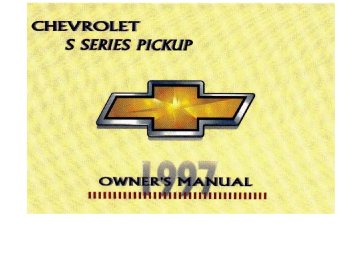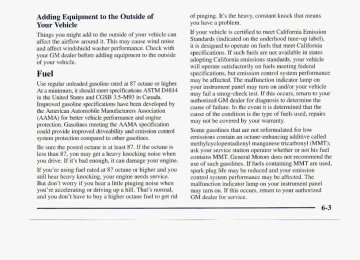- 1996 Chevrolet S10 Owners Manuals
- Chevrolet S10 Owners Manuals
- 2001 Chevrolet S10 Owners Manuals
- Chevrolet S10 Owners Manuals
- 1999 Chevrolet S10 Owners Manuals
- Chevrolet S10 Owners Manuals
- 1997 Chevrolet S10 Owners Manuals
- Chevrolet S10 Owners Manuals
- 1994 Chevrolet S10 Owners Manuals
- Chevrolet S10 Owners Manuals
- 2002 Chevrolet S10 Owners Manuals
- Chevrolet S10 Owners Manuals
- 2003 Chevrolet S10 Owners Manuals
- Chevrolet S10 Owners Manuals
- 2004 Chevrolet S10 Owners Manuals
- Chevrolet S10 Owners Manuals
- 2000 Chevrolet S10 Owners Manuals
- Chevrolet S10 Owners Manuals
- 1995 Chevrolet S10 Owners Manuals
- Chevrolet S10 Owners Manuals
- Download PDF Manual
-
The 1997 Chevrslet S-Series Owner’s Manual
1,- 1
2-1
3-1
4-1
511.
6-1
8-1
9- 1
trols an&how 6 @Crate your audio system.
Seats and Restraint Systems This section tells you how to use your ‘seats-and s;afety belts properly. It also explains the:“SIB” system. Features and Controls This section.expl&s how to start and operate your vehicle. C.omfOrt Contrals and Audio Systems This sectiun tells you -how to adjust the venti-lation and cordfort c Your Driving and the Road .He?& you’ll findhelpful information and tip.s about .the road ami how to drive underdifferent c:onditions. Problems on the Road This scctign tells what.to do. if you have a problem while driving, such as a flat tire or o-verheatd engine, etc. Service and Appearance Care Here the manual tells yon how to keep your vehic-le runriing prgperly and 1o.oking;go.od. Maintenance- Schedule T h i s section tells you when toperform vehicle maintenance and what fluids and lubficants to use. Customer Assistance Information This sectim tells y0.u how to contact Chemolet for assistaxe and how to get s-ervice arid. owner publications., It alS0 @VeS YOU information on “Reporting Safety Defects” on page 8- 10. Index Here’s an alphabetical listing of.almost every subject in this manual: You can use it to quickly Wna, something you want to read.
1 CHEVRDLET I1
GENERAL MOTORS, GM, the GM Emblem, CHEVROLET, the CHEVROLET Emblem are 1egistere.d trademarks of General Motors Carporation. This manual includes the. latest information a-t the time it. wasprinted. We reserve the right to:-malce changes in the product after that time without furthet notice. For vehicles first sold in Canada, substitute the name “General Motors of Canada Limited” for Chevrolet Division-whenever it appears in this manual. Please- keep this manudin you- vehicle, so it will be there if you ever need it when you-’re on the road. If you sell the vehicle., please leave this manual in it so the new owner e m use it.
Litho in U.S.A. C970.8..3 Firsi.Edition
ii
We support voluntary technician certification.
WE SUPPORT
VOLUNTARY TECHNICIAN CERTIFICATION THROUGH
National Institutefor
A U T O M O T I V E
SlERVICE
E X C E L L E N C E
For Canadian Owners ‘Who Prefer a French Language Manual: Aux ,propri&aires canadiens: Vous pouvez vous procurer un exemplaire de ce guide votre concessionaire ou au:
:en franqais chez
DGN Marketing Services Ltd.. 1500 Bonhill Rd. Mississauga, Ontario L5.T 1 C7
OCqpyright General. Motors Corporsr.ticm 1.9.96 All Rights Reserved
How to Use this Manual Many people read.their owner% manual from beginoing. to end when :they-first receive their n.ew vehicle, If you do this., it will help yuu learn about the features and cofitrols for yom vehicle. In this manual, you’II find that-pictures-, and words work together to explain things quickly. Index A gpod place t.0 look-far what y0.u need is the’Index in the back of the manual. It’s an alphabetical list of what’s in the manmi, and the page iumber where you’ll find it.
Safety Warnings and Sy.mbols You will find a number of safety c’autions in this. boGE. We use a box arid the word.CAUTION to tell. you ,about things that. could hurt you’if you -were to ignore the warning;
These mean there is something that could hurt yon or .other people.
In the caution ,area, we tell you what the hazard is. Then we tell you what.-to dq to help avoid or reduce the hazard. Please read these cautims. If you don’t, you or others .could be hurt.
iii
Y6u will.also find a circle with a slash through it in this book. This safety symbol .means. “ D ~ d t , ” “Don’t do this,” or “Don’t let this happen.”
In the notux area, we [ell you about something -that can dam-age your vehide. Many times., this damag-e would not be covered by your warranty, and it.co,uld be costly. Butzthe n,otice will tell you whit to da to help avoid the damage. When you~ead other manuals, you might see CAUTION and NOTICE warnings in different colors or in different words. You’ll also see warning labels on your vehicle. They use- the same words, CAUTION or’NOTICE.
Vehicle Damage Warnings Also, in this:b,o.ok you will find tkse notices:
I NOTICE:
These mean there .is something that could damage your vehicle.
iv
Vehkle .Symbols. These are sa-me of the s,ymbols you may find on your vehicle.
These- symbols :are important for you and yo,ur passengers whenever your vehicle is driven:
DOOR LOCK UNLOCK
FASTEN SEAT 'BELTS
POWER WINDOW
For-example, these symbols are used :on an original battery:
PROTECT EYES BY SHIELDING
CAUSTIC
BURNS
,111,
SPARK OR FLAME COULD EXPLODE BATTERY
These symbols have to do. with your iamps.:
These symbols are on some Qf your daritroh:
These symbols are used oil warning and indicator lights:
Here are so.me dther symbols you may see:
LlGmmI ING
WINDSHIELD WIPER
6 e3
TURN .SIGNALS.
WINDSHIELD
WINDSHIELD 'DEFROSTER
HAZARD WARNING FLASHER
-BATTERY CHARGING SYSTEM
BRAKE (@)
WiNDOW DEFOGGER
$0
FOG LAMPS
ENGINE OIL w, ANTI-LOCK (@)
PRESSURE
BRAKES
LIGHTER
FUSE -%F I ttT ,SPEAKER b p3
HORN
FUEL.
.."
Model Reference This manual covers these models:
Extended Cab Pickup
Section 1 Seats and Restraint Systems
Here you’ll find information about the seats in your vehicle and how to use your safety belts properly. You can also learn about some things you should not do with air bags and safety belts.
1-2 1-7 1-11
1-12 1-12 1-19
1-25 1-25
Seats and Seat Controls Safety Belts: They’re for Everyone Here Are Questions Many People Ask About S.afety Belts -- and the Answers How to Wear Safety Belts Properly Driver Position S.upplemental Matable Restraint (SIR) System Safety Belt Use During Pregnancy Right Front Passenger Position
1-25 1-27
1-2.8 1-30 1-34 1-37 1-37 1-38
Center Passenger P.osition Rear Seat Passengers (Extended Cab Jump Seats) Children Child Restraints Larger Children Safety Belt Extender Checking Your Restraint Systems Replacing Restraint System Parts After a Crash
1-1
Seats and Seat Controls This; section tdls you about the seats -- how to adjust them, and fold them up- and down. Manual Front Seat
You can lose control of the vehicle if you try to adjust .a manual .driver’s seat while the vehicle is moving. The- sudden movement could startle- and confuse you, or make you push a pedal when you don’t want to. Adjust the driver’s seat only when the vehicle is not moving.
.. . ..
1-2
For vehicles without easy entry seats, move the lever under the front of the seat toward the driver’s door to unlock it. Slide the seat to where. you want it. Then release the lever and try to move the seat with your body to make sure the seat is locked into place.
For vehicles with-easy entry seats, move the lever under the. front of the seat up to- unlock it. Slide the seat to where you want it., Then release the lever and try to move the seat with your body to make sure the seat is locked inTo place.
Manual Lumbar Support (Option)
If you have this feature, there will be a knob on the outside bf the driver and passenger bucket seats.
Reclining Seatbacks (Bucket Seats or 60/40 Bench)
To adjust the front seatback, lift the lever on the outer side of the seat.
Turn the knob counterclockwise to increase lumbar support and clockwise to decrease lumbar support.
Release the lever to lock the seatback where you want it. Pull up on the lever and the seat will go to an upright position.
I
Sitting in a reclined position when your vehicle is in eation can be dangerous. Even if you buckle up, your safety belts canV do their job when you’re reclined like this. The shoulder belt can’t do its job because it won’t be against your body. Instead, it will be in front of you. In a crash you could go into it, receiving neck or other injuries. The lap belt can’t do its job either. In a crash the belt could go up over your abdomen. The belt forces would be there, not at your pelvic. benes. This could cause serious internal injuries. For proper protection when the vehicle is in motion, have the seatback upright. Then sit well back in the seat and wear your safety belt properly.
But don’t have a seatback reclined if your vehicle is moving.
Seaiback Latches,
The front seatback folds forward to let-people .get intathe back seat or reach the storage area behind the seat. To fold the front seatback forward, lift the latch and push the scat forward.
If the seatback isdt locked, it -could move forward hasudden stop or crash. That could. cause injury to the person sitting there. Always press rearward on the seatbackto be.sure it is locked.
To return the seatback ro the uprighl position, push the s-eatback all the way back until the latch catches. If the seatback was reclined before being folded forward, .it will return to the reclined positiori.
1-5
‘Easy Entry Seat (Extended Cab) The right front bucket or split-bench seat of your vehicle .makes it easy to- get -in and out of the rear vehicle area. a Tilt the right front seatback completely forward and
the whole seat will slide forward. Move the right front seatback to its original position after- someone gets into the .rea- seat area. Then. move the seat rearward until it locks.
Jump Seat (Extended Cab Models)
Your extended cab pickup bas a jurnp seat.in the rear area.
If an easy entry right front seat isn’t can move. In a sudden stop or crash, the person. sitting there could be injured. After you’ve used it; be sure to push rearward on an easy entry seat to be sure it i s locked.
iocked, it
.@ Tilt the seatback completely forward again to get out.
TO fold the jump seat down, pul1:Cfown on the handle -on the bottom of the -seat until the se.at is in place, then move:the seatback ‘to a vertical position. To store the seat, fold the seatback down on the cushion, then push the entire seat up until it is flush with the tfirq panels. Don’t let the- safety belts be damaged by the hinges’or. the latches. Safety bellts should be folded tind stored between the seat cushion. and seatback.
1-6 -
A CAUTION:
It is extremely dangerous to ride in a cargo area, inside or ontside of a’ vehicle.. In a ~ollision, be people riding .in- these areas are more likely30 seriously injured or killed. Do not allow people to ride in any area of your vehicle that is not equipped with seats and .safety belts. Be sure everyone in your vehicle is in a seat and using~a safeiy belt properly.
Safety Bellts: They’re fo.r Ev.e-r,yone This part of the manual tells you how to use safety belts properly. It also tells you some things you should not do with safety belts. And it explains the Supplemental Matable Restrsnt (SIR), or air bag system.
1\ CAUTION:
Don’t. let anyone ride where he or sne can’t wear a safety belt properly. If you are in a crash and you’re not wearing a safety belt,, yo.ur injuries can be much worse. You can hit things inside the vehicle or be ej.ected from it, You can be seriously injured or killed. In the same crash, you might not he if you are buckled up. Always fasten your safety belt, and check that your passengers’ belts are fastened properly too.
Your vehicle has a light that comes on as a reminder to buckle -up. (See “Safety Belt Reminder Light” in the Index.)
Why Safety Belts Work W e n you ride in or on anythmg, you go as fast as it .goes.
In most states and Canadian -provinces, the law says to wear safety belts. Here’s why: They work. You never h o w .if you’ll be.in a crash. If you do have a crash, you don’t h o w if it will be a bad one. A few crashes are mild, and some crashes can be so serious that even buckled up a person wouldn’t survive. But most crashes are in between. h m a n y of them, people who buckle up can survive and sometimes walk .away. Without belts they could have been badly hurt or killed, After more than 25 years of safety belts in vehicles, the tacts are clear. In most crashes buckling up does matter . . . a lot!
1-8
T&
the. simplest-vehicle. Suppose it’s just a seaton wheels.
.. .
Put someone on it.
Get it up to speed. Then stop the vehicle. The rider doesn’t stop.
The person keeps going until stopped by somethinq. In a real vehicle, it could be the windshield ...
or the instrument panel ...
Here,Are Questions Many People Ask About Safety Belts -- and the Answers @’ Won’t I be trapped in the vehicle after an
accident if I’m wearing a safety belt?
A: You could be -- whether you’re wearing a safety belt or not. But you can unbuckle a safety belt, even if you’re upside down. And your chance of being conscious during and after an accident, so you-can unbuckle and get out, is much greater if you are belted.
@ If my vehicle has air bags, why should I have to
wear safety belts?
A: Air bags are in many vehicles today and will be in
most of them in the future. But they are supplemental systems only; so they work with safety belts -- not instead of them. Every air bag system ever offered for sale has required the use of safety belts. Even ifyou’re in .a vehicle that has air bags, you still have to buckle up to get the most protection. That’s true not only in frontal collisions, but especially in side and other collisions.
or the safety belts! With safety belts, you slow down as the vehicle does. You get more time to stop. You stop over more distance, and your strongest bones take the forces. That’s why safety belts make such good sense.
If I?rn a good driver, and I never drive far from hame, why should I wear safety belts?
A: You may be an excellent driver, but if you’,re in an accident ---even one that isn’t.your fault -- you and your passefigers can be hurt. Being a: gciod.driver , d9esn”t prqtect you. from things beyond your cantrd, such mbad drivem Most accidents occur within 25 miles (40 km) of home. And the g:reatest number of serious injuries and deaths occur at speeds of less than 40 mph (65 W h ) . Safety b.elts are for everyone.
Ho.w to Wear Safety Belts ‘Properly Adults This part is only for people of adult size. Be aware .that there are special things to know about safety belts and children. And there are different rules for smaller children and babies. If a.child will be ridag: .in your vehicle, see the part of this: m,anual called “Children.” Follow those rules for everyone’s protection. First, you’ll want to know which restraint systems your vehde- has:. We’ll start with the driver positioa. Driver Position This partdescribes the driver’s restraint system. Lap-Sho.uld.er. B.elt ‘The driver has a lap-should€ - relt, Her( ho.w to wear it properly. I.. Close and lock the door. 2. Adjust the seat (to see how, see ‘Seats” in the Index)
so you c.an sit up straight.
1-12
3. Pick up the latch plate and pull the belt across you.
Don’t let it get twisted.
5. -To make the lap parttight, p-ull down on the buckle end of the belt as you pull up on the shoulder belt.
4. Push the latch plate into the buckle until it clicks. Pull up on the latch plate to make sure it is secure. If the belt isn’t long enough, see “Safety Belt Extender” at the end of this section. Make-sure the release button on the buckle is positioned so you would be able to unbuckle the safety belt quickly if you ever had to.
The lap p'art of-the belt should be worn l ~ w a d snug on the hips, just touching the. thighs.. In a crash, this appJies force to the sbong pelvic bones. And you'd be less likely to slide under the lap belt. .E you did under it, the belt wonld applyforce ;at your -abdomen. This could cause S~I'~QIJS or even €atd injuries. The shoulder belt should go over the shoulder and ac$oss the chest. These parts of the body B e best able to take belt restraining forces. The sa€ety belt locks if there% :a. sudden stop or a crash.
Q: What’s wrong with this?
You can be seriously hurt if your shoulder belt is to.0 1oo.se. In .a crash, you would move-forward too much, which could increase injury. The shoulder belt .sho.uld fit agziinst your body.
A: The shoulder belt is too loose. 1t.won’t give maily
as much protection this way.
1.- 15
You can be seriously injured if your belt-is buckled in the wrong pIace like this. In a crash,- the b.elt would go up over- your abdomen, The belt.forces would be there, not at the pelv'ic bones. This could .cause serious intern-a1 injuries. Always buckle your belt into the buckle nearest you.
What's wrong with this?
A: The belt is, buckled in the wrong place..
1-14
Q: What’s wrong with this?
A: The shoulder belt is worn under the arm. It should
~~~~~~~
be worn over the shoulder at all. times.
You can be seriously injured if you wear the .shoulder belt under your arm. In a crash, yo.ur’ body would move too far forward, which would increase the chance of head and neck-injury. to the Also, the belt would-apply too much force ribs, which aren’t as strong as shoulder bones. You could also severely injure internal gans like your liver or sdeen.
1-17
Qt What’s wrong with this?
You can be seridusly irijured by -a twisted belt. Ih a crash, you wouldn’t have the full width of-the belt to spread impact forces,. I€ a belt is twisted, make. it straight so it can work- properly, orask your dealer to fix it.
Supplemental Inflatable Restraint (SIR) System This part explains the Supplemental Inflatable Restraint (SIR) system or air bag system. Your vehicle has an air bag for the driver. Here are the most important things to know about the air bag system:
You can be severely injured or. k-illed in a crash if you aren’t wearing your safety belt -- even if you have an air bag. Wearing your safety belt during a crash helps reduce your chance of hitting things inside the vehicle or being ejected from it. Air bags are 6%upplemental restraints” to the safety belts. A11 air bags are designed to work with safety belts, but don’t replace them. Air bags are designed to work only in moderate to severe crashes where the front of your vehicle hits something. They -aren’t designed to inflate at all
CAUTION: (Continued)
1-19
To unlatch the belt, just push the button on the buckle. The belt should go back out of the way. Before you close the door, be sure the belt is out of the way. If you slam the- door on it, you can damage both the belt and your vehicle.
CAUTION: (Continued)
in rollover, rear, .side or low -,xed frontal crashes.. propedy -- whether or not -there’s an air, bag for Everyone in $om vehiir;le should wear a safety belt
that per$.on.
AIR BAG
There is an. air hag readiness. .Light on the instrument p a d , which shows AIR.BAG.
The system checks the air bag electrical system €or malfunctions. The light tells you if there is an el&tricd problem. See ‘.‘Air Bag- J3eadine.s Light” 31 the Index for more infomation.
A CAUTION:
Air bags inflate with great force, faster than the blink of an eye. If you’re too close to an inflating air bag, it could seriously injure you. Safety belts h.elp keep you in position before and during a crash. Always wear your safety b-elt, even with an air bag, and sit as far back as you can while still maintaining control of your vehicle.
1-20
How the Air Bag System Works
If something is between the driver and the air bag, the bag might not inflate properly or it might force the object into that person. The path of an inflating .air bag must be kept clear. Don’t put anything between an occupant and the air bag, and don’t attach or put anything on or near the steering wheel hub.
Where is the air bag? The driver’s air bag is in the middle of the steering wheel.
1-21
What makes an air bag M a t e . ?
The -air bag ~y.stem is designed to work properly under a wjde range of co’riditions, including. off-road usage. 0bsew.e safe driving speeds, :esp.ec.ially OD rough terrain. As always, wear your safety belt. See “Off-Road Driving” in .the.-Index for more- tips on off-road driving
1-22
What wiil you see after an air bag inflates? After an air hag inflates, it quickly deflates, so quickly ,that some people may not even realize the air b-ag inflated. S'orne components of the air bag mo'dule in the steering wheel hub will be hot f d a short time. The parts of the bag that come.into contact with you may be warm, but not, too. hot to. t.ouch. Thew wi11 be some -smoke and,dust-coming from vents in the-deflatd air bag. Air bag inflation doesn't prevent the driver from s.eeing orfrbom beilzg able to steerthe vehicle, nor does it stoppeople from le-aving .the vehicle.
When an air bag inflates,. there is dust in the air. This dust could cause breathing problems for people- with a history of asthma or other breathing trouble.. To avoid this, .everyone in the vehicle should get out as -soon as it is safe to do so. If you have breathing problems.but can't get out of the vehicle after an air bag inflates, then get fresh air by opening a window or door.
NOTICE:
If you damage the cover for the driver's air bag, the bag may not work properly. You may have: to rep1ac.e the air bag module. Do not open or break 'the -air bag cover.
1-23
.Servicing Yo.ur: Air Bag-Equipped \ licle The air bag affects how your vehicle ihould be serviced. There are parts of the air bag system in ,several places around your vehicle, Y0.u dm’t-want the sys.ttem to. inflate. while someone is wo&g on your vehicle. Your GM dealer and the GM Service Manual have information about servicing your vehicle and the aif bag- system. To purchase a service manual, see “Service and Owner Publications” in the Index.
For up to two minutes i er tht pition key is turned ofT‘and the battery is di-scannected, an -air bag can.stiIl inflate durin,g improper service. You can be injured if~you are close to an air bag when it inflates. Avoid wires wrapped with yelIow tape, or yellow connectors. They are probably part of the air bag system. Be.sure to follow proper service procedures, and make snm’e the person performing- work for you is qualified to do so.
The air bag. system dses not need regular.maintenance.
1-24
Safety Belt Use During Pregnancy Safety belts work for-everyonej including pregnant women. Like all occupants, they are more likely to be seriously injured if they don’t wear safety belts.
The best way to’ protect -the fetus is to protect the -mother. When a safety belt is worn properly,.it’s .more likely that the fetus won’t be hurt in a crash. For pregnant women, as for anyone, the key to making safety belts. ef€ective- is wearing them properly. Right Front Passenger Position The right front passenger’s safety belt works the. same way as the driver’s safety-belt. See “Driver Position” earlier in this section. When the shoulder b,elt is pulled out all the way, it will lock. If-it does, let it go back all the way and start again. Center Passenger Position
A pregnant woman should wear a lap-shoulder belt, and the lap portion should be w.orn as low as possible, below the rounding, throughout the pregnancy.
Lap Belt If your vehicle has a bench seat, someone can sit in the center position.
m e n YOU sit in a center seating position, you have a lap safety belt, which has no retractor. TO make the belt longer, tilt the latch plate and pull it along the belt.
1-26
To make -the belt shorter, pull its free end as shown until the belt is snug. Buckle, position and release it the same way as the lap part of a lap-shoulder belt. If the belt isn’t lung enough, see “Safety Belt Extender” at the end of this section, Make sure the release button on the buckle is positi&ed so you would be able to unbuckle the safety belt quickly if you ever had to.
Rear .Seat Passengers (Extended Cab Jump .Seats)
Lap Belt These a ~ e resave seating. positions equipped with lap belts. only. (If your extended cab pickup has the optional side axes-s. panel, there’s only one reserve seating position.) It’s very i-mportant for rear seat passerigers to buckle-up! Accident statistics show thatunbelted people in the rear seat are huft-moxe often in crashes than those who are wearing safety belts. Rear passengers who- aren’t %ifety belted can be thrown om. of the vehicle in a crash. And they can strike others in the vehicle who afe:waring safety belts.
Each jwap seat has a lap belt with no retractor. To. make the belt longer; tih-the latch plate n little and pull the belt.
1-27
Childr 1 Everyone m a vehic1.e needs protection! That includes infants and all children smaller than adult size. In fact, the law in every state in the United States and--in every Canadian province says children up to some age must be restrained while in a vehicle. Smaller Children and Babie-s
Smaller children and babies s.hould always be .restrained in a child or infant restraint. The instructions for the restraint will say whether it is .the right type and size for your child. A very young child’s hip bones are so small that a regular belt might not stay low on the hips, as it .should. Instead, the belt will likely be over the child’s abd,omen. In a crash, the belt would apply .force right on the child’s abdomen, which could cause serious or fatal injuries. So, be sure that any child small enough for one is always properly restrained in a child or infant restraint.
To make it shorter, pull the belt as shdwn until it is snug,. Buckle and position it the same way as thelap pxrt of ,,the driver’s safety bdt (see “Driver Position” in the ,Index). Make sure the: release button on the buckle. is positioned so you would Ine .able to unbuckle the safety belt quickly if you ever had to. To unlatch the be:lt, just push the button on the buckle. Don’t use child restraints on these seats. They won’t work properly.
1-28
heavy you can't ho1d.i.t.- For example, in a crash at only 25 mph (40 k d h ) , a 12-Ib. ( 5 5 kg) baby will suddenly become a 2404b. (110 kg) force on your arms. The baby would be almost.hpassible to hold. Secure the baby in an infant restraint.
vehicle. A baby doesn't weigh much -- until a Never hold a baby In your arms while riding in a crash. During a crash a baby will become 30
CAUTION: (Continued)
Top Strap
Securing a Child Restraint in the Center Front Seat Position
Jump Seats (Extended Cab)
Don’t use child restraints in this position. The restraints won’t work properly.
Don’t use child restraints in these positicms. The restraints. won’t workproperly.
S.e.curing a Child. ]Restraint-in the Right Front Seat PosMo,n,
You'll be using the hp-shoulder.belt. See the earlier part about the top .strap if the child restraint has one.. 1. Put the. restraint on the seat. FollQw The instructions
for the child i-estraifk
'2. Secure the cluld in the- child.re.straint as the
instruckions say.
3. Pick up the latch plate., and run thelap 2nd Bhouldex
portions of the: vehicle's sakty belt through dr wound the.restraint. The child restraint instrwtians wilhhow you how. If the shoulder bell goes. in front of the. childls face or neck, put it behind the child restraint.
4. Buckle the belt. Make sure the release button is positioned so you would be ,able to unbuckle the safety belt quickly if you ever had to.
5. Pull the rest of the shoulder belt all the way out of
the retractor to set the lock.
1-33
Larger .Children
6, To tighten the belt, feed the shoulder belt back into the-
retractor while you push down on the child restraint.
7. Push and pull the child restraint in dif€erent
directions to be sure it is secure-.
To remove- the child restraint, just .unbuckle the vehicle’s -safety belt and k t it go back all the- way. The safety belt will move, freely again and be ready to work for an adult or larger child passengel-;
Children who have wtgrown child-restraints should wear the vehicle’s safety belts. I) Children who aren’t buckled up can be thrown out io
a crash. Children who aren’.t buckled up canstrike..other people who are.
Never do this. Here two children are wearing the same belt. The In a belt can’t properly spread the impact forces. crash, the two children-can be crushed together and seriously injuted. A belt must be used by only one person at a time. &: What if a child is wearing a lap-shoulder belt, but the child is SO small that the shoulder belt is very close to the c-hi1d”s face or neck?
A: Move the child toward the center of the vehicle, but be surethat the shoulder belt still is onthe child’s shoulder, so that in si crash the child’s ~ip.per body would have the restraint that belts provide. If the child is so small that the shoulder belt is still vc1-y close.to the child’s face or neck, you might warit to place. the child in a seat that has a lap belt, if your vehi-ck has one.
Never do this. Here a child is sitting in a seat that has a lap-shoulder belt, but the shoulder part is behind the child. If the child wears the .belt in this way, in a crash the child might slide under the-belt. The .belt’s force would then be applied right on the child’s abdomen. That could cause serious or fatal injuries.
Wherever the child sits, the lap portion of the belt shuu1.d be worn low and snug on the hips, just touching the child’s thighs. This applies belt force to the child’s pelvic b0ne.s in a crash.
1-36
Safety Belt Extender If, [he vehicle's Safety belt will fasten around YOU, you:. .should usse it. But if a safety belt isn't long [email protected] fasten-, your .deale.r will order you an extende?. It's .free. Whea you go irf to order it, take the heaviest coat you:will wea, so the, extender will be long enough for.you. The extender will be.jast for you, and just for the seat in yourvehicle th.at you choose. Don't let some,one -else use it, and use it .Only f@r the geat it is-made to'fit. TO w e a it, just. attach it to the regular safety belt.
Checking Your Restraint Systems NOW and the.n, make 'sure the safety belt reminder Light and all your b-elts, buckles, latch plates, retractors'and anchorages are workrng prop.erly. Look for any other loose or damaged safety belt system parts. If you see anything that might keep. a safety belt system from doing its job, have it repaired. Torn or frayed safety belts may not prQtect y0.u in a,. crash. They can rip apart under impact farc.es..If a belt is tom or frayed, get a new m e right away. Also look for any opened 'or broken air -bag c.overs, and have them repair-ed orreplaced (The air bsig system doemot need regular maintenance.)
1-37
Replacing. Restraint .Sy,stem Parts After .a Crash ‘If you’ve’ha3 a crash., do youxed new beits? After-a very minor cgllision, nothing may be necessary. But. if the belts weze scre,tched, as they \ n i ~ d d be if wmn during a.mo’re: seve-re aash,. then you. need new belts.
.1-38
@% NOTES
$zn NOTES
1-40
-c
Section 2 Features and Controls
Here y ~ u can learn about the many standard and opti-onal features o.n your-vehide, and irkofmation on starting,, shifting and braking. Also explained are the instrument panel and, the warning systems that teil you if everything is working properly -- and what to do if you have a problem.
Keys Door L.ocks Key1e.s~ Entry 'System- (If Equipped) Tailgate Theft Ne.w Vihicle "Break-In" Ignition Positions S.tarting Y o u Engine Engine Coolant Heater (Option) htqmatic. Tr.ansmission Operation Manual Trmsrnissio,n Locking Rear Axle: Four-wheel Drive (If Equipped) Parking Brake. Shi€ting Into PARK (P) (Automatic Transmission Ma.dels Only)
2-32
2-52
2-33 2-3 3 2-34
2-35 2-3 7 2-37 2-43 2-4-6; 2,-47 2-50 2-5 1 2-55
Shifting Out of PARK (P) (Auto'mmtic Transmission) Parking Your Vehicle (Manual Transmission Models Only) Parlung Qve.1- Things That Burn .Engine Exhaust Running Your EQg-ine While YGu're Parked (Automatic Transmission) Windows Ti it Wheel (If Equipped) Turn Signal/Multi~~ncti-on- Lever Exterior Lamps
t-orage Compartments Accessory Power Outlets (If Equipped) Tnstrument Panel Warning Lights; G a p .and Tndicatms
2-1
'1
Keys
Leaving ymng children in a vehicle with the ignition key is dangerous for many reasons. A child or others could be badly injured or even killed. They could operate power windows or other controls or even make the vehicle move. Don't Ieave the keys in a vehicle with young children.
This vehicle has one double-sided key for the ignition and door locks. It will fit with either side up.
NOTICE:
Your vehicle has a number of features that can help prevent theft. But you can have a lot of trouble .getting into your vehicle if you ever lock p u r keys inside. You may even have to damage your vehicle to get in. SO be sure you have extra keys.
When a new vehicle is delivered, the dealer provides the owner with a pair of identical keys and a key code number. The key code number teUs your dealer or a qualified locksmith how to make extra keys. Keep this number in a safe place. If you lose your keys, .you’ll be able to have new ones made easily using. this number. Your selling dealer should also have this number.
YOU can use. your key to unlock your door from the outside. To lock your door from the inside, slide the lever on your inside door rearward.
To unlock the door from the inside, slide the lever 011 your inside door forward. You will see a re.d area on the lever.
Unlocked doors can be dangerous.
Passengers -- especially children -- can easily
open the doors and fall out. When a door is locked, the inside handle won't open it. Outsiders can easily enter through an unlocked dobr when y0.u slow down or stop your vehicle. This may not be so obvious: You increase the chance of being thrown out o€ the vehicle in a crash.if the doors aren't Iocked. Wear safety belts properly, lock your doors, and you will. be far better off whenever you drive your vehicle.
There are several ways to lock and unlock your vehicle. You can use the Keyless Entry System, if y-ou have this option.
2-4
Side Access Panel (Extended Cab)
Power Do-or Locks (If Equipped)
If your- vehicle has power door locks., the switch is located on the armrest. Press LOCK to lodk all the doors at once.
Your vehicle may be eq-uipped with a side acces-s panel for c0nv.enienc.e in loading-and unloading cargo. It is recommended that passengers who sit in the rear- .jump seat enter and exit through the door Qn the passenger’s side, To open the side access panel, first ope-n the driver’s front .do.or. Then? use the handle on th.e panel tu open it. You lnust close- the side access panel before you can close the driver’s door.
To unlock the ,d.oors, press the raised area next to the key symbol. Leaving Your Vehicle If you are leaving the vehicle, take your keys, open your door and set tlie locl~s from i~.rQe. Then get out and close the door.
Remote Keyless Entry System (If Equipped) If your vehicle has this option, youcan lock and unlock your doors from up to 30 feet (9 m) away .using the remote keyless entry transmitter supplied with your vehicle.
This system. has a range of about 3 feet (1 m) up to .30 feet.(9 m). .At times .you-may notice-a decreas-e in ‘range. This is normal for any remote keyks-s entry system. If the transmitter does not work or if you have t.0 stand .closer to your vehic1e.h the tfansl’nittei’ to work, try this:
Check to determine if battery replacement or resynchronization is necessary. See the instruclioits thtit fol1.0~. Check the distance. YOU may be to.0 far from your vehicle. You may need to stand closer during rainy or snowy weather. Check the location. Other vehicles. or objects may be blocking the signal. Take a few steps to the kft or figh, hold the transmitter higher, and try again. If you’re still having trouble, see your %M dealer or a qudifiied technician for service.
Changes or modifications to. this system by other than an authoi-ized service facility could void authorization to use. this equipment.
Operation When you press UNLOCK, the driver's door will unlock automatically. If you press UNLOCK again within five seconds, all the do.ors will unlock. .Press L0CK:to lock all the' doors. Matching. Transmitter(s) To Your Vehicle
Battery Replacement Under normal use, the battery in your .remote keyle-ss entry transmitter- should la.st about two 'years. You . c a tell the battery is weak if the transmitter won't work at the n.ormal range in any Io~atiQfi. .If you h.ave to .get close 'to your vehicle before the transmitter works, it's probably ti
3 to change the battery.
When repIacing the battery, use. care niot..to touch any of the circuitry. Static from your body transferred to these surfaces may damage the. transmitter.
2-7
'10 replace batteries in the Keyless EnEyWnsmitter:
Resynchronization
.. .
1'. Jnsert a dime in the slot b.etween the covers of the
tmnsmnitter near the key ring hole. Remove the bottom by twisting the. dime.
2. Remove q d replace.the battery with a
Panasoaic@--type battery (CR2032 or equivalent), positive- side down.
3. .Align the covers ,and snap them together. 4. Check the op.eration af the transmitter.
Tailgate You can 0pe.n the tailgate by pulling up un the handle while pulling the tailgate down. When you put the tailgate b.ack up, b.e sure it latchgs securely. Follow these steps if you want to remove the tailgate: 1. Raise the tailggte slightly.
2. Remo-ve both retaining cables. To remove each cable, turn it so the end faces the h n t . Then, push forward so the larger part of the hole' is over the bolt. Plrll the. -end over the 6:olt.
3. With the tailgate halfway down, pull the tailgate
toward you at the left- side and then move the tailgate to the le€t to release the-right side.
2-9
Parking at Mght P&k in a lighted spot, close all windows and 1.ock.your vehicle.. Remember to keep your valuables .out of sight. Put .them in a storage are& 6.r take them with .you. Parking . ‘If you pafk in a lot where:someone will be watching. your vehicle, it’s be:st to lgck it up-and take ywr keys. But what if you have to-leave your ignition key? What if YOU have to leave something. valuable in your vehicle? 0 . Put your vxl-luables i.n a. st;or.age. area, like your
Lots,
glove box. Lock all the doors except the driver’s.
Theft, Vehicle theft isbig Business, especially in.some cities, Although your vehicle has a number of theft-detefren’t -features, we know that nothin-g we put on it can make it.impassible to steal. However, there’ are- ways you .ean.bqlp. Key in the Ignition If you leave your vehicle with the keys inside, it’s; an easy target for Joy riders or professional thieve-s -- .so don’t .do it. When you. park your-vehicle and open the driver’s dam, you’ll he;rr a tone remiding you to remove your key from the ignitipo and take it with you. Always do this. Your steering wheel will be locked, and so will your ignitkm: If you have an automatic tr-arcmission, taking your key out also lacks your msmis.sian. And remember to lack.thc doors.
2-10
New Vehkk “Bre-ak-In”
NOTICE:
Ignition Positions Use.the key to-turn the ignition switch to €ive different positions,
Your modern vehicle d.oesn’t need an elaborate “break-in.” But it will perform better in the long run if you follow these guidelines: 0 Keep your speed at 55 mph (88 km/h) or Don’t drive at any one speed -- fast or less far the first 500 miles (805 km). slow -- for the first-500 miles (805 km). Don’t make full-thro.ttle starts. Avoid makiilg hard stops for the first 200 miles. (322 km) or so. During this time your new brake linings aren’t yetbro-ken in. Hard stops with new linings c m m e a n premature wear and earlier replacement. Follow this breaking-in guideline every time you get new brake linings. Don’ttow a trailer during break-in. See “Tbwing a Trailer” in the Index for more information..
A 3.
ACCESSORY (A):. ACCESSO-RY lets ysu .use‘-thi-ngs like the radio a d the.winds,hield wipe-rs when the engine is off. Push i.n the key -and turn it toward. YOU. Your steering wheel will remain locked, just. as it was before you inserted the. key.
2-11
NOTICE:
Don't operate accessories. in the ACCESSORY position far long periods of time. Prolonged. operation of accessories in the ACCESSORY position could drain your battery-and prevent you from skarting your vehicle.
LOCK (E): This position locks your ignition; -steering wheel-and tra-nsmiss-ion. It's a theft-deterfeat feature. You will oaly be able to remove your key whe.n the ignition is turned to. LOCK. .OFF (C); This position lets you turn off.the engine but Tstill turn the steering wheel'. Us.e OFF if you must have ~yx.u- whic1.e in motion while -the erigine :is off (for example, if your vehickis being towed). RUN (I)): This i s the positio-n for driving. START (E): This starts your engine.
2-12
On manual transmission vehicles, turning t.he key to LOCK will lock the steerihgcolumn and result in a lass of ability to steer the vehicle. This could cause -a collision. If you need to turn the enghe off while the vehicle is moving, turn the key only to OFF. Don't press the key release button while the vehicle is moving.
NOTICE:
If your key seems stuck in 'LOCK. and -you can't turn it, be sure you are using the corkect key; if so, is it all the way in? If'ft is, then turn the steering wheel left and right while you turn the key h.ard. But t.urn the key only with your hand. Using a tool to force it could. break the key or the ignition switch. 'If none of this. works, then your vehicle needs service.
Key Release Button
The key cannot b.e removed from ttie ignition of manual transmission vehicles unless the key release button is used.
Starting Your ,Engine Automatic Transmissio.n Move your shift lever to PARK (P) or NEUTRAL (N). Your engine won’t start in any .other position -- that’s a safet,y feature. To reStart when you’re already moving, use NEUTRAL (N) only.
I NOTICE:
Don’t try to shift to PARK (P) if your vehicle is moving. If you do, you could damage the transmission. Shift to PARK (P) only when your vehicle is stopped.
To remove the key on manual transmission vehicles, turn the key to the OFF position. Then turn the key to the LOCK position while pressing the key release button Manual Transmission down- at the .s.arne time. Pull the key straight out. On automatic transmission vehicles, tu,rn the key to LOCK and pull it straight out.
The gear selector should be in NEUTRAL (N). Hold the clutch pedal to the floor and start the engine. Your vehicle won’t start if the clutch pedal is not all. the way down -- that’s a safety feature.
2-.13
I Starting Your 2.2 Liter Engine
1. Without puslung -the accelerator pedal, turn your
ignition key to STUT. When the engine starts, let go :of the key. The idle speed will go down as your engine gets warm.
NOTICE:
Holding your key in START for Ionger than 15 .secon&at a time will cause your battery to h.e drained much sooner. And the excessive heat- can damage your starter motor.
7-- t : ,1 :, . . ->..c , .-2
NOTICE:
Your engine is designed to work with the electronics in., your vehicle. If you add .ekectrical parts or accessories, you could change the way the engine operates. Before addmg electrical equipment, check with your dealer. If you dodt, your engine might not perf0.m properly. If you ever have to have your vehicle -towed, see the part of this manual that tells.how to do it without damaging your vehicle. See "Towing Your Vehicle'? in the Index.
1 2. If your engine still won't start (or starts but then
~~
staps), it could be flooded with too much gasoline. Try pushing your accelerator pedal all the way to the €lcm and holcling-it there as you hold the key in START for about three seconds. If'the vehicle starts briefly but-then stops again,. db the same thing, but this time keep the pedal down for five or six-seconds. This clears t h e ' extra gasoline from the engine.
2-14
Starting You~~~~VQRTEC’~ 4300 Engine 1. Witho.ut pushing the: amilerator pedal, turn your
ignition- key to START. When the-engine starts, let go of the. key, The idle speed w go-down as your engine gets warm.
NOTICE:
Holding your key :in START for longer khan 15 .sec.onds at- a lime will cause. your battery-to be draihed:-much so6ner. And the exc4?ssiVe heat can damage your starter motor.
2. If it doe.sn’t start right away? hold your key in
START. If it doe‘sh’t start in 10 seconds, push ,the accelerator p:edal .all t k w a y down for five. more seconds, 01- .until it starts.
3. If your engine stili wun’t .start (or sta?s but then
stops)., wait 15 seca,nds and start over.. When .the engine starts, let go of the key and the accelerator pedal.
NOTICE:
Your engine is designed to work with t.he electronics in your vehicle. If you .add electpica1 parts or :accessories, you could change the way the engine operates, B-efore adding electrical equipment, check with y0u.r dealer. If you dan’t, your engine might not perform properly. If-you ever have to have your vehicle. towed, see the part of this manual that tells- how to do it: without damaging your vehicle. See “Towing, Your Vehile” in the Index.
Engine Codant Heater (Option)
3. Plug it into a normal, grounded 110-volt AC .outlet.
let
le cord into an-ungroundec
Plugging could cause an electrical shock. Also, the wrong kind of extension cord could overheat and cause: a fire. You could be seriously injured. Plug the cord into a properly grounded three-prong 110-volt AC outlet. If the cord won’t reach, .use ,a heavy-duty three-p.rong extension cord rated for at least 15 amps.
4. Before starting the engine, be sure -to unplug. and store the cord as it was before tu keep it away from moving engine parts. If you don%, it could b.e damaged.
How long should you keep the coolant heater plugged in?.The answer depends on the-outside temperature, the kind .of ail you have, and some other things. Instead of trying to list everything here, we ask that you contact your GM dealer in the area where-you’Il be parking your vehicle. The dealer can give you the best advtce for that particular area.
“VORTEC” 4301);
Engine
2.2L Engine
In very cold weather? 0 “F (- 18 * C) or colder, the engine ooiantheater can help. You’ll get easier starting and better fuel economy during engine warm-up. Usually, the coolant heater should be plugged in a minimum of four hours prior to statin-g your vehicle. 10 Use the- Coolant Heater 1. Turn off the- engine. 2. Open the hood and unwrap the ele.ctrica1 cord.
Automatic Transmission Operation Your automatic transmission may have a shift lever located on the console between the seats or on the steering column. There are several different positions for your shift lever. If your vehicle is equipped with a column shift lever, it features an electronic shift position indicator within the instrument cluster. This display must be powered anytime the shift lever is capable of being moved out of the PARK (P) position. This means that if your key is in the OFF position, but not locked, there will be a small current drain on your battery which could discharge your battery over a period of time. If you need to leave your key in the ignition in the OFF position for an extended period, it is recommended that you disconnect the battery cable from the battery to prevent discharging your battery. PARK (P): This locks your rear wheels. It’s the best position to use when you start your engine because your vehicle can’t move easily.
Lf! C A TION:
It is dangerous to get out of your vehicle if the shift lever is not fully in PARK (P) with the parking brake firmly set. Your vehicle can roll. Don’t leave your vehicle when the engine is running unless you have to. If you have left the engine running, the vehicle can move suddenly. You or others could be injured. To be sure your vehicle won’t move, even when you’re on fairly level ground, always set your parking brake and move the shift lever to PARK (P). If you have four-wheel drive, your vehicle will be free to roll -- even if your shift lever is in PARK (P) -- if your transfer case is in NEUTRAL (N). So, be sure the transfer case is in a drive gear, two-wheel high (2HI) or four-wheel high (4HI) or four-wheel low (4LO) -- not in NEUTRAL (N). See “Shifting Into PARK (P)” in the Index. If you’re pulling a trailer, see “Towing a Trailer’’ in the Index.
2-17
NEUTRAL (N): In this position, your-engme doesn’t. connect- with the wheels. To restart when you’rcyalready moving, use NE.UTRAL CN) only.
Shifting out of PARK (I?) or NEUTRAL (N) while. your engine is “racing” (running at high speed) is dangerous, Unless your foot is’firrmly on the brake pedal, your vehicle. ,could move. very rapidly. You could luse control and- hit people or objects. Don’t shift out of PARK (P) or NEUTRAL (N) while you-r- errgin& rac-hg.
NOTICE:
-Shifting tu REVERSE (R) wh’ilcrymr whide is moving forward codd damage your tran&issio.n. Shift to R E V E R a (,R) only -after your vehicle is stopped.
NOTICE:
2-18
AUT-OMATIC OVERDRIVE (@): This yosition is for normal driving. If y.ou need more :power for passing, and yodre: (r, GQing less than about 35 mpli (56: krnlh), push your
axelerator p:edal about halfway down. Going< about 35 inph (56 knci/h> or more, push the accelerator all the way down.
You'-ll shift down to the next gedr and have more power. AUTOMATIC OVERDRIVE (0) should not b.e used when towing a trailer, carrying a heavy load, driving on steep. hills, 6r for off-road-driving.. Selecr DRIVE (D) when operating the vehicle under any of these conditions. DRIVE @): This position is also use.d for normal driving,'however it offers more power -and lower fuel economy than AUTQMATIC -aVERDRIVE (a). You should use DRIVE (D) when rowing a trailer; carrying a heavy load, driving. on steep hills or winding roads or for .off-road driving. SEC-OND (2): This position gives. you more power but. lower fuel economy.' You can use SECOND (2) aji hills. It can help control your speed as-you go .down steep mountain roads., but then you would..also want to use your brakes off-and on. YOU can d s ~
use SECOND (2)
2-19
'I
Manual Transmission
This is your shift pattern.
i.
2120
. - '
Shift Li-ght
SHIFT
'If you:have a manual transmission, yon, have a SHIFT light.
This light will &QW you- when tash-ift to the nexl higher gear for best fuel economy.
When this light CoLmries on, you can shift to the next higher gear if weather;-road and, :traffic conditions let you. Fa; the best fuel economy, accelerate slowly and -:shift when the light..come,s on.. -Whil.e you accelerate, it is normal for the bght to go ,on and off -if you quickly change the pwition of the accelerator. Ignore the-SHIFT .light when you downshift.
in one gear when you
If you. skip more I downshift, you could lose control of your vehicle. ;And y.ou could injure yourself or others. Don't shift down more than om gear when you downshift.
If your vehicle has four-wheel drive and is equipped with a ~znanual transmissim, disregard the shift light when the- transfer case is in 4LO.
2-22
Locking Rear Axle If you. have this feature, your 1acking.rear axle- can give you additional tracfim ~n snow, mud," ice, sand or gravel. It. works like a standard axlemost ofthe t h e , but when one of the rear wheels- has no tractimand the other does, this €eatwe will allow the wheel with traction to move .the vehicle. Four-wheel Drive (If Equipped) If your vehicle has. four-wheel drive, you-can send your engine's dwi.ving power to all four wheels for extra traction. To shift QUt of tw-o-wheel drive and into four-wheel drive, move the transfer case shift lever to 4HI or 4LO. You should use, 2HI-fix.xnost normal driving conditions.
NOTICE:
~~~~
~~
~~~
Driving in the 4HI or 4L.O pusitions for a Icing. time 0.n dry or wet pavement .could shorten the life of. your vehicle's drivetrain.
Manual Transfer Case
If your four-whd-.drive vehicle has the manual transfer case, the transfer case sh.ift lever is on the floor next to the driver. Use this lever to shift into and out -of four-wheel drive.
An indicator light near the
2HI 4HI N SET PARK BRAKE 4LO
2-23
N SET PARK BRAKE: Shift to this neutral setting only when your vehicle needs to be towed.
2HI: This Setting. is for, driving in most street and highvay- sitwatiaizs. Your front ;axle is not engaged in tW.D-wbee1 dkive.. 4Hl: This getting. &fijjag& y8Ui front axle to. help drive your vehicle. Use 4HI when you neesl extra traction, s.uch as on snowy or icy roads, or in most off-mad .situxti.o.ns.
2-24
3. Pull the .trans€er case shift lever into N SET
PARK BRAKE.
TO shift into or m t . of 4LQ: 1. The-vehicle myst be movingless than 3 mph (4.8 h) with the tfansrnissi-on in NEUTRAL (N) f a an automatic transmisSion. Fm a n~anual. transmission, the clutch pedal must .be engaged. The p-referred method for shi€tin.g into 4LO is to have your vehicle moving 1 to 2 mph (1.5 to 3.2 W h ) . 2. Press the trans€er case s:hi€t buttan .and shift in one
continuous motion.
Don't pausejn N SET PARIK;BRAKE as y-ou shift into or out of 4L0, or your gears could clash. Remember that driving in 4HI ur 4LO may reduce fuel ec-onomy. Also, driving in fo.ur-whee1 drive:on dry pavement could cause your tires to wear faster and make your transfer case harder to shift and-reduce powertrain longevity.
Electronic Transfer. Case (KEquipped)
I~y~~~-four-wheel-drive vehicle has the electrofiic transfer case, the transfer case switches are above the, radio controls.
Use these switches to shift into and out of four-wheel drive. You can choosea-rmng three driving settings: 2M[: This setting- is for driving in most .street and highway situatibns ... Your front axle is not engaged in two-wheel drive. When this. lamp is lit, it is about orre-half as bright as the Others. 4HI: This setting engages your front axle ta- help drive, your vehitk. Use 4Hi when YOU. need extra traction, such as on snowy or icy rcmds, or in mast off-road situations-.
Shifting from 2'HI to 4HI Press and release the 4HI switch. This can be .done at any speed, and the.front axle will lock mt~matically. Shifting -from 4HI to 2HI Pxess. and release the 2I-D switch. Thi-s can be done at any speed, .,ad the fFont axle will d o d k automatically. Shiftihg from 2HI or 4HI to 4LO To shift %om 2HI or 4HI to 4L0, the vehicle must he- stopp,ed or moving less than 3 mph (4?.$ k m h ) with the- tfarismissiah.in NEUTRAL (N) in vehicles equipped with atl automatic tr.ansmission. Th.e clutch pedal must be engaged on vehicles equipped with a manual 2-26.
,2927
Parking Brake
I NOTICE:
Driving with .the:p.arking brake on c=an.cause your- rear brakes to overheat. Y0.u may have to replace them, and you. could .also-damage other parts of your vehicle.
If you. are towing a trailer and.you must. park on a hill, see--"Towing a Trailer" in. the Iadex. That section shows what to do first- to. ke.ep the trailer from moving.
Shifting Into PARK (P) (Automatic Transmission Models Only)
It can be dangerous to get out of your vehicle if the shift lever is not fd1y in PARK (P) with the parking brake firmly set. Your vehicle can roll. If you have left the engine- running, the vehicle can move suddenly. You or others could be injured. To be sure your vehicle won’t move, even when you’re on fairly level ground, use the steps that follow. If you have four-wheel drive with a manual transfer case-shift lever and your transfer case is in NEUTRAL (N), your vehicle wiIl be free to roll, even if your shift lever is in drive gear -- not in NEUTRAL (N). If you’re PARK (P). So, b.e sure the trans€er case is in a pulling a trailer, see CLTowing a Trailer’’ in the Index.
Column Shift Lever 1. Hold the brake pedal down with your right,foot and
set the parking brake.
2. Move the SM lever into PARK (P) position like this:
Pull the lever toward you.
2-29
Console Shift Lever 1. Hold the bvake pedal dawn with your ri,ght foot and
set the ,parking brake.
2. Move the -shift .lever into PARK (PI position like this:
Move the lever rjp as far as it will ga:
.3. If you have four-wheel drive with a manual .transfer case shiftleverj be sure the transfer case is in a drive. gear -- not in NEUTRAL (N).
4. Turn the ignition key to LO-CK. 5. Remove the key and take it with you. Fyou c.an
remove the key from your ignitibn, your vehicle is in PARK (P),
2-30
0 Hold in the button on the lever. 0 Push the lever abbe way t o w d the front of
t-he. vehicle.
3. Turn the ignition key to LOCK. 4. Remove the key and take it with you. If y0.u can leave your vehicle with the key, your vehicle is in PARK (P).
Leaving Your Vehicle With the Engine Ru-ming (Auto,matic Tra mission Models Only]
It can be dangerous to leave ; LXF -vehicle with the engine- runnin.g. Your vehicle could move: suddenly if the shift lever is 'not fuUy in PARR (P) with the parking brake. firmly set. If you: have fo-ur-wheel drive w.ith a manual transfer case shift lever and your transfer caseis in NEUTRAL (N), your vehicle. will be free to roll, even if your shift lever drive .gear -- not in NEUTRAL (N). And, E you is-in PARK (P). So be sure- the transfer ,case.is in a
leave. the .vehicle with the engine running; it could. overheat and even catch fire. You or others could. be injured. Don'? leave your vehicle with the engine rummg. unless you have to.
g, Your Vehicle (M-anual
Par Transmi,ssion Models Only) Before you-get out of your vehicle, turn off your engine, put y.0~11- manual transmission in REVERSE-(R) and firmly .apply the parking bzakei If you have four-wheel drive with a manual transfer case .shift lever, be sure your transfer case is in a drive gear. Your vehic1.e could roll if it i.sn’t. If you are parking on a hill or pulling a trailer, see “Towing a Trailer” in the Index.
Shifting Out of PARK (.P) (Automatic Transmission) Your vehick has a brake-transmission shift biterlock. You have to fully apply your regular brake before. you can :.shift from PARK (P) when the i-gnitlon is in the RUN position. See- “Automatic Transmission Operation” in the Index, If you cannot shift out of PARK (P), ease pressure on the shift lever -- push the shift lever all the way into PARK (PI as you maintain brake application. Then move the shift lever into the gear you want (you must p m s the shift lever button if you have the. console shift lever). If you ever ho1.d the brake pedal down but still can’t shift out of PARK- (P), try this: I. Turn the key to OFF. 2. Apply and ho-18 the brake until the end of Step 4. 3. Sliiffto NEUTRAL (N). 4. Start. the vehicle and then shift to the drive gear
you want.
5. Have the vehide fixed as soon as you can.
2-32
Parking Over Things That Burn
Engine Exhaust
Engine exhaust can kiI1. It contains the gas carbon monoxide (CO), which you can’t see or smell. It can cause unconsciousness. and death. You might have exhaust coming in if:
Your exhaust system sounds strange or different. Your vehicIe gets rusty underneath.
a Your vehicle was damaged in a collision. @ Your vehicle was damaged when driving over
high points on the road or over road debris.
@ Repairs weren’t done correctly. @ Your vehicle or exhaust system had been If you ever suspect exhaust is coming into your vehicle:
modified improperly.
Drive it only with all the windows down to blow out any CO; and Have your vehicle fixed immediately.
2-33
Things that can burn could touch hot exhaust parts under your vehicle and ignite. Don’t park over papers, leaves, dry grass or other things that can burn.
Running, Your Engine While Yo-u’re Parked (Automatic Tr-ammission) It’s better not to park with the -.engine running. But if ever have to, here are some things to knbw.
Idling the engine with L; air system control off could allow dangerous exhaust into yom.-vehicle (see the ear1ie.r Caution under “Engine Exhaust”). A b , idiirig-in a. closed-ili place can let deadly carbon monoxide (Ca) into y.our vehicle even if the fen switch is at the highest Setti.ng. One place this can happen is a ,garage. Exhaust -- with CO -- can come in easily. NEVER park in a ,-garage with th-e engine runnihg. Another cl~sed-in place can be a. blizzard. (S.ee “Blizzard” in the Index.)
2-34
It can be dangerous to get aut.of your vehicle if the shift lever is not fully in PARK (P) with the parking brake-firmIy set, Your vehicle c.an roll. Don’t leave your vehicle when the engine is running unless you have to. If you’ve left th.e engine runnhg, the vehicle can move suddenly. You or others. could be injured. To be sure your vehicle won’t move, even when you’re bn fairIy level ground, always set your parking brake -and move the shift 1-ever-to PARK (P).
If you have four-wheel drivecwith a manual transfer case shift lever and your tKans-fer case .is in.NErJTRAL. (N), your v8hicle will be free to roll, even if your shift lever is in PAR.K (P). So, be sure the tran-sfer c.ase is in a drive gear -- not in NEUTRAL (N). Always-set y.our-p.arking brake. Follow the proper steps to be sure your vehicle won’t move. See “Shifting Into PARK.(P)” in the Index. If you’re pulling a.trailer, see “Towing a Trailer” in the Index.
Windows Manual Windows Turn the hand crank on each door to raise or lower.your manual side door windows. Power Windows (If Equipped) If you have the optional power windows, the controls are on each of the side do-ors. Your power windows will only work when the ignition has been tumed to RUN. The driver’s door has a switch for the passenger’s window as we-ll.
Press- the side of the switch with the down arrow to lower the window. Press the side of the switch with the up arrow to raise the window.
2-35
Express-Down Window The driver’s window switch also-has an express-down feature that dows you -to lower if witho-ut holding the window switch. Hold the driver% window switch down for more than a half a se.cond..to activate the expressdown feature. Lightly tap the switch-to open the window slightly. The express-down feature can be interrupted at aily time by pressing the up mow -end of the switch. S.wing-Out Windows (Extended C,ab)
To open ‘a rear swing-out window, pull the latch toward the front of the. vehicle .and then push .the htch out and rearward. Whg.n you close the window, be sure the latch catches.
Sliding Rear Window (If Equipped)
Squeeze the latch in. the center of the window and slide the glass to open it. When you close- the window, be sure the latch catches. Horn Press the steering wheel pad to sound the horn.
Tilt Wheel (If Equipp-ed)
Turn Sig-nal/Multifunction Lever
If you have the tilt steering wheel, you shou1.d adjust the steering wheel before you drive. You can raise it. to the highest level to give your legs more room when you enter ,and exit the vehicle.
To tilt the. wheel, hold the steering wheel and puli the lever toward you, Move the steering wheel to a comfortable level, then release the lever to lock the wheel in place.. Do not adjust the steering wheel while driving,
The lever on the left side of the steering column -includes your:
Turn Signal and Lane Change Indicator Headlamp High/Low Beam Changer
0 Windshield Wipers 0 Windshield Washer 0 Cruise Control (If Equipped)
If a bulb is: burned.out, replace it.t-o help avoid an acc.ident. If the arfows don’t g.0 on at all when you sign-a1 a turn, check the fuse ( s e e “Fu-se.s and Circuit Breakersl’ in the .Ind.ex) and for burned-oat bulbs. If you have n trailer towing option with -added wiring, for the. traiier%mps, a d-ifferent turn :signal flasher is used. With this flashes installed, the signal. indicator will flash even if a.tum signal bulb is burllid OW. Check the-ffont an.d rear turn signal lamps -regularly tu make sure. they are working. Headl-amp High/Low Beam Changer To change the headlamps from low to high-beam or high to low-beam, pull the multifunction lever all the way t.oward you. Then release it.
When the.’hi.gh-beam headlamps are on,. this indicator light .OM the instrument pgniJ will dso be on.
. .
Turn and Lane Change Si,gnak The turn signal has two upward (fat right) and- two ciownwa~d (for left) p??sitions. Tbese positions allow you to signal a turn 0.r a.lane. change: To signal -a turn, move the lever all the way up or down. When the turn is finished, the lever will return aut~omatically.
An anow on. the instrume panel will flash in the direction of the- turn or lane change.
To signa1 a Lane change, j,ust raise- or lower the. lever until the arrow starts to flash. Hold it there until you Complete your lane,c,hangc, The kevei- will return by itself when you release it. As you signal a turn -or a lane c,hange, if the armws don’t flash but just sxay on, a signal buIb may be burned Gut arid other. drivers won’t ,see. your turn signal..
2-38
Windshield. Wipers
You control the windshield wipers by twning the band with the wiper symbol on it.
Be sure to clear ic.e and snQw f'som the wiper blades before using them. 'If they're frozen to the windshield, careftilly loosen. or thaw them. If your blades do become worn or damaged, get new blades or blade inserts. Windshield Washes At the top .of the multifumtion.le.ver therc's a p-addle marked with the windshield washer symbol and the word PUSH. To spray washer fluid on the windshield, press the paddle. The wipers will clear the window and. then either stop or return to your preset speed.
For a single wiping. cycle, turn the band to MIST. Hold it;[email protected] the- w-ipers s-tart, then let go. Th,e wipers wilI stop ,after one ,wipe. If you want more wipe.$, hold 'the ,band on M1.S.T longer. You can: sex the wiper speed for a l.oq 'or short delay between wipes. This can be very useful in light rain or snow. Turn the'band to choose the delay time; The closer to LOW, the shorter the delay. For steady wiping at low speed, -turn .the band away from you. to .the LOW ppsition. For high-speed wiping,, tui-n the band further, to HIGH. To s.top the wipers, move the band-to OFF.
10 freezing weather, don't- use your washer. until the windshield is warmed. Otherwise the washer fluid can. form ice on the windshield, blocking your vision.
@ Cruise control can be dangerous where you
can’t drive safely aka steady speed. So, don’t use your cruise control on winding roads or in heavy traffic.
a Cruise control can be dangerous on
slippery roads. On such roads, fast changes in tire traction can cause needless. wheel spinning, and you could lose control. Don’t use cruise control on slippery roads.
Cruise Control (If Equipped)
-With cruise control, you can .maintain a speed of about 25 mph (40 km/h) or more without keeping your foot on the-accelerator. This can really help on long trips. Cruise control does not work-at speeds belo-w about 25 mph (4.0 k d h ) .
If you have an automatic transmission and y . 0 ~ apply your brakes, the cruise control will shut off. :If you have a manual transmission and you apply your brakes or push the clutch pedal, the cruise control will shut off:
2-40
Resuming a Set Speed Suppose you set’ycsnr cruise c.ontro1 at a desired speed and then you apply the. brake. This, of course, shuts. off cruise control. But you don’t need .to reset it-.
Once you’re going about 25 mph (40 km/h) QT more, you can move the cmiise control switch from ON t,o R/A for about a half a second.
If you leave your cruise control switch on when you’re not using crui,se:, you might hit a button and go into cruise when you don’t want to. You could be startled. and .even lose control. Keep the cruise control switch OFF until you want to use it.
1. Move the cruise. control switch to; ON. 2. Get .up to the speed you want.
3. P m s in. the SET button .at the end of the 1.eve.r and release it.
4. Take your foot off the
accelerator pedal.
You’ll go right back up to your chosen speed and stay there. Remember, if y o ~ h o l d the switch at WA longer than a half a .second, the vehicie will keep going faster until you -release--the switch QT apply the brake.. You could be startled and even lose control. So unl.ess you want to go faste-r, don’t hold the switch at R/A.
Incrleasing Speed While Using Cruise Control There are two ways to..go: to a hi.gher speed:
U.se the ac.cel:eratsr pedal to get to the higher speed. press the :button at the md of the lever, then reIea.se the button and the accelerator p.edal. You'll now cruise-at the higher speed.
0 'Move the cruise switch froin ON to R/A. Hold it tlwe until y0.u get up to the speed you want, and then release tkswitch. (To increase your speed in very small amounts, move the switch to WA. Each time you dcj this, your vehicle will g.o about 1 mph 1.4 k d h ) faster;)
Reducing Speed While Using- Cruise C-ontrol Press in the. hutton- at the endof ,the lever until you reach the lower s.peed you want, then release it. To slaw down in very small amounts., press the button for .less than a half a second. Each time you do: this, you'll go 1 mph (1.6 km/h) slower. Passing Another Vehicle While Using. .Cruise Contml Use the :accelerator pe.dal to increase p u r speed. When you take your foot off the pedal, yQur vehicle will slow down to the cmise control -speed you set earlier:
2-42
Using Cruise. Control an Hills How well your cruise control will work an hills depeads upon your spee"d, load .and the steepmss of the hills. When going. up steep hills, you may want to step on the accelerator pedal to maintain'your speed. When going downhill, you may have to bcake o? shift t b a lower gear to keep your speed down. Of course, applying the brake- takes you out of cruise control. Many-drivers find this to b,e too much trouble and don't use cruise cc steep. hills. Ending Cruise Controf Th.ere.are. two ways to.turn off the cruise control: O Step lightly on the brake, pedal or push .the clutch
-01 on
pedal, if you have a manual transmission.
0 Move the cruise switch to OFF. Erasing Speed Memory When you turn off the cruise control or the ignition, your c.ruise control set speed mernmy is erased.
Exterior Lamps
The switches-are on the driver',$ side of your instrument -panel.
Press the top sWitdl1 with the parking lamps symbol on it to turn on: @ Parking Lmps 0 Sidemarker Lamps * Taillamp 0 License Plate Lamps
hstrument Panel Lights
0 Trmsfer Case Indicator Light (if you hgve one) Press the bottom switch with the master 1,amps symbol on it to tun. gn all the lamps listed -above as weli 'as the headlamps. Press the side of the switch marked OFF to-turn off your 1a.mp.s.
2-43
Lamps On Reminder Aren&idertone will sound when your headlamps or. ,-and interior lamps are turned on and your pzi&irig:.lamps ignition is in OFF, LOCK -or ACCESS-'ORY To turn the to.ne off, press the OFF switch. Daytime Running Lamps, Daytime Running Lamps (DRL) can make it easier for dthezs to- s-eethe front of your vehicle during the day. DRL can be helpful in many different driving amditions, but they can, be especially helpful in the short periods after- dawn and before sunset. The DRL;syste;m will make your headlamps come on at reduced brightness when: * the ignition is on,
When the DRL are on, only your he-adlamps will be on. The taillamp, sidemarker m d other lamps wan't be on, The. instrument panel won't be lit up either. When it begins to get dark, your DRL ifidicator light: is a reminder to turn yoar headlamp switch .on. The other lamp3 that come on with your headlamps will al9.0 Come on. When you 'turn the headlmp switch .off7 the regular lamps will g.0 off, arld:your he.adlanipS will change. to the reduced brightness of DRL. Tcr: idle your vehicle with the.DRL off, set .the paking, brake. The DRL will stay off until yab release- the p.arking brake, As with any vehiclej yau:sho.uld turn on the regular headla-mp. system. when ycwneed it.
the headlamp switchis off and