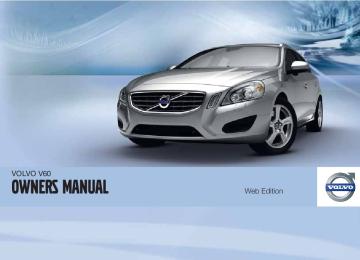- 2015 Volvo V60 Owners Manuals
- Volvo V60 Owners Manuals
- 2016 Volvo V60 Owners Manuals
- Volvo V60 Owners Manuals
- 2014 Volvo V60 Owners Manuals
- Volvo V60 Owners Manuals
- 2012 Volvo V60 Owners Manuals
- Volvo V60 Owners Manuals
- 2013 Volvo V60 Owners Manuals
- Volvo V60 Owners Manuals
- 2011 Volvo V60 Owners Manuals
- Volvo V60 Owners Manuals
- Download PDF Manual
-
1 Applies to High Performance, High Performance Multimedia and Premium Sound Multimedia.
Centre console control panel.
Number and letter buttons
TEL - Activate/Disconnect
TUNE - Turn in normal view to the right to access the phone book, and to the left for the call register for all calls; also used for navigation among the options on the TV screen. Accept incoming calls, confirm your selec- tion or go to the Phone menu by pressing OK/MENU. EXIT - Cancels/rejects phone calls, deletes input characters, leads up in the menu sys- tem and cancels the current function.
05
``
* Option/accessory, for more information, see Introduction.
247
05 Infotainment system
Bluetooth(cid:159)(cid:159) handsfree*
NOTE
If the car is equipped with a steering wheel keypad* and/or remote control* then in many cases these can be used instead of the buttons in the centre console. For a description of the buttons in the steering wheel, see page 220. For a description of the remote control, see page 245.
Remember
Activating/deactivating A short press on TEL activates the handsfree function. The symbol indicates that the handsfree function is active.
Connect mobile phone A mobile phone is connected in different ways depending on whether or not it has been con- nected previously. To connect a mobile phone for the first time, follow the instructions below: There are two options for connecting a mobile phone, either via the car's menu system or via the mobile phone's menu system. If one option does not work then try with the other. Alternative 1 - via the car's menu system 1. Make the mobile phone detectable/visible
via Bluetooth(cid:159), see the mobile phone's manual or www.volvocars.com.
05
2. Activate the vehicle's handsfree function
by pressing TEL. Continue by pressing OK/MENU.
3. Select, Change phone, press OK/
MENU. > The menu option Add phone is shown on the TV screen. If one or more mobile phones have already been paired then these are also shown. Press OK/ MENU.
4. Check that the mobile phone's
Bluetooth(cid:159) function is switched on and press OK/MENU. > The audio system searches for mobile phones in the vicinity. The search takes approximately 30 seconds. The mobile phones detected are specified with their respective Bluetooth(cid:159) name in the TV screen. The handsfree function's Bluetooth(cid:159) name is shown in the mobile phone as My Car.
5. Choose one of the mobile phones in the
centre console TV screen.
6. Enter the series of numbers that is shown
in the centre console TV screen via the mobile phone's keypad and press the mobile phone's button to confirm the selection.
Alternative 2 - via the mobile phone's menu system 1. Activate the handsfree function by press- ing TEL in the centre console. If there is a phone connected, disconnect the con- nected phone.
2. Make the car detectable/visible via
Bluetooth(cid:159), press OK/MENU and activate the Phone settings option.
Discoverable
3. Search with the mobile phone's
Bluetooth(cid:159) function, see the mobile phone manual.
4. Select My Car in the list of units detected
in your mobile phone.
5. Enter an optional PIN code on your mobile
phone via the mobile phone's keypad when prompted to enter the PIN code. Then key in the same PIN code via the car's keypad.
6. Select to connect to My Car from the
mobile phone.
The mobile phone is paired (registered) and connects automatically to the audio system. For more information about how mobile phones are paired, see page 250. When the connection is established the mobile phone's Bluetooth(cid:159) name is shown in the TV
248
* Option/accessory, for more information, see Introduction.
screen. Now the mobile phone can be con- trolled from the audio system.
To call 1. Make sure that the
symbol appears
at the top of the TV screen and that the handsfree function is in phone mode.
2. Dial either the desired number or speed dial number, see page 254. Or in normal view turn TUNE to the right to access the phone book, and to the left for the call reg- ister for all calls. For information on the phone book, see page 251.
3. Press OK/MENU. The call is interrupted with EXIT.
Disconnecting the mobile phone Automatic disconnection takes place if the mobile phone moves out of the audio system's range. The connection to the mobile phone can be interrupted manually via a long press on TEL or in phone mode under Phone main menu connection, see page 250. The handsfree function is deactivated when the engine is switched off or when a door is opened2.
Phone off. For more information on
2 Only Keyless Drive.
When the mobile phone has been discon- nected an ongoing call can be continued by using the mobile phone's built-in microphone and speaker.
NOTE
Even when your mobile phone has been manually disconnected, some mobile phones may automatically couple up to the last handsfree unit connected, e.g. when a new call begins.
Making and receiving calls
Incoming call ± Press OK/MENU to answer the call, even
if the audio system is in e.g. RADIO or MEDIA mode.
Refuse or end with EXIT.
Automatic answer The automatic answer function means that calls are accepted automatically. ± Activate/deactivate in phone mode under
Phone main menu Auto answer.
Call options
05 Infotainment system
Bluetooth(cid:159)(cid:159) handsfree*
In call menu Press OK/MENU during an ongoing call to access the following functions: • Mute - audio system microphone is
muted.
• Mobile phone - the call is transferred from handsfree to the mobile phone. For some mobile phones the connection is interrup- ted. This is normal. The handsfree function asks if you want to reconnect.
• Dial number - option to call a third party using the number keys (current call set in standby).
Call lists The call lists are copied to the handsfree func- tion at each new connection and are then updated during the connection. In normal view, turn to the left with TUNE to see the call register for All calls . In phone mode it is possible to see all the call lists under Phone main menu • All calls • Missed calls • Answered calls • Dialled calls • Call duration
Call list:
05
``
* Option/accessory, for more information, see Introduction.
249
05 Infotainment system
Bluetooth(cid:159)(cid:159) handsfree*
NOTE
Certain mobile phones show a list of the last dialled numbers in reverse order.
Voice mailbox In normal view a speed dial number for the voice mailbox can be programmed in and then accessed later via a long press on 1. Voice mailbox number is changed in phone mode under Phone main menu options number. If there is no number stored then this menu can be reached with one long press on 1.
Voicemail number
Change
Call
05
vate/deactivate in phone mode under Phone main menu and volume Mute radio/media.
Phone settings
Sounds
Ring volume In phone mode go to Phone main menu Phone settings Sounds and volume Ring volume and adjust by turning VOL. Press EXIT to save.
Ring signals The handsfree function has integrated ring sig- nals that can be selected in phone mode under Phone main menu Sounds and volume signal 1 etc.
Phone settings Ring signals
Ring
Audio settings
Phone call volume The phone call volume can only be changed during a call. Use the steering wheel keypad* or turn the VOL control.
Audio system volume Providing there is no ongoing call taking place, the audio system volume is controlled as usual by turning VOL. If an audio source is active during an incoming call then it can be muted automatically. Acti-
3 Not supported by all mobile phones.
NOTE
For some mobile phones, the ringtone on the phone connected will not be switched off when one of the inbuilt signals for the handsfree system is used.
In order to select the connected phone's ring signal3, go in phone mode to Phone main menu Sounds and volume Ring signals Mobile phone ring signal.
Phone settings
250
* Option/accessory, for more information, see Introduction.
More on pairing and connecting A maximum of ten mobile phones can be paired (registered). Pairing is performed once per phone. After pairing the phone no longer needs to be visible/detectable. A maximum of one mobile phone can be connected at a time.
Automatic connection When the handsfree function is active and the last mobile phone connected is in range it is connected automatically. If the last connected mobile phone is not available then the system will try to connect a mobile phone that was paired earlier. When the audio system searches for the last phone connected its name is shown in the TV screen.
Manual connection If you want to change the connected mobile phone, go in phone mode to Phone main menu
Change phone.
Remove the device A connected mobile phone can be deregis- tered and removed. This is performed in phone mode under Phone main menu Bluetooth device.
Remove
Version information Bluetooth(cid:159) The car's current Bluetooth(cid:159) version can be seen in phone mode under Phone main menu
Phone settings
Bluetooth software
version in car.
Phone book There are two phone books. These are merged into one in the car and are displayed as a single phone book in the car. • The car downloads the mobile phone's
phone book and only displays this phone book when the mobile phone from which this phone book was downloaded is con- nected.
• The car also has a built-in phone book. This contains all the contacts stored in the car irrespective of which phone was con- nected when saving them. These contacts are visible for all users, regardless of the mobile phone that is connected to the car. If a contact is saved in the car then the symbol tact in the phone book.
is shown in front of the con-
NOTE
Changes made from the car to a record in the mobile phone's telephone book will result in a new record in the car's telephone book, i.e. changes will not be saved to the phone. From the car, this will now look like you have double records, with different icons. Note also that when a shortcut num- ber is saved or a change to a contact is made, this will result in a new record in the car's phone book.
All use of the phone book requires that the symbol appears at the top of the TV screen and that the handsfree function is in phone mode. The audio system stores a copy of the phone book from each paired mobile phone. The phone book can be copied automatically to the audio system during each connection. ± Activate/deactivate the function in phone Phone
mode under Phone main menu settings
Download phone book.
If the phone book contains a ringing caller's contact information then this is shown in the TV screen.
05 Infotainment system
Bluetooth(cid:159)(cid:159) handsfree*
Quick search for contacts In normal view turn TUNE to the right to obtain a list of contacts. Turn TUNE to select and press OK/MENU to call. Under the name of the contact is the phone number that is selected by default. If the sym- appears to the right of the contact then bol there are several phone numbers stored for the contact. Change and dial a different number than the one that is selected by default by on the control panel pressing the button in the centre console. Then turn TUNE to select and press OK/MENU to call. Search in the list of contacts by using the cen- tre console's keypad to key in the start of the contact's name (see "Character table keypad in centre console" for button functions). The list of contacts can also be accessed from normal view by pressing and holding the button on the centre console's keypad with the letter that the contact searched for starts with. For example, a long press on the button for 6 gives instant access to that part of the list where the contacts with the letter M are located.
05
``
* Option/accessory, for more information, see Introduction.
251
05 Infotainment system
Bluetooth(cid:159)(cid:159) handsfree*
Character table keypad in centre console Key
Function
Space . , - ? @ : ; / ( ) 1
A B C Å Ä Æ À Ç 2
D E F È É 3
G H I Ì 4
J K L 5
05
M N O Ö Ø Ñ Ò 6
Key
Function
NOTE
+ 0 p w
# *
Searching for contacts
There is no text wheel for High Performance, so TUNE cannot be used there to input characters: only the digit and letter buttons on the control panel in the centre console can be used for this.
1. Turn4 TUNE to the desired letter, press OK/MENU to confirm. The number and letter buttons on the control panel in the centre console can also be used.
2. Continue with the next letter and so on. The result of the search is shown in the phone book (3).
3. To change the input mode to numbers or special characters, or to go to the phone book, turn TUNE to one of the options (see explanation in the table below) in the list for changing the input mode (2), press OK/ MENU.
P Q R S ß 7
T U V Ü Ù 8
W X Y Z 9
Shift between upper and lower case letter.
Search contacts using the text wheel.
Character list
Changing the input mode (see table below)
Phone book
To search for or edit a contact, go in phone mode to Phone main menu Phone book
Search.
4 Only applies to High Performance Multimedia and Premium Sound Multimedia.
252
* Option/accessory, for more information, see Introduction.
123/ ABC
More
Change between letters and numbers with OK/MENU.
Change to special characters with OK/MENU.
Leads to the phone book (3). Turn TUNE to select a contact, press OK/MENU to see the saved numbers and other infor- mation.
A short press on EXIT deletes an input char- acter. A long press on EXIT will clear all entered characters. By pressing a number key in the centre console when the text wheel is shown (see illustration above), a new character list (1) appears in the TV screen. Continue repeatedly pressing the number key to the desired letter and then release. Continue with the next letter and so on. When a button is depressed the entry is confirmed when another button is depressed. To enter a number, hold in the corresponding number key.
New contact
Entering letters for New contact.
Changing the input mode (see table below)
Input field
New contacts can be added in phone mode under Phone main menu New contact.
Phone book
NOTE
There is no text wheel for High Performance, so TUNE cannot be used there to input characters: only the digit and letter buttons on the control panel in the centre console can be used for this.
4 Only applies to High Performance Multimedia and Premium Sound Multimedia.
05 Infotainment system
Bluetooth(cid:159)(cid:159) handsfree*
1. When the Name row is selected, press
OK/MENU to reach the input mode (illus- tration above).
2. Turn4 TUNE to the desired letter, press OK/MENU to confirm. The number and letter buttons on the control panel in the centre console can also be used.
3. Continue with the next letter and so on. The name entered is shown in the input field (2) in the TV screen.
4. To change the input mode to numbers,
special characters, change between uppercase/lowercase letters, etc., turn TUNE to one of the options (see explana- tion in the table below) in the list (1) and then press OK/MENU.
When the name has been fully entered, select OK in the list on the TV screen (1) and press OK/MENU. Now continue with the telephone number in the same way as above. When the telephone number has been entered, press OK/MENU and select a telephone num- ber type (Mobile phone, Home, Work or General). Press OK/MENU to confirm. When all details have been filled in, press EXIT to save the contact.
05
``
* Option/accessory, for more information, see Introduction.
253
05 Infotainment system
Bluetooth(cid:159)(cid:159) handsfree*
123/ ABC
More
OK
Change between letters and numbers with OK/MENU.
Change to special characters with OK/MENU.
Save and go back to Add con- tact with OK/MENU.
Change between uppercase and lowercase letters with OK/ MENU.
Press OK/MENU, the cursor moves to the input field (2) at the top of the TV screen. The cursor can now be moved, with TUNE, to the appropriate place to e.g. insert new letters or delete with EXIT. To be able to insert new letters first go back to the input mode, by pressing OK/MENU.
Phone book
Speed dial numbers Use phone mode to add speed dial numbers under Phone main menu Speed dial. Dialling with speed dial numbers can be per- formed in phone mode using the number keys on the keypad in the centre console, by press- ing a number key and then pressing OK/ MENU. If there is no contact stored on the
05
speed dial number then an option is shown to save a contact to the selected speed dial num- ber.
Receiving a vCard It is possible to receive a vCard to the car's phone book from other mobile phones (other than the one currently connected to the car). In order to allow this the car is set to visible mode for Bluetooth(cid:159). The function is activated in phone mode under Phone main menu Phone book
Receive vCard.
Memory status Memory status of the car's phone book and the connected mobile phone's phone book can be seen in phone mode under Phone main menu
Phone book Memory status.
Delete phone book The car's phone book can be deleted, this is carried out in phone mode under Phone main Clear phone book. menu
Phone book
NOTE
Deleting the car's telephone book only dele- tes contacts in the car's telephone book. Contacts in the mobile phone's phone book are not deleted.
254
* Option/accessory, for more information, see Introduction.
Introduction The infotainment system's voice recognition1
allows the driver to voice-activate certain func- tions in a Bluetooth(cid:159)-connected mobile phone or in Volvo's navigation system - RTI (Road and Traffic Information System).NOTE
• The information in this section
describes the use of voice commands to control a mobile phone connected using Bluetooth(cid:159). For detailed infor- mation on using a mobile phone con- nected using Bluetooth(cid:159) with the car's Infotainment system see page 247.
• The Volvo navigation system RTI (Road
and Traffic Information System) has a separate user manual which contains more information on voice control and voice commands to control that sys- tem.
Voice commands offer convenience and help the driver to avoid being distracted, and instead concentrate on driving and focus attention on the road and traffic conditions.
05 Infotainment system
Voice recognition* mobile phone
WARNING
Remember
The driver always holds overall responsibil- ity for driving the vehicle in a safe manner and complying with all applicable rules of the road.
The voice recognition system allows the driver to voice-activate certain functions of a Bluetooth(cid:159)-connected mobile phone and in Volvo's navigation system - RTI (Road and Traffic Information System), while the driver can keep his/her hands on the wheel at the same time. The input data are in dialogue form with spoken commands from the user and ver- bal replies from the system. The voice recog- nition system uses the same microphone as the Bluetooth(cid:159) handsfree system (see illustra- tion on page 247) and the voice recognition system's replies come via the car's speakers.
Steering wheel keypad.
Button for voice recognition
05
To activate the system Before voice commands to a mobile phone can be used the mobile phone must be paired and connected via Bluetooth(cid:159) handsfree. If a tele- phone command is given and no mobile phone is paired, then the system will provide informa- tion about this. For information on pairing and connecting a mobile phone, see page 248. • Press the button for voice recognition (1) in order to activate the system and initiate a dialogue with voice commands. The sys- tem will then display commonly used com-
1 Only applies to vehicles equipped with Volvo's navigation system - RTI (Road and Traffic Information System).
* Option/accessory, for more information, see Introduction.
255
``
05 Infotainment system
Voice recognition* mobile phone
mands in the TV screen in the centre con- sole.
Keep the following things in mind when you use the voice recognition system: • For a command - speak after the tone, with
normal voice at normal speed.
• Do not speak while the system is replying (the system cannot understand commands during this time).
• The car's doors, windows and sunroof*
must be closed.
• Avoid background noise in the passenger
compartment.
05
NOTE
If the driver is unsure of which command to use, he (she) can say "Help" - the system then responds with a few different com- mands which can be used in the current sit- uation. Voice commands can be disabled by: • saying "Cancel" • not speaking • a long press on the steering wheel but-
ton for Voice recognition
• Press EXIT or another source button
(e.g. MEDIA).
Help functions for voice recognition • Instructions: A function that helps you get familiar with the system and the procedure for giving commands.
• Voice training: A function that enables the voice recognition system to learn to know your voice and your accent. The function provides an opportunity to voice train two user profiles.
The help functions can be accessed by press- ing the MY CAR button on the control panel in the centre console and then turning TUNE to the desired menu option. Instructions The instructions can be started in two ways:
NOTE
This instruction and voice training can only be started when the car is parked.
• Press the button for Voice recognition and
say "Voice instructions".
• Activate the instructions in the menu sys-
Voice
Voice tutorial. For a descrip-
tem MY CAR under Settings settings tion of the menu system, see page 142. The instructions are divided into 3 lessons, which take around 5 minutes in total to com- plete. The system starts with the first lesson.
To skip a lesson and go to the next one, press the button for voice recognition and say "Next". Go back to the previous lesson by say- ing "Previous". Exit the instructions by means of a long press on the button for voice recognition. Voice training The system displays up to fifteen phrases for you to say. Voice training can be started in the menu system MY CAR under Settings Voice settings between User 1 or User 2. For a description of the menu system, see page 142. After voice training has been completed, remember to set your user profile under Voice user setting.
Voice training. Choose
Additional settings in MY CAR • User setting - Two user profiles can be set, the function is activated in the menu system MY CAR under Settings Voice settings between User 1 or User 2. For a descrip- tion of the menu system, see page 142. • Voice volume - Can be changed in the menu system MY CAR under Settings
Voice user setting. Choose
Voice settings
Voice output
volume. For a description of the menu sys- tem, see page 142.
256
* Option/accessory, for more information, see Introduction.
Using voice commands The driver initiates a dialogue with the voice commands by pressing the button for voice recognition (see illustration on page 255). Once a dialogue has been started, commonly used commands will be shown in the TV screen. Greyed-out text or text within brackets is not included in the spoken command. When the driver becomes accustomed to the system, he/she can speed up the command dialogue and skip the prompts from the sys- tem, by briefly pressing the button for voice recognition. Commands can be given in several ways The command "Phone call contact" can be pronounced as e.g.: • "Phone > Call contact" - Say "Phone", wait for the system's reply, and then continue by saying "Call contact."
or • "Phone call contact" - Say the whole com-
mand in one sequence.
Quick commands Quick commands for the phone can be found in the menu system MY CAR under Settings
Voice settings
Voice command list
Phone commands and General
commands. For a description of the menu system, see page 142.
Dial a number The system understands the numbers 0 (zero) to 9 (nine). These numbers can be pronounced individually, in groups of several numbers at a time, or the whole number all at once. Numbers greater than 9 (nine) cannot be handled by the system, e.g. 10 (ten) or 11 (eleven) are not pos- sible. The following is an example of a dialogue with voice commands. The system's reply will vary depending on the situation. The user starts the dialogue by saying: Phone > call number or Phone call number System reply Number? User action Start saying the numbers (as individual units, i.e. six-eight-seven, etc.) in the phone number. If you say several numbers and pause, the sys- tem will repeat them, and then say "Continue". Continue to say the numbers. When finished, finish the command by saying "Call". • You can also change the number by saying
the commands "Correct" (which deletes
05 Infotainment system
Voice recognition* mobile phone
the last spoken group of numbers) or "Delete" (which deletes the whole spoken phone number).
Dialling from the call register The following dialogue allows you to make a phone call from one of your mobile phone's call registers. The user starts the dialogue by saying: Phone > call from the call register or Phone call from the call register Continue by responding to the system's prompts.
Call a contact The following dialogue allows you to call your pre-defined contacts in the mobile phone. The user starts the dialogue by saying: Phone > call contact or Phone call contact Continue by responding to the system's prompts. Consider the following when you call a contact: • If there are several contacts with similar names, they will be presented in the dis-
05
``
* Option/accessory, for more information, see Introduction.
257
05 Infotainment system
Voice recognition* mobile phone
play in the numbered rows and the system prompts you to select a row number.
• If there are more rows in the list than can
be displayed simultaneously, saying "Down" allows you to scroll down in the list (and saying "Up" allows you to scroll up in the list).
Calling voice mailbox The following dialogue allows you to call your voice mailbox to check if you have received any messages. The phone number for your voice mailbox must be registered in the Bluetooth(cid:159) function, see page 250. The user starts the dialogue by saying: Phone > call voice mailbox or Phone call voice mailbox Continue by responding to the system's prompts.
05
258
* Option/accessory, for more information, see Introduction.
To navigate in the menus The infotainment system's functions are con- trolled via the system's menus. Each source in the infotainment system (e.g. RADIO, MEDIA) has its own separate menus. In order to access the menus and activate a function a source must first have been selected (e.g. RADIO/ FM1). Then press OK/MENU for access into the menu for the selected source. The menu options are selected by means of the buttons in the centre console or via the steering wheel keypad*. The functions are described under their respective sections.
Controls in the centre console
RADIO
MEDIA
TEL
TUNE
OK/MENU
05 Infotainment system
Menu navigation, Infotainment
Equalizer, which requires Audio settings that the following is carried out beforehand: 1. Select a source by pressing one of the but- tons (e.g. RADIO, MEDIA etc.). Continue to press in order to scroll down among the options on the TV screen (e.g. FM1), release and wait a second and the selec- tion is accepted automatically. Alterna- tively, turn TUNE and confirm with OK/ MENU.
2. Press OK/MENU and turn TUNE, or use
the thumbwheel* on the steering wheel keypad to reach the desired menu option e.g. Audio settings and press OK/ MENU.
3. Turn TUNE again to reach the desired sub-
menu, e.g. Equalizer, and press OK/ MENU.
Search paths The search paths to the menu functions are specified in the owner's manual with the form:
Menus RADIO
Main menu AM AM menu
Show presets1
Scan1 Only applies to High Performance Multimedia and Premium Sound Multimedia.
05
``
* Option/accessory, for more information, see Introduction.
259
05 Infotainment system
Menu navigation, Infotainment
Audio settings2
Reset all FM settings
Menus MEDIA
Sound stage3
Equalizer4
Volume compensation Reset all audio settingsMain menu FM1/FM2
FM menuTP (traffic information) Show radio text Show presets1
Scan News settings Advanced settings05
REG Alternative frequency EON Set TP favourite PTY settings
Audio settings5
Main menu DAB1*/DAB2* DAB menu
Ensemble learn PTY filtering
Turn off PTY filtering
Show radio text Show presets1
Scan Advanced settings DAB linking DAB band Sub channels Show PTY text Reset all DAB settingsAudio settings5
Main menu CD Audio Disc menu
Random Scan Audio settings5
Main menu CD/DVD1 Data Disc menu
Play/Pause Stop Random Repeat folder Change subtitles Change soundtrack Scan Audio settings5
2 The menu options for audio settings are the same for all audio sources. 3 Only applies to Premium Sound Multimedia. 4 Does not apply to Performance. 1 Only applies to High Performance Multimedia and Premium Sound Multimedia. 5 For submenus, see "Main menu AM".
260
* Option/accessory, for more information, see Introduction.
Main menu DVD1 Video Disc menu
Main menu USB4
USB menuDVD disc menu Play/Pause/Continue Stop Subtitles Audio tracks Advanced settings
Angle DivX® VOD code
Audio settings5
Main menu iPod4
iPod menuRandom Scan Audio settings5
Play/Pause Stop Random Repeat folder Select USB device Change subtitles Change soundtrack Scan Audio settings5
Main menu Media Bluetooth4
Bluetooth menu Random Change unit Remove Bluetooth device Scan Bluetooth software version in car1 Only applies to High Performance Multimedia and Premium Sound Multimedia. 5 For submenus, see "Main menu AM". 4 Does not apply to Performance. 6 Only applies when playing back videos or displaying TV*.
05 Infotainment system
Menu navigation, Infotainment
Audio settings5
Main menu AUX AUX menu
AUX input volume Audio settings5
Main menu TV* TV menu
Select country Reorganise presets Autostore Scan Audio settings5
Pop-up menu6 video and TV* Press OK/MENU when playing back a video or TV* is being displayed in order to access the pop-up menu.
Image settings
05
``
* Option/accessory, for more information, see Introduction.
261
05 Infotainment system
Menu navigation, Infotainment
Source menu7
DVD root menu8
DVD title menu8Menus TEL
Main menu Bluetooth(cid:159)(cid:159) handsfree4
Phone main menuCall list
All calls Missed calls Answered calls Dialled calls Call duration
Phone book
Search New contact Speed dials Receive vCard Memory status Clear phone book
Change phone Remove Bluetooth device Phone settings
Discoverable Sounds and volume Download phone book Bluetooth software version in car Call options
Auto answer Voicemail number
Phone off
7 What is shown in the pop-up menu for the source menu depends on what is being played back or displayed, it can be e.g. Disc menu or USB menu. 8 Only applies to DVD video discs. 4 Does not apply to Performance.
05
262
05 Infotainment system
05
263
Recommendations during driving......................................................... 266
Refuelling.............................................................................................. 269
Fuel....................................................................................................... 270
Loading................................................................................................. 273
Cargo area............................................................................................ 275
Driving with a trailer.............................................................................. 278
Towing and recovery............................................................................. 284264
DURING YOUR JOURNEY
06 During your journey
Recommendations during driving
General
Economical driving Driving economically means driving smoothly while thinking ahead and adjusting your driving style and speed to the prevailing conditions. • Drive in the highest gear possible, adapted
to the current traffic situation and road - lower engine speeds result in lower fuel consumption.
• Avoid driving with open windows. • Avoid sudden unnecessary acceleration
and heavy braking.
• Remove unnecessary items from the car - the greater the load the higher the fuel con- sumption.
• Use engine braking to slow down, when it can take place without risk to other road users.
• A roof load and ski box increase air resis- tance, leading to higher fuel consumption - remove the load carriers when not in use.
• Do not run the engine to operating tem- perature at idling speed, but rather drive with a light load as soon as possible - a cold engine consumes more fuel than a warm one.
• Cars with the D5 engine and 6-speed man-
ual transmission are started in 2nd gear under normal conditions on level ground.
06
266
For more information and further advice, see the pages 12 and 355.
WARNING
Never switch off the engine while moving, such as downhill, this deactivates important systems such as the power steering and brake servo.
Driving in water The car can be driven through water at a maxi- mum depth of 25 cm at a maximum speed of 10 km/h. Extra caution should be exercised when passing through flowing water. During driving in water, maintain a low speed and do not stop the car. When the water has been passed, depress the brake pedal lightly and check that full brake function is achieved. Water and mud for example can make the brake linings wet resulting in delayed brake function. • Clean the electric contacts of the electric engine block heater and trailer coupling after driving in water and mud.
• Do not let the car stand with water over the sills for any long period of time - this could cause electrical malfunctions.
IMPORTANT
Engine damage can occur if water enters the air filter. In depths greater than 25 cm, water could enter the transmission. This reduces the lubricating ability of the oils and shortens the service life of these systems. In the event of the engine stalling in water, do not try restart - tow the car from the water to a workshop - an authorised Volvo work- shop is recommended. Risk of engine breakdown.
Engine, gearbox and cooling system Under special conditions, for example hard driving in hilly terrain and hot climate, there is a risk that the engine and drive system may overheat - in particular with a heavy load. For information about overheating when driv- ing with a trailer, see page 278. • Remove any auxiliary lamps from in front of the grille when driving in hot climates. • If the temperature in the engine's cooling system is too high the instrument panel's warning symbol is illuminated and there is a text message displayed there High engine temp Stop safely - stop the car in a safe way and allow the engine to run at idling speed for several minutes to cool down.
• If the text message High engine temp
Stop engine or Coolant level low, Stop engine is shown then the engine must be switched off after stopping the car.
• In the event of overheating in the gearbox a built-in protection function is activated which, amongst other things, illuminates the instrument panel's warning symbol and there is a text message displayed there Transmission hot Reduce speed or Transmission hot Stop safely - follow the recommendation given and lower the speed and stop the car in a safe way and allow the engine to run at idling speed for a few minutes to allow the gearbox to cool down.
• If the car overheats, the air conditioning
may be switched off temporarily.
• Do not turn the engine off immediately you
stop after a hard drive.
NOTE
It is normal for the engine's cooling fan to operate for a while after the engine has been switched off.
Open tailgate
WARNING
Do not drive with the tailgate open. Toxic exhaust fumes could be drawn into the car through the cargo area.
Do not overload the battery The electrical functions in the car load the bat- tery to varying degrees. Avoid using the key position II when the engine is switched off. Instead use the I mode - which uses less power. Also, be aware of different accessories that load the electrical system. Do not use functions which use a lot of power when the engine is switched off. Examples of such functions are: • ventilation fan • windscreen wiper • audio system (high volume) • headlamps. If the battery voltage is low the information dis- play shows the text Low battery Power save mode. The energy-saving function then shuts down certain functions or reduces certain functions such as the ventilation fan and/or audio system. ±
In which case, charge the battery by star- ting the engine and then running it for at
06 During your journey
Recommendations during driving
least 15 minutes - battery charging is more effective during driving than running the engine at idling speed while stationary.
Before a long journey • Check that the engine is working normally
and that fuel consumption is normal.
• Make sure that there are no leaks (fuel, oil
or other fluid).
• Check all bulbs and tyre tread depths. • Carrying a warning triangle is a legal
requirement in certain countries.
Winter driving Check the following in particular before the cold season: • The engine coolant must contain at least
50% glycol. This mixture protects the engine against frost erosion down to approximately –35 °C. To achieve optimum antifreeze protection, different types of gly- col must not be mixed.
• The fuel tank must be kept filled to prevent
condensation.
• Engine oil viscosity is important. Oils with lower viscosity (thinner oils) facilitate star- ting in cold weather and also reduce fuel consumption while the engine is cold. For more information on suitable oils, see page 351.
06
``
267
06 During your journey
Recommendations during driving
IMPORTANT
Low viscosity oil must not be used for hard driving or in hot weather.
• The condition of the battery and charge
level must be inspected. Cold weather pla- ces great demands on the battery and its capacity is reduced by the cold.
• Use washer fluid to avoid ice forming in the
washer fluid reservoir.
To achieve optimum roadholding Volvo rec- ommends using winter tyres on all four wheels if there is a risk of snow or ice.
NOTE
The use of winter tyres is a legal requirement in certain countries. Studded tyres are not permitted in all countries.
Slippery driving conditions Practise driving on slippery surfaces under controlled conditions to learn how the car reacts.
06
268
Refuelling
Opening the fuel filler flap manually
Opening/closing the fuel cap
Opening/closing the fuel filler flap
06 During your journey
Refuelling
Open the fuel filler flap using the button on the lighting panel - the flap opens when the button is released. The filler flap is located on the right-hand rear wing, as indicated by the information display's arrow by the symbol
Close the fuel filler flap by pressing it in until a click confirms that it is closed.
The fuel filler flap can be opened manually when electric opening from the passenger compartment is not possible. 1. Open/remove the side hatch in the cargo
area (same side as fuel filler flap).
2. Expand/open a perforated section in the
isolation and locate a green cord with han- dle.
3. Pull the cord gently straight back until the
fuel filler flap folds out with a "click".
IMPORTANT
Pull the wire gently - minimal force is required to disengage the hatch lock.
The fuel filler cap can be attached onto the flap. A certain overpressure may arise in the tank in the event of high outside temperatures. Open the cap slowly. After refuelling, refit the cap and turn it until one or more clicking sounds are heard.
Filling up with fuel Do not overfill the tank but fill until the pump nozzle cuts out.
NOTE
Excess fuel in the tank can overflow in hot weather.
06
269
06 During your journey
Fuel
General information on fuel Fuel of a lower quality than that recommended by Volvo must not be used as engine power and fuel consumption is negatively affected.
WARNING
Always avoid inhaling fuel vapour and get- ting fuel splashes in the eyes. In the event of fuel in the eyes, remove any contact lenses and rinse the eyes in plenty of water for at least 15 minutes and seek medical attention. Never swallow fuel. Fuels such as petrol, bioethanol and mixtures of them and diesel are highly toxic and could cause permanent injury or be fatal if swallowed. Seek medical attention immediately if fuel has been swal- lowed.
06
WARNING
Fuel which spills onto the ground can be ignited. Switch off the fuel-driven heater before star- ting to refuel. Never carry an activated mobile phone when refuelling. The ring signal could cause spark build-up and ignite petrol fumes, leading to fire and injury.
270
IMPORTANT
Mixing different types of fuel or the use of fuel not recommended invalidates Volvo's guarantees, and any associated service agreement. This applies to all engines. NOTE: It does not apply to cars with engines that are adapted to run on ethanol fuel (E85).
NOTE
Extreme weather conditions, driving with a trailer or driving at high altitudes in combi- nation with fuel grade are factors that could affect the car's performance.
Catalytic converters The purpose of the catalytic converters is to purify exhaust gases. They are located close to the engine so that operating temperature is reached quickly. The catalytic converters consist of a monolith (ceramic or metal) with channels. The channel walls are lined with a thin layer of platinum/rho- dium/palladium. These metals act as catalysts, i.e. they participate in and accelerate a chem- ical reaction without being used up them- selves.
Lambda-sondTM oxygen sensor The Lambda-sond is part of a control system intended to reduce emissions and improve fuel economy. An oxygen sensor monitors the oxygen content of the exhaust gases leaving the engine. This value is fed into an electronic system that con- tinuously controls the injectors. The ratio of fuel to air directed to the engine is continuously adjusted. These adjustments create optimal conditions for efficient combustion, and together with the three-way catalytic converter reduce harmful emissions (hydrocarbons, car- bon monoxide and nitrous oxides).
Petrol Petrol must meet the EN 228 standard. Most engines can be run with octane ratings of 95
and 98 RON. 91 RON should only be used in exceptional cases. • 95 RON can be used for normal driving. • 98 RON is recommended for optimum per- formance and minimum fuel consumption.When driving in temperatures above +38 °C, fuel with the highest possible octane rating is recommended for optimum performance and fuel economy.
IMPORTANT
IMPORTANT
• Always refuel with unleaded petrol so as not to damage the catalytic converter. • Do not use additives not recommended
by Volvo.
Only ever use fuel that fulfils the European diesel standard. The sulphur content must be a maximum of 50 ppm.
Diesel Diesel must fulfil the EN 590 or JIS K2204
standards. Diesel engines are sensitive to con- taminants, such as excessively high volumes of sulphur particles for example. Only use die- sel fuel from well-known producers. Never use diesel of dubious quality. At low temperatures (-6 °C to -40 °C), a paraffin precipitate may form in the diesel fuel, which may lead to ignition problems. Special diesel fuel designed for low temperatures around freezing point is available from the major oil companies. This fuel is less viscous at low tem- peratures and reduces the risk of paraffin pre- cipitate. The risk of condensation in the fuel tank is reduced if the tank is kept well filled. When refuelling, check that the area around the fuel filler pipe is clean. Avoid spilling fuel onto the paintwork. Wash off any spillage with deter- gent and water.IMPORTANT
Diesel type fuels which must not be used: • Special additives • Marine Diesel Fuel • Fuel oil • RME1 (Rape Methyl Ester) and vegeta-
ble oil.
These fuels do not fulfil the requirements in accordance with Volvo recommendations and generate increased wear and engine damage that is not covered by the Volvo warranty.
Empty tank The design of the fuel system in a diesel engine means that if the vehicle runs out of fuel, the tank may need to be vented in the workshop in order to restart the engine after fuelling. Once the engine has stopped due to fuel star- vation, the fuel system needs a few moments
1 Diesel fuel may contain a certain amount of RME, but further amounts must not be added.
06 During your journey
Fuel
to carry out a check. Do this before starting the engine, once the fuel tank has been filled with diesel: 1.
Insert the remote control key in the ignition switch and push it in to the end position (see page 81).
2. Press the START button without depress-
ing the brake and/or clutch pedal.
3. Wait approx. 1 minute. 4. To start the engine: Depress the brake and/
or clutch pedal and then press the START button again.
Draining condensation from the fuel filter The fuel filter separates condensation from the fuel. Condensation can disrupt engine opera- tion. The fuel filter must be drained at the intervals specified in the Service and Warranty Booklet or if you suspect that the car has been filled with contaminated fuel.
IMPORTANT
Certain special additives remove the water separation in the fuel filter.
06
``
271
06 During your journey
Fuel
Diesel particle filter (DPF) Diesel cars are equipped with a particle filter, which results in more efficient emission con- trol. The particles in the exhaust gases are col- lected in the filter during normal driving. So- called "regeneration" is started in order to burn away the particles and empty the filter. This requires the engine to have reached normal operating temperature. Regeneration of the filter takes place automat- ically at an interval of approximately 300-900 km depending on driving conditions. Regeneration normally takes 10-20 minutes. It may take a little longer at a low average speed. Fuel consumption may increase slightly during regeneration. Regeneration in cold weather If the car is frequently driven short distances in cold weather then the engine does not reach normal operating temperature. This means that regeneration of the diesel particle filter does not take place and the filter is not emptied. When the filter has become approximately 80% full of particles, a warning triangle on the instrument panel illuminates, and the message Soot filter full. See manual is shown on the instrument panel display. Start regeneration of the filter by driving the car until the engine reaches normal operating tem- perature, preferably on a main road or motor-
06
way. The car should then be driven for approx- imately 20 minutes more.
Consumption is higher and power output lower for fuel with an octane rating of 91 RON.
NOTE
Extreme weather conditions, driving with a trailer or driving at high altitudes in combi- nation with fuel grade are factors that could affect the car's performance.
NOTE
A smaller reduction of engine power may be noticed temporarily during regeneration.
When regeneration is complete the warning text is cleared automatically. Use the parking heater* in cold weather so that the engine reaches normal operating tempera- ture more quickly.
IMPORTANT
If the filter fills up with particles then it can be difficult to start the engine and the filter will be incapable of functioning. Then there is a risk that the filter will have to be replaced.
Fuel consumption and emissions of carbon dioxide Fuel consumption figures may change if the car is equipped with extra equipment that affects the car's weight. See information on weights page 347 and table page 354. The manner in which the car is driven, and other non-technical factors can also affect fuel consumption.
272
* Option/accessory, for more information, see Introduction.
General information on loading Payload depends on the car's kerb weight. The total of the weight of the passengers and all accessories reduces the car's payload by a corresponding weight. For more detailed infor- mation on weights, see page 347.
The tailgate is opened via a button on the lighting panel or the remote con-
trol key, see page 63.
WARNING
The car's driving characteristics change depending on the weight and distribution of the load.
To bear in mind when loading • Position the load firmly against the back-
rest in front.
• Put wide loads in the centre. • Heavy objects should be placed as low as
possible. Avoid placing heavy loads on lowered backrests.
• Cover sharp edges with something soft to
avoid damaging the upholstery.
• Secure all loads to the load retaining eye-
lets with straps or web lashings.
WARNING
A loose object weighing 20 kg can, in a frontal collision at a speed of 50 km/h, carry the impact of an item weighing 1000 kg.
WARNING
The protection provided by the inflatable curtain in the headlining may be compro- mised or eliminated by high loads. • Never load cargo above the backrest.
WARNING
Always secure the load. During heavy brak- ing the load may otherwise shift, causing injury to the car's occupants. Cover sharp edges and sharp corners with something soft. Switch off the engine and apply the parking brake when loading/unloading long items. Otherwise you may accidentally knock the gear lever or gear selector with the load into a drive position - and the car could then move off.
06 During your journey
Loading
Front seat The passenger seat backrest can also be folded for an extra long load, see page 83.
Roof load
Using load carriers To avoid damaging the car and for maximum possible safety while driving, the load carriers designed by Volvo are recommended. Carefully follow the installation instructions supplied with the carriers. • Check periodically that the load carriers and load are properly secured. Lash the load securely with retaining straps.
• Distribute the load evenly over the load carriers. Put the heaviest objects at the bottom.
• The size of the area exposed to the wind, and therefore fuel consumption, increase with the size of the load.
• Drive gently. Avoid quick acceleration,
heavy braking and hard cornering.
WARNING
The car's centre of gravity and driving cha- racteristics are altered by roof loads. For information on maximum permitted roof load, including load carriers and any space box, see page 347.
06
``
273
06 During your journey
Loading
Lowering the rear seat backrest To simplify loading in the cargo area, the rear seat backrest can be folded down, see page 85.
Load retaining eyelets
06
The folding load retaining eyelets are used to fasten straps in order to anchor items in the cargo area.
WARNING
Hard, sharp and/or heavy objects that are loose or protrude could cause injury during heavy braking. Always secure large and heavy objects with a seatbelt or cargo retaining straps.
Bag holder*
12 V electrical socket*
Bag holder under folding hatch in the floor. The bag holder keeps carrier bags in place and prevents them from overturning and spreading their contents across the cargo area. 1. Fold up the holder, which is part of the floor
hatch.
2. Fasten the bags with strap and secure the
carrying handle in the hooks.
Lower the cover to access the electrical socket. • The socket also provides voltage when the
remote control key is not in the ignition switch.
NOTE
Remember that using the electrical socket with the engine switched off involves the risk of discharging the car's battery.
274
* Option/accessory, for more information, see Introduction.
Safety net*
Storage space, safety net cassettes. A rollable safety net comprising two cassettes has a storage space under the cargo area floor hatch.
Securing the net cassettes
The two-part safety net cassette is secured on the rear of the backrest. The narrowest cas- sette is secured on the left-hand side (seen from the tailgate). 1. Fold the rear seat's backrest forward, see
page 86.
2. Align the cassette's anchor rails in front of
the backrest attachment lugs
3. Slide the cassette into the attachment lugs
4. Fold back and lock the backrests. • Removing the cassettes takes place in
reverse order.
Using the safety net
06 During your journey
Cargo area
Pull the net up from the cassettes. The net is self-locking after about 1 minute if the rear seat's backrests are raised.
Pull up the right-hand section of the net using its strap. Insert the rod in the mounting on the right- hand side and then press it forward – the rod locks in with a click. Pull out the rod's telescope section and click it in on the other side. Pull up the left-hand safety net and hook it into the rod.
• Folding up takes place in reverse order. The net can also be used when the rear seat's backrests are folded forward.
Removing the net cassettes 1. Roll the safety nets into the cassettes in
accordance with the procedure in the sec- tion entitled "Using the safety net", but in reverse.
2. Fold the whole backrest forward. 3. Slide the cassettes out until they loosen
from the anchor rails.
Store the cassettes in their compartment under the cargo area floor hatch.
06
``
* Option/accessory, for more information, see Introduction.
275
06 During your journey
Cargo area
WARNING
Loads in the cargo area must be firmly secured, even if the safety net is correctly fitted.
Safety net combined with cargo cover
Safety grille*
06
Puller-straps for raising the net. The safety net can also be raised from the rear seat when the cargo cover is extended. Follow the procedure in the section entitled "Using the safety net". The straps for raising are located by the arrows.
A safety grille prevents loads or pets from being thrown forward in the passenger com- partment in the event of sudden braking.
Folding up Take hold of the bottom of the safety grille and pull back/up.
IMPORTANT
The safety grille cannot be folded up or down when a cargo cover is fitted.
up in the roof and so be out of the way if a longer cargo area is required. However, if desired, the safety grille can be dismantled and removed from the car. For information about the tools required and methods for fitting/removal, see the installation instructions1 that were included with the initial purchase. For safety reasons, the safety grille must always be correctly fastened and secured when being refitted.
Cargo cover*
Fitting/removal The safety grille is normally permanently instal- led in the car because it can easily be folded
Pull the cargo cover over the load and hook it into the recesses at the cargo area's rear posts.
1 Installation instructions no. 30756681.
276
* Option/accessory, for more information, see Introduction.
IMPORTANT
The safety grille cannot be folded up or down when the cargo cover is fitted.
Attaching the cargo cover
Move one end piece of the cover into the recess on the side panel. Move the other end piece into the corres- ponding recess. Press both sides in. A "click" should be audible and the red marking should disap- pear. > Check that both end pieces are locked.
Removing the cargo cover 1. Press in one end piece button and lift it out. 2. Carefully angle the cover up/out and the
other end piece loosens automatically.
Lowering the cargo cover's rear sealing disc In its rolled-in position, the cargo cover's rear sealing disc protrudes horizontally into the cargo area when it is fitted. ± Pull the sealing disc back gently, free from
its support shelves, and lower.
06 During your journey
Cargo area
06
277
06 During your journey
Driving with a trailer
General Payload depends on the car's kerb weight. The total of the weight of the passengers and all accessories, e.g. towbar, reduces the car's payload by a corresponding weight. For more detailed information on weights, see page 347. If the towing bracket is mounted by Volvo, then the car is delivered with the necessary equip- ment for driving with a trailer. • The car's towing bracket must be of an
approved type.
• If the towbar is retrofitted, check with your Volvo dealer that the car is fully equipped for driving with a trailer.
• Distribute the load on the trailer so that the
weight on the towing bracket complies with the specified maximum towball load. • Increase the tyre pressure to the recom- mended pressure for a full load. For tyre pressure label location, see page 295. • The engine is loaded more heavily than
usual when driving with a trailer.
• Do not tow a heavy trailer when the car is brand new. Wait until it has been driven at least 1000 km.
• The brakes are loaded much more than usual on long and steep downhill slopes. Downshift to a lower gear and adjust your speed.
06
• For safety reasons, the maximum permit- ted speed for the car when coupled with a trailer should not be exceeded. Follow the regulations in force for the permitted speeds and weights.
• Maintain a low speed when driving with a
trailer up long, steep ascents.
• Avoid driving with a trailer on inclines of
more than 12%.
Trailer cable An adapter is required if the car's towing bracket has 13 pin electrics and the trailer has 7 pin electrics. Use an adapter cable approved by Volvo. Make sure the cable does not drag on the ground.
Direction indicators and brake lights on the trailer If any of the trailer's lamps for direction indica- tors are broken, then the combined instrument panel's symbol for direction indicators flashes faster than normal and the display shows the text Bulb fail - Ind. signal trailer. If any of the trailer's lamps for the brake light are broken then the Bulb fail - Stop lamp trailer text is shown.
Level control* The rear shock absorbers maintain a constant height irrespective of the car's load (up to the maximum permissible weight). When the car is
stationary the rear of the car lowers slightly, which is normal.
Trailer weights For information on Volvo's permitted trailer weights, see page 348.
NOTE
The stated maximum permitted trailer weights are those permitted by Volvo. National vehicle regulations can further limit trailer weights and speeds. Towbars can be certified for higher towing weights than the