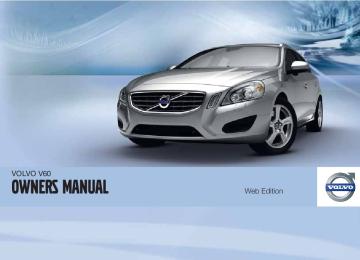- 2015 Volvo V60 Owners Manuals
- Volvo V60 Owners Manuals
- 2016 Volvo V60 Owners Manuals
- Volvo V60 Owners Manuals
- 2014 Volvo V60 Owners Manuals
- Volvo V60 Owners Manuals
- 2012 Volvo V60 Owners Manuals
- Volvo V60 Owners Manuals
- 2013 Volvo V60 Owners Manuals
- Volvo V60 Owners Manuals
- 2011 Volvo V60 Owners Manuals
- Volvo V60 Owners Manuals
- Download PDF Manual
-
Electronic Temperature Control, ETC
04
152
Fan
Heated front seats, right-hand side
Heated front seats, left-hand side
Temperature control
AC – – Air conditioning on/off
Max. defroster
Air distribution - ventilation floor
Air distribution - air vent instrument panel
Air distribution - defroster windscreen
Rear window and door mirror defrosters, see page 104
Recirculation04 Comfort and driving pleasure
Press the button three times for the lowest heat level – one orange lamp illuminates in the TV screen. Press the button four times to switch off the heat – no lamps illuminate.
WARNING
The heated seat should not be used by peo- ple who find it difficult to perceive tempera- ture increase because of sensory loss or for any reason have difficulty in managing to use the control of the heated seat. Other- wise, burn injuries may arise.
Rear seat2
Operating the controls
Heated seats* Front seats
Current heat level is shown in the centre console TV screen.
One press on the button gives the highest heat level - three orange lamps illuminate in the centre console TV screen (see figure above). Press the button twice for a
lower heat level – two orange lamps illuminate in the TV screen.
2 Not included if 2-stage booster cushion is selected.
Climate control
Press the button once for the highest heat level – three lamps illuminate. Press the button twice for a lower heat level – two lamps illuminate. Press the button three times for the lowest heat level – one lamp illuminates. Press the button four times to switch off the heat – no lamps illuminate.
Fan
NOTE
If the fan is fully disengaged the air condi- tioning is not engaged which may result in a risk of misting windows.
Fan knob for ECC*
Turn the knob to increase or decrease fan speed. If AUTO is selected then fan speed is regulated automatically. The previously set fan speed is disengaged.
04
``
* Option/accessory, for more information, see Introduction.
153
04 Comfort and driving pleasure
Climate control
Fan knob for ETC
Turn the knob to increase or decrease fan speed.
figure shows the air distribution that is selected. For more information on air distribu- tion, see page 156.
Air distribution
04
The selected air distribution is shown in the centre console TV screen.
AUTO1
The Auto function automati- cally regulates temperature, air conditioning, fan speed, recirculation, and air distribu- tion.
If you select one or more manual functions, the other functions continue to be controlled auto- matically. All manual settings are disengaged
Air distribution - defroster
Air distribution - air vent instrument panel
Air distribution - ventilation floor
The figure consists of three buttons. When pressing the buttons the corresponding figure is illuminated in the TV screen (see figure below) and an arrow in front of each part of the
1 Only applies to ECC.
154
* Option/accessory, for more information, see Introduction.
when AUTO is pressed. The TV screen shows AUTO CLIMATE. Fan speed in automatic mode can be set in the menu system MY CAR under: Settings Climate settings Automatic blower adjustment. Choose between Low, Normal or High: • Low - Automatic fan control. Low airflow
is prioritised.
• Normal - Automatic fan control. • High - Automatic fan control. A more
intense airflow is prioritised.
For a description of the menu system, see page 142.
Temperature control
The temperature can be adjusted with the knob. For ECC* the temperature for the driver's side and the passen- ger side can be set sepa- rately.
When the car is started, the most recent setting is resumed.
04 Comfort and driving pleasure
NOTE
Heating or cooling cannot be hastened by selecting a higher/lower temperature than the actual temperature required.
AC – Air conditioning on/off
When the lamp in the AC but- ton illuminates, the air condi- tioning is controlled by the system's automatic function. This way, incoming air is cooled and dehumidified.
When the lamp in the AC button is switched off the air conditioning is disconnected. Other functions are still controlled automatically. When the max. defroster function is activated the air conditioning is switched on automati- cally, so that the air is dehumidified at the maxi- mum setting.
Max. defroster
Used to quickly remove mist- ing and ice from the wind- screen and side windows. Air flowing to the windows. The light in the defroster button illuminates when the function is active.
The following also takes place in order to pro- vide maximum dehumidification in the passen- ger compartment: • the air conditioning is automatically
engaged
• recirculation and the air quality system are
automatically disengaged.
NOTE
The noise level increases as the fan is oper- ating at max.
When the defroster is switched off the climate control returns to the previous settings.
Recirculation Recirculation
When recirculation is engaged the orange lamp in the button illuminates. The function is selected to shut out bad air, exhaust gases etc. from the passenger com- partment. The air in the pas-
senger compartment is recirculated, i.e. no outside air is taken into the car when this func- tion is activated.
Climate control
IMPORTANT
If the air in the car recirculates for too long, there is a risk of misting on the insides of the windows.
Timer With the timer function activated the system will exit manually activated recirculation mode according to a time that depends on the out- side temperature. This reduces the risk of ice, misting and bad air. Activate/deactivate the function in the menu system MY CAR under Settings Recirculation timer. For a description of the menu system, see page 142.
Climate settings
NOTE
When max. defroster is selected, recircula- tion is always deactivated.
Air quality system IAQS* The air quality system separates gases and particles to reduce the levels of odours and pollution in the passenger compartment. If the outside air is contaminated then the air intake is closed and the air is recirculated. Activate/deactivate the function in the menu system MY CAR under Settings Climate
04
``
* Option/accessory, for more information, see Introduction.
155
04 Comfort and driving pleasure
Climate control
Interior air quality system. For a
settings description of the menu system, see page 142.
NOTE
The air quality sensor should always be engaged in order to obtain the best air in the passenger compartment. Recirculation is limited in cold weather to avoid misting. If the insides of the windows start misting up, disengage the air quality sensor, and the defroster functions for the windscreen, the side and the rear windows should also be used to demist the windows.
Air distribution table
Air distribution
Use
Air to windows. Some air flows from the air vents. The air is not recirculated. Air conditioning is always engaged.
to remove ice and misting quickly.
Air to windscreen, via defroster vent, and side windows. Some air flows from the air vents.
to prevent misting and icing in a cold and humid climate, (not at too low fan speed to enable this).
Air distribution
Use
Air to the floor and win- dows. Some air flows from the dashboard air vents.
to ensure comfortable conditions and good demisting in cold or humid weather.
Air to floor and from dashboard air vents.
in sunny weather with cool outside tempera- tures.
04
156
04 Comfort and driving pleasure
Climate control
Air distribution
Use
Air distribution
Use
Airflow to windows and from dashboard air vents.
to ensure good comfort in warm, dry weather.
Air to floor. Some air flows to the dashboard air vents and windows.
to direct heat or cold to the floor
Airflow to the head and chest from the dashboard air vents.
to ensure efficient cooling in warm weather.
Airflow to windows, from dashboard air vents and to the floor.
to provide cooler air along the floor or warmer air higher up in cold weather or hot, dry weather.
04
157
04 Comfort and driving pleasure
Fuel-driven engine block heater and passenger compartment heater*
Fuel-driven heater
Refuelling
04
General information about the parking heater The parking heater heats the engine and pas- senger compartment and can be started directly or with the timer. Two different times can be selected using the timer. Here, time refers to the time when the car is heated and ready. The car's electronic sys- tem calculates when heating should be started based on the outside temperature. The heater cannot start if the outside tempera- ture exceeds 15 °C. At –5 °C or lower the maximum running time of the parking heater is 50 minutes.
WARNING
The car must be outdoors when the parking heater is used.
NOTE
When the parking heater is active there may be smoke from the right-hand wheel hous- ing, which is perfectly normal.
Warning label on fuel filler flap.
WARNING
Fuel which spills out can be ignited. Switch off the fuel-driven heater before starting to refuel. Check the information display to see that the parking heater is switched off. When it is running, the information display shows Park heat ON.
Parking on a hill If the car is parked on a steep hill, the front of the car should point downhill to ensure that there is a supply of fuel to the parking heater.
158
* Option/accessory, for more information, see Introduction.
Battery and fuel If the battery has insufficient charge or the fuel level is too low, the parking heater will be switched off automatically and a message appears on the information display. Acknowl- edge the message by pressing the indicator stalk READ button once, see page 159.
IMPORTANT
Repeated use of the parking heater com- bined with short journeys may discharge the battery and impair starting. The car should be driven for the same time as the heater is used to ensure that the car's battery is recharged adequately to replace the energy consumed by the heater when it is used on a regular basis.
04 Comfort and driving pleasure
Fuel-driven engine block heater and passenger compartment heater*
Operation
NOTE
2 - Figure 2 in the symbol means the
second climate control system in the car, where the normal climate control system is the first. The figure 2 has nothing to do with TIMER 1 or TIMER 2.
READ button
Thumbwheel
RESET - resets/selects
For more information on the information dis- play and READ, see page 140.
Symbols and display messages
When one of the timer's settings or Direct start is activated, the infor-
mation symbol in the combined instrument panel illuminates while the information display shows an explanatory text and a further illumi- nated symbol. The table shows symbols and display texts that appear.
Sym- bol
Display
Specification
Fuel heater ON
Timer is set for Fuel heater
The heater is switched on and running.
The heater's timer is activated after the remote control key has been removed from the ignition switch and leaving the car - the engine and passenger com- partment are heated at the set time.
Sym- bol
Display
Specification
Heater stopped Low bat- tery
Heater unavail. Low fuel level
Park heater Service required
The heater has been stopped by the car's electron- ics in order to facil- itate starting the engine.
Setting the heater is not possible due to fuel level being too low (approx. 7 litres) - this is in order to facilitate starting the engine as well as approx. 50 km driving.
Heater not work- ing. Contact a workshop for repair. Volvo rec- ommends that you contact an author- ised Volvo work- shop.
04
``
* Option/accessory, for more information, see Introduction.
159
04 Comfort and driving pleasure
Fuel-driven engine block heater and passenger compartment heater*
04
A display text clears automatically after a time or after one press on the indicator stalk READ button.
Direct start and immediate stop 1. Scroll with the thumbwheel to Direct start
Park heat.
2. Press RESET to select between ON and
OFF.
ON: Parking heater switched on manually or with programmed timer. OFF: Parking heater switched off. Following the direct start of the heater it will be activated for 50 minutes. Heating of the passenger compartment will begin as soon as the engine coolant has reached the correct temperature.
NOTE
The car can be started and driven while the parking heater is running.
Setting the timer The time when the car shall be used and heated is specified with the timer. Select between TIMER 1 and TIMER 2.
NOTE
The timer can only be programmed when the remote control key is in key position I, see page 81 - programming must therefore be carried out before starting the engine.
1. Scroll with the thumbwheel to Park heat
timer 1.
2. Briefly press RESET to move to the flash-
ing hours setting.
3. Select the required hour using the thumb-
wheel.
4. Briefly press RESET to move to the flash-
ing minutes setting.
5. Select the required minute using the
thumbwheel.
6. Briefly press RESET to confirm the setting. 7. Press RESET to activate the timer. After setting Park heat timer 1 a second start time can be programmed with Park heat timer 2 by scrolling to it with the thumbwheel.
Set the alternative time in the same way as Park heat timer 1.
Deactivating a timer-started heater A timer-started heater can be switched off manually before the set time has elapsed. Pro- ceed as follows: 1. Press READ. 2. Use the thumbwheel to scroll to the text
Park heat timer 1 or 2. > The text ON flashes on the display.
3. Press RESET.
> The text OFF is shown with a constant glow and the heater is switched OFF. A timer-started heater can be switched off in accordance with the instructions in the section "Direct start and immediate stop", see page 160.
Clock/timer The heater's time is connected to the car's clock.
NOTE
All timer programming will be cleared if the car's clock is reset.
160
* Option/accessory, for more information, see Introduction.
04 Comfort and driving pleasure
General information about the additional heater In cold climate zones1 an additional heater may be required to obtain the correct operating temperature in the engine and to obtain suffi- cient heating in the passenger compartment.
Fuel-driven additional heater A fuel-driven additional heater is fitted in cars with diesel engines. The heater starts automatically when extra heat is required when the engine is running. The heater is switched off automatically when the correct temperature is reached or when the engine is switched off.
NOTE
When the additional heater is active there may be smoke from the right-hand wheel housing which is perfectly normal.
Auto mode or shutdown The additional heater can be switched off for short distances if required.
READ button
Thumbwheel
RESET button
1. Scroll with the thumbwheel to Additional
heat auto.
2. Press RESET to select between ON and
OFF.
NOTE
The menu options are only visible in key position I - any adjustments must therefore be made before starting the engine.
Additional heater*
Passenger compartment heater* If the additional heater is supplemented with timer function then it can be used as a fuel- driven passenger compartment heater, see page 158.
Electric additional heater Cars with certain petrol engines2 have an elec- tric additional heater integrated into the car's climate control system. In a semi-cold1 climate zone diesel-driven cars have an electric additional heater instead of a fuel-driven version. The heater cannot be controlled manually but is instead activated automatically after the engine has been started in outside tempera- tures below 14 °C and is switched off after the set passenger compartment temperature has been reached.
04
1 An authorised Volvo dealer has information regarding the geographical areas concerned. 2 An authorised Volvo dealer has information regarding the engines concerned.
* Option/accessory, for more information, see Introduction.
161
04 Comfort and driving pleasure
Trip computer
General
04
Information display and controls.
READ - confirms
Thumbwheel – browse between menus and options in the trip computer list RESET – resets
The trip computer's menu is in a variable loop. One of the menu options is a blank display - it also marks the beginning/end of the loop.
Functions
NOTE
If a warning message appears when the trip computer is used then the message must first be acknowledged before the trip com- puter can be reactivated. Acknowledge the warning message by pressing READ.
To change unit for distance and speed - go to MY CAR System options Distance and fuel units, see page 143.
Settings
Average speed Average speed is calculated from the last resetting. Reset using RESET.
Instantaneous Current fuel consumption is calculated every second. The information on the display is updated every couple of seconds. When the car is stationary, "----" appears on the display.
Average Average fuel consumption is calculated from the last resetting. Reset using RESET.
NOTE
There may be a slight error in the reading if a fuel-driven supplementary and/or parking heater* has been used.
Km to empty tank The calculation is based on the average fuel consumption over the last 30 km and the remaining driveable fuel quantity. The display shows the approximate distance that can be driven with the fuel quantity remaining in the tank. An economic driving style generally results in a longer driving distance. For more information on how you can influence fuel consumption, see page 12. No guaranteed range remains when the display shows "---- km to empty tank". Refuel as soon as possible.
NOTE
There may be a slight error in the reading if the driving style has been changed.
Resetting 1. Select --- km/h average speed or --.- l/
100km average.
162
* Option/accessory, for more information, see Introduction.
2. Press and hold RESET for
approx. 1 second to reset the selected function. If RESET is kept depressed for at least 3 three seconds then Average speed and Average are reset simultaneously.
Current speed*1
The instrument panel display shows current speed in mph if the speedometer is graduated in km/h. If the speedometer is graduated in mph then the current speed is shown in km/h.04 Comfort and driving pleasure
Trip computer
04
1 Only certain markets.
* Option/accessory, for more information, see Introduction.
163
04 Comfort and driving pleasure
DSTC – Stability and traction control system
General information on DSTC The stability and traction control system, DSTC (Dynamic Stability and Traction Control) helps the driver to avoid skidding and improves the car's traction. The activation of the system during braking may be noticed as a throbbing sound. The car may accelerate slower than expected when the accelerator pedal is depressed.
Involuntary wheel locking while driving can, amongst other things, impair the driver's ability to steer the car.
Corner Traction Control – CTC CTC compensates for understeer and allows higher than normal acceleration in a bend with- out wheelspin on the inner wheel, e.g. on an arcing motorway entrance road to quickly reach the prevailing traffic speed.
04
Active Yaw Control The function limits the driving and brake force of the wheels individually in order to stabilise the car.
Trailer Stability Assist* - TSA The function serves to stabilise the car and trailer combination if it begins to snake, see page 283.
Spin Control The function prevents the driving wheels from spinning against the road surface during accel- eration.
Traction control system The function is active at low speed and trans- fers power from the driving wheel that is spin- ning to the one that is not.
Engine drag control - EDC EDC (Engine Drag Control) prevents involun- tary wheel locking, e.g. after shifting down or engine braking when driving in low gears on slippery road surfaces.
NOTE
The function is deactivated if the driver selects Sport mode.
Operation
Selection of level - Sport mode The DSTC system is always activated - it can- not be deactivated. However, the driver can select the Sport mode, which allows for a more active driving experi- ence. In Sport mode the system detects whether the accelerator pedal, steering wheel movements and cornering are more active than
164
* Option/accessory, for more information, see Introduction.
in normal driving and then allows controlled skidding with the rear section up to a certain level before it intervenes and stabilises the car. If the driver stops a controlled skid by releasing the accelerator pedal then the DSTC system intervenes and stabilises the car. With Sport mode, maximum traction is obtained if the car has become stuck, or when driving on a loose surface - e.g. sand or deep snow. Proceed as follows to select Sport mode: 1. Press the centre console button MY CAR and search in the display screen's menu system and locate My S60
DSTC. (For information on the menu system, see page 142).2. Uncheck the symbol and back out of the
menu system. > The system then allows a more sporty
driving style.
The Sport mode is active until the driver dese- lects it or until the engine is switched off - after the engine is started the next time the DSTC system is back in its normal mode again.
Messages in the information display DSTC Temporarily OFF means that the sys- tem has been temporarily reduced due to excessive temperature in the brake discs.
±
The function is reactivated automatically when the brakes have cooled.
04 Comfort and driving pleasure
DSTC – Stability and traction control system
DSTC Service required system disabled due to a fault. ± Stop the car in a safe place and turn off the
engine. > If the message remains when the engine
is restarted, drive to a workshop. An authorised Volvo workshop is recom- mended.
Symbols in the combined instrument panel If the symbols are shown at the same time - read the message on the infor- mation display.
and
The symbol mode is activated.
is shown when Sport
appears alone then it may
If the symbol appear as follows: • Flashing light means that the system is
now being activated.
• Constant glow for 2 seconds means sys-
tem check when the engine is started.
04
165
04 Comfort and driving pleasure
04
Adapting driving characteristics
Active chassis (Four-C)* Active chassis, Four-C (Continously Controlled Chassis Concept), regulates the characteris- tics of the shock absorbers so that the car's driving characteristics can be adjusted. There are three settings: Comfort, Sport and Advanced.
Comfort This setting means that the car is perceived as being more comfortable on rough and uneven road surfaces. Shock absorption is soft and the movement of the body is smooth and gentle.
Sport This setting means that the car is perceived as being more sporty and is recommended for more active driving. Steering response is faster than in the Comfort mode. Shock absorption is harder and the body follows the road in order to reduce rolling during cornering.
Advanced This setting is only recommended on very even and smooth road surfaces. The shock absorbers are optimised for maxi- mum roadholding and rolling in bends is further minimised.
Operation
Steering wheel force and select Low,
Medium or High. For a description of the menu system, see page 142. This menu cannot be accessed while the car is in motion.
Chassis settings. Use the buttons in the centre console to change setting. The setting in use when the engine is switched off is activated next time the engine is started.
Speed related power steering* Steering force increases with the speed of the car to give the driver enhanced sensitivity. The steering is firmer and more immediate on motorways. Steering is light and requires no extra effort when parking and at low speed. The driver can choose between three different levels of steering force for road responsiveness or steering sensitivity. Go to the menu system MY CAR and locate Settings Car settings
166
* Option/accessory, for more information, see Introduction.
Operation
Steering wheel keypad and display.
Cruise control - On/Off.
Standby mode ceases and the stored speed is resumed. Standby mode
Activate and adjust the speed.
Selected speed (in brackets = Standby mode).
Activating and setting the speed Switch on the cruise control with one press on the steering wheel button is illuminated in the display (5) and the brackets around (---) km/h show that the cruise control is set in standby mode.
- the symbol
04 Comfort and driving pleasure
The cruise control is then activated with
or , after which the current speed is stored in
the memory - the display text (---) km/h changes to show the selected speed, e.g. 100
km/h.NOTE
Cruise control cannot be engaged at speeds below 30 km/h.
or
Changing the speed In active mode the speed is adjusted with long or short presses on - the last press is stored in the memory. A temporary increase in speed with the accel- erator pedal, e.g. during overtaking, does not affect the cruise control setting - the car returns to the set speed when the accelerator pedal is released.
NOTE
If any cruise control button is held depressed for more than approx. 1 minute then cruise control is disengaged. The engine must be switched off in order to reset cruise control.
Cruise control*
Temporary deactivation - standby mode Press to temporarily disengage the cruise control and set it in standby mode - set speed is shown in brackets in the display (5), e.g. (100) km/h.
Automatic standby mode Cruise control is temporarily disengaged and set in standby mode if: • wheels lose traction • the foot brake is used • speed falls below approx. 30 km/h • the clutch pedal is depressed • the gear selector is moved to neutral posi-
tion (automatic gearbox)
• the driver maintains a speed higher than the set speed for longer than 1 minute.
The driver must then regulate the speed.
Resume set speed Cruise control in standby mode is re-activated with one press on the steering wheel button - the speed is then set to the last stored
speed.
NOTE
A significant increase in speed may arise after the speed has been resumed with
04
``
* Option/accessory, for more information, see Introduction.
167
04 Comfort and driving pleasure
Cruise control*
Deactivate The cruise control is switched off with the steering wheel button the engine - the set speed is deleted from the memory and cannot be resumed with the button.
or by switching off
04
168
* Option/accessory, for more information, see Introduction.
04 Comfort and driving pleasure
General information on the speed limiter A speed limiter can be regarded as a reverse cruise control - the driver regulates the speed using the accelerator pedal but is prevented from accidentally exceeding a pre-selected/set speed by the speed limiter.
Operation
Steering wheel keypad and display.
Speed limiter - On/Off.
Standby mode ceases and stored speed resumes - each extra press gives +1 km/h. Standby mode.
Activate and adjust the maximum speed (each press gives +/-5 km/h). Stored maximum speed (in brackets = Standby mode).
Switch on and activate
When the speed limiter is active the display will show its symbol in combination with the set maximum speed. Selection and storage of the highest possible speed in the
memory can be made both during a journey and while stationary. While driving 1. When the car is moving at the desired high-
est possible speed: Press the steering wheel button limiter. > The symbol for the speed limiter is illu-
to switch on the speed
minated on the instrument panel dis- play.
2. Press one of the steering wheel buttons
or
until the instrument panel display
shows the desired maximum speed. > The speed limiter is then active and the display (5) shows the maximum speed selected and the maximum speed stored in the memory.
Speed limiter
When stationary 1. Press the steering wheel button
to
switch on the speed limiter.
2. Scroll with the
button until the instru-
ment panel display shows the desired maximum speed. > The speed limiter is then active and the display (5) shows the maximum speed selected and the maximum speed stored in the memory.
Temporary deactivation - standby mode To temporarily deactivate the speed limiter and set it in standby mode: ± Press
> The display shows the stored maximum speed in brackets (5) and the driver can temporarily exceed the set maximum speed. The speed limiter is re-activated by one press on brackets disappear and the car's maxi- mum speed is again limited.
at which the display's
Temporary deactivation with the accelerator pedal The speed limiter can also be set in standby mode with the accelerator pedal, e.g. for rap- idly accelerating the car out of a situation:
04
``
169
04 Comfort and driving pleasure
The driver can then use the accelerator pedal to choose a speed without limita- tion.
Speed limiter
± Depress the accelerator pedal fully.
> The display shows the stored maximum speed in brackets (5) and the driver can temporarily exceed the set maximum speed. The speed limiter is automatically re- activated after the release of the accel- erator pedal and the car's speed is slowed down to below the selected/ stored maximum speed - the display's brackets disappear and the car's maxi- mum speed is again limited.
Alarm for speed exceeded On steep roads the engine braking effect may be inadequate and the selected maximum speed exceeded. The driver is alerted about this with an acoustic signal. The signal is active until the driver has slowed to below the selected maximum speed.
Deactivate To deactivate the speed limiter: ± Press the steering wheel button
> The display's symbol for the speed lim-
iter and the set speed (5) are cleared. The selected and stored speed are thus deleted from the memory and cannot be resumed with the
button.
04
170
General information on ACC The adaptive cruise control (ACC – Adaptive Cruise Control) helps the driver maintain a safe distance from the vehicle ahead. It provides a more relaxing driving experience on long jour- neys on motorways and long straight main roads in smooth traffic flows. The driver sets the desired speed and time interval to the car in front. When the radar detector detects a slower vehicle in front of the car, the speed is automatically adapted to that. When the road is clear again the car returns to the selected speed. If the adaptive cruise control is switched off or set to the standby mode and the car comes too close to a vehicle in front, then the driver is warned by Distance Alert (see page 181) about the short distance.
04 Comfort and driving pleasure
Adaptive cruise control*
WARNING
Function
The driver must always be observant with regard to the traffic conditions and intervene when the adaptive cruise control is not maintaining a suitable speed or suitable dis- tance. The adaptive cruise control cannot handle all traffic, weather and road conditions. The Function section and onwards informs about limitations of which the driver should be aware before using the adaptive cruise control. The driver always bears responsibility for maintaining the correct distance and speed, even when the adaptive cruise control is being used.
IMPORTANT
Maintenance of adaptive cruise control components must only be performed at a workshop - an authorised Volvo workshop is recommended.
Automatic gearbox The adaptive cruise control has enhanced functionality (Queue Assist) on cars with auto- matic gearbox, see page 175.
Functions overview.
Warning lamp, braking by driver required
Steering wheel keypad
Radar sensor
Adaptive cruise control consists of a cruise control system and a coordinated spacing sys- tem.
04
``
* Option/accessory, for more information, see Introduction.
171
04 Comfort and driving pleasure
04
Adaptive cruise control*
WARNING
Adaptive cruise control is not a collision avoidance system. The driver must inter- vene if the system does not detect a vehicle in front. The adaptive cruise control does not brake for humans or animals, and not for small vehicles such as bicycles and motorcycles. Nor for oncoming, slow or stationary vehi- cles and objects. Do not use the adaptive cruise control, for example, in city traffic, in dense traffic, at junctions, on slippery surfaces, with a lot of water or slush on the road, in heavy rain/ snow, in poor visibility, on winding roads or on slip roads.
The distance to the vehicle ahead is mainly measured by a radar sensor. Cruise control regulates the speed with acceleration and braking. It is normal for the brakes to emit a low sound when they are being used by cruise con- trol.
WARNING
The brake pedal moves when the cruise control brakes. Do not rest your foot under the brake pedal as it could become trapped.
The adaptive cruise control aims to follow the vehicle ahead in the same lane at a time interval set by the driver. If the radar sensor cannot see any vehicle in front then the car will instead maintain the cruise control's set speed. This also happens if the speed of the vehicle in front exceeds the cruise control's set speed. The cruise control aims to control the speed in a smooth way. In situations that demand sud- den braking the driver must brake himself/her- self. This applies with large differences in speed, or if the vehicle in front brakes heavily. Due to limitations in the radar sensor, braking may come unexpectedly or not at all, see page 177. The adaptive cruise control can be activated to follow another vehicle at speeds from 30 km/h1 up to 200 km/h. If the speed falls below 30 km/h or if the engine speed becomes too low, the cruise control is set in standby mode at which automatic braking ceases - the driver must then take over himself/herself to maintain a safe distance to the vehicle ahead.
Warning lamp - braking by driver required Adaptive cruise control has a braking capacity that is equivalent to more than 40% of the car's braking capacity.
If the car needs to be braked more heavily than cruise control capacity and the driver does not brake, then the cruise control uses the collision warning system's warning lamp and warning sound (see page 189) to alert the driver that immediate intervention is required.
NOTE
The warning lamp may be difficult to notice in strong sunlight or when sunglasses are being worn.
WARNING
Cruise control only warns of vehicles detected by the radar sensor. Consequently there may be no warning or it may be sub- ject to a delay. Do not wait for a warning but brake when it is necessary.
Steep roads and/or heavy load Bear in mind that the adaptive cruise control is primarily intended for use when driving on level road surfaces. The cruise control may have dif- ficultly in keeping the correct distance from the vehicle ahead when driving on steep roads, with a heavy load or with a trailer - in which case, be extra attentive and ready to slow down.
1 Cars with automatic gearbox ("Queue Assist") can operate in the range of 0-200 km/h, see page 175.
172
* Option/accessory, for more information, see Introduction.
Operation
04 Comfort and driving pleasure
Adaptive cruise control*
The cruise control is then activated with
or , after which the current speed is stored in the memory - the display text (---) changes to show the selected speed, e.g. 100 without brackets.
When the symbol to detected a vehicle.
the radar sensor has
changes
Only when the symbol (with car) is illuminated, is the distance to the vehicle in front
regulated by the cruise control.
04
Changing the speed In active mode the speed is adjusted 5 km/h with each press on . In active mode the button results in a lower increase in speed. The last press is stored in the memory.
has the same function as
or
but
Steering wheel keypad2 and display.
Cruise control - On/Off.
Standby mode ceases and stored speed resumes - each extra press gives +1 km/h. Standby mode
Time interval - Increase/decrease.
Activate and adjust the speed (each press gives +/-5 km/h). Selected speed (in brackets = Standby mode). Time interval - On, during adjustment.
Time interval - On, after adjustment.
Steering wheel keypad3.
Standby mode ceases and the stored speed is resumed. Cruise control - On/Off or Standby mode.
Time interval - Increase/decrease.
Activate and adjust the speed.
Activating and setting the speed Switch on cruise control with one press on the steering wheel button is illuminated in the display. The brackets (6) at (---) mean that cruise control is set in standby mode.
- the symbol
2 Cars with Speed limiter. 3 Cars without Speed limiter. A Volvo dealer has updated information about what applies in each respective market.
* Option/accessory, for more information, see Introduction.
173
``
04 Comfort and driving pleasure
Adaptive cruise control*
NOTE
If any cruise control button is held depressed for more than approx. 1 minute then cruise control is disengaged. The engine must be switched off in order to reset cruise control. In certain situations, cruise control cannot be activated. Then the display shows Cruise control Unavailable, see page 179.
04
Set time interval
Different time intervals to the vehicle in front can be selected and shown in the display as 1-5 horizontal lines - the more lines the longer the time distance. One line corre- sponds to approximately
1 second, 5 lines approximately 2.5 seconds. The time interval is increased or decreased with the steering wheel keypad's thumbwheel (or the buttons for cars without Speed limiter). At low speed, when the distances are short, the adaptive cruise control increases the time interval slightly.
The adaptive cruise control allows the time interval to vary noticeably in certain situations in order to allow the car to follow the vehicle in front smoothly and comfortably. Note that a short time interval only allows the driver a short time to react and take action if any unforeseen traffic problem should arise. The number of lines for the selected time interval is shown during the setting itself and for several seconds after- wards. Then a smaller scale version of the symbol is shown to the right of the dis-
play. The same symbol is also shown when Distance Alert is activated, see page 181.
NOTE
Only use the time interval that is allowed in accordance with local traffic regulations. If cruise control does not seem to react to activation the reason may be that the time interval to the closest vehicle prevents an increase in speed. The higher the speed, the longer the calcu- lated distance in metres for a specific time interval.
Temporary deactivation - standby mode Press the steering wheel button to tempo- rarily disengage the cruise control and set it in standby mode - set speed is shown in brackets in the display, e.g. (100). Keypad without Speed limiter Press the steering wheel button rarily disengage cruise control and set it in standby mode.
to tempo-
Standby mode due to driver intervention Cruise control is temporarily disengaged and set in standby mode if: • the foot brake is used • the clutch pedal is depressed for longer
than 1 minute4
• the gear selector is moved to N position
(automatic gearbox)
• the driver maintains a speed higher than
the set speed for longer than 1 minute
The driver must then regulate the speed. A temporary increase in speed with the accel- erator pedal, e.g. during overtaking, does not affect the cruise control setting - the car returns to the last stored speed when the accelerator pedal is released.
4 Disengaging and selecting a higher or lower gear does not involve standby mode.
174
* Option/accessory, for more information, see Introduction.
Automatic standby mode Adaptive cruise control is dependent on other systems e.g. stability and traction control (DSTC). If any of these systems stop working then cruise control is automatically deacti- vated. In the event of automatic deactivation a signal will sound and the message Cruise control Cancelled is shown in the display. The driver must then intervene and adapt the speed and distance to the vehicle ahead. An automatic deactivation can be due to: • engine speed is too low/high • speed falls below 30 km/h5
• wheels lose traction • brake temperature is high • the radar sensor is covered e.g. by wetsnow or heavy rain (radar waves blocked).
Resume set speed Cruise control in standby mode is re-activated with one press on the steering wheel button - the speed is then set to the last stored
speed.
04 Comfort and driving pleasure
Adaptive cruise control*
NOTE
The following functions are available:
A significant increase in speed may arise after the speed has been resumed with
Extended speed range
Deactivate The cruise control is switched off with the steering wheel button . The set speed is cleared and cannot be resumed with the button. Keypad without Speed limiter The cruise control is switched off with the steering wheel button with one long press in active mode. The set speed is cleared and cannot be resumed with the
in standby mode or
button.
Queue Assist ACC and automatic gearbox* In cars with automatic gearbox the adaptive cruise control has more functions than in cars with manual gearbox. Note that the lowest programmable speed for the cruise control is 30 km/h - even though the cruise control is capable of following another vehicle down to a standstill, a lower speed cannot be selected.
NOTE
In order to activate the cruise control the driver's door must be closed and the driver must be wearing the seatbelt.
• With the automatic gearbox the cruise con-
trol can follow another vehicle within the range of 0-200 km/h - right down to sta- tionary and up to 200 km/h.
04
NOTE
Activation of the cruise control below 30 km/h requires a vehicle in front within a reasonable distance.
For shorter stops in connection with inching in slow traffic or at traffic lights driving is auto- matically resumed if the stops do not exceed about 3 seconds - if it takes longer before the car in front starts moving again then the cruise control is set in standby mode. The driver must then re-activate the cruise control in one of the following ways: • Press the steering wheel button
5 Does not apply to cars with automatic gearbox ("Queue Assist") - they manage right down to stationary.
* Option/accessory, for more information, see Introduction.
175
``
04 Comfort and driving pleasure
Adaptive cruise control*
or • Press the accelerator pedal and accelerate up to at least about 4 km/h (normal walking pace).
The cruise control will then resume following the vehicle in front.
NOTE
The cruise control can hold the car station- ary for a maximum of 2 minutes - then the parking brake is applied and the cruise con- trol is disengaged. • The driver has to release the parking brake before the cruise control can be reactivated.
Change of target
04
If the target vehicle in front suddenly turns then there may be stationary traffic in front.
When the cruise control is following another vehicle at speeds below 30 km/h and changes target from a moving to a stationary vehicle, the cruise control will slow down for the stationary vehicle.
WARNING
When the cruise control is following another vehicle at speeds in excess of 30 km/h and the target is changed from a moving vehicle to a stationary vehicle, the cruise control will ignore the stationary vehicle and instead select the stored speed. • The driver must intervene him/herself
and brake.
Automatic standby mode with change of target Cruise control is disengaged and set in standby mode: • when the speed is below 15 km/h and
cruise control is not sure whether the target object is a stationary vehicle or some other object, e.g. a speed bump.
• when the speed is below 15 km/h and the vehicle in front turns off so the cruise con- trol no longer has a vehicle to follow.
Automatic braking ceases when stationary In certain situations the cruise control inter- rupts braking when stationary. This means that the foot brake is released and the driver must brake himself/herself. Cruise control releases the foot brake and is set in standby mode when: • the driver puts his/her foot on the brake
pedal
• the parking brake is applied • the gear selector is moved to P, N or R
position
• the driver sets the cruise control in standby
mode.
Automatic activation parking brake In some situations the cruise control applies the parking brake in order to keep a stationary car remaining stationary. This takes place if: • the driver opens the door or takes off his/
her seatbelt
• DSTC is changed from Normal to Sport
mode
• cruise control has held the car stationary
for more than 2 minutes • the engine is switched off • the brakes have overheated.
176
* Option/accessory, for more information, see Introduction.
The radar sensor and its limitations Apart from the adaptive cruise control, the radar sensor is also used by the Collision Warning with Auto Brake function (see page 188) and the Distance Alert function (see page 181). The function of the radar sensor is to detect cars or larger vehicles in the same direction, in the same lane. Modification of the radar sensor could result in it being illegal to use.
WARNING
The driver must always be observant with regard to the traffic conditions and intervene when the adaptive cruise control is not maintaining a suitable speed or suitable dis- tance. The adaptive cruise control cannot handle all traffic, weather and road conditions. The Function section and onwards informs about limitations of which the driver should be aware before using the adaptive cruise control. The driver always bears responsibility for maintaining the correct distance and speed, even when the adaptive cruise control is being used.
04 Comfort and driving pleasure
Adaptive cruise control*
WARNING
NOTE
Keep the surface in front of the radar sensor clean.
• if the speed of vehicles in front is signifi-
cantly different from your own speed.
Examples where the cruise control does not work optimally The radar sensor has a limited field of vision. In some situations another vehicle is not detected, or the detection is made later than expected.
04
Accessories or other objects such as auxil- iary lamps must not be installed in front of the grille.
WARNING
Adaptive cruise control is not a collision avoidance system. The driver must inter- vene if the system does not detect a vehicle in front. The adaptive cruise control does not brake for humans or animals, and not for small vehicles such as bicycles and motorcycles. Nor for oncoming, slow or stationary vehi- cles and objects. Do not use the adaptive cruise control, for example, in city traffic, in dense traffic, at junctions, on slippery surfaces, with a lot of water or slush on the road, in heavy rain/ snow, in poor visibility, on winding roads or on slip roads.
The capacity of the radar sensor to detect vehi- cles in front is reduced significantly: • if the radar sensor becomes blocked and cannot detect other vehicles e.g. in heavy rain or slush, or if other objects have col- lected in front of the radar sensor.
* Option/accessory, for more information, see Introduction.
177
``
04 Comfort and driving pleasure
Adaptive cruise control*
Sometimes the radar sensor is late at detecting vehicles at close distances, e.g. a vehicle that drives in between the car and vehicles in front. Small vehicles, such as motorcycles, or vehicles not driving in the centre of the lane can remain undetected. In bends the radar sensor may detect the wrong vehicle or lose a detected vehicle from view.
Fault tracing and action If the display shows the message Radar blocked See manual this means that the radar signals from the radar sensor are blocked and that vehicles in front of the car could not be detected. In turn this means that the Adaptive Cruise Control, Distance Alert and Collision Warning with Auto Brake functions are not operating either.
04
The ACC cannot see small vehicles (Dark triangle: ACC field of vision).
The following table presents possible causes for a message being shown along with the appropriate action.
Cause
Action
The radar surface in the grille is dirty or covered with ice or snow.
Clean the radar surface in the grille from dirt, ice and snow.
Heavy rain or snow blocking the radar signals.
No action. Sometimes the radar does not work during heavy rain or snowfall.
178
* Option/accessory, for more information, see Introduction.
04 Comfort and driving pleasure
Adaptive cruise control*
Cause
Action
Water or snow from the road surface swirls up and blocks the radar sig- nals.
No action. Sometimes the radar does not work on a very wet or snowy road surface.
The radar surface has been cleaned but the message remains.
Wait. It could take several minutes for the radar to sense that it is no longer blocked.
Symbols and messages in the display
Symbol Message
Specification
Standby mode or active mode without detected vehicle.
Active mode with detected vehicle to which cruise control adapts the speed.
Time interval activated, during adjustment.
Time interval activated, after adjustment.
Turn on DSTC to enable Cruise
Cruise control cannot be activated until the stability and traction control function (DSTC) has been set in Normal mode.
Cruise control Cancelled
The cruise control has been deactivated - the driver has to regulate the speed.
Cruise control Unavailable Cruise control cannot be activated.
This could be due to: • brake temperature is high • the radar sensor is blocked by e.g. wet snow or rain.
04
``
* Option/accessory, for more information, see Introduction.
179
04 Comfort and driving pleasure
Adaptive cruise control*
Symbol Message
Specification
Radar blocked See manual Cruise control temporarily disengaged.
• The radar sensor is blocked and cannot detect other vehicles. For example, in the event that heavy
rain or if slush has collected in front of the radar sensor.
Read about the limitations of the radar sensor, see page 177.
Cruise control Service required
Cruise control not working. • Contact a workshop - an authorised Volvo workshop is recommended.
04
Press Brake To hold + acoustic alarm
–
Below 30 km/h Only fol- lowing
(Only cars with automatic gearbox - "Queue Assist") The car is stationary and the cruise control will release the foot brake to allow the parking brake to take over and hold the car, but a fault in the parking brake means the car will shortly begin to roll. • The driver must brake himself/herself. The message remains and the alarm sounds until the driver
depresses the brake pedal or uses the accelerator pedal.
(Only cars with automatic gearbox - "Queue Assist") Shown with attempts to activate the cruise control at speeds below 30 km/h without a vehicle in front within the activation distance (approx. 30 metres).
180
* Option/accessory, for more information, see Introduction.
04 Comfort and driving pleasure
General Distance Alert is a function that informs the driver about the time interval to vehicles in front. Distance alert is active at speeds above 30 km/h and only reacts to vehicles driving in front of the car, in the same direction. No dis- tance information is provided for oncoming, slow or stationary vehicles.
NOTE
Distance Alert is deactivated during the time that Adaptive Cruise Control is active.
WARNING
Distance Alert only reacts if the distance to the vehicle ahead is shorter than the preset value - the speed of the driver's vehicle is not affected.
Operation
Yellow warning light. A yellow warning lamp in the windscreen illu- minates with a constant glow if the distance to the vehicle in front is shorter than the set time interval.
Press the button in the centre console to switch the function on or off. The function is switched on if one lamp is illuminated in the button. Some combinations of the selected equipment leave no vacant space for a button in the centre
Distance Alert*
console - in which case the function is handled by the car's menu system MY CAR under SETUP Distance Alert On/Off. For a description of the menu system - see page 142.)
Car settings
Set time interval
Controls and display for time interval.
Time interval - Increase/decrease
Time interval - On, during adjustment
Time interval - On, after adjustment
Time interval is adjusted with button (4) - Press up to increase, down decreases.
04
``
* Option/accessory, for more information, see Introduction.
181
04 Comfort and driving pleasure
Distance Alert*
Different time intervals to the vehicle in front can be selected and shown in the display as 1-5 horizontal lines - the more lines the longer the time interval. One line corre- sponds to approximately
1 second to the vehicle in front, 5 lines approx- imately 2.5 seconds.
The number of lines for the selected time interval is shown during the setting itself and for several seconds after- wards. Then a smaller scale version of the symbol is shown to the right of the dis-
play. The same symbol is also shown when adaptive cruise control is activated.
04
NOTE
The higher the speed, the longer the calcu- lated distance in metres for a specific time interval. The set time interval is also used by the adaptive cruise control function, see page 173. Only use the time interval that is allowed in accordance with local traffic regulations.
Limitations The function uses the same radar sensor as adaptive cruise control and the collision warn-
ing system. For more information on the radar sensor and its limitations, see page 177.
NOTE
Strong sunlight, reflections or strong varia- tions in light intensity, as well as wearing sunglasses, could mean that the warning light in the windscreen cannot be seen. Poor weather or winding roads could affect the radar sensor's capacity to detect vehi- cles in front. The size of other vehicles could also affect detection capacity, e.g. motorcycles. This could mean that the warning lamp illumi- nates at a shorter distance than the setting or that the warning is temporarily absent. Extremely high speeds can also cause the lamp to illuminate at a shorter distance than that set due to limitations in sensor range.
Symbols and messages in the display
Symbol Message
Specification
Set time interval, during adjustment.
Set time interval, after adjustment.
182
* Option/accessory, for more information, see Introduction.
04 Comfort and driving pleasure
Distance Alert*
Symbol Message
Specification
Radar blocked. See manual
Distance Alert temporarily disengaged. The radar sensor is blocked and cannot detect other vehicles, e.g. in the event that heavy rain or slush has collected in front of the radar sensor. Read about the limitations of the radar sensor, see page 177.
Collision warn. Service required
Distance Alert and Collision Warning with Auto Brake are fully or partially disengaged. Visit a workshop if the message remains - an authorised Volvo workshop is recommended.
04
* Option/accessory, for more information, see Introduction.
183
04 Comfort and driving pleasure
04
City Safety™
General City Safety™ is a function for helping the driver to avoid a collision when driving in queues, amongst other things, when changes in the traffic ahead, combined with a lapse in atten-