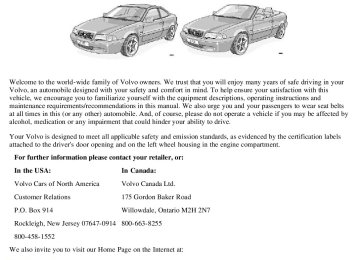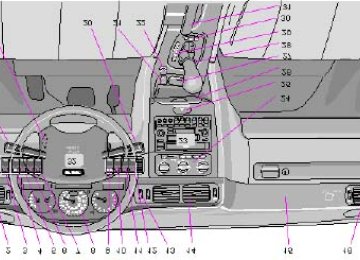- 2004 Volvo C70 Owners Manuals
- Volvo C70 Owners Manuals
- 2011 Volvo C70 Owners Manuals
- Volvo C70 Owners Manuals
- 1998 Volvo C70 Owners Manuals
- Volvo C70 Owners Manuals
- 2005 Volvo C70 Owners Manuals
- Volvo C70 Owners Manuals
- 2000 Volvo C70 Owners Manuals
- Volvo C70 Owners Manuals
- 2007 Volvo C70 Owners Manuals
- Volvo C70 Owners Manuals
- 2006 Volvo C70 Owners Manuals
- Volvo C70 Owners Manuals
- 2012 Volvo C70 Owners Manuals
- Volvo C70 Owners Manuals
- 2002 Volvo C70 Owners Manuals
- Volvo C70 Owners Manuals
- 2013 Volvo C70 Owners Manuals
- Volvo C70 Owners Manuals
- 2008 Volvo C70 Owners Manuals
- Volvo C70 Owners Manuals
- 2009 Volvo C70 Owners Manuals
- Volvo C70 Owners Manuals
- 1999 Volvo C70 Owners Manuals
- Volvo C70 Owners Manuals
- 2001 Volvo C70 Owners Manuals
- Volvo C70 Owners Manuals
- 2003 Volvo C70 Owners Manuals
- Volvo C70 Owners Manuals
- Download PDF Manual
-
E - Manual tuning
Press the left side tune button to tune to lower frequencies and the right side to tune to higher frequencies. The tuned frequency is displayed.
ST will be displayed to indicate stereo FM reception.
pg. 141 Radio SC-813
A - Seek tuning up/down
Press the left side tune button to tune to lower frequencies and the right side to tune to higher frequencies. The radio seeks the next audible station and stops there. If you wish to continue the seek tuning, press the tune button again. B - Preset programming
1. Tune to the desired frequency.
2. Depress and hold a preset button. The audio will cut out. Keep the button depressed until the audio comes on again (approx. 2 seconds).
3. The frequency is now stored on this preset button. C - Preset buttons
To select a pre-programed radio frequency, depress the preset button. The set frequency will be displayed.
pg. 142 Radio SC-813
A - Automatic programming (Auto)
Please note that this function will not interfere with pre-stored stations on buttons 1-6.
This function automatically seeks and stores up to 8 strong AM or FM stations.
This is especially useful when travelling in areas where radio stations are unfamiliar.
1. Depress and hold the "AUTO" button for at least 1 second. A number of strong stations (max. 8) on the chosen waveband are now automatically stored in the memory.
If there are no audible stations, "- - - -" is displayed.
2. Press the "AUTO" button (for less than 1 second) to obtain another autostored station. A new station will be selected each time the button is pressed momentarily. B - Bass control
Adjust the bass by sliding the control up or down (up to increase, down to decrease).
A "detent" indicates "equalized" bass. C - Treble control
Adjust the treble by sliding the control up or down (up to increase, down to decrease).
A "detent" indicates "equalized" treble.
pg. 143 Radio SC-813
A - Fader control
Adjust front/rear speaker balance by sliding the control up or down.
(UP to direct more sound to the front speakers, DOWN to direct more sound to the rear speakers).
The "detent" indicates "equalized" front /rear balance position. B - Pause function
Press the "volume" knob to temporarily mute the sound. "PAUSE" is displayed. C - Balance control
Pull out the "volume" knob and adjust the left/right balance by turning the knob counter- clockwise or clockwise. D - Scan
Press this button to listen to each station for five seconds. Press it again to stop scanning. "Scan" will be displayed during scanning. E - Active sound control (ASC)
The ASC function automatically adjusts the volume level of the audio system according to driving speed. To deactivate ASC depress the "ASC" button.
To activate ASC, depress the "ASC" button until "ASC" is displayed.
pg. 144 Cassette deck
A - Cassette slot
The cassette is inserted with the open side to the right (side 1 or A of the cassette upwards).
When the cassette is inserted, the radio is disengaged and the cassette will start to play automatically. "TAPE " or "TAPE " is displayed to indicate which side of the tape is being played. When one side of the tape has been played the unit will automatically play the other side (auto-reverse). The cassette can be inserted or ejected even when the unit is switched off. B - Reversing the tape (PROG)
Press the button to play the other side of the tape.
The side of the tape being played will be displayed. C - Fast winding
The tape is advanced with "
" and rewound with "
".
Fast winding can be stopped by pressing either the selected button or the fast wind button again or by pressing the "TAPE" button. D - Dolby B NR button
Press this button when you use tapes recorded with the Dolby B noise reduction system.
The Dolby symbol
will be indicated in the display.
pg. 145 Cassette deck
A - Next selector
Press the "
" button and the tape will automatically advance to the next song.
There must be a gap (no audio sound) of approx. 5 seconds between songs for this function to operate. B - Previous selector
Press the "
" button and the tape will automatically rewind to the previous song.
There must be a gap (no audio sound) of approx. 5 seconds between songs for this function to operate.
C - Pause
If you press the "volume" knob the tape is stopped, the unit is silent and "PAUSE" is displayed. To restart the tape press the knob again. D - Scan
Press this button to listen to the first five seconds of each song. Press this button or the "TAPE" button to stop scanning. During scanning "SCAN" will be displayed. There must be a gap (no audio sound) of approx. 5 seconds between songs for this function to operate.
Contents | Top of Page
2 0 0 2 VOLVO
C70 Coupe & Convertible
INDEX
pg. 194 HomeLink® Universal Transceiver (option)
HomeLink® Universal Transceiver
HomeLink® is an advanced system that can be programmed to learn the codes of three different remote controlled- devices (e.g., garage door openers, remote lighting, entry door lock). HomeLink®'s sun visor-mounted transceiver, powered by your car's electrical system, may then be used in place of your hand-held remote controls.
NOTE: For your security, the HomeLink® Universal Transceiver is designed to not function if you lock your car from the outside.
Programming the transceiver
1. The ignition switch must be turned to the "accessory" position (II) before programming the HomeLink® Universal Transceiver.
Release the buttons.
2. Begin by erasing all 3 factory default channels. Hold down the two outside buttons (buttons 1 and 3 in the illustration) on the HomeLink® Universal Transceiver for about 20 seconds, until HomeLink® 's indicator light begins to flash. Then release the buttons.
3. Hold your hand-held transmitter (garage door opener, for example) 2 to 5 in. (5 to 12 cm) away from the HomeLink® surface, keeping the indicator light in view. For placement questions, contact HomeLink® toll-free 1- 800-355-3515 (Internet: www.HomeLink.com).
4. Using two hands, push and hold both your hand-held transmitter's button and the transceiver button you wish to program. The indicator light will flash first slowly, then rapidly. Rapid flashing tells you the HomeLink® button has
been successfully programmed. Release both buttons.
5. If you are programming a rolling code-equipped device (e.g., garage door opener or entry door lock), refer to "Programming rolling codes" on the next page to complete the programming process.
Repeat steps 3 and 4 to program the other two transceiver buttons. If, after several attempts, you are unable to successfully train the HomeLink® Universal Transceiver to learn your hand-held transmitter's signal, contact HomeLink® toll-free 1-800-355-3515 (Internet: www.HomeLink.com).
WARNING!
· If you use HomeLink® to open a garage door or gate, be sure no one is near the gate or door while it is in motion.
· Do not use the HomeLink® Universal Transceiver with any garage door opener that lacks safety "stop" and "reverse" features as required by federal safety standards. (This includes any garage door opener model manufactured before April 1, 1982) A garage door opener that cannot "detect" an object, signalling the door to "stop" and "reverse" does not meet current federal safety standards. Using a garage door opener without these features increases the risk of serious injury or death. For more information on this matter, call toll-free 1-800-355- 3515 (Internet: www.HomeLink.com).
pg. 195 HomeLink® Universal Transceiver (option)
NOTE - Canadian residents:
During programming, your hand-held transmitter may automatically stop transmitting. To successfully train HomeLink® , continue to hold the HomeLink® button. At the same time, repeatedly press and hold your hand-held transmitter's button at two-second intervals until HomeLink® has learned your transmitter's code. The HomeLink® indicator light will flash first slowly, and then rapidly to indicate that the button has been successfully programmed.
Determining if your garage door uses a rolling code
Determining if your garage door uses a rolling code Determine, in one of the following ways, if your garage door uses a rolling code system and is manufactured after 1996:
Refer to the garage door opener owner's manual for verification. If your hand-held transmitter appears to program the HomeLink® Universal Transceiver but the programmed button
does not activate the garage door, your garage door opener may have a rolling code.
Press the programmed HomeLink® button. If the garage door opener has the rolling code feature, the HomeLink®
indicator light flashes rapidly and then glows steadily after approximately 2 seconds.
To train a rolling code garage door opener , follow these instructions after programming the desired transceiver button according to "Programming the transceiver." The help of a second person may make training easier.
1. Locate the training button on the garage door opener motor head unit. The location and color of the training button may vary. If you encounter difficulty, refer to the garage door opener owner's manual or call toll-free 1-800-355-3515
(Internet: www.HomeLink.com).2. Press the "training" button on the garage door opener motor head unit until the "training" light comes on.
3. Press and release the programmed HomeLink® button. Press and release the programmed HomeLink® button a second time to complete the training process. Some garage door openers may require you to do this procedure a third time to complete the training.
The programmed button on your HomeLink® Universal Transceiver should now operate your garage door opener. The original hand-held transmitter can also be used, as desired, to operate the garage door.www.HomeLink.com).
Operating the HomeLink® Universal Transceiver Once programmed, the HomeLink® Universal Transceiver can be used in place of your hand-held transmitters.
To operate, the key must be turned to the "accessory" position (II) or the engine must be running. Press the programmed HomeLink® button to activate the garage door, driveway gate, security lighting, home security system, etc.
Your original hand-held transmitters may, of course, be used at any time.
Erasing programmed buttons
Individual buttons cannot be erased. To erase all three programmed buttons:
1. 1. Turn the ignition key to the "accessory" position (II).
2. Hold down the two outside buttons on the HomeLink® Universal Transceiver for about 20 seconds, until HomeLink® 's indicator light begins to flash.
3. Release both buttons.
The HomeLink® buttons can be reprogrammed using the procedures described on the previous page.
(HomeLink® information is continued on the next page)
pg. 196 HomeLink® Universal Transceiver (option)
Reprogramming a single HomeLink® button
1. Press and hold the desired HomeLink® button. Do not release the button until step 3 has been completed.
2. When the indicator light begins to flash slowly (after approximately 20 seconds), position the hand-held transmitter 2 to 5 in. (5 to 12 cm) away from the HomeLink® surface.
3. Press and hold the hand-held transmitter button. The HomeLink® indicator light will begin to flash, first slowly then rapidly. When the indicator light flashes rapidly, release both buttons.
The previously programmed device has now been erased and the new device can be activated by pressing the HomeLink® button that has just been programmed. This procedure will not affect any other programmed HomeLink® buttons.
NOTE:
· Retain the original transmitter(s) for future programming procedures (i.e., if you purchase a new car).
· It is also suggested that if you sell your car, the programmed channels on the HomeLink® Universal Transceiver be erased for security purposes.
Contents | Top of Page
2 0 0 2 VOLVO
C70 Coupe & Convertible
INDEX
pg. 197 - 199 Index
ABS Air conditioning Air filter- engine Air mix Air vents Airbag (SIPS) Airbag (SRS) Alarm Ambient temperature sensor Anti-lock Brake System (ABS) Antifreeze Ashtrays Audio systems -General information -SC-813
-SC-816
-SC-901
Automatic car washing Automatic daytime running Automatic transmission Driving mode selector Automatic transmission fluid Battery Battery drain - avoiding Battery maintenance Booster cushion Brake failure warning light Brake fluid Brake fluid warning light Brake system19
37
117
35
35
48
27
19,78
81
33190
138
151
167
111
26
70,133
71
13081,134
61
126
13
19, 20
122,130
20
78, 7919
19,21
134133
127
38
47
85
90
11
11
13
111
36
18
27
122
69
111
44
106
124
21
19
73,132
22
54
31Brake warning light Bulb failure warning Bulbs Capacities Catalytic converter Central locking button Central locking system Chains (snow) Changing a wheel Child booster cushion Child Restraint Anchorages Child safety Cleaning the convertible top Climate control systems Clock Clock - resetting Clutch fluid Clutch interlock Convertible top - cleaning Convertible top - electrically operated Convertible top - manually raising Coolant - checking/changing Coolant level sensor Coolant level warning light Cooling system Courtesy lights - exterior Courtesy lights - front Cruise control Daytime running lights Demister - rear window Dimensions Distributor ignition system Diversity antenna Doors and locks Driving economy Driving mode W EBD (Electronic Brake-force Distribution) 79
ECC - Electronic Climate Control Electrical system Electrically heated front seats Electrically operated convertible top26
25
135
132
193
46
67
71, 8136, 37
73,134
32
4475, 76
25
131
117
125
120, 121,130
120
19
2219,24
24
54
24
50
32
50
117
18
19
64, 65
117, 132
40, 66
105, 106
99, 101, 102
99Electrically operated front seats 50
Electrically operated sun roof 43
Electrically operated windows 38, 39
Electronic Brake Distribution (EBD) 79
Electronic Brake-force Distribution (EBD) 79
Emergency towing Emergency warning flashers Engine Engine air filter Engine compartment Engine oil Engine oil - checking/changing Engine oil pressure Exterior courtesy lights Fog light - rear Fog lights - front Front courtesy lights Front fog lights Front seats Front seats - heated Front seats - memory function Fuel filter Fuel gauge Fuel level Fuel requirements Fuel system Fuel tank cover - opening opening manually Fuses Fuses - replacing Gas tank cover - opening opening manually Generator Hand brake Handling Hazard warning flashers Headlight wiper blades - replacing Headlights Heated front seats Heated side-view mirrors Heating32
72
25
104
22
32
25
3740, 66
105, 106
19, 134Heating and air conditioning High beams Hoisting the car Homelink® Hood Ignition switch Immobilizer (start inhibitor) Instrument illumination Instruments Jack Jump starting Keyless entry system Keylock Keys Kick-down Kickdown Label information Lifting the car Locks Long load storage Lubrication Luggage racks - trunk-mounted Lumbar support Maintenance service Malfunction indicator lamp Manual transmission Manually raising convertible top Memory function - front seats Mirrors - rear/side view Occupant safety Octane rating Odometer Oil (engine) Oil pressure warning light Opening the trunk from the inside Paint touchup Parking brake
35
19
116
194-196
5823
46
24
16, 1760, 90
7747
68
46
70
71114
116
46
57
119
74
52115
19
69, 133
106
50
5314
66
18
120, 121, 130
20
59108
19,32Parking brake reminder light Parking lights PCV system Polishing Power seats Power steering fluid Radio -General information -SC813
-SC-816
-SC-901
Radio Data System - RDS Reading lights Rear fog light Rear suspension Rear window demister Rear/side-view mirrors Refueling Remote control (central locking system) Remote keyless entry system Replacing bulbs Replacing fuses Reporting Safety Defects Road Assistance Roadholding Roll Over Protection System (ROPS) Roof racks (C70 Coupe) Roof rails/racks Rotating tires Safety defects (reporting) Seat belt maintenance Seat belts Automatic Locking Retractor Emergency Locking Retractor Seat belts - cleaning Seats Seats - heated Securing cargo Service reminder indicator Servicing Shift lock Shiftlock release (override)20
22
117
111
50
122, 130190
138
151
167
172
56
19, 24
132
25
53
66
47
47
94-98
99
14
136
72
10
74
74
8614
14
2,3,12
12
12
112
50
32
61
19
116, 118
68
105Side Impact Protection System (SIPS) Side-view mirrors - heated SIPS Snow chains Snow tires Spare tire Spare tire (sedan) Spark plugs Speakers (rear seat) - turning on/off Specifications SRS SRS diagnostic system SRS warning light Stability and Traction Control (STC) Start inhibitor (immobilizer) Starting the engine Steering wheel adjustment Steering wheel lock Storage compartments Studded tires Sun roof Tachometer Temperature gauge Temporary spare tire Three-way catalytic converter Timing belt Tire pressure Tire rotation Tires - changing Towing Towing a trailer Towing the car Trailer towing Trip computer Trip odometer Trunk - opening from the inside Trunk - opening/locking Trunk light Trunk-mounted luggage racks Turn signals Uniform tire quality grading Upholstery - cleaning
25
85
85
92
60
132
39
129
5,6,7
21
5,19, 21
21, 25, 79
46
68
34
23
42
85
25, 4318
18
92
127
117
86
86
90
75, 76
80
76
80
25, 28, 29, 30
18
59
59
60
74
19,2287
112V Vanity mirrors Vehicle Identification Number (VIN) Vehicle loading Volvo On Call Warning flashers Warning lights Warranty Washer fluid level Washer fluid reservoir Washing Waxing Wheel changing Wheels and tires WHIPS Whiplash Protection System(WHIPS) Wind deflector Windshield washer nozzles Windshield washers/wipers Windshield wiper blades - replacing Winter driving Winter/Wet driving mode
55
114
133
13625
20, 21
115
19
123
110
111
90, 91
84
45
123
23
103
81
71, 81Contents | Top of Page
2 0 0 2 VOLVO
C70 Coupe & Convertible
Back Cover
Back Cover
Accessory Installation - Important Warning
We strongly recommend that Volvo owners install only genuine, Volvo-approved accessories, and that accessory
installations be performed only by the factory-trained technicians at your authorized Volvo retailer.
Genuine Volvo accessories are tested to ensure compatibility with the performance, safety, and emission systems in your car. Additionally, your authorized Volvo retailer knows where accessories may and may not be safely installed in your Volvo. In all cases, please consult your authorized Volvo retailer before installing any accessory in or on your car.
Accessories that have not been approved by Volvo may or may not be specifically tested for compatibility with your
car. Additionally, an inexperienced installer may not be familiar with some of your car's systems.
Any of your car's performance and safety systems could be adversely affected if you install accessories that Volvo
has not tested, or if you allow accessories to be installed by someone unfamiliar with your car.
Damage caused by unapproved or improperly installed accessories may not be covered by your new car warranty.
See your Warranty and Service Records Information booklet for more warranty information. Volvo assumes no responsibility for death, injury, or expenses that may result from the installation of non-genuine accessories.
Driver Distraction
Driver distraction results from driver activities that are not directly related to controlling the car in the driving environment. Your new Volvo is, or can be, equipped with many feature-rich entertainment and communication systems. These include hands-free cellular telephones, navigation systems, and multipurpose audio systems. You may also own other portable electronic devices for your own convenience. When used properly and safely, they enrich the driving experience. Improperly used, any of these could cause a distraction.
For all of these systems, we want to provide the following warning that reflects the strong Volvo concern for your
safety:
parked.
Never use these devices or any feature of your vehicle in a way that distracts you from the task of driving safely.
In addition to this general warning, we offer the following guidance regarding specific newer features that may be
Never use a hand-held cellular telephone while driving. Some jurisdictions prohibit cellular telephone use by a
Distraction can lead to a serious accident.
found in your vehicles:
driver while the vehicle is moving.
If your car is equipped with a navigation system, set and make changes to your travel itinerary only with the vehicle
Never program your audio system while the vehicle is moving. Program radio presets with the vehicle parked, and
use your programmed presets to make radio use quicker and simpler.
Never use portable computers or personal digital assistants while the vehicle is moving.
A driver has a responsibility to do everything possible to ensure his or her own safety and the safety of passengers in the vehicle and others sharing the roadway. Avoiding distractions is part of that responsibility.
The following should be checked regularly: *
1 Washer fluid reservoir should be filled with water and solvent (wintertime: windshield washer anti-freeze). See page 123.
2 Coolant level should be between the expansion tank marks. Mixture: 50% anti-freeze and 50% water. See page 124.
3 Power steering - When cold, the level must not be above the COLD mark and when hot it must not be above the HOT mark. Top up if the level drops to the ADD mark with ATF fluid. See page 122.
4 Engine oil level should be between the dipstick marks. The distance between the marks represents approx. 1.6 US qts (1.5 liters). See page 120.
5 Brake fluid - check, without removing the cap, that the level is above the MIN mark. Use brake fluid DOT 4+. See page 122.
* Engine oil should be checked each time the car is refuelled.
Octane rating, see page 64.
Tire pressure, see label located on the rear edge of the right front door.
Bulbs Power Socket US no.
55 W - 30/7 W BA 15s 3357NA 55 W PK 22s H1
5 W BA 15s 67H7
5
21 W BAU 15 - 21 W BA 15s 1156
See pages 93-98 for more detailed information.
Volvo Car Corporation
Göteborg, Sweden
Contents | Top of Page