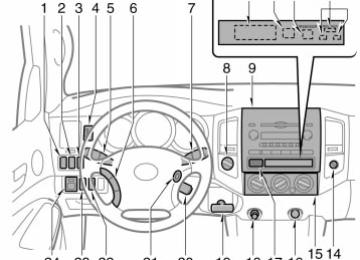- 2014 Toyota Tacoma Owners Manuals
- Toyota Tacoma Owners Manuals
- 2005 Toyota Tacoma Owners Manuals
- Toyota Tacoma Owners Manuals
- 2000 Toyota Tacoma Owners Manuals
- Toyota Tacoma Owners Manuals
- 2007 Toyota Tacoma Owners Manuals
- Toyota Tacoma Owners Manuals
- 2016 Toyota Tacoma Owners Manuals
- Toyota Tacoma Owners Manuals
- 2006 Toyota Tacoma Owners Manuals
- Toyota Tacoma Owners Manuals
- 2008 Toyota Tacoma Owners Manuals
- Toyota Tacoma Owners Manuals
- 2009 Toyota Tacoma Owners Manuals
- Toyota Tacoma Owners Manuals
- 2015 Toyota Tacoma Owners Manuals
- Toyota Tacoma Owners Manuals
- 2001 Toyota Tacoma Owners Manuals
- Toyota Tacoma Owners Manuals
- 2012 Toyota Tacoma Owners Manuals
- Toyota Tacoma Owners Manuals
- 2004 Toyota Tacoma Owners Manuals
- Toyota Tacoma Owners Manuals
- 2011 Toyota Tacoma Owners Manuals
- Toyota Tacoma Owners Manuals
- 2003 Toyota Tacoma Owners Manuals
- Toyota Tacoma Owners Manuals
- 2002 Toyota Tacoma Owners Manuals
- Toyota Tacoma Owners Manuals
- 2010 Toyota Tacoma Owners Manuals
- Toyota Tacoma Owners Manuals
- Download PDF Manual
-
tions: (cid:1) When
tire is changed after
inflation pressure tire or wheel replacement, or tire rotation, etc
the specified
(cid:1) After replacing the ECU (cid:1) After replacing an air pressure sen-
sor
2006 TACOMA from Jan.’06 Prod. (OM35871U)
197
06 04.25
When initializing the system, the pres- ent tire condition is stored as a stan- dard. To initialize the system, perform the fol- lowing: 1. Park the vehicle at a safe place and apply the parking brake. Stop the en- gine.
2. Adjust the pressure of all the installed tires (including the spare tire) to the specified level. (See “Tires” on page 400 in Section 8.)
LS17025
3. Turn the ignition key to “ON”. 4. Push and hold the reset switch until light
tire pressure warning
low
the blinks three times.
NOTICE
Initialization is completed within a few minutes. When warning light blinks after driving of about 20 minutes, try to initialize again.
In this case,
When initializing the system, make sure the low tire pressure warning light blinks three times. If the warning light does not blink three times, initialization failed and the tire pressure warning system will not function properly. initialize the system again. Do not push the reset switch without ad- justing the tire inflation pressure to the specified tire pressure warning light may not come on even if the tire pressure is low, or it may come on when the tire inflation pressure is actually normal.
level. Otherwise,
low
the
If you push the reset switch while the vehicle is moving, initialization is not per- formed. If the low tire pressure warning light does not blink when you push and hold the reset switch, have the low pressure warn- ing system checked at your Toyota dealer.
CAUTION
Initializing the system must be per- formed with all tires (including the spare tire) adjusted to the specified tire inflation pressure.
198
2006 TACOMA from Jan.’06 Prod. (OM35871U)
06 04.25
Parking brake
LS17018
Pedal type
LS17019
Lever type
the parking brake
When parking, firmly apply the parking brake to avoid inadvertent creeping. Pedal type— To set: Fully depress the parking brake pedal. For better holding power, first de- press the brake pedal and hold it while setting the parking brake. To release: Depress pedal once again. Lever type— To set: Pull out on the lever. For better holding power, the brake pedal and hold it while setting the parking brake. To release: Press the lock release button (1), the then push it in (3). To remind you that the parking brake is set, the parking brake reminder light in the instrument panel remains on until you release the parking brake.
lever clockwise (2),
first depress
turn
CAUTION
Before driving, be sure the parking brake is fully released and the park- ing brake reminder light is off.
Cruise control The cruise control is designed to main- tain a set cruising speed without requir- ing the driver to operate the accelera- tor. Cruising speed can be set to any speed above 40 km/h (25 mph). Within the limits of the engine’s capabili- ties, cruising speed can be maintained up or down grades. However, changes in ve- hicle speed may occur on steeper grades.
CAUTION
(cid:1) To help maintain maximum control of your vehicle, do not use the cruise control when driving in heavy or varying traffic, or on slip- pery (rainy, icy or snow- covered) or winding roads.
If
(cid:1) Avoid vehicle speed increases when driving downhill. the vehicle speed is too fast in relation to the cruise control set speed, cancel the cruise control then downshift the transmission to use engine braking to slow down.
2006 TACOMA from Jan.’06 Prod. (OM35871U)
199
06 04.25
LS17020b
LS17021b
TURNING THE SYSTEM ON AND OFF To turn the cruise control on, press the “ON- OFF” button. The “CRUISE” indicator light on the instrument panel will come on to indicate that the cruise control is opera- tional. Pressing “ON- OFF” button again turns the system off. When the system is turned off, cruising speed must be reset when the cruise con- trol is turned on again.
the
CAUTION
the To avoid accidentally engaging cruise control, turn the system off when it is not in use. Make sure the “CRUISE” indicator light is off.
200
in
“D”,
transmission must be
SETTING THE CRUISING SPEED On vehicles with automatic transmission, the “4” transmission) or “3” (5- speed automatic (4- speed automatic transmission) before you set the cruising speed. Bring your vehicle to the desired speed, push the lever down in the “- SET” direc- tion and release it. This sets the vehicle at that speed. If the speed is not satisfac- tory, tap the lever up for a faster speed, or tap it down for a slower speed. Each tap changes the set speed by 1.6 km/h (1.0 mph). You can now take your foot off the accelerator pedal.
If you need acceleration—for example, when passing—depress the accelerator pedal enough for the vehicle to exceed the set speed. When you release it, the vehicle will return to the speed set prior to the acceleration.
CAUTION
For manual transmission: While driving with the cruise control on, do not shift to neutral without depressing the clutch pedal, as this may cause engine racing or overrev- ving.
CANCELLING THE CRUISE CONTROL The cruise control may be temporarily cancelled by the driver or by the system itself under certain circumstances. Tempo- rary cancellation allows the set cruising speed to remain in memory. The cruise control can be temporarily can- celled by doing the following: (cid:1) Pulling the lever in the “CANCEL” di-
rection and releasing it
(cid:1) Depressing the brake pedal (cid:1) Depressing the clutch pedal
2006 TACOMA from Jan.’06 Prod. (OM35871U)
06 04.25
Under certain circumstances, control is temporarily cancelled: (cid:1) When vehicle speed
falls below 40
the cruise
km/h (25 mph)
(cid:1) When vehicle stability control is acti-
vated
sure
button. Make
is cancelled and
When vehicle speed drops 16 km/h (10
mph) below the set speed, the cruise con- trol the set speed is erased from memory. The “CRUISE” indicator light remains on to indicate that the system is still in op- eration. To turn the cruise control off, press the “ON- OFF” the “CRUISE” indicator light is off. If the cruise control automatically cancels out other than for the above cases, have your vehicle checked by your Toyota deal- er at the earliest opportunity. RESUMING THE CRUISE CONTROL If the cruise control is temporarily can- celled, the cruising speed can be resumed by pushing the lever up in the “+ RES” direction. Vehicle speed must be above 40 km/h (25
mph).the
light
indicator
“CRUISE”
CRUISE CONTROL FAILURE WARNING If flashes when using the cruise control, press the “ON- OFF” button to turn the system off and then press it again to turn it on. If any of the following conditions then oc- curs, there is some trouble in the cruise control system. (cid:1) The indicator light does not come on. (cid:1) The indicator light flashes again. (cid:1) The
light goes out after
indicator
it
comes on.
If this is the case, contact your Toyota dealer and have your vehicle inspected.
RESETTING TO A FASTER SPEED Push the lever up in the “+RES” direction and hold it. Release the lever when the desired speed is attained. While the lever is held up, the vehicle will gradually gain speed. However, a faster way to reset is to ac- celerate the vehicle and then push the lever down in the “- SET” direction. RESETTING TO A SLOWER SPEED Push the lever down in the “- SET” direc- tion and hold it. Release the lever when the desired speed is attained. While the lever is held down, the vehicle speed will gradually decrease. However, a faster way to reset is to de- press the brake pedal and then push the lever down in the “- SET” direction. On vehicles with automatic transmission, even to “4” transmission) or “3” (5- speed automatic (4- speed automatic transmission), with the cruise control on, engine braking will not be enabled because the cruise control is not cancelled. To decrease the vehicle speed, reset to a slower speed with the cruise control lever or depress the brake pedal. If you use the brake pedal, cruise control is cancelled.
if you downshift
from “D”
2006 TACOMA from Jan.’06 Prod. (OM35871U)
201
06 04.25
Clutch start cancel switch
LS17022
To crank the engine without depressing the clutch pedal, push the switch with the ignition on. The switch stays on as long as the igni- tion is on. And it will automatically turn off when the ignition is off. An indicator light will illuminate to indicate the system is operating. This switch cancels the clutch start sys- tem, which is designed to keep the starter motor from operating if the clutch pedal is not depressed all the way down. The switch allows the vehicle to be driven out of difficult situations by cranking the engine with the clutch engaged.
202
Never use the switch for normal engine starting. Be sure the starting procedure instructed in “How to start the engine” on page 298 in Section 3.
follow
to
2006 TACOMA from Jan.’06 Prod. (OM35871U)
06 01.06
SECTION 1- 8
OPERATION OF INSTRUMENTS AND CONTROLS Audio system Reference Using your audio system Audio remote controls Audio system operating hints
. . . . . . . . . . . . . . . . . . . . . . . . . . . . . . . . . . . . . . . . . . . . . . . . . . . . . . . . . . . . . . . . . . . . . . . . . . . . . . . . . . . . . . . . . . . . . . . . . . . . . . . . . . . . . . . . . . . . . . . . . . . . . . . . . . . . . . . . . . . . . . . . . . . . . . . . . . . .
204
205
223
2242006 TACOMA from Jan.’06 Prod. (OM35865U)
203
06 01.06
Reference
LS18001
LS18003
LS18005
Type 1: AM·FM radio/compact disc player (with compact disc changer controller)
Type 2: AM·FM radio/compact disc player with changer
Type 3: AM·FM radio/compact disc player with changer
204
2006 TACOMA from Jan.’06 Prod. (OM35865U)
06 01.06
Using your audio system— —Some basics This section describes some of the basic features on Toyota audio systems. Some information may not pertain to your sys- tem. Your audio system works when the ignition key is in the “ACC” or “ON” position. TURNING THE SYSTEM ON AND OFF Push “PWR·VOL” to turn the audio system on and off. Push “AM”, “FM1·2”, “FM1”, “FM2”, “DISC” or “LOAD” to turn on that function without pushing “PWR·VOL”. To turn on the com- pact disc player, a compact disc must be loaded in the player. You can turn on the compact disc player by inserting a compact disc. You can turn off the compact disc player by ejecting the compact disc. If the audio system was previously off, then the entire audio system will be turned off when you eject the compact disc. If the radio was previously on, it will come on again. SWITCHING BETWEEN FUNCTIONS Push “AM”, “FM1·2”, “FM1”, “FM2”, “DISC” or “LOAD” if the system is already on but you want to switch from one function to another.
TONE AND BALANCE For details about your system’s tone and balance controls, see the description of your own system. Tone How good an audio program sounds to you is largely determined by the mix of the treble, midrange (type 3), and bass levels. In fact, different kinds of music and vocal programs usually sound better with different mixes of treble, midrange and bass. Balance A good balance of the left and right stereo channels and of the front and rear sound levels is also important. Keep in mind that if you are listening to a stereo recording or broadcast, changing the right/left balance will increase the vol- ume of one group of sounds while de- creasing the volume of another. YOUR RADIO ANTENNA To remove an antenna, carefully turn it counterclockwise.
YOUR COMPACT DISC PLAYER (type 1) When you insert a disc, gently push it in with the label side up. The player will play from track 1 through to the end of the disc. Then it will play from track 1 again.
NOTICE
Never try to disassemble or oil any part of the compact disc player. Do not insert anything other than com- pact discs into the slot.
8 cm (3 in.) compact disc singles Your compact disc player does not need an adaptor to play compact disc singles. Compact disc singles are about 8 cm (3
in.) than standard discs. After you eject a compact disc single, do not insert a standard 12 cm (4.7 in.) disc until “DISC” disappears from the display.in diameter- smaller
2006 TACOMA from Jan.’06 Prod. (OM35865U)
205
06 01.06
NOTICE
Do not use an adaptor for compact disc singles—it could cause tracking errors or interfere with the ejection of compact discs.
YOUR COMPACT DISC PLAYER WITH CHANGER (type 2 and type 3) When you insert a disc, push the “LOAD” button, wait for the load/eject status light to turn green, then gently push the disc in with the label side up. This compact disc player can store up to six discs. The player will play from track 1 through to the end of the disc. Then it will play from track 1 of the next disc. The player is intended for use with 12 cm (4.7 in.) discs only.
LS18007
NOTICE
(cid:1) Do not stack up two discs for in- sertion, or it will cause damage to the compact disc changer. Insert only one compact disc into slot at a time.
(cid:1) Never try to disassemble or oil any part of the compact disc player. Do not insert anything other than com- pact discs into the slot.
206
2006 TACOMA from Jan.’06 Prod. (OM35865U)
06 01.06
—Controls and features (cid:1)Type 1
LS18002
Details of specific buttons, controls and features are described in the alphabetical list that follows.
2006 TACOMA from Jan.’06 Prod. (OM35865U)
207
06 01.06
(See
to preset and
1 2 3 4 5 6 (Preset buttons) These buttons are used tune in radio stations. To preset a station to a button: Tune in the desired station. “TUNE” or “SEEK”.) Push and hold down the button until you hear a beep—this will set the station to the button. The preset button number will appear on the display. To recall a preset station: Push the button for the station you want. The button num- ber and station frequency will appear on the display. These systems can store one AM and two FM stations for each button. (The display will show “AM”, “FM1” or “FM2” when you push “AM”, “FM1” or “FM2” button.)
(Eject button)
the compact disc eject button
Push eject a compact disc.
to
(Reverse/Fast- forward button)
time
Push and hold “ ” (preset button 6) or “ ” (preset button 5) to fast forward or reverse within a compact disc. When you release the button, the compact disc play- er will resume playing. AM Push the “AM” button to turn on the radio and select the AM band. “AM” will appear on the display. AUDIO CONTROL (Tone and sound bal- ance adjustment function) Each “AUDIO push CONTROL” knob, the mode changes. To adjust the knob. BAS: Adjusts low- pitched tones. The dis- play ranges from -5 to 5. TRE: Adjusts high- pitched tones. The dis- play ranges from -5 to 5. FAD: Adjusts the sound balance between the front and rear speakers. The display ranges from F7 to R7. BAL: Adjusts the sound balance between the right and left speakers. The display ranges from L7 to R7.
tone and balance,
turn
you
the
the
DISC (Compact disc) Push the “DISC” button to play a compact disc. When the audio system is set into com- pact disc operation, the display shows the track, or track and disc number currently being played. Error messages If the player malfunctions, your audio sys- tem will display following error messages. “WAIT”: The compact disc player unit may be too hot. Allow the player to cool down. “ERROR 1”: The disc may be dirty, dam- aged or (up- side down). Clean the disc and re- insert it. “NO DISC”: The compact disc changer of separate unit is empty. Insert a disc. “ERROR 3”: There is a problem inside the system. Eject the disc or magazine. Set the disc or magazine again. “ERROR 4”: Over- current. Ask your Toyota dealer to inspect. “CD OPEN”: The compact disc changer lid of separate unit is open. Close the compact disc changer lid.
incorrectly
inserted
208
2006 TACOMA from Jan.’06 Prod. (OM35865U)
06 01.06
If the malfunction still exists, take your vehicle to your Toyota dealer. (cid:2) DISC (cid:1) With compact disc changer only— Use these buttons to select a disc you want to listen to. Push “(cid:2)” (preset button 3) or “(cid:1)” (preset button 4) until the number of the disc you want to listen appears on the display. FM1 FM2
Push the “FM1” or “FM2” button to turn on the radio and select the FM band. “FM1” or “FM2” will appear on the display. This system allows you to set twelve FM sta- tions, two for each of the preset button. PWR·VOL (Power and Volume) Push “PWR·VOL” to turn the audio system on and off. Turn “PWR·VOL” to adjust the volume.in random order, or
the player will perform
RAND (Random) There are two random features—you can either listen to the tracks on one compact to disc the listen tracks on all the compact discs in the magazine in random order. To play the tracks on one disc in random order: Quickly push and release “RAND” (preset button 1). “ ” will appear on the display and the tracks on the disc you are listening to in random order. To turn off the random fea- ture, push this button again. With compact disc changer only— To play all the tracks in the magazine in random order: Push and hold “RAND” (preset button 1) until you hear a beep. “ ” will ap- pear on the display and the player will perform all the tracks on all the discs in the magazine in random order. To turn off the this button again.
feature, push
random
the
track
RPT (Repeat) There are two repeat features—You can either replay a disc track or a whole com- pact disc. Repeating a track: Quickly push and release “RPT” (preset button 2) while is playing. ” will appear on the display. When “ the track ends, it will automatically replay. To turn off the repeat feature, push this button again. With compact disc changer only— Repeating a disc: Push and hold “RPT” (preset button 2) until you hear a beep. “ ” will ap- pear on the display. The player will repeat all the tracks on the disc you are listening to. When the disc ends, the player will automatically go back to the first track on the disc and replay. To turn off the repeat feature, push this button again.
2006 TACOMA from Jan.’06 Prod. (OM35865U)
209
06 01.06
SCAN Radio You can either scan all the frequencies on a band or scan only the preset stations for that band. To scan the preset stations: Push and hold the “SCAN” button until you hear a beep. The radio will tune in the next preset station up the band, stay there for 5 seconds, and then move to the next preset station. To stop scanning, push this button again. To scan all the frequencies: Quickly push and release the “SCAN” but- ton. The radio will find the next station up the station band, stay there for 5 seconds, and then scan again to the next station. To stop scanning, push this button again.
listening
Compact disc player There are two scan features—you can ei- ther scan the tracks on a specific disc or scan the first tracks of all the discs in the magazine. Scanning the tracks on a disc: Quickly push and release the “SCAN” but- ton. “SCAN” will appear on the display and the player will scan all the tracks on the disc you are to. To stop scanning, push this button again. If the player scanned all the tracks on the disc, it will stop scanning. With compact disc changer only— Scanning the first tracks of all the discs in the magazine: Push the “SCAN” button until you hear a beep. “ ·SCAN” will appear on the dis- play and the player will scan the first track of the next disc. To stop scanning, push this button again. If the player has scanned all the discs, it will stop scan- ning.
the seek mode,
the radio finds and the next station up or down the
SEEK/TRACK (Seeking/Track up/down) Radio In plays station band. To seek the next station, quickly push and release “(cid:1)” or “(cid:2)” side of the “SEEK/ TRACK” button. Do this again to find the station after that. Compact disc player Use this button to skip up or down to a different track. the “SEEK/ Push “(cid:1)” or “(cid:2)” side of TRACK” button until the number of the track you want to listen to appears on the display. If you want to return to the begin- ning of the current track, quickly push the down side of the button one time.
210
2006 TACOMA from Jan.’06 Prod. (OM35865U)
06 01.06
ST (Stereo reception) display Your radio automatically changes to stereo reception when a stereo broadcast is re- ceived. “ST” appears on the display. If the signal becomes weak, the radio reduces the amount of channel separation to prev- ent the weak signal from creating noise. If the signal becomes extremely weak, the radio switches from stereo to mono recep- tion. TEXT This button is used to change the display for the compact disc that contains text data. To change the display, quickly push and release the “TEXT” button while the com- pact disc is playing. The display changes in the order from the elapsed time to disc title the elapsed time. If this button is pushed while a compact disc that does not contain text data is playing, “NO TITLE” will appear on the display. If the entire disc or track title does not appear on the display, push and hold the button until you hear a beep. The rest of the title will appear.
then back
track
title,
to
to
TUNE (Tuning) Turn the “TUNE” knob clockwise to step up the frequency. Turn the knob counter- clockwise to step down the frequency.
2006 TACOMA from Jan.’06 Prod. (OM35865U)
211
06 01.06
(cid:1)Type 2
LS18004
Details of specific buttons, controls and features are described in the alphabetical list that follows.
212
2006 TACOMA from Jan.’06 Prod. (OM35865U)
06 01.06
(See
to preset and
1 2 3 4 5 6 (Preset buttons) These buttons are used tune in radio stations. To preset a station to a button: Tune in the desired station. “TUNE” or “SEEK”.) Push and hold down the button until you hear a beep—this will set the station to the button. The preset button number will appear on the display. To recall a preset station: Push the button for the station you want. The preset but- ton number and station frequency will ap- pear on the display. This radio can store one AM and two FM stations for each button. (The display will show “AM”, “FM1” or “FM2” when you push “AM” or “FM1·2” button.)
(Eject button)
This button is used to eject one or all compact discs. To eject the current compact disc, push and release the compact disc eject button. To eject a specific disc, push “(cid:2)” (preset button 3) or “(cid:1)” (preset button 4) until the number of the disc you want to eject is displayed. Push and release the eject but- ton.
To eject all discs at a time, press and hold the eject button until you hear a beep. The last compact disc played before pushing the button will be ejected first. If the ejected disc is not removed for a long time, the eject function will be cancelled.
(Reverse/Fast- forward button)
Push and hold “ ” (preset button 6) or “ ” (preset button 5) to fast forward or reverse within a compact disc. When you release the button, the compact disc play- er will resume playing. AM Push the “AM” button to turn on the radio and select the AM band. “AM” will appear on the display. AUDIO CONTROL (Tone and sound bal- ance adjustment function) Each time you push the “AUDIO CONT” knob, the mode changes. To adjust the tone and balance, turn the knob. BAS: Adjusts low- pitched tones. The dis- play ranges from -5 to 5. TRE: Adjusts high- pitched tones. The dis- play ranges from -5 to 5. FAD: Adjusts the sound balance between the front and rear speakers. The display ranges from F7 to R7.
BAL: Adjusts the sound balance between the right and left speakers. The display ranges from L7 to R7. DISC (Compact disc) Push the “DISC” button to play a compact disc. When the audio system is set into com- pact disc operation, the display shows the track, or track and disc number currently being played. Error messages If the player malfunctions, your audio sys- tem will display following error messages. “WAIT”: The compact disc player unit may be too hot. Allow the player to cool down. “ERROR 1”: The disc may be dirty, dam- aged or (up- side down). Clean the disc and re- insert it. “NO DISC”: The compact disc changer of separate unit is empty. Insert a disc. “ERROR 3”: There is a problem inside the system. Eject the disc or magazine. Set the disc or magazine again. “ERROR 4”: Over- current. Ask your Toyota dealer to inspect.
incorrectly
inserted
2006 TACOMA from Jan.’06 Prod. (OM35865U)
213
06 01.06
“CD OPEN”: The compact disc changer lid of separate unit is open. Close the compact disc changer lid. If the malfunction still exists, take your vehicle to your Toyota dealer. (cid:2) DISC (cid:1) Use these buttons to select a disc you want to listen to. Push “(cid:2)” (preset button 3) or “(cid:1)” (preset button 4) until the number of the disc you want to listen appears on the display. FM1·2
Push the “FM1·2” button to turn on the radio and select the FM band. “FM1” or “FM2” will appear on the display. This system allows you to set twelve FM sta- tions, two for each of the preset button.in
LOAD This button is used to load the compact discs the compact disc player. This player can store up to six discs. To load one compact disc only, quickly push and release the button, then insert a compact disc. After the disc is loaded, the shutter of the slot will close. If no compact disc is inserted, the shutter will close after 15 seconds. To load multiple compact discs, push and hold the button (until you hear a beep when the audio system is on), then insert the first compact disc. After the disc is loaded, the shutter of the slot will close. After a few seconds, the shutter will auto- matically open again so the next disc can be inserted. The same process can be applied for loading the rest of the discs. If the player is full of discs, “DISC FULL” will appear on the display. If no compact disc is inserted, the shutter will close after 15 seconds. PWR·VOL (Power and Volume) Push “PWR·VOL” to turn the audio system on and off. Turn “PWR·VOL” to adjust the volume.
in random order, or
RAND (Random) There are two random features—you can either listen to the tracks on one compact to disc the listen tracks on all the compact discs in the magazine in random order. To play the tracks on one disc in random order: Quickly push and release “RAND” (preset button 1). “ ” will appear on the display and the tracks on the disc you are listening to in random order. To turn off the random fea- ture, push this button again. To play all the tracks in the magazine in random order: Push and hold “RAND” (preset button 1) ” will ap- until you hear a beep. “ pear on the display and the player will perform all the tracks on all the discs in the magazine in random order. To turn off the this button again.
the player will perform
feature, push
random
214
2006 TACOMA from Jan.’06 Prod. (OM35865U)
06 01.06
the
track
RPT (Repeat) There are two repeat features—You can either replay a disc track or a whole com- pact disc. Repeating a track: Quickly push and release “RPT” (preset button 2) while is playing. “ ” will appear on the display. When the track ends, it will automatically replay. To turn off the repeat feature, push this button again. Repeating a disc: Push and hold “RPT” (preset button 2) until you hear a beep. “ ” will ap- pear on the display. The player will repeat all the tracks on the disc you are listening to. When the disc ends, the player will automatically go back to the first track on the disc and replay. To turn off the repeat feature, push this button again.
SCAN Radio You can either scan all the frequencies on a band or scan only the preset stations for that band. To scan the preset stations: Push and hold the “SCAN” button until you hear a beep. The radio will tune in the next preset station up the band, stay there for 5 seconds, and then move to the next preset station. To stop scanning, push this button again. To scan all the frequencies: Quickly push and release the “SCAN” but- ton. The radio will find the next station up the station band, stay there for 5 seconds, and then scan again to the next station. To stop scanning, push this button again. Compact disc player There are two scan features—you can ei- ther scan the tracks on a specific disc or scan the first tracks of all the discs in the magazine.
listening
Scanning the tracks on a disc: Quickly push and release the “SCAN” but- ton. “SCAN” will appear on the display and the player will scan all the tracks on the disc you are to. To stop scanning, push this button again. If the player scanned all the tracks on the disc, it will stop scanning. Scanning the first tracks of all the discs in the magazine: Push the “SCAN” button until you hear a beep. “ ·SCAN” will appear on the dis- play and the player will scan the first track of the next disc. To stop scanning, push this button again. If the changer has scanned all the discs, it will stop scan- ning. SEEK/TRACK (Seeking/Track up/down) Radio In plays station band. To seek the next station, quickly push and release “(cid:1)” or “(cid:2)” side of the “SEEK/ TRACK” button. Do this again to find the station after that.
the radio finds and the next station up or down the
the seek mode,
2006 TACOMA from Jan.’06 Prod. (OM35865U)
215
06 01.06
Compact disc player Use this button to skip up or down to a different track. the “SEEK/ Push “(cid:1)” or “(cid:2)” side of TRACK” button until the number of the track you want to listen to appears on the display. If you want to return to the begin- ning of the current track, quickly push the down side of the button one time. ST (Stereo reception) display Your radio automatically changes to stereo reception when a stereo broadcast is re- ceived. “ST” appears on the display. If the signal becomes weak, the radio reduces the amount of channel separation to prev- ent the weak signal from creating noise. If the signal becomes extremely weak, the radio switches from stereo to mono recep- tion.
to
to
title,
track
then back
TEXT This button is used to change the display for the compact disc that contains text data. To change the display, quickly push and release the “TEXT” button while the com- pact disc is playing. The display changes in the order from the elapsed time to disc title the elapsed time. If this button is pushed while a compact disc that does not contain text data is playing, “NO TITLE” will appear on the display. If the entire disc or track title does not appear on the display, push and hold the button until you hear a beep. The rest of the title will appear. TUNE (Tuning) Turn the “TUNE” knob clockwise to step up the frequency. Turn the knob counter- clockwise to step down the frequency.
216
2006 TACOMA from Jan.’06 Prod. (OM35865U)
06 01.06
(cid:1)Type 3
LS18006
Details of specific buttons, controls and features are described in the alphabetical list that follows.
2006 TACOMA from Jan.’06 Prod. (OM35865U)
217
06 01.06
(See
to preset and
1 2 3 4 5 6 (Preset buttons) These buttons are used tune in radio stations. To preset a station to a button: Tune in the desired station. “TUNE” or “SEEK”.) Push and hold down the button until you hear a beep—this will set the station to the button. The preset button number will appear on the display. To recall a preset station: Push the button for the station you want. The preset but- ton number and station frequency will ap- pear on the display. This radio can store one AM and two FM stations for each button. (The display will show “AM”, “FM1” or “FM2” when you push “AM” or “FM1·2” button.)
(Eject button)
This button is used to eject one or all compact discs. To eject the current compact disc, push and release the compact disc eject button. To eject a specific disc, push “(cid:2)” (preset button 3) or “(cid:1)” (preset button 4) until the number of the disc you want to eject is displayed. Push and release the eject but- ton. To eject all discs at a time, press and hold the eject button until you hear a beep. The last compact disc played before pushing the button will be ejected first. If the ejected disc is not removed for a long time, the eject function will be cancelled.
(Reverse/Fast- forward button)
Push and hold “ ” (preset button 6) or “ ” (preset button 5) to fast forward or reverse within a compact disc. When you release the button, the compact disc play- er will resume playing. AM Push the “AM” button to turn on the radio and select the AM band. “AM” will appear on the display. AUDIO CONTROL (Tone and sound bal- ance adjustment function) Each time you push the “AUDIO CONT” knob, the mode changes. To adjust the tone and balance, turn the knob. BAS: Adjusts low- pitched tones. The dis- play ranges from -5 to 5. MID: Adjusts mid- pitched tones. The dis- play ranges from -5 to 5. TRE: Adjusts high- pitched tones. The dis- play ranges from -5 to 5. FAD: Adjusts the sound balance between the front and rear speakers. The display ranges from F7 to R7. BAL: Adjusts the sound balance between the right and left speakers. The display ranges from L7 to R7.
218
2006 TACOMA from Jan.’06 Prod. (OM35865U)
06 01.06
DISC (Compact disc) Push the “DISC” button to play a compact disc. When the audio system is set into com- pact disc operation, the display shows the track, or track and disc number currently being played. Error messages If the player malfunctions, your audio sys- tem will display following error messages. “WAIT”: The compact disc player unit may be too hot. Allow the player to cool down. “ERROR 1”: The disc may be dirty, dam- aged or (up- side down). Clean the disc and re- insert it. “NO DISC”: The compact disc changer of separate unit is empty. Insert a disc. “ERROR 3”: There is a problem inside the system. Eject the disc or magazine. Set the disc or magazine again. “ERROR 4”: Over- current. Ask your Toyota dealer to inspect. “CD OPEN”: The compact disc changer lid of separate unit is open. Close the compact disc changer lid.
incorrectly
inserted
If the malfunction still exists, take your vehicle to your Toyota dealer. (cid:2) DISC (cid:1) Use these buttons to select a disc you want to listen to. Push “(cid:2)” (preset button 3) or “(cid:1)” (preset button 4) until the number of the disc you want to listen appears on the display. FM1·2
Push the “FM1·2” button to turn on the radio and select the FM band. “FM1” or “FM2” will appear on the display. This system allows you to set twelve FM sta- tions, two for each of the preset button.in
LOAD This button is used to load the compact discs the compact disc player. This player can store up to six discs. To load one compact disc only, quickly push and release the button, then insert a compact disc. After the disc is loaded, the shutter of the slot will close. If no compact disc is inserted, the shutter will close after 15 seconds. To load multiple compact discs, push and hold the button (until you hear a beep when the audio system is on), then insert the first compact disc. After the disc is loaded, the shutter of the slot will close. After a few seconds, the shutter will auto- matically open again so the next disc can be inserted. The same process can be applied for loading the rest of the discs. If the player is full of discs, “DISC FULL” will appear on the display. If no compact disc is inserted, the shutter will close after 15 seconds. PWR·VOL (Power and Volume) Push “PWR·VOL” to turn the audio system on and off. Turn “PWR·VOL” to adjust the volume.
2006 TACOMA from Jan.’06 Prod. (OM35865U)
219
06 01.06
in random order, or
RDS (Radio Data System) display The radio will automatically switch to the RDS mode to receive an RDS station while turned to FM broadcasts. “RDS” will appear on the display. RAND (Random) There are two random features—you can either listen to the tracks on one compact to disc the listen tracks on all the compact discs in the magazine in random order. To play the tracks on one disc in random order: Quickly push and release “RAND” (preset button 1). “ ” will appear on the display and the tracks on the disc you are listening to in random order. To turn off the random fea- ture, push this button again. To play all the tracks in the magazine in random order: Push and hold “RAND” (preset button 1) ” will ap- until you hear a beep. “ pear on the display and the player will perform all the tracks on all the discs in the magazine in random order. To turn off the this button again.
the player will perform
feature, push
random
the
track
RPT (Repeat) There are two repeat features—You can either replay a disc track or a whole com- pact disc. Repeating a track: Quickly push and release “RPT” (preset button 2) while is playing. “ ” will appear on the display. When the track ends, it will automatically replay. To turn off the repeat feature, push this button again. Repeating a disc: Push and hold “RPT” (preset button 2) until you hear a beep. “ ” will ap- pear on the display. The player will repeat all the tracks on the disc you are listening to. When the disc ends, the player will automatically go back to the first track on the disc and replay. To turn off the repeat feature, push this button again.
SCAN Radio You can either scan all the frequencies on a band or scan only the preset stations for that band. To scan the preset stations: Push and hold the “SCAN” button until you hear a beep. The radio will tune in the next preset station up the band, stay there for 5 seconds, and then move to the next preset station. To stop scanning, push this button again. To scan all the frequencies: Quickly push and release the “SCAN” but- ton. The radio will find the next station up the station band, stay there for 5 seconds, and then scan again to the next station. To stop scanning, push this button again.
220
2006 TACOMA from Jan.’06 Prod. (OM35865U)
06 01.06
Compact disc player There are two scan features—you can ei- ther scan the tracks on a specific disc or scan the first tracks of all the discs in the magazine. Scanning the tracks on a disc: Quickly push and release the “SCAN” but- ton. “SCAN” will appear on the display and the player will scan all the tracks on the disc you are to. To stop scanning, push this button again. If the player scanned all the tracks on the disc, it will stop scanning. Scanning the first tracks of all the discs in the magazine: Push the “SCAN” button until you hear a beep. “ ·SCAN” will appear on the dis- play and the first the player will scan track of the next disc. To stop scanning, push this button again. If the changer has scanned all the discs, it will stop scan- ning.
listening
the seek mode,
the radio finds and the next station up or down the
SEEK/TRACK (Seeking/Track up/down) Radio In plays station band. To seek the next station, quickly push and release “(cid:1)” or “(cid:2)” side of the “SEEK/ TRACK” button. Do this again to find the station after that. Compact disc player Use this button to skip up or down to a different track. the “SEEK/ Push “(cid:1)” or “(cid:2)” side of TRACK” button until the number of the track you want to listen to appears on the display. If you want to return to the begin- ning of the current track, quickly push the down side of the button one time. ST (Stereo reception) display Your radio automatically changes to stereo reception when a stereo broadcast is re- ceived. “ST” appears on the display. If the signal becomes weak, the radio reduces the amount of channel separation to prev- ent the weak signal from creating noise. If the signal becomes extremely weak, the radio switches from stereo to mono recep- tion.
in RDS
to change
transmits a
is operational only
TEXT Radio This button mode. When an RDS station text message, “MSG” will appear on the dis- played. To display the text message, first push the “TEXT” button the radio station display. Then push the “TEXT” but- ton once more to display, and the mes- sage will appear on the display. If the entire the message is not displayed, “ ” will appear on the display. To display the rest of the message, push and hold the “TEXT” button until you hear a beep. After the entire message has been dis- played, the message will disappear. The message display will be canceled if any button is pushed. If no messages are received, “NO MES- SAGE” will appear on the display, and the display returns to the previous mode. The message display will be canceled if you activate any function that affects the display.
that affects
the display
2006 TACOMA from Jan.’06 Prod. (OM35865U)
221
06 01.06
to
Compact disc player This button is used to change the display for the compact disc that contains text data. To change the display, quickly push and release the “TEXT” button while the com- pact disc is playing. The display changes in the order from the elapsed time to disc title the elapsed time. If this button is pushed while a compact disc that does not contain text data is playing, “NO TITLE” will appear on the display. If the entire disc or track title does not appear on the display, push and hold the button until you hear a beep. The rest of the title will appear.
then back
track
title,
to
(cid:2) R&B (Rhythm and Blues) (cid:2) INFORM (Information) (cid:2) RELIGION (cid:2) MISC (Miscellaneous) (cid:2) ALERT (Emergency message) To seek or scan for the same type of program, push “SEEK/TRACK” or “SCAN” button while the program type is displayed. If no program is found, “NOTHING” will appear on the display. The previous pro- gram information will resume. When the system is left untouched for 6
seconds, type display will change to the frequency display.the program
the
TRAF (Traffic) A station that regularly broadcasts traffic information is automatically located. When you push the “TRAF” button in the “FM” mode, “TRAF SEEK” appears on the display and the radio will start seeking any traffic program station. If no traffic program station is found, “NO TRAF INFO” appears on the display for a few seconds and the display returns to the previous mode. TUNE (Tuning) Turn the “TUNE” knob clockwise to step up the frequency. Turn the knob counter- clockwise to step down the frequency. TYPE (Program Types) When you push “(cid:1)” or “(cid:2)” of the “TYPE” button while receiving an RDS station, the current program type will appear on the display. If the system is receiving a sta- tion that is not RDS, “NO PTY” will ap- pear. Repeat this operation within 6 seconds to display the program types in the following order: (cid:2) ROCK (cid:2) EASY LIS (Easy listening) (cid:2) CLS/JAZZ (Classical music and Jazz)
222
2006 TACOMA from Jan.’06 Prod. (OM35865U)
06 01.06
Audio remote controls (steering switches)
LS18008a
Some parts of the audio system can be adjusted using the switches on the steer- ing wheel. Details of the specific switches, controls, and features are described below. 1. Volume control switch 2. “(cid:1)(cid:2)” switch 3. “MODE” switch
2006 TACOMA from Jan.’06 Prod. (OM35865U)
223
06 01.06
to
increase while
1. Volume control switch Push “+” to increase the volume. The vol- ume continues the switch is being pushed. Push “- ” the volume. The to decrease volume continues to decrease while the switch is being pushed. 2. “(cid:1)(cid:2)” switch Radio This switch has the following features— To select a preset station: Quickly push and release the “(cid:1)” or “(cid:2)” side of the switch. Do this again to select the next preset station. To seek a station: Push and hold the “(cid:1)” or “(cid:2)” side of the switch until you hear a beep. Do this again to find the next station. If you push the switch on either side during the seek mode, seeking will be cancelled. To step up or down the frequency, push and hold the switch even after you hear a beep. When you the switch, the radio will begin seeking up or down for a station. Do this again to find the next station.
release
from
Compact disc player Use this switch to skip up or down to a different track in either direction. Quickly push and release the “(cid:1)” or “(cid:2)” side of the switch until the track you want to listen to is set. If you want to return to the beginning of the current track, push the “(cid:2)” side of the switch once, quickly. With compact disc changer only— Push and hold the “(cid:1)” or “(cid:2)” side of the switch until the disc you want to listen to is set. 3. “MODE” switch Push “MODE” switch to select an audio mode. Each push changes the mode se- quentially if the desired mode is ready to use. To turn the audio system on, push the “MODE” switch. To turn the audio system off, push and hold the “MODE” switch until the system turns off.
Audio system operating hints
NOTICE
To ensure correct audio system op- erations: (cid:1) Be careful not to spill beverages
over the audio system.
(cid:1) Do not put anything other than a
compact disc into the slot.
(cid:1) The use of a cellular phone inside or near the vehicle may cause a noise from the speakers of the au- dio system which you are listening to. However, this does not indicate a malfunction.
RADIO RECEPTION Usually, a problem with radio reception does not mean there is a problem with your radio—it is just the normal result of conditions outside the vehicle. For example, nearby buildings and terrain can interfere with FM reception. Power lines or telephone wires can interfere with AM signals. And of course, radio signals have a limited range. The farther you are from a station, the weaker its signal will be. conditions change constantly as your vehicle moves.
In addition,
reception
224
2006 TACOMA from Jan.’06 Prod. (OM35865U)
06 01.06
signals are
Here are some common reception prob- lems that probably do not indicate a prob- lem with your radio: FM Fading and drifting stations—Generally, the effective range of FM is about 40 km (25
miles). Once outside this range, you may notice fading and drifting, which increase with the distance from the radio transmit- ter. They are often accompanied by distor- tion. Multi- path—FM reflective, making it possible for two signals to reach your antenna at the same time. If this happens, the signals will cancel each oth- er out, causing a momentary flutter or loss of reception. Static and fluttering—These occur when signals are blocked by buildings, trees, or other large objects. Increasing the bass level may reduce static and fluttering. the FM signal you Station swapping—If are interrupted or weak- is ened, and there is another strong station nearby on the FM band, your radio may tune in the second station until the origi- nal signal can be picked up again.listening to
AM Fading—AM broadcasts are reflected by the upper atmosphere—especially at night. These reflected signals can interfere with those received directly from the radio sta- tion, causing the radio station to sound alternately strong and weak. Station interference—When a reflected sig- nal and a signal received directly from a radio station are very nearly the same frequency, interfere with each other, making it difficult to hear the broad- cast. Static—AM is easily affected by external sources of electrical noise, such as high tension power lines, lightening, or electri- cal motors. This results in static.
they can
CARING FOR YOUR COMPACT DISC PLAYER AND DISCS (cid:2) Type 2 and type 3—The player is in- tended for use with 12 cm (4.7 in.) discs only.
(cid:2) Extremely high temperatures can keep your compact disc player from working. On hot days, use the air conditioning to cool the vehicle interior before you listen to a disc.
(cid:2) Bumpy roads or other vibrations may
make your compact disc player skip.
(cid:2) If moisture gets into your compact disc player, you may not hear any sound even though your compact disc player appears the disc from the player and wait until it dries.
to be working. Remove
CAUTION
Compact disc players use invisible la- ser beam which could cause hazard- ous if directed outside the unit. Be sure to operate the player correctly.
radiation exposure
2006 TACOMA from Jan.’06 Prod. (OM35865U)
225
06 01.06
I17011
(cid:2) Use only compact discs marked as shown above. The following products may not be playable on your compact disc player. Copy- protected CD CD- R (CD- Recordable) CD- RW (CD- Re- writable) CD- ROM
Special shaped discs
Low quality discs
Z17058
226
2006 TACOMA from Jan.’06 Prod. (OM35865U)
Transparent/translucent discs
Labeled discs
06 01.06
NOTICE
Do not use special shaped, transpar- ent/translucent, low quality or labeled discs such as those shown in the il- lustrations. The use of such discs may damage the player or changer, or it may be impossible to eject the disc.
Correct
Wrong
inserting
(cid:2) Handle compact discs carefully, espe- them. cially when you are them on the edge and do not Hold them. Avoid getting fingerprints bend on them, particularly on the shiny side. (cid:2) Dirt, scratches, warping, pin holes, or other disc damage could cause the player to skip or to repeat a section of a track. (To see a pin hole, hold the disc up to the light.)
(cid:2) Remove discs from the compact disc player when you are not listening to them. Store them in their plastic cases away from moisture, heat, and direct sunlight.
To clean a compact disc: Wipe it with a soft, lint- free cloth that has been damp- ened with water. Wipe in a straight line from the center to the edge of the disc (not in circles). Dry it with another soft, lint- free cloth. Do not use a conventional record cleaner or anti- static device.
2006 TACOMA from Jan.’06 Prod. (OM35865U)
227
06 01.06
228
2006 TACOMA from Jan.’06 Prod. (OM35865U)
06 04.25
SECTION 1- 9
OPERATION OF INSTRUMENTS AND CONTROLS Air conditioning system Controls Air flow selector settings Operating tips Instrument panel vents Air conditioning filter
. . . . . . . . . . . . . . . . . . . . . . . . . . . . . . . . . . . . . . . . . . . . . . . . . . . . . . . . . . . . . . . . . . . . . . . . . . . . . . . . . . . . . . . . . . . . . . . . . . . . . . . . . . . . . . . . . . . . . . . . . . . . . . . . . . . . . . . . . . . . . . . . . . . . . . . . . . . . . . . . . . . . . . . . . . . . . . . . . . . . . . . . . . . . . . . . . . . . . . . . . . . . . . . . . . . .
230
233
233
236
2362006 TACOMA from Jan.’06 Prod. (OM35871U)
229
06 04.25
Controls
LS19001
1. Fan speed selector 2. Temperature selector 3. Air flow selector 4. Air intake selector 5. “A/C” button (on some models)
230
2006 TACOMA from Jan.’06 Prod. (OM35871U)
06 04.25
Fan speed selector Turn the knob to adjust the fan speed—to the right to increase, to the left to de- crease. Temperature selector Turn the knob to adjust the temperature— to the right to warm, to the left to cool.
G18021
this position, air
In intake selector mode changes to FRESH automatically to clear the windshield quickly. If you want to return the setting to RECIRCU- LATE mode, press the air intake selec- tor button once again. Vehicles with “A/C” button— Press the “A/C” button for dehumidified heating or cooling. This setting clears the windshield more quickly.
5. Windshield—Air flows mainly from the
Air flow selector Turn the knob to select the vents used for air flow. 1. Panel—Air
flows mainly
from
the
instrument panel vents.
2. Bi- level—Air flows from both the floor vents and the instrument panel vents. 3. Floor—Air flows mainly from the floor
vents.
4. Floor/Windshield—Air
flows mainly floor vents and windshield
the
from vents. to Turning turns on floor/windshield position defogging/defrosting function with purpose of clearing the windshield.
flow selector
the air
to
function with
flow selector
this position, air
windshield vents. Turning the the air windshield position turns on the defog- ging/defrosting the pur- pose of clearing the windshield. In intake selector mode changes to FRESH automatically to clear the windshield quickly. It is not possible to return to RECIRCULATE in this position. Vehicles with “A/C” button— Press the “A/C” button for dehumidified heating or cooling. This setting clears the windshield more quickly.
the the the
For details about air flow selector settings, see “Air flow selector settings” described below.
2006 TACOMA from Jan.’06 Prod. (OM35871U)
231
“A/C” button (on some models) To turn on the air conditioning, press the “A/C” button. The “A/C” button indicator will come on. To turn the air conditioning off, press the button again.
06 04.25
LS19003
Air intake selector Press the button to select the air source. 1. Recirculate (indicator light is on)—Re-
circulates the air inside the vehicle.
2. Fresh
(indicator
light
is off)—Draws
outside air into the system.
To prevent fogging up of the windshield, the air intake mode may change automati- cally to FRESH depending on the condi- tion of the air conditioning system.
232
2006 TACOMA from Jan.’06 Prod. (OM35871U)
06 04.25
Air flow selector settings
LS19002
Operating tips (cid:1) To cool off your Toyota after
it has been parked in the hot sun, drive with the windows open long enough for the hot air to escape. This operation allows the air conditioning to cool the interior more quickly.
(cid:1) Make sure the air intake grilles in front of the windshield are not blocked (by leaves or snow, for example).
(cid:1) On humid days, do not blow cold air on the windshield. The windshield could fog up because of the difference in air temperature on the inside and outside of the windshield.
(cid:1) Keep the area under the front seats clear to allow air to circulate through- out the vehicle.
for a minute
(cid:1) On cold days, set the fan speed to high the intake ducts of snow or moisture. This can reduce the amount of fogging on the windows.
to help clear
Double cab models only
(cid:1) When driving on dusty roads, close all windows. If dust thrown up by the ve- hicle is still drawn into the vehicle after closing the windows, it is recommended that the air intake selector be set to FRESH and the fan speed selector to any setting except “OFF”.
2006 TACOMA from Jan.’06 Prod. (OM35871U)
233
06 04.25
(cid:1) If following another vehicle on a dusty road, or driving in windy and dusty conditions, it is recommended that the air intake selector be temporarily set to RECIRCULATE, which will close off the outside passage and prevent outside air and dust from entering the vehicle interior.
Heating For best results, set controls to:
Air conditioning For best results, set controls to:
Fan speed—Any setting except “OFF” Temperature—Towards red zone Air intake—FRESH (outside air) Air flow—FLOOR Air conditioning—OFF
Fan speed—Any setting except “OFF” Temperature—Towards blue zone Air intake—FRESH (outside air) Air flow—PANEL Air conditioning—ON
for a
few minutes. To keep
(cid:1) For quick heating, select recirculated air the windows from fogging, select fresh af- ter interior has been warmed.
the vehicle
(cid:1) For most effective cooling, move the
air intake selector to recirculate.
Ventilation For best results, set controls to:
(cid:1) Press the “A/C” button on for dehumidi-
fied heating.
(cid:1) Choose floor/windshield air flow to heat the vehicle interior while defrosting or defogging the windshield.
Fan speed—Any setting except “OFF” Temperature—Towards blue zone Air intake—FRESH (outside air) Air flow—PANEL Air conditioning—OFF
234
2006 TACOMA from Jan.’06 Prod. (OM35871U)
06 04.25
Defogging Condition: Moisture is on the inside of the windshield. For best results, set controls to:
Fan speed—Any setting except “OFF” Temperature—Towards red zone to heat;
blue zone to cool Air intake—FRESH (outside air) Air flow—WINDSHIELD
to
clear
Turning the air flow selector to the wind- shield or floor/windshield position turns on the defogging function with the purpose of clearing the windshield. When turning the air flow selector to wind- shield or floor/windshield position, air in- take selector mode changes to FRESH automatically the windshield quickly. If you want to return the setting to RECIRCULATE mode, press the air in- take selector button once again. However, if the air flow selector is in the windshield position, is not possible to return to RECIRCULATE. Vehicles with “A/C” button— Press for dehumidified heating or cooling. This setting clears the