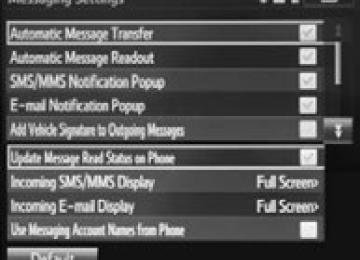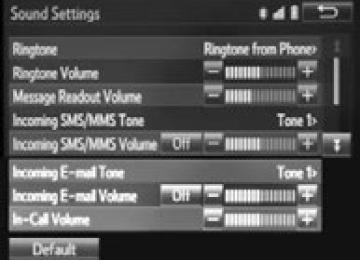- 2015 Toyota RAV4 Owners Manuals
- Toyota RAV4 Owners Manuals
- 2010 Toyota RAV4 Owners Manuals
- Toyota RAV4 Owners Manuals
- 2003 Toyota RAV4 Owners Manuals
- Toyota RAV4 Owners Manuals
- 2001 Toyota RAV4 Owners Manuals
- Toyota RAV4 Owners Manuals
- 2008 Toyota RAV4 Owners Manuals
- Toyota RAV4 Owners Manuals
- 2002 Toyota RAV4 Owners Manuals
- Toyota RAV4 Owners Manuals
- 2009 Toyota RAV4 Owners Manuals
- Toyota RAV4 Owners Manuals
- 2004 Toyota RAV4 Owners Manuals
- Toyota RAV4 Owners Manuals
- 2005 Toyota RAV4 Owners Manuals
- Toyota RAV4 Owners Manuals
- 2000 Toyota RAV4 Owners Manuals
- Toyota RAV4 Owners Manuals
- Download PDF Manual
-
RAV4_OM_OM42A17U_(U)
4
4-6. Driving tips
293
CAUTION
■Utility vehicle precautions
Always observe the following precautions to minimize the risk of death, seri- ous injury or damage to your vehicle: ●In a rollover crash, an unbelted person is significantly more likely to die than a person wearing a seat belt. Therefore, the driver and all passengers should fasten their seat belts whenever the vehicle is moving.
●Avoid sharp turns or abrupt maneuvers, if at all possible.
Failure to operate this vehicle correctly may result in loss of control or vehicle rollover causing death or serious injury.
●Loading cargo on the roof luggage carrier (if equipped) will make the cen- ter of the vehicle gravity higher. Avoid high speeds, sudden starts, sharp turns, sudden braking or abrupt maneuvers, otherwise it may result in loss of control or vehicle rollover due to failure to operate this vehicle correctly. ●Always slow down in gusty crosswinds. Because of its profile and higher center of gravity, your vehicle is more sensitive to side winds than an ordi- nary passenger car. Slowing down will allow you to have better control.
●Do not drive horizontally across steep slopes. Driving straight up or straight down is preferred. Your vehicle (or any similar off-road vehicle) can tip over sideways much more easily than forward or backward.
RAV4_OM_OM42A17U_(U)
294
4-6. Driving tips
Off-road driving When driving your vehicle off-road, please observe the following pre- cautions to ensure your driving enjoyment and to help prevent the clo- sure of areas to off-road vehicles: ● Drive your vehicle only in areas where off-road vehicles are permit-
ted to travel.
● Respect private property. Get owner’s permission before entering
private property.
● Do not enter areas that are closed. Honor gates, barriers and signs
that restrict travel.
● Stay on established roads. When conditions are wet, driving tech- niques should be changed or travel delayed to prevent damage to roads.
■Additional information for off-road driving
For owners in U.S. mainland, Hawaii and Puerto Rico: To obtain additional information pertaining to driving your vehicle off-road, consult the following organizations: ●State and Local Parks and Recreation Departments ●State Motor Vehicle Bureau ●Recreational Vehicle Clubs ●U.S. Forest Service and Bureau of Land Management
RAV4_OM_OM42A17U_(U)
4
4-6. Driving tips
295
CAUTION
■Off-road driving precautions
Always observe the following precautions to minimize the risk of death, seri- ous injury or damage to your vehicle: ●Drive carefully when off the road. Do not take unnecessary risks by driving
in dangerous places.
●Do not grip the steering wheel spokes when driving off-road. A bad bump could jerk the wheel and injure your hands. Keep both hands and espe- cially your thumbs on the outside of the rim.
●Always check your brakes for effectiveness immediately after driving in
sand, mud, water or snow.
●After driving through tall grass, mud, rock, sand, rivers, etc., check that there is no grass, bush, paper, rags, stone, sand, etc. adhering or trapped on the underbody. Clear off any such matter from the underbody. If the vehicle is used with these materials trapped or adhering to the underbody, a breakdown or fire could occur.
●When driving off-road or in rugged terrain, do not drive at excessive speeds, jump, make sharp turns, strike objects, etc. This may cause loss of control or vehicle rollover causing death or serious injury. You are also risking expensive damage to your vehicle’s suspension and chassis.
RAV4_OM_OM42A17U_(U)
296
4-6. Driving tips
NOTICE
■To prevent the water damage
Take all necessary safety measures to ensure that water damage to the engine or other components does not occur. ●Water entering the engine air intake will cause severe engine damage. ●Water entering the automatic transmission will cause deterioration in shift quality, locking up of your transmission accompanied by vibration, and ulti- mately damage.
●Water can wash the grease from wheel bearings, causing rusting and pre- mature failure, and may also enter the differentials, transmission and transfer case, reducing the gear oil’s lubricating qualities.
■When you drive through water
If driving through water, such as when crossing shallow streams, first check the depth of the water and the bottom of the riverbed for firmness. Drive slowly and avoid deep water.
■Inspection after off-road driving
●Sand and mud that has accumulated around brake drums and around brake discs may affect braking efficiency and may damage brake system components.
●Always perform a maintenance inspection after each day of off-road driv- ing that has taken you through rough terrain, sand, mud, or water. For scheduled maintenance information, refer to the “Scheduled Maintenance Guide” or “Owner’s Manual Supplement”.
RAV4_OM_OM42A17U_(U)
4-6. Driving tips
297
RAV4_OM_OM42A17U_(U)
5-3. Using the audio system
(Entune Audio) Audio system .................... 387
Steering wheel audio switches .......................... 389
USB Port/AUX Port ........... 391
Basic Audio Operations .... 392
Setup menu....................... 394
General settings................ 395
Audio settings ................... 399
Display settings................. 400
Voice settings.................... 402
Selecting the audio source ............................. 403
List screen operation......... 404
Optimal use of the audio system................... 406
Radio operation................. 407
CD player operation .......... 409
Listening to an iPod .......... 415
Listening to a USB memory device ............... 420
Using the AUX port ........... 425
Preparations to use wireless communication................ 426298
5-1. Using the air conditioning
system and defogger Manual air conditioning system............................. 300
Automatic air conditioning system ... 306
Rear window and outside rear view mirror defoggers........................ 316
Windshield wiper de-icer... 3185-2. Using the audio system
Audio system types........... 319
Using the radio.................. 322
Using the CD player.......... 325
Playing back MP3 and WMA discs...................... 330
Operating an iPod ............. 337
Operating a USB memory................... 345
Optimal use of the audio system................... 353
Using the AUX port ........... 355
Using the steering wheel audio switches ................ 356
Bluetooth® audio/phone.... 359
Using the Bluetooth® audio/phone .................... 364
Operating a Bluetooth® enabled portable player .............................. 369
Making a phone call .......... 372
Using the “SETUP” menu (“Bluetooth*” menu) ........ 377
Using the “SETUP” menu (“PHONE” menu) ............ 382RAV4_OM_OM42A17U_(U)
Interior features
299
5-4. Using the interior lights
Interior lights list ................ 486
• Interior lights ................. 487
• Personal lights .............. 4875-5. Using the storage features
List of storage features ..... 489
• Glove box...................... 490
• Console box.................. 491
• Cup holders .................. 492
• Bottle holders................ 493
Luggage compartment features........................... 4945-6. Other interior features
Sun visors and vanity mirrors............................. 503
Clock ................................. 504
Power outlets .................... 505
Seat heaters...................... 506
Armrest ............................. 508
Coat hooks........................ 509
Assist grips........................ 510Registering a Bluetooth® audio player for the first time .......................... 429
Registering a Bluetooth® phone for the first time .... 430
Registering a Bluetooth® device.............................. 431
Connecting a Bluetooth® device.............................. 433
Displaying a Bluetooth® device details .................. 436
Detailed Bluetooth® system settings ............... 438
Listening to Bluetooth® Audio............................... 440
Using a Bluetooth® Phone.............................. 442
Making a call ..................... 444
Receiving a call................. 447
Speaking on the phone ..... 448
Bluetooth® phone message function............ 452
Using the steering wheel switches................ 457
Bluetooth® phone settings............................ 458
Contact/Call History Settings........................... 460
What to do if... (Troubleshooting)............ 470
Bluetooth®......................... 478
Voice command system.... 483*: Bluetooth is a registered trademark of Bluetooth SIG, Inc.
RAV4_OM_OM42A17U_(U)
5-1. Using the air conditioning system and defogger
300
Manual air conditioning systemAir outlet selector dial Fan speed control dial Temperature control dial
Adjusting the settings
Cooling and dehumidification function on/off button Outside/recirculated air mode button
To adjust the fan speed, turn the fan speed control dial clockwise (increase) or counterclockwise (decrease). Turning the dial to “0” turns off the fan. To adjust the temperature setting, turn the temperature control dial clockwise (warm) or counterclockwise (cool).
If
is not pressed, the system will blow ambient temperature air or
heated air. To select the air outlets, set the air outlet selector dial to the desired position. The positions between the air outlet selections shown below can also be selected for more delicate adjustment.
: If equipped
RAV4_OM_OM42A17U_(U)
5-1. Using the air conditioning system and defogger
301
Defogging the windshield
Set the air outlet selector dial to
position.
the outside/recirculated air Set mode button to outside air mode if recirculated air mode is used.
Perform the following operations accordingly: ● To adjust the fan speed, turn the fan speed control dial. ● To adjust the temperature setting, turn the temperature control
dial.
● If the dehumidification function is not operating, press
to
operate the dehumidification function.
To defog the windshield and the side windows early, turn the air flow and temperature up.
Air outlets and air flow Upper body
RAV4_OM_OM42A17U_(U)
302
5-1. Using the air conditioning system and defogger
Upper body and feet
Feet
Feet and windshield
Switching between outside air and recirculated air modes
Press
The mode switches between outside air mode (indicator off) and recircu-
lated air mode (indicator on) each time
is pressed.
RAV4_OM_OM42A17U_(U)
5-1. Using the air conditioning system and defogger
303
Adjusting the position of and opening and closing the air outlets ■ Front center outlets
Direct air flow to the left or right, up or down. Turn the knob to open or close the vent for rear seat occupants.
■ Front side outlets
Direct air flow to the left or right, up or down.
Open the vent. Close the vent.
RAV4_OM_OM42A17U_(U)
304
5-1. Using the air conditioning system and defogger
■Operation of the air conditioning system in Eco drive mode
In Eco drive mode, the air conditioning system is controlled to prioritize fuel efficiency by regulating the engine speed and compressor operation to restrict the heating/cooling capacity. To improve air conditioning performance, turn off Eco drive mode. (P. 209)
■Fogging up of the windows
●The windows will easily fog up when the humidity in the vehicle is high.
Turning shield effectively.
on will dehumidify the air from the outlets and defog the wind-
●If you turn
off, the windows may fog up more easily.
●The windows may fog up if the recirculated air mode is used.
■Outside/recirculated air mode
When driving on dusty roads such as tunnels or in heavy traffic, set the out- side/recirculated air mode button to the recirculated air mode. This is effective in preventing outside air from entering the vehicle interior. During cooling operation, setting the recirculated air mode will also cool the vehicle interior effectively.
■When outside air temperature approaches 32F (0C)
The air conditioning system may not operate even when
is pressed.
RAV4_OM_OM42A17U_(U)
5-1. Using the air conditioning system and defogger
305
■Ventilation and air conditioning odors
●To let fresh air in, set the air conditioning system to the outside air mode. ●During use, various odors from inside and outside the vehicle may enter into and accumulate in the air conditioning system. This may then cause odor to be emitted from the vents.
●To reduce potential odors from occurring:
It is recommended that the air conditioning system be set to outside air mode prior to turning the vehicle off.
■Air conditioning filter
P. 568
CAUTION
■To prevent the windshield from fogging up
Do not set the air outlet selection dial to during cool air operation in extremely humid weather. The difference between the temperature of the outside air and that of the windshield can cause the outer surface of the windshield to fog up, blocking your vision.
NOTICE
■To prevent battery discharge
Do not leave the air conditioning system on longer than necessary when the engine is off.
RAV4_OM_OM42A17U_(U)
5-1. Using the air conditioning system and defogger
306
Automatic air conditioning systemAir outlets and fan speed are automatically adjusted according to the temperature setting.
Driver’s side temperature con- trol dial Automatic mode button Micro dust and pollen filter mode button Driver’s side temperature set- ting display Fan speed display Air outlet display Passenger’s side temperature setting display Windshield defogger button
10
11
12
13
14
15
Simultaneous mode button Passenger’s side temperature control dial Cooling and dehumidification function on/off button Air outlet selector button Fan speed control button Outside air or recirculated air mode button Off button
: If equipped
RAV4_OM_OM42A17U_(U)
5-1. Using the air conditioning system and defogger
307
Using the automatic air conditioning system
Press The dehumidification function begins to operate. Air outlets and fan speed are automatically adjusted according to the temperature setting and humidity.
Turn
clockwise to increases the temperature and turn
counterclockwise to decreases the temperature.
is pressed.
The air conditioning system switches between individual and simultaneous modes each time Simultaneous mode (the indicator on The driver’s side temperature control dial can be used to adjust the tem- perature for the driver’s and passenger’s side. At this time, operate the passenger’s side temperature control dial to enter individual mode. Individual mode (the indicator on The temperature for the driver’s and passenger’s side can be adjusted separately.
is on):
is off):
■ Automatic mode indicator
If the fan speed setting or air flow modes are operated, the auto- matic mode indicator goes off. However, automatic mode for func- tions other than that operated are maintained.
RAV4_OM_OM42A17U_(U)
308
5-1. Using the air conditioning system and defogger
Adjusting the settings manually
To adjust the fan speed, press “” on
to increase the fan
speed and “” to decrease the fan speed. Press
to turn the fan off.
To adjust the temperature setting, turn
clockwise to
increases the temperature and turn
counterclockwise to
is pressed.
decreases the temperature. The air conditioning system switches between individual and simultaneous modes each time Simultaneous mode (the indicator on The driver’s side temperature control dial can be used to adjust the tem- perature for the driver’s and passenger’s side. At this time, operate the passenger’s side temperature control dial to enter individual mode. Individual mode (the indicator on The temperature for the driver’s and passenger’s side can be adjusted separately.
is on):
is off):
To change the air outlets, press “” or “” on
The air outlets used are switched each time either side the button is pressed.
RAV4_OM_OM42A17U_(U)
5-1. Using the air conditioning system and defogger
309
Defogging the windshield
dehumidification
Press The function operates and fan speed increases. Set the outside/recirculated air mode button to outside air mode if the recirculated air mode is used. (It may switch automatically.) To defog the windshield and the side windows early, turn the air flow and temperature up. To return to the previous mode, again when the wind- press shield is defogged.
Air outlets and air flow Upper body
RAV4_OM_OM42A17U_(U)
310
5-1. Using the air conditioning system and defogger
Upper body and feet
Feet
Feet and windshield
If the recirculated air mode is used, it will automatically switch to the outside air mode.
RAV4_OM_OM42A17U_(U)
5-1. Using the air conditioning system and defogger
311
Switching between outside air and recirculated air modes
Press
The mode switches between outside air mode (the indicator is off) and recirculated air mode (the indicator is on) each time
is pressed.
Micro dust and pollen filter mode button Operates micro dust and pollen fil- ter mode on/off.
Outside air mode switches to recir- culated air mode. Pollen is removed from the air and the air flows to the upper part of the body. Usually the system will turn off automatically after approximately 3
minutes.RAV4_OM_OM42A17U_(U)
312
5-1. Using the air conditioning system and defogger
Adjusting the position of and opening and closing the air outlets ■ Front center outlets
Direct air flow to the left or right, up or down. Turn the knobs to open or close the vents. Turn the knob to open or close the vent for rear seat occupants.
■ Front side outlets
Direct air flow to the left or right, up or down.
Open the vent. Close the vent.
RAV4_OM_OM42A17U_(U)
5-1. Using the air conditioning system and defogger
313
■Operation of the air conditioning system in Eco drive mode
In Eco drive mode, the air conditioning system is controlled as follows to pri- oritize fuel efficiency: ●Engine speed and compressor operation controlled to restrict heating/cool-
ing capacity
●Fan speed restricted when automatic mode is selected To improve air conditioning performance, perform the following operations: ●Adjust the fan speed ●Turn off Eco drive mode (P. 209)
■Using automatic mode
Fan speed is adjusted automatically according to the temperature setting and the ambient conditions. Therefore, the fan may stop for a while until warm or cool air is ready to flow immediately after
is pressed.
■Fogging up of the windows
●The windows will easily fog up when the humidity in the vehicle is high. on will dehumidify the air from the outlets and defog the wind-
Turning shield effectively.
●If you turn ●The windows may fog up if the recirculated air mode is used.
off, the windows may fog up more easily.
■Outside/recirculated air mode
●When driving on dusty roads such as tunnels or in heavy traffic, set the out- side/recirculated air mode button to the recirculated air mode. This is effec- tive in preventing outside air from entering the vehicle interior. During cooling operation, setting the recirculated air mode will also cool the vehicle interior effectively.
●Outside/recirculated air mode may automatically switch depending on the
temperature setting or the inside temperature.
RAV4_OM_OM42A17U_(U)
314
5-1. Using the air conditioning system and defogger
■When the outside temperature exceeds 75F (24C) and the air condition-
ing system is on ●In order to reduce the air conditioning power consumption, the air condition- ing system may switch to recirculated air mode automatically. This may also reduce fuel consumption.
●Recirculated air mode is selected as a default mode when the engine switch is in the “ON” position (vehicles without a smart key system) or IGNITION ON mode (vehicles with a smart key system)
●It is possible to switch to outside air mode at any time by pressing
■Micro dust and pollen filter
●In order to prevent the windshield from fogging up when the outside air is
cold, the following may occur: • Outside air mode does not switch to recirculated air mode. • The dehumidification function operates. • The operation cancels after approximately 1 minute.
●In rainy weather, the windows may fog up. Press ●In extremely humid weather, the windows may fog up. ●The pollens are filtered out even if the micro dust and pollen filter is turned
off.
■When the outside temperature falls to nearly 32F (0C) The dehumidification function may not operate even when
is pressed.
RAV4_OM_OM42A17U_(U)
5-1. Using the air conditioning system and defogger
315
■Ventilation and air conditioning odors
●To let fresh air in, set the air conditioning system to the outside air mode. ●During use, various odors from inside and outside the vehicle may enter into and accumulate in the air conditioning system. This may then cause odor to be emitted from the vents.
●To reduce potential odors from occurring:
• It is recommended that the air conditioning system be set to outside air
mode prior to turning the vehicle off.
• The start timing of the blower may be delayed for a short period of time immediately after the air conditioning system is started in automatic mode.
■Air conditioning filter
P. 568
■Customization
Settings (e.g. outside/recirculated air mode) can be changed. (Customizable features P. 691)
CAUTION
■To prevent the windshield from fogging up
during cool air operation in extremely humid weather. The Do not use difference between the temperature of the outside air and that of the wind- shield can cause the outer surface of the windshield to fog up, blocking your vision.
NOTICE
■To prevent battery discharge
Do not leave the air conditioning system on longer than necessary when the engine is off.
RAV4_OM_OM42A17U_(U)
316
5-1. Using the air conditioning system and defogger
Rear window and outside rear view mirror defoggers
These features are used to defog the rear window, and to remove raindrops, dew and frost from the outside rear view mir- rors (if equipped).
Vehicles with a manual air conditioning system On/off
The defoggers will automatically turn off after approximately 15 min- utes.
Vehicles with an automatic air conditioning system On/off
The defoggers will automatically turn off after approximately 15 min- utes.
RAV4_OM_OM42A17U_(U)
5-1. Using the air conditioning system and defogger
317
■Operating conditions
Vehicles without a smart key system The engine switch is in the “ON” position. Vehicles with a smart key system The engine switch is in IGNITION ON mode.
■The outside rear view mirror defoggers (vehicles with outside rear view
mirror defoggers) Turning the rear window defogger on will turn the outside rear view mirror defoggers on.
CAUTION
■When the outside rear view mirror defoggers are on (vehicles with out-
side rear view mirror defoggers) Do not touch the rear view mirror surfaces, as they can become very hot and burn you.
NOTICE
■To prevent battery discharge
Turn the defoggers off when the engine is off.
RAV4_OM_OM42A17U_(U)
5-1. Using the air conditioning system and defogger
318
Windshield wiper de-icerThis feature is used to prevent ice from building up on the wind- shield and wiper blades.
On/off
The windshield wiper de-icer will automatically turn off after approxi- mately 15 minutes. Pressing the switch again also turns the de-icer off.
■Operating conditions
Vehicles without a smart key system The engine switch is in the “ON” position. Vehicles with a smart key system The engine switch is in IGNITION ON mode.
CAUTION
■When the windshield wiper de-icer is on
Do not touch the lower part of the windshield or the side of the front pillars, as the surfaces can become very hot and burn you.
: If equipped
RAV4_OM_OM42A17U_(U)
5-2. Using the audio system
319
Audio system types
Vehicles with an Entune Premium Audio with Navigation Refer to the “NAVIGATION AND MULTIMEDIA SYSTEM OWNER’S MANUAL”. Vehicles with an Entune Audio Plus Refer to the “NAVIGATION AND MULTIMEDIA SYSTEM OWNER’S MANUAL”.
Vehicles with an Entune Audio P. 387
RAV4_OM_OM42A17U_(U)
320
5-2. Using the audio system
Vehicles without an Entune Premium Audio with Navigation or
Entune Audio Plus or Entune Audio
CD player with AM/FM radio
Title
Using the radio Using the CD player Playing back MP3 and WMA discs Operating an iPod Operating a USB memory Optimal use of the audio system Using the AUX port Using the steering wheel audio switches
Page P. 322
P. 325
P. 330
P. 337
P. 345
P. 353
P. 355
P. 356Changing language setting Press the “SETUP” button. Turn the “TUNE•SCROLL” knob to select “Language”. Press the knob. Turn the knob as corresponds to the desired language. “English”, “Español”, or “Français” can be selected. Press the knob or
(SAVE) to return to the setup menu.
RAV4_OM_OM42A17U_(U)
5-2. Using the audio system
321
■Using cellular phones
Interference may be heard through the audio system’s speakers if a cellular phone is being used inside or close to the vehicle while the audio system is operating.
CAUTION
■Certification for the disc player
●Part 15 of the FCC Rules
FCC Warning: Changes or modifications not expressly approved by the party responsi- ble for compliance could void the user’s authority to operate the device.
●Laser products
• Do not take this unit apart or attempt to make any changes yourself.
This is an intricate unit that uses a laser pickup to retrieve information from the surface of compact discs. The laser is carefully shielded so that its rays remain inside the cabinet. Therefore, never try to disassem- ble the player or alter any of its parts since you may be exposed to laser rays and dangerous voltages.
• This product utilizes a laser.
Use of controls or adjustments or performance of procedures other than those specified herein may result in hazardous radiation exposure.
NOTICE
■To prevent battery discharge
Do not leave the audio system on longer than necessary with the engine is stopped.
■To avoid damaging the audio system
Take care not to spill drinks or other fluids over the audio system.
RAV4_OM_OM42A17U_(U)
5-2. Using the audio system
322
Using the radioPower Volume Adjusting the frequency Scanning for receivable sta- tions
Setting station presets
AM/FM mode button Station selectors Seeking the frequency Displaying text message
Search for the desired stations by turning the “TUNE•SCROLL” knob or pressing “”or “” on the “SEEK/TRACK” button. Press and hold one of beep.
the station is to be set to until you hear a
: If equipped
RAV4_OM_OM42A17U_(U)
5-2. Using the audio system
323
Scanning radio stations ■ Scanning the preset radio stations
Press and hold the “SCAN” button until you hear a beep. Preset stations will be played for 5 seconds each. To cancel, press the button again. When the desired station is reached, press the button again.
■ Scanning all the radio stations within range
Press the “SCAN” button. All the stations with reception will be played for 5 seconds each. To cancel, press the button again. When the desired station is reached, press the button again.
Switching the display Press the “TEXT” button to display or hide the radio texts.
If there are continuing texts, is displayed. Press the button to display the remaining texts.
RAV4_OM_OM42A17U_(U)
324
5-2. Using the audio system
■When the battery is disconnected
Stations presets are erased.
■Reception sensitivity
●Maintaining perfect radio reception at all times is difficult due to the continu- ally changing position of the antenna, differences in signal strength and sur- rounding objects, such as trains, transmitters, etc.
●The radio antenna is mounted on the roof. The antenna can be removed
from the base by turning it.
NOTICE
■To prevent damage, remove the antenna in the following cases
●The antenna will touch the ceiling of a garage. ●A cover will be put on the roof.
RAV4_OM_OM42A17U_(U)
5-2. Using the audio system
325
Using the CD player
Power Volume CD eject Selecting a track or displaying track list Searching playback Random play or back button
10
11
12
Repeat play Fast-forwarding or rewinding Changing the audio source/ playback Playback/pause Selecting a track Displaying text message
Loading CDs Insert a CD.
Ejecting CDs
Press
and remove the CD.
Selecting a track Turn the “TUNE•SCROLL” knob or press “” to move up or “” to move down using the “SEEK/TRACK” button until the desired track number is displayed.
: If equipped
RAV4_OM_OM42A17U_(U)
326
5-2. Using the audio system
Selecting a track from a track list Press the “TUNE•SCROLL” knob. The track list will be displayed. Turn and press the knob to select a track. To return to the previous display, press
(BACK).
Scanning tracks
Press the “SCAN” button. The first 10 seconds of each track will be played. To cancel, press the button again. Press the button again when the desired track is reached.
Fast-forwarding and rewinding tracks Press
) or
).
Random play Press
(RDM). To cancel, press
Repeat play Press
(RPT). To cancel, press
(RDM) again.
(RPT) again.
Playing and pausing tracks Press
).
Switching the display Press the “TEXT” button to display or hide the CD title.
If there are continuing texts, Press and hold the button to display the remaining texts.
is displayed.
RAV4_OM_OM42A17U_(U)
5-2. Using the audio system
327
■Display
Depending on the contents recorded, the characters may not be displayed properly or may not be displayed at all.
■Error messages
“ERROR”: This indicates a problem either in the CD or inside the player. “CD CHECK”: The CD may be dirty, damaged or inserted upside-down. “WAIT”: Operation has stopped due to a high temperature inside the player. Wait for a while and then press the “MEDIA” button. If the CD still cannot be played back, contact your Toyota dealer.
■Discs that can be used
Discs with the marks shown below can be used. Playback may not be possible depending on recording format or disc fea- tures, or due to scratches, dirt or deterioration.
CDs with copy-protect features may not play correctly.
■CD player protection feature
To protect the internal components, playback is automatically stopped when a problem is detected while the CD player is being used.
■If a CD is left inside the CD player or in the ejected position for extended
periods The CD may be damaged and may not play properly.
■Lens cleaners
Do not use lens cleaners. Doing so may damage the CD player.
RAV4_OM_OM42A17U_(U)
328
5-2. Using the audio system
NOTICE
■CDs and adapters that cannot be used
Do not use the following types of CDs. Also, do not use 3 in. (8 cm) CD adapters, DualDiscs or printable discs. Doing so may damage the player and/or the CD insert/eject function.
●CDs that have a diameter that is not
4.7 in. (12 cm)
●Low-quality and deformed CDs
RAV4_OM_OM42A17U_(U)
5-2. Using the audio system
329
NOTICE
●CDs with a transparent or translucent
recording area
●CDs that have tape, stickers or CD-R labels attached to them, or that have had the label peeled off
■CD Player precautions
Failure to follow the precautions below may result in serious damage to the CDs or the player itself. ●Do not insert anything other than CDs into the CD slot. ●Do not apply oil to the CD player. ●Store CDs away from direct sunlight. ●Never try to disassemble any part of the CD player.
RAV4_OM_OM42A17U_(U)
5-2. Using the audio system
330
Playing back MP3 and WMA discsPower Volume CD eject Selecting a file or displaying folder list Searching playback Next commands, random play or back button
10
11
12
13
Repeat play Fast-forwarding, rewinding or selecting a folder Changing the audio source/ playback Playback/pause Previous commands Selecting a file Displaying text message
Loading and ejecting MP3 and WMA discs P. 325
: If equipped
RAV4_OM_OM42A17U_(U)
5-2. Using the audio system
331
Selecting a folder ■ Selecting folders one at a time
Press folder.
(
(FOLDER>) to select the desired
Press
(MORE>) to display the commands. ■ Selecting a folder and file from folder list
Press the “TUNE•SCROLL” knob. The folder list will be displayed. Turn and press the knob to select a folder and a file. To return to the previous display, press
(BACK).
■ Returning to the first folder
Press and hold
(
Scanning a folder
Press and hold the “SCAN” button until you hear a beep. The first 10 seconds of the first file in each folder will be played. To cancel, press the button again. When the desired folder is reached, press the button again.
Selecting a file Turn the “TUNE•SCROLL” knob or press “” or “” on the “SEEK/ TRACK” button to select the desired file.
Scanning the files in a folder
Press the “SCAN” button. The first 10 seconds of each file will be played. To cancel, press the button again. When the desired file is reached, press the button again.
RAV4_OM_OM42A17U_(U)
332
5-2. Using the audio system
Fast-forwarding and rewinding files Press
(
Press
) or
).
Random play Pressing Folder randomDisc randomOff
(RDM) changes modes in the following order:
Press
(MORE>) to display the command.
Repeat play Pressing File repeatFolder repeat*Off *: Available except when RDM (random play) is selected
(RPT) changes modes in the following order:
Press
(MORE>) to display the command.
Playing and pausing tracks Press
).
(
Press
Switching the display Press the “TEXT” button to display or hide the album title.
If there are continuing texts, Press and hold the button to display the remaining texts.
is displayed.
RAV4_OM_OM42A17U_(U)
5-2. Using the audio system
333
■Display P. 327
■Error messages
“ERROR”: This indicates a trouble either in the CD or inside the player. “CD CHECK”: The CD may be dirty, damaged or inserted upside-down. “NO SUPPORT”: This indicates that the MP3/WMA file is not included in the CD.
■Discs that can be used
P. 327
■CD player protection feature
P. 327
■If a CD is left inside the CD player or in the ejected position for extended
periods P. 327
■Lens cleaners
P. 327
RAV4_OM_OM42A17U_(U)
334
5-2. Using the audio system
■MP3 and WMA files
MP3 (MPEG Audio LAYER3) is a standard audio compression format. Files can be compressed to approximately 1/10 of their original size by using MP3 compression. WMA (Windows Media Audio) is a Microsoft audio compression format. This format compresses audio data to a size smaller than that of the MP3 for- mat. There is a limit to the MP3 and WMA file standards and to the media/formats recorded by them that can be used. ●MP3 file compatibility
• Compatible standards
MP3 (MPEG1 LAYER3, MPEG2 LSF LAYER3)
• Compatible sampling frequencies
MPEG1 LAYER3: 32, 44.1, 48 (kHz) MPEG2 LSF LAYER3: 16, 22.05, 24 (kHz) • Compatible bit rates (compatible with VBR)
MPEG1 LAYER3: 32 320 (kbps)
• MPEG2 LSF LAYER3: 8 160 (kbps) • Compatible channel modes: stereo, joint stereo, dual channel and mon-
aural
●WMA file compatibility
• Compatible standards
WMA Ver. 7, 8, 9
• Compatible sampling frequencies
32, 44.1, 48 (kHz)
Ver. 7, 8: CBR 48 192 (kbps) Ver. 9: CBR 48 320 (kbps)
• Compatible bit rates (only compatible with 2-channel playback)
RAV4_OM_OM42A17U_(U)
5-2. Using the audio system
335
●Compatible media
Media that can be used for MP3 and WMA playback are CD-Rs and CD- RWs. Playback in some instances may not be possible, depending on the status of the CD-R or CD-RW. Playback may not be possible or the audio may jump if the disc is scratched or marked with fingerprints.
●Compatible disc formats
The following disc formats can be used. • Disc formats:
CD-ROM Mode 1 and Mode 2
CD-ROM XA Mode 2, Form 1 and Form 2• File formats:
ISO9660 Level 1, Level 2, (Romeo, Joliet) MP3 and WMA files written in any format other than those listed above may not play correctly, and their file names and folder names may not be displayed correctly.
Items related to standards and limitations are as follows. • Maximum directory hierarchy: 8 levels • Maximum length of folder names/file names: 32 characters • Maximum number of folders: 192 (including the root) • Maximum number of files per disc: 255
●File names
The only files that can be recognized as MP3/WMA and played are those with the extension .mp3 or .wma.
●Multi-sessions
As the audio system is compatible with multi-sessions, it is possible to play discs that contain MP3 and WMA files. However, only the first session can be played.
●ID3 and WMA tags
ID3 tags can be added to MP3 files, making it possible to record the track title and artist name, etc. The system is compatible with ID3 Ver. 1.0, 1.1, and Ver. 2.2, 2.3 ID3 tags. (The number of characters is based on ID3 Ver. 1.0 and 1.1.) WMA tags can be added to WMA files, making it possible to record the track title and artist name in the same way as with ID3 tags.
RAV4_OM_OM42A17U_(U)
336
5-2. Using the audio system
●MP3 and WMA playback
When a disc containing MP3 or WMA files is inserted, all files on the disc are first checked. Once the file check is finished, the first MP3 or WMA file is played. To make the file check finish more quickly, we recommend you do not write in any files other than MP3 or WMA files or create any unneces- sary folders. If the discs contain a mixture of music data and MP3 or WMA format data, only music data can be played.
●Extensions
If the file extensions .mp3 and .wma are used for files other than MP3 and WMA files, they will be mistakenly recognized and played as MP3 and WMA files. This may result in large amounts of interference and damage to the speakers.
●Playback
• To play MP3 file with steady sound quality, we recommend a fixed bit rate
of 128 kbps and a sampling frequency of 44.1 kHz.
• CD-R or CD-RW playback may not be possible in some instances,
depending on the characteristics of the disc.
• There is a wide variety of freeware and other encoding software for MP3
and WMA files on the market, and depending on the status of the encod- ing and the file format, poor sound quality or noise at the start of playback may result. In some cases, playback may not be possible at all.• When files other than MP3 or WMA files are recorded on a disc, it may take more time to recognize the disc and in some cases, playback may not be possible at all.
• Microsoft, Windows, and Windows Media are the registered trademarks
of Microsoft Corporation in the U.S. and other countries.
NOTICE
■CDs and adapters that cannot be used
P. 328
■CD Player precautions
P. 329
RAV4_OM_OM42A17U_(U)
5-2. Using the audio system
337
Operating an iPod
Connecting an iPod enables you to enjoy music from the vehicle speakers.
■ Connecting an iPod
Open the cover and connect an iPod using an iPod cable. Turn on the power of the iPod if it is not turned on.
Press the “MEDIA” button repeatedly until “iPod” is displayed.
: If equipped
RAV4_OM_OM42A17U_(U)
338
5-2. Using the audio system
■ Control panel
Power Volume Selecting an iPod menu/song or displaying song list Random play or back button Repeat play
10
11
Fast-forwarding or rewinding Changing the audio source/ playback Playback/pause iPod menu mode, playback Selecting a song Displaying text message
Selecting a play mode
(BROWSE) to select iPod menu mode.
Press Turning the “TUNE•SCROLL” knob clockwise changes the play mode in the following order: “Playlists” “Artists” “Albums” “Songs” “Podcasts” “Genres” “Composers” “Audiobooks” Press the knob to select the desired play mode.
RAV4_OM_OM42A17U_(U)
5-2. Using the audio system
339
■ Play mode list
Play mode
First
selection
Second selection
Third selection
Fourth selection
“Playlists”
“Artists”
“Albums”
“Songs”
“Podcasts”
“Genres”
Songs select