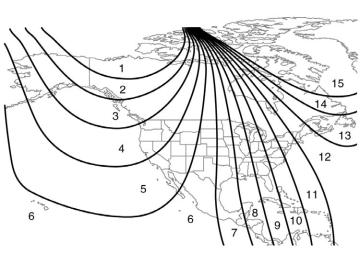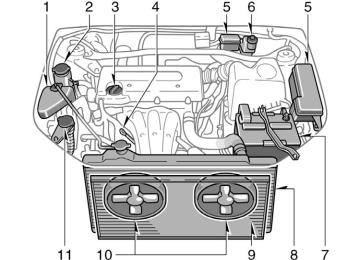- 2009 Toyota Highlander Owners Manuals
- Toyota Highlander Owners Manuals
- 2004 Toyota Highlander Owners Manuals
- Toyota Highlander Owners Manuals
- 2014 Toyota Highlander Owners Manuals
- Toyota Highlander Owners Manuals
- 2010 Toyota Highlander Owners Manuals
- Toyota Highlander Owners Manuals
- 2005 Toyota Highlander Owners Manuals
- Toyota Highlander Owners Manuals
- 2015 Toyota Highlander Owners Manuals
- Toyota Highlander Owners Manuals
- 2003 Toyota Highlander Owners Manuals
- Toyota Highlander Owners Manuals
- 2001 Toyota Highlander Owners Manuals
- Toyota Highlander Owners Manuals
- 2006 Toyota Highlander Owners Manuals
- Toyota Highlander Owners Manuals
- 2011 Toyota Highlander Owners Manuals
- Toyota Highlander Owners Manuals
- 2002 Toyota Highlander Owners Manuals
- Toyota Highlander Owners Manuals
- 2007 Toyota Highlander Owners Manuals
- Toyota Highlander Owners Manuals
- Download PDF Manual
-
coast or in areas of industrial pollution. D High humidity accelerates corrosion es- pecially when temperatures range just above the freezing point.
356
’07 HIGHLANDER_U (L/O 0608)
D Wetness or dampness to certain parts of your vehicle for an extended period of time, may cause corrosion even though other parts of the vehicle may be dry.
D High ambient temperatures can cause corrosion to those components of the vehicle which do not dry quickly due to lack of proper ventilation.
The above signifies the necessity to keep your vehicle, particularly the underside, as clean as possible and to repair any dam- age to paint or protective coatings as soon as possible. To help prevent corrosion on your Toyota, follow these guidelines: Wash your vehicle frequently. It is, of course, necessary to keep your vehicle clean by regular washing, but to prevent corrosion, the following points should be observed: D If you drive on salted roads
the winter or if you live near the ocean, you should hose off the undercarriage at least once a month to minimize cor- rosion.
in
D High pressure water or steam is effec- tive for cleaning the vehicle’s underside and wheel housings. Pay particular attention to these areas as it is difficult to see all the mud and dirt. It will do more harm than good to simply wet the mud and debris without removing. The lower edge of doors, rocker panels and frame members have drain holes which should not be allowed to clog with dirt as trapped water in these areas can cause corrosion.
D Wash the underside of the vehicle thor-
oughly when winter is over.
See “Washing and waxing your Toyota” on page 357 for more tips. Check the condition of your vehicle’s paint and trim. If you find any chips or scratches in the paint, touch them up im- mediately to prevent corrosion from start- ing. If the chips or scratches have gone through the bare metal, have a qualified body shop make the repair.
2007 HIGHLANDER from July ’06 Prod. (OM48682U)
’07 HIGHLANDER_U (L/O 0608)
Washing and waxing your Toyota Washing your Toyota Keep your vehicle clean by regular washing. The following cases may cause weakness to the paint or corrosion to the body and parts. Wash your vehicle as soon as pos- sible. D When driving in a coastal area D When driving on a road sprinkled with
antifreeze
D When exposed to coal tar, tree sap, bird droppings and carcass of an insect D When driving in areas where there is a lot of smoke, soot, dust, iron dust or chemical substances
D When the vehicle becomes remarkably
dirty with dust and mud
Check the interior of your vehicle. Wa- ter and dirt can accumulate under the floor mats and could cause corrosion. Oc- casionally check under the mats to make sure the area is dry. Be particularly care- ful when transporting chemicals, cleans- ers, fertilizers, salt, etc.; these should be transported in proper containers. If a spill or leak should occur, immediately clean and dry the area. Use mud shields on your wheels. If you drive on salted or gravel roads, mud shields help protect your vehicle. Full−size shields, which come as near to the ground as possible, are the best. We recommend that the fittings and the area where the shields are installed be treated to resist corrosion. Your Toyota dealer will be happy to assist in supplying and installing the shields if they are recommended for your area. Keep your vehicle in a well ventilated garage or a roofed place. Do not park your vehicle in a damp, poorly venti- lated garage. If you wash your vehicle in the garage, or if you drive it covered with water or snow, your garage may be so damp as to cause corrosion. Even if your garage is heated, a wet vehicle can cor- rode if the ventilation is poor.
Hand−washing your Toyota Work in the shade and wait until the vehicle body is not warm to the touch.
CAUTION
D When cleaning under floor or chas- sis, be careful not to injure your hands.
D Exhaust gases cause the exhaust pipe to become quite hot. When washing the vehicle, be careful not to touch the pipe until it has cooled sufficiently, as touching a hot ex- haust pipe can cause burns.
1. Rinse off loose dirt with a hose. Re- move any mud or road salt from the underside of the vehicle or the wheel wells.
2. Wash with a mild car−wash soap, mixed according to the manufacturer’s instructions. Use a soft cotton mitt and keep it wet by dipping it frequently into the wash water. Do not rub hard—let the soap and water remove the dirt.
357
2007 HIGHLANDER from July ’06 Prod. (OM48682U)
Fuel filler door: Do not apply water (high− pressure car wash, for example) at or near the fuel tank inlet with the fuel filler door opened. If the water enters the air vent, you may experience trouble with re- fueling or rough engine idling. Plastic wheel ornaments: The plastic wheel ornaments are damaged easily by organic substances. If any organic sub- stances splash an ornament, be sure to wash them off with water and check if the ornament is damaged. Aluminum wheels: Use only a mild soap or neutral detergent. Plastic bumpers: Wash carefully. Do not scrub with abrasive cleaners. The bumper faces are soft. Exterior lights: Wash carefully. Do not use organic substances or scrub them with a hard brush. This may damage the sur- faces of the lights. Road turpentine or cleaners that are marked safe for painted surfaces. 3. Rinse
can In hot weather you cause streaking. may need to rinse each section right after you wash it.
tar: Remove with
thoroughly—dried
soap
358
’07 HIGHLANDER_U (L/O 0608)
4. To prevent water spots, dry the vehicle using a clean soft cotton towel. Do not rub or press hard—you might scratch the paint.
NOTICE
z Do not use organic substances kerosene, benzine or (gasoline, strong solvents), which may be tox- ic or cause damage.
z Do not scrub any part of the ve- hicle with a hard brush, which may cause damage.
Automatic car wash Your vehicle may be washed in an auto- matic car wash, but remember that the paint can be scratched by some type of brushes, unfiltered washing water, or the washing process itself. Scratching reduces paint durability and gloss, especially on darker colors. The manager of the car wash should be able to advise you wheth- er the process is safe for the paint on your vehicle.
NOTICE
With mast type antenna: To prevent damage to the antenna, make sure it is removed before driv- ing your Toyota through an automatic car wash.
Waxing your Toyota Polishing and waxing is recommended to maintain the original beauty of your Toyota’s finish. Once a month or if the vehicle surface does not repel water well, apply wax. 1. Always wash and dry the vehicle be- fore you begin waxing, even if you are using a combined cleaner and wax.
2. Use a good quality polish and wax. If the finish has become extremely weath- ered, use a car−cleaning polish, fol- lowed by a separate wax. Carefully fol- low the manufacturer’s instructions and precautions. Be sure to polish and wax the chrome trim as well as the paint. Windshield washer nozzles: Make sure that the nozzles do not become blocked If a nozzle becomes when waxing. blocked, contact your Toyota dealer to have the vehicle serviced.
2007 HIGHLANDER from July ’06 Prod. (OM48682U)
’07 HIGHLANDER_U (L/O 0608)
NOTICE
If a nozzle becomes blocked, do not try to clear it with a pin or other object. The nozzle will be damaged.
Exterior lights: Do not apply wax on the surfaces of the lights. Wax may cause damage to the lenses. If you accidentally put wax on the light surfaces, wipe or wash it off. 3. Wax
the vehicle again when water does not bead but remains on the sur- face in large patches.
Cleaning the interior
CAUTION
D Vehicles with side airbags and cur-
tain shield airbags: Be careful not to splash water or spill liquid on the floor. This may prevent the side airbag and curtain shield airbag from activating cor- rectly, resulting in serious injury.
D Do not wash the vehicle floor with water, or allow water to get onto the floor when cleaning the vehicle interior or exterior. Water may get into audio components or other electrical components above or un- der the floor carpet (or mat) and cause a malfunction; and it may cause body corrosion.
Vinyl interior The vinyl upholstery may be easily cleaned with a mild soap or detergent and water. First vacuum over the upholstery to re- move loose dirt. Then, using a sponge or soft cloth, apply the soap solution to the vinyl. After allowing it to soak in for a few minutes to loosen the dirt, remove the dirt and wipe off the soap with a clean damp cloth. If all the dirt do not come off, re- peat the procedure. Commercial foaming− type vinyl cleaners are also available which work well. Follow the manufacturer’s instructions.
NOTICE
Do not use solvent, thinner, gasoline or window cleaner on the interior.
359
2007 HIGHLANDER from July ’06 Prod. (OM48682U)
to
foam−type shampoo
Carpets Use a good clean the carpets. Begin by vacuuming thoroughly to remove as much dirt as possible. Several types of foam cleaners are available; some are in aerosol cans and others are powders or liquids which you mix with water to pro- duce a foam. To shampoo the carpets, use a sponge or brush to apply the foam. Rub in overlapping circles. Do not apply water—the best results are obtained by keeping the carpet as dry as possible. Read the shampoo instructions and follow them closely. Seat belts The seat belts may be cleaned with mild soap and water or with lukewarm water. Use a cloth or sponge. As you are clean- ing, check the belts for excessive wear, fraying, or cuts.
NOTICE
z Do not use dye or bleach on the
belts—it may weaken them.
z Do not use the belts until they be-
come dry.
360
’07 HIGHLANDER_U (L/O 0608)
z If you use a liquid car freshener, do not apply the liquid onto the ve- hicle’s interior surfaces. It may con- tain ingredients mentioned above. Immediately clean any spill using the method mentioned above.
the
Leather interior The leather upholstery may be cleaned with neutral detergent for wool. Remove dirt using a soft cloth dampened with 5% solution of neutral detergent for wool. Then thoroughly wipe off all traces of detergent with a clean damp cloth. After cleaning or whenever any part of the leather gets wet, dry with a soft clean cloth. Allow the leather to dry in a venti- lated shaded area.
Windows The windows may be cleaned with any household window cleaner.
NOTICE
When cleaning the inside of the rear window, be careful not to scratch or damage the heater wires or connec- tors.
Air conditioning control panel, audio panel, instrument panel, console panel, and switches Use a soft damp cloth for cleaning. Soak a clean soft cloth in water or luke- warm water then lightly wipe off dirt.
NOTICE
z Do not use organic substances (sol- vents, kerosene, alcohol, gasoline, etc.) or alkaline or acidic solutions. These chemicals can cause discol- oring, staining or peeling of the surface.
z If you use cleaners or polishing agents, make sure their ingredients do not include the substances men- tioned above.
2007 HIGHLANDER from July ’06 Prod. (OM48682U)
NOTICE
z If a stain should fail to come out with a neutral detergent, apply a cleaner that does not contain an organic solvent.
z Never use organic substances such as benzine, alcohol or gasoline, or alkaline or acid solutions for clean- ing these could cause discoloring.
leather as
the
z Use of a nylon brush or synthetic fiber cloth, etc. may scratch the fine grained surface of the leather. z Mildew may develop on soiled leath- er upholstery. Be especially careful to avoid oil spots. Try to keep your upholstery always clean.
to direct sunlight z Long exposure may cause the leather surface to harden and shrink. Keep your ve- hicle in a shaded area, especially in the summer.
’07 HIGHLANDER_U (L/O 0608)
z The interior of your vehicle is apt to heat up on hot summer days, so avoid placing on the upholstery items made of vinyl or plastic or containing wax as these tend to stick to leather when warm.
z Improper cleaning of the leather up- in discolor-
holstery could result ation or staining.
If you have any questions about the cleaning of your Toyota, your local Toyota dealer will be pleased to answer them.
361
2007 HIGHLANDER from July ’06 Prod. (OM48682U)
’07 HIGHLANDER_U (L/O 0608)
362
2007 HIGHLANDER from July ’06 Prod. (OM48682U)
’07 HIGHLANDER_U (L/O 0608)
SECTION 6
VEHICLE MAINTENANCE AND CARE Vehicle maintenance and care Maintenance requirements General maintenance Does your vehicle need repairing? Emissions Inspection and Maintenance (I/M) programs
. . . . . . . . . . . . . . . . . . . . . . . . . . . . . . . . . . . . . . . . . . . . . . . . . . . . . . . . . . . . . . . . . . . . . . . . . . . . . . . . . . . . . . . . . . . . . . . . . . . . . . . . . . . . . .
364
365
367
368For scheduled maintenance information, please refer to the “Sched- uled Maintenance Guide” or “Owner’s Manual Supplement”.
363
2007 HIGHLANDER from July ’06 Prod. (OM48682U)
’07 HIGHLANDER_U (L/O 0608)
Maintenance requirements Your Toyota vehicle has been designed for fewer maintenance requirements with long- er service intervals to save both your time and money. However, each regular mainte- nance, as well as day−to−day care, is more important than ever before to ensure smooth, trouble−free, safe, and economical drivings. It is the owner’s responsibility to make sure the specified maintenance, including general maintenance service, is performed. Note that both the new vehicle and emis- sion control system warranties specify that proper maintenance and care must be per- formed. See “Owner’s Warranty Informa- tion Booklet” or “Owner’s Manual Supple- ment” for complete warranty information. General maintenance General maintenance items are those day− to−day care practices that are important to your vehicle for proper operation. It is the owner’s responsibility to ensure that the general maintenance items are performed regularly. These checks or inspections can be done either by yourself or a qualified technician, or if you prefer, your Toyota dealer will be pleased to do them at a nominal cost.
364
Scheduled maintenance The scheduled maintenance items listed in the “Scheduled Maintenance Guide” or “Owner’s Manual Supplement” are those required to be serviced at regular inter- vals. For details of your maintenance schedule, read the “Scheduled Maintenance Guide” or “Owner’s Manual Supplement”. It is recommended that any replacement parts used for maintenance or for the repair of the emission control system be Toyota supplied. The owner may elect to use non−Toyota supplied parts replacement pur- poses without invalidating the emission control system warranty. However, use of replacement parts which are not of equivalent quality may impair the effec- tiveness of the emission control sys- tems. You may also elect to have mainte- nance, replacement, or repair of the emission control devices and system performed by any automotive repair es- tablishment or individual without invali- dating this warranty. See “Owner’s War- ranty Information Booklet” or “Owner’s Manual Supplement” for complete war- ranty information.
for
Where to go for service? Toyota technicians are well−trained spe- cialists and are kept up to date with the latest service information through technical bulletins, service tips, and in−dealership training programs. They learn to work on Toyotas before they work on your vehicle, rather than while they are working on it. You can be confident that your Toyota dealer’s service department performs the best job to meet the maintenance require- ments on your vehicle—reliably and eco- nomically. Your copy of the repair order is proof that all required maintenance has been per- formed for warranty coverage. If any prob- lems should arise with your vehicle while under warranty, your Toyota dealer will promptly take care of it. Again, be sure to keep a copy of the repair order for any service performed on your Toyota. What about do−it−yourself maintenance? Many of the maintenance items are easy to do yourself if you have a little mechani- cal ability and a few basic automotive tools. Simple instructions for how to per- form them are presented on page 369 in Section 7.
2007 HIGHLANDER from July ’06 Prod. (OM48682U)
If you are a skilled do−it−yourself mechan- ic, the Toyota service manuals are recom- mended. Please be aware that do−it−your- self maintenance can affect your warranty coverage. See “Owner’s Warranty Informa- tion Booklet” or “Owner’s Manual Supple- ment” for the details.
’07 HIGHLANDER_U (L/O 0608)
the
items
listed,
General maintenance Listed below are the general maintenance items that should be performed as fre- quently as specified. In addition to check- ing if you notice any unusual noise, smell or vibration, you should investigate the cause or take your vehicle to your Toyota dealer or a quali- fied service shop immediately. It is recom- mended that any problem you notice be brought to the attention of your dealer or the qualified service shop for their advice.
CAUTION
Make these checks only with ade- quate ventilation if you run the en- gine.
IN THE ENGINE COMPARTMENT Items listed below should be checked from time to time, e.g. each time when refueling. Washer fluid Make sure there is sufficient fluid in the tank. See page 395 in Section 7−3 for additional information.
in Section 7−2
Engine coolant level Make sure the coolant level is between the “F” and “L” lines on the see−through reservoir when the engine is cold. See page 380 for additional information. Radiator, condenser and hoses Check that the front of the radiator and condenser are clean and not blocked with leaves, dirt or insects. See page 381 in Section 7−2 for additional information. Battery condition Check the battery condition by the indica- tor color. See page 392 in Section 7−3 for additional information. Brake fluid level Make sure the brake fluid level is correct. See page 382 in Section 7−2 for addition- al information. Engine oil level Check the level on the dipstick with the engine turned off and the vehicle parked on a level spot. See page 378 in Section 7−2 for additional information.
365
2007 HIGHLANDER from July ’06 Prod. (OM48682U)
’07 HIGHLANDER_U (L/O 0608)
Power steering fluid level Check the level through the reservoir. The level should be in the “HOT” or “COLD” range depending on the fluid temperature. See page 382 in Section 7−2 for addition- al information. Exhaust system If you notice any change in the sound of the exhaust or smell exhaust fumes, have the cause located and corrected immedi- ately. (See “Engine exhaust cautions” on page 293 in Section 2.) INSIDE THE VEHICLE Items listed below should be checked regularly, e.g. while performing periodic services, cleaning the vehicle, etc. Lights Make sure the headlights, stop lights, tail lights, turn signal lights, and other lights are all working. Check headlight aim. Service reminder indicators and warning buzzers Check that all service reminder indicators and warning buzzers function properly. Steering wheel Check that it has the specified free play. Be alert for changes in steering condition, such as hard steering or strange noise. 366
Seats Check that all seat controls such as seat adjusters, seatback recliner, etc. operate smoothly and that all latches lock securely in any position. Check that the head re- straints move up and down smoothly and that the locks hold securely in any latched position. For folding−down rear seatbacks, check that the latches lock securely. Seat belts Check that the seat belt system such as buckles, retractors and anchors operate properly and smoothly. Make sure the belt webbing is not cut, frayed, worn or dam- aged. Accelerator pedal Check the pedal for smooth operation and uneven pedal effort or catching. Brake pedal Check the pedal for smooth operation and that the pedal has the proper clearance. Check the brake booster function. Brakes In a safe place, check that the brakes do not pull to one side when applied.
Parking brake Check that the pedal has the proper travel and that, on a safe incline, your vehicle is held securely with only the parking brake applied. Automatic transmission “Park” mecha- nism Check the lock release button of the se- lector lever for proper and smooth opera- tion. On a safe incline, check that your vehicle is held securely with the selector lever in “P” position and all brakes re- leased. OUTSIDE THE VEHICLE Items listed below should be performed from time, unless otherwise specified. Fluid leaks Check underneath for leaking fuel, oil, wa- ter or other the vehicle has been parked for a while. If you smell fuel fumes or notice any leak, have the cause found and corrected immediately. Doors and engine hood Check that all side doors and back door operate smoothly and all latches lock se- curely. Make sure the engine hood sec- ondary latch secures the hood from open- ing when the primary latch is released.
fluid after
time
to
2007 HIGHLANDER from July ’06 Prod. (OM48682U)
Tire inflation pressure Check the pressure with a gauge ev- ery two weeks, or at least once a month. See page 383 in Section 7−2
for additional information. Tire surface and wheel nuts Check the tires carefully for cuts, damage or excessive wear. See page 385 in Section 7−2 for additional in- formation. When checking the tires, make sure no nuts are missing, and check the nuts for looseness. Tighten them if necessary. Tire rotation Rotate the tires according to the maintenance schedule. (For sched- uled maintenance information, please refer to the “Scheduled Maintenance Guide” or “Owner’s Manual Supple- ment”.) See page 387 in Section 7−2
for additional information.’07 HIGHLANDER_U (L/O 0608)
tip−offs
for changes
Does your vehicle need repairing? Be on the alert in perfor- mance, sounds, and visual that indicate service is needed. Some impor- tant clues are as follows: D Engine missing, stumbling, or pinging D Appreciable loss of power D Strange engine noises D A leak under the vehicle (however, wa- ter dripping from the air conditioning after use is normal.)
If you notice any of these clues, take your vehicle to your Toyota dealer as soon as possible. It probably needs adjustment or repair.
CAUTION
Do not continue driving with the ve- hicle unchecked. It could result in se- rious vehicle damage and possibly personal injury.
D Change
in exhaust sound (This may indicate a dangerous carbon monoxide leak. Drive with the windows open and have the exhaust system checked im- mediately.)
D Flat−looking tire; excessive tire squeal
when cornering; uneven tire wear
D Vehicle pulls to one side when driving
straight on a level road
D Strange noises related to suspension
movement
D Loss of brake effectiveness; spongy feeling brake pedal; pedal almost touches floor; vehicle pulls to one side when braking
D Engine coolant temperature continually
higher than normal
367
2007 HIGHLANDER from July ’06 Prod. (OM48682U)
’07 HIGHLANDER_U (L/O 0608)
The malfunction indicator lamp will go off after taking several driving trips, but the error code in the OBD system will not be cleared unless about 40 trips or more are taken. If your vehicle does not pass the I/M test even the malfunction indicator lamp does not come on, contact your Toyota dealer to prepare the vehicle for re−testing.
indicator
the malfunction
in- include OBD
Emissions Inspection and Maintenance (I/M) programs Some states have vehicle emission spection programs which (On−Board Diagnostics) checks. The OBD system monitors the operation of the emission control system. When the OBD system determines that a problem exists somewhere in the emission control system, lamp comes on. In this case, your vehicle may the I/M test and need to be not pass repaired. Contact your Toyota dealer to service the vehicle. Even lamp does not come on, your vehicle may not pass readiness codes have not been set in the OBD system. Readiness codes are automatically set during ordinary driving. However, when the battery is disconnected or run down, the codes are erased. Also, depending on your driving habits, the codes may not be completely set. Also, if the malfunction indicator lamp had come on recently due to temporary mal- function such as a loose fuel tank cap, your vehicle may not pass the I/M test.
the malfunction
indicator
test as
I/M
the
if
368
2007 HIGHLANDER from July ’06 Prod. (OM48682U)
Pocket Reference Guide.
Flip over to see your
Your New Toyota Open This and ReallyGet into
Interactive Owner’s Guide The Ultimate
2007 Pocket Reference Guide
Customer Experience Center 1-800-331-4331
2007 Highlander
MN 00452-PRG07-HL Printed in USA 07/06
Flip over to see your
iGuide.
2007
Highlander
This Pocket Reference Guide is a summary of basic vehicle operations. It contains brief descriptions of fundamental operations so you can locate and use the vehicle’s main equipment quickly and easily. The Pocket Reference Guide is not intended as a substitute for the Owner’s Manual located in the vehicle’s glove box. We strongly encourage you to review the Owner’s Manual and supplementary manuals so you will have a better understanding of the vehicle’s capabilities and limitations. Your dealership and the entire staff of Toyota Motor Sales, U.S.A., Inc. wish you many years of satisfied driving in your new Highlander.
! A word about safe vehicle operations
This Pocket Reference Guide is not a full description of Highlander operations. Every Highlander owner should review the Owner’s Manual that accompanies this vehicle.
Pay special attention to the boxed “ ” information highlighted in this reference guide and throughout the Owner’s Manual. Each box contains safe operatin instructions to help you avoid injury or equipment malfunction.
This utility vehicle has a significantly higher rollover rate than other types of vehicles. Refer to the Owner’s Manual for important rollover information.
All information in this Pocket Reference Guide is current at the time of printing. Toyota reserves the right to make changes at any time without notice.
CD-ROM DRIVE 24-BIT COLOR 64MB OF RAM POWERPC OS X 10.2
SYSTEM 9.X, MACINTOSHCD-ROM DRIVE 16-BIT COLOR 800 X 600 MONITOR 64MB OF RAM PENTIUM III 600MHZ WINDOWS 98 PC
MINIMUM REQUIREMENTS
anycomputer—PC or Macintosh.
This iGuide is designed to be played on
Highlander iGuide
INDEX
OVERVIEW
FEATURES/OPERATIONS
Engine maintenance Fuel tank door release and cap Hood release Indicator symbols Instrument cluster Instrument panel Keyless entry1,2
Light control-Instrument panelAir Conditioning/Heating Audio Automatic Transmission Bottle holders Clock Cruise control Cup holders Door locks2
Garage door opener (HomeLink®)3
Lights2 & turn signals Moonroof Parking brake Power outlets Rear seat entertainment system Seat adjustments-Front Seat adjustments-Rear Seat heaters Seats-Head restraints Tilt steering wheel Windows Windshield wiper & washer4-5
2-316-17
14-1511
12
13
11
11
17
12
17
11
10
15
10
10
13
13SAFETY AND EMERGENCY FEATURES
Doors-Child safety locks Seat belts Seat belts-Shoulder belt anchor Spare tire & tools Tire Pressure Warning System reset
19
18
18
19
181 Programmable by customers. Refer to the the Owner’s Manual for instructions and more information. 2 Visit your Toyota dealer for information on customizing this feature. 3 HomeLink® is a registered trademark of Johnson Controls, Inc.
OVERVIEW
Instrument panel
With manual Air Conditioning system
With automatic Air Conditioning system
With navigation system
Headlight, turn signal and front fog light1 controls Wiper and washer controls Emergency flasher switch Clock2
Front passenger seat belt reminder light Rear window and outside rear view mirror defogger1 and windshield wiper de-icer1 switch Air Conditioning controls2 and/or Navigation system2
Audio system2
“AIRBAG ON” and “AIRBAG OFF” indicator Snow mode button Seat heater switches1
12V DC Power outlet/Cigarette lighter“TRAC OFF” (Traction Control “OFF”) switch1
Cruise control Ignition switch Tilt steering lock release Tire Pressure Warning System reset 115V Power outlet ON/OFF switch1
Rear heater main switch1
Theft deterrent system/Engine immobilizer indicator1
Power rear view mirror controls1 If equipped 2 For vehicles equipped with Navigation system, refer to the Navigation system Owner’s Manual
OVERVIEW
Instrument cluster
Tachometer Service indicator and reminder Speedometer Fuel gauge Low fuel level warning Engine coolant temperature Trip meter reset knob Odometer and two trip meters Instrument panel light control
Indicator symbols
Brake system warning1
Driver seat belt reminder1
Front passenger seat belt reminder1
Charging system warning1
Low engine oil pressure warning1
Malfunction/Check Engine indicator1
Engine oil replacement reminder1
Vehicle Stability Control warning1
Open door warning1
Airbag SRS warning1
Automatic Transmission fluid temperature warning1
Low Tire Pressure Warning1Low windshield washer fluid level warning1
“AIRBAG ON” indicator
“AIRBAG OFF” indicator
Headlight high beam indicator
Turn signal indicator
Automatic Transmission indicators (5-speed)/(4-speed) Overdrive “OFF” indicator
Snow mode indicator
Slip indicator
Traction Control “OFF” indicator
Cruise control indicator2
Anti-lock Brake System warning1
When the Anti-lock Brake System (ABS) function is in action, you may feel the brake pedal pulsating and hear a noise. In this situation, to let the Anti-lock Brake System work for you, just hold the brake pedal down more firmly. Do not pump the brake as this will result in reduced braking performance.
1 For details, refer to “Service reminder indicators and warning buzzers,” Section 1-6, 2007
2 If this light flashes, refer to “Cruise control,” Section 1-7, 2007 Owner’s Manual.
Owner’s Manual.
OVERVIEW
Fuel tank door release and cap
Light control-Instrument panel
Driver seat
Pull up
Store
Turn
Brightness control
NOTE: Tighten until one click is heard. If the cap is not tightened enough, Check Engine “ ” indicator may illuminate.
Hood release
Keyless entry (if equipped) Beep sound can be switched “ON” or “OFF.” Refer to the Owner’s Manual for more details. Locking operation
Unlocking operation
Pull
Pull up latch and raise hood
Engine maintenance 4 cylinder (2AZ-FE) engine
6 cylinder (3MZ-FE) engine
Push ONCE: Driver door
TWICE: All doors
NOTE: After unlocking, if a door is not opened within 30 seconds, all doors will relock for safety.
Push
Alarm operation
Engine coolant reservoir Power steering fluid reservoir Engine oil filler cap Engine oil level dipstick Windshield and rear window washer fluid tank
Push and hold
Note: Regularly scheduled maintenance, including oil changes, will
help extend the life of your vehicle and maintain performance. Please refer to the “Owner’s Warranty Information Booklet,” “Scheduled Maintenance Guide” or “Owner’s Manual Supplement.”
FEATURES/OPERATIONS
Automatic Transmission 5-speed models
4-speed models
Seat adjustments-Front Manual seat
Power seat
Park1
Reverse Neutral Drive Third gear Second gear First gearPark1
Reverse Neutral Drive Second gear First gearOverdrive switch
Overdrive switch
1 The ignition switch must be ON and the brake pedal depressed to shift
from “Park.”
Overdrive switch 5-speed models ··· “OFF” “ON” 4-speed models ··· “OFF” “ON”
: Fourth gear : Fifth gear : Third gear : Fourth gear
During normal driving conditions, always drive with overdrive “ON;” this allows the transmission to shift automatically, increasing fuel economy. If the “O/D OFF” indicator light on the instrument cluster is illuminated, overdrive is “OFF.”
Tilt steering wheel
Position Cushion angle Height crank (driver side only) Seatback angle Position and height Seatback angle Lumbar support
Seat adjustments-Rear Second row seats With third seat
Without third seat
Angle
Hold wheel, push lever down, set angle, then return lever.
Note: Do not attempt to
adjust while the vehicle is in motion.
Lock release lever
Third row seats (if equipped) From front
From rear
Position Seatback angle
FEATURES/OPERATIONS
Seats-Head restraints Front seats Height
Angle (if equipped)
Second row seats
Third row seats
Cup holders Front seat
Second row seat
Lock release button
Lock release button
Lock release button
Third row seat
Seat heaters (if equipped)
Bottle holders
Left front seat
Right front seat
Power outlets 12V DC Front
Rear
Door locks
Unlock
Lock
Designed for car accessories. Key must be in the “ACC” or “ON” position to be used. 115V AC (if equipped)
Rear console
Parking brake
Set: Depress Release: Depress again
ON/OFF switch
Key must be in the “ON” position to be used.
10
11
FEATURES/OPERATIONS
Lights & turn signals Headlights
AUTO*
Headlights
Parking lights
Low beam
*If equipped
High beam flasher
-Automatic light cutoff system Automatically turns off the lights when the driver’s door is opened and the ignition is in the “ACC” or “LOCK” position. -Daytime Running Light system (if equipped) Automatically turns on the headlights at a reduced intensity.
Turn signals
Right turn
Lane change
Lane change
Left turn
Windshield wiper & washer Front
Rear
High beam
Adjust interval
Single wipe
Interval wipe
Slow
Fast
Pull to wash and wipe
Windows
Driver side
Up
Down
Wash and wipe
Wipe
Interval wipe
Wash and wipe
Window lock switch
Up
Down
Automatic operation (Driver side only) Push the switch completely down or pull it completely up and release to fully open or close. To stop window mid-way, lightly push the switch in the opposite direction. Window lock switch Deactivates all passenger windows. Driver’s window remains operable.
Front fog lights (if equipped)
Turn
Cruise control Turning system ON/OFF
Front fog lights come on only when the headlights are on low beam.
Clock
Functions
Resume2/Increase speed
System ON/OFF
Set/Decrease speed
Cancel1
H-Hour set M-Minute set
1 The set speed may also be cancelled by depressing the brake pedal. 2 The set speed may be resumed once vehicle speed exceeds 25 mph. Refer to the Owner’s Manual for more details.
12
13
FEATURES/OPERATIONS
Audio
Type 1
Push to turn ON/OFF
Seek station/ CD track select
Preset buttons - functions in CD/cassette modes indicated above number.
Eject CD
Push to adjust tone & balance
Station/CD track scan
Eject cassette tape
Mode
View CD information
Type 2 additional functions
Load CD(s)
View radio and CD information
View genre with RDS system
Traffic information
CASSETTE TAPE PLAYER To fast forward Push “ .” To rewind Push “ .” To change direction Push “ .” CD PLAYER To scan tracks on a disc Push “SCAN.” Push again to hold selection. CD Changer (Type 2 only) -To load one disc Push “LOAD” and insert one disc. -To load multiple discs Push and hold “LOAD” until you hear a beep.
Insert one disc. Shutter will close and then re-open for next disc. RADIO To preset stations Tune in the desired station and hold down a preset button (1-6) until you hear a beep. Push desired preset button (1-6) to select. To scan stations Push “SCAN.” Push and hold to scan preset stations. Push again to hold selection. RDS (Radio Data System-FM, Type 2 only) -Push TYPE “ ” or “ ” to view current program genre. Push again within 6 seconds to select new genre. -Push “SEEK/TRACK” or “SCAN” to find same genre programs. -Push “TEXT” to receive information transmitted from radio stations.
> >
Steering wheel switches (if equipped)
“- +” Volume control “ ” >> -In radio mode Push to select a preset station; push and hold to seek the next strong station. -In tape mode Push to skip up or down to the next/previous track; push and hold to fast forward or reverse. -In CD mode Push to skip up or down to the next/previous track. “MODE” Push to turn audio “ON” and select an audio mode. Push and hold to turn the audio system “OFF.”
Rear seat entertainment system (if equipped)
Headphone volume control Headphone jacks DVD player DVD screen Remote control A/V input adapter Power outlet Power outlet ON/OFF switch Front audio system
14
15
FEATURES/OPERATIONS
Air Conditioning/Heating Front automatic Air Conditioning
Rear (if equipped)
Fresh or recirculate cabin air Air flow vent “MODE” In “ ” or “ ” mode, use fresh air (“ ” indicator “OFF”) to reduce window fogging. Fan speed Air Conditioning ON/OFF Rear defogger Climate control OFF Windshield air flow Automatic climate control ON Adjust the temperature setting, and airflow vents and fan will adjust automatically. Temperature
Front manual Air Conditioning
On/Off switch Fan speed Rear heater vents
Moonroof (if equipped) Sliding operation
Tilting operation
Open
Close
Close
Tilt
Recommended driving position to minimize wind noise Garage door opener (HomeLink®)* (if equipped)
Fresh or recirculate cabin air Air Conditioning ON/OFF Rear defogger Air flow vent In “ ” or “ ” mode, use fresh air (“ ” indicator “OFF”) to reduce window fogging. Temperature Use for quick cooling. MAX A/C changes air intake to recirculate. Fan speed
16
Garage door openers manufactured under license from HomeLink®* can be programmed to operate garage doors, estate gates, security lighting, etc.
Refer to the Owner’s Manual for more details. For programming assistance, contact the Toyota Customer Experience Center at 1-800-331-4331, or visit http://www.homelink.com *HomeLink® is a registered trademark of Johnson Controls, Inc.
17
SAFETY AND EMERGENCY FEATURES Seat belts
Take up slack
Too high
Keep as low on hips as possible
Doors-Child safety locks Rear door
Moving the lever to “LOCK” will allow the door to be opened only from the outside.
If belt is fully extended, then retracted even slightly, it cannot be re- extended beyond that point, unless fully retracted again. This feature is used to help hold child restraint systems securely. To find more information about seat belts, and how to install a child restraint system, refer to the Owner’s Manual. Seat belts-Shoulder belt anchor
Spare tire & tools Tool location
Squeeze lock release to lower
Spare tire Front towing eyelet Jack handle Wheel nut wrench Adapter socket Jack
Removing the spare tire
Tire Pressure Warning System reset
Push and hold to reset
Designed to provide warning when tire pressure of any one of the tires is critically reduced while the vehicle is moving. System must be reset after adjusting tire inflation or replacing/rotating tires or wheels. If indicator stays on or continues to blink after efforts to reset, have it checked at your Toyota dealer.
Remove the cover under the center deck board to find the spare tire clamp bolt. Put the adapter socket on the spare tire clamp bolt. Loosen the bolt by turning it counterclockwise with the jack handle.
Refer to the Owner’s Manual for tire changing and jack positioning procedures.
18
19
www.toyotaiguide.com. Note: All ofthe information contained in this iGuideand more is also available at
many years of safe and pleasant driving. Thank you for choosing Toyota. We hope this iGuide will help you enjoy
customer number at 1-800-331-4331. service and support. For additional assistance, please call our toll-free Of course, your Toyota dealer is always there to help you with quality well as links to additional sources, by going to www.toyotaiguide.com. For added convenience, you can also access all of this information as
and easy. (There’s even a copy of your Owner’s Manual on the CD.) user-friendly format makes learning all about your new vehicle fun all itskey components. Full of helpful demonstrations and tips, its interactive iGuide is filled with easy-to-understand explanations of may have questions about some of its controls and features. This Now that you’re the proud owner of a new Toyota vehicle, you
Are Just a Click Away. The Answers to Your Questions
2007
Highlander
This Pocket Reference Guide is a summary of basic vehicle operations. It contains brief descriptions of fundamental operations so you can locate and use the vehicle’s main equipment quickly and easily. The Pocket Reference Guide is not intended as a substitute for the Owner’s Manual located in the vehicle’s glove box. We strongly encourage you to review the Owner’s Manual and supplementary manuals so you will have a better understanding of the vehicle’s capabilities and limitations. Your dealership and the entire staff of Toyota Motor Sales, U.S.A., Inc. wish you many years of satisfied driving in your new Highlander.
! A word about safe vehicle operations
This Pocket Reference Guide is not a full description of Highlander operations. Every Highlander owner should review the Owner’s Manual that accompanies this vehicle.