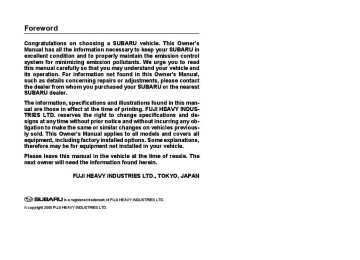- 2006 Subaru Legacy Owners Manuals
- Subaru Legacy Owners Manuals
- 2004 Subaru Legacy Owners Manuals
- Subaru Legacy Owners Manuals
- 2008 Subaru Legacy Owners Manuals
- Subaru Legacy Owners Manuals
- 2005 Subaru Legacy Owners Manuals
- Subaru Legacy Owners Manuals
- 2007 Subaru Legacy Owners Manuals
- Subaru Legacy Owners Manuals
- 2000 Subaru Legacy Owners Manuals
- Subaru Legacy Owners Manuals
- 2003 Subaru Legacy Owners Manuals
- Subaru Legacy Owners Manuals
- 2012 Subaru Legacy Owners Manuals
- Subaru Legacy Owners Manuals
- 2001 Subaru Legacy Owners Manuals
- Subaru Legacy Owners Manuals
- 2010 Subaru Legacy Owners Manuals
- Subaru Legacy Owners Manuals
- 2011 Subaru Legacy Owners Manuals
- Subaru Legacy Owners Manuals
- 2009 Subaru Legacy Owners Manuals
- Subaru Legacy Owners Manuals
- 2002 Subaru Legacy Owners Manuals
- Subaru Legacy Owners Manuals
- Download PDF Manual
-
(cid:121) The ABS system does not always decrease stopping distance. You should always maintain a safe fol- lowing distance from other vehi- cles.
(cid:121) When driving on badly surfaced roads, gravel roads, icy road, or over deep newly fallen snow, stopping distances may be longer for a vehicle with the ABS system than one without. When driving under these conditions, therefore, reduce your speed and leave am- ple distance from other vehicles.
(cid:121) When you feel the ABS system operating, you should maintain constant brake pedal pressure. Do not pump the brake pedal since doing so may defeat the op- eration of the ABS system.
The ABS system prevents the lock-up of wheels which may occur during sudden braking or braking on slippery road surfac- es. This helps prevent the loss of steering control and directional stability caused by wheel lock-up. When the ABS system is operating, you may hear a chattering noise or feel a slight vibration in the brake pedal. This is normal when the ABS operates. The ABS system will not operate when the vehicle speed is below approximately 6
mph (10 km/h).(cid:132) ABS system self-check You may feel a slight shock in the brake pedal and hear the operating sound of ABS from the engine compartment just af- ter the vehicle is started. This is caused by an automatic functional test of the ABS system being carried out and does not in- dicate any abnormal condition.
Starting and operating 7-27
voltage such as when the engine is jump started, the ABS warning light may come on. This is due to the low battery voltage and does not indicate a malfunction. When the battery becomes fully charged, the light will go out.
(cid:132) ABS warning light
700348
The ABS warning light comes on when the ignition switch is turned to the “ON” posi- tion and goes out after approximately two seconds. This is an indication that the ABS system is working properly.If the warning light behaves as fol- lows, the ABS system may not be working properly. When the warning light is on, the ABS function shuts down; however, the conventional brake system con- tinues to operate normally.
(cid:121) The warning light does not come on when the ignition switch is turned to the “ON” position.
(cid:121) The warning light comes on when the ignition switch is turned to the “ON” position, but it does not go out even when the vehicle speed exceeds approximately 8 mph (12
km/h).(cid:121) The warning light comes on dur-
ing driving.
If these occur, have the ABS system repaired at the first available oppor- tunity by your SUBARU dealer. NOTE If the warning light behavior is as de- scribed in the following, the ABS sys- tem may be considered normal. (cid:121) The warning light comes on right af- ter the engine is started but goes out immediately, remaining off. (cid:121) The warning light remains on after the engine has been started, but it goes out when the vehicle speed reaches approximately 8 mph (12 km/h). (cid:121) The warning light comes on during driving, but it goes out immediately and remains off. When driving with an insufficient battery
7-28 Starting and operating
Electronic Brake Force Dis- tribution (EBD) system The EBD system maximizes the effective- ness of the brakes by allowing the rear brakes to supply a greater proportion of the braking force. It functions by adjusting the distribution of braking force to the rear wheels in accordance with the vehicle’s loading condition and speed. The EBD system is an integral part of the ABS system and uses some of the ABS system’s components to perform its func- tion of optimizing the distribution of brak- ing force. If any of the ABS components used by the EBD function fails, the EBD system also stops working. When the EBD system is operating, you may hear a chattering noise or feel a slight vibration in the brake pedal. This is normal and does not indicate a malfunction.
warning light illuminate simultaneously, take the following steps: 1. Stop the vehicle in the nearest safe, flat place. 2. Shut down the engine, then restart it. 3. Release the parking brake. If both warning lights go out, the EBD system may be faulty. Drive carefully to the nearest SUBARU dealer and have the system inspected. 4. If both warning lights come on again and stay illuminated after the engine has been restarted, shut down the engine again, apply the parking brake, and check the brake fluid level. 5. If the brake fluid level is not below the “MIN” mark, the EBD system may be faulty. Drive carefully to the nearest SUBARU dealer and have the system in- spected. 6. If the brake fluid level is below the “MIN” mark, DO NOT drive the vehicle. In- stead, have the vehicle towed to the near- est SUBARU dealer for repair.
(cid:132) Steps to take if EBD system
fails
700349
If a malfunction occurs in the EBD system, the system stops working and the brake system warning light and ABS warning light come on simultaneously. The EBD system may be faulty if the brake system warning light and ABS warning light illuminate simultaneously during driv- ing. Even if the EBD system fails, the conven- tional braking system will still function. However, the rear wheels will be more prone to locking when the brakes are ap- plied harder than usual and the vehicle’s motion may therefore become somewhat harder to control. If the brake system warning light and ABS(cid:121) Driving with the brake system warning light on is dangerous. This indicates your brake system may not be working properly. If the light remains on, have the brakes inspected by a SUBARU dealer immediately.
(cid:121) If at all in doubt about whether the brakes are operating properly, do not drive the vehicle. Have your vehicle the nearest SUBARU dealer for repair.
towed
to
Vehicle Dynamics Control system (if equipped)
Always use the utmost care in driv- ing – overconfidence because you are driving with a Vehicle Dynamics Control system equipped vehicle could easily lead to a serious acci- dent.
(cid:121) Even if your vehicle is equipped with Vehicle Dynamics Control, winter tires or snow chains should be used when driving on snow-covered or icy roads; in ad- dition, vehicle speed should be re- duced considerably. Simply hav- ing a Vehicle Dynamics Control system does not guarantee that the vehicle will be able to avoid accidents in any situation.
Starting and operating 7-29
(cid:121) Activation of the Vehicle Dynam- ics Control system is an indica- tion that the road being travelled on has a slippery surface; since having Vehicle Dynamics Control is no guarantee that full vehicle control will be maintained at all times and under all conditions, its activation should be seen as a sign that the speed of the vehicle should be reduced considerably. (cid:121) Whenever suspension compo- nents, steering components, or an axle are removed from a vehicle equipped with Vehicle Dynamics Control, have an authorized SUBARU dealer perform an in- spection of that system.
(cid:121) The following precautions should be observed in order to ensure that the Vehicle Dynamics Control system is operating properly: – All four wheels should be fitted with tires of the same size, type, and brand. Furthermore, the amount of wear should be the same for all four tires.
– CONTINUED –
7-30 Starting and operating
– Keep the tire pressure at the proper level as shown on the vehicle placard attached to the driver’s side door pillar.
In the event of wheelspin and/or skidding on a slippery road surface and/or during cornering and/or an evasive maneuver, the Vehicle Dynamics Control system ad- justs the engine’s output and the wheels’ respective braking forces to help maintain traction and directional control. (cid:121) Traction Control Function The traction control function is designed to prevent spinning of the driving wheels on slippery road surfaces, thereby helping to maintain traction and directional control. Activation of this function is shown by steady illumination of the Vehicle Dynam- ics Control operation indicator light. (cid:121) Skid Suppression Function The skid suppression function is designed to help maintain directional stability by suppressing the wheels’ tendency to slide sideways during steering operations. Acti- vation of this function is shown by flashing of the Vehicle Dynamics Control operation indicator light. NOTE (cid:121) Slight twitching of the brake pedal
may be felt when the Vehicle Dynamics Control system operates; a small de- gree of vehicle or steering wheel shak- ing may also be noticed in this situa- tion. These are normal characteristics of Vehicle Dynamics Control operation and are no cause for alarm. (cid:121) When driving off immediately after starting the engine, a short-lived oper- ation noise may be noticed coming from the engine compartment. This noise is generated as a result of a check being performed on the Vehicle Dynamics Control system and is nor- mal. (cid:121) Depending on the timing of activa- tion of the brakes, certain situations may occur just after driving off where the brake pedal seems to exhibit a jolt- ing motion. This too is a consequence of the Vehicle Dynamics Control opera- tional check and is normal. (cid:121) In the circumstances listed in the fol- lowing, the vehicle may be more unsta- ble than it feels to the driver. The Vehi- cle Dynamics Control System may therefore operate. Such operation does not indicate a system fault.
(cid:121) on gravel-covered or rutted roads (cid:121) on unfinished roads (cid:121) when the vehicle is towing a trailer (cid:121) when the vehicle is fitted with
snow tires or winter tires
(cid:121) Activation of the Vehicle Dynamics Control system will cause operation of the steering wheel to feel slightly dif- ferent compared to that for normal con- ditions. (cid:121) Even if the vehicle is equipped with a Vehicle Dynamics Control system, it is important that winter tires be used when driving on snow-covered or icy roads. (All four wheels should be fitted with tires of the same size and brand). Furthermore, if snow chains are to be used, they should be fitted on the front wheels. When a vehicle is fitted with snow chains, however, the effective- ness of the Vehicle Dynamics Control system is reduced and this should be taken into account when driving the ve- hicle in such a condition. (cid:121) It is always important to reduce speed when approaching a corner, even if the vehicle is equipped with Ve- hicle Dynamics Control. (cid:121) All four wheels should be fitted with tires of the same size, type, and brand; furthermore, the amount of wear should be the same for all four tires. If these precautions are not observed and non-matching tires are used, it is quite possible that the Vehicle Dynam- ics Control system will be unable to op-
erate correctly as intended. (cid:121) Always turn off the engine before re- placing a tire as failure to do so may render the Vehicle Dynamics Control system unable to operate correctly.
(cid:132) Vehicle Dynamics Control
system monitor
(cid:84) Vehicle Dynamics Control operation
indicator light
The following two situations could indicate a malfunction of the Vehicle Dynamics Control system; if either should occur, have an authorized SUBARU dealer carry out an inspection of that system at the first available opportunity. (cid:121) The indicator light does not turn on when the ignition switch is turned to the ON position. (cid:121) The indicator light does not turn off ap- proximately two seconds after the ignition switch has been turned to the ON position. (cid:84) Vehicle Dynamics Control warning light/Vehicle Dynamics Control OFF indicator light
700350
The indicator light turns on when the igni- tion switch is turned to the ON position; it turns off approximately two seconds later. This indicator light flashes during activa- tion of the skid suppression function and is illuminated steadily during activation of the traction control function.700351
This single light has the function of indicat- ing malfunctions in the Vehicle Dynamics Control system and the function of indicat-Starting and operating 7-31
ing that the Vehicle Dynamics Control sys- tem is not operating. It comes on in the event of a malfunction in the system and is illuminated whenever the system is not operating. (cid:86) Vehicle Dynamics Control warning The warning light comes on when the igni- tion switch is turned to the “ON” position and goes off several seconds after engine startup. This lighting pattern indicates that the Vehicle Dynamics Control system is operating normally. The following situations could indicate a malfunction of the Vehicle Dynamics Con- trol system; if any should occur, have an authorized SUBARU dealer carry out an inspection of the system at the first avail- able opportunity. (cid:121) The warning light does not turn on when the ignition switch is turned to the ON po- sition. (cid:121) The warning light turns on while the ve- hicle is being driven. (cid:121) When a malfunction has occurred in the Vehicle Dynamics Control electrical sys- tem, only the warning light will turn on. In such an event, the ABS will still be operat- ing normally. (cid:121) The warning light will also turn on when a problem occurs with the ABS or Vehicle Dynamics Control electronic control sys- – CONTINUED –
7-32 Starting and operating
tems. Because the Vehicle Dynamics Control system controls each brake through the ABS, whenever the ABS stops operating due to a malfunction in that electrical sys- tem, the Vehicle Dynamics Control will also become unable to control all four brakes. Thus Vehicle Dynamics Control system operation halts and the warning light turns on. Although both the Vehicle Dynamics Control system and the ABS will be inoperable in this situation, it will still be possible to stop the vehicle using normal braking. The Vehicle Dynamics Control system and the ABS do not ad- versely affect operation of the vehicle in any way when they are inoperable; how- ever should such a situation occur, drive with care and have an authorized SUBARU dealer carry out an inspection of those systems at the first available oppor- tunity. NOTE When the warning light turns on and off in the following way, it indicates that the Vehicle Dynamics Control sys- tem is operating normally. (cid:121) Although turning on after the engine has been started, the warning light quickly turns off and stays off. (cid:121) The warning light turns on when the
vehicle is being driven; it then turns off and stays off. (cid:86) Vehicle Dynamics Control OFF indi-
cator light
This light comes on to indicate that the Ve- hicle Dynamics Control system is in non- operation mode. This does not constitute failure of the Vehicle Dynamics Control system. NOTE (cid:121) The indicator light may stay on for a while after the engine has been started, especially in cold weather. This occurs because the engine has not yet warmed up and is completely normal. The light will turn off when the engine has reached a suitable operating tem- perature. (cid:121) When an engine problem occurs and the malfunction indicator lamp turns on, the indicator light will also come on. The following two situations could indicate malfunction of the Vehicle Dynamics Con- trol system; if either should occur, have an authorized SUBARU dealer carry out an inspection of that system at the first avail- able opportunity. (cid:121) The indicator light does not turn on when the ignition switch is turned to the
ON position. (cid:121) The indicator light fails to turn off after the engine is started, even when several minutes have passed to allow the engine to heat up sufficiently.
(cid:132) Vehicle Dynamics Control
OFF switch
700114
Pressing the switch to deactivate the Ve- hicle Dynamics Control system can facili- tate the following operations: (cid:121) a standing start on a steeply sloping road with a snowy, gravel-covered, or oth- erwise slippery surface (cid:121) extrication of the vehicle when its wheels are stuck in mud or deep snow When the switch is pressed during engine operation, the indicator light illuminates.The Vehicle Dynamics Control system will be deactivated and the vehicle will behave like a model not equipped with the Vehicle Dynamics Control system. When the switch is pressed again to reactivate the Vehicle Dynamics Control system, the in- dicator light goes off. With the Vehicle Dynamics Control sys- tem deactivated, traction and stability en- hancement offered by Vehicle Dynamics Control system is unavailable. Therefore you should not deactivate the Vehicle Dy- namics Control system except under above-mentioned situations. NOTE (cid:121) When the switch has been pressed to deactivate the Vehicle Dynamics Control system, the Vehicle Dynamics Control system automatically reacti- vates itself the next time the ignition switch is turned to the OFF position and the engine is restarted. (cid:121) If the switch is held down for 10 sec- onds or longer, the indicator light goes off, the Vehicle Dynamics Control sys- tem is activated, and the system ig- nores any further pressing of the switch. To make the switch usable again, turn the ignition switch to the OFF position and restart the engine. (cid:121) When the switch is pressed to deac-
Starting and operating 7-33
Tire pressure monitoring system (TPMS) (if equipped)
tivate the Vehicle Dynamics Control system, the vehicle’s running perfor- mance is comparable with that of a ve- hicle that does not have a Vehicle Dy- namics Control system. Do not deacti- vate the Vehicle Dynamics Control sys- tem except when absolutely neces- sary.
700352
The tire pressure monitoring system pro- vides the driver with a warning message by sending a signal from a sensor that is installed in each wheel when tire pressure is severely low. The tire pressure monitoring system will activate only when the vehicle is driven at speeds above 20 mph (32 km/h). Also, this system may not react immediately to a sudden drop in tire pressure (for exam- ple, a blow-out caused by running over a sharp object).– CONTINUED –
7-34 Starting and operating
If the low tire pressure warning light comes on while driving, never brake suddenly and keep driving straight ahead while gradually reducing speed. Then slowly pull off the road to a safe place. Otherwise an acci- dent involving serious vehicle dam- age and serious personal injury could occur. Check the pressure for all four tires and adjust the pressure to the COLD tire pressure shown on the tire plac- ard on the door pillar on the driver’s side.
Even when the vehicle is driven a very short distance, the tires get warm and their pressures increase accordingly. Be sure to let the tires cool thoroughly before adjusting their pressures to the standard val- ues shown on the tire placard. (Re- fer to the “Tires and wheels” section in chapter 11.) The tire pressure monitoring system does not func- tion when the vehicle is stationary. After adjusting the tire pressures, increase the vehicle speed to at least 20 mph (32 km/h) to start the TPMS re-checking of the tire infla- tion pressures. If the tire pressures are now above the severe low pres- sure threshold, the low tire pressure warning light should go off a few minutes later.
If this light still comes on while driv- ing after adjusting the tire pressure, a tire may have significant damage and a fast leak that causes the tire to lose air rapidly. If you have a flat tire, replace it with a spare tire as soon as possible. When a spare tire is mounted or a wheel rim is replaced without the original pressure sen- sor/transmitter being transferred, the low tire pressure warning light will flash. This indicates the TPMS is unable to monitor all four road wheels. Contact your SUBARU deal- er as soon as possible for tire and sensor replacement and/or system resetting. Do not inject any tire liquid or aero- sol tire sealant into the tires, as this may cause a malfunction of the tire pressure sensors. If the light flash- es, promptly contact a SUBARU dealer to have the system inspect- ed.
Do not place metal film or any metal parts under the driver’s seat. This may cause poor reception of the sig- nals from the tire pressure sensors, and the tire pressure monitoring system will not function properly. NOTE This device complies with Part 15 of the FCC Rules and with RSS-210 of In- dustry Canada. Operation is subject to the following two conditions: (1) This device may not cause harmful interfer- ence, and (2) this device must accept any interference received, including in- terference that may cause undesired operation. Changes or modifications not express- ly approved by the party responsible for compliance could void the user’s authority to operate the equipment.
Parking your vehicle
(cid:121) Never leave unattended children or pets in the vehicle. They could accidentally injure themselves or others through inadvertent opera- tion of the vehicle. Also, on hot or sunny days, the temperature in a closed vehicle could quickly be- come high enough to cause se- vere or possibly fatal injuries to them.
(cid:121) Do not park the vehicle over flam- mable materials such as dry grass, waste paper or rags, as they may burn easily if they come near hot engine or exhaust sys- tem parts.
(cid:121) Be sure to stop the engine if you take a nap in the vehicle. If engine exhaust gas enters the passenger compartment, occupants in the vehicle could die from carbon monoxide (CO) contained in the exhaust gas.
Starting and operating 7-35
Never drive while the parking brake is set because this will cause unnec- essary wear on the brake linings. Before starting to drive, always make sure that the parking brake has been fully released. To set the parking brake, press the brake pedal firmly and hold it down while fully pulling up the parking brake lever.
700116
To release the parking brake, pull the le- ver up slightly, press the release button, then lower the lever while keeping the but- ton pressed. When the parking brake is set while the engine is running, the parking brake warn- ing light comes on. After starting the vehi- – CONTINUED –
7-36 Starting and operating
cle, be sure that the warning light has gone out before the vehicle is driven. Re- fer to the “Warning and indicator lights” section (chapter 3). When parking your vehicle, always set the parking brake firmly and put the shift lever in the “1” (1st) for an upgrade or “R” (Re- verse) for a downgrade for manual trans- mission vehicles, or in the “P” (Park) posi- tion for automatic transmission vehicles. Always set the parking brake firmly when parking your vehicle. Never rely on the transmission alone to hold the vehicle.
700117
When parking on a hill, always turn the steering wheel. When the vehicle is head- ed up the hill, the front wheels should be turned away from the curb.When facing downhill, the front wheels should be turned into the curb.
700118
Cruise control Cruise control enables you to maintain a constant vehicle speed without holding your foot on the accelerator pedal and it is operative when the vehicle speed is 25
mph (40 km/h) or more. Make sure the main switch is turned “OFF” when the cruise control is not in use to avoid unin- tentionally setting the cruise control. NOTE If you move the cruise control lever or press the main switch button while turning the ignition switch “ON”, the cruise control function is deactivated and the “CRUISE” indicator light flash- es. To reactivate the cruise control function, turn the ignition switch back to the “ACC” or “LOCK” position, and then turn it again to the “ON” position.Do not use the cruise control under any of the following conditions. This may cause loss of vehicle control: (cid:121) driving up or down a steep grade (cid:121) driving on slippery or winding
roads
(cid:121) driving in heavy traffic
(cid:132) To set cruise control
vehicle reaches the desired speed.
1. Push the main switch button.
300332
300333
3. Push the control lever downward in the “SET/COAST” direction and release it. Then release the accelerator pedal.Starting and operating 7-37
The vehicle will maintain the desired speed. Vehicle speed can be temporarily in- creased while driving with the cruise con- trol activated. Simply depress the acceler- ator pedal to accelerate the vehicle. When the accelerator pedal is released, the ve- hicle will return to and maintain the previ- ous cruising speed.
(cid:132) To temporarily cancel the
cruise control
There are five ways to cancel the cruise control temporarily:
300210
” indicator light on the com-
The “ bination meter will come on. 2. Depress the accelerator pedal until the
At this time, the “ luminated in the combination meter.
” indicator light is il-
300212
700161
(cid:121) Pull the control lever in the “CANCEL” direction. (cid:121) Depress the brake pedal.– CONTINUED –
7-38 Starting and operating
(automatic
(cid:121) Depress the clutch pedal (manual trans- mission vehicles only). (cid:121) Shift the selector lever into the “N” posi- tion transmission vehicles only). (cid:121) Shift the shift lever into neutral position (manual transmission vehicles only). The “ ” indicator light in the combina- tion meter goes off when the cruise control is cancelled. To resume the cruise control after it has been temporarily canceled and with vehi- cle speed of approximately 20 mph (32
km/h) or more, push the control lever up- ward in the “RES/ACC” direction to return to the original cruising speed automatical- ly. The “ ” indicator light in the combina- tion meter will automatically come on at this time.(cid:132) To turn off the cruise control There are two ways to turn off the cruise control: (cid:121) Push the main switch again. (cid:121) Turn the ignition switch to the “ACC” or “LOCK” position (but only when the vehi- cle is completely stopped).
(cid:132) To change the cruising speed (cid:84) To increase the speed (by control le-
ver)
300334
Push the control lever upward in the “RES/ACC” direction and hold it until the vehicle reaches the desired speed. Then, release the control lever. The vehicle speed at that moment will be memorized and treated as the new set speed. When the difference between the actual vehicle speed and the set speed is less than 4 mph (6.8 km/h), the set speed can be increased 1 mph (1.6 km/h) each time by pressing the control lever upward in the “RES/ACC” direction quickly within 0.25
second.(cid:84) To increase the speed (by accelera-
tor pedal)
1. Depress the accelerator pedal to accel- erate the vehicle to the desired speed. 2. Push the control lever downward in the “SET/COAST” direction once. Now the desired speed is set and the vehicle will keep running at that speed without de- pressing the accelerator pedal. NOTE If the difference between the actual ve- hicle speed when the control lever is pushed downward and the speed last time you set is less than 4 mph (6.8 km/ h), the vehicle speed will be lowered by 1 mph (1.6 km/h). This occurs because the cruise control system unit regards this lever operation as that intended to decrease the vehicle speed.
(cid:84) To decrease the speed (by control
lever)
300333
Push the control lever downward in the “SET/COAST” direction and hold it until the vehicle reaches the desired speed. Then, release the control lever. The vehi- cle speed at that moment will be memo- rized and treated as the new set speed. When the difference between the actual vehicle speed and the set speed is less than 4 mph (6.8 km/h), the set speed can be lowered 1 mph (1.6 km/h) each time by pressing the control lever downward in the “SET/COAST” direction quickly within 0.25 second.Starting and operating 7-39
(cid:84) To decrease the speed (by brake
pedal)
1. Depress the brake pedal to release cruise control temporarily. 2. When the speed decreases to the de- sired speed, press the control lever down- ward in the “SET/COAST” direction once. Now the desired speed is set and the ve- hicle will keep running at that speed with- out depressing the accelerator pedal.
(cid:132) Cruise control indicator light
If you move the cruise control lever or press the main switch button while turning the ignition switch “ON”, the cruise control function is deactivated and the “CRUISE” indicator light flashes. To reactivate the cruise control function, turn the ignition switch back to the “ACC” or “LOCK” posi- tion, and then turn it again to the “ON” po- sition.
(cid:132) Cruise control set indicator
light
300210
300212
The cruise control indicator light comes on when the ignition switch is turned to the “ON” position and goes out after approxi- mately three seconds. The light comes on when the “CRUISE” main switch is pressed.
The cruise control set indicator light comes on when the ignition switch is turned to the “ON” position and goes out after approximately three seconds. The light comes on when vehicle speed has been set.
Driving tips
Trailer hitches ......................................................... Connecting a trailer ................................................ Trailer towing tips ...................................................
8-24
8-25
8-26New vehicle break-in driving – the first 1,000 miles (1,600 km) .............................................. Fuel economy hints ........................................... Engine exhaust gas (Carbon monoxide) ......... Catalytic converter ............................................. Periodic inspections .......................................... Driving in foreign countries .............................. Driving tips for AWD vehicles ........................... Off road driving .................................................. Winter driving ..................................................... Operation during cold weather .............................. Driving on snowy and icy roads ............................ Corrosion protection .............................................. Snow tires ............................................................... Tire chains ............................................................... Rocking the vehicle ................................................
8-2
8-2
8-2
8-3
8-4
8-4
8-5
8-6
8-7
8-7
8-9
8-10
8-10
8-11
8-12
Loading your vehicle ......................................... 8-12
8-13Vehicle capacity weight ......................................... GVWR and GAWR (Gross Vehicle Weight Rating and Gross Axle Weight Rating) ........................... Roof rail and crossbar (if equipped) .....................
8-14
8-14
Trailer hitch (if equipped) .................................. 8-18
8-19
8-20
Trailer towing ...................................................... 8-20
8-20
8-21Warranties and maintenance ................................. Maximum load limits ..............................................
Connecting a trailer ................................................ When you do not tow a trailer ...............................
8-2 Driving tips
Driving tips
New vehicle break-in driving – the first 1,000 miles (1,600 km) The performance and long life of your ve- hicle are dependent on how you handle and care for your vehicle while it is new. Follow these instructions during the first 1,000 miles (1,600 km): (cid:121) Do not race the engine. And do not al- low engine speed to exceed 4,000 rpm ex- cept in an emergency. (cid:121) Do not drive at one constant engine or vehicle speed for a long time, either fast or slow. (cid:121) Avoid starting suddenly and rapid accel- eration, except in an emergency. (cid:121) Avoid hard braking, except in an emer- gency. The same break-in procedures should be applied to a newly installed or overhauled engine or when brake pads or brake lin- ings are replaced with new ones.
Fuel economy hints The following suggestions will help to save your fuel. (cid:121) Select the proper gear position for the speed and road conditions. (cid:121) Avoid sudden acceleration or decelera- tion. Always accelerate gently until you reach the desired speed. Then try to main- tain that speed for as long as possible. (cid:121) Do not pump the accelerator and avoid racing the engine. (cid:121) Avoid unnecessary engine idling. (cid:121) Keep the engine properly tuned. (cid:121) Keep the tires inflated to the correct pressure shown on the tire placard, which is located under the door latch on the driv- er’s side. Low pressure will increase tire wear and fuel consumption. (cid:121) Use the air conditioner only when nec- essary. (cid:121) Keep the front and rear wheels in prop- er alignment. (cid:121) Avoid carrying unnecessary luggage or cargo.
Engine exhaust gas (Carbon monoxide)
(cid:121) Never inhale engine exhaust gas. Engine exhaust gas contains car- bon monoxide, a colorless and odorless gas which is dangerous, or even lethal, if inhaled.
(cid:121) Always properly maintain the en- gine exhaust system to prevent engine exhaust gas from entering the vehicle.
(cid:121) Never run the engine in a closed space, such as a garage, except for the brief time needed to drive the vehicle in or out of it.
(cid:121) Avoid remaining in a parked vehi- cle for a lengthy time while the en- gine is running. If that is unavoid- able, then use the ventilation fan to force fresh air into the vehicle. (cid:121) Always keep the front ventilator inlet grille free from snow, leaves or other obstructions to ensure that the ventilation system always works properly.
Catalytic converter
(cid:121) Avoid fire hazards. Do not drive or park the vehicle anywhere near flammable materials (e.g. grass, paper, rags or leaves), because the catalytic converter operates at very high temperatures.
(cid:121) Keep everyone and flammable materials away from the exhaust pipe while the engine is running. The exhaust gas is very hot.
(cid:121) If at any time you suspect that ex- haust fumes are entering the vehi- cle, have the problem checked and corrected as soon as possi- ble. If you must drive under these conditions, drive only with all win- dows fully open.
(cid:121) Keep the trunk lid (Sedan) or rear gate (Station wagon) closed while driving to prevent exhaust gas from entering the vehicle.
NOTE Due to the expansion and contraction of the metals used in the manufacture of the exhaust system, you may hear a crackling sound coming from the ex- haust system for a short time after the engine has been shut off. This sound is normal.
Driving tips 8-3
2.5-liter turbo models
800013
2.5-liter non-turbo models
800235
3.0-liter models
800014
The catalytic converter is installed in the exhaust system. It serves as catalyst to
– CONTINUED –
Periodic inspections To keep your vehicle in the best condition at all times, always have the recommend- ed maintenance services listed in the maintenance schedule in the “Warranty and Maintenance Booklet” performed at the specified time or mileage intervals.
Driving in foreign countries When planning to use your vehicle in an- other country: (cid:121) Confirm the availability of the correct fu- el. (Refer to the “Fuel requirements” sec- tion in chapter 7.) (cid:121) Comply with all regulations and require- ments of each country.
8-4 Driving tips
reduce HC, CO and NOx in exhaust gas- es, thus providing cleaner exhaust. To avoid damage to the catalytic convert- er: (cid:121) Use only unleaded gasoline. Even a small amount of leaded gasoline will dam- age the catalytic converter. (cid:121) Never start the engine by pushing or pulling the vehicle. (cid:121) Avoid racing the engine. (cid:121) Never turn off the ignition switch while the vehicle is moving. (cid:121) Keep your engine tuned-up. If you feel the engine running rough (misfiring, back- firing or incomplete combustion), have your vehicle checked and repaired by an authorized SUBARU dealer. (cid:121) Do not apply undercoating or rust pre- vention treatment to the heat shield of cat- alytic converter and the exhaust system.
Driving tips 8-5
speedometer/odometer calibration, and clearance between the body and tires. It also may be dangerous and lead to loss of vehicle control. (cid:121) If you use a temporary spare tire to re- place a flat tire, be sure to use the original temporary spare tire stored in the vehicle. Using other sizes may result in severe mechanical damage to the drive train of your vehicle. (cid:121) Always check the cold tire pressure be- fore starting to drive. The recommended tire pressure is provided on the tire plac- ard, which is located under the door latch on the driver’s side. (cid:121) Tire chains should always be placed on the front wheels only. (cid:121) There are some precautions that you must observe when towing your vehicle. For detail information, see “Towing” sec- tion in chapter 9.
Driving tips for AWD vehicles
(cid:121) Always maintain a safe driving speed according to the road and weather conditions in order to avoid having an accident on a sharp turn, during sudden braking or under other similar conditions. (cid:121) Always use the utmost care in driving – overconfidence because you are driving an All-Wheel Drive vehicle could easily lead to a seri- ous accident.
800004
All-Wheel Drive distributes the engine power to all four wheels. AWD vehiclesprovide better traction when driving on slippery, wet or snow-covered roads and when moving out of mud, dirt and sand. By shifting power between the front and rear wheels, SUBARU AWD can also provide added traction during acceleration, and added engine braking force during decel- eration. Therefore, your SUBARU AWD vehicle may handle differently than an ordinary two wheel drive vehicle and it contains some features unique to AWD. For safety purposes as well as to avoid damaging the AWD system, you should keep the fol- lowing tips in mind: (cid:121) An AWD vehicle is better able to climb steeper roads under snowy or slippery conditions than a two wheel drive vehicle. There is little difference in handling, how- ever, during extremely sharp turns or sud- den braking. Therefore, when driving down a slope or turning corners, be sure to reduce your speed and maintain an am- ple distance from other vehicles. (cid:121) When replacing a tire, make sure you use only the same size, circumference, construction, brand, and load range as the original tires listed on the tire placard. Us- ing other sizes, circumferences or con- struction may result in severe mechanical damage to the drive train of your vehicle and may affect ride, handling, braking,
8-6 Driving tips
Off road driving
(cid:121) Always maintain a safe driving speed according to the road and weather conditions in order to avoid having an accident on a sharp turn, during sudden braking or under other similar conditions. (cid:121) Always use the utmost care in driving – overconfidence because you are driving an All-Wheel Drive vehicle could easily lead to a seri- ous accident.
(cid:84) All AWD models except OUTBACK Your AWD vehicle is neither a convention- al off-road vehicle nor an all terrain vehi- cle. It is a passenger car designed prima- rily for on-road use. The AWD feature gives it some limited off-road capabilities in situations in which driving surfaces a relatively level, obstruction-free and other- wise similar to on-road driving conditions. Operating it under other than those condi- tions could subject the vehicle to exces- sive stress which might result in damage not eligible for repair under warranty. If you do take your SUBARU off road, you should review the common sense precau-
tions in the next section (applicable to the OUTBACK) for general guidance. But please keep in mind that your vehicle’s off-road capabilities are more limited than those of the OUTBACK. Never attempt to drive through pools and puddles, or roads flooded with water. Wa- ter entering the engine air intake or the ex- haust pipe or water splashing onto electri- cal parts may damage your vehicle and may cause it to stall. (cid:84) OUTBACK Because of the AWD feature and higher ground clearance, your SUBARU can be driven on ordinary roads or off-road. But please keep that an AWD SUBARU is a passenger car and is nei- ther a conventional off-road vehicle nor an all-terrain vehicle. If you do take your SUBARU off-road, certain common sense precautions such as the following should be taken: (cid:121) Make certain that you and all of your passengers are wearing seatbelts. (cid:121) Carry some emergency equipment, such as a towing rope or chain, a shovel, wheel blocks, first aid kit and cell phone or citizens band radio. (cid:121) Drive carefully. Do not take unneces- sary risks by driving in dangerous areas or over rough terrain.
in mind
(cid:121) Slow down and employ extra caution at all times. When driving off-road, you will not have the benefit of marked traffic lanes, banked curves, traffic signs and the like. (cid:121) Do not drive across steep slopes. In- stead, drive either straight up or straight down the slopes. A vehicle can much more easily tip over sideways than it can end over end. Avoid driving straight up or down slopes that are too steep. (cid:121) Avoid sharp turning maneuvers, espe- cially at higher speeds. (cid:121) Do not grip the inside or spokes of the steering wheel. A bad bump could jerk the wheel and injure your hands. Instead drive with your fingers and thumbs on the out- side of the rim. (cid:121) If driving through water, such as when crossing shallow streams, first check the depth of the water and the bottom of the stream bed for firmness and ensure that the bed of the stream is flat. Drive slowly and completely through the stream. The water should be shallow enough that it does not reach the vehicle’s undercar- riage. Water entering the engine air intake or the exhaust pipe or water splashing onto electrical parts may damage your ve- hicle and may cause it to stall. Never at- tempt to drive through rushing water; re- gardless of its depth, it can wash away the
ground from under your tires, resulting in possible loss of traction and even vehicle rollover. (cid:121) Always check your brakes for effective- ness immediately after driving in sand, mud or water. Do this by driving slowly and stepping on the brake pedal. Repeat that process several times to dry out the brake discs and brake pads. (cid:121) Do not drive or park over or near flam- mable materials such as dry grass or fall- en leaves, as they may burn easily. The exhaust system is very hot while the en- gine is running and right after engine stops. This could create a fire hazard. (cid:121) After driving through tall grass, mud, rocks, sand, rivers, etc., check that there is no grass, bush, paper, rags, stones, sand, etc. adhering to or trapped on the underbody. Clear off any such matter from the underbody. If the vehicle is used with these materials trapped or adhering to the underbody, a mechanical breakdown or fire could occur. (cid:121) Secure all cargo carried inside the vehi- cle and make certain that it is not piled higher than the seatbacks. During sudden stops or jolts, unsecured cargo could be thrown around in the vehicle and cause in- jury. Do not pile heavy loads on the roof. Those loads raise the vehicle’s center of gravity and make it more prone to tip over.
(cid:121) If you must rock the vehicle to free it from sand or mud, depress the accelera- tor pedal slightly and move the selector le- ver back and forth between “D” and “R” re- peatedly. Do not race the engine. For the best possible traction, avoid spinning the wheels when trying to free the vehicle. (cid:121) When the road surface is extremely slippery, you can obtain better traction by starting the vehicle with the transmission in 2nd than 1st (both for MT and AT). (cid:121) Never equip your vehicle with tires larg- er than those specified in this manual. (cid:121) Wash the vehicle’s underbody after off- road driving. Suspension components are particularly prone to dirt buildup, so they need to be washed thoroughly. (cid:121) Frequent driving of an AWD vehicle un- der hard-driving conditions such as rough roads or off roads will necessitate more frequent replacement of engine oil, brake fluid and transmission oil than that speci- fied in the maintenance schedule de- scribed in the “Warranty and Maintenance Booklet”. Remember that damage done to your SUBARU while operating it off-road and not using common sense precautions such as those listed above is not eligible for warranty coverage.
Driving tips 8-7
Winter driving
800015
(cid:132) Operation during cold weath-
er
Carry some emergency equipment, such as tire chains, a window scraper, a bag of sand, flares, a small shovel, and jumper cables. Check the battery and cables. Cold tem- peratures reduce battery capacity. The battery must be in good condition to pro- vide enough power for cold winter starts. Use an engine oil of proper grade and vis- cosity for cold weather. Heavy summer oil will cause harder starting. Keep the door locks from freezing by – CONTINUED –
8-8 Driving tips
squirting them with deicer or glycerin. Forcing a frozen door open may damage or separate the rubber weather strips around the door. If the door is frozen, use hot water to melt the ice, and afterwards thoroughly wipe the water away. Use a windshield washer fluid that con- tains an antifreeze solution. Do not use engine antifreeze or other substitutes be- cause they may damage the paint of the vehicle. SUBARU Windshield Washer Fluid con- tains 58.5% methyl alcohol and 41.5% surfactant, by volume. Its freezing temper- ature varies according to how much it is di- luted, as indicated in the following table.
Washer Fluid Concentration
30% 50% 100%
Freezing Temperature 10.4°F (–12°C) –4°F (–20°C) –49°F (–45°C)
In order to prevent freezing of washer flu- id, check the freezing temperatures in the table above when adjusting the fluid con- centration to the outside temperature. If you fill the reservoir tank with a fluid with a different concentration from the one used previously, purge the old fluid from
the piping between the reservoir tank and washer nozzles by operating the washer for a certain period of time. Otherwise, if the concentration of the fluid remaining in the piping is too low for the outside tem- perature, it may freeze and block the noz- zles.
Adjust the washer fluid concentra- tion appropriately for the outside temperature. If the concentration is inappropriate, sprayed washer fluid may freeze on the windshield and obstruct your view, and the fluid may freeze in the reservoir tank. (cid:84) Before driving your vehicle Before entering the vehicle, remove any snow or ice from your shoes because that could make the pedals slippery and dan- gerous. While warming up the vehicle before driv- ing, check that the accelerator pedal, brake pedal, and all other controls operate smoothly. Clear away ice and snow that has accu- mulated under the fenders to avoid mak- ing steering difficult. During severe winter driving, stop when and where it is safe to
do so and check under the fenders period- ically. (cid:84) Parking in cold weather
Snow can trap dangerous exhaust gases under your vehicle. Keep snow clear of the exhaust pipe and from around your vehicle if you park the vehicle in snow with the engine running. Do not use the parking brake when park- ing for long periods in cold weather since it could freeze in that position. Instead, ob- serve the following. 1. Place the shift lever in “1” or “R” for manual transmission vehicles, and in “P” for automatic transmission vehicles. 2. Use tire stops under the tires to prevent the vehicle from moving. When the vehicle is parked in snow or when it snows, raise the wiper blades off the glass to prevent damage to them. When the vehicle has been left parked af- ter use on roads heavily covered with snow, or has been left parked during a snowstorm, icing may develop on the brake system, which could cause poor braking action. Check for snow or ice
buildup on the suspension, disc brakes and brake hoses underneath the vehicle. If there is caked snow or ice, remove it, being careful not to damage the disc brakes and brake hoses and ABS har- ness. (cid:84) Refueling in cold weather To help prevent moisture from forming in the fuel system and the risk of its freezing, use of an antifreeze additive in the fuel tank is recommended during cold weath- er. Use only additives that are specifically de- signed for this purpose. When an anti- freeze additive is used, its effect lasts longer if the tank is refilled whenever the fuel level reaches half empty. If your SUBARU is not going to be used for an extended period, it is best to have the fuel tank filled to capacity.
(cid:132) Driving on snowy and icy
roads
Do not use the cruise control on slippery roads such as snowy or icy roads. This may cause loss of vehi- cle control.
Avoid prolonged continuous driving in snowstorms. Snow will enter the engine’s intake system and may hinder the air flow, which could re- sult in engine shutdown or even breakdown. To prevent skidding and slipping, avoid sudden braking, abrupt acceleration, high- speed driving, and sharp turning when driving on snowy or icy roads. Always maintain ample distance between your vehicle and the vehicle ahead of you to avoid the need for sudden braking. To supplement the foot brake, use the en- gine brake effectively to control the vehi- cle speed. (Shift into a lower gear when necessary.) Avoid shifting down abruptly. Such behav- ior can cause the wheels to lock, possibly leading to loss of vehicle control. An anti-lock brake system (ABS) enhanc- es your vehicle’s braking performance on snowy and icy roads. Refer to the “ABS (Anti-lock Brake System)” and “Vehicle Dynamics Control system (if equipped)” section in chapter 7 for information on braking on slippery surfaces.
Driving tips 8-9
(cid:84) Wiper operation when snowing Before driving in cold weather, make sure the wiper blades are not frozen to the windshield or rear window. If the wiper blades are frozen to the windshield or rear window, use the defroster with the airflow control button/dial in the “ ” position and the temperature control dial set for maximum warmth until the wiper blades are completely thawed out. If your vehicle is equipped with a wiper deicer, it is helpful to thaw the windshield wiper blades. To thaw out the rear wiper blade, use the rear window defogger. When driving in snow, if frozen snow starts to stick on the surface of the wind- shield despite wiper operation, use the de- froster with the airflow control button/dial in “ ” and the temperature control dial set for maximum warmth. After the wind- shield gets warmed enough to melt the frozen snow on it, wash it away using the windshield washer. Snow stuck on the wiper arm prevents the wiper from working effectively. If snow is stuck on the wiper arm, pull off the road to a safe place, then remove it. If you stop the vehicle at road side, use the hazard warning flasher to alert other drivers. We recommend use of non-freezing type
– CONTINUED –
8-10 Driving tips
wiper blades (winter blades) during the seasons you could have snow and sub- zero temperatures. Blades of this type give superior wiping performance in snowy conditions. Be sure to use blades that are suitable for your vehicle.
During high-speed driving, non- freezing type wiper blades may not perform as well as standard wiper blades. If this happens, reduce the vehicle speed. NOTE When the season requiring non-freez- ing type wiper blades is over, replace them with standard wiper blades.
(cid:132) Corrosion protection Refer to the “Corrosion protection” section (chapter 10).
(cid:132) Snow tires (cid:84) All models except OUTBACK
(cid:121) When replacing original tires with winter (snow) tires, make sure you use only the same size, construc- tion and load range as the original tires listed on the tire placard. Us- ing other sizes and construction may affect speedometer/odome- ter calibration and clearance be- tween the body and tires. It also may be dangerous and lead to loss of vehicle control.
(cid:121) You must install four winter tires that are of the same size, circum- ferences, construction, brand, and load range. Mixing other siz- es, circumferences or construc- tions may result in severe me- chanical damage to the drive train of your vehicle and may affect ride, handling, braking and speed- ometer/odometer calibration. It also may be dangerous and lead to loss of vehicle control.
(cid:121) Do not use a combination of radi- al, belted bias or bias tires since it may cause dangerous handling characteristics and lead to an ac- cident.
Your vehicle is equipped with “all season tires” which are designed to provide an adequate measure of traction, handling and braking performance in year-round driving. In winter, it may be possible to en- hance performance through use of tires designed specifically for winter driving conditions. If you choose to install winter tires on your vehicle, be sure to use the correct tire size and type. You must install four winter tires that are of the same size, construction, brand and load range and you should nev- er mix radial, belted bias or bias tires since this may result in dangerous handling characteristics. When you choose a tire, make sure that there is enough clearance between the tire and vehicle body. Remember to drive with care at all times regardless of the type of tires on your ve- hicle.
(cid:84) OUTBACK models only
(cid:121) When replacing original tires with winter (snow) tires, make sure you use only the same size and con- struction as recommended. Using other sizes or construction may affect speedometer/odometer cal- ibration and clearance between the body and tires. It also may be dangerous and lead to loss of ve- hicle control.
(cid:121) You must install four winter tires that are of the same size, circum- ferences, construction, brand, and load range. Mixing other siz- es, circumferences or construc- tions may result in severe me- chanical damage to the drive train of your vehicle and may affect ride, handling, braking and speed- ometer/odometer calibration. It also may be dangerous and lead to loss of vehicle control.
(cid:121) Do not use a combination of radi- al, belted bias or bias tires since it may cause dangerous handling characteristics and lead to an ac- cident.
Your vehicle is equipped with “all season tires” which are designed to provide an adequate measure of traction, handling and braking performance in year-round driving. In winter, it may be possible to en- hance performance through use of tires designed specifically for winter driving conditions. If you choose to install winter tires on your vehicle, be sure to use the correct tire size and type. You must install four winter tires that are of the same size, construction, brand and load range and you should nev- er mix radial, belted bias or bias tires since this may result in dangerous handling characteristics. When you choose a tire, make sure that there is enough clearance between the tire and vehicle body. Remember to drive with care at all times regardless of the type of tires on your ve- hicle. Your OUTBACK comes with P225/ 55R17 “all season tires” as original equipment. You should be aware that some winter tires with that same size designation may actually be too large for the vehicle and may cause rubbing on sharp turns. Listed in the following is the winter tire size that we recom- mend.
Driving tips 8-11
Recommended winter (snow) tire size
OUTBACK models: P225/60R16 or P215/60R16 Studless
P215/55R17,
(cid:132) Tire chains
Tire chains cannot be used on tires listed in the following because of lack of clearance between the tires and vehicle body. (cid:121) 2.5-liter non-turbo models (except
OUTBACK): P205/50R17 tires
(cid:121) 2.5-liter
turbo models
(except
OUTBACK): 215/45ZR17 tires
(cid:121) OUTBACK models: P225/55R17
tires
(cid:121) 2.5-liter non-turbo and 3.0-liter models (OUTBACK): P225/60R16
winter (snow) tires(cid:121) 2.5-liter non-turbo and 3.0-liter models (OUTBACK): P215/60R16
winter (snow) tires(cid:121) 2.5-liter turbo and 3.0-liter models (OUTBACK): P215/55R17 winter (snow) tires
Driving on snowy grades or icy roads may – CONTINUED –
8-12 Driving tips
require the use of tire chains, in which case put the chains on the front wheels only. Use only SAE class S type chains that are of the correct size for your tires so as not to damage the vehicle body or sus- pension. When driving with tire chains, drive at speeds below 19 mph (30 km/h). When a temporary spare tire is on a front wheel, replace the temporary spare tire with the rear tire on the same side of the vehicle, and then fit chains on the front tires. Always use the utmost care when driving with tire chains – overconfidence because you are driving with tire chains could eas- ily lead to a serious accident.
(cid:132) Rocking the vehicle If you must rock the vehicle to free it from snow, sand, or mud, depress the acceler- ator pedal slightly and move the selector lever back and forth between “D” and “R” repeatedly. Do not race the engine. For the best possible traction, avoid spinning the wheels when trying to free the vehicle. When the road surface is extremely slip- pery, you can obtain better traction by starting the vehicle with the transmission in 2nd than 1st (both for MT and AT). Refer to the “Automatic transmission – 4-
speed” and “Automatic transmission – 5- speed” section in chapter 7 for information on holding the transmission in 2nd posi- tion.
Loading your vehicle
Never allow passengers to ride on a folded rear seatback, in the trunk or in the cargo area. Doing so may re- sult in serious injury.
100094
(cid:121) Never stack luggage or other car- go higher than the top of the seat- back because it could tumble for- ward and injure passengers in the event of a sudden stop or acci- dent. Keep luggage or cargo low, as close to the floor as possible.
(cid:121) When you carry something inside the vehicle, secure it whenever you can to prevent it from being thrown around inside the vehicle during sudden stops, sharp turns or in an accident.
(cid:121) Do not pile heavy loads on the roof. These loads raise the vehi- cle’s center of gravity and make it more prone to tip over.
(cid:121) Secure lengthy items properly to prevent them from shooting for- ward and causing serious injury during a sudden stop.
(cid:121) Never exceed the maximum load limit. If you do, some parts on your vehicle can break, or it can change the way your vehicle han- dles. This could result in loss of control and cause personal injury. Also, overloading can shorten the life of your vehicle.
(cid:121) Do not place anything on the rear shelf behind the rear seatback (for Sedan) or the extended luggage cover (for Station wagon). Such items could tumble forward in the event of a sudden stop or a colli- sion. This could cause serious in- jury.
Do not carry spray cans, containers with flammable or corrosive liquids or any other dangerous items inside the vehicle. NOTE For better fuel economy, do not carry unneeded cargo.
(cid:132) Vehicle capacity weight
800236
Driving tips 8-13
B00128
The load capacity of your vehicle is deter- mined by weight, not by available cargo space. The maximum load you can carry in your vehicle is shown on the vehicle placard attached to the driver’s side door pillar. It includes the total weight of the driver and all passengers and their be- longings, any optional equipment such as a trailer hitch, roof rack or bike carrier, etc., and the tongue load of a trailer.– CONTINUED –
8-14 Driving tips
(cid:132) GVWR and GAWR (Gross Ve-
hicle Weight Rating and Gross Axle Weight Rating)
800237
Certification label
The certification label attached to the driv- er’s side door shows GVWR (Gross Vehi- cle Weight Rating) and GAWR (Gross Axle Weight Rating). The GVW (Gross Vehicle Weight) must never exceed the GVWR. GVW is the combined total of weight of the vehicle, fu- el, driver, all passengers, luggage, any optional equipment and trailer tongue load. Therefore, the GVW changes de- pending on the situation. In addition, the total weight applied to each axle (GAW) must never exceed the
GAWR. The front and rear GAWs can be adjusted by relocating luggage inside the vehicle. Even if the total weight of your luggage is lower than the vehicle capacity weight, ei- ther front or rear GAW may exceed the GAWR, depending on the distribution of the luggage. When possible, the load should be evenly distributed throughout the vehicle. If you carry heavy loads in the vehicle, you should confirm that GVW and front and rear GAWs are within the GVWR and GAWR by putting your vehicle on a vehi- cle scale, found at a commercial weighing station. Do not use replacement tires with a lower load range than the originals because they may lower the GVWR and GAWR limitations. Replacement tires with a high- er load range than the originals do not in- crease the GVWR and GAWR limitations.
(cid:132) Roof rail and crossbar (if
equipped)
1) Crossbar kit
800238
(cid:121) For cargo carrying purposes, the roof rail must be used together with a roof crossbar kit and the appropriate carrying attachment. The roof rail must never be used alone to carry cargo. Otherwise, damage to the roof or paint or a dangerous road hazard due to loss of cargo could result.
(cid:121) When using the roof crossbar kit, make sure that the total weight of the crossbars, carrying attach- ment and cargo does not exceed the maximum load limit. Overload- ing may cause damage to the ve- hicle and create a safety hazard.
The roof rail is not designed to carry cargo by itself. Cargo can be carried after secur- ing the roof crossbar kit to the roof rail and installing the appropriate carrying attach- ment. When installing the roof crossbar kit, follow the manufacturer’s instructions. When you carry cargo on the roof using the roof crossbar kit and a carrying attach- ment, never exceed the maximum load limit explained in the following. You should also be careful that your vehicle does not exceed the Gross Vehicle Weight Rating (GVWR) and front and rear Gross Axle Weight Rating (GAWR). See the “Loading your vehicle” section in this chapter for in- formation on loading cargo into or onto your vehicle. The maximum load limit of the cargo, crossbars and carrying attach- ment must not exceed 100 lbs (45 kg). Place the heaviest load at the bottom, nearest the roof, and evenly distribute the cargo. Always properly secure all cargo.
(cid:84) Installing carrying attachments on
the crossbars
When installing any carrying attachment such as a bike carrier, ski carrier, kayak carrier, cargo basket, etc. on the cross- bars, follow the manufacturer’s instruc- tions and make sure that the attachment is securely fixed to the crossbars. Use only attachments designed specifically for the crossbars. A set of the crossbars is de- signed to carry loads (cargo and attach- ment) of not more than 100 lbs (45 kg). Before operating the vehicle, make sure that the cargo is properly secured on the attachment. NOTE Remember that the vehicle’s center of gravity is altered with the weight of the load on the roof, thus affecting the driving characteristics. Drive carefully. Avoid rapid starts, hard cornering and abrupt stops. Crosswind effects will be increased. (cid:84) Removal and installation of the
crossbars
The crossbars can be removed when you do not use the roof to carry cargo.
Driving tips 8-15
(cid:86) To remove the crossbar
800239
1. Loosen and remove the T-30 torx® head screw from the top of each crossbar end support. Loosen the lower clamps.800240
– CONTINUED –
8-16 Driving tips
2. Carefully raise the crossbar from roof rails. (cid:86) To install the front crossbar Front crossbar: Front crossbar has 100 LBS Load Label on left-hand side.
800241
1) T-25 torx® head screw
1. Make sure that the T-25 torx® head screw on the back of each crossbar end support is tightened correctly. 2. Before placing the crossbar on the roof rails, make sure that the T-30 torx® head screw is removed from the top of each crossbar end support.
800242
3. The crossbar with the 100 LBS Load Label attached onto it is the front cross- bar. An arrow is marked on the back of the front crossbar for correct installation. In- stall the front crossbar so that the arrow faces the front of the vehicle.800243
1) 10 in (250 mm)
4. Install the front crossbar so that the crossbar end supports are located ap- proximately 10 in (250 mm) rearward from the joints between the roof rails and the front roof rail supports.
2
800245
6. Adjust the alignment of the crossbar on the roof rails, and if available, use a T-30
torx® bit and torque wrench and tighten the T-30 torx® head screws to 30 to 35
lbf·in (3.4 to 4.0 N·m, 0.35 to 0.41 kgf·m) of torque (or tighten securely with the torx® wrench provided).800244
1) Lower clamp 2) T-30 torx® head screw
5. Tighten the lower clamps onto the crossbar. Using a torque wrench, loosely tighten the T-30 torx® head screws. NOTE It may be necessary to squeeze the lower clamp and the end support to- gether to compress the pads and gain a better alignment of the pieces while trying to start the screw. Use care not to crossthread the screw in the insert.
Driving tips 8-17
Rear crossbar:
800246
1) Zero gap
Install the rear cross bar so that the rear edges of both crossbar end supports are aligned (zero gap) with the front edges of both rear roof rail supports. Install the rear crossbar in the same man- ner as the front crossbar.
Do not carry cargo on the roof when the crossbars are removed. Lug- gage on the roof will be thrown for- ward or backward in sudden stops or rapid accelerations, resulting in a dangerous road hazard.
– CONTINUED –
8-18 Driving tips
NOTE Before each use of the roof crossbar, make sure the four T-30 crossbar clamp screws have been checked, and retightened if necessary to 35 lbf·in (4.0
N·m, 0.41 kgf·m), as outlined in Step #5
above.Trailer hitch (if equipped)
(cid:121) Never exceed
the maximum weight specified for the trailer hitch. Exceeding the maximum weight could cause an accident resulting in serious personal inju- ries. Permissible trailer weight changes depending on the situa- tion. Refer to the next section “Trailer towing” for possible rec- ommendations and limitations.
(cid:121) Trailer brakes are required when the towing load exceeds 1,000 lbs (453 kg). Be sure your trailer has safety chains and that each chain will hold the trailer’s maximum gross weight. Towing trailers without safety chains could create a traffic safety hazard if the trailer separates from the hitch due to coupling damage or hitch ball damage.
(cid:121) Be sure to check the hitch pin and safety pin for positive locking placement before towing a trailer. If the ball mount comes off the hitch receiver, the trailer could get loose and create a traffic safety hazard.
(cid:121) Use only the ball mount supplied with this hitch. Use the hitch only as a weight carrying hitch. Do not use with any type of weight dis- tributing hitch.
The trailer hitch is designed to tow a Class 1 rated load. The maximum gross trailer weight and maximum gross tongue weight are indicated in the following table.
Maximum gross weight
trailer
Maximum gross tongue weight
3,000 lbs (1,360 kg)
2,700 lbs (1,224 kg)
200 lbs (90 kg)
3.0-liter models
All models other than 3.0-liter models
When you tow a trailer, follow the instruc- tions in the next section “Trailer towing”.
(cid:132) Connecting a trailer 1. Remove the receiver cover from the hitch receiver tube. Then insert the ball mount into the hitch receiver tube.
800206
2. Insert the hitch pin into the hole on the hitch receiver tube so that the pin passes through the ball mount.Driving tips 8-19
5. Use only a hitch ball that is appropriate for the ball mount and your trailer. The hitch ball must be securely installed on the ball mount. 6. Connect your trailer to the hitch ball. 7. Connect the trailer and the hitch with safety chains that will hold the trailer’s maximum gross weight. The chains should cross under the trailer tongue to prevent the tongue from dropping onto the ground in case it should disconnect from the hitch ball. Allow sufficient slack in the chains taking tight-turn situations into ac- count; however, be careful not to let them drag on the ground.
800209
– CONTINUED –
800207
3. Insert the safety pin into the hitch pin securely. 4. Pull the ball mount to make sure it does not come off the hitch receiver.800208
1) Hitch ball installation point 2) Hooks for safety chains
8-20 Driving tips
Do not connect safety chains to part of the vehicle other than the safety chain hooks.
(cid:132) When you do not tow a trailer (cid:121) Remove the ball mount from the hitch receiver tube and insert the receiver cover onto the hitch receiver tube. (cid:121) Place the dust cap over the four-pin connector of the hitch wire harness to pro- tect against possible damage. (cid:121) Occasionally lubricate terminals of the four-pin connector using the terminal grease.
800210
Hitch harness connector
8. Connect the hitch wire harness’s black four-pin wire connector to the towing trail- er’s wire harness. 9. Confirm proper function of the hitch wire harness by individually activating the brake, right turn signal, left turn signal, stop, and parking lights on the trailer. NOTE Always disconnect the trailer wire har- ness before launching or retrieving a watercraft.
Trailer towing Your vehicle is designed and intended to be used primarily as a passenger-carrying vehicle. Towing a trailer puts additional loads on your vehicle’s engine, drivetrain, brakes, tires and suspension and has an adverse effect on fuel economy. If you do decide to tow a trailer, your safe- ty and satisfaction depend upon proper use of correct equipment and cautious op- eration of your vehicle. Seek the advice of your SUBARU dealer to assist you in pur- chasing a hitch and other necessary tow- ing equipment appropriate for your vehi- cle. In addition, be sure to follow the in- structions on correct installation and use provided by the trailer and other towing equipment manufacturers. SUBARU assumes no responsibility for in- juries or vehicle damage that result from trailer towing equipment, or from any er- rors or omissions in the instructions ac- companying such equipment or for your failure to follow the proper instructions.
(cid:132) Warranties and maintenance SUBARU warranties do not apply to vehi- cle damage or malfunction caused by trail- er towing. If you use your vehicle to tow a trailer, more frequent maintenance will be
required due to the additional load. (Refer to “Maintenance schedule under severe driving conditions” in the “Warranty and Maintenance Booklet”.) Under no circumstances should a trailer be towed with a new vehicle or a vehicle with any new powertrain component (en- gine, transmission, differential, wheel bearings, etc.) for the first 1,000 miles (1,600 km) of driving.
(cid:132) Maximum load limits
Never exceed the maximum load limits explained in the following. Ex- ceeding the maximum load limits could cause personal injury and/or vehicle damage.
(cid:121) Adequate size trailer brakes are required when the trailer and its cargo exceed 1,000 lbs (453 kg) total weight.
(cid:121) Before towing a trailer, check the trailer total weight, GVW, GAWs and tongue load. Make sure the load and its distribution in your vehicle and trailer are acceptable.
(cid:84) Total trailer weight
800211
Total trailer weight
The total trailer weight (trailer weight plus its cargo load) must never exceed the maximum weight indicated in the following table.
Driving tips 8-21
– CONTINUED –
8-22 Driving tips
3,0-liter models
Conditions
Maximum total trailer weight
When towing a trailer without brakes.
When towing a trailer with brakes.
When towing a trailer on a long uphill grade con- tinuously for over 5 miles (8 km) with an outside temperature of 104°F (40°C) or above.
All models other than 3.0-liter models
Model
Conditions
1,000 lbs (453 kg)