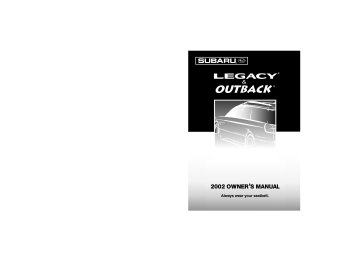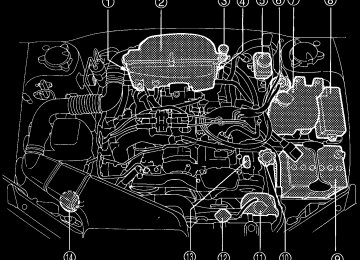- 2002 Subaru Forester Owners Manuals
- Subaru Forester Owners Manuals
- 2000 Subaru Forester Owners Manuals
- Subaru Forester Owners Manuals
- 2011 Subaru Forester Owners Manuals
- Subaru Forester Owners Manuals
- 2009 Subaru Forester Owners Manuals
- Subaru Forester Owners Manuals
- 2012 Subaru Forester Owners Manuals
- Subaru Forester Owners Manuals
- 2001 Subaru Forester Owners Manuals
- Subaru Forester Owners Manuals
- 2010 Subaru Forester Owners Manuals
- Subaru Forester Owners Manuals
- Download PDF Manual
-
ber will decrease.
B Fast forwarding and fast reverse n Fast forwarding Press the “""❚” button F continuously for more than 0.5 second to fast forward the disc. Release the button to stop fast forwarding. n Fast reverse Press the “❚AA” button F continuously for more than 0.5 second to fast reverse the disc. Release the button to stop fast reverse.
– CONTINUED –
5-29
Legacy U.S.A..(ENG.)A2290BE–A
B Repeat playback Press the “RPT” button D while a song is playing to play the song repeatedly. The “RPT” indicator will come on and the song will be played continuously. To cancel the repeat mode, press the button again. Then the “RPT” indicator goes out, and normal playback mode is restored.
B Random playback Press the “RAND” button S while a disc is being played back to play all songs on the disc in a random order. The “RAND” indicator will come on and all songs on the disc will be played in a random order. To cancel the random mode, press the button again. Then the “RAND” indicator goes out, and normal playback mode is restored.
B Scan When the “SCAN” button O is pressed while the disc is being played back, you can hear the first 10 seconds of each track to seach for the desired program. To continue listening to the program, press the “SCAN” button again. After all tracks on the disc have been scanned, normal playback mode is restored.
B To eject a disc from the player When a disc is being played back or when a disc is in the player, press the eject button “ The disc may be removed even when the ignition switch is in the “LOCK” position.
” A. The disc will be ejected.
NOTE Avoid driving the vehicle with a CD sticking out, because vibra- tion might make it fall out.
5-30
Legacy U.S.A..(ENG.)A2290BE–A
Audio
CD changer control (If optional in-dash CD changer is connected) An optional CD changer can be connected to this audio unit. See your SUBARU dealer for more information. For procedures for loading and un- loading CDs, refer to “In-dash 6 CD auto changer” in this chapter.
HB5042EB
H SCAN button J Disc up/down button K Random button
L Repeat button Z Track selection buttons X CD button
B To start playback When the “CD” button X is pressed, the CD changer will start play- back. The display shows the current disc number, track number and the elapsed time during playback.
– CONTINUED –
5-31
Legacy U.S.A..(ENG.)A2290BE–A
NOTE D If a disc is in the player, the “CD” button is used to change from CD player operation to CD changer operation. Each time the “CD” button is pressed, the operating mode will change alter- nately. D At the end of the disc, the player automatically continues with the next disc. D After playback on the last disc finishes, playback will automat- ically return to the first disc. D If you have loaded fewer than 6 discs, any missing disc is automatically skipped.
B Selection of a desired disc Briefly press the “Y” button D to skip to the next disc and briefly press the “B” button to skip to the previous disc.
n Operation with the in-dash CD changer unit Press the desired “Disc select” button (numbered from 1 to 6) and the disc will begin to play.
B To select the desired disc Press either the disc up button “DISC Y” J or disc down button “DISC B” to select the desired disc. Each time the “DISC Y” J but- ton is pressed, the indicated disc number will increase. Each time the “DISC B” button is pressed, the indicated disc number will decrease. Constant pressure on these buttons causes a continuous change in the disc number.
B To select a song from its beginning n Forward direction Briefly press the “""❚” button Z to skip to the beginning of the next track. Each time the button is pressed, the indicated track number will increase.
n Backward direction Briefly press the “❚AA” button Z to skip to the beginning of the cur- rent track. Each time the button is pressed, the indicated track num- ber will decrease.
5-32
Legacy U.S.A..(ENG.)A2290BE–A
Audio
B Fast forwarding and fast reverse n Fast forwarding Press the “""❚” button Z continuously for more than 0.5 second to fast forward the disc. Release the button to stop fast forwarding. If you continue fast forwarding to the end of the disc, the CD changer will automatically stop fast forwarding and start playback beginning with the first track on the current disc.
n Fast reverse Press the “❚AA” button Z continuously for more than 0.5 second to fast reverse the disc. Release the button to stop fast reverse. If you continue fast reverse to the beginning of the disc, the CD changer will automatically stop fast reverse and start playback begin- ning with the first track on the current disc.
B Repeat playback Press the “RPT” button L while a song is playing to play the song repeatedly. The “RPT” indicator will come on and the song will be played continuously. To cancel the repeat mode, press the button again. Then the “RPT” indicator goes out, and normal playback mode is restored.
B Random playback Press the “RAND” button K while a disc is being played back to play all songs on the disc in a random order. The “RAND” indicator will come on and all songs on the disc will be played in a random order. To cancel the random mode, press the button again. Then the “RAND” indicator goes out, and normal playback mode is restored.
B Scan When the “SCAN” button H is pressed while the disc is being played back, you can hear the first 10 seconds of each track to search for the desired program. To continue listening to the program, press the “SCAN” button again. After all tracks on the disc have been scanned, normal playback mode is restored.
– CONTINUED –
5-33
Legacy U.S.A..(ENG.)A2290BE–A
Type D and E audio set (if equipped)
Type D: Without weather band Type E: With weather band
The audio set will operate only when the ignition switch is in the “ACC” or “ON” position.
Radio operation
HB5052BB
1 Power switch/Volume, Tone, Balance, Fader control dial
2 BAND button 3 Tuning buttons
4 Preset buttons 5 AUDIO button 6 SCAN button
B Power switch and volume/bass/treble/fader/balance control n Power switch and volume control (PWR/VOL) The dial 1 is used for both power (ON/OFF) and volume control. The radio is turned ON and OFF by pushing the dial and the volume is controlled by turning the dial.
5-34
Legacy U.S.A..(ENG.)A2290BE–A
Audio
n Tone and balance control (AUDIO) The volume control dial 1 normally functions as a volume control. This dial becomes a control for Bass, Treble, Fader or Balance when you select the appropriate tone and balance control mode. Choose desired volume level for each mode by turning the volume control dial. The control function returns to volume control mode after about 5 seconds.
To change control modes: Each brief press of the “AUDIO” button 5 changes control modes in the following sequence starting from vol- ume control mode. (When the radio is first turned on, the control mode is in the volume control.) Volume (VOL)
Balance (BAL)
Treble (TRE)
Fader (FAD)
Bass (BAS)
The “AUDIO” button 5 is used for selecting the following control modes:
Display
Control mode
Turn counterclockwise
Turn clockwise
HB5036BA
BAS
TRE
FAD
Bass control
For less bass
For more bass
Treble control
For less treble
For more treble
Fader control
To increase rear speaker volume and decrease front
To increase front speaker volume and decrease rear
speaker volume
speaker volume
BAL
Balance control
To increase left speaker
volume and decrease right
To increase right speaker volume and decrease left
speaker volume
speaker volume
VOL
Volume control
For less volume
For more volume
– CONTINUED –
5-35
Legacy U.S.A..(ENG.)A2290BE–A
B Waveband selection n FM/AM selection Push the “BAND” button 2 to select FM1, FM2 or AM reception. The display indicates which one is currently selected.
n FM/AM/Weather band selection Push the “BAND” button 2 to select FM1, FM2, AM or Weather band (WB) reception. The display indicates which is currently selected.
B Stereo indicator The stereo indicator “ST” will come on when an FM stereo broadcast is received.
B Tuning (TUNE) n Manual tuning (TUNE) Press the tuning button 3 marked “Y” to increase the tuning frequen- cy and press the tuning button marked “B” to decrease it. Each time the button is pressed, the frequency interval can be changed between 10 kHz in the AM mode and 0.2 MHz in the FM mode. Constant pressure on the button causes a continuous change in the frequency.
n Manual tuning for weather band When weather band mode is selected, press the tuning button 3
marked “Y” to change the WB channel up and press the tuning but- ton marked “B” to change the WB channel down. Each time the but- ton is pressed, the WB channel changes to the next channel. Constant pressure on the button causes a continuous change in the frequency.n Automatic tuning (SCAN) Press the “SCAN” button 6 to change the radio to the SCAN mode. In this mode, the radio scans through the radio band until a station is found. The radio will stop at the station for five seconds while display- ing the frequency, after which scanning will continue until the entire band has been scanned from the low end to the high end.
5-36
Legacy U.S.A..(ENG.)A2290BE–A
Audio
Press the “SCAN” button again to cancel the SCAN mode and to stop on any displayed frequency. When the “SCAN” button is pressed for automatic tuning, stations are scanned in the direction of low frequencies to high frequencies only. Automatic tuning may not function properly if the station reception is weakened by distance from the station or proximity to tall buildings and hills.
B Selecting preset stations Presetting a station with a “preset button” 4 allows you to select that station in a single operation. Up to six WB (if equipped), AM, FM1 and FM2 stations each may be preset.
B How to preset stations 1. Press the “BAND” button 2 to select FM1, FM2, AM or WB (if equipped) reception. 2. Press the “SCAN” button or tune the radio manually until the desired station frequency is displayed. 3. Press one of the preset buttons for more than 2 seconds to store the frequency. At this time, there will momentarily be no sound from the radio. If the button is pressed for less than 2 seconds, the preced- ing selection will remain in memory.
NOTE If the connection between the radio and battery is broken for any reason such as vehicle maintenance or radio removal, all stations stored in the preset buttons are cleared. If this occurs, it is neces- sary to reset the preset buttons.
– CONTINUED –
5-37
Legacy U.S.A..(ENG.)A2290BE–A
Compact disc player operation
7 Disc slot 8 CD button 9 Eject button Q Fast forward and track up
button
W Fast reverse and track down
HB5052CB
button
E Random button R Repeat button T Scan button Y PWR (power) switch
B To playback a compact disc n When CD is not in the player Hold a disc with a finger in the center hole while gripping the edge of the disc, then insert it in to the slot (with the label side up) and the player will automatically pull the disc into position. A 8 cm/3 inch CD may also be used without any adapter.
NOTE D DO NOT INSERT TWO DISCS INTO THE DISC INSERTION SLOT AT A TIME. D Be sure to always insert a disc with the label side up. If a disc is inserted with the label side down, it might be ejected or the player might shut off. D After the last song finishes, the player will automatically return to track 1 (the first song on the disc).
5-38
Legacy U.S.A..(ENG.)A2290BE–A
Audio
n When CD is in the player When the “CD” button 8 is pressed, the player will start playback.
NOTE After the last song finishes, the player will automatically return to track 1 (the first song on the disc).
B To stop playback of a CD When the “PWR” button Y is pressed during playback of a CD, the CD stops playing temporarily. To let the CD resume playing, press the button again.
B To select a song from its beginning n Forward direction Briefly press the “Y” button Q to skip to the beginning of the next track. Each time the button is pressed, the indicated track number will increase.
n Backward direction Briefly press the “B” button W to skip to the beginning of the current track. Each time the button is pressed, the indicated truck number will decrease.
B Fast forwarding and fast reverse n Fast forward Press the “Y” button Q continuously for more than 0.5 second to fast forward the disc. Release the button to stop fast forwarding.
n Fast reverse Press the “B” button W continuously for more than 0.5 second to fast reverse the disc. Release the button to stop fast reverse.
B Repeat playback Use this to play a certain track repeatedly. During playback, press the “RPT” button R and release it in less than 2 seconds. The “RPT” indi- cator will come on and the song will be played continuously. To can-
– CONTINUED –
5-39
Legacy U.S.A..(ENG.)A2290BE–A
cel the repeat mode, press the button again. Then the “RPT” indicator goes out, and normal playback mode is restored.
B Random playback Use this to play the tracks on the disc in random order. During play- back, press the “RDM” button E and hold it in for more than 2 se- conds. The “RDM” indicator will come on and all songs on the disc will be played in a random order. To cancel the random mode, press the button again. Then the “RDM” indicator goes out, and normal playback mode is restored.
B Scan Press the “SCAN” button T and release it in less than 2 seconds, and you can hear the first 10 seconds of each track to seach for the desired program. To continue listening to the program, press the “SCAN” button again. After all tracks on the disc has been scanned, normal playback mode is restored.
B To eject a disc from the player When a disc is being played back or when a disc is in the player, press the eject button “ The disc may be removed even when the ignition switch is in the “LOCK” position.
” 9. The disc will be ejected.
NOTE D Avoid driving the vehicle with a CD sticking out, because vibration might make it fall out. D To protect the disc, the disc is automatically loaded if it is left in the ejected position for more than approximately 15 seconds (Auto Reload). In this case, the disc is not played.
5-40
Legacy U.S.A..(ENG.)A2290BE–A
Audio
CD changer control (If optional in dash CD changer is connected) An optional CD changer can be connected to this audio unit. See your SUBARU dealer for more information. For procedures for loading and un- loading CDs, refer to “In-dash 6 CD auto changer” in this chapter.
U CD button I Track selection buttons O RAND (Random) button
HB5052DB
P RPT (Repeat) button A SCAN button
B To start playback Press the “CD” button U. The “CD” indicator will come on and the disc number will appear on the display and the CD changer will start playback.
NOTE D If the “CD” button is pressed during a radio broadcast, the CD changer will interrupt the broadcast. D At the end of the disc, playback automatically continues with the next disc. D After playback on the last disc finishes, the player will auto- matically return to the first disc. D If you have loaded fewer than 6 discs, any missing disc is automatically skipped.
– CONTINUED –
5-41
Legacy U.S.A..(ENG.)A2290BE–A
B Selection of a desired disc Discs cannot be selected using the main audio unit. To select a disc, press one of the “Disc select” buttons (these are numbered from 1 to 6) on the CD changer unit. The disc will begin to play.
B To select a song from its beginning Briefly press the “Y” button I to skip to the beginning of the next track and briefly press the “B” button to skip to the beginning of the current track.
B Fast-forwarding and fast-reverse Press the “Y” button I continuously for more than a half second to fast-forward the disc. Press the “B” button continuously for more than a half second to fast reverse the disc. Release the button to stop fast forwarding or fast reverse.
B Repeat Press the “RPT” button P while a song is playing to play the song repeatedly. The “RPT” indicator will come on and the song will be played continuously. To cancel the repeat mode, press the button again. Then the “RPT” indicator goes out, and normal playback mode is restored.
B Random playback Press the “RAND” button O while a disc is being played back to play all songs on the disc in a random order. The “RAND” indicator will come on and all songs on the disc will be played in a random order. To cancel the random mode, press the button again. Then the “RAND” indicator goes out, and normal playback mode is restored.
B Scan (a convenient way to become familiar with a disc) 1. Press the “SCAN” button A.
– The display shows “SCAN” and the track number being scanned. – You hear the first 10 seconds of each track. – The operation is automatically cleared after playing all pro- grams. Then, normal playback starts.
5-42
Legacy U.S.A..(ENG.)A2290BE–A
Audio
2. Press the “SCAN” button again when you hear a track you like.
– Normal playback resumes.
B To stop playback To stop playback and switch over to the radio mode, press the “BAND” button.
– CONTINUED –
5-43
Legacy U.S.A..(ENG.)A2290BE–A
Type F audio set (if equipped)
The audio set will operate only when the ignition switch is in the “ACC” or “ON” positions.
Radio operation
1 Tuning buttons 2 SCAN button 3 FM/AM selection button 4 Preset buttons
HB5043BB
5 AUDIO button 6 Power switch and volume
control
B Power switch and volume/bass/treble/fader/balance control n Power switch and volume control (PWR/VOL) The dial 6 is used for both power (on/off) and volume control. The radio is turned on and off by pushing the dial and the volume is con- trolled by turning the dial.
B Tone and balance control The volume control dial 6 normally functions as a volume control. This dial becomes a control for Bass, Treble, Fader or Balance when you select the appropriate tone and balance control mode.
5-44
Legacy U.S.A..(ENG.)A2290BE–A
Audio
Choose desired volume level for each mode by turning the volume control dial. The control function returns to volume control mode after about 5 seconds.
To change control modes: Each brief press of the “AUDIO” button 5 changes control modes in the following sequence starting from vol- ume control mode. (When the radio is first turned on, the control mode is in the volume control.)
Volume (VOL)
Bass (BAS)
Treble (TRE)
Fader (FAD)
Balance (BAL)
The “AUDIO” button 5 is used for selecting the following control modes:
Display
Control mode
HB5036BA
BAS
TRE
FAD
Turn counterclockwise
Turn clockwise
Bass control
For less bass
For more bass
Treble control
For less treble
For more treble
Fader control
To increase rear speaker volume and decrease front
To increase front speaker volume and decrease rear
speaker volume
speaker volume
BAL
Balance control
To increase left speaker
volume and decrease right
To increase right speaker volume and decrease left
speaker volume
speaker volume
VOL
Volume control
For less volume
For more volume
– CONTINUED –
5-45
Legacy U.S.A..(ENG.)A2290BE–A
B FM/AM selection button (FM/AM) Push the “FM/AM” button 3 when the radio is on to select FM1, FM2
or AM reception. Each time this button is pressed, the band will change in the following order:FM1
FM2
AM
The display indicates which one is currently selected.
B Stereo indicator The stereo indicator “ST” will come on when an FM stereo broadcast is received.
B Manual tuning (TUNING) Press the tuning button 1 marked “∧” to increase the tuning frequen- cy and press the tuning button marked “∨” to decrease it. Each time the button is pressed, the frequency changes 10 kHz in the AM mode and 0.2 MHz in the FM mode. Constant pressure on the button causes a continuous change in the frequency.
B Automatic tuning (SCAN) Press the “SCAN” button 2 to change the radio to the SCAN mode. In this mode, the radio scans through the radio band until a station is found. The radio will stop at the station for five seconds while display- ing the frequency, after which scanning will continue until the entire band has been scanned from the low end to the high end. Press the “SCAN” button again to cancel the SCAN mode and to stop on any displayed frequency. When the “SCAN” button is pressed for automatic tuning, stations are scanned in the direction of low frequencies to high frequencies only. Automatic tuning may not function properly if the station reception is weakened by distance from the station or proximity to tall buildings and hills.
5-46
Legacy U.S.A..(ENG.)A2290BE–A
Audio
B Selecting preset stations Presetting a station with a preset button 4 allows you to select that station in a single operation. Up to six AM, FM1 and FM2 stations each may be preset.
B How to preset stations 1. Press the “FM/AM” selection button 3 to select FM1, FM2 or AM reception. 2. Press the “SCAN” button 2 or tune the radio manually until the de- sired station frequency is displayed. 3. Press one of the preset buttons 4 for at least two seconds to store the frequency. The frequency of the station will flash once on the display at this time. If the button is pressed for less than two seconds, the preceding selection will remain in memory.
NOTE If the connection between the radio and battery is broken for any reason such as vehicle maintenance or radio removal, all stations stored in the preset buttons are cleared. If this occurs, it is neces- sary to reset the preset buttons.
– CONTINUED –
5-47
Legacy U.S.A..(ENG.)A2290BE–A
Cassette player operation
7 Eject button 8 Cassette slot
HB5043CB
9 Fast-forward/Rewind button (Program switching buttons)
Q Dolby B NR button
NOTE D Only use good quality cassettes (cassettes longer than C-90 are not recommended). D Put cassettes back in their boxes immediately after use to protect them from dust and dirt and to prevent the tape from unwinding. D Never expose cassettes to heat, direct sunlight or moisture. D Clean the tape head (once or twice a month) using a wet-type cleaning cassette.
B Cassette slot Insert a cassette with the exposed tape side facing to the right. After inserting, playback starts.
B Tape travel indicators The tape travel indicators indicate the direction the cassette tape is moving. " : Indicates that the top side of the cassette is being played back. A : Indicates that the bottom side of the cassette is being played back.
5-48
Legacy U.S.A..(ENG.)A2290BE–A
Audio
B Program switching buttons When the program switching buttons “ ” 9, are pressed at the same time during playback, the tape travel indicators will switch and the player will begin playing back the opposite side of the tape. The same mechanism is automatically activated when the end of the tape is reached. This allows the opposite side of the tape to play, providing continuous playback.
” and “
B Fast-forward button To fast-forward the tape, press the “ ” button 9 in the same direction as the tape travel indicator. To stop fast-forwarding, lightly press the opposite side of the “
” button.
” or “
” or “
B Rewind button ” button 9 in the direc- To rewind the tape, press the “ tion opposite to the tape travel indicator. To stop rewinding, lightly press the opposite side of the “
” button.
” or “
” or “
” button 7 is pressed, playback stops and the cassette
B Eject button ( When the “ tape is ejected. Before the ignition switch is turned to the “OFF” position, eject the tape from the player. Always make certain that you remove the cas- sette tape.
B Dolby BNR button (BNR) Press “BNR” button Q when playing tapes recorded using the Dolby NR system*. The “BNR” indicator will light up and high-frequency noise on the tape will be reduced for clearer sound reproduction.
* Noise reduction system manufactured under license from Dolby Laboratories Licensing Corporation. “Dolby” and the double-D Symbol are trade marks of Dolby Laboratories Licensing Corporation.
CD player operation (if optional CD player is connected) An optional CD player can be connected to this audio unit. See your SUBARU dealer for more information. For CD player operation proce- dures, refer to “CD player 2” in this chapter.
– CONTINUED –
5-49
Legacy U.S.A..(ENG.)A2290BE–A
McIntosh audio set (if equipped)
The audio set will operate only when the ignition switch is in the “ACC” or “ON” positions.
CAUTION
The power amplifier for this audio set is mounted under the front passenger’s seat. The amplifier will become hot if the audio con- tinues to operate. Never touch the amplifier. Doing so could cause burns.
Radio operation
HB5053BB
1 POWER ON/OFF/BRIGHT
button
2 FM/AM selection button 3 Tuning/FF⋅FB dial 4 Weather band button
5 Preset buttons 6 Treble sound control knob 7 Volume and fader/balance
control dial
8 Bass sound control knob
5-50
Legacy U.S.A..(ENG.)A2290BE–A
Audio
B ON-OFF switch The audio system can be turned on by pressing the POWER button when the ignition key is in the ACC or ON position. Pressing the POWER button once again will turn off the power. In addition, the fol- lowing six operations will also result in the audio system’s power be- ing turned on: D Pressing the FM/AM selector button D Pressing the Tape Mode selector button D Pressing the Disc Mode selector button (provided that a CD has been inserted or that a CD multi-changer is connected to the system) D Inserting a cassette D Inserting a CD D Pressing the Traffic information button
B Volume control
HBS040BB
Turn clockwise to increase the audio-system volume. Turn counterclockwise to reduce the audio-system volume.
B Tone control Bass and treble adjustments are made using separate knobs. To make an adjustment, press the knob to make it pop out then turn the knob as desired. Then push the knob back in.
– CONTINUED –
5-51
Legacy U.S.A..(ENG.)A2290BE–A
HBS041AA
n BASS control The bass control adjusts the level of low pitch sounds. The bass is adjusted by turning the knob from left to right in this condition. Turn clockwise to increase the level of bass tones. Turn counterclockwise to reduce the level of bass tones.
n TREBLE control The treble control adjusts the level of high pitch sounds. The treble is adjusted by turning the knob from left to right in this condition. Turn clockwise to increase the level of treble tones. Turn counterclockwise to reduce the level of treble tones.
B Balance control
HBS042BC
5-52
Legacy U.S.A..(ENG.)A2290BE–A
Audio
n FADER control The balance control adjusts the volume balance between the front and rear speakers. The balance is adjusted by turning the knob from left to right in this condition. Turn clockwise to increase the relative sound volume in the front of the vehicle. Turn counterclockwise to increase the relative sound volume in the rear of the vehicle.
n BALANCE control The balance control adjusts the volume balance between the left and right speakers. Pull the knob out until it stops. The balance is adjusted by turning the knob from left to right in this condition. Turn clockwise to make the sound louder on the right of the vehicle. Turn counterclockwise to make the sound louder on the left of the ve- hicle.
n Display illumination dimness cancellation (BRIGHT) The brightness of the radio display dims when the light switch is in the “p” or “w” positions. If this makes the display difficult to read, press the POWER ON/OFF button for more than two seconds to return the display to original brightness. Subsequently pressing the POWER ON/OFF button again for more than two seconds or if you can safely do so, turning the light switch to the OFF position and back to the “p” or “w” position makes the radio display dim again.
B FM/AM selection button Press the FM/AM selector button to choose either FM or AM broad- casts. The display will show FM or AM accordingly. Use the tuning dial to select the station to which you wish to listen.
B Manual tuning Turn the tuning dial’s outer tuner to increase or decrease the reception frequency in individual steps.
FM band: 0.2 MHz steps AM band: 10 kHz steps
– CONTINUED –
5-53
Legacy U.S.A..(ENG.)A2290BE–A
B Seek tuning (SEEK) If the Tuning dial’s outer tuner is turned for longer than half of a se- cond, the radio will begin to automatically search for receivable fre- quencies and will stop at the first one found. This function may not be available, however, when radio signals are weak. In such a situation, perform manual tuning to select the desired station.
B Scan tuning (SCAN) Turn the tuning dial inner tuner to change the radio to the SCAN mode. In this mode, the radio scans through the radio band until a station is found. The radio will stop at the station for five seconds while displaying the frequency, after which scanning will continue until the entire band has been scanned. Turn the tuning dial’s inner tuner again to cancel the SCAN mode and to stop on any displayed frequency. Scan tuning may not function properly if the station reception is weak- ened by distance from the station or proximity to tall buildings and hills.
B Preset tuning Press any one of the preset buttons to select the corresponding, pre- viously-registered radio station. The LED at the top of that button will turn on.
n Manual preset D Use the tuning dial to select the radio station which you wish to register. D Choose the preset button to which you wish to assign that station and press it continuously for a period of more than 2 seconds. When the radio station has been successfully registered, the display will flash the corresponding radio frequency on and off once.
NOTE D Each preset button can be used to store both an FM station and an AM station. D If the power supply is interrupted by disconnection of the bat- tery, memory presets will be cleared and will be required to be re- input.
5-54
Legacy U.S.A..(ENG.)A2290BE–A
Audio
B Weather band button (WB) Push the “WB” button when the radio is off to turn on the radio in the weather band. Press the “WB” button when the radio is on to select the weather band.
Cassette player operation
HB5053DB
9 Cassette slot Q Eject button W TAPE (cassette player
selection) button
E Repeat button
R Fast forward button T Play button Y Rewind button U Program switching button I Dolby B NR button
If a cassette is inserted into the cassette slot while the ignition switch is in the ACC or the ON position, that tape will start to play automatically. Press the TAPE button when you want to play a cassette that has pre- viously been inserted.
– CONTINUED –
5-55
Legacy U.S.A..(ENG.)A2290BE–A
” button is pressed, playback stops and the cassette tape
B Cassette tape stop and eject button When “ is ejected. Before the ignition switch is turned to the “OFF” position, eject the tape from the player. Always make certain that you remove the cas- sette tape.
B Program button (PROG) If a cassette is currently being played, the PROG button can be pressed to switch from the A-side to the B-side or vice-versa.
B Fast-forward button (FF) To fast-forward the tape, press the “FF” button. To stop fast-forward- ing, lightly press the “PLAY” button. If the “FF” button is pressed twice successively during playback, the player will fast-forward the tape to the end of the current song and resume the playback from the beginning of the next song.
B Rewind button (REW) To rewind the tape, press the “REW” button. To stop rewinding, lightly press the “PLAY” button. If the “REW” button is pressed twice successively during playback, the player will rewind the tape up to the beginning of the current song and resume the playback from its beginning.
B Repeat button (RPT) If the RPT button is pressed while a song on a cassette tape is being played, the cassette player will then begin to play that song repeated- ly. Press the RPT button once again to return to normal playback.
B Dolby B NR button (B NR) Press “B NR” button when playing tapes recorded using the Dolby NR system*. High-frequency noise on the tape will be reduced for clearer sound reproduction.
*Noise reduction system manufactured under license from Dolby Laboratories Licensing Corporation. “Dolby” and double-D Symbol are trade marks of Dolby Laboratories Licensing Corporation.
5-56
Legacy U.S.A..(ENG.)A2290BE–A
Compact disc player operation
Audio
HB5053CB
O DISC IN indicator light P Disc slot A Disc button
S Eject button D FF·FB dial F Repeat button
B To play back a compact disc n When CD is not in the player Hold a disc with a finger in the center hole while gripping the edge of the disc, then insert it in to the slot (with the label side up) and the player will automatically pull the disc into position. Single CDs (8 cm/3 inch CD) may also be used without an adapter. After inserting, the DISC IN indicator (LED) will come on and playback start.
NOTE D Make sure to always insert a disc with the label side up. If a disc is inserted with the label side down, it might be ejected or the player might shut off.
– CONTINUED –
5-57
Legacy U.S.A..(ENG.)A2290BE–A
D If a disc is inserted during a radio broadcast, the disc will interrupt the broadcast. D After the last song finishes, the disc will automatically return to track 1 (the first song on the disc) and will automatically play back.
n When CD is in the player When the “DISC” button is pressed, the player will start playback.
B To select a song from its beginning
HBS044CA
n Forward direction Turn the “FF⋅FB” dial clockwise and release it immediately to skip to the beginning of the next track. Each time the knob is turned and released, the indicated track number will increase.
n Backward direction Turn the “FF⋅FB” dial counterclockwise and release it immediately to skip to the beginning of the current track. If you continue to turn and release the knob, the indicated a number will decrease.
5-58
Legacy U.S.A..(ENG.)A2290BE–A
B Fast forwarding and fast reverse
Audio
HBS044BA
n Fast forward Turn the “FF⋅FB” dial clockwise and hold it continuously for more than 2 seconds to fast forward the disc. Release the knob to stop fast forwarding.
n Fast reverse Turn the “FF⋅FB” dial counterclockwise and hold it continuously for more than 2 seconds to fast reverse the disc. Release the knob to stop fast reverse.
B Repeat Press the “RPT” button while a song is playing to play the song repeatedly. The “RPT” indicator will come on and the song will be played continuously. To cancel the repeat mode, press the button again. Then the “RPT” indicator goes out, and normal playback mode is restored.
B To stop playback Press the power switch to stop playback.
B To eject a disc from the player When a disc is being played back or when a disc is in the player, press the eject button “ The disc may be removed even when the ignition switch is in the “LOCK” position.
”. The disc will be ejected.
– CONTINUED –
5-59
Legacy U.S.A..(ENG.)A2290BE–A
NOTE Avoid driving the vehicle with a CD sticking out, because vibra- tion might make it fall out.
CD player 1 (if equipped)
1 Disc slot 2 Disc indicator
3 Eject button
HB5039BB
CAUTION
D Use only music CDs identified by D Do not use CDs listed below which could cause damage to the CD player.
mark.
D Any disc with a peel-off or seal on it. D Any disc with scratches and/or dust. D Bent disc. D Cleaning disc. D CD accessory. (E.g., 3-inch (8 cm) disc adapter)
D Do not insert or remove any disc when the automatic transmis- sion selector lever is in the park position; the selector lever in that position can interfere with disc insertion or removal, causing scratches on the disc surface (for AT vehicles).
5-60
Legacy U.S.A..(ENG.)A2290BE–A
Audio
B To insert a disc Be sure to hold a disc with the label side (the side where titles are printed) up. Push the disc into the slot. The disc will be automatically set in position by the auto-loading mechanism and begin playing. The disc indicator will turn on as the CD begins playing.
n Disc indicator Lit: A disc is in the slot (When the ignition switch is in the “ON” or “ACC” position). OFF: No disc is loaded or the ignition switch is in the “Lock” position.
B To remove disc left in slot Simply press the “Eject button” 3 and the disc will be ejected. This procedures is effective even when the ignition switch is in the “LOCK” position.
n Function control Refer to CD player control operating instructions described in the “Type A and B audio sets” section.
– CONTINUED –
5-61
Legacy U.S.A..(ENG.)A2290BE–A
CD player 2 (if equipped)
Compact disc player operation
1 Eject button 2 Repeat/random button 3 Scan/top button 4 Disc slot
HB5044BB
5 Fast forward and track up
button
6 Play/pause button 7 Fast reverse and track down
button
B To playback a compact disc n When CD is not in the player Hold a disc with a finger in the center hole while gripping the edge of the disc, then insert it in to the slot (with the label side up) and the player will automatically pull the disc into position. A 8 cm/3 inch CD may also be used without any adapter.
NOTE D DO NOT INSERT TWO DISCS INTO THE DISC INSERTION SLOT AT A TIME. D Be sure to always insert a disc with the label side up. If a disc is inserted with the label side down, it might be ejected or the player might shut off. D After the last song finishes, the player will automatically return to track 1 (the first song on the disc).
5-62
Legacy U.S.A..(ENG.)A2290BE–A
Audio
n When CD is in the player When the “"/❚❚” button 6 is pressed, the player will start playback.
NOTE After the last song finishes, the player will automatically return to track 1 (the first song on the disc).
B To stop playback of a CD When the “"/❚❚” button 6 is pressed during playback of a CD, the CD stops playing temporarily. To let the CD resume playing, press the button again.
B To select a song from its beginning n Forward direction Briefly press the “""❚” button 5 to skip to the beginning of the next track. Each time the button is pressed, the indicated track number will increase.
n Backward direction Briefly press the “❚AA” button 7 to skip to the beginning of the cur- rent track. Each time the button is pressed, the indicated truck num- ber will decrease.
B Fast forwarding and fast reverse n Fast forward Press the “""❚” button 5 continuously for more than 0.5 second to fast forward the disc. Release the button to stop fast forwarding.
n Fast reverse Press the “❚AA” button 7 continuously for more than 0.5 second to fast reverse the disc. Release the button to stop fast reverse.
B Repeat playback Use this to play a certain track repeatedly. During playback, press the “RPT/RDM” button 2 and release it in less than 2 seconds. The “RPT” indicator will come on and the song will be played continuously. To
– CONTINUED –
5-63
Legacy U.S.A..(ENG.)A2290BE–A
cancel the repeat mode, press the button again. Then the “RPT” indi- cator goes out, and normal playback mode is restored.
B Random playback Use this to play the tracks on the disc in random order. During play- back, press the “RPT/RDM” button 2 and hold it in for more than 2
seconds. The “RDM” indicator will come on and all songs on the disc will be played in a random order. To cancel the random mode, press the button again. Then the “RDM” indicator goes out, and normal playback mode is restored.B Scan Press the “SCN/TOP” button 3 and release it in less than 2 seconds, and you can hear the first 10 seconds of each track to seach for the desired program. To continue listening to the program, press the “SCAN” button again. After all tracks on the disc has been scanned, normal playback mode is restored.
B Top Use this to return to the first track on the disc during playback. Press the “SCN/TOP” button 3 and hold it in for more than 2 seconds. Play- back returns to the beginning of the first track on the disc.
B To eject a disc from the player When a disc is being played back or when a disc is in the player, press the eject button “ The disc may be removed even when the ignition switch is in the “LOCK” position.
”. The disc will be ejected.
NOTE D Avoid driving the vehicle with a CD sticking out, because vibration might make it fall out. D To protect the disc, the disc is automatically loaded if it is left in the ejected position for more than approximately 15 seconds (Auto Reload). In this case, the disc is not played.
5-64
Legacy U.S.A..(ENG.)A2290BE–A
In-dash 6 CD auto changer (if equipped)
Audio
1 Disc slot 2 Disc indicators (disc No.1 to 6)
3 Disc select buttons
(disc No.1 to 6)
4 Eject button
HB5040BB
CAUTION
D Do not attempt to insert two or more discs into the slot at a time. Doing so can cause mechanical damage to the CD changer. D Use only music CDs identified by a D Do not use CDs listed below which could cause damage to the CD player.
mark.
D 3-inch (8 cm) compact disc. D Any disc with a peel-off or seal on it. D Any disc with scratches and/or dust. D Bent disc. D Cleaning disc. D CD accessory. (E.g., 3-inch (8 cm) disc adapter)
D Do not insert or remove any disc when the automatic transmis- sion selector lever is in the park position; the selector lever in that position can interfere with disc insertion or removal, causing scratches on the disc surface (for AT vehicles).
– CONTINUED –
5-65
Legacy U.S.A..(ENG.)A2290BE–A
B To insert a disc 1. Press one of the “Disc select” buttons 3 (numbered from 1 to 6) for which the disc indicator light 2 is “OFF”. The Disc indicator lights are located directly above the corresponding “Disc select” buttons. 2. The indicator will begin blinking. The blinking will last for 15 se- conds. During this period, insert a desired disc, and the disc will begin to play. (If any disc is not inserted during this period, the “Disc slot” 1
door will close. Repeat step 1.) Be sure to hold a disc with the label side (the side where titles are printed) up. 3. To insert another disc, repeat step 1 and 2 choosing a different disc select button.B To insert six discs at a time 1. Press and hold the “Disc select” button number 1 until all disc indi- cators begin blinking (about 1.5 seconds). 2. The indicators will blink for 15 seconds. During this period, insert desired six discs. 3. When all discs are loaded, the first disc will begin to play. (If no disc is inserted within this 15 seconds, the entire disc load sequence will be canceled.)
B To remove a disc 1. Press the desired one of the “Disc select” buttons 3 (numbered from 1 to 6) for which the disc indicator light is on. 2. Press the “Eject button” 4. The selected disc will be ejected and the indicator light will begin blinking. 3. To remove another disc, repeat step 1 and 2 choosing a different “Disc select” button. (To remove discs when the ignition switch is in the “Lock” position, press the “Eject” button, and the first disc will be ejected. Press the “Eject” button again, and the next disc will be ejected and so on. At this time, the “Disc select” buttons are disabled.)
5-66
Legacy U.S.A..(ENG.)A2290BE–A
Audio
B To remove all discs at one time 1. Press and hold the “Eject” button 4 until all “Disc” indicators begin blinking (about 1.5 seconds), and the first disc will be ejected. 2. When the disc is removed, the next one will be ejected, and so on.
B To replace a playing disc with another Simply press the desired one of “Disc select” buttons 3 (numbered from 1 to 6) or press the “DISC UP” or “DISC DOWN” button on the radio unit to select the desired disc, and the disc will begin to play.
B Disc indicators Lit: when the corresponding storage tray is occupied by a disc. Blinking: Disc player is either in loading, eject or changing mode. OFF: No disc is loaded or the ignition switch is in the “LOCK” position.
B Function control Refer to CD player control operating instructions described in the “Type A and B audio sets” or “Type C audio set” section.
– CONTINUED –
5-67
Legacy U.S.A..(ENG.)A2290BE–A
Precautions to observe when handling a compact disc (CD)
Use only compact discs (CDs) that have the mark shown below. CD- RWs cannot be used. Also, some CD-Rs cannot be played.
HB5062AA
D In cold and/or rainy weather, dew can form inside the CD player, pre- venting normal operation. If this happens, eject the CD and wait for the player to dry out. D Skipping may occur when the CD player is subjected to severe vibra- tion (for example, when the vehicle is driven on a rough surface). D To remove a disc from the case, press the center of the case and hold both edges of the disc. If the disc surface is touched directly, contamina- tion could cause poor tone quality. Do not touch the disc surface. D Use a clean disc whenever possible. If there are deposits, wipe the disc surface from the center outward with a dry, soft cloth. Be sure not to use a hard cloth, thinner, benzene, alcohol, etc. D Do not use any disc that is scratched, deformed, or cracked. Also, do not use any disc that has a non-standard shape (for example, a heart shape). Malfunctions or problems might result. D A disc is vulnerable to heat. Never keep it either in places exposed to direct sunlight, near heaters or in vehicles parked in the sun or hot days.
5-68
Legacy U.S.A..(ENG.)A2290BE–A
Audio
HB5061BA
– CONTINUED –
5-69
Legacy U.S.A..(ENG.)A2290BE–A
Interior equipment
Interior light Dome light Cargo area light (if equipped)
. . . . . . . . . . . . . . . . . . . . . . . . . . . . . . . . . . . . . . . . . . . . . . . . . . . . . . . . . . . . . . . . . . . . . . . . . . . . . . . . . . . . . . . . . . . . . . . . . . . . . . . . . . . . . . . . . . . . . . . . . . . . . . . . . . . . . . . . . . . . . . . . . . . . . . . . . . . . . . . . . . . . . . . . . .
. . . . . . . . . . . . . . . . . . . . . . . . . . . . . . . . . . . . . . . . . . . . . . . . . .
Spotlight (if equipped) Sun visors
Vanity mirror (if equipped)
. . . . . . . . . . . . . . . . . . . . . . . . . . . . . . . . . . . . . . . . . . . . . . . . . . . . . . . . . . . . . . . . . . . . . . . . . . . . . . . . . . . . . . . . . . . . . . . . . . . . . . . . . . . . . . . .
Storage compartment
Glove compartment Center console Coin tray Overhead console (if equipped)
. . . . . . . . . . . . . . . . . . . . . . . . . . . . . . . . . . . . . . . . . . . . . . . . . . . . . . . . . . . . . . . . . . . . . . . . . . . . . . . . . . . . . . . . . . . . . . . . . . . . . . . . . . . . . . . . . . . . . . . . . . . . . . . . . . . . . . . . . . . . . . . . . . . . . . . . . . . . . . . . . . . . . . . . . . . . . . . . . . . . . . . . . . . . . . . . . . . . . . . . . . . . . . . . . . . . . . . . . . . . . . . . . . . . . . . . . . . . . . . . . . . . . . . . . . . . . . . . . . . . . . . . . . . .
. . . . . . . . . . . . . . . . . . . . . . . . . . . . . . . . . . . . . . . . . . . . . . . . . . . . . . . . . . . . . . . . . .
Cup holder Cigarette lighter socket (if equipped) Ashtray Accessory power socket Convenience hook Floor mat (if equipped) Luggage cover (if equipped) Cargo anchorage eyelets (if equipped) Storage tray (if equipped)
. . . . . . . . . . . . . . . . . . . . . . . . . . . . . . . . . . . . . . . . . . . . . . .
. . . . . . . . . . . . . . . . . . . . . . . . . . . . . . . . . . . . . . . . . . . . . . . . . . . . . . .
. . . . . . . . . . . . . . . . . . . . . . . . . . . . . . . . . . . . . . . . . . . . . . . . . .
. . . . . . . . . . . . . . . . . . . . . . . . . . . . . . . . . . . . . . . . . .
. . . . . . . . . . . . . . . . . . . . . . . . . . . .
. . . . . . . . . . . . . . . . . . . . . . . . . . . . . . . . . . . . . . . . . . . . . .
. . . . . . . . . . . . . . . . . . . . . . . . . . . . . . . . . . . . . . . . . . . . . . . . . . . . . . . . . . . . . . . . . . . . . . .
. . . . . . . . . . . . . . . . . . . . . . . . . . . . . .
6-2
6-2
6-3
6-3
6-4
6-5
6-5
6-6
6-6
6-7
6-7
6-8
6-9
6-12
6-13
6-14
6-15
6-16
6-18
6-18Legacy U.S.A..(ENG.)A2290BE–A
Interior light
J Dome light
HS6003BC
The dome light switch has three positions: ON: The light stays on continuously. DOOR (middle position): The light comes on when any of the doors (or the rear gate on the wagon) is opened. The light remains on for several seconds and gradually goes out after all doors (and the rear gate on the wagon) are closed or if the key is inserted in the ignition switch.
The light also can be turned on by use of the keyless entry transmitter. See the “Keyless entry system” in chapter 2 for detailed information. OFF: The light stays off.
When leaving your vehicle, make sure the light goes out to avoid battery discharge.
6-2
Legacy U.S.A..(ENG.)A2290BE–A
Interior equipment
J Cargo area light (if equipped)
Cargo area light
ON
OFF
DOOR
HB0377
The cargo area light switch has three positions: ON: The light stays on continuously. OFF: The light stays off. DOOR: The light comes on only when the rear gate is opened.
When leaving your vehicle, make sure the light is turned off to avoid bat- tery discharge.
Spotlight (if equipped)
HB2034CB
HB2006CB
– CONTINUED –
6-3
Legacy U.S.A..(ENG.)A2290BE–A
HB6006BB
To turn on the spotlight, push the switch. To turn it off, push the switch again.
When leaving the vehicle, make sure the light is turned off to avoid bat- tery discharge.
Sun visors
HB7001BA
To block out glare, swing down the visors. To use the sun visor at a side window, swing it down and move it sideways.
6-4
Legacy U.S.A..(ENG.)A2290BE–A
J Vanity mirror (if equipped)
Interior equipment
HB6017AA
To use the vanity mirror, swing down the sunvisor and open the vanity mirror cover.
B Vanity mirror with light (if equipped) The light beside the vanity mirror comes on when the ignition switch is either in the “ACC” or “ON” position and the mirror cover is opened.
Storage compartment
CAUTION
D Always keep the storage compartment closed while driving to reduce the risk of injury in the event of sudden stops or an acci- dent. D Do not store spray cans, containers with flammable or corro- sive liquids or any other dangerous items in the storage compart- ment.
– CONTINUED –
6-5
Legacy U.S.A..(ENG.)A2290BE–A
J Glove compartment
Lock
Unlock
HS0090
To open the glove compartment, pull the handle. To close it, push the lid firmly upward. To lock the glove compartment, insert the key and turn it clockwise.
J Center console
HB6022BA
To open the lid, pull up the lock release. If the console lid is fully opened when a large cup is put in the rear pas- senger’s cup holder, the lid may hit the cup and beverage may be spilled.
6-6
Legacy U.S.A..(ENG.)A2290BE–A
J Coin tray
Interior equipment
HS0096
To open the coin tray, pull the upper edge of the lid.
J Overhead console (if equipped)
CAUTION
When your vehicle is parked in the sun or a warm day, the inside of the overhead console heats up. Avoid storing plastic or other heat-vulnerable or flammable articles such as a lighter in the overhead console.
To open the console, push on the lid lightly and it will automatically open.
HB0269
– CONTINUED –
6-7
Legacy U.S.A..(ENG.)A2290BE–A
Cup holder
CAUTION
D Do not pick up a cup from the cup holder or put a cup in the holder while you are driving, as this may distract you and lead to an accident. D Take care to avoid spills. Beverages, if hot, might burn you or your passengers. Spilled beverages may also damage upholstery, carpets or audio equipment.
B Front cup holder
HB6023BA
A dual cup holder is built in the center console, beside the parking brake lever.
6-8
Legacy U.S.A..(ENG.)A2290BE–A
B Rear passenger’s cup holder (if equipped)
Interior equipment
HB7009CA
HB6024BA
The rear passenger’s cup holder is located on the lower side of the back of the center console. To use the cup holder, open the lid by pulling its upper edge.
Cigarette lighter socket (if equipped)
CAUTION
D The electrical power socket located on the lower part of the instrument panel is originally designed to use a SUBARU genuine cigarette lighter plug. Do not use non-genuine cigarette lighter plugs in the socket. Doing so may cause a short-circuit and over- heating, resulting in a fire. D If the socket is ever used for a plug-in accessory such as a mobile phone, they may damage the portion of the socket’s inter- nal mechanism that causes a cigarette lighter plug to “pop out” after its lighter element is heated. Therefore, do not place a ciga- rette lighter plug in a socket that has been used, even once, to power a plug-in accessory. Doing so may cause the plug to stick and overheat, creating a potential fire hazard. D Do not place any foreign objects, especially metal ones such as coins or aluminum foil, into the socket. That could cause a short circuit.
– CONTINUED –
6-9
Legacy U.S.A..(ENG.)A2290BE–A
HB6011BA
The electrical power socket located on the lower part of the instrument panel can be used as cigarette lighter socket. A cigarette lighter plug is an optional accessory. It is available from your SUBARU dealer. The cigarette lighter socket may also be used as a power source for an in-car use electrical appliance.
B Use with a cigarette lighter
WARNING
To avoid being burned, never grasp the lighter by the end with the heating element. Doing so could result in injury and could also damage the heating element.
CAUTION
Do not hold the lighter pushed in, because it will overheat.
6-10
Legacy U.S.A..(ENG.)A2290BE–A
Interior equipment
HB6011DA
The cigarette lighter operates only when the ignition switch is in the “ON” and “ACC” positions. To use the cigarette lighter, push in the knob and wait a few moments. It will automatically spring up when ready for use.
B Using as an accessory power socket Electrical power (12V DC) from the battery is on tap at the socket when the ignition switch is either in the “ACC” or “ON” position. If you use the socket as an accessory power socket, take the follow- ing precautions. When the socket is not in use, always put the cap on the socket to prevent any foreign object from entering it.
CAUTION
D Use only in-car use electrical appliances which are designed for 12V DC and which consume less than 120W. Overloading the socket can cause a short circuit. Do not use double adapters or more than one electrical appliance. D If the plug on your electric appliance is either too loose or too tight for the socket, this can result in a poor contact or cause the plug to get stuck. Only use plugs that fit properly. D Use of an electric appliance in the socket for a long period of time while the engine is not running can cause battery discharge. D Before driving your vehicle, make sure that the plug and the cord on your electrical appliance will not interfere with your shift- – CONTINUED –
6-11
Legacy U.S.A..(ENG.)A2290BE–A
ing gears and operating the accelerator and brake pedals. If they do, do not use the electrical appliance while driving.
If the socket has been used for electrical appliances, damage may have been done to the internal mechanism that cause a cigarette lighter to “pop-out” after its element has been heated. For that reason, a cigarette lighter, even if it is a genuine part, should not be used in the socket. If you want to use the socket for a cigarette lighter again, or to protect your purchaser before you sell your car, have your SUBARU dealer replace the socket with a new one.
Ashtray
CAUTION
Do not use ashtrays as waste receptacles or leave a lighted ciga- rette in an ashtray. This could cause a fire.
Fully close the ashtray after using it to help reduce residual smoke.
HB6011CA
HB7009BA
B Front ashtray To open the ashtray, pull the lid out.
B Rear ashtray (if equipped) The rear ashtray is located on the upper side of the back of the center console. To open the ashtray, pull the upper edge of the lid.
6-12
Legacy U.S.A..(ENG.)A2290BE–A
To remove the ashtray for cleaning, open it and pull it out while pushing the inner plate down.
Interior equipment
Accessory power socket
B In the luggage compartment (if equipped)
CAUTION
D Do not attempt to use a cigarette lighter in the accessory power socket. D Do not place any foreign objects, especially metal ones such as coins or aluminum foil, into the accessory power socket. That could cause a short circuit. Always put the cap on the accessory power socket when it is not in use. D Use only electrical appliances which are designed for 12V DC and which consume less than 120W. Overloading the accessory power socket can cause a short circuit. Do not use double adapt- ers or more than one electrical appliance. D If the plug on your electric appliance is either too loose or too tight for the accessory power socket, this can result in a poor contact or cause the plug to get stuck. Only use plugs that fit properly. D Use of an electric appliance in the accessory power socket for a long period of time while the engine is not running can cause battery discharge.
HB7008EA
– CONTINUED –
6-13
Legacy U.S.A..(ENG.)A2290BE–A
Electrical power (12V DC) from the battery is on tap at the socket when the ignition switch is either in the “ACC” or “ON” position. You can use an in-car use electrical appliance by connecting it to the socket.
NOTE The trim cover has a notch through which the connected electri- cal appliance’s cord can be passed.
Convenience hook
B Coat hook
CAUTION
Never hang anything on the coat hook that might obstruct the driver’s view or that could cause injury in sudden stops or in a collision. And do not hang items on the coat hook that weigh 2.2
lb (1 kg) or more.The coat hook is attached to each rear passenger’s hand grip.
HB6025BA
B Shopping bag hook
CAUTION
Do not hang items on the shopping bag hook that weigh 2.2 lb (1
kg) or more.6-14
Legacy U.S.A..(ENG.)A2290BE–A
Sedan
Interior equipment
HBF014CB
HB7014BD
n For sedan models A shopping bag hook is attached to each inner side wall of the trunk near the trunk lid opening.
n For station wagon models A shopping bag hook is attached to each side of the cargo area. To use the hook, push the upper portion and the shopping bag hook will appear.
Floor mat (if equipped)
CAUTION
Make sure the driver’s floor mat is placed back in its proper loca- tion and correctly secured on its retaining pin. If the floor mat slips forward and interferes with the movement of the pedals dur- ing driving, it could cause an accident.
– CONTINUED –
6-15
Legacy U.S.A..(ENG.)A2290BE–A
HB6015BA
HB6016BA
A retaining pin is located on the driver’s side of the vehicle next to the fuel filler door release. The floor mat is secured using the built-in grom- met, by placing the grommet over the pin and pushing downward.
Luggage cover (if equipped)
WARNING
Do not place anything on the extended cover. Putting excessive weight on the extended cover can break it and an object on the cover could tumble forward in the event of a sudden stop or colli- sion. This could cause serious injury.
The luggage cover is provided for covering the cargo area and to pro- tect its contents from direct sunlight. This cover is detachable to make room for additional cargo.
6-16
Legacy U.S.A..(ENG.)A2290BE–A
B Using the cover
Interior equipment
HB7015BA
To extend the cover, pull the end of the cover out of the housing, then insert its hooks into the catches as shown. To rewind it, unhook it from the catches and it will rewind automatically. You should hold on to the cover and guide it back into the cover housing while it is rewinding. B To remove the cover
HB7016BA
HB7017BA
1. Rewind the cover. 2. To take it off the cover rails, lift it out while pressing the release knobs located both sides of the cover housing. 3. Store the cover in the cargo area. To install the cover: Hang the both ends of the cover housing on the cover rails. Make sure that the cover is mounted securely by pulling it up.
– CONTINUED –
6-17
Legacy U.S.A..(ENG.)A2290BE–A
Cargo anchorage eyelets (if equipped)
CAUTION
The cargo anchorage eyelets are designed only for securing light cargo. Never try to secure cargo that exceeds the capacity of the hooks. The maximum load capacity is 44 lb (20 kg) per eyelet.
HB7018BA
The cargo area is equipped with four anchorage eyelets so that cargo can be secured with a luggage net or ropes.
When using the anchorage eyelets, turn them down out of the storing recesses. When not in use, put the eyelets up into the storing recesses.
Storage tray (if equipped)
CAUTION
D Always keep the lid of the storage tray closed while driving to reduce the risk of injury in the event of sudden stop or an acci- dent. D Do not store spray cans, containers with flammable or corro- sive liquids or any other dangerous items in the storage tray.
6-18
Legacy U.S.A..(ENG.)A2290BE–A
Sedan
Interior equipment
HB6007BB
HB7019AD
HB6008BA
The storage tray is located under the floor of the trunk or cargo area and can be used to store small items. To open the lid, pull the tab or handle up.
Station wagon: Hang the hook provided on the underside of the lid on the rear edge of the roof to keep the lid open.
NOTE When storing a flat tire, put the storage tray in the trunk or cargo area.
– CONTINUED –
6-19
Legacy U.S.A..(ENG.)A2290BE–A
Starting and operating
Fuel
. . . . . . . . . . . . . . . . . . . . . . . . . . . . . . . . . . . . . . . . . . . . . . . . . . . . . . . . . . . . . . . . . . . . . . . . . . . . . . . . . . . . . . . . . . . . . . . . . . . . . . . . . . . . . . . . . . . . . . . . . . . . . . . . . . . . . . . . . . . . . . . . . . . . . . . . . . . . . . . . . . . . . . . . . . . . . . . . . . . . . . .
Fuel requirements Fuel filler lid and cap
State emission testing (U.S. only) Preparing to drive Starting the engine
. . . . . . . . . . . . . . . . . . . . . . . . . . . . . . . . . . .
. . . . . . . . . . . . . . . . . . . . . . . . . . . . . . . . . . . . . . . . . . . . . . . . . . . . . . . .
Starting the engine for a manual transmission vehicle Starting the engine for an automatic transmission vehicle Starting the engine during cold weather below –4°F (–20°C) Starting a flooded engine
. . . . . . . . . . . . . . . . . . . . . . . . . . . . . . . . . . . . . . . . . . . . . . . . . . . . . . . . . . . . . . . . . . . . . . . . . . . . . . . . . . . . . . . . . . . . . . . . . . . . . . . . . . . . . . . . . . . . . . . .
Stopping the engine Manual transmission Automatic transmission
. . . . . . . . . . . . . . . . . . . . . . . . . . . . . . . . . . . . . . . . . . . . . . . . . . . . .
. . . . . . . . . . . . . . . . . . . . . . . . . . . . . . . . . . . . . . . . . . . . . . . . . . . .
Selector lever for automatic transmission Shift lock release
. . . . . . . . . . . . . . . . . . . . . . . . . . . . . . . . . . . . . . . . . . . . . . . . . . . . . . . . . . . . . . . . . . . . . . . . . . . . . . . . . . . . . . . . . . . . . . . . . . . . . . . . . . . . . . . . . . . . . . . . . . . . . . . . . .
. . . . . . . . . . . . . . . . . . . . . . . . . . . . . . . . . . . . . . . . . . . . . . . . . . . . . . . . . . . . .
Rear viscous limited slip differential (LSD) (if equipped) Power steering Braking
Braking tips Brake system Disc brake pad wear warning indicators
. . . . . . . . . . . . . . . . . . . . . . . . . . . . . . . . . . . . . . . . . . . . . . . . . . . . . . . . . . . . . . . . . . . . . . . . . . . . . . . . . . . . . . . . . . . . . . . . . . . . . . . . . . . . . . . . . . . . . . . . . . . . . . . . . . . . . . . . . . . . . . . . . . . . . . . . . . . . . . . . . . . . . . . . . . . . . . . . . . . . . . . . . . . . . . . . . . . . . . . . . . . . . . . . . . . . . . . . . . . . . . .
. . .
ABS (Anti-lock Brake System) VDC (Vehicle Dynamics Control) system (if equipped)
. . . . . . . . . . . . . . . . . . . . . . . . . . . . . . . . . . . . . . .
. . . . . . . . . . . . . . . . . . . . . . . . . . . . . . . . . . . . . . . . . . . . . . . . . . . . . . . . . . . . . . .
VDC OFF switch
Parking your vehicle Cruise control (if equipped)
. . . . . . . . . . . . . . . . . . . . . . . . . . . . . . . . . . . . . . . . . . . . . . . . . . . . .
. . . . . . . . . . . . . . . . . . . . . . . . . . . . . . . . . . . . . . . . . . .
7-2
7-2
7-4
7-7
7-8
7-9
7-9
7-9
7-10
7-10
7-11
7-11
7-14
7-15
7-19
7-20
7-21
7-21
7-21
7-22
7-23
7-23
7-26
7-31
7-32
7-34Legacy U.S.A..(ENG.)A2290BE–A
Fuel
CAUTION
Use of a fuel which is low in quality or use of an inappropriate fuel additive may cause engine damage.
J Fuel requirements
B 2.5 Liter models The 2.5 Liter engine is designed to operate using unleaded gasoline with an octane rating of 87 AKI or higher.
B 3.0 Liter models The 3.0 Liter engine is designed to operate using premium unleaded gasoline with an octane rating of 91 AKI or higher. Regular unleaded gasoline with an octane rating of 87 AKI may be used if necessary. For optimum engine performance and driveability, it is recommended that you use premium grade unleaded gasoline.
B Fuel octane rating This octane rating is the average of the Research Octane and Motor Octane numbers and is commonly referred to as the Anti Knock Index (AKI). Using a gasoline with a lower octane rating can cause persistent and heavy knocking, which can damage the engine. Do not be concerned if your vehicle sometimes knocks lightly when you drive up a hill or when you accelerate. See your dealer or a qualified service techni- cian if you use a fuel with the specified octane rating and your vehicle knocks heavily or persistently.
B Unleaded gasoline The neck of the fuel filler pipe is designed to accept only an unleaded gasoline filler nozzle. Under no circumstances should leaded gaso- line be used because it will damage the emission control system and may impair driveability and fuel economy.
7-2
Legacy U.S.A..(ENG.)A2290BE–A
Starting and operating
B Gasoline for California-certified LEV Your vehicle was certified to California’s low emission vehicle (LEV) standards as indicated on the underhood tune-up label. It is designed to optimize engine and emission performance with gasoline that meets the clean burning low-sulfur California gasoline specifications. If you live in any other state than California, your vehicle will operate on gasoline meeting Federal specifications. Gasoline sold outside California is permitted to have higher sulfur levels, which may affect the performance of your vehicle’s catalytic converter and may pro- duce a sulfur exhaust odor or smell. SUBARU recommends that you try a different brand of unleaded gasoline having lower sulfur to deter- mine if the problem is fuel related before returning your vehicle to an authorized dealer for service.
B Gasoline for cleaner air
CAUTION
Do not let fuel spill on the exterior surfaces of the vehicle. Fuels containing alcohol may cause paint damage, which is not cov- ered under the SUBARU Limited Warranty.
Your use of gasoline with detergent additives will help prevent depos- its from forming in your engine and fuel system. This helps keep your engine in tune and your emission control system working properly, and is a way of doing your part for cleaner air. If you continuously use a high quality fuel with the proper detergent and other additives, you should never need to add any fuel system cleaning agents to your fuel tank.
Many gasolines are now blended with materials called oxygenates. Use of these fuels can also help keep the air cleaner. Oxygenated blend fuels, such as MTBE (Methyl Tertiary Butyl ether) or ethanol (ethyl or grain alcohol) may be used in your vehicle, but should con- tain no more than 15% MTBE or 10% ethanol for the proper operation of your SUBARU.
– CONTINUED –
7-3
Legacy U.S.A..(ENG.)A2290BE–A
In addition, some gasoline suppliers are now producing reformulated gasolines, which are designed to reduce vehicle emissions. SUBARU approves the use of reformulated gasoline.