- 2002 Saab 9 5 Owners Manuals
- Saab 9 5 Owners Manuals
- 2009 Saab 9 5 Owners Manuals
- Saab 9 5 Owners Manuals
- 2006 Saab 9 5 Owners Manuals
- Saab 9 5 Owners Manuals
- 2005 Saab 9 5 Owners Manuals
- Saab 9 5 Owners Manuals
- 2003 Saab 9 5 Owners Manuals
- Saab 9 5 Owners Manuals
- 2004 Saab 9 5 Owners Manuals
- Saab 9 5 Owners Manuals
- 2001 Saab 9 5 Owners Manuals
- Saab 9 5 Owners Manuals
- 2008 Saab 9 5 Owners Manuals
- Saab 9 5 Owners Manuals
- 2000 Saab 9 5 Owners Manuals
- Saab 9 5 Owners Manuals
- 2007 Saab 9 5 Owners Manuals
- Saab 9 5 Owners Manuals
- Download PDF Manual
-
OnStar - Telematics
113
To dial using a ”Nametag”:
1 Press the
OnStar White Dot button 2 Say ”CALL”
3 Say ”
” OnStar will respond
”Ready”
OnStar will respond ”Nametag Please” OnStar will respond
”Calling
”, then make the call To redial the last number dialed:
1 Press the
OnStar White Dot button
OnStar will respond
”Ready”
2 Say ”REDIAL” OnStar will respond
”Redialing”, then make the call
Receiving a Call If someone calls your wireless phone num- ber, the entertainment system in your Saab will mute (if it is on), and you will hear a phone ringing sound. To answer the call, simply press the White Dot button. Ending a Call When your call is finished, press the White Dot button to end the call. It is not possible to end a call using voice commands.
114
OnStar - Telematics
Storing/Deleting Numbers in Memory (Nametags) Storing a number Your OnStar system can store up to 20 numbers (up to 32 digits each) in memory that can be dialed by simply repeating the ”nametag.” To store a number:
1 Press the
OnStar White Dot button
OnStar will respond
”Ready”
2 Say ”STORE” OnStar will respond
”Number Please”
3 Say the 1st
Digit
4 Say the 2nd
Digit
OnStar will repeat the
number
OnStar will repeat the
digit
Continue saying numbers in this manner
until finished 5 Say ”STORE”
again
6 Say ”
” 7 Say ” ” 8 Say ” ” OnStar will respond ”Nametag Please” OnStar will respond
”Again”
OnStar will respond
”Once More”
OnStar will respond
”Storing
” Deleting a Number from Memory To delete a nametag:
1 Press the
OnStar White Dot button
OnStar will respond ”Ready”
Units Remaining OnStar keeps track of the amount of calling time you have purchased and used in units. The number of total remaining units is stored within the OnStar system, and can be accessed easily.
2 Say ”DELETE” OnStar will respond ”Nametag Please” OnStar will respond
3 Say
”
” ”Delete
, YES or NO” 4 Say ”YES”
OnStar will respond
”Deleting
” Setting Tone or Voice Response Your system comes from the factory with voice responses to your commands to con- firm that the system received the command or number you intended. For example, when you are entering a number, OnStar repeats the number back to you. You may change the system to respond with a tone response if you prefer. A ready tone, a digit tone, or a goodbye tone will respond instead of the voice. All other responses will still be by voice.
1 Press the
OnStar White Dot button 2 Say ”Voice Feedback”
OnStar will respond
”Ready”
OnStar will respond ”Voice Feedback is now ON/OFF”
1 Press the
OnStar White Dot button 2 Say ”Units”
3 Say ”Verify”
OnStar will respond
”Ready”
OnStar will respond
”Verify or Add”
OnStar will respond ”You have # units remaining”
Adding More Calling Minutes / Units You can charge additional calling units with automatic refill by contacting OnStar, or by authorizing automatic unit refill on the OnStar subscriber website. For more infor- mation about the OnStar subscriber web- site, please see page 117. Automatic Replenishment If you run out of units during a call, your call will be terminated and you will be connected to OnStar for approval to replenish. You will be warned at the beginning of a call when you have ten or fewer calling units remain- ing.
OnStar - Telematics
115
Volume Control The volume of the audio portion of Personal Calling is controlled with your steering wheel volume controls or with the radio volume knob.
Contact OnStar
1 Press the OnStar White Dot button
OnStar will respond
”Ready”
2 Say ”Units” OnStar will respond
”Verify or Add”
3 Say ”Add”
You will be connected to
OnStar for replenish- ment
You will need your OnStar Personal Identi- fication Number (PIN) to authorize the charge to your credit card on file. If you are not in your Saab, you may call an OnStar Advisor at 1-888-4-ONSTAR (1-888-466-7827) to request unit replenish- ment.
Security/Locking your System You can set up a four-digit Personal Secu- rity Code to ensure that unauthorized people do not use the calling capability of your system. With security set to ON, the system will not allow any personal calls. You must turn security OFF before calls can be made.
1 Press the
OnStar White Dot button
2 Say ”Security”
OnStar will respond
”Ready”
OnStar will respond
”Enter Four-Digit Security Code”
3 Say the 1st Digit OnStar will repeat
the digit
4 Say the 2nd Digit OnStar will repeat
the digit
5 Say the 3rd Digit OnStar will repeat
the digit
6 Say the 4th Digit OnStar reply ”Secu- rity (code # # # #) is now ON/OFF”
OnStar - Telematics
116
Virtual Advisor (expected availability fourth quarter 2000) Once you have activated Personal Calling, you can enjoy your time in your Saab even more with the OnStar Virtual Advisor. This service allows you to listen to your favorite news and information topics, such as weather reports, stock quotes and sports scores. You can even listen to your e-mail, whenever you want, without ever taking your eyes off the road. Using simple voice commands, you can browse your personal topics and skip or listen to those you choose. You can also search for additional information on special topics that interest you. To find out how to set up a customized pro- file, visit the OnStar subscriber website at www.onstar.com, or turn to the OnStar sub- scriber website section on page 31 of this guide. If you do not have Internet access, you can still take advantage of the OnStar Virtual Advisor services as a default profile will be set up for you. **Availability in Canada was undetermined at the time of publication. Please contact your local dealer in Canada.
Calling the Virtual Advisor
1 Press the
OnStar White Dot button 2 Say ”Virtual
Advisor”
OnStar will respond
”Ready”
You will be connected
to Virtual Advisor
Getting Information from the Virtual Advisor The OnStar Virtual Advisor will prompt you for information you desire. These offerings will change to provide you with services and information that you and other subscribers want and need. The prompts are very clear and easy to understand and use. Information Available OnStar will continue to add new features and categories to the Virtual Advisor. The following general categories will give you an overview of the types of information avail- able to you. For complete up-to-date cate- gories, you can go to the Saab Cars USA, Inc. website at www.saabusa.com or the OnStar website at www.onstar.com, and then click on the link to the subscriber web- site.
Weather The OnStar Virtual advisor will deliver an up-to-date weather forecast for the current location of the vehicle. The forecast includes current temperature, daily high/low, tomorrow’s high/low, precipitation forecast, and unusual conditions. Stock Quotes The OnStar Virtual advisor can provide you with current quotes for the stocks you have specified in your customized profile as well as other requested stocks. All market data is delayed by twenty minutes. If you have not set your profile, you can still access the stock quote feature through your default profile and then request the stock of your choice. Sports Scores The OnStar Virtual advisor can provide you with scores for your favorite college and pro- fessional teams with up-to-the- minute high- lights, even if they are being broadcast on a local station. See the team selection option in your Mobile Profiler section of the sub- scriber section of OnStar.com. If you have not set your profile or are still using the default profile, you can access the sports option of the Virtual advisor and ask for an update on your favorite sport. You always have access to the options in the Vir- tual Advisor.
News Headlines The OnStar Virtual Advisor will provide cur- rent headlines for many different catego- ries, including:
International News Headlines
(cid:127) National News Headlines (cid:127) Technology Headlines (cid:127) Business Headlines (cid:127) Sports Headlines (cid:127) Entertainment Headlines E-mail Reader The OnStar Virtual Advisor allows you to lis- ten, and soon respond, to your e-mails any time you want. E-mail availability is based on the address(es) you provide to OnStar. Every Virtual Advisor enrollee will receive an E-mail account.
OnStar Subscriber Website If you are an OnStar subscriber, you have access to the OnStar subscriber website. The subscriber website will provide you with important facts about your OnStar subscrip- tion and allow you to customize your Virtual Advisor Mobile Profile. All this allows you to access up-to-the-minute information that can make your driving experience safer and more enjoyable. The subscriber website was designed to provide you with easy access to personal- ized information, learn more about OnStar, update your account information, plan your travel, receive weather information and interact with OnStar. To access the subscriber website, simply go to www.onstar.com, and then click on the OnStar subscriber link. The OnStar Sub- scriber website is a secured site that is password protected. You will be required to provide your OnStar account number and personal identification number (PIN). If you do not know your account number or PIN, contact OnStar at 1-888-4-ONSTAR. For security reasons, your PIN will be mailed to your address on record.
OnStar - Telematics
117
Limitations Not withstanding anything contained herein, OnStar's nonperformance hereun- der shall be excused if caused by act or omission of a cellular carrier or a third-party service provider, equipment failure, acts of God, strikes, equipment or facility shortage, or other causes beyond OnStar’s reason- able control. In addition, the liability of OnStar, if any, for any mistake, omission, interruption, delay, error, defect or other fail- ure in the service furnished, or in the equip- ment used in furnishing service, shall in no event exceed the amount of OnStar’s charges to subscriber for said service during the period so affected, provided that no liability shall result for outages of 24 hours or less. This manual includes the latest information at the time it was printed. We reserve the right to make changes to the products and services without prior notification. In order to provide you with excellent ser- vice, any call to the OnStar Center may be monitored or recorded. All features may not be available on all mod- els. Please consult your dealer for details.
(cid:127) 118
OnStar - Telematics
OnStar Operation: OnStar uses existing emergency service providers and cellular and satellite technol- ogies. OnStar requires cellular service to be available and operating for features to func- tion properly. Personal Calling: Existing OnStar service agreement required. Additional usage charges apply for Personal Calling. Interim 2001 model year availability in select markets. For system limitations and details, call 1-800-ONSTAR-7 or visit www.onstar.com. Virtual Advisor: Existing OnStar and Personal Calling ser- vice agreement required. Additional usage charges apply for Personal Calling. Interim 2001 model year availability in select mar- kets. For system limitations and details, call 1-800-ONSTAR-7 or visit www.onstar.com.
Additional Information Warranty OnStar is warranted as part of the Saab new vehicle limited warranty. A Note About Privacy At OnStar, we know you want to protect your privacy, and we take subscriber privacy very seriously. We never provide your per- sonal information to another company or person unless you authorize it, or we are required to by the legal process, or in such cases where you have provided it for billing purposes or you have requested a hotel res- ervation, are sending flowers, etc. Having this information on file with OnStar is a real advantage and helps you avoid repeating your credit card information over a cellular connection. Your trust is what we most value.
Transferring OnStar Because your OnStar 3-button system is an integral part of your Saab, it cannot be trans- ferred to another vehicle. Each OnStar system stays with the original car or truck in which it was installed. The one-year OnStar prepaid subscription applicable to new retail deliveries cannot be transferred to another vehicle. However, if you’ve purchased additional years of ser- vice and decide to dispose of your Saab, any remaining service will be refunded to you. Or, if you choose, you can have it trans- ferred to another vehicle on your account. Any service that is refunded or transferred will be prorated at the monthly rate in effect at the time of transfer. OnStar Subscription Information To renew your subscription or upgrade your plan, just push the OnStar button, or call the OnStar customer service department at 1-888-864-2801 between 7 am and 12 pm EST Monday-Friday; 8 am and 5 pm on Sat- urday.
Interior equipment and trunk
119
Interior equipment and trunk Steering wheel adjustment__________ 120 Rearview mirrors______ 121 Electric windows______ 127 Sunroof _____________ 128 Interior lighting _______ 130 Sun visors ___________ 131 Ashtrays_____________ 131 Glove compartment ___ 132 Cup holders __________ 134 Trunk _______________ 135 Spare wheel and tools _ 145 Fuel filler door ________ 146 Opening the fuel filler door in an emergency_ 146Interior equipment and trunk
120
Steering wheel adjustment Fore-and-aft and tilt adjustment of the steer- ing wheel is possible. Pull down the lever fully until you hear a click. Move the steering wheel to the desired position and then raise the lever. The lever should lock with a click. Make sure that the lever is fully locked before driving off.WARNING
Never adjust the steering wheel unless the car is stationary.
To adjust the steering wheel
Horn The horn is sounded by pressing the central part of the steering wheel. Press closest to the steering wheel rim.
Interior equipment and trunk
121
Button for angling passenger’s mirror down on reversing
The mirrors are heated, and the heating comes on and goes off with the rear-window heater.
Adjusting the door mirrors 1 Select mirror 2 Use touch pad to adjust mirror
Rearview mirrors Door mirrors The door mirrors have auto dimming func- tion (option) and the passenger side door mirror is of the wide-angle ‘‘aspheric” type. The door mirrors are designed to fold back if knocked. They can also be fully retracted for parking in tight spaces, such as on the car deck of a ferry. Remember to fold them out again before driving off.
NOTICE
The door mirrors should be fully retracted before the car enters an automatic car wash.
Door mirror folded in
The adjusting switch is on the driver’s door. If the car is equipped with a programmable driver’s seat, the settings of the door mirrors can also be stored in the preset buttons for the seat (see page 14). Cars equipped with a programmable driver’s seat also have the ability to angle the passenger’s mirror down when revers- ing, e.g. for a better view of the curb. 1 Select reverse. 2 Press the tiny button adjacent to the
doormirror switch to tilt the mirror. The mirror will be reset automatically when reverse gear is deselected.
The mirror glass can also be adjusted man- ually by gently pressing the glass in the desired direction.
122
Interior equipment and trunk
Rearview mirror 1 Day position 2 Night position
Rearview mirror The rearview mirror has day/night positions that can be selected by means of a knob beneath the mirror. Adjust the mirror in day position.
Interior rearview mirror with garage opener, autodimming and compass (certain variants only)
WARNING
Make sure that people and objects are out of the way of a moving door or gate to pre- vent potential harm or damage. When programming the garage opener, you may be operating a garage door or gate operator. Therefore it is advised to park outside of the garage. Do not use the garage opener with any garage door opener that lacks the safety stop and reverse feature as required by federal safety standards. (This includes any garage door opener model manufac- tured before April 1, 1982.). A garage door opener which cannot detect an object, signalling the door to stop and reverse, does not meet current federal safety standards. Using a garage door opener without these features increases risk of serious injury or death.
Retain your original garage door transmitter for future programming procedures (i.e., new vehicle purchase). It is also suggested that upon the sale of the vehicle, the pro- grammed garage opener buttons be erased for security purposes.
Buttons for garage opener and compass 1-3 Garage opener 4 LED 5 Compass/auto dimming ON/OFF 6 Compass bearing
Interior equipment and trunk
123
antenna wire is attached to the motor-head unit.
8 Firmly press and release the "learn" or "smart" button. (The name and color of the button may vary by manufacturer.)
Note: There are 30 seconds in which to ini- tiate step nine. 9 Return to the vehicle and firmly press, hold for two seconds and release the programmed button. Repeat the "press/hold/release" sequence a second time, and, depending on the brand of the garage door opener (or other rolling code equipped device), repeat this sequence a third time to com- plete the programming process. The garage opener should now activate your rolling code equipped device.
Note: To program the remaining two but- tons, begin with "Programming" - step three. Do not repeat step two.
Preparations for first-time programming Before programming the garage opener for the first time, you must delete any factory codes. Press and hold the two outer buttons until the indicator light begins to flash-after 20 seconds. Release both buttons. Do not hold for longer that 30 seconds. The garage opener is now in the train (or learning) mode and can be programmed at any time begin- ning with "Programming" - step 2. Programming The garage opener can record and store the frequencies of three different remote con- trols. The battery in the remote control should be fairly new for programming to work well. Do not repeat "Programming" - step two to train additional devices to a second or third button. Begin with "Programming" - step three. 1 Turn the ignition ON. 2 Press and hold the two outer buttons
(buttons one and three) - releasing only when the indicator light begins to flash (after 20 seconds). Do not hold the but- tons for longer than 30 seconds and do not repeat step two to program a second and/or third hand-held transmit- ter to the remaining two buttons.
3 Position the end of your hand-held trans- mitter 1-3 inches (5-14 cm) away from the button you wish to program while keeping the indicator light in view. The
transmitter should face the mirror from below or left side of the mirror.
4 Simultaneously press and hold both the
chosen and hand-held transmitter but- tons. Do not release the buttons until step 5 has been completed.
Note: Some gate operators and garage door openers may require you to replace this Programming Step 4 with procedures noted in the "Gate Operator / Canadian Pro- gramming" section. 5 After the indicator light changes from a slow to a rapidly blinking light, release both the mirror and hand-held transmit- ter buttons.
6 Press and hold the just-trained button
and observe the indicator light. If the indicator light stays on con- stantly, programming is complete and your device should activate when the button is pressed and released.
Note: To program the remaining two but- tons, begin with "Programming" - step three. Do not repeat step two. If the indicator light blinks rapidly for two seconds and then turns to a constant light continue with "Programming" steps 7-9 to complete the programming of a rolling code equipped device (most com- monly a garage door opener). 7 At the garage door opener receiver
(motor-head unit) in the garage, locate the "learn" or "smart" button. This can usually be found where the hanging
124
Interior equipment and trunk
Reprogramming a single button To program a device to the garage opener using a button previously trained, follow these steps: 1 Press and hold the desired button. DO
NOT release the button.
2 The indicator light will begin to flash after
20 seconds. Without releasing the button, proceed with "Programming" - step 3.
Erasing the three buttons To erase programming from the three but- tons (individual buttons cannot be erased but can be "reprogrammed" as outlined below), follow the step noted: (cid:127) Press and hold the two outer buttons until
the indicator light begins to flash-after 20 seconds. Release both buttons. Do not hold for longer that 30 seconds. The garage opener is now in the train (or learning) mode and can be programmed at any time beginning with "Programming" - step 3.
Gate Operator / Canadian Programming Canadian radio-frequency laws require transmitter signals to "time-out" (or quit) after several seconds of transmission - which may not be long enough for the garage opener to pick up the signal during programming. Similar to this Canadian law, some U.S. gate operators are designed to "time-out" in the same manner. If you live in Canada or you are having diffi- culties programming a gate operator by using the "Programming" procedures (regardless of where you live), replace "Programming " step 4 with the following: Note: If programming a garage door opener or gate operator, it is advised to unplug the device during the "cycling" process to pre- vent possible overheating. 4 Continue to press and hold the button while you press and release - every two seconds ("cycle") your hand-held transmit- ter until the frequency signal has success- fully been accepted by the garage opener. (The indicator light will flash slowly and then rapidly.) Proceed with "Programming" step five to complete.
NOTICE
Switch off the power supply to the garage door or gate (or park the car beyond the range of the remote control) while programming using the "cycling" method to prevent damaging the electrical motor.
Interior equipment and trunk
125
Opening a garage door To operate, simply press and release the programmed button. Activation will now occur for the trained device (i.e. garage door opener, gate operator, security system, entry door lock, home/office lighting, etc.). For convenience, the hand-held transmitter of the device may also be used at any time.
NOTICE
Switch off the power supply to the garage door or gate (or park the car beyond the range of the remote control) while pro- gramming using the "cycling" method to prevent damaging the electrical motor.
This device complies with Part 15 of the FCC Rules. Operation is subject to the following two conditions: (1) this device may not cause harmful interference, and (2) must accept any interference received, including inter- ference that may cause undesired operation. Changes or modifications not expressly approved by the manufacturer could void the user’s authority to operate the equipment. Canada only: This device complies with RSS-210 of Industry Canada. Operation is subject to the following two conditions: (1) this device may not cause interference, and (2) this device must accept any interference, including interfer- ence that may cause undesired operation of this device.
Rearview mirrors with auto dimming function (accessory/option) The autodimming is activated and deacti- vated with a short push on button 2. If the mirror is equipped with Garage Door Opener (option) the letter 1 is displayed on compass bearing display briefly when auto dimming is activated. When deactivating the letter 0 is displayed. The interior rearview mirror has two sen- sors, one forward-facing and one rear-fac- ing. They also activate and deactivate the auto dimming feature on door mirrors. The system is activated when the for- ward-facing sensor detects that it is dark outside and the rear-facing sensor detects. For example, if the car following has not dimmed its headlights. The rearview mirrors are then darkened to prevent the strong light source from dazzling the driver. This dark- ening is stepless. The mirrors return to their normal states when the strong light source diminishes. The auto dimming function can be turned OFF with the switch on the lower edge of the rear-view mirror. NOTE Towing a trailer can cause the system to malfunction, as the rear-facing sensor may sense light from the trailer.
1 Forward-facing sensor 2 ON/OFF switch, auto dimming function 3 Rear-facing sensor
126
Interior equipment and trunk
Compass The compass is integrated in the rearview mirror. The compass bearing is displayed in the top right-hand corner of the mirror and is updated every other second. The compass displays the car’s direction of travel: N, NE, E, etc. Switch the compass display on and off by pressing button 5 for 3 seconds.
Compass zones in Canada
Compass zones in US
Changing zones The earth’s magnetic fields vary depending on one’s position on the globe. If you drive your car from one magnetic zone to another the compass setting will need to be changed to ensure a correct bearing. 1 Study the illustrations to determine the
correct zone.
2 Press and hold button 5 until "ZONE" is shown in the display on the mirror (6 s). The zone number setting now is also shown.
3 Press button 5 repeatedly to change the zone number. There are 15 zones from which to choose. Once the correct zone is selected, release the button and wait 4 seconds. The compass will now display the bearing.
Calibration Calibration is performed automatically during travel. If an accessory, such as a mobile phone, is fitted and it can be assumed that the compass is affected, the compass may need to be calibrated manu- ally. 1 Press and hold button 5 until "CAL" and
the compass bearing are displayed (approx. 9 s).
2 Drive in circles (max. 5 mph/8 km/h) or drive as normal until "CAL" is no longer displayed.
Interior equipment and trunk
127
Electric windows
WARNING
Bear in mind the pinch hazard when the side windows are being wound up. (cid:127) Always remove the ignition key when you leave the car to prevent personal injury caused by the electric windows, for example, due to children playing. (cid:127) The person operating the electric win- dows is responsible for ensuring that no one, especially children, has their head, hands or fingers in the window openings, before raising the windows. Raising the windows could otherwise cause serious or fatal injuries.
The electric motors of the front windows are equipped with overload protection (inte- grated thermal protection). This protection operates when the windows are wound down automatically (switch pressed fully down).
1 Window switches 2 Switch for rendering rear door window switches inoperative
To open: Front windows: press the front of the switch Rear windows: Press the back of the switch. The switches for the front windows have a third position for automatic opening of the window. Press the switch fully down to lower the window completely. To cancel automatic lowering of the win- dow, lift the switch briefly.
To close: Front windows: Lift the front of the switch. Rear windows: Lift the back of the switch. The actuating motor will be switched off automatically when the window is fully closed or when the switch is released.
128
Interior equipment and trunk
Child safety: rear windows (ON/OFF) The window switches on the rear doors can be rendered inoperative by the ON/OFF switch in the panel on the center console. When the switch is ON, the rear side win- dows can be operated by the switch on each rear door. The switch’s back lighting will be activated. When the switch is OFF, the rear side win- dows can only be operated from the panel on the center console. When off, the switch’s back lighting will also be switched off.
Switch for rear side window
Sunroof (Option in Canada) (certain variants)
WARNING
Bear in mind the pinch hazard when clos- ing the sunroof. (cid:127) Always remove the ignition key when you leave the car to prevent personal injury caused by the electric sunroof, for example, due to children playing. (cid:127) The person operating the electric sun- roof is responsible for ensuring that no one, especially children, has their head, hands or fingers in the opening, before closing the sunroof. Operating the sunroof could otherwise cause serious or fatal injuries.
The sunroof is operated by the switch on the overhead panel above the rearview mirror. The sunroof can be opened partially or fully.
Interior equipment and trunk
129
Sunroof control 1 To open 2 To close 3 Ventilation position
The sunroof incorporates an interior, man- ual, sliding sun blind. After the car has been waxed, the sunroof may squeak or squeal on opening to the ventilation position. If this should occur, fully open the sunroof and, using washer fluid, wash the seal along the front edge, together with the paintwork that is in contact with the seal when the roof is closed.
Manual operation of sunroof
Emergency operation of sunroof In an emergency (e.g. if there is an electrical failure) the sunroof can be operated by a screwdriver. Remove the cover at the front of the sunroof opening, insert a screwdriver in the groove, and rotate. Rotate counterclockwise to close sunroof.
To open: (cid:127) Slide the control towards the rear to open
the sunroof to the comfort position. To open it fully, slide the control back a second time. Press the control to stop it earlier.
To close: (cid:127) Slide the control forwards until the sunroof
is closed.
Ventilation position (cid:127) Press the middle of the control (when sun-
roof closed).
(cid:127) To close: slide the control forwards. To fully open the sunroof from the ventila- tion position, slide the control back.
130
Interior equipment and trunk
1 Interior lighting on continuously 2 Lighting comes on when a door is opened 3 Lighting always off
Interior lighting The interior lighting consists of one dome light in the front and one in the back, a map-reading light in the front, two reading lights in the back, floor courtesy lights in the front (in some model variants) and door courtesy lights on all doors. The courtesy lights come on automatically when the respective door is opened. Each reading light has its own switch adjacent to the lamp. The switch for the dome lights is on the front overhead panel. When the switch is in the mid-position (door-activated), the interior lighting will come on:
1 Reading lights 2 Dome light
Luggage-compartment lighting The luggage-compartment lighting comes on automatically when the trunk is opened and goes out when the trunk is closed. The lighting will also be switched off auto- matically after 20 minutes if the trunk has been left open.
(cid:127) When the car is unlocked from the out-
side.
(cid:127) When any door is opened. (cid:127) When the ignition key is withdrawn from
the ignition switch.
When the switch on the overhead panel is in the mid-position, the lighting is switched off automatically 30 seconds after the last door has been closed or when the ignition is switched ON. There is also a light in the sun visors. The light comes on when the cover over the vanity mirror is opened. When the ignition is OFF, if a door has been left open for 20 minutes, the interior lighting will be switched off automatically to save the battery.
Interior equipment and trunk
131
Sun visor
Front ashtray 1 Press soft to open/close 2 Pull out one side at an angle
Rear ashtray
Sun visors The car is equipped with double sun visors. One section of the visor can be indepen- dently pivoted to the side window. A vanity mirror is provided on the back of the sun visors. The vanity mirrors are illumi- nated when the cover is raised.
To refit, line up the slots on either side and slide it closed. Rear ashtrays Open the lid to use ashtray. To remove the ashtray, fully open the lid and lift the ashtray straight out. To refit the ashtray, make sure it engages the two square recesses in the door trim.
Ashtrays (accessory) The car can be equipped with three ash- trays: one in the instrument panel fascia, and one in each rear door. A cigarette lighter is fitted adjacent to the front ashtray, and there is also one in the back of the center console. Front ashtray 1 To open the ashtray, push gently on the
center/upper part of the front and release to allow it to spring out.
2 Close the ashtray in the same way. To remove the ashtray, open it and after that pull left side out at an angle.
132
Interior equipment and trunk
Cigarette lighters (accessory/certain markets only)
Glove compartment
The car is provided with cigarette lighters next to the front ashtray and in the rear end of the center console. The cigarette lighter socket can also be used as power point, e.g. for a mobile phone. The ignition should be in the ON position. The cigarette lighter sockets can also be used for accessories (e.g. to charge a mobile phone) when the ignition is ON.
WARNING
The maximum combined load for the two cigarette lighter sockets is 240 W (20 A).
WARNING
The glove compartment must be closed while travelling. An open glove compart- ment door could cause leg injuries in the event of a crash.
The glove compartment can be cooled by the air conditioning (ACC) system. Cold air can be directed to the glove compartment for keeping drinks cool, etc. Slide the cover towards you to admit cold air. Additional storage facilities are provided (see next page).
Glove compartment. 1 To lock 2 To unlock
Sliding cover in glove compartment to admit cold air
Interior equipment and trunk
133
On the back of the front seats (certain variants only)
In the doors
On leading edge of front seats
Console between front seats
Center armrest for rear seat (option)
134
Interior equipment and trunk
WARNING
(cid:127) The cup holder should not be used to hold cups made of china, glass or hard plastic as these can cause injury in the event of a crash.
(cid:127) Use only for paper cups or aluminium
cans.
(cid:127) Avoid spillage, particularly of hot
drinks.
(cid:127) Avoid putting oversized cups in the
cup holder.
NOTICE
Take care not to spill any liquid on the audio system when using the cup holders. Soft drinks in particular can cause malfunction.
Cup holder in fascia 1 Press symbol to open 2 Lift bottom to close
Cup holders Cup holders are provided in the instrument panel fascia, in the center console compart- ment between the front seats, and in the rear-seat armrest (certain variants only). To access the cup holder in the instrument panel, press the symbol and release. To access the cup holder in the rear seat armrest, lower the armrest and press the front edge of the holder. Close in the same way. The number of cup holders provided may vary between models.
Cup holder in rear armrest (certain vari- ants only)( Press the edge to open/close.
Cup holder in center console
Trunk Folding the rear seat, 9-5 Sedan The rear seat is split and the two sections can be folded indepen- dently. Folding down of the rear seat is easier if the front seats are not all the way back, and the rear head restraints are folded down. 1 Raise the rear seat cushions by pulling the loop located between
the cushion and the backrest. 2 Tip the seat cushion forward. 3 Press the button adjacent to the respective backrest to release it. 4 Fold down the backrest.
Interior equipment and trunk
135
WARNING
(cid:127) Rear-seat passengers should always ensure that the head restraint is raised and in proper position for the seats to be occupied.
(cid:127) Keep hands well clear of all moving parts. (cid:127) Never place heavy objects on the rear window shelf. There is
always a danger of loose objects flying about and causing injury if the car should brake suddenly or be involved in a crash.
(cid:127) Before folding up the backrest, hang the outer safety belts
onto the hook on the respective courtesy handle to prevent them from becoming trapped.
(cid:127) Check that the back rest release button (3) is flush with the
surround before entering the rear seat.
Outer safety belt hooked onto courtesy handle
136
Interior equipment and trunk
WARNING
(cid:127) Place heavy items closest to the backrest and stow smaller
and lighter items on top.
(cid:127) Never overload the cargo net. If the elastic breaks this may cause personal injury. Do not use a cargo net that shows signs of wear.
(cid:127) Secure heavy and bulky items using the tie down points
provided in the trunk. This will avert the danger of luggage flying around if the car should brake suddenly or be involved in a crash (see page 137).
(cid:127) Secure small items if the backrest is folded down or the
load-through hatch is open. Small items can also be thrown around inside the car and cause personal injury.
(cid:127) Do not exceed the load capacity of the car, as this will alter its
handling characteristics (see page 270).
(cid:127) Make sure that the seat cushions and backrests are properly
secured when folding them back to their normal position. Check that the button (item 3 on page 135) is flush with the surround before entering the back seat.
The tail pipe of the exhaust system can become very hot during driving. Bear this in mind when loading and unloading the car so that children, for example, do not burn themselves.
Trunk pass-through hatch A trunk pass-through hatch is incorporated in the rear seat backrest to enable long, narrow items to be carried inside the car. Items should not weigh more than 33 lbs. (15 kg) nor be more than 2 yards (2 metres) in length. See the label on the hatch. 1 Fold down the armrest. 2 Raise the hatch by lifting the handle. Before loading or unloading long items, switch off the engine and apply the handbrake. This averts the danger of the car moving off suddenly if a long item were to knock the gear or selector lever into gear.
WARNING
(cid:127) Anchor the load securely (e.g. using middle safety belt) to
avoid danger of injury resulting from displacement of load on hard braking.
(cid:127) Do not exceed the load capacity of the car, as this will alter its
handling characteristics (see page 270).
Tie Downs The tie downs for securing the load are fitted inside the trunk. Place the load as far in as possible.
Interior equipment and trunk
137
138
Interior equipment and trunk
Safety belt located in its belt clip
Folding the rear seat, 9-5 Wagon Both the narrow and wide sections of the rear seat can be folded separately. Folding is facilitated if the front seats are not located too far back. The wide section cannot be folded separately if a cargo net is mounted on the rear of the backrest. 1 Make sure that the head restraint is in the down position. For
height adjustment refer to page 16.
2 Put the safety belts for the outer seat places in their respective belt clips, which are located near the backrest (see illustration). 3 Raise the rear seat cushions by pulling the loop located between
the cushion and the backrest.
4 Fold the narrow section (right) of the backrest forward by raising
the opening handle on the right-hand side.
5 Fold the wide section of the backrest forward in the
corresponding manner.
6 Adjust the front seats for optimal driving/passenger comfort.
NOTICE
The safety belts for the outer seating positions should be put in their respective belt clips near the backrest to prevent them from being pinched when the rear seat is raised to the upright position.
Alternative location of the parcel shelf if this is removed: (cid:127) Folded up on the floor at the rear of the luggage compartment. (cid:127) On edge behind the backrests of the front seats.
WARNING
(cid:127) Do not travel in the back seat without ensuring that the head
restraint is set at a suitable height for the seats to be occupied.
(cid:127) Never allow anyone to sit on a folded backrest. (cid:127) Always be aware of the risk of pinching when handling moving
parts of the seating.
(cid:127) Never place heavy objects on the parcel shelf. There is always a danger of loose objects flying about and causing injury if the car should brake suddenly or be involved in a crash.
(cid:127) Make sure that the backrests are locked when they are folded back upright. Check that the two red warning-indication flags are fully down. This indicates that the backrests are locked. (cid:127) Check that the safety belt lock is not trapped under the seat
cushions when these are raised back up.
(cid:127) If the car is equipped with a pull-out cargo net on the rear of the backrest, take extra care when folding the rear seat so that no one is injured by the net’s storage cassette on the right-hand side.
Interior equipment and trunk
139
Folding the narrow section of the backrest The folding is facilitated if the front seat is not too far back. 1 Make sure that the head restraint is in the down position. For
height adjustment refer to page 16.
2 Put the safety belt in the belt clip near the backrest. 3 Raise the rear seat cushion by pulling the loop located at the rear
of the cushion.
4 Fold the narrow section (right) of the backrest forward by raising
the opening handle.
5 Adjust the front seat for optimal passenger comfort.
NOTICE
The safety belts for the outer seating positions should be put in their respective belt clips near the back rest to prevent them being pinched when the rear seat is raised to the upright position, see illustration page 138.
140
Interior equipment and trunk
(cid:127) Provide protection on sharp edges to
prevent damage to the load straps.
(cid:127) Never use the elastic floor net and
elastic side net when the rear seat is folded down. These nets are only intended to keep light objects tidy, not for the anchoring of loads.
(cid:127) If possible, avoid having the rear seat folded down when driving with a heavy load because the anchoring possibili- ties are restricted when the rear seat is in this position. That the rear seat is in the upright position is a basic requirement for protection against cargo displacement in the event of a crash.
(cid:127) Cargo can intrude into the passenger compartment during a sudden stop or front crash if the outer safety belts are not fastened. Check that the two red warning-indication flags are fully down. This shows that the backrests are locked.
WARNING
(cid:127) Match the speed and driving style
according to how the car is loaded. The driving characteristics of the car can be affected because the center of gravity is altered when there is a cargo in the luggage compartment.
(cid:127) An object weighing 55 lbs. (25 kg) cor-
responds to a weight of 2200 lbs. (1000 kg) in a head on crash at 32 mph (50 km/h).
(cid:127) Adjust the car’s load (passengers and
luggage) so that the gross vehicle weight or the axle weight is not exceeded, see page 270.
Driving with the trunk lid/tailgate open, see page 188.
Load anchoring
WARNING
(cid:127) Put heavy loads as low down and as
far forward as possible in the luggage compartment, i.e. against the back of the rear seat.
(cid:127) Never overload the cargo net. If the
elastic breaks this may cause personal injury. Do not use a cargo net that shows signs of wear.
(cid:127) Never stack cargo so high that any part of the cargo lies above the edge of the backrest, if a cargo guard (accessory) is not being used.
(cid:127) Always tie down the cargo so that it
cannot be thrown forward during heavy braking or in the event of a crash.
(cid:127) Unsecured and heavy cargo can
increase the risk of injury during hard braking, sudden avoidance maneu- vers and in the event of a crash.
(cid:127) For the best load anchoring, use the special cargo bolts and load straps (accessory).
(cid:127) Load the cargo bolts evenly. Never
attach more than one strap to each tie down eye.
Interior equipment and trunk
141
Cargo bolts mounted on the longitudinal rails
On the floor of the luggage compartment there are two longitudinal aluminium rails (CargoTracks™) where special cargo bolts can be mounted. The cargo bolts are mounted by lifting their locks and inserting them into the rail. Each cargo bolt is moved in the following way: pull up its lock and at the same time move it for- ward or backward to the desired position.
Example of cargo anchoring
Elastic cargo net for lighter objects.
Items for load anchoring: (cid:127) Cargo bolts (accessory). (cid:127) Special load straps (accessory).
Items to keep light objects tidy (accesso- ries): (cid:127) Elastic floor cargo net. (cid:127) Elastic side cargo net for the right-hand
side of the luggage compartment.
The elastic nets may only be used to keep light objects tidy, not for anchoring. The floor net should be attached to the cargo bolts that are mounted on the Car- goTracks™. Place the tie down eyes as far forward and as far back as possible on the CargoTracks™.
The side netting should be attached to the two tie down eyes which are included in the accessory kit and to two of the eyes mounted on the right-hand CargoTrack™ on the floor. The cargo bolts, load straps and elastic nets are stored in the two floor lockers on the right- and left-hand side of the luggage com- partment. The lockers are opened by lifting the respective fabric loop.
NOTICE
Do not place any objects so that the demisting and antenna elements on the inside of the window could be damaged.
142
Interior equipment and trunk
WARNING
(cid:127) The cargo in the luggage compart- ment must be anchored properly, even if the cargo net is correctly in position. The only purpose of the net is to prevent light objects from being thrown about in the cabin during heavy braking or in the event of a crash.
(cid:127) Take extra care when tipping the wide section of the rear seat forwards if the car has a pull-out cargo net on the rear of the backrest. Make sure that no one is injured by the cargo net’s storage cassette on the right-hand side where the backrest is already folded.
The pull-out cargo net can also be used when the whole rear seat is folded. There are two front attachment points in the roof for this purpose. Removing the cargo net storage cas- sette 1 Fold down the entire rear seat (see
page 138).
2 Push the cassette to the right.
Cover over the fixing point for the cargo net
Cargo net (accessory) The pull-out cargo net’s storage cassette is mounted on the rear of the backrest. 1 Remove the covers near the two rear
fixing points in the roof. Carefully bend in the lower edge of the cover with a screw- driver.
2 Pull the cargo net out directly back-
wards.
3 Snap the net’s two fasteners into the two
fixing points on the roof.
4 Make sure that the hooks on the net’s
own storage cassette fit against the net mesh.
Attaching the cargo net to the roof
Hooks on the net’s storage cassette
Interior equipment and trunk
143
Setting up the sliding floor
The function of the sliding floor is to facilitate loading and unloading. Securing loads, see page 137. When the car is parked and the floor is pulled out, it can bear the weight of two people (maximum 440 lbs./200 kg).
Setting up 1 Lift up the floor. 2 Fold out the support wheels. 3 Set the floor down on the support
wheels.
Sliding floor (accessory)
WARNING
To avoid personal injury take note of the following:
(cid:127) Do not leave children unsupervised when the sliding floor is drawn out.
(cid:127) Be aware of the risk of pinching when
handling the sliding floor.
(cid:127) Never drive the car with the sliding
floor pulled out.
(cid:127) Always use the car’s regular cargo
anchoring when transporting a cargo.
(cid:127) Provide protection on sharp edges to
prevent damage to the anchoring straps.
(cid:127) The sliding floor must not be changed
or modified in any way.
(cid:127) Put the sliding floor in the folded- down
position when it is not in use.
144
Interior equipment and trunk
Loading
Folding down the sliding floor
Trunk Release Handle
When the floor is not in use 1 Lift up the floor. 2 Fold down the support wheels. 3 Lay down the sliding floor and make sure
that it is locked in its lower position.
Loading/Unloading 1 Lift the handle and pull out the sliding
floor to the outer locking position. Make sure that the floor is locked correctly.
2 Put on the cargo, but make sure that it
does not cover the handle.
3 Lift the handle and push in the floor to the inner locking position. Make sure that the floor is locked correctly.
4 Tie down the load with Saab’s load
straps according to the instructions, see page 140.
Trunk Release Handle There is a glow-in-the-dark trunk release handle located inside the trunk on the latch. This handle will glow following exposure to light. Pull the release handle down to open the trunk from the inside.
NOTICE
The trunk release handle was not designed to be used to tie down the trunk lid or as a an anchor point when securing items in the trunk. Improper use of the trunk release could damage it.
Interior equipment and trunk
145
Stowage of spare wheel and tools under trunk floor
Jack location, between spare wheel and sill
Spare wheel and tools The spare wheel, together with the jack and jack handle, front towrope attachment eye and toolkit, are stowed away underneath the trunk. There is also room for a spare bulb kit (accessory).
WARNING
Stow all tools carefully away after use, so that they cannot get loose and cause injury in the event of a crash.
Driving considerations with compact spare wheel/tire fitted, see page 187.
146
Interior equipment and trunk
Button for releasing filler door
To open fuel filler door in an emergency 9-5 Sedan
To open filler door in an emergency, 9-5 Wagon
Fuel filler door (certain variants only) The fuel filler door is opened by means of a button on the driver’s door. The door is spring-loaded, so it opens slightly automat- ically when released. Refueling, see page 154.
Opening the fuel filler door in an emergency (certain variants only) If the fuel filler door fails to open after the button on the driver’s door has been pressed, it can be opened manually from inside the trunk. 9-5 Sedan: Start by checking fuse 25 (see page 229). A thin cable on the right-hand side in the trunk is connected to the catch for the filler door. To open the door, pull the yellow plas- tic arrow on the end of the cable.
9-5 Wagon: Start by checking fuse 25 (see page 229). On the right-hand side of the luggage com- partment, in the storage locker, is a thin wire that is tied to the locking arm of the filler door. To open the door pull the yellow plas- tic arrow attached to the end of the wire.
Starting and driving
147
Starting and drivingIgnition switch ________ 148 Starting the engine ____ 149 Important considerations for driving ___________ 151 Refueling ____________ 154 Engine Break-In Period _ 157 Gear changing ________ 158 Cruise control ________ 167 Braking ______________ 168 Traction Control System 171 Electronic Stability Program (ESP) _______ 172
Economical motoring __ 174 Driving in cold weather_ 176 Driving in hot weather _ 177 Towing a trailer _______ 178 Driving with a roof rack load ________________ 183 Driving at night _______ 185 Driving with a load ____ 185 Driving considerations with compact spare wheel/tire fitted ______ 187
Driving with the trunk lid/tailgate open______ 188 Driving in deep water __ 188 Towing the car________ 188 Jump starting ________ 191 Saab Parking Assistance 194 Parking brake ________ 196 Parking______________ 196
148
Starting and driving
Ignition switch The combined ignition switch and gear-lever lock is located in the center con- sole between the front seats. The ignition key can only be removed when reverse is engaged (automatic transmission: selector in ”P” position). The key fits all the locks on the car. The key number is specified on the small plastic strap that comes with the keys when the car is delivered. Keep a note of the key number in a safe place, as you will need to quote it if ordering a replacement key. See also page 40.
CK
CK
CK
CK
O FF
LOCK position Engage reverse and turn the key to LOCK. Automatic transmission: select ”P”. The gear lever is locked. This is the only position in which the key can be removed. The parking lights, hazard warning lights and interior lighting all work.
O FF