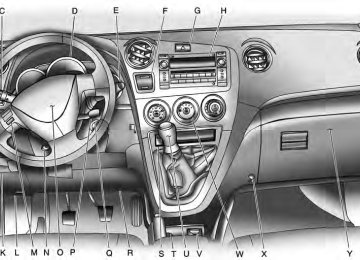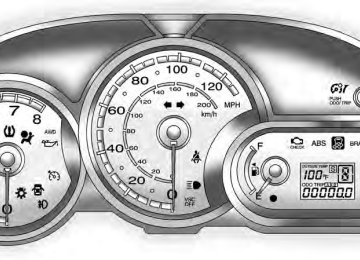- 2009 Pontiac VIBE Owners Manuals
- Pontiac VIBE Owners Manuals
- 2008 Pontiac VIBE Owners Manuals
- Pontiac VIBE Owners Manuals
- 2007 Pontiac VIBE Owners Manuals
- Pontiac VIBE Owners Manuals
- 2006 Pontiac VIBE Owners Manuals
- Pontiac VIBE Owners Manuals
- 2004 Pontiac VIBE Owners Manuals
- Pontiac VIBE Owners Manuals
- 2005 Pontiac VIBE Owners Manuals
- Pontiac VIBE Owners Manuals
- 2003 Pontiac VIBE Owners Manuals
- Pontiac VIBE Owners Manuals
- 2010 Pontiac VIBE Owners Manuals
- Pontiac VIBE Owners Manuals
- Download PDF Manual
-
toward you.
Erasing Speed Memory The cruise control set speed memory is erased when the cruise control or the ignition is turned off.
2009 - Pontiac Vibe Owner Manual
(cid:129) (cid:129) Instruments and Controls
4-7
Headlamp High/ Low-Beam Changer The headlamps must be on for this feature to work. Push the turn signal lever away from you to turn the high beams on. This instrument panel cluster light 3 comes on while the high beam headlamps are on. Pull the lever towards you to return to low beams.
Flash-to-Pass This feature is used to signal to the vehicle ahead that you want to pass. With the lever in the low-beam position, pull the lever toward you to momentarily switch to high-beams. If the headlamps are on when the lever is released, the high-beams will return to low-beam.
Windshield Wipers
The windshield wiper/washer lever is located on the right side of the steering column. Move the lever to one of the following positions:
z (Mist): Move the lever to mist, for a single wiping cycle and then release. The wipers stop after one wipe.
( (Off): Move the lever to this position to turn the wipers off.
Turn and Lane-Change Signals
An arrow on the instrument panel cluster flashes in the direction of the turn or lane change. Move the lever all the way up or down to signal a turn. Raise or lower the lever until the arrow starts to flash to signal a lane change. Hold it there until the lane change is completed. The lever returns to its starting position whenever it is released. If after signaling a turn or a lane change the arrow flashes rapidly or does not come on, a signal bulb may be burned out. Have the bulbs replaced. If the bulb is not burned out, check the fuse. See Fuses and Circuit Breakers on page 9-36.
2009 - Pontiac Vibe Owner Manual
4-8
Instruments and Controls
Windshield Washer Pull the lever toward you to spray washer fluid on the windshield. The spray continues until the lever is released. The wipers will run a few times. See Windshield Washer Fluid on page 9-24 for information on filling the windshield washer fluid reservoir.
{ CAUTION
In freezing weather, do not use your washer until the windshield is warmed. Otherwise the washer fluid can form ice on the windshield, blocking your vision.
& (Intermittent): Move the lever to choose a delayed wiping cycle.
For vehicles with the variable intermittent feature, the time between wipes can be adjusted. Turn the & band for a longer or shorter delay interval.
q (Low): Use for steady wiping at low speed.
l (High): Use for steady wiping at high speed. Clear snow and ice from the wiper blades before using them. If the blades are frozen to the windshield, loosen or thaw them. If they become damaged, get new blades or blade inserts. See Windshield Wiper Blade Replacement on page 9-25. Heavy snow or ice can overload the wipers. A circuit breaker stops them until the motor cools.
Rear Window Wiper/Washer Z Rear Wiper: Turn the end of the lever to low or high, to turn on the rear window wiper. y (Low): For steady rear wiping at low speed. x (High): For steady rear wiping at high speed. = (Rear Washer): Turn the end of the lever up or down as far as it will go, to squirt washer fluid on the rear window. The knob automatically returns from these positions after it is released. The windshield washer reservoir is used for the windshield and the rear window. Check the fluid level in the reservoir if either washer is not working. See Windshield Washer Fluid on page 9-24.
2009 - Pontiac Vibe Owner Manual
Instruments and Controls
4-9
{ CAUTION
In freezing weather, do not use your washer until the windshield is warmed. Otherwise the washer fluid can form ice on the windshield, blocking your vision.
Accessory Power Outlet(s) Accessory power outlets can be used to plug in auxiliary electrical equipment. The vehicle has an accessory power outlet on the center floor console below the shift lever. To use the outlet, the ignition must be in ON/RUN or ACC/ACCESSORY. Pull down the small cover to access the outlet.
Notice: Leaving electrical equipment on for extended periods will drain the battery. Always turn off electrical equipment when not in use and do not plug in equipment that exceeds the maximum amperage rating. This circuit is protected by a fuse and has a maximum current level. Do not use equipment exceeding the maximum amperage rating. Certain power accessory plugs may not be compatible to the power accessory outlet and could result in a blown vehicle or adapter fuse. See your dealer/retailer for additional information on the power accessory plugs.
Notice: Adding any electrical equipment to the vehicle can damage it or keep other components from working as they should. The repairs would not be covered by the vehicle warranty. Do not use equipment exceeding maximum amperage rating of 20 amperes. Check with your dealer/retailer before adding electrical equipment. When adding electrical equipment, be sure to follow the proper installation instructions included with the equipment. Notice: power outlet can cause damage not covered by the warranty. Do not hang any type of accessory or accessory bracket from the plug because the power outlets are designed for accessory power plugs only.
Improper use of the
2009 - Pontiac Vibe Owner Manual
4-10
Instruments and Controls
Power Outlet 115 Volt Alternating Current Electrical equipment with a maximum limit of 115 VAC can be plugged into this power outlet. If the equipment used requires more than the limit, a protection circuit will cut the power supply. The power automatically restarts when equipment that operates within the limit is plugged in.
The power outlet is located below the shift lever. Before using the outlet, turn on the ignition and press the button located on the instrument panel below the climate control system.
An indicator light in the button comes on. After using the outlet, press the button again to turn it off.
The power outlet is not designed for the following electrical equipment and they may not work properly: (cid:129) Equipment with high initial peak wattage: cathode-ray tube type televisions, compressor-driven refrigerators, or electric power tools.
(cid:129) Other equipment requiring an extremely stable power supply: microcomputer-controlled electric blankets, touch sensor lamps, etc.
If papers, pins, or other
Ashtray(s) For vehicles with a removable ashtray, it is located in the front cupholder in the center console storage area. Notice: flammable items are put in the ashtray, hot cigarettes or other smoking materials could ignite them and possibly damage the vehicle. Never put flammable items in the ashtray. For vehicles with a lighter, push the lighter down and it will pop up when it is ready to be used. The ignition switch must be in the ACC/ACCESSORY or ON/RUN position to use the lighter.
2009 - Pontiac Vibe Owner Manual
Instruments and Controls
4-11
Notice: Holding a cigarette lighter in while it is heating does not let the lighter back away from the heating element when it is hot. Damage from overheating can occur to the lighter or heating element, or a fuse could be blown. Do not hold a cigarette lighter in while it is heating. It is not recommended to use the cigarette lighter to plug in auxiliary electrical equipment. Use the accessory power outlet for phones and other electrical equipment. See Accessory Power Outlet(s) on page 4-9 or Power Outlet 115 Volt Alternating Current on page 4-10.
Warning Lights, Gages, and Indicators Warning lights and gages can signal that something is wrong before it becomes serious enough to cause an expensive repair or replacement. Paying attention to the warning lights and gages could prevent injury. Warning lights come on when there may be or is a problem with one of the vehicle’s functions. Some warning lights come on briefly when the engine is started to indicate they are working.
Gages can indicate when there may be or is a problem with one of the vehicle’s functions. Often gages and warning lights work together to indicate a problem with the vehicle. When one of the warning lights comes on and stays on while driving, or when one of the gages shows there may be a problem, check the section that explains what to do. Follow this manual’s advice. Waiting to do repairs can be costly and even dangerous.
2009 - Pontiac Vibe Owner Manual
4-12
Instruments and Controls
Instrument Panel Cluster This feature is designed to show at a glance how the vehicle is running. It shows vehicle speed, how much fuel is left in the fuel tank and many other things needed to drive safely and economically.
United States Base Cluster shown, Canada similar
2009 - Pontiac Vibe Owner Manual
Instruments and Controls
4-13
Speedometer and Odometer The speedometer shows the vehicle speed in both miles per hour (mph) and kilometers per hour (km/h). The odometer shows how far the vehicle has been driven. If the vehicle needs a new odometer installed, the new one must be set to the mileage total of the old odometer. If it cannot be reset, then it must be set at zero and a label put on the driver door to show the old mileage reading when the new odometer was installed. See your dealer/retailer for more information.
Trip Odometer(s) The trip odometer shows how far the vehicle has been driven since the trip odometer was last set to zero.
The button located above the odometer allows switching between the odometer and the trip odometer.
To set the trip odometer to zero, press and hold the button.
Temperature Display The outside air temperature is displayed on the center of the instrument panel, within the trip odometer. The display shows the outside air temperature in Fahrenheit with a range from −40°F to 122°F (−40°C to 50°C).
If the engine is operated
Tachometer The tachometer shows engine speed in thousands of revolutions per minute (rpm). Notice: while the tachometer is in the shaded warning area, the vehicle could be damaged, and the damages would not be covered by the vehicle warranty. Do not operate the engine with the tachometer in the shaded warning area.
2009 - Pontiac Vibe Owner Manual
4-14
Instruments and Controls
Safety Belt Reminders When the engine is started, a chime will sound for several seconds to remind people to fasten their safety belts, unless the driver safety belt is already buckled.
The safety belt light will also flash until the driver belt is buckled. If the driver belt is already buckled, neither the chime nor the light comes on. The vehicle also has a safety belt reminder light for the right front passenger position next to the passenger airbag status indicator. See Passenger Airbag Status Indicator on page 4-15.
This light is located on the center of the instrument panel, next to the audio system. When the key is turned to ON/RUN or START, this light comes on as a reminder for the right front passenger to fasten their safety belt. This light flashes until the right front passenger safety belt is buckled. The passenger safety belt reminder light will not come on if the right front passenger belt is already buckled or if a sensor does not detect the weight of a passenger in that seat. If something is placed on the right front passenger seat, the sensors in the seat may detect that object and cause the right front passenger safety belt reminder light to come on. If this happens, remove the object.
Airbag Readiness Light There is an airbag readiness light on the instrument panel cluster, which shows the airbag symbol. The system checks the airbag’s electrical system for malfunctions. The light stays on if there is an electrical problem. The system monitors the airbag sensor assembly, front airbag sensors, seat-mounted side impact and roof-mounted airbag sensors, driver seat position sensor, driver seat belt buckle switch, right front occupant sensing system and indicator light, front passenger seat belt buckle switch, seat belt pretensioner assemblies, inflators, interconnecting wiring and power sources. For more information on the airbag system, see Airbag System on page 1-21.
2009 - Pontiac Vibe Owner Manual
Instruments and Controls
4-15
Passenger Airbag Status Indicator The vehicle has the passenger sensing system. See Passenger Sensing System on page 1-28
for important safety information. The instrument panel has a passenger airbag status indicator.When the vehicle is started, the passenger airbag status indicator will light ON and OFF for several seconds as a system check. Then, after several more seconds, the status indicator will light either ON or OFF if there is weight on the seat, to let you know the
status of the right front passenger frontal and seat-mounted side impact airbags (if equipped). If the seat is unoccupied, the light will not be visible after the system check. If the word ON is lit on the passenger airbag status indicator, it means that the right front passenger frontal and seat-mounted side impact airbags (if equipped) are enabled (may inflate). If the word OFF is lit on the passenger airbag status indicator, it means that the passenger sensing system has turned off the right front passenger’s frontal airbag and seat-mounted side impact airbag (if equipped). See Passenger Sensing System on page 1-28 for more on this, including important safety information.
This light will come on briefly when the vehicle is started, then it should go out indicating the system is ready.
{ CAUTION
If the airbag readiness light stays on or keeps flashing after you start your vehicle, it means the airbag system and safety belt pretension system may not be working properly. The airbags in your vehicle may not inflate in a crash, or they could even inflate without a crash. To help avoid injury to yourself or others, have your vehicle serviced right away if the airbag readiness light stays on after you start your vehicle.
2009 - Pontiac Vibe Owner Manual
4-16
Instruments and Controls
Service Airbag Notification System Message If the Service Airbag Notification System message appears on the radio display, the vehicle may not be able to provide the Automatic Notification of Airbag Deployment feature. See OnStar® System on page 4-25 for information on this feature. See your dealer/retailer for service.
If, after several seconds, all status indicator lights remain on, there may be a problem with the lights or the passenger sensing system. See your dealer/retailer for service.
{ CAUTION
If the airbag readiness light in the instrument panel cluster ever comes on and stays on, it means that something may be wrong with the airbag system. If this ever happens, have the vehicle serviced promptly, because an adult-size person sitting in the right front passenger’s seat may not have the protection of the airbag(s). See Airbag Readiness Light on page 4-14 for more on this, including important safety information.
Charging System Light
The charging system light comes on briefly when the ignition is turned on, but the engine is not running, as a check to show the light is working. It should go out when the engine is started. If the light stays on, or comes on while driving, there could be a problem with the electrical charging system. Have it checked by your dealer/retailer. Driving while this light is on could drain the battery. If a short distance must be driven with the light on, be sure to turn off all accessories, such as the radio and air conditioner.
2009 - Pontiac Vibe Owner Manual
Instruments and Controls
4-17
{ CAUTION
The brake system might not be working properly if the brake system warning light is on. Driving with the brake system warning light on can lead to a crash. If the light is still on after the vehicle has been pulled off the road and carefully stopped, have the vehicle towed for service.
See Antilock Brake System (ABS) Warning Light later in this section and Towing Your Vehicle on page 9-75.
Brake System Warning Light The vehicle’s hydraulic brake system is divided into two parts. If one part is not working, the other part can still work and stop the vehicle. For good braking both parts need to be working well. If the warning light comes on, there is a brake problem. Have the brake system inspected right away.
If it does not come on, have it fixed so it will be ready to warn if there is a problem. When the ignition is on, the brake system warning light also comes on when the parking brake is set. The light will stay on if the parking brake does not fully release. If it stays on after the parking brake is fully released, it means there is a brake problem.
United States
Canada
If the vehicle has anti-lock brakes, this light should come on when the key is turned to START.
2009 - Pontiac Vibe Owner Manual
4-18
Instruments and Controls
Antilock Brake System (ABS) Warning Light
United States
Canada
The ABS warning light comes on briefly when the ignition key is turned to ON/RUN. This is normal. If the light does not come on then, have it fixed so it will be ready to warn you if there is a problem. If the light stays on, turn the ignition to LOCK/OFF. If the light comes on while driving, stop as soon as possible and turn the ignition off. Then start the engine again to reset the system. If the light still stays on, or comes on again while driving, the vehicle needs service. If the regular brake system warning light is not on, there are still brakes, but no antilock brakes.
If the regular brake system warning light is also on, there are no antilock brakes and there is a problem with the regular brakes. See Brake System Warning Light on page 4-17.
Speed Sensitive Power Steering (SSPS) Warning Light
If the warning light stays on, or comes on while driving, the Speed Sensitive Power Steering may not be working. See your dealer/retailer for service.
Low Tire Pressure Warning Light
Vehicles with this feature, have a warning light that comes on briefly when the ignition is turned to ON/RUN as a check to show it is working. If the warning light does not come on, have it fixed so it will be able to warn if there is a problem.
This light should come on briefly as the engine is started. If there is a tire with low tire pressure, the light will stay on or come back on. See Tire Pressure Monitor System on page 9-48 for more information.
2009 - Pontiac Vibe Owner Manual
Instruments and Controls
4-19
Traction Control System (TCS) Warning Light
StabiliTrak® Indicator Light
This warning light comes on briefly when the ignition is turned to ON/RUN. It also comes on when the Traction Control System is turned off by pressing the TRAC OFF button. See Traction Control System (TCS) on page 8-21 for more information. If it stays on or comes on while driving, there is a problem with the Traction Control System (TCS), contact your dealer/retailer.
This light warns that there is a problem with the Traction Control System (TCS) or the Vehicle Stability Control (VSC) system. The light comes on when the ignition is turned to ON/RUN. If the light comes on while driving, the system is not working. The TCS light comes on when the VSC system warning light comes on, even if the TRAC OFF button is not pressed. See StabiliTrak® System on page 8-22 for more information on Vehicle Stability Control System.
See Traction Control System (TCS) on page 8-21 for more information. Contact your dealer/retailer, if the light does not come on or if it stays on.
Engine Coolant Temperature Gage
Canada
United States This gage shows the engine coolant temperature. If the gage pointer moves into the red area, the engine is too hot. Pull off the road, stop the vehicle, and turn off the engine as soon as possible. See Engine Overheating on page 9-22.
2009 - Pontiac Vibe Owner Manual
4-20
Instruments and Controls
Malfunction Indicator Lamp Check Engine Light A computer system called OBD II (On-Board Diagnostics-Second Generation) monitors operation of the fuel, ignition, and emission control systems. It makes sure that emissions are at acceptable levels for the life of the vehicle, helping to produce a cleaner environment.
Canada
United States This light comes on when the ignition is on, but the engine is not running, as a check to show it is working. If it does not, have the vehicle serviced by your dealer/retailer.
If the check engine light comes on and stays on, when the engine is running, this indicates that there is an OBD II problem and service is required. Malfunctions often are indicated by the system before any problem is apparent. Heeding the light can prevent more serious damage to the vehicle. This system assists the service technician in correctly diagnosing any malfunction. Notice: continually driven with this light on, after a while, the emission controls might not work as well, the vehicle’s fuel economy might not be as good, and the engine might not run as smoothly. This could lead to costly repairs that might not be covered by the vehicle warranty.
If the vehicle is
Notice: Modifications made to the engine, transmission, exhaust, intake, or fuel system of the vehicle or the replacement of the original tires with other than those of the same Tire Performance Criteria (TPC) can affect the vehicle’s emission controls and can cause this light to come on. Modifications to these systems could lead to costly repairs not covered by the vehicle warranty. This could also result in a failure to pass a required Emission Inspection/Maintenance test. See Accessories and Modifications on page 9-3.
2009 - Pontiac Vibe Owner Manual
Instruments and Controls
4-21
Light On Steady: An emission control system malfunction has been detected on the vehicle. Diagnosis and service might be required. An emission system malfunction might be corrected by doing the following: (cid:129) Make sure the fuel cap is fully
installed. See Filling the Tank on page 8-38. The diagnostic system can determine if the fuel cap has been left off or improperly installed. A loose or missing fuel cap allows fuel to evaporate into the atmosphere. A few driving trips with the cap properly installed should turn the light off. If the vehicle has been driven through a deep puddle of water, the vehicle’s electrical system might be wet. The condition is usually corrected when the electrical system dries out. A few driving trips should turn the light off.
(cid:129) Make sure to fuel the vehicle with
quality fuel. Poor fuel quality causes the engine not to run as efficiently as designed and may cause: stalling after start-up, stalling when the vehicle is changed into gear, misfiring, hesitation on acceleration, or stumbling on acceleration. These conditions might go away once the engine is warmed up. If one or more of these conditions occurs, change the fuel brand used. It will require at least one full tank of the proper fuel to turn the light off. See Gasoline Octane on page 8-36.
If none of the above have made the light turn off, your dealer/retailer can check the vehicle. The dealer/retailer has the proper test equipment and diagnostic tools to fix any mechanical or electrical problems that might have developed.
This light comes on during a malfunction in one of two ways: Light Flashing: A misfire condition has been detected. A misfire increases vehicle emissions and could damage the emission control system on the vehicle. Diagnosis and service might be required.
The following can prevent more serious damage to the vehicle: (cid:129) Reduce vehicle speed. (cid:129) Avoid hard accelerations. (cid:129) Avoid steep uphill grades.
If towing a trailer, reduce the amount of cargo being hauled as soon as it is possible.
If the light continues to flash, when it is safe to do so, stop the vehicle. Find a safe place to park the vehicle. Turn the key off, wait at least 10 seconds, and restart the engine. If the light is still flashing, follow the previous steps and see your dealer/retailer for service as soon as possible.
2009 - Pontiac Vibe Owner Manual
(cid:129) (cid:129) 4-22
Instruments and Controls
Emissions Inspection and Maintenance Programs Some state/provincial and local governments have or might begin programs to inspect the emission control equipment on the vehicle. Failure to pass this inspection could prevent getting a vehicle registration. Here are some things to know to help the vehicle pass an inspection:
The vehicle will not pass this inspection if the check engine light is on with the engine running, or if the key is in the ON/RUN and the light is not on. The vehicle will not pass this inspection if the OBD II (on-board diagnostic) system determines that critical emission control systems have not been completely diagnosed by the system. The vehicle would be considered not ready for
inspection. This can happen if the battery has recently been replaced or if the battery has run down. The diagnostic system is designed to evaluate critical emission control systems during normal driving. This can take several days of routine driving. If this has been done and the vehicle still does not pass the inspection for lack of OBD II system readiness, your dealer/retailer can prepare the vehicle for inspection.
Security Light
For information regarding this light and the vehicle’s security system, see Content Theft-Deterrent on page 2-10.
Oil Pressure Light { CAUTION
Do not keep driving if the oil pressure is low. The engine can become so hot that it catches fire. Someone could be burned. Check the oil as soon as possible and have the vehicle serviced.
Notice: Lack of proper engine oil maintenance can damage the engine. The repairs would not be covered by the vehicle warranty. Always follow the maintenance schedule in this manual for changing engine oil.
The oil pressure light should come on briefly as the engine is started. If it does not come on have the vehicle serviced by your dealer/retailer.
2009 - Pontiac Vibe Owner Manual
(cid:129) (cid:129) Instruments and Controls
4-23
Lights On Reminder
Cruise Control Light
This light comes on whenever the headlights are on. See Exterior Lamps Controls on page 5-1 for more information.
Taillamp Indicator Light
The CRUISE light comes on when the cruise control is on. See Cruise Control on page 4-4 for more information.
Low Washer Fluid Warning Light
Canada Only
This light will come on when your taillamps are on. See Exterior Lamps Controls on page 5-1 for more information.
Canada Only
This light comes on when the windshield washer fluid is low. See Windshield Washer Fluid on page 9-24 for more information.
If the light comes on and stays on, it means that oil is not flowing through the engine properly. The vehicle could be low on oil and might have some other system problem.
Fog Lamp Light
For vehicles with this feature, this light comes on whenever the front fog lamps are on. See Exterior Lamps Controls on page 5-1 for more information.
2009 - Pontiac Vibe Owner Manual
4-24
Instruments and Controls
Service All-Wheel Drive Light
Highbeam On Light
Fuel Gage
This light will come on briefly when the ignition is turned on, and the engine is not running, as a check to show you it is working. It should go out when the engine is started. It should go out when the engine is started. If it stays on, or comes on while you are driving, you may have a problem with the system. Have it checked by your dealer/ retailer. The four-wheel-drive indicator will light up when the All-Wheel drive is active.
This light comes on when the high-beam headlamps are in use. See Headlamp High/Low-Beam Changer on page 4-7 for more information.
Door Ajar Light
This light comes on if any door, the rear liftgate, or the rear liftglass are not completely closed.
United States
Canada
The fuel gage shows about how much fuel is in the fuel tank. An arrow on the fuel gage indicates that the fuel filler door is on the driver side of the vehicle. The fuel gage works only when the ignition switch is turned to ON/RUN. When the gage first indicates E or empty, there is still about 2 gallons ( 7.6 L) of fuel left, but more needs to be added right away. When the vehicle is low on fuel the low fuel warning light, located below the empty mark, comes on.
2009 - Pontiac Vibe Owner Manual
Instruments and Controls
4-25
Low Fuel Warning Light
OnStar® System
United States
Canada
This light, on the fuel gage, comes on when the fuel tank is low on fuel. To turn if off, add fuel to the fuel tank.
OnStar uses several innovative technologies and live advisors to provide a wide range of safety, security, information, and convenience services. If the airbags deploy, the system is designed to make an automatic call to OnStar Emergency advisors who can request emergency services be sent to your location. If the keys are locked in the vehicle, call OnStar at 1-888-4-ONSTAR to have a signal sent to unlock the doors. OnStar Hands-Free Calling, including 30 trial minutes good for 60 days, is available on most vehicles. Press the OnStar button to have an OnStar advisor contact Roadside Service.
Five things that do not indicate a problem with the fuel gage: (cid:129) At the gas station, the fuel pump shuts off before the gage reads F or full. It takes a little more or less fuel to fill up than the gage indicated. For example, the gage may have indicated the tank was half full, but it actually took more or less than half the tank’s capacity to fill it. It takes the gage several minutes to read F or full after filling the vehicle with fuel. The gage moves a little when you turn, stop or speed up. The gage does not go back to E or empty when you turn off the ignition.
2009 - Pontiac Vibe Owner Manual
(cid:129) (cid:129) (cid:129) (cid:129) 4-26
Instruments and Controls
OnStar service is provided subject to the OnStar Terms and Conditions included in the OnStar Subscriber glove box literature. Some services such as Remote Door Unlock or Stolen Vehicle Location Assistance may not be available until the owner of the vehicle registers with OnStar. After the first prepaid year, contact OnStar to select a monthly or annual subscription payment plan. If a payment plan is not selected, the OnStar system and all services, including airbag notification and emergency services, may be deactivated and no longer available. For more information visit www.onstar.com (U.S.) or www.onstar.ca (Canada), or press the OnStar button to speak with an advisor. Not all OnStar services are available on all vehicles. To check if this vehicle is able to provide the services described below, or for a full description of OnStar services
and system limitations, see the OnStar Owner’s Guide in the glove box or visit www.onstar.com (U.S.) or www.onstar.ca (Canada), contact OnStar at 1-888-4-ONSTAR (1-888-466-7827) or TTY 1-877-248-2080, or press the OnStar button to speak with an OnStar advisor 24 hours a day, 7 days a week. OnStar Services Available with the Safe & Sound Plan (cid:129) Automatic Notification of
Airbag Deployment Link to Emergency Services
(cid:129) Roadside Assistance (cid:129) Stolen Vehicle Location
Assistance
(cid:129) Remote Door Unlock/Vehicle
Alert
(cid:129) OnStar Hands-Free Calling with
30 trial minutes
(cid:129) OnStar Virtual Advisor (U.S. Only)
OnStar Services Included with Directions & Connections Plan (cid:129) All Safe and Sound Plan Services (cid:129) Driving Directions - Advisor
Delivered (cid:129) RideAssist
Information and Convenience Services
OnStar Hands-Free Calling OnStar Hands-Free Calling allows eligible OnStar subscribers to make and receive calls using voice commands. Hands-Free Calling is fully integrated into the vehicle, and can be used with OnStar Pre-Paid Minute Packages. Most vehicles include 30 trial minutes good for 60 days. Hands-Free Calling can also be linked to a Verizon Wireless service plan in the U.S. or a Bell Mobility service plan in Canada, depending on eligibility.
2009 - Pontiac Vibe Owner Manual
(cid:129) (cid:129) Instruments and Controls
4-27
To find out more, refer to the OnStar Owner’s Guide in the vehicle’s glove box, visit www.onstar.com or www.onstar.ca, or speak with an OnStar advisor by pressing the OnStar button or calling 1-888-4-ONSTAR (1-888-466-7827). OnStar Virtual Advisor OnStar Virtual Advisor is a feature of OnStar Hands-Free Calling that uses minutes to access location-based weather, local traffic reports, and stock quotes. Press the phone button and give a few simple voice commands to browse through the various topics. See the OnStar Owner’s Guide for more information. This feature is only available in the continental U.S. How OnStar Service Works The OnStar system can record and transmit vehicle information. This information is automatically sent to an OnStar Call Center when the OnStar button is pressed, the emergency button is pressed, or if
the airbags deploy. This information usually includes the vehicles GPS location and, in the event of a crash, additional information regarding the crash that the vehicle was involved in (e.g. the direction from which the vehicle was hit). When the Virtual Advisor feature of OnStar Hands-Free Calling is used, the vehicle also sends OnStar the vehicles GPS location so they can provide services where it is located. OnStar service cannot work unless the vehicle is in a place where OnStar has an agreement with a wireless service provider for service in that area. OnStar service also cannot work unless the vehicle is in a place where the wireless service provider OnStar has hired for that area has coverage, network capacity and reception when the service is needed, and technology that is compatible with the OnStar service. Not all services are available everywhere, particularly in remote or enclosed areas, or at all times.
Location information about the vehicle is only available if the GPS satellite signals are unobstructed and available. The vehicle must have a working electrical system, including adequate battery power, for the OnStar equipment to operate. There are other problems OnStar cannot control that may prevent OnStar from providing OnStar service at any particular time or place. Some examples are damage to important parts of the vehicle in a crash, hills, tall buildings, tunnels, weather or wireless phone network congestion. Your Responsibility Increase the volume of the radio if the OnStar advisor cannot be heard. If the light next to the OnStar buttons is red, the system may not be functioning properly. If the light appears clear (no light is appearing), your OnStar subscription has expired and all services have been deactivated. Press the OnStar button to confirm that the OnStar equipment is active.
2009 - Pontiac Vibe Owner Manual
4-28
Instruments and Controls
✍ NOTES
2009 - Pontiac Vibe Owner Manual
Lighting
Lighting Exterior Lamps Controls
Lighting Exterior Lamps Controls .....5-1
Daytime Running Lamps (DRL) ....................5-2
Automatic Headlamp System .............................5-2
Fog Lamps .........................5-2
Instrument Panel Brightness .........................5-3
Dome Lamp(s) ....................5-3
Entry Lighting .....................5-3
Reading Lamps ..................5-4
Battery Run-Down Protection .........................5-42009 - Pontiac Vibe Owner Manual
The lever on the left side of the steering column operates the exterior lamps. P / ; (Exterior Lamps): Turn the outside band of the lever to operate the lamps. For vehicles sold in the U.S., P appears on the instrument panel cluster when the exterior lamps are on. For vehicles first sold in Canada, ; appears in the instrument panel cluster. See Lights On Reminder on page 4-23.
Lighting
5-1
The exterior lamp switch has three positions: ( (Off): Turns off all lamps, except the Daytime Running Lamps (DRL). ; (Parking Lamps): Turns on the parking lamps together with the following: (cid:129) Sidemarker Lamps
Taillamps License Plate Lamp Instrument Panel Lights
5 (Headlamps): Turns on the headlamps, together with the previously listed lamps and lights.
Headlamps on Reminder A tone sounds when the ignition is turned to LOCK/OFF, the driver door is opened and the key is removed from the ignition while the lamps are on.
(cid:129) (cid:129) (cid:129) 5-2
Lighting
Daytime Running Lamps (DRL) Daytime Running Lamps (DRL) can make it easier for others to see the front of your vehicle during the day. Fully functional DRL are required on all vehicles first sold in Canada. The DRL system makes the headlamps come on at a reduced brightness when the following conditions are met:
The ignition is on with the engine running. The exterior lamps switch is off. The parking brake is released.
When the exterior lamp switch is turned to the headlamp position, the DRL go off and the headlamps come on. The other lamps that come on with the headlamps also come on.
The headlamps automatically switch from DRL to the regular headlamps depending on the darkness of the surroundings. See “Automatic Headlamp System” following. DRL also comes on if only the parking lamps are being used.
Automatic Headlamp System When it is dark enough outside, the automatic headlamp system turns on the low-beam headlamps at the normal brightness along with other lamps such as the taillamps, sidemarker, parking lamps and instrument panel lights. An indicator light on the instrument panel comes on when the headlamps are on. See Instrument Panel Cluster on page 4-12.
If the vehicle is driven through a parking garage, overcast weather, or a tunnel, the automatic headlamp system may turn on. There is a delay before the lights turn on when starting the car at night. Do not cover the automatic light sensor, located on the top left corner of the instrument panel. If the sensor is covered the headlamps will stay on continuously.
Fog Lamps # (Fog Lamps): For vehicles with fog lamps, move the band on the turn signal/multifunction lever to # to turn them on. The fog lamps only come on when the headlamps are on low beam. Some localities have laws that require the headlamps to be on along with the fog lamps.
2009 - Pontiac Vibe Owner Manual
(cid:129) (cid:129) (cid:129) Instrument Panel Brightness
Use the trip odometer knob located on the right side of the instrument panel cluster to adjust the instrument panel brightness. Turn the knob clockwise or counterclockwise to brighten or dim the instrument panel. The brightness of the instrument panel lights decreases when the headlamps are on.
Dome Lamp(s) The interior lamps control is located on the overhead lamp. To change the interior lamps setting, slide the switch to one of the following positions: OFF: Turns the lamp off. ON: Keeps the lamp on all the time. Door: Turns the lamp on when any door or the liftgate is opened. The lamp goes off when all the side doors and the liftgate are closed.
If the lamp switch is in the door position and a door is left open, the lamps will go off automatically after 20 minutes.
Lighting
5-3
Entry Lighting After all the doors and liftgate are closed, and the key is out of the ignition, in LOCK/OFF or ACC/ACCESSORY, the light remains on for about 15 seconds and then goes out, except under the following conditions:
The ignition is turned to ACC/ACCESSORY or ON/RUN after all the doors and liftgate are closed.
(cid:129) All the doors and the liftgate are
locked and the light is still on.
When any door is unlocked with the key or Remote Keyless Entry (RKE) system transmitter, the light comes on for 15 seconds, even if the door is not opened.
2009 - Pontiac Vibe Owner Manual
(cid:129) 5-4
Lighting
Reading Lamps For vehicles with a sunroof, there is a reading lamp near the sunroof switch. OFF: Turns the lamp off. ON: Keeps the lamp on all the time. Door: Turns the lamp on when any door or the liftgate is opened. The lamp goes off when all the side doors and the liftgate are closed.
Battery Run-Down Protection The vehicle has a battery saver feature designed to protect the vehicle’s battery. This feature will only work with the dome lamp in the Door position. When any interior lamp is left on and the ignition is turned off, the battery rundown protection system automatically turns the lamp off after 20 minutes. This prevents draining of the battery.
2009 - Pontiac Vibe Owner Manual
Infotainment
Audio System(s) Audio System(s) .................6-1
Setting the Clock ................6-2
Radio(s) .............................6-3
Using an MP3 ....................6-9
XM Radio Messages .........6-12
Audio Steering Wheel Controls ..........................6-13
Radio Reception ...............6-14
Fixed Mast Antenna ..........6-14
XM™ Satellite Radio Antenna System ..............6-14Audio System(s) Determine which radio the vehicle has and read the following pages to become familiar with its features.
{ CAUTION
Taking your eyes off the road for extended periods could cause a crash resulting in injury or death to you or others. Do not give extended attention to entertainment tasks while driving.
This system provides access to many audio and non audio listings.
Infotainment
6-1
To minimize taking your eyes off the road while driving, do the following while the vehicle is parked: (cid:129) Become familiar with the operation and controls of the audio system.
(cid:129) Set up the tone, speaker
adjustments, and preset radio stations.
For more information, see Defensive Driving on page 8-17.
2009 - Pontiac Vibe Owner Manual
6-2
Infotainment
Setting the Clock The radio has a CLOCK button for adjusting the time and date. The date does not automatically display. To see the date press CLOCK while the radio is on. The date with display times out after a few seconds and goes back to the normal radio and time display. To adjust the time and date: 1. Turn the ignition key to
ACC/ACCESSORY or ON/RUN.
2. Press the PWR VOL
(Power/Volume) knob to turn on the radio.
3. Press the CLOCK button, and the HR, MIN, MM, DD, YYYY (hour, minute, month, day, and year) categories display.
4. Press the button under the
category to be adjusted.
5. To increase the time or date,
do one of the following: turn the TUNE ADJ (Tune/Adjust) knob clockwise, press SEEK/TRACK y, press FWD ( (Forward), or continue to press the button under the category to be adjusted.
6. To decrease the time or date,
do one of the following: turn the TUNE ADJ knob counterclockwise, press SEEK/TRACK z, or press REV ) (Reverse).
7. To save the settings, press
the CLOCK button, or let the display time out.
To change the time default setting from 12 hour to 24 hour, and to change the date default setting from month/day/year to day/month/year: 1. Press the CLOCK button
and then the button below the forward arrow label on the display. The 12H and 24H, and the date MMDD (month and day) and DDMM (day and month) categories will display.
2. Press the button below the 12H or 24H label, and the date MMDD (month and day) or DDMM (day and month) label to choose how the radio displays the time and date.
3. To save the settings, press
the CLOCK button, or let the screen time out.
2009 - Pontiac Vibe Owner Manual
Radio(s)
Radio with CD (MP3) shown, Radio with CD (Base) similar
Playing the Radio PWR VOL (Power/Volume): Press to turn the radio on and off. Turn the PWR VOL knob to adjust the volume.
CLOCK: Press to adjust the time. See Setting the Clock on page 6-2
for more information.2009 - Pontiac Vibe Owner Manual
Infotainment
6-3
Finding a Station BAND: Press to select AM, FM, or XM. TUNE ADJ (Tune/Adjust): Turn to select radio stations. y SEEK TRACKz: Press to go to the previous or next radio station. The radio only stops at stations with a strong signal. SCAN: Press to enter scan mode. The radio will display Scanning, then goes to the next station, plays for a few seconds, then continues on to the next station. Press SCAN again to stop scanning. The radio only stops at stations with a strong signal. INFO (Information) (FM-RDS, XM™ Satellite Radio Service, and MP3 Features): Press to display information for the current FM-RDS, XM station, or MP3 song. Choose from Channel, Song, Artist, and CAT (category). NO INFO displays when information is not available from the station.
6-4
Infotainment
Setting Preset Stations FAV (Favorites): Press to select up to six pages of favorites. Each page contains six favorite stations, and each page of favorites can contain any combination of AM, FM, or XM™ stations.
For vehicles without XM, only four pages of favorites are available. To setup the number of favorites pages: 1. Press the MENU button to
display the radio setup menu.
2. Press the button located below
the FAV 1-6 label.
3. Select the desired number of
favorites pages by pressing the button located below the displayed page numbers.
4. Press the FAV button, or let the menu time out, to return to the radio screen.
To store a radio station as a favorite: 1. Tune to the desired radio station. 2. Press the FAV button to
display the page where it can be stored.
3. Press and hold one of the
six buttons until a beep sounds.
4. Repeat the steps to store another
radio station.
Setting the Tone (Bass/Midrange/Treble) To adjust the bass, midrange, and treble: 1. Press the TUNE ADJ knob. 2. Turn the TUNE ADJ knob, or press the button below BASS, MID, or TREB so it is highlighted.
3. Press the TUNE ADJ knob
to select BASS, MID, or TREB.
4. Turn the TUNE ADJ knob
to adjust the level.
5. Press the TUNE ADJ knob to set
the adjustment.
EQ (Equalization): To select customized equalization settings: 1. Press EQ. 2. Press the button below the label: POP, ROCK, COUNTRY, TALK, JAZZ, and CLASSICAL. Adjusting the Speakers (Balance/Fade) To adjust the balance or fade, perform the following steps: 1. Press the TUNE ADJ knob. 2. Turn the TUNE ADJ knob
or press the button below BAL FADE so it is highlighted.
3. Press the TUNE ADJ knob to
select the tone to adjust.
4. Turn the TUNE ADJ knob to adjust the audio balance to the right or the left speakers and the fade to adjust the audio volume to the front or rear speakers.
5. Press the TUNE ADJ knob to set
the adjustment.
2009 - Pontiac Vibe Owner Manual
Scanning Categories (CAT) (XM Satellite Radio Service Only) To scan a desired category: 1. Press the CAT button to enter
the category select mode.
2. Turn the TUNE ADJ knob to
select a category.
3. Press y or z for two seconds
to scan the stations in the selected category.
4. Press y or z again to stop
scanning.
NOT FOUND displays if the desired category cannot be found.
Infotainment
6-5
XM Satellite Radio Service XM is a satellite radio service that is based in the 48 contiguous United States and 10 Canadian provinces. XM Satellite Radio has a wide variety of programming and commercial-free music, coast-to-coast, and in digital-quality sound. During your trial or when you subscribe, you will get unlimited access to XM Radio Online for when you are not in your vehicle. A service fee is required to receive the XM service. For more information, contact XM at www.xmradio.com or call 1-800-929-2100 in the U.S. and www.xmradio.ca or call 1-877-438-9677 in Canada.
Finding a Category (CAT) Station (XM Satellite Radio Service Only) If CAT times out and is no longer on the display, return to Step 1. To select and find a desired category: 1. Press the CAT button. 2. Turn the TUNE ADJ knob to
select a category.
3. Press y or z to go to the
category’s first station, when the desired category is displayed. 4. Press y or z to go to another
station within the selected category.
5. Press CAT to exit the category select mode or wait for CAT to time out.
NOT FOUND displays if the desired category cannot be found.
2009 - Pontiac Vibe Owner Manual
6-6
Infotainment
Radio Data System (RDS) The audio system has Radio Data System (RDS). RDS features are available for use only on FM stations that broadcast RDS information. With RDS: (cid:129) Stations can be selected based
on programming.
(cid:129) Stations with traffic
announcements can be selected. (cid:129) Announcements concerning local and national emergencies can be received.
(cid:129) Messages display from radio
stations.
RDS relies on receiving specific information from radio stations and only works when the information is available. In rare cases, a radio station could broadcast incorrect information that causes the radio features to work improperly. Contact the radio station if this happens.
When the radio is tuned to an RDS station, the station name or call letters display instead of the frequency. RDS stations can also provide the time of day, a program type (PTY) for current programming, and the name of the program being broadcast.
RDS Messages ALERT: Displays when local or national emergency announcements are received. If the radio tunes to a related network station for the announcement, it returns to the original station when the announcement ends. The announcement should be heard even if the volume is low or a CD is playing. If a CD is playing, it will stop playing during the announcement.
The RDS alert feature is not supported by all RDS radio stations.
The RDS alert feature cannot be turned off.
(cid:129) Alert is not affected by tests of the
emergency broadcast system. MSG (Message): Displays if the current RDS station has a message. The message displays the artist, song title, call in phone numbers, etc. If the entire message does not display, parts of the message appear every three seconds until the message is completed. MSG disappears from the display once the completed message has displayed.
Radio Messages for XM Only See XM Radio Messages on page 6-12 later in this section for further detail.
2009 - Pontiac Vibe Owner Manual
(cid:129) (cid:129) TUNE ADJ: Turn the TUNE ADJ knob to select tracks on the CD. y SEEK TRACK z: Press y to go to the start of the current track, if more than ten seconds have played. Press z to go to the next track. Holding or pressing y or z multiple times causes the player to continue moving backward or forward through the tracks on the CD. ( FWD REV ) (Fast Forward/ Fast Reverse): Press and hold ( to advance playback quickly within a track. Release to resume playing the track. Press and hold ) to reverse playback quickly within a track. Release to resume playing the track. BAND: Press to listen to the radio when a CD is playing.
Infotainment
6-7
CD/AUX (CD/Auxiliary): Press to play a CD when listening to the radio.
Press the CD/AUX button again and the system begins playing audio from the connected portable audio player. If a portable audio player is not connected, “No Input Device Found” displays.
See “Using the Auxiliary Input Jack” later in this section. INFO (Information): Press to switch the display between the track number, elapsed time of the track, and the time. When the ignition is off, press this button to display the time. EQ (Equalization): Press to select an equalization setting while playing a CD. See “EQ” listed previously for more information. If an EQ setting is selected for a CD, it is activated each time a CD is played.
Playing a CD The CD player can play the smaller 3 inch (8 cm) single CDs with an adapter ring. 1. Insert a CD label side up
partway into the slot.
2. The CD player pulls the CD in
and begins playing.
3. The CD symbol and track
number displays.
4. The CD stays in the player if the
ignition or radio is turned off. 5. If the CD was the last source
selected, it resumes playing when the radio is turned on.
Y (EJECT): Press and release to eject a CD. Once ejected it can be removed. If the CD is not removed after several seconds the CD player automatically pulls the disc back into the player and starts playing.
2009 - Pontiac Vibe Owner Manual
6-8
Infotainment
Care of CDs The sound quality of the CD player can be reduced because of:
The CD-R quality. The method of recording the CD-R. The quality of the music that has been recorded on the CD-R. The way the CD-R has been handled.
Store CD-R(s) in their original cases or other protective cases and away from dust and direct sunlight. The CD player scans the bottom surface of the disc. If the surface of a CD is damaged, such as cracked, broken, or scratched, the CD may not play properly or at all. Do not touch the bottom side of a CD while handling it; this could damage the surface. Pick up CDs by grasping the outer edges or the edge of the hole and the outer edge.
To clean a CD, use a soft lint free cloth, or dampen a clean soft cloth in a mild neutral detergent solution mixed with water. Wipe the CD from the center to the edge.
If a label is added to a CD,
Care of The CD Player Use a marking pen to identify CDs, do not add labels. Do not use CD lens cleaners; they could damage the CD player. Notice: or more than one CD is inserted into the slot at a time, or an attempt is made to play scratched or damaged CDs, the CD player could be damaged. While using the CD player, use only CDs in good condition without any label, load one CD at a time, and keep the CD player and the loading slot free of foreign materials, liquids, and debris. If an error displays, see “CD Messages” later in this section.
Playing an MP3 CD-R Disc Radios with the MP3 feature are capable of playing an MP3 CD-R disc. For more information on how to play an MP3 CD-R disc, see Using an MP3 later in this section.
CD Messages If the CD ejects, it could be for one of the following reasons: The CD player is very hot. When the temperature returns to normal, the CD should play. The road is very rough. When the road becomes smoother, the CD should play. The CD is dirty, scratched, wet, or upside down. The air is very humid. If so, wait about an hour and try again. The format of the CD might not be compatible. See Using an MP3 later in this section.
2009 - Pontiac Vibe Owner Manual
(cid:129) (cid:129) (cid:129) (cid:129) (cid:129) (cid:129) (cid:129) (cid:129) (cid:129) (cid:129) A problem may have occurred
while burning the CD. The label could be caught in the CD player.
If any error occurs repeatedly or if an error cannot be corrected, contact your dealer/retailer. If the radio displays an error message, write it down and provide it to your dealer/retailer when reporting the problem.
Using the Auxiliary Input Jack The radio has an auxiliary input jack located on the lower right side of the faceplate. This is not an audio output; do not plug the headphone set into the front auxiliary input jack. An external audio device such as an iPod, laptop computer, MP3 player, CD changer, etc. can be connected to the auxiliary input jack for use as another audio source.
To use a portable audio player, connect a 3.5 mm (1/8 inch) cable to the radio’s front auxiliary input jack. When a device is connected, press the radio CD/AUX button to begin playing audio from the device over the vehicle speakers. PWR VOL (Power/Volume): Turn to adjust the volume. Additional volume adjustments may have to be made from the portable device if the volume is too quiet or not loud. BAND: Press to listen to the radio when a portable audio device is playing. CD/AUX (CD/Auxiliary): Press to play a CD when a portable audio device is playing. Press again and the system begins playing audio from the connected portable audio player.
2009 - Pontiac Vibe Owner Manual
Infotainment
6-9
Using an MP3
MP3 CD-R Disc MP3 Format The MP3 player will only play CD-R discs. It can read and play a maximum of: 50 folders 11 folders in depth 50 playlists 10 sessions 255 filesAll folders, playlists, sessions and files over the maximum are ignored. Record an MP3 disc: (cid:129) Onto a CD-R disc. (cid:129) Record playlists with an .m3u or
.wpl extension.
(cid:129) Do not mix standard audio and
MP3 files on the same disc.
(cid:129) Record the entire disc at once.
Finalize the disc when recording an MP3 disc with multiple sessions.
(cid:129) (cid:129) (cid:129) (cid:129) (cid:129) (cid:129) (cid:129) 6-10
Infotainment
Root Directory The root directory is treated as a folder. All .mp3 files in the root directory are accessed before folders in the root directory.
Empty Directory or Folder Empty folders and directories do not display. The system ignores empty directories and folders and advances to the next directory or folder that has .mp3 files in it.
No Folder On a CD that contains only .mp3
files in the root directory the next and previous folder functions do not work. On a CD that contains playlists and .mp3 files the next and previous folder functions search playlists first and then search .mp3 files in the root folder.Order of Play CDs that have playlists play the tracks in the following order: 1. After the first track in the first playlist ends, play continues sequentially through all tracks in each playlist
2. After the last track of the last
playlist ends, play restarts from the first track of the first playlist.
CDs that do not have playlists play the tracks in the following order: 1. The first file in the root directory
plays.
2. After all files from the root
directory have played, files in the folders play.
3. After playing the last file from the last folder, play restarts with the first file in the root directory.
File System and Naming The radio display shows, track names that are shorter than 39 characters. Names that are longer are shortened. The track name appears as:
The song name that is in the ID3 tag. The file name without the file extension if the song name is not in the ID3 tag.
Preprogrammed Playlists Playlists are accessed before files or folders in the root directory. Preprogrammed playlists created by WinAmp™, MusicMatch™, or Real Jukebox™ software can be accessed and are treated as special folders containing compressed audio song files.
2009 - Pontiac Vibe Owner Manual
(cid:129) (cid:129) 3. The CD stays in the player if the
ignition or radio is turned off. 4. If the CD was the last source
selected, it resumes playing when the radio is turned on.
Y (EJECT): Press and release to eject a CD. Once the disc is ejected it can be removed. If the CD is not removed after several seconds the CD player automatically pulls the disc back into the player and starts playing. y SEEK TRACK z: Press to go to the start of the current track, if more than ten seconds have played. Press z to go to the next track. Holding or pressing y or z multiple times will cause the player to continue moving backward or forward through the tracks on the CD.
Infotainment
6-11
( FWD REV ) (Fast Forward/ Fast Reverse): Press and hold ) to advance playback quickly within a track. Release ( to resume playing the track. Press and hold ) to reverse playback quickly within a track. Release ( to resume playing the track. BAND: Press to listen to the radio when a CD is playing. INFO (Information): Press when an MP3 CD is loaded, then press the button below the Song, Artist, Album, or Folder label to view the information. CD/AUX (CD/Auxiliary): Press to play a CD when listening to the radio.