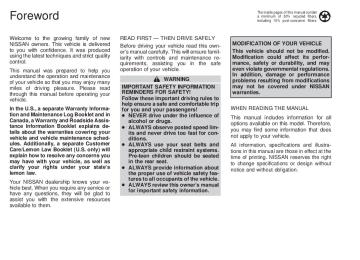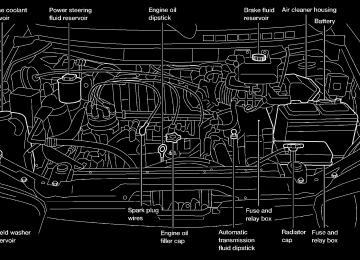- 2005 Nissan Quest Owners Manuals
- Nissan Quest Owners Manuals
- 2004 Nissan Quest Owners Manuals
- Nissan Quest Owners Manuals
- 1999 Nissan Quest Owners Manuals
- Nissan Quest Owners Manuals
- 1998 Nissan Quest Owners Manuals
- Nissan Quest Owners Manuals
- 2000 Nissan Quest Owners Manuals
- Nissan Quest Owners Manuals
- 2011 Nissan Quest Owners Manuals
- Nissan Quest Owners Manuals
- 1996 Nissan Quest Owners Manuals
- Nissan Quest Owners Manuals
- 2012 Nissan Quest Owners Manuals
- Nissan Quest Owners Manuals
- 2007 Nissan Quest Owners Manuals
- Nissan Quest Owners Manuals
- 2002 Nissan Quest Owners Manuals
- Nissan Quest Owners Manuals
- 2001 Nissan Quest Owners Manuals
- Nissan Quest Owners Manuals
- 2008 Nissan Quest Owners Manuals
- Nissan Quest Owners Manuals
- 2009 Nissan Quest Owners Manuals
- Nissan Quest Owners Manuals
- 1997 Nissan Quest Owners Manuals
- Nissan Quest Owners Manuals
- 2006 Nissan Quest Owners Manuals
- Nissan Quest Owners Manuals
- Download PDF Manual
-
Heater, air conditioner and audio systems 4-27
Z X
Metal or chrome tape usage The cassette player is automatically set to high performance play when playing a metal or chrome tape. TAPE EJECT Push the EJ button. The cassette tape automatically come out. Compact Disc (CD) player opera- tion Turn the ignition key to the ACC or ON position and carefully insert the compact disc into the slot with the label side up. The compact disc is automatically pulled into the slot and starts to play. If the radio or cassette tape is already operating, it automatically turns off and the compact disc begins to play.
CAUTION
Do not force the compact disc into the slot. This could damage the player.
TAPE/CD When the CD side of the TAPE/CD button is pushed with the compact disc loaded and 4-28 Heater, air conditioner and audio systems
the tape or the radio playing, the tape or radio turns off and the compact disc start to play. FF (Fast Forward), REW (Rewind) When the FF or REW button is pushed while the compact disc is playing, the com- pact disc plays at an increased speed while fast forwarding or rewinding. When the but- ton is released, the compact disc returns to normal play speed. or SEEK When the SEEK button is pushed while the compact disc is playing, the next selection following the present one starts to play from the beginning. Push the SEEK button sev- eral times to skip several selections. Each time the button is pushed, the CD advances one additional selection. The number appears in the display window. (When the last selec- tion on the compact disc is skipped, the first selection is played.) When the SEEK button is pushed, the se- lection being played returns to the beginning. Push the SEEK button several times to skip back several selections. Each time the button is pushed, the CD moves back one selection.
SHUFFLE When the SHUFFLE button is pressed the tracks on the CD are played at random, not following the sequence on the compact disc. The same program may be repeated twice. CD EJECT When the EJ button is pushed with a com- pact disc loaded, the compact disc ejects. When the EJ button is pushed while the compact disc is playing, the disc ejects and the system turns off. If the compact disc ejects and is not re- moves within 10 seconds, it is pulled back into the slot. DISC indicator light DISC illuminates when a compact disc is loaded into the player.
Z X
edges with the side of a pen or pencil as illustrated.
CAUTION
c During cold weather or rainy days, the player may malfunction due to the humidity. If this occurs, remove the CD and dehumidify or ventilate the player completely.
c The player may skip while driving on
rough roads.
c The CD player sometimes cannot function when the passenger com- partment temperature is extremely high. Decrease the temperature be- fore use.
c Do not expose the CD to direct sun-
light.
c Do not touch the playing surface of
the disc.
c Do not use 8cm discs. They may cause player damage even if using with the optional adapter.
c Recordable compact discs (CD-R) may not function properly in the CD player.
LHA0049
CD CARE AND CLEANING c Handle a CD by its edges. Never touch
the surface of the disc.
c To clean a disc, wipe the surface from the center to the outer edge using a clean, soft cloth. Do not wipe the disc using a circular motion. Do not use a conventional record cleaner or alcohol intended for industrial use.
c A new disc may be rough on the inner and outer edges. Remove the rough edges by rubbing the inner and outer
Heater, air conditioner and audio systems 4-29
Z X
AHA1064
COMPACT DISC (CD) PLAYER (if so equipped) The compact disc player consists of two main components; the 6 CD magazine and the CD changer. Both components are lo- cated on the center instrument panel con- sole, below the ashtray. How to load the CD magazine To load the magazine with CDs, first push the EJECT button on the CD changer to eject the magazine, then remove the maga- zine from the changer. The inside of the CD magazine contains six shelves, one for 4-30 Heater, air conditioner and audio systems
each CD to be loaded. Carefully slide a CD (label side up) onto one of the shelves and push it in. Repeat as desired, loading up to six CDs. CD magazine insert Once the desired number of CDs are loaded into the magazine, insert the magazine back into the CD changer. With the ignition switch OFF, the CD maga- zine loads into the CD changer. Once the ignition switch is turned to ACC or ON, the audio system returns to its previous mode. With the ignition switch in the ACC or ON
position, the CD magazine loads into the CD changer and begins play with disc one, track one. CD button Push this button to switch from radio or tape mode to CD mode. CD play begins auto- matically if at least one disc is loaded in the magazine. The display window shows the CD number for three seconds, then the track number for three seconds, then displays both together for the remainder of the track. If the CD button is pushed while in the radio or tape mode, and there are no CDs loaded in the magazine, the display window flashes a NO DISC message for 4 seconds. CD Player controls SEEK Push the previous SEEK to select track number, or push SEEK to select the next track number. After the last track on a disc, pushing SEEK selects the first track of the same disc. SELECT DISCS Push in the magazine. Push TUNE
TUNE to select the previous CD to select
Z X
the next CD in the magazine. SCAN Push this button to audition the first 10
seconds of each track on a disc. At the end of the disc, the SCAN function continues with the first track on the same disc. The display window flashes the track number being auditioned during the SCAN function. FF (Fast Forward) Press this button to advance the CD mecha- nism and move ahead on the disc. If held for less than three seconds, this button causes the CD to advance at three times the normal play speed. If held for more than three seconds, the CD advances at 10 times the normal play speed. The volume decreases and the display win- dow shows the elapsed time during the entire fast forward period. REW (Rewind) Press this button to reverse the CD mecha- nism and move back to a previous point on the disc. If held for less than three seconds, this button causes the CD to reverse at three times the normal play speed. If held for more than three seconds, the CD re-verses at 10 times the normal play speed. The mechanism reverses to the beginning of track 1 and begins play if the button is held continuously. The volume decreases and the display window shows the elapsed time during the entire fast reverse period. COMP (Compression) Press this button to activate the compres- sion function. This function reduces the dynamic range of the CD program material, which provides the listener with a more consistent level of volume. The display win- dow shows a C or COMP (dual media radio) when the compression button is pushed. SHUFFLE Press this button to randomly select the play order of the tracks on a CD. When all tracks of one CD have been played, the system changes to the next CD in the magazine and proceeds to play the tracks in a ran- domly selected order. The shuffle feature remains in effect until turned off by pressing the SHUFFLE button again. When the shuffle function is activated, SHUFFLE illuminates in the display.
LHA0049
CD CARE AND CLEANING c Handle a CD by its edges. Never touch
the surface of the disc.
c To clean a disc, wipe the surface from the center to the outer edge using a clean, soft cloth. Do not wipe the disc using a circular motion. Do not use a conventional record cleaner or alcohol intended for industrial use.
c A new disc may be rough on the inner and outer edges. Remove the rough edges by rubbing the inner and outer edges with the side of a pen or pencil as illustrated.
Heater, air conditioner and audio systems 4-31
Z X
CAUTION
c During cold weather or rainy days, the player may malfunction due to the humidity. If this occurs, remove the CD and dehumidify or ventilate the player completely.
c The player may skip while driving on
rough roads.
c The CD player sometimes cannot function when the passenger com- partment temperature is extremely high. Decrease the temperature be- fore use.
c Do not expose the CD to direct sun-
light.
c Do not touch the playing surface of
the disc.
c Do not use 8cm discs. They may cause player damage even if using with the optional adapter.
c Recordable compact discs (CD-R) may not function properly in the CD player.
AHA1063
STEERING WHEEL SWITCH FOR AUDIO CONTROLS The radio controls mounted on the right side of the steering wheel provide convenient access to three commonly used functions: VOL, and NEXT. Use the NEXT button to select the next pre- programmed station (AM/FM), the next se- lection on the tape, or the next selection on the CD.
VOL,
4-32 Heater, air conditioner and audio systems
Z X
c Mem: proceed to the next preset station
(AM/FM).
c Seek: b c Push the Memory three and Memory five buttons on the front radio controls simulta- neously to turn the rear controls on. Push them again to turn the rear audio controls off. The (headphones symbol) illuminates in the front display when the rear audio controls are on. Two headphone jacks are provided so two rear seat passengers may listen to the audio system privately. The rear volume controls can only increase the volume to the level at which the front radio volume control is set. Headphones are not included with the ve- hicle. Most portable radio headphones work with the rear audio controls. For vehicles equipped with the premium FM-AM radio with cassette player, compact disc player and 6 disc CD player, if the rear passengers turn off the rear speakers and are using headphones they may choose to listen to a different media than the front passengers. The rear passengers can listen to the radio while the front passengers can listen to the same thing, a cassette tape, Heater, air conditioner and audio systems 4-33
AHA1060
c Volume: −/+ c Media select: AM/FM, tape, CD, or CD
changer.
c Speakers ON/OFF
Z X
REAR AUDIO CONTROLS (if so equipped) Radio features controlled by the rear seat remote control (if so equipped) are listed below:
and
and
and
CD, or the CD changer. The radio will go into DUAL PLAY mode and the rear pas- sengers can use the rear controls to change media. VOLUME button The VOLUME button allows the rear pas- sengers to adjust the headphone volume level. MEDIA button The MEDIA button allows the rear passen- ger to change between AM, FM1, FM2, TAPE, CD, & CD DJ. MEM button In AM, FM1, or FM2 mode the MEM button allows the rear passenger to successively access memory preset station 1 through 6. In CD DJ mode the MEM button allows the rear passengers to select other compact discs in the CD changer. SEEK button In AM, FM1, or FM2 mode the SEEK button allows the rear pas- sengers to find the next radio station up or down the station band frequency. 4-34 Heater, air conditioner and audio systems
In TAPE mode the SEEK button allows the rear passengers use Au- tomatic Music Search (AMS) to find the next or previous song on the cassette. button In CD mode the SEEK allows the rear passengers to find the next or previous selection on the CD. In CD DJ mode the SEEK button allows the rear passengers to find the next or previous selection on the CD. For vehicles equipped with the FM-AM radio with cassette player, when the rear seat controls are on, push the SPKRS ON-OFF button to turn all speakers off. Push again to turn all speakers on. For vehicles equipped with the premium FM-AM radio with cassette player, compact disc player and 6 disc CD player, when the rear seat controls are on, push the SPKRS ON-OFF button to turn the rear speakers off. Push again to turn the rear speakers on. If the rear audio system was on when the ignition was turned OFF, the audio system ‘‘remembers’’ and the rear system is still on when the engine is started again. The sys- tem also ‘‘remembers’’ if the speakers were ON or OFF. Therefore, the speakers may
and
have to be turned on again by pressing the SPKRS ON-OFF button or turning the rear audio controls off.
Z X
LHA0049
CD CARE AND CLEANING c Handle a CD by its edges. Never touch
the surface of the disc.
c To clean a disc, wipe the surface from the center to the outer edge using a clean, soft cloth. Do not wipe the disc using a circular motion. Do not use a conventional record cleaner or alcohol intended for industrial use.
c A new disc may be rough on the inner and outer edges. Remove the rough edges by rubbing the inner and outer
edges with the side of a pen or pencil as illustrated.
CAUTION
c During cold weather or rainy days, the player may malfunction due to the humidity. If this occurs, remove the CD and dehumidify or ventilate the player completely.
c The player may skip while driving on
rough roads.
c The CD player sometimes cannot function when the compartment tem- perature is extremely high. Decrease the temperature before use.
c Do not expose the CD to direct sun-
light.
c Do not touch the playing surface of
the disc.
c Do not use 8 cm discs. They may cause player damage even if using with the optional adapter.
c Recordable compact discs (CD-R) may not function properly in the CD player.
ANTENNA
The manual antenna on your vehicle re- mains in the up position at all times. The antenna cannot be shortened, but can be removed. When you need to remove the antenna, turn the antenna rod counterclock- wise. To install the antenna rod, turn the antenna clockwise. Tighten the antenna rod to speci- fication using a suitable tool such as a open-end wrench. The antenna rod tighten- ing specification is 3.4 - 3.6 Nzm (30 - 32
in-lb). Do not use pliers to tighten the an- tenna as they can leave marks on the an- tenna surface. The antenna rod can not be hand tightened to the proper specification.CAUTION
Always properly tighten the antenna rod during installation or the antenna rod may break during vehicle operation.
CAR PHONE OR CB RADIO Microphone installed model If equipped with a genuine NISSAN cellular phone, your NISSAN features a non- directional microphone in the steering col- umn cover, so it is not necessary to look at Heater, air conditioner and audio systems 4-35
Z X
from the driving
or speak directly into the microphone when calling. To do so could detract operation and cause an accident. See the manual for car phone operation. Pre-wired and antenna for phone installed model Some models are pre-wired to accept the genuine NISSAN cellular phone. In addition, the same model has the phone antenna built into the rear glass window. When installing a CB ham radio, a car phone or other transmitters in your NISSAN, be sure to observe the following cautions, otherwise the new equipment may ad- versely affect the MFI (Multiport Fuel Injec- tion) system and other electronic parts.
AHA1049
WARNING
c A cellular telephone should not be used while driving so full attention may be given to vehicle operation. Some jurisdictions prohibit the use of cellular telephones while driving. c If you must make a call while your vehicle is in motion, the hands free cellular phone operational mode (if so equipped) is highly recom- mended. Exercise extreme caution at all times so full attention may be given to vehicle operation.
4-36 Heater, air conditioner and audio systems
c If a conversation in a moving vehicle requires you to take notes, pull off the road to a safe location and stop your vehicle before doing so.
CAUTION
c Keep the antenna as far away as possible from the Electronic Control Module (ECM).
c Keep the antenna wire more than 8
in. (20 cm) away from the Multiport Fuel Injection harness. Do not route the antenna wire next to any har- ness.c Adjust the antenna standing-wave ratio as recommended by the manu- facturer.
c Connect the ground wire from the
CB radio chassis to the body.
c For details, consult an authorized
NISSAN dealer.
Z X
5 Starting and driving
Precautions when starting and driving...................5-2
Exhaust gas (carbon monoxide) ............................5-2
Three way catalyst .................................................5-2
Avoiding collision and rollover................................5-3
Drinking alcohol/drugs and driving.........................5-3
Ignition switch.........................................................5-4
Key positions..........................................................5-4
Before starting the engine......................................5-5
Starting the engine.................................................5-5
Driving the vehicle..................................................5-6
Parking brake .........................................................5-9
Cruise control .........................................................5-9
Break-in schedule ................................................5-11
Increasing fuel economy ......................................5-12Parking/parking on hills........................................5-13
Power steering .....................................................5-14
Brake system........................................................5-14
Braking precautions .............................................5-14
Anti-lock brake system (ABS) ..............................5-15
Cold weather driving ............................................5-16
Freeing a frozen door lock...................................5-16
Anti-freeze ............................................................5-16
Battery ..................................................................5-16
Draining of coolant water .....................................5-16
Tire equipment .....................................................5-16
Special winter equipment.....................................5-17
Driving on snow or ice .........................................5-17
Engine block heater (if so equipped)...................5-18Z X
PRECAUTIONS WHEN STARTING AND DRIVING
WARNING
Do not leave children, impaired adults, or pets alone in your vehicle. They could accidently injure themselves or others through inadvertent operation of the vehicle. Also, on hot, sunny days, temperatures in a closed vehicle could quickly become high enough to cause severe or possibly fatal injuries to people or animals.
EXHAUST GAS (Carbon Monoxide)
WARNING
Do not breathe exhaust gases; they contain colorless and odorless carbon monoxide. Carbon monoxide is dan- gerous. It can cause unconsciousness or death. c If you suspect that exhaust fumes are entering the vehicle, drive with all windows fully open, and have the vehicle inspected immediately.
c Do not run the engine in closed
spaces such as a garage.
5-2 Starting and driving
c Do not park the vehicle with the en- gine running for any extended length of time.
c Keep the rear door and rear window closed while driving, otherwise ex- haust gases could be drawn into the passenger compartment. If you must drive with the back door or rear win- dow open, follow these procedures: 1. Open all the windows. 2. Set the air flow control dial to the position and turn the fan control dial to 4 (high) to circulate the air.
c If electrical wiring or other cable connections must pass to a trailer through the seal on the back door or body, follow the trailer manufactur- er’s recommendation to prevent car- bon monoxide entry into the vehicle. c The exhaust system and body should be inspected by a qualified mechanic whenever: a. The vehicle is raised for service.
b. You suspect that exhaust fumes are entering into the passenger compartment.
c. You notice a change in the sound
of the exhaust system.
d. You have had an accident involv- ing damage to the exhaust system, underbody, or rear of the vehicle.
THREE WAY CATALYST The three way catalyst is an emission con- trol device installed in the exhaust system. Exhaust gases in the three way catalyst are burned at high temperatures to help reduce pollutants.
WARNING
c The exhaust gas and the exhaust system are very hot. Keep people, animals or flammable materials away from the exhaust system com- ponents.
c Do not stop or park the vehicle over flammable materials such as dry grass, waste paper or rags. They may ignite and cause a fire.
Z X
CAUTION
c Do not use leaded gasoline. Depos- its from leaded gasoline seriously reduce the three way catalyst’s abil- ity to help reduce exhaust pollut- ants.
c Keep your engine tuned up. Malfunc- tions in the ignition, fuel injection, or electrical systems can cause over- rich fuel flow into the three-way cata- lyst, causing it to overheat. Do not keep driving if the engine misfires, or if noticeable loss of performance or other unusual operating condi- tions are detected. Have the vehicle inspected promptly by an authorized NISSAN dealer.
c Avoid driving with an extremely low fuel level. Running out of fuel could cause the engine to misfire, damag- ing the three way catalyst.
c Do not race the engine while warm-
ing it up.
c Do not push or tow your vehicle to
start the engine.
AVOIDING COLLISION AND ROLLOVER
WARNING
Failure to operate this vehicle in a safe and prudent manner may result in loss of control or an accident.
Be alert and drive defensively at all times. Obey all traffic regulations. Avoid excessive speed, high speed cornering, or sudden steering maneuvers, because these driving practices could cause you to lose control of your vehicle. As with any vehicle, loss of control could result in a collision with other vehicles or objects, or cause the vehicle to roll over, particularly if the loss of control causes the vehicle to slide sideways. Be attentive at all times, and avoid driving when tired. Never drive when under the influence of alcohol or drugs (including prescription or over-the- counter drugs which may cause drowsi- ness). Always wear your seat belt as out- lined and supplemental air bag systems” section of this manual, and also instruct your passen- gers to do so.
restraints
“Seats,
the
in
DRINKING ALCOHOL/DRUGS AND DRIVING
WARNING
Never drive under the influence of alco- hol or drugs. Alcohol in the blood- stream reduces coordination, delays reaction time and impairs judgement. Driving after drinking alcohol increases the likelihood of being involved in an accident injuring yourself and others. Additionally, if you are injured in an accident alcohol can increase the se- verity of the injury.
NISSAN is committed to safe driving. How- ever, you must choose not to drive under the influence of alcohol. Every year thou- sands of people are injured or killed in alcohol related accidents. Although the local laws vary on what is considered to be legally intoxicated, the fact is alcohol affects all people differently and most people un- derestimate the effects of alcohol. Remember, drinking and driving don’t mix! And that’s true for drugs, too (over the counter, prescription, and illegal drugs). Don’t drive if your ability to operate your vehicle is impaired by alcohol, drugs, or some other physical condition.
Starting and driving 5-3
Z X
ACC (Accessories) This position activates electrical accesso- ries such as the radio when the engine is not running. ON (Normal operating position) This position turns on the ignition system and the electrical accessories. START This position activates the starter motor, which starts the engine.
IGNITION SWITCH
WSD0002
The ignition switch includes an anti-theft steering lock device. The key can only be removed when the ignition switch in the LOCK position. The ignition lock is designed so the key cannot be turned to LOCK and removed until the shift lever is moved to the P (Park) position. The shift lever is designed so it cannot be moved out of P (Park) and into any of the other gear positions if the ignition key is turned to LOCK, or if the key is removed from the switch.
5-4 Starting and driving
The shift lever can be moved out of P (Park) only after the ignition switch is in the ON position, and the foot brake pedal is depressed. To lock the steering wheel, turn the key to the LOCK position. Remove the key. To unlock the steering wheel, insert the key and turn it gently while rotating the steering wheel slightly right and left.
WARNING
Never remove or turn the key to the LOCK position while driving. The steer- ing wheel will lock. This may cause the driver to lose control of the vehicle and could result in serious vehicle damage or personal injury.
KEY POSITIONS LOCK (Normal parking position) OFF The engine can be turned off without locking the steering wheel, if the key is left in the ignition.
Z X
BEFORE STARTING THE ENGINE
c Make sure the area around the vehicle is
clear.
c Maintenance items listed here should be checked periodically (for example, each time you check engine oil).
c Check that all windows and lights are
clean.
c Visually inspect tires for their appearance and condition. Also check tires for proper inflation.
c Lock all doors. c Position seat and adjust head restraints. c Adjust inside and outside mirrors. c Fasten seat belts and ask all passengers
to do likewise.
c Check the operation of warning lights
when key is turned to the ON position. See ‘‘Warning/Indicator lights and chimes’’ in the ‘‘Instrument and controls’’ section.
STARTING THE ENGINE
1. Apply the parking brake. 2. Move the selector lever to P (Park) or N
(Neutral) (P is recommended). The shift selector lever cannot be moved out of P and into any of the other gear positions under the follow- ing conditions: c The ignition key is turned to the
LOCK position.
c The ignition key is turned to the ON position without depressing the foot brake pedal.
The starter will not operate if the shift selector lever is in one of the driving positions.
3. Crank the engine with your foot off the accelerator pedal by turning the ignition key to START. Release the key when the engine starts. If the engine starts, but fails to run, repeat the above procedure. — If the engine is very hard to start in extremely cold or hot weather, de- press the accelerator pedal to the floor and hold it to help start the engine.
— In the summer, when restarting the engine within 30 minutes after it has been stopped, keep the accelerator pedal slightly depressed while start- ing.
CAUTION
Do not operate the starter for more than 15 seconds at a time. If the engine does not start, turn the key off and wait 10
seconds before cranking again, other- wise the starter could be damaged.4. Warm-up
Allow the engine to idle for at least 30
seconds after starting. Drive at moderate speeds for a short distance first, espe- cially in cold weather.Starting and driving 5-5
Z X
The selector lever cannot be moved out of P (Park) and into any of the other gear positions if the ignition key is turned to LOCK, or if the key is removed from the switch. The shift lever can be moved if the igni- tion switch is in the ACC position. This allows the vehicle to be moved if the battery is discharged. 1. Keep the brake pedal depressed and
shift into a driving gear.
2. Release the parking brake and brake pedal, then gradually start the vehicle in motion.
DRIVING THE VEHICLE
WARNING
c Do not depress the accelerator pedal while shifting from P (Park) or N (Neutral) to: R (Reverse), D (Drive), 2 or 1. Always depress the brake pedal until shifting is completed. Failure to do so could cause you to lose control and have an accident.
c Cold engine idle speed is high, so use caution when shifting into a for- ward or reverse gear before the en- gine has warmed up.
c Never shift to P (Park) or R (Reverse) while the vehicle is moving. This could cause an accident.
CAUTION
c When stopping the vehicle on an uphill grade, do not hold the vehicle by depressing the accelerator pedal. The foot brakes should be used for this purpose.
5-6 Starting and driving
c Do not downshift abruptly on slip- pery roads. This may cause a loss of control.
The automatic transmission in your vehicle is electronically controlled by a transmission control module to produce maximum power and smooth operation. Shown on the following pages are the rec- ommended operating procedures for this transmission. Follow these procedures for maximum vehicle performance and driving enjoyment. Starting the vehicle c After starting the engine, fully depress the brake pedal before shifting the selector lever to the R (Reverse), N (Neutral), D (Drive), 2 or 1 position. Be sure the vehicle is at a complete stop before at- tempting to shift the selector lever.
This automatic transmission is designed so the brake pedal MUST be depressed before shifting from P (Park) to any other position while the ignition switch is ON.
Z X
ASD0552
Shifting P (Park): Use this selector position when the vehicle is parked or when starting the engine. Al- ways be sure the vehicle is at a complete stop. For maximum safety, depress the brake pedal, pull the lever toward you, and move the lever to the P (Park) position. Apply the parking brake. When parking on a hill, apply the parking brake first, then shift the lever into the P (Park) position.
Shifting from P (Park) If the ignition switch is in the ON position and the foot brake pedal is depressed, but the shift lever still cannot be moved out of P (Park), follow these instructions: 1. Shut the engine off and remove the key. 2. Apply the parking brake. 3. Reinsert the ignition key and turn it clock-
wise to the first position (ACC).
4. Depress the brake pedal, move the gear-
shift lever to N (Neutral).
5. Start the engine. R (Reverse): Use this position to back up. Always be sure the vehicle is completely stopped. Depress the brake pedal, then pull the shift lever toward you and move it to the R (Reverse) position.
forward
N (Neutral): Neither forward nor reverse gear is en- gaged. The engine can be started in this position. You may shift to N (Neutral) and restart a stalled engine while the vehicle is moving. D (Drive): Use this position for all normal driving. 2 (Second gear): Use for hill climbing or engine braking on downhill grades. Do not downshift into 2 at speeds above 63
MPH (100 km/h). Do not exceed 63 MPH (100 km/h) in 2. 1 (Low gear): Use 1 when climbing steep hills slowly or driving slowly through deep snow, sand or mud, or for maximum engine braking on steep downhill grades. Do not exceed 38 MPH (60 km/h) in 1. Do not downshift into 1 at speeds above 38
MPH (60 km/h).Starting and driving 5-7
Z X
push the overdrive switch once. The O/D OFF indicator light illuminates at this time.
When cruising at a low speed or climbing a gentle slope, you may feel uncomfortable shift shocks as the transmission shifts be- tween 3rd gear and overdrive repeatedly. In this case, press the overdrive switch. When driving conditions change, press the overdrive switch to turn the overdrive on. The O/D OFF indicator light goes out. Remember not to drive at high speeds for extended periods of time with the O/D OFF light illuminated. This reduces the fuel economy.
Accelerator downshift-- In D position-- For rapid passing or hill climbing, fully depress the accelerator pedal to the floor. This shifts the transmission down into third gear, second gear or first gear, depending on the vehicle speed. Fail-safe When the Fail-safe operation occurs, the next time the key is turned to the ON position, the O/D OFF light blinks for ap- proximately 8 seconds after coming on for 2
seconds. While the vehicle can be driven under these circumstances, please note that the transmission will remain in 3rd gear. NOTE: If the vehicle is driven under extreme conditions, such as excessive wheel spinning and subsequent hard braking, the Fail-safe system may be activated. This will occur even if all electrical circuits are functioning properly. In this case, turn the ignition key OFF and wait for 3 seconds. Then turn the key back to the ON position. The vehicle should return to its normal operating condition. If it does not re- turn to its normal operating condition, have an authorized NISSAN dealer check the trans- mission and repair, if necessary. 5-8 Starting and drivingASD0561
Overdrive switch Each time your vehicle is started, the trans- mission is automatically ‘‘reset’’ to overdrive ON. ON:
For normal driving the overdrive switch is engaged. The transmission is upshifted into overdrive as the vehicle speed increases.
The overdrive does not engage until the engine has reached operating tempera- ture. OFF: For driving up and down long slopes where engine braking is necessary,
Z X
PARKING BRAKE
CRUISE CONTROL
WARNING
c Be sure the parking brake is fully released before driving. Failure to do so can cause brake failure and lead to an accident.
c Do not release the parking brake
from outside the vehicle.
c Do not use the gear shift in place of the parking brake. When parking, be sure the parking brake is fully en- gaged.
c Do not leave children unattended in a vehicle. They could release the park- ing brake and cause an accident.
ASD1017
To engage: Firmly depress the parking brake. To release: 1. Firmly apply the brake pedal. 2. Move the shift selector lever to the P
(Park) position.
3. Press and release the parking brake
completely.
4. Before driving, be sure the brake warning
light goes out.
WARNING
Do not use the cruise control when driving under the following conditions: c When it is not possible to keep the
vehicle at a set speed.
c In heavy traffic or in traffic that var-
ies in speed.
c On winding or hilly roads. c On slippery roads (rain, snow, ice,
etc.).
c In very windy areas. Doing so could cause a loss of vehicle control and result in an accident.
Starting and driving 5-9
Z X
The cruise control allows driving at speeds between 30 and 90 MPH (48 and 144 km/h) without keeping your foot on the accelerator pedal. To turn the cruise control on, push the CRUISE main switch. The indicator light on the switch comes on. To set at cruising speed, accelerate your vehicle to the desired speed, push the COAST/SET switch and release it. The CRUISE light in the instrument cluster comes on. Take your foot off the accelerator pedal. Your vehicle maintains the set speed. 5-10 Starting and driving
c To pass another vehicle, depress the accelerator pedal. When you release the pedal, the vehicle returns to the previ- ously set speed.
c The vehicle may not maintain the set speed when going up or down steep hills. If this happens, drive without the cruise control.
To cancel the preset speed, follow any of these three methods. a) Push the CANCEL button; the CRUISE
light in the instrument panel goes out.
WSD0003
b) Tap the brake pedal; the CRUISE light
goes out.
c) Push the cruise control OFF switch. Both the main switch indicator and CRUISE lights go out.
c If you depress the brake pedal while the
pushing the RES/ACCEL switch, RES/ ACCEL function is cancelled. In order for the RES/ACCEL switch to operate, the COAST/SET must be used to re-engage the system.
c The cruise control automatically cancels if the vehicle slows down more than 5
MPH (8 km/h) below the set speed.Z X
c Move the selector lever to N (Neutral).
The CRUISE light goes out.
speed decreases by about 1 MPH (1.6
km/h).To reset at a faster cruising speed, use one of the following three methods: a) Depress the accelerator pedal. When the vehicle attains the desired speed, push and release the COAST/SET switch.
b) Push and hold the RES/ACCEL switch. When the vehicle attains the speed you desire, release the switch.
c) Push and release the RES/ACCEL switch. Each time you do this, the set speed increases by about 1 MPH (1.6
km/h).To reset at a slower cruising speed, use one of the following three methods. a) Tap the brake pedal. When the vehicle attains the desired speed, push the COAST/SET switch and release it.
b) Push and hold the COAST/SET switch. Release the switch when the vehicle slows down to the desired speed.
c) Push and release the COAST/SET switch. Each time you do this, the set
To resume the preset speed, push and release the RES/ACCEL switch. The ve- hicle resumes the last set cruising speed when the vehicle speed is over 30 MPH (48
km/h). Precautions c If the cruise control system malfunctions, it cancels automatically. The CRUISE light in the instrument panel then blinks to warn the driver.c When the CRUISE light blinks, turn the CRUISE main switch OFF and have the system checked by an authorized NIS- SAN dealer.
c The CRUISE light in the instrument panel may blink when the CRUISE main switch is turned ON while pushing either the RES/ACCEL, COAST/SET, or the CAN- CEL switch (located on the steering wheel). To properly set the cruise control system, perform the steps in the order indicated.
BREAK-IN SCHEDULE
During the first 1,000 miles (1,600 km), follow these recommendations for the future reliability and fuel economy of your new vehicle. Failure to follow these recommen- dations may result in vehicle damage or shortened engine life. c Do not drive over the legal speed limit and do not run the engine over 4,000
RPM. Avoid driving for long periods at constant speed, either fast or slow.c Do not accelerate at full throttle in any
gear.
c Avoid quick starts. c Avoid hard braking as much as possible. c Do not tow a trailer for the first 500 miles
(800 km).
Starting and driving 5-11
Z X
c Keep your engine tuned up. c Follow the recommended periodic main-
tenance schedule.
c Keep the tires inflated at
the correct pressure. Low tire pressure increases tire wear and wastes fuel.
c Keep the wheels in correct alignment. Improper alignment causes not only tire wear but also lower fuel economy.
c Air conditioner operation lowers fuel economy. Use the air conditioner only when necessary.
c When cruising at highway speeds, it is more economical to use the air condi- tioner and leave the windows closed to reduce drag.
INCREASING FUEL ECONOMY
SD1001M
c Accelerate slowly and smoothly. Main- tain cruising speeds with a constant ac- celerator position.
c Drive at moderate speeds on the high- way. Driving at high speed lowers fuel economy.
c Avoid unnecessary stopping and brak- ing. Maintain a safe distance behind other vehicles.
c Use a proper gear range which suits road
conditions.
c Avoid unnecessary engine idling.
5-12 Starting and driving
Z X
PARKING/PARKING ON HILLS
WARNING
WARNING
ASD0007
Do not stop or park the vehicle over flammable materials such as dry grass, waste paper or rags. They may ignite and cause a fire.
1. Firmly apply the parking brake. 2. Move the selector lever to the P (Park)
position.
c Safe parking procedures require that both the parking brake be set and the transmission placed into P (Park) position. Failure to do so could cause the vehicle to move unexpect- edly or roll away and result in an accident. Make sure the shift lever has been pushed up as far as it can go and cannot be moved without pulling it towards you.
c Never leave the engine running while
the vehicle is unattended.
c Do not leave children unattended in- side the vehicle. They could unknow- ingly activate switches or controls. Unattended children could become involved in serious accidents.
3. To help prevent the vehicle from rolling into the street when parked on a sloping driveway, it is a good practice to turn the wheels as illustrated.
c HEADED DOWNHILL WITH CURB: s1
Turn the wheels toward the curb and move the vehicle forward until the curb side wheel gently touches the curb. c HEADED UPHILL WITH CURB: s2Turn the wheels away from the curb and move the vehicle back until the curb side wheel gently touches the curb.
c HEADED UPHILL OR DOWNHILL, NO
CURB: s3
Turn the wheels toward the side of the road so the vehicle will move away from the center of the road if it moves.4. Turn the ignition key to the LOCK posi-
tion and remove the key.
Starting and driving 5-13
Z X
POWER STEERING
BRAKE SYSTEM
The power assisted steering is designed to use a hydraulic pump, driven by the engine, to aid steering. If the engine stops or the drive belt breaks, you still have control of the vehicle. How- ever, much greater steering effort is needed, especially in sharp turns and at low speeds.
WARNING
If the engine is not running or is turned off while driving, the power assist for the steering will not work. Steering will be much harder to operate.
5-14 Starting and driving
result, your braking distance is longer and the vehicle may pull to one side during braking. To dry the brakes, drive the vehicle at a safe speed while lightly pressing the brake pedal to heat up the brakes. Do this until the brakes return to normal. Avoid driving the vehicle at high speeds until the brakes function correctly.
WARNING
c While driving on a slippery surface, be careful when braking, accelerat- ing or downshifting. Abrupt braking or acceleration could cause the wheels to skid and result in an acci- dent.
c If the engine is not running or is turned off while driving, the power assist for the brakes will not work. Braking will be harder.
The brake system has two separate hydrau- lic circuits. If one circuit develops a problem you will still have braking at two wheels. BRAKING PRECAUTIONS Vacuum assisted brake The brake booster aids braking by using engine vacuum. If the engine stops, you can stop the vehicle by depressing the brake pedal. However, greater foot pressure on the brake pedal is required to stop the vehicle, and the stopping distance is longer. Using the brakes Avoid resting your foot on the brake pedal while driving. This overheats the brakes, wears out the brake linings and pads faster and reduces fuel economy. To help save the brakes and to prevent the brakes from overheating, reduce speed and downshift to a lower gear before going down a slope or long grade. Overheated brakes may reduce braking performance and could result in loss of vehicle control. Wet brakes When the vehicle is washed or driven through water, the brakes may get wet. As a
Z X
ANTI-LOCK BRAKE SYSTEM (ABS)
The anti-lock brake system controls the brakes at each wheel so the wheels do not lock when braking abruptly or when braking on slippery surfaces. The system detects the rotation speed at each wheel and varies the brake fluid pressure to prevent each wheel from locking and sliding. By preventing wheel lockup, the system helps the driver maintain steering control and helps to minimize swerv- ing and spinning on slippery surfaces. Using the system Depress the brake pedal and hold it down.
WARNING
Do not pump the brake pedal. Doing so may result in increased stopping dis- tances.
Normal operation The anti-lock brake system does not operate at speeds below 3 to 6 MPH (5 to 10 km/h). (The speeds vary according to road condi- tions.) When the anti-lock brake system senses one or more wheels are close to locking up, the actuator (under the hood) rapidly applies and releases hydraulic pres- sure (like pumping the brakes very quickly). While the actuator is working, you may feel a
pulsation in the brake pedal and hear a noise or vibration from the actuator under the hood. This is normal and indicates the anti-lock brake system is working properly. However, the pulsation may indicate road conditions are hazardous and extra care is required while driving. Self-test feature The anti-lock brake system consists of elec- tronic sensors, electric pumps, and hydraulic solenoids controlled by a computer. The computer has a built-in diagnostic feature that tests the system each time you start the engine and move the ve- hicle at a low speed in forward or reverse. When the self-test occurs, you may hear a ‘‘clunk’’ noise and/or feel a pulsation in the brake pedal. This is normal and is not an indication of any malfunction. If the com- puter senses any malfunction, it switches the anti-lock brake system OFF and turns on the ABS brake warning light in the dash- board. The brake system then operates normally, but without anti-lock assistance. If the light comes on during the self-test, or while driving, take the vehicle to an authorized NISSAN dealer for repair.
WARNING
The anti-lock brake system is a sophis- ticated device, but it cannot prevent accidents resulting from careless or dangerous driving techniques. It can help maintain vehicle control during braking on slippery surfaces, but re- member that the stopping distance on slippery surfaces will be longer than on normal surfaces, even with the anti- lock brake system. Stopping distances may also be longer on rough, gravel or snow covered roads, or if you are using tire chains. Always maintain a safe dis- tance from the vehicle in front of you. Ultimately, the responsibility for safety of self and others rests in the hands of the driver. Tire type and condition of tires may also affect braking effectiveness. c When replacing tires, install
the specified size of tires on all four wheels.
Starting and driving 5-15
Z X
c When installing a spare tire, make sure it is the proper size and type as specified on the tire placard. For tire placard location information, refer to ‘‘Tire placard’’ in the “Technical and consumer information” section of this manual.
c For additional information, refer to in the ‘‘Do-it-
‘‘Wheels and tires’’ yourself’’ section of this manual.
5-16 Starting and driving
COLD WEATHER DRIVING
FREEING A FROZEN DOOR LOCK To prevent a door lock from freezing, apply de-icer or glycerin through the key hole. If the lock becomes frozen, heat the key be- fore inserting it in the key hole. ANTI-FREEZE In the winter, when it is anticipated that the temperature will drop below 32°F (0°C), check the anti-freeze (ethylene glycol base) to assure proper winter protection. For de- tails, see ‘‘Engine cooling system’’ in the ‘‘Do-it-yourself’’ section of this manual. BATTERY If fully charged during extremely cold weather conditions, the bat- tery fluid may freeze and damage the bat- tery. To maintain maximum efficiency, the battery should be checked regularly. For details, see ‘‘Battery’’ in the ‘‘Do-it-yourself’’ section of this manual. DRAINING OF COOLANT WATER If the vehicle is to be left outside without anti-freeze, drain the cooling system by opening the drain valves located under the
the battery is not
radiator and on the engine block. Refill before operating the vehicle. See ‘‘Chang- ing engine coolant’’ in the ‘‘Do-it-yourself’’ section of this manual. TIRE EQUIPMENT 1. SUMMER tires are of a tread design to provide superior performance on dry pavement. However, the performance of these tires is substantially reduced in snowy and icy conditions. If you operate your vehicle on snowy or icy roads, NIS- SAN recommends using MUD & SNOW or ALL SEASON tires on all four wheels. Please consult your NISSAN dealer for the tire type, size, speed rating and avail- ability information.
2. For additional traction on icy roads, stud- ded tires may be used. However, some Canadian provinces and U.S. states pro- hibit their use. Check local, state and pro- vincial laws before installing studded tires. Skid and traction capabilities of studded snow tires, on wet or dry surfaces, may be poorer than that of non-studded snow tires. 3. Tire chains may be used. Make sure they are of proper size for the tires on your vehicle and are installed according to the
Z X
chain manufacturer’s suggestions. In ad- dition, drive at a reduced speed, other- wise, your vehicle may be damaged and/or vehicle handling and performance may be adversely affected.
Use of tire chains may be prohibited accord- ing to location. Check the local laws before installing tire chains. When installing tire chains, make sure they are of proper size for the tires on your vehicle and are installed according to the chain manufacturer’s sug- gestions. Use only SAE Class ‘‘S’’ chains. Other types may damage your vehicle. Use chain tensioners when recommended by the tire chain manufacturer to ensure a tight fit. Loose end links of the tire chain must be secured or removed to prevent the possibil- ity of whipping action damage to the fenders or undercarriage. If possible, avoid fully loading your vehicle when using tire chains. In addition, drive at a reduced speed. Do not exceed the maximum speed suggested by the tire chain manufacturer. Otherwise, your vehicle may be damaged and/or vehicle handling and performance may be ad- versely affected.
Never install tire chains on TEMPORARY USE ONLY and small size spare tires. Do not use tire chains on dry roads. SPECIAL WINTER EQUIPMENT It is recommended that the following items be carried in the vehicle during winter: 1. A scraper and stiff-bristled brush to re- move ice and snow from the windows and wiper blades.
2. A sturdy, flat board to be placed under
the jack to give it firm support.
3. A shovel to dig the vehicle out of snow-
drifts.
4. Extra window washer fluid to refill the
reservoir tank.
DRIVING ON SNOW OR ICE
WARNING
c Wet ice (32°F, 0°C and freezing rain), very cold snow or ice can be slick and very hard to drive on. The ve- hicle will have much less traction or ‘‘grip’’ under these conditions. Try to avoid driving on wet ice until the road is salted or sanded.
c Whatever the condition, drive with caution. Accelerate and slow down with care. If accelerating or down- shifting too fast, the drive wheels will lose even more traction.
c Allow more stopping distance under these conditions. Braking should be started sooner than on dry pave- ment.
c Allow greater following distances on
slippery roads.
c Watch for slippery spots (glare ice). These may appear on an otherwise clear road in shaded areas. If a patch of ice is seen ahead, brake before reaching it. Try not to brake while on the ice, and avoid any sudden steer- ing maneuvers.
c Do not use the cruise control on
slippery roads.
c Snow can trap dangerous exhaust gases under your vehicle. Keep snow clear of the exhaust pipe and from around your vehicle.
Starting and driving 5-17
Z X
ENGINE BLOCK HEATER (if so equipped) An engine block heater to assist extreme cold temperature starting is available through an authorized NISSAN dealer.
WARNING
Do not use your heater with an un- grounded electrical system or two- pronged (cheater) adapters. You can be injured by an electrical shock if you use an ungrounded connection.
5-18 Starting and driving
Z X
6 In case of emergency
Flat tire ...................................................................6-2
Changing a flat tire.................................................6-2
Jump starting..........................................................6-8
Push starting ........................................................6-10
If your vehicle overheats......................................6-10After an accident ..................................................6-11
Towing your vehicle .............................................6-12
Towing recommended by NISSAN ......................6-13
Vehicle recovery (Freeing a stuck vehicle)..........6-14Z X
c Never change tires if oncoming traf- fic is close to your vehicle. Wait for professional road assistance.
FLAT TIRE
CHANGING A FLAT TIRE If you have a flat tire, follow the instructions below: Stopping the vehicle 1. Safely move the vehicle off the road and
away from traffic.
2. Turn on the hazard warning flashers. 3. Park on a level surface and apply the parking brake. Move the gearshift lever to the P (Park) position.
4. Turn off the engine. 5. Raise the hood to warn other traffic, and to signal professional road assistance personnel that you need assistance.
6. Have all passengers get out of the ve- hicle and stand in a safe place, away from traffic and clear of the vehicle.
WARNING
c Make sure the parking brake is se- curely applied and the automatic transmission is shifted into P (Park). c Never change tires when the vehicle is on a slope, ice or slippery areas. This is hazardous.
6-2 In case of emergency
CE1003M
Blocking wheels Place suitable blocks at both the front and back of the wheel diagonally opposite the flat tire. This prevents the vehicle from roll- ing when it is jacked up.
WARNING
Be sure to block the wheel as the ve- hicle may move and result in personal injury.
Z X
ACE1026
ACE0006
3. Carefully slide the tire from under the
rear of the vehicle.
1. Locate the cut in the carpet for the hex nut in the the cargo area. The hex nut is used to lower and raise the spare tire located underneath the vehicle.
2. Place the lug wrench over the hex nut and turn counterclockwise until the cable extends completely. The spare tire hex nut rachets when the cable is fully ex- tended.
ACE1025
Getting the spare tire and tools Remove the jack jack storage bag located under the third row seat.
In case of emergency 6-3
Z X
ACE0014
ACE1023
ACE1022
4. Stand the tire up to remove the retainer. Removing wheel cover
Remove the jack rod from the jack storage bag. For wheel cover removal, place the screwdriver tip of the jack rod between the wheel cover and the edge of the rim. Push and twist gently.
CAUTION
Do not use your hands to pry off wheel caps or wheel covers. Doing so could result in personal injury.
Removing wheel cap For cap removal, place the screwdriver tip of the jack rod into the indentation between the cap and the wheel. Push and twist gently.
6-4 In case of emergency
Z X
ACE1021
ACE1030
Jacking up the vehicle and remov- ing the damaged tire
WARNING
c Never get under the vehicle while it
is supported only by the jack.
c Use only the jack provided with your vehicle to lift the vehicle. Do not use the jack provided with your vehicle on other vehicles. The jack is de- signed for lifting only your vehicle during a tire change.
c Use the correct
jack-up points. Never use any other part of the ve- hicle for jack support.
c Never jack up the vehicle more than
necessary.
c Never use blocks on or under the
jack.
c Do not start or run engine while vehicle is on the jack. It may cause the vehicle to move.
c Do not allow passengers to stay in
the vehicle while it is on the jack.
c Never run the engine with the wheels off of the ground. It may cause the vehicle to move.
Carefully read the caution label attached to the jack body and the following in- structions. 1. Loosen each wheel nut one or two turns by turning counterclockwise with the lug wrench. Do not remove the wheel nuts until the tire is off the ground.
In case of emergency 6-5
Z X
2. Place the jack directly under the jack-up point as illustrated above so the top of the jack contacts the vehicle at the jack-up point. Align the center of both the jack head and the notch at the jack-up point as shown. Also fit the notched portion of the vehicle in the groove of the jack head as shown.
The jack should be used on level, firm ground. 3. Carefully raise the vehicle until the tire clears the ground. To lift the vehicle, securely hold the jack lever and rod with both hands as shown above. Remove the wheel nuts, and then remove the tire.
6-6 In case of emergency
ACE1031
Z X
touches the ground. Then, with the lug wrench, tighten the lug nuts securely in the sequence as illustrated. Lower the vehicle completely.
WARNING
c Incorrect wheel nuts or improperly tightened wheel nuts can cause the wheel to become loose or come off. This could cause an accident.
c Do nut use oil or grease on the wheel studs or nuts. This could cause the nuts to become loose.
c Retighten the wheel nuts when the vehicle has been driven for 600 miles (1,000 km) (also in cases of a flat tire, etc.)
As soon as possible, tighten the lug nuts to the specified torque with a torque wrench.
CE1003
Installing the spare tire The spare tire is designed for emergency use. See specific instructions under the heading ‘‘Wheels and tires’’ in the ‘‘Do- it-yourself’’ section of this manual. 1. Clean any mud or dirt from the surface
between the wheel and hub.
2. Carefully put the wheel on and tighten
the lug nuts finger tight.
Lug nut tightening torque:
72 to 87 ft-lb (98 to 118 Nzm)
3. With the lug wrench, tighten the lug nuts alternately and evenly until they are tight. the tire
4. Lower the vehicle slowly until
Adjust tire pressure to the COLD pres- sure. COLD pressure:
After the vehicle has been parked for three hours or more or driven less than 1
mile (1.6 km). COLD tire pressures are shown on the tire placard affixed to the inside of the glove box.In case of emergency 6-7
Z X
3. Securely store the jacking equipment in
the vehicle.
WARNING
c Always make sure that the spare tire and jacking equipment are properly secured after use. Such items can become dangerous projectiles in an accident or sudden stop.
c The spare tire is designed for emer- gency use. See specific instructions under the heading ‘‘Wheels and tires’’ in the ‘‘Do-it-yourself’’ section of this manual.
JUMP STARTING
To start your engine with a booster battery, the instructions and precautions below must be followed.
WARNING
c If done incorrectly, jump starting can lead to a battery explosion, resulting in severe injury or death. It could also damage your vehicle.
c Explosive hydrogen gas is always present in the vicinity of the battery. Keep all sparks and flames away from the battery.
c Do not allow battery fluid to come into contact with eyes, skin, clothing or painted surfaces. Battery fluid is a corrosive sulfuric acid solution which can cause severe burns. If the fluid should come into contact with anything, immediately flush the con- tacted area with water.
c Keep the battery out of the reach of
children.
c The booster battery must be rated at 12 volts. Use of an improper rated battery can damage your vehicle.
Z X
WCE0005
Stowing the damaged tire and tools 1. To raise the tire to the stowed position, the retainer through the wheel install center and turn the wheel lug wrench clockwise until the tire is raised to its original position underneath the vehicle. The spare tire hex nut ratchets when the tire is raised. It won’t allow you to over-tighten.
2. Check for proper seating against under- body supports. If necessary, loosen tire, reposition and retighten.
6-8 In case of emergency
c Whenever working on or near a bat- tery, always wear suitable eye pro- tectors (for example, goggles or in- dustrial and remove rings, metal bands, or any other jewelry. Do not lean over when jump starting.
spectacles)
safety
c Do not attempt to jump start a frozen battery. It could explode and cause serious injury.
c Your vehicle has an automatic en- gine cooling fan. It could come on at any time. Keep hands and other ob- jects away from it.
Always follow the instructions below. Failure to do so could result in damage to the charging system and cause per- sonal injury. 1. If the booster battery is in another ve- hicle, position the two vehicles to bring their batteries close to each other. Do not allow the two vehicles to touch. 2. Apply the parking brake. Move the gear- shift lever to the P (Park) position. Switch off all unnecessary electrical systems (lights, heater, air conditioner, etc.).
ACE1009
3. Remove vent caps on the battery (if so equipped). Cover the battery with an old cloth to reduce explosion hazard.
4. Connect jumper cables in the sequence
as illustrated.
CAUTION
c Always connect positive (+) to posi- tive (+) and negative (−) to body ground (for example, the strut mounting bolt, engine lift bracket, etc.) — not to the battery.
In case of emergency 6-9
Z X
PUSH STARTING
c Make sure the jumper cables do not touch moving parts in the engine compartment and that the clamps do not contact any other metal.
CAUTION
Automatic transmission models cannot be push or tow started. This may cause transmission or other vehicle damage.
5. Start the engine of the other vehicle and
let it run for a few minutes.
6. Keep the engine speed of the other ve- hicle at about 2,000 RPM, and start the engine of the vehicle being jump started.
CAUTION
Do not keep the starter motor engaged for more than 10 seconds. If the engine does not start right away, turn the key off and wait 3 to 4 seconds before trying again.
7. After starting your engine, carefully dis- connect the negative cable and then the positive cable.
8. Replace the vent caps (if so equipped). Be sure to dispose of the cloth used to cover the vent holes as it may be con- taminated with corrosive acid.
6-10 In case of emergency
IF YOUR VEHICLE OVERHEATS
If your vehicle is overheating (indicated by an extremely high temperature gauge read- ing), or if you feel a lack of engine power, detect abnormal noise, etc., take the follow- ing steps:
WARNING
c Do not continue to drive if your ve- hicle overheats. Doing so could cause a vehicle fire.
c To avoid the danger of being scalded, never remove the radiator cap while the engine is still hot. When the radiator cap is removed, pressurized hot water will spurt out, possibly causing serious injury.
c Do not open the hood if steam is
coming out.
1. Move the vehicle safely off
the road, apply the parking brake and move the gearshift lever to the P (Park) position. Do not stop the engine.
2. Turn off the air conditioner switch. Open all the windows, move the temperature control dial to warm and fan control dial to four.
Z X
WARNING
Be careful not to allow your hands, hair or clothing to come into contact with, or get caught in, engine belts or the engine cooling fan. The engine cooling fan can start at any time when the coolant temperature is high.
7. After the engine cools down completely, check the coolant level in the reservoir tank with the engine running. Add coolant to the reservoir tank, if necessary. Have your vehicle repaired at an authorized NISSAN dealer.
3. If engine overheating is caused by climb- ing a long hill on a hot day, run the engine at a fast idle (approximately 1,500 RPM) until the temperature gauge indication returns to normal.
4. Get out of the vehicle. Look and listen for steam or coolant escaping from the ra- diator before opening the hood. Wait until no steam or coolant can be seen before proceeding.
5. Open the hood.
WARNING
If steam or water is coming from the engine, stand clear to prevent getting burned.
6. Visually check if the cooling fan is run- ning. The radiator hoses and radiator should not leak water. If coolant is leak- ing or the cooling fan does not run, stop the engine.
AFTER AN ACCIDENT
ACE1020
Inertia fuel shut-off switch When the vehicle is involved in a collision, the inertia fuel shutoff switch is designed to automatically stop the flow of fuel to the engine. The impact forces needed to trigger the switch do not have to be great. Parking lot bumping or road impacts (such as driving over potholes) may trigger the switch. Once the inertia fuel shutoff switch is trig- gered, it must be reset before the engine can be started. If your engine cranks but does not start after a collision, take the following steps to correctly reset the switch:
In case of emergency 6-11
Z X
1. Turn the key in the ignition to OFF. 2. Check under the vehicle for leaking fuel. 3. If you do not see or smell fuel, push down the red reset button on the inertia fuel shut-off switch.
4. Turn the ignition key ON for a few sec-
onds, then turn it OFF.