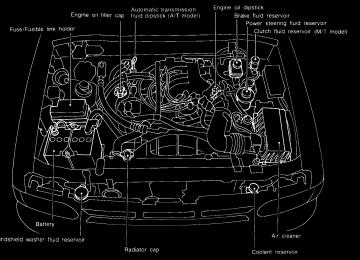- 1999 Nissan Pathfinder Owners Manuals
- Nissan Pathfinder Owners Manuals
- 2011 Nissan Pathfinder Owners Manuals
- Nissan Pathfinder Owners Manuals
- 2012 Nissan Pathfinder Owners Manuals
- Nissan Pathfinder Owners Manuals
- 2007 Nissan Pathfinder Owners Manuals
- Nissan Pathfinder Owners Manuals
- 2004 Nissan Pathfinder Owners Manuals
- Nissan Pathfinder Owners Manuals
- 2001 Nissan Pathfinder Owners Manuals
- Nissan Pathfinder Owners Manuals
- 2005 Nissan Pathfinder Owners Manuals
- Nissan Pathfinder Owners Manuals
- 1996 Nissan Pathfinder Owners Manuals
- Nissan Pathfinder Owners Manuals
- 2008 Nissan Pathfinder Owners Manuals
- Nissan Pathfinder Owners Manuals
- 2003 Nissan Pathfinder Owners Manuals
- Nissan Pathfinder Owners Manuals
- 2009 Nissan Pathfinder Owners Manuals
- Nissan Pathfinder Owners Manuals
- 1998 Nissan Pathfinder Owners Manuals
- Nissan Pathfinder Owners Manuals
- 2000 Nissan Pathfinder Owners Manuals
- Nissan Pathfinder Owners Manuals
- 2006 Nissan Pathfinder Owners Manuals
- Nissan Pathfinder Owners Manuals
- 2010 Nissan Pathfinder Owners Manuals
- Nissan Pathfinder Owners Manuals
- 2002 Nissan Pathfinder Owners Manuals
- Nissan Pathfinder Owners Manuals
- 1997 Nissan Pathfinder Owners Manuals
- Nissan Pathfinder Owners Manuals
- Download PDF Manual
-
TRAY
SIC0596
The coin tray should not be used while driving in order that full attention may be given to the driving operation.
Do not place valuable items in the tray.
SIC0685
Instruments and controls 2-25
Z 01.1.22/R50-D/V5 X
I Do not use for anything other than
glasses.
I Do not leave glasses in the glasses case while parking in direct sunlight. The heat may damage the glasses.
SIC0557
GLASSES CASE The glasses case can be opened by pushing the button.
The glasses case should not be used while driving in order that full attention may be given to the driving operation.
2-26 Instruments and controls
CUP HOLDERS
SIC0553A
The cup holders should not be used while driving in order that full attention may be given to the driving operation.
I Avoid abrupt starting and braking when the cup holder is being used to prevent spilling the drink. If the liquid
Z 01.1.22/R50-D/V5 X
is hot, it can scald you or your pas- senger.
I Use only soft cups in the cup holder. Hard objects can injure you in an accident.
To open, push the cup holder. To close, fully push the cup holder.
SIC0698
SPA0388
GLOVE BOX When locking or unlocking the glove box, use the master key. The glove box may be opened by the handle.
Keep glove box lid closed while driving to help prevent injury in an accident or during a sudden stop.
Instruments and controls 2-27
Z 01.1.22/R50-D/V5 X
CONSOLE BOX
I The center console box should not be used while driving in order that full attention may be given to the driving operation.
I Keep the center console box lid closed while driving to prevent injury in an accident or a sudden stop.
Do not place valuable items in the center console box.
2-28 Instruments and controls
SIC1179
SIC0598
Z 01.1.22/R50-D/V5 X
Keep luggage side console box lids closed securely while driving to prevent injury in an accident or sudden stop.
Do not place valuable items in the luggage side console box.
I Properly secure all cargo to help pre- vent it from sliding or shifting. Do not place cargo higher than the seat- backs. In a sudden stop or collision, unsecured cargo could cause per- sonal injury.
I Never allow anyone to ride in the luggage area or on the rear seat when it is in the fold-down position.
I It is extremely dangerous to ride in a cargo area inside of a vehicle. In a collision, people riding in these areas are more likely to be seriously injured or killed.
I Do not allow people to ride in any is not
area of your vehicle that equipped with seats and seat belts.
SPA0346A
I Make sure the luggage board closes
securely.
I Do not drive with the board removed.
Instruments and controls 2-29
Z 01.1.22/R50-D/V5 X
LUGGAGE HOOKS The luggage hooks can be used to secure cargo with ropes or other types of straps.
I Properly secure all cargo to help pre- vent it from sliding or shifting. Do not place cargo higher than the seat- backs. In a sudden stop or collision, unsecured cargo could cause per- sonal injury.
I Use the suitable ropes and hooks to
secure cargo.
I Never allow anyone to ride in the luggage area. It is extremely danger- ous to ride in a cargo area inside of a vehicle. In a collision, people riding in these areas are more likely to be seriously injured or killed.
I Do not allow people to ride in any is not
area of your vehicle that equipped with seats and seat belts. I Be sure everyone in your vehicle is in a seat and using a seat belt properly.
SPA0408A
SPA0365
Side finisher I When hooking on ropes, do not apply a load of more than 22 lb (98 N) to a single hook.
I Do not use the luggage net between the
A and B hooks.
Floor hooks
2-30 Instruments and controls
Z 01.1.22/R50-D/V5 X
SPA0396A
SIC1195
CARGO NET (if so equipped) The luggage net keeps packages in the cargo area from moving around while your vehicle is driven. To install hooks to the four retainers. To remove the luggage net, detach the four hooks from the luggage net retainers.
the luggage net, attach the four
I Properly secure all cargo to help pre- vent it from sliding or shifting. Do not place cargo higher than the seat- backs. In a sudden stop or collision, unsecured cargo could cause per- sonal injury.
I Be sure to secure all four hooks into the retainers. The cargo restrained in the net must not exceed 30 lbs. (13.6
kg) or the net may not stay secured.TONNEAU COVER (if so equipped) The tonneau cover keeps the luggage com- partment contents hidden from the outside.
To open the tonneau cover, pull it out and hang both sides on the hooks. To close the tonneau cover, remove it from the hooks and release it.
I Never put anything on the tonneau cover, no matter how small. Any ob- ject on it could cause an injury in an
Instruments and controls 2-31
Z 01.1.22/R50-D/V5 X
accident or sudden stop.
I Do not leave the tonneau cover in the vehicle with it disengaged from the holder.
I Properly secure all cargo to help pre- vent it from sliding or shifting. Do not place cargo higher than the seat- backs. In a sudden stop or collision, unsecured cargo could cause per- sonal injury.
LUGGAGE RACK (if so equipped) The cross-bars can be adjusted forward and backward. Place your luggage between the bars (A), adjust the bars (A), and secure the luggage with rope to the bars (A). There are also adjustable loops on the side bars for the rope attachment. Always evenly distribute the luggage on the luggage rack. Do not load more than 100 lb (45 kg). Be careful that your vehicle does not exceed the Gross Vehicle Weight Rating (GVWR) or its Gross Axle Weight Rating (GAWR front and rear). The GVWR and GAWR are located on the Safety Compliance
SPA0397
Certification Label (located on the driver’s door pillar). For more information regarding GVWR and GAWR, refer to “10. Technical and cus- tomer information”.
Use care when placing or removing items from the luggage rack. If you can- not comfortably lift the items onto the luggage rack from the ground, use a ladder or stool.
Z 01.1.22/R50-D/V5 X
2-32 Instruments and controls
Unattended children could become involved in serious accidents.
The power window only operates when the ignition key is in the ON position. To open or close the window, push down or pull up the switch and hold it. The main switch (driver side switches) will open or close all the windows. The power windows are operational for about 45 seconds, even after the ignition key is turned to the OFF position. If the driver’s door or the front passenger’s door is opened during this period of about 45 seconds, power to the windows is canceled.
WINDOWS
POWER WINDOWS (if so equipped)
SIC0929
I Make sure that all passengers have their hands, etc. inside the vehicle before closing the windows. Use the window lock switch to prevent unex- pected use of the power windows.
I Do not leave children unattended in- side the vehicle. They could unknow- ingly activate switches or controls and become trapped in a window.
SIC0627B
The passenger side switch will open or close only the corresponding window. To open or close the window, hold the switch down or up. Locking passenger’s window When the lock button is pushed in, only the driver side window can be opened or closed. Push it in again to cancel.
Instruments and controls 2-33
Z 01.1.22/R50-D/V5 X
SUNROOF (if so equipped)
SIC1186A
SIC0560
Automatic operation To fully open the driver side window, com- pletely push down the switch and release it; it need not be held. The window will automati- cally open all the way. To stop the window, just pull up the switch toward the close side. A light press on the switch will cause the window to open until the switch is released.
AUTOMATIC SUNROOF The sunroof will only operate when the ignition key is in the ON position. The automatic sunroof is operational for about 45 seconds, even if the ignition key is turned to the OFF position. If the driver’s door or the front passenger’s door is opened during this period of about 45 seconds, power to the sunroof is canceled.
SIC0561
Sliding the sunroof To open the roof, press and hold the switch to the
side.
To close the roof, press and hold the switch to the
side.
2-34 Instruments and controls
Z 01.1.22/R50-D/V5 X
Tilting the sunroof To tilt up, first close the sunroof, then press and hold the To tilt down the sunroof, press and hold the
side of the tilt switch.
side of the tilt switch.
Sun shade Open/close the sun shade by sliding it backward/forward. The shade will open automatically when the sunroof is opened. However, it must be closed manually.
I In an accident you could be thrown from the vehicle through an open sunroof. Always use seat belts and child restraints.
I Do not allow anyone to stand up or extend any portion of their body out of the opening while the vehicle is in motion or while the sunroof is closing.
INTERIOR LIGHTS
I Remove water drops, snow,
ice or sand from the sunroof before open- ing.
I Do not place any heavy object on the
sunroof or surrounding area.
If the sunroof does not close Have your NISSAN dealer check and repair the sunroof.
SIC0564A
The lights have a three-position switch. When the switch is in the center q position, the lights will illuminate when a door or the back door is opened.
Instruments and controls 2-35
Z 01.1.22/R50-D/V5 X
After the above procedure, the interior, per- sonal, or vanity mirror lights will automatically turn off 10 minutes after the latest operation of the following: I Opening or closing any door I Locking or unlocking the driver’s door I Inserting or removing a key from the ignition
switch
These lights will turn on again when any of the above operations is performed after the lights have turned off automatically. (The lights will turn off 10 minutes after the latest operation of the above as well.)
Turn off the interior, personal and vanity mirror lights when you leave the vehicle.
The ceiling light will stay on for about 30
seconds when: I The driver’s door is unlocked by the multi- remote controller or a key when all doors are locked.I The driver’s door is unlocked while the key
is removed from the ignition switch.
I The key is removed from the ignition switch and the driver’s door is opened and then closed.
I The key is removed from the ignition switch
while all doors are closed.
The light will turn off while the 30 second timer is activated when: I The driver’s door is locked either with the multi-remote controller, a key, the door lock knob or the lock-unlock switch.
I The ignition switch is turned ON. When the interior light or the personal light switch is in the ON position, the interior, personal, and vanity mirror lights will auto- matically turn off 10 minutes after the igni- tion switch has been turned to the OFF position. To turn on the light again, insert the key into the ignition switch and move it to the ON position. 2-36 Instruments and controls
PERSONAL LIGHTS
SIC0565
When the interior light or the personal light switch is in the ON position, the interior, personal, and vanity mirror lights will auto- matically turn off 10 minutes after the igni- tion switch has been turned to the OFF position. To turn on the light again, insert the key into the ignition switch and move it to the ON position.
After the above procedure, the interior, per- sonal, or vanity mirror lights will automatically turn off 10 minutes after the latest operation of the following: I Opening or closing any door
Z 01.1.22/R50-D/V5 X
I Locking or unlocking the driver’s door I Inserting or removing a key from the ignition
switch
These lights will turn on again when any of the above operations is performed after the lights have turned off automatically. (The lights will turn off 10 minutes after the latest operation of the above as well.)
I Turn off the interior, personal and vanity mirror lights when you leave the vehicle.
I Do not use for extended periods of time with the engine stopped. This could result in a discharged battery.
VANITY MIRROR LIGHT (if so equipped)
The light on the vanity mirror will turn on when the cover on the vanity mirror is opened.
SIC0186
INTEGRATED HomeLink UNIVERSAL TRANSCEIVER (if so equipped) The Integrated HomeLink Universal Trans- ceiver provides a convenient way to consoli- date the functions of up to three individual hand-held transmitters into one built-in device. Integrated HomeLink Universal Transceiver: I Will operate most Radio Frequency (RF) devices such as garage doors, gates, home and office lighting, entry door locks and security systems.
I Is powered by your vehicle’s battery. No separate batteries are required. If the vehi- cle’s battery is discharged or is discon- nected, HomeLink will retain all program- ming.
is programmed,
Once the Integrated HomeLink Universal Transceiver retain the original transmitter for future programming procedures (i.e., new vehicle purchases). Upon sale of the vehicle, the programmed Integrated HomeLink Universal Trans- ceiver buttons should be erased for secu- rity purposes. For additional information, refer to “Programming the Integrated HomeLink Universal Transceiver” later in this section.
Instruments and controls 2-37
Z 01.1.22/R50-D/V5 X
became
effective
I Do not use the Integrated HomeLink Universal Transceiver with any ga- rage door opener that lacks safety stop and reverse features as required by federal safety standards. (These standards for opener models manufactured after April 1, 1982.) A garage door opener which cannot detect an object in the path of a closing garage door and then automatically stop and reverse, does not meet current federal safety standards. Using a garage door opener without these features in- creases the risk of serious injury or death.
I During programming, your garage door or gate may open or close. Make sure that people and objects are clear of the garage door or gate that you are programming.
I Your vehicle’s engine should be turned off while programming the In- tegrated Universal
HomeLink
2-38 Instruments and controls
Transceiver.
SPA0609A
PROGRAMMING HomeLink 1. With the ignition key in the OFF position, press and hold the two outside buttons, and release when the indicator light begins to flash (approximately 20 seconds). This pro- cedure erases the factory set default codes and does not have to be followed when programming additional hand-held trans- mitters.
2. Hold the end of the hand-held transmitter (from the device you wish to train) approxi- mately 2 to 5 inches (50 to 127 mm) away from the surface of HomeLink keeping the indicator light in view.
Z 01.1.22/R50-D/V5 X
3. Using both hands, simultaneously push the hand-held transmitter button and the de- sired HomeLink button. Do not release the buttons until step 4 has been completed. NOTE:
Some garage door openers may require the procedures noted under “Canadian Programming”.
4. The HomeLink
indicator light will
flash, first slowly and then rapidly. When the indicator light flashes rapidly, both buttons may be released. The rapid flashing light indicates the Integrated HomeLink Univer- sal Transceiver has been successfully pro- grammed.
To program the remaining two buttons, follow steps 2 through 4. If, after repeated attempts, you do not suc- cessfully program the Integrated HomeLink Universal Transceiver to learn the signal of the hand-held transmitter, refer to “Rolling Code Programming” later in this section. CANADIAN PROGRAMMING regulations required Prior hand-held transmitters to stop transmitting af- ter 2 seconds. To program your hand-held transmitter to HomeLink , continue to press
to 1992, D.O.C.
and hold the HomeLink button (note steps 2
through 4 under “Programming HomeLink ”) while you press and re-press (“cycle”) your hand-held transmitter every 2 seconds until the indicator light flashes rapidly (indicating successful programming). NOTE:If programming a garage door opener, etc., it is advised to unplug the device during the “cycling” process to prevent possible damage to the garage door opener compo- nents. OPERATING THE INTEGRATED HomeLink UNIVERSAL TRANSCEIVER The Integrated HomeLink Universal Trans- ceiver (once programmed) may now be used to activate the garage door, etc. To operate, simply press the appropriate programmed In- tegrated HomeLink Universal Transceiver button. The red indicator light will illuminate while the signal is being transmitted. PROGRAMMING PROBLEM-DIAGNOSIS If the HomeLink does not quickly learn the hand-held transmitter information:
I replace the hand-held transmitter batteries
with new batteries.
I position the hand-held transmitter with its from the
facing
away
battery HomeLink surface.
area
I press and hold both the HomeLink and hand-held transmitter buttons without inter- ruption.
I position the hand-held transmitter 2 to 5
inches (50 to 127 mm) away from the HomeLink surface. Hold the transmitter in that position for up to 15 seconds. If HomeLink is not programmed within that time, try holding the transmitter in another position - keeping the indicator light in view at all times.If you continue to have programming difficul- ties, please contact the NISSAN Consumer Affairs Department. The phone numbers are located in the Foreword of this Owner’s Manual. CLEARING THE PROGRAMMED INFORMATION Individual buttons cannot be cleared, however to clear all programming, press and hold the two outside buttons and release when the
Instruments and controls 2-39
Z 01.1.22/R50-D/V5 X
indicator light begins to flash (approximately 20 seconds). ROLLING CODE PROGRAMMING Rolling code garage door openers (or other rolling code devices) which are “code pro- tected” and manufactured after 1996, may be determined by the following.
A. Reference the garage door opener Owner’s
Manual for verification.
B. The hand-held transmitter appears to pro- gram the Integrated HomeLink Universal Transceiver but does not activate the ga- rage door.
If
C. Press and hold the trained HomeLink but- ton. the garage door opener has the rolling code feature, the HomeLink indica- tor light will flash rapidly, then remains on after 2 seconds.
To program the Integrated HomeLink Univer- sal Transceiver to a garage door opener with the rolling code feature, follow these instruc- tions after completing the “Programming HomeLink ” (the aid of a second person may make the following procedures quicker and easier). 1. Locate the training button on the garage door opener motor unit. Exact location and
2-40 Instruments and controls
color of the button may vary by garage door opener brand. If there is difficulty locating the training button, reference the garage door opener Owner’s Manual.
2. Press the training button on the garage door opener motor unit (which may activate a training light). NOTE:
Following step 2, there are 30 seconds in which to initiate step 3.
3. Firmly press and release the programmed HomeLink button. Press and release the HomeLink button a second time to com- plete the training process. (Some garage door openers may require you to do this procedure a third time to complete the training.)
The garage door opener should now recognize the Integrated HomeLink Universal Trans- ceiver and activate when the HomeLink but- ton is pressed. The remaining two buttons may now be programmed (if not yet programmed, follow steps 2 through 4 in the “Programming HomeLink ” procedures earlier in this section). REPROGRAMMING A SINGLE HomeLink BUTTON To reprogram an Integrated HomeLink Uni-
versal Transceiver button, complete the follow- ing.
1. Press and hold the desired HomeLink button. Do not release the button until step 4 has been completed.
2. When the indicator light begins to flash slowly (after 20 seconds), position the hand-held transmitter 2 to 5 inches (50 to 127 mm) away from the HomeLink sur- face.
3. Press and hold the hand-held transmitter
button.
4. The HomeLink
indicator light will
flash, first slowly and then rapidly. When the indicator light begins to flash rapidly, re- lease both buttons.
The Integrated HomeLink Universal Trans- ceiver button has now been reprogrammed. The new device can be activated by pushing the HomeLink button that was just pro- grammed. This procedure will not affect any other programmed HomeLink buttons. IF YOUR VEHICLE IS STOLEN If your vehicle is stolen, you should change the codes of any non-rolling code device that has been programmed into HomeLink . Consult the Owner’s Manual of each device or call the
Z 01.1.22/R50-D/V5 X
NISSAN COMMUNICATOR (if so equipped)
It is important that you fully understand the limitations of the Nissan Communi- cator system prior to use.
There are limitations to the Nissan Communi- cator system. Please make sure you under- stand the limitations before using Nissan Com- municator. See “System limitations” later in this section.
manufacturer or dealer of those devices for additional information. When your vehicle is recovered, you will reprogram the need to Integrated HomeLink Universal Transceiver with your new transmitter information.
FCC Notice:
This device complies with FCC rules part 15. Operation is subject to the following two conditions: (1) This device may not cause harmful interference and (2) This device must accept any interference that may be received, including interference that may cause undesired operation. The transmitter has been tested and com- plies with FCC and DOC/MDC rules. Changes or modifications not expressly approved by the party responsible for com- pliance could void the user’s authority to operate the device. DOC: ISTC 1763K1313
FCC I.D.: CB2V67690SIC1182
Instruments and controls 2-41Z 01.1.22/R50-D/V5 X
NISSAN COMMUNICATOR PURPOSE The purpose of Nissan Communicator is to provide you with increased security by giving you a convenient way of contacting the most appropriate emergency assistance provider during an emergency. You will have a choice of functions depending on the service contract you choose. NISSAN COMMUNICATOR OUTLINE This system uses the Global Positioning Sys- tem (GPS), cellular phone technology and the Communicator Response Center to provide the following functions: I One touch “Mayday” emergency dialing
I One touch “Information” dialing
I Automatic supplemental air bag inflation
notification
I Remote door unlock I Stolen vehicle tracking I Alarm notification 2-42 Instruments and controls
SAFE OPERATING RECOMMENDATIONS
I The Nissan Communicator system should not be used while driving in order that full attention may be given to driving.
I The cellular phone handset should not be used while driving in order that full attention may be given to driving. I If you must make a call while your vehicle is in motion, the hands-free cellular phone operational mode is highly recommended. Exercise ex- treme caution at all times in order that full attention may be given to driving. I If a conversation in a moving vehicle requires you to take notes, pull off the road to a safe location and stop your vehicle before doing so.
is important
It that you read this Owner’s Manual thoroughly to ensure the safe opera- tion of your Nissan Communicator system.
I The safest calls are those made when the
vehicle is stopped.
I Hands-free cellular phone operation is highly recommended and is easily main- tained by keeping the cellular telephone handset in the cradle. QUICK SUMMARY
“Mayday” emergency and
“In- formation” dialing can take place when the ignition key is in the ON position or about 3
minutes after it is turned OFF.I There will be a delay of at least 25 seconds “Mayday” emer- from the time the gency or “Information” button is pressed until a Communicator Response Center operator answers the call. During the delay, Nissan Communicator is making the connection and transmitting vehicle data to the Communicator Response Cen- ter. If the cellular lines or landlines are busy, the delay may be longer.
I Voice communication with the Communica- tor Response Center is all done through a hands-free microphone. Audio is heard through the right front door speaker. To adjust the speaker volume, push the vol- ume up/down switch in the steering switch for the cellular phone.
Z 01.1.22/R50-D/V5 X
I All
indicators show the condition of
the system (transmitting, redialing, etc.). For details see “Nissan Communicator indicator de- scription” later in this section.
I All indicators
il- luminate for up to 30 seconds when the ignition switch is turned from OFF to ON and the Nissan Communicator system per- forms a self check. However, no indicators will illuminate when the ignition switch is turned from ON to OFF to ON in less than 3
minutes because the system remains avail- able.I If
the
“Mayday” emergency and “Information” button indicators do not turn off after the ignition switch is turned ON, or if both button indicators illuminate any time while the ignition switch is ON except immediately after the ignition switch is turned ON, the system is not working correctly. You will need to take your car to your NISSAN dealer. The Nissan Commu- nicator system may still operate in some cases.
I When the Nissan Communicator contacts the Communicator Response Center, ve- hicle data, that includes the position of your car, is sent to the Response Center.
I You can choose an optional handset so the Nissan Communicator system can be used as a normal cellular phone.
FUNCTIONS One touch “Mayday” emergency dialing If an emergency occurs, press the “Mayday” emergency button. The indicator in the button blinks and then stays on, indicating the Communicator Response Center is being contacted. When Nissan Communicator con- nects with the Communicator Response Cen- ter, vehicle information, including the type of call (Mayday) and vehicle position, is transmit- ted to the Communicator Response Center. Voice communication using the Nissan Com- municator system is not possible when data is being transmitted. After the data is transmitted, the Communicator Response Center operator will come on-line to speak with you. The Re- sponse Center operator will contact emer- gency crews and send them to your location, if you request them. If you do not answer the operator, or if the operator hears something that sounds like an emergency, emergency crews will be informed. If no emergency exists, the Response Center operator will ask you to give the prearranged password. A false pass- word will be interpreted as a duress situation.
This will prompt the operator to dispatch emer- gency assistance. The operator will also ap- pear to end the call, but will covertly monitor your vehicle until assistance arrives. One touch “Information” dialing If the vehicle becomes disabled because of engine or other trouble, press the “Infor- mation” button for roadside service. The indi- cator in the button blinks and then stays on, indicating the Communicator Response Cen- ter is being contacted. When Nissan Commu- nicator connects with the Communicator Re- sponse Center, vehicle information, including the type of call (Information) and vehicle posi- tion, is transmitted to the Response Center. Voice communication using the system is not possible when data is being transmitted. After the data is transmitted, the Communicator Response Center operator will come on-line to speak with you. This button may also be used to obtain more information about your Nissan Communicator system. You may also use the “Information” button to request services that may be added in the future.
Instruments and controls 2-43
Z 01.1.22/R50-D/V5 X
if
even
Automatic supplemental air bag inflation notification When the supplemental air bag inflates, it is assumed that a collision has taken place. Nissan Communicator contacts the Communi- cator Response Center, the “Mayday” emergency dialing button is not pressed. The Communicator Response Center notifies the appropriate local agencies. The Communicator Response Center will at- tempt to contact you. If contact is established, the Communicator Response Center will pro- vide the responding emergency crews with information about your condition. The Commu- nicator Response Center will stay in contact until the emergency crews arrive. Remote door unlock If you lock the keys in your car, you can call the Communicator Response Center by tele- phone. Refer to your Nissan Communicator Card for the Communicator Response Center telephone number. The Nissan Consumer Af- fairs department can also provide the tele- phone number the Communicator Re- sponse Center. Keep this number where it will be available when your vehicle is locked. You are required to provide a prearranged pass- word to confirm your identity. Upon verification that you are the owner, the Communicator 2-44 Instruments and controls
for
Response Center will instruct you how to open the door. Stolen vehicle tracking In some cases of theft, your car can be tracked by the Communicator Response Center. This function allows the verified owner of the car to contact the Communicator Response Center to attempt to locate the stolen car. If you have not done so, the Communicator Response Center operator will help you file a stolen vehicle report with the appropriate police de- partment. A stolen vehicle report is often re- quired before the authorities will dispatch po- lice officers to the vehicle location. Call the Communicator Response Center by tele- phone. Refer to your Nissan Communicator Card for the Communicator Response Center telephone number. The Nissan Consumer Af- fairs department can also provide the tele- phone number the Communicator Re- sponse Center. Keep this number where it will be available when your vehicle is stolen. In order to find the location of your stolen car, the ignition switch must be in the ON position. If the Communicator Response Center success- fully locates your vehicle, the operator has the ability to covertly hear what is happening in- side the vehicle. The Communicator Re- sponse Center operator will report any impor- tant information to the authorities. If you have
for
any concerns about this feature, you should contact the Communicator Response Center. Alarm notification If the vehicle’s theft warning system is acti- vated and stays on for more than 7 seconds, the Nissan Communicator system automati- cally contacts the Communicator Response Center. Alarm notification functions regardless of the ignition switch position. The Communi- cator Response Center will assess the situa- tion and will attempt to call you or your emer- gency contact, if possible. If you are in the vehicle, the Communicator Response Center operator will request your password to verify your identity. It is possible for the Communica- tor Response Center to covertly hear what is going on inside the car when this function is ON. this feature, you should contact the Communicator Response Center. FUNCTION AND DESCRIPTION Automatic redial/auto reset to ready When Nissan Communicator tries to contact the Communicator Response Center, but the cellular network is busy, the system attempts to dial for up to two hours. This time varies greatly depending on the cellular network and cellular signal strength. The system resets to
If you have any concerns about
Z 01.1.22/R50-D/V5 X
or
ready when the system completes the dialing attempts. You can press the button again if you still need to contact the Communicator Response Center. Nissan Communicator au- tomatically redials if communication between you and the Communicator Response Center is lost for some reason. The only way for a transmission to be officially terminated is for the Communicator Response Center to send an end transmission signal, which turns off the indicator in the button. All infor- mation sent to the Communicator Response Center is recorded. If cellular signal strength is low, it is possible that Nissan Communicator will not be able to terminate the transmission. You may have to repress the button if you still need to contact the Communicator Response Center. there is a natural disaster, such as an If earthquake, all of the Communicator Re- sponse Center phone lines may become busy. The Nissan Communicator system in your vehicle will not attempt to recontact the Com- municator Response Center. Priority Communicator Response Center dialing If you are using the optional cellular phone and the supplemental air bag inflates or the “Information” but-
“Mayday” or the
ton is pressed, your phone transmission will be cut so the Nissan Communicator system can contact the Communicator Response Center. Roaming If you have chosen a local cellular provider for your optional handset and the company that you have contracted with for your cellular phone does not have a roaming agreement for the area where your vehicle is within the 48
contiguous states, it may not be possible to use the lines of a different cellular phone company. Therefore, it is possible that Nissan Communicator will not be able to contact the Communicator Response Center. Data transmission During transmission to the Communicator Re- sponse Center, data will be collected on the type of call, vehicle location, direction and speed at the time of activation. Global Positioning System functions The Global Positioning System (GPS) is used to obtain the vehicle location. GPS satellites transmit radio waves and orbit around the earth at an altitude of approximately 13,000
miles (21,000 km). The GPS receiver calcu- lates the three-dimensional position (latitude, longitude, and altitude from sea level) of thevehicle by using the time differences of radio waves arriving from several GPS satellites. You cannot receive any Global Positioning System (GPS) data in areas where radio re- ception conditions are poor. In such cases, the latest GPS data received will be transmitted to the Communicator Response Center. Then, the Communicator Response Center will de- termine the reliability of the GPS data. If the quality of the data is too poor or if the data cannot be located, the Communicator Re- sponse Center operator will ask you for your vehicle’s position. Factors such as topogra- phy, electronic interference or weather condi- tions may affect GPS data and transmission. I Since radio waves from the GPS satellites may be obstructed when driving through tunnels, near tall buildings near densely planted trees, underneath double-deck ex- pressways, or in-building parking lots, the signals may not be received. That is, the environment may prevent detection of ve- hicle position or cause errors.
I The US Department of Defense controls the GPS satellite signals. Therefore, signal transmission accuracy may drop or be sus- pended.
Instruments and controls 2-45
Z 01.1.22/R50-D/V5 X
Contract with Communicator Response Center Since your phone number and cellular phone programming are not known before your car is purchased, your telephone must be properly programmed to be able to contact the Com- municator Response Center from your car. You may want to ask your NISSAN dealer to help you setup the Nissan Communicator sys- tem. When you move or change your cellular phone number, please contact your NISSAN dealer or the Communicator Response Center to have the contents of the service contract changed. This is necessary for Nissan Com- municator to function properly. When selling your car or ending your service contract with the Communicator Response Center, contact the Response Center. Activation You must complete the activation process as soon as possible after service contract is com- pleted. Simply press either the “Mayday” emergency or “Information” button to be- gin the activation process. A Communicator Response Center operator will verify the infor- mation from the application that you filled out at your NISSAN dealer. The operator also
verifies that the GPS system functions cor- rectly and provides a brief orientation to the Nissan Communicator system. Finally, the op- erator will ask if you would like to establish a password in the system. The Nissan Commu- nicator system remains in a demonstration mode until the setup procedures are com- pleted. If you perform any operation, the Com- municator Response Center will recognize this operation as a demonstration and will not provide service. A service contract needs to be completed between you and the Communica- tor Response Center and an active account must be maintained for you to receive service from the Response Center. Miscellaneous I Turning the ignition OFF during a call to the Communicator Response Center will not interrupt your conversation unless there is a problem with the battery. To protect the battery, you may want to use the system while the engine is running (except when running the engine may be dangerous, such as after an accident or in an enclosed space like a garage).
I If you start the engine during a call, your conversation may be interrupted. When this happens the system may try to resume
Z 01.1.22/R50-D/V5 X
SIC1183
I Avoid placing objects over the GPS an- tenna installed inside the vehicle and do not place portable telephones and hand held wireless units near the Nissan Communica- tor antennas. Also, keep the front and/or rear windshield free of snow and ice. Since the strength of radio waves from the GPS satellites is relatively small, signal quality may drop, resulting in poor or no signal reception.2-46 Instruments and controls
transmission once the engine has been started.
I Audio, such as the radio, cassette or com- pact disc, is unavailable (Auto mute) as long as Nissan Communicator is connected to the Communicator Response Center, unless the vehicle is being monitored in case of theft or in duress situations.
I When stolen vehicle tracking and alarm notification are used with the optional hand- set connected, some indications are, at times, sent to the handset.
I When the audio mode is switched to the data mode on completion of the call a beeping or hissing noise may be heard. The noise occurs because the call is being made through the modem. What you hear is the modem switching between voice and data modes. This is normal and does not indicate a malfunction.
I If battery power is lost,
for any reason, during a call to the Communicator Re- sponse Center, Nissan Communicator will automatically attempt the Re- sponse Center when battery power is re- stored.
to redial
NISSAN COMMUNICATOR INDICATOR DESCRIPTION
All indicators are ON
I All
indicators are turned ON for up to 30
seconds when the ignition key is turned from OFF to ON. This is normal operation.I If
in the system,
there is a fault
“Mayday” emergency and
the “In- formation” button indicators remain ON and the system may not work correctly.
I If only the
“Mayday” emergency but- ton indicator is ON when the ignition is turned from OFF to ON and the button was not pressed, the Nissan Communicator system may not be working correctly.
“Mayday” emergency button indicator blinking
The “Mayday” emergency button was pressed. Nissan Communicator is trying to acquire an available cellular channel.
“Mayday” emergency button indicator ON
The “Mayday” emergency button was pressed.
System is connected to a cell and is commu- nicating information to the Communicator Re- sponse Center.
“Information” button indicator blinking
The “Information” button was pressed. Nissan Communicator is trying to acquire an available cellular channel.
“Information” button indicator ON
The “Information” button was pressed. The system is connected to a cell and is commu- nicating information to the Communicator Re- sponse Center.
Redial indicator ON/blinking
The initial connection was not successful. Nissan Communicator is attempting to redial to contact the Communicator Response Center. The redial indicator may blink before the but- ton indicator blink.
No service indicator ON
Cellular phone is outside of cellular phone transmission range. Nissan Communicator will not be able to contact the Communicator Re- the phone is inside of sponse Center until cellular phone transmission range. If you Instruments and controls 2-47
Z 01.1.22/R50-D/V5 X
choose the optional handset, the Nissan Com- municator system’s No service indicator and the handset display are not synchronized. The handset and Nissan Communicator system No service indicator do not turn on or off at the same time.
Redial and no service indicators ON
Nissan Communicator was activated inside of cellular phone transmission range, but the vehicle was driven out of cellular phone trans- mission range. Nissan Communicator lost the signal so it tries to redial. Nissan Communica- tor will attempt to reestablish contact for 30
minutes.Redial and no service indicators alternating ON and OFF
Nissan Communicator is contacting the Com- municator Response Center when Nissan Communicator is in demonstration mode. The Communicator Response Center will not provide service until the setup procedures are completed. PAYMENT FOR NISSAN COMMUNICATOR USE It is the owner’s responsibility to maintain an 2-48 Instruments and controls
active account with the cellular provider and Communicator Response Center. If either ac- count is inactive, Nissan Communicator will not operate. SYSTEM LIMITATIONS The Nissan Communicator system relies on the cellular network. The Nissan Communica- tor system is subject to the same limitations that affect cellular phone operation.
if
Since Nissan Communicator is powered by the vehicle’s battery, the battery is removed, damaged or discharged, the system will not work. Service area Service is provided in the 48 contiguous states. Service is not available in Alaska, Hawaii, Canada, or Mexico. The Communi- cator Response Center will not be able to locate your car outside of the continental United States. Inoperative if cellular system is busy The number of available cellular lines is limited in a particular area and varies according to call volume. Once the call volume reaches the maximum, any additional calls cannot be pro- cessed. When Nissan Communicator encoun-
ters such a situation, the system attempts to dial for up to two hours. This time varies greatly depending on the cellular network and cellular signal strength. The system resets to ready when the system completes the dialing attempts. You can press the button again if you still need to contact the Communicator Response Center. After several failed at- tempts the system will quit dialing and return to normal mode. Cellular PIN features Some local cellular providers offer custom phone numbers that are assigned a Personal Identification Number (PIN). The cellular phone user is required to enter the PIN any time a phone call is made. The Nissan Com- municator system is not compatible with the PIN feature. A PIN requirement on your cellu- lar phone will cause the Nissan Communicator system to be inoperative. When completing your service contract with your cellular pro- vider, ask your carrier to assign you a number that does not require a PIN. Special cellular features Some cellular providers offer special features such as call waiting, voice mail, call forward- ing, etc. These features can interfere with Nissan Communicator system operation.
Z 01.1.22/R50-D/V5 X
Cellular airwave interference At times you may hear someone other than the Communicator Response Center operator talking. This is caused by cellular airwave interference and is not caused by an Nissan Communicator system malfunction. Generally, if you are driving, the interference will go away. If cellular airwave interference occurs when the Nissan Communicator system is transmit- ting data to the Communicator Response Cen- ter, the Nissan Communicator system auto- matically switches to voice communications. There may be cases where cellular airwave interference may prevent the Nissan Commu- nicator System from completing the connec- tion to the Communicator Response Center. Security The Nissan Communicator system uses the cellular phone network. Conversations and data transmissions are not secure. Third par- ties may be able to listen to your conversation. Aftermarket accessories When installing a CB radio or car phone in your NISSAN, be sure to observe the following cautions. Otherwise, the new equipment may adversely affect the Multiport Fuel Injection system, Nissan Communicator system, or other electronic parts.
Potentially inoperative if the vehicle is in an accident If you are involved in an accident, Nissan Communicator may also be damaged. Since Nissan Communicator is powered from the vehicle, damaged Nissan Communicator re- lated components such as the battery will disable the system. Inoperative if cellular phone is inactive or inoperative Nissan Communicator will be inoperative if you do not have an active cellular account with a cellular provider. Since Nissan Communicator relies on the cellular network, the system will not work if the cellular service or your cellular phone is inactive. When the Nissan Communicator system is outside of cellular service, the indicator will illuminate. If you try to activate Nissan Communicator, the request will be canceled. Cellular phone transmission may become tem- porarily disabled, or interrupted by environ- mental factors such as tunnels, bridges, or tall buildings. When Nissan Communicator en- counters such a situation, the system attempts to dial for up to two hours. This time varies greatly depending on the cellular network and cellular signal strength. The system resets to
ready when the system completes the dialing attempts. You can press the button again if you still need to contact the Communicator Response Center. After several failed at- tempts the system will quit dialing and return to normal mode. Phone number changes The Nissan Communicator system is only ca- pable of accepting up to 15 phone number changes. You may need to purchase Nissan Communicator system components if the phone number changes more than 15 times.
I Keep antennas as far away as pos- sible from electronic control units (in- cluding radio and Nissan Communi- cator system components).
I Keep antenna wire more than 8 in (20
cm) away from the Multiport Fuel In- jection and Nissan Communicator harnesses. Do not route antenna wires next to any other harness.Instruments and controls 2-49
Z 01.1.22/R50-D/V5 X
I If the vehicle’s theft warning system was activated for more than seven seconds, the Nissan Communicator system contacts the Communicator Response Center. The Communicator Response Center operator will come online and request the password from the occupant. If no password or an incorrect password is provided, the opera- tor will contact the police and provide them with the latest/current vehicle location.
Choose a password that will not be easy for someone else to figure out. All other aspects of your service will be iden- tical regardless of your password decision.
STEERING SWITCH FOR CELLULAR PHONE (Models with Communicator)
SPA0955
You can receive phone calls and also adjust the volume during the conversation. To re- ceive a phone call, press the send/end switch. The audio system automatically turns off (auto mute) during the call. Press the send/end switch to end the call. The audio system will automatically turn on in about four seconds.
FALSE ACTIVATIONS AND PASSWORD SELECTIONS When you complete the contract with the Com- municator Response Center, you will be given the option of establishing a user password. You are strongly encouraged to establish a password. The password is used to verify your identity in the following situations: I You will be asked to provide a password if your make a request to unlock the doors by remote operation.
I When the
“Mayday” emergency but- ton has been pressed in any nonemer- gency situation. The Communicator Re- sponse Center operator will come online and ask for your password to verify your identity. If an incorrect password is pro- vided, the Communicator Response Center operator will assume you are under duress. The operator will covertly monitor what is happening inside the vehicle and contact the police. The operator will provide the police with the latest/current vehicle loca- tion. You do not need to have a password if you need emergency services. If you choose not to establish a password, simply indicate to the operator that the assistance request was initiated in error and the call will be terminated.
2-50 Instruments and controls
Z 01.1.22/R50-D/V5 X
SWITCH OPERATIONS
Send/end I When a call
is received, press the send/end switch to permit conversa-
tion.
I At
the completion of
the conversation, send/end switch to termi-
press the nate the call.
Volume up/down To adjust the right front door speaker volume, push the volume up/down switch.
Instruments and controls 2-51
Z 01.1.22/R50-D/V5 X
MEMO
2-52 Instruments and controls
Z 01.1.22/R50-D/V5 X
3 Pre-driving checks and adjustments
Keys .......................................................................... 3-2
Doors......................................................................... 3-2
Locking with key........................................................ 3-3
Locking with inside lock knob ................................... 3-3
Locking with power door lock switch (if so equipped) .................................................................. 3-4
Child safety rear door lock........................................ 3-4
Multi-remote control system (if so equipped)............ 3-5
How to use multi-remote control system .................. 3-5
Hood.......................................................................... 3-9
Back door ................................................................ 3-10
Key operation .......................................................... 3-10
Spare tire carrier (if so equipped) ........................... 3-11Glass hatch ............................................................. 3-11
Key operation .......................................................... 3-11
Fuel filler lid............................................................. 3-12
Opener operation .................................................... 3-12
Fuel filler cap........................................................... 3-13
Steering wheel ........................................................ 3-14
Tilt operation ........................................................... 3-14
Sun visors ............................................................... 3-14
Using the sun visors ............................................... 3-15
Mirrors ..................................................................... 3-15
Inside mirror ............................................................ 3-15
Outside mirrors........................................................ 3-15Z 01.1.22/R50-D/V5 X
KEYS
DOORS
A key number is only necessary when you have lost all keys and do not have one to duplicate from. If you still have a key, this key can be duplicated by your NISSAN dealer. Nissan Vehicle Immobiliser System keys: The key number is necessary when you need extra Nissan Vehicle Immobiliser System keys. As many as 5 Nissan Vehicle Immobil- iser System keys can be used with one ve- hicle. New keys must be registered to the Nissan Vehicle Immobiliser System compo- nents in your vehicle by your NISSAN dealer. At this time, you should bring all Nissan Ve- hicle Immobiliser System keys that you have to your NISSAN dealer for registration. This is because the registration process will erase all memory of the Nissan Vehicle Immobiliser System components.
I Always have the doors locked while driving. Along with the use of seat belts, this provides greater safety in the event of an accident by helping to prevent persons from being thrown from the vehicle. This also helps keep children and others from unintention- ally opening the doors, and will help keep out intruders.
I Before opening any door, always look
for and avoid oncoming traffic.
I Do not leave children unattended in- side the vehicle. They could unknow- ingly activate switches or controls. Unattended children could become involved in serious accidents.
Z 01.1.22/R50-D/V5 X
SPA0942
You can only drive your vehicle using the master keys which are registered to the Nissan Vehicle Immobiliser System components in your vehicle. These keys have a transponder chip in the key head. The keys can be used for the door, back door or glove box locks. Never leave these keys in the vehicle. Record the key number on the key number plate supplied with your keys and keep it in a safe place (such as your wallet), not in the vehicle. NISSAN does not record any key number so it is very important to keep track of your key number plate. 3-2 Pre-driving checks and adjustments
I Turning the front door key one time to the rear of the vehicle will unlock the corre- sponding door. From that position, return- ing the key to neutral (where the key can only be removed and inserted.) and turning it to the rear again within 5 seconds will unlock all doors.
SPA0383
LOCKING WITH KEY Manual To lock the door, turn the key towards the front of the vehicle. To unlock, turn it towards the rear. Power The power door lock system allows you to lock or unlock all doors including the back door simultaneously. I Turning the front door key to the front of the
vehicle will lock all doors.
PD1160M
LOCKING WITH INSIDE LOCK KNOB Pushing or pulling the door inside lock knob to the lock or unlock will lock or unlock the corresponding door. To lock from the outside without a key, move the inside lock knob to the LOCK position. Then close the door. When locking the door this way, be certain not to leave the key inside the vehicle.
Pre-driving checks and adjustments 3-3
Z 01.1.22/R50-D/V5 X
doors will lock once and then unlock automati- cally.
SPA0944
LOCKING WITH POWER DOOR LOCK SWITCH (if so equipped) Operating the lock-unlock switch will lock or unlock all doors including the back door simul- taneously.
All door locks will be engaged when the power door lock switch is moved to the LOCK posi- tion with the driver’s or front passenger’s door open. Then close the door and all doors will be locked. When the power door lock switch is moved to the LOCK position while any front doors is open and a key is in the ignition switch, all 3-4 Pre-driving checks and adjustments
SPA0841
CHILD SAFETY REAR DOOR LOCK Child safety locking helps prevent doors from being opened accidentally, especially when small children are in the vehicle. When the lever is in the lock position, the rear door can be opened only from the outside.
Z 01.1.22/R50-D/V5 X
MULTI-REMOTE CONTROL SYSTEM (if so equipped) It is possible to lock/unlock all doors and activate the panic alarm by using the remote controller from outside the vehicle. Before locking the doors, make sure the key is not left in the vehicle. The remote controller can operate at a dis- tance of approximately 33 ft (10 m) from the vehicle. (The effective distance depends upon the conditions around the vehicle.) As many as four remote controllers can be used with one vehicle. For information con- cerning the purchase and use of additional remote controllers, contact your NISSAN dealer.
The multi-remote controller will not function when: I the battery is dead, I the distance between the vehicle and the
remote controller is over 33 ft (10 m).
The panic alarm will not activate when the key is in the ignition switch.
Listed below are conditions or occur- rences which will damage the remote controller.
I Do not allow the remote controller to
become wet.
I Do not drop the remote controller. I Do not strike the remote controller
sharply against another object.
I Do not place the remote controller for an extended period in an area where temperatures exceed 140°F (60°C).
When you lose the remote controller, it is recommended to erase the ID code of the lost remote controller to prevent the lost remote controller from being used by someone. Please contact your NISSAN dealer.
HOW TO USE MULTI-REMOTE CONTROL SYSTEM Setting hazard and horn chirp mode This vehicle is set in hazard and horn chirp mode when you first receive the vehicle.
In hazard and horn chirp mode, when the LOCK button is pushed, the hazard indicator flashes twice and the horn chirps once. When the UNLOCK button is pushed, the hazard indicator flashes once.
If hazard and horn chirp mode is not neces- sary, you can switch to normal mode by fol- lowing the switching procedure. In normal mode, when the LOCK button is pushed, the hazard indicator flashes twice. When the UNLOCK button is pushed, neither the hazard indicator nor the horn operates. (Switching procedure) Push the LOCK and UNLOCK buttons on the multi-remote controller simultaneously for more than 2 seconds to switch from one mode to the other. When pushing the buttons to set normal mode, the hazard indicator flashes 3 times. When pushing the buttons to set hazard and horn chirp mode, the hazard indicator flashes once and the horn chirps once.
Pre-driving checks and adjustments 3-5
Z 01.1.22/R50-D/V5 X
Locking doors 1. Remove the ignition key.*1
2. Close all the doors.*2
3. Push the LOCK button on the multi-remote
controller.
4. All the doors will lock. Even if any door opens after the above procedure or when the ignition key is in the ON position, all of the doors lock by push- ing the LOCK button on the multi-remote controller.
3-6 Pre-driving checks and adjustments
5. The hazard indicator flashes twice and the
horn chirp mode will not function.
SPA0957
horn chirps once.
I When the LOCK button is pushed with all doors locked, the hazard indicator flashes twice and the horn chirps once as a re- minder that the doors are already locked.
*1: Doos lock with the remote controller while a key is in the ignition switch. However, the panic alarm will not activate when the ignition switch is in the ACC or ON posi- tion.
*2: Doors lock with the remote controller while any door is open. However, hazard and
Z 01.1.22/R50-D/V5 X
2. Push the UNLOCK button on the multi-
remote controller again within 5 seconds.
I All doors unlock I The hazard indicator flashes once if all
doors are completely closed.
The interior light can be turned off without waiting for 30 seconds by inserting the key into the ignition or by locking the doors with the multi-remote controller. Using the panic alarm If you are near your vehicle and feel threat- ened, you may activate the alarm to call atten- tion as follows: 1. Push the PANIC button on the remote
controller for longer than 0.5 seconds.
2. The theft warning alarm and headlights will
stay on for 30 seconds.
3. The panic alarm stops when: I It has run for 30 seconds, or I The LOCK or
pressed, or
the UNLOCK button is
I The panic button is pushed on the multi-
remote controller.
Pre-driving checks and adjustments 3-7
Unlocking doors 1. Push the UNLOCK button on the multi-
remote controller.
I Only the driver’s door unlocks
SPA0943
I The hazard indicator flashes once if alldoors are completely closed.
I The interior light turns on and the light timer activates for 30 seconds when the switch is in the center q position.
Z 01.1.22/R50-D/V5 X
Battery replacement Replace the battery as follows: 1. Open the lid using a suitable tool. 2. Remove the battery. 3. Replace the battery with a new one.
Recommended battery: Sanyo CR2025 or equivalent
Make sure that the ¯ side faces the bottom case.
4. Close the lid securely.
Push the remote controller button two or three times to check its operation.
If the battery is removed for any reason other than replacement, perform step 4
above. I Be careful not to touch a circuit boardand a battery terminal.
I An improperly disposed battery can harm the environment. Always confirm local regulations for battery disposal.
I The remote controller is water-proof; however, if it does get wet, immediately wipe completely dry.
I When changing batteries, do not let dust
or oil get on the controller.
SPA0950
SPA0952
3-8 Pre-driving checks and adjustments
SPA0951
SPA0953
Z 01.1.22/R50-D/V5 X
FCC Notice:
Changes or modifications not expressly approved by the manufacturer compliance could void the user’s authority to operate the equipment. This device complies with Part 15 of the FCC Rules and RSS-210 of Industry Canada. Operation is subject to the following two conditions: (1) This device may not cause harmful interference, and (2) this device must accept any interference received, in- cluding interference that may cause undes- ired operation of the device.
HOOD
1. Pull the hood lock release handle located below the instrument panel; the hood will then spring up slightly.
2. Raise the lever at the front of the hood with
your fingertips and raise the hood.
3. Insert the assist bar into the slot in the front
edge of the hood.
4. When closing the hood, reset the assist bar to its original position, then slowly close the hood and make sure it locks into place.
SPA0387
I Make sure the hood is completely closed and latched before driving. Failure to do so could cause the hood to fly open and result in an accident. I If you see steam or smoke coming
Pre-driving checks and adjustments 3-9
Z 01.1.22/R50-D/V5 X
BACK DOOR
from the engine compartment, avoid injury do not open the hood.
to
SPA0462
KEY OPERATION 1. Turn the key counterclockwise to unlock the
back door.
Turning the back door key one time coun- terclockwise will unlock the back door. From that position, returning the key to neutral (where the key can only the re- moved and inserted.) and turning it coun- terclockwise again within 5 seconds will unlock all doors.
2. Pull the opener handle to open the back
door.
3. To lock the back door, push it down firmly
and turn the key clockwise.
The power door lock system allows you to lock or unlock all doors including the back door simultaneously. I Turning the front door key to the front of
the vehicle will lock all doors.
I Turning the front door key one time to the rear of the vehicle will unlock the corresponding door. From that position, returning the key to neutral (where the key can only be removed and inserted.) and turning it to the rear again within 5
seconds will unlock all doors.I Always check the back door has been closed securely to prevent it from opening while driving.
I Do not drive with the back door open. This could allow dangerous exhaust gases to be drawn into the vehicle. See “Precautions when starting and driving” in the “5. Starting and driv ing” section for exhaust gas.
3-10 Pre-driving checks and adjustments
Z 01.1.22/R50-D/V5 X
SPARE TIRE CARRIER (if so equipped)
GLASS HATCH
SPA0385
SPA0386
SPA0338B
When opening the back door, first open the spare tire carrier in the sequence shown in the illustration above. Then insert the stopper into the hole to secure the carrier in the open position.
I Before driving, be certain that the spare tire carrier is firmly closed and latched.
I Failure to do so may injure pedestri-
ans or damage the vehicle.
KEY OPERATION To open the glass hatch, turn the key fully clockwise and pull the opener handle. To close, lower and push the glass hatch down securely.
I Be certain that there is adequate area
to allow the carrier to open fully.
I Open and close the spare tire carrier
slowly.
Pre-driving checks and adjustments 3-11
Z 01.1.22/R50-D/V5 X
FUEL FILLER LID
“Precautions when starting and driving” in the “5. Starting and driving” section for exhaust gas.
Do not open the glass hatch unless the wiper is in the stowed position.
SPA0956
Other key operations I Turning the key clockwise locks all doors
including the back door.
I Turning the key counterclockwise unlocks
the back door.
I Turning the key counterclockwise again
unlock all doors.
Do not drive with the glass hatch open. This could allow dangerous exhaust gases to be drawn into the vehicle. See 3-12 Pre-driving checks and adjustments
SPA0389
OPENER OPERATION To open the fuel filler lid, push the opener lever down. To lock, close the fuel filler lid securely.
Z 01.1.22/R50-D/V5 X
sparks near the vehicle when refuel- ing.
I Fuel may be under pressure. Turn the cap one-half turn, and wait for any hissing sound to stop to prevent fuel from spraying out and possible per- sonal injury. Then remove the cap.
I Do not attempt to top off the fuel tank after the fuel pump nozzle shuts off automatically. Continued refueling may cause fuel over-flow, resulting in fuel spray and possibly a fire.
I Use only a genuine NISSAN fuel filler cap as a replacement. It has a built-in safety valve needed for proper opera- tion of the fuel system and emission control system. An incorrect cap can result in a serious malfunction and possible injury.
I Never pour fuel into the throttle body
to attempt to start your vehicle.
I If fuel is spilled on the vehicle body, flush it away with water to avoid paint damage.
I Tighten until cap clicks, failure to tighten fuel cap properly may cause the malfunction indicator light (MIL) to illuminate. If this occurs, se- curely close the fuel filler cap. After driven for a while, the light should remain off. If the light remains on, have the vehicle inspected by an au- thorized NISSAN dealer. information, see the For additional “Malfunction indicator light (MIL)” in the “2. Instruments and controls” section.
Pre-driving checks and adjustments 3-13
Z 01.1.22/R50-D/V5 X
SPA0341
FUEL FILLER CAP The fuel filler cap is a screw-on ratcheting type. Tighten the cap clockwise until ratcheting clicks are heard.
I Gasoline is extremely flammable and highly explosive under certain condi- tions. You could be burned or seri- ously injured if it is misused or mis- handled. Always stop the engine and do not smoke or allow open flames or
STEERING WHEEL
SUN VISORS
SPA0342
SPA0394
Put the fuel filler cap on the cap holder while refueling.
TILT OPERATION While pushing down on the lock lever, adjust the steering wheel up or down to the desired position. Push the lock lever up securely to lock the steering wheel in place.
Do not adjust the steering wheel while