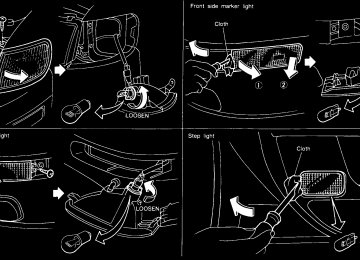- 1998 Nissan Maxima Owners Manuals
- Nissan Maxima Owners Manuals
- 2002 Nissan Maxima Owners Manuals
- Nissan Maxima Owners Manuals
- 2009 Nissan Maxima Owners Manuals
- Nissan Maxima Owners Manuals
- 2003 Nissan Maxima Owners Manuals
- Nissan Maxima Owners Manuals
- 2001 Nissan Maxima Owners Manuals
- Nissan Maxima Owners Manuals
- 1997 Nissan Maxima Owners Manuals
- Nissan Maxima Owners Manuals
- 1996 Nissan Maxima Owners Manuals
- Nissan Maxima Owners Manuals
- 2005 Nissan Maxima Owners Manuals
- Nissan Maxima Owners Manuals
- 2007 Nissan Maxima Owners Manuals
- Nissan Maxima Owners Manuals
- 2006 Nissan Maxima Owners Manuals
- Nissan Maxima Owners Manuals
- 2010 Nissan Maxima Owners Manuals
- Nissan Maxima Owners Manuals
- 2008 Nissan Maxima Owners Manuals
- Nissan Maxima Owners Manuals
- 2012 Nissan Maxima Owners Manuals
- Nissan Maxima Owners Manuals
- 1999 Nissan Maxima Owners Manuals
- Nissan Maxima Owners Manuals
- 2004 Nissan Maxima Owners Manuals
- Nissan Maxima Owners Manuals
- 2000 Nissan Maxima Owners Manuals
- Nissan Maxima Owners Manuals
- 2011 Nissan Maxima Owners Manuals
- Nissan Maxima Owners Manuals
- Download PDF Manual
-
2. If the brake fluid level is correct, have the warning system checked by a NISSAN dealer.
or
Anti-lock brake warning light (if so equipped)
After turning the ignition key to the ON posi- tion, the light will illuminate. The light will turn off after about 2 seconds if the system is operational. If the light comes on while the engine is running, it may indicate there is something wrong with the anti-lock portion of the brake system. Have the system checked by your NISSAN dealer. However if illumi- nates while starting the engine, it does not indicate a system malfunction. If an abnormality occurs in the system, the anti-lock function will cease but the ordinary
the light
brakes will continue to operate normally. If the light comes on while you are driving, contact your NISSAN dealer for repair.
Low fuel warning light
This light comes on when the fuel in the tank is getting low. Refuel as soon as it is convenient, preferably before the fuel gauge reaches E. There will be a small reserve of fuel remain- ing in the tank when the fuel gauge needle reaches E. INDICATOR LIGHTS
Overdrive off indicator light
This light comes on during driving when the overdrive switch is pressed to prevent over- drive operation. The O/D OFF indicator light comes on for 2
seconds each time the ignition key is turned ON. This shows the light is functioning prop- erly. If the O/D OFF indicator light blinks for approximately 8 seconds after coming on for 2 seconds, have your NISSAN dealer check the transmission and repair it if necessary. The automatic transmission is equipped with an electronic fail-safe mode. This system al- Instruments and controls 2-9Z 01.1.22/A32-D/V5.0 X
lows the vehicle to be driven even in the event of damage to the electrical circuits. this occurs, the gears automatically engage and lock into third gear. See the “Driving the vehicle” in the “5. Starting and driving” section for fail-safe before visiting your NISSAN dealer.
If
Turn signal/hazard indicator lights
The light flashes when the turn signal switch lever or hazard switch is turned on.
High beam indicator light (Blue)
This light comes on when the headlight high beam is on and goes out when the low beam is selected.
Cruise indicator light
The light comes on while the vehicle speed is controlled by the cruise control system. If the light flickers while the engine is running, it may indicate there is something wrong with the cruise control system. Have the system checked by your NISSAN dealer.
2-10 Instruments and controls
Malfunction indicator light (MIL)
If the malfunction indicator light comes on steady or blinks while the engine is running, it may indicate a potential emission control prob- lem.
The malfunction indicator light may also come on steady or blink if the fuel filler cap has not been closed tightly or if the fuel tank is nearly empty. Check to make sure the fuel cap is secure and that you have at least 3 US gallons (14 liters) of fuel in the fuel tank. After driving for a while, the light should remain off if no other potential emission control sys- tem problem exists. Operation The malfunction indicator light will come on in one of two ways: I Malfunction indicator light on steady — An emission control system malfunction has been detected. Have the vehicle inspected by an authorized NISSAN dealer. You do not need to have your vehicle towed to the dealer.
I Malfunction indicator light blinking — An engine misfire has been detected which may damage the emission control system.
To reduce or avoid emission control system damage:
a) Do not drive at speeds above 45 MPH
(72 km/h).
b) Avoid hard acceleration or deceleration. c) Avoid steep uphill grades. d) If possible, reduce the amount of cargo
being hauled or towed.
The malfunction indicator light may stop blinking and come on steady. Have the vehicle inspected by an autho- rized NISSAN dealer. You do not need to have your vehicle towed to the dealer.
Continued vehicle operation without having the emission control system checked and repaired as necessary could lead to poor driveability, reduced fuel economy, and possible damage to the emission control system.
Traction control system indicator light (if so equipped) The traction control system indicator light should come on when you turn the ignition key
Z 01.1.22/A32-D/V5.0 X
Light reminder chime A chime will sound when the driver side door is opened if the light switch is in the or
position (ignition switch is turned off).
Turn the light switch off when you leave the vehicle. Brake pad wear warning The disc brake pads have audible wear warn- ings. When a brake pad requires replacement, it will make a high pitched scraping sound when the vehicle is in motion whether or not the brake pedal is depressed. Have the brakes checked as soon as possible if the warning sound is heard.
to ON. The light will go off as you start the engine. If the indicator light does not come on or go off, have the TCS checked by your NISSAN dealer.
If the light stays on or comes on when you are driving, there may be a problem with your traction control system and it may not operate properly. Have the system checked by your NISSAN dealer. The traction control system indicator light may come on for the following reasons.
a) If the system is turned off by pressing the button on the instrument panel, the indicator light will come on and stay on. To turn the system back on, press the button again. The indicator light will go off.
b) If engine speed is above 4,000 rpm in a selected gear. Use D range on low fric- tion road surfaces.
If the traction control system indicator light comes on and stays on for an extended period of time when the system is turned on, have your vehicle checked by your NISSAN dealer.
Slip indicator light (if so equipped)
This light will blink on when your traction
control system is limiting wheel spin. Slippery road conditions may exist if the slip indicator light blinks on. If this happens, adjust your driving accordingly. You may feel or hear the system working, but this is normal. The light will blink on for a few seconds after the traction control system stops limiting wheel spin. The slip indicator light also comes on when you turn the ignition key to ON. The light will go off as you start the engine. If the light does not come on or go off, have the TCS checked by your NISSAN dealer. The traction control sys- tem operates in all lever positions. But the system can upshift the trans- mission only as high as the indicated shift lever position. CHIMES Key reminder chime The chime will sound if the driver side door is opened while the key is left in the ignition switch (ignition switch is turned off). Remove the key and take it with you when leaving the vehicle.
transmission shift
Instruments and controls 2-11
Z 01.1.22/A32-D/V5.0 X
SECURITY SYSTEM
Your vehicle has two types of security system, as follows: I Theft warning (if so equipped) I Nissan Vehicle Immobilizer System The security condition will be shown by the security indicator light. THEFT WARNING (if so equipped) The theft warning system provides visual and audio alarm signals if parts of the vehicle are disturbed.
2-12 Instruments and controls
How to activate the theft warning system 1. Close all windows. The system can be activated even if the windows are open.
2. Remove the key from the ignition switch.
3. Close and lock all doors, hood and trunk lid. The doors can be locked either with or without the key.
Multi-remote controller equipped models: Close and lock all doors, hood and trunk lid. Lock all doors by the key or pressing the button on the multi-remote controller. the hazard indicators flash
At twice to indicate all doors are locked.
this time,
Security indicator light
SIC0175
4. Confirm that the SECURITY indicator light comes on. The SECURITY light glows for about 30 seconds and then blink. The sys- tem is now activated. If, during this 30
second time period, the door is unlocked by the key or the multi-remote controller, or the ignition key is turned to ACC or ON, the system will not activate.I If the key is turned slowly toward the front of the vehicle when locking the door, the system may not activate. If the
Z 01.1.22/A32-D/V5.0 X
key is returned beyond the vertical po- sition toward the rear of the vehicle to remove the key, the system may be deactivated. If the indicator light fails to glow for 30 seconds, unlock the door once and lock it again.
I Even when the driver and/or passengers are in the vehicle, the system will acti- vate with all doors, hood and trunk lid locked and ignition key off. Turn the ignition key to ACC to turn the system off.
Theft warning system operation The warning system will give the following alarm: I The headlights blink and the horn sounds
intermittently.
I The alarm automatically turns off after 2 to 3 minutes. However, the alarm reactivates if the vehicle is tampered with again. The alarm can be shut off by unlocking a door or trunk lid with the key, or by pressing the button on the multi-remote controller.
The alarm is activated by: I Opening the door or trunk lid without using the key (even if the door is unlocked by releasing the door inside lock switch) or
opening the trunk lid by operating the opener release button.
I Opening the hood. I Pushing in or pulling out of the key cylinder
on the door or trunk lid.
How to stop alarm The alarm will stop only by unlocking a door or trunk lid with the key, or by pressing the button on multi-remote controller. The the ignition switch is
alarm will not stop if turned to ACC or ON. If the system does not operate as de- scribed above, have it checked by your NISSAN dealer. NISSAN VEHICLE IMMOBILIZER SYSTEM The Nissan Vehicle Immobilizer System will not allow the engine to start without the use of the registered Nissan Vehicle Immobilizer Sys- tem key. If the engine fails to start using the registered Nissan Vehicle Immobilizer System key (for example, when interference is caused by an- other Nissan Vehicle Immobilizer System key, an automated toll road device or automated payment device on the key ring), restart the
engine using the following procedures: 1. Leave the ignition switch in the ON position
for approximately 5 seconds.
2. Turn the ignition switch to the OFF or LOCK position and wait approximately 5 seconds.
3. Repeat step 1 and 2 again. 4. Restart the engine while holding the device (which may have caused the interference) separate from the registered Nissan Ve- hicle Immobilizer System key. If the no start condition still occurs, NISSAN recommends placing the registered Nissan Vehicle Immobilizer System key on a sepa- rate key ring to avoid interference from other devices.
Statement related to section 15 of FCC rules for Nissan Vehicle Immobilizer Sys- tem (CONT UNIT-IMMOBILIZER, ANT ASSY-IMMOBILIZER) This device complies with part 15 of the FCC Rules. Operation is subject to the following two conditions; (1) This device may not cause hanmful interference, and (2) this device must ac- cept any interference received, including interference that may cause undesired op- eration.
Instruments and controls 2-13
Z 01.1.22/A32-D/V5.0 X
that you have when visiting your NISSAN dealer for service.
SIC0175
Security indicator light This light blinks whenever the ignition switch is in the LOCK, OFF or ACC position. This function indicates systems equipped on the vehicle are operational.
the security
If Nissan Vehicle Immobilizer System is mal- functioning, this light will remain on while the ignition key is in the ON position. If the light still remains on and/or the en- gine will not start, see your NISSAN dealer for Nissan Vehicle Immobilizer System ser- vice as soon as possible. Please bring all Nissan Vehicle Immobilizer System keys 2-14 Instruments and controls
Z 01.1.22/A32-D/V5.0 X
WINDSHIELD WIPER AND WASHER SWITCH
The following could damage the washer system: I Do not operate the washer continu-
ously for more than 30 seconds.
I Do not operate the washer if the res-
ervoir tank is empty.
The windshield wiper and washer operates when the ignition key is in the ACC or ON position. Push the lever down to operate the wiper. Intermittent operation can be adjusted from 3
to 21 seconds by turning the knob. (Type B only) Pull toward you to operate the washer. Then the wiper will also operate sev- eral times.the lever
SIC0176
In freezing temperatures the washer so- lution may freeze on the windshield and obscure your vision which may lead to an accident. Warm the windshield with the defroster before you wash the windshield.
Instruments and controls 2-15
Z 01.1.22/A32-D/V5.0 X
REAR WINDOW AND OUTSIDE MIRROR (if so equipped) DEFOGGER SWITCH
When cleaning the inner side of the rear window, be careful not to scratch or damage the rear window defogger.
SIC0177
To defog/defrost the rear window glass and outside mirrors, start the engine and push the switch on. The indicator light will come on. Push the switch again to turn the defogger off. It will automatically turn off in approximately 15
minutes.2-16 Instruments and controls
Z 01.1.22/A32-D/V5.0 X
HEADLIGHT AND TURN SIGNAL SWITCH
HEADLIGHT SWITCH Lighting Turn the switch to the
position:
The front clearance, side marker, tail, license
plate and instrument lights will come on.
Turn the switch to the
position:
Headlights will come on and all the other lights remain on.
SIC0188
IC1284MA
Instrument brightness control The instrument brightness control operates when the light switch is in the or
position.
Turn the control to adjust the brightness of instrument panel lights (except clock) and power window switch lights. When the control is turned to the right until a click sound is heard, the light intensity will be at maximum. When the control is turned to the left until a click sound is heard, the light will be turned off.
Instruments and controls 2-17
Z 01.1.22/A32-D/V5.0 X
FRONT FOG LIGHT SWITCH (if so equipped)
When the daytime running light system is active, tail lights on your vehicle are not on. It is necessary at dusk to turn on your headlights. Failure to do so could cause an accident injuring yourself and others.
TURN SIGNAL SWITCH Turn signal Move the lever up or down to signal the turning direction. When the turn is completed, the turn signals cancel automatically. Lane change signal To indicate a lane change, move the lever up or down to the point where lights begin flash- ing.
SIC0880
position,
To turn the fog lights on, turn the headlight then turn the switch to the switch to the position. To turn them off, turn the switch to the OFF position. The headlights must be on for the fog lights to operate.
flash the
Headlight beam select To select the high beam, push the lever for- ward. Pull it back to select the low beam. Passing signal Pulling the lever toward you will headlight high beam. Daytime running light system (Canada only) The headlights automatically illuminate at a reduced intensity when the engine is started with the parking brake released. The daytime running lights operate with the headlight switch in the OFF position or in the position. Turn the headlight switch to the position for full illumination when driving at night. If the parking brake is applied before the engine is started, the daytime running lights do not illuminate. The daytime running lights illu- minate once the parking brake is released. The daytime running lights will remain on until the ignition switch is turned off.
2-18 Instruments and controls
Z 01.1.22/A32-D/V5.0 X
HAZARD WARNING FLASHER SWITCH
HORN
on the highway unless unusual cir- cumstances force you to drive so slowly that your vehicle might be- come a hazard to other traffic.
I Turn signals do not work when the
switch is operating.
The flasher can be actuated with the ignition switch either off or on.
SIC0178
Push the switch on to warn other drivers when you must stop or park under emergency con- ditions. All turn signal lights will flash. Some state laws may prohibit the use of the hazard warning flasher switch while driv- ing.
I When stalled or stopped on the road- way under emergency conditions, move the vehicle well off the road.
I Do not use the switch while moving
To sound the horn, push the center pad area of the steering wheel.
SIC0909
Instruments and controls 2-19
Z 01.1.22/A32-D/V5.0 X
should be removed immediately with a dry cloth.
I When cleaning the seat, never use benzine, thinner, or any similar mate- rials.
I If any abnormalities are found or the heated seat does not operate, turn the switch off and have the system checked by your NISSAN dealer.
HEATED SEATS (if so equipped)
SIC0693
The front seats are warmed by built-in heaters. The switches located on the center console can be operated independently of each other.
1. Start the engine.
2. Select heat range.
I For low heat, press the top of the switch. I For high heat, press the bottom of the
switch.
I For no heat, the switch has a center OFF
position between low and high.
The indicator light in the switch will illumi- nate when low or high is selected.
2-20 Instruments and controls
The heater is controlled by a thermostat, automatically turning the heater on and off. The indicator light will remain on as long as the switch is on.
3. When the vehicle’s interior is warmed, or before you leave the vehicle, be sure to turn the switch off.
I The battery could run down if the seat heater is operated while the engine is not running.
I Do not use the seat heater for ex- tended periods or when no one is using the seat.
I Do not put anything on the seat which insulates heat, such as a blanket, cushion, seat cover, etc. Otherwise, the seat may become overheated.
I Do not place anything hard or heavy on the seat or pierce it with a pin or similar object. This may result in damage to the heater.
I Any liquid spilled on the heated seat
Z 01.1.22/A32-D/V5.0 X
TRACTION CONTROL SYSTEM (TCS) CANCEL SWITCH (if so equipped)
CIGARETTE LIGHTER AND ASHTRAY
SIC1065
SIC0694
To cancel the Traction Control System (TCS), push the TCS cancel switch. The indicator will come on. Push it again to turn the
system back on. See “Traction control system” in the “5. Start- ing and driving” section.
The cigarette lighter element is an accessory. A genuine NISSAN cigarette lighter or equiva- lent can be purchased from your local NISSAN dealer. The cigarette lighter operates when the igni- tion switch is in the ACC or ON position. Push the lighter in all the way. When the lighter is heated, it will spring out. Return the lighter to its original position after use.
The cigarette lighter should not be used while driving in order that full attention may be given to the driving operation.
The cigarette lighter socket is a power source for the cigarette lighter element only. The use of the cigarette lighter socket as a power source for any other accessory is not recommended.
Instruments and controls 2-21
Z 01.1.22/A32-D/V5.0 X
STORAGE
while driving in order that full attention may be given to the driving operation.
TRAYS
SIC0181
The storage tray should not be used
2-22 Instruments and controls
Z 01.1.22/A32-D/V5.0 X
Pull the armrest forward and lay it horizontal. Then release the lever (inset) and pull the tray forward (if so equipped). In this condition you are able to gain access to the trunk room.
Properly secure all cargo to help prevent
SIC0883
it from sliding or shifting. Do not place cargo higher than the seatbacks. In a sudden stop or collision, unsecured cargo could cause personal injury.
Instruments and controls 2-23
Z 01.1.22/A32-D/V5.0 X
I Avoid abrupt starting and braking when the cup holder is being used to prevent spilling the drink. If the liquid is hot, it can scald you or your pas- senger.
I Use only soft cups in the cup holder. Hard objects can injure you in an accident.
CUP HOLDER
SIC0881
The cup holder should not be used while driving in order that full attention may be given to the driving operation.
2-24 Instruments and controls
SPA0092
GLOVE BOX When locking or unlocking the glove box, use the master key. The glove box may be opened by pulling the handle.
Keep glove box lid closed while driving to help prevent injury in an accident or a sudden stop.
Z 01.1.22/A32-D/V5.0 X
WINDOWS
Unattended children could become involved in serious accidents.
The power window only operates when the ignition key is in the ON position. To open or close the window, push down or pull up the switch and hold it. The main switch (driver side switches) will open or close all the windows.
CONSOLE BOX Card holder
SIC0882
SIC0182
POWER WINDOWS
The card holder should not be used while driving in order that full attention may be given to the driving operation.
I Make sure that all passengers have their hands, etc. inside the vehicle before closing the windows. Use the window lock switch to prevent unex- pected use of the power windows.
I Do not leave children unattended in- side the vehicle. They could unknow- ingly activate switches or controls and become trapped in a window.
Instruments and controls 2-25
Z 01.1.22/A32-D/V5.0 X
SUNROOF (if so equipped)
SIC0183
SIC0184
IC1432
The passenger side switch will open or close only the corresponding window. To open or close the window, hold the switch down or up. Locking passenger’s windows When the lock button is pushed in, only the driver side window can be opened or closed. Push it in again to cancel.
Automatic operation To fully open the driver side window, com- pletely push down the switch and release it; it need not be held. The window will automati- cally open all the way. To stop the window, just pull up the switch toward the close side. A light press on the switch will cause the window to open until the switch is released.
AUTOMATIC SUNROOF The sunroof will only operate when the ignition key is in the ON position. Sliding the sunroof To open the roof, press and hold the switch to the
side.
side.
To close the roof, press and hold the switch to the Tilting the sunroof To tilt up, first close the sunroof, then press and hold the side of the tilt switch. To tilt
2-26 Instruments and controls
Z 01.1.22/A32-D/V5.0 X
CLOCK
down the sunroof, press and hold the
side.
Sun shade Open or close the sun shade by sliding it backward or forward.
The shade will open automatically when the sunroof is opened. However, it must be closed manually.
I Do not place any heavy object on the
sunroof or surrounding area.
If the sunroof does not close Have your NISSAN dealer check and repair the sunroof.
I In an accident you could be thrown from the vehicle through an open sunroof. Always use seat belts and child restraints.
I Do not allow anyone to stand up or extend any portion of their body out of the opening while the vehicle is in motion or while the sunroof is closing.
I Remove water drops, snow,
ice or sand from the sunroof before open- ing.
SIC0910
The digital clock displays time when the igni- tion key is in ACC or ON. If the power supply is disconnected, the clock will not indicate the correct time. Readjust the time. ADJUSTING THE TIME Push the H button to adjust the hour. Push the M button to adjust the minute.
Instruments and controls 2-27
Z 01.1.22/A32-D/V5.0 X
INTERIOR LIGHT
PERSONAL LIGHT
and the driver’s door is opened and then closed.
The timer is cancelled, and the light will turn off when: I The driver’s door is locked. I The ignition switch is turned ON.
Leaving the light switch in the ON posi- tion for extended periods of time will result in a discharged battery.
IC1226
IC1019-B
CEILING The light has a three-position switch. When the switch is in the center q position, the light will illuminate when a door is opened.
The light will stay on for about 30 seconds when: I The key is removed from the ignition switch
while the driver’s door is closed.
I The driver’s door is unlocked while the key
is removed from the ignition switch.
I The key is removed from the ignition switch
2-28 Instruments and controls
Z 01.1.22/A32-D/V5.0 X
VANITY MIRROR LIGHT (if so equipped)
TRUNK LIGHT
The light illuminates when the trunk lid is opened. When the trunk lid is closed, the light will go off.
IC1163-B
SIC0186
The light on the vanity mirror will turn on when the cover on the vanity mirror is opened.
Instruments and controls 2-29
Z 01.1.22/A32-D/V5.0 X
INTEGRATED HomeLink UNIVERSAL TRANSCEIVER (if so equipped) The Integrated HomeLink Universal Trans- ceiver provides a convenient way to consoli- date the functions of up to three individual hand-held transmitters into one built-in device. Integrated HomeLink Universal Transceiver: I Will operate most Radio Frequency (RF) devices such as garage doors, gates, home and office lighting, entry door locks and security systems.
I Is powered by your vehicle’s battery. No separate batteries are required. If the vehi- cle’s battery is discharged or is discon- nected, HomeLink will retain all program- ming.
is programmed,
Once the Integrated HomeLink Universal Transceiver retain the original transmitter for future programming procedures (i.e., new vehicle purchases). Upon sale of the vehicle, the programmed Integrated HomeLink Universal Trans- ceiver buttons should be erased for secu- rity purposes. For additional information, refer to “Programming the Integrated HomeLink Universal Transceiver” later in this section.
2-30 Instruments and controls
Transceiver.
became
effective
I Do not use the Integrated HomeLink Universal Transceiver with any ga- rage door opener that lacks safety stop and reverse features as required by federal safety standards. (These standards for opener models manufactured after April 1, 1982). A garage door opener which cannot detect an object in the path of a closing garage door and then automatically stop and reverse, does not meet current federal safety standards. Using a garage door opener without these features in- creases the risk of serious injury or death.
I During programming, your garage door or gate may open or close. Make sure that people and objects are clear of the garage door or gate that you are programming.
I Your vehicle’s engine should be turned off while programming the In- tegrated Universal
HomeLink
Z 01.1.22/A32-D/V5.0 X
3. Using both hands, simultaneously push the hand-held transmitter button and the de- sired HomeLink button. Do not release the buttons until step 4 has been completed. NOTE:
Some garage door openers may require the procedures noted under “Canadian Programming”.
4. The HomeLink
indicator light will
flash, first slowly and then rapidly. When the indicator light flashes rapidly, both buttons may be released. The rapid flashing light indicates the Integrated HomeLink Univer- sal Transceiver has been successfully pro- grammed.
To program the remaining two buttons, follow steps 2 through 4. If, after repeated attempts, you do not suc- cessfully program the Integrated HomeLink Universal Transceiver to learn the signal of the hand-held transmitter, refer to “Rolling Code Programming” later in this section. CANADIAN PROGRAMMING regulations required Prior hand-held transmitters to stop transmitting af- ter 2 seconds. To program your hand-held transmitter to HomeLink , continue to press
to 1992, D.O.C.
and hold the HomeLink button (note steps 2
through 4 under “Programming HomeLink ”) while you press and re-press (“cycle”) your hand-held transmitter every 2 seconds until the indicator light flashes rapidly (indicating successful programming). NOTE:If programming a garage door opener, etc., it is advised to unplug the device during the “cycling” process to prevent possible damage to the garage door opener compo- nents. OPERATING THE INTEGRATED HomeLink UNIVERSAL TRANSCEIVER The Integrated HomeLink Universal Trans- ceiver (once programmed) may now be used to activate the garage door, etc. To operate, simply press the appropriate programmed In- tegrated HomeLink Universal Transceiver button. The red indicator light will illuminate while the signal is being transmitted. PROGRAMMING PROBLEM-DIAGNOSIS If the HomeLink does not quickly learn the hand-held transmitter information:
Instruments and controls 2-31
Z 01.1.22/A32-D/V5.0 X
SPA0609A
PROGRAMMING HomeLink 1. With the ignition key in the OFF position, press and hold the two outside buttons, and release when the indicator light begins to flash (approximately 20 seconds). This pro- cedure erases the factory set default codes and does not have to be followed when programming additional hand-held trans- mitters.
2. Hold the end of the hand-held transmitter (from the device you wish to train) approxi- mately 2 to 5 inches (50 to 127 mm) away from the surface of HomeLink keeping the indicator light in view.
I replace the hand-held transmitter batteries
with new batteries.
I position the hand-held transmitter with its from the
facing
away
battery HomeLink surface.
area
I press and hold both the HomeLink and hand-held transmitter buttons without inter- ruption.
I position the hand-held transmitter 2 to 5
inches (50 to 127 mm) away from the HomeLink surface. Hold the transmitter in that position for up to 15 seconds. If HomeLink is not programmed within that time, try holding the transmitter in another position - keeping the indicator light in view at all times.If you continue to have programming difficul- ties, please contact the NISSAN Consumer Affairs Department. The phone numbers are located in the Foreword of this Owner’s Manual. CLEARING THE PROGRAMMED INFORMATION Individual buttons cannot be cleared, however to clear all programming, press and hold the two outside buttons and release when the
2-32 Instruments and controls
indicator light begins to flash (approximately 20 seconds). ROLLING CODE PROGRAMMING Rolling code garage door openers (or other rolling code devices) which are “code pro- tected” and manufactured after 1996, may be determined by the following.
A. Reference the garage door opener Owner’s
Manual for verification.
B. The hand-held transmitter appears to pro- gram the Integrated HomeLink Universal Transceiver but does not activate the ga- rage door.
If
C. Press and hold the trained HomeLink but- ton. the garage door opener has the rolling code feature, the HomeLink indica- tor light will flash rapidly, then remains on after 2 seconds.
To program the Integrated HomeLink Univer- sal Transceiver to a garage door opener with the rolling code feature, follow these instruc- tions after completing the “Programming HomeLink ” (the aid of a second person may make the following procedures quicker and easier). 1. Locate the training button on the garage door opener motor unit. Exact location and
color of the button may vary by garage door opener brand. If there is difficulty locating the training button, reference the garage door opener Owner’s Manual.
2. Press the training button on the garage door opener motor unit (which may activate a training light). NOTE:
Following step 2, there are 30 seconds in which to initiate step 3.
3. Firmly press and release the programmed HomeLink button. Press and release the HomeLink button a second time to com- plete the training process. (Some garage door openers may require you to do this procedure a third time to complete the training.)
The garage door opener should now recognize the Integrated HomeLink Universal Trans- ceiver and activate when the HomeLink but- ton is pressed. The remaining two buttons may now be programmed (if not yet programmed, follow steps 2 through 4 in the “Programming HomeLink ” procedures earlier in this section). REPROGRAMMING A SINGLE HomeLink BUTTON To reprogram an Integrated HomeLink Uni-
Z 01.1.22/A32-D/V5.0 X
versal Transceiver button, complete the follow- ing.
1. Press and hold the desired HomeLink button. Do not release the button until step 4 has been completed.
2. When the indicator light begins to flash slowly (after 20 seconds), position the hand-held transmitter 2 to 5 inches (50 to 127 mm) away from the HomeLink sur- face.
3. Press and hold the hand-held transmitter
button.
4. The HomeLink
indicator light will
flash, first slowly and then rapidly. When the indicator light begins to flash rapidly, re- lease both buttons.
The Integrated HomeLink Universal Trans- ceiver button has now been reprogrammed. The new device can be activated by pushing the HomeLink button that was just pro- grammed. This procedure will not affect any other programmed HomeLink buttons. IF YOUR VEHICLE IS STOLEN If your vehicle is stolen, you should change the codes of any non-rolling code device that has been programmed into HomeLink . Consult the Owner’s Manual of each device or call the
manufacturer or dealer of those devices for additional information. When your vehicle is recovered, you will reprogram the need to Integrated Universal Transceiver with HomeLink your new transmitter information.
FCC Notice:
This device complies with FCC rules part 15. Operation is subject to the following two conditions: (1) This device may not cause harmful interference and (2) This device must accept any interference that may be received, including interference that may cause undesired operation. The transmitter has been tested and com- plies with FCC and DOC/MDC rules. Changes or modifications not expressly approved by the party responsible for com- pliance could void the user’s authority to operate the device. DOC: ISTC 1763K1313
FCC I.D.: CB2V67690Instruments and controls 2-33
Z 01.1.22/A32-D/V5.0 X
MEMO
2-34 Instruments and controls
Z 01.1.22/A32-D/V5.0 X
3 Pre-driving checks and adjustments
Keys .......................................................................... 3-2
Doors......................................................................... 3-3
Locking with key........................................................ 3-3
Locking with inside lock knob ................................... 3-3
Locking with power door lock switch ........................ 3-4
Child safety rear door lock........................................ 3-4
Multi-remote control system (if so equipped)............ 3-5
How to use multi-remote control system .................. 3-6
Battery replacement .................................................. 3-7
Hood.......................................................................... 3-8
Trunk lid .................................................................... 3-9Opener operation ...................................................... 3-9
Key operation .......................................................... 3-10
Fuel filler lid............................................................. 3-10
Opener operation .................................................... 3-10
Fuel filler cap........................................................... 3-11
Steering wheel ........................................................ 3-12
Tilt operation ........................................................... 3-12
Mirrors ..................................................................... 3-12
Inside mirror ............................................................ 3-12
Outside mirrors........................................................ 3-13Z 01.1.22/A32-D/V5.0 X
KEYS
SPA0658
SPA0662A
The master key can be used for all the locks. Record the key number on the key number plate and keep it in a safe place (such as your wallet), not in the car. A key number plate is supplied with your key. Keep the plate in a safe place. NISSAN does not record key numbers so it is very important to keep track of your key number plate. A key number is only necessary when you have lost all keys and do not have one to duplicate from. If you still have a key, this key can be duplicated by your NISSAN dealer or a locksmith shop.
3-2 Pre-driving checks and adjustments
Nissan Vehicle Immobilizer System KEY - Master keys (if so equipped):
You can only drive your vehicle using the master keys which are registered to the Nissan Vehicle Immobilizer System components in your vehicle. These keys have a transponder chip in the key head. Never leave these keys in the vehicle.
Record the key number on the key number plate supplied with your keys and keep it in a safe place (such as your wallet), not in the vehicle. NISSAN does not record any key number so it is very important to keep track of
your key number plate. A key number is only necessary when you have lost all keys and do not have one to duplicate from. If you still have a key, this key can be duplicated by your NISSAN dealer. The key number is necessary when you need extra Nissan Vehicle Immobilizer System keys. As many as 5 Nissan Vehicle Immobi- lizer System keys can be used with one ve- hicle. New keys must be registered to the Nissan Vehicle Immobilizer System compo- nents in your vehicle by your NISSAN dealer. At this time, you should bring all Nissan Ve- hicle Immobilizer System keys that you have to your NISSAN dealer for registration. This is because the registration process will erase all memory of the Nissan Vehicle Immobilizer System components.
Z 01.1.22/A32-D/V5.0 X
DOORS
I Always have the doors locked while driving. Along with the use of seat belts, this provides greater safety in the event of an accident by helping to prevent persons from being thrown from the vehicle. This also helps keep children and others from unintention- ally opening the doors, and will help keep out intruders.
I Before opening any door, always look
for and avoid oncoming traffic.
I Do not leave children unattended in- side the vehicle. They could unknow- ingly activate switches or controls. Unattended children could become involved in serious accidents.
SPA0084
SPA0085
LOCKING WITH KEY Power The power door lock system allows you to lock or unlock all doors simultaneously. I Turning the front door key to the front of the
vehicle will lock all doors.
I Turning the front door key one time to the rear of the vehicle will unlock the corre- sponding door. From that position, return- ing the key to neutral (where the key can only be removed and inserted) and turning it to the rear again within 5 seconds will unlock all doors.
LOCKING WITH INSIDE LOCK KNOB Power Pushing the front door inside lock knob to the lock position will lock all doors. To lock from the outside without a key, move the inside lock knob to the LOCK position. Then close the door. When locking the door this way, be certain not to leave the key inside the vehicle. The inside lock knob cannot be set to the LOCK position with the front doors open and Pre-driving checks and adjustments 3-3
Z 01.1.22/A32-D/V5.0 X
with the key in the ignition.
SPA0088
SPA0086
LOCKING WITH POWER DOOR LOCK SWITCH Operating the lock-unlock switch will unlock all doors.
lock or
CHILD SAFETY REAR DOOR LOCK Child safety locking helps prevent doors from being opened accidentally, especially when small children are in the vehicle. When the lever is in the lock position, the rear door can be opened only from the outside.
I Before opening any door, always look
for and avoid oncoming traffic.
3-4 Pre-driving checks and adjustments
Z 01.1.22/A32-D/V5.0 X
MULTI-REMOTE CONTROL SYSTEM (if so equipped)
I Do not leave children unattended in- side the vehicle. They could unknow- ingly activate switches or controls. Unattended children could become involved in serious accidents.
SPA0277
Pre-driving checks and adjustments 3-5Z 01.1.22/A32-D/V5.0 X
It is possible to lock/unlock all doors, to open the driver’s and front passenger’s windows, to release the trunk lid and to turn on or off the interior light by using the remote controller from outside the car. Be sure to remove the key from the vehicle before locking the doors and leaving it. The remote controller can operate at a dis- tance of approximately 49 ft (15 m) from the vehicle. (The effective distance depends upon the conditions around the vehicle.) As many as four remote controllers can be used with one vehicle. For information con- cerning the purchase and use of additional remote controllers, contact your NISSAN dealer.
Listed below are conditions or occur- rences which will damage the remote controller. I Do not allow the remote controller to
become wet.
I Do not drop the remote controller. I Do not strike the remote controller
sharply against another object.
I Do not place the remote controller for 3-6 Pre-driving checks and adjustments
an extended period in an area where temperatures exceed 140°F (60°C).
when the interior light switch is in the center q position.
HOW TO USE MULTI-REMOTE CONTROL SYSTEM Locking doors 1. Remove the ignition key.
2. Close all of the doors.
3. Push the controller.
button on the multi-remote
4. All of the doors lock.
5. The hazard indicators flash twice.
When the button is pushed with all doors locked, the hazard indicator flashes twice as a reminder that the doors are already locked. Unlocking doors 1. Push the
button on the multi-remote controller. Only the driver side door un- locks.
2. Push the
button on the multi-remote controller again within 5 seconds. The pas- senger doors unlock.
The interior light can be turned off without waiting for 30 seconds by inserting the key into the ignition or locking the doors with the multi- remote controller or by pushing the interior light button to OFF. Opening the driver’s and front passenger’s windows 1. Push the
button on the multi-remote controller for longer than 1.5 seconds after the driver’s door is unlocked.
2. The driver’s and front passenger’s windows
open.
The driver’s and front passenger’s windows also open after all doors are unlocked with the multi-remote controller. The driver’s and front passenger’s win- dows cannot be closed by using the multi-remote controller. Releasing the trunk lid 1. Push the
button on the multi-remote controller for longer than 0.5 second with the key removed from the key cylinder.
3. The interior light will stay on for 30 seconds
2. The trunk lid opens.
Z 01.1.22/A32-D/V5.0 X
The trunk lid will not open when the trunk lid cancel lever is in the CANCEL position. It can be opened only with the key. See “Trunk lid” later in this section for cancel lever. Using the panic alarm If you are near your vehicle and feel threat- ened, you may activate the panic alarm to call attention as follows: 1. Push the
button on the multi-remote
controller for longer than 1.5 seconds.
2. The panic alarm and headlight will stay on
for 30 seconds.
3. The panic alarm stops when:
I It has run for 30 seconds, or I The
or the
button is pressed,
or
I The
button is pushed for longer than 1.5 seconds on the multi-remote controller.
I The
button is pushed for longer than 0.5 seconds on the multi-remote controller.
SPA0090
BATTERY REPLACEMENT Replace the battery as follows:
1. Open the lid using a suitable tool.
2. Replace the battery with a new one.
Recommended battery: Sanyo CR2025 or equivalent
3. Close the lid securely.
4. Push the remote controller button two or
three times to check its operation.
If the battery is removed for any reason other than replacement, perform step 4
above. I An improperly disposed battery can harm the environment. Always confirm local regulations for battery disposal.I The remote controller is water-resistant; however, if it does get wet, immediately wipe completely dry.
I When changing batteries, do not let dust
or oil get on the controller.
FCC Notice:
Changes or modifications not expressly approved by the manufacturer compliance could void the user’s authority to operate the equipment. This device complies with Part 15 of the FCC Rules and RSS-210 of Industry Canada. Operation is subject to the following two conditions: (1) This de- vice may not cause harmful interference, and (2) this device must accept any inter- Pre-driving checks and adjustments 3-7
Z 01.1.22/A32-D/V5.0 X
HOOD
ference received, including interference that may cause undesired operation of the device.
1. Pull the hood lock release handle q1
lo- cated below the instrument panel; the hood will then spring up slightly.
2. Pull the lever q2 at the front of the hood with
your fingertips and raise the hood.
3. When closing the hood, slowly close the
hood and make sure it locks into place.
SPA0466
I Make sure the hood is completely closed and latched before driving. Failure to do so could cause the hood to fly open and result in an accident. I If you see steam or smoke coming to
from the engine compartment, avoid injury do not open the hood.
3-8 Pre-driving checks and adjustments
Z 01.1.22/A32-D/V5.0 X
TRUNK LID
Do not drive with the trunk lid open. This could allow dangerous exhaust gases to be drawn into the vehicle. See “Precau- tions when starting and driving” in the “5. Starting and driving” section for ex- haust gas.
push the trunk lid down securely. Type B: The trunk lid release button is located under the driver’s arm rest. To open the trunk lid, push the release button. To close, push the trunk lid down securely.
SPA0093
OPENER OPERATION Type A:
The trunk lid release lever is located on the outside of the driver’s seat. To open the trunk lid, pull up the trunk lid release lever. To close,
Pre-driving checks and adjustments 3-9
Z 01.1.22/A32-D/V5.0 X
FUEL FILLER LID
SPA0095
SPA0094
SPA0096
Cancel lever When the lever is in the cancel position, the trunk lid cannot be opened with the trunk lid release lever or handle. It can be opened only with the key.
KEY OPERATION To open the trunk lid, turn the key clockwise. To close, lower and push the trunk lid down securely.
OPENER OPERATION Type A: To open the fuel filler lid, pull the opener lever. To lock, close the fuel filler lid securely. Type B: To open the fuel filler lid, push the opener lever down. To lock, close the fuel filler lid securely.
3-10 Pre-driving checks and adjustments
Z 01.1.22/A32-D/V5.0 X
FUEL FILLER CAP The fuel filler cap is a screw-on ratcheting type. Tighten the cap clockwise until ratcheting clicks are heard.
Put the fuel filler cap on the cap holder while refueling.
I Gasoline is extremely flammable and highly explosive under certain condi- tions. You could be burned or seri- ously injured if it is misused or mis-
SPA0653
handled. Always stop the engine and do not smoke or allow open flames or sparks near the vehicle when refuel- ing.
I Fuel may be under pressure. Turn the cap one-half turn, and wait for any hissing sound to stop to prevent fuel from spraying out and possible per- sonal injury. Then remove the cap.
I Do not attempt to top off the fuel tank after the fuel pump nozzle shuts off automatically. Continued refueling may cause fuel
overflow, resulting in fuel spray and possibly a fire.
I Use only a genuine NISSAN fuel filler cap as a replacement. It has a built-in safety valve needed for proper opera- tion of the fuel system and emission control system. An incorrect cap can result in a serious malfunction and possible injury.
I Never pour fuel into the throttle body
to attempt to start your vehicle.
I If fuel is spilled on the car body, flush it away with water to avoid paint dam- age.
I Tighten until the cap clicks. Failure to tighten the fuel cap properly may cause the Malfunction Indicator Light (MIL) to illuminate. If this oc- curs, securely close the fuel filler cap. After driven for a while, the light should remain off. If the light remains on, have the vehicle inspected by an authorized NISSAN dealer. For addi-
Pre-driving checks and adjustments 3-11
Z 01.1.22/A32-D/V5.0 X
STEERING WHEEL
MIRRORS
tional information, see the “Malfunc- tion indicator light (MIL)” in the “2. Instruments and controls” section.
SPA0111
SPA0470
TILT OPERATION Push the lock lever and while holding down, adjust the steering wheel up or down to the desired position. Push the lock lever back into place to lock the steering wheel in place.
Do not adjust the steering wheel while driving. You could lose control of your vehicle and cause an accident.
INSIDE MIRROR The night position will reduce glare from the headlights of vehicles behind you at night.
Use the night position only when neces- sary, because it reduces rear view clarity.
3-12 Pre-driving checks and adjustments
Z 01.1.22/A32-D/V5.0 X
ignition switch is in the ACC or ON position. Push the right or left end of the switch to select the right or left outside mirror, then adjust using the control lever.
OUTSIDE MIRRORS
SPA0112
Objects viewed in the outside mirror on the passenger side are closer than they appear. Be careful when moving to the right. Using only this mirror could cause an accident. Use inside mirror or glance over your shoulder to properly judge distances to other objects.
The outside mirror will operate only when the
MPA0008
Foldable outside mirrors Push the outside mirror backward to fold it.
Pre-driving checks and adjustments 3-13
Z 01.1.22/A32-D/V5.0 X
MEMO
3-14 Pre-driving checks and adjustments
Z 01.1.22/A32-D/V5.0 X
4 Heater, air conditioner and audio systems
Ventilators ................................................................. 4-2
Heater and air conditioner (Manual) ......................... 4-3
Controls ..................................................................... 4-3
Heater operation ....................................................... 4-4
Air conditioner operation ........................................... 4-5
Air flow charts ........................................................... 4-6
Heater and air conditioner (Automatic) ..................... 4-9
Automatic operation ................................................ 4-10
Manual operation .................................................... 4-11
Ambient temperature switch (AMB) ........................ 4-11Operating tips.......................................................... 4-11
Servicing air conditioner.......................................... 4-12
Audio system........................................................... 4-12
Radio ....................................................................... 4-12
FM-AM radio with cassette player .......................... 4-13
FM-AM radio with cassette player and compact disc (CD) player (Bose) .................................................. 4-19
Antenna ................................................................... 4-24
CB radio or car phone ............................................ 4-25Z 01.1.22/A32-D/V5.0 X
VENTILATORS
Adjust the air flow direction of ventilators.
Open or close, and adjust the air flow direction of ventilators.
SAA0040
SAA0041
: This symbol
indicates that the vents are closed when the vent switch is moved to the left.
: This symbol
indicates that the vents are open when the vent switch is moved to the right.
4-2 Heater, air conditioner and audio systems
Z 01.1.22/A32-D/V5.0 X
HEATER AND AIR CONDITIONER (Manual)
SAA0042A
I The air conditioner cooling function operates only when the engine is run- ning.
I Do not
leave children, unreliable adults, or pets alone in your vehicle. On hot, sunny days, temperatures in a closed vehicle could quickly be- come high enough to cause severe or injuries to people or possibly fatal
animals.
I Do not use the recirculation mode for long periods as it may cause the interior air to become stale and the windows to fog up.
I Positioning of the heating or air con- ditioning controls should not be done while driving, in order that full attention may be given to the driving operation.
CONTROLS Fan control dial This dial turns the fan on and off, and controls fan speed. Air flow control buttons These buttons allow you to select the air flow outlets.
— Air flows from center and side venti-
lators.
— Air flows from center and side venti-
lators and foot outlets.
— Air flows mainly from foot outlets. — Air flows from defroster outlets and
foot outlets.
— Air flows mainly from defroster out-
lets.
Temperature control lever This lever allows you to adjust the temperature of the outlet air.
Heater, air conditioner and audio systems 4-3
Z 01.1.22/A32-D/V5.0 X
Air recirculation button OFF position: Outside air is drawn into the passenger com- partment. Use the off position for normal heater, or air conditioner operation. ON position (Indicator light ON): Interior air is recirculated inside the vehicle. Push the air recirculation button to the ON position when driving on a dusty road or to avoid traffic fumes and for maximum cooling when using the air conditioner. Air conditioning button This button is provided only for vehicles with air conditioner. Start the engine, move the fan control dial to the desired (1 to 4) position and push the air conditioning button to turn on the air condi- tioner. The indicator light will come on when the air conditioner is on. To stop the air con- ditioner, push the switch again to return it to the original position. The air conditioner cooling function oper- ates only when the engine is running.
4-4 Heater, air conditioner and audio systems
HEATER OPERATION Heating This mode is used to direct hot air from the floor outlets. Some air will also come from the defrost vents.
1. Push the air recirculation button to the OFF
position for normal heating.
2. Push the
button in.
3. Turn on the fan control dial.
4. Move the temperature control lever to the desired position between the middle and the HOT position.
For quick heating, move the air recirculation button to the ON position. Be sure to return the air recirculation button to the OFF position for normal heating. Ventilation This mode directs outside air from the side and center vents.
1. Push the air recirculation button to the OFF
position.
2. Push the
button in.
3. Turn on the fan control dial.
4. Move the temperature control lever to the
desired position.
Defrosting or defogging This mode is used to defrost/defog the win- dows. 1. Push the 2. Turn on the fan control dial. 3. Move the temperature control lever to the desired position between the middle and the HOT position.
button in.
I To quickly remove ice or fog from the windows, turn on the fan control dial to 4
and the temperature control lever to the full HOT position.I When the
button is pushed, the air conditioner will automatically be turned on to defog the windshield, and the air recircu- late mode will automatically be turned off. Outside air is drawn into the passenger compartment to improve the defogging per- formance.
Z 01.1.22/A32-D/V5.0 X
Bi-level heating This mode directs outside air from the side and center vents and hot air from the floor outlets.
1. Push the air recirculation button to the OFF
position.
I When the
button is pushed, the air recirculate mode will automatically be turned off.
Outside air is drawn into the passenger compartment to improve the defogging per- formance.
2. Push the
button in.
3. Turn on the fan control dial.
4. Normally move the temperature control le- to the midpoint between HOT and
ver COLD.
Heating and defogging This mode heats the interior and defogs the windshield.
1. Push the
button in.
2. Turn on the fan control dial.
3. Move the temperature control lever to the desired position between the middle and the HOT position.
Operating tips I Clear snow and ice from the wiper blades and air inlet in front of the wind- shield. This will improve heater opera- tion.
AIR CONDITIONER OPERATION Start the engine, move the fan control dial to the desired (1 to 4) position and push in the air conditioning button to activate the air condi- tioner. When the air conditioner is on, cooling and dehumidifying functions will be added to the heater operation. Cooling This mode is used to cool and dehumidify. 1. Push the air recirculation button to the OFF
position. 2. Push the 3. Turn on the fan control dial. 4. Push on the air conditioning button. The
button in.
indicator light will come on.
5. Move the temperature control lever to the
desired position.
For quick cooling when the outside tempera- ture is high, move the air recirculation button to
the ON position. Be sure to return the air recirculation button to the OFF position for normal cooling. Dehumidified heating This mode is used to heat and dehumidify.
1. Push the air recirculation button to the OFF
position.
2. Push the
button in.
3. Turn on the fan control dial.
4. Push on the air conditioning button. The
indicator light will come on.
5. Move the temperature control lever to the
desired position.
Dehumidified defogging This mode is used to defog the windows and dehumidify. 1. Push the 2. Turn on the fan control dial. 3. Push on the air conditioning button. The
button in.
indicator light will come on.
4. Move the temperature control lever to the
desired position.
When the
button is pushed, the air con- Heater, air conditioner and audio systems 4-5
Z 01.1.22/A32-D/V5.0 X
positions for maximum and quick heating, cooling or defrosting. The air recirculation button should be in the OFF position for normal cooling, heat- ing and defrosting.
ditioner will automatically be turned on to de- fog the windshield, and the air recirculate mode will automatically be turned off.
Outside air is drawn into the passenger com- partment to improve the defogging perfor- mance. Operating tips I Keep the windows and sun roof closed
while the air conditioner is in operation.
I After parking in the sun, drive for 2 or 3
minutes with the windows open to vent hot air from the passenger compartment. Then, close the windows. This will allow the air conditioner to cool the interior more quickly. I The air conditioning system should be operated for about 10 minutes at least once a month. This helps prevent dam- age to the system due to lack of lubrica- tion.I If the coolant temperature gauge exceeds the HOT position, turn the air conditioning off. For additional information, see “If your vehicle overheats” in the “6. In case of emergency” section.
AIR FLOW CHARTS The chart below shows the button and lever 4-6 Heater, air conditioner and audio systems
Z 01.1.22/A32-D/V5.0 X
SAA0058C
SAA0059C Heater, air conditioner and audio systems 4-7
Z 01.1.22/A32-D/V5.0 X
4-8 Heater, air conditioner and audio systems
SAA0060C
SAA0061C
Z 01.1.22/A32-D/V5.0 X
HEATER AND AIR CONDITIONER (Automatic)
SAA0304
Heater, air conditioner and audio systems 4-9Z 01.1.22/A32-D/V5.0 X
I The air conditioner cooling function operates only when the engine is run- ning.
I Do not
leave children, unreliable adults, or pets alone in your vehicle. On hot, sunny days, temperatures in a closed vehicle could quickly be- come high enough to cause severe or possibly fatal injuries to people or animals.
I Do not use the recirculation mode for long periods as it may cause the interior air to become stale and the windows to fog up.
I Positioning of the heating or air con- ditioning controls should not be done while driving, in order that full atten- tion may be given to the driving operation.
Start the engine and operate the controls to activate the air conditioner.
4-10 Heater, air conditioner and audio systems
AUTOMATIC OPERATION Cooling and/or dehumidified heating (AUTO) This mode may be normally used all year round as the system automatically works to keep a constant temperature. Air flow distribu- tion and fan speed are also controlled auto- matically. 1. Push the AUTO button on. (AUTO will be
displayed.) the
2. Push
or
ture.
temperature button to set the desired tempera-
set
I Adjust the temperature set button to about
75°F (24°C) for normal operation.
I The temperature of the passenger compart- ment will be maintained automatically. Air flow distribution and fan speed are also controlled automatically.
Heating (ECON) The air conditioner does not activate. When you need to heat only, use this mode. 1. Push the ECON (Economy) button on.
(ECON will be displayed.) temperature
the
2. Push
set
button
or