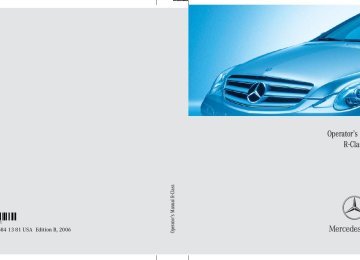- 2010 Mercedes-Benz R Class Owners Manuals
- Mercedes-Benz R Class Owners Manuals
- 2006 Mercedes-Benz R Class Owners Manuals
- Mercedes-Benz R Class Owners Manuals
- 2008 Mercedes-Benz R Class Owners Manuals
- Mercedes-Benz R Class Owners Manuals
- 2009 Mercedes-Benz R Class Owners Manuals
- Mercedes-Benz R Class Owners Manuals
- 2007 Mercedes-Benz R Class Owners Manuals
- Mercedes-Benz R Class Owners Manuals
- 2011 Mercedes-Benz R Class Owners Manuals
- Mercedes-Benz R Class Owners Manuals
- Download PDF Manual
-
the ambient light: 앫 Low beam headlamps 앫 Tail and parking lamps 앫 License plate lamps 앫 Side marker lamps
Warning!
If the exterior lamp switch is set to U, 앫 the headlamps may switch off unexpect-
edly when the system senses bright ambient light, for example light from oncoming traffic
앫 the headlamps will not be automatically
switched on under foggy conditions
To minimize risk to you and to others, activate headlamps by turning exterior lamp switch to B when driving or when traffic and/or ambient lighting conditions require you to do so.
In low ambient lighting conditions, only switch from position U to B with the vehicle at a standstill in a safe location. Switching from U to B will briefly switch off the headlamps. Doing so while driving in low ambient lighting conditions may result in an accident.
The automatic headlamp feature is only an aid to the driver. The driver is responsible for the operation of the vehicle’s lights at all times.
왘 Turn the exterior lamp switch to
position U. With the starter switch in position 1 (컄 page 38), only the parking lamps will switch on and off automatically. When the engine is running, the low beam headlamps, the tail and parking lamps, the license plate lamps, and the side marker lamps will switch on and off automatically.
Daytime running lamp mode 왘 Turn the exterior lamp switch to
position M or U.
When the engine is running, the low beam headlamps are switched on. In low ambient light conditions, the following lamps will switch on additionally: 앫 Tail and parking lamps 앫 License plate lamps 앫 Side marker lamps For nighttime driving you should turn the exterior lamp switch to position B to permit activation of the high beam head- lamps.
With the daytime running lamp mode activated and the exterior lamp switch in position M, the high beam head- lamps cannot be switched on. The high beam flasher is available at all times.
Controls in detail Lighting
Canada only The daytime running lamp mode is manda- tory and therefore in a constant mode. When the engine is running and you shift from a driving position to position N or P, the low beam headlamps will switch off with a three-minute delay. When the engine is running and you 앫 turn the exterior lamp switch to position C, the parking lamps switch on additionally
앫 turn the exterior lamp switch to
position B, the manual headlamp mode has priority over the daytime running lamp mode The corresponding exterior lamps switch on (컄 page 58).
149
i Fog lamps cannot be switched on with the exterior lamp switch in position U. For switching on the fog lamps, turn the exterior lamp switch to position B first.
Controls in detail Lighting
USA only By default, the daytime running lamp mode is deactivated. Activate the daytime running lamp mode using the control system, see “Setting daytime running lamp mode (USA only)” (컄 page 182). When the engine is running, and you turn the exterior lamp switch to position C or B, the manual headlamp mode has priority over the daytime running lamp mode. The corresponding exterior lamps switch on (컄 page 58).
Locator lighting and night security illumination The locator lighting and the night security illumination are described in the “Control system” section, see “Setting locator light- ing” (컄 page 183) and “Setting night secu- rity illumination” (컄 page 184).
150
Fog lamps
Warning!
In low ambient lighting or foggy conditions, only switch from position U to B with the vehicle at a standstill in a safe location. Switching from U to B will briefly switch off the headlamps. Doing so while driving in low ambient lighting conditions may result in an accident.
Fog lamps will operate with the parking lamps and/or the low beam headlamps on. Fog lamps should only be used in conjunction with low beam headlamps. Consult your State or Province Motor Vehicle Regulations regarding permis- sible lamp operation.
Front fog lamps* 왘 Switch on the low beam headlamps
(컄 page 58).
왘 Pull out the exterior lamp switch to first
stop. The front fog lamps switch on. The green indicator lamp ‡ in the exterior lamp switch comes on (컄 page 147).
왘 Push in the exterior lamp switch.
The front fog lamps switch off. The green indicator lamp ‡ in the exterior lamp switch goes out.
Rear fog lamp (driver’s side only) 왘 Pull out the exterior lamp switch to
second stop. The rear fog lamp switches on. The yellow indicator lamp † in the exterior lamp switch comes on (컄 page 147).
If so equipped, the front fog lamps* will also switch on.
왘 Push in the exterior lamp switch to first
stop. The rear fog lamp switches off. The yellow indicator lamp † in the exterior lamp switch goes out. The front fog lamps* remain lit.
Controls in detail Lighting
Combination switch
The combination switch is located on the left of the steering column.
1 High beam 2 High beam flasher
High beam 왘 Turn the exterior lamp switch to
position B or U (컄 page 147).
컄컄
151
Controls in detail Lighting
컄컄
왘 Push the combination switch in
Corner-illuminating front fog lamps*
Driving forward
direction of arrow 1 to switch on the high beam. The high beam headlamp indicator lamp A in the instrument cluster comes on (컄 page 24).
왘 Pull the combination switch in direction
of arrow 2 to its original position to switch off the high beam. The high beam headlamp indicator lamp A in the instrument cluster goes out.
High beam flasher 왘 Pull the combination switch briefly in
direction of arrow 2.
152
The corner-illuminating front fog lamps im- prove illumination of the road into which you are turning. The corner-illuminating front fog lamps will operate with the engine running and with 앫 the exterior lamp switch in position B (컄 page 147) or
Switching on corner-illuminating front fog lamps 왘 Depending on whether you are turning left or right, switch on the left or right turn signal (컄 page 58). The respective front fog lamp comes on and illuminates the road onto which you are turning.
앫 the exterior lamp switch in position U (컄 page 147) or
앫 the daytime running lamp mode
activated (컄 page 149)
Corner-illuminating front fog lamps will only come on in low ambient lighting conditions. The corner-illuminating front fog lamps function is not available at a vehicle speed above 25 mph (40 km/h).
The corner-illuminating front fog lamps will come on automatically depending on the steering angle, even if you did not switch on either turn signal. If the corner-illuminating front fog lamps came on automatically, they will also go out automatically depending on the steering angle.
Controls in detail Lighting
Switching off corner-illuminating front fog lamps The combination switch for the turn signal resets automatically after major steering wheel movements. This will switch off the corner-illuminating front fog lamps if they were activated by switching on the left or right turn signal. If the turn signal should stay on after mak- ing the turn, the turn signal and corner-illuminating front fog lamps can be switched off by returning the combination switch to its original position.
Driving rearward
Hazard warning flasher
The hazard warning flasher can be switched on at all times, even with the SmartKey removed from the starter switch. The hazard warning flasher switches on automatically when an air bag deploys. The hazard warning flasher switch is located on the upper part of the center console.
Switching on corner-illuminating front fog lamps 왘 Shift the automatic transmission to
reverse gear R (컄 page 198). The inverse front fog lamp comes on automatically depending on the steering direction and steering angle.
Switching off corner-illuminating front fog lamps 왘 Shift the automatic transmission to a
gear other than reverse gear R (컄 page 197). The respective front fog lamp goes out.
1 Hazard warning flasher switch
153
Interior lighting
The controls for interior lighting are locat- ed in the overhead control panel.
The interior lighting is factory-set to au- tomatic mode (컄 page 155).
Controls in detail Lighting
Switching on hazard warning flasher 왘 Press hazard warning flasher
switch 1. All turn signals are flashing.
With the hazard warning flasher activated and the combination switch set for either left or right turn, only the respective turn signals will operate when the ignition is switched on.
Switching off hazard warning flasher 왘 Press hazard warning flasher switch 1
again.
If the hazard warning flasher has been activated automatically, press hazard warning flasher switch 1 once to switch it off.
154
1 Front left reading lamp, on/off 2 Rear interior lighting, on/off 3 Automatic interior lighting 4 Front interior lighting, on/off 5 Front right reading lamp, on/off 6 Front right interior lamp lens 7 Reading lamps 8 Front left interior lamp lens
Deactivating automatic control 왘 Press switch 3.
Activating automatic control 왘 Press switch 3.
The interior lighting and the locator lighting (컄 page 183) remain switched off even when you 앫 unlock the vehicle 앫 open a door 앫 open the tailgate 앫 remove the SmartKey from the
starter switch
The interior lighting and the locator lighting (컄 page 183) come on when you 앫 unlock the vehicle 앫 open a door 앫 open the tailgate 앫 remove the SmartKey from the
starter switch
The interior lamps go out following an adjustable time delay (컄 page 185).
If a door remains open, the interior lamps switch off automatically after ap- proximately 5 minutes when the SmartKey is removed or in starter switch position 0. An interior lamp switched on manually does not go out automatically.
Controls in detail Lighting
Manual control
Switching front interior lighting on and off 왘 Press button 4.
The lamps in the front passenger com- partment come on.
왘 Press button 4 once more.
The lamps in the front passenger com- partment go out.
Switching rear interior lighting on and off 왘 Press button 2.
The lamps in the rear passenger com- partment come on.
왘 Press button 2 once more.
The lamps in the rear passenger com- partment go out.
155
Controls in detail Lighting
Switching front reading lamps on and off 왘 Press button 1 or 5.
The corresponding front reading lamp comes on.
왘 Press button 1 or 5 again.
The corresponding reading lamp goes out.
Switching second-row reading lamps on and off The second row reading lamps are located above the side windows.
Switching third-row reading lamps* on and off The switches for the third-row reading lamps are located in the rear overhead control panel.
1 Second-row reading lamp 왘 Press on reading lamp 1 in direction
of arrow. The reading lamp comes on.
왘 Press on reading lamp 1 in direction
of arrow once more. The reading lamp goes out.
1 Rear right reading lamp, on/off 2 Rear left reading lamp, on/off 3 Rear left reading lamp lens 4 Rear interior lamp lens 5 Rear right reading lamp lens
156
Controls in detail Lighting
왘 Press button 1 or 2.
Door entry lamps
Cargo compartment lamp
The corresponding reading lamp comes on.
왘 Press button 1 or 2 once more.
The corresponding reading lamp goes out.
The rear interior lighting is switched on and off using the button on the front overhead control panel (컄 page 154).
The corresponding door entry lamp comes on if a door is opened and if the interior lighting is switched to automatic mode. The entry lamp goes out automatically when the door is closed.
If you turn the SmartKey in the starter switch to position 0 or remove the SmartKey from the starter switch, the door entry lamps will remain lit for approximately 5 minutes.
The cargo compartment lamp comes on when the tailgate is opened. If you leave the tailgate open for an extend- ed period of time, the cargo compartment lamp will switch off automatically after ap- proximately 10 minutes.
157
Controls in detail Instrument cluster
For a full view illustration of the instrument cluster, see “Instrument cluster” (컄 page 24).
1 Dimming instrument cluster illumina-
tion
2 Reset button 3 Brightening instrument cluster illumi-
nation
158
The instrument cluster is activated when you 앫 open a door 앫 switch on the ignition (컄 page 38) 앫 press reset button 2
앫 switch on the exterior lamps(컄 page 147)
You can modify the instrument cluster set- tings in the instrument cluster submenu of the control system (컄 page 178).
Warning!
If the instrument cluster or the multifunction display, or both, are inoperative or malfunc- tioning, warning messages will not be re- layed when potential danger exists. This may cause you and others to be unaware of certain risks, which may result in an acci- dent and/or personal injury.
Contact the nearest authorized Mercedes-Benz Light Truck Center as soon as possible.
Instrument cluster illumination
Use button 1 or 3 to adjust the illumina- tion brightness for the instrument cluster.
The instrument cluster illumination is dimmed or brightened automatically to suit ambient light conditions. The instrument cluster illumination will also be adjusted automatically when you switch on the vehicle’s exterior lamps.
To brighten illumination 왘 Press and hold button 3 until the
desired level of illumination is reached.
To dim illumination 왘 Press and hold button 1 until the
desired level of illumination is reached.
Controls in detail Instrument cluster
Trip odometer
Tachometer
Outside temperature indicator
Make sure you are viewing the trip odome- ter display (컄 page 161). 왘 If it is not displayed, press button è or ÿ on the multifunction steering wheel (컄 page 162) repeatedly until the trip odometer appears in the multi- function display.
왘 Press and hold reset button 2
(컄 page 158) until the trip odometer is reset.
The red marking on the tachometer (컄 page 24) denotes excessive engine speed.
Avoid driving at excessive engine speeds, as it may result in serious engine damage that is not covered by the Mercedes-Benz Limited Warranty.
To help protect the engine, the fuel supply is interrupted if the engine is operated within the red marking.
Warning!
The outside temperature indicator is not de- signed to serve as an ice-warning device and is therefore unsuitable for that purpose.
Indicated temperatures just above the freez- ing point do not guarantee that the road sur- face is free of ice. The road may still be icy, especially in wooded areas or on bridges.
The outside temperature is indicated in the multifunction display (컄 page 161).
159
Controls in detail Instrument cluster
The temperature sensor is located in the front bumper area. Due to its location, the sensor can be affected by road or engine heat during idling or slow driving. This means that the accuracy of the displayed temperature can only be verified by com- parison to a thermometer placed next to the sensor, not by comparison to external displays (e.g. bank signs etc.). When moving the vehicle into colder ambi- ent temperatures (e.g. when leaving your garage), you will notice a delay before the lower temperature is displayed. A delay also occurs when ambient temper- atures rise. This prevents inaccurate tem- perature indications caused by heat radiated from the engine during idling or slow driving.
160
왔 Control system The control system is activated as soon as the SmartKey in the starter switch is turned to position 1 (컄 page 38) or as soon as the KEYLESS-GO start/stop but- ton* is in position 1 (컄 page 39). The con- trol system enables you to 앫 call up information about your vehicle 앫 change vehicle settings For example, you can use the control sys- tem to find out when your vehicle is next due for maintenance service, to set the language for messages in the instrument cluster display, and much more.
The displays for the audio systems (radio, CD player) will appear in English, regardless of the language selected.
Controls in detail Control system
Warning!
Multifunction display
A driver’s attention to the road and traffic conditions must always be his/her primary focus when driving.
For your safety and the safety of others, se- lecting features through the multifunction steering wheel should only be done by the driver when traffic and road conditions per- mit it to be done safely.
Bear in mind that at a speed of just 30 mph (approximately 50 km/h), your vehicle is covering a distance of 44 feet (approximate- ly 14 m) every second.
The control system relays information to the multifunction display.
1 Trip odometer 2 Main odometer 3 Gear position indicator 4 Current transmission program mode 5 Status indicator (outside temperature
or digital speedometer)
For more information on menus displayed in the multifunction display, see “Menus” (컄 page 164).
161
Controls in detail Control system
Multifunction steering wheel
The displays in the multifunction display and the settings in the control system are controlled by the buttons on the multifunc- tion steering wheel.
162
Pressing any of the buttons, except for the telephone buttons, on the multifunction steering wheel will alter what is shown in the multifunction display. The information available in the multifunc- tion display is arranged in menus, each containing a number of functions or sub- menus. The individual functions are then found within the relevant menu (radio or CD operations under AUDIO, for example). These functions serve to call up relevant information or to customize the settings for your vehicle.
1 Multifunction display
Operating the control system
2 Telephone*: Press button s to take a call t to end a call
3 Selecting the submenu or setting
the volume: Press button æ up/to increase ç down/to decrease
4 Moving within a menu:
Press button j for next display k for previous display
5 Menu systems:
Press button è for next menu ÿ for previous menu
Controls in detail Control system
The menus are described on the following pages.
It is helpful to think of the menus, and the functions within each menu, as being ar- ranged in a circular pattern. 앫 If you press button è or ÿ
repeatedly, you will pass through each menu one after the other.
앫 If you press button k or j
repeatedly, you will pass through each function display, one after the other, in the current menu.
In the Settings menu, instead of func- tions, you will find a number of submenus for calling up and changing settings. For in- structions on using these submenus, see “Settings menu” (컄 page 174). The number of menus available in the sys- tem depends on which optional equipment is installed in your vehicle.
163
Controls in detail Control system
Menus
This is what you will see when you scroll through the menus 1 to 5.
The table on the next page provides an overview of the individual menus.
164
Controls in detail Control system
Menu 4
Airmatic/ Compass (컄 page 172) Airmatic*Menu 5
Vehicle status message memory (컄 page 173) Calling up vehicle malfunction, warning and system status messages stored in memoryMenus, submenus and functions
Menu 1
Standard displayMenu 2
AUDIOMenu 3
NAV*(컄 page 168) Trip- and main odometer
(컄 page 172)
(컄 page 170) Selecting radio station Show route guidance instructions, current direction traveled
Checking tire inflation pressure* Selecting satellite ra-
Compass
dio station* (USA only) Operating CD player
Checking coolant temperature Calling up digital speedometer or outside temperature Calling up maintenance service indicator Checking engine oil level
The headings used in the menus table are designed to facilitate navigation within the system and are not neces- sarily identical to those shown in the
control system displays. The first func- tion displayed in each menu will auto- matically show you which part of the system you are in.
165
Controls in detail Control system
This is what you will see when you scroll through the menus 6 to 9.
The table on the next page provides an overview of the individual menus.
166
Controls in detail Control system
Menu 8
Trip computer (컄 page 192) Fuel consumption statistics after start Fuel consumption statistics since the last reset Calling up range (distance to empty)Menu 9
Telephone* (컄 page 194) Loading phone bookSearching for name in phone book
Menus, submenus and functions
Menu 6
Settings (컄 page 174) Resetting to factory settingsMenu 7
Vehicle configuration (컄 page 191) Tow-away alarm on/offInstrument cluster submenu
Time/Date submenu
Lighting submenu Vehicle submenu Convenience submenu
The headings used in the menus table are designed to facilitate navigation within the system and are not neces- sarily identical to those shown in the control system displays.
The first function displayed in each menu will automatically show you which part of the system you are in.
167
Controls in detail Control system
Standard display menu
The following functions are available:
Checking coolant temperature
Page Function Checking tire inflation pressure* 371
168
Checking coolant temperature Calling up digital speedometer or 169
outside temperature Calling up maintenance service indicator Checking engine oil level (R 500 only)393
347
Warning!
앫 Driving when your engine is badly over-
heated can cause some fluids which may have leaked into the engine com- partment to catch fire. You could be se- riously burned.
앫 Steam from an overheated engine can cause serious burns and can occur just by opening the hood. Stay away from the engine if you see or hear steam com- ing from it.
Turn off the engine, get out of the vehicle and do not stand near the vehicle until the engine has cooled down.
In the standard display, the main odometer and the trip odometer appear in the multi- function display.
1 Trip odometer 2 Main odometer If you see another display, press button è or ÿ repeatedly until the standard display appears. You can select the functions in the standard display menu with button k or j.
168
왘 Press button k or j repeatedly until the coolant temperature appears in the multifunction display.
Calling up digital speedometer or outside temperature 왘 Press button k or j repeatedly
until the digital speedometer or the outside temperature appears in the multifunction display.
The engine should not be operated with a coolant temperature above 248°F (120°C). Doing so may cause serious engine damage which is not covered by the Mercedes-Benz Limited Warranty.
During severe operating conditions, e.g. stop-and-go city traffic, the coolant temperature may rise close to 248°F (120°C). Excessive coolant temperature triggers a warning message in the multifunction display (컄 page 434).
Digital speedometer
Outside temperature
Controls in detail Control system
You can select whether the digital speedometer or the outside tempera- ture is to be displayed. You can change the setting in the submenu Instr. cluster via the function Status line display, see “Selecting display (digital speedometer or outside temperature) for status indicator” (컄 page 179).
169
Controls in detail Control system
AUDIO menu
The functions in the AUDIO menu operate the audio equipment which you currently have turned on. If no audio equipment is currently turned on, the message AUDIO OFF appears in the multifunction display. The following functions are available:
Function Selecting radio station Selecting satellite radio station* (USA only) Operating CD player
Page 170
171171
170
Selecting radio station 왘 Turn on the Modular COMAND System
and select radio. Refer to separate Modular COMAND System operating instructions.
왘 Press button è or ÿ repeatedly
until the currently tuned station appears in the multifunction display.
You can only store new stations using the corresponding feature on the radio. Refer to separate Modular COMAND System operating instructions. You can also operate the radio in the usual man- ner.
1 Waveband setting 2 Station frequency 왘 Press button k or j repeatedly
until the desired station is found.
Selecting satellite radio station* (USA only) The satellite radio is treated as a radio application. 왘 Select satellite radio with the
corresponding soft key on the Modular COMAND System.
1 SAT mode 2 Channel name or number 왘 Press button k or j repeatedly
until the desired channel is found.
Feature description is based on preliminary information available at time of printing. Additional optional satellite radio equipment and a subscription to satel- lite radio service provider are required for satellite radio operation. At time of printing, no date for the availability of optional equipment required for satel- lite radio operation had been set. Contact an authorized Mercedes-Benz Light Truck Center for details and availability for your vehicle. For more information, refer to separate Modular COMAND System operating instructions.
Controls in detail Control system
Operating the CD player 왘 Turn on the Modular COMAND System
and select CD. Refer to separate Modular COMAND System operating instructions.
왘 Press button è or ÿ repeatedly until the settings for the CD currently being played appear in the multifunc- tion display.
1 Current CD (for CD changer*) 2 Current track 왘 Press button k or j repeatedly
컄컄
until the desired track is selected.
171
Controls in detail Control system
컄컄
To select a CD from the magazine, press a number on the Modular COMAND System key pad located in the center console.
NAV* menu
The NAV menu contains the functions needed to operate your navigation system. 왘 Press button è or ÿ repeatedly until the message NAV appears in the multifunction display.
172
The message shown in the multifunction display depends on the status of the navi- gation system: 앫 With the Modular COMAND System
switched off, the message NAV OFF ap- pears in the multifunction display.
앫 With the Modular COMAND System switched on but route guidance not activated, the direction of travel and, if applicable, the name of the street cur- rently traveled on appear in the multi- function display.
앫 With the Modular COMAND System switched on and route guidance acti- vated, the direction of travel and ma- neuver instructions appear in the multifunction display.
Please refer to the Modular COMAND System manual for instructions on how to activate the route guidance system.
AIRMATIC*/Compass menu
The AIRMATIC/Compass menu displays the Airmatic messages and the direction into which you are currently driving. 왘 Press button è or ÿ repeatedly
until the AIRMATIC/Compass menu appears in the multifunction display.
For information on AIRMATIC*, see “AIR- MATIC*” (컄 page 269). For information on the compass, see “Vehicle submenu” (컄 page 186) and “Compass” (컄 page 327).
Vehicle status message memory menu
왘 Press button è or ÿ repeatedly
until the vehicle status message memory appears in the multifunction display.
No vehicle status messages If no conditions have been recorded in memory, the message in the multifunction display is: No message.
Use the vehicle status message memory menu to scan malfunction and warning messages that may be stored in the system. Such messages appear in the multifunction display and are based on conditions or system status the vehicle’s system has recorded.
Warning!
Malfunction and warning messages are only indicated for certain systems and are inten- tionally not very detailed. The malfunction and warning messages are simply a remind- er with respect to the operation of certain systems and do not replace the owner’s and/or driver’s responsibility to maintain the vehicle’s operating safety by having all required maintenance and safety checks performed on the vehicle and by bringing the vehicle to an authorized Mercedes-Benz Light Truck Center to address the malfunc- tion and warning messages (컄 page 416).
Controls in detail Control system
Vehicle status messages have been recorded If conditions have occurred causing status messages to be recorded, the number of messages appears in the multifunction display:
왘 Press button k or j.
The stored messages will now be displayed in order in which they have occurred. For malfunctions and warning messages, see “Vehicle status messages in the multifunction display” (컄 page 416).
After you have scrolled through all recorded status messages, the first recorded message appears again.
173
i The vehicle status message memory will be cleared when you turn the SmartKey in the starter switch to position 1 or 2, or when you press the KEYLESS-GO* start/stop button once or twice without depressing the brake pedal. You will then only see high priority messages in the multifunction display (컄 page 416).
Settings menu
In the Settings menu there are two func- tions: 앫 The function Reset to factory
settings?, with which you can reset all the settings to the original factory settings.
앫 A collection of submenus with which you can make individual settings for your vehicle.
왘 Press button è or ÿ repeatedly until the Settings menu appears in the multifunction display.
Controls in detail Control system
Should the vehicle’s system record any conditions while driving, the number of messages will reappear in the multifunc- tion display 앫 when the SmartKey in the starter switch is turned to position 0 or removed from the starter switch or
앫 when you turn off the engine by
pressing the KEYLESS-GO* start/stop button (컄 page 66) in the starter switch once and open the driver’s door (this puts the starter switch in position 0, same as with the SmartKey removed from the starter switch)
174
The following settings and submenus are available in the Settings menu:
Page Function Resetting all settings 175
Submenus in the Settings menu 176
Resetting the functions of a 176
submenu Instrument cluster submenu Time/date submenu Lighting submenu Vehicle submenu Convenience submenu178
180
182
186
189Resetting all settings You can reset all the functions of all submenus to the factory settings. 왘 Press the reset button in the
instrument cluster (컄 page 158) for approximately 3 seconds. The request to press the reset button once more to confirm appears in the multifunction display.
왘 Press the reset button once more.
The functions of all the submenus will reset to factory settings.
Controls in detail Control system
The settings you have changed will not be reset unless you confirm the action by pressing the reset button a second time. After approximately 5 seconds, the Settings menu reappears in the multifunction display (컄 page 174).
For safety reasons, the function Light circuit headlamp mode in the Lighting submenu cannot be reset while driving. The following message appears in the multifunction display: Lighting Cannot be completely reset to factory settings while driving
175
Controls in detail Control system
Submenus in the Settings menu 왘 Press button j.
The collection of the submenus appears in the multifunction display.
왘 Press button ç.
The selection marker moves to the next submenu.
The submenus are arranged by hierarchy. Scroll down with button ç, scroll up with button æ.
176
With the selection marker on the desired submenu, use the j button to access the individual functions within that sub- menu. Once within that submenu, you can use the j button to move to the next function or the k button to move to the previous function within that submenu. The settings themselves are made with button æ or ç.
Resetting the functions of a submenu You can reset all the functions for each submenu to the factory settings. 왘 Move to a function in the submenu. 왘 Press the reset button in the
instrument cluster (컄 page 158) for approximately 3 seconds. The request to press the reset button once more to confirm appears in the multifunction display.
왘 Press the reset button once more.
All functions of the submenu will reset to factory settings.
The settings you have changed will not be reset unless you confirm the action by pressing the reset button a second time. After approximately 5 seconds, the Settings menu reappears in the multifunction display (컄 page 174).
For safety reasons, the function Lamp circuit headlamp (컄 page 182) in the Lighting submenu cannot be reset while driving. The following message appears in the multifunction display: Lighting Cannot be completely reset to factory settings while driving
The table below shows what settings can be changed within the various menus. Detailed instructions on making individual settings can be found on the following pages.
INSTRUMENT CLUSTER Selecting speedometer display mode Selecting language
TIME/DATE Setting the time (hours) Setting the time (minutes)
LIGHTING Setting daytime running lamp mode (USA only) Setting locator lighting Compass adjustment
VEHICLE Calling up the compass Activating
CONVENIENCE
Selecting display (digital speedometer or outside temperature) for status indicator
Setting the date (month)
Setting night security illumination
Compass calibration
Setting the date (day)
Setting interior lighting delayed shut-off
Setting the date (year)
Setting which display to appear with ignition switched off Setting automatic locking Limiting opening height of tailgate*
Controls in detail Control system
easy-entry/exit feature* Setting parking position for exterior rear view mirror Setting fold-in function for exterior rear view mirrors
177
Controls in detail Control system
Instrument cluster submenu Access the Instr. cluster submenu via the Settings menu. Use the Instr. cluster submenu to change the instru- ment cluster display settings. The following functions are available:
Function Selecting speedometer display mode Selecting language Selecting display (digital speedometer or outside temperature) for status indicator
Page 178
178
179178
Selecting speedometer display mode 왘 Move the selection marker with
button æ or ç to the Instr. cluster submenu.
Selecting language 왘 Move the selection marker with
button æ or ç to the Instr. cluster submenu.
왘 Press button j or k repeatedly
until the message Display unit Digital speedometer appears in the multifunction display. The selection marker is on the current setting.
왘 Press button j or k repeatedly until the message Language appears in the multifunction display. The selection marker is on the current setting.
왘 Press button æ or ç to set speedometer unit to km or miles.
왘 Press button æ or ç to select
the language to be used for the multifunction display messages.
Available languages: 앫 German (Deutsch) 앫 English (English) 앫 French (Français) 앫 Italian (Italiano) 앫 Spanish (Español)
Controls in detail Control system
Selecting display (digital speedometer or outside temperature) for status indicator 왘 Move the selection marker with
button æ or ç to the Instr. cluster submenu.
왘 Press button j or k repeatedly
until the message Status line display appears in the multifunction display. The selection marker is on the current setting.
왘 Press button æ or ç to select
the desired setting. The selected display is then shown continuously in the status indicator (lower display). The other display now appears in the menu of the standard display (컄 page 169): 앫 Digital speedometer
or
앫 Outside temperature
179
Controls in detail Control system
Time/Date submenu Access the Time/Date submenu via the Settings menu. Use the Time/Date submenu to change the time and date settings. The following functions are available:
Function Setting the time (hours) Setting the time (minutes) Setting the date (month) Setting the date (day) Setting the date (year)
Page 180
180
181
181
181If your vehicle is equipped with the Modular COMAND System and naviga- tion module*, see separate COMAND operating instructions for information on how to set the date and time.
180
Setting the time (hours) This function is not available if your vehicle is equipped with the Modular COMAND System and navigation module*. 왘 Move the selection marker with
button æ or ç to the Time/Date submenu.
왘 Press button j or k repeatedly
until the message Set clock hours appears in the multifunction display. The selection marker is on the hour setting.
Setting the time (minutes) This function is not available if your vehicle is equipped with the Modular COMAND System and navigation module*. 왘 Move the selection marker with
button æ or ç to the Time/Date submenu.
왘 Press button j or k repeatedly until the message Set clock minutes appears in the multifunction display. The selection marker is on the minute setting.
왘 Press button æ or ç to set the
왘 Press button æ or ç to set the
hour.
minutes.
Controls in detail Control system
Setting the date (month) This function is not available if your vehicle is equipped with the Modular COMAND System and navigation module*. 왘 Move the selection marker with
button æ or ç to the Time/Date submenu.
Setting the date (day) This function is not available if your vehicle is equipped with the Modular COMAND System and navigation module*. 왘 Move the selection marker with
button æ or ç to the Time/Date submenu.
Setting the date (year) This function is not available if your vehicle is equipped with the Modular COMAND System and navigation module*. 왘 Move the selection marker with
button æ or ç to the Time/Date submenu.
왘 Press button j or k repeatedly
왘 Press button j or k repeatedly
왘 Press button j or k repeatedly
until the message Set date month appears in the multifunction display. The selection marker is on the month setting.
until the message Set date day appears in the multifunction display. The selection marker is on the day setting.
until the message Set date year appears in the multifunction display. The selection marker is on the year setting.
왘 Press button æ or ç to set the
왘 Press button æ or ç to set the
왘 Press button æ or ç to set the
month.
day.
year.
181
Controls in detail Control system
Lighting submenu Access the Lighting submenu via the Settings menu. Use the Lighting submenu to change the lamp and lighting settings on your vehicle. The following functions are available:
Function Setting daytime running lamp mode (USA only) Setting locator lighting Setting night security illumination Setting interior lighting delayed shut-off
Page 182
183
184185
Setting daytime running lamp mode (USA only)
This function is not available in countries where the daytime running lamp mode is mandatory and therefore in a constant mode.
왘 Move the selection marker with
button æ or ç to the Lighting submenu.
왘 Press button j or k repeatedly
until the message Lamp circuit headlamp appears in the multifunction display. The selection marker is on the current setting.
왘 Press button æ or ç to select manual operation (manual) or daytime running lamp mode (constant).
With daytime running lamp mode activated and the exterior lamp switch at position M or U, the low beam headlamps are switched on when the engine is running.
182
In low ambient light conditions the following lamps will switch on additionally: 앫 Parking lamps 앫 Tail lamps 앫 License plate lamps 앫 Side marker lamps For more information on the daytime running lamp mode, see “Lighting” (컄 page 147).
For safety reasons, resetting the Lighting submenu to factory settings while driving (컄 page 176) will not deactivate the daytime running lamp mode. The following message appears in the multifunction display: Lighting Cannot be completely reset to factory settings while driving
Setting locator lighting With the locator lighting feature activated, the exterior lamp switch in position U (컄 page 148) and the interior lighting in automatic mode (컄 page 155), the follow- ing lamps will switch on during darkness when the vehicle is unlocked with the SmartKey: 앫 Parking lamps 앫 Tail lamps 앫 License plate lamps 앫 Side marker lamps 앫 Corner-illuminating front fog lamps* The locator lighting switches off when the driver’s door is opened. If you do not open a door after unlocking the vehicle with the SmartKey, the lamps will switch off automatically after approxi- mately 40 seconds.
Controls in detail Control system
왘 Move the selection marker with
button æ or ç to the Lighting submenu.
왘 Press button j or k repeatedly until the message Function Surround lighting appears in the multifunction display. The selection marker is on the current setting.
왘 Press button æ or ç to switch
the locator lighting function to on. 왘 Turn the exterior lamp switch to
position U (컄 page 147) when exiting the vehicle. The locator lighting feature is activated.
183
왘 Move the selection marker with
왘 Press button æ or ç to select
button æ or ç to the Lighting submenu.
왘 Press button j or k repeatedly until the message Headlmp. delayed shut-off appears in the multifunction display. The selection marker is on the current setting.
the desired lamp-on period. You can select: 앫 0 sec., the delayed shut-off feature
is deactivated.
앫 15 sec., 30 sec., 45 sec. or
60 sec., select the desired lamp-on period.
왘 Turn the exterior lamp switch to
position U (컄 page 147) before turning off the engine. The headlamps delayed shut-off feature is activated.
Controls in detail Control system
Setting night security illumination (Headlamps delayed shut-off) Use this function to set whether and for how long you would like the exterior lamps to remain on during darkness after exiting the vehicle and the doors closed. With the delayed shut-off feature activated and the exterior lamp switch in position U before the engine is turned off, the following lamps will switch on when the engine is turned off: 앫 Parking lamps 앫 Tail lamps 앫 License plate lamps 앫 Side marker lamps 앫 Front fog lamps* If after turning off the engine you do not open a door, the lamps will switch off auto- matically after 60 seconds.
184
You can temporarily deactivate the delayed shut-off feature: 왘 Before leaving the vehicle, turn the
SmartKey in the starter switch to position 0.
왘 Then turn it to position 2 and back
to 0. The delayed shut-off feature is deactivated. It will reactivate as soon as you reinsert the SmartKey in the starter switch.
Setting interior lighting delayed shut-off Use this function to set whether and for how long you would like the interior lighting to remain on after you have re- moved the SmartKey from the starter switch. 왘 Move the selection marker with
button æ or ç to the Lighting submenu.
왘 Press button j or k repeatedly
until the message Int. light. delayed shut-off appears in the multifunction display. The selection marker is on the current setting.
Controls in detail Control system
왘 Press button æ or ç to select
the desired lamp-on time period. You can select: 앫 0 sec., the interior lighting delayed
shut-off feature is deactivated. 앫 5 sec., 10 sec., 15 sec., or
20 sec., select the desired lamp-on period. The interior lighting delayed shut-off feature is activated.
185
Controls in detail Control system
Vehicle submenu Access the Vehicle submenu via the Settings menu. Use the Vehicle submenu to make general vehicle settings. The following functions are available:
Function Compass adjustment Compass calibration Setting which display to appear with ignition switched off Setting automatic locking Limiting opening height of tailgate*
Page 186
187
188188
189Compass adjustment This function is not available if your vehicle is equipped with the Modular COMAND system with navigation module*. Determine your location on the basis of the following zone maps.
Zone map North America
186
Zone map South America 왘 Press button æ or ç to move the selection marker to the Vehicle submenu.
왘 Press button j or k repeatedly until the message Compass Adjustment appears in the multifunction display. The selection marker is on the current setting.
왘 Press button æ or ç to set the
respective compass zone.
For information on how to select the prop- er geographic zone, see “Compass” (컄 page 327).
Compass calibration This function is not available if your vehicle is equipped with the Modular COMAND system with navigation module*. In order to calibrate the compass properly, mind the following: 앫 Calibrate the compass in open terrain. Nearby buildings, bridges, power lines and large antenna masts, for example, could impair compass calibration.
앫 Switch off electrical consumers (e.g. climate control, windshield wipers, or rear window defroster).
앫 Close all doors and the tailgate. 왘 Start the engine (컄 page 53). 왘 Press button æ or ç to move the selection marker to the Vehicle submenu.
Controls in detail Control system
왘 Press button j or k repeatedly
until the message Compass Calibra- tion appears in the multifunction display. The selection marker is on setting off.
왘 Press button æ or ç to set the
selection marker to Start. The following message appears in the multifunction display: Compass Calibration Active Please drive in a full circle
컄컄
187
Controls in detail Control system
컄컄
왘 Drive a full circle at a vehicle speed of
between 3 mph and 6 mph (5 km/h and 10 km/h). When calibration was successful, the following message appears in the mul- tifunction display: Compass Calibration Completed Successfully
If the message Compass Calibration Completed Successfully does not ap- pear in the multifunction display, drive another full circle. If calibration does not succeed within 3 minutes, the message Compass Cal- ibration appears in the multifunction display again. Calibrating the compass has failed due to outside influences. Repeat compass calibration in a differ- ent location.
188
Setting which display to appear with ignition switched off This function lets you determine which dis- play you would like to appear in the multi- function display when you switch off the ignition. 왘 Move the selection marker with
button æ or ç to the Vehicle submenu.
왘 Press button j or k repeatedly
until the message Display when ignition is switched off appears in the multifunction display. The selection marker is on the current setting.
Setting automatic locking Use this function to activate or deactivate the automatic central locking. With the automatic central locking system activated, the vehicle is centrally locked at vehicle speeds of approximately 9 mph (15 km/h). 왘 Move the selection marker with
button æ or ç to the Vehicle submenu.
왘 Press button j or k repeatedly
until the message Automatic door lock appears in the multifunction display. The selection marker is on the current setting.
왘 Press button æ or ç to select
the desired setting.
왘 Press button æ or ç to switch the automatic central locking on or off.
Limiting opening height of tailgate* Use this function to activate or deactivate the limiting opening height of the tailgate. 왘 Move the selection marker with
button æ or ç to the Vehicle submenu.
왘 Press button j or k repeatedly
until the message Opening limiter Tailgate appears in the multifunction display. The selection marker is on the current setting.
Convenience submenu Access the Convenience submenu via the Settings menu. Use the Convenience sub- menu to change the settings for a number of convenience features. The following functions are available:
Function Activating easy-entry/exit feature* Setting parking position for exterior rear view mirror* Setting fold-in function for exterior rear view mirrors
Page 189
190
191
왘 Press button æ or ç to switch
the limiting opening height of the tailgate on or off.
Controls in detail Control system
Activating easy-entry/exit feature* Use this function to activate and deactivate the easy-entry/exit feature (컄 page 132).
Warning!
You must make sure no one can become trapped or injured by the moving steering wheel and driver’s seat when the easy-entry/exit feature is activated.
To cancel seat/steering wheel movement, do one of the following: 앫 Press seat adjustment switch
(컄 page 43).
앫 Move steering column stalk*
(컄 page 46).
앫 Press memory button* (컄 page 145).
컄컄
189
Controls in detail Control system
컄컄
Do not leave children unattended in the ve- hicle, or with access to an unlocked vehicle. Children could open the driver’s door and unintentionally activate the easy-entry/exit feature, which could result in an accident and/or serious personal injury.
왘 Move the selection marker with
button æ or ç to the Convenience submenu.
왘 Press button j or k repeatedly until the message Func. Easy-entry feature appears in the multifunction display. The selection marker is on the current setting.
왘 Press button æ or ç to change
the easy-entry/exit setting.
190
The following settings are available for the easy-entry/exit feature:
off
The easy-entry/exit feature is deactivated. Only the steering column is moved. Steer. col.+seat Both the steering
Steering col.
column and the driver’s seat are moved.
Setting parking position for exterior rear view mirror* Use this function to select whether the passenger-side exterior rear view mirror should be turned downward during parking maneuvers when reverse gear R is engaged. For additional information, see “Activating exterior rear view mirror park- ing position*” (컄 page 210).
왘 Move the selection marker with
button æ or ç to the Convenience submenu.
왘 Press button j or k repeatedly until the message Mirror adjustment parking aid appears in the multifunc- tion display. The selection marker is on the current setting.
왘 Press button æ or ç to switch
the function on or off.
Setting fold-in function for exterior rear view mirrors* Using this function, you can set the exterior rear view mirrors to be automati- cally folded in when you lock your vehicle.
With this function set to on and the ex- terior rear view mirrors folded in using the button on the door control panel (컄 page 211), the exterior rear view mirrors will not fold out when you switch on the ignition. You will then have to fold out the exterior rear view mirrors using the button on the door control panel (컄 page 211).
Controls in detail Control system
왘 Move the selection marker with
Vehicle configuration
button æ or ç to the Convenience submenu.
왘 Press button j or k repeatedly
until the message Fold in mirrors when locking appears in the multi- function display. The selection marker is on the current setting.
왘 Press button æ or ç to switch
the function on or off.
In the Vehicle configuration menu you can determine whether the tow-away alarm is to be enabled or disabled. With this function set to on, the tow-away alarm is armed when you lock your vehicle. With this function set to off, the tow-away alarm is not armed automatically when you lock your vehicle. You will then have to switch on the tow-away alarm manually (컄 page 107). 왘 Press button è or ÿ repeatedly until the Vehicle configuration menu appears in the multifunction display.
왘 Press button æ or ç to switch
the tow-away alarm on or off.
191
Fuel consumption statistics after start 왘 Press button ÿ or è repeatedly until the message After start appears in the multifunction display.
1 Distance driven since start 2 Time elapsed since start 3 Average speed since start 4 Average fuel consumption since start