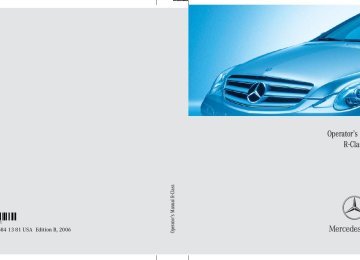- 2010 Mercedes-Benz R Class Owners Manuals
- Mercedes-Benz R Class Owners Manuals
- 2006 Mercedes-Benz R Class Owners Manuals
- Mercedes-Benz R Class Owners Manuals
- 2008 Mercedes-Benz R Class Owners Manuals
- Mercedes-Benz R Class Owners Manuals
- 2009 Mercedes-Benz R Class Owners Manuals
- Mercedes-Benz R Class Owners Manuals
- 2007 Mercedes-Benz R Class Owners Manuals
- Mercedes-Benz R Class Owners Manuals
- 2011 Mercedes-Benz R Class Owners Manuals
- Mercedes-Benz R Class Owners Manuals
- Download PDF Manual
-
8 Multifunction display with:
a Fuel gauge with:
Trip odometer Main odometer
9 Tachometer with:
< Seat belt telltale
1 Supplemental
Restraint System (SRS) indicator lamp
159
16177, 410
70, 411? Engine malfunction in-
407
dicator lamp, USA only
± Engine malfunction in-
407
dicator lamp, Canada only
A High beam headlamp
151
indicator
Fuel tank reserve warning lamp 4 Fuel filler flap indica- tor: The fuel filler flap is located on the rear right-hand side
b Multifunction display with: Outside temperature display or Digital speedometer (depending on selected setting in the control system) Gear position indicator Gear range indicator Selected program mode indicator
Page
409
342
161
161
179
199
199
199At a glance Instrument cluster
27
Page 161
162Item
Page
4 Moving within a menu:
Press button j for next display k for previous display
5 Menu systems:
Press button è for next menu ÿ for previous menu
Item
1 Multifunction display
Operating the control system
2 Telephone* Press button s to take a call t to end a call
3 Selecting the submenu or
setting the volume: Press button æ up/to increase ç down/to decrease
At a glance Multifunction steering wheel
28
왔 Center console Upper part
Item
Page
Item
1 Modular COMAND System,
see separate operating in- structions
2 Climate control
3-zone automatic climate control*
3 Seat heating*, front passen-
ger side
4 Vehicle level control
switch*
5 Program mode selector
switch for automatic trans- mission
216
230
141272
204
At a glance Center console
6 Front passenger front air
bag indicator lamp
7 Hazard warning flasher 8 Alarm system indicator
lamp
Page 89, 414
153
1059 Parking assist (Parktronic
277
system)* deactivation switch
a Electronic Stability Program
101
(ESP®) switch
b Adaptive damping system
269
(ADS)* switch
c Seat heating*, driver’s side
141
29
Item
1 Storage compartment 2 Armrest storage tray re-
lease
3 Armrest storage compart-
ment release
4 Storage compartment Ashtray with cigarette lighter*
5 Cup holder 6 Card, ticket holder
Bottle opener
Page 296
296
296
296303
299
300
300At a glance Center console
Lower part
30
왔 Overhead control panel
At a glance Overhead control panel
Item
a Interior rear view mirror b Reading lamp, front passen-
ger side
Page 208
154c Vehicles with telephone*
311
installed: Hands-free microphone for TeleAid* (emergency call system) and telephone*
d Garage door opener* e Reading lamp, driver’s side f Front left interior lamp lens
320
154
154Page 154
154
154
154
154
154255
259
314311
Item
1 Left reading lamp on/off 2 Rear interior lighting on/off 3 Automatic interior lighting 4 Front interior lighting on/off 5 Right reading lamp on/off 6 Front right interior lamp
lens
7 Tilt/sliding sunroof* switch
Tilt/sliding panel* switch 8 Tele Aid* (emergency call
system) button
9 Vehicles without
telephone* installed: Hands-free microphone for TeleAid* (emergency call system)
31
At a glance Storage compartments
32
At a glance Storage compartments
Item
Page
Item
1 Parcel net in front passen-
ger footwell
2 Glove box/CD-changer* 3 Door pocket 4 Parcel net on front passen-
ger seat backrest
5 Door pocket 6 Cup holder 7 Third-row storage compart-
ment
Page 298
294
298
302
2988 Parcel net in cargo compart-
299
ment
9 First aid kit, vehicle tool kit,
454
spare wheel
a Third-row storage compart-
298
ment
b Cup holder
c Door pocket d Parcel net on driver’s seat
backrest
e Door pocket f Storage compartment in
center console
g Storage compartment in
center console Ashtray*
h Cupholders j Front armrest storage com-
partments
k Cup holders* l Rear armrest storage com-
partment*
m Cup holders
302
Rear storage compartment Rear seat ashtray*
298
296
296
303
298
296302
297301
297
30433
At a glance Door control panel
34
Item
1 Door handle 2 Central locking/unlocking
switch
3 Exterior rear view mirror ad-
justment
4 Selection buttons for exteri-
or rear view mirror adjust- ment Power-folding exterior rear view mirrors*
5 Switches for opening/clos- ing front and rear door win- dows
6 Rear side window override
switch
7 Hinged quarter window
switch*
8 Remote tailgate release switch, Tailgate opening system*
Page 121
13148
48
211
248
94
250
123, 124
Getting started Unlocking
Adjusting
Driving
Parking and locking
35
Getting started Unlocking
The “Getting started” section provides an overview of the vehicle’s most basic func- tions. First-time Mercedes-Benz owners should pay special attention to the infor- mation given here. If you are already familiar with the basic functions described here, the “Controls in detail” section will provide you with further information. The corresponding page references are located at the end of each segment.
Unlocking with the SmartKey
SmartKey 1 ‹ Lock button 2 Š Unlock button* for tailgate 3 Œ Unlock button 4  Panic button (컄 page 95)
36
Warning!
When leaving the vehicle, always remove the SmartKey from the starter switch, take it with you, and lock the vehicle. Do not leave children unattended in the vehicle, or with access to an unlocked vehicle. Unsuper- vised use of vehicle equipment may cause an accident and/or serious personal injury.
왘 Press unlock button Œ on the
SmartKey. All turn signal lamps flash once. The ve- hicle unlocks. The locking knobs in the doors move up. The anti-theft alarm system is disarmed. The locator light- ing comes on if the feature is enabled in the control system (컄 page 183).
왘 Enter the vehicle and insert the SmartKey in the starter switch.
For more information, see “Locking and unlocking” (컄 page 110).
Getting started Unlocking
To unlock the vehicle, the SmartKey with KEYLESS-GO must be outside the vehicle, no further than approximately 3 feet (1 meter) away from the respec- tive door.
Warning!
When leaving the vehicle, always take the SmartKey with KEYLESS-GO* with you, and lock the vehicle. Do not leave children unat- tended in the vehicle, or with access to an unlocked vehicle. Unsupervised use of vehi- cle equipment may cause an accident and/or serious personal injury.
왘 Grasp an outside door handle or the
tailgate handle. All turn signal lamps flash once. The ve- hicle unlocks. The locking knobs in the doors move up. The anti-theft alarm system is disarmed. The locator light- ing comes on if the feature is enabled in the control system (컄 page 183).
If the vehicle has been parked for more than 72 hours, you must pull an outside door handle in order to activate the KEYLESS-GO function.
왘 Enter the vehicle. For more information, see “SmartKey with KEYLESS-GO*” (컄 page 114).
Unlocking with Keyless-Go*
With the KEYLESS-GO function, you can lock or unlock the vehicle without using the remote control buttons on the SmartKey and start the engine without in- serting the SmartKey into the starter switch.
SmartKey with KEYLESS-GO* 1 ‹ Lock button 2 Š Unlock button* for tailgate 3 Œ Unlock button 4  Panic button (컄 page 95)
37
Getting started Unlocking
Starter switch positions
SmartKey
Warning!
When leaving the vehicle, always remove the SmartKey or SmartKey with KEYLESS-GO* from the starter switch, take it with you and lock the vehicle. Do not leave children unat- tended in the vehicle, or with access to an unlocked vehicle. Unsupervised use of vehi- cle equipment may cause an accident and/or serious personal injury.
38
Starter switch 0 For removing SmartKey 1 Power supply for some electrical con-
sumers, such as seat adjustment
2 Ignition (power supply for all electrical
consumers) and driving position All lamps (except high beam headlamp indicator lamp and turn signal indicator lamps unless activated) in the instru- ment cluster come on. If a lamp in the instrument cluster fails to come on when the ignition is switched on, have it checked and replaced if necessary. If a lamp in the instrument cluster re-
mains on after starting the engine or comes on while driving, refer to “Lamps in instrument cluster” (컄 page 404).
3 Starting position
When you switch on the ignition, the in- dicator and warning lamps (except high beam headlamp indicator lamp and turn signal indicator lamps unless acti- vated) in the instrument cluster come on. The indicator and warning lamps (except high beam headlamp indicator lamp and turn signal indicator lamps if activated) will go out when the engine is running. This indicates that the re- spective systems are operational.
When the SmartKey is removed from the starter switch and the automatic transmission is in a position other than P, the automatic transmission automatically shifts to P.
! If the SmartKey cannot be turned in the starter switch, the battery may not be sufficiently charged. 앫 Check the battery and charge it if
necessary (컄 page 487).
앫 Get a jump start (컄 page 496). To prevent accelerated battery dis- charge or a completely discharged bat- tery, always remove the SmartKey from the starter switch when the engine is not in operation.
SmartKey with KEYLESS-GO* Vehicles equipped with the KEYLESS-GO feature are supplied with a SmartKey with integrated KEYLESS-GO function and a re- movable KEYLESS-GO start/stop button. With the KEYLESS-GO start/stop button inserted and the SmartKey with KEYLESS-GO present in the vehicle, press- ing the KEYLESS-GO start/stop button 앫 without the brake pedal depressed corresponds to the various starter switch positions (컄 page 40)
앫 with the brake pedal firmly depressed
will start the engine (컄 page 54)
If you wish or should there be a need to in- sert the SmartKey with KEYLESS-GO in the starter switch, the KEYLESS-GO start/stop button can be easily removed by pulling it out of the starter switch.
Getting started Unlocking
The KEYLESS-GO start/stop button does not need to be removed from the starter switch when you leave the vehi- cle. However, always take the SmartKey with KEYLESS-GO with you when you leave the vehicle. As long as the SmartKey with KEYLESS-GO is in the vehicle, the vehicle’s electrical sys- tems can be switched on or the engine can be started using the KEYLESS-GO start/stop button.
39
Getting started Unlocking
1 KEYLESS-GO start/stop button 2 Starter switch
KEYLESS-GO start/stop button 3 USA only 4 Canada only
40
The SmartKey with KEYLESS-GO must be located in the vehicle. 왘 Insert KEYLESS-GO start/stop
button 1 into starter switch 2 (if not inserted already).
왘 Make sure the automatic transmission
is set to P.
왘 Do not depress the brake pedal.
Position 0
Before you press the KEYLESS-GO start/stop button, the vehicle’s on-board electronics have status 0 (as with SmartKey removed).Position 1
왘 Press the KEYLESS-GO start/stop but-ton once. This supplies power for some electrical consumers, such as seat adjustment.
If you now press the KEYLESS-GO start/stop button 앫 once more, the ignition (position 2)
is switched on
앫 twice more, the power supply is
again switched off
Ignition (or Position 2) 왘 Press the KEYLESS-GO start/stop but-
ton twice. This supplies power for all electrical consumers. All lamps (except high beam headlamp indicator lamp and turn signal indicator lamps unless activated) in the instru- ment cluster come on. If a lamp in the instrument cluster fails to come on when the ignition is switched on, have it checked and replaced if necessary. If a lamp in the instrument cluster re- mains on after starting the engine or comes on while driving, refer to “Lamps in instrument cluster” (컄 page 404).
For information on starting the engine using the KEYLESS-GO start/stop button, see “Starting with KEYLESS-GO*” (컄 page 54). For more information on KEYLESS-GO, see “SmartKey with KEYLESS-GO*” (컄 page 114).
If you now press the KEYLESS-GO start/stop button once more, the pow- er supply is again switched off.
When you switch on the ignition, the in- dicator and warning lamps (except high beam headlamp indicator lamp and turn signal indicator lamps unless acti- vated) in the instrument cluster come on. The indicator and warning lamps (except high beam headlamp indicator lamp, and turn signal indicator lamps if activated) will go out when the engine is running. This indicates that the re- spective systems are operational.
Getting started Unlocking
41
Getting started Adjusting
Warning!
All seat, head restraint, steering wheel, and rear view mirror adjustments, as well as fas- tening of seat belts, must be done before the vehicle is put into motion.
Seats
Warning!
Do not adjust the driver’s seat while driving. Adjusting the seat while driving could cause the driver to lose control of the vehicle.
Never ride in a moving vehicle with the seat back in an excessively reclined position as this can be dangerous. You could slide un- der the seat belt in a collision. If you slide under it, the belt would apply force at the ab- domen or neck. That could cause serious or fatal injuries. The seat backrest and seat belts provide the best restraint when the wearer is in a nearly upright position and belts are properly positioned on the body.
42
Your seat must be adjusted so that you can correctly fasten your seat belt (컄 page 50). Never place hands under the seat or near any moving parts while a seat is being ad- justed.
Warning!
When leaving the vehicle, always remove the SmartKey or SmartKey with KEYLESS-GO* from the starter switch, take it with you, and lock the vehicle.
Even with the SmartKey or the SmartKey with KEYLESS-GO* removed from the starter switch or the SmartKey with KEYLESS-GO* removed from the vehicle, the power seats can be operated when the respective door is open.
Therefore, do not leave children unattended in the vehicle, or with access to an unlocked vehicle. Unsupervised use of vehicle equip- ment may cause an accident and/or seri- ous personal injury.
Warning!
According to accident statistics, children are safer when properly restrained in the rear seating positions than in the front seat- ing position. Thus, we strongly recommend that children be placed in the rear seats whenever possible. Regardless of seating position, children 12 years old and under must be seated and properly secured in an appropriate infant or toddler restraint, or booster seat recommended for the size and weight of the child. For additional informa- tion, see “Children in the vehicle” (컄 page 82). A child’s risk of serious or fatal injuries is significantly increased if the child restraints are not properly secured in the vehicle and the child is not properly secured in the child restraint.
Seat adjustment The seat adjustment switch is located on the entry side of each front seat base.
1 Head restraint height* 2 Seat cushion tilt 3 Seat height 4 Backrest tilt 5 Seat fore and aft adjustment
Getting started Adjusting
왘 Switch on the ignition (컄 page 38). or 왘 Open the respective door (vehicles
with memory function*). The seat can be adjusted with the re- spective door opened.
or 왘 Open a front door (vehicles without
memory function*). The seat can be adjusted within 3 minutes after either front door has been opened.
When adjusting the seat backrest tilt and head restraint height, make sure the sun visor is folded up (컄 page 212). If the head restraint is in the uppermost position, it could hit and damage the sun visor.
The memory function* (컄 page 144) lets you store the settings for the seat position together with the settings for the steering wheel column and the ex- terior rear view mirrors.
Seat fore and aft adjustment 왘 Press the switch forward or backward
in direction of arrow 5. Adjust the seat to a comfortable seat- ing position that still allows you to reach the accelerator/brake pedal safely. The position should be as far to the rear as possible, consistent with ability to properly operate controls.
When moving the seat, make sure there are no items in the footwell or be- hind the seat. Otherwise you could damage the seat.
43
Getting started Adjusting
Seat height 왘 Press the switch up or down in the
direction of arrow 3.
Seat cushion tilt 왘 Press the switch up or down in
direction of arrow 2 until your upper legs are lightly supported.
Seat backrest tilt 왘 Press the switch forward or backward in direction of arrow 4 until your arms are slightly angled when holding the steering wheel.
44
Vehicles with memory function*: 왘 Press switch (컄 page 43) up or down in
direction of arrow 1.
Vehicles without memory function*:
1 Head restraint 2 Release button
Head restraint height
Warning!
For your protection, drive only with properly positioned head restraints.
Adjust head restraint so that the center of the head restraint supports the back of the head at eye level. This will reduce the poten- tial for injury to the head and neck in the event of an accident or similar situation.
Do not drive the vehicle without the seat head restraints. Head restraints are intend- ed to help reduce injuries during an acci- dent.
Do not attempt to remove front seat head restraints. They can only be re- moved by qualified technicians. We recommend that you have this work carried out by an authorized Mercedes-Benz Light Truck Center.
Raising: 왘 Manually adjust the height of head
restraint 1 by pulling it upward. If head restraint 1 is fully retracted, push release button 2 in direction of arrow and pull head restraint 1 up- ward. Lowering: 왘 To lower head restraint 1, push
release button 2 in direction of arrow and press down on head restraint 1.
Head restraint tilt
Steering wheel
Getting started Adjusting
Manually adjust the angle of the head restraint. 왘 Push or pull on the lower edge of the
head restraint cushion.
Adjust the head restraint in such a way that it is as close to the head as possi- ble.
For more information, see “Seats” (컄 page 132).
Steering wheel adjustment, manual
Warning!
Only adjust the steering wheel with the vehi- cle at a standstill and make sure the steer- ing wheel is securely locked in place before driving off.
Driving without the steering wheel adjust- ment locked may cause an unexpected steering wheel movement which could cause the driver to lose control of the vehi- cle. Make sure the steering wheel is secure- ly locked by trying to move it up and down, and in and out before driving off.
45
Getting started Adjusting
The handle for steering wheel adjustment is located on the lower left of the steering column.
왘 To unlock the steering column, pull
handle out to its stop limit.
왘 Move steering wheel to the desired po-
sition. Make sure your legs can move freely and that all displays (including malfunc- tion and indicator lamps) on the instru- ment cluster are clearly visible.
46
왘 Push handle back to its original posi-
Steering wheel adjustment, electrical*
tion to relock the steering column. The steering column is locked into po- sition again.
왘 Make sure the steering column is se- curely locked by trying to move the steering wheel up and down as well as in and out before driving off.
Warning!
Do not adjust the steering wheel while driv- ing. Adjusting the steering wheel while driv- ing could cause the driver to lose control of the vehicle.
When leaving the vehicle, always remove the SmartKey or SmartKey with KEYLESS-GO* from the starter switch, take it with you, and lock the vehicle.
Even with the SmartKey or SmartKey with KEYLESS-GO* removed from the starter switch or the SmartKey with KEYLESS-GO* removed from the vehicle, the steering wheel adjustment feature can be operated when the driver’s door is open. Therefore, do not leave children unattended in the ve- hicle, or with access to an unlocked vehicle. Unsupervised use of vehicle equipment may cause an accident and/or serious personal injury.
The stalk for steering wheel adjustment is located on the lower left of the steering column.
1 Adjusting steering column, in or out 2 Adjusting steering column, up or down 왘 Switch on the ignition (컄 page 38). or 왘 Open the driver’s door.
Adjusting steering column in or out 왘 Move stalk forward or back in direction of arrow 1 until a comfortable steer- ing wheel position is reached with your arms slightly bent at the elbow.
Adjusting steering column up or down 왘 Move stalk up or down in direction of
arrow 2. Make sure your legs can move freely and that all displays (including malfunc- tion and indicator lamps) on the instru- ment cluster are clearly visible.
The memory function (컄 page 144) lets you store the settings for the steering wheel column together with the set- tings for seat positions and the exterior rear view mirrors.
Getting started Adjusting
Mirrors
Adjust the interior and exterior rear view mirrors before driving so that you have a good view of the road and traffic condi- tions.
Warning!
In case of an accident, liquid electrolyte may escape the mirror housing if the mirror glass breaks.
Electrolyte has an irritating effect. Do not al- low the liquid to come into contact with eyes, skin, clothing, or respiratory system. In case it does, immediately flush affected area with water, and seek medical help if necessary.
Electrolyte drops coming into contact with the vehicle paint finish can only be completely removed while in their liquid state and by applying plenty of water.
47
Getting started Adjusting
Interior rear view mirror 왘 Manually adjust the interior rear view
The buttons are located on the driver’s door.
mirror.
For more information, see “Rear view mir- rors” (컄 page 208).
Exterior rear view mirrors
Warning!
Exercise care when using the passenger-side exterior rear view mirror. The mirror surface is convex (outwardly curved surface for a wider field of view). Ob- jects in mirror are closer than they appear. Check your interior rear view mirror or glance over your shoulder before changing lanes.
48
1 Driver’s side exterior rear view mirror
button
2 Adjustment button 3 Passenger-side exterior rear view mir-
ror button
왘 Switch on the ignition (컄 page 38).
왘 Press button 1 for the driver’s side ex- terior rear view mirror or button 3 for the passenger-side exterior rear view mirror. The indicator lamp on the respective button comes on for approximately 15 seconds.
If you do not make adjustments to the selected exterior rear view mirror with- in 15 seconds, the indicator lamp goes out. You will then have to select the de- sired exterior rear view mirror again be- fore any adjustments can be made. Adjustments can only be made with the indicator lamp for the respective exteri- or rear view mirror button illuminated.
왘 Push adjustment button 2 up, down, left, or right according to the desired setting.
i The memory function* (컄 page 144) lets you store the settings for the exte- rior rear view mirrors together with the setting for the steering wheel column and the seat positions. At low ambient temperatures, the exterior rear view mirrors will be heat- ed automatically.
For more information, see “Rear view mir- rors” (컄 page 208) and “Storing exterior rear view mirror parking position” (컄 page 146).
If an exterior rear view mirror was forc- ibly pushed forward (hit from the rear) or forcibly pushed rearward (hit from the front), reposition it by applying firm pressure until it snaps into place. The mirror housing is then properly posi- tioned and you can adjust the mirror in the usual manner.
Vehicles with power folding exterior rear view mirrors*: If an exterior rear view mirror housing is forcibly pushed forward (hit from the rear) or forcibly pushed rearward (hit from the front) press button 1 to fold mirrors in, then press button 1 again to fold mirrors out. Do not force mirrors by hand as this may damage the adjust- ment mechanism. The mirror housing is then properly po- sitioned and you can adjust the mirror in the usual manner.
Getting started Adjusting
49
Getting started Driving
Warning!
Do not lay any objects in the driver’s foot- well. Be careful that floor mats or carpets in the driver’s footwell have sufficient clear- ance for the pedals.
During sudden driving or braking maneu- vers, the objects could get caught between the pedals. You could then no longer brake or accelerate.
Fastening the seat belts
Warning!
Always fasten your seat belt before driving off. Always make sure your passengers are properly restrained, even those sitting in the rear and pregnant women.
50
Failure to wear and properly fasten and po- sition your seat belt greatly increases your risk of injuries and their likely severity in an accident. You and your passengers should always wear seat belts.
If you are ever in an accident, your injuries can be considerably more severe without your seat belt properly buckled. Without your seat belt buckled, you are much more likely to hit the interior of the vehicle or be ejected from it. You can be seriously injured or killed.
In the same crash, the possibility of injury or death is lessened if you are wearing your seat belt. The airbags can only provide the protection they were designed to afford if the occupants are using their seat belts (컄 page 77).
Warning!
According to accident statistics, children are safer when properly restrained in the rear seating positions than in the front seat- ing position. Thus, we strongly recommend that children be placed in the rear seats. Re- gardless of seating position, children 12 years old and under must be seated and properly secured in an appropriate infant or toddler restraint, or booster seat recom- mended for the size and weight of the child. For additional information, see “Children in the vehicle” (컄 page 82). A child’s risk of serious or fatal injuries is significantly increased if the child restraints are not properly secured in the vehicle and the child is not properly secured in the child restraint.
Warning!
Warning!
Never ride in a moving vehicle with the seat backrest in an excessively reclined position as this can be dangerous. You could slide under the seat belt in a collision. If you slide under it, the belt would apply force at the ab- domen or neck. That could cause serious or even fatal injuries. The seat backrest and seat belt provide the best restraint when the wearer is in a nearly upright position and the belt is properly positioned on the body.
Never let more people ride in the vehicle than there are seat belts available. Make sure everyone riding in the vehicle is cor- rectly restrained with a separate seat belt. Never use a seat belt for more than one per- son at a time.
Warning!
Read and observe the additional warning no- tices printed in the “Safety and Security” section (컄 page 74) and (컄 page 77).
Getting started Driving
1 Seat belt outlet 2 Latch plate 3 Buckle 4 Release button
51
Getting started Driving
왘 With a smooth motion, pull the belt out
왘 Press release button 1 and move the
앫 Never use a seat belt for more than one
of seat belt outlet 1.
왘 Place the shoulder portion of the belt across the top of your shoulder and the lap portion across your hips.
왘 Push latch plate 2 into buckle 3
(컄 page 51) until it clicks.
왘 If necessary, tighten the lap portion to
a snug fit by pulling shoulder portion up.
Seat belt height adjustment
person at a time.
앫 Do not fasten a seat belt around a per-
son and another object at the same time. When using a seat belt to secure infant or toddler restraints or children in booster seats, always follow the child seat manufacturer’s instructions.
앫 Check your seat belt periodically
during travel to make sure that it is properly positioned.
앫 Make sure the seat belt is always fitted snugly. Take special care of this when wearing loose clothing.
seat belt height adjuster upward or downward.
Proper use of seat belts 앫 Do not twist the belt when fastening. 앫 Adjust seat belt so that the shoulder portion is located as close as possible to the middle of the shoulder (it should not touch the neck). Never pass the shoulder portion of the belt under your arm. For this purpose, you can adjust the height of the belt outlet (컄 page 52).
앫 Position the lap belt as low as possible
on your hips (over hip joint) and not across the abdomen.
앫 Place the seat backrest in a nearly
upright position.
1 Release button
52
Warning!
Do not pass belts over sharp edges. They could tear.
Do not allow the belt to get caught in the door or in the seat adjustment mechanism. This could damage the belt.
Never attempt to make modifications to seat belts. This could impair the effective- ness of the belts.
Do not bleach or dye seat belts as this may severely weaken them. In a crash, they may not be able to provide adequate protection.
Damaged seat belts or belts that were highly stressed in an accident must be replaced. Contact an authorized Mercedes-Benz Light Truck Center.
Starting the engine
Automatic transmission
Getting started Driving
Warning!
Inhalation of exhaust gas is hazardous to your health. All exhaust gas contains carbon monoxide, and inhaling it can cause uncon- sciousness and possible death.
Do not run the engine in confined areas (such as a garage) which are not properly ventilated. If you think that exhaust gas fumes are entering the vehicle while driving, have the cause determined and corrected immediately. If you must drive under these conditions, drive only with at least one win- dow fully open.
Gearshift pattern for automatic transmission P Park position R Reverse gear N Neutral D Drive position For more information on how to operate the gear selector lever, see “Automatic transmission” (컄 page 197).
53
Getting started Driving
Starting with the SmartKey 왘 Make sure the automatic transmission
is set to P. The gear position indicator in the multi- function display should be on P. 왘 Do not depress the accelerator. 왘 Turn the SmartKey in the starter switch to position 3 (컄 page 38) and hold until the engine starts.
You can also use the “touch-start” function. Turn the SmartKey to position 3 and release it again immedi- ately. The engine then starts automati- cally.
For information on turning off the engine with the SmartKey, see “Turning off the en- gine” (컄 page 66).
Starting with KEYLESS-GO*
Warning!
As long as the SmartKey with KEYLESS-GO is in your vehicle, the vehicle can be started. Therefore, never leave children unattended in the vehicle, as they could otherwise acci- dentally start the engine.
When leaving the vehicle, always take the SmartKey with KEYLESS-GO with you and lock the vehicle. Do not leave children unat- tended in the vehicle, or with access to an unlocked vehicle.
You can start your vehicle without the SmartKey in the starter switch using the KEYLESS-GO start/stop button in the starter switch. The SmartKey with KEYLESS-GO must be located in the vehicle.
54
KEYLESS-GO start/stop button 1 USA only 2 Canada only 왘 Make sure KEYLESS-GO start/stop button 1 is inserted in the starter switch (컄 page 40).
왘 Make sure the automatic transmission
is set to P. The gear position indicator in the multi- function display should be on P.
왘 Depress the brake pedal during the
starting procedure.
왘 Do not depress the accelerator.
Getting started Driving
왘 Press KEYLESS-GO start/stop
button 1 once. The engine starts if the SmartKey with KEYLESS-GO is in the vehicle.
If you wish to start the vehicle using the SmartKey instead of the KEYLESS-GO feature, remove the KEYLESS-GO start/stop button from the starter switch (컄 page 40).
For information on turning off the engine with KEYLESS-GO, see “Turning off with KEYLESS-GO*” (컄 page 66).
Starting difficulties If the engine does not start as described, carry out the following steps: 왘 If you are starting the engine with the
SmartKey, turn SmartKey in starter switch to position 0 and repeat starting procedure.
왘 If you are starting the engine with
KEYLESS-GO*: Close any doors that may be open to allow for better detec- tion of the SmartKey with KEYLESS-GO. Or:
왘 Remove KEYLESS-GO start/stop
button from starter switch.
왘 Start the engine with the SmartKey as radio signals from another source may be interfering with the SmartKey with KEYLESS-GO*.
왘 Repeat the starting procedure
(컄 page 54). Remember that extended starting attempts can drain the battery.
왘 Get a jump start (컄 page 496). If the engine does not start after several starting attempts, there could be a mal- function in the engine electronics or in the fuel supply system. 왘 Notify an authorized Mercedes-Benz
Light Truck Center.
55
Getting started Driving
Parking brake
Warning!
Driving
When leaving the vehicle, always remove the SmartKey or SmartKey with KEYLESS-GO* from the starter switch, take it with you and lock the vehicle. Do not leave children unat- tended in the vehicle, or with access to an unlocked vehicle. Children could release the parking brake, which could result in an acci- dent and/or serious injury.
왘 Release the parking brake by pulling on
release handle 2. The warning lamp ; (USA only) or 3 (Canada only) in the instrument cluster goes out.
1 Parking brake pedal 2 Release handle
56
왘 Depress the brake pedal.
The gear selector lever can now be used.
왘 Shift automatic transmission to D or R
(컄 page 198).
Wait for the gear selection process to complete before setting the vehicle in motion.
Shifting from gear position P to posi- tion R, N, or D is only possible with the brake pedal depressed. Without the brake pedal depressed, the gear selec- tor lever can be moved, but the parking pawl remains engaged, not allowing shifting to occur.
왘 Release the brake pedal.
왘 Carefully depress the accelerator
pedal. Once the vehicle is in motion, the auto- matic central locking system engages and the locking knobs drop down.
The automatic door lock feature can be deactivated (컄 page 188).
You can open a locked door from the inside. Open door only when conditions are safe to do so.
If you hear a warning signal and the message Release parking brake appears in the multifunction display when driving off, you have forgotten to release the parking brake. Release the parking brake.
After a cold start, the automatic transmis- sion shifts at a higher engine revolution. This allows the catalytic converter to reach its operating temperature earlier.
Warning!
On slippery road surfaces, never downshift in order to obtain braking action. This could result in drive wheel slip and reduced vehi- cle control. Your vehicle’s ABS will not pre- vent this type of loss of control.
Warning!
It is dangerous to shift the gear selector lever out of P or N if the engine speed is higher than idle speed. If your foot is not firmly on the brake pedal, the vehicle could accelerate quickly forward or in reverse. You could lose control of the vehicle and hit someone or something. Only shift into gear when the engine is idling normally and when your right foot is firmly on the brake pedal.
Getting started Driving
Shift the automatic transmission to position P or R only when the vehicle is stopped in order to avoid damaging the transmission.
Do not run cold engine at high engine speeds. Running a cold engine at high engine speeds may shorten the service life of the engine.
Simultaneously depressing the acceler- ator pedal and applying the brake re- duces engine performance and causes premature brake and drivetrain wear.
For more information, see “Driving instruc- tions” (컄 page 331).
57
Getting started Driving
Switching on headlamps
For more information on headlamps, see “Lighting” (컄 page 147).
Low beam headlamps The exterior lamp switch is located on the dashboard to the left of the steering wheel.
Exterior lamp switch 1 Off 2 Low beam headlamps on 왘 Turn the exterior lamp switch to
position B. The low beam headlamps come on.
58
High beam The combination switch is located on the left of the steering column.
Turn signals
The combination switch is located on the left of the steering column.
Combination switch 1 High beam 2 High beam flasher 왘 Push the combination switch in direc-
tion of arrow 1. The high beam headlamp indicator lamp A in the instrument cluster comes on (컄 page 24).
For more information on headlamps, see “Combination switch” (컄 page 151).
Combination switch 1 Turn signals, right 2 Turn signals, left 왘 Press combination switch in direction
of arrow 1 or 2. The corresponding turn signal indicator lamp L or K in the instrument cluster flashes.
Windshield wipers
The combination switch is located on the left of the steering column.
The combination switch resets automati- cally after major steering wheel move- ment.
To signal minor directional changes, move combination switch to point of resistance and release. The corre- sponding turn signal flashes three times.
Combination switch 1 Single wipe
Wiping with windshield washer fluid
2 Switching on windshield wipers 왘 Switch on the ignition (컄 page 38).
Getting started Driving
Do not operate the windshield wipers when the windshield is dry. Dust that accumulates on a windshield might scratch the glass and/or damage the wiper blades when wiping occurs on a dry windshield. If it is necessary to op- erate the windshield wipers in dry weather conditions, always operate the windshield wipers with windshield washer fluid (컄 page 60).
Switching on windshield wipers 왘 Turn the combination switch to the de- sired position depending on the inten- sity of the rain. 0 Windshield wipers off Intermittent wiping II Normal wiper speed III Fast wiper speed
59
Getting started Driving
Intermittent wiping
Do not leave windshield wipers in inter- mittent setting when the vehicle is tak- en to an automatic car wash or during windshield cleaning. Wipers will oper- ate in the presence of water sprayed on the windshield, and windshield wipers may be damaged as a result.
Intermittent wiping interval is dependent on wetness of windshield. 왘 Set the wiper switch to position I. After the initial wipe, pauses between wipes are automatically controlled by the rain sensor.
60
Intermittent wiping is interrupted when the vehicle is at a standstill and a front door is opened. Intermittent wiping will be continued when 앫 all doors are closed and 앫 the automatic transmission is set to
position D or R or
앫 the wiper setting is changed using
the combination switch
Wiping with windshield washer fluid 왘 Press the combination switch in direc-
tion of arrow 1 past the resistance point. The windshield wipers operate with washer fluid.
To prevent smears on the windshield, wipe with windshield washer fluid every now and then even when it is raining.
For information on filling up the washer reservoir, see “Windshield/rear window washer system and headlamp cleaning system*” (컄 page 352).
Single wipe 왘 Press the combination switch briefly in direction of arrow 1 to the resistance point. The windshield wipers wipe one time without washer fluid.
앫 Remove blockage. 앫 Turn the windshield wipers on
again.
If the windshield wipers fail to function at all in combination switch position I, 앫 set the combination switch to the
next higher wiper speed
앫 have the windshield wipers
checked at the nearest authorized Mercedes-Benz Light Truck Center
If anything blocks the windshield wipers (leaves, snow, etc.), switch them off immediately. 앫 For safety reasons, stop the vehicle
in a safe location and 앫 remove the SmartKey from the
starter switch
or 앫 turn off the engine by pressing the KEYLESS-GO* start/stop button and open the driver’s door (with the driver’s door open, starter switch is in position 0, same as with SmartKey removed from starter switch)
before attempting to remove any blockage.
Getting started Driving
Rear window wiper/washer
The combination switch is located on the left of the steering column.
Combination switch 1 Rear window wiper switch 2 Wiping rear window with washer fluid 3 Intermittent wiping 4 Rear window wiper off 5 Wiping rear window with washer fluid
61
Getting started Driving
6 Rear window wiper indicator 왘 Switch on the ignition (컄 page 38).
The rear window wiper engages auto- matically when the automatic transmis- sion is shifted to position R with the windshield wipers switched on.
Activating intermittent wipe 왘 Turn rear window wiper switch 1 to
position 3 (컄 page 61). In the lower multifunction display you will see symbol 6 , indicating that the rear window wiper is activated.
62
Problems while driving
The engine runs erratically and misfires 앫 An ignition cable may be damaged. 앫 The engine electronics may not be
operating properly.
앫 Unburned gasoline may have entered the catalytic converter and damaged it.
왘 Give very little gas. 왘 Have the problem repaired by an
authorized Mercedes-Benz Light Truck Center as soon as possible.
Deactivating intermittent wipe 왘 Turn rear window wiper switch 1 to
position 4 (컄 page 61). Symbol 6 for the rear window wiper is cleared from the lower multifunction display, indicating that the rear window wiper is deactivated.
Wiping with windshield washer fluid 왘 Turn rear window wiper switch 1 to
position 2 or 5 (컄 page 61). The wiper operates with washer fluid. 왘 Hold rear window wiper switch 1 in
position 2 or 5 (컄 page 61) until the rear window is clean.
For information on filling up the washer reservoir, see “Windshield/rear window washer system and headlamp cleaning system*” (컄 page 352).
The coolant temperature is above 248°F (120°C) The coolant is too hot and is no longer cooling the engine. 왘 Stop the vehicle as soon as possible in a safe location and turn off the engine. Allow engine and coolant to cool.
왘 Check the coolant level and add cool-
ant if necessary (컄 page 351).
In case of accident If the vehicle is leaking fuel: 왘 Do not start the engine under any
circumstances.
왘 Notify local fire and/or police authori-
ties.
If the extent of the damage cannot be de- termined: 왘 Notify an authorized Mercedes-Benz
Light Truck Center.
If no damage can be determined on the 앫 major assemblies 앫 fuel system 앫 engine mount: 왘 Start the engine in the usual manner.
Getting started Driving
63
Getting started Parking and locking
You have now completed your first drive. You have properly stopped and parked your vehicle. End your drive as follows.
Warning!
With the engine not running, there is no power assistance for the brake and the steering system. In this case, it is important to keep in mind that a considerably higher degree of effort is necessary to brake and steer the vehicle.
64
앫 Turn the SmartKey in the starter switch to position 0 and remove the SmartKey from the starter switch, or press the start/stop button (vehicles with KEYLESS-GO*).
앫 Take the SmartKey or the SmartKey with
KEYLESS-GO* and lock vehicle when leaving.
Warning!
Do not park this vehicle in areas where com- bustible materials such as grass, hay or leaves can come into contact with the hot exhaust system, as these materials could be ignited and cause a vehicle fire.
To reduce the risk of personal injury as a re- sult of vehicle movement, before turning off the engine and leaving the vehicle always: 앫 Keep right foot on brake pedal. 앫 Firmly depress parking brake pedal. 앫 Shift the automatic transmission to
position P.
앫 Slowly release brake pedal. 앫 When parked on an incline, turn front
wheel towards the road curb.
Getting started Parking and locking
Parking brake
Warning!
Warning!
When leaving the vehicle, always remove the SmartKey or SmartKey with KEYLESS-GO* from the starter switch, take it with you and lock the vehicle. Do not leave children unat- tended in the vehicle, or with access to an unlocked vehicle. Children could release the parking brake and/or shift the automatic transmission out of position P, either of which could result in an accident and/or serious personal injury.
Getting out of your vehicle with the auto- matic transmission not fully engaged in position P is dangerous. Also, when parked on an incline, position P alone may not pre- vent your vehicle from moving, possibly hit- ting people or objects.
Always set the parking brake in addition to shifting to position P (컄 page 199). When parked on an incline, also turn front wheel towards the road curb.
Switching off headlamps
왘 Turn the exterior lamp switch to M. For more information, see “Lighting” (컄 page 147).
1 Parking brake pedal 2 Release handle 왘 Step firmly on parking brake pedal 1. When the engine is running, the warn- ing lamp ; (USA only) or 3 (Canada only) in the instrument cluster comes on.
65
Getting started Parking and locking
Turning off the engine
왘 Shift the automatic transmission to
position P (컄 page 199).
왘 Apply the parking brake (컄 page 65).
Always set the parking brake in addi- tion to shifting to position P (컄 page 199). When parked on an incline, also turn front wheel towards the road curb.
66
Turning off with the SmartKey 왘 Turn the SmartKey in the starter switch
to position 0 (컄 page 38).
왘 Remove the SmartKey from the starter
switch. The immobilizer is activated.
If you turn off the engine using the SmartKey and remove the SmartKey from the starter switch with the trans- mission in a position other than P, the transmission will automatically shift to P. Keep in mind that turning off the engine with the SmartKey alone will not auto- matically shift the transmission to P. Only when the SmartKey is removed from the starter switch will the trans- mission automatically shift to P.
Turning off with KEYLESS-GO* 왘 Press the KEYLESS-GO start/stop button (컄 page 40) to turn off the engine. With the driver's door closed, the start- er switch is now in position 1. With the driver’s door opened, the starter switch is set to position 0, same as SmartKey removed from starter switch (컄 page 38).
If you turn off the engine using the KEYLESS-GO start/stop button and open the driver’s door with the trans- mission in a position other than P, the transmission will automatically shift to P. Keep in mind that turning off the engine with the KEYLESS-GO start/stop button alone will not automatically shift the transmission to P. Only when the driver’s door is opened will the trans- mission automatically shift to P.
Releasing seat belts
Locking
왘 Press the seat belt release button
(컄 page 51). Allow the retractor to completely re- wind the seat belt by guiding the latch plate.
Make sure the seat belt retracts fully so that the seat belt and/or latch plate cannot get caught or pinched in the door or in the seat mechanism. This can damage the seat belt and impair the effectiveness of the seat belt, and/or cause damage to the door and/or door trim panel. Such damage is not covered by the Mercedes-Benz Limited Warranty. Damaged seat belts must be replaced. Contact an authorized Mercedes-Benz Light Truck Center.
Warning!
To prevent possible personal injury, always keep hands and fingers away from the door openings when closing the doors. Be espe- cially careful when small children are around.
Before closing doors, make sure there is no possibility of someone getting caught in a door during closing.
Warning!
When leaving the vehicle, always remove the SmartKey from the starter switch, take the SmartKey with KEYLESS-GO* with you, and lock your vehicle. Do not leave children un- attended in the vehicle, or with access to an unlocked vehicle. Unsupervised use of vehi- cle equipment may cause an accident and/or serious personal injury.
Getting started Parking and locking
A warning sounds and the message Switch off lights appears in the multifunction display if the vehicle’s exterior lamps are not switched off 앫 with the SmartKey removed from the starter switch and the driver’s door open
앫 with the engine turned off using the
KEYLESS-GO* start/stop button and the driver’s door open (same as SmartKey removed from starter switch)
Switch off the exterior lamps.
왘 Exit the vehicle and close all doors and
the tailgate.
67
Getting started Parking and locking
Locking with the SmartKey 왘 Press lock button ‹ on the
SmartKey (컄 page 36). With the tailgate and all doors closed, the turn signal lamps flash three times. The locking knobs on the doors move down. The anti-theft alarm system is armed.
For more information, see “Locking and unlocking” (컄 page 110).
68
Locking with KEYLESS-GO*
1 Lock button on the outside door handle 왘 Press lock button 1 on an outside
door handle or on the tailgate (컄 page 120). With the tailgate and all doors closed, the turn signal lamps flash three times. The locking knobs on the doors move down. The anti-theft alarm system is armed.
For more information, see “Locking and unlocking” (컄 page 110).
Safety and Security Occupant safety
Panic alarm
Driving safety systems
Anti-theft systems
69
Safety and Security Occupant safety
In this section you will learn the most im- portant facts about the restraint systems of the vehicle. The restraint systems are 앫 Seat belts (컄 page 77) 앫 Child restraints (컄 page 90) 앫 Lower anchors and tethers for children
(LATCH) (컄 page 92)