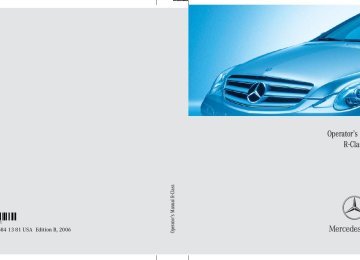- 2010 Mercedes-Benz R Class Owners Manuals
- Mercedes-Benz R Class Owners Manuals
- 2006 Mercedes-Benz R Class Owners Manuals
- Mercedes-Benz R Class Owners Manuals
- 2008 Mercedes-Benz R Class Owners Manuals
- Mercedes-Benz R Class Owners Manuals
- 2009 Mercedes-Benz R Class Owners Manuals
- Mercedes-Benz R Class Owners Manuals
- 2007 Mercedes-Benz R Class Owners Manuals
- Mercedes-Benz R Class Owners Manuals
- 2011 Mercedes-Benz R Class Owners Manuals
- Mercedes-Benz R Class Owners Manuals
- Download PDF Manual
-
Possible solution 왘 Switch off electrical consumers that are currently not needed, e.g. seat heating*.
왘 If necessary, have the generator
(alternator) and the battery checked.
When the voltage is above this value again, the ABS is operational again and the message in the multifunction display should disappear. 왘 Have cruise control checked by an
authorized Mercedes-Benz Light Truck Center.
왘 Continue driving with added caution. 왘 Visit an authorized Mercedes-Benz Light
Truck Center as soon as possible.
Failure to follow these instructions increases the risk of an accident.
419
Practical hints What to do if …
Display message ESP
unavailable See Operator’s Manual
Malfunction Visit workshop
Display malfunction Visit workshop
420
Possible cause/consequence If the yellow ESP® warning lamp v flashes while driving and this message appears, the electron- ic traction system has switched off to prevent overheating of the drive wheel brakes. The self-diagnosis has not yet been completed yet.
In addition, the yellow ESP® warning lamp v comes on. The ESP® has detected a malfunc- tion and switched off. The ABS may still be operational.
In addition, the yellow ESP® warning lamp v comes on. The ESP® or the ESP® display is malfunctioning.
Possible solution As soon as the brakes have cooled off, the electronic traction system switches on again. The message in the multifunction display disap- pears and the ESP® warning lamp v goes out.
The display will clear after driving a short distance at a vehicle speed of above 12 mph (20 km/h). 왘 Continue driving with added caution. 왘 Have the system checked at an authorized Mercedes-Benz Light Truck Center as soon as possible.
Failure to follow these instructions increases the risk of an accident. 왘 Continue driving with added caution. 왘 Visit an authorized Mercedes-Benz Light
Truck Center as soon as possible.
Failure to follow these instructions increases the risk of an accident.
Display message
Gear selector lever in Park
Gear selector lever in Neutral or Park
PRE-SAFE
unavailable See Operator’s Manual
Practical hints What to do if …
Possible solution 왘 Set the automatic transmission to
position P.
or 왘 Close the driver’s door 왘 Set the automatic transmission to
position P or N. Make sure the brake pedal is depressed when attempting to start the engine with the KEYLESS-GO* start/stop button.
왘 Visit an authorizes Mercedes-Benz Light
Truck Center as soon as possible.
왘 Visit an authorizes Mercedes-Benz Light
Truck Center as soon as possible.
Possible cause/consequence You have started the engine or switched on the ignition with KEYLESS-GO* and opened the driver’s door with the automatic transmission not set to position P. You have attempted to start the engine with the KEYLESS-GO* start/stop button while the auto- matic transmission was set to position R or D.
If ESP® and PRE-SAFE®* malfunc- tion messages are displayed simul- taneously, PRE-SAFE®* has been deactivated as a result of these mal- functions. All other occupant safety systems, such as the air bags are still available. PRE-SAFE®* itself has failed. All oth- er occupant safety systems, such as the air bags are still available.
421
Practical hints What to do if …
Display message SRS
Restraint sys. malfunction Drive to workshop
Warning!
In the event a malfunction of the SRS is indi- cated as outlined above, the SRS may not be operational.
Possible cause/consequence The system is malfunctioning.
Possible solution 왘 Drive with added caution to the nearest authorized Mercedes-Benz Light Truck Center.
For your safety, we strongly recommend that you visit an authorized Mercedes-Benz Light Truck Center immediately to have the system checked; otherwise the SRS may not be activated when needed in an accident, which could result in serious or fatal injury, or it might deploy unexpectedly and unnec- essarily which could also result in injury.
422
Practical hints What to do if …
Display message
Front passenger airbag enabled see Operator’s Manual
Possible cause/consequence Front passenger front air bag is activated while driving even though a child, small individual, or object below the system’s weight threshold is on the front passenger seat, or the front pas- senger seat is empty. Objects on the seat or forces acting on the seat may make the system sense supple- mental weight.
Possible solution
Stop the vehicle in a safe location as soon as possible and check the front passen- ger seat for the following: 왘 Turn off the ignition (컄 page 38). 왘 Remove child and child restraint from front passenger seat and properly secure
the child in rear seat employing the child restraint if necessary.
왘 Remove any other items from on and around the front passenger seat and
make sure the storage bag on the back of the front passenger seat is empty. 왘 Make sure that no objects which apply forces to the seat are present (e.g. ob- jects such as books, briefcases etc. lodged behind or around the seat, head re- straints pushing against roof etc.). The system may recognize such forces as supplemental weight and sense that an occupant on the front passenger seat is of a heavier weight than actually present.
왘 Keep the seat unoccupied, close the front passenger door and turn on the igni-
tion (컄 page 38). (Continued on next page)
423
Practical hints What to do if …
Display message
Possible cause/consequence
Possible solution
Front passenger airbag enabled see Operator’s Manual
Monitor the 59 indicator lamp on the center console (컄 page 89) and the multifunction display in the instrument cluster (컄 page 24) for the following: With the seat unoccupied and the ignition turned on, 앫 the 59 indicator lamp on the center console should illuminate and remain illuminated, indicating that the OCS (컄 page 85) has deactivated the air bag.
앫 the message Front passenger airbag enabled see Operator’s Manual or the message Front passenger airbag disabled see Operator’s Manual should not appear in the multifunction display at any time the seat is unoccupied. Wait at last 60 seconds for the system to complete the necessary check cycles and to make sure neither message appears in the multifunction display.
If above conditions are met, you can occupy the front passenger seat again. Depending on the front passenger classification sensed by the OCS (컄 page 85), the 59 indicator lamp will remain illuminated or go out. If above conditions are not met, the system is not working properly. Have the sys- tem checked as soon as possible by an authorized Mercedes-Benz Light Truck Cen- ter.
Warning!
If the 59 indicator lamp re-
mains out even after performing the above corrective steps, do not have any children 12 years old and under and other small
individuals use the front passenger seat until the system has been repaired.
424
Practical hints What to do if …
Display message
Front passenger airbag disabled see Operator’s Manual
Possible cause/consequence Front passenger front air bag is deactivated while driving even though an adult or someone larger than a small individual is oc- cupying the front pas- senger seat. Forces acting on the seat may make the system sense a decrease in weight.
Possible solution
Stop the vehicle in a safe location as soon as possible and check the front passen- ger seat for the following: 왘 Turn off the ignition (컄 page 38). 왘 Have the front passenger vacate the seat and exit the vehicle. 왘 Adjust the seat in a height position (컄 page 43). 왘 Make sure that no objects which apply forces to the seat are present (e.g. ob- jects such as books, briefcases etc. lodged underneath, behind or around the seat). Such forces may cause the system to sense that an occupant of a lesser weight than actually present is on the front passenger seat.
왘 Keep the seat unoccupied, close the front passenger door and switch on the
ignition (컄 page 38). (Continued on next page)
425
Practical hints What to do if …
Display message
Possible cause/consequence
Possible solution
Front passenger airbag disabled see Operator’s Manual
Monitor the 59 indicator lamp on the center console (컄 page 89) and the multifunction display in the instrument cluster (컄 page 24) for the following: With the seat unoccupied and the ignition turned on, 앫 the 59 indicator lamp on the center console should illuminate and remain illuminated, indicating that the OCS (컄 page 85) has deactivated the air bag.
앫 the message Front passenger airbag enabled see Operator’s Manual or the message Front passenger airbag disabled see Operator’s Manual should not appear in the multifunction display at any time the seat is unoccupied. Wait at last 60 seconds for the system to complete the necessary check cycles and to make sure neither message appears in the multifunction display.
If above conditions are met, you can occupy the front passenger seat again. Depending on the front passenger classification sensed by the OCS (컄 page 85), the 59 indicator lamp will remain illuminated or go out. If above conditions are not met, the system is not working properly. Have the sys- tem checked as soon as possible by an authorized Mercedes-Benz Light Truck Cen- ter.
Warning!
If the 59 indicator lamp re-
mains out even after performing the above corrective steps, do not have any children 12 years old and under and other small
individuals use the front passenger seat until the system has been repaired.
426
Display message Check tires Then reactivate Run Flat Indicator
Run Flat Indicator inactive Run Flat Indicator unavailable Tire pressure Check tires
Practical hints What to do if …
Possible solution 왘 Make sure that the correct tire inflation pressure is set
Possible cause/consequence There was a warning message about a loss in the tire inflation pressure and the Run Flat Indicator has not been reactivated yet. Run Flat Indicator is malfunctioning. 왘 Have the Run Flat Indicator checked by an authorized
왘 Then reactivate the Run Flat Indicator.
for each tire.
Mercedes-Benz Light Truck Center.
The Run Flat Indicator has been switched off due to an error. The Run Flat Indicator indicates that the pressure is too low in one or more tires.
왘 Have the Run Flat Indicator checked by an authorized
Mercedes-Benz Light Truck Center.
왘 Carefully bring the vehicle to a halt, avoiding abrupt
steering and braking maneuvers. Observe the traffic sit- uation around you.
왘 Check and adjust tire inflation pressure as required
(컄 page 365).
왘 If necessary, change the wheel (컄 page 478). 왘 Reactivate the Run Flat Indicator after adjusting the tire
inflation pressure values (컄 page 365).
427
Practical hints What to do if …
Display message Tire pressure displayed only after driving a few minutes Tire pressure monitor inoperative Tire pressure monitor inoperative No wheel sensors
Tire pressure monitor temporarily unavailable
Tire pressure monitor Wheel sensor missing
428
Possible cause/consequence Vehicles with Advanced TPMS*: The tire inflation pressure is being checked.
Possible solution 왘 Drive the vehicle for a few minutes.
The TPMS or Advanced TPMS* is malfunctioning. There are wheels without wheel sensors mounted (e.g. winter tires).
왘 Have the TPMS or Advanced TPMS* checked by an
authorized Mercedes-Benz Light Truck Center.
왘 Have the TPMS or Advanced TPMS* checked by an
authorized Mercedes-Benz Light Truck Center.
The TPMS or Advanced TPMS* is unable to monitor the tire pressure due to 앫 a nearby radio interference source 앫 excessive wheel sensor temperatures One or more sensors malfunction (e.g. bat- tery in one or more wheel sensor is empty). One or more wheels without wheel sensors mounted (e.g. spare tire).
왘 Have the wheel sensors installed by an authorized
Mercedes-Benz Light Truck Center.
왘 As soon as the causes for the malfunction are no
longer present, the TPMS or Advanced TPMS* auto- matically becomes active again after a few minutes of driving.
왘 Have the TPMS or Advanced TPMS* checked by an
authorized Mercedes-Benz Light Truck Center.
왘 Have the wheel sensors installed by an authorized
Mercedes-Benz Light Truck Center. Vehicles with Advanced TPMS*: The tire pressure for the respective tire is shown in the multifunction display.
Symbol messages
Display symbol
Display messages malfunction Visit workshop
Practical hints What to do if …
Possible cause/consequence Possible solution The battery is no longer charg- ing. Possible causes: 앫 alternator malfunctioning 앫 broken poly-V-belt Do not forget that the brake sys- tem requires electrical energy and may be operating with re- stricted capability. Considerably greater brake pedal force is required and the stopping dis- tance is increased.
왘 Stop in a safe location or as soon as it is safe to do so and check the poly-V-belt.
If it is broken: 왘 Do not continue to drive. Otherwise the engine will overheat due to an inoperative water pump which may result in damage to the engine. Notify an authorized Mercedes-Benz Light Truck Center.
If it is intact: 왘 Drive immediately to the nearest autho- rized Mercedes-Benz Light Truck Center. Adjust driving to be consistent with reduced braking responsiveness.
429
Possible cause/consequence Possible solution The battery has insufficient voltage. The battery is defective.
consumers.
왘 Turn off unnecessary electrical
왘 Stop the vehicle in a safe location or as
soon as it is safe to do so. 왘 Do not continue to drive. 왘 Notify an authorized Mercedes-Benz
Light Truck Center.
왘 Have the brake pads replaced as soon as
possible.
Practical hints What to do if …
Display symbol
Display message Undervoltage Switch off consumers Battery/Alternator Stop vehicle
Brake wear Visit workshop
The brake pads have reached their wear limit.
Brake pad thickness must be visually inspected by a qualified technician at the intervals specified in the Maintenance Booklet.
430
Practical hints What to do if …
Display symbol ; (USA only) ! (Canada only) ; (USA only) 3 (Canada only)
Display message Release parking brake
Possible cause/consequence Possible solution You are driving with the parking brake set.
왘 Release the parking brake (컄 page 56).
Changed braking behavior Drive with extreme care
A malfunction in the Electronic Brake Proportioning (컄 page 102) was detected.
왘 Continue driving with added caution. Wheels may lock during hard braking, reducing steering capability.
왘 Read and observe messages in the multi-
function display.
왘 Have the system checked at an autho-
rized Mercedes-Benz Light Truck Center as soon as possible.
Failure to follow these instructions increases the risk of an accident.
431
Possible cause/consequence Possible solution There is insufficient brake fluid in the reservoir.
왘 Risk of accident! Stop the vehicle in a
safe location or as soon as it is safe to do so and notify an authorized Mercedes-Benz Light Truck Center. Do not add brake fluid! This will not solve the problem.
If you find that the brake fluid in the brake fluid reservoir has fallen to the minimum mark or below, have the brake system checked for brake pad thickness and leaks.
Practical hints What to do if …
Display symbol ; (USA only) 3 (Canada only)
Display message Brake fluid too low Visit workshop
Warning!
Driving with the message Brake fluid too low Visit workshop displayed can result in an accident. Have your brake system checked immediately. Do not add brake fluid before checking the brake system. Overfilling the brake fluid reservoir can result in spilling brake fluid on hot engine parts and the brake fluid catching fire. You can be seriously burned.
432
Practical hints What to do if …
Display symbol ? (USA only) ± (Canada only)
Display messages Engine Service
Coolant Check level
왘 Have the engine checked by an autho-
rized Mercedes-Benz Light Truck Center.
Possible cause/consequence Possible solution There may be a malfunction in the 앫 fuel injection system 앫 ignition system 앫 exhaust system 앫 fuel system The coolant level is too low.
왘 Add coolant (컄 page 351). 왘 If you have to add coolant frequently,
Warning!
Do not spill antifreeze on hot engine parts. Antifreeze contains ethylene glycol which may burn if it comes into contact with hot engine parts. You can be seriously burned.
Do not ignore the low engine coolant level warning. Extended driving with the message and symbol displayed may cause serious engine damage not covered by the Mercedes-Benz Limited Warranty.
have the cooling system checked by an authorized Mercedes-Benz Light Truck Center.
Do not drive without sufficient amount of coolant in the cooling system. The engine will overheat causing major engine damage.
433
Practical hints What to do if …
Display symbol Ï
Display messages Coolant Stop, engine off
Possible cause/consequence Possible solution The coolant is too hot.
왘 Stop the vehicle in a safe location or as soon as it is safe to do so and immediate- ly turn off the engine.
왘 Only start the engine again after the
message disappears. You could otherwise damage the engine.
During severe operation conditions and stop-and-go city traffic, the coolant tem- perature may rise close to 248°F (120°C).
The engine should not be operated with the coolant temperature above 248°F (120°C). Doing so may cause serious damage which is not covered by the Mercedes-Benz Limited Warranty.
Warning!
Driving when your engine is badly overheat- ed can cause some fluids which may have leaked into the engine compartment to catch fire. You could be seriously burned.
Steam from an overheated engine can cause serious burns and can occur just by opening the engine hood. Stay away from the engine if you see or hear steam coming from it.
Turn off the engine, get out of the vehicle and do not stand near the vehicle until the engine has cooled down.
434
Display symbol Ï
Display messages Coolant Stop, engine off
Possible cause/consequence Possible solution The poly-V-belt could be broken. 왘 Stop the vehicle in a safe location or as soon as it is safe to do so and immediately turn off the engine.
Practical hints What to do if …
왘 Check the poly-V-belt. If it is broken: 왘 Do not continue to drive. Otherwise the
engine will overheat due to an inoperative wa- ter pump which may result in damage to the engine. Notify an authorized Mercedes-Benz Light Truck Center.
If it is intact: 왘 Do not continue to drive the vehicle with this message displayed. Doing so could result in serious engine damage that is not covered by the Mercedes-Benz Limited Warranty.
왘 Observe the coolant temperature in the
multifunction display (컄 page 168).
왘 Drive immediately to the nearest authorized
Mercedes-Benz Light Truck Center.
435
Practical hints What to do if …
Display symbol Ï
Display messages Coolant Visit workshop
Possible cause/consequence Possible solution The cooling fan for the coolant is malfunctioning.
왘 Observe the coolant temperature in the
multifunction display (컄 page 168).
Display malfunction Visit workshop
The instrument cluster display is malfunctioning.
The displays for several systems have malfunctioned. Some sys- tems themselves may also have malfunctioned. Certain electronic systems are unable to relay information to the control system. The follow- ing systems may have failed: 앫 Coolant temperature display 앫 Tachometer 앫 Cruise control display You are attempting to drive with one or more doors open.
±
Display malfunction Visit workshop
Door open
436
왘 Have the fan replaced as soon as possi-
ble.
왘 Continue driving with added caution. 왘 Visit an authorized Mercedes-Benz Light
Truck Center as soon as possible.
왘 Have the electronic systems checked by an authorized Mercedes-Benz Light Truck Center.
왘 Have the electronic systems checked by an authorized Mercedes-Benz Light Truck Center.
왘 Close the doors.
Display symbol
Display messages Check eng. oil level when next refueling USA only: Add 1 qt. engine oil when next refueling Canada only: Add 1 liter engine oil when next refueling Engine oil level Stop, engine off
Practical hints What to do if …
Possible cause/consequence Possible solution The engine oil level is too low.
왘 Check the engine oil level (컄 page 346).
The engine oil level is too low.
왘 Add engine oil (컄 page 349) and check
the engine oil level (컄 page 346).
There is no oil in the engine. There is a danger of engine damage.
왘 Carefully bring the vehicle to a halt as soon as as it is safe to do so in a safe location.
Engine oil level Reduce oil level
Change engine oil Visit workshop
You have added too much engine oil. There is a risk of dam- aging the engine or the catalytic converter. It may be that there is water in the engine oil.
왘 Turn off the engine. 왘 Add engine oil (컄 page 349) and check
the engine oil level (컄 page 346). 왘 Have oil siphoned or drained off.
Observe all legal requirements with respect to its disposal.
왘 Have the engine oil checked.
437
Practical hints What to do if …
Display symbol
Display messages Engine oil level Visit workshop
Possible cause/consequence Possible solution The engine oil has dropped to a critical level.
왘 Check the engine oil level (컄 page 346)
and add oil as required (컄 page 349).
Oil sensor malfunction Visit workshop
The measuring system is malfunctioning.
왘 If you must add engine oil frequently, have
the engine checked for possible leaks.
왘 Have the measuring system checked by an authorized Mercedes-Benz Light Truck Center.
When the message Add 1 qt. engine oil when next refueling (Canada: 1 liter) appears while the engine is running and at operating temperature, the engine oil level has dropped to approximately the mini- mum level. When this occurs, the warning will first come on intermittently and then stay on if the oil level drops further.
Visually check for oil leaks. If no obvious oil leaks are noted, drive to the nearest service station where the engine oil should be topped to the required level with an ap- proved oil specified in the Factory Approved Service Products pamphlet.
The engine oil level warnings should not be ignored. Extended driving with the symbol displayed could result in serious engine damage that is not covered by the Mercedes-Benz Limited Warranty.
438
Practical hints What to do if …
Display symbol
Display messages Check gas cap See Operator’s Manual
Hood open Trunk open
Possible cause/consequence Possible solution A loss of pressure has been detected in the fuel system. The fuel cap may not be closed properly or the fuel system may be leaky.
왘 Check the fuel cap (컄 page 342). If it is not closed properly: 왘 Close the fuel cap. If it is closed properly: 왘 Have the fuel system checked by an
You are driving with the hood or the tailgate open. You are trying to lock the vehicle with the KEYLESS-GO* function with a door or the tailgate open.
authorized Mercedes-Benz Light Truck Center.
왘 Close the hood (컄 page 345) or the
tailgate (컄 page 124).
왘 Close all doors and/or the tailgate
(컄 page 124).
439
Practical hints What to do if …
Display symbol
Display messages Key not recognized
Key not recognized
440
Possible cause/consequence Possible solution The SmartKey with KEYLESS-GO* is not recognized while the engine is running because 앫 the SmartKey with
so.
왘 Stop the vehicle as soon as it is safe to do
왘 Search for the SmartKey with
KEYLESS-GO*. Otherwise the vehicle cannot be centrally locked nor can the engine be started again after the engine is stopped.
KEYLESS-GO* is not in the vehicle
앫 there is strong
radio-frequency interference
The SmartKey with KEYLESS-GO* is momentarily not recognized.
The SmartKey with KEYLESS-GO* is not recognized while the ignition is switched on (컄 page 38) and a door is opened or closed and 앫 the SmartKey with
KEYLESS-GO* is not in the vehicle
왘 Change the position of the SmartKey with
KEYLESS-GO* in the vehicle.
왘 Operate the vehicle with the SmartKey in
the starter switch if necessary. 왘 Search for the SmartKey with
KEYLESS-GO*. Otherwise the vehicle cannot be locked nor can the engine be started.
왘 Change the position of the SmartKey with
KEYLESS-GO* in the vehicle.
Display symbol
Display messages Key still in vehicle
Remove key
Replace key Drive to workshop
Key Check battery
Do not forget key
Practical hints What to do if …
왘 Take the SmartKey with KEYLESS-GO*
out of the vehicle.
왘 Remove the SmartKey from the starter
왘 Visit an authorized Mercedes-Benz Light
Truck Center as soon as possible.
왘 Replace the batteries (컄 page 464).
switch.
Possible cause/consequence Possible solution A SmartKey with KEYLESS-GO* left in the vehicle was recog- nized while trying to lock the ve- hicle from the outside. You have forgotten to remove the SmartKey. There is no additional code avail- able for SmartKey or SmartKey with KEYLESS-GO*. The batteries in the SmartKey with KEYLESS-GO* are dis- charged. This message appears for a maximum of 60 seconds if the driver’s door is opened with the engine shut off and no SmartKey in the starter switch. This message is only a reminder.
왘 Insert SmartKey in the starter switch. or 왘 Take the SmartKey with KEYLESS-GO*
with you when leaving the vehicle.
441
Practical hints What to do if …
Display symbol
Display messages 3rd brake lamp
Brake lamp, left Substitute bulb on
Brake lamp, right Substitute bulb on
Brake lamp Drive to workshop Display malfunction Visit workshop Front foglamp, left Front foglamp, right Rear fog lamp
442
왘 Visit an authorized Mercedes-Benz Light
Truck Center as soon as possible.
Possible cause/consequence Possible solution The high mounted brake lamp is malfunctioning. This message will only appear if all light emitting diodes have stopped working. The left brake lamp is malfunc- tioning. A substitute bulb is being used. The right brake lamp is malfunc- tioning. A substitute bulb is being used. Brake lamp illumination is de- layed or lamp is permanently on. The display for the lamps or the system is malfunctioning. The left front fog lamp is malfunctioning. The right front fog lamp is malfunctioning. The rear fog lamp is malfunction- ing.
왘 Replace the bulb as soon as possible.
왘 Replace the bulb as soon as possible.
왘 Visit an authorized Mercedes-Benz Light
Truck Center as soon as possible.
왘 Visit an authorized Mercedes-Benz Light
Truck Center as soon as possible.
왘 Replace the bulb as soon as possible.
왘 Replace the bulb as soon as possible.
왘 Replace the bulb as soon as possible.
Practical hints What to do if …
Display symbol
Display messages Active headlamp currently unavailable Active headlamps Substitute bulb on
Active headlamps inoperative Active headlamps Display malfunction High beam, left
Possible cause/consequence Possible solution The active Bi-Xenon* headlamp system is malfunctioning. The active Bi-Xenon* headlamp system is malfunctioning. Another lamp is being used. The active Bi-Xenon* headlamp system is malfunctioning. The active Bi-Xenon* headlamp system is malfunctioning. The left high beam lamp is malfunctioning.
왘 Visit an authorized Mercedes-Benz Light
Truck Center as soon as possible.
왘 Visit an authorized Mercedes-Benz Light
Truck Center as soon as possible.
왘 Visit an authorized Mercedes-Benz Light
Truck Center as soon as possible.
왘 Visit an authorized Mercedes-Benz Light
Truck Center as soon as possible.
Halogen headlamp: 왘 Replace the bulb as soon as possible. Bi-Xenon* headlamp: 왘 Visit an authorized Mercedes-Benz Light
High beam, right
The right high beam lamp is malfunctioning.
Truck Center as soon as possible.
Halogen headlamp: 왘 Replace the bulb as soon as possible. Bi-Xenon* headlamp: 왘 Visit an authorized Mercedes-Benz Light
Truck Center as soon as possible.
443
Practical hints What to do if …
Display symbol
Display messages License plate lamp, left License plate lamp, right Light sensor Drive to workshop
Possible cause/consequence Possible solution The left license plate lamp is malfunctioning. The right license plate lamp is malfunctioning. The lamp sensor is malfunction- ing. The headlamps do not switch on automatically.
왘 Replace the bulb as soon as possible.
왘 Replace the bulb as soon as possible.
왘 In the control system, set lamp operation
to manual mode (컄 page 148).
왘 Switch on headlamps using the exterior
lamp switch (컄 page 147).
Low beam, left
The left low beam lamp is malfunctioning.
Low beam, right
The right low beam lamp is malfunctioning.
왘 Visit an authorized Mercedes-Benz Light
Truck Center as soon as possible.
Halogen headlamp: 왘 Replace the bulb as soon as possible. Bi-Xenon* headlamp: 왘 Visit an authorized Mercedes-Benz Light
Truck Center as soon as possible.
Halogen headlamp: 왘 Replace the bulb as soon as possible. Bi-Xenon* headlamp: 왘 Visit an authorized Mercedes-Benz Light
Truck Center as soon as possible.
444
Practical hints What to do if …
Display symbol
Display messages Marker lamp, front left Marker lamp, front right Parking lamp, front left Substitute bulb on
Parking lamp, front right Substitute bulb on
Reverse lamp, left Reverse lamp, right Switch off lights
Possible cause/consequence Possible solution The left front side marker lamp is malfunctioning. The right front side marker lamp is malfunctioning. The left front parking lamp is malfunctioning. A substitute bulb is being used. The right front parking lamp is malfunctioning. A substitute bulb is being used. The left backup lamp is malfunctioning. The right backup lamp is malfunctioning. You have removed the SmartKey from the starter switch and opened the driver’s door or removed the SmartKey with KEYLESS-GO* from the vehicle and left the headlamps on.
(컄 page 147).
왘 Replace the bulb as soon as possible.
왘 Replace the bulb as soon as possible.
왘 Replace the bulb as soon as possible.
왘 Replace the bulb as soon as possible.
왘 Replace the bulb as soon as possible.
왘 Replace the bulb as soon as possible.
왘 Turn the exterior lamp switch to M
445
Display messages Tail lamp, left Substitute bulb on
Tail lamp, right Substitute bulb on
Turn signal, rear left Substitute bulb on
Turn signal, rear right Substitute bulb on
Turn signal, front left Substitute bulb on
Turn signal, front right Substitute bulb on
Practical hints What to do if …
Display symbol
446
왘 Replace the bulb as soon as possible.
왘 Replace the bulb as soon as possible.
Possible cause/consequence Possible solution The left tail lamp is malfunction- ing. A substitute bulb is being used. The right tail lamp is malfunc- tioning. A substitute bulb is being used. The left rear turn signal lamp is malfunctioning. A substitute bulb is being used. The right rear turn signal lamp is malfunctioning. A substitute bulb is being used. The left front turn signal lamp is malfunctioning. A substitute bulb is being used. The right front turn signal lamp is malfunctioning. A substitute bulb is being used.
왘 Replace the bulb as soon as possible.
왘 Replace the bulb as soon as possible.
왘 Replace the bulb as soon as possible.
왘 Replace the bulb as soon as possible.
Practical hints What to do if …
Display symbol
Display messages Turn signal in mirror, left
Turn signal in mirror, right
Possible cause/consequence Possible solution The left turn signal in the side mirror is malfunctioning. This message will only appear if all light emitting diodes have stopped working. The right turn signal in the side mirror is malfunctioning. This message will only appear if all light emitting diodes have stopped working.
왘 Visit an authorized Mercedes-Benz Light
Truck Center as soon as possible.
왘 Visit an authorized Mercedes-Benz Light
Truck Center as soon as possible.
447
Possible cause/consequence The pressure is too low in one or more tires. One or more tires are deflating.
Vehicles with Advanced TPMS*: One or more tires are deflating. The respective tire is shown in the multifunction display.
Possible solution 왘 Check and correct tire inflation
pressure as required.
왘 Carefully bring the vehicle to a halt, avoiding abrupt steering and braking maneuvers.
왘 If necessary, change the wheel. 왘 Carefully bring the vehicle to a halt, avoiding abrupt steering and braking maneuvers.
왘 If necessary, change the wheel.
Practical hints What to do if …
Display symbol
Display messages Rectify tire pressure Tire pressure Caution: Tire defect
Caution: Tire defect
Warning!
Do not drive with a flat tire. A flat tire affects the ability to steer or brake the vehicle. You may lose control of the vehicle. Continued driving with a flat tire will cause excessive heat build-up and possibly a fire.
448
Display symbol
Display messages Tire pressure Check tires
Possible cause/consequence The tire pressure in one or more tires is already below the minimum value.
Check tires
Vehicles with Advanced TPMS*: The tire pressure in one or more tires is already below the minimum value. The respective tire is shown in the multifunction display.
Warning!
Do not drive with a flat tire. A flat tire affects the ability to steer or brake the vehicle. You may lose control of the vehicle. Continued driving with a flat tire will cause excessive heat build-up and possibly a fire.
Practical hints What to do if …
Possible solution 왘 Carefully bring the vehicle to a halt, avoiding abrupt steering and braking maneuvers.
왘 Check and adjust tire inflation
pressure as required.
왘 If necessary, change the wheel. 왘 Carefully bring the vehicle to a halt, avoiding abrupt steering and braking maneuvers.
왘 Check and adjust tire inflation
pressure as required.
왘 If necessary, change the wheel.
449
Practical hints What to do if …
Display symbol
Display messages Seat belt system Drive to workshop
Possible cause/consequence The seat belt system is malfunctioning. 왘 Visit an authorized Mercedes-Benz
Possible solution
Light Truck Center as soon as possible.
왘 Have the service memory checked by
an authorized Mercedes-Benz Light Truck Center.
왘 Close the tilt/sliding sunroof*
(컄 page 255).
왘 Close the tilt/sliding sunroof*
(컄 page 255).
Service memory full See Operator’s Manual
The maintenance service memory cannot save any more data.
Close tilt/sliding sunroof
Close tilt/sliding sunroof
You have opened the driver’s door with the SmartKey removed from the starter switch and the sliding portion of the tilt/sliding sunroof* open. You have opened the driver’s door with the SmartKey removed from the starter switch and the tilt portion of the tilt/sliding sunroof* open.
450
Display symbol
Display messages Malfunction Drive to workshop
Possible cause/consequence One or more main functions of the Tele Aid* system are malfunctioning.
Battery Drive to workshop
Function unavailable
Washer fluid Check level
The emergency power battery for the Tele Aid* system is malfunctioning. If the vehicle battery is also malfunctioning or drained, Tele Aid* will not be operational. This display appears if button t or s on the multifunction steering wheel is pressed and the vehicle is not equipped with a telephone. The fluid level has dropped to about 1/3 of total reservoir capacity.
Practical hints What to do if …
Possible solution 왘 Have the Tele Aid* system checked
by an authorized Mercedes-Benz Light Truck Center.
왘 Have the Tele Aid* system checked
by an authorized Mercedes-Benz Light Truck Center.
왘 Add washer fluid (컄 page 352).
451
Practical hints What to do if …
Display symbol n*
Display messages Stop, car too low
Possible cause/consequence The AIRMATIC* is inoperative.
Visit workshop
The AIRMATIC* is malfunctioning.
Visit workshop
The AIRMATIC* is functional only to a limited extent.
Possible solution 왘 Avoid large steering angles. Other- wise a fender or tire could be dam- aged.
왘 Do not drive faster than 50 mph
(80 km/h).
왘 Have the vehicle checked at an authorized Mercedes-Benz Light Truck Center.
왘 Do not drive faster than 50 mph (80 km/h) depending on the set vehicle level.
왘 Have the vehicle checked at an authorized Mercedes-Benz Light Truck Center.
왘 Do not drive faster than 50 mph (80 km/h) depending on the set vehicle level.
왘 Have the vehicle checked at an authorized Mercedes-Benz Light Truck Center.
452
Display symbol n*
Display messages wait briefly
Possible cause/consequence The vehicle level is too low.
Possible solution 왘 Do not drive off.
Practical hints What to do if …
Compressor cooling down
Level control was activated too long/too frequently.
Level selection not permitted
You are driving too fast for the desired level selection.
When the message Compressor cool- ing down appears in the multifunction display, driving is still possible.
Keep in mind that the ride height of the vehicle is not yet reached and you could therefore damage the underbody of the vehicle. The selected level will be set once the compressor has cooled down.
The vehicle level control* has not yet adjusted the vehicle level to the nec- essary height required for driving. 왘 Wait until the message disappears
from the multifunction display. You may then drive off.
왘 Let the compressor cool until the
message disappears. The selected level will be set once the compressor has cooled down.
왘 Reduce vehicle speed. 왘 Set the next higher level
(컄 page 271).
453
Practical hints Where will I find ...?
First aid kit
Vehicle tool kit
Check expiration dates and contents for completeness at least once a year and replace missing/expired items.
The first aid kit is stored under the cargo compartment floor, see “Vehicle tool kit” (컄 page 454).
The vehicle tool kit is stored under the car- go compartment floor. The vehicle tool kit includes: 앫 Towing eye bolt 앫 Wheel wrench 앫 Alignment bolt 앫 Vehicle jack 앫 Fuse chart 앫 Spare fuses 앫 Fuse extractor 앫 Collapsible wheel chock 앫 Wheel bolts for spare wheel
1 Cargo compartment floor, lowered 2 Handle cover 왘 Open the tailgate (컄 page 122). 왘 Push in handle cover 2 and pull han-
dle in direction of arrow.
왘 Lift cargo compartment floor 1.
454
Practical hints Where will I find ...?
You can now access the vehicle tool kit. To remove the vehicle tool kit storage well casing, proceed as described on (컄 page 458).
3 Securing hook 왘 Release securing hook 3 (located be-
low the floor handle) from holder.
3 Securing hook 4 Cargo compartment floor, raised 5 Upper cargo compartment lip 왘 Engage securing hook 3 on upper
cargo compartment lip 5.
With the cargo compartment cover blind* installed behind the third-row seats (컄 page 288), disengage cargo compartment cover blind* and flip it forward. Otherwise the strap of the securing hook could damage the cargo compartment cover blind*.
6 Wheel bolt wrench 7 Electric air pump 8 Jack 9 Spare fuses, fuse extractor, fuse chart a Spare wheel (collapsible tire) b Alignment bolt c Towing eye bolt d Collapsible wheel chock e Spare wheel bolts f Vehicle tool kit storage well casing 왘 To remove jack b, loosen the hook
and loop fastener.
455
Practical hints Where will I find ...?
Vehicle jack
Warning!
The vehicle jack is located underneath the storage compartment floor.
The jack is designed exclusively for jacking up the vehicle at the jack take-up brackets built into both sides of the vehicle. To help avoid personal injury, use the jack only to lift the vehicle during a wheel change. Never get beneath the vehicle while it is supported by the jack. Keep hands and feet away from the area under the lifted vehicle. Always firmly set parking brake and block wheels before raising vehicle with jack.
Do not disengage parking brake while the vehicle is raised. Be certain that the jack is always vertical (plumb line) when in use, especially on hills. Always try to use the jack on level surface. Make sure the jack arm is fully seated in the jack take-up bracket. Always lower the vehicle onto sufficient ca- pacity jackstands before working under the vehicle.
456
Storage position 왘 Remove vehicle jack from its storage
compartment (컄 page 454).
왘 Push crank handle up.
Operational position 왘 Turn crank handle clockwise until it
engages (operational position).
Before storing the vehicle jack in its stor- age compartment: 앫 The vehicle jack should be fully col-
lapsed.
앫 The handle must be folded in (storage
position).
Setting up the collapsible wheel chock The collapsible wheel chock serves to ad- ditionally secure the vehicle, e.g. while changing the wheel.
왘 Tilt both plates upward 1. 왘 Fold the lower plate outward 2. 왘 Guide the tabs of the lower plate all the way into the openings of base plate 3.
1 Tilt the plate upward 2 Fold the lower plate outward 3 Insert the plate
Practical hints Where will I find ...?
Spare wheel
Your vehicle is equipped with a spare wheel with collapsible tire. The spare wheel is located underneath the cargo compartment floor.
Warning!
The dimensions of the spare wheel are dif- ferent from those of the road wheels. As a result, the vehicle handling characteristics change when driving with a spare wheel mounted.
The spare wheel should only be used tempo- rarily, and should be replaced with a regular road wheel as quickly as possible.
457
Removing the spare wheel
왘 Remove the jack from the vehicle tool
kit (컄 page 455).
왘 Loosen retaining screw 2 by turning it
counterclockwise.
왘 Remove vehicle tool kit storage well
casing 3.
왘 Remove spare wheel 1.
1 Spare wheel 2 Retaining screw 3 Vehicle tool kit storage well casing
Practical hints Where will I find ...?
For information on how to mount the spare wheel, see “Mounting the spare wheel” (컄 page 479).
In case of a flat tire, you may temporarily use the spare wheel when observing the following restrictions: 앫 Do not exceed a vehicle speed of
50 mph (80 km/h).
앫 Drive to the nearest tire repair facility
to have the flat tire repaired or re- placed as appropriate.
앫 Do not operate the vehicle with more
than one spare wheel mounted.
458
왔 Unlocking/locking in an emergency Unlocking the vehicle
Vehicles with KEYLESS-GO*: 앫 Grasp an outside door handle.
Practical hints Unlocking/locking in an emergency
If you cannot unlock the vehicle with the SmartKey or KEYLESS-GO*, open the driv- er’s door using the mechanical key.
Unlocking the driver’s door with the mechanical key will trigger the anti-theft alarm system. To cancel the alarm: 앫 Press button Œ or ‹ on the
SmartKey.
앫 Insert the SmartKey in the starter
switch.
The SmartKey with KEYLESS-GO must be within 3 ft (1 m) of the ve- hicle.
앫 Press the KEYLESS-GO start/stop
button (컄 page 40). The SmartKey with KEYLESS-GO must be inside the vehicle.
Removing the mechanical key
SmartKey with KEYLESS-GO* 1 Mechanical key locking tab 2 Mechanical key 왘 Move locking tab 1 in direction of
arrow.
왘 Slide mechanical key 2 out of the
housing.
SmartKey 1 Mechanical key locking tab 2 Mechanical key
459
Practical hints Unlocking/locking in an emergency
Unlocking the driver’s door
Locking the vehicle
If you cannot lock the vehicle with the SmartKey or KEYLESS-GO*, lock the vehi- cle carrying out the following steps. 왘 Close the front passenger door, the
rear right door and the tailgate.
왘 Open the driver’s door and the rear left
door.
왘 Press the central locking switch on the
driver’s door (컄 page 131). The locking knobs of the front passen- ger door and the rear doors move down. If the vehicle battery is disconnected or drained: 왘 Press down the locking knobs of the front passenger door and the rear doors manually.
1 Unlocking 2 Mechanical key 왘 Insert mechanical key 2 into the
driver’s door lock until it stops.
왘 Turn mechanical key 2 counterclock- wise to position 1 and hold it there. 왘 Pull the door handle until the locking
knob moves up. The driver’s door is unlocked.
왘 Pull the door handle once more to open
the driver’s door.
460
왘 Exit the vehicle. 왘 Close the driver’s door. 왘 Enter the vehicle through the rear left
door.
왘 Press down the locking knob of the
driver’s door.
To prevent inadvertent lockout, make sure to have the SmartKey or SmartKey with KEYLESS-GO* with you before proceeding with the next step. The next step will lock the vehicle.
왘 Exit the vehicle. 왘 Close the rear left door.
The vehicle is locked.
Practical hints Unlocking/locking in an emergency
Fuel filler flap
왘 Insert a suitable object such as a coin
왘 Pull red fuel filler flap release 3 in di-
왘 Open the tailgate (컄 page 122). The fuel filler flap release is located behind a cover in the right side trim panel of the cargo compartment.
into the slot of lock 1.
왘 Turn lock 1 counterclockwise by 90°
rection of arrow. The fuel filler flap is unlocked.
in direction of arrow.
왘 Remove cover 2.
왘 Open the fuel filler flap (컄 page 342).
The fuel filler flap release may differ, depending on production date. If your vehicle is not equipped with the fuel filler flap release as illustrated, pulling a red fabric cord instead unlocks the fuel filler flap.
1 Lock 2 Cover
3 Fuel filler flap release
461
Practical hints Opening/closing in an emergency
Power tilt/sliding sunroof*
You can open or close the tilt/sliding sunroof manually should an electrical malfunction occur. The tilt/sliding sunroof drive is located behind a cover on the overhead control panel.
Vehicles with KEYLESS-GO*: 왘 Turn off the engine by pressing the
KEYLESS-GO start/stop button (컄 page 66).
왘 Open the driver’s door (this puts the starter switch to position 0, same as with the SmartKey re- moved from starter switch). The driver’s door can then be closed again.
왘 Press on cover 1 at the position indi-
cated by the arrow. 왘 Take off cover 1.
1 Cover 왘 Remove the SmartKey from the starter
switch.
2 Crank
462
왘 Take crank 2 out of the Operator’s
Manual pouch.
왘 Insert crank 2 into hole. 왘 Turn crank 2 clockwise to
앫 slide sunroof closed 앫 raise sunroof at the rear
왘 Turn crank 2 counterclockwise to
앫 slide sunroof open 앫 lower sunroof at the rear
Turn crank 2 slowly and smoothly. The tilt/sliding sunroof must be syn- chronized if it has been operated man- ually (컄 page 258).
The panorama roof with power tilt/sliding panel* cannot be operated as described. Contact an authorized Mercedes-Benz Light Truck Center.
왔 Replacing SmartKey batteries If the batteries in the SmartKey or the SmartKey with KEYLESS-GO* are dis- charged, the vehicle can no longer be locked or unlocked. It is recommended to have the batteries replaced at an autho- rized Mercedes-Benz Light Truck Center.
Warning!
Keep the batteries out of reach of children.
If a battery is swallowed, seek medical help immediately.
Batteries contain materials that can harm the environment if disposed of improperly. Recycling of batteries is the preferred method of disposal. Many states require sellers of batteries to accept old batteries for recycling.
Practical hints Replacing SmartKey batteries
SmartKey
Replacement batteries: Lithium, type CR 2025 or equivalent. 왘 Remove mechanical key 1 from the
SmartKey (컄 page 459).
When replacing batteries, make sure they are clean and free of lint.
When replacing batteries, always replace both batteries. The required re- placement batteries are available at any Mercedes-Benz Light Truck Center.
1 Mechanical key 2 Slide 3 Battery compartment 왘 Insert mechanical key 1 in side open-
ing in direction of arrow.
왘 Using mechanical key 1, push gray slide 2 to unlatch battery compart- ment 3.
컄컄
463
Practical hints Replacing SmartKey batteries
컄컄
왘 Pull battery compartment 3 out of the
SmartKey with KEYLESS-GO*
왘 Pull battery compartment 2 out of the
housing in direction of arrow.
왘 Remove the batteries in direction of ar-
row.
Replacement batteries: Lithium, type CR 2025 or equivalent. 왘 Remove mechanical key 1 from the
SmartKey with KEYLESS-GO (컄 page 459).
SmartKey housing.
1 Mechanical key 2 Battery compartment 왘 Insert mechanical key 1 into opening. 왘 Press mechanical key 1 in direction of
arrow. The battery compartment is unlatched.
3 Batteries 4 Contact spring 왘 Pull out batteries 4. 왘 Using a line-free cloth, insert new bat- teries 4 under contact springs 3 with the positive terminal (+) side facing up.
왘 Return battery compartment 2 into
housing until it locks into place.
왘 Slide mechanical key 1 back into
SmartKey.
왘 Check the operation of the SmartKey.
4 Battery 5 Contact spring 왘 Using a lint-free cloth, insert new bat- teries 4 under contact spring 5 with the positive terminal (+) facing up.
왘 Return battery compartment 3 into
housing until it locks into place.