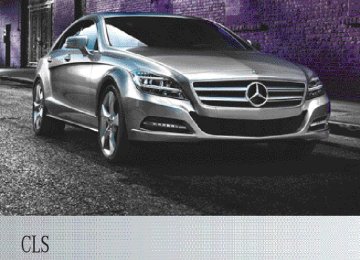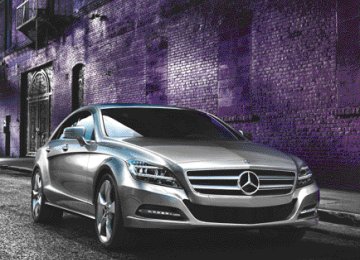- 2013 Mercedes-Benz C Class Owners Manuals
- Mercedes-Benz C Class Owners Manuals
- 2007 Mercedes-Benz C Class Owners Manuals
- Mercedes-Benz C Class Owners Manuals
- 2000 Mercedes-Benz C Class Owners Manuals
- Mercedes-Benz C Class Owners Manuals
- 1999 Mercedes-Benz C Class Owners Manuals
- Mercedes-Benz C Class Owners Manuals
- 2010 Mercedes-Benz C Class Owners Manuals
- Mercedes-Benz C Class Owners Manuals
- 2004 Mercedes-Benz C Class Owners Manuals
- Mercedes-Benz C Class Owners Manuals
- 2005 Mercedes-Benz C Class Owners Manuals
- Mercedes-Benz C Class Owners Manuals
- 2001 Mercedes-Benz C Class Owners Manuals
- Mercedes-Benz C Class Owners Manuals
- 2003 Mercedes-Benz C Class Owners Manuals
- Mercedes-Benz C Class Owners Manuals
- 2011 Mercedes-Benz C Class Owners Manuals
- Mercedes-Benz C Class Owners Manuals
- Download PDF Manual
-
The automatic transmission shifts down to the next gear.
i If the engine exceeds the maximum engine speed when shifting down, the automatic transmission protects against engine damage by not shifting down.
i Automatic down shifting occurs when
coasting.
Automatic transmission 161
Shift recommendation
The gearshift recommendations assist you in adopting an economical driving style. The recommended gear is shown in the multifunction display. X Shift to recommended gear ; according
to gearshift recommendation : when shown in the multifunction display of the instrument cluster.
Disarming If you have activated manual drive program M, it will remain active for a certain amount of time. Under certain conditions the minimum amount of time is extended, e.g. in the case of lateral acceleration, during an overrun phase or when driving on steep terrain. If manual drive program M has been deactivated, the automatic transmission shifts into the automatic drive program that was last selected, i.e. E or S. You can also deactivate manual drive program M yourself: X Pull on the right-hand steering wheel
paddle shifter and hold it in place (Y page 160).
or X Use the DIRECT SELECT lever to switch the
transmission position.
or X Use the program selector button to change
the drive program (Y page 159). Manual drive program M is deactivated. The automatic transmission switches into the automatic drive program that was last selected, i.e. E or S.
162 Automatic transmission
Shift ranges Introduction i You can restrict or derestrict the shift
range by using the steering wheel paddle shifters.
When the automatic transmission is in position D, it is possible to restrict or expand the shift range (Y page 162). The shift range selected is shown in the multifunction display. The automatic transmission shifts only as far as the selected gear. Shift range: = You can use the engine's braking
effect
5 You can use the braking effect of the engine on downhill gradients and for driving: Ron steep mountain roads Rin mountainous terrain Rin arduous conditions
4 To use the braking effect of the
engine on extremely steep downhill gradients and on long downhill stretches
Restricting the shift range X Pull the left-hand steering wheel paddle
shifter. The automatic transmission shifts down one gear and restricts the shift range to the relevant gear.
i If the engine exceeds the maximum engine speed when shifting down, the automatic transmission protects against engine damage by not shifting down.
i If the maximum engine speed for the shift
range is reached and you continue to accelerate, the automatic transmission shifts up, even if the shift range is
restricted. This prevents the engine from overrevving.
Extending the shift range X Pull the right-hand steering wheel paddle
shifter. The shift range is derestricted.
Clearing the shift range restriction X Pull and hold the right-hand steering wheel paddle shifter until D is shown again in the multifunction display. The automatic transmission shifts from the current shift range directly to D.
Selecting the ideal shift range X Pull the left-hand steering wheel paddle
shifter and hold it in position. The automatic transmission shifts to the gear which allows optimum acceleration and deceleration. To do this, the automatic transmission shifts down one or more gears.
Manual drive program (AMG vehicles and vehicles with AMG Sports package) Switching on the manual drive program X Turn the drive program selector
(Y page 159) until M appears in the multifunction display. The indicator M on the drive program selector lights up in red.
The manual drive program is only available for AMG vehicles. Manual drive program M is different from drive programs S and S+ with regard to spontaneity, responsiveness and smoothness of gear changes. Manual drive program M can be selected using the drive program selector. In manual drive program M, you can change gear using
Automatic transmission 163
transmission selects the optimum gear for the current speed.
Kickdown i Kickdown is not possible in manual drive
program M.
Switching off the manual drive program X Press the program selector button (Y page 159) repeatedly until E or S appears in the multifunction display.
X AMG vehicles: turn the drive program selector (Y page 159) until C, S or S+ appears in the multifunction display.
the steering wheel paddle shifters if the transmission is in position D. The gear currently selected and engaged is shown in the multifunction display.
Upshifting ! In manual drive program M, the automatic
transmission does not shift up automatically even when the engine limiting speed for the current gear is reached. When the engine limiting speed is reached, the fuel supply is cut to prevent the engine from overrevving. Always make sure that the engine speed does not reach the red area of the tachometer. There is otherwise a risk of engine damage.
X Pull the right-hand steering wheel paddle
shifter. The automatic transmission shifts up to the next gear.
: Upshift indicator ; Gear indicator Before the engine speed reaches the red area, an upshift indicator will be shown in the multifunction display.
Downshifting X Pull the left-hand steering wheel paddle
shifter. The automatic transmission shifts down to the next gear.
i If you brake the vehicle or stop without shifting down, the automatic transmission will shift down to a gear that will allow the vehicle to accelerate or pull away again. i For maximum acceleration, pull the left- hand steering wheel paddle shifter until the
164 Refueling
Problems with the transmission Problem The transmission has problems shifting gear.
Possible causes/consequences and M Solutions The transmission is losing oil. X Have the transmission checked at a qualified specialist
workshop immediately.
The acceleration ability is deteriorating. The transmission no longer changes gear.
The transmission is in emergency mode. It is only possible to shift into second gear and reverse gear. X Stop the vehicle. X Shift the transmission to position P. X Switch off the engine. X Wait at least ten seconds before restarting the engine. X Shift the transmission to position D or R.
If D is selected, the transmission shifts into second gear; if R is selected, the transmission shifts into reverse gear.
X Have the transmission checked at a qualified specialist
workshop immediately.
Refueling Important safety notes G WARNING Fuel is highly flammable. If you handle fuel incorrectly, there is a risk of fire and explosion. You must avoid fire, open flames, creating sparks and smoking. Switch off the engine and, if applicable, the auxiliary heating before refueling. G WARNING Fuel is poisonous and hazardous to health. There is a risk of injury. You must make sure that fuel does not come into contact with your skin, eyes or clothing and that it is not swallowed. Do not inhale fuel vapors. Keep fuel away from children.
If you or others come into contact with fuel, observe the following: RWash away fuel from skin immediately
using soap and water.
RIf fuel comes into contact with your eyes, immediately rinse them thoroughly with clean water. Seek medical assistance without delay.
RIf fuel is swallowed, seek medical
assistance without delay. Do not induce vomiting.
RImmediately change out of clothing which
has come into contact with fuel. G WARNING Electrostatic buildup can create sparks and ignite fuel vapors. There is a risk of fire and explosion. Always touch the vehicle body before opening the fuel filler flap or touching the fuel pump nozzle. Any existing electrostatic buildup is thereby discharged.
Refueling 165
! Do not use diesel to refuel vehicles with a
gasoline engine. Do not switch on the ignition if you accidentally refuel with the wrong fuel. Otherwise, the fuel will enter the fuel system. Even small amounts of the wrong fuel could result in damage to the fuel system and the engine. The repair costs are high. Notify a qualified specialist workshop and have the fuel tank and fuel lines drained completely.
! Overfilling the fuel tank could damage the
fuel system.
! Take care not to spill any fuel on painted surfaces. You could otherwise damage the paintwork.
! Use a filter when refueling from a fuel can. Otherwise, the fuel lines and/or injection system could be blocked by particles from the fuel can.
Do not get into the vehicle again during the refueling process. Otherwise, electrostatic charge could build up again. If you overfill the fuel tank, fuel could spray out when the fuel pump nozzle is removed. For further information on fuel and fuel quality (Y page 374).
Refueling Opening/closing the fuel filler flap
: To open the fuel filler flap ; To insert the fuel filler cap
= Tire pressure table ? Fuel type to be used The fuel filler flap is unlocked or locked automatically when you open or close the vehicle with the SmartKey or with KEYLESS- GO. The position of the fuel filler cap is displayed 8 in the instrument cluster. The arrow next to the filling pump indicates the side of the vehicle.
Opening the fuel filler flap
: To open the fuel filler flap ; To insert the fuel filler cap = Tire pressure table ? Fuel type to be used X Switch the engine off. X Remove the SmartKey from the ignition
lock.
X KEYLESS-GO: open the driver’s door.
This corresponds to key position 0: "key removed". The driver’s door can be closed again.
X Press the fuel filler flap in the direction of
arrow :. The fuel filler flap opens slightly.
X Open the fuel filler flap fully. X Turn the fuel filler flap counter-clockwise
and remove it.
166 Refueling
X Open the right-hand side trim panel. X Remove the first-aid kit (Y page 320). X Detach the emergency release from
retainer :.
X Pull the emergency release in the direction
of arrow ;. The fuel filler flap is unlocked.
X Open the fuel filler flap.
X insert the fuel filler cap into the holder on
the inside of fuel filler flap ;.
X Completely insert the filler neck of the fuel
pump nozzle into the tank, hook in place and refuel.
X Only fill the tank until the pump nozzle
switches off.
i Do not add any more fuel after the pump
stops filling for the first time. Otherwise, fuel may leak out.
Closing the fuel filler flap X Replace the cap on the filler neck and turn
clockwise until it engages audibly.
X Close the fuel filler flap. i Close the fuel filler flap before locking the vehicle. Otherwise, the locking pin of the central locking prevents the fuel filler flap from closing.
i If you are driving with the fuel filler cap open, the 8 reserve fuel warning lamp flashes. A message appears in the multifunction display (Y page 251). In addition, the ; Check Engine warning lamp may light up (Y page 273). For further information on warning and indicator lamps in the instrument cluster, see (Y page 273).
Fuel filler flap emergency release
X open the trunk lid. X Slide down the parcel net.
Problems with fuel and the fuel tank Problem Fuel is leaking from the vehicle.
The fuel filler flap cannot be opened.
Parking 167
Possible causes/consequences and M Solutions The fuel line or the fuel tank is faulty. G WARNING Risk of explosion or fire. X Turn the SmartKey to position 0 in the ignition lock and remove
it immediately (Y page 147).
X Do not restart the engine under any circumstances. X Consult a qualified specialist workshop. The fuel filler flap is not unlocked. or The SmartKey battery is discharged. X Unlock the vehicle using the mechanical key (Y page 78). X Open the trunk lid or the tailgate. X open the trunk lid. X Manually unlock the fuel filler flap using the emergency release
(Y page 166).
The fuel filler flap is unlocked, but the opening mechanism is jammed. X Consult a qualified specialist workshop.
Parking Important safety notes G WARNING If flammable materials such as leaves, grass or twigs are exposed to prolonged contact to parts of the exhaust system that heat up, they could ignite. There is a risk of fire. Park the vehicle so that no flammable materials come into contact with parts of the vehicle which are hot. Take particular care not to park on dry grassland or harvested grain fields. G WARNING If you switch off the ignition while driving, safety-relevant functions are only available with limitations, or not at all. This could affect,
for example, the power steering and the brake boosting effect. You will require considerably more effort to steer and brake. There is a risk of an accident. Do not switch off the ignition while driving. G WARNING If you leave children unsupervised in the vehicle, they could set it in motion by, for example: Rreleasing the parking brake Rshifting the automatic transmission out of
the parking position P
Rstarting the engine. They could also operate the vehicle's equipment. There is a risk of an accident and injury.
168 Parking
When leaving the vehicle, always take the SmartKey with you and lock the vehicle. Never leave children unsupervised in the vehicle.
! Always secure the vehicle correctly
against rolling away. Otherwise, the vehicle or its drivetrain could be damaged.
To ensure that the vehicle is secured against rolling away unintentionally: Rthe parking brake must be applied. Rthe transmission must be in position P and the SmartKey must be removed from the ignition lock.
Ron uphill or downhill gradients, the front wheels must be turned towards the curb.
Switching off the engine Important safety notes G WARNING The automatic transmission switches to neutral position N when you switch off the engine. The vehicle may roll away. There is a risk of an accident. After switching off the engine, always switch to parking position P. Prevent the parked vehicle from rolling away by applying the parking brake.
Vehicles with automatic transmission X Apply the parking brake firmly. X All vehicles (except AMG vehicles): shift
the transmission to position P.
Selector lever in AMG vehicles with P button X AMG vehicles: press P button :. Using the SmartKey X Turn the SmartKey to position 0 in the
ignition lock and remove it. The immobilizer is activated.
i If you turn off the engine with the
SmartKey and then remove it from the ignition lock or open a front door, the automatic transmission shifts to P automatically.
Using KEYLESS-GO X Press the Start/Stop button (Y page 147).
The engine stops and all the indicator lamps in the instrument cluster go out. i When the driver's door is closed, this
corresponds to key position 1. When the driver's door is open, this corresponds to key position 0: "key removed".
i If you turn off the engine with the Start/ Stop button, the automatic transmission shifts to N. If you then open one of the front doors, the automatic transmission shifts to P.
i The engine can be turned off while the
vehicle is in motion by pressing and holding the Start/Stop button for about three seconds. This function operates independently of the ECO start/stop automatic engine switch-off function.
Parking brake G WARNING If you must brake the vehicle with the parking brake, the braking distance is considerably longer and the wheels could lock. There is an increased danger of skidding and accidents. Only use the parking brake to brake the vehicle when the service brake is faulty. Do not apply the parking brake too firmly. If the wheels lock, release the parking brake until the wheels begin turning again. G WARNING If you leave children unsupervised in the vehicle, they could set it in motion by, for example: Rreleasing the parking brake Rshifting the automatic transmission out of
the parking position P
Rstarting the engine. They could also operate the vehicle's equipment. There is a risk of an accident and injury. When leaving the vehicle, always take the SmartKey with you and lock the vehicle. Never leave children unsupervised in the vehicle.
If you brake the vehicle with the parking brake, the brake lamps will not light up.
Driving tips
169
X To apply: depress parking brake ; firmly. When the engine is running, the $ (USA only) or J (Canada only) indicator lamp lights up in the instrument cluster.
X To release: depress the brake pedal and
keep it depressed.
X Pull release handle :.
When the ignition is switched on or the engine is running, the $ (USA only) or J (Canada only) indicator lamp goes out in the instrument cluster.
Parking the vehicle for a long period If you leave the vehicle parked for longer than four weeks, the battery may be damaged by exhaustive discharging. If you leave the vehicle parked for longer than six weeks, the vehicle may suffer damage as a result of lack of use. X Visit a qualified specialist workshop and
seek advice.
i You can obtain information about trickle
chargers from a qualified specialist workshop.
Driving tips General notes Important safety notes G WARNING If you switch off the ignition while driving, safety-relevant functions are only available with limitations, or not at all. This could affect, for example, the power steering and the brake boosting effect. You will require considerably more effort to steer and brake. There is a risk of an accident. Do not switch off the ignition while driving. G WARNING If you operate mobile communication equipment while driving, you will be
170 Driving tips
distracted from traffic conditions. You could also lose control of the vehicle. There is a risk of an accident. Only operate this equipment when the vehicle is stationary.
Observe the legal requirements for the country in which you are driving. Some jurisdictions prohibit the driver from using a mobile phone while driving a vehicle. If you make a call while driving, always use hands-free mode. Only operate the telephone when the traffic situation permits. If you are unsure, pull over to a safe location and stop before operating the telephone. Bear in mind that at a speed of only 30 mph (approximately 50 km/h) the vehicle covers a distance of 44 ft (approximately 14 m) per second.
Drive sensibly – save fuel Observe the following tips to save fuel: X The tires should always be inflated to the
recommended tire pressure. X Remove unnecessary loads. X Remove roof racks when they are not
needed.
X Warm up the engine at low engine speeds. X Avoid frequent acceleration or braking. X Have all maintenance work carried out as
indicated by the service intervals in the Maintenance Booklet or by the service interval display.
Fuel consumption also increases when driving in cold weather, in stop-start traffic and in hilly terrain.
Drinking and driving G WARNING Drinking and driving and/or taking drugs and driving are very dangerous combinations. Even a small amount of alcohol or drugs can affect your reflexes, perceptions and judgment.
The possibility of a serious or even fatal accident are greatly increased when you drink or take drugs and drive. Do not drink or take drugs and drive or allow anyone to drive who has been drinking or taking drugs.
Emission control G WARNING Combustion engines emit poisonous exhaust gases such as carbon monoxide. Inhaling these exhaust gases leads to poisoning. There is a risk of fatal injury. Therefore never leave the engine running in enclosed spaces without sufficient ventilation.
Certain engine systems are designed to keep the level of poisonous components in exhaust fumes within legal limits. These systems only work at peak efficiency if they are serviced exactly in accordance with the manufacturer's specifications. For this reason, only have work on the engine carried out by qualified and authorized Mercedes- Benz technicians. The engine settings must not be changed under any circumstances. Furthermore, all specific service work must be carried out at regular intervals and in accordance with the Mercedes-Benz service requirements. Details can be found in the Maintenance Booklet.
ECO display
Example: ECO display The ECO display gives you information on how economical your driving style is. The ECO display assists you in achieving the optimum
Driving tips
171
driving style in terms of consumption, taking the actual and selected conditions into consideration. Your driving style can significantly influence the vehicle's consumption. The ECO display consists of three bars: RAcceleration RConstant RCoasting The percent value is the average value of the three bars. The three bars and the mean value begin at the value of 50%. A higher percentage indicates a more economical driving style. The ECO display does not indicate the actual fuel consumption and a fixed percentage count in the ECO display does not indicate a fixed consumption figure. Apart from driving style, consumption is dependent on many factors such as, e.g.: Rload Rcheck Rcold start Rchoice of route Relectrical consumers switched on These factors are not taken into consideration by the ECO display. The evaluation of your driving style is carried out using the following three categories:
RAcceleration (evaluation of all acceleration processes): - The bar fills up: moderate acceleration,
especially at higher speeds
- The bar empties: sporty acceleration RConstant (assessment of driving behavior at all times): - The bar fills up: constant speed and
avoidance of unnecessary acceleration and deceleration
- The bar empties: fluctuations in speed RCoasting (assessment of all deceleration processes): - The bar fills up: anticipatory driving,
keeping your distance and early release of the accelerator. The vehicle can coast without use of the brakes.
- The bar empties: frequent braking
i An economical driving style specially
requires driving at moderate engine speeds. To achieve a higher value in the categories Acceleration and Constant: Robserve the gearshift recommendations. Rdrive in drive program E. i On long journeys at a constant speed, e.g. on the highway, only the bar for Constant will change.
i The ECO display summaries the driving
characteristics from the start of the journey to its completion. For this reason, the bars change dynamically at the beginning of the journey. On longer journeys, there are fewer changes. For more dynamic changes, carry out a manual reset.
Further information on the ECO display (Y page 223).
172 Driving tips
Braking Important safety notes G WARNING If you shift down on a slippery road surface in an attempt to increase the engine's braking effect, the drive wheels could lose their grip. There is an increased danger of skidding and accidents. Do not shift down for additional engine braking on a slippery road surface.
Downhill gradients ! On long and steep gradients, you must reduce the load on the brakes by shifting early to a lower gear. This allows you to take advantage of the engine braking effect and helps avoid overheating and excessive wear of the brakes. When you take advantage of the engine braking effect, a drive wheel may not turn for some time, e.g. on a slippery road surface. This could cause damage to the drive train. This type of damage is not covered by the Mercedes-Benz warranty. Do not depress the brake pedal continuously while the vehicle is in motion, e.g. causing the brakes to rub by constantly applying light pressure to the pedal. This results in excessive and premature wear to the brake pads. On long and steep downhill gradients, you must select shift range 1, 2 or 3 in good time. This is especially important if the vehicle is laden.
Heavy and light loads G WARNING If you rest your foot on the brake pedal while driving, the braking system can overheat. This increases the stopping distance and can even cause the braking system to fail. There is a risk of an accident.
Never use the brake pedal as a footrest. Never depress the brake pedal and the accelerator pedal at the same time.
! Depressing the brake pedal constantly
results in excessive and premature wear to the brake pads.
If the brakes have been subjected to a heavy load, do not stop the vehicle immediately, but drive on for a short while. This allows the airflow to cool the brakes more quickly.
Wet roads If you have driven for a long time in heavy rain without braking, there may be a delayed reaction from the brakes when braking for the first time. This may also occur after the vehicle has been washed or driven through deep water. You have to depress the brake pedal more firmly. Maintain a greater distance from the vehicle in front. After driving on a wet road or having the vehicle washed, brake firmly while paying attention to the traffic conditions. This will warm up the brake discs, thereby drying them more quickly and protecting them against corrosion.
Limited braking performance on salt- treated roads If you drive on salted roads, a layer of salt residue may form on the brake discs and brake pads. This can result in a significantly longer braking distance. RBrake occasionally to remove any possible
salt residue. Make sure that you do not endanger other road users when doing so. RCarefully depress the brake pedal and the
beginning and end of a journey.
RMaintain a greater distance to the vehicle
ahead.
Servicing the brakes ! If the red brake warning lamp lights up in
the instrument cluster and you hear a warning tone while the engine is running, the brake fluid level may be too low. Observe additional warning messages in the multifunction display. The brake fluid level may be too low due to brake pad wear or leaking brake lines. Have the brake system checked immediately. This work should be carried out at a qualified specialist workshop. ! Vehicles with 4MATIC: function or
performance tests may only be carried out on a 2-axle dynamometer. If you are planning to have the vehicle tested on such a dynamometer, contact an authorized Mercedes-Benz Center to obtain further information first. Otherwise, you could damage the drive train or the brake system.
! Vehicles with 4MATIC: as the ESP®
system operates automatically, the engine and the ignition must be switched off (SmartKey in position 0 or 1 in the ignition lock or Start/Stop button in position 0 or 1) while the parking brake is being tested on a brake dynamometer. Braking maneuvers triggered automatically by ESP® may seriously damage the brake system.
! Vehicles with 4MATIC: as the ESP®
system operates automatically, the engine and the ignition system must be switched off (SmartKey in position 0 or 1 in the ignition lock or Start/Stop button in position 0 or 1) when: Rtesting the parking brake on a brake
dynamometer.
Ryou intend to have the vehicle towed with
one of the axles raised.
Braking maneuvers triggered automatically by ESP® may seriously damage the brake system.
Driving tips
173
All checks and maintenance work on the brake system must be carried out at a qualified specialist workshop. Consult a qualified specialist workshop to arrange this. Have brake pads installed and brake fluid replaced at a qualified specialist workshop. If the brake system has only been subject to moderate loads, you should test the functionality of your brakes at regular intervals. To do so, press firmly on the brake pedal when driving at a high speed. This improves the grip of the brake pads. You can find a description of Brake Assist (BAS) on (Y page 67) or of BAS PLUS on (Y page 67). The braking characteristics of the vehicle can be seriously impaired if: Rbrake pads other than those recommended
are installed
Rthe recommended brake fluid is not used Safe braking can no longer be guaranteed.
AMG high-performance and ceramic brakes The high-performance brake system is installed only on the CLS 63 AMG. The AMG brake systems are designed for heavy loads. This may lead to noise when braking. This will depend on: RSpeed RBraking force REnvironmental conditions, such as
temperature and humidity
The wear of individual components of the brake system, such as the brake pads/linings or brake discs, depends on the individual driving style and operating conditions. For this reason, it is impossible to state a mileage that will be valid under all circumstances. An aggressive driving style will lead to high wear. You can obtain further information about this from your authorized Mercedes-Benz Center.
174 Driving tips
New and replaced brake pads and discs only reach their optimum braking effect after several hundred kilometers of driving. Compensate for this by applying greater force to the brake pedal. Keep this in mind, and adapt your driving and braking accordingly during this break-in period. Excessive heavy braking results in correspondingly high brake wear. Observe the # brake wear warning lamp in the instrument cluster and note any brake status messages in the multifunction display. Especially for high performance driving, it is important to maintain and have the brake system checked regularly.
Driving on wet roads Hydroplaning If water has accumulated to a certain depth on the road surface, there is a danger of hydroplaning occurring, even if: Ryou drive at low speeds. Rthe tires have adequate tread depth. For this reason, in the event of heavy rain or in conditions in which hydroplaning may occur, you must drive in the following manner: Rlower your speed. Ravoid ruts. Rbrake carefully.
Driving on flooded roads ! Do not drive through flooded areas.
Check the depth of any water before driving through it. Drive slowly through standing water. Otherwise, water may enter the vehicle interior or the engine compartment. This can damage the electronic components in the engine or the automatic transmission. Water can also be drawn in by the engine's air suction nozzles and this can cause engine damage.
Winter driving Important safety notes G WARNING If you shift down on a slippery road surface in an attempt to increase the engine's braking effect, the drive wheels could lose their grip. There is an increased danger of skidding and accidents. Do not shift down for additional engine braking on a slippery road surface. G DANGER If the exhaust pipe is blocked or adequate ventilation is not possible, poisonous gases such as carbon monoxide (CO) may enter the vehicle. This is the case, e.g. if the vehicle becomes trapped in snow. There is a risk of fatal injury. If you leave the engine or the auxiliary heating running, make sure the exhaust pipe and area around the vehicle are clear of snow. To ensure an adequate supply of fresh air, open a window on the side of the vehicle that is not facing into the wind.
Have your vehicle winterproofed at a qualified specialist workshop at the onset of winter. Observe the notes in the "Winter operation" section (Y page 336).
Driving with summer tires Observe the notes in the "Winter operation" section (Y page 336).
Slippery road surfaces G WARNING If you shift down on a slippery road surface in an attempt to increase the engine's braking effect, the drive wheels could lose their grip. There is an increased danger of skidding and accidents. Do not shift down for additional engine braking on a slippery road surface.
Driving systems
175
If the vehicle threatens to skid or cannot be stopped when moving at low speed: X Shift the transmission to position N. Drive particularly carefully on slippery road surfaces. Avoid sudden acceleration, steering and braking maneuvers. Do not use the cruise control or DISTRONIC PLUS. i For more information on driving with
snow chains, see (Y page 337).
The outside temperature indicator is not designed to serve as an ice-warning device and is therefore unsuitable for that purpose. Changes in the outside temperature are displayed after a short delay. Indicated temperatures just above the freezing point do not guarantee that the road surface is free of ice. The road may still be icy, especially in wooded areas or on bridges. The vehicle could skid if you fail to adapt your driving style. Always adapt your driving style and drive at a speed to suit the prevailing weather conditions. You should pay special attention to road conditions when temperatures are around freezing point.
Driving systems Cruise control Important safety notes Cruise control maintains a constant road speed for you. It brakes automatically in order to avoid exceeding the set speed. On long and steep downhill gradients, especially if the vehicle is laden, you must select shift range 1, 2 or 3 in good time. By doing so, you will make use of the braking effect of the engine. This relieves the load on the brake system and prevents the brakes from overheating and wearing too quickly. Use cruise control only if road and traffic conditions make it appropriate to maintain a steady speed for a prolonged period. You can
store any road speed above 20 mph (30 km/h). If you fail to adapt your driving style, cruise control can neither reduce the risk of an accident nor override the laws of physics. Cruise control cannot take into account the road, traffic and weather conditions. Cruise control is only an aid. You are responsible for the distance to the vehicle in front, for vehicle speed, for braking in good time and for staying in your lane. Do not use cruise control: Rin road and traffic conditions which do not allow you to maintain a constant speed e.g. in heavy traffic or on winding roads Ron slippery road surfaces. Braking or
accelerating could cause the drive wheels to lose traction and the vehicle could then skid
Rwhen there is poor visibility, e.g. due to fog,
heavy rain or snow
If there is a change of drivers, advise the new driver of the speed stored.
General notes Cruise control maintains a constant road speed for you. It brakes automatically in order to avoid exceeding the set speed. On long and steep downhill gradients, especially if the vehicle is laden, you must select shift range 1, 2 or 3 in good time. By doing so, you will make use of the braking effect of the engine, which relieves the load on the brake system and prevents the brakes from overheating and wearing too quickly. Use cruise control only if road and traffic conditions make it appropriate to maintain a steady speed for a prolonged period. You can store any road speed above 20 mph (30 km/h).
176 Driving systems
Cruise control lever
: To activate or increase speed ; To activate or reduce speed = To deactivate cruise control ? To activate at the current speed/last
stored speed
When you activate cruise control, the stored speed is shown in the multifunction display for five seconds. In the multifunction display, the segments between the stored speed and the maximum speed light up.
Activation conditions To activate cruise control, all of the following activation conditions must be fulfilled: Rthe parking brake must be released. Ryou are driving faster than 20 mph
(30 km/h).
RESP® must be active, but not intervening. Rthe transmission must be in position D.
Storing and maintaining the current speed
You can accept the current speed if you are driving faster than 20 mph (30 km/h). X Accelerate the vehicle to the desired
speed.
X Briefly press the cruise control lever
up : or down ;.
X Remove your foot from the accelerator
pedal. Cruise control is activated. The vehicle automatically maintains the stored speed. i Cruise control may be unable to maintain the stored speed on uphill gradients. The stored speed is resumed when the gradient evens out. Cruise control maintains the stored speed on downhill gradients by automatically applying the brakes.
Storing the current speed or calling up the last stored speed
X Briefly pull the cruise control lever towards
you :.
X Remove your foot from the accelerator
pedal. The first time cruise control is activated, it stores the current speed or regulates the speed of the vehicle to the previously stored speed.
Setting a speed
Deactivating cruise control
Driving systems
177
X Press the cruise control lever up : for a higher speed or down ; for a lower speed.
X To adjust the set speed in 1 mph
increments (1 km/h increments): briefly press the cruise control lever up : or down ; to the pressure point. Every time the cruise control lever is pressed up : or down ; the last speed stored is increased or reduced.
X To adjust the set speed in 5 mph
increments (10 km/h increments): briefly press the cruise control lever up : or down ; to the pressure point. Every time the cruise control lever is pressed up : or down ; the last speed stored is increased or reduced.
i Cruise control is not deactivated if you
depress the accelerator pedal. For example, if you accelerate briefly to overtake, cruise control adjusts the vehicle's speed to the last speed stored after you have finished overtaking.
There are several ways to deactivate cruise control: X Briefly press the cruise control lever
forwards :.
or X Brake. Cruise control is automatically deactivated if: Ryou depress the parking brake. Ryou are driving at less than 20 mph
(30 km/h).
RESP® intervenes or you deactivate ESP® Ryou shift the transmission to position N
while driving. If cruise control is deactivated, you will hear a warning tone. You will see the Cruise Control Off message in the multifunction display for approximately five seconds. i When you switch off the engine, the last
speed stored is cleared.
DISTRONIC PLUS Important safety notes G WARNING DISTRONIC PLUS does not react to: Rpeople or animals Rstationary obstacles on the road, e.g.
stopped or parked vehicles
Roncoming and crossing traffic
178 Driving systems
As a result, DISTRONIC PLUS may neither give warnings nor intervene in such situations. There is a risk of an accident. Always pay careful attention to the traffic situation and be ready to brake. G WARNING DISTRONIC PLUS cannot always clearly identify other road users and complex traffic situations. In such cases, DISTRONIC PLUS may: Rgive an unnecessary warning and then
brake the vehicle
Rneither give a warning nor intervene Raccelerate unexpectedly There is a risk of an accident. Continue to drive carefully and be ready to brake, in particular when warned to do so by DISTRONIC PLUS. G WARNING DISTRONIC PLUS brakes your vehicle with up to 40% of the maximum braking force. If this braking force is insufficient, DISTRONIC PLUS warns you visually and audibly. There is a risk of an accident. In such cases, apply the brakes yourself and try to take evasive action.
! If DISTRONIC PLUS or the HOLD function
is activated, the vehicle brakes automatically in certain situations. To prevent damage to the vehicle, deactivate DISTRONIC PLUS and the HOLD function in the following or other similar situations: Rwhen towing the vehicle Rin the car wash
If you fail to adapt your driving style, DISTRONIC PLUS can neither reduce the risk of accident nor override the laws of physics. DISTRONIC PLUS cannot take into account the road, traffic and weather conditions. DISTRONIC PLUS is only an aid. You are responsible for the distance to the vehicle in
front, for vehicle speed, for braking in good time and for staying in your lane. Do not use DISTRONIC PLUS: Rin road and traffic conditions which do not allow you to maintain a constant speed e.g. in heavy traffic or on winding roads Ron slippery road surfaces. Braking or
accelerating could cause the drive wheels to lose traction and the vehicle could then skid
Rwhen there is poor visibility, e.g. due to fog,
heavy rain or snow
DISTRONIC PLUS may not detect narrow vehicles driving in front, e.g. motorcycles, or vehicles driving on a different line. In particular, the detection of obstacles can be impaired if: Rdirt on the sensors or anything else
covering the sensors
Rsnow or heavy rain Rinterference by other radar sources Rstrong radar reflections, for example, in
parking garages
If DISTRONIC PLUS no longer detects a vehicle in front, DISTRONIC PLUS may unexpectedly accelerate the vehicle to the stored speed. This speed may: Rbe too high if you are driving in a filter lane
or an exit lane
Rbe so high in the right lane that you pass vehicles driving on the left (left-hand drive countries)
Rbe so high in the left lane that you pass vehicles driving on the right (right-hand drive countries)
If there is a change of drivers, advise the new driver of the speed stored.
General notes DISTRONIC PLUS regulates the speed and automatically helps you maintain the distance to the vehicle detected in front. Vehicles are detected with the aid of the radar
Driving systems
179
sensor system. DISTRONIC PLUS brakes automatically so that the set speed is not exceeded. Change into a lower gear in good time on long and steep downhill gradients. This is especially important if the vehicle is laden. By doing so, you will make use of the braking effect of the engine. This relieves the load on the brake system and prevents the brakes from overheating and wearing too quickly. If DISTRONIC PLUS detects that there is a risk of a collision, you will be warned visually and acoustically. DISTRONIC PLUS cannot prevent a collision without your intervention. An intermittent warning tone will then sound and the distance warning lamp will light up in the instrument cluster. Brake immediately in order to increase the distance to the vehicle in front or take evasive action provided it is safe to do so. For DISTRONIC PLUS to assist you, the radar sensor system must be operational. If there is no vehicle in front, DISTRONIC PLUS operates in the same way as cruise control in the speed range between 20 mph (Canada: 30 km/h) and 120 mph (Canada: 200 km/h). If a vehicle is driving in front of you, it operates in the speed range between 0 mph (0 km/h) and 120 mph (Canada: 200 km/h). Do not use DISTRONIC PLUS while driving on roads with steep gradients. As DISTRONIC PLUS transmits radar waves, it can resemble the radar detectors of the responsible authorities. You can refer to the relevant chapter in the Operator's Manual if questions are asked about this. i USA only: This device has been approved by the FCC as a "Vehicular Radar System". The radar sensor is intended for use in an automotive radar system only. Removal, tampering, or altering of the device will void any warranties, and is not permitted by the FCC. Do not tamper with, alter, or use in any non-approved way.
Any unauthorized modification to this device could void the user's authority to operate the equipment.
i Canada only: This device complies with RSS-210 of Industry Canada. Operation is subject to the following two conditions: 1. This device may not cause harmful interference, and 2. this device must accept any interference received, including interference that may cause undesired operation of the device. Removal, tampering, or altering of the device will void any warranties, and is not permitted. Do not tamper with, alter, or use in any non-approved way. Any unauthorized modification to this device could void the user's authority to operate the equipment.
Cruise control lever
: To store the current speed or a higher
speed
; To store the current speed or a lower
speed
= To deactivate DISTRONIC PLUS ? To store the current speed or call up the
last stored speed
A To set the specified minimum distance
180 Driving systems
Activating DISTRONIC PLUS Activation conditions In order to activate DISTRONIC PLUS, the following conditions must be fulfilled: Rthe engine must be started. It may take up
to two minutes after pulling away before DISTRONIC PLUS is operational.
Rthe parking brake must be released. RESP® must be active, but not intervening. RActive Parking Assist must not be
activated.
Rthe transmission must be in position D. Rthe hood must be closed. Rthe driver's door must be closed when you shift from P to D or your seat belt must be fastened.
Rthe front-passenger door and rear doors
must be closed.
Rthe vehicle must not skid. Activating
X Briefly pull the cruise control lever towards
you ; or press it up : or down =. DISTRONIC PLUS is selected.
X Press the cruise control lever repeatedly up : or down = until the desired speed is set.
X Remove your foot from the accelerator
pedal. Your vehicle adapts its speed to that of the vehicle in front, but only up to the desired stored speed.
When driving at speeds below 20 mph (30 km/h), you can only activate DISTRONIC PLUS if the vehicle in front has been detected and is shown in the multifunction display. If the vehicle in front is no longer detected and displayed, DISTRONIC PLUS switches off and a tone sounds. i If you do not fully release the accelerator pedal, the DISTRONIC PLUS Override message appears in the multifunction display. The set distance to a slower- moving vehicle in front will then not be maintained. You will be driving at the speed you determine by the position of the accelerator pedal.
Activating when driving towards a stationary vehicle X Briefly pull the cruise control lever towards
you ? or press it up : or down ;. DISTRONIC PLUS is selected.
X Press the cruise control lever repeatedly up : or down ; until the desired speed is set.
If the vehicle in front of you is stationary, you can only activate DISTRONIC PLUS once your vehicle is stationary as well. i DISTRONIC PLUS can only be activated at under 20 mph (30 km/h) if a vehicle in front has been detected. Therefore, the DISTRONIC PLUS distance display in the instrument cluster should be activated (Y page 227).
i You can use the cruise control lever to set
the stored speed and the control on the cruise control lever to set the specified minimum distance (Y page 183).
Activating at the current speed/last stored speed G WARNING If you call up the stored speed and it differs from the current speed, the vehicle accelerates or decelerates. If you do not know the stored speed, the vehicle could accelerate
Driving systems
181
or brake unexpectedly. There is a risk of an accident. Pay attention to the road and traffic conditions before calling up the stored speed. If you do not know the stored speed, store the desired speed again.
X Briefly pull the cruise control lever towards
you :.
X Remove your foot from the accelerator
pedal. DISTRONIC PLUS is activated. The first time it is activated, the current speed is stored. Otherwise, it sets the vehicle cruise speed to the previously stored value.
Driving with DISTRONIC PLUS Pulling away and driving
X If you want to pull away with
DISTRONIC PLUS: remove your foot from the brake pedal.
X Briefly pull the cruise control lever towards
you :
or X Accelerate briefly.
Your vehicle pulls away and adapts its speed to that of the vehicle in front.
i The vehicle can also pull away when it is facing an unidentified obstacle or is driving on a different line from another vehicle. The vehicle then brakes automatically. There is a risk of an accident. Be ready to brake at all times.
If there is no vehicle in front, DISTRONIC PLUS operates in the same way as cruise control. If DISTRONIC PLUS detects that the vehicle in front has slowed down, it brakes your vehicle. In this way, the distance you have selected is maintained. If DISTRONIC PLUS detects a faster-moving vehicle in front, it increases the driving speed. However, the vehicle is only accelerated up to the speed you have stored. Changing lanes If you change to the passing lane, DISTRONIC PLUS supports you when: Ryou are driving faster than 40 mph
(60 km/h)
RDISTRONIC PLUS is maintaining the
distance to a vehicle in front
Ryou switch on the appropriate turn signal RDISTRONIC PLUS does not detect a danger
of collision
If these conditions are fulfilled, your vehicle is accelerated. Acceleration will be interrupted if changing lanes takes too long or if the distance between your vehicle and the vehicle in front becomes too small. i When changing lanes, DISTRONIC PLUS
monitors the left lane on left-hand drive
182 Driving systems
vehicles and the right lane on right-hand drive vehicles.
Vehicles with COMAND
Example: traffic circle i The following function is not operational
in all countries.
DISTRONIC PLUS uses additional information from your navigation system so that it can react appropriately to certain traffic situations. This is the case if, while following a vehicle, DISTRONIC PLUS is active and you: Rapproach or drive through a traffic circle Rapproach a T-intersection Rturn off at a highway exit Even if the vehicle in front leaves the detection range, DISTRONIC PLUS temporarily maintains the current driving speed and does not accelerate. This is based on the current map data in the navigation system. Afterwards, the vehicle accelerates back to the speed you set. Stopping G WARNING Never get out of the vehicle when DISTRONIC PLUS is activated. DISTRONIC PLUS must also never be operated, activated or deactivated by a passenger or from outside the vehicle. DISTRONIC PLUS does not replace the parking brake and must not be used for parking.
The DISTRONIC PLUS braking effect is canceled and the vehicle can start moving if: RDISTRONIC PLUS is deactivated using the
cruise control lever.
Ryou accelerate. Rthere is a malfunction in the system or an
interruption in the power supply, e.g. battery failure.
Rthe electrical system in the engine
compartment, the battery or the fuses are tampered with.
Rthe battery is disconnected. If you wish to leave the vehicle or park it, deactivate DISTRONIC PLUS and secure the vehicle against rolling away.
If DISTRONIC PLUS detects that the vehicle in front is stopping, it brakes your vehicle until it is stationary. Once your vehicle is stationary, it remains stationary and you do not need to depress the brake. i Depending on the specified minimum
distance, your vehicle will come to a standstill at a sufficient distance behind the vehicle in front. The specified minimum distance is set using the control on the cruise control lever.
When DISTRONIC PLUS is activated, the transmission is shifted automatically to position P if: Rthe driver's door is open and the driver's
seat belt is unfastened.
Rthe engine is switched off, unless it is automatically switched off by the ECO start/stop function. Rthe hood is opened. Ra system malfunction occurs. Rthe power supply is not sufficient.
Setting a speed
Driving systems
183
with the minimum distance as required by law. Adjust the distance to the vehicle in front if necessary.
X Press the cruise control lever up : for a higher speed or down ; for a lower speed.
X To adjust the set speed in 1 mph
increments (1 km/h increments): briefly press the cruise control lever up : or down ; to the pressure point. Every time the cruise control lever is pressed up : or down ;, the last speed stored is increased or reduced.
X To adjust the set speed in 5 mph
increments (10 km/h increments): briefly press the cruise control lever up : or down ; to the pressure point. Every time the cruise control lever is pressed up : or down ;, the last speed stored is increased or reduced.
i If you accelerate to overtake, DISTRONIC PLUS adjusts the vehicle's speed to the last speed stored after you have finished overtaking.
Setting the specified minimum distance You can set the specified minimum distance for DISTRONIC PLUS by varying the time span between one and two seconds. With this function, you can set the minimum distance that DISTRONIC PLUS keeps to the vehicle in front, dependent on vehicle speed. You can see this distance in the multifunction display (Y page 184). i Make sure that you maintain a sufficient distance to the vehicle in front and comply
You can set the specified minimum distance for DISTRONIC PLUS by varying the time span between one and two seconds. With this function, you can set the minimum distance that DISTRONIC PLUS keeps to the vehicle in front, dependent on vehicle speed. You can see this distance in the multifunction display (Y page 184). X To increase: turn control ; in direction
=. DISTRONIC PLUS then maintains a greater distance between your vehicle and the vehicle in front.
X To decrease: turn control ; in
direction :. DISTRONIC PLUS then maintains a shorter distance between your vehicle and the vehicle in front.
DISTRONIC PLUS displays in the speedometer
184 Driving systems
Display when DISTRONIC PLUS is activated
: Vehicle in front, if detected ; Specified minimum distance to the
vehicle in front; adjustable
= Own vehicle ? DISTRONIC PLUS active (text only
appears when the cruise control lever is actuated)
You will see the stored speed for about five seconds when you activate DISTRONIC PLUS.