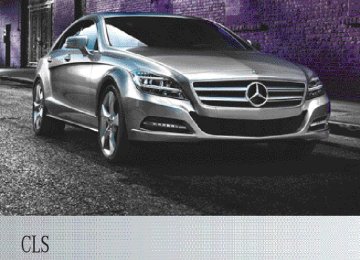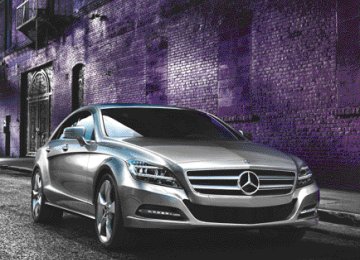- 2013 Mercedes-Benz C Class Owners Manuals
- Mercedes-Benz C Class Owners Manuals
- 2007 Mercedes-Benz C Class Owners Manuals
- Mercedes-Benz C Class Owners Manuals
- 2000 Mercedes-Benz C Class Owners Manuals
- Mercedes-Benz C Class Owners Manuals
- 1999 Mercedes-Benz C Class Owners Manuals
- Mercedes-Benz C Class Owners Manuals
- 2010 Mercedes-Benz C Class Owners Manuals
- Mercedes-Benz C Class Owners Manuals
- 2004 Mercedes-Benz C Class Owners Manuals
- Mercedes-Benz C Class Owners Manuals
- 2005 Mercedes-Benz C Class Owners Manuals
- Mercedes-Benz C Class Owners Manuals
- 2001 Mercedes-Benz C Class Owners Manuals
- Mercedes-Benz C Class Owners Manuals
- 2003 Mercedes-Benz C Class Owners Manuals
- Mercedes-Benz C Class Owners Manuals
- 2011 Mercedes-Benz C Class Owners Manuals
- Mercedes-Benz C Class Owners Manuals
- Download PDF Manual
-
108 Steering wheel
Problems with the steering wheel heating
Problem If the steering wheel heating indicator lamp is flashing, the steering wheel heating has switched off automatically.
Possible causes/consequences and M Solutions The on-board voltage is too low because too many electrical consumers are switched on. X Switch off electrical consumers that you do not need, such as
the rear window defroster or interior lighting. Once the battery is sufficiently charged, the steering wheel heating will switch back on automatically.
EASY-ENTRY/EXIT feature Important safety notes G WARNING When the EASY-ENTRY/EXIT feature adjusts the steering wheel, you and other vehicle occupants – particularly children – could become trapped. There is a risk of injury. While the EASY-ENTRY/EXIT feature is making adjustments, make sure that no one has any body parts in the sweep of the steering wheel. If somebody becomes trapped: Rpress one of the memory function position
buttons, or
Rmove the switch for steering wheel
adjustment in the opposite direction to that in which the steering wheel is moving.
The adjustment process is stopped. G WARNING If children activate the EASY-ENTRY/EXIT feature, they can become trapped, particularly when unattended. There is a risk of injury. When leaving the vehicle, always take the SmartKey with you and lock the vehicle. Never leave children unsupervised in the vehicle. G WARNING If you drive off while the EASY-ENTRY/EXIT feature is making adjustments, you could lose
control of the vehicle. There is a risk of an accident. Always wait until the adjustment process is complete before driving off.
The EASY-ENTRY/EXIT feature makes getting in and out of your vehicle easier. You can activate and deactivate the EASY- ENTRY/EXIT feature in the on-board computer (Y page 233).
Position of the steering wheel when the EASY-ENTRY/EXIT feature is active The steering wheel swings upwards when you: Rremove the SmartKey from the ignition lock Rwith KEYLESS-GO: open the driver's door; KEYLESS-GO must be in position 1 in the ignition lock
Rwith the SmartKey: open the driver's
door; the SmartKey must be in position 0
or 1 in the ignition lock (Y page 147)i The steering wheel only moves upwards if
it has not already reached the upper end stop.
Mirrors
109
Mirrors Exterior mirrors Adjusting the exterior mirrors G WARNING You could lose control of your vehicle if you do the following while driving: Radjust the driver's seat, head restraint,
steering wheel or mirrors
Rfasten the seat belt There is a risk of an accident. Adjust the driver's seat, head restraint, steering wheel and mirror and fasten your seat belt before starting the engine. G WARNING The exterior mirror on the front-passenger side reduces the size of the image. Visible objects are actually closer than they appear. This means that you could misjudge the distance from road users traveling behind, e.g. when changing lane. There is a risk of an accident. For this reason, always make sure of the actual distance from the road users traveling behind by glancing over your shoulder.
Position of the steering wheel for driving The steering wheel is moved to the last selected position when: Rthe driver's door is closed Rwith KEYLESS-GO: you press the Start/
Stop button once on vehicles with KEYLESS-GO or
Rwith the SmartKey: you insert the
SmartKey into the ignition lock.
When you close the driver's door with the ignition switched on, the steering wheel is also automatically moved to the previously set position. The last position of the steering wheel is stored when you switch off the ignition or when you store the setting with the memory function (Y page 112).
Crash-responsive EASY-EXIT feature If the crash-responsive EASY-EXIT feature is triggered in an accident, the steering column will move upwards when the driver's door is opened. This occurs irrespective of the position of the SmartKey in the ignition lock. This makes it easier to exit the vehicle and rescue the occupants. The crash-responsive EASY-EXIT feature is only operational if the EASY-EXIT/ENTRY feature is activated in the on-board computer. (Y page 233)
X Turn the SmartKey to position 1 or 2 in the
ignition (Y page 147).
X Press button : for the left-hand exterior
mirror or button ; for the right-hand exterior mirror. The indicator lamp in the corresponding button lights up in red.
110 Mirrors
The indicator lamp goes out again after some time. You can adjust the selected mirror using adjustment button = as long as the indicator lamp is lit.
X Press adjustment button = up, down, or to the left or right until you have adjusted the exterior mirror to the correct position. You should have a good overview of traffic conditions.
The convex exterior mirrors provide a larger field of vision. After the engine has been started, the exterior mirrors are automatically heated if the rear window defroster is switched on and the outside temperature is low. Heating takes a maximum of 10 minutes. i The exterior mirrors can also be heated manually by switching on the rear window defroster.
Folding the exterior mirrors in or out electrically
X Turn the SmartKey to position 1 or 2 in the
ignition (Y page 147).
X Briefly press button :.
Both exterior mirrors fold in or out.
i Make sure that the exterior mirrors are always folded out fully while driving. They could otherwise vibrate.
i If you are driving faster than 30 mp/h (47 km/h), you can no longer fold in the exterior mirrors.
Setting the exterior mirrors If the battery has been disconnected or completely discharged, the exterior mirrors must be reset. The exterior mirrors will otherwise not fold in when you select the "Fold in mirrors when locking" function in the on-board computer (Y page 233) X Turn the SmartKey to position 1 in the
ignition lock (Y page 147).
X Briefly press button :.
Folding the exterior mirrors in or out automatically If the "Fold in mirrors when locking" function is activated in the on-board computer (Y page 233): Rthe exterior mirrors fold in automatically as
soon as you lock the vehicle from the outside.
Rthe exterior mirrors fold out again
automatically as soon as you unlock the vehicle and then open the driver's or front- passenger door.
i If the exterior mirrors have been folded in
manually, they do not fold out.
Exterior mirror pushed out of position If an exterior mirror has been pushed out of position, proceed as follows: X Vehicles without electrically folding
exterior mirrors: move the exterior mirror into the correct position manually. X Vehicles with electrically folding
exterior mirrors: press and hold mirror- folding button : until you hear a click and then the mirrors engage in position (Y page 110). The mirror housing is engaged again and you can adjust the exterior mirrors as usual (Y page 109).
Mirrors
111
Automatic anti-glare mirrors The rear-view mirror and the exterior mirror on the driver's side automatically go into anti- glare mode if the following conditions are met simultaneously: Rthe ignition is switched on and Rincident light from headlamps strikes the
sensor in the rear-view mirror.
The mirrors do not go into anti-glare mode if reverse gear is engaged or if the interior lighting is switched on.
X Engage reverse gear.
The exterior mirror on the front-passenger side moves to the preset parking position.
X Use adjustment button = to adjust the
exterior mirror to a position that allows you to see the rear wheel and the curb. The parking position is stored.
i If you shift the transmission to another position, the exterior mirror on the front- passenger side returns to the driving position.
Using the memory button
Parking position for the exterior mirror on the front-passenger side Setting and storing the parking position Using reverse gear
: Button for the driver's side exterior mirror ; Button for the front-passenger side
exterior mirror
= Adjustment button ? Memory button M You can position the front-passenger side exterior mirror in such a way that you can see the rear wheel on that side as soon as you engage reverse gear. You can store this position. X Park the vehicle and turn the SmartKey to
position 2 in the ignition lock (Y page 147).
X Press button ; for the exterior mirror on
the front-passenger side.
: Button for the driver's side exterior mirror ; Button for the front-passenger side
exterior mirror
= Adjustment button ? Memory button M You can position the front-passenger side exterior mirror in such a way that you can see the rear wheel on that side as soon as you engage reverse gear. This setting can be stored using memory button M ?. X Turn the SmartKey to position 2 in the
ignition lock (Y page 147).
X With the exterior mirror on the front-
passenger side activated, use adjustment button = to adjust the exterior mirror. In the exterior mirror, the rear wheel and the curb should be visible.
112 Memory function
X Press memory button M ? and one of the
arrows on adjustment button = within three seconds. The parking position is stored if the exterior mirror does not move.
X If the exterior mirror moves out of position,
repeat the steps.
Calling up a stored parking position setting
: Button for the driver's side exterior mirror ; Button for the front-passenger side
exterior mirror
= Adjustment button ? Memory button M X Turn the SmartKey to position 2 in the
ignition lock (Y page 147).
X Adjust the exterior mirror on the front-
passenger side using button ;.
X Engage reverse gear.
The exterior mirror on the front-passenger side moves to the stored parking position.
The exterior mirror on the front-passenger side moves back to its original position: Ras soon as you exceed a speed of 9 mph
(15 km/h)
Rif you press button : for the exterior
mirror on the driver's side
Memory function Storing settings G WARNING If you use the memory function on the driver's side while driving, you could lose control of the vehicle as a result of the adjustments being made. There is a risk of an accident. Only use the memory function on the driver's side when the vehicle is stationary. G WARNING Children could become trapped if they activate the memory function, particularly when unattended. There is a risk of injury. When leaving the vehicle, always take the SmartKey with you and lock the vehicle. Never leave children unsupervised in the vehicle.
With the memory function, you can store up to three different settings, e.g. for three different people. The following settings are stored as a single memory preset: Rposition of the seat, backrest and head
restraint
Ractive multicontour seat: seat contour,
dynamic function level
Rdriver's side: position of the exterior
mirrors on the driver's and front-passenger sides
X Adjust the seat (Y page 100). X On the driver's side, adjust the steering
wheel (Y page 106) and the exterior mirrors (Y page 109).
X Press memory button M and one of the storage position buttons 1, 2 or 3 within three seconds. The settings are stored in the selected preset position. A tone sounds when the settings have been completed.
Calling up a stored setting X Press and hold the relevant storage
position button 1, 2 or 3 until the seat, steering wheel and exterior mirrors are in the stored position.
i The setting procedure is interrupted as soon as you release the storage position button.
Memory function 113
114
115
Useful information ............................ 116
Exterior lighting ................................ 116
Interior lighting ................................. 123
Replacing bulbs ................................. 124
Windshield wipers ............................ 125116 Exterior lighting
Useful information
i This Operator's Manual describes all models and all standard and optional equipment of your vehicle available at the time of publication of the Operator's Manual. Country-specific differences are possible. Please note that your vehicle may not be equipped with all features described. This also applies to safety- related systems and functions.
i Read the information on qualified specialist workshops: (Y page 26).
Exterior lighting General notes For reasons of safety, Mercedes-Benz recommends that you drive with the lights switched on even during the daytime. Therefore, your vehicle is equipped with special daytime running lamps. In some countries, operation of the headlamps varies due to legal requirements and self-imposed obligations. If you wish to drive during the daytime without lights, switch off the daytime running lamps function in the on-board computer (Y page 230).
Driving abroad Symmetrical low-beam headlamps Switch the headlamps to symmetrical low beam in countries in which traffic drives on the opposite side of the road from the country where the vehicle is registered. This prevents glare to oncoming traffic. When using symmetrical lights, the edge of the road is not lit as widely and as far ahead as normal. Have the headlamps converted at a qualified specialist workshop as close to the border as possible before driving in these countries.
Asymmetrical low beam Have the headlamps converted back to asymmetrical low-beam headlamps at a qualified specialist workshop as soon as possible after crossing the border again.
Setting the exterior lighting Setting options Exterior lighting can be set using: Rthe light switch Rthe combination switch (Y page 119) Rthe on-board computer (Y page 230)
Light switch Operation
1W Left-hand standing lamps 2X Right-hand standing lamps 3T Parking lamps, license plate and
instrument cluster lighting 4Ã Automatic headlamp mode,
controlled by the light sensor
5L Low-beam/high-beam headlamps If you hear a warning tone when you leave the vehicle, the lights may still be switched on. X Turn the light switch to Ã.
The exterior lighting (except the parking/ standing lamps) switches off automatically if you: Rremove the SmartKey from the ignition lock Ropen the driver's door with the SmartKey
in position 0.
Automatic headlamp mode G WARNING When the light switch is set to Ã, the low- beam headlamps may not be switched on automatically if there is fog, snow or other causes of poor visibility due to the weather conditions such as spray. There is a risk of an accident. In such situations, turn the light switch to L.
The automatic headlamp feature is only an aid. The driver is responsible for the vehicle's lighting at all times.
1W Left-hand standing lamps 2X Right-hand standing lamps 3T Parking lamps, license plate and
instrument cluster lighting 4Ã Automatic headlamp mode,
controlled by the light sensor
5L Low-beam/high-beam headlamps
Exterior lighting 117
à is the favored light switch setting. The light setting is automatically selected according to the brightness of the ambient light (exception: poor visibility due to weather conditions such as fog, snow or spray): RSmartKey in position 1 in the ignition lock:
the parking lamps are switched on or off automatically depending on the brightness of the ambient light.
RWith the engine running: if you have activated the daytime running lamps function via the on-board computer, the daytime running lamps or the low-beam headlamps and parking lamps are switched on or off automatically depending on the brightness of the ambient light.
X To switch on automatic headlamp mode: turn the light switch to Ã.
Only for Canada: The daytime running lamps improve the visibility of your vehicle during the day. The daytime running lamps function is required by law in Canada. It cannot therefore be deactivated. When the engine is running and the vehicle is stationary: if you move the selector lever from a drive position to P, the daytime running lamps/low-beam headlamps go out after three minutes. When the engine is running, the vehicle is stationary and in high ambient light: if you turn the light switch to T, the daytime running lamps and parking lamps switch on. If the engine is running and you turn the light switch to L, the manual settings take precedence over the daytime running lamps. USA only: The daytime running lamps improve the visibility of your vehicle during the day. To do this, the daytime running lamps function must be switched on using the on-board computer (Y page 230). If the engine is running and you turn the light switch to T or L, the manual settings
118 Exterior lighting
take precedence over the daytime running lamps. Low-beam headlamps G WARNING When the light switch is set to Ã, the low- beam headlamps may not be switched on automatically if there is fog, snow or other causes of poor visibility due to the weather conditions such as spray. There is a risk of an accident. In such situations, turn the light switch to L.
Parking lamps ! If the battery has been excessively
discharged, the parking lamps or standing lamps are automatically switched off to enable the next engine start. Always park your vehicle safely and sufficiently lit according to legal standards. Avoid the continuous use of the T parking lamps for several hours. If possible, switch on the X right or the W left standing lamp.
1W Left-hand standing lamps 2X Right-hand standing lamps 3T Parking lamps, license plate and
instrument cluster lighting 4Ã Automatic headlamp mode,
controlled by the light sensor
5L Low-beam/high-beam headlamps X To switch on: turn the light switch to
T. The green T indicator lamp in the instrument cluster lights up.
1W Left-hand standing lamps 2X Right-hand standing lamps 3T Parking lamps, license plate and
instrument cluster lighting 4Ã Automatic headlamp mode,
controlled by the light sensor
5L Low-beam/high-beam headlamps Even if the light sensor does not detect that it is dark, the parking lamps and low-beam headlamps switch on when the ignition is switched on and the light switch is set to the L position. This is a particularly useful function in the event of rain and fog. X To switch on the low-beam headlamps:
turn the SmartKey in the ignition lock to position 2 or start the engine. X Turn the light switch to L.
The green L indicator lamp in the instrument cluster lights up.
Standing lamps
1W Left-hand standing lamps 2X Right-hand standing lamps 3T Parking lamps, license plate and
instrument cluster lighting 4Ã Automatic headlamp mode,
controlled by the light sensor
5L Low-beam/high-beam headlamps Switching on the standing lamps ensures the corresponding side of the vehicle is illuminated. X To switch on the standing lamps: the
SmartKey is not in the ignition lock or it is in position 0.
X Turn the light switch to W (left-hand side of the vehicle) or X (right-hand side of the vehicle).
Combination switch Turn signal
Exterior lighting 119
= High-beam flasher ? Turn signal, left X To indicate briefly: press the combination switch briefly to the pressure point in the direction of arrow ; or ?. The corresponding turn signal flashes three times.
X To indicate: press the combination switch beyond the pressure point in the direction of arrow ; or ?.
High-beam headlamps
: High-beam headlamps ; Turn signal, right = High-beam flasher ? Turn signal, left X To switch on the high-beam headlamps:
turn the SmartKey in the ignition lock to position 2 or start the engine.
X Turn the light switch to L or Ã. X Press the combination switch beyond the
pressure point in the direction of arrow :. In the à position, the high-beam headlamps are only switched on when it is dark and the engine is running.
: High-beam headlamps ; Turn signal, right
120 Exterior lighting
The blue K indicator lamp in the instrument cluster lights up when the high- beam headlamps are switched on.
X To switch off the high-beam
headlamps: move the combination switch back to its normal position. The blue K indicator lamp in the instrument cluster goes out.
i Vehicles with Adaptive Highbeam Assist: when Adaptive Highbeam Assist is active, it controls activation of the high-beam headlamps (Y page 121).
High-beam flasher
: High-beam headlamps ; Turn signal, right = High-beam flasher ? Turn signal, left X To switch on: turn the SmartKey in the
ignition lock to position 1 or 2, or start the engine.
X Pull the combination switch in the direction
of arrow =.
Hazard warning lamps
X To switch on the hazard warning lamps:
press button :. All turn signals flash. If you now switch on a turn signal using the combination switch, only the turn signal lamp on the corresponding side of the vehicle will flash.
X To switch off the hazard warning
lamps: press button :.
The hazard warning lamps automatically switch on if: Ran air bag is deployed Rthe vehicle decelerates rapidly from a
speed of more than 45 mph (70 km/h) and comes to a standstill
The hazard warning lamps switch off automatically if the vehicle reaches a speed of over 6 mph (10 km/h) again after a full brake application. i The hazard warning lamps still operate if
the ignition is switched off.
Headlamp cleaning system The headlamps are cleaned automatically if the "Wipe with washer fluid" function is operated five times (Y page 125) while the lights are on and the engine is running. When you switch off the ignition, the automatic headlamp cleaning system is reset and counting is resumed from 0.
Cornering light function
The cornering light function improves the illumination of the road over a wide angle in the direction you are turning, enabling better visibility in tight bends, for example. It can only be activated when the low-beam headlamps are switched on. Active: Rif you are driving at speeds below 25 mph (40 km/h) and switch on the turn signal or turn the steering wheel
Rif you are driving at speeds between
25 mph (40 km/h) and 45 mph (70 km/h) and turn the steering wheel
Not active: if you are driving at speeds above 25 mph (40 km/h) or switch off the turn signal or turn the steering wheel to the straight-ahead position. The cornering lamp may remain lit for a short time, but is automatically switched off after no more than three minutes.
Active light function
Exterior lighting 121
The active light function is a system that moves the headlamps according to the steering movements of the front wheels. In this way, relevant areas remain illuminated while driving. This allows you to identify pedestrians, cyclists and animals. Active: when the lights are switched on.
Adaptive Highbeam Assist Important safety notes G WARNING Adaptive Highbeam Assist does not recognize road users: Rwho have no lights, e.g. pedestrians Rwho have poor lighting, e.g. cyclists Rwhose lighting is blocked, e.g. by a barrier In very rare cases, Adaptive Highbeam Assist may fail too recognize other road users that have lights, or may recognize them too late. In this or similar situations, the automatic high-beam headlamps will not be deactivated or activated regardless. There is a risk of an accident. Always carefully observe the traffic conditions and switch off the high-beam headlamps in good time.
122 Exterior lighting
You can use this function to set the headlamps to change between low beam and high beam automatically. The system recognizes vehicles with their lights on, either approaching from the opposite direction or traveling in front of your vehicle, and consequently switches the headlamps from high beam to low beam. The system automatically adapts the low- beam headlamp range depending on the distance to the other vehicle. Once the system no longer detects any other vehicles, it reactivates the high-beam headlamps. The system's optical sensor is located behind the windshield near the overhead control panel.
Switching Adaptive Highbeam Assist on/off
: High-beam headlamps ; Turn signal, right = High-beam flasher ? Turn signal, left X To switch on: turn the light switch to
Ã.
X Press the combination switch beyond the
pressure point in the direction of arrow :. The _ indicator lamp in the multifunction display lights up if it is dark and the light sensor activates the low-beam headlamps. If you are driving at speeds above approximately 28 mph (45 km/h):
The headlamp range is set automatically depending on the distance between the vehicle and other road users. If you are driving at speeds above approximately 35 mph (55 km/h) and no other road users have been detected: The high-beam headlamps are switched on automatically. The K indicator lamp in the instrument cluster also lights up. If you are driving at speeds below approximately 30 mph (45 km/h) or other road users have been detected or the roads are adequately lit: The high-beam headlamps are switched off automatically. The K indicator lamp in the instrument cluster goes out. The _ indicator lamp in the multifunction display remains lit.
X To switch off: move the combination
switch back to its normal position or move the light switch to another position. The _ indicator lamp in the instrument cluster goes out.
Headlamps fogged up on the inside The headlamps may fog up on the inside if there is high atmospheric humidity. X Switch on the light and drive off. The level of moisture diminishes, depending on the length of the journey and the weather conditions (humidity and temperature).
If the level of moisture does not diminish: X Have the headlamps checked at a qualified
specialist workshop.
Interior lighting 123
Interior lighting Overview of interior lighting
Front overhead control panel : u To switch the rear interior lighting
on/off
; | To switch the automatic interior
lighting control on/off
= p To switch the right-hand front
reading lamp on/off
? c To switch the front interior lighting
on/off
A p To switch the left-hand front reading
lamp on/off
Interior lighting control General notes In order to prevent the vehicle's battery from discharging, the interior lighting functions are automatically deactivated after some time unless the SmartKey is in position 2 in the ignition lock. The color and brightness of the ambient lighting may be set using the on-board computer (Y page 231).
Automatic interior lighting control
Front overhead control panel : u To switch the rear interior lighting
on/off
; | To switch the automatic interior
lighting control on/off
= p To switch the right-hand reading
lamp on/off
? c To switch the front interior lighting
on/off
A p To switch the left-hand reading lamp
on/off
Rear-compartment overhead control panel : p To switch the right-hand reading
lamp on/off
; p To switch the left-hand reading lamp
on/off
X To activate/deactivate: press the |
button. When the automatic interior lighting control is activated, the button is flush with the overhead control panel.
124 Replacing bulbs
The interior lighting automatically switches on if you: Runlock the vehicle Ropen a door Rremove the SmartKey from the ignition lock The interior light is activated for a short while when the SmartKey is removed from the ignition lock. You can activate this delayed switch-off using the on-board computer (Y page 232).
Manual interior lighting control
Front overhead control panel : u To switch the rear interior lighting
on/off.
Crash-responsive emergency lighting The interior lighting is activated automatically if the vehicle is involved in an accident. X To switch off the crash-responsive emergency lighting: press the hazard warning lamp button.
or X Lock and then unlock the vehicle using the
SmartKey.
Replacing bulbs Important safety notes Xenon bulbs G DANGER Xenon bulbs carry a high voltage. You can get an electric shock if you remove the cover of the Xenon bulb and touch the electrical contacts. There is a risk of fatal injury. Never touch the parts or the electrical contacts of the Xenon bulb. Always have work on the Xenon bulbs carried out at a qualified specialist workshop.
; | To switch the automatic interior
lighting control on/off
= p To switch the right-hand reading
lamp on/off
Bulbs and lamps are an important aspect of vehicle safety. You must therefore make sure that these function correctly at all times. Have the headlamp setting checked regularly.
? c To switch the front interior lighting
on/off
A p To switch the left-hand reading lamp
on/off
X To switch the front interior lighting on/
off: press the c button.
X To switch the rear interior lighting on/
off: press the u button.
X To switch the reading lamps on/off:
press the p button.
LED lamps You can neither replace Xenon bulbs nor LED bulbs. Have LED bulbs changed at a qualified specialist workshop. Bulbs and lamps are an important aspect of vehicle safety. You must therefore make sure that these function correctly at all times. Have the headlamp setting checked regularly.
Other bulbs G WARNING Bulbs, lamps and connectors can get very hot when operating. If you change a bulb, you
could burn yourself on these components. There is a risk of injury. Allow these components to cool down before changing a bulb.
There are bulbs other than Xenon and LED bulbs that you cannot replace. Replace only the bulbs listed (Y page 125). Have the bulbs that you cannot replace yourself changed at a qualified specialist workshop. If you require assistance changing bulbs, consult a qualified specialist workshop. Do not touch the glass tube of new bulbs with your bare hands. Even minor contamination can burn into the glass surface and reduce the service life of the bulbs. Always use a lint- free cloth or only touch the base of the bulb when installing. Only use bulbs of the correct type. If the new bulb still does not light up, consult a qualified specialist workshop. Bulbs and lamps are an important aspect of vehicle safety. You must therefore make sure that these function correctly at all times. Have the headlamp setting checked regularly.
Overview: changing bulbs/bulb types You can change the following bulbs. The bulb type can be found in the legend.
Tail lamp : Backup lamp: W 16 W
Windshield wipers
125
Changing the rear bulbs Backup light
Lamp unit X Switch off the lights. X Open the trunk. X Reach up into the side paneling and pull
downwards until the lamp cluster is easily accessible.
X Press the detent of connector ; and pull
out connector ;.
X Use a suitable tool to loosen and remove
four nuts :.
X Remove the entire lamp cluster. X Turn bulb holder = counter-clockwise and
pull it out.
X Pull out bulb. X Insert the new bulb into bulb holder =. X Insert bulb holder = into the lamp and turn
it clockwise.
X Re-insert the lamp cluster. X Tighten four nuts :. X Push in connector ; until it engages. X Insert the side paneling.
Windshield wipers Switching the windshield wipers on/ off ! Do not operate the windshield wipers when the windshield is dry, as this could damage the wiper blades. Moreover, dust
126 Windshield wipers
that has collected on the windshield can scratch the glass if wiping takes place when the windshield is dry. If it is necessary to switch on the windshield wipers in dry weather conditions, always use washer fluid when operating the windshield wipers.
! If the windshield wipers leave smears on the windshield after the vehicle has been washed in an automatic car wash, wax or other residues may be the reason for this. Clean the windshield using washer fluid after washing the vehicle in an automatic car wash.
! Intermittent wiping with rain sensor: due
to optical influences and the windshield becoming dirty in dry weather conditions, the windshield wipers may be activated inadvertently. This could then damage the windshield wiper blades or scratch the windshield. For this reason, you should always switch off the windshield wipers in dry weather.
Combination switch 1 $ Windshield wiper off 2 Ä Intermittent wipe, low (rain sensor
set to low sensitivity)
3 Å Intermittent wipe, high (rain sensor
set to high sensitivity)
4 ° Continuous wipe, slow 5 ¯ Continuous wipe, fast B í Single wipe/î To wipe the
windshield using washer fluid
X Switch on the ignition. X Turn the combination switch to the
corresponding position.
In the Ä or Å position, the appropriate wiping frequency is set automatically according to the intensity of the rain. In the Å position, the rain sensor is more sensitive than in the Ä position, causing the windshield wipers to wipe more frequently. If the wiper blades are worn, the windshield will no longer be wiped properly. This could prevent you from observing the traffic conditions. Replace the wiper blades twice a year, ideally in spring and fall.
Replacing the wiper blades Important safety notes G WARNING If the windshield wipers begin to move while you are changing the wiper blades, you could be trapped by the wiper arm. There is a risk of injury. Always switch off the windshield wipers and ignition before changing the wiper blades.
! To avoid damaging the wiper blades,
make sure that you touch only the wiper arm of the wiper.
! Never open the hood if a windshield wiper
arm has been folded away from the windshield. Never fold a windshield wiper arm without a wiper blade back onto the windshield. Hold the windshield wiper arm firmly when you change the wiper blade. If you release the windshield wiper arm without a wiper blade and it falls onto the windshield, the windshield may be damaged by the force of the impact. Mercedes-Benz recommends that you have the wiper blades changed at a qualified specialist workshop.
Depending on the equipment level of your vehicle, there are two variants of wiper blade; these are installed and removed in different ways. Based on the diagrams, check which system is installed in your vehicle.
Changing the wiper blades (version 1) Removing the wiper blades X Remove the SmartKey from the ignition
lock or turn it to position 0 (KEYLESS-GO).
X Fold the wiper arm away from the
windshield until it engages.
X Set the wiper blade at right angles to the
wiper arm.
X Remove the wiper blade from the retaining pin on the wiper arm in the direction of the arrow.
Installing the wiper blades X Push the new wiper blade onto the retaining pin on the wiper arm in the opposite direction to the arrow. Make sure that the wiper blade slides fully onto the retaining pin on the wiper arm. X Turn the wiper blade parallel to the wiper
arm.
X Fold the wiper arm back onto the
windshield.
Windshield wipers
127
Changing the wiper blades (version 2) Removing the wiper blades X Remove the SmartKey from the ignition
lock or turn it to position 0 (KEYLESS-GO).
X Fold the wiper arm away from the
windshield until it engages.
X Firmly press release knob : and pull the wiper blade upwards from the wiper arm in the direction of the arrow.
Installing the wiper blades X Position the new wiper blade in the retainer on the wiper arm and slide it into place in the opposite direction from the arrow. The wiper blade audibly engages.
X Make sure that wiper blade is seated
correctly.
X Fold the wiper arm back onto the
windshield.
128 Windshield wipers
Problems with the windshield wipers Problem The windshield wipers are jammed.
Possible causes/consequences and M Solutions Leaves or snow, for example, may be obstructing the windshield wiper movement. The wiper motor has been deactivated. X For safety reasons, you should remove the SmartKey from the
ignition lock.
or X Switch off the engine using the Start/Stop button and open the
driver's door.
X Remove the cause of the obstruction. X Switch the windshield wipers back on. The windshield wiper drive is malfunctioning. X Select another wiper speed on the combination switch. X Have the windshield wipers checked at a qualified specialist
workshop.
The windshield wipers fail completely.
Useful information ............................ 130
Overview of climate control sys- tems ................................................... 130
Operating the climate control sys- tems ................................................... 135
Setting the air vents ......................... 142129
130 Overview of climate control systems
i The integrated filter filters out most
particles of dust and soot and completely filters out pollen. It also reduces gaseous pollutants and odors. A clogged filter reduces the amount of air supplied to the vehicle interior. For this reason, you should always observe the interval for replacing the filter, which is specified in the Maintenance Booklet. As it depends on environmental conditions, e.g. heavy air pollution, the interval may be shorter than stated in the Maintenance Booklet.
Useful information
i This Operator's Manual describes all models and all standard and optional equipment of your vehicle available at the time of publication of the Operator's Manual. Country-specific differences are possible. Please note that your vehicle may not be equipped with all features described. This also applies to safety- related systems and functions.
i Read the information on qualified specialist workshops: (Y page 26).
Overview of climate control systems Important safety notes Observe the settings recommended on the following pages. The windows could otherwise fog up. To prevent the windows from fogging up: Rswitch off climate control only briefly Rswitch on air-recirculation mode only
briefly
Rswitch on the cooling with air
dehumidification function
Rswitch on the defrost windshield function
briefly, if required
Climate control regulates the temperature and the humidity in the vehicle interior and filters undesirable substances out of the air. Climate control can only be operated when the engine is running. Optimum operation is only achieved with the side windows and roof closed. The residual heat function can only be activated or deactivated with the ignition switched off (Y page 141). i Ventilate the vehicle for a brief period
during warm weather, e.g. using the convenience opening feature (Y page 89). This will speed up the cooling process and the desired vehicle interior temperature will be reached more quickly.
Overview of climate control systems
131
Control panel for dual-zone automatic climate control
Canada only : Sets the temperature, left (Y page 138) ; Defrosts the windshield (Y page 139) = Switches the ZONE function on/off (Y page 139) ? Switches cooling with air dehumidification on/off (Y page 136) A Switches the rear window defroster on/off (Y page 140) B Sets the temperature, right (Y page 138) C Activates/deactivates air-recirculation mode (Y page 141) D Sets the air distribution (Y page 138) E Increases the airflow (Y page 139) F Reduces the airflow (Y page 139) G Switches climate control on/off (Y page 135) H Sets climate control to automatic (Y page 137)
132 Overview of climate control systems
USA only : Sets the temperature, left (Y page 138) ; Defrosts the windshield (Y page 139) = Switches maximum cooling on/off (Y page 139) ? Switches cooling with air dehumidification on/off (Y page 136) A Switches the rear window defroster on/off (Y page 140) B Sets the temperature, right (Y page 138) C Activates/deactivates air-recirculation mode (Y page 141) D Sets the air distribution (Y page 138) E Increases the airflow (Y page 139) F Reduces the airflow (Y page 139) G Switches climate control on/off (Y page 135) H Sets climate control to automatic (Y page 137)
Information about using dual-zone automatic climate control Automatic climate control The following contains notes and recommendations on optimum use of dual- zone automatic climate control. RActivate climate control using the à and ¿ buttons. The indicator lamps above the à and ¿ buttons light up. RSet the temperature to 72 ‡ (22 †).
ROnly use the "Windshield defrosting"
function briefly until the windshield is clear again.
ROnly use air-recirculation mode briefly, e.g.
if there are unpleasant outside odors or when in a tunnel. The windows could otherwise fog up, since no fresh air is drawn into the vehicle in air-recirculation mode.
RUse the ZONE function to adopt the
temperature settings on the driver's side for the front-passenger side as well. The
Overview of climate control systems
133
indicator lamp above the á button goes out.
RVehicles with COMAND Multimedia-
System: if you change the settings of the climate control system, the climate status display appears for approximately three seconds at the bottom of the screen in the COMAND display. See also the separate COMAND operating instructions. You will see the current settings of the various climate control functions.
ECO start/stop function During automatic engine switch-off, the ECO start/stop function only operates at a reduced capacity. If you require the full climate control output, you can switch off the ECO start/stop function by pressing the ECO button (Y page 152).
134 Overview of climate control systems
Control panel for 3-zone automatic climate control
Canada only
Front control panel
: Sets the temperature, left (Y page 138) ; Defrosts the windshield (Y page 139) = Switches the residual heat function on/off (Y page 141) ? Switches cooling with air dehumidification on/off (Y page 136) A Switches the rear window defroster on/off (Y page 140) B Sets the temperature, right (Y page 138) C Switches the ZONE function on/off (Y page 139) D Switches climate control on/off (Y page 135) E Sets the air distribution (Y page 138) F Increases the airflow (Y page 139) G Reduces the airflow (Y page 139) H Adjusts the climate mode settings (Y page 137) I Activates/deactivates air-recirculation mode (Y page 141) J Sets climate control to automatic (Y page 137)
Rear control panel
K Increases the airflow (Y page 139) L Reduces the airflow (Y page 139) M Display N Reduces the temperature (Y page 138) O Increases the temperature (Y page 138)
Operating the climate control systems
135
ECO start/stop function During automatic engine switch-off, the ECO start/stop function only operates at a reduced capacity. If you require the full climate control output, you can switch off the ECO start/stop function by pressing the ECO button (Y page 152).
Operating the climate control systems Switching climate control on/off Points to observe before use When the climate control is switched off, the air supply and air circulation are also switched off. The windows could fog up. Therefore, switch off climate control only briefly i Activate climate control primarily using
the à button (Y page 137).
Activating/deactivating X Turn the SmartKey to position 2 in the
ignition lock (Y page 147).
X To switch on: press the à button on the control panel for the climate control. The indicator lamp in the à button lights up. Airflow and air distribution are set to automatic mode.
or X Press the ^ button.
The indicator lamp in the ^ button goes out. The previously selected settings are restored.
X To switch off: press the ^ button.
The indicator lamp in the ^ button lights up.
Information about using 3-zone automatic climate control Automatic climate control The 3-zone automatic climate control is only available on vehicles for Canada. The following contains instructions and recommendations to enable you to get the most out of your automatic climate control. RActivate climate control using the à and ¿ buttons. The indicator lamps above the à and ¿ buttons light up.
RIn automatic mode, you can also use the
ñ button to set a climate mode (FOCUS/MEDIUM/DIFFUSE). The