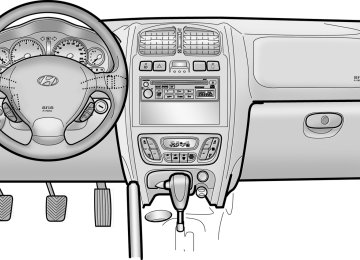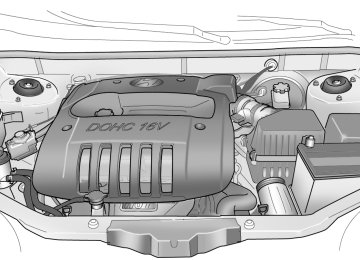- 2009 Hyundai Santa FE Owners Manuals
- Hyundai Santa FE Owners Manuals
- 2005 Hyundai Santa FE Owners Manuals
- Hyundai Santa FE Owners Manuals
- 2004 Hyundai Santa FE Owners Manuals
- Hyundai Santa FE Owners Manuals
- 2010 Hyundai Santa FE Owners Manuals
- Hyundai Santa FE Owners Manuals
- 2006 Hyundai Santa FE Owners Manuals
- Hyundai Santa FE Owners Manuals
- 2003 Hyundai Santa FE Owners Manuals
- Hyundai Santa FE Owners Manuals
- 2007 Hyundai Santa FE Owners Manuals
- Hyundai Santa FE Owners Manuals
- 2008 Hyundai Santa FE Owners Manuals
- Hyundai Santa FE Owners Manuals
- 2012 Hyundai Santa FE Owners Manuals
- Hyundai Santa FE Owners Manuals
- Download PDF Manual
-
o If your car was flooded and has soaked carpeting or water on the floor, you shouldn't try to start the engine; have the car towed to an authorized Hyundai dealer.
o Do not replace the bumper or the bumper guard with the one other than the Hyundai genuine parts. Otherwise, it can ad- versely affect SRS performance and lead to unexpected injury.
1- 36 FEATURES OF YOUR HYUNDAI
B260A03O-AAT INSTRUMENT CLUSTER AND INDICATOR LIGHTS
9 10
11 12 13
14
15
17
18
19 20
21 22
16
B260A01O
1. Coolant Temperature Gauge 2. Tachometer 3. Turn Signal Indicator Light 4. High Beam Indicator Light 5. Speedometer 6. Odometer / Trip Odometer 7. Fuel Gauge 8. Malfunction Indicator Light (MIL) 9. Cruise Indicator (If installed)
10. 4WD System Warning Light (If installed) 11. Low Oil Pressure Warning Light 12. Supplemental Restraint System (Airbag)
Service Reminder Indicator (SRI)
13. Seat Belt Warning Light 14. Tail Gate Open Warning Light 15. Door Ajar Warning Light 16. Automatic Transaxle Position Indicator Light
(If installed)
17. Charging System Warning Light 18. Parking Brake/Low Brake Fluid Level
19. ABS Service Reminder Indicator
20. Traction Control Off indicator Light
Warning Light
(If installed)
(If installed)
21. Low Fuel Warning Light 22. Traction Control Indicator Light (If installed)
B260B01A-AAT
B260E02O-AAT
B260G01A-AAT
FEATURES OF YOUR HYUNDAI 1- 37
SRS (Airbag) Service Reminder Indicator (SRI)
Seat Belt Reminder Light and Chime
The SRS service reminder indicator (SRI) comes on and flashes for about 6 seconds after the ignition key is turned to the "ON" position or after the engine is started, after which it will go out.
The seat belt reminder light blinks until your seat belt is fastened when the ignition key is turned from the "OFF" position to "ON" or "START". And the warning chime will sound for 6 seconds.
B260F01A-AAT
High Beam Indicator Light
The high beam indicator light comes on when- ever the headlights are switched to the high beam or flash position.
This light also comes on when the SRS is not working properly. If the SRI does not come on, or continuously remains on after flashing for about 6 seconds when you turned the ignition key to the "ON" position or started the engine, or if it comes on while driving, have the SRS inspected by an authorized Hyundai Dealer.
B260D01A-AAT
Turn Signal Indicator Lights
The blinking green arrows on the instrument panel show the direction indicated by the turn signals. If the arrow comes on but does not blink, blinks more rapidly than normal, or does not illuminate at all, a malfunction in the turn signal system is indicated. Your dealer should be consulted for repairs.
Low Oil Pressure Warning Light
CAUTION:
If the low oil pressure warning light stays on while the engine is running, serious engine damage may result. The oil pressure warn- ing light comes on whenever there is insuf- ficient oil pressure. In normal operation, it should come on when the ignition switch is turned on, then go out when the engine is started. If the oil pressure warning light stays on while the engine is running, there is a serious malfunction. If this happens, stop the car as soon as it is safe to do so, turn off the engine and check the oil level. If the oil level is low, fill the engine oil to the proper level and start the engine again. If the light stays on with the engine running, turn the engine off imme- diately. In any instance where the oil light stays on when the engine is running, the engine should be checked by a Hyundai dealer before the car is driven again.
1- 38 FEATURES OF YOUR HYUNDAI
B260H02A-AAT
Parking Brake/Low Brake Fluid Level Warning Light
WARNING:
If you suspect brake trouble, have your brakes checked by a Hyundai dealer as soon as possible. Driving your car with a problem in either the brake electrical sys- tem or brake hydraulic system is danger- ous, and could result in a serious injury or death.
Warning Light Operation The parking brake/brake fluid level warning light should come on when the parking brake is applied and the ignition switch is turned to "ON" or "START". After the engine is started, the light should go out when the parking brake is re- leased. If the parking brake is not applied, the warning light should come on when the ignition switch is turned to "ON" or "START", then go out when the engine starts. If the light comes on at any other time, you should slow the vehicle and bring it to a complete stop in a safe location off the roadway.
The brake fluid level warning light indicates that the brake fluid level in the brake master cylinder is low and hydraulic brake fluid conforming to DOT 3 or DOT 4 specifications should be added. After adding fluid, if no other trouble is found, the car should be immediately and care- fully driven to a Hyundai dealer for inspection. If further trouble is experienced, the vehicle should not be driven at all but taken to a dealer by a professional towing service or some other safe method. Your Hyundai is equipped with dual-diagonal braking systems. This means you still have braking on two wheels even if one of the dual systems should fail. With only one of the dual systems working, more than normal pedal travel and greater pedal pressure are required to stop the car. Also, the car will not stop in as short a distance with only half of the brake system working. If the brakes fail while you are driving, shift to a lower gear for additional engine braking and stop the car as soon as it is safe to do so.
B260J01A-AAT
Charging System Warning Light
The charging system warning light should come on when the ignition is turned on, then go out when the engine is running. If the light stays on while the engine is running, there is a malfunc- tion in the electrical charging system. If the light comes on while you are driving, stop, turn off the engine and check under the hood. First, make certain the generator drive belt is in place. If it is, check the tension of the belt. Do this as shown on page 6-19 by pushing down on the center of the belt. And then have the system checked by your Hyundai dealer.
B260B01B-GAT
Tail Gate Open Warning Light
This light remains on unless the tail gate is completely closed.
B260L01Y-AAT
B260N01A-AAT
Door Ajar Warning Light and Chime
Malfunction Indicator Light
The door ajar warning light warns you that a door is not completely closed and the chime warns you that driver's side front door is not completely closed.
NOTE: To remind you not to lock the key inside the car, the warning light comes on whenever the key is in the "LOCK" position and a door is open. The warning chime only sounds whenever the key is in the "LOCK" position and driver's side front door is open. The chime sounds and the light remains on until the key is removed from the ignition.
B260M01A-AAT
Low Fuel Level Warning Light
The low fuel level warning light comes on when the fuel tank is approaching empty. When it comes on, you should add fuel as soon as possible. Driving with the fuel level warning light on or with the fuel level below "E" can cause the engine to misfire and damage the catalytic converter.
This light illuminates when there is a malfunction of an exhaust gas related component, and the system is not functioning properly so that the exhaust gas regulation values are not satisfied. This light will also illuminate when the ignition key is turned to the "ON" position, and will go out in a few seconds. If it illuminates while driving, or does not illuminate when the ignition key is turned to the "ON" position, take your car to your nearest authorized Hyundai dealer and have the system checked.
B260P02Y-GAT
ABS Service Reminder Indicator (If installed)
When the key is turned to the "ON" position, the Anti-Lock Brake System will come on and then go off in a few seconds. If the ABS SRI remains on, comes on while driving, or does not come on when the key is turned to the "ON" position, this indicates that there may be a problem with the ABS. If this occurs, have your vehicle checked by your Hyundai dealer as soon as possible. The normal braking system will still be operational, but without the assistance of the anti-lock brake system.
FEATURES OF YOUR HYUNDAI 1- 39
WARNING:
If both ABS SRI and Parking Brake/Brake fluid level warning lights remain "ON" or come on while driving, there may be a problem with E.B.D (Electronic Brake Force Distribution). If this occurs, avoid sudden stops and have your vehicle checked by your Hyundai dealer as soon as possible.
B260C01O-GAT
Traction Control Indicator Light (If installed)
The traction control indicator change operation according to the ignition switch position and whether or not the system is in operation. They will also illuminate when the ignition key is turned to the "ON" position, but should go out after the engine starts. If the TCS indicator stays on, take your car to your authorized Hyundai dealer and have the system checked. See section 2 for more information about the TCS.
1- 40 FEATURES OF YOUR HYUNDAI
B265C01O-AAT
B260T01O-GAT
Traction Control Indicator Lights (3.5 L only) (If installed)
4WD System Warning Light (If installed)
The traction control indicators change opera- tion according to the ignition switch position and whether the system is in operation or not. They will illuminate when the ignition key is turned to the "ON" position, but should go out after three seconds. If the TCS or TCS-OFF indicator stays on, take your car to your autho- rized Hyundai dealer and have the system checked. See section 2 for more information about the TCS.
B260Q03O-DAT
Cruise Indicator (If installed)
The cruise indicator light in the instrument clus- ter is illuminated when the cruise control ON´OFF switch is pushed on the steering wheel. The indicator light does not illuminate when the cruise control ON´OFF switch is pushed again. Information about the use of cruise control is beginning on page 1-66.
B270B01O-AAT PARKING START WARNING SOUND
If the vehicle driven at over 2mph(3km/h) more 2~3 seconds, the warning chime will sound continuously when the parking brake engaged.
B280A01A-AAT FUEL GAUGE
When the key is turned to the "ON" position, the 4WD(Four Wheel Drive) system warning light will come on and then go off in a few seconds.
CAUTION:
If the 4WD system warning light ( ) blinks while driving, this indicates that there is a malfunction in the 4WD system. If this occurs, have your vehicle checked by an authorized Hyundai dealer as soon as pos- sible.
B270A01A-AAT BRAKE PAD WEAR WARNING SOUND
The front disc brake pads have wear indicators that should make a high-pitched squealing or scraping noise when new pads are needed. The sound may come and go or be heard all the time when the vehicle is moving. It may also be heard when the brake pedal is pushed down firmly. Excessive rotor damage will result if the worn pads are not replaced. See your Hyundai dealer immediately.
The needle on the gauge indicates the approxi- mate fuel level in the fuel tank. The fuel capacity is given in Section 9.
B280A01O
B290A01A-AAT ENGINE COOLANT TEMPERATURE GAUGE
B330A01Y-AAT TACHOMETER
FEATURES OF YOUR HYUNDAI 1- 41
B300A01A-AAT SPEEDOMETER
B290A01O
WARNING:
Never remove the radiator cap when the engine is hot. The engine coolant is under pressure and could erupt and cause severe burns. Wait until the engine is cool before adding coolant to the reservoir.
The needle on the engine coolant temperature gauge should stay in the normal range. If it moves across the dial to "H" (Hot), pull over and stop as soon as possible and turn off the engine. Then open the hood and, after the engine has cooled, check the coolant reservoir level and the water pump drive belt. If you suspect cooling system trouble, have your cooling system checked by a Hyundai dealer as soon as possible.
B330A01O The tachometer registers the speed of your engine in revolutions per minute (rpm). It is useful to help you shift at the appropriate engine speed to avoid lugging or over-revving the engine.
B300A01O Your Hyundai's speedometer is calibrated in miles per hour (on the outer scale) and kilome- ters per hour (on the inner scale).
CAUTION:
The engine should not be raced to such a speed that the needle enters the red zone on the tachometer face. This can cause severe engine damage and may void your warranty.
1- 42 FEATURES OF YOUR HYUNDAI
B310B02E-AAT ODOMETER/TRIP ODOMETER
B300A05O
Odometer Records the total distance the vehicle has been driven.
NOTE: Federal law forbids alteration of the odom- eter of any vehicle with the intent to change the number of the odometer. The alteration may void your warranty coverage.
Function of digital odometer/trip odom- eter pushing in the reset switch under the right side of the speedometer when the ignition switch is turned "ON" displays the following sequence:
1. Odometer The odometer records the total driving distance in miles.
2,3 Trip odometer Records the distance of 2 trips in miles. TRIP A: first distance you have traveled from your origination point to a first destination. TRIP B: Second distance from the first destina- tion to the final destination. To shift from TRIP A to TRIP B, press the reset switch. When pressed for 2 seconds, it will reset to 0.
B300A03O
Reset switch
B300A04O
B340A01A-AAT COMBINATION TURN SIGNAL, HEADLIGHT AND HIGH-BEAM SWITCH Turn Signal Operation
Pulling down on the lever causes the turn signals on the left side of the car to blink. Pushing upwards on the lever causes the turn signals on the right side of the car to blink. As the turn is completed, the lever will automatically return to the center position and turn off the turn signals at the same time. If either turn signal indicator light blinks more rapidly than usual, goes on but does not blink, or does not go on at all, there is a malfunction in the system. Check for a burned- out fuse or bulb or see your Hyundai dealer.
B340B01A-AAT Lane Change Signal
B340C03A-AAT Headlight Switch
FEATURES OF YOUR HYUNDAI 1- 43
RIGHT
LEFT
HSM286
To indicate a lane change, move the lever up or down to a point where it begins flashing. The lever will automatically return to the center position when released.HSM284
To operate the headlights, turn the barrel on the end of the multi-function switch. The first posi- tion turns on the parking lights, sidelights, tail lights and instrument panel lights. The second position turns on the headlights.NOTE: The ignition must be in the "ON" position to turn on the headlights.
Parking light auto cut
If you do not turn the parking lights "OFF" after driving, the parking lights will automatically shut "OFF" when the driver's door is opened. To turn them "ON" again, you must simply turn the ignition key to the "ON" position.
1- 44 FEATURES OF YOUR HYUNDAI
B340D01A-AAT High-beam Switch
B340F01L-GAT Auto Light (If installed)
To turn on the headlight high beams, push the lever forward (away from you). The High Beam Indicator Light will come on at the same time. For low beams, pull the lever back toward you.
B340E01A-AAT Headlight Flasher
HSM294
To operate the auto light, turn the barrel on the end of the multi-function switch. If you set the multi-function switch to "AUTO", the tail lights and headlights will be turned automatically on or off according to external illumination.HSM287
To flash the headlights, pull the switch lever toward you, then release it. The headlights can be flashed even though the headlight switch is in the "OFF" position.B350A01A-AAT WINDSHIELD WIPER AND WASHER SWITCH
B350A01O-1
The windshield wiper switch has three posi- tions:Intermittent wiper operation
1. 2. Low-speed operation 3. High-speed operation
NOTE: To prevent damage to the wiper system, do not attempt to wipe away heavy accumula- tions of snow or ice. Accumulated snow and ice should be removed manually. If there is only a light layer of snow or ice, operate the heater in the defrost mode to melt the snow or ice before using the wiper.
B350B01O-GAT Windshield Washer Operation
Mist Wiper Operation
B350C01O-AAT Adjustable Intermittent Wiper Operation
FEATURES OF YOUR HYUNDAI 1- 45
B350B01O-1
To use the windshield washer, pull the wiper/ washer lever toward the steering wheel. When the washer lever is operated, the wipers auto- matically make two passes across the wind- shield. The washer continues to operate until the lever is released.If a single wipe is desired in mist, push the windshield wiper and washer control lever up- wards.
B350B02O-1
NOTE: o Do not operate the washer more than 15
seconds at a time or when the fluid reservoir is empty.o In icy or freezing weather, be sure the wiper blades are not frozen to the glass prior to operating the wipers.
o In areas where water freezes in winter,
use windshield washer antifreeze.
B350C01O-1
To use the intermittent wiper feature, place the wiper switch in the "INT" position. With the switch in this position, the interval between wipes can be varied from approximately 1 to 18
seconds by turning the interval adjuster barrel. It also can be varied by vehicle speeds within same time.1- 46 FEATURES OF YOUR HYUNDAI
B350A01O-AAT Tailgate Wiper And Washer Switch
B360A01A-AAT FRONT FOG LIGHT SWITCH (If installed)
B370A01A-AAT HAZARD WARNING SYSTEM
1.
B350D01O-1
: The washer fluid will be sprayed onto the rear window and the wiper operates while the rear window wiper barrel is placed in this position.2.OFF 3.INT : To use the intermittent wiper feature, place the rear window wiper barrel in the 4.ON : When the point indicate "ON", the rear window wiper operates continuously.
HSM289
To turn on the front fog lights, push the switch. They will light when the headlight switch is in the second position and the ignition key is in the "ON" position.HSM034
The hazard warning system should be used whenever you find it necessary to stop the car in a hazardous location. When you must make such an emergency stop, always pull off the road as far as possible. The hazard warning lights are turned on by pushing in the hazard switch. This causes all turn signal lights to blink. The hazard warning lights will operate even though the key is not in the ignition. To turn the hazard warning lights off, push the switch a second time.B380A01A-AAT REAR WINDOW DEFROSTER SWITCH
NOTE: The ignition must be in the "ON" position for the rear window defroster to operate.
B400A01A-AAT DIGITAL CLOCK (If installed)
FEATURES OF YOUR HYUNDAI 1- 47
B400B01O-GAT DIGITAL CALENDAR (With sunroof)
HSM292
HSM035
The rear window defroster is turned on by pushing in the switch. To turn the defroster off, push the switch a second time. The rear window defroster automatically turns itself off after about 15 minutes. To restart the defroster cycle, push in the switch again after it has turned itself off.CAUTION:
Do not clean the inner side of the rear window glass with an abrasive type of glass cleaner or use a scraper to remove foreign deposits from the inner surface of the glass as this may cause damage to the defroster elements.
HSM100
There are three control buttons for the digital clock. Their functions are:
HOUR - Push "H" to advance the hour indi- cated. MIN - Push "M" to advance the minute indicated. RESET - Push "R" to reset minutes to ":00" to facilitate resetting the clock to the correct time. When this is done:
Pressing "R" between 10 : 30 and 11 : 29
changes the readout to 11 : 00. Pressing "R" between 11 : 30 and 12 : 29
changes the readout to 12 : 00.How to adjust the date 1. Whenever "M" button is pushed, the "YEAR", "MONTH" and "DAY" each blinks in order.
2. Adjust the date by pushing " (UP)", "
(DOWN)" button when the year/month/day blinks.
3. After adjusting the date, push "M" button once more and the adjustment is completed.
How to adjust the hour 1.
If you push "M" button for longer than "3 sec" from the date adjusting mode, the "YEAR" blinks and the "HOUR" blinks. And if you push "M" button once more, the "MINUTE" blinks.
1- 48 FEATURES OF YOUR HYUNDAI
2. Adjust the date by pushing " (UP)", "
(DOWN)" button when the hour/minute blinks.
3. After adjusting the time, push "M" button once more and all adjustment is completed.
NOTE: When the battery has been reconnected or charged, set the date and time as described above. However, the first adjusting mode is set on DEC 01.
B410A01A-AAT INSTRUMENT PANEL LIGHT CON TROL (RHEOSTAT)
B410A01O The instrument panel lights can be made brighter or dimmer by turning the instrument panel light control knob.
B420A01A-AAT CIGARETTE LIGHTER
B500D06O-GAT POWER OUTLET (If installed)
B420A01O For the cigarette lighter to work, the key must be in the "ACC" position or the "ON" position. To use the cigarette lighter, push it all the way into its socket. When the element has heated, the lighter will pop out to the "ready" position. Do not hold the cigarette lighter pressed in. This can damage the heating element and create a fire hazard. If it is necessary to replace the cigarette lighter, use only a genuine Hyundai replacement or its approved equivalent.
B500D01O These are located in the quarter trim and on the center facia panel. These supply 12V electric power to operate electric accessories or equipment only when the key is in the "ON" or "ACC" position.
B430A01O-AAT FRONT ASHTRAY
B440A01Y-AAT REAR ASHTRAY
B450A01O-AAT DRINK HOLDER
FEATURES OF YOUR HYUNDAI 1- 49
B430A01O The front ashtray may be opened by pulling it out by its grip. To clean the ashtray, the plastic receptacle should be removed and lift the receptacle out.
B440A01O
The rear ashtray may be opened by pulling it out by its top edge. To remove the ashtray to empty or clean it, lift it up slightly and pull it all the way out.
B450A01O The drink holder is located on the main console and may be used for holding cups or cans.
WARNING:
Do not place objects other than cups or cans in the drink holder. The objects can be thrown out in the event of a sudden stop or an accident, possibly injuring the passen- gers in the vehicle.
1- 50 FEATURES OF YOUR HYUNDAI
B450B02O-AAT REAR DRINK HOLDER (If installed)
B460A01Y-AAT SUNROOF (If installed) Sun Shade
B460B01GK-GAT Opening the Sunroof System
B450B01O The rear drink holder is located on the rear main console and may be used for holding cups or cans. The rear drink holder can be used by pushing and pulling it at its top edge.
B460A01O Your HYUNDAI is equipped with a sliding sun- shade which you can manually adjust to let in light with the sunroof closed, or to block sunlight.
CAUTION:
Place the drink holder in its closed position when not in use.
WARNING:
Never adjust the sunshade while driving.
WARNING:
Do not place anything excepting drinks on the drink holder. Such objects can be thrown out, possibly injuring persons in the ve- hicle during sudden braking or in the event of an accident.
B460B01O The sunroof can be electrically opened or closed with the ignition key in the "ON" position. The sunroof is moved to its fully open position by pushing the "Open" switch, and to stop at the desired position, push in any switches (Open, Close, Up, Down). To close, press and hold the "CLOSE" button. Release the button when the sunroof reaches the desired position.
WARNING:
o Do not close a sunroof if anyone's hands, arms or body are between the sliding glass and the sunroof sash, as this could result in injury.
o Do not place your head or arms out of the
sunroof opening at any time.
!
CAUTION:
o Do not open the sunroof in severely cold temperature or when it is covered with ice or snow.
o Periodically remove any dirt that may
have accumulated on the guide rails.
B460C01GK-AAT Tilting the Sunroof System
NOTE: After washing the car or after there is rain, be sure to wipe off any water that is on the sunroof before operating it.
B460D01O-GAT Manual Operation of Sunroof
If the sunroof does not electrically operate:
FEATURES OF YOUR HYUNDAI 1- 51
B460D02O 2. Turn the hexagonal bolts counterclockwise to remove the overhead console with a socket wrench.
1. Open the spectacle case.
B460D01O
B460C01O The sunroof is moved to its fully tilt up position by pushing the "UP" switch, and to stop at the desired position, push in any switches (Open, Close, Up, Down). To tilt down, press and hold the "DOWN" button. Release the button when the sunroof reaches the desired position.
B460D03O
1- 52 FEATURES OF YOUR HYUNDAI
3.
Insert the hexagonal head wrench provided with the vehicle into the socket. This wrench can be found in the vehicle's glove box.
4. Turn the wrench clockwise to open or coun-
terclockwise to close.
B490A02Y-AAT INTERIOR LIGHT
B491A02F-GAT SPECTACLE CASE (If Installed)
With Sunroof
Without Sunroof
B480B01O-AAT MAP LIGHT
With Sunroof
Without Sunroof
HSM046
Push in the map light switch to turn the light on or off. This light produces a spot beam for convenient use as a map light at night or as a personal light for the driver and the passenger.
B490A01O The interior courtesy light has three buttons. The three buttons are:
o DOOR In the " DOOR " position, the interior courtesy light comes on when any door is opened regard- less of the ignition key position. The light goes out gradually 6 seconds after the door is closed.
o ON In the "ON" position, the light stays on at all times.
o OFF In the "OFF" position, the light stays off at all times even though a door is open.
HSM170
The spectacle case is located on the front overhead console. Push the end of the cover to open the spectacle case.WARNING:
Do not open the spectacle case while the vehicle is moving. The rear view mirror of the vehicle can be blocked by an open spectacle case.
B500A01S-AAT GLOVE BOX
B510A01A-AAT OUTSIDE REAR VIEW MIRROR Manual Type
UNLOCK
LOCK
FEATURES OF YOUR HYUNDAI 1- 53
CAUTION:
If the mirror control is jammed with ice, do not attempt to break it free using the control handle or by manipulating the face of the mirror. Use an approved spray de-icer (not radiator antifreeze) to release the frozen mechanism or move the vehicle to a warm place and allow the ice to melt.
B500A01O
B510B01Y-AAT Electric Type (If installed)
WARNING:
To avoid the possibility of injury in case of an accident or a sudden stop, the glove box door should be kept closed when the car is in motion.
o To open the glove box, pull on the glove box
release lever.
o The glove box door can be locked (and
unlocked) with the key (If installed).
B510A01O The outside rearview mirrors are equipped with a remote control for your convenience. It is operated by the control lever in the bottom front corner of the window. Before driving away, always check that your mirrors are positioned so you can see behind you, both to the left and right sides, as well as directly behind your vehicle. When using the mirror, always exercise caution when attempt- ing to judge the distance of vehicles behind or along side of you.
B510B01O
1- 54 FEATURES OF YOUR HYUNDAI
The outside rearview mirrors can be adjusted to your preferred rear vision, both directly be- hind the vehicle, and to the rear of the left and right sides. The remote control outside rearview mirror switch controls the adjustments for both right and left outside mirrors.
To adjust the position of either mirror:
1. Move the selecting switch to the right or left to activate the adjustable mechanism for the corresponding door mirror.
2. Now, adjust mirror angle by depressing the appropriate perimeter switch as illustrated.
B510B02O
CAUTION:
o Do not operate the switch continuously
for an unnecessary length of time.
o Scraping ice from the mirror face could cause permanent damage. To remove any ice, use a sponge, soft cloth or approved de-icer.
WARNING:
Be careful when judging the size or dis- tance of any object seen in the passenger side rear view mirror. It is a convex mirror with a curved surface. Any objects seen in this mirror are closer than they appear.
B510D01Y-AAT OUTSIDE REAR VIEW MIRROR HEATER (If installed)
HSM035
The outside rearview mirror heater is actuated in connection with the rear window defroster. To heat the outside rearview mirror glass, push in the switch for the rear window defroster. The rearview mirror glass will be heated for defrost- ing or defogging and will give you improved rear vision in inclement weather conditions. Push the switch again to turn the heater off. The outside rearview mirror heater automatically turns itself off after 15 minutes.B510C01A-AAT FOLDING THE OUTSIDE REAR VIEW MIRRORS
B520A01A-AAT DAY/NIGHT INSIDE REAR VIEW MIR- ROR
B520B01O-GAT DAY/NIGHT REAR VIEW MIRROR (Electric type) (If installed)
FEATURES OF YOUR HYUNDAI 1- 55
B510C01O To fold the outside rear view mirrors, push them toward the rear. The outside rear view mirrors can be folded rearward for parking in narrow areas.
B520A01O
Your Hyundai is equipped with a day/night inside rear view mirror. The "night" position is selected by flipping the tab at the bottom of the mirror toward you. In the "night" position, the glare of headlights of cars behind you is reduced.
B520B01O The electric type day/night inside rearview mir- ror controls automatically the glare of headlights of the car behind you. Adjust the rearview mirror to the desired position.
WARNING:
Do not adjust or fold the outside rear view mirrors while the vehicle is moving. This could result in loss of control, and an acci- dent which could cause death, serious in- jury or property damage.
1- 56 FEATURES OF YOUR HYUNDAI
B520C01L-GAT HOMELINK MIRROR (If installed)
Automatic-Dimming Function
HOMELINK PROGRAMMING
Indicator Light
Glare Detection
Homelink buttons
B520C01L Your new vehicle may be equipped with an automatic night vision mirror. During nighttime driving, this feature will automatically detect and reduce dangerous rearview mirror glare.
Your new mirror also comes with an integrated HomeLink Universal Transceiver, which allows you to program the mirror to activate your garage door(s), estate gate, home lighting, etc. The mirror actually learns the codes from your various existing transmitters.
CAUTION:
o Make sure people and/or objects are out of the way of any garage doors or gates you may be operating during the pro- gramming procedures.
o Keep original transmitters for potential future programming needs, or in case you sell the vehicle.
o In the event you do sell your vehicle, it's recommended you erase your pro- grammed HomeLink mirror buttons.
Automatic-dimming mirror function buttons
B520C01L
To assist you during nighttime driving, your mirror will automatically dim upon detecting glare from the vehicles behind you.
Press the button to turn the automatic- dimming function off. The mirror indicator light will turn off.
Press the button to turn the automatic- dimming function on. The mirror indicator light will illuminate.
NOTE: The mirror defaults to the "on" position each time the vehicle is started.
WARNING:
Do not use HomeLink with any garage door opener that lacks the safety stop and re- verse feature as required by federal safety standards (includes garage doors manu- factured before April 1, 1982), as these doors can increase the risk of serious injury or death. Call 1-800-355-3515 or visit www.homelink.com for more information.
NOTE: If programming a garage door opener or gate, it is advised to unplug the device during the "cycling" process to prevent possible motor burnout.
Programming
Your vehicle may require that the ignition switch to be turned to the "ACC" position to program and/or operate HomeLink system. It is also recommended that a new battery be placed in the handheld transmitter of the device being programmed to HomeLink for quicker program- ming and accurate transmission of the radio- frequency. Follow these steps to program your HomeLink mirror:
Flashing
B520C02L
1. When programming the buttons for the first time, press and hold the two outside HomeLink buttons ( , ), releasing when the indicator light begins to flash (approxi- mately 20 seconds). This procedure erases the factory-set default codes. Do not per- form this step when programming additional transmitters.
Flashing
1 ~ 3 inches
Transmitter
B520C03L 2. Hold the transmitter of the device you want to program 1 to 3 inches away from the bottom of the mirror. Simultaneously press the handheld transmitter button and the HomeLink button you wish to program. The indicator light will flash slowly at first, then rapidly, indicating successful programming. If the garage door opener or other device you wish to program is rolling-code equipped, proceed to the "Rolling Code Programming" section.
3.
4. Repeat step 2 to program the remaining
HomeLink buttons.
FEATURES OF YOUR HYUNDAI 1- 57
Additional Programming for Rolling Code Devices
For any rolling-code-equipped device; follow the steps below after completing the "Program- ming" section. A second person may make the following steps easier.
1. Locate the "learn" or "smart" button on the device's motor head unit. The exact location and color of the button varies by product brand, but is usually referenced in the device's owner's manual. Contact HomeLink at 1- 800-355-3515 or www.homelink.com for help.
2. Press and release the "learn" or "smart"
button on the device's motor head unit.
NOTE: You now have 30 seconds to initiate step 3.
3. Return to the vehicle and firmly press and release the programmed HomeLink button. Press and release the same HomeLink but- ton a second time to complete the program- ming process. (Some devices may require you to press and release a third time to complete the programming.)
4. Now HomeLink mirror and rolling-code- equipped device should be synchronized. The remaining HomeLink buttons may now be programmed if this has not been done previously.
Reprogramming a Single HomeLink Button
Gate Operator Programming & Cana- dian Programming
To program a device to HomeLink using a HomeLink button previously trained, follow these steps: 1. Press and hold the desired HomeLink but- ton. Do not release until step 4 has been completed.
2. When the indicator light begins to flash slowly (after 20 seconds), hold the handheld trans- mitter 1 to 3 inches away from the bottom of the mirror.
3. Press and hold the transmitter button (or, if necessary, press and "cycle," as described in the '"Gate Operator & Canadian Program- ming" portion of this text).
4. The HomeLink indicator light will flash slowly at first, then rapidly, indicating successful programming. Release both buttons.
During programming, your handheld transmit- ter may automatically stop transmitting. Continue to press and hold the HomeLink button while you press and repress ("cycle") your handheld transmitter every two seconds until the frequency signal has been learned. The indicator light will flash slowly at first and then rapidly upon successful programming.
Accessories
For more information on HomeLink and HomeLink-compatible products, or to purchase HomeLink accessories, call 1-800-355-3515
or visit www.homeink.com.1- 58 FEATURES OF YOUR HYUNDAI
Operating HomeLink
Simply press the appropriate HomeLink button to activate the trained product (garage door, security system, entry door lock, estate gate, lighting, etc.). The original handheld transmit- ters may also be used at any time.
Erasing Programmed Buttons
Flashing
B520C02L
To erase the three HomeLink buttons, press and hold the two outside buttons until the indica- tor light begins to flash (after 20 seconds). Release both buttons.
Individual buttons cannot be erased, but can be reprogrammed.
B530A01A-AAT PARKING BRAKE
B540A01O-AAT TAIL GATE
B540B02O-AAT Tail gate Window
FEATURES OF YOUR HYUNDAI 1- 59
B530A01O Always engage the parking brake before leav- ing the car. This also turns on the parking brake indicator light when the key is in the "ON" or "START" position. Before driving away, be sure that the parking brake is fully released and the indicator light is off.
o To engage the parking brake, pull the lever
up as far as possible.
o To release the parking brake, pull up and press the thumb button. Then, while holding the button in, lower the brake lever.
B540A01O
WARNING:
The tail gate should always be kept com- pletely closed while the vehicle is in motion. If it is left open or ajar, poisonous exhaust gases may enter the car resulting in serious illness or death to the occupants. See addi- tional warnings concerning exhaust gases on page 2-2.
B540B01O o When you push the tail gate window release button to open the tail gate window, it will spring up slightly. Raise the tail gate window. The window will raise completly by itself after it has been raised halfway.
o To close the tail gate window, lower the tail
gate window, and it will close by itself. To be sure the tail gate window is securely fastened, always try to pull it up again.
o The tail gate is opened by first turning the key clockwise to release the lock, then raising the door manually.
o To close, lower the door, then press down on it until it locks. To be sure the door is securely fastened, always try to pull it up again.
NOTE: The tail gate window lock is operated is in connection with the tail gate lock. To open the tail gate window make sure the tail gate is unlocked with a key or the central door locking switch.
1- 60 FEATURES OF YOUR HYUNDAI
B640A01S-AAT CARGO SECURITY SCREEN (If installed)
B650A01S-AAT Stowage Precautions
B540D02O-GAT LUGGAGE NET
1. Do not place objects on the cargo security screen. Such objects may be thrown about inside the vehicle and possibly injure vehicle occupants during an accident or when brak- ing.
2. For better fuel economy, do not carry unnec-
essary weight.
3. Never allow anyone to ride in the luggage compartment. It is designed for luggage only.
4. Try to maintain the balance of the vehicle and locate the weight as far forward as possible.
To use the security screen, pull it out of the retractor and hook it to the anchors as illus- trated.
B640A01O
HSM233
Some objects can be kept in the net in the luggage compartment. Use the luggage net on the floor of the luggage compartment to prevent objects from sliding.WARNING:
Avoid eye injury. DO NOT overstretch. AL- WAYS keep face and body out of recoil path. DO NOT use when strap has visible signs of wear or damage.
!
CAUTION:
Do not place the fragile or bulky objects in the luggage compartment to prevent the damage.
B630A02O-AAT ROOF RACK (If installed)
B630A01O If your Hyundai has a roof rack, you can load things on top of your vehicle. Crossrails and fixing components to adapt the roof rack on your vehicle may be obtained from an authorized Hyundai dealer.
CAUTION:
o The following specifications are recom- mended when loading cargo or luggage.
ROOF RACK
75 lbs (34 kg) Evenly Distributed
o Loading cargo or luggage above 75 lbs (34 kg) on the roof rack may damage your vehicle. When you carry large objects, never let them hang over the rear or the sides of your vehicle.
o To prevent damage or loss of cargo as you are driving, check frequently to make sure the luggage carrier and cargo are still securely fastened.
o Always drive your vehicle at a moderate
speed.
o To use the roof rails as a roof rack, you must fit the roof rails with two or more crossrails or equivalent before carrying cargo or luggage on the roof.
o When crossrail is adapted, you can load
things on the roof rack
o Loading cargo or luggage over specifi- cation on the roof rack may damage stability of your vehicle.
FEATURES OF YOUR HYUNDAI 1- 61
B550A01A-AAT HIGH-MOUNTED REAR STOP LIGHT (If installed)
B550A01O In addition to the lower-mounted rear stoplights on either side of the car, the high mounted rear stoplight in the center of the rear window also lights when the brakes are applied.
1- 62 FEATURES OF YOUR HYUNDAI
B560B01O-AAT AUTO FUEL CUT SWITCH
B560A02S-AAT REMOTE FUEL-FILLER LID RELEASE
B560B01O
B560A01O
The auto fuel cut switch is located on the driver's side of the engine compartment. In the event of a collision or sudden impact, the auto fuel cut device cuts off the fuel supply. If this device is activated, it must be reset by pressing in on the top of the switch before the engine can be restarted.
WARNING:
Before resetting the auto fuel cut switch, the fuel line should be checked for fuel leaks.
The fuel-filler lid may be opened from inside the vehicle by pulling up on the fuel-filler lid opener located on the front floor area on the left side of the car.
NOTE: If the fuel-filler lid will not open because ice has formed around it, tap lightly or push on the lid to break the ice and release the lid. Do not pry on the lid. If necessary, spray around the lid with an approved de-icer fluid (do not use radiator anti-freeze) or move the vehicle to a warm place and allow the ice to melt.
B560A02O
WARNING:
o The fuel cap must be tightened at least 3 clicks, otherwise " " light will illuminate.
o Gasoline vapors are dangerous. Before refueling, always stop the engine and never allow sparks or open flames near the filler area. If you need to replace the filler cap, use a genuine Hyundai re- placement part.
!
WARNING:
o If you open the fuel filler cap during high ambient temperatures, a slight "pres- sure sound" may be heard. This is nor- mal and not a cause for concern. Whenever you open the fuel filler cap, turn it slowly.
o Make sure the fuel filler cap is replaced and securely seated after fueling. Failure to replace or fully seat the fuel filler cap will result in fuel vapors escaping into the atmosphere and the check engine "MIL" indicator illuminating.
o Do not "TOP-OFF" after the first nozzle
shut off when refueling.
B570A01L-GAT HOOD RELEASE
FEATURES OF YOUR HYUNDAI 1- 63
B570A02O
B570A01O 1. Pull the release knob to unlatch the hood. 2. Press the safety catch lever up and lift the
hood.
3. Raise the hood by hand.
When closing the hood, slowly close the hood and make sure it locks into place.
WARNING:
o Always double check to be sure that the hood is firmly latched before driving away. If it is not latched, the hood could fly open while the vehicle is being driven, causing a total loss of visibility, which might result in an accident.
o Do not move the vehicle with the hood in the raised position, as vision is ob- structed and the hood could fall or be damaged.
1- 64 FEATURES OF YOUR HYUNDAI
B571A03Y-AAT FLOOR MAT ANCHOR
B580A01A-AAT SUN VISOR
WARNING:
Do not place the sun visor in such a manner that it obscures visibility of the roadway, traffic or other objects.
Vanity mirror
HXGS263
B580A01O
B580B01O-AAT Illuminated Vanity Mirror (If installed)
Opening the lid of the vanity mirror on the driver and passenger's side will automatically turn on the mirror light when the vehicle lights are on.
To use a floor mat on the front floor carpet, make sure it attaches to the floor mat anchor in your vehicle. This keeps the floor mat from sliding forward.
WARNING:
o Make sure the floor mat is properly placed on the floor carpet. If the floor mat slips and interferes with the movement of the pedals during driving, It may cause an accident.
o Don't put an additional floor mat on the top of the fixed mat, otherwise the addi- tional mat may slide forward and inter- fere with the movement of the pedals.
Your Hyundai is equipped with sun visors to give the driver and front passenger either frontal or sideward shade. The sun visors are fitted on both sides on all models. To reduce glare or to shut out direct rays of the sun, turn the sun visor down to block the annoyance. A vanity mirror is provided on the back of the sun visor for the driver and front passenger.
NOTE: The Supplemental Restraint System (SRS) label containing useful information can be found on the back of each sun visor.
B600A02Y-AAT STEERING WHEEL TILT LEVER
B620A01S-AAT FRONT DOOR EDGE WARNING LIGHT (If installed)
B610A01L-GAT HORN
FEATURES OF YOUR HYUNDAI 1- 65
To adjust the steering wheel:
B600A01O
1. Pull the lever upward and hold it to unlock. 2. Raise or lower the steering wheel to the
desired position.
3. After adjustment, release the lever.
B620A01O
A red light comes on when the front door is opened. The purpose of this light is to assist when you get in or out and also to warn passing vehicles.
B610A01O Press the pad on the steering wheel to sound the horn.
WARNING:
Do not attempt to adjust the steering wheel while driving as this may result in loss of control of the vehicle and serious injury or death.
1- 66 FEATURES OF YOUR HYUNDAI
B611A01Y-AAT REAR SEAT ARM REST (If installed)
B660A01S-AAT CRUISE CONTROL (If installed)
B660B02O-AAT To Set the Cruise Speed
B611A01O This arm rest is located in the center of the rear seat back.
B660A01O The cruise control system provides automatic speed control for your comfort when driving on freeways, tollroads, or other noncongested highways. This system is designed to function above approximately 25 mph (40 km/h).
B660B01O 1. Push the cruise control ON´OFF button. The "CRUISE" indicator light in the instru- ment cluster will illuminate. This turns the system on.
2. Accelerate to desired cruising speed above
25 mph (40 km/h).
3. Push the "SET" (COAST) button after you have set the vehicle speed at the desired speed.
4. Remove your foot from the accelerator pedal and the desired speed will automatically be maintained.
5. To increase speed, temporarily depress the accelerator pedal enough for the vehicle to exceed the preset speed. When you remove your foot from the accelerator pedal, the vehicle will return to the speed you have set.
B660C02S-AAT To cancel the cruise speed
B660D01O-AAT To Resume the Preset Speed
B660F01O-GAT To Reset at a Slower Speed
FEATURES OF YOUR HYUNDAI 1- 67
B660C01O
B660D01O
B660B01O
Do one of the following:
o Push the "CANCEL" button. o Depress the brake pedal. o Depress the clutch pedal (Manual transaxle). o Shift the selector lever to "N" position (Auto-
matic transaxle).
o Decrease the vehicle speed lower than the
memory speed by 12 mph (20 km/h).
o Decrease the vehicle speed to less than 25
mph (40 km/h).
o Release the "MAIN" button.
The vehicle will automatically resume the speed set prior to cancellation when you push the "RESUME (ACCEL)" button, providing the ve- hicle speed is above 25 mph (40 km/h).
B660E01Y-AAT To Reset at a Faster Speed
1. Push the "SET (COAST)" button and hold it. While the control button is pushed, the ve- hicle speed will gradually decrease.
2. When the desired speed is obtained, release
the control button.
1. Push the "RESUME (ACCEL)" button and
hold it.
2. Accelerate to desired speed and release the "RESUME (ACCEL)" switch. While the con- trol switch is held, the vehicle will gradually gain speed.
1- 68 FEATURES OF YOUR HYUNDAI
WARNING:
o Keep the main switch off when not using
the cruise control.
o Do not use the cruise control when it may not be safe to keep the car at a constant speed, for instance, driving in heavy or varying traffic, or on slippery (rainy, icy or snow-covered) or winding roads or over 6% up-hill or down-hill roads.
o Pay particular attention to the driving conditions whenever using the cruise control system.
o During cruise-control driving with a manual transaxle vehicle, do not shift into neutral without depressing the clutch pedal, or the engine will be overrevved. If this happens, depress the clutch pedal or release the main switch. o During normal cruise control operation, when the "SET" button is activated or reactivated after applying the brakes, the cruise control will energize after approximately 3 seconds. This delay is normal.
B710A01O-GAT HEATING AND COOLING CONTROL (If installed)
1 2
1. Side Ventilator 2. Side Defroster Nozzle 3. Windshield Defroster Nozzle 4. Center Ventilator
HSM417
FEATURES OF YOUR HYUNDAI 1- 69
B710B01O-AAT CENTER VENTILATOR
The center ventilators are located in the middle of the dashboard. To change the direction of the air flow, move the knob in the center of the vent up-and-down and side-to-side. The center vent knobs control the amount of outside air entering the vehicle through the center vents. The vents are opened when the vent knob is moved to " " position. The vents are closed when the vent knob is moved to " ". Keep these vents clear of any obstructions.
B710C01O-AAT SIDE VENTILATOR
The side ventilators are located on each side of the front door. To change the direction of the air flow, move the knob in the center of the vent up- and-down and side-to-side. The side vent knobs control the amount of outside air entering the vehicle through the side vents. The vents are opened when the vent knob is moved to " " position. The vents are closed when the vent knob is moved to " ". Keep these vents clear of any obstructions.
1- 70 FEATURES OF YOUR HYUNDAI
B670A03O-AAT HEATING AND VENTILATION
B670B01O-AAT Fan Speed Control (Blower Control)
B670C01O-AAT Air Intake Control Switch
B690A01O-1
There are three controls and two switches for the heating and cooling system. They are:1. Air intake control switch 2. Air conditioning switch 3. Air flow control 4. Fan speed control 5. Temperature control
B670B01O-1
This is used to select the blower fan speed. The blower fan speed, and therefore the volume of air delivered from the system, may be con- trolled manually by setting the blower control between the "1" and "4" position.
B670C02O This is used to select fresh outside air or recirculating inside air.
Fresh Recirculation
With the " " mode selected, air enters the vehicle from outside and is heated or cooled according to the other functions selected. With the " " mode selected, air from within the passenger compartment is drawn through the heating system and heated or cooled ac- cording to the other functions selected.
NOTE: o It should be noted that prolonged opera- tion of the heating system in " " mode will give rise to fogging of the wind- shield and side windows and the air within the passenger compartment will become stale. In addition prolonged use of the air conditioning with the " " mode selected may result in the air within the passenger compartment becoming excessively dry.
o When the ignition switch is turned "ON" the air intake control switch will change to " " mode. But, the air intake control switch will change to " " mode when the ignition switch is turned "ON" with the MAX A/C mode selected.
B670D02O-AAT Air Flow Control
FEATURES OF YOUR HYUNDAI 1- 71
B670D01O-1
Face-Level
B670D02O
This is used to turn the blower fan on/off and to direct the flow of air. Air can be directed to the floor, dashboard outlets, or windshield. Five symbols are used to represent Face, Bi-Level, Floor, Floor-Defrost and Defrost air position. The "OFF" mode is used to turn the blower fan off. The MAX A/C mode is used to cool the inside of the vehicle faster.
Selecting the "Face" mode will cause air to be discharged through the face level vents.
1- 72 FEATURES OF YOUR HYUNDAI
B670D03O
HSM118
HSM119
Bi-Level
Floor-Level
Floor-Defrost Level
Air is discharged through the face vents and the floor vents. This makes it possible to have cooler air from the dashboard vents and warmer air from the floor outlets at the same time.
Air is discharged through the floor vents, wind- shield defroster nozzle, side defroster nozzle and side ventilator. If the "Floor" mode is selected, the "Fresh" mode will be activated.
Air is discharged through the windshield de- froster nozzle, the floor vents, side defroster nozzle and side ventilator. If the "Floor-Defrost" mode is selected, the A/C will turn on automatically and "Fresh" mode will be activated.
FEATURES OF YOUR HYUNDAI 1- 73
HSM120
B670D07O
HSM428
Defrost-Level
Air is discharged through the windshield de- froster nozzle, side defroster nozzle and side ventilator. If the "Defrost" mode is selected, the A/C will turn on automatically and "Fresh" mode will be ac- tivated.
NOTE: If the "Floor-Defrost" or "Defrost" mode is selected, the air conditioning will not turn off by pushing the A/C button. If the air flow control is set to the defrost or the floor-defrost mode, the A/C will be on automatically and the A/C will not off until the air flow control is set to the another mode except the defrost mode and the floor-defrost mode. Although the A/C switch indicator is turned off, this is normal operation.
Off-Level
OFF Air is discharged through the windshield de- froster nozzle, side defroster nozzle and side ventilator. If the "Off" mode is selected, the "Fresh" mode will be activated and the air will blow in through the windshield defroster nozzle while driving.
MAX A/C
MAX A/C-Level
Air is discharged through the face level vents. If the "MAX A/C" mode is selected, the A/C will turn on automatically and "Recirculation" mode will be activated.
NOTE: o The air intake control switch will change to " " mode when the ignition switch is turned "ON" with the MAX A/C mode selected.
o When you change to another mode from MAX A/C, the A/C and the air intake control switch are set to the following chart.
1- 74 FEATURES OF YOUR HYUNDAI
Air Intake
Control Switch
or *
A/C
ON
ON or OFF *
OFF
OFF
ON or OFF *
ON
ON
* The A/C or the air intake control switch
returns to its former setting.
B670E02A-AAT Temperature Control
B690A01O-AAT HEATING CONTROLS
Cool
Warm
B670E01O This control is used to adjust the degree of heating or cooling desired.
B690A01O-1
For normal heating operation, set the air flow control to the floor ( ) position. (The "Fresh" mode will be activated.)For faster heating, the air intake control switch should be set in the recirculate ( ) position.
If the windows fog up, set the air flow control to the defrost ( ) position (The A/C will turn on automatically and "Fresh" mode will be acti- vated.)
For maximum heat, move the temperature con- trol to "Warm".
B700A01O-AAT BI-LEVEL HEATING
B710A01O-AAT VENTILATION
FEATURES OF YOUR HYUNDAI 1- 75
B740A01S-AAT AIR CONDITIONING SYSTEM Air Conditioning Switch
B700A01O-1
Your Hyundai is equipped with bi-level heating controls. This makes it possible to have cooler air from the dashboard vents and warmer air from the floor outlets at the same time. To use this feature:o Set the air intake control switch to the fresh
air ( ) position.
o Set the air flow control at the bi-level ( )
speed.
o Set the temperature control between "Cool"
and "Warm".
position.
and "Warm".
To operate the ventilation system:
B710A01O-1
o Set the air intake control switch to the fresh
air ( ) position.
o To direct all intake air to the dashboard vents, set the airflow control to the face ( ) position.
o Adjust the fan speed control to the desired
o Set the temperature control between "Cool"
B740A01O The air conditioning is turned on or off by pushing the A/C button on the heating/air con- ditioning control panel.
1- 76 FEATURES OF YOUR HYUNDAI
B740B02O-AAT Air Conditioning Operation (If installed) Cooling
o Adjust the fan control to the desired speed. For greater cooling, turn the fan control to one of the higher speeds or temporarily select the recirculate ( ) position on the air intake control switch.
B740C02O-AAT De-Humidified Heating
To use the air conditioning to cool the interior:
B740B01O-1
B730A01FC-GAT Operation Tips
o To keep dust or unpleasant fumes from entering the car through the ventilation sys- tem, temporarily set the air intake control switch to the position. Be sure to return the control switch to the position when the irritation has passed to keep fresh air in the vehicle. This will help keep the driver alert and comfortable.
o Air for the heating/cooling system is drawn in through the grilles just ahead of the wind- shield. Care should be taken that these are not blocked by leaves, snow, ice or other obstructions.
o To prevent interior fog on the windshield, set the air intake control switch to the fresh air ( ) position and fan speed to the desired position.
o Set the side vent control to " ", to shut off
the outside air entry.
o Set the air flow control to the face ( ) position. o Turn on the air conditioning switch by push- ing in on the switch. The air conditioning indicator light should come on at the same time.
o Set the air intake control switch to the fresh
air ( ) position.
o Set the temperature control to "Cool". ("Cool" provides maximum cooling. The tempera- ture may be moderated by moving the con- trol toward "Warm".)
For dehumidified heating:
B740C01O-1
o Set the air flow control to the face ( ) position. o Turn on the air conditioning switch. The air conditioning indicator light should come on at the same time.
o Set the air intake control switch to the fresh
air ( ) position.
o Adjust the fan control to the desired speed. o For more rapid action, set the fan at one of
the higher speeds.
o Adjust the temperature control to provide the
desired amount of warmth.
B720A02E-AAT
DEFROSTING/DEFOGGING Type B Type A
Type A
Type B
FEATURES OF YOUR HYUNDAI 1- 77
B720A02O-1