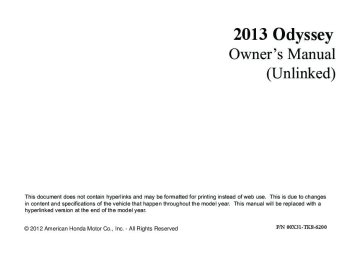- 1996 Honda Odyssey Owners Manuals
- Honda Odyssey Owners Manuals
- 2012 Honda Odyssey Owners Manuals
- Honda Odyssey Owners Manuals
- 2010 Honda Odyssey Owners Manuals
- Honda Odyssey Owners Manuals
- 2005 Honda Odyssey Owners Manuals
- Honda Odyssey Owners Manuals
- 1995 Honda Odyssey Owners Manuals
- Honda Odyssey Owners Manuals
- 2001 Honda Odyssey Owners Manuals
- Honda Odyssey Owners Manuals
- 2013 Honda Odyssey Owners Manuals
- Honda Odyssey Owners Manuals
- 2000 Honda Odyssey Owners Manuals
- Honda Odyssey Owners Manuals
- 1997 Honda Odyssey Owners Manuals
- Honda Odyssey Owners Manuals
- 2011 Honda Odyssey Owners Manuals
- Honda Odyssey Owners Manuals
- 1999 Honda Odyssey Owners Manuals
- Honda Odyssey Owners Manuals
- 1998 Honda Odyssey Owners Manuals
- Honda Odyssey Owners Manuals
- 2009 Honda Odyssey Owners Manuals
- Honda Odyssey Owners Manuals
- 2008 Honda Odyssey Owners Manuals
- Honda Odyssey Owners Manuals
- Download PDF Manual
-
2 Changing a Flat Tire P. 383
Remember to unhitch the trailer before changing a flat tire. Ask the trailer sales or rental agency where and how to store the trailer’s spare tire.
Continued
289
uuTowing a TraileruTowing Your Vehicle
■ Driving in Hilly Terrain • Monitor your temperature gauge. If it nears the red (Hot) mark, turn off the
heating and cooling system */climate control system * and reduce speed. Pull to the side of the road safely to cool down the engine if necessary.
• Shift to the (d or
D4
position (depending on models) if the transmission shifts
frequently.
Towing Your Vehicle Your vehicle is not designed to be towed behind a motor home. If your vehicle needs to be towed in an emergency, refer to the emergency towing information.
2 Emergency Towing P. 409
290
* Not available on all models
When Driving
Starting the Engine
1. Make sure the parking brake is applied.
1Starting the Engine
Brake Pedal
2. Check that the shift lever is in (P, then
depress the brake pedal. u Although it is possible to start the vehicle
in (N, it is safer to start it in (P.
* Not available on all models
Continued
Keep your foot firmly on the brake pedal when starting the engine.
The engine is harder to start in cold weather and in thinner air found at altitudes above 8,000 feet (2,400 meters).
When starting the engine in cold weather, turn off all electrical accessories such as the lights, heating and cooling system */climate control system *, and rear defogger in order to reduce battery drain.
If you live in a region where winter is extremely cold, an engine block heater will improve starting and warming of the engine. If temperatures consistently below -22°F (-30°C) are expected, the coolant mixture should be charged to a higher concentration to prevent freezing. Consult a dealer for details.
If the exhaust system sounds abnormal or you can smell exhaust gas inside the vehicle, have your vehicle checked by a dealer. There may be a problem with the engine or exhaust system.
291
uuWhen DrivinguStarting the Engine
3. Turn the ignition switch to START (e
without depressing the accelerator pedal.
■ Starting to Drive 1. Keeping your right foot on the brake pedal, release the parking brake. Check that
the parking brake indicator has gone off.
2 Parking Brake P. 308
2. Put the shift lever in (D. Select (R when reversing. 3. Gradually release the brake pedal and gently depress the accelerator pedal to pull
away.
1Starting the Engine
Do not hold the key in START (e for more than 15 seconds. • If the engine does not start right away, wait for at
least 10 seconds before trying again.
• If the engine starts, but then immediately stops, wait at least 10 seconds before repeating step 3 while gently depressing the accelerator pedal. Release the accelerator pedal once the engine starts.
The immobilizer system protects your vehicle from theft. If an improperly coded key (or other device) is used, the engine's fuel system is disabled.
2 Immobilizer System P. 133
292
Precautions While Driving ■ In Rain Avoid driving in deep water and on flooded roads. This can damage the engine or driveline, or cause electrical component failure.
■ Other Precautions If there is a strong impact with something under the vehicle, stop in a safe location. Check the underside of the vehicle for damage or any fluid leaks.
uuWhen DrivinguPrecautions While Driving
1Precautions While Driving
NOTICE Do not operate the shift lever while pressing the accelerator pedal. You could damage the transmission.
If the ignition switch is turned to ACCESSORY (q or LOCK (0 while driving, the engine will shut down and all steering and brake power assist functions will stop, making it difficult to control the vehicle.
Do not put the shift lever in (N, as you will lose engine braking (and acceleration) performance.
During the first 600 miles (1,000 km) of operation, avoid sudden acceleration or full throttle operation so as to not damage the engine or powertrain.
Avoid hard braking for the first 200 miles (300 km). You should also follow this when the brake pads are replaced.
293
uuWhen DrivinguAutomatic Transmission
Automatic Transmission ■ Creeping The engine runs at a higher idle speed and creeping increases. Keep the brake pedal firmly depressed when stopped.
■ Kickdown Quickly depressing the accelerator pedal while driving uphill may cause the transmission to drop to a lower gear, unexpectedly increasing vehicle speed. Depress the accelerator pedal carefully, especially on slippery roads and curves.
294
Shifting Change the shift position in accordance with your driving needs.
■ Shift lever positions
Release Button
D3/D4 Button
Park Used when parking or starting the engine
Reverse Used when reversing
Neutral Used when idling
Drive Used for normal driving (gears change between 1st and 5th/6th*1 automatically) Low Strong engine power when climbing and strong engine braking when going down steep hills.
Models with D3 button D3
Press the D3 button while the shift lever is in (D. Used when ● Going up or down hills ● Towing a trailer in hilly terrainModels with D4 button D4
Press the D4 button while the shift lever is in (D. Used when ● Going up or down hills ● Towing a trailer in hilly terrain*1: Models with D4 button
Continued
uuWhen DrivinguShifting
1Shifting
You cannot turn the ignition switch to LOCK (0 and remove the key unless the shift lever is in (P.
The vehicle may move forward very slightly even in (N while the engine is cold. Depress the brake pedal firmly and, when necessary, apply the parking brake.
295
uuWhen DrivinguShifting
■ Shift Lever Operation
1Shift Lever Operation
Shift Lever Position Indicator
D3/D4 Indicator
Tachometer's red zone
Depress the brake pedal and press the shift lever release button to shift. Shift without pressing the shift lever release button.
Press the shift lever release button and shift.
NOTICE When you change the shift lever from (D to (R and vice versa, come to a complete stop and keep the brake pedal depressed. Operating the shift lever before the vehicle has come to a complete standstill can damage the transmission.
Use the shift lever position indicator to check the lever position before pulling away.
Whichever position the shift lever is in when driving, a blinking (D indicator indicates a transmission problem. Avoid sudden acceleration and have the transmission checked by a dealer as soon as possible.
The fuel supply may be cut off if you drive at engine speeds in or over the tachometer’s red zone (engine speed limit). If this happens, you may experience a slight jolt.
It may not be possible to operate the shift lever if the brake pedal is applied while the shift lever release button is held down. Depress the brake pedal first.
296
Cruise Control Maintains a constant vehicle speed without having to keep your foot on the accelerator. Use cruise control on freeways or open roads where you can travel at a constant speed with little acceleration or deceleration.
When to use ■Vehicle speed for cruise control: Desired speed in a range above roughly 25 mph (40 km/h) ~
■Shift positions for cruise control: (depending on
D4
In (D, (d or models)
Always keep sufficient distance between you and the vehicle in front of you.
How to use
■ Press the CRUISE button on
the steering wheel.
CRUISE MAIN is on in the instrument panel. Cruise control is ready to use.
Continued
uuWhen DrivinguCruise Control
1Cruise Control
3WARNING
Improper use of the cruise control can lead to a crash.
Use the cruise control only when traveling on open highways in good weather.
It may not be possible to maintain a constant speed when driving uphill or downhill.
When not using cruise control: Turn off cruise control by pressing the CRUISE button.
297
uuWhen DrivinguCruise Control
■ To Set the Vehicle Speed
On
On
On when cruise control begins
Take your foot off the pedal and press the desired speed.
DECEL/SET
Button
Press and release
DECEL/SET
button when you reach the
The moment you release the control begins. The CRUISE CONTROL indicator comes on.
DECEL/SET
button, the set speed is fixed, and cruise
298
■ To Adjust the Vehicle Speed Increase or decrease the vehicle speed using the on the steering wheel.
RES/ACCEL
or
DECEL/SET
buttons
1To Adjust the Vehicle Speed
You can set the vehicle speed using the button on the steering wheel when adjusting the speed with the accelerator and brake pedals.
DECEL/SET
uuWhen DrivinguCruise Control
To increase speed
To decrease speed
• Each time you press the button, the vehicle speed is increased or decreased by
about 1 mph (1.6 km/h).
• If you keep the button pressed, the vehicle speed increases or decreases until you
release it. This speed is then set.
1To Cancel
■ To Cancel
CANCEL Button
CRUISE Button
To cancel cruise control, do any of the following: • Press the CANCEL button. • Press the CRUISE button. • Depress the brake pedal. The CRUISE CONTROL indicator goes off.
Resuming the prior set speed: After cruise control has been canceled, you can still resume the prior set speed by pressing the RES/ACCEL least 25 mph (40 km/h) or more.
button while driving at a speed of at
You cannot set or resume in the following situations: • When vehicle speed is less than 25 mph (40 km/h) • When the CRUISE button is turned off
At vehicle speeds of 22 mph (35 km/h) or less, cruise control is canceled automatically.
299
uuWhen DrivinguVSA® (Vehicle Stability Assist), aka ESC (Electronic Stability Control), System
VSA® (Vehicle Stability Assist), aka ESC (Electronic Stability Control), System VSA® helps to stabilize the vehicle during cornering if the vehicle turns more or less than what was intended. It also assists in maintaining traction on slippery surfaces. It does so by regulating engine output and selectively applying the brakes.
■ VSA® Operation
When VSA® activates, you may notice that the engine does not respond to the accelerator. You may also notice some noise from the hydraulic system. You will also see the indicator blink.
VSA® System Indicator
300
1VSA® (Vehicle Stability Assist), aka ESC (Electronic Stability
Control), System The VSA® may not function properly if tire type and size are mixed. Make sure to use the same size and type of tire, and the air pressures as specified.
When the VSA® indicator comes on and stays on while driving, there may be a problem with the system. While this may not interfere with normal driving, have your vehicle checked by a dealer immediately.
VSA® cannot enhance stability in all driving situations and does not control the entire braking system. You still need to drive and corner at speeds appropriate for the conditions and always leave a sufficient margin of safety.
The main function of the VSA® system is generally known as Electronic Stability Control (ESC). The system also includes a traction control function.
uuWhen DrivinguVSA® (Vehicle Stability Assist), aka ESC (Electronic Stability Control), System
■ VSA® On and Off
VSA® OFF Indicator
This button is on the driver side control panel. To turn the VSA® system on and off, press and hold it until you hear a beep.
VSA® will stop and the indicator will come on.
To turn it on again, press the button until you hear a beep.
(VSA® OFF)
VSA® is turned on every time you start the engine, even if you turned it off the last time you drove the vehicle.
1VSA® (Vehicle Stability Assist), aka ESC (Electronic Stability
Control), System Without VSA®, your vehicle will have normal braking and cornering ability, but it will not have VSA® traction and stability enhancement.
In certain unusual conditions when your vehicle gets stuck in shallow mud or fresh snow, it may be easier to free it with the VSA® temporarily switched off.
When the VSA® system is off, the traction control system is also off. You should only attempt to free your vehicle with the VSA® off if you are not able to free it when the VSA® is on.
Immediately after freeing your vehicle, be sure to switch VSA® on again. We do not recommend driving your vehicle with the VSA® and traction control systems switched off.
If the low tire pressure/TPMS, low tire pressure, or TPMS indicator comes on or blinks, the VSA® system comes on automatically. In this case, you cannot turn the system off by pressing the
button.
You may hear a motor sound coming from the engine compartment while system checks are being performed immediately after starting the engine or while driving. This is normal.
301
uuWhen DrivinguTPMS (Tire Pressure Monitoring System)
TPMS (Tire Pressure Monitoring System)
1TPMS (Tire Pressure Monitoring System)
Models with information display Monitors the tire pressure while you are driving. If your vehicle's tire pressure becomes significantly low, the low tire pressure indicator comes on.
Models with information display Conditions such as low ambient temperature and altitude change directly affect tire pressure and can trigger the low tire pressure indicator to come on. 2 If the Low Tire Pressure Indicator Comes
On P. 401
Models with multi-information display Monitors the tire pressure while you are driving. If your vehicle's tire pressure becomes significantly low, the low tire pressure/TPMS indicator comes on and a message appears on the multi-information display.
CHECK TIRE PRESSURE is displayed when a tire has significantly low pressure.
Tire pressure checked and inflated in: • Warm weather can become under-inflated in
colder weather.
• Cold weather can become over-inflated in warmer
weather.
The low tire pressure indicator will not come on as a result of over inflation.
Models with multi-information display Conditions such as low ambient temperature and altitude change directly affect tire pressure and can trigger the low tire pressure/TPMS indicator to come on.
2 If the Low Tire Pressure/TPMS Indicator
Comes On or Blinks P. 402
Tire pressure checked and inflated in: • Warm weather can become under-inflated in
colder weather.
• Cold weather can become over-inflated in warmer
weather.
The low tire pressure/TPMS indicator will not come on as a result of over inflation.
302
uuWhen DrivinguTire Pressure Monitoring System (TPMS) - Required Federal Explanation
Tire Pressure Monitoring System (TPMS) - Required Federal Explanation Each tire, including the spare (if provided), should be checked monthly when cold and inflated to the inflation pressure recommended by the vehicle manufacturer on the vehicle placard or tire inflation pressure label.
(If your vehicle has tires of a different size than the size indicated on the vehicle placard or tire inflation pressure label, you should determine the proper tire inflation pressure for those tires.)
As an added safety feature, your vehicle has been equipped with a tire pressure monitoring system (TPMS) that illuminates a low tire pressure telltale
when one or more of your tires is significantly under-inflated.
Accordingly, when the low tire pressure telltale illuminates, you should stop and check your tires as soon as possible, and inflate them to the proper pressure.
Driving on a significantly under-inflated tire causes the tire to overheat and can lead to tire failure. Under-inflation also reduces fuel efficiency and tire tread life, and may affect the vehicle's handling and stopping ability.
Continued
303
uuWhen DrivinguTire Pressure Monitoring System (TPMS) - Required Federal Explanation
Please note that the TPMS is not a substitute for proper tire maintenance, and it is the driver's responsibility to maintain correct tire pressure, even if under-inflation has not reached the level to trigger illumination of the TPMS low tire pressure telltale.
Models with information display Your vehicle has also been equipped with a TPMS malfunction indicator to indicate when the system is not operating properly. The TPMS malfunction indicator is provided by a separate telltale, which displays the symbol “TPMS” when illuminated.
When the malfunction indicator is illuminated,
the system may not be able to detect or signal low tire pressure as intended.
TPMS malfunctions may occur for a variety of reasons, including the installation of replacement or alternate tires or wheels on the vehicle that prevent the TPMS from functioning properly.
Always check the TPMS malfunction telltale after replacing one or more tires or wheels on your vehicle to ensure that the replacement or alternate tires and wheels allow the TPMS to continue to function properly.
304
uuWhen DrivinguTire Pressure Monitoring System (TPMS) - Required Federal Explanation
Models with multi-information display Your vehicle has also been equipped with a TPMS malfunction indicator to indicate when the system is not operating properly. The TPMS malfunction indicator is combined with the low tire pressure telltale. When the system detects a malfunction, the telltale will flash for approximately one minute and then remain continuously illuminated. This sequence will continue upon subsequent vehicle start-ups as long as the malfunction exists.
When the malfunction indicator is illuminated, the system may not be able to detect or signal low tire pressure as intended.
TPMS malfunctions may occur for a variety of reasons, including the installation of replacement or alternate tires or wheels on the vehicle that prevent the TPMS from functioning properly.
Always check the TPMS malfunction telltale after replacing one or more tires or wheels on your vehicle to ensure that the replacement or alternate tires and wheels allow the TPMS to continue to function properly.
305
uuWhen DrivinguBSI (Blind Spot Information) System*
BSI (Blind Spot Information) System* Is designed to detect vehicles in specified alert zones adjacent to your vehicle, particularly in harder to see areas commonly known as “blind spots.”
When the system detects vehicles approaching from behind in adjacent lanes, the appropriate indicator comes on, providing assistance when you change lanes.
■ How the system works
● The shift lever is in (D or ● Your vehicle speed is between 6 mph (10 km/h) and 100 mph (160 km/h)
D4
Alert zone range A: Approx. 1.6 ft. (0.5 m) B: Approx. 10 ft. (3 m) C: Approx. 10 ft. (3 m)
Radar Sensors: underneath the rear bumper corners
■ When the system detects a vehicle
BSI Alert Indicator: Located near the outside rearview mirror on both sides. Comes on when: ● A vehicle enters the alert zone from behind to
overtake you with a speed difference of no more than 31 mph (50 km/h) from your vehicle.
● You pass a vehicle with a speed difference of
no more than 12 mph (20 km/h).
Blinks when: You use the turn signal lever and change lanes in the direction of a detected vehicle.
306
* Not available on all models
Alert Zone
Comes On
Blinks
1BSI (Blind Spot Information) System*
3WARNING
Failure to visually confirm that it is safe to change lanes before doing so may result in a crash and serious injury or death. Do not rely only on the blind spot information system when changing lanes.
Always look in your mirrors, to either side of your vehicle, and behind you for other vehicles before changing lanes.
Important Safety Reminder Like all assistance systems, BSI has limitations. Over reliance on BSI may result in a collision.
The system is for your convenience only. Even if an object is within the alert zone, the following situations may occur. • The BSI alert indicator may not come on due to
obstruction (splashes, etc.) even without the BLIND SPOT NOT AVAILABLE multi-information display appearing.
• The BSI alert indicator may come on even with the
message appearing.
The BSI alert indicator may not come on under following conditions: • A vehicle does not stay in the alert zone for more
than two seconds.
• A vehicle is parked in a side lane. • The speed difference between your vehicle and the vehicle you are passing is greater than 6 mph (10 km/h).
• An object not detected by the radar sensors
approaches or passes your vehicle.
■ BSI On and Off Press the BSI OFF button until you hear a beep to turn on and off the system. A message on the multi-information display appears for five seconds and indicates that the system is on or off.
When BSI is off, the BSI indicator in the instrument panel stays on.
BSI is in the previously selected on or off setting each time you start the engine.
BSI Indicator
Multi-information display
BSI OFF Button
* Not available on all models
uuWhen DrivinguBSI (Blind Spot Information) System*
1BSI (Blind Spot Information) System*
Turn the system off when towing a trailer. The system does not work properly for the following reasons: • The added mass tilts the vehicle and changes the
radar coverage.
• The trailer itself can be detected by the radar
sensors, causing the BSI alert indicators to come on.
BSI may be adversely affected when: • Objects (guard rails, poles, trees, etc,.) are
detected.
• An object that does not reflect radio waves well,
such as a motorcycle, is in the alert zone.
• Driving on a curved road. • A vehicle is moving from a far lane to the adjacent
lane.
• The system picks up external electrical interference. • The rear bumper or the sensors have been
improperly repaired or the rear bumper has been deformed.
• The orientation of the sensors has been changed. • In bad weather (Heavy rain, snow, and fog).
For a proper BSI use: • Always keep the rear bumper corner area clean. • Do not cover the rear bumper corner area with
labels or stickers of any kind.
• Take your vehicle to a dealer if you need the rear
bumper corner area or the radar sensors to be repaired, or the rear bumper corner area is strongly impacted.
307
Braking
Brake System ■ Parking Brake Use the parking brake to keep the vehicle stationary when parking.
To apply
To apply: Depress the parking brake pedal down with your foot.
To release
To release: 1. Depress the brake pedal. 2. Depress the parking brake.
1Parking Brake
NOTICE Release the parking brake fully before driving. The rear brakes and axle can be damaged if you drive with the parking brake applied.
If you start driving without fully releasing the parking brake, a buzzer sounds as a warning, and RELEASE PARKING BRAKE appears on the multi-information display *.
Always apply the parking brake when parking.
308
* Not available on all models
■ Foot Brake Your vehicle is equipped with disc brakes at all four wheels. A vacuum power assist helps reduce the effort needed on the brake pedal. The brake assist system increases the stopping force when you depress the brake pedal hard in an emergency situation. The anti-lock brake system (ABS) helps you retain steering control when braking very hard.
2 Brake Assist System P. 311
2 ABS (Anti-lock Brake System) P. 310uuBrakinguBrake System
1Foot Brake
Check the brakes after driving through deep water, or if there is a buildup of road surface water. If necessary, dry the brakes by lightly depressing the pedal several times.
If you hear a continuous metallic friction sound when applying the brakes, the brake pads need to be replaced. Have the vehicle checked by a dealer.
Constantly using the brake pedal while going down a long hill builds up heat, which reduces the brake effectiveness. Apply engine braking by taking your foot off the accelerator pedal and downshifting to a lower gear.
Do not rest your foot on the brake pedal while driving, as it will lightly apply the brakes and cause them to lose effectiveness over time and reduce pad life. It will also confuse drivers behind you.
309
uuBrakinguABS (Anti-lock Brake System)
ABS (Anti-lock Brake System) ■ ABS Helps prevent the wheels from locking up, and helps you retain steering control by pumping the brakes rapidly, much faster than you.
The electronic brake distribution (EBD) system, which is part of the ABS, also balances the front-to-rear braking distribution according to vehicle loading.
You should never pump the brake pedal. Let the ABS work for you by always keeping firm, steady pressure on the brake pedal. This is sometimes referred to as “stomp and steer.”
■ ABS operation The brake pedal may pulsate slightly when the ABS is working. Keep holding the pedal firmly down. On dry pavement, you will need to press on the brake pedal very hard before the ABS activates. However, you may feel the ABS activate immediately if you are trying to stop on snow or ice.
When the vehicle speed goes under 6 mph (10 km/h), the ABS stops.
1ABS (Anti-lock Brake System)
NOTICE The ABS may not function correctly if you use an incorrect tire type and size.
When the ABS indicator comes on while driving, there may be a problem with the system. While normal braking is not affected, there is a possibility of the ABS not operating. Have the vehicle checked by a dealer immediately.
The ABS does not reduce the time or distance it takes to stop the vehicle. It only helps with steering control during hard braking.
In the following cases, your vehicle may need more stopping distance than a vehicle without the ABS: • When driving on rough road surfaces, including
when driving on uneven surfaces, such as gravel or snow.
• When tire chains are installed.
You may hear a motor sound coming from the engine compartment while system checks are being performed immediately after starting the engine or while driving. This is normal.
310
uuBrakinguBrake Assist System
Brake Assist System Designed to assist the driver by generating greater braking force when you depress the brake pedal hard during emergency braking.
■ Brake assist system operation Press the brake pedal firmly for more powerful braking.
When brake assist operates, the pedal may wiggle slightly and an operating noise may be heard. This is normal. Keep holding the brake pedal firmly down.
311
Parking Your Vehicle
When Stopped 1. Depress the brake pedal firmly with the shift lever in (D. 2. Firmly apply the parking brake. 3. Move the shift lever from (D to (P. 4. Turn off the engine.
1Parking Your Vehicle
Do not park your vehicle near flammable objects, such as dry grass, oil, or timber. Heat from the exhaust can cause a fire.
Always set the parking brake firmly, in particular if you are parked on an incline.
1When Stopped
NOTICE The following can damage the transmission: • Depressing the accelerator and brake pedals
simultaneously.
• Holding the vehicle in place when facing uphill by
depressing the accelerator pedal.
• Moving the shift lever into (P before the vehicle
stops completely.
Raise the wiper arms when snow is expected.
312
Parking Sensor System* The corner and rear center sensors monitor obstacles around your vehicle, and the beeper and display let you know the approximate distance between your vehicle and the obstacle. ■ The sensor location and range
Front Corner Sensors
Rear Corner Sensors
Rear Center Sensors
Within about 60 cm (24 in) or less
Within about 110 cm (43 in) or less
uuParking Your VehicleuParking Sensor System*
1Parking Sensor System *
Even when the system is on, always confirm if there is no obstacle near your vehicle before parking.
The system may not work properly when: • The sensors are covered with snow, ice, mud, or
dirt.
• The vehicle is on an uneven surface, such as grass,
bumps, or a hill.
• The vehicle has been out in hot or cold weather. • The system is affected by some electric devices that
generate ultrasonic waves.
• Driving in bad weather.
The system may not sense: • Thin or low objects. • Sonic-absorptive materials, such as snow, cotton,
or sponge.
• Objects directly under the bumper.
Do not put any accessories on or around the sensors.
* Not available on all models
Continued
313
uuParking Your VehicleuParking Sensor System*
■ When you activate the system
1Parking Sensor System*
When you turn the ignition switch to ON (w, the system will be in the previously selected condition.
Beep
Parking Sensor System Button: Press to activate the system with the ignition switch in ON (w.
The indicator in the button comes on and the beeper sounds when the system is on.
The corner sensors start to detect an obstacle when the shift lever is in any position other than (P, and the vehicle speed is less than 5 mph (8 km/h).
The rear center sensors start to detect an obstacle when the shift lever is in (R, and the vehicle speed is less than 5 mph (8 km/h).
314
* Not available on all models
uuParking Your VehicleuParking Sensor System*
■ When the distance between your vehicle and obstacles behind becomes shorter
Length of the intermittent
beep
Distance between the Bumper and
Obstacle
Corner Sensors
Center Sensors
Long*1
Short
Very short
—
About 24-18 in
(60-45 cm)
About 18-14 in
(45-35 cm)
About 43-28 in
(110-70 cm)
About 28-22 in
(70-55 cm)
About 22-18 in
(55-45 cm)
Continuous
About 14 in (35 cm)
About 18 in (45 cm)
or less
or less
*1: At this stage, only the center sensors detect obstacles.
Appropriate Indicator
Instrument panel
Multi- information display
Audio/ navigation screen
Stays on
Stays on
Blinks
Audio/
navigation
screen
indicator color
Yellow
Amber
Amber
Red
Continued
315
uuParking Your VehicleuParking Sensor System*
■ The parking sensor system on audio/navigation screen
• An appropriate indicator blinks when there
are any obstacles around the parking sensors. The color of the indicator changes in accordance with the distance between your vehicle and obstacles.
• An appropriate indicator stays on in red
when there is a problem with the corresponding parking sensor. Models without navigation system
2 Parking Sensor Indicator * P. 77
Models without navigation system
2 Multi-Information Display Warning
and Information Messages* P. 85
■ Turning off All Rear Sensors 1. Make sure that the parking sensor system is not activated. Turn the ignition
switch to LOCK (0.
2. Press and hold the parking sensor system button, and turn the ignition switch to
1Turning off All Rear Sensors
When you shift to (R, the indicator in the parking sensor system button blinks as a reminder that the rear sensors have been turned off.
ON (w.
3. Keep pressing the button for 10 seconds. Release the button when the indicator
in the button flashes.
4. Press the button again. The indicator in the button goes off.
u The beeper sounds twice. The rear sensors are now turned off.
To turn the rear sensors on again, follow the above procedure. The beeper sounds three times when the rear sensors come back on.
316
* Not available on all models
Rearview Camera
About Your Rearview Camera Models with navigation system For models with the navigation system, see the Navigation System Manual. Models without navigation system The audio/information screen can display your vehicle’s rear view. The display automatically changes to a rear view when the shift lever is moved to (R.
■ Rearview Camera Display Area
Screen display
Guidelines
Bumper
Camera
Approx. 20 in (0.5 m) Approx. 39 in (1 m)
Approx. 79 in (2 m)
Approx. 118 in (3 m)
1About Your Rearview Camera
The rearview camera is view restricted. You cannot see the corner ends of the bumper or what is underneath the bumper. Its unique lens also makes objects appear closer or farther than they actually are.
Visually confirm that it is safe to drive before backing up. Do not rely on the rearview display which does not give you all information about conditions at the back of your vehicle.
Approx. 118 in (3 m)
Approx. 79 in (2 m) Approx. 39 in (1 m)
Certain conditions (such as weather, lighting, and high temperatures) may also restrict the rear view. Use a soft, moist cloth to keep the lens clean and free of debris.
To turn the guide lines on or off, press and hold the RETURN button for about three seconds. If you turn the guide lines off, they remain off until you turn them back on.
Rotate camera.
to adjust the brightness of the rearview
The rearview camera has a unique lens that makes objects appear closer or further than they actually are.
317
Refueling
Fuel Information ■ Fuel recommendation Unleaded gasoline, pump octane number 87 or higher Use of a lower octane gasoline can cause a persistent, heavy metallic knocking noise that can lead to engine damage.
■ Top tier detergent gasoline Because the level of detergency and additives in gasoline vary in the market, Honda endorses the use of “TOP TIER Detergent Gasoline” where available to help maintain the performance and reliability of your vehicle. TOP TIER Detergent Gasoline meets a new gasoline standard jointly established by leading automotive manufacturers to meet the needs of today’s advanced engines.
1Fuel Information
NOTICE We recommend quality gasoline containing detergent additives that help prevent fuel system and engine deposits. In addition, in order to maintain good performance, fuel economy, and emissions control, we strongly recommend the use of gasoline that does NOT contain harmful manganese-based fuel additives such as MMT, if such gasoline is available.
Use of gasoline with these additives may adversely affect performance, and cause the malfunction indicator lamp on your instrument panel to come on. If this happens, contact a dealer for service. Some gasoline today is blended with oxygenates such as ethanol. Your vehicle is designed to operate on oxygenated gasoline containing up to 10% ethanol by volume. Do not use gasoline containing methanol. If you notice any undesirable operating symptoms, try another service station or switch to another brand of gasoline.
318
uuRefuelinguHow to Refuel
Qualifying gasoline retailers will, in most cases, identify their gasoline as having met “TOP TIER Detergent Gasoline” standards at the retail location. This fuel is guaranteed to contain the proper level of detergent additives and be free of metallic additives. The proper level of detergent additives, and absence of harmful metallic additives in gasoline, help avoid build-up of deposits in your engine and emission control system.
For further important fuel-related information for your vehicle, or on information on gasoline that does not contain MMT, visit www.hondacars.com. In Canada, visit www.honda.ca for additional information on gasoline. For more information on top tier gasoline, visit www.toptiergas.com.
■ Fuel tank capacity: 21 US gal (79.5 liters)
How to Refuel
1. Stop your vehicle with the service station pump on the left side of the vehicle in the rear.
2. Turn off the engine. 3. Pull on the fuel fill door release handle
under the lower left corner of the dashboard. u The fuel fill door opens.
Pull
Continued
1How to Refuel
3WARNING
Gasoline is highly flammable and explosive. You can be burned or seriously injured when handling fuel.
• Stop the engine, and keep heat, sparks,
and flame away.
• Handle fuel only outdoors. • Wipe up spills immediately.
319
1How to Refuel
The filler nozzle automatically stops to leave space in the fuel tank so that fuel does not overflow as a result of changes in air temperature.
If the filler nozzle keeps turning off when the tank is not full, there may be a problem with the pump's fuel vapor recovery system. Try filling at another pump. If this does not fix the problem, consult a dealer.
Do not continue to add fuel after the nozzle has automatically stopped. Additional fuel can exceed the full tank capacity.
4. Remove the fuel fill cap slowly. If you hear a release of air, wait until this stops, then turn the knob slowly to open the fuel fill cap.
5. Place the fuel fill cap in the holder. 6. Insert the fuel filler nozzle fully.
u When the tank is full, the filler nozzle will click off automatically. This leaves space in the fuel tank in case the fuel expands with a change in the temperature. 7. After filling, replace the fuel fill cap,
tightening it until you hear it click at least once. u Shut the fuel fill door by hand.
uuRefuelinguHow to Refuel
Cap
Holder
Cap
320
Fuel Economy
Improving Fuel Economy Fuel economy depends on several conditions, including driving conditions, your driving habits, the condition of your vehicle, and loading. Depending on these and other conditions, you may or may not achieve the rated fuel economy of this vehicle.
■ Maintenance and Fuel Economy You can optimize your fuel economy with proper maintenance of your vehicle. Always maintain your vehicle in accordance with the messages displayed on the information display */multi-information display *. • Use the recommended viscosity engine oil, displaying the API Certification Seal. • Maintain the specified tire pressure. • Do not load the vehicle with excess cargo. • Keep your vehicle clean. A buildup of snow or mud on your vehicle's underside
adds weight and increases wind resistance.
1Improving Fuel Economy
Direct calculation is the recommended method to determine actual fuel consumed while driving.
Miles driven
100
Gallons of
fuel
Liters of
fuel
Miles per
Gallon
Kilometers
driven
L per 100 km
In Canada, posted fuel economy numbers are established following a simulated test. For more information on how this test is performed, please visit http://oee.nrcan.gc.ca/
* Not available on all models
321
Accessories and Modifications
Accessories When installing accessories, check the following: • Do not install accessories on the windshield. They can obstruct your view and
delay your reaction to driving conditions.
• Do not install accessories on the side pillars or across the side windows.
Accessories installed in these areas may interfere with proper operation of the side curtain airbags.
• Be sure electronic accessories do not overload electrical circuits or interfere with
proper operation of your vehicle.
2 Fuses P. 403
• Before installing any electronic accessory, have the installer contact a dealer for
assistance. If possible, have a dealer inspect the final installation.
Modifications Do not modify your vehicle or use non-Honda components that can affect its handling, stability, and reliability.
Overall vehicle performance can be affected. Always make sure all equipment is properly installed and maintained, and that it meets federal, state, province, territory, and local regulations.
1Accessories and Modifications
3WARNING
Improper accessories or modifications can affect your vehicle's handling, stability, and performance, and cause a crash in which you can be seriously hurt or killed.
Follow all instructions in this owner's manual regarding accessories and modifications.
Honda Genuine accessories are recommended to ensure proper operation on your vehicle.
322
Maintenance
This chapter discusses basic maintenance.
Before Performing Maintenance
Inspection and Maintenance ............ 324
Safety When Performing Maintenance..... 325
Parts and Fluids Used in Maintenance Service ........................................... 326
Maintenance Minder™ .................... 327
Maintenance Under the HoodMaintenance Items Under the Hood..... 335
Opening the Hood ........................... 336
Recommended Engine Oil ................ 337
Oil Check......................................... 338
Adding Engine Oil............................ 339
Changing the Engine Oil and Oil Filter ..... 340Engine Coolant ................................ 342
Transmission Fluid............................ 344
Brake Fluid....................................... 345
Power Steering Fluid Check.............. 346
Refilling Window Washer Fluid......... 346
Replacing Light Bulbs ....................... 347
Checking and Maintaining Wiper Blades ....358
Checking and Maintaining TiresChecking Tires ................................. 362
Tire and Loading Information Label...... 363
Tire Labeling .................................... 363
DOT Tire Quality Grading (U.S. Vehicles).......365
Wear Indicators................................ 367Tire Service Life................................ 367
Tire and Wheel Replacement ........... 368
Tire Rotation.................................... 369
Winter Tires ..................................... 370
Battery............................................... 371
Remote Transmitter Care................. 372
Remote Control and Wireless Headphone Care * ........................... 374
Heating and Cooling System */Climate Control System * Maintenance....... 376
CleaningInterior Care .................................... 377
Exterior Care.................................... 379* Not available on all models
323
Before Performing Maintenance
Inspection and Maintenance For your safety, perform all listed inspections and maintenance to keep your vehicle in good condition. If you become aware of any abnormality (noise, smell, insufficient brake fluid, oil residue on the ground, etc.), have your vehicle inspected by a dealer. (Note, however, that service at a dealer is not mandatory to keep your warranties in effect.) Refer to the separate maintenance booklet for detailed maintenance and inspection information.
■ Types of Inspection and Maintenance ■ Daily inspections Perform inspections before long distance trips, when washing the vehicle, or when refueling.
■ Periodic inspections • Check the automatic transmission fluid level monthly.
2 Automatic Transmission Fluid P. 344
• Check the brake fluid level monthly.
2 Brake Fluid P. 345
• Check the tire pressure monthly. Examine the tread for wear and foreign objects.
2 Checking and Maintaining Tires P. 362
• Check the operation of the exterior lights monthly.
2 Replacing Light Bulbs P. 347
• Check the condition of the wiper blades at least every six months.
2 Checking and Maintaining Wiper Blades P. 358
1Inspection and Maintenance
U.S. models Maintenance, replacement, or repair of emissions control devices and systems may be done by any automotive repair establishment or individuals using parts that are “certified” to EPA standards.
According to state and federal regulations, failure to perform maintenance on the maintenance main items marked with # will not void your emissions warranties. However, all maintenance services should be performed in accordance with the intervals indicated by the information display */multi- information display *.
2 Maintenance Service Items P. 329, 333
If you want to perform complex maintenance tasks that require more skills and tools, you can purchase a subscription to the Service Express website at www.techinfo.honda.com.
2 Authorized Manuals P. 421
If you want to perform maintenance yourself, make sure that you have the necessary tools and skills first. After performing maintenance, update the records in the separate maintenance booklet.
324
* Not available on all models
uuBefore Performing MaintenanceuSafety When Performing Maintenance
Safety When Performing Maintenance Some of the most important safety precautions are given here. However, we cannot warn you of every conceivable hazard that can arise in performing maintenance. Only you can decide whether or not you should perform a given task.
■ Maintenance Safety • To reduce the possibility of fire or explosion, keep cigarettes, sparks, and flames
away from the battery and all fuel related parts.
• Never leave rags, towels, or other flammable objects under the hood.
u Heat from the engine and exhaust can ignite them causing a fire.
• To clean parts, use a commercially available degreaser or parts cleaner, not
gasoline.
• Wear eye protection and protective clothing when working with the battery or
compressed air.
• Engine exhaust contains carbon monoxide, which is poisonous and can kill you.
u Only operate the engine if there is sufficient ventilation.
■ Vehicle Safety • The vehicle must be in a stationary condition.
u Make sure your vehicle is parked on level ground, the parking brake is set, and
the engine is off.
• Be aware that hot parts can burn you.
u Make sure to let the engine and exhaust system cool thoroughly before
touching vehicle parts.
• Be aware that moving parts can injure you.
u Do not start the engine unless instructed, and keep your hands and limbs away
from moving parts.
1Safety When Performing Maintenance
3WARNING
Improperly maintaining this vehicle or failing to correct a problem before driving can cause a crash in which you can be seriously hurt or killed.
Always follow the inspection and maintenance recommendations according to the schedules in this owner's manual.
3WARNING
Failure to properly follow maintenance instructions and precautions can cause you to be seriously hurt or killed.
Always follow the procedures and precautions in this owner's manual.
325
uuBefore Performing MaintenanceuParts and Fluids Used in Maintenance Service
Parts and Fluids Used in Maintenance Service The use of Honda genuine parts and fluids is recommended when maintaining and servicing your vehicle. Honda genuine parts are manufactured according to the same high quality standards used in Honda vehicles.
326
Maintenance Minder™
If the engine oil life is less than 15%, you will see the Maintenance Minder messages appear on the information display * or the multi-information display * every time you turn the ignition switch to ON (w. The messages notify you when to change the engine oil, or when to bring your vehicle to a dealer for indicated maintenance services.
Models with information display To Use Maintenance MinderTM ■ Displaying the Engine Oil Life
1. Turn the ignition switch to ON (w. 2. Press the
(Select/Reset) knob repeatedly
until the engine oil life appears on the information display.
The Maintenance Minder indicator ( ) stays on in the instrument panel after the engine oil life becomes 0%. Have the indicated maintenance done by a dealer immediately.
* Not available on all models
Continued
1Displaying the Engine Oil Life
Based on the engine operating conditions, the remaining engine oil life is calculated and displayed as a percentage.
Displayed Engine Oil
Calculated Engine Oil
Life (%)
100
90
80
70
60
50
40
30
20
15
10Life (%) 100 to 91
90 to 81
80 to 71
70 to 61
60 to 51
50 to 41
40 to 31
30 to 21
20 to 16
15 to 11
10 to 6
5 to 1327
uuMaintenance Minder™uTo Use Maintenance MinderTM
■ Maintenance Minder Messages on the Information Display To switch the display, press the
(Select/Reset) knob.
Oil Life Display
Explanation
Information
Maintenance Minder Indicator
The engine oil life indicator starts to appear along with other due soon maintenance item codes when the remaining oil life becomes 15 percent.
The engine oil is approaching the end of its service life.
The SERVICE message also starts to appear along with the engine oil life indicator and the maintenance item codes.
The engine oil has almost reached the end of its service life, and the maintenance items should be inspected and serviced as soon as possible.
The remaining engine oil life has passed its service life, and a negative distance appears after driving over 10 miles (U.S. models) or 10 km (Canadian models). The negative distance on the display blinks.
The engine oil life has passed. The maintenance items must be inspected and serviced immediately.
Starts to come on when the remaining engine oil life becomes 15 percent. It goes off when the display is switched.
Stays on as a reminder even when the display is switched.
328
uuMaintenance Minder™uTo Use Maintenance MinderTM
■ Maintenance Service Items
Maintenance Minder Indicator
Maintenance Minder Message Main Item
1Maintenance Service Items
• Independent of the Maintenance Minder
information, replace the brake fluid every 3 years. • Inspect idle speed every 160,000 miles (256,000
km).
• Adjust the valves during services A, B, 1, 2, or 3 if
they are noisy.
Sub Items
Maintenance Main Items
CODE
Maintenance Sub Items
CODE
● Replace engine oil*1
● Replace engine oil*1 and oil filter ● Inspect front and rear brakes/service as necessary ● Check parking brake adjustment ● Inspect tie rod ends, steering gearbox, and boots ● Inspect suspension components ● Inspect driveshaft boots ● Inspect brake hoses and lines (Including ABS/VSA) ● Inspect all fluid levels and condition of fluids ● Inspect exhaust system# ● Inspect fuel lines and connections#*1:
# :
If a message SERVICE does not appear more than 12 months after the display is reset, change the engine oil every year. See information on maintenance and emissions warranty.
● Rotate tires ● Replace air cleaner element*2
● Replace dust and pollen filter*3
● Inspect drive belt ● Replace transmission fluid ● Replace spark plugs ● Replace timing belt and inspect water pump*4
● Inspect valve clearance ● Replace engine coolant*2: *3:
*4:
If you drive in dusty conditions, replace the air cleaner element every 15,000 miles (24,000 km). If you drive primarily in urban areas that have high concentrations of soot in the air from industry and from diesel-powered vehicles, replace the dust and pollen filter every 15,000 miles (24,000 km). If you drive regularly in very high temperatures (over 110ºF, 43ºC), in very low temperatures (under 20ºF, 29ºC), replace every 60,000 miles/100,000 km.
Continued
329
1Resetting the Display
NOTICE Failure to reset the engine oil life after a maintenance service results in the system showing incorrect maintenance intervals, which can lead to serious mechanical problems.
The dealer will reset the engine oil life display after completing the required maintenance service. If someone other than a dealer performs maintenance service, reset the engine oil life display yourself.
uuMaintenance Minder™uTo Use Maintenance MinderTM
■ Resetting the Display Reset the engine oil life display if you have performed the maintenance service. Reset Mode Initial Display
1. Turn the ignition switch to ON (w. 2. Press and hold the
(Select/Reset) knob
for 10 seconds or more. u The information display shows the reset
mode initial display. 3. Select oil life with the 4. Press and hold the
knob.
knob for a few seconds to enter the oil life reset mode.
5. Press and hold the
knob for five seconds
or more. u The displayed maintenance items
disappear and the engine oil life display will return to 100%.
Oil Life
Outside Temperature *
330
* Not available on all models
uuMaintenance Minder™uTo Use Maintenance MinderTM
Models with multi-information display To Use Maintenance MinderTM ■ Displaying the Engine Oil Life 1. Turn the ignition switch to ON (w. 2. Press the SEL/RESET button repeatedly until the engine oil life appears on the
multi-information display.
1Displaying the Engine Oil Life and Maintenance Items
Based on the engine operating conditions, the remaining engine oil life is calculated and displayed as a percentage.
Displayed Engine Oil
Calculated Engine Oil
Life (%)
100
90
80
70
60
50
40
30
20
15
10Life (%) 100 to 91
90 to 81
80 to 71
70 to 61
60 to 51
50 to 41
40 to 31
30 to 21
20 to 16
15 to 11
10 to 6
5 to 1Engine Oil Life
SEL/RESET Button
There is a list of maintenance main and sub items you can view on the multi-information display. 2 Maintenance Service Items P. 333
Continued