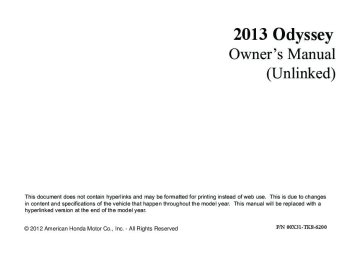- 1996 Honda Odyssey Owners Manuals
- Honda Odyssey Owners Manuals
- 2012 Honda Odyssey Owners Manuals
- Honda Odyssey Owners Manuals
- 2010 Honda Odyssey Owners Manuals
- Honda Odyssey Owners Manuals
- 2005 Honda Odyssey Owners Manuals
- Honda Odyssey Owners Manuals
- 1995 Honda Odyssey Owners Manuals
- Honda Odyssey Owners Manuals
- 2001 Honda Odyssey Owners Manuals
- Honda Odyssey Owners Manuals
- 2013 Honda Odyssey Owners Manuals
- Honda Odyssey Owners Manuals
- 2000 Honda Odyssey Owners Manuals
- Honda Odyssey Owners Manuals
- 1997 Honda Odyssey Owners Manuals
- Honda Odyssey Owners Manuals
- 2011 Honda Odyssey Owners Manuals
- Honda Odyssey Owners Manuals
- 1999 Honda Odyssey Owners Manuals
- Honda Odyssey Owners Manuals
- 1998 Honda Odyssey Owners Manuals
- Honda Odyssey Owners Manuals
- 2009 Honda Odyssey Owners Manuals
- Honda Odyssey Owners Manuals
- 2008 Honda Odyssey Owners Manuals
- Honda Odyssey Owners Manuals
- Download PDF Manual
-
Opening
Continued
1Interior Care
Do not spill liquids inside the vehicle. Electrical devices and systems may malfunction if liquids are splashed on them.
Do not use silicone based sprays on electrical devices such as audio devices and switches. Doing so may cause the items to malfunction or a fire inside the vehicle. If a silicone based spray is inadvertently used on electrical devices, consult a dealer.
Depending on their composition, chemicals and liquid aromatics may cause discoloration, wrinkles, and cracking to resin-based parts and textiles. Do not use alkali solvents or organic solvents such as benzene or gasoline.
After using chemicals, make sure to gently wipe them off using a dry cloth. Do not place used cloths on top of resin based parts or textiles for long periods of time without washing.
377
uuCleaninguInterior Care
■ Floor Mats
Front (Driver Side)
To Unlock
Rear
To Unlock
1Floor Mats
If you use any floor mats that were not originally provided with your vehicle, make sure they are designed for your specific vehicle, fit correctly, and are securely anchored by the floor anchors. Position the rear seat floor mat properly. If they are not properly positioned, the floor mat can interfere with the front seat functions.
The front and second row passenger’s floor mats hook over the floor anchors, which keep the mats from sliding forward. To remove a mat for cleaning, turn the anchor knobs to the unlock position. When reinstalling the mat after cleaning, turn the knobs to the lock position.
Do not put additional floor mats on top of the anchored mats.
■ Maintaining Genuine Leather* Vacuum dirt and dust from the leather frequently. Pay close attention to the pleats and seams. Clean the leather with a soft cloth dampened with a 90% water and 10% neutral soap solution. Then buff it with a clean, dry cloth. Remove any dust or dirt on leather surfaces immediately.
378
* Not available on all models
Exterior Care Dust off the vehicle body after you drive. Regularly inspect your vehicle for scratches on painted surfaces. A scratch on a painted surface can result in body rust. If you find a scratch, promptly repair it.
■ Washing the Vehicle Wash the vehicle regularly. Wash more frequently when driving in the following conditions: • If driving on roads with road salt. • If driving in coastal areas. • If tar, soot, bird droppings, insects, or tree sap are stuck to painted surfaces.
■ Using an Automated Car Wash Fold in the door mirrors. Make sure to follow the instructions indicated on the automated car wash.
■ Using High Pressure Cleaners • Keep sufficient distance between the cleaning nozzle and the vehicle body. • Take particular care around the windows. Standing too close may cause water to
enter the vehicle interior. Do not spray water into the engine compartment.
Continued
uuCleaninguExterior Care
1Washing the Vehicle
Do not spray water into the air intake vents or engine compartment. It can cause a malfunction.
Air Intake Vents
379
uuCleaninguExterior Care
■ Applying Wax A good coat of automotive body wax helps protect your vehicle’s paint from the elements. Wax will wear off over time and expose your vehicle’s paint to the elements, so reapply as necessary.
1Applying Wax
NOTICE Chemical solvents and strong cleaners can damage the paint, metal, and plastic on your vehicle. Wipe up spills immediately.
■ Maintaining the Bumpers and Other Resin Coated Parts If you get gasoline, oil, engine coolant, or battery fluid on resin coated parts, they may be stained or the coating may peel. Promptly wipe it away using a soft cloth and clean water.
1Maintaining the Bumpers and Other Resin Coated Parts
Ask a dealer about the correct coating material when you want to repair the painted surface of the parts made of resin.
■ Cleaning the Window Wipe using a glass cleaner.
■ Maintaining Aluminum Wheels* Aluminum is susceptible to deterioration caused by salt and other road contaminants. Use a sponge and mild detergent to wipe away promptly. Be careful not to use harsh chemicals (including some commercial wheel cleaners) or a stiff brush. They can damage the clear coat of the aluminum alloy wheels that helps keep the aluminum from corroding and tarnishing.
1Cleaning the Window
Wires are mounted to the inside of the rear window. Wipe along the same direction as the wires with a soft cloth so as not to damage them.
380
* Not available on all models
Handling the Unexpected
This chapter explains how to handle unexpected troubles.
Tools
Types of Tools.................................. 382
If a Tire Goes Flat
Changing a Flat Tire......................... 383
Engine Does Not Start
Checking the Engine........................ 392
Jump Starting.................................... 393
Shift Lever Does Not Move.............. 395
OverheatingHow to Handle Overheating............. 396
Indicator, Coming On/Blinking
If the Low Oil Pressure Indicator Comes On ............................................. 398
If the Charging System Indicator Comes On ................................................. 398
If the Malfunction Indicator Lamp Comes On or Blinks ................................... 399
If the Brake System Indicator Comes On.......400
If the Low Tire Pressure Indicator Comes On ................................................. 401
If the TPMS Indicator Comes On ...... 401If the Low Tire Pressure/TPMS Indicator Comes On or Blinks ....................... 402
Fuses
Fuse Locations ................................. 403
Inspecting and Changing Fuses........ 408
Emergency Towing........................... 409
When You Cannot Open or Close the Tailgate............................................ 410381
Tools
Types of Tools
1Types of Tools
The tools were stored under the second row seat.
Jack
Wheel Nut Wrench/
Jack Handle
Jack Handle Bar
Bracket
Mounting Wing
Bolt (B)
Mounting Wing
Bolt (A)
Storage Bag
382
If a Tire Goes Flat
Changing a Flat Tire If a tire goes flat while driving, grasp the steering wheel firmly, and brake gradually to reduce speed. Then, stop in a safe place. Replace the flat tire with a compact spare tire. Go to a dealer as soon as possible to have the full-size tire repaired or replaced.
1. Park the vehicle on firm, level, non-slippery surface and apply the parking brake. 2. Move the shift lever to (P. 3. Turn on the hazard warning lights and turn the ignition switch to LOCK (0.
1Changing a Flat Tire
Periodically check the tire pressure of the compact spare. It should be set to the specified pressure. Specified Pressure: 60 psi (420 kPa, 4.2 kgf/cm2)
When driving with the compact spare tire, keep the vehicle speed under 50 mph (80 km/h). Replace with a full-size tire as soon as possible.
The compact spare tire and wheel in your vehicle are specifically for this model. Do not use them with another vehicle. Do not use another type of compact spare tire or wheel with your vehicle.
Do not mount tire chains on a compact spare tire. If a chain-mounted front tire goes flat, remove one of the full-size rear tires and replace it with the compact spare tire. Remove the flat front tire and replace it with the full-size tire that was removed from the rear. Mount the tire chains on the front tire.
U.S. models only Do not use a puncture-repairing agent on a flat tire, as it can damage the tire pressure sensor.
Continued
383
uuIf a Tire Goes FlatuChanging a Flat Tire
■ Getting Ready to Replace the Flat Tire
Floor Carpet
Handle
Floor Lid
Tool Case
1. Remove the floor mat under the second
row seat.
2 Floor Mats P. 378
2. Pull up the floor carpet. 3. Lift up the floor lid using the handle and
remove it.
4. Take the tool case out of the spare tire well. Take the jack and wheel nut wrench out of the tool case.
5. Unscrew the wing bolt, and remove the spacer cone. Then, remove the spare tire.
Spare Tire
6. Place a wheel block or rock in front and rear
of the wheel diagonal to the flat tire.
The tire to be replaced.
Wheel Blocks
384
7. Place the compact spare tire (wheel side up)
under the vehicle body, near the tire that needs to be replaced.
8. Loosen each wheel nut about one turn
using the wheel nut wrench.
uuIf a Tire Goes FlatuChanging a Flat Tire
Continued
385
uuIf a Tire Goes FlatuChanging a Flat Tire
■ How to Set Up the Jack
1. Place the jack under the jacking point
closest to the tire to be changed.
2. Turn the end bracket (as shown in the
image) clockwise until the top of the jack contacts the jacking point. u Make sure that the jacking point tab is
resting in the jack notch.
3. Raise the vehicle, using the jack handle bar and the jack handle, until the tire is off the ground.
1How to Set Up the Jack
3WARNING
The vehicle can easily roll off the jack, seriously injuring anyone underneath.
Follow the directions for changing a tire exactly, and never get under the vehicle when it is supported only by the jack.
Do not use the jack with people or luggage in the vehicle.
Use the jack provided in your vehicle. Other jacks may not support the weight (“load”) or their shape may not match.
The following instructions must be followed to use the jack safely. • Do not use while the engine is running. • Use only where the ground is firm and level. • Use only at the jacking points. • Do not get in the vehicle while using the jack. • Do not put anything on top of or underneath the
jack.
Jack Handle Bar
Wheel Nut Wrench as Jack Handle
386
uuIf a Tire Goes FlatuChanging a Flat Tire
■ Replacing the Flat Tire
Models with aluminum wheels 1. Remove the wheel nuts and flat tire.
1Replacing the Flat Tire
Do not over tighten the wheel nuts by applying extra torque using your foot or a pipe.
Models with wheel cover 1. Remove the wheel nuts, wheel cover, and
flat tire.
Models with wheel cover Do not attempt to forcibly pry the wheel cover off with a screwdriver or other tool. The wheel cover cannot be removed without first removing the wheel nuts.
Wheel Cover
All models 2. Wipe the mounting surfaces of the wheel
with a clean cloth.
3. Mount the compact spare tire. 4. Screw the wheel nuts until they touch the lips around the mounting holes, and stop rotating.
Continued
387
uuIf a Tire Goes FlatuChanging a Flat Tire
5. Lower the vehicle and remove the jack.
Tighten the wheel nuts in the order indicated in the image. Go around, tightening the nuts, two to three times in this order. Wheel nut torque: 94 lbf∙ft (127 N∙m, 13 kgf∙m)
■ Storing the Flat Tire
Bracket
Storage Bag
The storage bag, bracket, mounting wing bolt (A) and mounting wing bolt (B) are in the tool case.
1Storing the Flat Tire
3WARNING
Loose items can fly around the interior in a crash and can seriously injure the occupants. Store the wheel, jack, and tools securely before driving.
Mounting Wing Bolt (B)
Mounting Wing Bolt (A)
1. Put the flat tire in the storage bag provided
with your vehicle.
388
Plastic Screw
2. Pull down the U-shaped carpet piece, fold
it, and tuck the end under the carpet. 3. Remove the plastic screw with a coin.
Carpet Piece
Mounting Wing Bolt (A)
Bracket
Mounting Wing Bolt (B)
4. Install the bracket and the mounting wing
bolt (A) on the attachment point, and tighten the bolt.
5. Install the flat tire on the bracket with the
inside of the wheel facing toward you.
6. Install the mounting wing bolt (B) to the
bracket through one of the five wheel nut holes, and tighten the bolt. u Poke a hole in the storage bag as
needed.
uuIf a Tire Goes FlatuChanging a Flat Tire
Continued
389
uuIf a Tire Goes FlatuChanging a Flat Tire
■ Storing a flat tire on the folded third row seat
Plastic Screw
1. Turn over the flap on the left side of the
cargo area floor.
2. Pull down the U-shaped carpet piece and
remove the plastic screw with a coin.
Mounting Wing Bolt (B)
3. Place the flat tire face down on the
attachment point.
4. Put the tire mounting wing bolt (B) in the attachment point through one of the five wheel nut holes, and tighten the bolt. u Poke a hole in the storage bag as
needed.
Carpet Piece
390
uuIf a Tire Goes FlatuChanging a Flat Tire
■ TPMS and the Spare Tire Models with information display If you replace a flat tire with the spare tire, the low tire pressure indicator comes on while you are driving. After driving for a few miles (kilometers), the indicator will go off and the TPMS indicator comes on, but this is normal.
If you replace the tire with a specified regular tire, the low tire pressure or TPMS indicator will go off after a few miles (kilometers).
1TPMS and the Spare Tire
The system cannot monitor the pressure of the spare tire. Manually check the spare tire pressure to be sure that it is correct.
Use TPMS specific wheels. Each is equipped with a tire pressure sensor mounted inside the tire behind the valve stem.
Models with multi-information display If you replace a flat tire with the spare tire, the low tire pressure/TPMS indicator comes on while you are driving. After driving for a few miles (kilometers), the indicator will start blinking for a short time and then stay on. CHECK TPMS SYSTEM appears on the multi-information display, but this is normal.
If you replace the tire with a specified regular tire, the warning message on the multi-information display and the TPMS indicator will go off after a few miles (kilometers).
391
Engine Does Not Start
Checking the Engine If the engine does not start, turn the ignition switch to START (e and check the starter.
1Checking the Engine
If you must start the vehicle immediately, use an assisting vehicle to jump start it.
2 Jump Starting P. 393
Starter condition
Starter doesn’t turn or turns over slowly. The battery may be dead. Check each of the items on the right and respond accordingly. The starter turns over normally but the engine doesn’t start. There may be a problem with the fuse. Check each of the items on the right and respond accordingly.
Checklist
Check brightness of the interior light. Turn on interior lights and check brightness. ● If the interior lights are dim or do not come on at all
2 Battery P. 371
● If the interior lights come on normally 2 Fuses P. 403
Review the engine start procedure. Follow its instructions, and try to start the engine again. 2 Starting the Engine P. 291
Check the immobilizer system indicator. When the immobilizer system indicator is blinking, the engine cannot be started.2 Immobilizer System P. 133
Check the fuel level. There should be enough fuel in the tank. 2 Fuel Gauge P. 86
Check the fuse. Check all fuses, or have the vehicle checked by a dealer.2 Inspecting and Changing Fuses P. 408
If the problem continues:
2 Emergency Towing P. 409
392
Jump Starting
■ Jump Starting Procedure Turn off the power to electric devices, such as audio and lights. Turn off the engine, then open the hood.
Booster Battery
1. Connect the first jumper cable to your
vehicle's battery + terminal.
2. Connect the other end of the first jumper cable to the assisting vehicle's + terminal. u Use a 12-volt booster battery only.
3. Connect the second jumper cable to the
assisting vehicle's - terminal.
4. Connect the other end of the second
jumper cable to the grounding point as shown. Do not connect this jumper cable to any other part.
5. If your vehicle is connected to another
vehicle, start the assisting vehicle's engine and increase its rpm slightly.
6. Attempt to start your vehicle's engine. If it
turns over slowly, check that the jumper cables have good metal-to-metal contact.
1Jump Starting
3WARNING
A battery can explode if you do not follow the correct procedure, seriously injuring anyone nearby.
Keep all sparks, open flames, and smoking materials away from the battery.
Securely attach the jumper cables clips so that they do not come off when the engine vibrates. Also be careful not to tangle the jumper cables or allow the cable ends to touch each other while attaching or detaching the jumper cables.
Battery performance degrades in cold conditions and may prevent the engine from starting.
Continued
393
uuJump Startingu
■ What to Do After the Engine Starts Once your vehicle's engine has started, remove the jumper cables in the following order.
1. Disconnect the jumper cable from your vehicle's ground. 2. Disconnect the other end of the jumper cable from the assisting vehicle's battery
- terminal.
3. Disconnect the jumper cable from your vehicle's battery + terminal. 4. Disconnect the other end of the jumper cable from the assisting vehicle's battery
+ terminal.
Have your vehicle inspected by a nearby service station or a dealer.
394
Shift Lever Does Not Move
Follow the procedure below if you cannot move the shift lever out of the (P position.
■ Releasing the Lock
Cover
Release Button
1. Set the parking brake. 2. Remove the key from the ignition switch. 3. Wrap a cloth around the tip of a small flat-
tip screwdriver. Put it into the shift lock release slot as shown in the image, and remove the cover.
Slot
4. Insert the key into the shift lock release slot. 5. While pushing the key in, press the shift
lever release button and place the shift lever into (N. u The lock is now released. Have the shift
lever checked by a dealer as soon as possible.
Shift Lock Release Slot
395
Overheating
How to Handle Overheating Overheating symptoms are as follows: • The temperature gauge needle is at the
power.
mark or the engine suddenly loses
• Steam or spray comes out of the engine compartment.
■ First thing to do 1. Immediately park the vehicle in a safe place. 2. Turn off all accessories and turn on the hazard warning lights.
u No steam or spray present: Keep the engine running and open the hood. u Steam or spray is present: Turn off the engine and wait until it subsides.
Then open the hood.
1How to Handle Overheating
3WARNING
Steam and spray from an overheated engine can seriously scald you.
Do not open the hood if steam is coming out.
NOTICE Continuing to drive with the temperature gauge needle at the mark may damage the engine.
396
■ Next thing to do
Reserve Tank
uuOverheatinguHow to Handle Overheating
1How to Handle Overheating
3WARNING
Removing the radiator cap while the engine is hot can cause the coolant to spray out, seriously scalding you.
Always let the engine and radiator cool down before removing the radiator cap.
If the coolant is leaking, contact a dealer for repairs.
Use water as an emergency/temporary measure only. Have a dealer flush the system with proper antifreeze as soon as possible.
MAX MIN
1. Check that the cooling fan is operating and
stop the engine once the temperature gauge needle comes down. u If the cooling fan is not operating,
immediately stop the engine.
2. Once the engine has cooled down, inspect
the coolant level and check the cooling system components for leaks. u If the coolant level in the reserve tank is
low, add coolant until it reaches the MAX mark.
u If there is no coolant in the reserve tank, check that the radiator is cool. Cover the radiator cap with a heavy cloth and open the cap. If necessary, add coolant up to the base of the filler neck, and put the cap back on.
■ Last thing to do Once the engine has cooled sufficiently, restart it and check the temperature gauge. If the temperature gauge needle has gone down, resume driving. If it has not gone down, contact a dealer for repairs.
397
Indicator, Coming On/Blinking
If the Low Oil Pressure Indicator Comes On
■ Reasons for the indicator to come on Comes on when the engine oil pressure is low. ■ What to do as soon as the indicator comes on 1. Immediately park the vehicle on level ground in a safe place. 2. If necessary, turn the hazard warning lights on. ■ What to do after parking the vehicle 1. Stop the engine and let it sit for about three minutes. 2. Open the hood and check the oil level.
u Add oil as necessary.
2 Oil Check P. 338
3. Start the engine and check the low oil pressure indicator.
u The light goes out: Start driving again. u The light does not go out within 10 seconds: Stop the engine and
contact a dealer for repairs immediately.
1If the Low Oil Pressure Indicator Comes On
NOTICE Running the engine with low oil pressure can cause serious mechanical damage almost immediately.
If the Charging System Indicator Comes On
■ Reasons for the indicator to come on Comes on when the battery is not being charged. ■ What to do when the indicator comes on Turn off the heating and cooling system */climate control system *, rear defogger, and other electrical systems, and immediately contact a dealer for repairs.
1If the Charging System Indicator Comes On
If you need to stop temporarily, do not turn off the engine. Restarting the engine may rapidly discharge the battery.
398
* Not available on all models
uuIndicator, Coming On/BlinkinguIf the Malfunction Indicator Lamp Comes On or Blinks
If the Malfunction Indicator Lamp Comes On or Blinks
■ Reasons for indicator lamp to come on or blink • Comes on when there is a problem with the engine emissions control
system, or the fuel fill cap is missing, or loose.
• Blinks when engine misfiring is detected. ■ What to do when the indicator lamp comes on Avoid high speeds and immediately get your vehicle inspected at a dealer. ■ What to do when the indicator lamp blinks Park the vehicle in a safe place with no flammable items and wait at least 10 minutes or more with the engine stopped until it cools.
1If the Malfunction Indicator Lamp Comes On or Blinks
NOTICE If you drive with the malfunction indicator lamp on, the emissions control system and the engine could be damaged.
If the malfunction indicator lamp blinks again when restarting the engine, drive to the nearest dealer at 31 mph (50 km/h) or less. Have your vehicle inspected.
■ Check/Tighten Fuel Cap Message ■ The message appears on when: An evaporative system leak is detected. This may be caused by the fuel fill cap being loose or not being installed.
■ What to do when the message appears: 1. Stop the engine. 2. Check that the fuel fill cap is fully installed.
u If not, loosen the cap, and then retighten it until it clicks at least once.
3. Drive for several days of normal driving.
u The message should go off.
■ When the malfunction indicator lamp comes on Malfunction indicator lamp comes on if the system continues to detect a leak of gasoline vapor. If this happens, check the fuel fill cap using the procedures described above.
399
uuIndicator, Coming On/BlinkinguIf the Brake System Indicator Comes On
If the Brake System Indicator Comes On
U.S.
Canada
■ Reasons for the indicator to come on • The brake fluid is low. • There is a malfunction in the brake system. ■ What to do when the indicator comes on while driving Press the brake pedal lightly to check pedal pressure. • If normal, check the brake fluid level the next time you stop. • If abnormal, take immediate action. If necessary, downshift the
transmission to slow the vehicle using engine braking.
1If the Brake System Indicator Comes On
Have your vehicle repaired immediately. It is dangerous to drive with low brake fluid. If there is no resistance from the brake pedal, stop immediately in a safe place. If necessary downshift the gears.
If the brake system indicator and ABS indicator come on simultaneously, the electronic brake distribution system is not working. This can result in vehicle instability under sudden braking. Have your vehicle inspected by a dealer immediately.
400
uuIndicator, Coming On/BlinkinguIf the Low Tire Pressure Indicator Comes On
Models with information display If the Low Tire Pressure Indicator Comes On
■ Reasons for the indicator to come on A tire pressure is significantly low. If the compact spare tire is installed, the indicator stays on for a while, then goes off after driving a few miles (kilometers). ■ What to do when the indicator comes on Stop your vehicle in a safe place. Check the tire pressure and adjust the pressure to the specified level. The specified tire pressure is on a label on the driver side doorjamb.
Models with information display If the TPMS Indicator Comes On
■ Reasons for the indicator to come on • Comes on when there is a problem with the TPMS. • If the compact spare is installed, the indicator comes on after driving
for a few miles (kilometers).
■ What to do when the indicator comes on Have the tire inspected by a dealer as soon as possible. If the compact spare tire causes the indicator to comes on, change the tire to a full-size tire. The indicator goes off after driving for a few miles (kilometers).
1If the Low Tire Pressure Indicator Comes On
NOTICE Driving on an extremely underinflated tire can cause it to overheat. An overheated tire can fail. Always inflate your tires to the prescribed level.
401
uuIndicator, Coming On/BlinkinguIf the Low Tire Pressure/TPMS Indicator Comes On or Blinks
Models with multi-information display If the Low Tire Pressure/TPMS Indicator Comes On or Blinks
■ Reasons for the indicator to come on or blink A tire pressure is significantly low. If there is a problem with the TPMS or the compact spare tire is installed, the indicator blinks for about one minute, and then stays on. ■ What to do when the indicator comes on Stop your vehicle in a safe place. Check the tire pressure and adjust the pressure to the specified level. The specified tire pressure is on a label on the driver side doorjamb. ■ What to do when the indicator blinks Have the tire inspected by a dealer as soon as possible. If the compact spare tire causes the indicator to blink, change the tire to a full- size tire. The indicator goes off after driving for a few miles (kilometers).
1If the Low Tire Pressure/TPMS Indicator Comes On or Blinks
NOTICE Driving on an extremely underinflated tire can cause it to overheat. An overheated tire can fail. Always inflate your tires to the prescribed level.
402
Fuses
Fuse Locations If any electrical devices are not working, turn the ignition switch to LOCK (0 and check to see if any applicable fuse is blown.
Fuse locations are shown on the fuse box cover. Locate the fuse in question by the fuse number and box cover number.
■ Engine Compartment Fuse Box
(Primary)
Located on the passenger’s side, near the windshield washer reservoir. Push the tabs to open the box.
■ Circuit protected and fuse rating
Circuit Protected
Amps
−
−
−
− −
− −
Ignition Coil
15 A 15 A 7.5 A 7.5 A
15 A 15 A 15 A 15 A
FI Sub DBW FI Main
ACG FR Washer VB SOL ECU FR
10
11
12
13
14
15
16
17
18
19
20 Right Headlight High Beam 10 A 21
22
23
24
25Radio Back Up MG Clutch
Left Headlight High Beam
Front Fog Lights *
20 A 10 A 7.5 A 20 A
Small Lights
FI ECU
7.5 A
10 A
10 A
−
−
−
−
−
−
−
−
−
−
−
Circuit Protected
Left Headlight Low Beam
Amps 26 Right Headlight Low Beam 15 A 15 A 27
28
7.5 A 30 A 29
30 A 30
31
30 AIGPS Oil Level Cooling Fan
Wiper Main
Sub Fan
* Not available on all models
Continued
403
Circuit Protected
Stop & Horn
Hazard
Interior Lights
10
11Amps 20 A 15 A 7.5 A
uuFusesuFuse Locations
■ Engine Compartment Fuse Box
(Secondary)
Located near the battery. Push the tabs to open the box.
404
* Not available on all models
■ Circuit protected and fuse rating
Circuit Protected
Battery Fan Main
2-1
2-2 Passenger’s Side Fuse Box 2
2-3
2-4
2-5
2-6
2-7Stop & Horn, Hazard
Rear Blower
VSA Motor
VSA FSR
FI Main
2-8
Battery Management
System Main
IG1 Main
Driver’s Side Fuse Box 2
3-1
3-2
3-3
3-4 Passenger’s Side Fuse Box 1
3-5Driver’s Side Fuse Box 1
Primary Under-hood FuseRear Fuse Box 1
3-6
3-7
3-8
Box Main
Front Blower
Passenger’s Side Power
Slide Door Motor *
− −
Rear Window Defogger
−
Battery Management
System
Amps 125 A 60 A 50 A 30 A 30 A 40 A 30 A 30 A
30 A
50 A 50 A 60 A 50 A 50 A
60 A
40 A
40 A
− −
40 A
−
7.5 A
■ Driver Side Fuse Box Located under the dashboard.
Fuse Label
Fuse locations are shown on the label on the side panel. Locate the fuse in question by the fuse number and label number.
uuFusesuFuse Locations
Amps 7.5 A 7.5 A 7.5 A 7.5 A 7.5 A
7.5 A
7.5 A
−
20 A
40 A
−
■ Circuit protected and fuse rating
Circuit Protected
Circuit Protected
Door Lock Motor 1 (Lock) Door Lock Motor 2 (Lock) Driver’s Door Lock Motor
(Lock)
4 Door Lock Motor 1 (Unlock) 5 Door Lock Motor 2 (Unlock)
Driver’s Door Unlock
Door Lock Main
Not Used
10
1112
Driver’s Side Power Slide
Door Closer* Rear Fuse Box
Meter
Primary Under-hood Fuse
Box
STS
Accessory
Moonroof *
Rear Left Power Window
13
14
15 Driver’s Power Seat Sliding 16
17
18
19
20
21
22
23Passenger’s Side Fuse Box
Driver’s Power Window
Fuel Pump
VSA
−
−
24
25
26
27
2829
30
3132
33
34
ACG AS STRLD HAC DRL
ACC Key Lock
Driver’s Power Seat *
Lumbar Support
TPMS
−
Driver’s Power Seat
Reclining
Driver’s Side Power Slide
Door Motor *
−
Amps 7.5 A 7.5 A
7.5 A
7.5 A 7.5 A 7.5 A 20 A
−
20 A
15 A 7.5 A
20 A
7.5 A 7.5 A 20 A 20 A 20 A
−
20 A
−
20 A 15 A 7.5 A
* Not available on all models
Continued
405
uuFusesuFuse Locations
■ Passenger Side Fuse Box Located on the lower side panel. Take off the cover to open.
Fuse locations are shown on the fuse box cover. Locate the fuse in question by the fuse number and box cover number.
Amps 7.5 A
−
7.5 A
−
7.5 A
−
15 A
−
■ Circuit protected and fuse rating
Circuit Protected
21 Auto Leveling Headlight* 22
23
24OPDS
−
−
25
26
27
28
Instrument Panel
Illumination
−
Front Accessory Power
Socket
−
Circuit Protected
Premium Amp *
Rear Right Power Window
ACM
−
Seat Heaters *
−
Front Passenger’s Power
Seat Sliding *
Front Passenger’s Power
Seat Reclining*
− − − −
Passenger’s Side Power
Slide Door Closer *
Rear Accessory Power
Socket
Front Accessory Power
Socket *
− −
Front Passenger’s Power
Window
SRS
ECU AS
10
11
1213
14
15
16
1718
19
20Amps 30 A 20 A 10 A
−
20 A
−
20 A
20 A
− − − −
20 A
15 A
15 A
− −
20 A
10 A 7.5 A
406
* Not available on all models
■ Rear Fuse Box Located on the left side of cargo area. Remove the cover by prying on the edge of the cover using a flat-tip screwdriver.
uWrap the flat-tip screwdriver with a
cloth to prevent scratches.
Fuse locations are shown on the fuse box cover. Locate the fuse in question by the fuse number and box cover number.
■ Circuit protected and fuse rating
Circuit Protected
Power Tailgate Closer *
Not Used
−
Tailgate *
Rear Left Door Lock
− −
Not Used Not Used Not Used Not Used Rear Wiper
ECU RR
Power Tailgate Motor *
AC Inverter *
− − −