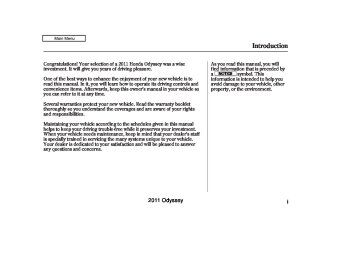- 1996 Honda Odyssey Owners Manuals
- Honda Odyssey Owners Manuals
- 2012 Honda Odyssey Owners Manuals
- Honda Odyssey Owners Manuals
- 2010 Honda Odyssey Owners Manuals
- Honda Odyssey Owners Manuals
- 2005 Honda Odyssey Owners Manuals
- Honda Odyssey Owners Manuals
- 1995 Honda Odyssey Owners Manuals
- Honda Odyssey Owners Manuals
- 2001 Honda Odyssey Owners Manuals
- Honda Odyssey Owners Manuals
- 2013 Honda Odyssey Owners Manuals
- Honda Odyssey Owners Manuals
- 2000 Honda Odyssey Owners Manuals
- Honda Odyssey Owners Manuals
- 1997 Honda Odyssey Owners Manuals
- Honda Odyssey Owners Manuals
- 2011 Honda Odyssey Owners Manuals
- Honda Odyssey Owners Manuals
- 1999 Honda Odyssey Owners Manuals
- Honda Odyssey Owners Manuals
- 1998 Honda Odyssey Owners Manuals
- Honda Odyssey Owners Manuals
- 2009 Honda Odyssey Owners Manuals
- Honda Odyssey Owners Manuals
- 2008 Honda Odyssey Owners Manuals
- Honda Odyssey Owners Manuals
- Download PDF Manual
-
the desired position and release the strap. Let the seat-back latch into the new position.
Seats
ADJUSTMENT STRAPS
Onthethirdrowseats The left and right halves of the third seat-back can be adjusted separately. To adjust the angle, pull the adjustment strap on the outside of each seat-back, move the seat-back to the desired position, and release the adjustment strap. Let the seat- back latch in the new position. Once a seat is adjusted correctly, rock it back and forth to make sure it is locked in position.
177
2011 Odyssey 10/07/17 09:58:08 31TK8600_183
Seats
Armrests
OnEX-LandTouringmodels The angle of the armrest on each front seat is adjustable. On EX-L model, only the driver’s side is adjustable. Pivot the armrest down, and pull it up to the desired angle.
An armrest is located on each of the front seats and on each side of the second row seats (depending on models). Pivot it down to use it. When you remove the bucket seats in the second row, pivot the armrests up out of the way.
178
The seat-back of the center seating position of the second row seat can be used as an armrest; pull the adjustment strap and pivot it down to use it.
A beverage holder is located in the armrest.
2011 Odyssey 10/07/17 09:58:15 31TK8600_184
Head Restraints Seepage forimportantsafety informationandawarningabout improperlypositioningheadrestraints.
14
Your vehicle is equipped with head restraints in all seating positions to help protect you and your passengers from the likelihood of whiplash and other injuries.
They are most effective when you adjust them so the center of the back of the occupant’s head rests against the center of the restraint.
Seats
Front and Second row outer seats
CUSHION
SEAT- BACK
LEGS
RELEASE BUTTON
AdjustingtheHeadRestraint The head restraints adjust for height. You need both hands to adjust a restraint. Do not attempt to adjust it while driving. To raise it, pull upward. To lower the restraint, push the release button sideways, and push the restraint down.
CONTINUED
179
2011 Odyssey 10/07/17 09:58:22 31TK8600_185
Seats
Third row outer seats
Third row center seat
Make sure the removed head restraints are securely stored.
When reinstalling a head restraint, put the legs back in place. Then adjust it to the appropriate height while pressing the release button.
RELEASE BUTTON
RELEASE BUTTON
RemovingtheHeadRestraint To remove a head restraint for cleaning or repair, pull it up as far as it will go. Push the release button, then pull the restraint out of the seat- back.
ForThirdRowSeatOuterHead Restraints The seat-back must be folded forward (see page clearance for removal of the head restraints.
177
) to get ceiling
180
2011 Odyssey 10/07/17 09:58:29 31TK8600_186
ActiveHeadRestraints
Failure to reinstall the head restraints can result in severe injury during a crash.
Always replace the head restraints before driving.
Make sure the head restraint locks in position when you reinstall it.
The driver’s and front passenger’s seats have active head restraints. If the vehicle is struck severely from the rear, the occupant properly secured with the seat belt will be pushed against the seat-back and the head restraint will automatically move forward.
Seats
This reduces the distance between the restraint and the occupant’s head. It also helps protect the occupants against the likelihood of whiplash and injuries to the neck and upper spine.
After a collision, the activated restraint should return to its normal position.
If the restraints do not return to their normal position, or in the event of a severe collision, have the vehicle inspected by a Honda dealer.
CONTINUED
181
2011 Odyssey 10/07/17 09:58:38 31TK8600_187
Seats
For a head restraint system to work properly:
Third Row Seat Access
Do not hang any items on the head restraints, or from the restraint legs. Do not place any object between an occupant and the seat-back. Install each restraint in its proper location. Only use genuine Honda replacement head restraints.
182
RELEASE LEVER
RELEASE STRAP
To get into the third row seats, pull the release lever on the outside edge of the second row outer seat. The seat-back will tilt forward. Then you can slide the whole seat forward.
To get out of the third row seats, pull the release strap on the bottom of the second row seat-back. The seat- back will tilt forward. Then you can slide the whole seat forward.
After you return the seat-back to the upright position, push the whole seat backwards until it latches. Make sure the seat is fully latched before sitting in it.
2011 Odyssey 10/07/17 09:58:47 31TK8600_188
Removing the Second Row Outer Seats Both seats can be removed to give more cargo capacity. Do not remove the seats while driving.
To remove a seat: 1.
Lower the head restraint to its lowest position.
2.
Move the second row seat to the rear-most position.
3.
Pull up the seat-back angle adjustment lever, and fold the seat-back forward.
HANDLE
SEAT-BACK ANGLE ADJUSTMENT LEVER
Seats
LOCK RELEASE LEVER
4.
Unlock the seat from the floor by pulling the lock release lever on the outside of the seat bottom, and lift the rear of the seat by holding the handle under the back of the seat cushion.
5.
Unhook the front of the seat from the floor by pulling it back slightly, then pivoting it upward.
To reinstall the seat, hook the front of the seat to the floor, then push the rear of the seat-back until it locks in place. Make sure the seat is securely latched before driving.
183
2011 Odyssey 10/07/17 09:58:57 31TK8600_189
Seats
Moving the Second Row Outer Seats The second row outer seats can be moved to the center to provide an easier access to the third row seat. Or you can move them to the outer position if you intend to install two or three child seats in the second row seats.
To move a seat:
1.
Follow steps 1 and 2 on the previous section.
184
HANDLE
2.
With the front of the seat hooked onto the floor, slide the seat laterally to the center or outer position. Make sure to move it until it stops.
3.
Lower the seat and push the rear of the seat-back until it locks in place. Make sure the seat is securely latched before driving.
Removing the Second Row Multi- Functional Center Seat OnallmodelsexceptLX Your vehicle has a multi-functional center seat for the second row center position.
You can remove the multi-functional center seat when it is not used. Do not remove the seat while driving.
To remove a seat:
1.
Use the latch plate to release the center seat belt from the detachable anchor (see page ). 187
Allow the seat belt to retract into the holder on the ceiling and store the buckles in it.2.
Pull up the adjustment strap, and fold the seat-back forward.
2011 Odyssey 10/07/17 09:59:06 31TK8600_190
ADJUSTMENT STRAP
LOCK RELEASE STRAP
3.
Unlock the seat from the floor by pulling the lock release strap under the seat cushion, and lift the rear of the seat by holding the seat-back.
4.
Unhook the front of the seat from the floor by pulling it back slightly, then pivoting it upward.
To reinstall the seat, hook the front of the seat to the floor, then push the rear of the seat-back until it locks in place. Make sure the seat is securely latched before driving.
Seats
Folding the One-Motion Third Row ‘‘Magic Seat’’ To create more cargo space, you can fold the one-motion third row ‘‘Magic Seat’’ into the floor recess. The right and left halves can be folded separately.
Remove any items from the cargo area before you fold down the third row seat.
To fold the third row seat:
1.
2.
),
187
Unlatch the center seat detachable seat belt anchor (see page and let the belt retract all the way into the ceiling. Place the latch plate and anchor latch into their holding slots. Make sure both seat belts on the outer seats are out of the way.
Lower the head restraints to their lowest positions.
CONTINUED
185
2011 Odyssey 10/07/17 09:59:14 31TK8600_191
Seats
3.
Pull and hold the strap on each seat-back to unlock the front legs of the third row seat.
4.
Pull the seat into the cargo area floor recess with the strap.
186
INSTRUCTION LABEL
HANDLES
Make sure all items in the cargo area are secured. Loose items can fly forward and cause injury if you Carrying have to brake hard. See Cargo
on page
551
To return the seat to the upright position:
1.
Pull the seat out of the recess by pulling up on the handle. Pivot the seat forward all the way. The front legs of the third row seat will automatically latch.
2011 Odyssey 10/07/17 09:59:22 31TK8600_192
STRAPS
Detachable Anchor
Third Row
Second Row
Seats
2.
Pull the seat-back upright with the strap. Make sure the seat is securely locked into position before driving.
The seat belts in the second and third row center seats are equipped with detachable anchors.
To unlatch the detachable anchor, place a key into the slot on the side of the anchor buckle. Store the detachable anchor and seat belt latch plates in the retractor housing.
ANCHOR BUCKLE
SLOT
ExceptLXmodel For the second row center seat, pivot down the anchor buckle forward. Insert a key into the slot on the back of the anchor buckle to release it. Store the detachable anchor and seat belt latch plates in the retractor housing.
CONTINUED
187
2011 Odyssey 10/07/17 09:59:29 31TK8600_193
Seats
LATCH PLATE
When the seats are returned to the upright position, these detachable anchors should be latched back properly.
TRIANGLE MARKS
Using the seat belt with the detachable anchor unlatched increases the chance of serious injury or death in a crash.
Before using the seat belt, make sure the detachable anchor is correctly latched.
If any children are riding in the rear seats, be sure that any unused seat belts they can reach are buckled, the lockable retractor activated, and the belt fully retracted. See page
.22
ANCHOR BUCKLE
Third Row Seat is shown.
Line up the triangle marks on the small latch plate and anchor buckle when reattaching the belt and buckle.
Tug on the seat belt to verify that the detachable anchor is securely latched. Make sure the seat belt is not twisted.
SMALL LATCH PLATE
Pull out the small latch plate and the latch plate from each holding slot in the ceiling, and pull out the seat belt to extend it.
188
2011 Odyssey 10/07/17 09:59:37 31TK8600_194
Passenger’s seat
SEAT HEATER SWITCHES
Follow these precautions when using the seat heaters:
Seat Heaters
HEATERS
Driver’s seat
OnallmodelsexceptLX Both front seats are equipped with seat heaters. Because of the sensors for the side airbag cutoff system, there is no heater in the passenger’s seat-back. The ignition switch must be in the ON (II) position to use the heaters.
To use the heaters, press the seat heater switch. The indicator (amber) in the switch will come on. There are three settings in the heaters: HI, LO, and OFF.
When you press the seat heater switch once, the heater is set to HI. Select LO by pressing the seat heater switch again. To shut down the heater, press the seats heater switch until the indicators go off.
Do not use the seat heater in the HI setting for an extended period, because it draws large amounts of current from battery. If the engine is left idling for an extended period, do not use the seat heaters, even on the LO setting. It can weaken the battery, causing hard starting. The heater runs continuously and does not automatically turn off after a period of time.
189
2011 Odyssey 10/07/17 09:59:45 31TK8600_195
Driving Position Memory System
OnTouringmodels Your vehicle has a memory feature for the driver’s seat and outside mirror positions.
Storing a Driving Position in Memory Store a driver’s seat position only when the vehicle is parked.
MEMORY BUTTONS
Turn the ignition switch to the ON (II) position. You cannot add a new seat position in memory unless the ignition switch is in the ON (II) position. You can recall a memorized position with the ignition switch in any position.
Adjust the seat to a comfortable position (see page
175
).
Adjust the outside mirrors for best visibility (see page
198
).
Two seat and outside mirror positions can be stored in separate memories. You select a memorized position by pushing the appropriate button or using the appropriate remote transmitter (Driver 1 or Driver 2).
You can change the ‘‘MEMORY POSITION LINK’’ setting on the multi-information display (see page 110
).
1.
2.
3.
190
SET BUTTON
4.
Press and release the SET button on the driver’s door. You will hear a beep. Immediately press and hold one of the memory buttons (1
or 2) until you hear two beeps. The indicator in the memory button will come on. The current positions of the driver’s seat and outside mirrors are now stored.2011 Odyssey 10/07/17 09:59:57 31TK8600_196
Driving Position Memory System
To cancel the storing procedure after pressing the SET button, do any of the following:
Selecting a Memorized Position To select a memorized position, do this:
1.
Make sure the shift lever is in the Park (P) position.
2.
Press the desired memory button (1 or 2) until you hear a beep.
The system will move the seat and outside mirrors to the memorized positions. The indicator in the selected memory button will flash during movement. When the adjustments are complete, you will hear two beeps, and the indicator will remain on.
Fail to press a memory button within 5 seconds. Pressing the SET button again within 5 seconds. Readjust the seat position. Readjusting the outside mirror position.
Each memory button stores only one driving position. Storing a new position erases the previous setting stored in that button’s memory. If you want to add a new position while retaining the current one, use the other memory button.
All stored driving positions will be lost if your vehicle’s battery goes dead or is disconnected.
To stop the system’s automatic adjustment, do any of these actions:
Press any button on the driver’s door: SET, 1, or 2. Push any of the adjustment switches for the seat. Shift out of Park. Adjust the outside mirrors.
If desired, you can use the adjustment switches to change the positions of the seat or outside mirrors after they are in their memorized positions. If you change the memorized position, the indicator in the memory button will go out. To keep this driving position for later use, you must store it in the driving position memory.
191
2011 Odyssey 10/07/17 10:00:03 31TK8600_197
Power Windows
DRIVER’S WINDOW SWITCH
MAIN SWITCH
PASSENGER’S WINDOW SWITCH
INDICATOR
Turn the ignition switch to the ON (II) position to raise or lower any window. To open a window, push the switch down and hold it. Release the switch when you want the window to stop. Pull back on the switch and hold it to close the window.
192
Closing a power window on someone’s hands or fingers can cause serious injury.
Make sure your passengers are away from the windows before closing them.
−
AUTO To open either front window fully, push the window switch firmly down to the second detent, then release it. The window automatically goes down all the way. To stop the window from going all the way down, pull back on the window switch briefly.
To close either front window fully, pull back the window switch firmly to the second detent, then release it. The window automatically goes all the way up. To stop the window from going all the way up, push down on the window switch briefly.
2011 Odyssey 10/07/17 10:00:11 31TK8600_198
Power Windows
When you push the main switch in, the indicator comes on and the passengers’ windows cannot be raised or lowered. Use the main switch when you have children in the vehicle so they do not injure themselves by operating the windows unintentionally. To cancel this feature, push on the switch again. The switch will pop out and the indicator will go off.
The windows and the main switch feature will operate for up to 10
minutes after you turn off the ignition switch. Opening either front door cancels this function.−
AUTO REVERSE If either front window senses any obstacle while it is closing automatically, it will reverse direction and then stop. To close the window, remove the obstacle, then use the window switch again.
Opening the Windows and Moonroof with the Remote Transmitter OnallmodelsexceptLX You can open all of the windows and the moonroof (if equipped) from the outside with the remote transmitter.
Auto reverse stops sensing when the window is almost closed. You should always check that all passengers and objects are away from the window before closing it.
The driver’s window auto NOTE: reverse function is disabled when you continuously pull up the switch.
1.
Press the UNLOCK button once to unlock the driver’s door.
2.
Press the UNLOCK button a second time, and hold it. The passenger’s doors and the tailgate unlock, and all four windows and moonroof start to open. To stop the windows and moonroof, release the button.
193
2011 Odyssey 10/07/17 10:00:18 31TK8600_199
Power Windows
3.
To open the windows and moonroof further, press the button again (within 10 seconds of step 1) and hold it. If the windows and the moonroof stop before the desired position, repeat steps 1
and 2.You cannot close the windows or the moonroof with the remote transmitter.
194
Opening/Closing the Windows with the Key
To open: 1.
Insert the key in the driver’s door lock.
2.
Turn the key clockwise, then release it.
Close
Open
You can open and close the windows and the moonroof (if equipped) with the key in the driver’s door lock.
2011 Odyssey 10/07/17 10:00:28 31TK8600_200
3.
Turn the key clockwise again, and hold it. All four windows and the moonroof start to open. To stop the windows and the moonroof, release the key.
4.
To open the windows and the moonroof further, turn and hold the key again (within 10 seconds of step 2).
To close: 1.
Insert the key in the driver’s door lock.
2.
Turn the key counterclockwise, then release it.
3.
Turn the key counterclockwise again, and hold it. All four windows and the moonroof start to close. To stop the windows and the moonroof, release the key.
4.
To close the windows and the moonroof further, turn and hold the key again (within 10 seconds of step 2).
If the windows and the
NOTE: moonroof stop before the desired position, repeat steps 2 and 3.
Power Windows, Moonroof
Moonroof
MOONROOF SWITCH
Open
Tilt
Close
OnEX-LandTouringmodels Turn the ignition switch to the ON (II) position before operating the moonroof switch on the ceiling console.
To open the moonroof fully, pull back the moonroof switch firmly. The moonroof opens all the way. To stop the moonroof from opening fully, push the switch briefly.
CONTINUED
195
2011 Odyssey 10/07/17 10:00:36 31TK8600_201
Moonroof
To tilt up the moonroof, push on the center of the moonroof switch. To stop the moonroof from tilting up fully, push the switch briefly.
To close the moonroof fully, firmly push the moonroof switch forward, then release it. The moonroof automatically closes all the way. To stop the moonroof from closing, push the switch briefly.
To open or close the moonroof partially, pull back or push forward the moonroof switch lightly and hold it. The moonroof will stop when you release the switch.
196
−
If the
AUTO REVERSE moonroof runs into any obstacle while it is closing automatically, it will reverse direction and then stop. To close the moonroof, remove the obstacle, then use the moonroof switch again.
You can open and close the moonroof for up to 10 minutes after you turn off the ignition switch. Opening either front door cancels this function.
Auto reverse stops sensing when the moonroof is almost closed. You should always check that all passengers and objects are away from the moonroof before closing it.
If you try to open the moonroof in below-f reezing temperatures, or when it is covered with snow or ice, you can damage the moonroof panel or its motor.
Operating the Moonroof with the Remote Transmitter or the Key You can use the remote transmitter or the key to operate the moonroof from the outside. Refer to page 194
for details.
Opening or closing the moonroof on someone’s hands or fingers can cause serious injury.
Make sure all hands and fingers are clear of the moonroof before opening or closing it.
2011 Odyssey 10/07/17 10:00:41 31TK8600_202
Mirrors
There is also a sensor on the back of the mirror. Items hung on the mirror may block this sensor and af f ect its perf ormance.
197
Keep the inside and outside mirrors clean and adjusted for best visibility. Be sure to adjust the mirrors before you start driving.
OnLX,EXmodels The inside mirror has day and night positions. The night position reduces glare from headlights behind you. Flip the tab on the bottom edge of the mirror to select the day or night position.
OnEX-LandTouringmodels The inside mirror can automatically darken to reduce glare. To turn on this feature, press the button on the bottom of the mirror. The AUTO indicator comes on as a reminder. When it is on, the mirror darkens when it senses the headlights of a vehicle behind you, then returns to normal visibility when the lights are gone. Press the button again to turn off this feature.
2011 Odyssey 10/07/17 10:00:51 31TK8600_203
Mirrors
Adjusting the Power Mirrors
SELECTOR SWITCH
ADJUSTMENT SWITCH
1.
Turn the ignition switch to the ON (II) position.
2.
Move the selector switch to L (driver’s side) or R (passenger’s side).
3.
Push the appropriate edge of the adjustment switch to move the mirror right, left, up, or down.
When you finish, move the selector switch to the center (off) position. This turns the adjustment switch off to keep your settings.
198
Reverse Tilt Door Mirror Ifequipped Both outside door mirrors have a reverse tilt feature. When in reverse, the selected mirror will tilt down slightly to improve your view as you parallel park. Shifting out of reverse will return the mirror to its original position.
To tilt the driver’s mirror, place the selector switch in the left position. To tilt the passenger’s mirror, place the switch in the right position. To turn the feature off, place the switch in the center position.
2011 Odyssey 10/07/17 10:00:58 31TK8600_204
Mirrors, Parking Brake
Heated Mirrors
If the outside temperature is below 41°F (5°C), the heated mirror function will come on automatically for 10 minutes when you turn the ignition switch to the ON (II) position.
Parking Brake
HEATED MIRROR SWITCH
ExceptU.S.LXmodel The outside mirrors are heated to remove fog and frost. With the ignition switch in the ON (II) position, turn on the heaters by pressing the button. The indicator in the button comes on as a reminder. Press the button again to turn the heaters off. Pressing this button also turns the rear window defogger on and off.
PARKING BRAKE PEDAL
To apply the parking brake, push the pedal down with your foot. To release it, push on the pedal again. The parking brake indicator on the instrument panel should go out when the parking brake is fully released (see page
67
).
CONTINUED
199
2011 Odyssey 10/07/17 10:01:01 31TK8600_205
Parking Brake
OnTouringmodels You will also see a ‘‘RELEASE PARKING BRAKE’’ message on the multi-information display (see page
).90
Driving the vehicle with the parking brake applied can damage the rear brakes and hubs. A beeper will sound if the vehicle is driven with the parking brake on.
200
2011 Odyssey 10/07/19 15:58:26 31TK8600_206
INTEGRATED SUNSHADES *
COAT HOOKS
BEVERAGE HOLDER
SUN VISOR
Interior Convenience Items
AC POWER OUTLET *
ACCESSORY POWER SOCKET
COIN BOX
SUNGLASSES HOLDER/ CONVERSATION MIRROR
*
BEVERAGE HOLDER VANITY MIRROR
ACCESSORY POWER SOCKET
UTILITY TRAY/ BEVERAGE HOLDER
GLOVE BOX
CENTER POCKET/ COOL BOX *
BEVERAGE HOLDERS
*
: If equipped
BEVERAGE HOLDERS
REMOVABLE CENTER CONSOLE *
201
2011 Odyssey 10/07/17 10:01:14 31TK8600_207
Interior Convenience Items
Removable Center Console OnallmodelsexceptLX
MARKS
LEVER
HANDLE
To open the center console, pull up on the lever, and lift the lid.
You can remove the center console for access to the second row seats.
To close, lower the lid, and push it down until it latches.
To remove the center console, pull up the handle on the bottom on its front edge to unlock it from the floor, then raise it forward.
To install the center console, set the bottom of its rear edge into the floor recess by aligning the marks on both sides, then lock the center console by pushing down on its front end until it latches. Make sure it is securely latched before driving.
202
2011 Odyssey 10/07/19 15:53:48 31TK8600_208
Flip-up Trash Bag Ring OnallmodelsexceptLX
TAB
RING
The flip-up trash bag ring on the rear of the removable center console holds a trash bag. The ring may fit most small plastic bags and some disposable type beverage holders.
To use the ring, pull up the ring until it clicks and lift tab before putting bag in place. Put a bag in the ring, then push down the tab to catch the bag in place. Make sure the trash
Interior Convenience Items
Beverage Holders Be careful when you are using the beverage holders. A spilled liquid that is very hot can scald you or your passengers. Spilled liquids can damage the upholstery, carpeting, and electrical components in the interior.
bag or items in it will not fly around the interior in case of hard braking or a sudden stop.
Make sure to store the ring when it is not in use.
The ring is designed to hold light items. Heavy objects may damage the ring or cause it to collapse.
CONTINUED
203
2011 Odyssey 10/07/17 10:01:28 31TK8600_209
Interior Convenience Items
On all models except LX
Front
Front
Front
The removable center console has beverage holders for the front and second row seat passengers.
OnLXmodels The front beverage holders are located between the front seats.
You can store small items in the utility tray on the instrument panel. Open the tray by pulling on the bottom edge. A beverage holder is also equipped inside. To use the beverage holder, pull beverage holder arm until it contacts the front of the tray. Close the tray with a firm push.
204
2011 Odyssey 10/07/17 10:01:37 31TK8600_210
Second Row
Third Row
OnallmodelsexceptLX The multi-functional center seat has a beverage holder on the back of the seat-back.
The beverage holders for the third row seat passengers are in the armrests on the rear side panels.
To use the beverage holder, fold the seat-back by pulling the seat-back strap (see page
177
).
Interior Convenience Items
Integrated Sunshades
HOOK
TAB
OnallmodelsexceptLX Each rear sliding door has an integrated sunshade. To use a sunshade, hold the tab on the top and pull the sunshade all the way up. Insert the holes on the sunshade into the hooks on the window frame. To store the shade, unhook it, and let it retract all the way down.
CONTINUED
205
2011 Odyssey 10/07/17 10:01:43 31TK8600_211
Interior Convenience Items
HOOK
TAB
OnTouringmodels Each side of the third row seat also has an integrated sunshade. To use a sunshade, hold the tab on the top and pull the sunshade all the way up. Insert the hook on the tab into the anchor on the window frame. To store the shade, unhook it, and let it retract all the way down.
206
Sunglasses Holder
The sunshades are intended for use only when the windows are fully closed. If a window is opened, the shade can be blown off its hooks. As the shade automatically retracts, it could hit and hurt anyone sitting too close to the window.
Push
To open the sunglasses holder, push then release the raised detent. It will unlatch and swing down. To close it, push it until it latches. Make sure the holder is closed while you are driving.
2011 Odyssey 10/07/17 10:01:52 31TK8600_212
Interior Convenience Items
Conversation Mirror
Sun Visor
Some larger styles of sunglasses may not fit in the holder.
You may also store small items in this holder. Make sure they are small enough to let the holder close and latch, and that they are not heavy enough to cause the holder to pop open while driving.
Ifequipped The sunglasses holder uses a convex mirror for its bottom panel. You can see all the vehicle passengers in this mirror. To use the mirror, open the sunglasses holder fully, push it to the first detent, and release it.
To switch back to the sunglasses holder, close the conversation mirror and then open the sunglasses holder.
SUN VISOR
To use the sun visor, pull it down. When using the sun visor for the side window, remove the support rod from the clip, and swing it out.
Make sure you put the sun visor back in place when you are getting into or out of the vehicle.
207
2011 Odyssey 10/07/17 10:02:01 31TK8600_213
Interior Convenience Items
Vanity Mirror
Coat Hooks
Second Row
Glove Box
Pull up the vanity mirror cover to use the mirror. The lights come on when you open the cover. Make sure you close the cover when you are not using the vanity mirror.
Third Row
To use a coat hook, pull it down.
Make sure the coat hook is closed when you are not using it. This hook is not designed for large or heavy items.
Open the glove box by pulling the handle to the left. Close it with a firm push. Lock or unlock the glove box with the master key.
The glove box light comes on when the parking lights are on.
208
2011 Odyssey 10/07/17 10:02:08 31TK8600_214
An open glove box can cause serious injury to your passenger in a crash, even if the passenger is wearing the seat belt.
Always keep the glove box closed while driving.
Interior Convenience Items
Center Pocket
CoolBox OnEX-LandTouringmodels
BUTTON
Open the center pocket by pressing the button. Close it with a firm push.
Keep the center pocket closed while driving. If it’s open, a passenger could be injured during a crash or sudden stop.
You can store beverage bottles and cans in the center pocket, and keep them cool with the air conditioning system. To keep the inside of the center pocket cool, press and release the Cool Box switch. The indicator in the switch will come on.
CONTINUED
209
2011 Odyssey 10/07/17 10:02:17 31TK8600_215
Interior Convenience Items
Cool air is diverted from the air conditioning system into the center pocket.
When the Cool Box is not in use, turn it off by pressing the Cool Box switch again. The indicator in the switch will go out.
NOTE:
Setting the fan speed to high will help keep the beverages cool at high cabin temperature. The system continues to cool the Cool Box even when the heater is turned on. To clean the Cool Box, wipe it with a cloth dampened with a solution of mild soap and lukewarm water.
210
If the air conditioning system is turned of f while the Cool Box is in use, the Cool Box f unction is automatically turned of f .
If you turn the ignition switch to the LOCK (0) position when the cool box is in use, the cool box will be automatically turned of f .
Only keep unopened cans or resealable containers in the Cool Box. Spilled liquids can damage the upholstery and electrical components in or around the Cool Box.
The Cool Box is not a ref rigerator. It will only keep already chilled beverages cool.
Do not put loose ice in the Cool Box.
Turn of f the Cool Box switch when you store items such as CDs, camera, etc. in the Cool Box.
The air conditioning system will automatically come on when the Cool Box is turned on with the Cool Box switch.
2011 Odyssey 10/07/17 10:02:25 31TK8600_216
Coin Box
Accessory Power Sockets
Cargo Area
Front
Interior Convenience Items
The coin box is located under the switch panel. To open the coin box, swing the upper edge of the lid down. Close it with a firm push.
Touring model is shown.
Your vehicle has two or three accessory power sockets depending on the model.
Each socket is intended to supply power for 12 volt DC accessories that are rated 120 watts or less (10
amps).None of the sockets will power an automotive type cigarette lighter element.
211
2011 Odyssey 10/07/17 10:02:31 31TK8600_217
Interior Convenience Items
AC Power Outlet Ifequipped
There is a 115 volt AC power outlet above the third seat armrest on the driver’s side. To use the AC power outlet, open the outlet cover. Insert the plug into the receptacle slightly, turn it 90° clockwise, then push in the plug all the way.
Always run the engine when you use the AC power outlet.
212
The maximum capacity for this power outlet is 115 volt AC at 150
watts or less. If you use an appliance which requires more than 150 watts, it automatically stops supplying the power. If this happens, turn the ignition switch off and turn it on again.The AC power outlet is not
NOTE: designed for electric appliances which require high initial peak wattage such as cathode-ray tube type televisions, refrigerators, electric pumps, etc. It is also not suitable for devices that process precise data such as medical equipment or measuring instruments. Any appliances that require an extremely stable power supply such as microcomputer-controlled electric blankets, touch sensor lamps, etc., should not be connected to this outlet.
2011 Odyssey 10/07/17 10:02:41 31TK8600_218
Light Control Switch
Touring model is shown.
LIGHT CONTROL SWITCH
OFF
ON
DOOR ACTIVATED POSITION
The light control switch controls the individual map lights for the front, second and third row seating positions. This switch has three positions: OFF, door activated, and ON.
WhentheswitchisintheOFFposition: Whentheswitchisinthedooractivated
position:
None of the lights come on when a door is opened. The individual door lights will operate when a door is opened. The individual map lights in the front can be turned on and off by pressing the lenses. The individual map lights in the second and third rows cannot be turned on.
Interior Lights
The individual map lights come on when any door or the tailgate is opened, or when the remote transmitter is used to unlock the doors. When the doors and the tailgate are closed, each light can be turned on and off by pushing the lens.
After all doors are closed tightly, the light(s) dims slightly, then fades out in about 30 seconds.
With the light control switch in the door activated position, all the individual map lights come on when you unlock the door with the remote transmitter (see page
153
).
CONTINUED
213
2011 Odyssey 10/07/17 10:02:48 31TK8600_219
Interior Lights
With any door or the tailgate left open, the lights stay on about 15
minutes, then go out.OnTouringmodels You can change the ‘‘INTERIOR LIGHT DIMMING TIME’’ setting on the multi-information display (see page
113
).
WhentheswitchisintheONposition: All the individual map lights come on and stay on as long as the switch remains in the ON position.
214
Individual Map Lights
Front
Second and Third Row
Push
Push
Push
Turn on the front row individual map lights by pushing the lens. Push the lens again to turn it off. With the light control switch in the door activated position, the second row and third row map lights can be turned on by pushing the lens. Push the lens again to turn it off.
2011 Odyssey 10/07/17 10:02:56 31TK8600_220
Cargo Area Light
Courtesy Lights
IGNITION SWITCH LIGHT
ON
OFF
The cargo area light has a three- position switch. In the OFF position, the light does not come on. In the center position, it comes on when you open the tailgate. In the ON position, it stays on continuously.
With the tailgate open, the light stays on about 30 minutes, then goes out.
FRONT DOOR LIGHT
Your vehicle also has a courtesy light in the ignition switch. This light comes on when you open the driver’s door. It fades out in about 30
seconds after the door is closed.The courtesy light in each front door comes on when the door is opened, and goes out when the door is closed.
Interior Lights
OnTouringmodels To change the ‘‘INTERIOR LIGHT DIMMING TIME’’ setting, see page 113
CONTINUED
215
2011 Odyssey 10/07/17 10:03:00 31TK8600_221
Interior Lights
COURTESY LIGHT
The courtesy light between the map lights come on when you turn the parking lights on. To adjust its brightness, turn the select/reset knob on the instrument panel.
In addition to the courtesy light on the ceiling, the driver’s and front passenger’s ambient foot light (if equipped) comes on.
216
2011 Odyssey 10/07/17 10:03:06 31TK8600_222
The heating and air conditioning system in your vehicle provides a comfortable driving environment in all weather conditions. The standard audio system has many features. This section describes those features and how to use them. Your vehicle has an anti-theft audio system that requires a code number to enable it. The security system helps to discourage vandalism and theft of your vehicle.
Onvehicleswithnavigationsystem The climate control system and the audio system have a voice control feature. Refer to the navigation system manual for more information.
Vents, Heating, and A/C
Rear A/C Controls
Climate Control System Audio System
............. ................... ............... ................................
. 218
. 224
. 225
. 234. 236
. 243
. 250LXmodel Playing the FM/AM Radio Playing a Disc Disc Player Error Messages EX,EX-Lmodels
.......... ................................ .......
withoutnavigationsystem
................................ Audio System .......... Playing the FM/AM Radio Playing the XM Radio ................ ................................ Playing a Disc ....... Disc Player Error Messages ........... Playing CD Library Audio ............................ Playing an iPod iPod Error Messages ................. Playing a USB Flash Memory Device USB Flash Memory Device Error ................................... ............. ............................ ................................. .......................... ...................
Bluetooth Wallpaper Setup Display Setup Setting the Clock Setting the Language Modelswithnavigationsystem Audio System Playing the FM/AM Radio Playing the XM Radio
................................ .......... ................
Audio System
Messages
. 251
. 252
. 260
. 266
. 275
. 276
. 286
. 294
.. 295. 303
. 304
. 309