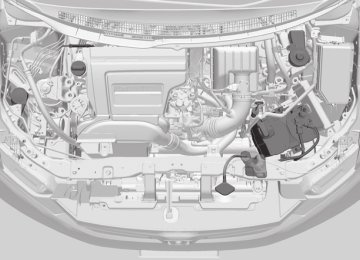- 2012 Honda Civic Hybrid Owners Manuals
- Honda Civic Hybrid Owners Manuals
- 2008 Honda Civic Hybrid Owners Manuals
- Honda Civic Hybrid Owners Manuals
- 2010 Honda Civic Hybrid Owners Manuals
- Honda Civic Hybrid Owners Manuals
- 2013 Honda Civic Hybrid Owners Manuals
- Honda Civic Hybrid Owners Manuals
- 2006 Honda Civic Hybrid Owners Manuals
- Honda Civic Hybrid Owners Manuals
- 2007 Honda Civic Hybrid Owners Manuals
- Honda Civic Hybrid Owners Manuals
- 2011 Honda Civic Hybrid Owners Manuals
- Honda Civic Hybrid Owners Manuals
- 2009 Honda Civic Hybrid Owners Manuals
- Honda Civic Hybrid Owners Manuals
- 2005 Honda Civic Hybrid Owners Manuals
- Honda Civic Hybrid Owners Manuals
- 2004 Honda Civic Hybrid Owners Manuals
- Honda Civic Hybrid Owners Manuals
- 2003 Honda Civic Hybrid Owners Manuals
- Honda Civic Hybrid Owners Manuals
- Download PDF Manual
-
2012 Civic Hybrid CIVIC IMA_KAKC-31TR2600.book 128 ページ 2011年2月15日 火曜日 午前9時24分
uuAdjusting the SeatsuAdjusting the Seat Positions
■ Adjusting the Head Restraints
Your vehicle is equipped with head restraints in all seating positions.
Head restraints are most effective for protection against whiplash and other rear- impact crash injuries when the center of the back of the occupant's head rests against the center of the restraint. The tops of the occupant's ears should be level with the center height of the restraint.
Position head in the center of the head restraint.
■ Adjusting the front head restraint positions
To raise the head restraint: Pull it upward. To lower the head restraint: Push it down while pressing the release button.
1Adjusting the Head Restraints
3WARNING
Improperly positioning head restraints reduces their effectiveness and increases the likelihood of serious injury in a crash.
Make sure head restraints are in place and positioned properly before driving.
For a head restraint system to work properly: • Do not hang any items on the head restraints, or
from the restraint legs.
• Do not place any object between an occupant and
the seat-back.
• Install each restraint in its proper location.
QRG
TOC
Index
Home
128
2012 Civic Hybrid CIVIC IMA_KAKC-31TR2600.book 129 ページ 2011年2月15日 火曜日 午前9時24分
■ Changing the Rear Seat Head Restraint Positions
A passenger sitting in a back seating position should adjust the height of their head restraint to an appropriate position before the vehicle begins moving. To raise the head restraint: Pull it upward. To lower the head restraint: Push it down while pressing the release button.
uuAdjusting the SeatsuAdjusting the Seat Positions
1Changing the Rear Seat Head Restraint Positions
When a passenger is seated in the rear center seating position, make sure the rear head restraint is adjusted to its highest position.
■ Removing and Reinstalling the Head Restraints Head restraints can be removed for cleaning or repair.
To remove a head restraint: Pull the restraint up as far as it will go. Then push the release button, and pull the restraint up and out.
To reinstall a head restraint: Insert the legs back in place, then adjust the head restraint to an appropriate height while pressing the release button. Pull up on the restraint to make sure it is locked in position.
1Removing and Reinstalling the Head Restraints 3WARNING
Failure to reinstall, or correctly reinstall, the head restraints can result in severe injury during a crash.
Always replace the head restraints before driving.
Continued
QRG
TOC
Index
Home
129
2012 Civic Hybrid CIVIC IMA_KAKC-31TR2600.book 130 ページ 2011年2月15日 火曜日 午前9時24分
uuAdjusting the SeatsuAdjusting the Seat Positions
■ Maintain a Proper Sitting Position After all occupants have adjusted their seats and head restraints, and put on their seat belts, it is very important that they continue to sit upright, well back in their seats, with their feet on the floor, until the vehicle is safely parked and the engine is off.
Sitting improperly can increase the chance of injury during a crash. For example, if an occupant slouches, lies down, turns sideways, sits forward, leans forward or sideways, or puts one or both feet up, the chance of injury during a crash is greatly increased.
In addition, an occupant who is out of position in the front seat can be seriously or fatally injured in a crash by striking interior parts of the vehicle or being struck by an inflating front airbag.
1Maintain a Proper Sitting Position
3WARNING
Sitting improperly or out of position can result in serious injury or death in a crash.
Always sit upright, well back in the seat, with your feet on the floor.
QRG
TOC
Index
Home
130
2012 Civic Hybrid CIVIC IMA_KAKC-31TR2600.book 131 ページ 2011年2月15日 火曜日 午前9時24分
Interior Lights/Interior Convenience Items
Interior Lights ■ Interior Light Switch
Door Activated Position
On
Off
■ Map Lights
■ ON The interior light comes on regardless of whether the doors are open or closed. ■ Door activated The interior light comes on in the following situations: • When any of the doors are opened. • You unlock the driver's door. • You remove the key from the ignition
switch.
■ OFF The interior light remains off regardless of whether the doors are open or closed.
The map lights can be turned on and off by pressing the lenses.
1Interior Light Switch
In the door activated position, the interior light fades out and goes off about 30 seconds after the doors are closed.
The light goes off after 30 seconds in the following situations: • When you unlock the driver's door but do not open
it.
• When you remove the key from the ignition switch
but do not open a door.
You can change the interior light dimming time.
2 Customized Features P. 90
The interior light goes off immediately in the following situations: • When you lock the driver's door. • When you close the driver's door with the key in
the ignition switch.
• When you turn the ignition switch to ON (w.
If you leave any of the doors open without the key in the ignition switch, the interior light goes off after about 15 minutes.
QRG
TOC
Index
Home
131
2012 Civic Hybrid CIVIC IMA_KAKC-31TR2600.book 132 ページ 2011年2月15日 火曜日 午前9時24分
uuInterior Lights/Interior Convenience ItemsuInterior Convenience Items
QRG
Interior Convenience Items ■ Glove Box
Handle
Pull the handle to open the glove box.
TOC
Glove Box
■ Console Compartment
Pull the handle to open the console compartment.
1Glove Box
3WARNING
An open glove box can cause serious injury to your passenger in a crash, even if the passenger is wearing the seat belt.
Always keep the glove box closed while driving.
Index
Home
132
2012 Civic Hybrid CIVIC IMA_KAKC-31TR2600.book 133 ページ 2011年2月15日 火曜日 午前9時24分
uuInterior Lights/Interior Convenience ItemsuInterior Convenience Items
■ Beverage Holders
■ Front seat beverage holders
1Beverage Holders
NOTICE Spilled liquids damage the upholstery, carpeting, and electrical components in the interior.
Be careful when you are using the beverage holders. Hot liquid can scald you.
Continued
QRG
TOC
Index
Home
133
2012 Civic Hybrid CIVIC IMA_KAKC-31TR2600.book 134 ページ 2011年2月15日 火曜日 午前9時24分
uuInterior Lights/Interior Convenience ItemsuInterior Convenience Items
■ Accessory Power Sockets The accessory power sockets can be used when the ignition switch is in ACCESSORY (q or ON (w.
■ Accessory power socket (console panel) Open the cover to use it.
1Accessory Power Sockets
NOTICE Do not insert an automotive type cigarette lighter element.
This can overheat the power socket.
The accessory power socket is designed to supply power for 12 volt DC accessories that are rated 120 watts or less (10 amps).
To prevent battery drain, only use the power socket with the engine running.
■ Accessory power socket (console
compartment) *
Open the console lid and the cover to use it.
Models with rear accessory power socket When both sockets are being used, the combined power rating of the accessories should not exceed 120 watts (10 amps).
QRG
TOC
Index
Home
134
* Not available on all models
2012 Civic Hybrid CIVIC IMA_KAKC-31TR2600.book 135 ページ 2011年2月15日 火曜日 午前9時24分
uuInterior Lights/Interior Convenience ItemsuInterior Convenience Items
■ Coat Hook
There is a coat hook on the rear left grab handle. Pull it down to use it.
1Coat Hook
The coat hook is not designed for large or heavy items.
Continued
QRG
TOC
Index
Home
135
2012 Civic Hybrid CIVIC IMA_KAKC-31TR2600.book 136 ページ 2011年2月15日 火曜日 午前9時24分
uuInterior Lights/Interior Convenience ItemsuInterior Convenience Items
The ignition switch must be in ON (w to use the seat heaters. The HI setting heats the seats faster than the LO setting.
There is no heater in the passenger's seat- back due to the side airbag cutoff system.
While in HI, the heater cycles on and off. uThe appropriate indicator will be on
while the seat heater is on. Briefly press the button on the opposite side to turn the heater off. The indicator will be off. When a comfortable temperature is reached, select LO to keep the seat warm.
1Seat Heaters
3WARNING
Heat induced burns are possible when using seat heaters.
Persons with a diminished ability to sense temperature (e.g., persons with diabetes, lower-limb nerve damage, or paralysis) or with sensitive skin should not use seat heaters.
Do not use the seat heaters even in LO when the engine is off. Under such conditions, the battery may be weakened, making the engine difficult to start.
In the LO setting, the heater runs continuously and does not automatically turn off.
QRG
■ Seat Heaters*
TOC
Index
Home
136
* Not available on all models
2012 Civic Hybrid CIVIC IMA_KAKC-31TR2600.book 137 ページ 2011年2月15日 火曜日 午前9時24分
Climate Control System
Using Automatic Climate Control The automatic climate control system maintains the interior temperature you select. The system also selects the proper mix of heated or cooled air that will as quickly as possible, raise or lower the interior temperature to your preference.
1Using Automatic Climate Control
If any buttons are pressed while using the climate control system in AUTO, the function of the button that was pressed will take priority.
The AUTO indicator will go off, but functions unrelated to the button that were pressed will be controlled automatically.
During the Auto Idle Stop, the air conditioning system will be turned off. If the ECON mode is selected, the fan may also be turned off.
Floor and defogger vents
Floor vents
AUTO Button
Temperature Control Bar
Dashboard and floor vents
Dashboard vents
(Fan Control) Bar
(ON/OFF) Button (Recirculation) Button
(Fresh Air) Button
A/C (Air Conditioning) Button
To prevent cold air from blowing in from outside, the fan may not start immediately when the AUTO button is pressed.
Use the system when the engine is running. 1. Press the AUTO button.
2. Adjust the interior temperature using the temperature control bar.
3. Press the
(ON/OFF) button to cancel.
(recirculation) or the
■ Switching between the recirculation and fresh air modes Press the depending on environmental conditions. Recirculation Mode: Recirculates air from the vehicle’s interior through the system. Fresh Air Mode: Maintains outside ventilation. Keep the system in fresh air mode in normal situations.
(fresh air) button and switch the mode
Once you have set the desired temperature, do not use the temperature control switches more than necessary.
Doing so may delay the time it takes to reach the set temperature.
If the interior is very warm, you can cool it down more rapidly by partially opening the windows, turning the system on AUTO, and setting the temperature to low. Change the fresh mode to recirculation mode until the temperature cools down.
When you set the temperature to the lower or upper limit, Lo or Hi is displayed.
Continued
QRG
TOC
Index
Home
137
2012 Civic Hybrid CIVIC IMA_KAKC-31TR2600.book 138 ページ 2011年2月15日 火曜日 午前9時24分
uuClimate Control SystemuUsing Automatic Climate Control
■ Defrosting the Windshield and Windows
(windshield defroster) button
Pressing the turns the air conditioner system on and automatically switches the system to fresh air mode.
Press the system returns to the previous settings.
button again to turn off, the
■ To rapidly defrost the windows
1. Press the
button.
2. Press the
button.
1Using Automatic Climate Control
Pressing the control system between on and off. When turned on, the system returns to your last selection.
button switches the climate
While in the ECON mode, the climate control system has greater temperature fluctuations.
1Defrosting the Windshield and Windows
For your safety, make sure you have a clear view through all the windows before driving.
Do not set the temperature near the upper or lower limit.
When cold air hits the windshield, the outside of the windshield may fog up.
If the side windows fog up, adjust the vents so that the air hits the side windows.
1To rapidly defrost the windows
After defrosting or defogging the windows, switch over to fresh air mode. If you keep the system in recirculation mode, the windows may fog up from humidity. This impedes visibility.
QRG
TOC
Index
Home
138
2012 Civic Hybrid CIVIC IMA_KAKC-31TR2600.book 139 ページ 2011年2月15日 火曜日 午前9時24分
uuClimate Control SystemuAutomatic Climate Control Sensors
Automatic Climate Control Sensors
Sunlight Sensor
The automatic climate control system is equipped with a sunlight sensor, an interior temperature and humidity sensor. Do not cover or spill any liquid on them.
Temperature and humidity Sensor
QRG
TOC
Index
Home
139
2012 Civic Hybrid CIVIC IMA_KAKC-31TR2600.book 140 ページ 2011年2月15日 火曜日 午前9時24分
140
CIVIC IMA_KAKC-31TR2600.book 141 ページ 2011年2月15日 火曜日 午前9時24分
Features
This chapter describes how to operate technology features on models without the navigation system.
Audio System
About Your Audio System................ 142
USB Adapter Cable .......................... 143
Audio Antenna ................................ 143
Auxiliary Input Jack .......................... 144
Audio System Theft Protection ......... 144Audio System Basic Operation *
Audio Remote Controls.................... 146
Adjusting the Sound ........................ 147
Playing the AM/FM Radio................. 148
Playing a CD .................................... 151
Playing an iPod®............................... 154
Playing a USB Flash Drive ................. 157
Playing Bluetooth® Audio*............... 160Audio Error Messages
CD Player......................................... 162
iPod®/USB Flash Drive ...................... 163
General Information on the Audio System Recommended CDs ......................... 164
Compatible iPod® and USB Flash Drives ...166Bluetooth
® HandsFreeLink®
Using HFL ........................................ 167
HFL Menus ...................................... 169* Not available on all models
141
QRG
Index
Home
2012 Civic Hybrid CIVIC IMA_KAKC-31TR2600.book 142 ページ 2011年2月15日 火曜日 午前9時24分
Audio System
QRG
About Your Audio System On models with navigation system, see the Navigation System Manual for operation of the audio system, Bluetooth®HandsFreeLink®, and voice commands for these features.
The audio system features AM/FM radio. It can also play audio CDs, WMA/MP3/AAC files, iPods®, USB flash drives, and Bluetooth® devices.
You can operate the audio system from the buttons and switches on the panel, or the remote controls on the steering wheel.
1About Your Audio System
Video CDs, DVDs, and 3-inch (8-cm) mini CDs are not supported.
iPod® is a registered trademark owned by Apple Inc.
MP3 and AAC are standard audio compression formats. WMA is an audio compression format developed by Microsoft Corporation.
Remote Control
iPod®
USB Flash Drive
TOC
Index
Home
142
2012 Civic Hybrid CIVIC IMA_KAKC-31TR2600.book 143 ページ 2011年2月15日 火曜日 午前9時24分
USB Adapter Cable
1. Unclip the USB connector and loosen the
adapter cable.
2. Install the iPod® dock connector or the USB
flash drive to the USB connector.
Audio Antenna
Your vehicle is equipped with a removable antenna at the rear of the roof.
uuAudio SystemuUSB Adapter Cable
1USB Adapter Cable
• Do not leave the iPod® or USB flash drive in the
vehicle. Direct sunlight and high temperatures may damage it.
• Do not use an extension cable with the USB
adapter cable.
• Do not connect the iPod® or USB flash drive using a
hub.
• Do not use a device such as a card reader or hard
disk drive, as the device or your files may be damaged.
• We recommend backing up your data before using
the device in your vehicle.
• Displayed messages may vary depending on the
device model and software version.
If the audio system does not recognize the iPod®, try reconnecting it a few times or reboot the device. To reboot, follow the manufacturer's instructions provided with the iPod® or visit www.apple.com/ipod
1Audio Antenna
NOTICE Before using a “drive-through” car wash, remove the antenna by unscrewing it by hand. This prevents the antenna from being damaged by the car wash brushes.
QRG
TOC
Index
Home
143
2012 Civic Hybrid CIVIC IMA_KAKC-31TR2600.book 144 ページ 2011年2月15日 火曜日 午前9時24分
uuAudio SystemuAuxiliary Input Jack
QRG
Auxiliary Input Jack Use the jack to connect standard audio devices.
Cover
1. Open the AUX cover.
2. Connect a standard audio device to the
input jack using a 1/8 inch (3.5 mm) stereo miniplug. u The audio system automatically switches
to the AUX mode.
TOC
Audio System Theft Protection The audio system is disabled when it is disconnected from the power source, such as when the battery is disconnected or goes dead.
■ Reactivating the audio system 1. Turn the ignition switch to ON (w, and turn on the audio system.
u If you turn the ignition switch to ACCESSORY (q, you will be requested to
enter the audio security code. See step 3.
2. Press and hold the power button again for more than two seconds.
u The audio system is reactivated when the system’s control unit recognizes that
the system is in your vehicle. If the control unit fails to recognize, “ENTER CODE” appears on the multi- information display.
3. Enter the audio security code using the preset buttons. If you enter an incorrect digit, continue to the last digit, then try again. If you do not enter code correctly after 10 tries, leave the system for one hour before trying again, or visit a dealer to have the system reset.
Index
Home
144
1Auxiliary Input Jack
To switch the mode, press any of the audio mode buttons. You can return to the AUX mode by pressing the AUX button.
You cannot use the auxiliary input jack if you replace the audio system.
State or local laws may limit the circumstances in which you can launch or control your attached audio device.
1Audio System Theft Protection
Find the audio system's security code and serial number label in your owner’s manual kit.
We recommend that you write down the serial number in this owner’s manual.
Do not store the label in your vehicle. If you lose the label, you must first retrieve the serial number, and then obtain the code.
You can find out about your serial number and security code from a dealer.
U.S. models You can register the security code at Owner Link (owners.honda.com.), and find information on how to retrieve the serial number and obtain the code at radio-navicode.honda.com.
2012 Civic Hybrid CIVIC IMA_KAKC-31TR2600.book 145 ページ 2011年2月15日 火曜日 午前9時24分
Audio System Basic Operation *
To use the audio system function, the ignition switch must be in ACCESSORY (q or ON (w.
Button
Selector Knob
SETUP Button
Menu Display
Sound Settings
Use the selector knob or SETUP button to access some audio functions.
to switch between the normal and
Press extended display for some functions.
Selector knob: Rotate left or right to scroll through the available choices. Press to set your selection.
SETUP button: Press to select any mode such as the Auto Select, RDS Information, Sound Settings, Play Mode, Resume/Pause.
button: Press to go back to the
previous display.
* Not available on all models
1Audio System Basic Operation
These indications are used to show how to operate the selector knob. Rotate Press
to ENTER.
to select.
Press the SOURCE, steering wheel to change any audio setting.
or
−
button on the
2 Audio Remote Controls P. 146
SETUP Menu Items
2 Auto Select P. 149
2 RDS Information P. 150
2 Sound Settings P. 147
2 Play Mode P. 153
2 Resume/Pause P. 161QRG
TOC
Index
Home
145
2012 Civic Hybrid 1Audio Remote Controls
The CD mode appears only when a CD is loaded.
When in the AUX mode, the following are operable from the remote controls: • iPod®/USB flash drive connected to the USB
adapter cable
• Bluetooth® Audio (with some phones only)
CIVIC IMA_KAKC-31TR2600.book 146 ページ 2011年2月15日 火曜日 午前9時24分
uuAudio System Basic Operation *uAudio Remote Controls
QRG
Audio Remote Controls Allows you to operate the audio system while driving. SOURCE Button Cycles through the audio modes as follows: FM1FM2AMCDAUX
SOURCE Button
Button
Button
Button
−
Button
TOC
+ − Press Press
(Volume) Buttons −
: Increases the volume. : Decreases the volume.
Buttons
• When listening to the radio
Press Press Press and hold Press and hold
: Selects the next preset radio station. : Selects the previous preset radio station. : Select the next strong station. : Select the previous strong station.
• When listening to a CD, iPod®, USB flash drive, or Bluetooth® Audio
Press Press
: Skips to the next song. : Goes back to the beginning of the current or previous song.
• When listening to a CD or USB flash drive
Press and hold Press and hold
: Skips to the next folder. : Goes back to the previous folder.
Index
Home
146
* Not available on all models
2012 Civic Hybrid CIVIC IMA_KAKC-31TR2600.book 147 ページ 2011年2月15日 火曜日 午前9時24分
uuAudio System Basic Operation *uAdjusting the Sound
Press the SETUP button, and rotate select Sound Settings, then press
to . Rotate
to scroll through the following choices:
1Adjusting the Sound
The SVC has four modes: Off, Low, Mid, and High. SVC adjusts the volume level based on the vehicle speed. As you go faster, audio volume increases. As you slow down, audio volume decreases.
Adjusting the Sound
Selector Knob
SETUP Button
Auto Select
Speed-sensitive Volume Compensation
TREBLE is selectable.
* Not available on all models
QRG
TOC
Index
Home
147
2012 Civic Hybrid CIVIC IMA_KAKC-31TR2600.book 148 ページ 2011年2月15日 火曜日 午前9時24分
uuAudio System Basic Operation *uPlaying the AM/FM Radio
Playing the AM/FM Radio
QRG
75°F
002300
miles
TOC
Button
to go back to
Press the previous display and select an RDS category.
SCAN Button Press to sample each of the strongest stations on the selected band for 10 seconds. To turn off scan, press the button again.
FM Button AM Button Press to select a band.
Index
Home
(SEEK/SKIP) Buttons
Press to search up and down the selected band for a station with a strong signal.
148
* Not available on all models
(Power) Button
Press to turn the audio system ON and OFF.
Preset Buttons (1-6) To store a station: 1. Tune to the selected station. 2. Pick a preset button and hold it
until you hear a beep.
To listen to a stored station, select a band, then press the preset button.
Selector Knob Turn to adjust the volume. Press and turn to tune the radio frequency.
SETUP Button Press to display menu items.
2012 Civic Hybrid CIVIC IMA_KAKC-31TR2600.book 149 ページ 2011年2月15日 火曜日 午前9時24分
uuAudio System Basic Operation *uPlaying the AM/FM Radio
■ Auto Select Use the auto select feature to scan both bands and store the strongest station in each preset.
1. Press the SETUP button.
2. Rotate
to select Auto Select, then press
Sound Settings
1Playing the AM/FM Radio
The ST indicator appears on the display indicating stereo FM broadcasts.
Stereo reproduction in AM is not available.
Switching the Audio Mode Press the SOURCE button on the steering wheel.
2 Audio Remote Controls P. 146
To turn off auto select, press SETUP button and rotate to select Auto Select, then press
You can store six AM stations and twelve FM stations into the preset button memory. FM1 and FM2 let you store six stations each.
Auto Select function scans and stores up to six AM stations and twelve FM stations with a strong signal into the preset button memory.
If you do not like the stations auto select has stored, you can manually store your preferred frequencies.
* Not available on all models
Continued
QRG
TOC
Index
Home
149
2012 Civic Hybrid CIVIC IMA_KAKC-31TR2600.book 150 ページ 2011年2月15日 火曜日 午前9時24分
uuAudio System Basic Operation *uPlaying the AM/FM Radio
■ Radio Data System (RDS) Provides text data information related to your selected RDS capable FM station.
■ RDS Information
1. Press the SETUP button and rotate
to
select RDS Information.
2. Each time you press
, the RDS
Information switches between on and off.
■ To find an RDS station from your selected program category
RDS Category
Jazz
1. Press the
button to
display and select an RDS category.
2. Use SEEK/SKIP or SCAN to select an RDS
####-FM
station.
QRG
TOC
Index
Home
150
* Not available on all models
2012 Civic Hybrid CIVIC IMA_KAKC-31TR2600.book 151 ページ 2011年2月15日 火曜日 午前9時24分
Playing a CD Your audio system supports audio CDs, CD-Rs and CD-RWs in either MP3 or WMA format. With the CD loaded, press the CD button.
uuAudio System Basic Operation *uPlaying a CD
SCAN Button You will get a 10-second sampling of each song. ● Press to sample all tracks on the CD (all files in the current folder in MP3 or WMA).
● Press two times to sample the first file in each of the main folders (MP3 or WMA).
● To turn off scan, press and
hold the button.
Button
to skip to the next Press folder, and to skip to the beginning of the previous folder in MP3 or WMA.
Press tracks (files in MP3 or WMA).
(SEEK/SKIP) Buttons to change or
* Not available on all models
Track AAA
1’23’’
Genre AAA Artist AAA
75°F
002300
miles
(Power) Button
Press to turn the audio system ON and OFF.
CD Slot Insert a CD about halfway into the CD slot.
CD Button Press to play a CD.
(CD Eject) Button
Press to eject a CD.
Selector Knob Turn to adjust the volume. Press and turn to select an item, then press to set your selection.
SETUP Button Press to display menu items.
QRG
TOC
Index
Home
Continued
151
2012 Civic Hybrid CIVIC IMA_KAKC-31TR2600.book 152 ページ 2011年2月15日 火曜日 午前9時24分
uuAudio System Basic Operation *uPlaying a CD
■ How to Select a File from a Folder with the Selector Knob
(MP3/WMA)
1. Press
to switch the display to a folder list.
Track AAA
1’23’’
Genre AAA Artist AAA
75°F
002300
miles
Folder Selection
Folder BBB
Folder CCC
Folder AAA
Track BBB
Track CCC
Track AAA
Track Selection
2. Rotate
to select a folder.
3. Press
to change the display to a list of
files in that folder.
4. Rotate
to select a file, then press
QRG
TOC
Index
Home
152
* Not available on all models
1Playing a CD
NOTICE Do not use CDs with adhesive labels. The label can cause the CD to jam in the unit.
WMA files protected by digital rights management (DRM) cannot be played. The audio system displays “Unsupported,” then skips to the next file.
Text data appears on the display under the following circumstances: • When you select a new folder, file, or track. • When you change the audio mode to CD. • When you insert a CD.
If you eject the CD but do not remove it from the slot, the system reloads the CD automatically after several seconds.
2012 Civic Hybrid CIVIC IMA_KAKC-31TR2600.book 153 ページ 2011年2月15日 火曜日 午前9時24分
uuAudio System Basic Operation *uPlaying a CD
■ How to Select a Play Mode You can select repeat, random, and scan modes when playing a track or file.
1. Press the SETUP button.
1How to Select a Play Mode
Press the button to go back to the previous display, and press the SETUP button to cancel this setting mode.
Sound Settings
Play Mode Items
2. Rotate
to select a Play Mode, then
press
3. Rotate
to select a mode, then press
Play Mode Menu Items Normal Play Repeat One Track: Repeats the current track/file(s). Repeat One Folder (MP3/WMA): Repeats all files in the current folder. Random in Folder (MP3/WMA): Plays all files in the current folder in random order. Random All: Plays all tracks/files in random order.
■ To turn off a play mode 1. Press the SETUP button.
2. Rotate
to select Play Mode, then press
3. Rotate
to select Normal Play, then press
* Not available on all models
QRG
TOC
Index
Home
153
2012 Civic Hybrid CIVIC IMA_KAKC-31TR2600.book 154 ページ 2011年2月15日 火曜日 午前9時24分
uuAudio System Basic Operation *uPlaying an iPod®
QRG
Playing an iPod® Connect the iPod® using your dock connector to the USB adapter cable, then press the AUX button.
2 USB Adapter Cable P. 143
TOC
Album Art
Button
Press previous display.
to go back to the
Index
Home
Press songs.
(SEEK/SKIP) Buttons or
to change
154
* Not available on all models
123456
Song AAA
Genre AAA Artist AAA
USB Indicator Comes on when an iPod® is connected.
(Power) Button
Press to turn the audio system ON and OFF.
AUX Button Press to select iPod® (if connected).
Selector Knob Turn to adjust the volume. Press and turn to select an item, then press to set your selection.
SETUP Button Press to display menu items.
2012 Civic Hybrid CIVIC IMA_KAKC-31TR2600.book 155 ページ 2011年2月15日 火曜日 午前9時24分
■ How to Select a File from the iPod® Menu
1. Press
to display the iPod® menu.
123456
Song AAA
Genre AAA Artist AAA
iPod® Menu
2. Rotate
to select a menu.
uuAudio System Basic Operation *uPlaying an iPod®
1Playing an iPod®
Available operating functions vary on models or versions. Some functions may not be available on the vehicle's audio system.
If there is a problem, you may see an error message on the multi-information display.
2 iPod® /USB Flash Drive P. 163
3. Press
to display the items on that menu.
4. Rotate
to select an item, then press
All
Artist AAA
Artist BBB
* Not available on all models
Continued
QRG
TOC
Index
Home
155
2012 Civic Hybrid 1How to Select a Play Mode Play Mode Menu Items Normal Play Shuffle Off: Turns off the shuffle mode. Shuffle: Plays all available files in a selected list (playlists, artists, albums, songs, genres, or composers) in random order. Shuffle Albums: Plays all available albums in a selected list (playlists, artists, albums, songs, genres, or composers) in random order. Repeat Off: Turns off the repeat mode. Repeat One Track: Repeats the current track.
CIVIC IMA_KAKC-31TR2600.book 156 ページ 2011年2月15日 火曜日 午前9時24分
uuAudio System Basic Operation *uPlaying an iPod®
■ How to Select a Play Mode You can select repeat and shuffle modes when playing a file.
1. Press the SETUP button.
Sound Settings
Play Mode Items
Normal Play
Shuffle Off
Shuffle
2. Rotate
to select Play Mode, then press
3. Rotate
to select a mode, then press
QRG
TOC
■ To turn off a play mode
1. Press the SETUP button.
Index
Home
2. Rotate
to select Play Mode, then press
3. Rotate
to select Normal Play, then press
156
* Not available on all models
2012 Civic Hybrid CIVIC IMA_KAKC-31TR2600.book 157 ページ 2011年2月15日 火曜日 午前9時24分
uuAudio System Basic Operation *uPlaying a USB Flash Drive
Playing a USB Flash Drive Your audio system reads and plays sound files on a USB flash drive in either MP3, WMA or AAC*1 format. Connect your USB flash drive to the USB adapter cable, then press the AUX button.
2 USB Adapter Cable P. 143
123
456
File AAA
Genre AAA Artist AAA
75°F
002300
miles
1’23’’
USB Indicator Comes on when a USB flash drive is connected.
(Power) Button
Press to turn the audio system ON and OFF.
AUX Button Press to select USB flash drive (if connected).
Selector Knob Turn to adjust the volume. Press and turn to select an item, then press to set your selection.
SETUP Button Press to display menu items.
Button
to skip to the next Press folder, and to skip to the beginning of the previous folder.
SCAN Button You will get a 10-second sampling of each file. ● Press to sample all files in
the current folder.
● Press two times to sample the first file in each of the main folders.
● To turn off scan, press and
hold the button.
Press
(SEEK/SKIP) Buttons or
to change files.
*1:Only AAC format files recorded with iTunes® are playable on this unit.
* Not available on all models
Continued
157
QRG
TOC
Index
Home
2012 Civic Hybrid CIVIC IMA_KAKC-31TR2600.book 158 ページ 2011年2月15日 火曜日 午前9時24分
uuAudio System Basic Operation *uPlaying a USB Flash Drive
■ How to Select a File from a Folder with the Selector Knob
1. Press
to switch the display to a folder list.
1Playing a USB Flash Drive
Use the recommended USB flash drives.
2 USB Flash Drive P. 166
Files in WMA format protected by digital rights management (DRM) are not played.
The audio system displays “Unplayable File,” and then skips to the next file.
If there is a problem, you may see an error message on the multi-information display.
2 iPod® /USB Flash Drive P. 163
123
456
File AAA
Genre AAA Artist AAA
1’23’’
75°F
002300
miles
Folder Selection
121:Folder BBB
122:Folder CCC
123:Folder AAA
Track Selection
454:File BBB
455:File CCC
456:File AAA
2. Rotate
to select a folder.
3. Press
to change the display to a list of
files in that folder.
4. Rotate
to select a file, then press
QRG
TOC
Index
Home
158
* Not available on all models
2012 Civic Hybrid CIVIC IMA_KAKC-31TR2600.book 159 ページ 2011年2月15日 火曜日 午前9時24分
■ How to Select a Play Mode You can select repeat, random, and scan modes when playing a file(s).
1. Press the SETUP button.
Sound Settings
Play Mode Items
uuAudio System Basic Operation *uPlaying a USB Flash Drive
1How to Select a Play Mode Play Mode Menu Items Normal Play Repeat One Track: Repeats the current file. Repeat One Folder: Repeats all files in the current folder. Random In Folder: Plays all files in the current folder in random order. Random All: Plays all files in random order.
2. Rotate
to select Play Mode, then press
3. Rotate
to select a mode, then press
■ To turn off a play mode 1. Press the SETUP button.
2. Rotate
to select Play Mode, then press
3. Rotate
to select Normal Play, then press
* Not available on all models
QRG
TOC
Index
Home
159
2012 Civic Hybrid CIVIC IMA_KAKC-31TR2600.book 160 ページ 2011年2月15日 火曜日 午前9時24分
uuAudio System Basic Operation *uPlaying Bluetooth
® Audio*
QRG
Playing Bluetooth Your audio system allows you to listen to music from your Bluetooth®-compatible phone.
® Audio*
This function is available when the phone is paired and linked to the vehicle's Bluetooth® HandsFreeLink® (HFL) system.
2 Phone Setup P. 173
123456
File AAAGenre AAA Artist AAA
(Power) Button
Press to turn the audio system ON and OFF.
(SEEK/
SKIP) Buttons Press or to change files.
Bluetooth Indicator Comes on when your phone is connected to HFL.
Selector Knob Turn to adjust the volume. Press to display the device’s name.
AUX Button Press to select Bluetooth
® Audio.
SETUP Button Press to display menu items.
TOC
Index
Home
160
* Not available on all models
1Playing Bluetooth® Audio
Not all Bluetooth-enabled phones with streaming audio capabilities are compatible with the system. You can find an approved phone by visiting www.handsfreelink.honda.com, or by calling the HandsFreeLink consumer support at (888) 528-7876.
®
In Canada, visit (888) 528 -7876.
www.handsfreelink.ca, or
call
In some states, it may be illegal to perform some data device functions while driving.
If more than one phone is paired to the HFL system, there will be a delay before the system begins to play.
2012 Civic Hybrid CIVIC IMA_KAKC-31TR2600.book 161 ページ 2011年2月15日 火曜日 午前9時24分
uuAudio System Basic Operation *uPlaying Bluetooth
® Audio*
■ To Play Bluetooth
® Audio Files
Sound Settings
1. Make sure that your phone is paired and
linked to HFL.
2. Press the AUX button.
If the phone is not recognized, another HFL- compatible phone, which is not compatible for Bluetooth® Audio, may be already linked.
■ To pause or resume a file 1. Press the SETUP button.
2. Rotate Each time you press
to select Resume/Pause, then press
, the setting switches between Pause and Resume.
■ Switching to HFL
Button
Button
* Not available on all models
Press the (pick-up) button on the steering wheel to receive a call when Bluetooth® Audio is playing.
2 Bluetooth
® HandsFreeLink® P. 167
Press the the call and return to Bluetooth® Audio.
(hang-up/back) button to end
1To Play Bluetooth® Audio Files
To play the audio files, you may need to operate your phone. If so, follow the phone maker's operating instructions.
The pause function may not be available on some phones.
If any audio device is connected to the auxiliary input jack, you may need to press the AUX button repeatedly to select the Bluetooth® Audio system.
Switching to another mode pauses the music playing from your phone.
1Switching to HFL
If you receive a call while Bluetooth® Audio is in the pause mode, it will resume play after ending the call.
QRG
TOC
Index
Home
161
2012 Civic Hybrid CIVIC IMA_KAKC-31TR2600.book 162 ページ 2011年2月15日 火曜日 午前9時24分
Audio Error Messages
QRG
CD Player If a disc error occurs, you may see the following error messages.
Error Message
Cause