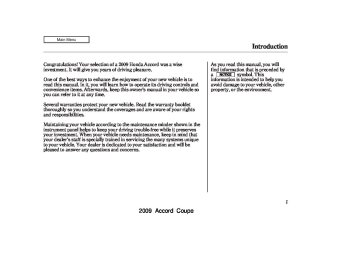- 2012 Honda Accord Coupe Owners Manuals
- Honda Accord Coupe Owners Manuals
- 1997 Honda Accord Coupe Owners Manuals
- Honda Accord Coupe Owners Manuals
- 2013 Honda Accord Coupe Owners Manuals
- Honda Accord Coupe Owners Manuals
- 1990 Honda Accord Coupe Owners Manuals
- Honda Accord Coupe Owners Manuals
- 2003 Honda Accord Coupe Owners Manuals
- Honda Accord Coupe Owners Manuals
- 2010 Honda Accord Coupe Owners Manuals
- Honda Accord Coupe Owners Manuals
- 2008 Honda Accord Coupe Owners Manuals
- Honda Accord Coupe Owners Manuals
- 1998 Honda Accord Coupe Owners Manuals
- Honda Accord Coupe Owners Manuals
- 1992 Honda Accord Coupe Owners Manuals
- Honda Accord Coupe Owners Manuals
- 2001 Honda Accord Coupe Owners Manuals
- Honda Accord Coupe Owners Manuals
- 2007 Honda Accord Coupe Owners Manuals
- Honda Accord Coupe Owners Manuals
- 2009 Honda Accord Coupe Owners Manuals
- Honda Accord Coupe Owners Manuals
- 1991 Honda Accord Coupe Owners Manuals
- Honda Accord Coupe Owners Manuals
- 2002 Honda Accord Coupe Owners Manuals
- Honda Accord Coupe Owners Manuals
- 2006 Honda Accord Coupe Owners Manuals
- Honda Accord Coupe Owners Manuals
- 2011 Honda Accord Coupe Owners Manuals
- Honda Accord Coupe Owners Manuals
- 1995 Honda Accord Coupe Owners Manuals
- Honda Accord Coupe Owners Manuals
- 2005 Honda Accord Coupe Owners Manuals
- Honda Accord Coupe Owners Manuals
- 1993 Honda Accord Coupe Owners Manuals
- Honda Accord Coupe Owners Manuals
- 1994 Honda Accord Coupe Owners Manuals
- Honda Accord Coupe Owners Manuals
- 1996 Honda Accord Coupe Owners Manuals
- Honda Accord Coupe Owners Manuals
- 2000 Honda Accord Coupe Owners Manuals
- Honda Accord Coupe Owners Manuals
- 1999 Honda Accord Coupe Owners Manuals
- Honda Accord Coupe Owners Manuals
- 2004 Honda Accord Coupe Owners Manuals
- Honda Accord Coupe Owners Manuals
- Download PDF Manual
-
CRUISE BUTTON
RES/ACCEL BUTTON
3.
Press and release the SET/ DECEL button on the steering wheel. The CRUISE CONTROL indicator on the instrument panel comes on to show the system is now activated.
CANCEL BUTTON
SET/DECEL BUTTON
1.
Push the CRUISE button on the steering wheel. The CRUISE MAIN indicator on the instrument panel comes on.
The cruise control system can be left on, even when it is not in use.
2.
Accelerate to the desired cruising speed above 25 mph (40 km/h).
2009 Accord Coupe Table Of ContentsMain Menu 08/06/11 18:56:02 31TE0610 0216
Cruise control may not hold the set speed when you are going up and down hills. If your speed increases going down a hill, use the brakes to slow down to the desired speed. This will cancel cruise control. To resume the set speed, press the RES/ ACCEL button. The CRUISE CONTROL indicator on the instrument panel comes on.
When climbing a steep hill, the automatic transmission may downshift to hold the set speed.
Changing the Set Speed You can increase the set cruising speed in any of these ways:
Press and hold the RES/ACCEL button. When you reach the desired cruising speed, release the button.
Push on the accelerator pedal. Accelerate to the desired cruising speed, then press the SET/ DECEL button.
To increase the speed in very small amounts, tap the RES/ ACCEL button. Each time you do this, your vehicle will speed up about 1 mph (1.6 km/h).
Cruise Control
You can decrease the set cruising speed in any of these ways:
If you need to decrease your NOTE: speed quickly, use the brakes as you normally would.
Press and hold the SET/DECEL button. Release the button when you reach the desired speed.
To slow down in very small amounts, tap the SET/DECEL button repeatedly. Each time you do this, your vehicle will slow down about 1 mph (1.6 km/h).
Tap the brake or clutch pedal lightly with your foot. The CRUISE CONTROL indicator on the instrument panel will go out. When the vehicle slows to the desired speed, press the SET/ DECEL button.
CONTINUED
211
2009 Accord Coupe Table Of ContentsMain Menu 08/06/11 18:56:11 31TE0610 0217
Cruise Control
Even with the cruise control turned on, you can still use the accelerator pedal to speed up for passing. After completing the pass, take your foot off the accelerator pedal. The vehicle will return to the set cruising speed.
Resting your foot on the brake or clutch pedal causes the cruise control to cancel.
Canceling Cruise Control You can cancel cruise control in any of these ways:
Tap the brake or clutch pedal.
Push the CANCEL button on the steering wheel.
Push the CRUISE button on the steering wheel.
Resuming the Set Speed When you push the CANCEL button, or tap the brake or clutch pedal, the system will remember the previously set cruising speed. To return to that speed, accelerate to above 25 mph (40 km/h), and then press and release the RES/ACCEL button. The CRUISE CONTROL indicator comes on. The vehicle will accelerate to the same cruising speed as before.
Pressing the CRUISE button turns the system completely off and erases the previous cruising speed.
212
2009 Accord Coupe Table Of ContentsMain Menu 08/06/11 18:56:18 31TE0610 0218
AllV6models The HomeLink universal transceiver built into your vehicle can be programmed to operate up to three remotely controlled devices around your home, such as garage doors, lighting, or home security systems.
HomeLink Universal Transceiver
General Information Before programming your HomeLink to operate a garage door opener, confirm that the opener has an external entrapment protection system, such as an ‘‘electronic eye,’’ or other safety and reverse stop features.
If your garage door was manufactured before April 1, 1982, you may not be able to program HomeLink to operate it. These units do not have safety features that cause the motor to stop and reverse it if an obstacle is detected during closing, increasing the risk of injury. Do not use HomeLink with any garage door opener that lacks safety stop and reverse features.
Units manufactured between April 1, 1982 and January 1, 1993 may be equipped with safety stop and reverse features. If your unit does not have an external entrapment protection system, an easy test to confirm the function and performance of the safety stop and reverse feature is to lay a 2
under the closing door. The door should stop and reverse upon contacting the piece of wood.×
As an additional safety feature, garage door openers manufactured after January 1, 1993 are required to have external entrapment protection systems, such as an electronic eye, which detect an object obstructing the door.
213
2009 Accord Coupe Table Of ContentsMain Menu 08/06/11 18:56:25 31TE0610 0219
HomeLink Universal Transceiver
−
If you just
Training HomeLink Beforeyoubegin received your vehicle and have not trained any of the buttons in HomeLink before, you should erase any previously learned codes before training the first button. To do this, press and hold the two outside buttons on the HomeLink transceiver for about 10 20 seconds, − until the red indicator flashes. Release the buttons, then proceed to step 1.
Important Safety Precautions Refer to the safety information that came with your garage door opener to test that the safety features are functioning properly. If you do not have this information, contact the manufacturer of the equipment. Before programming HomeLink to a garage door or gate opener, make sure that people and objects are out of the way of the device to prevent potential injury or damage. When programming a garage door opener, park just outside the garage.
214
2009 Accord Coupe Table Of ContentsMain Menu 08/06/11 18:56:39 31TE0610 0220
If you are training the second or third buttons, go directly to step 1.
HomeLink Universal Transceiver
CONTINUED 215
2009 Accord Coupe Table Of ContentsMain Menu 08/06/11 18:56:45 31TE0610 0221
HomeLink Universal Transceiver
HomeLink is a registered trademark of Johnson Controls, Inc.
AsrequiredbytheFCC: ThisdevicecomplieswithPart15ofthe FCCrules.Operationissubjecttothe followingtwoconditions:(1)Thisdevice maynotcauseharmfulinterference,and (2)thisdevicemustacceptany interferencereceived,including interferencethatmaycauseundesired operation.
Changesormodificationsnotexpressly approvedbythepartyresponsiblefor compliancecouldvoidtheuser’s authoritytooperatetheequipment.
ThisdevicecomplieswithIndustry CanadaStandardRSS-210. Operationissubjecttothefollowingtwo conditions:(1)thisdevicemaynotcause interference,and(2)thisdevicemust acceptanyinterferencethatmaycause undesiredoperationofthedevice.
216
2009 Accord Coupe Table Of ContentsMain Menu 08/06/11 18:56:55 31TE0610 0222
Bluetooth HandsFreeLink
Onmodelswithnavigationsystem Your vehicle is equipped with the Bluetooth HandsFreeLink (HFL). HFL uses Bluetooth technology to link your cell phone to your vehicle. With HFL, you can place and receive calls through your vehicle’s audio system, without the distraction of handling your cell phone. To use this feature, you need a Bluetooth- compatible cell phone with the Hands Free Profile. For more information, and a list of compatible cell phones, visit handsfreelink.honda. com Canada, visit (888) 9-HONDA-9. The HFL is available in both English and French (Canadian models only). To change the language, see page 244
, or call (888) 528-7876. In
www.honda.ca
, or call
Here are the main features of the HFL. Instructions for using the HFL begin on page
228
Voice Control HFL recognizes simple voice commands, such as phone numbers and names. It uses these commands to automatically dial, receive, and store numbers. For more information on voice control, see Using Voice Control on page 220
Bluetooth Wireless Technology Bluetooth is a registered trademark of Bluetooth SIG, Inc. Bluetooth is the wireless technology that links your phone to the HFL. The HFL uses a Class 2 Bluetooth, which means the maximum range between your phone and vehicle is 30 feet (10 meters).
To use the HFL, your phone must have approved Bluetooth capability along with the Hands Free Profile. This type of phone is available through many phone makers and cellular carriers. You can also find an approved phone by visiting handsfreelink.honda.com the Hands Free Link consumer support at (888) 528-7876. In Canada, visit HONDA-9.
, or call (888) 9-
, or by calling
www.honda.ca
The Bluetooth word mark and logos are registered trademarks owned by Bluetooth SIG, Inc. and any use of such marks by Honda Motor Co., Ltd. is under license. Other trademarks and trade names are those of their respective owners.
217
2009 Accord Coupe Table Of ContentsMain Menu 08/06/11 18:57:04 31TE0610 0223
Bluetooth HandsFreeLink
Incoming/Outgoing Calls With a linked phone, the HFL allows you to send and receive calls in your vehicle without holding the phone.
You can also store the desired number to the HFL directly from your cell phone using the receive contact function in the HFL.
Phonebook The HFL can store up to 50 names and phone numbers in its phonebook. With a linked phone, you can then automatically dial any name or number in the phonebook.
Microphone The HFL microphone is on the ceiling, between the front spotlights. The microphone is shared with the navigation system.
Audio System When HFL is in use, the sound comes through the vehicle’s front audio system speakers. If the audio system is in use while operating either of the HFL buttons or making a call, HFL overrides the audio system. To change the volume level, use the audio system volume knob or the steering wheel volume controls.
Your vehicle’s HFL system has the cellular phonebook import function. This allows you to import your cellular phonebook to the HFL. Using the navigation system, you can make a call directly and store a desired number in the HFL from the list shown on the navigation display. For more information on how to import the phonebook or to make a call, see page
228
218
2009 Accord Coupe Table Of ContentsMain Menu 08/06/11 18:57:17 31TE0610 0224
HFL Talk: This button is used before you give a command, to answer incoming calls, and to confirm system information.
Press and release the button, then wait for a beep before giving a command.
HFL Back: This button is used to end a call, go back to the previous voice control command, and to cancel an operation.
HFL Buttons
HFL TALK BUTTON
HFL BACK BUTTON
To operate the HFL, use the HFL Talk and Back buttons on the left side of the steering wheel.
The HFL buttons are used as follows:
Bluetooth HandsFreeLink
Information Display
BLUETOOTH INDICATOR
U.S. model is shown.
When you are operating the HFL, dialing or receiving calls with the audio system in use, you will see the above screen on the navigation display.
You will also see ‘‘HANDS FREE LINK’’ on the center display. ‘‘ ’’ indicator will be displayed on the center display if your Bluetooth - compatible phone is linked to the HandsFreeLink .
219
2009 Accord Coupe Table Of ContentsMain Menu 08/06/11 18:57:27 31TE0610 0225
Bluetooth HandsFreeLink
How to Use the HFL The HFL is operated by the HFL Talk and Back buttons on the left side of the steering wheel. The next few pages provide instructions for all basic features of the HFL.
All phones may not
NOTE: operate identically, and some may cause inconsistent operation of the HFL.
220
Using Voice Control Here are some guidelines for using voice control:
Adjust the airflow from both the dashboard and side vents so they do not blow against the microphone on the ceiling.
Close the windows and the moonroof.
To enter a command, press and release the Talk button. Then, after the beep, say your command in a clear, natural tone.
Lower the A/C fan speed during voice recognition operation.
Give a voice command in a clear natural speaking voice without pausing between words or numbers. If the system cannot recognize your command because of the background noise, speak louder.
If the microphone picks up voices other than yours, the system may not interpret your voice commands correctly.
If the HFL does not recognize a command, its response is, ‘‘Pardon.’’ If it doesn’t recognize the command a second time, its response is, ‘‘Please repeat.’’ If it doesn’t recognize the command a third time, it plays the Help prompt.
2009 Accord Coupe Table Of ContentsMain Menu 08/06/11 18:57:35 31TE0610 0226
Bluetooth HandsFreeLink
When you finish a command sequence, the HFL goes back to its main menu. For example, when you store the name, ‘‘Eric,’’ the HFL response is, ‘‘Eric has been stored.’’ The next time you press the Talk button, you will be at the main menu.
To hear a list of available options at any time, press the Talk button, wait for the beep, and say, ‘‘Hands free help.’’
Many commands can be spoken together. For example, you can say, ‘‘Dial 123-456-7891.’’
To enter a string of numbers in a Call or Dial command, you can say them all at once, or you can separate them in blocks of 3, 4, 7, 10, and 11.
To skip a voice prompt, press the Talk button while the HFL is speaking. The HFL will then begin listening for your next command.
To go back one step in a command process, say, ‘‘Go back,’’ or press the Back button. If nothing is said while the HFL is listening for a command, the HFL will time out and stop its voice recognition. The next time you press the Talk button, the HFL begins listening from the point at which it timed out.
To end a command sequence at any time, press and hold the Back button, or press and release the Talk button, wait for the beep, and say, ‘‘Cancel.’’ The next time you press the Talk button, the HFL begins from its main menu.
221
2009 Accord Coupe Table Of ContentsMain Menu 08/06/11 18:57:45 31TE0610 0227
Bluetooth HandsFreeLink
Setting Up the System The voice of the HFL can be set to male or female (U.S. models only). Also, the incoming notification can be set to a ring tone, a prompt, or no notification.
Tosetupthesystem,dothis: 1.
Press and release the Talk button. After the beep, say ‘‘System.’’ The HFL response is, ‘‘System options are setup and clear.’’
2.
Press and release the Talk button. After the beep, say ‘‘Setup.’’ The HFL response is ‘‘Would you like male or female prompts?’’
222
3.
4.
Press and release the Talk button. After the beep, say ‘‘Male’’ or ‘‘Female,’’ depending on the system voice you want. The HFL response is, ‘‘Male (Female) prompts have been selected. Would you like an audible notification of an incoming call?’’
Press and release the Talk button. If you say ‘‘Yes’’ after the beep, the HFL response is, ‘‘Would you like the notification to be a ring tone or prompt?’’ If you say ‘‘No’’ after the beep, the HFL returns to its main menu. Saying ‘‘No’’ will result in no ring tone or prompt playback during an incoming call. The audio system will still mute, and a message will be displayed.
5.
6.
Press and release the Talk button. After the beep, say ‘‘Ring tone’’ or ‘‘Prompt.’’ The HFL response is ‘‘A ring tone will be used’’ or ‘‘An incoming call prompt will be used.’’ If you choose ‘‘Ring tone,’’ you will hear a ring tone through the audio speakers to announce an incoming call. If you choose ‘‘Prompt,’’ you will hear this message to announce an incoming call: ‘‘You have an incoming call.’’
The HFL response continues ‘‘A security option is available to lock the HFL system. Each time the vehicle is turned on, a passcode would be required to use this system. Would you like this security option turned on?’’ If you say ‘‘Yes,’’ you can set your passcode. Refer to the setting procedure in the next column.
2009 Accord Coupe Table Of ContentsMain Menu 08/06/11 18:57:59 31TE0610 0228
Setting Your Passcode The HFL will accept a numeric, four- digit passcode that you can use for security purposes.
Tosetyourpasscode,dothis: Follow the system setup 1. procedure as described previously.
2.
Press and release the Talk button. After the beep, say ‘‘Yes.’’
3.
4.
The HFL response is ‘‘What is the four-digit number you would like to set as your passcode?’’
Press and release the Talk button. After the beep, say the four-digit passcode you want to use. For example, say ‘‘1, 2, 3, 4.’’ The HFL response is ‘‘1, 2, 3, 4. Is this correct?’’
5.
Press and release the Talk button. After the beep, say ‘‘Yes.’’ The HFL response is ‘‘Security is on. Each time the vehicle is turned on, the passcode will be required to use the system. The system setup is complete. Returning to the main menu.’’
6.
Press and release the Talk button. If you say ‘‘No.’’ after the beep, the HFL response is ‘‘Security will not be used. The system setup is complete.’’
Toenteryourpasscode,dothis; Once a passcode is set, you can lock the HFL so it only operates after the passcode is entered.
1.
The HFL will prompt you for your passcode each time the ignition switch is turned to the ON (II) position and you press the Talk button. You will only be asked for the passcode once per ignition
Bluetooth HandsFreeLink
2.
3.
cycle. If the passcode is set, its response is ‘‘The system is locked. What is the four-digit passcode?’’
Press and release the Talk button. After the beep, say your four-digit passcode. For example, say ‘‘1, 2, 3, 4.’’
If the passcode is correct, the HFL response is ‘‘Main menu.’’ If the passcode is not correct, the HFL response is ‘‘1, 2, 3, 4 is incorrect. Please try again.’’ Go back to the step 2.
If you forget your passcode and you cannot activate the HFL, consult your dealer to cancel the passcode.
223
2009 Accord Coupe Table Of ContentsMain Menu 08/06/11 18:58:09 31TE0610 0229
Bluetooth HandsFreeLink
Pairing Your Phone Your Bluetooth compatible phone with Hands Free Profile must be paired to the HFL before you can make and receive hands-free calls. To confirm that your phone is Bluetooth compatible, visit handsfreelink.honda.com 528-7876. In Canada, call (888) 9- HONDA-9. Your phone retailer should also be able to confirm that your phone is Bluetooth compatible.
, or call (888)
224
NOTE:
HFL does not allow you to pair your phone if the vehicle is moving. For pairing, your phone must be in its Discovery mode. Up to six phones can be paired to HFL. The following procedure works for most phones. If you cannot pair your phone to HFL with this procedure, refer to your phone’s operating manual, visit handsfreelink.honda.com HandsFreeLink consumer support at (888) 528-7876, or call your phone retailer. In Canada, call (888) 9-HONDA-9. During the pairing process, turn off any previously paired phones before pairing a new phone.
, call the
1.
2.
With your phone on and the ignition in the ACCESSORY (I) or ON (II) position, press and release the Talk button. After the beep, say ‘‘Phone setup.’’ The HFL response is ‘‘Phone setup options are status, pair, edit, delete, and list.’’
Press and release the Talk button. After the beep, say ‘‘Pair.’’ The HFL response is ‘‘The pairing process requires operation of your mobile phone. For safety, only perform this function while the vehicle is stopped. State a four- digit code for pairing. Note this code. It will be requested by the phone.’’
2009 Accord Coupe Table Of ContentsMain Menu 08/06/11 18:58:22 31TE0610 0230
Bluetooth HandsFreeLink
3.
4.
Press and release the Talk button. After the beep, say the four-digit code you want to use. For example, say ‘‘1, 2, 3, 4.’’ The HFL response is, ‘‘1, 2, 3, 4. Is this correct?’’
Press and release the Talk button. After the beep, say ‘‘Yes.’’ The HFL response is ‘‘HFL is now searching for a Bluetooth phone. Make sure the phone you are trying to pair is in discovery mode.’’
Steps 5 and 6 show a
NOTE: common way to get your phone into its Discovery mode. If these steps do not work on your phone, refer to the phone’s operating manual.
5.
6.
7.
Follow the prompts on your phone to get it into its Discovery mode. The phone will search for the HFL. When it comes up, select HandsFreeLink from the list of options displayed on your phone.
Torenameapairedphone,dothis: 1.
Press and release the Talk button. After the beep, say ‘‘Phone setup.’’ The HFL response is ‘‘Phone setup options are status, pair, edit, delete, and list.’’
When asked by the phone, enter the four-digit code from step 3 into your phone. The HFL response is ‘‘A new phone has been found. What would you like to name this phone?’’
2.
3.
Press and release the Talk button. After the beep, say the name you want to use. For example, say ‘‘Eric’s phone.’’ The HFL response is ‘‘Eric’s phone has been successfully paired. Returning to the main menu.’’
Press and release the Talk button. After the beep, say ‘‘Edit.’’ The HFL response is ‘‘Which phone would you like to edit?’’
Press and release the Talk button. After the beep, say the name of the phone you want to rename. For example, say ‘‘Eric’s phone.’’ The HFL response is ‘‘What is the new name for Eric’s phone?’’
8.
If you want to pair another phone, repeat steps 1 through 7.
CONTINUED
225
2009 Accord Coupe Table Of ContentsMain Menu 08/06/11 18:58:30 31TE0610 0231
Bluetooth HandsFreeLink
4.
Press and release the Talk button. After the beep, say the new name of the phone. For example, say ‘‘Lisa’s phone.’’ The HFL response is, ‘‘The name has been changed. Returning to the main menu.’’
Todeleteapairedphone,dothis: 1.
Press and release the Talk button. After the beep, say ‘‘Phone setup.’’ The HFL response is, ‘‘Phone setup options are status, pair, edit, delete, and list.’’
2.
3.
Press and release the Talk button. After the beep, say ‘‘Delete.’’ The HFL response is, ‘‘Which phone would you like to delete?’’
Press and release the Talk button. After the beep, say the name of the phone you want to delete. For example say ‘‘Eric’s phone.’’ The HFL response is ‘‘Would you like to delete Eric’s phone?’’
4.
5.
Press and release the Talk button. After the beep, say ‘‘Yes.’’ The HFL response is ‘‘Preparing to delete Eric’s phone. Say OK to continue, otherwise, say Go back, or Cancel.’’
Press and release the Talk button. If you say ‘‘OK’’ after the beep, the HFL response is ‘‘The phone has been deleted. Returning to the main menu.’’ If you say ‘‘Go back,’’ or ‘‘Cancel,’’ the phone will not be deleted.
226
2009 Accord Coupe Table Of ContentsMain Menu 08/06/11 18:58:39 31TE0610 0232
Tolistallpairedphones,dothis: 1.
Press and release the Talk button. After the beep, say ‘‘Phone setup.’’ The HFL response is ‘‘Phone setup options are status, pair, edit, delete, and list.’’
2.
Press and release the Talk button. After the beep, say ‘‘List.’’ The HFL responds by listing the name of each paired phone. When all phones paired to the system have been read, the HFL response is ‘‘The entire list has been read. Returning to the main menu.’’
Tofindoutthestatusofthephonebeing used,dothis: 1.
Press and release the Talk button. After the beep, say ‘‘Phone setup.’’ The HFL response is, ‘‘Phone setup options are status, pair, edit, delete, and list.’’
2.
Press and release the Talk button. After the beep, say ‘‘Status.’’ An example of the HFL response is, ‘‘Eric’s phone is linked. Battery strength is three bars. Signal strength is five bars, and the phone is roaming. Returning to the main menu.’’
Bluetooth HandsFreeLink
Tochangefromthecurrentlylinked phonetoanotherpairedphone,dothis: Press and release the Talk button. 1. After the beep, say ‘‘Next phone.’’ The HFL response is ‘‘Searching for the next phone.’’ The HFL then disconnects the linked phone and searches for another paired phone. If the HFL finds it, an example of the HFL response is, ‘‘Paul’s phone is linked.’’ If no other phones are found, the first phone remains linked.
227
2009 Accord Coupe Table Of ContentsMain Menu 08/06/11 18:58:48 31TE0610 0233
2.
Press and release the Talk button. After the beep, say the number you want to call. For example, say ‘‘123 456 7891.’’ The HFL response is ‘‘123 456 7891. Say call, dial, or continue to add numbers.’’
You can also make a call directly from the list shown on the navigation display.
3.
Press and release the Talk button. After the beep, say ‘‘Call’’ or ‘‘Dial.’’ The HFL response is ‘‘Calling’’ or ‘‘Dialing.’’ Once connected, you will hear the person you called through the audio speakers. To change the volume, use the audio system volume knob, or the steering wheel volume controls.
4.
To end the call, press the Back button.
Bluetooth HandsFreeLink
Making a Call You can make calls using any phone number, or by using a name in the HFL phonebook. You can also redial the last number called. During a call, the HFL allows you to talk up to 30
minutes after you remove the key from the ignition switch. Continuing a call without running the engine may discharge and weaken the vehicle’s battery.Tomakeacallusingaphonenumber, dothis: 1.
With your phone on and the ignition in the ACCESSORY (I) or ON (II) position, press and release the Talk button. After the beep, say ‘‘Call’’ or ‘‘Dial.’’ The HFL response is, ‘‘What name or number would you like to call/ dial?’’
228
2009 Accord Coupe Table Of ContentsMain Menu 08/06/11 18:59:00 31TE0610 0234
TomakeacallusinganameintheHFL phonebook,dothis: 1.
With your phone on and the ignition in the ACCESSORY (I) or ON (II) position, press and release the Talk button. After the beep, say ‘‘Call’’ or ‘‘Dial.’’ The HFL response is, ‘‘What name or number would you like to call/ dial?’’
2.
3.
Press and release the Talk button. After the beep, say the name you want to call. For example, say ‘‘Eric.’’ The HFL response is ‘‘Would you like to call Eric?’’
Press and release the Talk button. After the beep, say ‘‘Yes.’’ The HFL response is ‘‘Calling’’ or ‘‘Dialing.’’ Once connected, you will hear the person you called through the audio speakers. To change the volume, use the audio system volume knob, or the steering wheel volume controls.
4.
To end the call, press the Back button.
To redial the last number called by the phone, press and release the Talk button. After the beep, say ‘‘Redial.’’ The HFL response is, ‘‘Redialing.’’ Once connected, you will hear the person you called through the audio speakers. To change the volume, use the audio system volume knob, or the steering wheel volume controls.
Bluetooth HandsFreeLink
Sending Numbers or Names During a Call The HFL allows you to send numbers or names during a call. This is useful when you call a menu- driven phone system. You can also program account numbers into the HFL phonebook for easy retrieval during menu-driven calls.
Tosendanumberduringacall,dothis: Press and release the Talk button. 1. After the beep, say ‘‘Send.’’ The HFL response is, ‘‘What name or number would you like to send?’’
2.
Press and release the Talk button. After the beep, say the number you want to send. For example, say ‘‘1, 2, 3.’’ The HFL response is ‘‘1, 2, 3. Say send, or continue to add numbers.’’
To send a pound (
NOTE: ‘‘pound.’’ To send a star (*), say ‘‘star.’’ CONTINUED
), say
#
229
2009 Accord Coupe Table Of ContentsMain Menu 08/06/11 18:59:13 31TE0610 0235
Bluetooth HandsFreeLink
3.
Press and release the Talk button. After the beep, say ‘‘Send.’’ The dial tones will be sent, and the call will continue.
Tosendanameduringacall,dothis: 1.
Press and release the Talk button. After the beep, say ‘‘Send.’’ The HFL response is, ‘‘What name or number would you like to send?’’
2.
Press and release the Talk button. After the beep, say the name you want to send. For example, say ‘‘Account number.’’ The HFL response is ‘‘Would you like to send account number?’’
3.
Press and release the Talk button. After the beep, say ‘‘Yes.’’ The dial tones will be sent, and the call will continue.
Receiving a Call If you receive a call when you are not on the phone, the HFL interrupts the audio system (if it is on), and plays the incoming call notification, if activated. To answer the call, press the Talk button and begin speaking. If you don’t want to answer the call, press the Back button.
If your phone has Call Waiting, and you receive a call when you are on the phone, press and release the Talk button to answer it. When you do this, the original call is placed on hold. To return to the original call, press the Talk button again. If you don’t want to answer the new call, disregard it, and continue with your original call. If you want to hang up the original call and answer the new call, press the Back button.
Transferring a Call During a call, you can transfer it from the HFL to your phone, or from your phone to the HFL.
TotransferacallfromtheHFLtoyour phone,dothis: Press and release the Talk button. After the beep, say ‘‘Transfer.’’ The audio switches from the HFL to the phone.
Totransferacallfromyourphonetothe HFL,dothis: Press and release the Talk button. After the beep, say ‘‘Transfer.’’ The audio switches from your phone to the HFL.
230
2009 Accord Coupe Table Of ContentsMain Menu 08/06/11 18:59:26 31TE0610 0236
Bluetooth HandsFreeLink
Muting a Call During a call, you can mute or unmute your voice to the person you are talking to.
Tomuteyourvoice,dothis: 1.
Press and release the Talk button. After the beep, say ‘‘Mute.’’ The HFL response is, ‘‘Mute is active.’’
Tounmuteyourvoice,dothis: 2.
Press and release the Talk button. After the beep, say ‘‘Mute.’’ The HFL response is, ‘‘Mute is canceled.’’
Setting up the Phonebook The HFL phonebook can store up to 50 names with their associated numbers. These can be any types of numbers. For example, you can store a phone number and use it to make a call, or you can store an account number and use it during a call to a menu-driven phone system.
3.
4.
Toaddaname,dothis: 1.
Press and release the Talk button. After the beep, say ‘‘Phonebook.’’ The HFL response is ‘‘Phonebook options are store, edit, delete, receive contact, and list.’’
2.
Press and release the Talk button. After the beep, say ‘‘Store.’’ The HFL response is, ‘‘What name would you like to store?’’
Press and release the Talk button. After the beep, say the name you would like to store. For example, say ‘‘Eric’’ or say ‘‘account number.’’ The HFL response is ‘‘What is the number for Eric,’’ or ‘‘What is the number for account number?’’
Press and release the Talk button. After the beep, say the number. For example, say ‘‘123 456 7891.’’ The HFL response is ‘‘123 456
7891. Say enter, or continue to add numbers.’’5.
Press and release the Talk button. After the beep, say ‘‘Enter.’’ The HFL response is ‘‘Eric (or account number) has been stored. Returning to the main menu.’’
CONTINUED
231
2009 Accord Coupe Table Of ContentsMain Menu 08/06/11 18:59:37 31TE0610 0237
Bluetooth HandsFreeLink
Toeditthenumberofaname,dothis: Press and release the Talk button. 1. After the beep, say ‘‘Phonebook.’’ The HFL response is ‘‘Phonebook options are store, edit, delete, receive contact, and list.’’
4.
Press and release the Talk button. After the beep, say the new number for Eric. For example, say ‘‘987 654 3219.’’ The HFL response is, ‘‘987 654 3219. Say enter, or continue to add numbers.’’
Todeleteaname,dothis: 1.
Press and release the Talk button. After the beep, say ‘‘Phonebook.’’ The HFL response is ‘‘Phonebook options are store, edit, delete, receive contact, and list.’’
2.
3.
Press and release the Talk button. After the beep, say ‘‘Edit.’’ The HFL response is, ‘‘What name would you like to edit?’’
Press and release the Talk button. After the beep, say the name you would like to edit. For example, say ‘‘Eric.’’ The HFL response is ‘‘What is the new number for Eric?’’
5.
Press and release the Talk button. After the beep, say ‘‘Enter.’’ The HFL response is ‘‘The number has been changed. Returning to the main menu.’’
2.
3.
Press and release the Talk button. After the beep, say ‘‘Delete.’’ The HFL response is, ‘‘What name would you like to delete?’’
Press and release the Talk button. After the beep, say the name you would like to delete. For example, say ‘‘Eric.’’ The HFL response is ‘‘Would you like to delete Eric?’’
232
2009 Accord Coupe Table Of ContentsMain Menu 08/06/11 18:59:46 31TE0610 0238
4.
Press and release the Talk button. After the beep, say ‘‘Yes.’’ The HFL response is, ‘‘The name has been deleted. Returning to the main menu.’’
Bluetooth HandsFreeLink
Tolistallnamesinthephonebook,do this: 1.
Press and release the Talk button. After the beep, say ‘‘Phonebook.’’ The HFL response is, ‘‘Phonebook options are store, edit, receive contact, and list.’’
Tocallanamefromthephonebooklist, dothis: 1.
Press and release the Talk button. After the beep, say ‘‘Phonebook.’’ The HFL response is ‘‘Phonebook options are store, edit, delete, receive contact, and list.’’
2.
Press and release the Talk button. After the beep, say ‘‘List.’’ The HFL responds by listing the names in the phonebook in the order which they were stored. When the end of the list is reached, the HFL response is, ‘‘The entire list has been read. Returning to the main menu.’’
2.
Press and release the Talk button. After the beep, say ‘‘List.’’ The HFL responds by listing the names in the phonebook. When it says the name you want to call, for example, Eric, press the Talk button, and then say ‘‘Call.’’ The HFL response is, ‘‘Would you like to call Eric?’’
CONTINUED
233
2009 Accord Coupe Table Of ContentsMain Menu 08/06/11 18:59:54 31TE0610 0239
Bluetooth HandsFreeLink
3.
Press and release the Talk button. After the beep, say ‘‘Yes.’’ The HFL response is ‘‘Calling.’’ Once connected, you will hear the person you called through the audio speakers. To change the volume, use the audio system volume knob, or the steering wheel volume controls.
234
Storing a Phone Number Directly from Your Phone You can store the desired number to the HFL phonebook directly from your cell phone.
Your phone may not have NOTE: phonebook import function. Visit , or call the handsfreelink.honda.com HandsFreeLink consumer support at (888) 528-7876. In Canada, call (888) 9-HONDA-9. You can see your phone’s owner’s manual for information.
Tostoreaphonenumberfromyour phone: 1.
With your phone on and the ignition switch in the ACCESSORY (I) or ON (II) position, press and release the Talk button. After the beep, say ‘‘Phonebook.’’ The HFL response is, ‘‘Phonebook options are store, edit, delete, receive contact and list.’’
2.
Press and release the Talk button. After the beep, say ‘‘Receive contact.’’ The HFL response is, ‘‘The receive process requires operation of your Bluetooth device. For safety, only perform this function while the vehicle is stopped. HFL is now waiting to receive a contact from a Bluetooth device.’’
2009 Accord Coupe Table Of ContentsMain Menu 08/06/11 19:00:02 31TE0610 0240
3.
Select a desired number from the list on your phone, and transmit/ send (individual steps will vary for each type of phone, refer to your phone’s owner’s manual) via Bluetooth. The HFL response is ‘‘One phone number has been received for this contact. What name would you like to store for the mobile number? To discard this number, say ‘Discard.’ ’’
4.
Press and release the Talk button. After the beep, say the name you would like to store. For example, say ‘‘Neil at work.’’ The HFL response is, ‘‘Neil at work will be stored. Is this correct?’’
Bluetooth HandsFreeLink
5.
Press and release the Talk button. After the beep, say either ‘‘Yes’’ or ‘‘No.’’ If you say ‘‘Yes,’’ the HFL response is, ‘‘Neil at work has been stored. Would you like HFL to receive another contact?’’ Go to step 6.
6.
If you want to continue to store any other numbers, press and release the Talk button. After the beep, say ‘‘Yes.’’ The HFL response is, ‘‘HFL is now waiting to receive a contact from a Bluetooth device.’’
If you say ‘‘No,’’ the HFL response is ‘‘Returning to the main menu.’’
7.
Select a desired number from the list on your phone, and transmit/ send (individual steps will vary for each type of phone, refer to your phone’s owner’s manual) via Bluetooth. The HFL response is ‘‘One phone number has been received for this contact. What name would you like to store for the mobile number? To discard this number, say ‘Discard.’ ’’
CONTINUED
235
2009 Accord Coupe Table Of ContentsMain Menu 08/06/11 19:00:12 31TE0610 0241
Bluetooth HandsFreeLink
8.
9.
Press and release the Talk button. After the beep, say the name you would like to store. For example, say ‘‘Susan at work.’’ The HFL response is, ‘‘Susan at work will be stored. Is this correct?’’
Press and release the Talk button. After the beep, say either ‘‘Yes’’ or ‘‘No.’’ The HFL response is ‘‘Susan at work has been stored. Would you like HFL to receive another contact?’’
10.
If you do not want to continue to store any other numbers, press and release the Talk button. After the beep, say ‘‘No.’’ The HFL response is ‘‘Returning to the main menu.’’
Cellular Phonebook Options The cellular phonebook option allows you to store up to 1,000 names and 10,000 phone numbers in the phonebook of Bluetooth HandsFreeLink from your cellular phonebook. The maximum names and numbers to be stored varies on the data size. With HFL, you can then automatically dial any name or number in the phonebook.
Your phone may not have NOTE: phonebook import function. Visit , or call the handsfreelink.honda.com HandsFreeLink consumer support at (888) 528-7876. In Canada, call (888) 9-HONDA-9. You can see your phone’s owner’s manual for information.
236
To use the cellular phonebook with HFL, say or select a ‘‘Cellular Phonebook’’ icon from the information screen. The navigation display will change as shown above.
If any phonebook is not stored and your phone is not linked to HFL, Cellular Phonebook icon is grayed out.
2009 Accord Coupe Table Of ContentsMain Menu 08/06/13 12:43:23 31TE0610 0242
PIN Number: This option allows you to add, change, or remove a PIN number for any phonebook that has been imported.
Import Cellular Phonebook: This option allows you to store the phonebook of your cellular phone in HFL. When you link your phone to HFL and select this option, the system will start importing and loading the phonebook.
Search Imported Phonebook: This option allows you to search the phone numbers stored in HFL. When you enter a person’s first name or last name, the system will find the number you want and let you make calls.
Delete Imported Phonebook: This option allows you to delete the stored phonebook from HFL. When you link your phone to HFL and select this option, the system will automatically delete the phonebook of the linked phone from HFL (see page
240
).
Bluetooth HandsFreeLink
Toimportthecellularphonebook You can import the phonebook of your cellular phone in the HFL. Link your phone to the HFL and select ‘‘Import Cellular Phonebook’’ from the ‘‘Select an option’’ screen. When the message ‘‘The import was successful.’’ is displayed, push in on the Interface Dial to select ‘‘OK.’’
Example
CONTINUED
237
2009 Accord Coupe Table Of ContentsMain Menu 08/06/11 19:00:31 31TE0610 0243
Bluetooth HandsFreeLink
NOTE:
HFL does not allow you to pair your phone if the vehicle is moving. Up to six phones can be paired to HFL.
Tosearchtheimportedphonebook
PIN ICON
Select a phonebook from the displayed list. If the phonebook you select has a PIN icon, you will need the 4-digit PIN number to access the phonebook. The following screen will appear.
For information on linking to the HFL, see page
224
IMPORTED PHONEBOOK
IMPORTED DATE
You can search the stored number by entering keywords to make calls by using HFL.
Select ‘‘Search Imported Phonebook’’ from the ‘‘Select an option’’ screen. The display will change as shown above.
Enter the PIN number to access the phonebook. You cannot access a PIN protected phonebook if you do not use the correct PIN number.
238
2009 Accord Coupe Table Of ContentsMain Menu 08/06/11 19:00:45 31TE0610 0244
Bluetooth HandsFreeLink
Select the number (1 6) of the desired person from the list.
−
Up to three category icons are displayed in the right side of the list. These category icons indicate how many numbers are stored for the person. If a name has more than three category icons, ‘‘ ’’ is displayed.
…
The following category icons will appear:
Enter the keyword for a person’s name, such as the first name or last name, using the Interface Dial. If the system does not find an exact match, say or select ‘‘LIST’’ when you finish entering the keyword.
The system will display a list of person’s names, with the closest match to the name you entered at the top of the list.
Preference
Home
Mobile
Work
Pager
Fax
Car
Voice
Other
CONTINUED
239
2009 Accord Coupe Table Of ContentsMain Menu 08/06/11 19:00:55 31TE0610 0245
Bluetooth HandsFreeLink
TostoreanumberintheBluetooth HandsFreeLink
Todeletetheimportedphonebook
After selecting a person, the system will display a list of the person’s phone numbers.
Select the desired number from the list to make a call.
Say or select ‘‘STORE IN HandsFreeLink’’ from the ‘‘Select a number to call’’ screen. The screen shown above will appear.
Select the desired number from the list to store it in HFL.
You can delete the stored phonebook from the HFL. Link your phone to the HFL and select ‘‘Delete Imported Phonebook’’ from the ‘‘Select an option’’ screen. The display will change as shown above.
240
2009 Accord Coupe Table Of ContentsMain Menu 08/06/11 19:01:05 31TE0610 0246
Select a phonebook from the displayed list. If the phonebook you select has a PIN icon, you will need the 4-digit PIN number to access the phonebook. The following screen will appear.
After you enter the correct PIN number, or if the phonebook you select is not PIN protected, the following screen appears.
Bluetooth HandsFreeLink
Toadd,change,orremoveaPIN numberfromanyphonebook
Say or select ‘‘Yes’’, and the message ‘‘The imported phonebook has been deleted.’’ will appear. Select ‘‘OK’’ to complete the deletion.
You can add, change or remove a PIN number from any phonebook. Select ‘‘PIN Number’’ from the ‘‘Select an Option’’ screen. The display will change as shown above.
Enter the PIN number to access the phonebook. You cannot access a PIN protected phonebook if you do not use the correct PIN number.
CONTINUED
241
2009 Accord Coupe Table Of ContentsMain Menu 08/06/11 19:01:13 31TE0610 0247
Bluetooth HandsFreeLink
ToaddaPINnumber
TochangeaPINnumber
1.
Select the phonebook you wish to add the PIN number to. When you select the phonebook without a PIN icon, the display will change as shown above.
2.
Enter the 4-digit PIN number. You will be asked to re-enter the PIN to verify.
1.
Select the phonebook that you wish to change the PIN number for. The display will change as shown above.
242
2009 Accord Coupe Table Of ContentsMain Menu 08/06/11 19:01:23 31TE0610 0248
2.
Enter your current PIN number.
3.
Enter your new 4-digit PIN number. You will be asked to re- enter the PIN to verify.
Bluetooth HandsFreeLink
Clearing the System This operation clears the HFL of your passcode, your paired phones, all names in the HFL phonebook, and all imported phonebooks. Clearing is recommended before you sell your vehicle.
Toclearthesystem,dothis: 1.
Press and release the Talk button. After the beep, say ‘‘System.’’ The HFL response is, ‘‘System options are setup and clear.’’
2.
Press and release the Talk button. After the beep, say ‘‘Clear.’’ The HFL response is, ‘‘This process will clear all paired phones, clear all entries in the phonebook, clear the passcode, and restore the defaults in the system setup. Is this what you would like to do?’’
CONTINUED
243
2009 Accord Coupe Table Of ContentsMain Menu 08/06/11 19:01:34 31TE0610 0249
Bluetooth HandsFreeLink
3.
4.
5.
Press and release the Talk button. After the beep, say ‘‘Yes.’’ The HFL response is ‘‘Preparing to clear all paired phones, all phonebook entries, the passcode, and restore the defaults in the system setup. Say OK to proceed, otherwise say go back or cancel.’’
Changing Language Canadianmodelsonly TochangefromEnglishtoFrench,do this: 1.
Press and release the Talk button. After the beep, say ‘‘Change language.’’ The HFL response is ‘‘English or French?’’
Press and release the Talk button. After the beep, say ‘‘OK’’ to proceed, or say ‘‘Go back’’ or ‘‘Cancel.’’
2.
If you said ‘‘OK,’’ the HFL response is, ‘‘Please wait while the system is cleared.’’ This may take up to 2 minutes to complete, then the HFL response is, ‘‘The system has been cleared. Returning to the main menu.’’
Press and release the Talk button. After the beep, say ‘‘French.’’ The HFL response is ‘‘Vous avez selectionné Français. Les noms enregistres en mode Anglais ne seront pas accessible en mode Français. Voulez-vous continuer? You have selected French. Name tags that were stored while in English mode will not be accessible in French mode. Would you like to continue? ’’
3.
Press and release the Talk button. After the beep, say ‘‘Oui’’ or ‘‘Yes.’’ If there are no paired phones without French name tags, the HFL response is ‘‘Veuillez attendre que le système change de langue. Please wait while the language is changed.’’ ‘‘La langue a été changée. Retour au menu principal.’’
If there are paired phones
NOTE: without French name tags, the following prompts will continue.
If there are paired phones without French name tags, the HFL response is ‘‘Pour que le système identifie les téléphones qui ont été jumelés dans une autre langue, les noms des téléphones doivent être ré- enregistrés.’’
244
2009 Accord Coupe Table Of ContentsMain Menu 08/06/11 19:01:43 31TE0610 0250
4.
>
The HFL response is, for example, ‘‘Quel est le nom Français pour Paul’s phone ?’’ Press and < release the Talk button. After the beep, say ‘‘Téléphone de Paul.’’ The HFL response is, ‘‘Quel est le nom Français pour phone ?’’ Press and release the Talk button. Say ‘‘Téléphone de Pat.’’ After all paired phones missing a French name tag are re- recorded, the HFL will prompt, ‘‘Retour au menu principal.’’
Pat’s
<
>
TochangefromFrenchtoEnglish,do this: 1.
Press and release the Talk button. After the beep, say ‘‘Changer Langue.’’ The HFL response is, ‘‘Anglais ou Français?’’
2.
Press and release the Talk button. After the beep, say ‘‘Anglais.’’ The HFL response is, ‘‘You have selected English. Name tags that were stored while in French mode will not be accessible in English mode. Would you like to continue? Vous avez selectionné Anglais. Les noms enregistres en mode Français ne seront pas accessible en mode Anglais. Voulez-vous contnuez?’’
Bluetooth HandsFreeLink
3.
Press and release the Talk button. After the beep, say ‘‘Yes’’ or ‘‘Oui.’’ If there are no paired phones without English name tags, the HFL response is ‘‘Please wait while the language is changed. Veuillez attendre que le système change de langue.’’ ‘‘The language has been changed. Returning to the main menu.’’
If there are paired phones
NOTE: without English name tags, the following prompts will continue.
If there are paired phones without English name tags, the HFL response is ‘‘The language has been changed. For the system to identify phones that were paired while in another language, the phone names need to be re- recorded.’’
CONTINUED
245
2009 Accord Coupe Table Of ContentsMain Menu 08/06/11 19:01:49 31TE0610 0251
Bluetooth HandsFreeLink
4.
?’’ Press
Téléphone de Paul
The HFL says, for example, ‘‘What is the English name for < > and release the Talk button. After the beep, say ‘‘Paul’s phone. ’’ The HFL response is ‘‘What is the English name for Téléphone de Pat ?’’ Press and release the Talk button. After the beep, say ‘‘Pat’s phone.’’ After all paired phones missing an English name tag are re-recorded, the HFL will say ‘‘Returning to the main menu.’’
<
>
AsrequiredbytheFCC: ThisdevicecomplieswithPart15ofthe FCCrules.Operationissubjecttothe followingtwoconditions:(1)Thisdevice maynotcauseharmfulinterference,and (2)thisdevicemustacceptany interferencereceived,including interferencethatmaycauseundesired operation.
Changesormodificationsnotexpressly approvedbythepartyresponsiblefor compliancecouldvoidtheuser’s authoritytooperatetheequipment.
ThisdevicecomplieswithIndustry CanadaStandardRSS-210. Operationissubjecttothefollowingtwo conditions:(1)thisdevicemaynotcause interference,and(2)thisdevicemust acceptanyinterferencethatmaycause undesiredoperationofthedevice.
246
2009 Accord Coupe Table Of ContentsMain Menu 08/06/11 19:01:53 31TE0610 0252
Before Driving
Before you begin driving your vehicle, you should know what gasoline to use and how to check the levels of important fluids. You also need to know how to properly store luggage or packages. The information in this section will help you. If you plan to add any accessories to your vehicle, please read the information in this section first.
Break-in Period Fuel Recommendation Service Station Procedures
............................. ................. ......... .................................... ........
Refueling Check Fuel Cap Message Opening and Closing
. 248
. 248
. 249
. 249
. 251the Hood
Oil Check Engine Coolant Check
. 252
. 254
. 255
Fuel Economy . 256
Accessories and Modifications . 259
. 261
Carrying Cargo................................ ................................... ............. ............................... ... .............................
247
2009 Accord Coupe Main Menu 08/06/11 19:02:06 31TE0610 0253
Break-in Period, Fuel Recommendation
Fuel Recommendation Your vehicle is designed to operate on unleaded gasoline with a pump octane number of 87 or higher. Use of a lower octane gasoline can cause a persistent, heavy metallic rapping noise that can lead to engine damage.
Onmodelswithmanualtransmission You may hear a knocking noise from the engine if you drive the vehicle at low engine speed (below about 1,000
rpm) in a higher gear. To stop this, raise the engine speed by shifting to a lower gear.We recommend using quality