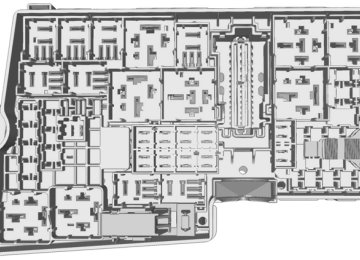- 2015 Ford Transit Connect Owners Manuals
- Ford Transit Connect Owners Manuals
- 2010 Ford Transit Connect Owners Manuals
- Ford Transit Connect Owners Manuals
- 2013 Ford Transit Connect Owners Manuals
- Ford Transit Connect Owners Manuals
- 2012 Ford Transit Connect Owners Manuals
- Ford Transit Connect Owners Manuals
- 2014 Ford Transit Connect Owners Manuals
- Ford Transit Connect Owners Manuals
- 2016 Ford Transit Connect Owners Manuals
- Ford Transit Connect Owners Manuals
- Download PDF Manual
-
Tourneo Connect/Transit Connect (CHC) Canada/United States of America, enUSA, Edition date: 07/2013
E138668 Instrument Cluster
GAUGES
Information display Speedometer Engine coolant temperature gauge Fuel gauge Tachometer
Information Display Odometer Located in the bottom of the information display, it registers the accumulated distance your vehicle has traveled. Outside Air Temperature Shows the outside air temperature. Trip Computer See Trip Computer (page 81).
Vehicle Settings and Personalization See Personalized Settings (page 81). Engine Coolant Temperature Gauge
WARNING
Never remove the coolant reservoir cap while the engine is running or hot. Steam and scalding liquids released from a hot cooling system can cause burns.
At normal operating temperature, the needle will remain in the center section.
72
Tourneo Connect/Transit Connect (CHC) Canada/United States of America, enUSA, Edition date: 07/2013
E166232CDABE Instrument Cluster
If the needle enters the red section, the engine is overheating. Stop the engine, switch the ignition off and determine the cause once the engine has cooled down. See Engine Coolant Check (page 182). Note: Do not restart the engine until the cause of overheating has been resolved. Fuel Gauge Switch the ignition on. The fuel gauge will indicate approximately how much remains in the fuel tank. The fuel gauge may vary slightly when your vehicle is moving or on a gradient. The arrow adjacent to the fuel pump symbol indicates on which side of the vehicle the fuel filler door is located. WARNING LAMPS AND INDICATORS The following warning lamps and indicators will alert you to a vehicle condition that may become serious. Some lamps will illuminate when you start your vehicle to make sure they work. If any lamps remain on after starting your vehicle, refer to the respective system warning lamp for further information. Note: Some warning indicators appear in the information display and function the same as a warning lamp but do not display when you start your vehicle. Airbag - Front
If it fails to illuminate when you start your vehicle, continues to flash or remains on, it indicates a malfunction. Have the system checked by your authorized dealer.
Anti-Lock Braking System
If it illuminates when you are driving, this indicates a malfunction. You will continue
to have the normal braking system (without ABS) unless the brake system warning lamp is also illuminated. Have the system checked by your authorized dealer. Battery
If it illuminates while driving, it indicates a malfunction. Switch off all unnecessary electrical
equipment and have the system checked by your authorized dealer immediately. Blind Spot Monitor (If Equipped)
It will illuminate when you switch this feature off or in conjunction with a message. See
Information Messages (page 82). Brake System
It will illuminate when you engage the parking brake with the ignition on.
If it illuminates when you are driving, check that the parking brake is not engaged. If the parking brake is not engaged, this indicates low brake fluid level or a brake system malfunction. Have the system checked immediately by your authorized dealer.
73
Tourneo Connect/Transit Connect (CHC) Canada/United States of America, enUSA, Edition date: 07/2013
E124823E138644 Instrument Cluster
WARNING
Fog Lamps - Front (If Equipped)
Driving your vehicle with the warning lamp on is dangerous. A significant decrease in braking performance may occur. It will take you longer to stop your vehicle. Have your vehicle checked by your authorized dealer immediately. Driving extended distances with the parking brake engaged can cause brake failure and the risk of personal injury. Cruise Control (If Equipped)
It will illuminate when you switch this feature on. See Using Cruise Control (page 132).
Direction Indicator
Illuminates when the left or right turn signal or the hazard warning flasher is turned on. If the
indicators stay on or flash faster, check for a burned out bulb. See Changing a Bulb (page 189). Engine Oil
If it illuminates with the engine running or when you are driving, this indicates a malfunction. Stop your vehicle as soon as it is safe to do so and switch the engine off. Check the engine oil level. See Engine Oil Check (page 181). Note: Do not resume your journey if it illuminates despite the level being correct. Have the system checked by your authorized dealer immediately. Fasten Safety Belt
It will illuminate and a chime will sound to remind you to fasten your safety belt. See Safety
Belt Minder (page 29).
It will illuminate when you switch the front fog lamps on.
High Beam
It will illuminate when you switch the high beam headlamps on. It will flash when you use the
headlamp flasher. Information (If Equipped)
It will illuminate when a new message is stored in the information display. It will be red or amber in color depending on the severity of the message and will remain on until the cause of the message has been rectified. See Information Messages (page 82). Low Fuel Level
It will illuminate when the fuel level is low or the fuel tank is nearly empty. Refuel as soon as
possible. Low Tire Pressure Warning
It will illuminate when your tire pressure is low. If the lamp remains on with the engine running or when driving, check
your tire pressure as soon as possible. It will also illuminate momentarily when you switch the ignition on to confirm the lamp is functional. If it does not illuminate when you switch the ignition on, or begins to flash at any time, have the system checked by your authorized dealer.
74
Tourneo Connect/Transit Connect (CHC) Canada/United States of America, enUSA, Edition date: 07/2013
E71340 Instrument Cluster
Parking Lamps
It will illuminate when you switch the parking lamps on.
Service Engine Soon
If the service engine soon indicator light stays illuminated after the engine is started, it
indicates that the On-Board Diagnostics (OBD-II) system has detected a malfunction of the vehicle emissions control system. Refer to On-Board Diagnostics (OBD-II) in the Fuel and Refueling chapter for more information about having your vehicle serviced. See Emission Control System (page 116). If the light is blinking, engine misfire is occurring which could damage your catalytic converter. Drive in a moderate fashion (avoid heavy acceleration and deceleration) and have your vehicle serviced immediately. Note: Under engine misfire conditions, excessive exhaust temperatures could damage the catalytic converter or other vehicle components. The service engine soon indicator light illuminates when the ignition is first turned on prior to engine start to check the bulb and to indicate whether the vehicle is ready for Inspection/Maintenance (I/M) testing. Normally, the service engine soon light will stay on until the engine is cranked, then turn itself off if no malfunctions are present. However, if after 15 seconds the service engine soon light blinks eight times, it means that the vehicle is not ready for I/M testing. See Emission Control System (page 116).
Traction and Stability Control
It will flash when the system is active. If it remains illuminated or does not illuminate when you
switch the ignition on, this indicates a malfunction. During a malfunction the system will switch off. Have the system checked by your authorized dealer immediately. Traction and Stability Control Off It will illuminate when you switch the system off. It will go out when you switch the system back on or when you switch the ignition off.
AUDIBLE WARNINGS AND INDICATORS Key in Ignition Warning Chime Sounds when you open the driver door and you have left the key in the ignition with it in the off or accessory position. Headlamps On Warning Chime Sounds when you remove the key from the ignition and open the driver door and you have left the headlamps or parking lamps on. Parking Brake On Warning Chime Sounds when you have left the parking brake on and drive your vehicle. If the warning chime remains on after you have released the parking brake, have your vehicle checked by an authorized dealer immediately.
75
Tourneo Connect/Transit Connect (CHC) Canada/United States of America, enUSA, Edition date: 07/2013
E138639 Instrument Cluster
Automatic Transmission Warning Chime Sounds when you have not moved the transmission selector lever to park. A message will be shown in the display.
76
Tourneo Connect/Transit Connect (CHC) Canada/United States of America, enUSA, Edition date: 07/2013
Information Displays
GENERAL INFORMATION
WARNING
Driving while distracted can result in loss of vehicle control, crash and injury. We strongly recommend that you use extreme caution when using any device that may take your focus off the road. Your primary responsibility is the safe operation of your vehicle. We recommend against the use of any handheld device while driving and encourage the use of voice-operated systems when possible. Make sure you are aware of all applicable local laws that may affect the use of electronic devices while driving. Information Display Controls
You can use the information display control on the steering wheel to adjust various system settings on your vehicle. The instrument panel will display the system settings. • Press the up or down arrow buttons to scroll through and highlight the options within a menu.
• Press the right arrow button to enter a
submenu.
• Press the left arrow button to exit a
submenu.
• Press the OK button to choose and
confirm settings or messages.
Menu Structure - Information Display Note: Some options may appear slightly different or not at all if the items are optional.
Trip odometer Dist to empty Instant fuel Average fuel
Trip computer1
77
Tourneo Connect/Transit Connect (CHC) Canada/United States of America, enUSA, Edition date: 07/2013
E138659 Information Displays
Trip computer1
Average speed All values 1 See Trip Computer (page 81).
Lighting
Display
Chimes
Convenience
Settings
Rain light Auto highbeam Hdlamp delay Language
Measure unit
Temp unit
Information Warning Aux heater Park heater
Locks
On or Off On or Off Manual or xx Seconds Choose your applicable setting Choose your applicable setting Choose your applicable setting On or Off On or Off On or Off Time 1
Time 2
Once Heat now Auto lock Auto unlock Global unlock Custom locking Full guard78
Tourneo Connect/Transit Connect (CHC) Canada/United States of America, enUSA, Edition date: 07/2013
Information Displays
Settings
Alarm system
Reduced guard Ask on exit
System reset
Hold OK to Reset System to
Factory Default
System Check Active warnings will display first. The system check menu may appear different based upon equipment options and current vehicle status. Press the up or down arrow buttons to scroll through the list.
Menu Structure - Information and Entertainment Display SYNC-Media allows you to access the SYNC features. Note: Some options may appear slightly different or not at all if the items are optional.
SYNC-Phone
Dial a number Redial Phonebook Call history
Speed Dial Text messaging BT Devices Phone settings
Emerg. Assist.
Incoming calls Outgoing calls Missed calls
Set as master Phonebook pref. Set ringtone Phone status Text msg notify
79
Tourneo Connect/Transit Connect (CHC) Canada/United States of America, enUSA, Edition date: 07/2013
Information Displays
SYNC-Settings
SYNC-Apps Audio settings
Vehicle settings
Clock settings
Menu
Bluetooth on Set defaults Master reset Install on SYNC System info Voice settings Browse USB
Adaptive volume Sound DSP settings DSP equaliser TA News Alt. frequency RDS regional DAB service link Traction Control ESC Hill start assist Alarm system Powerfold mirrors Indicator Chimes Auto time (GPS) Set time
80
Tourneo Connect/Transit Connect (CHC) Canada/United States of America, enUSA, Edition date: 07/2013
Information Displays
Menu
Set date Set time zone Summer time 24-hour mode
CLOCK Type 1
To adjust the clock, switch the ignition on and press buttons H or M on the information and entertainment display as necessary. Type 2
Note: Use the information display to adjust the clock. See General Information (page 77). TRIP COMPUTER - VEHICLES BUILT FROM: 22-10-2013
Resetting the Trip Computer Press and hold OK on the current screen to reset the respective trip, distance, time and average fuel information. Trip Odometer Registers the distance traveled of individual journeys. Distance to Empty Indicates the approximate distance your vehicle will travel on the fuel remaining in the tank. Changes in driving pattern may cause the value to vary.Average Fuel Indicates the average fuel consumption since the function was last reset. Digital Speedometer The speed your vehicle is traveling at will display as a digital number. PERSONALIZED SETTINGS Measure Units To swap between imperial and metric units, scroll to this display and press the OK button. Swapping between imperial and metric units will affect the following displays: • Distance to empty. • Average fuel consumption. • • Average speed. Switching Chimes Off The following chimes can be switched off: • Warning messages. •
Instantaneous fuel consumption.
Information messages.
81
Tourneo Connect/Transit Connect (CHC) Canada/United States of America, enUSA, Edition date: 07/2013
Information Displays
INFORMATION MESSAGES
Press the OK button to acknowledge and remove some messages from the information display. Other messages will be removed automatically after a short time. Airbag
Message
Airbag fault Service now
Message Indic-
ator Amber
Alarm
Certain messages need to be confirmed before you can access the menus. The message indicator illuminates to supplement some messages. It will be red or amber depending on the severity of the message and will remain on until the cause of the message has been rectified. Some messages will be supplemented by a system specific symbol with a message indicator. Note: Depending on the options on your vehicle, not all of the messages will display or be available. Certain messages may be abbreviated or shortened depending upon which instrument cluster type you have.
Action
Have your vehicle checked by an authorized
dealer as soon as possible.
Message
Alarm activated Check Vehicle
Alarm fault
Service required
Message Indic-
ator Amber
Action
Displays when the alarm has been triggered due to unauthorized entry. See Anti-Theft
Alarm (page 54).
Have your vehicle checked by an authorized
dealer as soon as possible.
82
Tourneo Connect/Transit Connect (CHC) Canada/United States of America, enUSA, Edition date: 07/2013
E130248 Information Displays
Battery and Charging System
Message
Electrical system over-
voltage
Stop safely
Message Indic-
ator Red
Action
Stop your vehicle as soon as it is safe to do so and switch the ignition off. Have your vehicle checked by an authorized dealer as
soon as possible.
Battery low See manual
Amber
Displays to warn of a low battery condition.
Turn off all unnecessary electrical
accessories. Have your vehicle checked by an authorized dealer as soon as possible.
Doors Open
Message
Driver door ajar
Driver side rear door ajar
Passenger door ajar
Passenger side rear door
ajar
Hood open
Rear load compartment
door ajar
Emergency rear door ajar
Driver door ajar
Driver side rear door ajar
Passenger door ajar
Passenger side rear door
ajar
Message Indic-
ator Red
Red
Red
Red
Red
Red
Red
Action
Vehicle is moving. Stop your vehicle as soon
as safely possible and close.
Vehicle is moving. Stop your vehicle as soon
as safely possible and close.
Vehicle is moving. Stop your vehicle as soon
as safely possible and close.
Vehicle is moving. Stop your vehicle as soon
as safely possible and close.
Vehicle is moving. Stop your vehicle as soon
as safely possible and close.
Vehicle is moving. Stop your vehicle as soon
as safely possible and close.
Vehicle is moving. Stop your vehicle as soon
as safely possible and close. Vehicle not moving. Close. Vehicle not moving. Close. Vehicle not moving. Close. Vehicle not moving. Close.
83
Tourneo Connect/Transit Connect (CHC) Canada/United States of America, enUSA, Edition date: 07/2013
Information Displays
Message
Hood open
Rear load compartment
door ajar
Emergency rear door ajar
Message Indic-
ator
Action
Vehicle not moving. Close. Vehicle not moving. Close.
Vehicle not moving. Close.
Engine
Message
Engine fault Service now
Message Indic-
ator Amber
High engine temperature
Stop safely
Red
Hill Start Assist Message
Hill start assist not avail-
able
Message Indic-
ator Amber
Action
Have your vehicle checked by an authorized
dealer as soon as possible.
Displays when the engine temperature is too high. Stop your vehicle as soon as it is safe to do so, switch the ignition off and allow the engine to cool. If the problem persists, have your vehicle checked by an authorized dealer as soon as possible. See
Engine Coolant Check (page 182).
Action
Displays when hill start assist is not avail-
able. Have your vehicle checked by an
authorized dealer as soon as possible. See
Hill Start Assist (page 123).
84
Tourneo Connect/Transit Connect (CHC) Canada/United States of America, enUSA, Edition date: 07/2013
Information Displays
Lighting
Message
Message Indic-
ator
Action
Brake lamp Bulb fault
Low beam Bulb fault
Headlamp fault Service required
Amber
Displays when the brake lamp bulb has burned out. See Lighting (page 61). . Displays when the low beam headlamp bulb has burned out. See Lighting (page
61).
Displays when an electrical system problem occurs with the headlamp system. Have your vehicle checked by an authorized
dealer as soon as possible.
Maintenance
Message
Message Indic-
ator
Action
Oil change required
Brake fluid level low
Service now
Red
Washer fluid level low
Parking Aid
Message
Parking aid fault Service required
Message Indic-
ator Amber
Displays when the engine oil life is depleted
and requires a change. See Engine Oil
Check (page 181).
Indicates the brake fluid level is low and the brake system should be inspected immedi- ately. See Brake Fluid Check (page 184). Have your vehicle checked by an authorized
dealer as soon as possible.
Displays when the washer fluid is low and needs to be refilled. See Washer Fluid
Check (page 184).
Action
Displays when the system has detected a fault that requires service. Have your vehicle checked by an authorized dealer as soon as possible. See Parking Aid (page 127).
85
Tourneo Connect/Transit Connect (CHC) Canada/United States of America, enUSA, Edition date: 07/2013
Information Displays
Parking Brake
Message
Park brake applied
Message Indic-
ator Red
Action
Displays when the parking brake is set, the engine is running and your vehicle speed is above 3 mph (5 km/h). If the warning stays on after the parking brake is released, have
your vehicle checked by an authorized
dealer as soon as possible.
Starting System Message
Message Indic-
ator
Action
Press brake to start
Cranking time exceeded
Displays when you start your vehicle as a
reminder to apply the brake.
Displays when your vehicle fails to start.
Tire Pressure Monitoring System
Message
Message Indic-
ator
Action
LOW Tire Pressure
Tire Pressure Monitor
Fault
Tire Pressure Sensor
Fault
Displays when one or more tires on your vehicle have low tire pressure. See Tire Pressure Monitoring System (page 226). Displays when the tire pressure monitoring system is malfunctioning. If the warning stays on or continues to come on, see an authorized dealer. See Tire Pressure
Monitoring System (page 226).
Displays when a tire pressure sensor is
malfunctioning, or your spare tire is in use. Refer to the relevant chapter for informa- tion on how the system operates under these conditions. See Tire Pressure Monitoring System (page 226). If the warning stays on or continues to come on,
see an authorized dealer as soon as
possible.
86
Tourneo Connect/Transit Connect (CHC) Canada/United States of America, enUSA, Edition date: 07/2013
Information Displays
Traction Control Message
Message Indic-
ator
Action
Traction control off
Displays when you switch the traction control system off. See Using Traction
Control (page 124).
87
Tourneo Connect/Transit Connect (CHC) Canada/United States of America, enUSA, Edition date: 07/2013
Climate Control
PRINCIPLE OF OPERATION Outside Air Keep the air intakes in front of the windshield free from obstruction (such as snow or leaves) to allow the climate control system to function effectively. Recirculated Air
WARNING
Prolonged use of recirculated air may cause the windows to mist up. If the windows mist up, follow the settings
for demisting the windshield.
The air currently in the passenger compartment recirculates. Outside air does not enter your vehicle. Heating Heating performance depends on the temperature of the engine coolant. General Information on Controlling the Interior Climate Fully close all the windows. Warming the Interior Direct the air toward your feet. In cold or humid weather conditions, direct some of the air toward the windshield and the door windows. Cooling the Interior Direct the air toward your face.
Air Conditioning The system directs air through the evaporator for cooling. The evaporator extracts humidity from the air to help keep the windows free of mist. The system directs the resulting condensation to the outside of your vehicle, which may cause a small pool to form under your vehicle. This is normal. Note: The air conditioning operates only when the temperature is above 39°F (4°C). Note: When you use air conditioning, your vehicle uses more fuel. AIR VENTS Center Air Vents
To close the air vent, turn the thumbwheel above the vent fully downward.
88
Tourneo Connect/Transit Connect (CHC) Canada/United States of America, enUSA, Edition date: 07/2013
E132995 Climate Control
Side Air Vents
To close the air vent, slide the airflow direction control fully downward.
MANUAL CLIMATE CONTROL
89
Tourneo Connect/Transit Connect (CHC) Canada/United States of America, enUSA, Edition date: 07/2013
E163442E141421AEBDC Climate Control
Fan speed control: Controls the volume of air circulated in your vehicle. Adjust to select the desired fan speed or switch off. If you switch the fan off, the windshield may fog up. Recirculated air: Press the button to switch between outside air and recirculated air. When you select recirculated air, the button illuminates and the air currently in the passenger compartment recirculates. This can reduce the time needed to cool the interior and reduce unwanted odors from entering your vehicle. Temperature control: Controls the temperature of the air circulated in your vehicle. Adjust to select the desired temperature. If you select MAX A/C, the system distributes recirculated air through the instrument panel air vents. This mode is more economical and efficient than normal air conditioning. When the temperature control is in the MAX A/C position, the air conditioning or recirculated air can be turned on and off. Air conditioning: Press the button to switch the air conditioning on or off. Air conditioning cools your vehicle using outside air. To improve the performance of the air conditioning, drive with the widows slightly open for the first two or three minutes. Air distribution control: Adjust to select the desired air distribution.
Select to distribute air through the instrument panel air vents.
Select to distribute air through the instrument panel and footwell air vents. Select to distribute air through the footwell air vents.
Select to distribute air through the windshield and footwell air vents.
Select to distribute air through the windshield air vents. You can also use this setting to defog and clear the windshield of a thin covering of ice. You can also increase the temperature and fan speed to improve clearing. When the temperature is above 4°C (39°F), the air conditioning will switch on automatically. Make sure that the blower is on. The indicator in the switch will illuminate during defrosting and demisting.
90
Tourneo Connect/Transit Connect (CHC) Canada/United States of America, enUSA, Edition date: 07/2013
Climate Control
AUTOMATIC CLIMATE CONTROL (If Equipped)
AUTO: Press the button to select automatic operation. The system automatically controls the temperature, amount and distribution of the airflow to reach and maintain your previously selected temperature. Fan speed: Controls the volume of air circulated in your vehicle. Press the buttons to select the desired fan speed. The setting is shown in the display. On and off button: Press the button to switch the system on and off. MAX Defrost: Press the button to distribute outside air through the windshield air vents. Air conditioning is automatically selected. The fan is set to the highest speed and the temperature to HI. When the air distribution is set in this position you are unable to select recirculated air or manually adjust the temperature control. Press the AUTO button to return to auto mode. MAX A/C: Press the button to distribute maximum air conditioning through the instrument panel air vents. This mode is more economical and efficient than normal air conditioning. Recirculated air: Press the button to switch between outside air and recirculated air. The air currently in the passenger compartment recirculates. This can reduce the time needed to cool the interior and reduce unwanted odors from entering your vehicle. Defrost: Press the button to distribute air through the windshield air vents. You can also use this setting to defog and clear the windshield of a thin covering of ice. Instrument panel: Press the button to distribute air through the instrument panel air vents.
91
Tourneo Connect/Transit Connect (CHC) Canada/United States of America, enUSA, Edition date: 07/2013
E141422JIHGFABCDE Climate Control
Footwell: Press the button to distribute air through the footwell air vents. Air conditioning: Press the button to switch the air conditioning on or off. Air conditioning cools your vehicle using outside air. To improve air conditioning when starting your vehicle, drive with the windows slightly open for two to three minutes.
Temperature Control
You can set the temperature between 60°F (15.5°C) and 85°F (29.5°C). In position LO, the system switches to permanent cooling. In position HI, the system switches to permanent heating. Note: If you select either position LO or HI, the system does not regulate a stable temperature. Mono Mode In this mode, the temperature settings for both the driver side and passenger side are linked. If you adjust the setting using the rotary control on the driver side, the system adjusts the temperature to the same setting on the passenger side.
Switching Mono Mode Off Select a temperature for the passenger side using the rotary control on the passenger side. Mono mode automatically switches off. The temperature on the driver side remains unchanged. You can now adjust the driver side and passenger side temperatures independently. The temperature settings for each side are shown in the display. Switching Mono Mode Back On Press and hold the AUTO button. The passenger side temperature is adjusted to the driver side temperature setting. HINTS ON CONTROLLING THE INTERIOR CLIMATE General Hints Note: Prolonged use of recirculated air may cause the windows to fog up. Note: A small amount of air may be felt from the footwell air vents regardless of the air distribution setting. Note: To reduce humidity build-up inside your vehicle, do not drive with the system switched off or with recirculated air always switched on. Note: Do not place objects under the front seats as this may interfere with the airflow to the rear seats. Note: Keep the air intakes in front of the windshield free from obstruction (such as snow or leaves) to allow the climate control system to function effectively.
92
Tourneo Connect/Transit Connect (CHC) Canada/United States of America, enUSA, Edition date: 07/2013
E133115 Climate Control
Note: To reduce fogging of the windshield during humid weather, adjust the air distribution control to the windshield air vents position. Increase the temperature and fan speed and press the A/C button to improve clearing, if required. Heating the Interior Quickly • Adjust the fan speed to the highest
speed setting.
• Adjust the temperature control to the
highest setting.
• Adjust the air distribution control to the
footwell air vents position.
Recommended Settings for Heating • Adjust the fan speed to the second
speed setting.
• Adjust the temperature control to the
midway point of the hot settings.
• Adjust the air distribution control to the
footwell and windshield air vents position.
Cooling the Interior Quickly • Adjust the fan speed to the highest
speed setting.
• Adjust the temperature control to the
MAX A/C position.
• Adjust the air distribution control to the
instrument panel air vents position.
Recommended Settings for Cooling • Adjust the fan speed to the second
speed setting.
• Adjust the temperature control to the
midway point of the cold settings.
• Adjust the air distribution control to the
instrument panel air vents position.
Vehicle Stationary for Extended Periods During Extreme High Ambient Temperatures • Apply the parking brake. • Move the transmission selector lever
to position P or neutral.
• Adjust the temperature control to the
MAX A/C position.
• Adjust the fan speed to the lowest
speed setting.
Side Window Defogging in Cold Weather • Adjust the air distribution control to the
instrument panel and windshield air vents positions.
• Press the A/C button. • Adjust the temperature control to the
desired setting.
• Adjust the fan speed to the highest
setting.
• Direct the instrument panel side air
vents toward the side windows.
• Close the instrument panel vents. Maximum Cooling Performance in Instrument Panel or Instrument Panel and Footwell Positions • Adjust the temperature control to the
lowest setting.
• Press the A/C and recirculated air
buttons.
• Adjust the fan speed to the highest
setting initially and then adjust it to suit the desired comfort level.
93
Tourneo Connect/Transit Connect (CHC) Canada/United States of America, enUSA, Edition date: 07/2013
Climate Control
REAR PASSENGER CLIMATE CONTROLS (If Equipped)
Fan speed control: Controls the volume of air circulated in your vehicle. Adjust to select the desired fan speed or switch off. Temperature and air distribution control: Controls the temperature of the air circulated in your vehicle. Adjust to select the desired temperature and distribution. Cool air distributes through the top air vents and warm air distributes through the footwell air vents.
Note: Switch the air conditioning on to cool the air through the rear air vents. HEATED WINDOWS AND MIRRORS (If Equipped) Note: Make sure the engine is running before operating the heated windows.
Heated windshield Heated rear window or Heated exterior mirrors
94
Tourneo Connect/Transit Connect (CHC) Canada/United States of America, enUSA, Edition date: 07/2013
E175829ABE170373AB Climate Control
Heated Windshield
Press the button to clear the heated windshield of thin ice and fog. Press the button again to switch it off. It will turn off automatically after a short period of time. Heated Rear Window
Press the button to clear the heated rear window of thin ice and fog. Press the button again to switch it off. It will turn off automatically after a short period of time. Note: Do not use razor blades or other sharp objects to clean the inside of the heated rear window. Do not use razor blades or other sharp objects to remove decals from the inside of the heated rear window. The vehicle warranty does not cover damage caused to the heated rear window grid lines. Heated Exterior Mirrors (If Equipped)
Press the button to clear the heated exterior mirrors of thin ice and fog. They will turn off automatically after a short period of time. Note: On vehicles without a heated exterior mirror switch, they will turn on automatically when you switch the heated rear window on. Note: On vehicles without a heated rear window, the heated rear window button will turn on the heated mirrors.
Note: Do not remove ice from the mirror glass with a scraper. Do not adjust a frozen in place mirror glass. This may cause damage to the mirror glass or the heated exterior mirror assembly. Note: Cleaning your windows and mirrors. See Vehicle Care (page 202). CABIN AIR FILTER Your vehicle has a cabin air filter in the climate control system. It is fitted behind the center console. If your vehicle has rear climate control. The cabin air filter is under the driver seat. The particulate filtration system reduces the concentration of airborne particles, for example dust spores and pollen in the air supplied to the interior of your vehicle. Note: Make sure you have a cabin air filter element installed at all times. This prevents foreign objects from entering the system. Running the system without a filter element in place could result in degradation or damage to the system. The particulate filtration system gives you and your passengers the following benefits: •
It improves your driving comfort by reducing particle concentration. It improves the interior compartment cleanliness. It protects the climate control components from particle deposits.
•
•
Replace the filter element at regular intervals. See Scheduled Maintenance (page 384). For additional cabin air filter information, or to replace the filter element, see an authorized dealer.
95
Tourneo Connect/Transit Connect (CHC) Canada/United States of America, enUSA, Edition date: 07/2013
E72506E72507E72507 Seats
SITTING IN THE CORRECT POSITION
WARNINGS
Do not recline the seat backrest too far as this can cause the occupant to slide under the safety belt,
resulting in serious injury in the event of a crash.
Sitting improperly, out of position or with the seat backrest reclined too far, can result in serious injury or
death in the event of a crash. Always sit upright against your seat backrest, with your feet on the floor.
Do not place objects higher than the seat backrest to reduce the risk of serious injury in the event of a crash
or during heavy braking.
When you use them properly, the seat, head restraint, safety belt and airbags will provide optimum protection in the event of a crash. We recommend that you follow these guidelines: •
Sit in an upright position with the base of your spine as far back as possible. • Do not recline the seat backrest more
than 30 degrees.
• Adjust the head restraint so that the top of it is level with the top of your head and as far forward as possible. Make sure that you remain comfortable. Keep sufficient distance between yourself and the steering wheel. We recommend a minimum of 10 inches (25 centimeters) between your breastbone and the airbag cover.
•
• Hold the steering wheel with your arms
slightly bent. Bend your legs slightly so that you can press the pedals fully.
•
• Position the shoulder strap of the safety belt over the center of your shoulder and position the lap strap tightly across your hips.
Make sure that your driving position is comfortable and that you can maintain full control of your vehicle. HEAD RESTRAINTS WARNINGS
Adjust the head restraints for all passengers before you drive your vehicle. This will help minimize the risk of neck injury in the event of a crash. Do not adjust the head restraints when your vehicle is moving.
The head restraint is a safety device. Whenever possible it should be installed and properly adjusted when
the seat is occupied. An improperly adjusted head restraint may not adequately protect an occupant during an impact from the rear.
Install the head restraint properly to help minimize the risk of neck injury in the event of a crash.
96
Tourneo Connect/Transit Connect (CHC) Canada/United States of America, enUSA, Edition date: 07/2013
E68595 Seats
2nd Row Center Head Restraint and 3rd Row Head Restraints
Note: Adjust the seat backrest to an upright driving position before adjusting the head restraint. Adjust the head restraint so that the top of it is level with the top of your head and as far forward as possible. Make sure that you remain comfortable. If you are extremely tall, adjust the head restraint to its highest position. Front Seat Head Restraint
2nd Row Outboard Head Restraints
The head restraints consist of:
Energy absorbing head restraint. Steel stems. Guide sleeve adjust and unlock button. Guide sleeve unlock and remove button.
Adjusting the Head Restraint Raising the Head Restraint Pull the head restraint up. Lowering the Head Restraint 1. Press and hold button C. 2. Push the head restraint down. Removing the Head Restraint 1. Pull the head restraint up until it
reaches its highest position.
2. Press and hold buttons C and D. 3. Pull the head restraint up. Installing the Head Restraint Align the steel stems into the guide sleeves and push the head restraint down until it locks.
97
Tourneo Connect/Transit Connect (CHC) Canada/United States of America, enUSA, Edition date: 07/2013
E138642E170880E138645 Seats
Tilting Head Restraints (If Equipped) The head restraints may have a tilting feature for extra comfort. To tilt the head restraint, do the following:
Moving the Seat Backward and Forward
WARNING
Rock the seat backward and forward after releasing the lever to make sure that it is fully engaged in its catch. An unlatched seat can be dangerous in a crash and could result in serious personal injury or death.
1. Adjust the seat backrest to an upright
driving or riding position.
2. Pivot the head restraint forward toward
your head to the desired position. After the head restraint reaches the forward-most tilt position, pivot it forward again to release it to the rearward, un-tilted position. MANUAL SEATS
Adjusting the Lumbar Support (If Equipped)
WARNINGS
Do not adjust the driver seat or seatback when your vehicle is moving. Failure to follow this warning
could result in serious personal injury or death.
Do not place cargo or any objects behind the seatback before returning it to the original position. Pull on the
seatback to make sure that it has fully latched after returning the seatback to its original position. An unlatched seat may become dangerous if you stop suddenly or have a crash.
98
Tourneo Connect/Transit Connect (CHC) Canada/United States of America, enUSA, Edition date: 07/2013
E144727E130249E142199 Seats
Adjusting the Height of the Driver Seat (If Equipped)
WARNINGS
Do not sit behind a seat that you fold forward. This can increase the risk of serious personal injury in a crash.
Recline Adjustment (If Equipped)
1. Lift the lever. 2. Fold the seatback forward. POWER SEATS (If Equipped)
WARNINGS
Do not adjust the driver's seat or seatback when your vehicle is moving. Do not place cargo or any objects behind the seatback before returning it to the original position.
Folding the Seatback WARNINGS
When folding the seatback down, take care not to get your fingers caught between the seatback and seat frame. Failure to follow this warning could result in serious personal injury.
99
Tourneo Connect/Transit Connect (CHC) Canada/United States of America, enUSA, Edition date: 07/2013
E70730E138646E167549 Seats
REAR SEATS
Vehicles With Five Seats Folding the Seat Forward
WARNINGS
Do not use the bench seats as a bed when your vehicle is moving. Failure to follow this warning could result in
serious personal injury or death.
When folding or unfolding the seats take care not to get your fingers caught between the seatback and seat frame. Failure to follow this warning could result in serious personal injury. Do not place objects on a folded seat. Hard objects may become projectiles in a crash or sudden stop,
which may increase the risk of serious personal injury.
Note: Fully lower the head restraint when folding the seats. See Head Restraints (page 96).
1. Pull the strap on the side of the
seatback.
2. Fold the seatback forward.
100
Tourneo Connect/Transit Connect (CHC) Canada/United States of America, enUSA, Edition date: 07/2013
E167101E16755121 Seats
Removing the Seats
3. Pull the strap on the rear of the
seatback.
4. Raise the seat.
5. Lift the support rod and connect it to the seat frame. This prevents the seat from falling backward.
Note: Rear row occupants can sit next to a seat in the same row that has the seatback in the folded position, but not when the seat is in the tilted position. Unfolding the Seat 1. Disconnect the support rod from the
seat frame.
1. Raise the seat. 2. Rotate the locking lever. 3. Remove the seat. Refitting the Seat 1. Align the seat catches, push the seat
down and lock into position.
2. Unfold the seat backward and lock into
position.
3. Unfold the seat back backward and
lock into position.
2. Unfold the seat backward and lock into
position.
3. Unfold the seat back backward and
lock into position.
101
Tourneo Connect/Transit Connect (CHC) Canada/United States of America, enUSA, Edition date: 07/2013
E16755243E1675535E168682132 Seats
Vehicles With Seven Seats Second Row Seats Folding the Seat Flat
3. Pull the large strap on the rear of the
seatback.
4. Move the seat forward to the lowered position, then push down on the center of the seatback to lock the latches. Note: A distinct click will be heard when the seat is locked in the lowered position. Note: Rear row occupants can sit next to a seat in the same row that has the seatback in the folded position, but not when the seat is in the tilted position.
Note: Fully lower the head restraint when folding the seats. See Head Restraints (page 96). 1. Pull the strap on the side of the
seatback.
2. Fold the seatback forward, then push down on the center of the seatback to lock the latches.
102
Tourneo Connect/Transit Connect (CHC) Canada/United States of America, enUSA, Edition date: 07/2013
112E167554334E167555 Seats
Unfolding the Seat
1. Pull the large strap on the rear of the seatback, lift the seat and push down to lock into position.
Folding the Seat Flat 1. Move the seat fully backward.
2. Pull the short strap on the rear of the
seatback, unfold the seat back backward and lock into position. Push down in the center of the seat to make sure the latches are locked.
Note: You cannot unfold the seat backrest if a red flag is visible on the large strap. Make sure the seat is locked and the red flag is not visible. Third Row Seats Moving the Seat Backward and Forward
WARNING
Rock the seat backward and forward after releasing the lever to make sure that it is locked into position. A seat
that it is not locked into position can be dangerous in a crash and could cause serious personal injury or death.
2. Pull the strap on the rear of the seat
cushion.
3. Fold the seat cushion forward.
103
Tourneo Connect/Transit Connect (CHC) Canada/United States of America, enUSA, Edition date: 07/2013
1221E169637E16764021E1676422332 Seats
Creating a Level Load Floor
4. Pull the strap on the rear of the
seatback.
5. Fold the seatback forward. Unfolding the Seat
1. Pull the strap on the rear of the
seatback.
2. Unfold the seat back backward and
lock into position.
3. Unfold the seat cushion backward and
lock into position.
The carpeted cover is held in position by magnets. Fold the carpeted cover forward to cover up the folded seats. HEATED SEATS (If Equipped)
WARNING
People who are unable to feel pain to their skin because of advanced age, chronic illness, diabetes, spinal
cord injury, medication, alcohol use, exhaustion or other physical conditions, must exercise care when using the heated seat. The heated seat may cause burns even at low temperatures, especially if used for long periods of time. Do not place anything on the seat that insulates against heat, such as a blanket or cushion. This may cause the heated seat to overheat. Do not puncture the seat with pins, needles or other pointed objects. This may damage the heating element which may cause the heated seat to overheat. An overheated seat may cause serious personal injury.
104
Tourneo Connect/Transit Connect (CHC) Canada/United States of America, enUSA, Edition date: 07/2013
E16764345E16764411E167645 Seats
Do not do the following: • Place heavy objects on the seat. • Operate the heated seat if water or any other liquid is spilled on the seat. Allow the seat to dry thoroughly.
• Operate the heated seats unless the engine is running. Doing so can cause the battery to lose charge.
Adjust the control to the desired heat setting. REAR SEAT ARMREST (If Equipped)
Fold the armrest down to use the armrest and cup holder.
105
Tourneo Connect/Transit Connect (CHC) Canada/United States of America, enUSA, Edition date: 07/2013
E168588E165004 Auxiliary Power Points
CIGAR LIGHTER (If Equipped)
Press the element in to use the cigar lighter. It will pop out automatically. Note: Do not hold the cigar lighter element pressed in.
12 Volt DC Power Point WARNINGS
Do not use the power point for operating a cigar lighter element, this can result in fire or serious injury. Do not insert objects other than an accessory plug into the power point, this can result in fire or serious injury.
Run the engine for full capacity use of the power point. Auxiliary power points may be found at the: • Front of the floor console. • Rear of the floor console. • Right hand side of the luggage
compartment.
To prevent the battery from running out of charge: • Do not use the power point longer than
necessary when the engine is not running.
• Do not leave devices plugged in overnight or when your vehicle is parked for extended periods.
Note: When you switch the ignition on you can use the power point to power 12 volt appliances with a maximum current rating of 20 amps. Note: Do not hang any type of accessory or accessory bracket from an accessory plug. Note: Do not use the power point over the vehicle capacity of 12 volt DC 180 watt or a fuse may blow. Note: Incorrect use of the power point can cause damage not covered by the vehicle warranty. Note: Always keep the power point caps closed when not in use.
106
Tourneo Connect/Transit Connect (CHC) Canada/United States of America, enUSA, Edition date: 07/2013
E103382 Storage Compartments
OVERHEAD CONSOLE - VEHICLES BUILT UP TO: 20-10- 2013
WARNING
Do not place heavy objects in the storage compartment. Heavy objects may become projectiles in a crash or sudden stop, which may increase the risk of serious injury.
CUP HOLDERS
WARNINGS
Do not place hot drinks in the cup holders when your vehicle is moving. Make sure that cups placed in the holders do not obstruct your vision while driving.
CENTER CONSOLE Stow items in the cupholder carefully as items may become loose during hard braking, acceleration or collisions, including hot drinks which may spill. Available console features include:
Cupholder Storage compartment with auxiliary input jack and USB port Auxiliary power point
OVERHEAD CONSOLE - VEHICLES BUILT FROM: 21-10- 2013
WARNING
Do not place heavy objects in the storage compartment. Heavy objects may become projectiles in a crash or sudden stop, which may increase the risk of serious injury.
107
Tourneo Connect/Transit Connect (CHC) Canada/United States of America, enUSA, Edition date: 07/2013
ABCE169534E175398E163447 Storage Compartments
Rear Door Storage Compartment (If Equipped)
108
Tourneo Connect/Transit Connect (CHC) Canada/United States of America, enUSA, Edition date: 07/2013
E175398E163447 Starting and Stopping the Engine
GENERAL INFORMATION
IGNITION SWITCH
WARNINGS
Extended idling at high engine speeds can produce very high temperatures in the engine and
exhaust system, creating the risk of fire or other damage.
Do not park, idle or drive your vehicle on dry grass or other dry ground cover. The emission system heats up
the engine compartment and exhaust system, creating the risk of fire.
Do not start the engine in a closed garage or in other enclosed areas. Exhaust fumes can be toxic. Always open the garage door before you start the engine.
If you smell exhaust fumes inside your vehicle, have your vehicle checked by an authorized dealer immediately. Do not drive your vehicle if you smell exhaust fumes.
If you disconnect the battery, your vehicle may exhibit some unusual driving characteristics for approximately 5 miles (8 kilometers) after you reconnect it. This is because the engine management system must realign itself with the engine. You can disregard any unusual driving characteristics during this period. The powertrain control system meets all Canadian interference-causing equipment standard requirements regulating the impulse electrical field or radio noise. When you start the engine, avoid pressing the accelerator pedal before and during operation. Only use the accelerator pedal when you have difficulty starting the engine.
0 (off) - The ignition is off. Note: When you switch the ignition off and leave your vehicle, do not leave your key in the ignition. This could cause your vehicle battery to lose charge. Note: To switch the engine off when your vehicle is moving, move the transmission selector lever to position N. Use the brakes to bring the vehicle to a safe stop. After your vehicle has stopped, switch the engine off and move the transmission selector lever to position P. Turn the key to position 0 or I. I (accessory) - Allows the electrical accessories such as the radio to operate while the engine is not running. Note: Do not leave the ignition key in this position for too long. This could cause your vehicle battery to lose charge. II (on) - All electrical circuits operational. Warning lamps and indicators are illuminated. III (start) - cranks the engine. Release the key as soon as the engine starts.
109
Tourneo Connect/Transit Connect (CHC) Canada/United States of America, enUSA, Edition date: 07/2013
E72128 Starting and Stopping the Engine
STARTING A GASOLINE ENGINE Before starting the engine check the following: • Make sure all occupants have fastened
their safety belts.
• Make sure the headlamps and electrical accessories are off.
• Make sure the parking brake is on. • Move the transmission selector lever
to position park (P).
When you start the engine, the idle speed increases, this helps to warm up the engine. If the engine idle speed does not slow down automatically, have your vehicle checked by an authorized dealer. Note: You can only operate the starter for a limited period of time, for example 10
seconds. The number of start attempts is limited to approximately six. If you exceed this limit, the system will not allow you to try again until a period of time has elapsed, for example 30 minutes. 1. Fully press the brake pedal. 2. Turn the ignition key to position II toswitch the ignition on.
3. Turn the ignition key to position III to
start your vehicle. Release the key when the engine starts.
Note: Do not touch the accelerator pedal. Engine Idle Speed after Starting The speed at which the engine idles immediately after starting will adjust automatically to minimize vehicle emissions and maximize cabin comfort and fuel economy.
The idle speed will vary depending on certain factors. These include vehicle component and ambient temperatures as well as electrical and climate system demands. Cold or Hot Engine If the engine does not start within 10
seconds, wait for a short period and try again. If the engine does not start after three attempts, wait 10 seconds and follow the flooded engine procedure. If you have difficulty starting the engine when the temperature is below -13°F (-25°C), press the accelerator pedal to the mid-way point of its travel and try again. Flooded Engine 1. Move the transmission selector leverto position P.
2. Fully depress the accelerator pedal and
hold it there.
3. Start the engine. Note: If the engine does not start, repeat the cold or hot engine procedure. SWITCHING OFF THE ENGINE Vehicles With a Turbocharger
WARNING
Do not switch the engine off when it is running at high speed. If you do, the turbocharger will continue running after the engine oil pressure has dropped to zero. This will lead to premature turbocharger bearing wear.
Release the accelerator pedal. Wait until the engine has reached idle speed and then switch it off.
110
Tourneo Connect/Transit Connect (CHC) Canada/United States of America, enUSA, Edition date: 07/2013
Starting and Stopping the Engine
• Make sure that when in operation, the
extension cord plug and heater cord plug connections are free and clear of water. This could cause an electric shock or fire.
• Make sure your vehicle is parked in a
clean area, clear of combustibles.
• Make sure the heater, heater cord and extension cord are firmly connected.
• Check for heat anywhere in the
electrical hookup once the system has been operating for approximately 30
minutes.• Make sure the system is unplugged and
properly stowed before starting and driving your vehicle. Make sure the protective cover seals the prongs of the block heater cord plug when not in use.
• Make sure the heater system is
checked for proper operation before winter.
Using the Engine Block Heater Make sure the receptacle terminals are clean and dry prior to use. Clean them with a dry cloth if necessary. The heater uses 0.4 to 1.0 kilowatt-hours of energy per hour of use. The system does not have a thermostat. It achieves maximum temperature after approximately three hours of operation. Using the heater longer than three hours does not improve system performance and unnecessarily uses electricity.
ENGINE BLOCK HEATER (If Equipped)
WARNINGS
Failure to follow engine block heater instructions could result in property damage or serious personal injury. Do not use your heater with ungrounded electrical systems or two-pronged adapters. There is a risk
of electrical shock.
Note: The heater is most effective when outdoor temperatures are below 0°F (-18°C). The heater acts as a starting aid by warming the engine coolant. This allows the climate control system to respond quickly. The equipment includes a heater element (installed in the engine block) and a wire harness. You can connect the system to a grounded 120-volt AC electrical source. We recommend that you do the following for a safe and correct operation: • Use a 16-gauge outdoor extension cord
that is product certified by Underwriter’s Laboratory (UL) or Canadian Standards Association (CSA). This extension cord must be suitable for use outdoors, in cold temperatures, and be clearly marked Suitable for Use with Outdoor Appliances. Do not use an indoor extension cord outdoors. This could result in an electric shock or become a