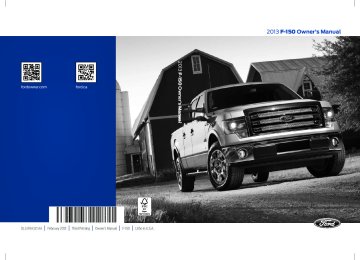- 1996 Ford F 150 Owners Manuals
- Ford F 150 Owners Manuals
- 1997 Ford F 150 Owners Manuals
- Ford F 150 Owners Manuals
- 2010 Ford F 150 Owners Manuals
- Ford F 150 Owners Manuals
- 2003 Ford F 150 Owners Manuals
- Ford F 150 Owners Manuals
- 2015 Ford F 150 Owners Manuals
- Ford F 150 Owners Manuals
- 2008 Ford F 150 Owners Manuals
- Ford F 150 Owners Manuals
- 2009 Ford F 150 Owners Manuals
- Ford F 150 Owners Manuals
- 2006 Ford F 150 Owners Manuals
- Ford F 150 Owners Manuals
- 2011 Ford F 150 Owners Manuals
- Ford F 150 Owners Manuals
- 2013 Ford F 150 Owners Manuals
- Ford F 150 Owners Manuals
- 2007 Ford F 150 Owners Manuals
- Ford F 150 Owners Manuals
- 2014 Ford F 150 Owners Manuals
- Ford F 150 Owners Manuals
- 2000 Ford F 150 Owners Manuals
- Ford F 150 Owners Manuals
- 1998 Ford F 150 Owners Manuals
- Ford F 150 Owners Manuals
- Download PDF Manual
-
Cruise Control
PRINCIPLES OF OPERATION Cruise control lets you maintain a set speed without keeping your foot on the accelerator pedal.
USING CRUISE CONTROL (IF EQUIPPED)
WARNING: Do not use cruise control in heavy traffic or on roads that are winding, slippery or unpaved.
Note: Vehicle speed may vary momentarily when driving up or down a steep hill. Apply the brakes if your vehicle speed increases above the set speed while driving downhill. Note: Cruise control will disengage if your vehicle speed decreases more than 10 mph (16 km/h) below your set speed while driving uphill.
The speed controls are located on the steering wheel.
SET
CNCL RSM
ON OFF
Switching Cruise Control On Press and release ON.
The indicator will turn on in the instrument cluster.
Setting a Speed 1. Accelerate to the desired speed. 2. Press and release SET +. 3. Take your foot off the accelerator pedal. The indicator will change colors in the instrument cluster.
2013 F-150 (f12) Owners Guide gf, 3rd Printing, February 2013
USA (fus)Cruise Control
249
Changing the Set Speed Note: If you accelerate by pressing the accelerator pedal, the set speed will not change. When you release the accelerator pedal, you will return to the speed that you previously set. • Press and hold SET + or SET –. Release the control when you reach • Press and release SET + or SET –. The set speed will change in • Press the accelerator or brake pedal until you reach the desired
approximately 1 mph (2 km/h) increments.
the desired speed.
speed. Press and release SET +.
Canceling the Set Speed Press CNCL or tap the brake pedal. You will not erase the set speed.
Resuming the Set Speed Press and release RSM.
Switching Cruise Control Off Note: You will erase the set speed if you switch the system off. Press and release OFF or switch the ignition off.
2013 F-150 (f12) Owners Guide gf, 3rd Printing, February 2013
USA (fus)250
Driving Aids
STEERING Electric power steering (3.7L, 5.0L and 3.5L EcoBoost™ engines)
WARNING: The electric power steering system has diagnostic checks that continuously monitor the system to ensure proper
operation. When a system error is detected the following message Service Power Steering, Service Power Steering Now or Power Steering Assist Fault may appear in the information display.
WARNING: The electric power steering system has diagnostics checks that continuously monitor the system to ensure proper
operation of the electronic system. When an electronic error is detected, Power Steering Assist Fault will be displayed in the information display. If this happens, stop the vehicle in a safe place, and turn off the engine. After at least 10 seconds, reset the system by restarting the engine, and watch the information display for Power Steering Assist Fault. If the message returns, or returns while driving, take the vehicle to your dealer to have it checked. With the message displayed, the steering assist is turned off, making the vehicle harder to steer.
WARNING: If Service Power Steering is displayed in the information display, a problem with the system function has been
detected. On the next key cycle Service Power Steering Now will be displayed and steering assist will be removed until the steering system is serviced. Have your vehicle taken to the nearest dealer as soon as possible.
WARNING: Obtain immediate service if a system error is detected. You may not notice any difference in the feel of your
steering, but a serious condition may exist. Failure to do so may result in loss of steering control. Your vehicle is equipped with an electric power-assisted steering system. There is no fluid reservoir to check or fill. If your vehicle loses electrical power while you are driving (or if the ignition is turned off), you can steer the vehicle manually, but it takes more effort. Extreme continuous steering may increase the effort it takes for you to steer. This occurs to prevent internal overheating and permanent damage to your steering system. If this should occur, you will neither lose the ability to steer the vehicle manually nor will it cause permanent damage. Typical steering and driving maneuvers will allow the system to cool and steering assist will return to normal.
2013 F-150 (f12) Owners Guide gf, 3rd Printing, February 2013
USA (fus)Driving Aids
251
When a steering system error is detected, the following messages may appear in the information display: • Service Power Steering • Service Power Steering Now • Power Steering Assist Fault Hydraulic steering (6.2L engine) Your vehicle is equipped with a hydraulic steering system. To help prevent damage to the power steering system, never hold the steering wheel at its furthest turning points (until it stops) for more than a few seconds when the engine is running. If the power steering system breaks down (or if the engine is turned off), you can steer the vehicle manually, but it takes more effort. • Do not operate the vehicle with a low power steering pump fluid level • Some noise is normal during operation. If excessive, check for low
(below the MIN mark on the reservoir).
power steering pump fluid level before seeking service by your authorized dealer.
• Heavy or uneven steering efforts may be caused by low power steering pump fluid level. Check for low power steering pump fluid level before seeking service by your authorized dealer. • Do not fill the power steering pump reservoir above the MAX mark on
the reservoir, as this may result in leaks from the reservoir.
Steering Tips If the steering wanders or pulls, check for: • an improperly inflated tire • uneven tire wear • loose or worn suspension components • loose or worn steering components • improper vehicle alignment A high crown in the road or high crosswinds may also make the steering seem to wander/pull.
2013 F-150 (f12) Owners Guide gf, 3rd Printing, February 2013
USA (fus)252
LOAD LIMIT
Load Carrying
Vehicle Loading – With and Without a Trailer This section will guide you in the proper loading of your vehicle and/or trailer, to keep your loaded vehicle weight within its design rating capability, with or without a trailer. Properly loading your vehicle will provide maximum return of vehicle design performance. Before loading your vehicle, familiarize yourself with the following terms for determining your vehicle’s weight ratings, with or without a trailer, from the vehicle’s Tire Label or Safety Compliance Certification Label: Base Curb Weight – is the weight of the vehicle including a full tank of fuel and all standard equipment. It does not include passengers, cargo, or optional equipment. Vehicle Curb Weight – is the weight of your new vehicle when you picked it up from your authorized dealer plus any aftermarket equipment.
Payload – is the combined weight of cargo and passengers that the vehicle is carrying. The maximum payload for your vehicle can be found on the Tire Label on the B-Pillar or the edge of the driver’s door (vehicles exported outside the US and Canada may not have a Tire Label). Look for “THE COMBINED WEIGHT OF OCCUPANTS AND CARGO SHOULD NEVER EXCEED XXX kg OR XXX lb.” for maximum payload. The payload listed on the Tire Label is the maximum payload for the vehicle as built by the assembly plant. If any aftermarket or authorized-dealer installed equipment has been installed on the vehicle, the weight of the equipment must be subtracted from the payload listed on the Tire Label in order to determine the new payload.
2013 F-150 (f12) Owners Guide gf, 3rd Printing, February 2013
USA (fus)Load Carrying
253
WARNING: The appropriate loading capacity of your vehicle can be limited either by volume capacity (how much space is
available) or by payload capacity (how much weight the vehicle should carry). Once you have reached the maximum payload of your vehicle, do not add more cargo, even if there is space available. Overloading or improperly loading your vehicle can contribute to loss of vehicle control and vehicle rollover.
Example only:
2013 F-150 (f12) Owners Guide gf, 3rd Printing, February 2013
USA (fus)254
Load Carrying
Cargo Weight – includes all weight added to the Base Curb Weight, including cargo and optional equipment. When towing, trailer tongue load or king pin weight is also part of cargo weight. GAW (Gross Axle Weight) – is the total weight placed on each axle (front and rear) – including vehicle curb weight and all payload. GAWR (Gross Axle Weight Rating) – is the maximum allowable weight that can be carried by a single axle (front or rear). These numbers are shown on the Safety Compliance Certification Label. The label shall be affixed to either the door hinge pillar, door-latch post, or the door edge that meets the door-latch post, next to the driver’s seating position. The total load on each axle must never exceed its GAWR. Note: For trailer towing information refer to the RV and Trailer Towing Guide provided by your authorized dealer.
GVW (Gross Vehicle Weight) – is the Vehicle Curb Weight + cargo + passengers. GVWR (Gross Vehicle Weight Rating) – is the maximum allowable weight of the fully loaded vehicle (including all options, equipment, passengers and cargo). The GVWR is shown on the Safety Compliance Certification Label. The label shall be affixed to either the door hinge pillar, door-latch post, or the door edge that meets the door-latch post, next to the driver’s seating position. The GVW must never exceed the GVWR.
2013 F-150 (f12) Owners Guide gf, 3rd Printing, February 2013
USA (fus)• Example only:
Load Carrying
255
WARNING: Exceeding the Safety Compliance Certification Label vehicle weight rating limits could result in substandard vehicle
handling or performance, engine, transmission and/or structural damage, serious damage to the vehicle, loss of control and personal injury.
2013 F-150 (f12) Owners Guide gf, 3rd Printing, February 2013
USA (fus)256
Load Carrying
GCW (Gross Combined Weight) – is the weight of the loaded vehicle (GVW) plus the weight of the fully loaded trailer. GCWR (Gross Combined Weight Rating) – is the maximum allowable weight of the vehicle and the loaded trailer – including all cargo and passengers – that the vehicle can handle without risking damage. (Important: The towing vehicle’s braking system is rated for operation at GVWR, not at GCWR.) Separate functional brakes should be used for safe control of towed vehicles and for trailers where the GCW of the towing vehicle plus the trailer exceed the GVWR of the towing vehicle. The GCW must never exceed the GCWR. Maximum Loaded Trailer Weight – is the highest possible weight of a fully loaded trailer the vehicle can tow. It assumes a vehicle with only mandatory options, no cargo (internal or external), a tongue load of 10–15% (conventional trailer) or king pin weight of 15–25% (fifth wheel trailer), and driver only (150 lb. [68 kg]). Consult your authorized dealer (or the RV and Trailer Towing Guide provided by your authorized dealer) for more detailed information. Tongue Load or Fifth Wheel King Pin Weight – refers to the amount of the weight that a trailer pushes down on a trailer hitch. Examples: For a 5,000 lb. (2,268 kg) conventional trailer, multiply 5,000
by 0.10 and 0.15 to obtain a proper tongue load range of 500 to 750 lb. (227 to 340 kg). For an 11,500 lb. (5,216 kg) fifth wheel trailer, multiply by 0.15 and 0.25 to obtain a proper king pin load range of 1,725 to 2,875 lb. (782 to 1,304 kg)WARNING: Do not exceed the GVWR or the GAWR specified on the Safety Compliance Certification Label.
2013 F-150 (f12) Owners Guide gf, 3rd Printing, February 2013
USA (fus)Load Carrying
257
WARNING: Do not use replacement tires with lower load carrying capacities than the original tires because they may lower
the vehicle’s GVWR and GAWR limitations. Replacement tires with a higher limit than the original tires do not increase the GVWR and GAWR limitations.
WARNING: Exceeding any vehicle weight rating limitation could result in serious damage to the vehicle and/or personal injury.
Steps for determining the correct load limit: 1. Locate the statement “The combined weight of occupants and cargo should never exceed XXX kg or XXX lb.” on your vehicle’s placard. 2. Determine the combined weight of the driver and passengers that will be riding in your vehicle. 3. Subtract the combined weight of the driver and passengers from XXX kg or XXX lb. 4. The resulting figure equals the available amount of cargo and luggage load capacity. For example, if the “XXX” amount equals 1,400 lb. and there will be five 150 lb. passengers in your vehicle, the amount of available cargo and luggage load capacity is 650 lb. (1400-750 (5 x 150) = 650 lb.). 5. Determine the combined weight of luggage and cargo being loaded on the vehicle. That weight may not safely exceed the available cargo and luggage load capacity calculated in Step 4. 6. If your vehicle will be towing a trailer, load from your trailer will be transferred to your vehicle. Consult this manual to determine how this reduces the available cargo and luggage load capacity of your vehicle. The following gives you a few examples on how to calculate the available amount of cargo and luggage load capacity: • Suppose your vehicle has a 1400 lb. (635 kg) cargo and luggage
capacity. You decide to go golfing. Is there enough load capacity to carry you, 4 of your friends and all the golf bags? You and four friends average 220 lb. (99 kg) each and the golf bags weigh approximately 30 lb. (13.5 kg) each. The calculation would be: 1400 - (5 x 220) - (5 x 30) = 1400 - 1100 - 150 = 150 lb. Yes, you have enough load capacity in your vehicle to transport four friends and your golf bags. In metric units, the calculation would be: 635 kg - (5 x 99 kg) - (5 x 13.5 kg) = 635 - 495 - 67.5 = 72.5 kg.
2013 F-150 (f12) Owners Guide gf, 3rd Printing, February 2013
USA (fus)258
• Suppose your vehicle has a 1400 lb. (635 kg) cargo and luggageLoad Carrying
capacity. You and one of your friends decide to pick up cement from the local home improvement store to finish that patio you have been planning for the past 2 years. Measuring the inside of the vehicle with the rear seat folded down, you have room for 12-100 lb. (45 kg) bags of cement. Do you have enough load capacity to transport the cement to your home? If you and your friend each weigh 220 lb. (99 kg), the calculation would be: 1400 - (2 x 220) - (12 x 100) = 1400 - 440 - 1200 = - 240 lb. No, you do not have enough cargo capacity to carry that much weight. In metric units, the calculation would be: 635 kg - (2 x 99 kg) - (12 x 45 kg) = 635 - 198 - 540 = -103 kg. You will need to reduce the load weight by at least 240 lb. (104 kg). If you remove 3-100 lb. (45 kg) cement bags, then the load calculation would be: 1400 - (2 x 220) - (9 x 100) = 1400 - 440 - 900 = 60 lb. Now you have the load capacity to transport the cement and your friend home. In metric units, the calculation would be: 635 kg - (2 x 99 kg) - (9 x 45 kg) = 635 - 198 - 405 = 32 kg.
The above calculations also assume that the loads are positioned in your vehicle in a manner that does not overload the Front or the Rear Gross Axle Weight Rating specified for your vehicle on the Safety Compliance Certification Label. The label shall be affixed to either the door hinge pillar, door-latch post, or the door edge that meets the door-latch post, next to the driver’s seating position.
Special Loading Instructions for Owners of Pick-up Trucks and Utility-type Vehicles
WARNING: Loaded vehicles may handle differently than unloaded vehicles. Extra precautions, such as slower speeds and
increased stopping distance, should be taken when driving a heavily loaded vehicle.
Your vehicle can haul more cargo and people than most passenger cars. Depending upon the type and placement of the load, hauling cargo and people may raise the center of gravity of the vehicle.
2013 F-150 (f12) Owners Guide gf, 3rd Printing, February 2013
USA (fus)Load Carrying
259
TAILGATE
Tailgate Lock (If Equipped)
The tailgate lock is designed to help prevent theft of the tailgate. Insert the ignition key into the tailgate lock. Turn it to the right to lock or to the left to unlock the tailgate.
Tailgate Removal
WARNING: Always properly secure cargo to prevent shifting cargo or cargo falling from vehicle, which could result in
compromised vehicle stability and serious personal injury to vehicle occupants or others.
Your tailgate is removable to allow more room for loading. Note: If equipped with a rearview camera system, do Steps 1 through 3
before removing the tailgate.1. Before removing the tailgate, locate and disconnect the tailgate in-line connector. It is located under the pickup box on the passenger side of the vehicle near the spare tire. 2. Install a protective cap (located in the glove box) onto the in-line rearview camera system connector that remains under the pickup box.
3. Partially lower the tailgate and carefully feed the tailgate harness up through the gap between the pickup box and the bumper. Place the tailgate harness out of the way under the pickup box.
2013 F-150 (f12) Owners Guide gf, 3rd Printing, February 2013
USA (fus)260
Load Carrying
4. Lower the tailgate. 5. Using a screwdriver, gently pry the spring clip (on each connector) past the head of the support screw. Disconnect the cable. 6. Disconnect the other cable. 7. Lift tailgate to a 45-degree angle from horizontal. 8. Lift the right side off of its hinge.
9. Lift the tailgate to an 80-degree angle from horizontal. 10. Remove the tailgate from the left side hinge by sliding the tailgate to the right. To install, follow the removal procedures in reverse order.
Tailgate Step (If Equipped) This feature allows easier entry into the truck bed. Note: To reduce risk of falling: • Operate the step only when the vehicle is on a level surface. • Operate the step only in areas with sufficient lighting. • Always open the flip panel to widen step. • Always use the grab handle when stepping up and down. • Do not use the step with bare feet. • Keep the step clean from contamination before use (e.g. snow, mud). • Keep the step load (you plus the load) below 350 pounds • Never drive with the step deployed.
(159 kilograms).
2013 F-150 (f12) Owners Guide gf, 3rd Printing, February 2013
USA (fus)Load Carrying
261
Opening the Tailgate Step 1. Flip down the tailgate.
2. Pull the yellow latch lever to the unlock position to release the grab handle from its stowed position.
3. Raise the handle upright until you feel it latch and see the latch lever in the lock position. The yellow lever only needs to be used when releasing the grab handle.
4. Rotate the center molding to unlatch the tailgate step and pull it toward you to extend it. 5. Flip open the step panel to widen the step.
Close the Tailgate Step 1. Close the step panel, then lift and fully close the tailgate step into the tailgate. 2. Slide the latch at the bottom of the handle, then lower the handle. Note: • Fully close and latch the tailgate step before moving the vehicle. • Never drive with the step or grab handle deployed. • Replace the slip resistance tape (serviceable item) if worn out. • Replace the handle molding (serviceable item) if damaged. • Do not tow with the grab handle or step frame.
2013 F-150 (f12) Owners Guide gf, 3rd Printing, February 2013
USA (fus)262
Load Carrying
Box Side Step (If Equipped) The box side step allows easier access to the truck bed. Note: Do not drive the vehicle with a box side step in the deployed position. Note: The box side step load carrying capability (one person plus cargo) is 500 pounds (227 kilograms). Do not exceed this amount. Note: Do not use the box side steps to lift the vehicle when jacking. Utilize proper jacking points. Note: The box side steps may operate slower in cooler temperatures. Debris such as mud, dirt, snow, ice and salt may become trapped in the box side step mechanism. This may cause the box side step to not deploy automatically after pressing the button. If this occurs, make sure that the button is pressed down and carefully manually pull out the box side step. Wash off the debris with a high-pressure car wash wand and re-stow the step.
To deploy the box side step, push down on the button with your foot. The step will automatically extend out from the stowed position.
To stow the box side step, push the box side step under the truck with your foot until it is fully latched. Do not push on the button while stowing the box side step.
2013 F-150 (f12) Owners Guide gf, 3rd Printing, February 2013
USA (fus)Load Carrying
263
BED EXTENDER (IF EQUIPPED) Note: This feature is not intended for off-road usage. Note: Make sure the locking pins and knobs are fully engaged when the vehicle is in motion. Note: Make sure all cargo is secured. Note: The tailgate load must not exceed 150 pounds (68 kilograms) when the vehicle is in motion. Note: The bed extender should always be kept in the grocery mode or stowed position with the tailgate closed when not being used for the purpose of restraining cargo in the tailgate mode. To open the bed extender into tailgate mode:
1. Pull the locking pin toward the center of the vehicle.
2. Open the latches to release the panels.
2013 F-150 (f12) Owners Guide gf, 3rd Printing, February 2013
USA (fus)264
Load Carrying
3. Rotate the panels toward the tailgate.
Repeat Steps 1–3 for the other side of the bed extender.
4. Connect the two panels, then rotate both knobs a quarter-turn clockwise to secure the panels.
5. Make sure the latch rod is inserted into the tailgate hole and the locking pins on both sides are engaged into their holes in the pick-up box. 6. Reverse steps for storage of the bed extender.
2013 F-150 (f12) Owners Guide gf, 3rd Printing, February 2013
USA (fus)Load Carrying
265
To open the bed extender into grocery mode, follow Steps 1–4 by rotating the panels away from the tailgate. Close the tailgate.
POWER DEPLOYABLE RUNNING BOARDS (IF EQUIPPED)
WARNING: In extreme climates, excessive ice buildup may occur, causing the running boards not to deploy. Be sure that the running boards have deployed, and have finished moving before attempting to step on them. The running boards will resume normal function once the blockage is cleared.
WARNING: Turn off the running boards before jacking or placing any object under the vehicle. Never place your hand between the
extended running board and the vehicle. A moving running board may cause injury.
Note: Do not use the running boards, front and rear hinge assemblies, running board motors, or the running board under body mounts to lift the vehicle when jacking. Always use proper jacking points. Note: The running boards may operate slower in cooler temperatures. Debris such as mud, dirt and salt may become trapped in the running board mechanism, possibly leading to unwanted noise. If this occurs, manually set the running boards to the deployed position and flush the system (in particular the front and rear hinge arms) with a high-pressure car wash wand.
2013 F-150 (f12) Owners Guide gf, 3rd Printing, February 2013
USA (fus)266
Load Carrying
The running boards automatically move when the doors are opened to assist entering and exiting the vehicle.
Automatic Power Deploy The running boards will extend down and out when the doors are opened.
Automatic Power Stow The running boards will return to the stowed position after a two second delay when the doors are closed.
Manual Power Deploy To manually operate the running boards, refer to the Information Displays chapter. • This feature can manually set the running boards in the deployed • When running boards are manually set in the deployed position, they will return to the stowed position and enter automatic mode when the vehicle speed exceeds 5 mph (8 km/h).
(OUT) position for access to the roof.
Enable and Disable To enable and disable the power running board feature, refer to the Information Displays chapter. • When this feature is disabled (OFF), the running boards will move to • When this feature is enabled (AUTO), the running boards will move
the stowed position regardless of the position of the doors.
back to the correct positions based off of the door positions.
Bounce-Back If an object is in the way of the moving running board, it will reverse direction and move to the end of travel.
2013 F-150 (f12) Owners Guide gf, 3rd Printing, February 2013
USA (fus)Towing
267
TOWING A TRAILER
WARNING: Do not exceed the GVWR or the GAWR specified on the certification label.
WARNING: Towing trailers beyond the maximum recommended gross trailer weight exceeds the limit of your vehicle and could result in engine damage, transmission damage, structural damage, loss of vehicle control, vehicle rollover and personal injury.
Note: For information on electrical items such as fuses or relays, see the Fuses chapter. Your vehicle’s load capacity designation is by weight, not by volume, so you cannot necessarily use all available space when loading a vehicle. Towing a trailer places an extra load on your vehicle’s engine, transmission, axle, brakes, tires and suspension. Inspect these components periodically during, and after, any towing operation.
trailer tires.
Load Placement To help minimize how trailer movement affects your vehicle when driving: • Load the heaviest items closest to the trailer floor. • Load the heaviest items centered between the left and right side • Load the heaviest items above the trailer axles or just slightly forward toward the trailer tongue. Do not allow the final trailer tongue weight to go above or below 10–15% of the loaded trailer weight. • Select a tow bar with the correct rise or drop. When both the loaded vehicle and trailer are connected, the trailer frame should be level, or slightly angled down toward your vehicle, when viewed from the side.
When driving with a trailer or payload, a slight takeoff vibration or shudder may be present due to the increased payload weight. You can find more information about proper trailer loading and setting your vehicle up for towing under Load limit in the Load Carrying chapter and in the RV & Trailer Towing Guide, available at an authorized dealer.
2013 F-150 (f12) Owners Guide gf, 3rd Printing, February 2013
USA (fus)268
Towing
TRAILER SWAY CONTROL (IF EQUIPPED)
WARNING: Turning off trailer sway control increases the risk of loss of vehicle control, serious injury or death. Ford does not recommend disabling this feature except in situations where speed reduction may be detrimental (such as hill climbing), the driver has significant trailer towing experience, and can control trailer sway and maintain safe operation. Note: This feature does not prevent trailer sway, but reduces it once it begins. Note: This feature cannot stop all trailers from swaying. Note: In some cases, if vehicle speed is too high, the system may turn on multiple times, gradually reducing vehicle speed. This feature applies your vehicle brakes at individual wheels and, if necessary, reduces engine power. If the trailer begins to sway, the stability control light flashes. The first thing to do is slow your vehicle down, then pull safely to the side of the road and check for proper tongue load and trailer load distribution. See the Load Carrying chapter for specific loading information.
RECOMMENDED TOWING WEIGHTS Note: Do not exceed a trailer weight of 5000 pounds (2268 kilograms) when towing with, or by, bumper only. Note: Do not exceed a trailer weight of 5000 pounds (2268 kilograms) if your vehicle is not equipped with a Heavy-duty Trailer Towing Package. Note: The total area in square feet (meters) exposed to air resistance of a moving vehicle and its trailer is the trailer frontal area. Consider the following trailer frontal area limitations when selecting a trailer based on your vehicle configuration: • Equal to the base vehicle frontal area on vehicles not equipped with • 60 feet2 (5.57 meters2) on vehicles equipped with the Trailer Tow
the Trailer Tow Package or the Heavy Duty Payload Package.
Package or the Heavy Duty Payload Package.
Note: Exceeding these limitations may significantly reduce the performance of your towing vehicle. Selecting a trailer with a low aerodynamic drag and rounded front design helps optimize performance and fuel economy. Note: For high altitude operation, reduce the gross combined weight by 2% per 1000 feet (300 meters) starting at the 1000 foot (300 meter) elevation point.
2013 F-150 (f12) Owners Guide gf, 3rd Printing, February 2013
USA (fus)Towing
269
Note: Certain states require electric trailer brakes for trailers over a specified weight. Be sure to check state regulations for this specified weight. The maximum trailer weights listed may be limited to this specified weight, as your vehicle’s electrical system may not include the wiring connector needed to use electric trailer brakes. Your vehicle may tow a class I, II, III or IV trailer provided the maximum trailer weight is less than or equal to the maximum trailer weight listed for your engine and rear axle ratio on the following charts. To calculate the maximum loaded trailer weight for your vehicle: 1. Start with the gross combined weight rating for your vehicle model
2. Subtract all of the following that apply to your vehicle:
and axle ratio. See the following charts. • Vehicle curb weight • Hitch hardware weight, such as a draw bar, ball, locks or weight distributing • Driver weight • Passenger(s) weight • Payload, cargo and luggage weight • Aftermarket equipment weight.
3. This equals the maximum loaded trailer weight for this combination. Note: The trailer tongue load figures into the payload for your vehicle. Reduce the total payload by the final trailer tongue weight. Consult an authorized dealer to determine the maximum trailer weight allowed for your vehicle if you are not sure. Further trailer and hitch restrictions exist depending on the type of trailer and hitch listed. This information follows the table listing the maximum gross combined weight ratings.
Engine
Regular Cab Rear axle ratio
Maximum GCWR -
lb. (kg)
Two–wheel drive 126–inch wheelbase
3.7L
5.0L
3.55
3.73
3.31
3.5510400 (4717) 10900 (4944) 12900 (5851) 13300 (6033)
2013 F-150 (f12) Owners Guide gf, 3rd Printing, February 2013
USA (fus)270
Engine
Towing
Regular Cab Rear axle ratio
Maximum GCWR -
lb. (kg)
Four–wheel drive 126–inch wheelbase
3.73
3.55
3.7310900 (4944) 12900 (5851) 13300 (6033)
Two–wheel drive 145–inch wheelbase
3.7L 5.0L
3.5L
3.5L (Heavy Duty Payload Package)
3.7L
5.0L
5.0L (Heavy Duty Payload Package)
3.15
3.55
3.733.55
3.73
3.31
3.55
3.7314000 (6350) 15000 (6804) 16600 (7530)
10600 (4808) 11100 (5035) 13500 (6123) 14900 (6759) 15300 (6940)
Four–wheel drive 145–inch wheelbase
3.5L
3.5L (Heavy Duty Payload Package)
3.7L 5.0L
5.0L (Heavy Duty Payload Package)
3.31
3.55 and 3.73
3.73
3.73
3.55
3.73
3.7314000 (6350) 15200 (6895) 16900 (7666)
11100 (5035) 13500 (6123) 15100 (6849) 15300 (6940)
2013 F-150 (f12) Owners Guide gf, 3rd Printing, February 2013
USA (fus)Towing
SuperCab
271
Engine
Rear axle ratio
Maximum GCWR -
lb. (kg)
Four–wheel drive 133–inch wheelbase
6.2L (SVT Raptor)
4.10
12500 (5670)
Two–wheel drive 145–inch wheelbase
Four–wheel drive 145–inch wheelbase
3.5L
3.5L (MAX Trailer Tow
Package)
3.7L 5.0L
6.2L
3.5L
3.7L 5.0L
6.2L
3.5L
3.5L (MAX Trailer Tow
Package)
3.5L (Heavy Duty Payload Package)
3.5L (MAX Trailer Tow
Package)
3.15
3.55
3.733.73
3.31
3.55
3.55
3.7314000 (6350) 15200 (6895) 16900 (7666)
11100 (5035) 13500 (6123) 14900 (6759) 15500 (7031) 17000 (7711)
3.31
3.55 and 3.73
3.73 and 4.103.73
3.55
3.73
3.55
3.7314000 (6350) 15400 (6985) 17100 (7756)
11100 (50335) 13500 (6123) 15100 (6849) 15600 (7076) 17100 (7756)
3.15
3.55
3.733.73
14000 (6350) 15200 (6895) 17100 (7756)
17100 (7756)
Two–wheel drive 163–inch wheelbase
2013 F-150 (f12) Owners Guide gf, 3rd Printing, February 2013
USA (fus)272
Towing
SuperCab
Engine
Rear axle ratio
Maximum GCWR -
5.0L
5.0L (Heavy Duty Payload Package)
3.31
3.55
3.73lb. (kg)
13500 (6123) 14900 (6759) 15300 (6940)
Four–wheel drive 163–inch wheelbase
3.5L
3.5L (Heavy Duty Payload Package)
3.31
3.55 and 3.73
3.73
14000 (6350) 15400 (6985) 17100 (7756)
3.5L (MAX Trailer Tow
3.73 and 4.10
17100 (7756)
Package)
5.0L
5.0L (Heavy Duty Payload Package)
3.55
3.73
3.73SuperCrew
13500 (6123) 15100 (6849) 15300 (6940)
Engine
Rear axle ratio
Maximum GCWR -
Two–wheel drive 145–inch wheelbase
lb. (kg)
3.5L (Limited)
3.5L
3.5L (MAX Trailer Tow
Package)
3.7L 5.0L
6.2L (Limited)
6.2L
3.73
3.15
3.55
3.733.73
3.31 and 3.55
3.73
3.73
3.5513300 (6033) 14000 (6350) 15300 (6940) 16900 (7666)
11100 (5035) 13500 (6123) 14900 (6759) 13500 (6123) 15600 (7076)
2013 F-150 (f12) Owners Guide gf, 3rd Printing, February 2013
USA (fus)Towing
SuperCrew
273
Engine
Rear axle ratio
Maximum GCWR -
6.2L (MAX Trailer Tow
3.73
Package)
lb. (kg)
17100 (7756)
Four–wheel drive 145–inch wheelbase
3.5L (Limited)
3.5L
3.5L (MAX Trailer Tow
Package)
5.0L
6.2L (Limited)
6.2L (SVT Raptor)
6.2L
6.2L (MAX Trailer Tow
Package)
3.73
3.313.55 and 3.73
3.73 and 4.103.55
3.73
3.73
4.10
3.55
3.7313400 (6078) 14000 (6350) 15500 (7031) 17100 (7756)
13500 (6123) 15100 (6849) 13500 (6123) 14700 (6668) 15600 (7076) 17100 (7756)
Two–wheel drive 157–inch wheelbase
3.5L
3.5L (MAX Trailer Tow
Package)
3.5L (Heavy Duty Payload Package)
3.15
3.55
3.733.73
5.0L
3.31 and 3.55
5.0L (Heavy Duty Payload Package)
6.2L
6.2L (MAX Trailer Tow
Package)
3.73
3.733.55
3.7314000 (6350) 15300 (6940) 17000 (7711)
17100 (7756)
13500 (6123) 14900 (6759) 15300 (6940)
15600 (7076) 17100 (7756)
2013 F-150 (f12) Owners Guide gf, 3rd Printing, February 2013
USA (fus)274
Towing
SuperCrew
Engine
Rear axle ratio
Maximum GCWR -
Four–wheel drive 157–inch wheelbase
lb. (kg)
3.5L
3.5L (MAX Trailer Tow
Package)
3.5L (Heavy Duty Payload Package)
5.0L
5.0L (Heavy Duty Payload Package)
6.2L
6.2L (MAX Trailer Tow
Package)
3.31
3.55 and 3.73
3.73 and 4.103.73
3.55
3.73
3.733.55
3.7314000 (6350) 15500 (7031) 17100 (7756)
17100 (7756)
13500 (6123) 15100 (6849) 15300 (6940)
15600 (7076) 17100 (7756)
(1600 kilometers).
ESSENTIAL TOWING CHECKS Follow these guidelines for safe towing: • Do not tow a trailer until you drive your vehicle at least 1000 miles • Consult your local motor vehicle laws for towing a trailer. • See the instructions included with towing accessories for the proper • Service your vehicle more frequently if you tow a trailer. See your • If you use a rental trailer, follow the instructions the rental agency
installation and adjustment specifications.
scheduled maintenance information.
gives you.
For load specification terms found on the tire label and Safety Compliance label and for instructions on calculating your vehicle’s load, refer to Load limit in the Load Carrying chapter. Remember to account for the trailer tongue weight as part of your vehicle load when calculating the total vehicle weight.
2013 F-150 (f12) Owners Guide gf, 3rd Printing, February 2013
USA (fus)Towing
275
Hitches Do not use a hitch that either clamps onto the bumper or attaches to the axle. Distribute the trailer load so 10-15% of the total trailer weight is on the tongue. Weight-Distributing Hitches
WARNING: Do not adjust a weight-distributing hitch to any position where the rear bumper of the vehicle is higher than it
was before attaching the trailer. Doing so will defeat the function of the weight-distributing hitch, which may cause unpredictable handling, and could result in serious personal injury.
When hooking-up a trailer using a weight-distributing hitch, always use the following procedure: 1. Park the loaded vehicle, without the trailer, on a level surface. 2. Measure the height to the top of your vehicle’s front wheel opening
on the fender. This is H1.
3. Securely attach the loaded trailer to your vehicle without the
weight-distributing bars connected.
4. Measure the height to the top of your vehicle’s front wheel opening
on the fender a second time. This is H2. Install and adjust the tension in the weight-distributing bars so that the height of your vehicle’s front wheel opening on the fender is approximately halfway between H1 and H2.
5.
6. Check that the trailer is level or slightly nose down toward your
vehicle. If not, adjust the ball height accordingly and repeat Steps 2–6.
Once the trailer is level or slightly nose down toward the vehicle: • Lock the bar tension adjuster in place. • Check that the trailer tongue securely attaches and locks onto the • Install safety chains, lighting, and trailer brake controls as required by
hitch.
law or the trailer manufacturer.
2013 F-150 (f12) Owners Guide gf, 3rd Printing, February 2013
USA (fus)276
Towing
Safety Chains Note: Do not attach safety chains to the bumper. Always connect the trailer’s safety chains to the frame or hook retainers of your vehicle hitch. To connect the trailer’s safety chains, cross the chains under the trailer tongue and allow enough slack for turning tight corners. Do not allow the chains to drag on the ground.
Trailer Brakes
WARNING: Do not connect a trailer’s hydraulic brake system directly to your vehicle’s brake system. Your vehicle may not have
enough braking power and your chances of having a collision greatly increase.
Electric brakes and manual, automatic or surge-type trailer brakes are safe if you install them properly and adjust them to the manufacturer’s specifications. The trailer brakes must meet local and federal regulations. The rating for the tow vehicle’s braking system operation is at the gross vehicle weight rating, not the gross combined weight rating. Separate functioning brake systems are required for safe control of towed vehicles and trailers weighing more than 1500 pounds (680 kilograms) when loaded.
Integrated Trailer Brake Controller (If Equipped)
WARNING: The Ford TBC has only been verified to be compatible with trailers having electric-actuated drum brakes (one to four axles)
and some electric-over-hydraulic (EOH) brakes. It will not activate hydraulic surge-style trailer brakes. It is the responsibility of the customer to ensure that the trailer brakes are adjusted appropriately, functioning normally and all electric connections are properly made. Failure to do so may result in loss of vehicle control, crash or serious injury.
2013 F-150 (f12) Owners Guide gf, 3rd Printing, February 2013
USA (fus)Towing
277
When used properly, the trailer brake controller assists in smooth and effective trailer braking by powering the trailer’s electric or electric-over-hydraulic brakes with a proportional output based on the towing vehicle’s brake pressure.
TRAILER BRAKE
The controller user interface consists of the following: A. + and - (Gain adjustment buttons): Pressing these buttons adjusts the controller’s power output to the trailer brakes in 0.5 increments. You can increase the gain setting to 10.0 (maximum trailer braking) or decrease it to 0 (no trailer braking). Pressing and holding a button raises or lowers the setting continuously. The gain setting displays in the message center as follows: TBC GAIN = XX.X. The controller shows gain setting, output bar graph, and trailer connectivity status in the information display. They appear in the information display as follows: • TBC GAIN = XX.X NO TRAILER: Shows the current gain setting during a given ignition cycle and when adjusting the gain. This also displays if you use the manual control lever or make gain adjustments with no trailer connected.
• TBC GAIN = XX.X OUTPUT = / / / / / /: Displays when you push your vehicle’s brake pedal, or when you use the manual control. Bar indicators illuminate in the information display to indicate the amount of power going to the trailer brakes relative to the brake pedal or manual control input. One bar indicates the least amount of output; six bars indicate maximum output.
• TRAILER CONNECTED: Displays when the system senses a
correct trailer wiring connection (a trailer with electric trailer brakes) during a given ignition cycle.
2013 F-150 (f12) Owners Guide gf, 3rd Printing, February 2013
USA (fus)Towing
278
• TRAILER DISCONNECTED: Displays, accompanied by a single audible chime, when the system senses a trailer connection and then a disconnection, either intentional or unintentional, during a given ignition cycle. It also displays if a truck or trailer-wiring fault occurs causing the trailer to appear disconnected. This message can also display if you use the manual control lever without a trailer connected.B. Manual control lever: Slide the control lever to the left to turn on the trailer’s electric brakes independent of the tow vehicle’s brakes. See the following Procedure for adjusting gain section for instructions on proper use of this feature. If you use the manual control while the brake is also applied, the greater of the two inputs determines the power sent to the trailer brakes. • Stop lamps: Using the manual control lever illuminates both the trailer brake lamps and your vehicle brake lamps except the center high-mount stop lamp, if you make the proper electrical connection to the trailer. Pressing your vehicle brake pedal also illuminates both trailer and vehicle brake lamps.
Procedure for Adjusting Gain Note: Only perform this procedure in a traffic-free environment at speeds of approximately 20–25 mph (30–40 km/h). The gain setting sets the trailer brake controller for the specific towing condition. You should change the setting as towing conditions change. Changes to towing conditions include trailer load, vehicle load, road conditions and weather. The gain should be set to provide the maximum trailer braking assistance while making sure the trailer wheels do not lock when using the brakes. Locked trailer wheels may lead to trailer instability. 1. Make sure the trailer brakes are in good working condition,
functioning normally and properly adjusted. See your trailer dealer if necessary.
2. Hook up the trailer and make the electrical connections according to
the trailer manufacturer’s instructions.
3. When you plug in a trailer with electric or electric-over-hydraulic
brakes, TRAILER CONNECTED appears in the information display.
4. Use the gain adjustment (+ and -) buttons to increase or decrease
the gain setting to the desired starting point. A gain setting of 6.0 is a good starting point for heavier loads. In a traffic-free environment, tow the trailer on a dry, level surface at a speed of 20–25 mph (30–40 km/h) and squeeze the manual control lever completely.
5.
2013 F-150 (f12) Owners Guide gf, 3rd Printing, February 2013
USA (fus)Towing
279
6.
If the trailer wheels lock up, indicated by squealing tires, reduce the gain setting. If the trailer wheels turn freely, increase the gain setting. Repeat Steps 5 and 6 until the gain setting is at a point just below trailer wheel lock-up. If towing a heavier trailer, trailer wheel lock-up may not be attainable even with the maximum gain setting of 10.
Explanation of Information Display Warning Messages Note: An authorized dealer can diagnose the trailer brake controller to determine exactly which trailer fault has occurred. However, your Ford warranty does not cover this diagnosis if the fault is with the trailer. TRAILER BRAKE MODULE FAULT: Displays in response to faults sensed by the trailer brake controller, accompanied by a single chime. If this message appears, contact an authorized dealer as soon as possible for diagnosis and repair. The controller may still function, but performance may be degraded. WIRING FAULT ON TRAILER: Displays when there is a short circuit on the electric brake output wire. If the WIRING FAULT ON TRAILER message displays, accompanied by a single chime, with no trailer connected, the problem is with your vehicle wiring between the trailer brake controller and the 7–pin connector at the bumper. If the message only displays with a trailer connected, the problem is with the trailer wiring. Consult your trailer dealer for assistance. This can be a short to ground (such as a chaffed wire), short to voltage (such as a pulled pin on trailer emergency breakaway battery) or the trailer brakes may be drawing too much current. Points to Remember Note: Do not attempt removal of the trailer brake controller without consulting the Workshop Manual. Damage to the unit may result. • Adjust gain setting before using the trailer brake controller for the • Adjust gain setting, using the procedure above, whenever road,
first time.
weather and trailer or vehicle loading conditions change from when the gain was initially set. • Only use the manual control lever for proper adjustment of the gain during trailer setup. Misuse, such as application during trailer sway, could cause instability of trailer or tow vehicle.
• Avoid towing in adverse weather conditions. The trailer brake
controller does not provide anti-lock control of the trailer wheels. Trailer wheels can lock up on slippery surfaces, resulting in reduced stability of trailer and tow vehicle.
2013 F-150 (f12) Owners Guide gf, 3rd Printing, February 2013
USA (fus)Towing
280
• The trailer brake controller is equipped with a feature that reduces output at vehicle speeds below 11 mph (18 km/h) so trailer and vehicle braking is not jerky or harsh. This feature is only available when applying the brakes using your vehicle’s brake pedal, not the controller.control system of your vehicle to provide the best performance on different road conditions.
• The controller interacts with the brake control system and powertrain • Your vehicle’s brake system and the trailer brake system work independently of each other. Changing the gain setting on the controller does not affect the operation of your vehicle’s brakes whether you attach a trailer or not.
• When you turn the engine off, the controller output is disabled and
the display and module shut down. The controller module and display turn on when you turn the ignition on.
• The trailer brake controller is only a factory-installed or
dealer-installed item. Ford is not responsible for warranty or performance of the controller due to misuse or customer installation.
Trailer Lamps
WARNING: Never connect any trailer lamp wiring to the vehicle’s tail lamp wiring; this may damage the electrical system resulting in a fire. Contact an authorized dealer as soon as possible for assistance in proper trailer tow wiring installation. Additional electrical equipment may be required.
Trailer lamps are required on most towed vehicles. Make sure all running lights, brake lights, turn signals and hazard lights are working.
Using a Step Bumper (If Equipped) The rear bumper is equipped with an integral hitch and only requires a ball with a one-inch (25.4 millimeter) shank diameter. The bumper has a 5000-pound (2268 kilogram) trailer weight and a 500-pound (227 kilogram) tongue weight capacity. If it is necessary to relocate the hitch ball position, you must install a frame-mounted trailer hitch.
Before Towing a Trailer Practice turning, stopping and backing up to get the feel of your vehicle-trailer combination before starting on a trip. When turning, make wider turns so the trailer wheels clear curbs and other obstacles.
2013 F-150 (f12) Owners Guide gf, 3rd Printing, February 2013
USA (fus)Towing
281
(800 kilometers).
When Towing a Trailer • Do not drive faster than 70 mph (113 km/h) during the first 500 miles • Do not make full-throttle starts. • Check your hitch, electrical connections and trailer wheel lug nuts • When stopped in congested or heavy traffic during hot weather, place the gearshift in position P to aid engine and transmission cooling and to help A/C performance.
thoroughly after you have traveled 50 miles (80 kilometers).
• Turn off the speed control with heavy loads or in hilly terrain. The speed control may turn off automatically when you are towing on long, steep grades.
• Shift to a lower gear when driving down a long or steep hill. Do not apply the brakes continuously, as they may overheat and become less effective.
• If your transmission is equipped with a Grade Assist or Tow/Haul
feature, use this feature when towing. This provides engine braking and helps eliminate excessive transmission shifting for optimum fuel economy and transmission cooling. • If your vehicle is equipped with AdvanceTrac™ with RSC, this system may turn on during typical cornering maneuvers with a heavily loaded trailer. This is normal. Turning the corner at a slower speed while towing may reduce this tendency.
• If you are towing a trailer frequently in hot weather, hilly conditions, at the gross combined weight rating (or any combination of these factors), consider refilling your rear axle with synthetic gear lubricant (if the axle is not already filled with it). See the Capacities and Specifications chapter for the lubricant specification.
• Allow more distance for stopping with a trailer attached. Anticipate
stops and brake gradually.
2013 F-150 (f12) Owners Guide gf, 3rd Printing, February 2013
USA (fus)282
• Avoid parking on a grade. However, if you must park on a grade: 1. Turn the steering wheel to point your vehicle tires away fromTowing
traffic flow.
2. Set your vehicle parking brake. 3. Place the automatic transmission in position P. 4. Place wheel chocks in front and back of the trailer wheels.
(Chocks not included with vehicle.)
Your vehicle may be equipped with a temporary or conventional spare tire. A “temporary” spare tire is different in size (diameter or width), tread-type (All-Season or All-Terrain) or is from a different manufacturer than the road tires on your vehicle. Consult information on the tire label or Safety Compliance label for limitations when using.
Launching or Retrieving a Boat or Personal Watercraft (PWC) Note: Disconnect the wiring to the trailer before backing the trailer into the water. Note: Reconnect the wiring to the trailer after removing the trailer from the water. When backing down a ramp during boat launching or retrieval: • Do not allow the static water level to rise above the bottom edge of • Do not allow waves to break higher than 6 inches (15 centimeters)
the rear bumper.
above the bottom edge of the rear bumper. Exceeding these limits may allow water to enter vehicle components: • Causing internal damage to the components. • Affecting driveability, emissions, and reliability. Replace the rear axle lubricant anytime the rear axle submerges in water. Water may have contaminated the rear axle lubricant, which does not normally require checking or changing unless it is leaking or other axle repair is required.
2013 F-150 (f12) Owners Guide gf, 3rd Printing, February 2013
USA (fus)TRANSPORTING THE VEHICLE
Towing
283
If you need to have your vehicle towed, contact a professional towing service or, if you are a member of a roadside assistance program, your roadside assistance service provider. We recommend the use of a wheel lift and dollies or flatbed equipment to tow your vehicle. Do not tow with a slingbelt. Ford Motor Company has not approved a slingbelt towing procedure. Vehicle damage may occur if towed incorrectly, or by any other means. Ford Motor Company produces a towing manual for all authorized tow truck operators. Have your tow truck operator refer to this manual for proper hook-up and towing procedures for your vehicle. It is acceptable to have your two-wheel drive vehicle towed with the front wheels on the ground (without dollies) and the rear wheels off the ground. We recommend towing a four-wheel drive vehicle with all wheels off the ground, such as using a wheel lift and dollies or flatbed equipment.
2013 F-150 (f12) Owners Guide gf, 3rd Printing, February 2013
USA (fus)284
Towing
TOWING THE VEHICLE ON FOUR WHEELS
Emergency Towing If your vehicle becomes inoperable (without access to wheel dollies, car-hauling trailer, or flatbed transport vehicle), it can be flat-towed (all wheels on the ground, regardless of the powertrain and transmission configuration) under the following conditions: • Your vehicle is facing forward for towing in a forward direction. • Place the transmission in position N. See Automatic transmission in the Transmission chapter if you cannot move the transmission into N. • Maximum speed is 35 mph (56 km/h). • Maximum distance is 50 miles (80 kilometers). Recreational Towing Note: Put your climate control system in recirculated air mode to prevent exhaust fumes from entering your vehicle. Refer to the Climate Controls chapter. Follow these guidelines if you need to tow your vehicle behind another vehicle, such as a motorhome. We designed these guidelines to prevent damage to your vehicle and its transmission after it is hooked-up to the recreational vehicle or tow dolly. You cannot tow a two-wheel drive vehicle with any wheels on the ground as vehicle or transmission damage may occur. You must tow your vehicle with all four wheels off the ground, such as when using a car-hauling trailer. You can only tow a four-wheel drive vehicle with all wheels on the ground by placing the transfer case in its neutral position and engaging the four-wheel-down towing feature. Perform the steps outlined in the Four-wheel-down towing section after positioning your vehicle behind the tow vehicle and properly securing them together
2013 F-150 (f12) Owners Guide gf, 3rd Printing, February 2013
USA (fus)Towing
285
Four-wheel-down Towing 1. Turn the ignition to the on position. Do not start the engine. 2. Press and hold the brake pedal. 3. Shift the 4WD switch to 2H. 4. Shift the transmission to position N. 5. Rotate the 4WD switch from 2H to 4L and back to 2H five times
within seven seconds. • If completed successfully, the information display shows
NEUTRAL TOW LEAVE IN N or NEUTRAL TOW ENABLED LEAVE TRANSMISSION IN NEUTRAL. This indicates that your vehicle is safe to tow with all wheels on the ground. • If you do not see the message in the display, you must perform • You may hear an audible noise as the transfer case shifts into its 6. Leave the transmission in position N and turn the ignition as far as it
the procedure again from the beginning.
neutral position. This is normal.
will go toward the off position (it will not turn fully off when the transmission is in position N. You must leave the key in the ignition while towing. To lock and unlock your vehicle, use the keyless entry keypad or extra set of keys.
7. Release the brake pedal.
WARNING: Do not disconnect the battery during recreational towing. Doing so will prevent the transfer case from shifting
properly and may cause the vehicle to roll even if the transmission is in P (Park).
WARNING: Shifting the transfer case to its neutral position for recreational towing may cause the vehicle to be able to roll even if the transmission is in P (Park). The driver or others could be injured. Make sure the foot brake is depressed and the vehicle is in a secure and safe position while the transfer case is being shifted to its neutral position.
2013 F-150 (f12) Owners Guide gf, 3rd Printing, February 2013
USA (fus)286
Towing
WARNING: Failing to put the transfer case in its neutral position will damage vehicle components.
Note: You can check four-wheel-down towing status at any time by opening the driver’s door or turning the ignition to the accessory or on position and verifying the NEUTRAL TOW ENABLED message displays in the cluster. To exit four-wheel-down towing and return the transfer case to its 2H position: 1. With your vehicle still properly secured to the tow vehicle, press and
hold the brake pedal.
2. Turn the ignition to the on position. Do not start the engine. 3. Shift the transmission out of N and into any gear. 4. Release the brake pedal.
and NEUTRAL TOW DISABLED.
• If completed successfully, the instrument cluster displays 4X2, • If the indicator light and message do not display, you must • You may hear an audible noise as the transfer case shifts out of its
perform the procedure again from the beginning.
neutral position. This is normal.
5. Apply the parking brake, and then disconnect the vehicle from the
tow vehicle.
6. Release the parking brake, start the engine, and shift the
transmission to position D to make sure the transfer case is out of position N. If the transfer case does not successfully shift out of position N, set the parking brake until you can have your vehicle serviced.
7.
2013 F-150 (f12) Owners Guide gf, 3rd Printing, February 2013
USA (fus)Driving Hints
287
BREAKING-IN You need to break in new tires for approximately 300 miles (480 kilometers). During this time, your vehicle may exhibit some unique driving characteristics. Avoid driving too fast during the first 1000 miles (1600 kilometers). Vary your speed frequently and change up through the gears early. Do not labor the engine. Do not tow during the first 1000 miles (1600 kilometers).
less fuel than traveling at 65 mph [105 km/h]).
ECONOMICAL DRIVING Fuel economy is affected by several things, such as how you drive, the conditions you drive under and how you maintain your vehicle. There are some things to keep in mind that may improve your fuel economy: • Accelerate and slow down in a smooth, moderate fashion. • Drive at steady speeds without stopping. • Anticipate stops; slowing down may eliminate the need to stop. • Combine errands and minimize stop-and-go driving. • Close the windows for high-speed driving. • Drive at reasonable speeds (traveling at 55 mph [88 km/h] uses 15% • Keep the tires properly inflated and use only the recommended size. • Use the recommended engine oil. • Perform all regularly scheduled maintenance. There are also some things you may not want to do because they may reduce your fuel economy: • Sudden or hard accelerations. • Rev the engine before turning it off. • Idle for periods longer than one minute. • Warm up your vehicle on cold mornings. • Use the air conditioner or front defroster. • Use the speed control in hilly terrain.
2013 F-150 (f12) Owners Guide gf, 3rd Printing, February 2013
USA (fus)Driving Hints
rollbars or light bars, running boards, ski racks).
every 400 pounds [180 kilograms] of weight carried).
288
• Rest your foot on the brake pedal while driving. • Drive a heavily loaded vehicle or tow a trailer. • Carry unnecessary weight (approximately 1 mpg [0.4 km/L] is lost for • Add particular accessories to your vehicle (e.g.; bug deflectors, • Drive with the wheels out of alignment. DRIVING THROUGH WATER Note:If you drove through deep water, check the transmission and engine fluid. If water is found, replace the fluid. Do not drive quickly through standing water, especially if the depth is unknown. Traction or brake capability may be limited and if the ignition system gets wet, your engine may stall. Water may also enter your engine’s air intake and severely damage your engine.If driving through deep or standing water is unavoidable, proceed very slowly. Never drive through water that is higher than the bottom of the hubs (for trucks) or the bottom of the wheel rims (for cars).
Once through the water, always try the brakes. Wet brakes do not stop the vehicle as effectively as dry brakes. Drying can be improved by moving your vehicle slowly while applying light pressure on the brake pedal.
2013 F-150 (f12) Owners Guide gf, 3rd Printing, February 2013
USA (fus)Driving Hints
289
FLOOR MATS
WARNING: Always use floor mats that are designed to fit the footwell of your vehicle. Only use floor mats that leave the pedal
area unobstructed. Only use floor mats that are firmly secured to retention posts so that they cannot slip out of position and interfere with the pedals or impair safe operation of your vehicle in other ways. • Pedals that cannot move freely can cause loss of vehicle control and • Always make sure that the floor mats are properly attached to the retention posts in the carpet that are supplied with your vehicle. Floor mats must be properly secured to both retention posts to ensure mats do not shift out of position.
increase the risk of serious personal injury.
• Never place floor mats or any other covering in the vehicle footwell that cannot be properly secured to prevent them from moving and interfering with the pedals or the ability to control the vehicle. • Never place floor mats or any other covering on top of already installed floor mats. Floor mats should always rest on top of the vehicle carpeting surface and not another floor mat or other covering. Additional floor mats or any other covering will reduce the pedal clearance and potentially interfere with pedal operation. • Check attachment of floor mats on a regular basis. Always properly reinstall and secure floor mats that have been removed for cleaning or replacement.
• Always make sure that objects cannot fall into the driver footwell
while the vehicle is moving. Objects that are loose can become trapped under the pedals causing a loss of vehicle control.
2013 F-150 (f12) Owners Guide gf, 3rd Printing, February 2013
USA (fus)290
Driving Hints
WARNING (Continued)
• Failure to properly follow floor mat installation or attachment
instructions can potentially cause interference with pedal operation causing loss of control of vehicle. • To install floor mats, position the floor mat so that the eyelet is over • To remove the floor mat, reverse the installation procedure.
the retention post and press down to lock in.
SNOWPLOWING For F-150 snowplow applications, Ford recommends the F-150 4x4
Regular Cab, SuperCrew Cab and SuperCab equipped with the 6.2 liter engine. Note: The F-150 3.5L and F–150 5.0L not recommended for snowplowing.Installing the Snowplow Weight limits and guidelines for selecting and installing the snowplow can be found in the Ford Truck Body Builders Layout Book, snowplow section, found at www.fleet.ford.com/truckbbas. A typical installation affects the following: • Certification to government safety laws such as occupant protection and airbag deployment, braking, and lighting. Look for an Alterer’s Label on the vehicle from the snowplow installer certifying that the installation meets all applicable Federal Motor Vehicle Safety Standards (FMVSS).
• The Total Accessory Reserve Capacity (TARC) is shown on the lower right side of the vehicle’s Safety Compliance Certification Label. This applies to Ford-completed vehicles of 10,000 pounds (4,536 kilograms) GVWR or less. This is the weight of permanently-attached auxiliary equipment, such as snowplow frame-mounting hardware, that can be added to the vehicle and satisfy Ford compliance certification to FMVSS. Exceeding this weight may require the auxiliary equipment installer additional safety certification responsibility. The Front Accessory Reserve Capacity (FARC) is added for customer convenience.
2013 F-150 (f12) Owners Guide gf, 3rd Printing, February 2013
USA (fus)Driving Hints
291
• Rear ballast weight behind the rear axle may be required to prevent exceeding the FGAWR, and provide front-to-rear weight balance for proper braking and steering.
• Front wheel toe may require re-adjustment to prevent premature uneven tire wear. Specifications are found in the Ford Workshop Manual.
• Headlight aim may require re-adjustment. • The tire air pressures recommended for general driving are found on the vehicle’s Safety Certification Label. The maximum cold inflation pressure for the tire and associated load rating is imprinted on the tire sidewall. Tire air pressure may require re-adjustment within these pressure limits to accommodate the additional weight of the snowplow installation.
• Federal and some local regulations require additional exterior lamps for snowplow-equipped vehicles. Consult your authorized dealer for additional information.
Operating the Vehicle with the Snowplow Attached Note: Do not use your vehicle for snow removal until it has been driven at least 500 miles (800 kilometers). Ford recommends vehicle speed does not exceed 45 mph (72 km/h) when snowplowing. The attached snowplow blade restricts airflow to the radiator, and may cause the engine to run at a higher temperature: Attention to engine temperature is especially important when outside temperatures are above freezing. Angle the blade to maximize airflow to the radiator and monitor engine temperature to determine whether a left or right angle provides the best performance. Follow the severe duty schedule in your scheduled maintenance information for engine oil and transmission fluid change intervals.
2013 F-150 (f12) Owners Guide gf, 3rd Printing, February 2013
USA (fus)292
Driving Hints
Snowplowing with your Air Bag Equipped Vehicle
WARNING: Do not attempt to service, repair, or modify the air bag supplemental restraint system (SRS) or its fuses. See your
Ford or Lincoln Mercury dealer.
WARNING: Additional equipment such as snowplow equipment may effect the performance of the air bag sensors increasing the
risk of injury. Please refer to the Body Builders Layout Book for instructions about the appropriate installation of additional equipment.
WARNING: All occupants of the vehicle, including the driver, should always properly wear their safety belts, even when an air
bag supplemental restraint system (SRS) is provided.
Your vehicle is equipped with a driver and passenger air bag supplemental restraint system. The supplemental restrain system is designed to activate in certain frontal and offset frontal collisions when the vehicle sustains sufficient longitudinal deceleration. Careless or high speed driving while plowing snow which results in sufficient vehicle decelerations can deploy the air bag. Such driving also increases the risk of accidents. Never remove or defeat the tripping mechanisms designed into the snow removal equipment by its manufacturer. Doing so may cause damage to the vehicle and the snow removal equipment as well as possible air bag deployment. Engine temperature while plowing When driving with a plow, your engine may run at a higher temperature than normal because the attached snowplow blade will restrict airflow to the radiator. If you are driving more than 15 miles (24 kilometers) at temperatures above freezing, angle the plow blade either full left or full right to provide maximum airflow to the radiator. If you are driving less than 15 miles (24 kilometers) at speeds up to 45 mph (72 km/h) in cold weather, you will not need to worry about blade position to provide maximum airflow.
2013 F-150 (f12) Owners Guide gf, 3rd Printing, February 2013
USA (fus)Driving Hints
293
Transmission operation while plowing
speeds below 5 mph (8 km/h).
WARNING: Do not spin the wheels at over 35 mph (55 km/h). The tires may fail and injure a passenger or bystander. • Shift transfer case to 4L (4WD Low) when plowing in small areas at • Shift transfer case to 4H (4WD High) when plowing larger areas or • Do not shift the transmission from a forward gear to R (Reverse) until • If the vehicle is stuck, shift the transmission in a steady motion
light snow at higher speeds. Do not exceed 15 mph (24 km/h).
the engine is at idle and the wheels are stopped.
between forward and reverse gears. Do not rock the vehicle for more than a minute. The transmission and tires may be damaged or the engine can overheat.
Outside Air Temperature While Plowing The outside air temperature reading can be inaccurate while plowing with your vehicle due to the sensor air flow being blocked by the plow blade. A Ford wiring kit is available to relocated the OAT sensor to the plow blade frame below the headlamp to provide accurate outside air temperature readings. See your authorized dealer for more information.
2013 F-150 (f12) Owners Guide gf, 3rd Printing, February 2013
USA (fus)294
Roadside Emergencies
ROADSIDE ASSISTANCE
Vehicles Sold in the U.S.: Getting Roadside Assistance To fully assist you should you have a vehicle concern, Ford Motor Company offers a complimentary roadside assistance program. This program is separate from the New Vehicle Limited Warranty. The service is available: • 24 hours a day, seven days a week • for the coverage period listed on the Roadside Assistance Card
included in your owner’s manual portfolio.
responsibility).
supplied with a tire inflation kit).
Roadside assistance will cover: • a flat tire change with a good spare (except vehicles that have been • battery jump start. • lock-out assistance (key replacement cost is the customer’s • fuel delivery – Independent Service Contractors, if not prohibited by state, local or municipal law, shall deliver up to 2.0 gallons (7.5 liters) of gasoline or 5.0 gallons (18.9 liters) of diesel fuel to a disabled vehicle. Fuel delivery service is limited to two no-charge occurrences within a 12-month period.
county maintained road, no recoveries.
• winch out – available within 100 feet (30.5 meters) of a paved or • towing – Ford and Lincoln eligible vehicles towed to an authorized dealer within 35 miles (56 kilometers) of the disablement location or to the nearest authorized dealer. If a member requests to be towed to an authorized dealer more than 35 miles (56 kilometers) from the disablement location, the member shall be responsible for any mileage costs in excess of 35 miles (56 kilometers).
Trailers shall be covered up to $200 if the disabled eligible vehicle requires service at the nearest authorized dealer. If the trailer is disabled, but the towing vehicle is operational, the trailer does not qualify for any roadside services.
2013 F-150 (f12) Owners Guide gf, 3rd Printing, February 2013
USA (fus)Roadside Emergencies
295
Vehicles Sold in the U.S.: Using Roadside Assistance Complete the roadside assistance identification card and place it in your wallet for quick reference. This card is found in the owner’s manual portfolio in the glove compartment. U.S. Ford vehicle customers who require Roadside Assistance, call 1-800-241-3673. If you need to arrange roadside assistance for yourself, Ford Motor Company will reimburse a reasonable amount for towing to the nearest dealership within 35 miles (56 kilometers). To obtain reimbursement information, U.S. Ford vehicle customers call 1-800-241-3673. Customers will be asked to submit their original receipts.
Vehicles Sold in Canada: Getting Roadside Assistance Canadian customers who require roadside assistance, call 1–800–665–2006.
Vehicles Sold in Canada: Using Roadside Assistance Complete the roadside assistance identification card and place it in your wallet for quick reference. In Canada, the card is found in the warranty information in the glove box. Canadian roadside coverage and benefits may differ from the U.S. coverage. Please see your warranty information or visit our website at www.ford.ca for information on Canadian services and benefits. Canadian customers who need to obtain roadside information, call 1-800-665-2006 or visit our website at www.ford.ca.
2013 F-150 (f12) Owners Guide gf, 3rd Printing, February 2013
USA (fus)296
Roadside Emergencies
HAZARD WARNING FLASHERS
The hazard flasher control is located on the instrument panel by the radio. Use it when your vehicle is disabled and is creating a safety hazard for other motorists.
flash.
• Press the flasher control and all front and rear direction signals will • Press the flasher control again to turn them off. Note: With extended use, the flashers may run down your 12–volt battery.
FUEL CUT-OFF SWITCH
WARNING: Failure to inspect and if necessary repair fuel leaks after a collision may increase the risk of fire and serious injury.
Ford Motor Company recommends that the fuel system be inspected by an authorized dealer after any collision.
In the event of a moderate to severe collision, this vehicle is equipped with a fuel pump shut-off feature that stops the flow of fuel to the engine. Not every impact will cause a shut-off. Should your vehicle shut off after a collision, you may restart your vehicle by doing the following: 1. Turn the ignition off. 2. Turn the ignition on. 3. Repeat steps 1 and 2 to re-enable fuel pump. Note: If your vehicle has the push button start system, press the stop/start button twice to reactivate the fuel system.
2013 F-150 (f12) Owners Guide gf, 3rd Printing, February 2013
USA (fus)Roadside Emergencies
297
JUMP-STARTING THE VEHICLE
WARNING: The gases around the battery can explode if exposed to flames, sparks, or lit cigarettes. An explosion could result in
injury or vehicle damage.
WARNING: Batteries contain sulfuric acid which can burn skin, eyes and clothing, if contacted.
Do not attempt to push-start your automatic transmission vehicle. Automatic transmissions do not have push-start capability. Attempting to push-start a vehicle with an automatic transmission may cause transmission damage. When the battery is disconnected or a new battery is installed, the automatic transmission must relearn its shift strategy. As a result, the transmission may exhibit a combination of firm and soft shifts. This operation is considered normal and will not affect function or durability of the transmission. Over time, the adaptive learning process will fully update transmission operation.
Preparing Your Vehicle Note: Use only a 12–volt supply to start your vehicle. Note: Do not disconnect the battery of the disabled vehicle as this could damage the vehicle’s electrical system. 1. Park the booster vehicle close to the hood of the disabled vehicle making sure the two vehicles do not touch. Set the parking brake on both vehicles and stay clear of the engine cooling fan and other moving parts. 2. Check all battery terminals. Remove the positive terminal cover (if equipped) and any excessive corrosion before you attach the battery cables. Ensure that vent caps are tight and level. 3. Turn the heater fan on in both vehicles to protect from any electrical surges. Turn all other accessories off.
2013 F-150 (f12) Owners Guide gf, 3rd Printing, February 2013
USA (fus)298
Roadside Emergencies
Connecting the Jumper Cables
WARNING: Do not connect the end of the second cable to the negative (-) terminal of the battery to be jumped. A spark may
cause an explosion of the gases that surround the battery.
Note: Do not attach the negative (-) cable to fuel lines, engine rocker covers, the intake manifold or electrical components as grounding points. Note: In the illustration, the vehicle on the bottom is used to designate the assisting (boosting) battery.
1. Connect the positive (+) jumper cable to the positive (+) terminal of the discharged battery. 2. Connect the other end of the positive (+) cable to the positive (+) terminal of the assisting battery. 3. Connect the negative (-) cable to the negative (-) terminal of the assisting battery. 4. Make the final connection of the negative (-) cable to an exposed metal part of the stalled vehicle’s engine, away from the battery and the carburetor or fuel injection system.
Ensure that the cables are clear of fan blades, belts, moving parts of both engines, or any fuel delivery system parts.
2013 F-150 (f12) Owners Guide gf, 3rd Printing, February 2013
USA (fus)Roadside Emergencies
299
Jump Starting 1. Start the engine of the booster vehicle and run the engine at a moderately increased speed. 2. Start the engine of the disabled vehicle. 3. Once the disabled vehicle has been started, run both engines for an additional three minutes before disconnecting the jumper cables.
Removing the Jumper Cables Note: In the illustration, the vehicle on the bottom is used to designate the assisting (boosting) battery. Remove the jumper cables in the reverse order that they were connected.