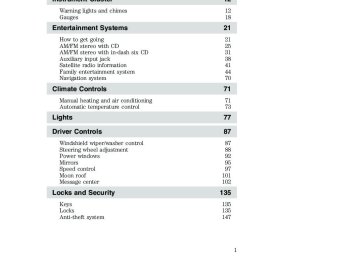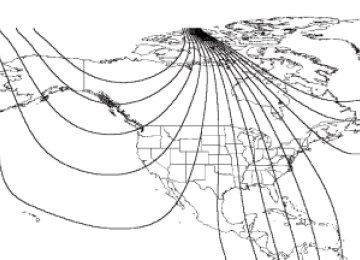- 2001 Ford Explorer Sport TRAC Owners Manuals
- Ford Explorer Sport TRAC Owners Manuals
- 2005 Ford Explorer Sport TRAC Owners Manuals
- Ford Explorer Sport TRAC Owners Manuals
- 2010 Ford Explorer Sport TRAC Owners Manuals
- Ford Explorer Sport TRAC Owners Manuals
- 2004 Ford Explorer Sport TRAC Owners Manuals
- Ford Explorer Sport TRAC Owners Manuals
- 2009 Ford Explorer Sport TRAC Owners Manuals
- Ford Explorer Sport TRAC Owners Manuals
- 2007 Ford Explorer Sport TRAC Owners Manuals
- Ford Explorer Sport TRAC Owners Manuals
- 2002 Ford Explorer Sport TRAC Owners Manuals
- Ford Explorer Sport TRAC Owners Manuals
- 2008 Ford Explorer Sport TRAC Owners Manuals
- Ford Explorer Sport TRAC Owners Manuals
- 2003 Ford Explorer Sport TRAC Owners Manuals
- Ford Explorer Sport TRAC Owners Manuals
- Download PDF Manual
-
properly.
Category information not available at this time on this channel. The system is working
properly.
NO SIGNAL
Loss of signal from
the SIRIUS satellite or SIRIUS tower to the
vehicle antenna.
You are in a location that is blocking the SIRIUS signal (i.e., tunnel, under an
overpass, dense foliage,
etc). The system is
working properly. When you move into an open area, the signal should
return.
UPDATING
CALL SIRIUS 1–888–539–7474
Update of channel programming in
No action required. The process may take up to
progress.
Satellite service has been deactivated by
SIRIUS Satellite
Radio.
three minutes. Call SIRIUS at
1–888–539–7474 to re-activate or resolve subscription issues.
FAMILY ENTERTAINMENT DVD SYSTEM (IF EQUIPPED) Your vehicle may be equipped with a Family Entertainment System (FES) which allows you to listen to audio CDs, MP3 discs, watch DVDs and to plug in and play a variety of standard video game systems. The DVD player is capable of playing standard DVDs, CDs, MP3s and is compatible with CD-R/W, CD-R and certain CD-ROM media. Please review this material to become familiar with the FES features and controls as well as the very important safety information.
44
2007 07+ Explorer Sport Trac (esp) Owners Guide (post-2002-fmt) USA (fus)
Entertainment Systems
Quick start Your Family Entertainment System includes a DVD system, two sets of wireless infrared (IR) headphones and a wireless infrared (IR) remote control. To play a DVD in the DVD system: The DVD system can play DVD-Video, DVD-R, DVD-R/W discs as well as audio CDs and video CDs. To ensure proper disc operation, check the disc for finger prints, scratches and cleanliness. Clean with a soft cloth, wiping from center to edge. 1. Ensure that the vehicle ignition is in the RUN or ACCESSORY position. 2. Insert a DVD into the system, label-side up to turn on the system. It will load automatically and begin to play. If a DVD is already loaded in the system, press PLAY on the DVD player. The power indicator will turn on automatically indicating the DVD system is ON.
Press VIDEO to change the source displayed on the screen. Press repeatedly to cycle through: DVD-DISC, DVD-AUX, NON-DVD, OFF. Press the power button to turn the system OFF. The indicator light will turn off indicating the system is off.
Note: The audio from the DVD system will play over all vehicle speakers and can be adjusted by the radio volume control. To play a CD in the DVD system: The DVD system can play audio CDs, CD-R and CD-R/W, CD-ROM and video CDs. To ensure proper disc operation, check the disc for finger prints and scratches. Clean the disc with a soft cloth, wiping from the center to the edge.
45
2007 07+ Explorer Sport Trac (esp) Owners Guide (post-2002-fmt) USA (fus)
Entertainment Systems
1. Ensure that the vehicle ignition is in the RUN or ACCESSORY position. 2. Insert a CD into the system, label-side up to turn on the DVD system. It will load and automatically begin to play. If there is already a CD in the system, press PLAY on the DVD player. 3. The disc will begin to play and the ’CD Audio Disc’ screen will display. From this screen, you can also select from COMPRESSION, SHUFFLE and SCAN features.
To play an MP3 disc in the DVD system: 1. Ensure that the vehicle ignition is in the RUN or ACCESSORY position. 2. Insert an MP3 disc into the system, label-side up to turn on the DVD system. It will load and automatically begin to play. If there is already a disc in the system, press PLAY on the DVD player. 3. The disc will begin to play and the ’MP3 Audio Disc’ screen will display and allow you to access the COMPRESSION, SHUFFLE, SCAN and FOLDER MODE features.
To play an auxiliary source through the DVD system The DVD system can be used to connect and play auxiliary electronic devices such as game systems, personal camcorders, video cassette recorders, etc. 1. Ensure that the vehicle ignition is in the RUN or ACCESSORY position.
46
2007 07+ Explorer Sport Trac (esp) Owners Guide (post-2002-fmt) USA (fus)
Entertainment Systems
2. Press the power button to turn the DVD system on. The indicator light next to the power button will illuminate.
3. Connect an auxiliary audio/video source by connecting RCA cords (not included) to the RCA jacks on the left hand side of the system. • Yellow (1) — video input • White (2) — left channel audio • Red (3) — right channel audio
input
input
4. Press MEDIA on the DVD system to change the media source to AUX. 5. Press VIDEO on the DVD system to change the video source to DVD-AUX. If your source is properly plugged in, it will appear on the LCD (Liquid Crystal Display) screen. If your auxiliary source does not have a video signal, or if the DVD system does not detect a video signal from the auxiliary source, the screen will remain black. If the video source is set to DVD-AUX, the display will automatically turn on if a video signal is detected. To listen to audio over the headphones (Dual play mode): 1. You may listen to channels A and B over wired or wireless headphones. Refer to Using the infrared wireless headphones and Using wired headphones for further information. • Black (4) — wired headphone output (wired headphones not
included)
2. Press the headphone/speaker button on the DVD player. A green light will illuminate next to either the A or B Headphone Control Button to indicate which channel is active (able to be controlled). 3. Press MEDIA to change the audio source of the active channel (A or B). The audio source will be shown on the display. You may change the active channel by pressing the A or B headphone control button.
47
2007 07+ Explorer Sport Trac (esp) Owners Guide (post-2002-fmt) USA (fus)
Entertainment Systems
Note: Channel A can access any possible media source (AM, FM1, FM2, SAT (if equipped), CD, DVD, AUX). Channel B can only access DVD and AUX sources. Note: Refer to Single play/Dual play for more information. Using the infrared (IR) wireless headphones: 1. Press the power control on the earpiece to turn the headphones ON. 2. Select Channel A or B for each set of wireless headphones by using the A/B control on the ear piece. 3. Adjust the headphone volume using the rotary dial on the earpiece. Using wired headphones (not included):
Do not leave children unattended in the vehicle and do not let children operate the system while unsupervised. If wired
headphones or auxiliary systems are used, children may become entangled in the cords and seriously injure themselves.
1. Connect the wired headphones in to the headphone jacks on either B. Headphones side of the DVD system. Each side is labeled plugged into jack A will listen to Channel A and headphones plugged into jack B will listen to Channel B. 2. Adjust the volume levels using the volume controls on the DVD system.
A or
To adjust display brightness: To decrease/increase the brightness level on the display screen, press the brightness control on the DVD system. A display will appear at the bottom of the screen indicating the brightness level. The brightness display will only appear when the menu is not displayed.
48
2007 07+ Explorer Sport Trac (esp) Owners Guide (post-2002-fmt) USA (fus)
DVD player controls
16
Entertainment Systems
ENTER
MENU
RETURN
MEDIA
VOLUME
14
12
10
15
13
11
VIDEO
1. Headphone control A/B: Press to select either the A or B headphone source. Then press MEDIA to select the desired playing media for that headset. When a headphone channel has been selected (A or B), selections will affect the source on that channel only. Note: Headphone A can access any possible media (AM, FM1, FM2, SAT (if equipped), CD, CASSETTE, DVD, DVD-AUX). Headphone B can only access DVD and DVD-AUX. For further information, refer to Single play/Dual play later in this section. (Stop/Eject): Press once 2. to stop and press a second time to eject a disc from the DVD system. 3. release for the previous chapter or track. Press and hold to reverse search a DVD, Video CD, or FES CD in DVD/CD mode.
(Reverse): Press and
49
2007 07+ Explorer Sport Trac (esp) Owners Guide (post-2002-fmt) USA (fus)
Entertainment Systems
(Play/Pause): Press
(Fast forward): Press and
4. release for the next chapter or track. Press and hold to forward search a DVD, Video CD, or FES CD in DVD/CD mode. 5. (Play) to select DVD mode (and to turn the DVD system on if it is off). If a disc is present, it will resume or begin to play. Press (Pause) while playing a disc to pause a DVD or CD. 6. On/Off: Press to turn the DVD system On/Off.
7. VIDEO: Press repeatedly to cycle through the following video state options which will be indicated on the bottom right hand corner of the display: DVD DISC, DVD-AUX, NON-DVD and Off (no indicator). If you select the DVD-AUX video source, the display will turn off if there is no video signal detected. When a video signal is detected on the auxiliary video input, and the display is in the DVD-AUX video mode, the display will automatically turn on. 8. Infrared (IR) Receiver & Transmitter: System sensor which reads the signals from the remote control and sends audio signals to the infrared (IR) wireless headphones. 9. LCD screen: The eight inch diagonal screen rotates down to view and up into housing to store when not in use. Ensure that the screen is latched into the housing when being stored. 10. Volume: When in Single Play, ) or decrease press to increase ( ) the volume over all speakers. When in Dual Play, press to increase ) the volume for the wired headphones. (Wireless headphone volume is controlled with the rotary dial on the right ear piece.)
) or decrease (
50
2007 07+ Explorer Sport Trac (esp) Owners Guide (post-2002-fmt) USA (fus)
Entertainment Systems
(Headphones/Speakers): Press once for Dual Play
11. (Headphone mode- the rear speakers are muted) and press again for Single Play (same media playing through all speakers). For further interaction information, refer to Single Play/Dual play. 12. MEDIA: Press repeatedly to select from the various possible playing media sources (AM, FM1, FM2, SAT (if equipped), CD, CASSETTE, DVD, DVD-AUX). The media will show in the status display on the top of the screen when in Dual Play mode. When in Single Play mode, the media source will be displayed on the radio. Note: Channel A can access any possible media source (AM, FM1, FM2, SAT (if equipped), CD, CASSETTE, DVD, DVD-AUX). Channel B can only access DVD and DVD-AUX sources. 13. RETURN: Press to return to the playing media or to resume playback. 14. MENU: When playing a DVD, press MENU once to enter the DVD disc menu (if available) and press twice to enter the system set-up menu. From the set-up menu, you may select from Angle, Aspect Ratio, Language, Subtitles, Disc resume, Compression, Restore Defaults and Back. For more detailed information, refer to Menu mode. 15. ENTER: Press to select/confirm the current selection.
16. Cursor /Brightness controls: Use the cursor controls to make various selections when in any menu. When not in a menu, and in to adjust DVD mode, press the brightness. A display bar will appear at the bottom of the screen indicating the brightness levels.
51
2007 07+ Explorer Sport Trac (esp) Owners Guide (post-2002-fmt) USA (fus)
Entertainment Systems
Remote control Unless otherwise stated, all operations can be carried out with the remote control. Always point the remote control directly at the player. Ensure that there are no obstructions between the remote and player.
1. Power control: Press to turn the FES (Family Entertainment System) ON/OFF. 2. Cursor controls: Use in various active menus to advance the cursor up/down/left/right. When not in a Menu, the left and right cursor controls decrease and increase the display brightness. 3. DISPLAY: Press to access the on-screen display of the FES functions and adjustments. 4. RETURN: Press to return to the previous menu screen. 5. ANGLE (DVD dependent): Press to select the angle to view the scene. 6. Channel A/B: Press to select either A or B headphones and then use the MEDIA control to select the desired playing media for the headphones.
52
2007 07+ Explorer Sport Trac (esp) Owners Guide (post-2002-fmt) USA (fus)
Entertainment Systems
) or
) the volume for the wired headphones.
Speaker/Headphone (Single/Dual Play): Press to toggle
) the volume over all speakers. When in Dual Play, press to ) or decrease (
7. VOL (Volume): When in Single Play, press to increase ( decrease ( increase ( (Wireless headphone volume is controlled with the rotary dial on the right ear piece.) 8. Fast Forward/Next: In DVD mode, press and hold for a quick advance within the DVD. Press and release to advance to the next chapter. In CD/MP3 mode, press to access the next track. 9. Play/Pause: Press to play or pause a DVD. 10. SHUFFLE: Press to play all tracks on the current CD/MP3 disc in random order. 11. STOP: Press to stop the current DVD or CD/MP3. 12. between Single Play (same media playing through all speakers) and Dual Play (headphone mode — the rear speakers are muted). 13. Keypad: Use the numeric controls to enter in a specific CD/MP3
track or DVD chapter to be played. 14. C (Cancel): Press to cancel/clear the numeric input (i.e. chapter number). 15. MEDIA: Press to cycle through the possible media sources: AM, FM1, FM2, SAT (if equipped), CD, CASSETTE, DVD, LINE IN (if equipped), DVD-AUX. Channel B can only access DVD and AUX sources. 16. VIDEO: Press to cycle through video states: DVD-DISC, DVD-AUX, NON-DVD, Off. 17. EJECT: Press to eject a disc from the FES. 18. Fast reverse/Previous: When a DVD is playing, press and hold for a quick reverse within the DVD. Press and release for the previous chapter. Press PLAY to resume normal playback speed and volume. In CD/MP3 mode, press to access the previous track. 19. MENU: Press to access the DVD disc menu for selections. Press MENU again when in the DVD disc menu to access the system set-up menu. 20. SUBTITLE (DVD dependent): Press to turn the subtitle feature ON or OFF. 21. LANGUAGE (DVD dependent): Press to select the desired language.53
2007 07+ Explorer Sport Trac (esp) Owners Guide (post-2002-fmt) USA (fus)
Entertainment Systems
22. ENTER: Press to select the highlighted menu option. 23. ILLUMINATION: Press to illuminate the remote control and backlight all of the buttons. Battery replacement Batteries are supplied with the remote control unit. Since all batteries have a limited shelf life, replace them when the unit fails to control the DVD player.
Remove the screw and unlatch the battery cover to access the batteries. The remote control unit uses two AAA batteries which are supplied with the unit.
54
2007 07+ Explorer Sport Trac (esp) Owners Guide (post-2002-fmt) USA (fus)
Entertainment Systems
Headphones
Wireless headphones
Your FES system is equipped with two sets of battery powered, infrared wireless headphones. Two AAA batteries are needed to operate the headphones. (Batteries are included.) Additional infrared wireless headphones may be purchased for use with the system. Also, wired headphones may be purchased and plugged in where indicated on the left and right hand sides of the system. Refer to Wired Headphones below. To install the batteries, remove the screw at the bottom of the cover. Then, lightly press down on top and slide the cover off. When replacing the batteries, use two new batteries (alkaline recommended) and install them with the correct orientation as indicated in the battery housing.
55
2007 07+ Explorer Sport Trac (esp) Owners Guide (post-2002-fmt) USA (fus)
Entertainment Systems
To operate the headphones: • Press ON/OFF on the ear piece to
turn on the headphones. A red indicator light will illuminate indicating the headphones are ON. Press ON/OFF again to turn the headphones off.
• Adjust the headphones to comfortably fit your head using the headband adjustment. • Select the desired audio source (Channel A or B) for each set of wireless headphones by using the A/B selection switch on the ear piece. • Adjust the volume control to the
desired listening level.
Ensure that the headphones are turned off when not in use. After approximately one minute of not being in use (no infrared signal is received), the wireless headphones will automatically turn off. They will also turn off after two hours of continuous use as a power save feature. If this happens, simply turn the headphones on again and continue use. Wired headphones
Do not leave children unattended in the vehicle and do not let children operate the system while unsupervised. If wired
headphones or auxiliary systems are used, children may become entangled in the cords and seriously injure themselves.
You may purchase wired headphones for your FES (Family Entertainment System). Plug them into the 3.5 mm headphone jack(s) located on the left and right sides of the system. (Channel A is located on the left side and Channel B is located on the right side.) These headphones will be active when in Dual Play mode. To listen to the audio on wired headphones (not included), connect the wired headphones into the headphone jacks on the sides of the DVD system. The wired headphone jack for Channel A is located on the left side of the FES and is labeled headphone jack will hear audio from the audio source selected to be the
A. Headphones plugged into this
56
2007 07+ Explorer Sport Trac (esp) Owners Guide (post-2002-fmt) USA (fus)
Entertainment Systems
Channel A source. The wired headphone jack for Channel B is located on the right side of the FES and is labeled B. Headphones plugged into this headphone jack will hear audio from the audio source selected to be the Channel B source. Adjust the headphone volume using the volume control on the DVD system.
Operation Single play/Dual play Your DVD and audio system work together with the infrared headphones and wired headphones (not included) to enable the front and rear seat passengers to listen to a variety of sources a variety of ways. Single Play: Single play consists of all occupants in the vehicle listening to the same playing media over the front and rear speakers. When the DVD system is on, and the same source is playing through the front and rear speakers, SINGLE PLAY will appear in the front radio display. Dual Play: Dual play is when the rear seat passengers choose to listen to a different playing media than the front seat passengers. With the DVD and Rear Seat Controls turned ON, the rear seat passengers may choose to listen to the radio, CD, MP3, DVD, or DVD-AUX media sources over headphones while the front speakers play the chosen selection for the front audio system, they may listen to another over the headphones. DUAL PLAY will appear in the radio display. When both the front seat passengers and the rear seat passengers listen to the same audio source, SHARED MODE will appear on the radio. Note: If the front seat passengers are listening to the radio, the rear seat passengers can also listen to the radio, however they will be limited to listening to the same radio channel. Press on the DVD player to listen to audio over the headphones.
The headphone control will now be active and a green light next to the A or B headphone control buttons will illuminate. The system can output two different audio sources over the headphones. These are called Channel A and Channel B. Both Channel A and Channel B can be listened to on the wired headphones (not included) or on the infrared (IR) wireless headphones.
57
2007 07+ Explorer Sport Trac (esp) Owners Guide (post-2002-fmt) USA (fus)
Entertainment Systems
Press the Headphone Control button A to change the audio source for Channel A.
Press MEDIA to change the audio source for Channel A. This information will display on the DVD system screen. Press the Headphone Control button B to change the audio source for Channel B.
Press MEDIA to change the audio source for Channel B. This information will display on the DVD system screen. Channel B can listen to either the DVD media or the DVD system auxiliary inputs (DVD-AUX). Operation with an aftermarket audio system (Headphone only mode) When the Family Entertainment System (FES) detects that the original radio supplied by Ford Motor Company has been removed from the vehicle, the Family Entertainment System will work in a state referred to as “Headphone Only Modeâ€. While operating in Headphone Only Mode, the system will have limited functionality. • The system will only output audio to the headphones. It will not be • The available sources in FES Headphone Only Mode are DVD-DISC • When a disc is inserted into the FES while in Headphone Only Mode,
and DVD-AUX, regardless of headphone channel (A or B).
capable of providing audio to the speakers.
both headphone channels (A&B) will be connected to FES-DISC.
Menu mode Press MENU once on the DVD system to access the DVD disc menu if available.
58
2007 07+ Explorer Sport Trac (esp) Owners Guide (post-2002-fmt) USA (fus)
Entertainment Systems
Press MENU twice to access the DVD set-up menu and the following features: 1. ZOOM 2. ANGLE 3. ASPECT RATIO 4. LANGUAGE 5. SUB TITLES
Angle mode Select ANGLE to select various angles of view for the DVD.
This is disc dependent — some DVD discs may have more viewing angles to select from. Once you have made your selection, press ENTER to confirm. The system default is Angle 1.
Aspect ratio Select ASPECT RATIO to select the viewing size and shape of the video displayed on the LCD screen. This is disc dependent.
59
2007 07+ Explorer Sport Trac (esp) Owners Guide (post-2002-fmt) USA (fus)
Entertainment Systems
You can select from: WIDE, LETTER BOX or PAN SCAN. Once you have made your selection, press ENTER to confirm. The LCD screen display will immediately change to your selection after the system resumes playback of the DVD. The system default is WIDE (16:9). This is disc dependent. Language Select LANGUAGE to select the language you would like to use for audio output (English, Spanish, French). This is disc dependent.
Once you have made your selection, press ENTER to confirm. The system default is English.
Subtitles Select SUBTITLES to turn the subtitle option on or off. The system default is OFF.
60
2007 07+ Explorer Sport Trac (esp) Owners Guide (post-2002-fmt) USA (fus)
Entertainment Systems
Once you have made your selection, press ENTER to confirm. This is disc dependent.
Audio CDs To play audio CDs on your DVD system: 1. Ensure that the vehicle ignition is in the RUN or ACCESSORY position. 2. Ensure that the DVD system is ON. 3. Insert an audio CD into the DVD system, label side up. 4. The track and elapsed time will appear in the status bar. Use the DVD cursor controls on the bezel to highlight which track you would like to play. You can also use the cursor controls to highlight COMPRESSION, SHUFFLE or SCAN. Once you have highlighted the desired track or function, press ENTER on the DVD bezel to confirm your selection. COMP (Compression): Compression brings soft and loud CD passages together for a more consistent listening level when in CD mode. Press to turn the feature ON/OFF SHUFFLE: Press to hear all tracks on the current CD in random order. Press again to stop. SCAN: Press for a brief sampling of all tracks on the current CD. Press again to stop. Playing MP3 discs To play an MP3 disc on your DVD system: 1. Ensure that the vehicle ignition is in the RUN or ACCESSORY position. 2. Ensure that the DVD system is ON. 3. Insert the MP3 disc into the DVD system, label side up.
61
2007 07+ Explorer Sport Trac (esp) Owners Guide (post-2002-fmt) USA (fus)
Entertainment Systems
4. The folder, track and elapsed time will appear in the status bar. The screen will list the Artist, Title, Album and File Name. COMP (Compression): Compression brings soft and loud CD/MP3 passages together for a more consistent listening level when in CD mode. Press to turn the feature ON/OFF SHUFFLE: Press to hear all tracks on the current MP3 folder in random order. Press again to stop. SCAN: Press for a brief sampling of all tracks on the current MP3 folder. Press again to stop. FOLDER LIST: Press access folder mode and to go to the previous/next folder in the MP3 disc. MP3 disc quality factors Several factors can effect disc playback quality: • Disc capacity — Each disc contains about 650 MB of storage capacity. We do not recommend using high capacity discs containing 700MB of storage. • Disc type — Some CD-RW discs may operate inconsistently and may cause an error message to appear. We recommend burning MP3 files onto CD-R discs.
• Disc finalization — The disc may be left open for the purpose of
adding sessions to it at a later time, but be sure to close each session or the disc will not play. • Bit rate — The player supports bit rates from 32–320 kbps, as well as variable bit rate MP3 files, but lower bit rates will have a noticeable effect on sound quality and are recommended only for speech or low fidelity music material. We recommend that you encode MP3 files using a high quality encoder.
• PC configuration — Encoding MP3 files requires intensive use of your computer’s resources. Follow the PC configuration recommendations of the encoder software vendor. We recommend that you avoid running other software applications on your PC during MP3 encoding to avoid undesirable noise and distortion.
62
2007 07+ Explorer Sport Trac (esp) Owners Guide (post-2002-fmt) USA (fus)
Entertainment Systems
equipped).
periods of time.
CD, MP3 and CD player care • Handle discs by their edges only. Never touch the playing surface. • Do not expose discs to direct sunlight or heat sources for extended • Do not insert more than one disc into the slot of the CD player (if • Always store discs out of direct sunlight. Excessive heat may damage • Use care when handling and playing CD-R and CD-RW discs, which are more susceptible to damage from heat, light and stress than are regular CDs. • Always insert and remove a disc by holding the disc flat, with the
or warp discs.
playing surface facing down, in order to prevent damage to the disc or the player.
• Never insert any object other than a compact disc (CD) or digital versatile disc (DVD) into the player, as doing so may damage the player and may cause injury to you. • Do not disassemble the player. The laser used in disc playback is
extremely harmful to the eyes.
The FES DVD system is designed to play commercially pressed 12 cm (4.75 in) audio compact discs and digital versatile discs (DVD) only. Due to technical incompatibility, certain recordable and re-recordable compact discs may not function correctly when used in Ford CD and DVD players. Irregular shaped CDs or DVDs, CDs or DVDs with a scratch protection film attached, and CDs with homemade paper (adhesive) labels should not be inserted into the FES DVD system. The label may peel and cause the CD or DVD to become jammed. It is recommended that homemade CDs or DVDs be identified with permanent felt tip marker rather than adhesive labels. Ball point pens may damage CDs or DVDs. Please contact your authorized dealer for further information. Playing a DVD 1. Ensure that the vehicle ignition is in the RUN or ACCESSORY position. 2. Ensure that the navigation system is on. 3. Insert a DVD label-side up into the system.
63
2007 07+ Explorer Sport Trac (esp) Owners Guide (post-2002-fmt) USA (fus)
Entertainment Systems
4. Use the DVD bezel controls to: Press to play or pause a DVD.
Press to stop or eject a DVD.
Press and release to go to the previous chapter. Press and hold for a fast reverse search. Press and release to go to the next chapter. Press and hold for a fast forward search. Press when not in menu mode to adjust brightness, or when in menu mode to navigate through the menu selections.
Press to adjust volume levels.
Slow play 1. With a DVD playing, press pause.
2. Press and hold the reverse or advance button to enter into slow play mode. Once in slow play mode, press and release the reverse or advance button repeatedly to cycle through 1/4 and 1/2. These will display on the status bar on top of the screen as the screens cycle through at this rate. Frame by frame 1. With a DVD playing, press pause.
64
2007 07+ Explorer Sport Trac (esp) Owners Guide (post-2002-fmt) USA (fus)
Entertainment Systems
2. Press the right cursor button. The DVD will advance one frame. Each press of the right cursor button will advance the DVD video by one frame. Headphone/auxiliary jacks There are wired headphones (not included) and auxiliary jacks on the left and right side of your DVD system. They can be used to plug in wired headphones or to connect and play auxiliary electronic devices such as game systems, personal camcorders, video cassette recorders, etc. On the left side of the system is the Headphone A input jack. This headphone will listen to the media selected on the Channel A source. When you need to make any adjustments to the media, volume, etc, ensure that the Channel A source is highlighted. For more information, refer to Headphone adjustments. Also located here are the various auxiliary jacks which can be used to plug in a VCR, camcorder, video games, etc. The specific jacks are as follows: 1. Yellow: video input 2. White: left channel audio input 3. Red: right channel audio input 4. Black: wired headphone jack ( not included) The B headphone jack (5) is located on the right side of the DVD system. Plug in wired headphones (not included) here. Note: The B headphones can only access DVD and AUX modes. They cannot access radio sources.
65
2007 07+ Explorer Sport Trac (esp) Owners Guide (post-2002-fmt) USA (fus)
Entertainment Systems
) DVD
chapters.
) or next (
: Press to play a DVD or to pause the DVD.
Audio displays Your DVD system interacts closely with the front audio system. Status messages will appear in the radio display showing the DVD status. Some possible radio display messages: • SINGLE PLAY or DUAL PLAY • DVD LOAD • DVD MENU • DVD STOP Audio interaction You can then also use the front audio controls to advance, reverse, play and pause a DVD. While a DVD is playing you may use the following controls on the front radio: • SEEK: Press to advance to the previous ( • When the radio displays “DVD MENUâ€, press PLAY on the radio (memory preset #6), to play the disc. Parental control for the DVD system Your Family Entertainment System (FES) allows you to have control over the rear seat controls in a few different ways. The DVD system is automatically activated when the vehicle ignition is ON, which allows the rear seat passengers to use the DVD system. There are three levels of control of the FES buttons. The states are FULL (enabled), LOCAL or LOCKED (disabled). To change the level of control, press the memory preset controls 3 and 5 simultaneously on the front audio controls. The control level will cycle each time the buttons are pressed simultaneously. The three states are described as: FULL (enabled): The FES has control over the primary (speaker) and secondary (headphone) audio sources. LOCAL: The FES has control over the secondary source (headphones) only. The radio will ignore button presses that affect the primary (speaker) audio source. LOCKED (disabled): The FES buttons are locked and all FES button presses are ignored by the radio and the FES except for load and eject.
66
2007 07+ Explorer Sport Trac (esp) Owners Guide (post-2002-fmt) USA (fus)
Entertainment Systems
When the DVD system is ON, you can then press the memory preset controls 2 and 4 simultaneously to toggle between Single Play and Dual Play. In Single Play mode, all speakers listen to the same media. In Dual Play mode, rear seat passengers can use the infrared wireless, or wired (not included) headphones to listen to a different playing media than the front seat passengers.
General information Macrovision: This product incorporates copyright protection technology that is protected by method claims of certain U.S. patents and other intellectual property rights owned by Macrovision Corporation and other rights owners. Use of this copyright protection technology must be authorized by Macrovision Corporation, and is intended for home and other limited viewing uses only unless otherwise authorized by Macrovision Corporation. Reverse engineering or disassembly is prohibited. MP3: Supply of this product only conveys a license for private, non-commercial use and does not convey a license nor imply any right to use this product in any commercial (i.e. revenue generating) real time broadcasting (terrestrial, satellite, cable and /or any other media) broadcasting/streaming via internet, intranets and/or other networks or in other electronic content distribution systems, such as pay-audio or audio-on-demand applications. An independent license for such use is required. For details, please visit http:// www.mp3licensing.com.
Safety information Read all of the safety and operating instructions before operating the system and retain for future reference. Do not attempt to service, repair or modify the Family Entertainment System (FES). See your dealer. Do not insert foreign objects into the DVD compartment.
Do not leave children unattended in the vehicle and do not let children operate the system while unsupervised. If wired
headphones or auxiliary systems are used, children may become entangled in the cords and seriously injure themselves.
67
2007 07+ Explorer Sport Trac (esp) Owners Guide (post-2002-fmt) USA (fus)
Entertainment Systems
The front glass on the liquid crystal display (LCD) flip-down screen may break when hit with a hard surface. If the glass
breaks, do not touch the liquid crystalline material. In case of contact with skin, wash immediately with soap and water.
The driver should not attempt to operate any function of the DVD system while the vehicle is in motion. Give full attention to
driving and to the road. Pull off the road in a safe place before inserting or extracting DVDs from the system. A remote control is included in the system to allow the rear seat occupants to operate the FES functions without distracting the driver.
Do not expose the liquid crystal display (LCD) flip-down screen to direct sunlight or intensive ultraviolet rays for extensive periods of time. Ultraviolet rays deteriorate the liquid crystal. Be sure to review User Manuals for video games and video game equipment when used as auxiliary inputs for your Family Entertainment System (FES). Do not operate video games or video equipment if the power cords and/or cables are broken, split or damaged. Carefully place cords and/or cables where they will not be stepped on or interfere with the operation of seats and/or compartments. Disconnect video games and video equipment power cords and/or cables when not in use. Avoid touching auxiliary input jacks with your fingers. Do not blow on them or allow them to get wet or dirty. Do not clean any part of the DVD player with benzene, paint thinner or any other solvent.
Federal Communication Commission (FCC) Compliance Changes or modifications not approved by Ford Lincoln-Mercury could void user’s authority to operate the equipment. This equipment has been tested and found to comply with the limits for a Class B digital device, pursuant to Part 15 of the FCC Rules. These limits are designed to provide reasonable protection against harmful interference in a residential installation. This equipment generates, uses and can radiate radio frequency energy and, if not installed and used in accordance with the instructions, may cause harmful interference and radio communications.
68
2007 07+ Explorer Sport Trac (esp) Owners Guide (post-2002-fmt) USA (fus)
Entertainment Systems
However, there is no guarantee that interference will not occur in a particular installation. If this equipment does cause harmful interference to radio or television reception, which can be determined by turning the equipment off and on, the user is encouraged to consult the dealer or an experienced radio/TV technician for help.
Care and service of the DVD player Environmental extremes DVD players which are subjected to harsh environmental conditions may be damaged or perform at less than maximum capability. To avoid these outcomes, whenever possible avoid exposing your DVD player to: • extremely hot or cold temperatures. • direct sunlight. • high humidity. • a dusty environment. • locations where strong magnetic fields are generated. Temperature extremes When the vehicle is parked under direct sunlight or in an extremely cold place for a long period of time, wait until the cabin temperature of the vehicle is at normal temperature before operating the system. Humidity and moisture condensation Moisture in the air will condense in the DVD player under extremely humid conditions or when moving from a cold place to a warm one. Moisture condensation may cause damage to the DVD and/or player. If moisture condensation occurs, do not insert a CD or DVD into the player. If one is already in the player, remove it. Turn the DVD player ON to dry the moisture before inserting a DVD. This could take an hour or more. Foreign substances Exercise care to prevent dirt and foreign objects from entering the DVD player compartment. Be especially careful not to spill liquids of any kind onto the media controls or into the system. If liquid is accidentally spilled onto the system, immediately turn the system OFF and consult a qualified service technician.
69
2007 07+ Explorer Sport Trac (esp) Owners Guide (post-2002-fmt) USA (fus)
Entertainment Systems
Cleaning the liquid crystal display (LCD) flip-down screen Clean the display screen by applying a small amount of water or any ammonia-based household glass cleaner directly to a soft cloth. Rub the screen gently until the dust, dirt or fingerprints are removed. Do not spray the screen directly with water or glass cleaning solvents. Overspray from these fluids could drip down into the internal electronics of the screen and cause damage. Do not apply excessive pressure while cleaning the screen. Cleaning DVD and CD discs Inspect all discs for contamination before playing. If necessary, clean discs only with an approved DVD and CD cleaner and wipe from the center out to the edge. Do not use circular motion. Compatibility with aftermarket audio systems (headphone only mode) When the Family Entertainment System (FES) detects that the original radio supplied by Ford Motor Company has been removed from the vehicle, the FES will work in a state referred to as “Headphone Only Mode.†This mode allows the FES to operate as a standalone system, without interface to the radio. While operating in Headphone Only Mode, the system will have limited functionality. • The system will only output audio to the headphones. It will not be • The available sources in FES Headphone Only Mode are DVD-DISC • When a disc is inserted into the FES while in Headphone Only Mode, both headphone channels (A and B) will be connected to FES-DISC.
and DVD-AUX, regardless of headphone channel (A or B).
capable of providing audio to the speakers.
NAVIGATION SYSTEM (IF EQUIPPED) Your vehicle may be equipped with a Navigation System. Refer to the Navigation supplement for further information.
70
2007 07+ Explorer Sport Trac (esp) Owners Guide (post-2002-fmt) USA (fus)
Climate Controls
MANUAL HEATING AND AIR CONDITIONING SYSTEM (IF EQUIPPED) 1. Temperature selection: Controls the temperature of the airflow in the vehicle. 2. Air flow selections: Controls the direction of the airflow in the vehicle. See the following for a brief description on each control. Max A/C: Distributes recirculated air through the instrument panel vents to cool the vehicle. This recooling of the interior air is more economical and efficient. Recirculated air may also help reduce undesirable odors from entering the vehicle.
: Distributes outside air through the instrument panel vents. : Distributes outside air through the instrument panel vents and the
floor vents. O (OFF): Outside air is shut out and the fan will not operate.
: Distributes outside air through the floor vents. Note: Some airflow
will come out of the small vents near the side windows.
: Distributes outside air through the windshield defroster vents and floor vents. Note: Some airflow will come out of the small vents near the side windows.
: Distributes outside air through the windshield defroster vents.
3. A/C: Uses outside air to cool the vehicle. Air flows primarily from the instrument panel register vents. 4. Fan speed adjustment: Controls the volume of air circulated in the vehicle.
the air flow selector in the
Operating tips • To reduce fog build up on the windshield during humid weather, place • To reduce humidity build up inside the vehicle, do not drive with the • Do not put objects under the front seats that will interfere with the
air flow selector in the O (OFF) position.
position.
airflow to the rear seats.
71
2007 07+ Explorer Sport Trac (esp) Owners Guide (post-2002-fmt) USA (fus)
Climate Controls • Remove any snow, ice or leaves from the air intake area at the base of • To improve the A/C cool down when the vehicle interior is
the windshield.
significantly warmer than the outside temperature, drive with the windows slightly open for 2–3 minutes after start up or until the vehicle has been “aired out.â€
provide a cooler airflow.
For maximum cooling performance in panel ( • Select MAX A/C mode. MAX A/C uses recirculated air with A/C to • Move the temperature control to the coolest setting. • Set the fan to the highest speed initially, then adjust in order to
) mode:
maintain comfort.
To allow side window defogging and demisting while warming up the vehicle cabin: 1. Select 2. Select A/C. 3. Set the temperature control to maintain comfort. 4. Set the fan speed to the highest setting. 5. Direct the outer instrument panel vents towards the side windows. To increase airflow to the outer instrument panel vents, close the vents located in the middle of the instrument panel. To allow windshield defogging and demisting while warming up vehicle: 1. Select 2. Set temperature control to maintain comfort. 3. Set fan to highest setting.
floor/defrost mode.
Do not place objects on top of the instrument panel as these objects may become projectiles in a collision or sudden stop.
72
2007 07+ Explorer Sport Trac (esp) Owners Guide (post-2002-fmt) USA (fus)
DUAL AUTOMATIC TEMPERATURE CONTROL (DATC) SYSTEM (IF EQUIPPED)
Climate Controls
A/C
and MAX A/C.
to improve cooling performance and efficiency. It engages
1. A/C control: Press to turn on the air conditioning. Press again to turn off the air conditioning. Use with automatically with the press of AUTO, (Recirculation control): 2. Press to turn on the air circulation in the cabin. Press again to turn off. Recirculated air may reduce the amount of time to cool down the interior of the vehicle and may help reduce undesired odors from reaching the interior of the vehicle. Recirculation can be turned on manually in any airflow selection except defrost. Recirculation may turn off automatically in some modes to reduce fog potential. It operates automatically and cannot be disengaged in the MAX A/C mode. 3. Passenger side temperature control: Press to turn on the dual temperature control. It can also be pressed to increase or decrease the airflow temperature for the passenger in the front of the vehicle. Recommended initial settings are 72 to 75 °F and then adjust for comfort.
73
2007 07+ Explorer Sport Trac (esp) Owners Guide (post-2002-fmt) USA (fus)
Climate Controls
DUAL
: Distributes outside air through the windshield defroster vents. It
4. MAX A/C: Distributes recirculated air through the instrument panel vents to cool the vehicle. This recooling of the interior air is more economical and efficient. Recirculated air may also help reduce undesirable odors from entering the vehicle. 5. DUAL: Press to turn on the separate passenger side temperature control. Press again to turn off the separate passenger side temperature control. 6. can be used to clear the windshield of fog and thin ice. 7. and floor vents. Note: Some airflow will come out of the small vents near the side windows. 8. come out of the small vents near the side windows. 9. vents. 10. 11. OFF: Outside air is shut out and the fan will not operate.
: Distributes outside air through the windshield defroster vents
: Distributes air through the instrument panel vents.
: Distributes air through the floor vents. Note: Some airflow will
: Distributes air through the instrument panel vents and the floor
OFF
AUTO
12. AUTO: Press to turn on full automatic operation and select the desired temperature using the temperature control. The system will automatically determine fan speed, air flow location, A/C on or off and outside or recirculated air to heat or cool the vehicle to reach the desired temperature. 13. Manual override controls: Allows you to manually determine where airflow is directed. To return to fully automatic control, press AUTO.
OFF
74
2007 07+ Explorer Sport Trac (esp) Owners Guide (post-2002-fmt) USA (fus)
Climate Controls
14. Driver’s side temperature control: Press to increase or decrease the temperature on the driver side of the cabin. This control also sets the passenger side temperature when DUAL is disengaged. Recommended initial settings are 72 to 75 °F and then adjust for comfort. 15. Fan Speed: Manually increases or decreases the fan speed.
EXT
16. EXT: Displays the outside air temperature. Press again to display cabin temperature settings. Exterior readings are more accurate when the vehicle is moving. 17. Temperature conversion: Press to toggle between Fahrenheit and Celsius temperature on the DATC display only. The set point temperatures in Celsius will be displayed in half-degree increments.
F C
position.
the air flow selector in the
air flow selector in OFF or with recirculated air engaged.
Operating tips • To reduce fog build up on the windshield during humid weather, place • To reduce humidity build up inside the vehicle, do not drive with the • Do not put objects under the front seats that will interfere with the • Remove any snow, ice or leaves from the air intake area at the base of • To improve the A/C cool down, drive with the windows slightly open
airflow to the rear seats.
the windshield.
for 2–3 minutes after start up or until the vehicle has been “aired out.â€
For maximum cooling performance: • Select and A/C and recirculated air. Use recirculated air with A/C to • Move the temperature control to the coolest setting.
provide a cooler airflow.
75
2007 07+ Explorer Sport Trac (esp) Owners Guide (post-2002-fmt) USA (fus)
Climate Controls
To allow side window defogging and demisting while warming up the vehicle cabin: 1. Select 2. Select A/C. 3. Set the temperature control to maintain comfort. 4. Set the fan speed to the highest setting. 5. Direct the outer instrument panel vents towards the side windows. To increase airflow to the outer instrument panel vents, close the vents located in the middle of the instrument panel.
Do not place objects on top of the instrument panel as these objects may become projectiles in a collision or sudden stop.
Heated Windshield Control (if equipped) The heated windshield control is located on the instrument panel just under the climate controls. To activate the heated windshield, the engine must be running while the heated windshield control is pushed. Once activated, a small light on the button will illuminate. Note: During initial start-up, the windshield may have a shimmering appearance. This is normal operation and will only last for approximately 1 minute. The heated windshield will turn off automatically after: • a period of up to 8 minutes, when
the outside air temperature is below 40 °F,
• a period of up to 4 minutes when the outside air temperature is 40
°F or above, or• when the engine is turned off. To manually turn off the heated windshield before the specified time has passed, push the control switch again. Note: Pushing the heated windshield button to activate the system will increase engine idle speed when the engine is warm and is already at or near its warmed up idle rpm. No increase in engine rpm will be noticed if the engine is cold and running at higher rpms associated with cold starts. This rpm increase is required to provide adequate power from the alternator to the heated windshield and maintain power to the other electrical functions in the vehicle.
76
2007 07+ Explorer Sport Trac (esp) Owners Guide (post-2002-fmt) USA (fus)
Lights
HEADLAMP CONTROL Turns the lamps off. Turns on the parking lamps, instrument panel lamps, license plate lamps and tail lamps.
Turns the headlamps on.
Autolamp Control (if equipped) The autolamp control sets the headlamps to turn on and off automatically. The autolamp control, located on the headlamp control, may be set to: • turn on the lamps automatically • turn off the lamps automatically • keep the lamps on for up to three minutes after the key is turned to
during the daylight
at night
OFF.
To turn the autolamps on, rotate the control counterclockwise to
or
Foglamp control (if equipped) The foglamps can be turned on only when the headlamp control is in position and the the high beams are not turned on. Pull headlamp control towards you to turn foglamps on. The foglamp icon indicator light below the will illuminate when foglamp is activated.
77
2007 07+ Explorer Sport Trac (esp) Owners Guide (post-2002-fmt) USA (fus)
Lights
Push the headlamp control towards the instrument panel to deactivate the foglamps.
Daytime running lamps (DRL) (if equipped) To activate DRL: • the ignition must be in the ON position and • the headlamp control is in the • the transmission is not in park.
or
position
Always remember to turn on your headlamps at dusk or during inclement weather. The Daytime Running Light (DRL) System
does not activate your tail lamps and generally may not provide adequate lighting during these conditions. Failure to activate your headlamps under these conditions may result in a collision.
High beams Push the lever toward the instrument panel to activate. Pull the lever towards you to deactivate.
OFF
Flash to pass Pull the lever toward you to activate. Release the lever to deactivate.
78
2007 07+ Explorer Sport Trac (esp) Owners Guide (post-2002-fmt) USA (fus)
Lights
PANEL DIMMER CONTROL Use to adjust the brightness of the instrument panel when exterior lights are on. • Rotate the thumbwheel from left
to right to brighten the instrument panel.
• Rotate the thumbwheel from right
to left to dim the instrument panel.
• Rotate fully to the right (past detent) to turn on interior lamps. • Rotate to the left position (past detent) to turn off the interior lamps
and will also disable the illuminated entry feature.
AIMING THE HEADLAMPS The headlamps on your vehicle are properly aimed before leaving the assembly plant. If your vehicle is involved in an accident or if you have problems fixing the alignment of your headlamps, have them checked by a qualified service technician. Headlamp aim adjustment The headlamps on your vehicle can only be vertically adjusted. Your vehicle does not require horizontal aim adjustments. To adjust the headlamps: 1. Park your vehicle on a level surface about 25 feet (7.6 meters) away from a vertical plain surface (3). Check your headlamp alignment at night or in a dark area so that you can see the headlamp beam pattern. • (1) Eight feet • (2) Center height of lamp to • (3) Twenty-five feet • (4) Horizontal reference line 2. The center of the headlamp has a 3.0 mm circle on the lens. Measure the height from the center of your headlamp to the ground (2) and mark an 8 foot (2.4 meter) long horizontal line on the plain surface (1) at this height (masking tape works well).
ground
79
2007 07+ Explorer Sport Trac (esp) Owners Guide (post-2002-fmt) USA (fus)
Lights
3. Turn on the low beam headlamps. The brightest part of the light should be below the horizontal line (4). If it is above the line the headlamp will need to be adjusted. 4. Open the hood.
5. Locate the vertical adjuster for each headlamp. Adjust the aim by turning the adjuster control either clockwise (to adjust down) or counterclockwise (to adjust up). Note: Use a 4 mm socket or box wrench to turn the vertical adjuster control. 6. Horizontal aiming is not required for this vehicle and is non-adjustable.
TURN SIGNAL CONTROL • Push down to activate the left • Push up to activate the right turn
turn signal.
signal.
80
2007 07+ Explorer Sport Trac (esp) Owners Guide (post-2002-fmt) USA (fus)
Lights
INTERIOR LAMPS
Map lamps The front map lamps are located in the overhead console. Press the controls on either side of each map lamp to activate the lamps.
Cargo/reading lamps The dome portion of the lamp or the center light can be turned on when the panel dimmer control is rotated past the detent or when a door is opened. The rear dome lamp can be turned ON or OFF by sliding the control.
BULB REPLACEMENT
Headlamp Condensation The headlamps are vented to equalize pressure. When moist air enters the headlamp(s) through the vents, there is a possibility that condensation can occur. This condensation is normal and will clear within 45 minutes of headlamp operation.
Replacing exterior bulbs Check the operation of all the bulbs frequently.
Replacing the interior bulbs Check the operation of the bulbs frequently. To replace any of the interior bulbs, see a dealer or qualified technician.
81
2007 07+ Explorer Sport Trac (esp) Owners Guide (post-2002-fmt) USA (fus)
Lights
H13
Trade number
Number of bulbs
3457 NAK (amber)
Using the right bulbs Replacement bulbs are specified in the chart below. Headlamp bulbs must be marked with an authorized “D.O.T.†for North America and an “E†for Europe to ensure lamp performance, light brightness and pattern and safe visibility. Using incorrect bulbs may damage the lamp assembly or void the lamp assembly warranty or may not provide quality bulb burn time. Function Headlamp low & high beam Front park/turn lamp Side park/turn lamp Rear stop/tail/turn lamp Rear backup lamp High-mount brakelamp Cargo lamp Rear license plate lamps Front fog lamp Interior cargo lamp Interior overhead lamp (if equipped) Front door courtesy lamp Map lamps Ashtray lamp All replacement bulbs are clear in color except where noted. To replace all instrument panel lights - see your authorized dealer.
9145
211-2921
921
921168 (T10)
912 (906)
4057K
194
168
161
194
82
2007 07+ Explorer Sport Trac (esp) Owners Guide (post-2002-fmt) USA (fus)
Lights
Replacing headlamp bulbs Do not touch the glass of a halogen bulb. 1. Turn off the headlamps and open the hood. 2. Remove three screws from the headlamp assembly and pull headlamp forward.
3. Disconnect the electrical connector. 4. Remove the old bulb by turning counterclockwise and pull it out.
Handle a halogen headlamp bulb carefully and keep out of children’s reach. Grasp the bulb only by its plastic base and do not touch the glass. The oil from your hand could cause the bulb to break the next time the headlamps are operated.
Reverse steps to reinstall bulb(s).
83
2007 07+ Explorer Sport Trac (esp) Owners Guide (post-2002-fmt) USA (fus)
Lights
Replacing front parking lamp/turn signal/sidemarker bulbs 1. Turn off the headlamps and open the hood. 2. Remove three screws from the headlamp assembly and pull headlamp forward.
3. Rotate the bulb socket counterclockwise and remove it from the lamp assembly. 4. Pull the bulb straight out of the socket.
Reverse steps to reinstall bulb(s).
Replacing tail/brake/turn/backup lamp bulbs 1. Turn the headlamp switch to OFF and open the tailgate. 2. Remove the two bolts from the lamp assembly. 3. Remove the lamp assembly.
84
2007 07+ Explorer Sport Trac (esp) Owners Guide (post-2002-fmt) USA (fus)
Lights
4. Rotate the bulb socket counterclockwise and remove it from the lamp assembly. 5. Pull the bulb straight out of the socket. Reverse steps to reinstall bulb(s).
Replacing foglamp bulbs 1. Make sure the headlamp switch is in the OFF position. 2. Remove the bulb socket from the foglamp by turning it counterclockwise. 3. Disconnect the electrical connector.
Reverse steps to reinstall bulb(s).
Replacing license plate lamp bulbs The license plate bulbs are located behind the rear bumper. To change the license plate lamp bulbs: 1. Reach behind the rear bumper to locate the bulb. 2. Twist the bulb socket counterclockwise and carefully pull to remove it from the lamp assembly. 3. Pull out the old bulb from the socket and push in the new bulb. 4. Install the bulb socket in lamp assembly by turning it clockwise.
85
2007 07+ Explorer Sport Trac (esp) Owners Guide (post-2002-fmt) USA (fus)
Lights
Replacing high-mount brake and cargo lamp bulbs Make sure the headlamp control is in the OFF position. 1. Remove the two screws and move the lamp assembly away from the vehicle to expose the bulb sockets. 2. Remove the bulb socket by rotating counterclockwise and pulling it out of the lamp assembly. 3. Pull the bulb straight out of the socket and push in the new bulb. Install the new bulbs in reverse order.
86
2007 07+ Explorer Sport Trac (esp) Owners Guide (post-2002-fmt) USA (fus)
Driver Controls
MULTI-FUNCTION LEVER Windshield wiper: Rotate the end of the control away from you to increase the speed of the wipers; rotate towards you to decrease the speed of the wipers.
Windshield washer: Push the end of the stalk: • briefly: causes a single swipe of the wipers without washer fluid. • a quick push and hold: the wipers
will swipe three times with washer fluid.
• a long push and hold: the wipers and washer fluid will be activated for up to ten seconds.
Note: Do not operate the washer when the washer reservoir is empty. This may cause the washer pump to overheat. Check the washer fluid level frequently. Do not operate the wipers when the windshield is dry. This may scratch the glass, damage the wiper blades and cause the wiper motor to burn out. Before operating the wiper on a dry windshield, always use the windshield washer. In freezing weather, be sure the wiper blades are not frozen to the windshield before operating the wipers.
Windshield wiper features (if equipped with Autolamp feature) The exterior lamps will turn on with the ignition on, headlamp control in the Autolamp position and the windshield wipers are turned on (for a fixed period of time).
87
2007 07+ Explorer Sport Trac (esp) Owners Guide (post-2002-fmt) USA (fus)
Driver Controls
TILT STEERING COLUMN Pull the lever down and release, to unlock the steering column tilt lock. With the lever in the down position, tilt the steering column and wheel to its desired orientation. Do not push or pull the lever while tilting the wheel.
Lift the lever back to its original position to lock the steering column.
Never adjust the steering column when the vehicle is
moving.
ILLUMINATED VISOR MIRROR
Lift the mirror cover to turn on the visor mirror lamps.
Slide on rod feature Rotate the visor towards the side window and extend it rearward for additional sunlight coverage. Note: To stow the visor back into the headliner, visor must be retracted before moving it back towards the windshield.
88
2007 07+ Explorer Sport Trac (esp) Owners Guide (post-2002-fmt) USA (fus)
Driver Controls
OVERHEAD CONSOLE The appearance of your vehicle’s overhead console will vary according to your option package.
Storage compartment Press the latch to open the storage compartment.
Installing a garage door opener (if equipped) The storage compartment can be converted to accommodate a variety of aftermarket garage door openers: • Place the VELCROå¨ hook onto
the side of the aftermarket transmitter opposite of the button.
• Place the transmitter into storage
compartment, button down.
89
2007 07+ Explorer Sport Trac (esp) Owners Guide (post-2002-fmt) USA (fus)
Driver Controls • Place the provided height
adaptors onto the back of the door as needed. • Close the door. • Press the depression in the door
to activate the transmitter.
AUXILIARY POWER POINT (12VDC) Power outlets are designed for accessory plugs only. Do not insert any other object in the power outlet as this will damage the outlet and blow the fuse. Do not hang any type of accessory or accessory bracket from the plug. Improper use of the power outlet can cause damage not covered by your warranty. The auxiliary power point is located in the floor console. Do not use the power point for operating the cigarette lighter element (if equipped). To prevent the fuse from being blown, do not use the power point(s) over the vehicle capacity of 12 VDC/180W. To prevent the battery from being discharged, do not use the power point longer than necessary when the engine is not running. Always keep the power point caps closed when not being used. Cigar/Cigarette lighter (if equipped) Do not plug optional electrical accessories into the cigarette lighter socket. Do not hold the lighter in with your hand while it is heating, this will damage the lighter element and socket. The lighter will be released from its heating position when it is ready to be used. Improper use of the lighter can cause damage not covered by your warranty.
90
2007 07+ Explorer Sport Trac (esp) Owners Guide (post-2002-fmt) USA (fus)
Driver Controls
Rear auxiliary power point A second auxiliary power point is located on the rear side of the console. It is accessible from the rear seats.
Truck bed auxiliary power point An additional auxiliary power point is located in the bed of the truck (12V 20AMP max). Lift the cover to access the auxiliary power point.
CENTER CONSOLE 1. Cupholders 2. Tissue holder in lid 3. Rear power point 4. Large utility compartment has an exterior power point in front of the lid, and inside the compartment has coin holder slots and a business/credit card holder The rear side of the console may incorporate the following features: • Air vents • Cupholders
Use only soft cups in the cupholder. Hard objects can injure you in a collision.
91
2007 07+ Explorer Sport Trac (esp) Owners Guide (post-2002-fmt) USA (fus)
Driver Controls
POWER WINDOWS
Do not leave children unattended in the vehicle and do not let children play with the power windows. They may seriously injure
themselves.
When closing the power windows, you should verify they are free of obstructions and ensure that children and/or pets are not in
the proximity of the window openings.
Press and pull the window switches to open and close windows. • Push down (to the first detent) • Pull up (to the first detent) and
and hold the switch to open.
hold the switch to close.
Rear Window Buffeting: When one or both of the rear windows are open, the vehicle may demonstrate a wind throb or buffeting noise. This noise can be alleviated by lowering a front window approximately two to three inches.
One touch down Allows the driver’s window to open fully without holding the control down. Push the switch completely down to the second detent and release quickly. The window will open fully. Momentarily press the switch to any position to stop the window operation.
92
2007 07+ Explorer Sport Trac (esp) Owners Guide (post-2002-fmt) USA (fus)
Driver Controls
Window lock The window lock feature allows only the driver to operate the power windows. To lock out all the window controls except for the driver’s press the right side of the control. Press the left side to restore the window controls.
Accessory delay With accessory delay, the window switches, audio system and moon roof (if equipped) may be used for up to ten minutes after the ignition switch is turned to the OFF position or until either front door is opened.
Power Down Back Window (if equipped) To operate the power down back window, the ignition switch must be in the On or Accessory position (or with accessory delay power enabled). The power down back window only has three window position selections: • Fully open • Vent • Fully closed
All rear seat occupants and/or cargo must be properly restrained and clear of the back window opening before operating the
power down rear window.
Do not leave children unattended in the vehicle and do not let children play with the power down rear window. They may
seriously injure themselves.
93
2007 07+ Explorer Sport Trac (esp) Owners Guide (post-2002-fmt) USA (fus)
Driver Controls
control to
Press and release the open window to the vent position. control Press and release the again to open window to the full open position. control to Press and release the close the window all the way to the full closed position.
Normal Operation When the power down back window is opened, it will stop in the vent position. When the window is closed from full open, it will not stop in the vent position. When the power down back window is in motion, the control switch can be pressed to change the window direction and move it to the closest position. If the power down back window is moving up and the ignition is switched to OFF (without accessory delay power enabled) the window will reverse direction and move down to either the full open or vent position. If the window is within 0.16 in. (4 mm) of the upper header, it will completely close. Bounce-Back When the back window is moving upward and an obstacle interferes with the window’s movement, the back window will reverse direction and move toward the fully open position. This is known as “bounce-backâ€. Security Override If, during a bounce-back condition and within 2 seconds after the window stops, the control is held in the will travel up with no bounce-back protection. If the control is released before the window reaches fully closed, the back window will continue moving up with bounce-back re-enabled. The following are possible reasons for using the security override: • Ice on the window causing a restriction. • Window unexpectedly reverses. Position recovery mode If the motor loses position and stops mid travel, the motor will respond to switch inputs by moving 0.6 in. (15 mm) each switch command in the
direction, the back window
94
2007 07+ Explorer Sport Trac (esp) Owners Guide (post-2002-fmt) USA (fus)
Driver Controls
up direction only. Down will be a one touch down operation. If the window is stalled in the down position and there are no other system faults, the motor shall relearn its position and resume full functionality. If there is a feedback signal loss, the window will remain in its 0.6 in. (15 mm) travel mode with each switch command and will not recover full functionality. This will allow you to “inch†the window up to the fully closed position. If the window does not operate correctly, see your dealer for service.
AUTOMATIC DIMMING INSIDE REAR VIEW MIRROR (IF EQUIPPED) Your vehicle may be equipped with an inside rear view mirror with an auto-dimming function. The electrochromic day/night mirror will change from the normal (high reflective) state to the non-glare (darkened) state when bright lights (glare) reach the mirror. When the mirror detects bright light from behind the vehicle, it will automatically adjust (darken) to minimize glare. The mirror will automatically return to the normal state whenever the vehicle is placed in R (Reverse) to ensure a bright clear view when backing up. Do not block the sensor on the backside of the inside rear view mirror since this may impair proper mirror performance.
EXTERIOR MIRRORS
Power side view mirrors The ignition must be in the ACC or ON position to adjust the power side view mirrors. To adjust your mirrors: 1. Rotate the control clockwise to adjust the right mirror and rotate the control counterclockwise to adjust the left mirror. 2. Move the control in the direction you wish to tilt the mirror. 3. Return to the center position to lock mirrors in place.
95
2007 07+ Explorer Sport Trac (esp) Owners Guide (post-2002-fmt) USA (fus)
Driver Controls
Fold-away mirrors Fold the side mirrors in carefully when driving through a narrow space, like an automatic car wash.
(if equipped)
Heated outside mirrors Both mirrors are heated automatically to remove ice, mist and fog when the heated windshield control is pressed. Do not remove ice from the mirrors with a scraper or attempt to readjust the mirror glass if it is frozen in place. These actions could cause damage to the glass and mirrors.
POWER ADJUSTABLE FOOT PEDALS (IF EQUIPPED) The accelerator and brake pedal should only be adjusted when the vehicle is stopped and the gearshift lever is in the P (Park) position. Press and hold the rocker control to adjust accelerator and brake pedal toward you or away from you.
The adjustment allows for approximately 3 inches (73 mm) of maximum travel.
Never adjust the accelerator and brake pedal with feet on the pedals while the vehicle is moving.
96
2007 07+ Explorer Sport Trac (esp) Owners Guide (post-2002-fmt) USA (fus)
Driver Controls
SPEED CONTROL With speed control set, you can maintain a set speed without keeping your foot on the accelerator pedal.
Do not use the speed control in heavy traffic or on roads that are winding, slippery or unpaved.
Setting speed control The controls for using your speed control are located on the steering wheel for your convenience. 1. Press the ON control and release it. 2. Accelerate to the desired speed.
3. Press the SET + control and release it. 4. Take your foot off the accelerator pedal. 5. The indicator light instrument cluster will turn on.
on the
steep hill.
Note: • Vehicle speed may vary momentarily when driving up and down a • If the vehicle speed increases above the set speed on a downhill, you • If the vehicle speed decreases more than 10 mph (16 km/h) below
may want to apply the brakes to reduce the speed.
your set speed on an uphill, your speed control will disengage.
97
2007 07+ Explorer Sport Trac (esp) Owners Guide (post-2002-fmt) USA (fus)
Driver Controls
Resuming a set speed Press the RES (resume) control and release it. This will automatically return the vehicle to the previously set speed.
Increasing speed while using speed control There are two ways to set a higher speed: • Press and hold the SET + control until you get to the desired speed, then release the control. You can also use the SET + control to operate the Tap-Up function. Press and release this control to increase the vehicle set speed in small amounts by 1 mph (1.6 km/h).
• Use the accelerator pedal to get to the desired speed. When the vehicle reaches that speed press and release the SET + control.
Reducing speed while using speed control There are two ways to reduce a set speed: