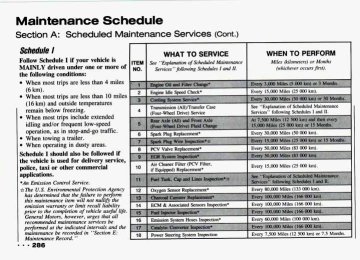- 1996 Chevrolet Tracker Owners Manuals
- Chevrolet Tracker Owners Manuals
- 1993 Chevrolet Tracker Owners Manuals
- Chevrolet Tracker Owners Manuals
- 2004 Chevrolet Tracker Owners Manuals
- Chevrolet Tracker Owners Manuals
- 1994 Chevrolet Tracker Owners Manuals
- Chevrolet Tracker Owners Manuals
- 1997 Chevrolet Tracker Owners Manuals
- Chevrolet Tracker Owners Manuals
- 2002 Chevrolet Tracker Owners Manuals
- Chevrolet Tracker Owners Manuals
- 1995 Chevrolet Tracker Owners Manuals
- Chevrolet Tracker Owners Manuals
- 2001 Chevrolet Tracker Owners Manuals
- Chevrolet Tracker Owners Manuals
- 2003 Chevrolet Tracker Owners Manuals
- Chevrolet Tracker Owners Manuals
- 2000 Chevrolet Tracker Owners Manuals
- Chevrolet Tracker Owners Manuals
- 1998 Chevrolet Tracker Owners Manuals
- Chevrolet Tracker Owners Manuals
- 1999 Chevrolet Tracker Owners Manuals
- Chevrolet Tracker Owners Manuals
- Download PDF Manual
-
U ’1,
C
1993 Owner’s Manual Table of Contents . .’acker Introduction How to Use This Manual .............
Part 1 Seats & Safety Belts. ............... 11 I Part 2 Features & Controls ................ 43 I Part 3 Comfort Controls 81 Audio Systems Part 4 Your Driving and the Road. ......... 117 I Part 5 Problems on the Road ............. 189 I Part 6 Service & Appearance Care.. ....... 221 1 Part 7 Maintenance Schedule ............. 281 1 Part 8 Customer Assistance Information .... 311 Part9 Index.. .........................
Including “Reporting Safety Defects” on page 315.
325 Service Station Information .... Last Page
rn ,101
Printed in U.S.A.
Part No. 10213056 A
First Edition
Please keep this manual in your Geo, so it will be there if you ever need it when you’re on sell the vehicle, please leave this manual in This manual includes the latest information at the time it was printed. We reserve the right to make changes in the product after that time without further notice. For vehicles first sold in Canada, substitute the name “General Motors of Canada Limited” for Chevrolet/Geo Division whenever it appears in this manual.
it so the new owner can use it.
the road. If you
For Canadian Owners Who Prefer a French Language Manual Aux propribtaires canadiens: Vous pouvez vous procurer un exemplaire de ce guide en franGais chez votre concessionaire ou au DGN Marketing Services Ltd., 1500 Bonhill Rd., Mississauga, Ontario L5T 1C7.
Published by Chevrolet/Geo Division
General Motors Corporation
General Motors, GM and the GM emblem, Chevrolet and the Chevrolet emblem, Geo and the Geo emblem are registered trademarks of General Motors Corporation.
@ Copyright 1992 General Motors Corporation, Chevrolet/Geo Division. All rights reserved.
CONVERTIBLE
UTILITY
HARDTOP UTILITY
About Driving Your Tracker As with other vehicles of this type, failure to operate this vehicle correctly may result in loss of control or an accident. Be sure to read the “on-pavement” and “off-road” driving guidelines in this manual. (See “Driving Guidelines” and “Off-Road Driving with Your Geo Four-Wheel-Drive Vehicle”
in the Index.)
3.. .
Welcome to Geo
World-class vehicles for the world-wise vehicle buyer. Feature by feature, every Geo shows that quality, value and technology can exist hand-in-hand with affordability. And Geo adds something special to vehicle ownership - fun. There’s a Geo out there for everyone. It could be the economical Geo Metro or the sporty Geo Storm. Maybe the five-passenger Geo flagship, Prizm, or the adventurous off-roader, Geo Tracker. No matter what Geo you drive, you’ll find designed-in comfort and owner enjoyment in detail after careful detail. Geo’s are savvy vehicles that answer the needs of the road and - with Tracker - even the off-road. Sold and serviced bylheusands of Chevrolet/Geo dealers, Geo is earning its stripes as a serious contender in today’s value-conscious marketplace. We know your ownership experience will be a rewarding one. , Welcome to the world of Geo.
Jim Perkins General Manager
. . - 4
How to Use This Manual
Many people read their owner’s manual from beginning to end when they first receive their new vehicle. This will help you learn about the features and controls for your vehicle. In this manual, you’ll find that pictures and words work together to explain things quickly. Index: A good place to look for what you need is the Index in back of the manual. It’s an alphabetical list of all
that’s in the manual, and the page number where you’ll find it. Part 1-8: Each part of this manual begins with a brief list of its contents, so you can often find at a glance if a part contains the information you want. How to Use This Manual This part tells you how to use your manual and includes safety and vehicle damage warnings and symbols.
Part 1: Seats & Safety Belts This part tells you how to use your seats and safety belts properly. Part 2: Features & Controls This part explains how to start and operate your Geo. Part 3: Comfort Controls & Audio Systems This part tells you how to adjust the ventilation and comfort controls and how to operate your sound system. Part 4: Your Driving and the Road Here you’ll find helpful tips about the road and how to drive under different conditions.
information and
5 . . .
How to Use this Manual
Part 5: Problems on the Road This part tells you what to do if you have a problem while driving, such as a flat tire or engine overheating. Part 6: Service & Appearance Care Here the manual tells you how to keep your Geo running properly and looking good. Part 7: Maintenance Schedule This part tells you when to perform vehicle maintenance and what fluids and lubricants to use.
I . . 6
Part 8: Customer Assistance Information This part includes important information 3bout reporting safety defects and gives you details about the “Roadside 4ssistance” program. You will also find mstomer satisfaction phone numbers (including customer satisfaction numbers for the hearing and speech impaired) as well as the mediationlarbitration procedure. We’ve also included ordering information for service publications in this part. Service Station Information This is a quick reference of service information. You can find it on the last page of this manual.
Safety Warnings and Symbols You will find a number of safety cautions in this book. We use yellow and the word CAUTION to tell you about things that could hurt you if you were to ignore the warning. In the yellow caution area, we tell you what the hazard is. Then we tell you what to do to help avoid or reduce the hazard. Please read these cautions. If you don’t, you or others could be hurt.
I
I‘ou will also find a red circle with a lash through it in this book. This safety ymbol means “Don’t,’’ “Don’t do his,” or “Don’t let this happen.”
Vehicle Damage Warnings Also, in this book you will find these blue notices: In the blue notice area, we tell you about something that can damage your vehicle. Many times, this damage would not be covered by your warranty, and it could be costly. But the notice will tell you what to do to help avoid the damage.
When you read other manuals, you might see CAUTION and NOTICE warnings in different colors or in different words. In this manual, we’ve used the familiar words and colors that Geo has used for years. You’ll also see warning labels on your vehicle. They use the same colors, and the words CAUTION or NOTICE.
7 . . .
How to Use this Manual
Vehicle Symbols These are some of the symbols you will find on your vehicle. For example, these symbols are used on an original battery:
These symbols are important for you and your passengers whenever your vehicle is driven:
Caution Possible injury
Fasten Safety Belts
Headlight High Beam
Protect Eyes by Shielding
Caustic Battery Acid Could Cause Burns
Avoid Sparks or Flames
Sparks or Flame Could Explode Battery
These symbols have to do with your lights:
Master Lighting Switch
Headlight Low Beam
Parking Lights
Turn Signal Direction
Hazard Warning Flasher A
Brightness Control
5 a ytime Running Lights (Canada)
These symbols are on some of your controls:
Windshield Wiper
Windshield Washer
Windshield Defroster
Rear Window Wiper and Washer
Air Conditioning
AIC
Rear Window Wiper
Ventilating Fan
Rear Window Defogger Q
How to Use this Manual
These symbols are used on warning and indicator lights:
Here are some other symbols you may see:
Engine Coolant Temperature
Battery Charging System
Fuel
E3 Brake w
Hood Release
Lighter
Horn
I . . 10
Part 1 Seats & Safety Belts
H e r e you’ll find information about the seats in your Geo and how to use your safety belts properly . You can also learn about some things you should not do with safety belts .
Seats and Seat Controls ................................................ 12 Safety Belts: They’re for Everyone ....................................... 18 Why Safety Belts Work ................................................ 19 Here Are Questions Many People Ask about Safety Belts - and the Answers . . . . . . . . . . . . . . . . . . . . . . . . . . . . . . . . . . . . . 22 Safety Belt Reminder Light ............................................. 23 How to Wear Safety Belts Properly ...................................... 23 Children . . . . . . . . . . . . . . . . . . . . . . . . . . . . . . . . . . . . . . . . . . . . . . . . . . . . . . . . . . . . . 30 Child Restraints . . . . . . . . . . . . . . . . . . . . . . . . . . . . . . . . . . . . . . . . . . . . . . . . . . . . . . . 31 Larger Children . . . . . . . . . . . . . . . . . . . . . . . . . . . . . . . . . . . . . . . . . . . . . . . . . . . . . . . 37 Safety Belt Extender . . . . . . . . . . . . . . . . . . . . . . . . . . . . . . . . . . . . . . . . . . . . . . . . . . . 39 Checking Your Restraint Systems ........................................ 39 Replacing Safety Belts after a Crash ...................................... 40
Seats & Safety Belts
Seats and Seat Controls This section tells you about the seats - how to adjust them, and also about reclining from seatbacks, head restraints, seatback latches, easy entry seats, folding rear seat and reclining rear seatbacks,
Front Seat
L vehicle if you try to adjust a A You can lose control of the manual driver’s seat while the vehicle is moving. The sudden movement could startle and canfuse you, or make you push a pedal when you don’t want to. Adjust the driver’s seat only when the vehicle is not moving.
Move the lever under the front seat to to where you unlock it. Slide the seat want it. Then release the lever and try to move the seat with your body, to make sure the seat is locked into place.
... 12
iacks
Reclining Front Se, To adjust the seatback, lift the lever on the outer side of the seat. Release the lever to lock the seatback where you want it. Pull up on the lever and the seat will go to its original upright position. But don’t have a seatback reclined if your vehicle is moving.
I W
Sitting in a reclined position when your vehicle is in motion can be
L dangerous. Even if you buckle up, your safety belts can’t do their job when you’re reclined like this. The shoulder belt can’t do its job because it won’t be against your body. Instead, it will be in front of you. In a crash you could go into it, receiving neck or other injuries. The lap belt can’t do its job either. In a crash the belt could go up over your abdomen. The belt forces would be there, not at your pelvic bones. This could cause serious internal injuries. For proper protection when the vehicle is in motion, have the seatback upright. Then sit well back in the seat and wear your safety belt properly.
13- =
Seats & Safety Belts
Head Restraints Head restraints are fixed on some vehicles and adjustable on others. Slide an adjustable head restraint up or down so that the top of the restraint is closest to the top of your ears. This position reduces the chance of a neck injury in a crash.
To raise or lower the restraint, push in the release while you pull up or push down on the restraint.
Easy Entry Seats The front seats of your vehicle make it easy to get in and out of the rear seat.
When you pull up on the recliner release lever, the seatback will tilt forward and the whole seat will slide forward. After someone gets into the rear seat area, move the seatback to its original position. Then move the seat rearward until it locks.
e-
? ? ’ . .
To get out, pull the release handle on the rear of the right front seat.
folding Rear Seat The rear seat in your Geo folds to provide more cargo space. To fold the rear seat, lower the rear seatback and then flip the whole rear seat up against the front seats. 1. Swing the safety belt buckles forward
and down.
A ~f easy entry seat isn’t - b locked, it can move. h a sudden stop or crash, the person sitting there could be injured. And, even if there is no crash or sudden stop, a driver sitting in an unlocked easy entry seat could be startled by the sudden movement and hit the wrung control or pedaI, causing an accident. After you’ve used it, be sure to push rearward on my easy entry seat to be sure it is locked.
Seats & Safety Belts
2. Pull the knobs on both sides of the
seatback. If you have the split rear seat, you can fold half of the seat by pulling only the knob on the side you wish to fold.
3. Fold the seatback down.
4. Unlock the bottom part of the seat: On the one-piece rear seat, pull out the release ring. On the split rear seat, lift the release lever on either seat.
5. Lift the bottom of the seat up and
push it toward the front of the vehicle.
. . . 16
I
, -.. .
6. Find the support bar on the bottom o the seat. This bar keeps the rear seat from unfolding.
7. Pull the inner end of the support off
of the seat bracket and swing it down.
8. Push the support bar into the floor bracket. Be sure the support bar is secured,
To unfold the rear seats: Keep your hands, safety belts and other objects away from where the seat will rest. 1. Pull the support bar out of the floor bracket and swing it up and toward the bottom of the seat.
2. Push the support bar into the bracket
on the bottom of the seat.
3. Slowly pull the seat down to the
floor. The seat should latch into place. Pull up on the bottom of the seat to be sure it is locked in position.
1 7 - 9 9
Seats & Safety Belts
4. Pull the seatback up and push it back
to lock it into place.
5. Push and pull the top of the seatback
to be sure the seatback is locked in position.
Safety Belts: They’re for Everyone
This part of the manual tells you how to use safety belts properly. It also tells you some things you should not do with safety belts.
... 18
~~~
~ A Don’t let anyone ride where
they can’t wear a safety belt
properly. If you are in a crash and you’re not wearing a safety belt, your injuries can be much worse. You can hit things inside the vehicle or be ejected from it. You can be seriously injured or killed. In the same crash, you might not be if you are buckled up. Always fasten your safety belt, and check that your passengers’ belts are fastened properly too.
U
Why Safety Belts Work When you ride in or on anything, you go as fast as it goes. For example, if the bike is going 10 mph (16 km/h), so is the child.
This figure lights up when you turn the key to ON or START when your safety belt isn’t buckled, and you’ll hear a chime, too. It’s the reminder to buckle UP- In many states and Canadian provinces, the law says to wear safety belts. Here’s why: They work.
You never know if you’ll be in a crash. If you do have a crash, you don’t know if it will be a bad one. A few crashes are very mild. In them, you won’t get hurt even if you’re not buckled up. And some crashes can be sa serious, like being hit by a train, that even buckled up a person wouldn’t survive. But most crashes are in between. In many of them, people who buckle up can survive and sometimes walk away. Without belts they could be badly hurt or killed. After 25 years of safety belts in vehicles, the facts are clear. In most crashes buckling up does matter . . . a lot!
Seats & Safety Belts
When the bike hits the block, it stops. But the child keeps going!
Take the simplest “car.” Suppose it’s just a seat on wheels.
Put someone on it.
L
r-
--
Get it up to speed. Then stop the “car.” The rider doesn’t stop.
The person keeps going until stopped by something. In a real vehicle, it could be the windshield . . .
or the instrument panel . . .
Seats & Safety Belts
or the safety belts! With safety belts, you slow down as the vehicle does. You get more time to stop. You stop over more distance, and your strongest bones take the forces. That’s why safety belts make such good sense.
rn Here Are Questions
Q:
A:
Many People Ask about Safety Belts - and the Answers Won’t I be trapped in the vehicle after an accident if I’m wearing a safety belt? You could be - whether you’re wearing a safety belt or not. But you can easily unbuckle a safety belt, even if you’re upside down. And your chance of being conscious during and after an accident, so you can unbuckle and get out, is much greater if you are belted.
Q: Why don’t they just put in air
bags so people won’t have to wear safety belts?
A: “Air bags, ” or Supplemental
Inflatable Restraint systems, are in some vehicles today and will be in more of them in the future. But they are supplemental systems only - so they work with safety belts, not instead of them. Every “air bag” system ever offered for sale has required the use of safety belts. Even if you’re in a vehicle that has “air bags,” you still have to buckle up to get the most protection. That’s true not only in frontal collisions, but especially in side and other collisions.
Q: If I’m a good driver, and I never drive far from home, why should I wear safety belts?
A: You may be an excellent driver, but if you’re in an accident - even one that isn’t your fault - you and your passengers can be hurt. Being a good driver doesn’t protect you from things beyond your control, such as bad drivers. Most accidents occur within 25 miles (40 km) of home. And the greatest number of serious injuries and deaths occur at speeds of less than 40 mph (65 km/h). Safety belts are for everyone.
Safety Belt Reminder Light
When the key is turned to ON or START, a light will come on for about eight seconds to remind people to fasten their safety belts. Unless the driver’s safety belt is buckled, a chime will also sound,
H How to Wear Safety
Belts Properly
Adults This section is only for people of adult size.
There are special things to know about safety belts and children. And there are different rules €or babies and smaller children. If a child will be riding in your Geo, see the section after this one, called “Children.” Follow those rules for everyone’s protection.
Seats & Safety Belts
First, you’ll want to know which restraint systems your vehicle has. We’ll start with the driver position. Driver Position This section describes the driver’s restraint system.
Lap-Shoulder Belt The driver has a lap-shoulder belt. Here’s how to wear it properly. 1. Close and lock the door. 2. Adjust the seat (to see how, see
“Seats” in the Index) so you can sit up straight.
9 . 9 2 4
3. Pick up the latch plate and pull the
belt across you. Don’t let it get twisted.
4. Push the latch plate into the buckle
until it clicks. If the belt isn’t long enough, see “Safety Belt Extender” at the end of this part. Make sure the release button on the buckle faces upward or outward so you would be able unbuckle it quickly if you ever had to.
to
5. To make the lap part tight, pull down on the buckle end of the belt as you pull up on the shoulder belt.
The lap part of the belt should be worn low and snug on the hips, just touching the thighs. In a crash, this applies force to the strong pelvic bones. And you’d be less likely to slide under the lap belt. If you slid under it, the belt would apply force at your abdomen. This could cause serious or even fatal injuries. The shoulder belt should go over the shoulder and across the chest. These parts of the body are best able to take belt restraining forces. The safety belt locks if there’s a sudden stop or crash or if you pull the belt very quickly out of the retractor.
Q: What’s wrong with this? A: The shoulder belt is too loose. It
won’t give nearly as much protection this way.
GAU I IUN
your shoulder belt is too
lA You can be seriously hurt if
loose. In a crash you would move forward too much, which could increase injury. The shoulder belt should fit against your body.
Seats & Safety Belts I 1
Q: What’s wrong with this? A: The belt is buckled in the wrong
place.
Q: What’s wrong with this? A: The shoulder belt is worn under the
arm. It should be worn over the shoulder at all times.
You can be seriously injured if your belt is buckled in the wrong place like this. In a crash, the belt would go up over your abdomen. The belt forces would bc there, not at the pelvic bones. This could cause serious internal injuries. Always buckle your belt into the buckle nearest you.
P You can be seriously injured
b if you wear the shoulder belt under your arm. In a crash, your body would move too far forward, which would increase the chance of head and neck injury. Also, the belt would apply too much force to the ribs, which aren’t as strong as shoulder bones. You could also severely injure internal organs like your liver or spleen.
2: What’s wrong with this? \: The belt is twisted across the body.
A You can be seriously injured
by a twisted belt. In a crash, you wouldn’t have the full width of the belt to take impact forces. If a belt is twisted, make it straight so it can work properly, or ask your dealer to fix it.
To unlatch the belt, just push the button on the buckle. The belt should go back out of the way. Before you close the door, be sure the belt is out of the way. If you slam the door on it, you can damage both the belt and your vehicle.
Safety Belt Use during Pregnancy Safety belts work for everyone, including pregnant women. Like all occupants, they are more likely to be seriously injured if they don’t wear safety belts. A pregnant woman should wear a lap-shoulder belt, and the lap portion should be worn as low as possible throughout the pregnancy. The best way to protect the fetus is to protect the mother. When a safety belt is worn properly, it’s more likely that the fetus won’t be hurt in a crash. For pregnant women, as for anyone, the key to making safety belts effective wearing them properly.
is
Seats & Safety Belts
Passenger Positions Right Front Passenger Position The right front passenger’s safety belt works the same way as the driver’s safety belt. See “Driver Position,” earlier in this part. When the shoulder belt is pulled out all the way, it will lock. If it does, let it go back all the way and start again.
Rear Seat Passengers It’s very important for rear seat passengers to buckle up! Accident statistics show that unbelted people in the rear seat are hurt more often in crashes than those who are wearing safety belts.
Rear passengers who aren’t safety belted can be thrown out of the vehicle in a crash. And they can strike others in the vehicle who are wearing safety belts.
... 28
1
3. To make the lap part tight, pull down on the buckle end of the belt as you pull up on
the shoulder part.
The lap part of the belt should be worn low and snug on the hips, just touching the thighs. In a crash, this applies force to the strong pelvic bones. And you’d be less likely to slide under the lap belt. If you slid under it, the belt would apply force at your abdomen. This could cause serious or even fatal injuries. The shoulder belt should go over the shoulder and across the chest. These parts of the body are best able to take belt restraining forces. The safety belt locks only if there’s a sudden stop or a crash, or if you pull it very quickly out of the retractor.
The rear seats have lap-shoulder belts. Here’s how to wear one properly. 1. Pick up the latch plate and pull
across you. Don’t let it get twisted. into the buckle
2. Push the latch plate
it
until it clicks.
When the shoulder belt is pulled out all the way, it will lock. If it does, let it go back all the way and start again. If the belt is not long enough, see “Safety Belt Extender” at the end of this section. Make sure the release button on the buckle faces upward or outward so you it quickly if would be able to unbuckle you ever had to.
Seats & Safety Belts
Smaller Children and Babies
Children
Everyone in a vehicle needs protection! That includes infants and all children smaller than adult size. In fact, the law in every state and Canadian province says children up to some age must be restrained while in a vehicle.
4 You can be seriously hurt if
- your shoulder belt is too
loose. In a crash you would move forward too much, which could increase injury. The shoulder belt should fit against your body.
To unlatch the belt, just push the button on the buckle.
A Smaller children and babies
should always be restrained in
a child or infant restraint. The instructions for the restraint will say whether it is the right type and size for your child. A very young child’s hip bones are so small that a regular belt might not stay low on the hips, as it should. Instead, the belt will likely be over the child’s abdomen. In a crash the belt would apply force right on the child’s abdomen, which could cause serious or fatal injuries. So, be sure that any child small enough for one is always properly restrained in a child or infant restraint.
-4
UAU I IUN
Never hold a baby in your arms while riding in a vehicle. A baby doesn’t weigh much - until a crash. During a crash a baby will become
so heavy you can’t hold it. For example, in a crash at only 25 mph (40 km/h), a 12-pound (5.5 kg) baby will suddenly become a 240-pound (1 10 kg) force on your arms. The baby would be almost impossible to hold. Secure the baby in an infant restraint.
Child Restraints
Be sure to follow the instructions for the restraint. You may find these instructions on the restraint itself or in a booklet, or both. These restraints use the belt system in your vehicle, but the child also has to be secured within the restraint to help reduce the chance of personal injury. The instructions that come with the infant or child restraint will show you how to do that.
Seats & Safety Belts
II
An unsecured child restraint
W can move around in a ollision or sudden stop and injure people in the vehicle. Be sure to properly secure any child restraint in your vehicle - even when no child is in it.
Top Strap If your child restraint has a top strap, it should be anchored. The only place in your vehicle where you can use a child restraint with a top strap is in the front passenger seat.
Where to Put the Restraint Accident statistics show that children are safer if they are restrained in the rear rather than the front seat. We at General Motors therefore recommend that you put your child restraint in the rear seat unless the child is an infant and you’re the only adult in the vehicle. In that case, you might want to secure the restraint in the front seat where you can keep an eye on the baby. Wherever you install it, be sure to secure the child restraint properly.
Dl
is no place
CAUTION rn A ThL,, to anchor a - child restraint with a top strap behind the rear seats of your vehicle. In a crash, the child restraint with a top strap would not be properly secured in a rear seat, so the child’s injuries could be increased. Don’t try to anchor a child restraint with a top strap in a rear seat.
Attaching the Top Strap - Right Front Passenger Position Only If the child restraint is equipped with a top strap, follow these instructions for securing it. Once a child restraint with a top strap has been secured in the right front seat (see “Securing a Child Restraint in the Right Front Seat” in the Index), hook the top strap to the latch plate on the right rear seat lap-shoulder belt. Then, remove as much slack as possible from the top strap.
Pull the rear sear lap-shoulder belt all the way out to switch it to the ratcheting mode. Allow the lap-shoulder belt to feed back into the retractor. Listen for clicking to be sure the safety belt remains in the ratcheting mode. If slack remains in the top strap, move the right front seat forward just enough to eliminate the slack. When a child restraint with a top strap is being used, no one can sit in the right rear position.
Seats & Safety Belts
Securing a Child Restraint in the Rear Seat You’ll be using the lap-shoulder belt. See the earlier section about the top strap if the child restraint has one.
4. Buckle the belt. Make sure the release button faces upward or outward, so you’ll be able to unbuckle it quickly if you ever need to.
1. Put the restraint on the seat. Follow
the instructions for the child restraint.
2. Secure the child in the child restraint
as the instructions say.
3. Pull out the vehicle’s safety belt and run the lap part through or around the restraint. The child restraint instructions will show you how. See if the shoulder belt would go in front of the child’s face or neck. If so, put it behind the child restraint.
5. Pull the rest of the shoulder belt all
the way out of the retractor to set the lock.
6. To tighten the belt, feed the shoulder belt into the retractor while you push down on the child restraint.
7. Push and pull the child restraint in different directions to be sure it is secure.
To remove the child restraint, just unbuckle the vehicle’s safety belt and let it go back all the way. The safety belt will move freely again and be ready to work for an adult or larger child passenger.
Seats & Safety Belts
5. Pull the rest of the shoulder belt all
the way out of the retractor to set the lock.
3. Pull out the vehicle’s safety belt and run the lap part through or around the restraint. The child restraint instructions will show you how. See if the shoulder belt would go in front of the child’s face or neck. If so, put it behind the child restraint.
4. Buckle the belt. Make sure the release button faces upward or outward, so you’ll be able to unbuckle it quickly if you ever need to.
Securing a Child Restraint in the Right Front Seat You’ll be using the lap-shoulder belt. See the earlier section about the top strap if the child restraint has one. This is the only place in your vehicle where you can use a child restraint with a top strap.
1 . Put the restraint on the seat. Follow
the instructions for the child restraint.
2. Secure the child in the child restraint
as the instructions say.
‘9.36
.- P
6. To tighten the belt, feed the shoulder belt back into the retractor while you push down on the child restraint.
Larger Children
7. Push and pull the child
restraint in different directions to be sure it is secure.
To remove the child restraint, just unbuckle the vehicle’s safety belt and let it go back all the way. The safety belt will move freely again and be ready to work for an adult or larger child passenger.
Children who have outgrown child restraints should wear the vehicle’s safety belts. Accident statistics show that children are safer if they are restrained in the rear seat. But they need to use the safety belts properly.
Children who aren’t buckled up can be thrown out in a crash.
Seats & Safety Belts
Children who aren’t buckled up can strike other people who are.
I CAUTION Never do this. h Here two children are wearing me same belt. The belt can’t properly spread the impact forces. In a crash, the two children can be crushed together and seriously injured. A belt must be used by only one person at a time.
Q: What if a child is wearing a
lap-shoulder belt, but the child is so small that the shoulder belt is very close to the child’s face or neck?
I A: Move the child toward the center of the vehicle, but be sure that the shoulder belt still is on the child’s shoulder, so that in a crash the child’s upper body would have the restraint that belts provide.
CAUTION A Never do this. L h Here a child is sitting in a seat that has a lap-shoulder belt, but the shoulder part is behind the child. If the child wears the belt in this way, in a crash the child might slide under the belt. The belt’s force would then be applied right on the child’s abdomen. That could cause serious or fatal injuries.
Wherever the child sits, the lap portion of the belt should be worn low and snug on the hips, and just touching the child’s thighs. This applies belt force to the child’s pelvic bones in a crash.
Safety Belt Extender If the vehicle’s safety belt will fasten around you, you should use it. But if a safety belt isn’t long enough to fasten, your dealer will order you an extender. It’s free. When you go in to order it, take the heaviest coat you will wear, so the extender will be long enough for you. The extender will be just for you, and just for the seat in your vehicle that you choose. Don’t let someone else use it, and use it only for the seat it is made to fit. To wear it, just attach it to the regular safety belt.
Checking Your Restraint Systems
Now and then, make sure all your belts, buckles, latch plates, retractors, anchorages and reminder systems are working properly. Look for any loose parts or damage. If you see anything that might keep a restraint system from doing its job, have it repaired.
39.
Seats & Safety Belts
.. .
Q: What's wrong with this? A: The belt is
torn.
Torn or frayed belts may not 1 b protect you in a crash. They can rip apart under impact forces. If a belt is torn or frayed, get a new one right away.
Before replacing any safety belt, see your dealer for the correct part number. You'll need the model year and the model number of your vehicle. The model year is on your title and registration. And you can find the model number on the certification/tire label of your vehicle. The model number on the replacement belt must be listed on the safety belt you want to replace.
rn Replacing Safety Belts
afler a Crash
If you've had a crash, do you need new belts? After a very minor collision, nothing may be necessary. But if the belts were stretched, as they would be if worn during a more severe crash, then you need new belts. If belts are cut or damaged, replace them. Collision damage also may mean you will have to have safety belt parts like the retractor replaced or anchorage locations repaired - even if the belt wasn't being used at the time of the collision.
... 40
Notes
Notes
Part 2 Features & Controls
Keys ................................................................ 44 Door Locks .......................................................... 45 Theft . . . . . . . . . . . . . . . . . . . . . . . . . . . . . . . . . . . . . . . . . . . . . . . . . . . . . . . . . . . . . . . . 47 New Vehicle “Break-In” ............................................... 48 Ignitionswitch ....................................................... 48 Starting Your Engine .................................................. 49 Driving through Deep Standing Water .................................... 50 Automatic Transmission . . . . . . . . . . . . . . . . . . . . . . . . . . . . . . . . . . . . . . . . . . . . . . . . 51 Five-Speed Manual Transmission ........................................ 54 Four-wheel Drive ..................................................... 57 Parking .............................................................. 60 EngineExhaust ....................................................... 64 Windows . . . . . . . . . . . . . . . . . . . . . . . . . . . . . . . . . . . . . . . . . . . . . . . . . . . . . . . . . . . . 66 Horn . . . . . . . . . . . . . . . . . . . . . . . . . . . . . . . . . . . . . . . . . . . . . . . . . . . . . . . . . . . . . . . . 67 Tiltwheel . . . . . . . . . . . . . . . . . . . . . . . . . . . . . . . . . . . . . . . . . . . . . . . . . . . . . . . . . . . 67 The Turn Signal/Lights Control/Headlight Beam Lever ...................... 67 Interior Lights ........................................................ 71 Windshield Wiper/Washer Lever ........................................ 72 Rear Window Wiper/Washer . . . . . . . . . . . . . . . . . . . . . . . . . . . . . . . . . . . . . . . . . . . . 73 Mirrors .............................................................. 74 Storage and Compartments ............................................. 75 SunVisors . . . . . . . . . . . . . . . . . . . . . . . . . . . . . . . . . . . . . . . . . . . . . . . . . . . . . . . . . . . 76 Passenger Assist Grips ................................................. 76 Ashtrays and Lighter .................................................. 77 Instrument Panel and Clusters ........................................... 80 Warning Lights, Gages and Indicators .................................... 82 ConvertibleTop . . . . . . . . . . . . . . . . . . . . . . . . . . . . . . . . . . . . . . . . . . . . . . . . . . . . . . 87 4 3 . -
H e r e you can learn about the many standard and optional features on your Geo. and information on starting. shifting and braking . Also explained are the instrument panel and the warning systems that tell you if everything is working properly - and what to do if you have a problem .
Features & Controls
1 I Keys
Leaving young children in a vehicle with the ignition key
is dangerous for many reasons. A child or others could be badly injured or even killed. They could operate controls or even make the vehicle move. Don’t leave the keys in a vehicle with young children.
for the ignition, the
One key is used doors, and all other locks. When a new Tracker is delivered, the dealer removes the metal plate from the key ring and gives it to the first owner. The metal plate has a code on it that tells your dealer or a qualified locksmith how to make extra keys. Keep the code in a safe place. If you lose your keys, you’ll be able to have new ones made easily using this code.
H Door Locks
Passengers - especially children - can easily open the doors and fall out. When a door is Iocked, the inside handle won’t open it. Outsiders can easily enter through an unlocked door when you slow down or stop your vehicle. This may not be so obvious: You increase the! chance of being thrown out of the vehicle in a crash if tbe doors aren’t locked. Wear safety belts properly, lock your doors, and you will be far better off whenever y w drive your vehicle.
There are several ways to lock and unlock your vehicle: From the outside: Use your key. To lock the door, turn the key clockwise as far as it will go. The lock switch on the driver’s door will not work when the door is open. This prevents the driver from being locked out.
From the inside, push down the button on the door. To unlock the door, pull up on the button. Leaving Your Vehicle If you are leaving the vehicle, open the door and set the locks from inside. Then get out and close the door. Pull up on the outside door handle as you close the door.
4 5 .
Features & Controls
Tailgate Use your key to lock or unlock your tailgate.
If you have a convertible, be sure to unzip the rear plastic window before opening the tailgate. See “Opening and Closing Your Rear Window” in the Index. Open the tailgate with the bottom of the window still attached to the tailgate. When closing the tailgate be sure:
Both lower corner canvas top flaps are facing outward so they do not get caught in the tailgate. The zipper connector is engaged correctly or you could damage your zipper.
It can be dangerous to drive with the tailgate window open, Carbon monoxide (CO) gas can come into your vehicle. You can’t see or smell CO. It can cause unconsciousness and even death. If you must drive with the taiIgate window open: 0 Make sure all ather windows a n shut. T m the fan on your heating or cooling system to its highest That will force outside air into your vehicle. See L 4 C ~ f ~ ~ Controls” in the Index.
speed with the setting on u.
* If you have air vents on or
under tbc’instrument panel, open them at1 the way*
meft
Vehicle theft is big business, especially in some cities. Although your Geo has a number of theft-deterrent features, we know that nothing we put on it impossible to steal. However, there are ways you can help.
it can make
Parking at Night: Park in a lighted spot, close all windows and lock your vehicle. Remember to keep your valuables out of sight. Put them in a storage area, or take them with you.
Key in the Ignition: If you walk away from your vehicle with the key inside, it’s an easy target for joy riders or professional thieves - so don’t do it. When you park your Geo and open the driver’s door, you’ll hear a chime reminding you to remove your key from the ignition and take it with you. Always do this. Your steering wheel will be locked, and so will your ignition. If you have an automatic transmission, taking your key out also locks your transmission. And remember to lock the doors.
4 7 .
Features & Controls
New Vehicle “Break-In ’’
Your modern Geo doesn’t need an :laborate “break-in.” But it will perform better in the long 1 1 follow these guideli~
the ignition switch, you
m Ignition Switch With the key in can turn the switch to four positions: LOCK (A): The only position in which you can remove the key. This locks your steering wheel, ignition and automatic transmission. Press in the ignition switch as you turn the top of it toward you. If you have an automatic transmission, the ignition switch cannot be turned to LOCK unless the shift lever is in the P (Park) position. ACC (B): Position in which you can operate your electrical power accessories. It unlocks the steering wheel and ignition. A warning chime will sound if you open the driver’s door
in ACC or LOCK when the ignition is and the key is in the ignition. Use this position if your vehicle must be pushed or towed. ON (C): Position to which the switch returns after you start your engine and release the switch. The switch stays in the ON position when the engine is running. But even when the engine is not running, you can use ON to operate your electrical power accessories, and to display some instrument panel warning lights. START (D): Starts the engine. When the engine starts, release the key. The ignition switch will return to ON for normal driving.
c
Note that even if the engine is not running ACC and ON allow you to operate your electrical accessories, such as the radio and ventilation fan.
4 Starting Your Engine Automatic Transmission: Move your shift lever to P (Park) or N (Neutral). Your engine won’t start in any other position - that’s a safety feature. To restart when you’re already moving, use N (Neutral) only.
Don’t try to shift to P (Park) if your Geo is moving. If you do, you could damage the transmission. Shift to P (Park) only when your vehicle is stopped.
Manual Transmission: Shift your gear selector to neutral and hold the clutch pedal to the floor while starting the engine. Your vehicle won’t start if the clutch pedal is not all the way down - that’s a safety feature. 1. Don’t push the accelerator pedal
before starting your engine. In some other vehicles you might need to do this, but because of your vehicle’s computer systems, you don’t.
2. Turn your ignition key to START. When the engine starts, let go of the key.
4 9 . ’ .
Features & Controls
I V U I lLt
I Driving through Deep
Standing Water
3. If it doesn't start right away, hold
your key in START for about three seconds at a time until your engine starts. Wait about 15 seconds between each try to help avoid draining your battery.
Holding your key in START for longer than 15 seconds at a time will cause your battery to be drained much sooner. And excessive heat can ~ starter motor.
the
gz <&!Kg::,
p-,'*'Q,&P'F$+
If your engine still won't start, call your dealer for help.
... 50
r
GAU I IUN
Automatic Transmission There are several different positions for your shift lever.
P (Park)
This locks your rear wheels. It’s the best position to use when you start your engine because your vehicle can’t move easily.
It can be dangerous to get out of your vehicle if the shift lever is not fully in P (Park) with the parking brake firmly set. Your vehicle could roll. Don’t leave your vehicle when the engine is running unless you have to. If you have ieft the engine running, the vehicle can move suddenly. You or others could be injured. To be sure your vehicle won’t move, when you’re on fairly level ground, always set your parking brake and move the shift lever to P (Park). If you have four-wheel drive, your vehicle will be free to roll - even if your shift lever is in P (Park) - I if your transfer case is in N (Neutral). So, be sure the transfer case is in a drive gear - not in N (Neutral). See “Shifting into P (Park)’’ in the Index. If you are parking on a hill, or, if you’re pulling a trailer, also see “Parking on Hills” or “Towing a Trailer’’ in the Index.
I P (Park) range before starti& the
engine. Your Geo has a brake-transmission shift interlock. You have to fully apply your regular brakes before you can shift from P (Park) when the ignition is in the ON position. If you cannot shift out of P (Park), ease pressure on the shift lever - push the shift lever all the way into P (Park) and also release the shift lever button on floor shift console models - as you maintain brake application. Then move the shift lever into the gear you wish. (Press the shift lever button before moving the shift lever on floor shift models.) See “Shifting Out of P (Park)’’ in the Index.
51 . . =
Features & Controls
N (Neutral)
In this position, your engine doesn’t connect with the wheels. To restart when you’re already moving, use N (Neutral) only. Also, use N when your vehicle is being towed.
1 Shifting out of P (Park) or N 1 (Neutral) while your engine is “racing’’ (running at high speed) is dangerous. Unless your foot is firmly on the brake pedal, your vehicle could move very rapidly. You could lose control and hit people or objects. Don’t shift out of P (Park) or N (Neutral) while your engine is racing.
R (Reverse)
Use this gear to back up.
Shifting to R (Reverse) white your vehicle is moving forward could damage v w r transmission. Shift to
:r vour vehicle is
To rock your vehicle back and forth to get out of snow, ice or sand without damaging your transmission, see “Stuck: In Sand, Mud, Ice or Snow, If You’re’’ in the Index.
... 52
Damage to your transmission caused by shifting out of P Park) or N (Neutral) with the engi racing isn’t covered by your warranty.
D (Drive)
This position is for normal driving. If you need more power for passing, and you’re: - Going less than about 15 mph
(25 km/h), push your accelerator pedal about halfway down.
- Going about 15 mph (25 h / h ) or
more, push your accelerator pedal all the way down.
You’ll shift down to the next gear and have more power.
2 (Second Gear)
This position gives you more power but lower fuel economy. You can use 2 on hills. It can help control your speed as you go down steep mountain roads, but then you would also want to use your brakes off and on.
going slower than 65 mph (105 km/h) with the transfer in 4H or 35 mph (55 h / h ) wit1 the transfer case in 4L, or you can damage your transmission
5 3 . m .
Features & Controls
I V U I IbC
L (Low Gear)
This position gives you even more power (but lower fuel economy) than 2. You can use it on very steep hills, or in deep snow or mud. If the selector level is put in L, the transmission won’t shift into low gear until the vehicle is going slowly enough. I NOTICE
above 40 mph (65 km/h) with the transfer case in 4H or 20 mph (35 km/h) with the transfer case in 4L, or you can damage your
... 54
I Five-Sveed Manual
Transmission
This is your shift pattern. Here’s how to operate your transmission:
1 (Fist Gear) - Press the clutch pedal and shift into 1. Then slowly let up on the clutch pedal as you press the accelerator pedal. You can shift into 1 when you’re going less than 20 mph (32 km/h). If you’ve come to a complete stop and it’s hard to shift into 1, put the shift lever in Neutral and let up on the clutch. Press the clutch pedal back down. Then shift into 1.
2 (Second Gear) - Press the clutch pedal as you let up on the accelerator pedal and shift into 2. Then, slowly let up on the clutch pedal as you press the accelerator pedal. 3, 4 and 5 (Third, Fourth and Fifth Gears) - Shift into 3, 4 and 5 the same way you do for 2. Slowly let up on the clutch pedal as you press the accelerator pedal.
To Stop - Let up on the accelerator pedal and press the brake pedal. Just before the vehicle stops, press the clutch pedal and the brake pedal, and shift to Neutral. Neutral - Use this position when you start or idle your engine. R (Reverse) - To back up, press down the clutch pedal and shift into R. Let up on the clutch pedal slowly while pressing the accelerator pedal.
You cannot go from 5 (Fifth Gear) into R (Reverse). If you try, you will be locked out. You must first shift into Neutral, move the lever to the left, back to the right, and then shift into R (Reverse). This is a safety feature.
Shift to R (Reverse) only after your vehicle is stopped. Shifting to R (Reverse) while your vehicle is moving could damage your transmission.
Also, use Reverse along with the parking brake, for parking your vehicle.
Features & Controls
shifi Speeds (MANUAL TRANSMISSION)
MANUAL TRANSMISSION RECOMMENDED SHIFT SPEEDS IN MPH (km/h)
Acceleration Shift Speed 2 t o 3
1 t o 2
Shift Cruise Speed
Engine
1.6L L4
4 t o 5 1 t o 2 2 t o 3 3 t o 4 4 t o 5 3 t o 4
15 (24)
27 (43)
11 34 (55)
47 (76)
29 (18)
21 (34)
(47)
41 (66)
If you skip more than one gea~ when you downshift, or if 1 race the engine when you downshift, you can damr-- thc clutch or transmission
This chart shows when to shift to the next higher gear for best fuel economy. If your speed drops below 20 mph (32 km/h), or if the engine is not running smoothly, you should downshift to the next lower gear. You may have to downshift two or more gears to keep the engine running smoothly or for good performance. . . 56
L A U I I U l V
If you skip more than one L gear when you downshift, you could lose control of your vehicle. And you could injure yourself or others. Don’t shift from 5 to 2 or 4 to 1.
I
Four-wheel Drive
It can be dangerous to get out
CAUTION 4 b of your vehicle if the shift rcyer is not fdly in P (Park) (automatic transmission) or R (Reverse) (manual transmission) with the parking brake firmly set. If you have four-wheel drive, also be sure the transfer case is in a drive gear. Your vehicle can roll. If you have left the engine running, the vehicle can move suddenly. You or others could be injured. To be sure your vehicle won’t move, follow the step below. If you are parking on a hill’, or if you’re pulling a trailer, see “Parking on Hills” cw “Towing a Trailer” in the Index.
[f your vehicle has four-wheel drive, you can send your engine’s driving power to all four wheels for extra traction. To shift out of two-wheel drive and into four-wheel drive, lock the free-wheeling hubs and move the transfer case shift lever to 4H or 4L (see the following). You should use 2H for most normal driving. Rear wheel anti-lock brakes do not work when you shift into four-wheel drive. Your regular brakes will still work. When you shift back into two-wheel drive, your rear wheel anti-lock brakes will take over again.
Driving in 4H or 4L positions for a long time on dry or wet pavement could shorten thP your vehicle’s drivetrain.
1 nf
Features & Controls
Free- Wheeling Hubs Your vehicle may have either manual or automatic free-wheeling hubs. You must lock the hubs before you use 4H or 4L.
Manual To lock or unlock the hubs, you must park your vehicle (see “Shifting into P (Park)” or “Parking Your Vehicle” in the Index) and get out. To lock the hubs, turn the hub dials to LOCK.
To unlock the hubs, turn the hub dials to FREE. Automatic With automatic free-wheeling hubs, you don’t have to get out of the vehicle to lock or unlock the hubs. To lock the hubs: 1. Stop your vehicle. 2. Shift the transfer case to 4H or 4L. 3. Drive slowly forward and the hubs
Don’t drive in 2H with the manual locking hubs in LOCK. If yo1 you could damage your front driveshaft parts.
will lock.
To unlock the hubs: 1. Stop your vehicle. 2. Drive seven feet (two meters) in the
direction opposite to the direction you were driving before you stopped. 3. Then, press the clutch if you have a manual transmission, and shift the transfer case to 2H. The hubs will unlock.
Transfer Case The transfer case shift lever is on the floor to the right of the driver. Use this lever to shift into and out of four-wheel drive. An indicator light comes on when the transfer case is in 4H or 4L. 2H: This setting is for driving in most street and highway situations. Your front axle is not engaged in two-wheel drive. 4H: This setting engages your front axle to help drive your vehicle. Use 4H when you need extra traction, such as on wet or icy roads, or in most off-road situations. N (Neutral): Shift to this setting only when your vehicle needs to be towed.
4L: This setting also engages your front axle to give you extra traction, but should be used only for driving downhill or on slippery surfaces when you’re driving slower than 35 mph (55 km/h). Remember that driving in 4H or 4L may reduce fuel economy. Also, driving in four-wheel drive on dry pavement could cause your tires to wear faster and make your transfer case harder to shift. You can shift from 2H to 4H or from 4H to 2H at any speed if your hubs are locked and your wheels are straight ahead. Your front axle will engage faster if you take your foot off the accelerator pedal for a few seconds as you shift.
Features & Controls
'9
R :
1.1 rn Parking Parking Brake The parking brake lever is located between the seats.
To set the parking brake: Hold the brake pedal down and pull up on the parking brake lever. If the ignition is on, the brake system warning light will come on.
To shift into or out of 4L: 1. Stop your vehicle and shift your
transmission to N (Neutral). 2. Shift the transfer case in one Don't pause in N (Neutral) as you shift into 4H, or your gears could clash.
continuous motion.
900
To release the parking brake: Hold the brake pedal down. Pull the parking brake lever up until you can push in the release button. Hold the release button in as you move the brake lever all the way down.
I NOTICE
If you are on a hill: See “Parking on Hills” in the Index. That section shows how to turn your front wheels. If you are towing a trailer and are parking on any hill: See “Towing a Trailer” in the Index. That section shows what to do first to keep the trailer from moving.
Driving with the parking brake on can cause your rear brakes to overheat. You may have to replac= them, and you could also d v w e other parts of your vehicle.
Shifiing into P (Park) (AUTOMATIC TRANSMlSS/ON)
It can be dangerous to get out of your vehicle if the shift lever is not fully in P (Park) with the parking brake firmly set. Your vehicle can roll, If you have left the engine running, the vehicle can move suddenly. You or others could be injured. To be sure your vehicle won’t move, when you’re on fairly level ground, use the steps that follow. If you have four-wheel drive and your transfer case is in N (Neutral), your vehicle will be free to roll even if your shift lever is in P (Park). So, be sure the transfer case is in a drive gear - not in N (Neutral). If you are parking on a hill, or if you’re pulling a trailer, also see ‘‘Parking on Hills” or ‘‘Towing a Trailer” in the Index.
Features & Controls
Leaving Your Vehide with the Engine Running (AUTOMATIC TRANSMISSION)
A It can be dangerous to leave your vehicle with the engine running. Your vehicle could move suddenly if the &ifl lever is not fully in P (Park) with the parking brake firmly set. If you have f0.w-wheel drive and your -fer w e is. in N (Neutral), your vehicle will be free to roll, even if your shift lever is in P (Park). So be sure the transfer case is in a drive gear - not in N (Neutral). And, if you leave the vehicle with the engine running, it could overheat and even catch fire. You or others could be injured. Don't leave your vehicle with the engine running unless you have to.
1. Hold the brake pedal down with your right foot and set the parking brake. 2. Move the shift lever into the P (Park)
position like this:
Hold in the button on the lever, and push the lever all the way toward the front of your vehicle.
3. If you have four-wheel drive, be sure the transfer case is in a drive gear - not in N (Neutral).
4. Move the ignition key to LOCK. 5. Remove the key and take it with you.
If you can walk away from your vehicle with the ignition key in your hand, your vehicle is in P (Park).
If you have to leave your vehicle with the engine running, be sure your vehicle is in P (Park) and your parking brake is firmly set before you leave it. If you have four-wheel drive, be sure that the transfer case is in a drive gear - not in N (Neutral). After you've moved the shift lever into the P (Park) position, hold the regular brake pedal down. Then, see if you can move the shift lever away from P (Park) without first pushing the button. If you can, it means that the shift lever wasn't fully locked into P (Park).
Shifling out of P (Park) (AUTOMATIC TRANSMISSION) Your Geo has a brake-transmission shift interlock. You have to fully apply your regular brake before you can shift from P (Park) when the ignition is in the ON position. See “Automatic Transmission” in the Index. If you cannot shift out of P (Park), ease pressure on the shift lever - push the shift lever all the way into P (Park) and also release the shift lever button on floor shift console models as you maintain brake application. Then move the shift lever into the gear you wish. (Press the shift lever button before moving the shift lever.)
If you ever hold the brake pedal down but still can’t shift out of P (Park), try this: 1. Apply and hold the brake until the
end of step 3.
2. Start the vehicle if it’s not already
running.
3. Pull the knob near the parking brakc
handle and then shift to the drive gear you want.
4. Have the vehicle fixed as soon as
you can.
Parking Your Vehicle (MANUAL TRANSMISSION) Before you get out of your vehicle, put your manual transmission in R (Reverse) and firmly apply the parking brake. If you have four-wheel drive, be sure your transfer case is in a drive gear. Your vehicle could roll if it isn’t.
Features & Controls
If you are parking on a hill, or if you’re vehicle is equipped to tow a trailer, see “Parking on Hills” or “Towing a Trailer’ ’ in the Index.
Parking over Things That Burn
u w u I I V I Y
Things that burn could touch
L L hot exhaust parts under your vehicle and ignite. Don’t park over papers, leaves, dry grass or other things that can burn.
Engine Exhaust
A Engine exhaust can kill. It
contains the gas carbon
monoxide (CO), which you can’t see or smell. It can cause unconsciousness and death. You might have exhaust coming if:
in
Your exhaust system sounds strange or different. Your vehicle gets rusty underneath. Your vehicle was damaged in a collision. Your vehicle was damaged when driving over high points on the road or over road debris. Repairs weren’t done correctly. Your vehicle or exhaust system had been modified improperly.
If you ever suspect exhaust is coming into your vehicle:
Drive it only with all the windows down to blow out any CO; and Have it fixed immediately.
Running Your Engine While You’re Parked (AUTOMATIC TRANSMISSION) It’s better not to park with the engine running. But if you ever have to, here are some things to know.
CAUTION A Idling the engine with the air system control off could allow dangerous
exhaust into your vehicle (see the earlier Caution under “Engine
Exhaust’ ’). Also, idling in a closed-in place can let deadly carbon monoxide (CO) into your vehicle even if the fan switch is at the highest setting. One place this can happen is a garage. Exhaust - with CO - can come in easily. NEVER park in a garage with the engine running. Another closed-in place can be a blizzard. (See “Blizzard” in the Index.) It can be dangerous to get out of your vehicle if the shift lever is not fully in P (Park) with the parking brake firmly set. Your vehicle can roll. Don’t leave your vehicle when the engine is running unless you have to. If you’ve left the engine running, the vehicle can move suddenly. You or others could be injured. To be sure your vehicle won’t move, even when you’re on fairly level ground, always set your parking brake and move the shift lever to P (Park). If you have four-wheel drive and your transfer case is in N (Neutral), your vehicle will be free to roll, even if your shift lever is in P (Park). So, be sure the transfer case is in a drive gear - not in N (Neutral). Follow the proper steps to be sure your vehicle won’t move. See “Shifting into P (Park)” in the Index. If you are parking on a hill, or if you’re pulling a trailer, also see “Parking on Hills” or “Towing a Trailer” in the Index.
Features & Controls