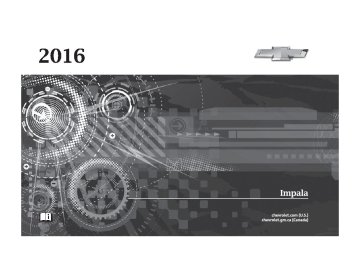- 2013 Chevrolet Impala Owners Manuals
- Chevrolet Impala Owners Manuals
- 2009 Chevrolet Impala Owners Manuals
- Chevrolet Impala Owners Manuals
- 2008 Chevrolet Impala Owners Manuals
- Chevrolet Impala Owners Manuals
- 2011 Chevrolet Impala Owners Manuals
- Chevrolet Impala Owners Manuals
- 2015 Chevrolet Impala Owners Manuals
- Chevrolet Impala Owners Manuals
- 2001 Chevrolet Impala Owners Manuals
- Chevrolet Impala Owners Manuals
- 2016 Chevrolet Impala Owners Manuals
- Chevrolet Impala Owners Manuals
- 2007 Chevrolet Impala Owners Manuals
- Chevrolet Impala Owners Manuals
- 2014 Chevrolet Impala Owners Manuals
- Chevrolet Impala Owners Manuals
- 2002 Chevrolet Impala Owners Manuals
- Chevrolet Impala Owners Manuals
- 2003 Chevrolet Impala Owners Manuals
- Chevrolet Impala Owners Manuals
- 2006 Chevrolet Impala Owners Manuals
- Chevrolet Impala Owners Manuals
- 2010 Chevrolet Impala Owners Manuals
- Chevrolet Impala Owners Manuals
- 2000 Chevrolet Impala Owners Manuals
- Chevrolet Impala Owners Manuals
- 2012 Chevrolet Impala Owners Manuals
- Chevrolet Impala Owners Manuals
- 2008 Chevrolet Impala Owners Manuals
- Chevrolet Impala Owners Manuals
- 2004 Chevrolet Impala Owners Manuals
- Chevrolet Impala Owners Manuals
- 2005 Chevrolet Impala Owners Manuals
- Chevrolet Impala Owners Manuals
- Download PDF Manual
-
If your vehicle will be towing a trailer, load from your trailer will be transferred to
6.
Example 1
1. Vehicle Capacity Weight for Example 1 = 453 kg (1,000 lbs).
Chevrolet Impala Owner Manual (GMNA-Localizing-U.S/Canada-9086448) - 2016 - CRC - 5/20/15
200
Driving and Operating
2. Subtract Occupant
Weight @ 68 kg (150 lbs) × 2 = 136 kg (300 lbs).
3. Available Occupant and Cargo Weight = 317 kg (700 lbs).
weight of the driver, passengers, and cargo should never exceed the vehicle's capacity weight.
Certification Label
Example 3
1. Vehicle Capacity Weight for Example 3 = 453 kg (1,000 lbs).
2. Subtract Occupant
Weight @ 91 kg (200 lbs) × 5 = 453 kg (1,000 lbs).
3. Available Cargo Weight
= 0 kg (0 lbs).
Refer to the vehicle's Tire and Loading Information label for specific information about the vehicle's capacity weight and seating positions. The combined
Label Example
A vehicle-specific Certification label is attached to the vehicle's center pillar (B-pillar). The label may show the gross weight capacity of the vehicle, called the Gross Vehicle Weight Rating (GVWR). The GVWR includes the weight of the vehicle, all occupants, fuel, and cargo.
Example 2
1. Vehicle Capacity Weight for Example 2 = 453 kg (1,000 lbs).
2. Subtract Occupant
Weight @ 68 kg (150 lbs) × 5 = 340 kg (750 lbs). 3. Available Cargo Weight
= 113 kg (250 lbs).
Chevrolet Impala Owner Manual (GMNA-Localizing-U.S/Canada-9086448) - 2016 - CRC - 5/20/15
{ Warning
Things inside the vehicle can strike and injure people in a sudden stop or turn, or in a crash.
. Put things in the cargo
area of the vehicle. In the cargo area, put them as far forward as possible. Try to spread the weight evenly.
. Never stack heavier
things, like suitcases, inside the vehicle so that some of them are above the tops of the seats.
. Do not leave an
unsecured child restraint in the vehicle.
. Secure loose items in the
vehicle.
. Do not leave a seat folded down unless needed.
Starting and Operating
New Vehicle Break-In
Caution
The vehicle does not need an elaborate break-in. But it will perform better in the long run if you follow these guidelines: . Do not drive at any one
constant speed, fast or slow, for the first 805 km (500 mi). Do not make full-throttle starts. Avoid downshifting to brake or slow the vehicle.
. Avoid making hard stops for
the first 322 km (200 mi) or so. During this time the new brake linings are not yet broken in. Hard stops with new linings can mean premature wear and earlier replacement. Follow this
(Continued)
Driving and Operating
201
Caution (Continued)
breaking-in guideline every time you get new brake linings.
Following break-in, engine speed and load can be gradually increased.
Ignition Positions (Keyless Access)
The vehicle may have an electronic keyless ignition with pushbutton start.
Chevrolet Impala Owner Manual (GMNA-Localizing-U.S/Canada-9086448) - 2016 - CRC - 5/20/15
202
Driving and Operating
Pressing the button cycles it through three modes: ACC/ACCESSORY, ON/RUN/START, and Stopping the Engine/OFF. The transmitter must be in the vehicle for the system to operate. If the pushbutton start is not working, the vehicle may be near a strong radio antenna signal causing interference to the Keyless Access system. See Remote Keyless Entry (RKE) System Operation 0 30. To shift out of P (Park), the vehicle must be in ACC/ACCESSORY or ON/RUN and the brake pedal must be applied. Stopping the Engine/LOCK/ OFF (No Indicator Lights) : When the vehicle is stopped, press the ENGINE START/STOP button once to turn the engine off. If the vehicle is in P (Park), the ignition will turn off, and Retained Accessory Power (RAP) will remain active. See Retained Accessory Power (RAP) 0 208.
If the vehicle is not in P (Park), the ignition will return to ACC/ ACCESSORY and display the message SHIFT TO PARK in the Driver Information Center (DIC). See Transmission Messages 0 137. When the vehicle is shifted into P (Park), the ignition system will switch to OFF. Do not turn the engine off when the vehicle is moving. This will cause a loss of power assist in the brake and steering systems and disable the airbags. If the vehicle must be shut off in an emergency: 1. Brake using a firm and steady
pressure. Do not pump the brakes repeatedly. This may deplete power assist, requiring increased brake pedal force.
2. Shift the vehicle to N (Neutral).
This can be done while the vehicle is moving. After shifting to N (Neutral), firmly apply the brakes and steer the vehicle to a safe location.
3. Come to a complete stop, shift
to P (Park), and turn the ignition to OFF. On vehicles with an automatic transmission, the shift lever must be in P (Park) to turn the ignition switch to the OFF position. 4. Set the parking brake. See
Parking Brake 0 214. { Warning
Turning off the vehicle while moving may cause loss of power assist in the brake and steering systems and disable the airbags. While driving, only shut the vehicle off in an emergency.
If the vehicle cannot be pulled over, and must be shut off while driving, press and hold the ENGINE START/ STOP button for longer than two seconds, or press twice in five seconds. ACC/ACCESSORY (Amber Indicator Light) : This mode allows some electrical accessories to be used when the engine is off.
Chevrolet Impala Owner Manual (GMNA-Localizing-U.S/Canada-9086448) - 2016 - CRC - 5/20/15
With the ignition off, pressing the button one time without the brake pedal applied will place the ignition system in ACC/ACCESSORY. The ignition will switch from ACC/ ACCESSORY to OFF after five minutes to prevent battery rundown. ON/RUN/START (Green Indicator Light) : This mode is for driving and starting. With the ignition off, and the brake pedal applied, pressing the button once will place the ignition system in ON/RUN/START. Once engine cranking begins, release the button. Engine cranking will continue until the engine starts. See Starting the Engine 0 204. The ignition will then remain in ON/RUN.
Service Only Mode This power mode is available for service and diagnostics, and to verify the proper operation of the malfunction indicator lamp as may be required for emission inspection purposes. With the vehicle off, and the brake pedal not applied, pressing and holding the button for more than five seconds will place
the vehicle in Service Only Mode. The instruments and audio systems will operate as they do in ON/RUN, but the vehicle will not be able to be driven. The engine will not start in Service Only Mode. Press the button again to turn the vehicle off.
Ignition Positions (Key Access)
The ignition switch has four different positions.
Driving and Operating
203
Caution
Using a tool to force the key to turn in the ignition could cause damage to the switch or break the key. Use the correct key, make sure it is all the way in, and turn it only with your hand. If the key cannot be turned by hand, see your dealer.
The key must be fully extended to start the vehicle. To shift out of P (Park), turn the ignition to ON/RUN and apply the brake pedal. 0 (STOPPING THE ENGINE/LOCK/ OFF) : When the vehicle is stopped, turn the ignition switch to LOCK/ OFF to turn the engine off. Retained Accessory Power (RAP) will remain active. See Retained Accessory Power (RAP) 0 208. This is the only position from which the key can be removed. This locks the ignition and automatic transmission.
Chevrolet Impala Owner Manual (GMNA-Localizing-U.S/Canada-9086448) - 2016 - CRC - 5/20/15
204
Driving and Operating
Do not turn the engine off when the vehicle is moving. This will cause a loss of power assist in the brake and steering systems, and disable the airbags. If the vehicle must be shut off in an emergency: 1. Brake using a firm and steady
pressure. Do not pump the brakes repeatedly. This may deplete power assist, requiring increased brake pedal force.
2. Shift the vehicle to N (Neutral).
This can be done while the vehicle is moving. After shifting to N (Neutral), firmly apply the brakes and steer the vehicle to a safe location.
3. Come to a complete stop, shift
to P (Park), and turn the ignition to LOCK/OFF. On vehicles with an automatic transmission, the shift lever must be in P (Park) to turn the ignition switch to the LOCK/ OFF position.
4. Set the parking brake. See
Parking Brake 0 214.
{ Warning
Turning off the vehicle while moving may cause loss of power assist in the brake and steering systems and disable the airbags. While driving, only shut the vehicle off in an emergency.
If the vehicle cannot be pulled over, and must be shut off while driving, turn the ignition to ACC/ ACCESSORY. 1 (ACC/ACCESSORY) : This position provides power to some of the electrical accessories. It unlocks the ignition. To move the key from ACC/ACCESSORY to LOCK/OFF, the shift lever must be in P (Park). 2 (ON/RUN) : The ignition switch stays in this position when the engine is running. This position can be used to operate the electrical accessories, including the ventilation fan and 12-volt power outlets, as well as to display some warning and indicator lights. This position can also be used for
service and diagnostics, and to verify the proper operation of the malfunction indicator lamp as may be required for emission inspection purposes. The transmission is also unlocked in this position. The battery could be drained if the key is left in the ACC/ACCESSORY or ON/RUN position with the engine off. The vehicle might not restart if the battery is allowed to drain for an extended period of time. 3 (START) : This position starts the engine. When the engine starts, release the key. The ignition switch will return to ON/RUN for normal driving. A warning tone sounds when the driver door is opened when the ignition is still in ACC/ACCESSORY and the key is in the ignition. If the ignition becomes difficult to turn, see Keys 0 28.
Starting the Engine Move the shift lever to P (Park) or N (Neutral). To restart the engine when the vehicle is already moving, use N (Neutral) only.
Chevrolet Impala Owner Manual (GMNA-Localizing-U.S/Canada-9086448) - 2016 - CRC - 5/20/15
Caution
Do not try to shift to P (Park) if the vehicle is moving. If you do, you could damage the transmission. Shift to P (Park) only when the vehicle is stopped.
Caution
If you add electrical parts or accessories, you could change the way the engine operates. Any resulting damage would not be covered by the vehicle warranty. See Add-On Electrical Equipment 0 246.
Starting Procedure (Key Access) 1. With your foot off the
accelerator pedal, turn the ignition key to START. When the engine starts, let go of the key. The idle speed will go down as the engine warms. Do not race the engine
immediately after starting it. Allow the oil to warm up and lubricate all moving parts.
Caution
Cranking the engine for long periods of time, by returning the ignition to the START position immediately after cranking has ended, can overheat and damage the cranking motor, and drain the battery. Wait at least 15 seconds between each try, to let the cranking motor cool down.
2.
If the engine does not start after five to 10 seconds, especially in very cold weather (below −18 °C or 0 °F), it could be flooded with too much gasoline. Push the accelerator pedal all the way to the floor and hold it there as you hold the key in START for a maximum of 15 seconds. Wait at least 15 seconds between each try, to allow the cranking motor to cool. When the engine starts, let go of the key and
Driving and Operating
205
accelerator. If the vehicle starts briefly but then stops again, repeat the procedure. This clears the extra gasoline from the engine. Do not race the engine immediately after starting it. Operate the engine and transmission gently until the oil warms up and lubricates all moving parts.
Starting Procedure (Keyless Access) 1. With the Keyless Access
system, the Remote Keyless Entry (RKE) transmitter must be in the vehicle. Press the ENGINE START/STOP button with the brake pedal applied. When the engine begins cranking, let go of the button. The idle speed will go down as the engine gets warm. Do not race the engine immediately after starting it. If the RKE transmitter is not in the vehicle, if there is interference, or the RKE battery is low, a Driver Information Center (DIC)
Chevrolet Impala Owner Manual (GMNA-Localizing-U.S/Canada-9086448) - 2016 - CRC - 5/20/15
206
Driving and Operating
message will display. See Driver Information Center (DIC) 0 127.
Caution
Cranking the engine for long periods of time, by returning the ignition to the START position immediately after cranking has ended, can overheat and damage the cranking motor, and drain the battery. Wait at least 15 seconds between each try, to let the cranking motor cool down.
2.
If the engine does not start after five to 10 seconds, especially in very cold weather (below −18 °C or 0 °F), it could be flooded with too much gasoline. Try pushing the accelerator pedal all the way to the floor and holding it there as you press the ENGINE START/ STOP button, for up to a maximum of 15 seconds. Wait at least 15 seconds between each try, to allow the cranking motor to cool down. When the
engine starts, let go of the key or button, and the accelerator. If the vehicle starts briefly but then stops again, do the same thing. This clears the extra gasoline from the engine. Do not race the engine immediately after starting it. Operate the engine and transmission gently until the oil warms up and lubricates all moving parts.
Stop/Start System
{ Warning
Exiting the vehicle without first shifting into P (Park) may cause the vehicle to move. You or others may be injured. Because the vehicle has the auto engine stop/ start feature, the vehicle's engine might seem to be shut off; however, once the brake pedal is released, the engine will start up again.
(Continued)
Warning (Continued)
Shift to P (Park) and turn the ignition to LOCK/OFF, before exiting the vehicle.
If equipped with the 2.5L L4 engine, the vehicle has a fuel saving stop/ start system to shut off the engine to help conserve fuel.
Auto Engine Stop/Start When the brakes are applied and the vehicle is at a complete stop, the engine may turn off. When stopped, the tachometer displays AUTO STOP. See Tachometer 0 115. When the brake pedal is released or the accelerator pedal pushed, the engine will restart. Auto stop may be deactivated if: . A minimum vehicle speed is not
reached.
. The engine or transmission is not at the required operating temperature.
Chevrolet Impala Owner Manual (GMNA-Localizing-U.S/Canada-9086448) - 2016 - CRC - 5/20/15
the vehicle. An internal thermostat in the plug end of the cord will prevent engine coolant heater operation at temperatures above −18 °C (0 °F). To Use the Engine Coolant Heater 1. Turn off the engine. 2. Open the hood and unwrap the
electrical cord. The electrical cord is on the driver side of the engine compartment, between the fender and the engine compartment fuse block. Check the heater cord for damage. If it is damaged, do not use it. See your dealer for a replacement. Inspect the cord for damage yearly
3. Plug it into a normal, grounded
110-volt AC outlet.
Driving and Operating
207
{ Warning
Improper use of the heater cord or an extension cord can damage the cord and may result in overheating and fire.
. Plug the cord into a
three-prong electrical utility receptacle that is protected by a ground fault detection function. An ungrounded outlet could cause an electric shock.
. Use a weatherproof,
heavy-duty, 15 amp-rated extension cord if needed. Failure to use the recommended extension cord in good operating condition, or using a damaged heater or extension cord, could make
(Continued)
. The outside temperature is not in the required operating range, typically below -10 °C (14 °F) or above 50 °C (122 °F).
. The shift lever is in any gear
other than D (Drive).
. The battery has been recently
disconnected.
. The battery charge is low. . The interior comfort level has not
reached the required level for the climate control system or defog settings. Use the eco (green indicator on) air conditioning mode for better efficiency. See Dual Automatic Climate Control System 0 184.
. The auto stop time is greater
than two minutes.
Engine Heater The engine coolant heater, if equipped, can help in cold weather conditions at or below −18 ° C (0 °F) for easier starting and better fuel economy during engine warm-up. Plug in the coolant heater at least four hours before starting
Chevrolet Impala Owner Manual (GMNA-Localizing-U.S/Canada-9086448) - 2016 - CRC - 5/20/15
208
Driving and Operating
Warning (Continued)
it overheat and cause a fire, property damage, electric shock, and injury.
. Do not operate the vehicle
with the heater cord permanently attached to the vehicle. Possible heater cord and thermostat damage could occur.
. While in use, do not let the
heater cord touch vehicle parts or sharp edges. Never close the hood on the heater cord.
. Before starting the vehicle,
unplug the cord, reattach the cover to the plug, and securely fasten the cord. Keep the cord away from any moving parts.
4. Before starting the engine, be
sure to unplug and store the cord as it was before to keep it away from moving engine parts.
The length of time the heater should remain plugged in depends on several factors. Ask a dealer in the area where you will be parking the vehicle for the best advice on this.
Retained Accessory Power (RAP) These vehicle accessories can be used for up to 10 minutes after the engine is turned off: . Audio System . Power Windows . Sunroof (if equipped) These features continue to work up to 10 minutes after the ignition is turned to LOCK/OFF. The power windows and sunroof will work until any door is opened. The radio continues to work until the driver door is opened. All these features operate when the key is in ON/RUN or ACC/ ACCESSORY.
Shifting Into Park 1. Hold the brake pedal down and
set the parking brake. See Parking Brake 0 214.
2. Move the shift lever into
P (Park) by holding in the button on the shift lever and pushing the shift lever all the way toward the front of the vehicle.
3. Turn the ignition key to
4.
LOCK/OFF. If equipped, remove the key and take it with you. If you can leave the vehicle with the ignition key in your hand, the vehicle is in P (Park).
Leaving the Vehicle with the Engine Running
{ Warning
It can be dangerous to leave the vehicle with the engine running. It could overheat and catch fire.
(Continued)
Chevrolet Impala Owner Manual (GMNA-Localizing-U.S/Canada-9086448) - 2016 - CRC - 5/20/15
Warning (Continued)
It is dangerous to get out of the vehicle if the shift lever is not fully in P (Park) with the parking brake firmly set. The vehicle can roll. Do not leave the vehicle when the engine is running. If you have left the engine running, the vehicle can move suddenly. You or others could be injured. To be sure the vehicle will not move, even when you are on fairly level ground, always set the parking brake and move the shift lever to P (Park). See Shifting Into Park 0 208.
If you have to leave the vehicle with the engine running, be sure the vehicle is in P (Park) and the parking brake is firmly set before you leave it. After you have moved the shift lever into P (Park), hold the regular brake pedal down. Then, see if you can move the shift lever away from P (Park) without first pressing the button.
If you can, it means that the shift lever was not fully locked in P (Park). Torque Lock Torque lock is when the weight of the vehicle puts too much force on the parking pawl in the transmission. This happens when parking on a hill and shifting the transmission into P (Park) is not done properly, then it is difficult to shift out of P (Park). To prevent torque lock, set the parking brake and then shift into P (Park). To find out how, see “Shifting Into Park” listed previously. If torque lock does occur, your vehicle may need to be pushed uphill by another vehicle to relieve the parking pawl pressure, so you can shift out of P (Park). If you are towing a trailer and parking on a hill, see Driving Characteristics and Towing Tips 0 242.
Driving and Operating
209
Shifting out of Park This vehicle is equipped with an electronic shift lock release system. The shift lock release is designed to: . Prevent ignition key removal (if equipped) unless the shift lever is in P (Park) with the shift lever button fully released.
. Prevent movement of the shift
lever out of P (Park), unless the ignition is in ON/RUN and the brake pedal is applied.
The shift lock release is always functional except in the case of an uncharged or low voltage (less than 9-volt) battery. If the vehicle has an uncharged battery or a battery with low voltage, try charging or jump starting the battery. See Jump Starting - North America 0 310. To shift out of P (Park): 1. Apply the brake pedal. 2. Place the ignition in ON/RUN. 3. Press the shift lever button.
Chevrolet Impala Owner Manual (GMNA-Localizing-U.S/Canada-9086448) - 2016 - CRC - 5/20/15
210
Driving and Operating
4. Move the shift lever to the
desired position.
If still unable to shift out of P (Park): 1. Fully release the shift lever
button.
2. Hold the brake pedal down and
press the shift lever button again.
3. Move the shift lever to the
desired position.
If you are still having a problem shifting, see your dealer.
Parking over Things That Burn
{ Warning
Things that can burn could touch hot exhaust parts under the vehicle and ignite. Do not park over papers, leaves, dry grass, or other things that can burn.
Engine Exhaust { Warning
Engine exhaust contains carbon monoxide (CO) which cannot be seen or smelled. Exposure to CO can cause unconsciousness and even death. Exhaust may enter the vehicle if:
. The vehicle idles in areas
with poor ventilation (parking garages, tunnels, deep snow that may block underbody airflow or tail pipes).
. The exhaust smells or
sounds strange or different. . The exhaust system leaks
due to corrosion or damage. . The vehicle exhaust system
has been modified, damaged, or improperly repaired.
(Continued)
Warning (Continued)
. There are holes or openings
in the vehicle body from damage or aftermarket modifications that are not completely sealed.
If unusual fumes are detected or if it is suspected that exhaust is coming into the vehicle:
. Drive it only with the
windows completely down. . Have the vehicle repaired
immediately.
Never park the vehicle with the engine running in an enclosed area such as a garage or a building that has no fresh air ventilation.
Running the Vehicle While Parked It is better not to park with the engine running.
Chevrolet Impala Owner Manual (GMNA-Localizing-U.S/Canada-9086448) - 2016 - CRC - 5/20/15
Automatic Transmission
If the vehicle is left with the engine running, follow the proper steps to be sure the vehicle will not move. See Shifting Into Park 0 208 and Engine Exhaust 0 210. If parking on a hill and pulling a trailer, see Driving Characteristics and Towing Tips 0 242.
P : This position locks the front wheels. It is the best position to use when you start the engine because the vehicle cannot move easily.
{ Warning
It is dangerous to get out of the vehicle if the shift lever is not fully in P (Park) with the parking brake firmly set. The vehicle can roll.
(Continued)
Driving and Operating
211
Warning (Continued)
Do not leave the vehicle when the engine is running. If you have left the engine running, the vehicle can move suddenly. You or others could be injured. To be sure the vehicle will not move, even when you are on fairly level ground, always set the parking brake and move the shift lever to P (Park). See Shifting Into Park 0 208.
Make sure the shift lever is fully in P (Park) before starting the engine. The vehicle has an automatic transmission shift lock control system. You must fully apply the brake pedal then press the shift lever button before you can shift from P (Park) while the ignition key is in ON/RUN. If you cannot shift out of P (Park), ease pressure on the shift lever and push the shift lever all the way into P (Park) as you maintain brake application. Then move the shift lever into another gear. See Shifting out of Park 0 209. R : Use this gear to back up.
Chevrolet Impala Owner Manual (GMNA-Localizing-U.S/Canada-9086448) - 2016 - CRC - 5/20/15
212
Driving and Operating
Caution
Warning (Continued)
Shifting to R (Reverse) while the vehicle is moving forward could damage the transmission. The repairs would not be covered by the vehicle warranty. Shift to R (Reverse) only after the vehicle is stopped.
To rock the vehicle back and forth to get out of snow, ice, or sand without damaging the transmission, see If the Vehicle Is Stuck 0 197. N : In this position, the engine does not connect with the wheels. To restart the engine when the vehicle is already moving, use N (Neutral) only.
{ Warning
Shifting into a drive gear while the engine is running at high speed is dangerous. Unless your foot is firmly on the brake pedal, the vehicle could move very rapidly.
(Continued)
You could lose control and hit people or objects. Do not shift into a drive gear while the engine is running at high speed.
Caution
Shifting out of P (Park) or N (Neutral) with the engine running at high speed may damage the transmission. The repairs would not be covered by the vehicle warranty. Be sure the engine is not running at high speed when shifting the vehicle.
D : This position is for normal driving. It provides the best fuel economy. If you need more power for passing, and you are: . Accelerating slowly or
maintaining a constant speed, push the accelerator pedal about halfway down.
. Accelerating quickly or passing,
push the accelerator all the way down.
M : This position allows you to change gears similar to a manual transmission. If the vehicle has this feature, see Manual Mode 0 212.
Manual Mode
Driver Shift Control (DSC) To use this feature (if equipped): 1. Move the shift lever from
D (Drive) rearward to M (Manual Mode). While driving in Manual Mode, the transmission will remain in the driver selected gear. When coming to a stop in the manual position, the vehicle will automatically shift into 1 (First) gear.
2. Using the button on the shift
lever, press the + (plus) end of the button to upshift, or press the − (minus) end of the button to downshift.
Chevrolet Impala Owner Manual (GMNA-Localizing-U.S/Canada-9086448) - 2016 - CRC - 5/20/15
Second Gear Start Feature When accelerating the vehicle from a stop in snowy and icy conditions, you may want to shift into 2 (Second) gear. A higher gear allows you to gain more traction on slippery surfaces. With the DSC feature, the vehicle can be set to pull away in 2 (Second) gear. 1. Move the shift lever from
D (Drive) to M (Manual Mode).
2. With the vehicle stopped, press the + (plus) end of the button to select 2 (Second) gear. The vehicle will start from a stop position in 2 (Second) gear.
3. Once moving, select the
desired drive gear.
The Driver Information Center (DIC) in the instrument cluster will change from the currently displayed message to the letter “M,” for Manual position, and a number indicating the requested gear. While using the DSC feature the transmission will have firmer shifting and sportier performance. You can use this for sport driving or when climbing hills to stay in gear longer or to downshift for more power or engine braking. The transmission will only allow you to shift into gears appropriate for the vehicle speed and engine revolutions per minute (rpm): . The transmission will not allow
shifting to the next higher gear if the vehicle speed or engine rpm is too low.
. The transmission will not allow shifting to the next lower gear if the vehicle speed or engine rpm is too high.
Driving and Operating
213
Brakes
Antilock Brake System (ABS) This vehicle has ABS, an advanced electronic braking system that helps prevent a braking skid. When the vehicle begins to drive away, ABS checks itself. A momentary motor or clicking noise might be heard while this test is going on, and it might even be noticed that the brake pedal moves a little. This is normal.
If there is a problem with ABS, this warning light stays on. See Antilock Brake System (ABS) Warning Light 0 123. If driving safely on a wet road and it becomes necessary to slam on the brakes and continue braking to
Chevrolet Impala Owner Manual (GMNA-Localizing-U.S/Canada-9086448) - 2016 - CRC - 5/20/15
Using ABS Do not pump the brakes. Just hold the brake pedal down firmly and let ABS work. You may hear the ABS pump or motor operating and feel the brake pedal pulsate. This is normal. Braking in Emergencies ABS allows you to steer and brake at the same time. In many emergencies, steering can help more than even the very best braking.
Parking Brake
214
Driving and Operating
avoid a sudden obstacle, a computer senses the wheels are slowing down. If one of the wheels is about to stop rolling, the computer will separately work the brakes at each wheel. ABS can change the brake pressure to each wheel, as required, faster than any driver could. This can help you steer around the obstacle while braking hard. As the brakes are applied, the computer keeps receiving updates on wheel speed and controls braking pressure accordingly. Remember: ABS does not change the time needed to get a foot up to the brake pedal or always decrease stopping distance. If you get too close to the vehicle in front of you, there will not be enough time to apply the brakes if that vehicle suddenly slows or stops. Always leave enough room up ahead to stop, even with ABS.
The Electric Parking Brake (EPB) switch is on the left side of the instrument panel. The EPB can always be activated, even if the ignition is off. To prevent draining the battery, avoid repeated cycles of the EPB when the engine is not running. The system has a red parking brake status light and an amber parking brake warning light. See Electric Parking Brake Light 0 122
and Service Electric Parking Brake Light 0 122. There are also parking brake-related Driver Information Center (DIC) messages. See Brake System Messages 0 130. In case of insufficient electrical power, the EPB cannot be applied or released. Before leaving the vehicle, check the red parking brake status light to ensure that the parking brake is applied. EPB Apply To apply the EPB: 1. Be sure the vehicle is at acomplete stop.
Chevrolet Impala Owner Manual (GMNA-Localizing-U.S/Canada-9086448) - 2016 - CRC - 5/20/15
2. Lift up the EPB switch
momentarily.
The red parking brake status light will flash and then stay on once the EPB is fully applied. If the red parking brake status light flashes continuously, then the EPB is only partially applied or there is a problem with the EPB. A DIC message will display. Release the EPB and try to apply it again. If the light does not come on, or keeps flashing, have the vehicle serviced. Do not drive the vehicle if the red parking brake status light is flashing. See your dealer. See Electric Parking Brake Light 0 122. If the amber parking brake warning light is on, lift up on the EPB switch and hold it up. Continue to hold the switch until the red parking brake status light remains on. If the amber parking brake warning light remains on, see your dealer. If the EPB is applied while the vehicle is moving, the vehicle will decelerate as long as the switch is
held up. If the switch is held up until the vehicle comes to a stop, the EPB will remain applied. The vehicle may automatically apply the EPB in some situations when the vehicle is not moving. This is normal, and is done to periodically check the correct operation of the EPB system. If the EPB fails to apply, the rear wheels should be blocked to prevent vehicle movement. EPB Release To release the EPB: 1. Place the ignition in the ACC/
ACCESSORY or ON/RUN position.
2. Apply and hold the brake
pedal.
3. Push down momentarily on the
EPB switch.
The EPB is released when the red parking brake status light is off. If the amber parking brake warning light is on, release the EPB by pushing down on the EPB switch
Driving and Operating
215
and holding it down. Continue to hold the switch until the red parking brake status light is off. If either light stays on after release is attempted, see your dealer.
Caution
Driving with the parking brake on can overheat the brake system and cause premature wear or damage to brake system parts. Make sure that the parking brake is fully released and the brake warning light is off before driving.
Automatic EPB Release The EPB will automatically release if the vehicle is running, placed into gear, and an attempt is made to drive away. Avoid rapid acceleration when the EPB is applied, to preserve parking brake lining life. If parking on a hill, or if the vehicle is pulling a trailer, see Driving Characteristics and Towing Tips 0 242.
Chevrolet Impala Owner Manual (GMNA-Localizing-U.S/Canada-9086448) - 2016 - CRC - 5/20/15
216
Driving and Operating
Brake Assist The Brake Assist feature is designed to assist the driver in stopping or decreasing vehicle speed in emergency driving conditions. This feature uses the stability system hydraulic brake control module to supplement the power brake system under conditions where the driver has quickly and forcefully applied the brake pedal in an attempt to quickly stop or slow down the vehicle. The stability system hydraulic brake control module increases brake pressure at each corner of the vehicle until the ABS activates. Minor brake pedal pulsation or pedal movement during this time is normal and the driver should continue to apply the brake pedal as the driving situation dictates. The Brake Assist feature will automatically disengage when the brake pedal is released or brake pedal pressure is quickly decreased.
Hill Start Assist (HSA) Some vehicles have a Hill Start Assist (HSA) feature, which may be useful when the vehicle is stopped on a grade. This feature is designed to temporarily prevent the vehicle from rolling, either forward or rearward, during vehicle drive off. After the driver completely stops and holds the vehicle in a complete standstill on a grade, HSA will be automatically activated. During the transition period between when the driver releases the brake pedal and starts to accelerate to drive off on a grade, HSA holds the braking pressure to ensure that there is no rolling. The brakes will automatically release within a two-second window of releasing the brake pedal, and the vehicle may begin to roll. It will not activate if the vehicle is in a drive gear and facing downhill or if the vehicle is facing uphill and in R (Reverse). HSA will activate on Stop/Start vehicles while in gear and facing down hill to assist in allowing a smooth auto start.
Ride Control Systems
Traction Control/ Electronic Stability Control
System Operation The vehicle has a Traction Control System (TCS) and StabiliTrak®, an electronic stability control system. These systems help limit wheel slip and assist the driver in maintaining control, especially on slippery road conditions. TCS activates if it senses that any of the drive wheels are spinning or beginning to lose traction. When this happens, TCS applies the brakes to the spinning wheels and reduces engine power to limit wheel spin. StabiliTrak activates when the vehicle senses a difference between the intended path and the direction the vehicle is actually traveling. StabiliTrak selectively applies braking pressure to any one of the
Chevrolet Impala Owner Manual (GMNA-Localizing-U.S/Canada-9086448) - 2016 - CRC - 5/20/15
vehicle wheel brakes to assist the driver in keeping the vehicle on the intended path. If cruise control is being used and traction control or StabiliTrak begins to limit wheel spin, cruise control will disengage. Cruise control may be turned back on when road conditions allow. Both systems come on automatically when the vehicle is started and begins to move. The systems may be heard or felt while they are operating or while performing diagnostic checks. This is normal and does not mean there is a problem with the vehicle. It is recommended to leave both systems on for normal driving conditions, but it may be necessary to turn TCS off if the vehicle gets stuck in sand, mud, ice, or snow. See If the Vehicle Is Stuck 0 197
and “Turning the Systems Off and On” later in this section.Driving and Operating
217
2. Turn the engine off and wait
15 seconds.
3. Start the engine. Drive the vehicle. If d comes on and stays on, the vehicle may need more time to diagnose the problem. If the condition persists, see your dealer. Turning the Systems Off and On
The button for TCS and StabiliTrak is on the center console, behind the shift lever.
Caution
Do not repeatedly brake or accelerate heavily when TCS is off. The vehicle driveline could be damaged.
The indicator light for both systems is in the instrument cluster. This light will: . Flash when TCS is limiting
wheel spin.
. Flash when StabiliTrak is
activated.
. Turn on and stay on when either
system is not working.
If either system fails to turn on or to activate, a message displays in the Driver Information Center (DIC), and d comes on and stays on to indicate that the system is inactive and is not assisting the driver in maintaining control. The vehicle is safe to drive, but driving should be adjusted accordingly. If d comes on and stays on: 1. Stop the vehicle.
Chevrolet Impala Owner Manual (GMNA-Localizing-U.S/Canada-9086448) - 2016 - CRC - 5/20/15
218
Driving and Operating
To turn off only TCS, press and release the g button. The Traction Off light i displays in the instrument cluster. To turn TCS on again, press and release the g button. The Traction Off light i displayed in the instrument cluster will turn off. If TCS is limiting wheel spin when the g button is pressed, the system will not turn off until the wheels stop spinning. To turn off both TCS and StabiliTrak, press and hold the g button until the Traction Off light i and StabiliTrak Off light g come on and stay on in the instrument cluster. To turn TCS and StabiliTrak on again, press and release the g button. The Traction Off light i and StabiliTrak Off light g in the instrument cluster turn off. Adding accessories can affect the vehicle performance. See Accessories and Modifications 0 249.
Cruise Control With cruise control, you can maintain a speed of about 40 km/h (25 mph) or more without keeping your foot on the accelerator. Cruise control does not work at speeds below about 40 km/h (25 mph).
{ Warning
Cruise control can be dangerous where you cannot drive safely at a steady speed. Do not use cruise control on winding roads or in heavy traffic. Cruise control can be dangerous on slippery roads. On such roads, fast changes in tire traction can cause excessive wheel slip, and you could lose control. Do not use cruise control on slippery roads.
If equipped with the Traction Control System (TCS), the system may begin to limit wheel spin while you are using cruise control. If this happens, the cruise control will automatically disengage. See
Traction Control/Electronic Stability Control 0 216. If a collision alert occurs when cruise control is activated, cruise control is disengaged. See Forward Collision Alert (FCA) System 0 230. When road conditions allow you to safely use it again, the cruise control can be turned back on. If the brakes are applied, the cruise control disengages.
5 (On/Off) : Press to turn cruise control on or off. A white indicator comes on in the instrument cluster when cruise is on.
Chevrolet Impala Owner Manual (GMNA-Localizing-U.S/Canada-9086448) - 2016 - CRC - 5/20/15
+RES (Resume/Accelerate) : If there is a set speed in memory, press briefly to resume to that speed or press and hold to accelerate. If cruise control is already active, use to increase vehicle speed. SET– : Press briefly to set the speed and activate cruise control. If cruise control is already active, use to decrease vehicle speed. * (Cancel) : Press to disengage cruise control without erasing the selected set speed.
Setting Cruise Control If 5 is on when not in use, SET− or +RES could get pressed and go into cruise when not desired. Keep 5
off when cruise is not being used. 1. Press 5 to turn the cruisecontrol system on.
2. Get up to the desired speed. 3. Press and release SET– . 4. Remove foot from the
accelerator.
The cruise control indicator on the instrument cluster turns green after the cruise control has been set to the desired speed. See Instrument Cluster 0 112.
Resuming a Set Speed If the cruise control is set at a desired speed and then the brakes are applied or * is pressed, the cruise control is disengaged without erasing the set speed from memory. Once the vehicle speed is 40 km/h (25 mph) or greater, briefly press +RES. The vehicle returns to the previous set speed.
Increasing Speed While Using Cruise Control If the cruise control system is already activated: . Press and hold +RES until the desired speed is reached, then release it.
. To increase vehicle speed in
small increments, briefly press +RES. For each press, the vehicle goes about 1.6 km/h (1 mph) faster.
Driving and Operating
219
The speedometer reading can be displayed in either English or metric units. See Instrument Cluster 0 112. The increment value used depends on the units displayed.
Reducing Speed While Using Cruise Control If the cruise control system is already activated: . Press and hold SET– until the
desired lower speed is reached, then release it.
. To decrease the vehicle speed in smaller increments, briefly press SET−. For each press, the vehicle goes about 1.6 km/h (1 mph) slower.
The speedometer reading can be displayed in either English or metric units. See Instrument Cluster 0 112. The increment value used depends on the units displayed.
Passing Another Vehicle While Using Cruise Control Use the accelerator pedal to increase vehicle speed. When you take your foot off the pedal, the
Chevrolet Impala Owner Manual (GMNA-Localizing-U.S/Canada-9086448) - 2016 - CRC - 5/20/15
220
Driving and Operating
vehicle will slow down to the previous set cruise speed. While pressing the accelerator pedal or shortly following the release to override cruise control, briefly pressing the SET− button will result in cruise control set to the current vehicle speed.
Using Cruise Control on Hills How well the cruise control works on hills depends upon the vehicle speed, the load, and the steepness of the hills. When going up steep hills, you might have to step on the accelerator pedal to maintain your speed. When going downhill, you might have to brake or shift to a lower gear to keep your speed down. If the brake pedal is applied, the cruise control will disengage.
Ending Cruise Control There are four ways to end cruise control: . To disengage cruise control,
step lightly on the brake pedal.
. Press *.
. Shift the transmission to
N (Neutral).
. To turn off the cruise control,
press 5.
Erasing Speed Memory The cruise control set speed is erased from memory if 5 is pressed or the ignition is turned off.
Adaptive Cruise Control If equipped, Adaptive Cruise Control (ACC) allows the driver to select the cruise control set speed and following gap. Read this entire section before using this system. The following gap is the following time between your vehicle and a vehicle detected directly ahead in your path moving in the same direction. If no vehicle is detected in your path, ACC works like regular cruise control. ACC uses a radar sensor. See Radio Frequency Statement 0 351. If a vehicle is detected in your path, ACC can apply acceleration or limited, moderate braking to
maintain the selected following gap. To disengage ACC, apply the brake. If ACC is controlling your vehicle speed when the Traction Control System (TCS) or StabiliTrak® System activates, the ACC may automatically disengage. When road conditions allow ACC to be safely used, the ACC can be turned back on. If TCS or StabiliTrak have been disabled, the ACC will not engage. See Traction Control/Electronic Stability Control 0 216.
{ Warning
ACC has limited braking ability and may not have time to slow the vehicle down enough to avoid a collision with another vehicle you are following. This can occur when vehicles suddenly slow or stop ahead, or enter your lane. Also see “Alerting the Driver” in this section. Complete attention is always required while driving and you should be ready to take action and apply the brakes. See Defensive Driving 0 192.
Chevrolet Impala Owner Manual (GMNA-Localizing-U.S/Canada-9086448) - 2016 - CRC - 5/20/15
{ Warning
ACC will not detect or brake for children, pedestrians, animals, or other objects. Do not use ACC when:
. On winding and hilly roads
or when the sensors are blocked by snow, ice, or dirt. The system may not detect a vehicle ahead. Keep the entire front of the vehicle clean.
. Visibility is low, such as in
fog, rain, or snow conditions. ACC performance is limited under these conditions.
. On slippery roads where
fast changes in tire traction can cause excessive wheel slip.
Driving and Operating
221
GAP (Follow Distance Gap) : Press to select a following gap time (or distance) setting for ACC of Far, Medium, or Near.
Setting Adaptive Cruise Control If the cruise system is on but not in use, it could get set and go into cruise when not desired. Keep the cruise control button off when cruise is not being used. Select the set speed desired for cruise. This is the vehicle speed when no vehicle is detected in its path. ACC will not set or resume at a speed less than 25 km/h (16 mph). To set ACC:
1. Press ].
2. Get up to the desired speed. 3. Press and release SET–. 4. Remove foot from the
accelerator.
After ACC is set, it may immediately apply the brakes if a vehicle ahead is closer than the selected following gap.
] (On/Off) : Press to turn the system on or off. A white Adaptive Cruise Control indicator comes on. +RES (Resume/Accelerate) : Press briefly to resume the previous set speed or hold to accelerate. If ACC is already active, use to increase vehicle speed. SET– (Set/Coast) : Press briefly to set the speed and activate ACC. If ACC is already active, use to decrease vehicle speed. * (Cancel) : Press to disengage ACC without erasing the selected set speed.
Chevrolet Impala Owner Manual (GMNA-Localizing-U.S/Canada-9086448) - 2016 - CRC - 5/20/15
222
Driving and Operating
The ACC indicator displays on the instrument cluster. When ACC is active, the indicator turns green. Be mindful of speed limits, surrounding traffic speeds, and weather conditions when selecting the set speed.
Resuming a Set Speed If the ACC is set at a desired speed and then the brakes are applied, ACC is disengaged without erasing the set speed from memory. To begin using ACC again, press the +RES button. The vehicle returns to the previous set speed.
Increasing Speed While ACC is at a Set Speed If ACC is already activated, do one of the following:
. Use the accelerator to get to the
higher speed. Press the SET– button. Release the control and the accelerator pedal. The vehicle will now cruise at the higher speed. When the accelerator pedal is pressed, ACC will not brake because it is overridden. A warning message will appear on the Driver Information Center (DIC). See Cruise Control Messages 0 131.
. Press and hold the +RES button
until the desired set speed appears on the display, then release it.
. To increase vehicle speed in
small increments, briefly press +RES. For each press the vehicle goes 5 km/h (1 mph) faster.
When it is determined that there is no vehicle ahead or the vehicle is beyond the selected following gap, then the vehicle speed will increase to the set speed.
The speedometer reading can be displayed in either English or metric units. See Instrument Cluster 0 112. The increment value used depends on the units displayed.
Reducing Speed While ACC is at a Set Speed If ACC is already activated, do one of the following: . Use the brake to get to the
desired lower speed. Press the SET– button and release the accelerator pedal. The vehicle will now cruise at the lower speed.
. Press and hold the SET– button until the desired lower speed is reached, then release it.
. To decrease the vehicle speed in smaller increments, briefly press SET–. For each press, the vehicle goes about 5 km/h (1 mph) slower.
The speedometer reading can be displayed in either English or metric units. See Instrument Cluster 0 112. The increment value used depends on the units displayed.
Chevrolet Impala Owner Manual (GMNA-Localizing-U.S/Canada-9086448) - 2016 - CRC - 5/20/15
Changing the gap setting automatically changes the alert timing sensitivity (Far, Medium, or Near) for the Forward Collision Alert (FCA) feature. See Forward Collision Alert (FCA) System 0 230.
Alerting the Driver
If ACC is engaged, driver action may be required when ACC cannot apply sufficient braking because of approaching a vehicle too rapidly. When this condition occurs, six red lights will flash on the windshield and eight beeps will sound from the front. See Defensive Driving 0 192.
Selecting the Follow Distance Gap When a slower moving vehicle is detected ahead within the selected following gap, ACC will adjust the vehicle's speed and attempt to maintain the follow distance gap selected. Press GAP on the steering wheel to adjust the following gap. When pressed, the current gap setting displays briefly on the instrument cluster. Subsequent presses cycle the gap button through three settings: Far, Medium, or Near. The gap setting will be maintained until it is changed. Since each gap setting corresponds to a following time (Far, Medium, or Near), the following distance will vary based on vehicle speed. The faster the vehicle speed, the further back your vehicle will follow a vehicle detected ahead. Consider traffic and weather conditions when selecting the following gap. The range of selectable gaps may not be appropriate for all drivers and driving conditions.
Driving and Operating
223
Approaching and Following a Vehicle
The vehicle ahead symbol is in the DIC. The vehicle ahead symbol only displays when a vehicle is detected in your vehicle’s path moving in the same direction. If this symbol is not displaying, ACC will not respond to or brake to vehicles ahead. ACC automatically slows the vehicle down and adjusts vehicle speed to follow the vehicle in front at the selected follow gap. The vehicle speed increases or decreases to follow the vehicle in front of you, but will not exceed the set speed. It may apply limited braking, if necessary. When braking is active, the brake lights will come on. The automatic
Chevrolet Impala Owner Manual (GMNA-Localizing-U.S/Canada-9086448) - 2016 - CRC - 5/20/15
224
Driving and Operating
braking may feel or sound different than if the brakes were applied manually. This is normal.
Stationary or Very Slow-Moving Objects
{ Warning
Adaptive Cruise Control (ACC) may not detect and react to stopped or slow-moving vehicles ahead of you. For example, the system may not brake for a vehicle it has never detected moving. This can occur in stop-and-go traffic or when a vehicle suddenly appears due to a vehicle ahead changing lanes. Your vehicle may not stop and could cause a crash. Use caution when using ACC. Your complete attention is always required while driving and you should be ready to take action and apply the brakes.
ACC Automatically Disengages ACC may automatically disengage and the driver will need to manually apply the brakes to slow the vehicle when: . The sensors are blocked. . The Traction Control System
(TCS) or electronic stability control system has activated or been disabled.
. There is no traffic or other
objects to detect.
. There is a fault in the system. A message indicating that the cruise is disengaging will appear on the DIC and the ACC active symbol will not be displayed when ACC is no longer active.
Notification to Resume ACC ACC will maintain a following gap behind a detected vehicle and slow your vehicle to a stop behind that vehicle. If the stopped vehicle ahead has driven away and ACC has not been resumed, the vehicle ahead symbol will flash as a reminder to check
traffic ahead before proceeding. In addition, three beeps will sound. See “Go Notifier” under Collision/ Detection systems in Vehicle Personalization 0 138. When the vehicle ahead drives away, press +RES or the accelerator pedal to resume cruise control. If stopped for more than two minutes or if the driver door is opened, the ACC automatically applies the Electric Parking Brake to hold the vehicle. The Electric Parking Brake status light will turn on. See Parking Brake 0 214. To resume ACC and release the Electric Parking Brake, press the accelerator pedal. ACC can be resumed when the vehicle is travelling greater than 25 km/h (16 mph). A DIC warning message may display indicating to shift to P (Park) before exiting the vehicle. See Vehicle Messages 0 129.
Chevrolet Impala Owner Manual (GMNA-Localizing-U.S/Canada-9086448) - 2016 - CRC - 5/20/15
{ Warning
If ACC has stopped the vehicle, and if ACC is disengaged, turned off, or canceled, the vehicle will no longer be held at a stop. The vehicle can move. When ACC is holding the vehicle at a stop, always be prepared to manually apply the brakes.
{ Warning
Leaving the vehicle without placing it in P (Park) can be dangerous. Do not leave the vehicle while it is being held at a stop by ACC. Always place the vehicle in P (Park) and turn off the ignition before leaving the vehicle.
ACC Override If using the accelerator pedal while ACC is active, a DIC warning message will indicate that automatic braking will not occur. See Vehicle
Messages 0 129. ACC will resume operation when the accelerator pedal is not being pressed. { Warning
The ACC will not automatically apply the brakes if your foot is resting on the accelerator pedal. You could crash into a vehicle ahead of you.
Curves in the Road
{ Warning
On curves, ACC may not detect a vehicle ahead in your lane. You could be startled if the vehicle accelerates up to the set speed, especially when following a vehicle exiting or entering exit ramps. You could lose control of the vehicle or crash. Do not use ACC while driving on an entrance or exit ramp. Always be ready to use the brakes if necessary.
Driving and Operating
225
{ Warning
On curves, ACC may respond to a vehicle in another lane, or may not have time to react to a vehicle in your lane. You could crash into a vehicle ahead of you, or lose control of your vehicle. Give extra attention in curves and be ready to use the brakes if necessary. Select an appropriate speed while driving in curves.
ACC may operate differently in a sharp curve. It may reduce the vehicle speed if the curve is too sharp.
Chevrolet Impala Owner Manual (GMNA-Localizing-U.S/Canada-9086448) - 2016 - CRC - 5/20/15
226
Driving and Operating
When following a vehicle and entering a curve, ACC may not detect the vehicle ahead and accelerate to the set speed. When this happens, the vehicle ahead symbol will not appear.
Other Vehicle Lane Changes
ACC may detect a vehicle that is not in your lane and apply the brakes. ACC may occasionally provide an alert and/or braking that is considered unnecessary. It could respond to vehicles in different lanes, signs, guardrails, and other stationary objects when entering or exiting a curve. This is normal operation. The vehicle does not need service.
ACC will not detect a vehicle ahead until it is completely in the lane. The brakes may need to be manually applied.
Do Not Use ACC on Hills and When Towing a Trailer
Do not use ACC when driving on steep hills or when towing a trailer. ACC will not detect a vehicle in the
lane while driving on steep hills. The driver will often need to take over acceleration and braking on steep hills, especially when towing a trailer. If the brakes are applied, the ACC disengages.
Disengaging ACC There are three ways to disengage ACC: . Step lightly on the brake pedal. . Press *.
. Press ].
Erasing Speed Memory The cruise control set speed is erased from memory if ] is pressed or if the ignition is turned off.
Cleaning the Sensing System The radar sensor on the front of the vehicle can become blocked by snow, ice, dirt, or mud. These areas need to be cleaned for ACC to operate properly.
Chevrolet Impala Owner Manual (GMNA-Localizing-U.S/Canada-9086448) - 2016 - CRC - 5/20/15
For cleaning instructions, see “Washing the Vehicle” under Exterior Care 0 315. System operation may also be limited under snow, heavy rain, or road spray conditions.
Driver Assistance Systems This vehicle may have features that work together to help avoid crashes or reduce crash damage while driving, backing, and parking. Read this entire section before using these systems.
{ Warning Do not rely on the Driver Assistance Systems. These systems do not replace the need for paying attention and driving safely. You may not hear or see alerts or warnings provided by these systems. Failure to use proper care when driving may result in injury, death, or vehicle damage. See Defensive Driving 0 192. Under many conditions, these systems will not:
(Continued)
Driving and Operating
227
Warning (Continued)
. Detect children,
pedestrians, bicyclists, or animals.
. Detect vehicles or objects outside the area monitored by the system.
. Work at all driving speeds. . Warn you or provide you
with enough time to avoid a crash.
. Work under poor visibility or
bad weather conditions.
. Work if the detection sensor is not cleaned or is covered by ice, snow, mud, or dirt.
Complete attention is always required while driving, and you should be ready to take action and apply the brakes and/or steer the vehicle to avoid crashes.
Chevrolet Impala Owner Manual (GMNA-Localizing-U.S/Canada-9086448) - 2016 - CRC - 5/20/15
228
Driving and Operating