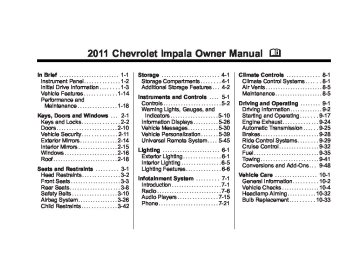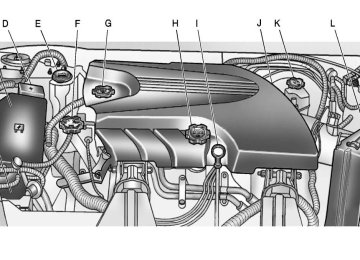- 2013 Chevrolet Impala Owners Manuals
- Chevrolet Impala Owners Manuals
- 2009 Chevrolet Impala Owners Manuals
- Chevrolet Impala Owners Manuals
- 2008 Chevrolet Impala Owners Manuals
- Chevrolet Impala Owners Manuals
- 2011 Chevrolet Impala Owners Manuals
- Chevrolet Impala Owners Manuals
- 2015 Chevrolet Impala Owners Manuals
- Chevrolet Impala Owners Manuals
- 2001 Chevrolet Impala Owners Manuals
- Chevrolet Impala Owners Manuals
- 2016 Chevrolet Impala Owners Manuals
- Chevrolet Impala Owners Manuals
- 2007 Chevrolet Impala Owners Manuals
- Chevrolet Impala Owners Manuals
- 2014 Chevrolet Impala Owners Manuals
- Chevrolet Impala Owners Manuals
- 2002 Chevrolet Impala Owners Manuals
- Chevrolet Impala Owners Manuals
- 2003 Chevrolet Impala Owners Manuals
- Chevrolet Impala Owners Manuals
- 2006 Chevrolet Impala Owners Manuals
- Chevrolet Impala Owners Manuals
- 2010 Chevrolet Impala Owners Manuals
- Chevrolet Impala Owners Manuals
- 2000 Chevrolet Impala Owners Manuals
- Chevrolet Impala Owners Manuals
- 2012 Chevrolet Impala Owners Manuals
- Chevrolet Impala Owners Manuals
- 2008 Chevrolet Impala Owners Manuals
- Chevrolet Impala Owners Manuals
- 2004 Chevrolet Impala Owners Manuals
- Chevrolet Impala Owners Manuals
- 2005 Chevrolet Impala Owners Manuals
- Chevrolet Impala Owners Manuals
- Download PDF Manual
-
working properly. The airbags in the vehicle might not inflate in a crash, or they could even inflate without a crash. To help avoid injury, have the vehicle serviced right away.
If there is a problem with the airbag system, an airbag Driver Information Center (DIC) message can also come on. See Airbag System Messages on page 5‑36
for more information.This chime and light are repeated if the passenger remains unbuckled and the vehicle is in motion. If the passenger safety belt is buckled, neither the chime nor the light comes on. The front passenger safety belt reminder light and chime may turn on if an object is put on the seat such as a briefcase, handbag, grocery bag, laptop or other electronic device. To turn off the reminder light and/or chime, remove the object from the seat or buckle the safety belt.
Chevrolet Impala Owner Manual - 2011
Black plate (16,1)
5-16
Instruments and Controls
Passenger Airbag Status Indicator The vehicle has the passenger sensing system. See Passenger Sensing System on page 3‑34
for important safety information. The instrument panel has a passenger airbag status indicator.United States
Canada
When the vehicle is started, the passenger airbag status indicator will light ON and OFF, or the symbol for on and off, for several seconds as a system check. If you are using remote start, if equipped, to start the vehicle from a distance, you may not see the system check. Then, after several more seconds, the status indicator will light either ON or OFF, or either the on or off symbol to let you know the status of the right front passenger frontal airbag. If the word ON or the on symbol is lit on the passenger airbag status indicator, it means that the right front passenger frontal airbag is enabled (may inflate). If the word OFF or the off symbol is lit on the airbag status indicator, it means that the passenger sensing system has turned off the right front passenger frontal airbag.
If, after several seconds, both status indicator lights remain on, or if there are no lights at all, there may be a problem with the lights or the passenger sensing system. See your dealer for service. { WARNING
If the airbag readiness light ever comes on and stays on, it means that something may be wrong with the airbag system. To help avoid injury to yourself or others, have the vehicle serviced right away. See Airbag Readiness Light on page 5‑15 for more information, including important safety information.
Chevrolet Impala Owner Manual - 2011
Black plate (17,1)
Instruments and Controls
5-17
Charging System Light
This light comes on briefly when the ignition key is turned to START, but the engine is not running, as a check to show it is working. If it does not, have the vehicle serviced by your dealer.
The light should go out once the engine starts. If it stays on, or comes on while driving, there could be a problem with the charging system. A charging system message in the Driver Information Center (DIC) can also appear. See Battery Voltage and Charging Messages on page 5‑30 for more information. This light could indicate that there are problems with a generator drive belt, or that there is an electrical problem. Have it checked right away. If the vehicle must be driven a short distance with the light on, turn off accessories, such as the radio and air conditioner.
Malfunction Indicator Lamp A computer system called OBD II (On-Board Diagnostics-Second Generation) monitors operation of the fuel, ignition, and emission control systems. It ensures that emissions are at acceptable levels for the life of the vehicle, helping to produce a cleaner environment.
This light should come on when the ignition is on, but the engine is not running, as a check to show it is working. If it does not, have the vehicle serviced by your dealer.
Chevrolet Impala Owner Manual - 2011
Black plate (18,1)
5-18
Instruments and Controls
If the malfunction indicator lamp comes on and stays on while the engine is running, this indicates that there is an OBD II problem and service is required. Malfunctions often are indicated by the system before any problem is apparent. Being aware of the light can prevent more serious damage to the vehicle. This system assists the service technician in correctly diagnosing any malfunction. Notice: If the vehicle is continually driven with this light on, after a while, the emission controls might not work as well, the vehicle fuel economy might not be as good, and the engine might not run as smoothly. This could lead to costly repairs that might not be covered by the vehicle warranty.
Notice: Modifications made to the engine, transmission, exhaust, intake, or fuel system of the vehicle or the replacement of the original tires with other than those of the same Tire Performance Criteria (TPC) can affect the vehicle's emission controls and can cause this light to come on. Modifications to these systems could lead to costly repairs not covered by the vehicle warranty. This could also result in a failure to pass a required Emission Inspection/Maintenance test. See Accessories and Modifications on page 10‑3. This light comes on during a malfunction in one of two ways: Light Flashing: A misfire condition has been detected. A misfire increases vehicle emissions and could damage the emission control system on the vehicle. Diagnosis and service might be required.
To prevent more serious damage to the vehicle: . Reduce vehicle speed. . Avoid hard accelerations. . Avoid steep uphill grades.
If towing a trailer, reduce the amount of cargo being hauled as soon as it is possible.
If the light continues to flash, when it is safe to do so, stop the vehicle. Find a safe place to park the vehicle. Turn the vehicle off, wait at least 10 seconds, and restart the engine. If the light is still flashing, follow the previous steps and see your dealer for service as soon as possible.
Chevrolet Impala Owner Manual - 2011
Black plate (19,1)
Instruments and Controls
5-19
Light On Steady: An emission control system malfunction has been detected on the vehicle. Diagnosis and service might be required. The following may correct an emissions system malfunction: . Make sure the fuel cap is fully
installed. See Filling the Tank on page 9‑39. The diagnostic system can determine if the fuel cap has been left off or improperly installed. A loose or missing fuel cap allows fuel to evaporate into the atmosphere. A few driving trips with the cap properly installed should turn the light off.
. Make sure the electrical system
is not wet. The system could be wet if the vehicle was driven through a deep puddle of water. The condition is usually corrected when the electrical system dries out. A few driving trips should turn the light off.
. Make sure to fuel the vehicle
with quality fuel. Poor fuel quality causes the engine not to run as efficiently as designed and can cause: stalling after start-up, stalling when the vehicle is changed into gear, misfiring, hesitation on acceleration, or stumbling on acceleration. These conditions might go away once the engine is warmed up. If one or more of these conditions occurs, change the fuel brand used. It will require at least one full tank of the proper fuel to turn the light off. See Recommended Fuel on page 9‑35.
If none of the above have made the light turn off, your dealer can check the vehicle. The dealer has the proper test equipment and diagnostic tools to fix any mechanical or electrical problems that might have developed.
Emissions Inspection and Maintenance Programs Some state/provincial and local governments may have programs to inspect the on-vehicle emission control equipment. For the inspection, the emission system test equipment is connected to the vehicle’s Data Link Connector (DLC).
The DLC is under the instrument panel to the left of the steering wheel. See your dealer if assistance is needed.
Chevrolet Impala Owner Manual - 2011
Black plate (20,1)
5-20
Instruments and Controls
The vehicle may not pass inspection if:
The malfunction indicator lamp is on with the engine running, or if the light does not come on when the ignition is turned to ON/RUN while the engine is off. The critical emission control systems have not been completely diagnosed by the system. This can happen if the battery has recently been replaced or if the battery has run down. The diagnostic system evaluates critical emission control systems during normal driving. This can take several days of routine driving. If this has been done and the vehicle still does not pass the inspection, your dealer can prepare the vehicle for inspection.
Brake System Warning Light The vehicle brake system consists of two hydraulic circuits. If one circuit is not working, the remaining circuit can still work to stop the vehicle. For normal braking performance, both circuits need to be working If the warning light comes on, there is a brake problem. Have the brake system inspected right away.
When the ignition is on, the brake system warning light also comes on when the parking brake is set. The light stays on if the parking brake does not fully release. If it stays on after the parking brake is fully released, it means the vehicle has a brake problem. If the light comes on while driving, pull off the road and stop carefully. The pedal might be harder to push, or the pedal can go closer to the floor. It may take longer to stop. If the light is still on, have the vehicle towed for service. See Towing the Vehicle on page 10‑79.
English
Metric
This light should come on briefly when the engine is started. If it does not come on then, have it fixed so it will be ready to warn if there is a problem.
Chevrolet Impala Owner Manual - 2011
Black plate (21,1)
Instruments and Controls
5-21
{ WARNING
The brake system might not be working properly if the brake system warning light is on. Driving with the brake system warning light on can lead to a crash. If the light is still on after the vehicle has been pulled off the road and carefully stopped, have the vehicle towed for service.
Antilock Brake System (ABS) Warning Light
The Antilock Brake System (ABS) light comes on briefly when the engine is started.
If it does not, have the vehicle serviced by your dealer. If the system is working normally the indicator light then goes off. If the ABS light stays on, turn the ignition off. If the light comes on while driving, stop as soon as it is safely possible and turn the ignition off. Then start the engine again to reset the system. If the ABS light stays on, or comes on again while driving, the vehicle needs service. If the regular brake system warning light is not on, the vehicle still has brakes, but not antilock brakes. If the regular brake system warning light is also on, the vehicle does not have antilock brakes and there is a problem with the regular brakes. See Brake System Warning Light on page 5‑20. See Brake System Messages on page 5‑31 for all brake related DIC messages.
Electronic Stability Control (ESC) Indicator Light
This light comes on briefly while the engine is started. If it does not, have the vehicle serviced by your dealer. If the system is working normally the indicator light will then go off. This light can come on after the vehicle is first driven and the STABILITRAK NOT READY message appears in the Driver Information Center (DIC). See Electronic Stability Control (ESC) on page 9‑31 for more information.
Chevrolet Impala Owner Manual - 2011
Black plate (22,1)
5-22
Instruments and Controls
If the light stays on, or comes on while driving a SERVICE STABILITRAK message appears in the DIC. This indicates that there may be a problem with the Electronic Stability Control (ESC) system and the vehicle may need service. When this warning light is on and the SERVICE STABILITRAK message appears on the DIC, the ESC system does not assist in controlling the vehicle. When the system is active, the light flashes while the system is assisting in controlling the vehicle. See Electronic Stability Control (ESC) on page 9‑31 and Ride Control System Messages on page 5‑35 for more information.
Traction Control System (TCS) Warning Light
For vehicles with a Traction Control System (TCS) and StabiliTrak® warning light, this light comes on briefly when the engine is started. If it does not, have the vehicle serviced by your dealer. If the system is working normally the indicator light then goes off. When the system is active, the light flashes while the system is limiting wheel spin or assisting with controlling the vehicle.
If it stays on or comes on while driving a SERVICE TRACTION CONTROL message appears in the Driver Information Center (DIC). This indicates that there could be a problem with the traction control system and the vehicle may need service. When this warning light is on and the SERVICE TRACTION CONTROL message appears on the DIC, the system does not limit wheel spin. If the traction control system is manually turned off, this light comes on and the TRACTION CONTROL OFF message appears on the DIC. See Traction Control System (TCS) on page 9‑29 and Ride Control System Messages on page 5‑35
for more information.Chevrolet Impala Owner Manual - 2011
Black plate (23,1)
Engine Coolant Temperature Warning Light
This light comes on briefly while starting the vehicle. If it does not, have the vehicle serviced by the dealer. If the system is working normally the indicator light goes off.
Instruments and Controls
5-23
Notice: Driving with the engine coolant temperature warning light on could cause the vehicle to overheat. See Engine Overheating on page 10‑21. The vehicle's engine could be damaged, and it might not be covered by the vehicle warranty. Never drive with the engine coolant temperature warning light on. The engine coolant temperature warning light comes on when the engine has overheated. If this happens pull over and turn off the engine as soon as possible. See Engine Overheating on page 10‑21 for more information.
Tire Pressure Light
For vehicles with the Tire Pressure Monitor System (TPMS), this light comes on briefly when the engine is started. It provides information about tire pressures and the TPMS.
Chevrolet Impala Owner Manual - 2011
Black plate (24,1)
5-24
Instruments and Controls
Engine Oil Pressure Light
{ WARNING
Do not keep driving if the oil pressure is low. The engine can become so hot that it catches fire. Someone could be burned. Check the oil as soon as possible and have the vehicle serviced.
Notice: Lack of proper engine oil maintenance can damage the engine. The repairs would not be covered by the vehicle warranty. Always follow the maintenance schedule for changing engine oil. This light comes on briefly while starting the engine. If it does not, have the vehicle serviced by your dealer. If the system is working normally, the indicator light then goes off. If the light comes on and stays on, it means that oil is not flowing through the engine properly. The vehicle could be low on oil and it might have some other system problem.
When the Light is On Steady This indicates that one or more of the tires are significantly underinflated. A tire pressure message can accompany the light. See Tire Messages on page 5‑37 for more information. Stop as soon as possible, and inflate the tires to the pressure value shown on the Tire and Loading Information label. See Tire Pressure on page 10‑49
for more information.When the Light Flashes First and Then is On Steady This indicates that there may be a problem with the TPMS. The light flashes for about a minute and stays on steady for the remainder of the ignition cycle. This sequence repeats with every ignition cycle. See Tire Pressure Monitor Operation on page 10‑52 for more information.
Chevrolet Impala Owner Manual - 2011
Black plate (25,1)
Security Light
Front Fog Lamp Light
Cruise Control Light
Instruments and Controls
5-25
For information regarding this light and the vehicle's security system, see Anti-Theft Alarm System on page 2‑11.
High-Beam On Light
The fog lamp lights come on when the fog lamps are in use. The lights go out when the fog lamps are turned off. See Fog Lamps on page 6‑5 for more information.
The cruise control light comes on whenever the cruise control is set. The light goes out when the cruise control is turned off. See Cruise Control on page 9‑32 for more information.
This light comes on when the high-beam headlamps are in use. See Headlamp High/Low-Beam Changer on page 6‑3 for more information.
Chevrolet Impala Owner Manual - 2011
Black plate (26,1)
5-26
Instruments and Controls
Information Displays
Driver Information Center (DIC) Your vehicle has a Driver Information Center (DIC). All messages will appear in the DIC display located below the speedometer in the instrument panel cluster. The DIC buttons are located on the instrument panel, to the right of the instrument panel cluster. The DIC comes on when the ignition is on. After a short delay, the DIC will display the information that was last displayed before the engine was turned off. The DIC displays trip, fuel, and vehicle system information, and warning messages if a system problem is detected. The bottom line of the DIC shows the shift lever
position indicator. See Automatic Transmission on page 9‑25 for more information. If your vehicle has these features, the DIC also displays the compass direction and the outside air temperature when viewing the trip and fuel information. The compass direction appears on the top right corner of the DIC display. The outside air temperature automatically appears in the bottom right corner of the DIC display. If there is a problem with the system that controls the temperature display, the numbers will be replaced with dashes. If this occurs, have the vehicle serviced by your dealer. The DIC also allows some features to be customized. See Vehicle Personalization on page 5‑39
for more information.DIC Operation and Displays The DIC has different displays which can be accessed by pressing the DIC buttons located on the instrument panel, to the right of the instrument panel cluster.
DIC Buttons
The buttons are the trip/fuel, vehicle information, customization, and set/reset buttons. The button functions are detailed in the following pages.
Chevrolet Impala Owner Manual - 2011
Black plate (27,1)
3 (Trip/Fuel): Press this button to display the odometer, trip odometers, fuel range, average economy, instantaneous economy, Active Fuel Management™ indicator on vehicles with this feature, and average speed. T (Vehicle Information): Press this button to display the oil life, units, tire pressure readings, and compass zone and compass calibration on vehicles with this feature. U (Customization): Press this button to customize the feature settings on your vehicle. See Vehicle Personalization on page 5‑39 for more information. V (Set/Reset): Press this button to set or reset certain functions and to turn off or acknowledge messages on the DIC.
Instruments and Controls
5-27
Trip/Fuel Menu Items 3 (Trip/Fuel): Press this button to scroll through the following menu items:
Odometer Press the trip/fuel button until ODOMETER displays. This display shows the distance the vehicle has been driven in either miles (mi) or kilometers (km).
Trip A and Trip B Press the trip/fuel button until TRIP A or TRIP B displays. This display shows the current distance traveled in either miles (mi) or kilometers (km) since the last reset for each trip odometer. Both trip odometers can be used at the same time. Each trip odometer can be reset to zero separately by pressing the set/reset button while the desired trip odometer is displayed.
The trip odometer has a feature called the retro-active reset. This can be used to set the trip odometer to the number of miles (kilometers) driven since the ignition was last turned on. This can be used if the trip odometer is not reset at the beginning of the trip. To use the retro-active reset feature, press and hold the set/reset button for at least four seconds. The trip odometer will display the number of miles (mi) or kilometers (km) driven since the ignition was last turned on and the vehicle was moving. Once the vehicle begins moving, the trip odometer will accumulate mileage. For example, if the vehicle was driven 8 km (5 miles) before it is started again, and then the retro-active reset feature is activated, the display will show 8 km (5 miles). As the vehicle begins moving, the display will then increase to 8.2 km (5.1 miles), 8.4 km (5.2 miles), etc.
Chevrolet Impala Owner Manual - 2011
Black plate (28,1)
5-28
Instruments and Controls
If the retro-active reset feature is activated after the vehicle is started, but before it begins moving, the display will show the number of miles (mi) or kilometers (km) that were driven during the last ignition cycle.
Fuel Range Press the trip/fuel button until FUEL RANGE displays. This display shows the approximate number of remaining miles (mi) or kilometers (km) the vehicle can be driven without refueling. The fuel range estimate is based on an average of the vehicle's fuel economy over recent driving history and the amount of fuel remaining in the fuel tank. This estimate will change if driving conditions change. For example, if driving in traffic and making frequent stops, this display may read one number, but if the vehicle is driven on a freeway, the
number may change even though the same amount of fuel is in the fuel tank. This is because different driving conditions produce different fuel economies. Generally, freeway driving produces better fuel economy than city driving. If your vehicle is low on fuel, the FUEL LEVEL LOW message displays. See Fuel System Messages on page 5‑34 for more information.
Average Economy Press the trip/fuel button until AVG ECONOMY displays. This display shows the approximate average miles per gallon (mpg) or liters per 100 kilometers (L/100 km). This number is calculated based on the number of mpg (L/100 km) recorded since the last time this menu item was reset. To reset this display to zero, press and hold the set/reset button.
Instantaneous Economy Press the trip/fuel button until INST ECONOMY displays. This display shows the current fuel economy at a particular moment and will change frequently as driving conditions change. This display shows the instantaneous fuel economy in miles per gallon (mpg) or liters per 100 kilometers (L/100 km). Unlike average economy, this screen cannot be reset.
Average Speed Press the trip/fuel button until AVERAGE SPEED displays. This display shows the average speed of the vehicle in miles per hour (mph) or kilometers per hour (km/h). This average is calculated based on the various vehicle speeds recorded since the last reset of this value. To reset the value, press and hold the set/reset button. The display will return to zero.
Chevrolet Impala Owner Manual - 2011
Black plate (29,1)
Blank Display This display shows no information. Vehicle Information Menu Items T (Vehicle Information): Press this button to scroll through the following menu items:
Oil Life Press the vehicle information button until OIL LIFE REMAINING displays. This display shows an estimate of the oil's remaining useful life. If you see 99% OIL LIFE REMAINING on the display, that means 99% of the current oil life remains. The engine oil life system will alert you to change the oil on a schedule consistent with your driving conditions.
Instruments and Controls
5-29
When the remaining oil life is low, the CHANGE ENGINE OIL SOON message will appear on the display. See Engine Oil Messages on page 5‑33. You should change the oil as soon as possible. See Engine Oil on page 10‑7. In addition to the engine oil life system monitoring the oil life, additional maintenance is recommended in the Maintenance Schedule in this manual. See Scheduled Maintenance on page 11‑2 for more information. Remember, you must reset the OIL LIFE yourself after each oil change. It will not reset itself. Also, be careful not to reset the OIL LIFE accidentally at any time other than when the oil has just been changed. It cannot be reset accurately until the next oil change. To reset the engine oil life system, see Engine Oil Life System on page 10‑11.
Units Press the vehicle information button until UNITS displays. This display allows you to select between English or Metric units of measurement. Once in this display, press the set/reset button to select between ENGLISH or METRIC units.
Tire Pressure On vehicles with the Tire Pressure Monitor System (TPMS), the pressure for each tire can be viewed in the DIC. The tire pressure will be shown in either pounds per square inch (psi) or kilopascals (kPa). Press the vehicle information button until the DIC displays FRONT TIRES PSI (kPa) LEFT ## RIGHT ##. Press the vehicle information button again until the DIC displays REAR TIRES PSI (kPa) LEFT ## RIGHT ##.
Chevrolet Impala Owner Manual - 2011
Black plate (30,1)
5-30
Instruments and Controls
If a low tire pressure condition is detected by the system while driving, a message advising you to add air to a specific tire will appear in the display. See Tire Pressure on page 10‑49 and Tire Messages on page 5‑37 for more information. If the tire pressure display shows dashes instead of a value, there may be a problem with your vehicle. If this consistently occurs, see your dealer for service.
Change Compass Zone Your vehicle may have this feature. To change the compass zone through the DIC, see Compass on page 5‑5.
Calibrate Compass Your vehicle may have this feature. The compass can be manually calibrated. To calibrate the compass through the DIC, see Compass on page 5‑5.
Blank Display This display shows no information.
Vehicle Messages Messages are displayed on the DIC to notify the driver that the status of the vehicle has changed and that some action may be needed by the driver to correct the condition. Multiple messages may appear one after another. Some messages may not require immediate action, but you can press the set/reset button to acknowledge that you received the message and clear it from the DIC display. Pressing any of the DIC buttons also acknowledges and clears any messages. Some messages cannot be cleared from the DIC display because they are more urgent. These messages require action before they can be cleared. You should take any messages that appear on the display seriously and remember that clearing the messages will only make the messages disappear, not correct the problem. The following are the possible messages that can be displayed and some information about them.
Battery Voltage and Charging Messages
BATTERY SAVER ACTIVE This message displays when the system detects that the battery voltage is dropping beyond a reasonable level. The battery saver system starts reducing certain features of the vehicle that you may be able to notice. At the point that the features are disabled, this message is displayed. It means that the vehicle is trying to save the charge in the battery. Turn off all unnecessary accessories to allow the battery to recharge. The normal battery voltage range is 11.5 to 15.5 volts.
Chevrolet Impala Owner Manual - 2011
Black plate (31,1)
Instruments and Controls
5-31
Door Ajar Messages
DRIVER DOOR OPEN This message displays when the driver door is not closed properly. Make sure that the door is closed completely. HOOD OPEN If your vehicle has the remote start feature, this message displays when the hood is not closed properly. Make sure that the hood is closed completely. See Hood on page 10‑5. LEFT REAR DOOR OPEN This message displays when the driver side rear door is not closed properly. Make sure that the door is closed completely.
PASSENGER DOOR OPEN This message displays when the front passenger door is not closed properly. Make sure that the door is closed completely. RIGHT REAR DOOR OPEN This message displays when the passenger side rear door is not closed properly. Make sure that the door is closed completely. TRUNK OPEN This message displays when the trunk is not closed completely. Make sure that the trunk is closed completely. See Trunk on page 2‑10.
SERVICE BATTERY CHARGING SYSTEM This message displays when there is a problem with the generator and battery charging systems. Driving with this problem could drain the battery. Turn off all unnecessary accessories. Stop and turn off the vehicle as soon as it is safe to do so. Have the electrical system checked by your dealer immediately.
Brake System Messages
SERVICE BRAKE SYSTEM This message displays when service is required on the brake system. Have the brake system serviced by your dealer as soon as possible. The brake system warning light also appears on the instrument panel cluster when this message appears on the DIC. See Brake System Warning Light on page 5‑20.
Chevrolet Impala Owner Manual - 2011
Black plate (32,1)
5-32
Instruments and Controls
Engine Cooling System Messages
ENGINE HOT A/C (Air Conditioning) OFF This message displays when the engine coolant becomes hotter than the normal operating temperature. To avoid added strain on a hot engine, the air conditioning compressor is automatically turned off. When the coolant temperature returns to normal, the A/C operation automatically resumes. You can continue to drive your vehicle. If this message continues to appear, have the system repaired by your dealer as soon as possible to avoid compressor damage.
ENGINE OVERHEATED IDLE ENGINE Notice: If you drive your vehicle while the engine is overheating, severe engine damage may occur. If an overheat warning appears on the instrument panel cluster and/or DIC, stop the vehicle as soon as possible. Do not increase the engine speed above normal idling speed. See Engine Overheating on page 10‑21 for more information. This message displays when the engine coolant temperature is too hot. Stop and allow the vehicle to idle until it cools down.
ENGINE OVERHEATED STOP ENGINE Notice: If you drive the vehicle while the engine is overheating, severe engine damage may occur. If an overheat warning appears on the instrument panel cluster and/or DIC, stop the vehicle as soon as possible. See Engine Overheating on page 10‑21 for more information. This message displays along with a continuous chime when the engine has overheated. Stop and turn the engine off immediately to avoid severe engine damage. See Engine Overheating on page 10‑21.
Chevrolet Impala Owner Manual - 2011
Black plate (33,1)
Instruments and Controls
5-33
SERVICE A/C (Air Conditioning) SYSTEM This message displays when the electronic sensors that control the air conditioning and heating systems are no longer working. Have the climate control system serviced by your dealer if you notice a drop in heating and air conditioning efficiency.
Engine Oil Messages
CHANGE ENGINE OIL SOON This message displays when service is required for the vehicle. See your dealer. See Engine Oil on page 10‑7 and Scheduled Maintenance on page 11‑2 for more information. Acknowledging the CHANGE ENGINE OIL SOON message will not reset the OIL LIFE REMAINING. That must be done at the OIL LIFE screen under the vehicle information
menu. See “Oil Life” under Driver Information Center (DIC) on page 5‑26 and Engine Oil Life System on page 10‑11. OIL PRESSURE LOW STOP ENGINE Notice: If you drive the vehicle while the engine oil pressure is low, severe engine damage may occur. If a low oil pressure warning appears on the Driver Information Center (DIC), stop the vehicle as soon as possible. Do not drive the vehicle until the cause of the low oil pressure is corrected. See Engine Oil on page 10‑7 for more information. This message displays when the vehicle's engine oil pressure is low. The oil pressure light also appears on the instrument panel cluster. See Engine Oil Pressure Light on page 5‑24.
Stop the vehicle immediately, as engine damage can result from driving a vehicle with low oil pressure. Have the vehicle serviced by your dealer as soon as possible when this message is displayed.
Engine Power Messages
ENGINE POWER IS REDUCED This message displays when the vehicle's engine power is reduced. Reduced engine power can affect the vehicle's ability to accelerate. If this message is on, but there is no reduction in performance, proceed to your destination. The performance may be reduced the next time the vehicle is driven. The vehicle may be driven at a reduced speed while this message is on, but acceleration and speed may be reduced. Anytime this message stays on, the vehicle should be taken to your dealer for service as soon as possible.
Chevrolet Impala Owner Manual - 2011
Black plate (34,1)
5-34
Instruments and Controls
Fuel System Messages
Key and Lock Messages
FUEL LEVEL LOW This message displays when your vehicle is low on fuel. Refill the fuel tank as soon as possible. See Fuel Gauge on page 5‑12 and Filling the Tank on page 9‑39 for more information. TIGHTEN GAS CAP This message may be displayed if the gas cap is not on, or is not fully tightened. Check the gas cap to ensure that it is on properly. See Filling the Tank on page 9‑39
for more information.REPLACE BATTERY IN REMOTE KEY This message displays when the battery in the Remote Keyless Entry (RKE) transmitter needs to be replaced. To replace the battery, see “Battery Replacement” under Remote Keyless Entry (RKE) System Operation on page 2‑3.
Lamp Messages
AUTOMATIC LIGHT CONTROL OFF This message displays when the automatic headlamps are turned off. See Exterior Lamp Controls on page 6‑1 for more information.
AUTOMATIC LIGHT CONTROL ON This message displays when the automatic headlamps are turned on. See Exterior Lamp Controls on page 6‑1 for more information. TURN SIGNAL ON This message displays as a reminder to turn off the turn signal if you drive your vehicle for more than about 1.2 km (0.75 mile) with a turn signal on. See Turn and Lane-Change Signals on page 6‑4. This message displays and a chime sounds only when the ignition is in ON/RUN. The message will not disappear until the turn signal is manually turned off, or a turn is completed.
Chevrolet Impala Owner Manual - 2011
Black plate (35,1)
Ride Control System Messages
SERVICE STABILITRAK If your vehicle has Electronic Stability Control (ESC), this message displays if there has been a problem detected with ESC. The ESC/TCS light also appears on the instrument panel cluster. See Electronic Stability Control (ESC) on page 9‑31 for more information. If this message turns on while you are driving, pull off the road as soon as possible and stop carefully. Try resetting the system by turning the ignition off and then back on. If this message still stays on or turns back on again while you are driving, your vehicle needs service. Have the system inspected by your dealer as soon as possible.
Instruments and Controls
5-35
SERVICE TRACTION CONTROL If your vehicle has the Traction Control System (TCS), this message displays when the system is not functioning properly. A warning light also appears on the instrument panel cluster. See Traction Control System (TCS) Warning Light on page 5‑22. See Traction Control System (TCS) on page 9‑29 for more information. Have the TCS serviced by your dealer as soon as possible. STABILITRAK NOT READY If your vehicle has Electronic Stability Control (ESC), this message may display and the ESC/TCS light on the instrument panel cluster may be on after first driving the vehicle and exceeding 30 km/h (19 mph) for 30 seconds. The ESC system is not functional until the light has turned off. See Electronic Stability Control (ESC) on page 9‑31 for more information.
TRACTION CONTROL OFF If your vehicle has the Traction Control System (TCS), this message displays when the TCS turns off. See Traction Control System (TCS) on page 9‑29 for more information. This message may display when the ignition is in ON/RUN and disappears after 10 seconds, unless it is acknowledged or an urgent warning appears. Any of the following conditions may cause the TCS to turn off:
The TCS is turned off by pressing the traction control button. See Traction Control System (TCS) on page 9‑29
for more information. The battery is low. There is a TCS failure. See your dealer for service.Chevrolet Impala Owner Manual - 2011
Black plate (36,1)
5-36
Instruments and Controls
TRACTION CONTROL ON If your vehicle has the Traction Control System (TCS), this message displays when the TCS is turned on. See Traction Control System (TCS) on page 9‑29 for more information.
Airbag System Messages
SERVICE AIR BAG This message displays when there is a problem with the airbag system. Have your vehicle serviced by your dealer immediately. See Airbag Readiness Light on page 5‑15
for more information.Anti-Theft Alarm System Messages
SERVICE THEFT SYSTEM This message displays when there is a problem with the theft-deterrent system programmed in the key. A fault has been detected in the system which means that the system is disabled and it is not protecting the vehicle. The vehicle usually restarts; however, you may want to take the vehicle to your dealer before turning off the engine. See Immobilizer Operation on page 2‑12 for more information. THEFT ATTEMPTED This message displays if the content theft-deterrent system has detected a break-in attempt while you were away from your vehicle. See Anti-Theft Alarm System on page 2‑11 for more information.
Service Vehicle Messages
ERROR This message displays while viewing the odometer or trip odometers if there is a problem with the instrument panel cluster. See your dealer for service. SERVICE POWER STEERING This message displays when a problem is detected with the power steering system. When this message is displayed, you may notice that the effort required to steer the vehicle increases or feels heavier, but you will still be able to steer the vehicle. Have your vehicle serviced by your dealer immediately.
Chevrolet Impala Owner Manual - 2011
Black plate (37,1)
Instruments and Controls
5-37
SERVICE VEHICLE SOON This message displays when a non-emissions related malfunction occurs. Have the vehicle serviced by your dealer as soon as possible. STARTING DISABLED SERVICE THROTTLE This message displays if the starting of the engine is disabled due to the electronic throttle control system. Have your vehicle serviced by your dealer immediately. This message only appears while the ignition is in ON/RUN, and will not disappear until the problem is resolved. This message cannot be acknowledged.
Tire Messages
SERVICE TIRE MONITOR SYSTEM On vehicles with the Tire Pressure Monitor System (TPMS), this message displays if a part on the TPMS is not working properly. The tire pressure light also flashes and then remains on during the same ignition cycle. See Tire Pressure Light on page 5‑23. Several conditions may cause this message to appear. See Tire Pressure Monitor Operation on page 10‑52 for more information. If the warning comes on and stays on, there may be a problem with the TPMS. See your dealer.
TIRE LEARNING ACTIVE On vehicles with the Tire Pressure Monitor System (TPMS), this message displays when the TPMS is re-learning the tire positions on your vehicle. The tire positions must be re-learned after rotating the tires or after replacing a tire or sensor. See Tire Inspection on page 10‑56, Tire Rotation on page 10‑56, Tire Pressure Monitor System on page 10‑51, and Tire Pressure on page 10‑49 for more information.
Chevrolet Impala Owner Manual - 2011
Black plate (38,1)
5-38
Instruments and Controls
TIRE LOW ADD AIR TO TIRE On vehicles with the Tire Pressure Monitor System (TPMS), this message displays when the pressure in one or more of the vehicle's tires is low. This message also displays LEFT FRT (left front), RIGHT FRT (right front), LEFT RR (left rear), or RIGHT RR (right rear) to indicate the location of the low tire. The low tire pressure warning light will also come on. See Tire Pressure Light on page 5‑23. You can receive more than one tire pressure message at a time. To read the other messages that may have been sent at the same time, press the set/reset button. If a tire pressure message appears on the DIC, stop as soon as you can. Have the tire pressures checked and set to those shown on the Tire and Loading Information
label. See Tires on page 10‑42, Vehicle Load Limits on page 9‑12, and Tire Pressure on page 10‑49. The DIC also shows the tire pressure values. See Driver Information Center (DIC) on page 5‑26.
Transmission Messages
SERVICE TRANSMISSION This message displays when there is a problem with the transmission. See your dealer for service. TRANSMISSION HOT IDLE ENGINE This message displays when the transmission fluid in your vehicle is too hot. Stop the vehicle and allow it to idle until it cools down. If the warning message continues to display, have the vehicle serviced by your dealer as soon as possible.
Vehicle Reminder Messages
ICE POSSIBLE DRIVE WITH CARE This message displays when the outside air temperature is cold enough to create icy road conditions. Adjust your driving accordingly.
Washer Fluid Messages
WASHER FLUID LOW ADD FLUID This message displays when the windshield washer fluid is low. Fill the windshield washer reservoir as soon as possible. See Engine Compartment Overview on page 10‑6 for the location of the windshield washer reservoir. Also, see Washer Fluid on page 10‑25
for more information.Chevrolet Impala Owner Manual - 2011
Black plate (39,1)
Instruments and Controls
5-39
To change customization preferences, use the following procedure. Entering the Feature Settings Menu 1. Turn the ignition on and place
the vehicle in P (Park). To avoid excessive drain on the battery, it is recommended that the headlamps are turned off.
2. Press the customization
button to enter the feature settings menu. If the menu is not available, FEATURE SETTINGS AVAILABLE IN PARK will display. Before entering the menu, make sure the vehicle is in P (Park).
Feature Settings Menu Items The following are customization features that allow you to program settings to the vehicle:
DISPLAY IN ENGLISH This feature will only display if a language other than English has been set. This feature allows you to change the language in which the DIC messages appear to English. Press the customization button until the PRESS V TO DISPLAY IN ENGLISH screen appears on the DIC display. Press the set/reset button once to display all DIC messages in English.
Vehicle Personalization Your vehicle has customization capabilities that allow you to program certain features to one preferred setting. Customization features can only be programmed to one setting on the vehicle and cannot be programmed to a preferred setting for two different drivers. All of the customization options may not be available on your vehicle. Only the options available will be displayed on the DIC. The default settings for the customization features were set when your vehicle left the factory, but may have been changed from their default state since then. The customization preferences are automatically recalled.
Chevrolet Impala Owner Manual - 2011
Black plate (40,1)
5-40
Instruments and Controls
DISPLAY LANGUAGE This feature allows you to select the language in which the DIC messages will appear. Press the customization button until the DISPLAY LANGUAGE screen appears on the DIC display. Press the set/reset button once to access the settings for this feature. Then press the customization button to scroll through the following settings: ENGLISH (default): All messages will appear in English. FRANCAIS: All messages will appear in French. ESPANOL: All messages will appear in Spanish. NO CHANGE: No change will be made to this feature. The current setting will remain. To select a setting, press the set/reset button while the desired setting is displayed on the DIC.
AUTO DOOR UNLOCK This feature allows you to select whether or not to turn off the automatic door unlocking feature. It also allows you to select which doors and when the doors will automatically unlock. See “Programmable Automatic Door Unlock” under Automatic Door Locks on page 2‑8 for more information. Press the customization button until AUTO DOOR UNLOCK appears on the DIC display. Press the set/reset button once to access the settings for this feature. Then press the customization button to scroll through the following settings: OFF: None of the doors will automatically unlock.
DRIVER AT KEY OUT: Only the driver door will unlock when the key is taken out of the ignition. DRIVER IN PARK: Only the driver door will unlock when the vehicle is shifted into P (Park). ALL AT KEY OUT: All of the doors will unlock when the key is taken out of the ignition. ALL IN PARK (default): All of the doors will unlock when the vehicle is shifted into P (Park). NO CHANGE: No change will be made to this feature. The current setting will remain. To select a setting, press the set/reset button while the desired setting is displayed on the DIC.
Chevrolet Impala Owner Manual - 2011
Black plate (41,1)
Instruments and Controls
5-41
REMOTE DOOR LOCK This feature allows you to select the type of feedback you will receive when locking the vehicle with the Remote Keyless Entry (RKE) transmitter. You will not receive feedback when locking the vehicle with the RKE transmitter if any of the doors are open. See Remote Keyless Entry (RKE) System Operation on page 2‑3 for more information. Press the customization button until REMOTE DOOR LOCK appears on the DIC display. Press the set/reset button once to access the settings for this feature. Then press the customization button to scroll through the following settings: HORN & LIGHTS OFF: There will be no feedback when you press the lock button on the RKE transmitter.
LIGHTS ONLY: The exterior lamps will flash when you press the lock button on the RKE transmitter. HORN ONLY: The horn will sound on the second press of the lock button on the RKE transmitter. HORN & LIGHTS ON (default): The exterior lamps will flash when you press the lock button on the RKE transmitter, and the horn will sound when the lock button is pressed again within five seconds of the previous command. NO CHANGE: No change will be made to this feature. The current setting will remain. To select a setting, press the set/reset button while the desired setting is displayed on the DIC.
REMOTE DOOR UNLOCK This feature allows you to select the type of feedback you will receive when unlocking the vehicle with the Remote Keyless Entry (RKE) transmitter. You will not receive feedback when unlocking the vehicle with the RKE transmitter if the doors are open. See Remote Keyless Entry (RKE) System Operation on page 2‑3 for more information. Press the customization button until REMOTE DOOR UNLOCK appears on the DIC display. Press the set/reset button once to access the settings for this feature. Then press the customization button to scroll through the following settings: LIGHTS OFF: The exterior lamps will not flash when you press the unlock button on the RKE transmitter.
Chevrolet Impala Owner Manual - 2011
Black plate (42,1)
5-42
Instruments and Controls
LIGHTS ON (default): The exterior lamps will flash when you press the unlock button on the RKE transmitter. NO CHANGE: No change will be made to this feature. The current setting will remain. To select a setting, press the set/reset button while the desired setting is displayed on the DIC.
EXIT LIGHTING This feature allows you to select the amount of time you want the exterior lamps to remain on when it is dark enough outside. This happens after the key is turned from ON/RUN to LOCK/OFF.
Press the customization button until EXIT LIGHTING appears on the DIC display. Press the set/reset button once to access the settings for this feature. Then press the customization button to scroll through the following settings: OFF: The exterior lamps will not turn on. 30 SECONDS (default): The exterior lamps will stay on for 30 seconds. 1 MINUTE: The exterior lamps will stay on for one minute. 2 MINUTES: The exterior lamps will stay on for two minutes. NO CHANGE: No change will be made to this feature. The current setting will remain. To select a setting, press the set/reset button while the desired setting is displayed on the DIC.
APPROACH LIGHTING This feature allows you to select whether or not to have the exterior lights turn on briefly during low light periods after unlocking the vehicle using the Remote Keyless Entry (RKE) transmitter. Press the customization button until APPROACH LIGHTING appears on the DIC display. Press the set/reset button once to access the settings for this feature. Then press the customization button to scroll through the following settings: OFF: The exterior lights will not turn on when you unlock the vehicle with the RKE transmitter. ON (default): If it is dark enough outside, the exterior lights will turn on briefly when you unlock the vehicle with the RKE transmitter.
Chevrolet Impala Owner Manual - 2011
Black plate (43,1)
Instruments and Controls
5-43
The lights will remain on for 20 seconds or until the lock button on the RKE transmitter is pressed, or the vehicle is no longer off. See Remote Keyless Entry (RKE) System Operation on page 2‑3
for more information. NO CHANGE : No change will be made to this feature. The current setting will remain. To select a setting, press the set/reset button while the desired setting is displayed on the DIC.CHIME VOLUME This feature allows you to select the volume level of the chime. Press the customization button until CHIME VOLUME appears on the DIC display. Press the set/reset button once to access the settings for this feature. Then press the customization button to scroll through the following settings: NORMAL: The chime volume will be set to a normal level.
LOUD: The chime volume will be set to a loud level. NO CHANGE: No change will be made to this feature. The current setting will remain. There is no default for chime volume. The volume will stay at the last known setting. To select a setting, press the set/reset button while the desired setting is displayed on the DIC.
REMOTE START If your vehicle has this feature, it allows you to turn the remote start off or on. The remote start feature allows you to start the engine from outside of the vehicle using the Remote Keyless Entry (RKE) transmitter. See Remote Vehicle Start on page 2‑5 for more information.
Press the customization button until REMOTE START appears on the DIC display. Press the set/reset button once to access the settings for this feature. Then press the customization button to scroll through the following settings: OFF: The remote start feature will be disabled. ON (default): The remote start feature will be enabled. NO CHANGE: No change will be made to this feature. The current setting will remain. To select a setting, press the set/reset button while the desired setting is displayed on the DIC.
Chevrolet Impala Owner Manual - 2011
Black plate (44,1)
5-44
Instruments and Controls
EXIT FEATURE SETTINGS This feature allows you to exit the FEATURE SETTINGS menu. Press the customization button until FEATURE SETTINGS PRESS V TO EXIT appears in the DIC display. Press the set/reset button once to exit the menu. If you do not exit, pressing the customization button again will return you to the beginning of the FEATURE SETTINGS menu.
FACTORY SETTINGS This feature allows you to set all of the customization features back to their factory default settings. Press the customization button until FACTORY SETTINGS appears on the DIC display. Press the set/reset button once to access the settings for this feature. Then press the customization button to scroll through the following settings: RESTORE ALL (default): The customization features will be set to their factory default settings. DO NOT RESTORE: The customization features will not be set to their factory default settings. To select a setting, press the set/reset button while the desired setting is displayed on the DIC.
Exiting the Feature Settings Menu The feature settings menu will be exited when any of the following occurs:
The vehicle is shifted out of P (Park). The vehicle is no longer in ON/RUN. The trip/fuel or vehicle information DIC buttons are pressed. The end of the feature settings menu is reached and exited. . A 40-second time period has
elapsed with no selection made.
Chevrolet Impala Owner Manual - 2011
Black plate (45,1)
Universal Remote System See Radio Frequency Statement on page 13‑17 for information regarding Part 15
of the Federal Communications Commission (FCC) rules and Industry Canada Standards RSS-210/220/310.Universal Remote System Programming
Instruments and Controls
5-45
This system provides a way to replace up to three remote control transmitters used to activate devices such as garage door openers, security systems, and home automation devices. Do not use this system with any garage door opener that does not have the stop and reverse feature. This includes any garage door opener model manufactured before April 1, 1982. Read the instructions completely before attempting to program the transmitter. Because of the steps involved, it may be helpful to have another person available to assist in programming the transmitter.
Be sure to keep the original remote control transmitter for use in other vehicles, as well as for future programming. Only the original remote control transmitter is needed for Fixed Code programming. The programmed buttons should be erased when the vehicle is sold or the lease ends. See “Erasing Universal Home Remote Buttons” in this section. Park the vehicle outside of the garage when programming a garage door. Be sure that people and objects are clear of the garage door or gate that is being programmed.
This vehicle may have the Universal Home Remote System.
Chevrolet Impala Owner Manual - 2011
Black plate (46,1)
5-46
Instruments and Controls
Programming Universal Home Remote — Rolling Code For questions or help programming the Universal Home Remote System, call 1-866-572-2728
or go to www.learcar2u.com. Most garage door openers sold after 1996 are Rolling Code units. Programming a garage door opener involves time-sensitive actions, so read the entire procedure before starting. Otherwise, the device will time out and the procedure will have to be repeated.To program up to three devices: 1. From inside the vehicle,
press the two outside buttons at the same time for one to two seconds, and immediately release them.
2.
In the garage, locate the garage door opener receiver (motor-head unit). Locate the “Learn” or “Smart” button. It can usually be found where the hanging antenna wire is attached to the motor-head unit and may be a colored button. Press this button. After pressing this button, complete the following steps in less than 30 seconds.
Chevrolet Impala Owner Manual - 2011
Black plate (47,1)
Instruments and Controls
5-47
To program another Rolling Code device such as an additional garage door opener, a security device, or home automation device, repeat Steps 1 through 5, choosing a different function button in Step 3
than what was used for the garage door opener. If these instructions do not work, the garage door opener is probably a Fixed Code unit. Follow the Programming instructions that follow for a Fixed Code garage door opener.Programming Universal Home Remote — Fixed Code For questions or help programming the Universal Home Remote System, call 1-866-572-2728
or go to www.learcar2u.com. Most garage door openers sold before 1996 are Fixed Code units. Programming a garage door opener involves time-sensitive actions, so read the entire procedure before starting. Otherwise, the device will time out and the procedure will have to be repeated.3.
4.
Immediately return to the vehicle. Press and hold the Universal Home Remote button that will be used to control the garage door until the garage door moves. The indicator light, above the selected button, should slowly blink. This button may need to be held for up to 20 seconds. Immediately, within one second, release the button when the garage door moves. The indicator light will blink rapidly until programming is complete.
5. Press and release the same
button again. The garage door should move, confirming that programming is successful and complete.
Chevrolet Impala Owner Manual - 2011
Black plate (48,1)
5-48
Instruments and Controls
return to the previous section for Programming Universal Home Remote – Rolling Code. Your hand-held transmitter can have between 8 to 12 dip switches depending on the brand of transmitter. The garage door opener receiver (motor head unit) could also have a row of dip switches that can be used when programming the Universal Home Remote. If the total number of switches on the motor head and hand-held transmitter is different, or if the dip switch settings are different, use the dip switch settings on the motor head unit to program the Universal Home Remote. The motor head dip switch settings can also be used when the original hand held transmitter is not available.
Example of Eight Dip Switches
with Two Positions
Example of Eight Dip Switches
with Three Positions
The panel of switches might not appear exactly as they do in the examples above, but they should be similar.
To program up to three devices: 1. To verify that the garage door opener is a Fixed Code unit, remove the battery cover on the hand held transmitter supplied by the manufacturer of the garage door opener motor. If there are a row of dip switches similar to the graphic above, the garage door opener is a Fixed Code unit. If you do not see a row of dip switches,
Chevrolet Impala Owner Manual - 2011
Black plate (49,1)
Instruments and Controls
5-49
The switch positions on the hand-held transmitter could be labeled, as follows:
A switch in the up position could be labeled as “Up,” “+,” or “On.” A switch in the down position could be labeled as “Down,” “−,” or “Off.” A switch in the middle position could be labeled as “Middle,” “0,” or “Neutral.” 2. Write down the 8 to 12 switch
settings from left to right as follows:
When a switch is in the up position, write “Left.” When a switch is in the down position, write “Right.”
If a switch is set between the up and down position, write “Middle.” The switch settings written down in Step 2 will now become the button strokes to be entered into the Universal Home Remote in Step 4. Be sure to enter the switch settings written down in Step 2, in order from left to right, into the Universal Home Remote, when completing Step 4.
3. From inside your vehicle, first firmly press all three buttons at the same time for about three seconds. Release the buttons to put the Universal Home Remote into programming mode.
A. Left Button
("Up," "+," or "On.")
B. Middle Button
("Middle," "0," or "Neutral.")
C. Right Button
("Down," "-," or "Off.")
Chevrolet Impala Owner Manual - 2011
Black plate (50,1)
5-50
Instruments and Controls
4. The indicator lights will blink
5. After entering all of the switch
8. Press and release the same
slowly. Enter each switch setting from Step 2 into your vehicle's Universal Home Remote. You will have two and one-half minutes to complete Step 4. Now press one button on the Universal Home Remote for each switch setting as follows: If you wrote “Left,” press the left button in the vehicle. If you wrote “Right,” press the right button in the vehicle. If you wrote “Middle,” press the middle button in the vehicle.
positions, again, firmly press and release all three buttons at the same time. The indicator lights will turn on.
button again. The garage door should move, confirming that programming is successful and complete.
To program another Fixed Code device such as an additional garage door opener, a security device, or home automation device, repeat Steps 1 through 8, choosing a different button in Step 6 than what was used for the garage door opener.
6. Press and hold the button that will be used to control the garage door until the garage door moves. The indicator light above the selected button should slowly blink. This button may need to be held for up to 55 seconds. Immediately release the button when the garage door moves. The indicator light will blink rapidly until programming is complete.
7.
Chevrolet Impala Owner Manual - 2011
Black plate (51,1)
Instruments and Controls
5-51
Universal Remote System Operation Press and hold the appropriate button for at least half of a second. The indicator light will come on while the signal is being transmitted. Reprogramming Universal Home Remote Buttons