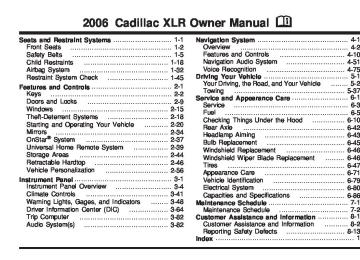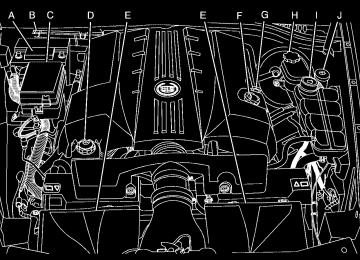- 2008 Cadillac XLR Owners Manuals
- Cadillac XLR Owners Manuals
- 2004 Cadillac XLR Owners Manuals
- Cadillac XLR Owners Manuals
- 2007 Cadillac XLR Owners Manuals
- Cadillac XLR Owners Manuals
- 2006 Cadillac XLR Owners Manuals
- Cadillac XLR Owners Manuals
- 2005 Cadillac XLR Owners Manuals
- Cadillac XLR Owners Manuals
- 2009 Cadillac XLR Owners Manuals
- Cadillac XLR Owners Manuals
- Download PDF Manual
-
information about the Tire and Loading Information Label and its location on your vehicle.
6-59
Uniform Tire Quality Grading Quality grades can be found where applicable on the tire sidewall between tread shoulder and maximum section width. For example: Treadwear 200 Traction AA Temperature A The following information relates to the system developed by the United States National Highway Traffic Safety Administration, which grades tires by treadwear, traction and temperature performance. (This applies only to vehicles sold in the United States.) The grades are molded on the sidewalls of most passenger car tires. The Uniform Tire Quality Grading system does not apply to deep tread, winter-type snow tires, space-saver or temporary use spare tires, tires with nominal rim diameters of 10 to 12 inches (25 to 30 cm), or to some limited-production tires. While the tires available on General Motors passenger cars and light trucks may vary with respect to these grades, they must also conform to federal safety requirements and additional General Motors Tire Performance Criteria (TPC) standards.
Different Size Tires and Wheels If you add wheels or tires that are a different size than your original equipment wheels and tires, this may affect the way your vehicle performs, including its braking, ride and handling characteristics, stability and resistance to rollover. Additionally, if your vehicle has electronic systems such as, antilock brakes; traction control; and electronic stability control, the performance of these systems can be affected.
{CAUTION:
If you add different sized wheels, your vehicle may not provide an acceptable level of performance and safety if tires not recommended for those wheels are selected. You may increase the chance that you will crash and suffer serious injury. Only use GM specific wheel and tire systems developed for your vehicle, and have them properly installed by a GM certified technician.
See Buying New Tires on page 6-58 and Accessories and Modifications on page 6-3 for additional information.
6-60
Treadwear The treadwear grade is a comparative rating based on the wear rate of the tire when tested under controlled conditions on a specified government test course. For example, a tire graded 150 would wear one and a half (1.5) times as well on the government course as a tire graded 100. The relative performance of tires depends upon the actual conditions of their use, however, and may depart significantly from the norm due to variations in driving habits, service practices and differences in road characteristics and climate. Traction – AA, A, B, C The traction grades, from highest to lowest, are AA, A, B, and C. Those grades represent the tire’s ability to stop on wet pavement as measured under controlled conditions on specified government test surfaces of asphalt and concrete. A tire marked C may have poor traction performance. Warning: The traction grade assigned to this tire is based on straight-ahead braking traction tests, and does not include acceleration, cornering, hydroplaning, or peak traction characteristics.
Temperature – A, B, C The temperature grades are A (the highest), B, and C, representing the tire’s resistance to the generation of heat and its ability to dissipate heat when tested under controlled conditions on a specified indoor laboratory test wheel. Sustained high temperature can cause the material of the tire to degenerate and reduce tire life, and excessive temperature can lead to sudden tire failure. The grade C corresponds to a level of performance which all passenger car tires must meet under the Federal Motor Vehicle Safety Standard No. 109. Grades B and A represent higher levels of performance on the laboratory test wheel than the minimum required by law. Warning: The temperature grade for this tire is established for a tire that is properly inflated and not overloaded. Excessive speed, underinflation, or excessive loading, either separately or in combination, can cause heat buildup and possible tire failure.
6-61
Wheel Alignment and Tire Balance The tires and wheels on your vehicle were aligned and balanced carefully at the factory to give you the longest tire life and best overall performance. Adjustments to wheel alignment and tire balancing will not be necessary on a regular basis. However, if you notice unusual tire wear or your vehicle pulling to one side or the other, the alignment may need to be checked. If you notice your vehicle vibrating when driving on a smooth road, your tires and wheels may need to be rebalanced. See your dealer for proper diagnosis.
Wheel Replacement Replace any wheel that is bent, cracked, or badly rusted or corroded. If wheel nuts keep coming loose, the wheel, wheel bolts and wheel nuts should be replaced. If the wheel leaks air, replace it (except some aluminum wheels, which can sometimes be repaired). See your dealer if any of these conditions exist. Your dealer will know the kind of wheel you need. Each new wheel should have the same load-carrying capacity, diameter, width, offset and be mounted the same way as the one it replaces.
If you need to replace any of your wheels, wheel bolts or wheel nuts, replace them only with new GM original equipment parts. This way, you will be sure to have the right wheel, wheel bolts and wheel nuts for your vehicle.
{CAUTION:
Using the wrong replacement wheels, wheel bolts, or wheel nuts on your vehicle can be dangerous. It could affect the braking and handling of your vehicle, make your tires lose air and make you lose control. You could have a collision in which you or others could be injured. Always use the correct wheel, wheel bolts and wheel nuts for replacement.
Notice: The wrong wheel can also cause problems with bearing life, brake cooling, speedometer or odometer calibration, headlamp aim, bumper height, vehicle ground clearance and tire clearance to the body and chassis.
6-62
{CAUTION:
{CAUTION:
Incorrect wheel nuts or improperly tightened wheel nuts can cause the wheel to become loose and even come off. This could lead to a crash. Be sure to use the correct wheel nuts. If you have to replace them, be sure to get new GM original equipment wheel nuts.
Improperly tightened wheel nuts can lead
Notice: to brake pulsation and rotor damage. To avoid expensive brake repairs, evenly tighten the wheel nuts in the proper sequence and to the proper torque specification.
Rust or dirt on a wheel, or on the parts to which it is fastened, can make wheel nuts become loose after a time. The wheel could come off and cause a crash. When you change a wheel, remove any rust or dirt from places where the wheel attaches to the vehicle. In an emergency, you can use a cloth or a paper towel to do this; but be sure to use a scraper or wire brush later, if you need to, to get all the rust or dirt off.
{CAUTION:
Never use oil or grease on studs or the threads of the wheel nuts. If you do, the wheel nuts might come loose and the wheel could fall off, causing a crash.
6-63
Used Replacement Wheels
Tire Chains
{CAUTION:
{CAUTION:
Putting a used wheel on your vehicle is dangerous. You cannot know how it has been used or how far it has been driven. It could fail suddenly and cause a crash. If you have to replace a wheel, use a new GM original equipment wheel.
Do not use tire chains. There is not enough clearance. Tire chains used on a vehicle without the proper amount of clearance can cause damage to the brakes, suspension or other vehicle parts. The area damaged by the tire chains could cause you to lose control of your vehicle and you or others may be injured in a crash. Use another type of traction device only if its manufacturer recommends it for use on your vehicle and tire size combination and road conditions. Follow that manufacturer’s instructions. To help avoid damage to your vehicle, drive slowly, re-adjust or remove the device if it is contacting your vehicle, and do not spin your wheels. If you do find traction devices that will fit, install them on the rear tires.
6-64
Lifting Your Vehicle
{CAUTION:
Lifting a vehicle can cause an injury. The vehicle can slip off the jack and roll over you or other people. You and they could be badly injured. Find a level place to lift your vehicle. To help prevent the vehicle from moving:
1. Set the parking brake firmly. 2. Put an automatic transmission shift lever
in PARK (P).
3. Turn off the engine.
To be even more certain the vehicle won’t move, you can put blocks in front of and behind the wheels.
{CAUTION:
Getting under a vehicle when it is jacked up is dangerous. If the vehicle slips off the jack, you could be badly injured or killed. Never get under a vehicle when it is supported only by a jack.
{CAUTION:
Raising your vehicle with the jack improperly positioned can damage the vehicle and even make the vehicle fall. To help avoid personal injury and vehicle damage, be sure to place the jack in the proper location before raising the vehicle.
6-65
Lifting From the Front
If you ever use a jack to lift your vehicle, follow the instructions that came with the jack, and be sure to use the correct lifting points to avoid damaging your vehicle. Notice: Lifting your vehicle improperly can damage your vehicle and result in costly repairs not covered by your warranty. To lift your vehicle properly, follow the advice in this part. To help prevent vehicle damage: (cid:127) Be sure to place a block or pad between the
jack and the vehicle.
(cid:127) Make sure the jack you are using spans at least
two crossmember ribs. Lift only in the areas shown in the following pictures.
For additional information, see your GM dealer and the Cadillac XLR service manual.
The front lifting points can be accessed from either side of your vehicle, behind the front tires.
6-66
(cid:127) 1. Locate the front lifting points (A), according to the
illustration shown.
3. Lift the vehicle with the jack, making sure the jack
spans at least two of the crossmember ribs (B).
2. Be sure to place a block or pad between the jack
and the vehicle.
6-67
Lifting From the Rear
The rear lifting points can be accessed from the rear of the vehicle, on either the driver’s or passenger’s side.
1. Locate the rear lifting points (A), according to the
illustration shown.
2. Be sure to place a block or pad between the jack
and the vehicle.
6-68
If a Tire Goes Flat It is unusual for a tire to “blow out” while you are driving, especially if you maintain your tires properly. If air goes out of a tire, it is much more likely to leak out slowly. See Tires on page 6-47 for additional information. Your vehicle, when new, had run-flat tires. This type of tire can operate effectively with no air pressure, so you will not need to stop on the side of the road to change a flat tire. You can just keep on driving. The shorter the distance you drive and the slower the speed, the greater the chance that the run-flat tire will not have to be replaced. Run-flat tires perform so well without any air that a Tire Pressure Monitor (TPM) is used to alert you if a tire has lost pressure. See Run-Flat Tires on page 6-52 and Tire Pressure Monitor System on page 6-55.
6-69
3. Lift the vehicle with the jack, making sure the jack
spans at least two of the crossmember ribs (B). For more information, see Doing Your Own Service Work on page 6-4.
{CAUTION:
{CAUTION:
When the TIRE FLAT MAX SPD 55, REDUCED HNDLG message is displayed on the Driver Information Center, your vehicle’s handling capabilities will be reduced during severe maneuvers. If you drive too fast, you could lose control of your vehicle. You or others could be injured. Don’t drive over 55 mph (90 km/h) when the TIRE FLAT MAX SPD 55, REDUCED HNDLG message is displayed. Drive cautiously and check your tire pressures as soon as you can.
If the TPM system detects a tire pressure below 5 psi (34 kPa), the TIRE FLAT MAX SPD 55, REDUCED HNDLG warning message is displayed on the Driver Information Center (DIC). See DIC Controls and Displays on page 3-64 and DIC Warnings and Messages on page 3-67 for information and details about the DIC operation and displays.
Special tools and procedures are required to service a run-flat tire. If these special tools and procedures are not used you or others could be injured and your vehicle could be damaged. Always be sure the proper tools and procedures, as described in the service manual, are used.
Notice: Using liquid sealants can damage the tire valves and tire pressure monitor sensors in your vehicle’s run-flat tires. This damage would not be covered by warranty. Do not use liquid sealants in your vehicle’s run-flat tires. To order a service manual, see Service Publications Ordering Information on page 8-14. If a tire goes flat, the stability control system will turn on automatically even if it was disabled by the driver. When a flat tire condition exists the StabiliTrak® system cannot be turned off. See StabiliTrak® System on page 5-11.
6-70
Appearance Care
Cleaning the Inside of Your Vehicle Your vehicle’s interior will continue to look its best if it is cleaned often. Although not always visible, dust and dirt can accumulate on your upholstery. Dirt can damage carpet, fabric, leather, and plastic surfaces. Regular vacuuming is recommended to remove particles from your upholstery. It is important to keep your upholstery from becoming and remaining heavily soiled. Soils should be removed as quickly as possible. Your vehicle’s interior may experience extremes of heat that could cause stains to set rapidly. Lighter colored interiors may require more frequent cleaning. Use care because newspapers and garments that transfer color to your home furnishings may also transfer color to your vehicle’s interior. When cleaning your vehicle’s interior, only use cleaners specifically designed for the surfaces being cleaned. Permanent damage may result from using cleaners on surfaces for which they were not intended. Use glass cleaner only on glass. Remove any accidental over-spray from other surfaces immediately. To prevent over-spray, apply cleaner directly to the cleaning cloth.
If you use abrasive cleaners when cleaning
Notice: glass surfaces on your vehicle, you could scratch the glass and/or cause damage to the integrated radio antenna and the rear window defogger. When cleaning the glass on your vehicle, use only a soft cloth and glass cleaner. Many cleaners contain solvents that may become concentrated in your vehicle’s breathing space. Before using cleaners, read and adhere to all safety instructions on the label. While cleaning your vehicle’s interior, maintain adequate ventilation by opening your vehicle’s doors and windows. Dust may be removed from small buttons and knobs using a small brush with soft bristles. Your GM dealer has a product for cleaning your vehicle’s glass. Should it become necessary, you can also obtain a product from your GM dealer to remove odors from your vehicle’s upholstery.
6-71
Do not clean your vehicle using the following cleaners or techniques: (cid:127) Never use a knife or any other sharp object to
remove a soil from any interior surface.
(cid:127) Never use a stiff brush. It can cause damage to
your vehicle’s interior surfaces.
(cid:127) Never apply heavy pressure or rub aggressively
with a cleaning cloth. Use of heavy pressure can damage your interior and does not improve the effectiveness of soil removal.
(cid:127) Use only mild, neutral-pH soaps. Avoid laundry
detergents or dishwashing soaps with degreasers. Using too much soap will leave a residue that leaves streaks and attracts dirt. For liquid cleaners, about 20 drops per gallon (3.78 L) of water is a good guide.
(cid:127) Do not heavily saturate your upholstery while
cleaning.
(cid:127) Damage to your vehicle’s interior may result from the use of many organic solvents such as naptha, alcohol, etc.
Fabric/Carpet Use a vacuum cleaner with a soft brush attachment frequently to remove dust and loose dirt. A canister vacuum with a beater bar in the nozzle may only be used on floor carpet and carpeted floor mats. For soils, always try to remove them first with plain water or club soda. Before cleaning, gently remove as much of the soil as possible using one of the following techniques:
For liquids: gently blot the remaining soil with a paper towel. Allow the soil to absorb into the paper towel until no more can be removed. For solid dry soils: remove as much as possible and then vacuum.
To clean, use the following instructions: 1. Saturate a lint-free, clean white cloth with water or
club soda.
2. Wring the cloth to remove excess moisture. 3. Start on the outside edge of the soil and gently rub toward the center. Continue cleaning, using a clean area of the cloth each time it becomes soiled. 4. Continue to gently rub the soiled area until the
cleaning cloth remains clean.
5. If the soil is not completely removed, use a mild
soap solution and repeat the cleaning process that was used with plain water.
6-72
(cid:127) (cid:127) If any of the soil remains, a commercial fabric cleaner or spot lifter may be necessary. When a commercial upholstery cleaner or spot lifter is to be used, test a small hidden area for colorfastness first. If the locally cleaned area gives any impression that a ring formation may result, clean the entire surface. After the cleaning process has been completed, a paper towel can be used to blot excess moisture from the fabric or carpet.
Leather A soft cloth dampened with water may be used to remove dust. If a more thorough cleaning is necessary, a soft cloth dampened with a mild soap solution can be used. Allow the leather to dry naturally. Do not use heat to dry. Never use steam to clean leather. Never use spot lifters or spot removers on leather. Many commercial leather cleaners and coatings that are sold to preserve and protect leather may permanently change the appearance and feel of your leather and are not recommended. Do not use silicone or wax-based products, or those containing organic solvents to clean your vehicle’s interior because they can alter the appearance by increasing the gloss in a non-uniform manner. Never use shoe polish on your leather.
Instrument Panel, Vinyl, and Other Plastic Surfaces A soft cloth dampened with water may be used to remove dust. If a more thorough cleaning is necessary, a clean soft cloth dampened with a mild soap solution can be used to gently remove dust and dirt. Never use spot lifters or removers on plastic surfaces. Many commercial cleaners and coatings that are sold to preserve and protect soft plastic surfaces may permanently change the appearance and feel of your interior and are not recommended. Do not use silicone or wax-based products, or those containing organic solvents to clean your vehicle’s interior because they can alter the appearance by increasing the gloss in a non-uniform manner. Some commercial products may increase gloss on your instrument panel. The increase in gloss may cause annoying reflections in the windshield and even make it difficult to see through the windshield under certain conditions.
Wood Panels Use a clean cloth moistened in warm, soapy water (use mild dish washing soap). Dry the wood immediately with a clean cloth.
6-73
Speaker Covers Vacuum around a speaker cover gently, so that the speaker will not be damaged. Clean spots with just water and mild soap.
Care of Safety Belts Keep belts clean and dry.
{CAUTION:
Do not bleach or dye safety belts. If you do, it may severely weaken them. In a crash, they might not be able to provide adequate protection. Clean safety belts only with mild soap and lukewarm water.
Weatherstrips Silicone grease on weatherstrips will make them last longer, seal better, and not stick or squeak. Apply silicone grease with a clean cloth. During very cold, damp weather frequent application may be required. See Recommended Fluids and Lubricants on page 7-11.
6-74
Washing Your Vehicle The paint finish on the vehicle provides beauty, depth of color, gloss retention, and durability. The best way to preserve the vehicle’s finish is to keep it clean by washing it often with lukewarm or cold water. Do not wash the vehicle in the direct rays of the sun. Use a car washing soap. Do not use strong soaps or chemical detergents. Be sure to rinse the vehicle well, removing all soap residue completely. GM-approved cleaning products can be obtained from your dealer. See Vehicle Care/Appearance Materials on page 6-78. Do not use cleaning agents that are petroleum based, or that contain acid or abrasives. All cleaning agents should be flushed promptly and not allowed to dry on the surface, or they could stain. Dry the finish with a soft, clean chamois or an all-cotton towel to avoid surface scratches and water spotting. Notice: automatic car wash that does not have enough clearance for the wide rear tires and wheels, you could damage your vehicle. Verify with the manager of the car wash that your vehicle will fit before entering the car wash or use a touchless car wash. High pressure car washes may cause water to enter the vehicle.
If you drive your vehicle through an
Cleaning Exterior Lamps/Lenses Use only lukewarm or cold water, a soft cloth and a car washing soap to clean exterior lamps and lenses. Follow instructions under Washing Your Vehicle on page 6-74.
Finish Care Occasional waxing or mild polishing of the vehicle by hand may be necessary to remove residue from the paint finish. GM-approved cleaning products can be obtained from your dealer. See Vehicle Care/Appearance Materials on page 6-78. Notice: Machine compounding or aggressive polishing on a basecoat/clearcoat paint finish may damage it. Use only non-abrasive waxes and polishes that are made for a basecoat/clearcoat paint finish on your vehicle. The vehicle has a “basecoat/clearcoat” paint finish. The clearcoat gives more depth and gloss to the colored basecoat. Always use waxes and polishes that are non-abrasive and made for a basecoat/clearcoat paint finish. Foreign materials such as calcium chloride and other salts, ice melting agents, road oil and tar, tree sap, bird droppings, chemicals from industrial chimneys, etc.,
can damage the vehicle’s finish if they remain on painted surfaces. Wash the vehicle as soon as possible. If necessary, use non-abrasive cleaners that are marked safe for painted surfaces to remove foreign matter. Exterior painted surfaces are subject to aging, weather, and chemical fallout that can take their toll over a period of years. To help keep the paint finish looking new, keep the vehicle in a garage or covered whenever possible.
Windshield and Wiper Blades If the windshield is not clear after using the windshield washer, or if the wiper blade chatters when running, wax, sap, or other material may be on the blade or windshield. Clean the outside of the windshield with a glass cleaning liquid or powder and water solution. The windshield is clean if beads do not form when it is rinsed with water. Grime from the windshield will stick to the wiper blades and affect their performance. Clean the blade by wiping vigorously with a cloth soaked in full-strength windshield washer solvent. Then rinse the blade with water. Check the wiper blades and clean them as necessary; replace blades that look worn.
6-75
If you use strong soaps, chemicals,
Aluminum or Chrome-Plated Wheels The vehicle may be equipped with either aluminum or chrome-plated wheels. Keep the wheels clean using a soft clean cloth with mild soap and water. Rinse with clean water. After rinsing thoroughly, dry with a soft clean towel. A wax may then be applied. Notice: abrasive polishes, cleaners, brushes, or cleaners that contain acid on aluminum or chrome-plated wheels, you could damage the surface of the wheel(s). The repairs would not be covered by your warranty. Use only GM-approved cleaners on aluminum or chrome-plated wheels. The surface of these wheels is similar to the painted surface of your vehicle. Do not use strong soaps, chemicals, abrasive polishes, abrasive cleaners, cleaners with acid, or abrasive cleaning brushes on them because you could damage the surface. Do not use chrome polish on aluminum wheels.
If you drive your vehicle through an
Notice: Using chrome polish on aluminum wheels could damage the wheels. The repairs would not be covered by your warranty. Use chrome polish on chrome wheels only. Use chrome polish only on chrome-plated wheels, but avoid any painted surface of the wheel, and buff off immediately after application. Notice: automatic car wash that has silicone carbide tire cleaning brushes, you could damage the aluminum or chrome-plated wheels. The repairs would not be covered by your warranty. Never drive a vehicle equipped with aluminum or chrome-plated wheels through an automatic car wash that uses silicone carbide tire cleaning brushes. Do not take your vehicle through an automatic car wash that has silicone carbide tire cleaning brushes. These brushes can also damage the surface of these wheels.
6-76
Tires To clean the tires, use a stiff brush with tire cleaner. Notice: Using petroleum-based tire dressing products on your vehicle may damage the paint finish and/or tires. When applying a tire dressing, always wipe off any overspray from all painted surfaces on your vehicle.
Sheet Metal Damage If the vehicle is damaged and requires sheet metal repair or replacement, make sure the body repair shop applies anti-corrosion material to parts repaired or replaced to restore corrosion protection. Original manufacturer replacement parts will provide the corrosion protection while maintaining the warranty.
Finish Damage Any stone chips, fractures or deep scratches in the finish should be repaired right away. Minor chips and scratches can be repaired with touch-up materials available from your dealer or other service outlets. Larger areas of finish damage can be corrected in your dealer’s body and paint shop.
Underbody Maintenance Chemicals used for ice and snow removal and dust control can collect on the underbody. If these are not removed, corrosion and rust can develop on the underbody parts such as fuel lines, frame, floor pan, and exhaust system even though they have corrosion protection. At least every spring, flush these materials from the underbody with plain water. Clean any areas where mud and debris can collect. Dirt packed in close areas of the frame should be loosened before being flushed. Your dealer or an underbody car washing system can do this for you.
Chemical Paint Spotting Some weather and atmospheric conditions can create a chemical fallout. Airborne pollutants can fall upon and attack painted surfaces on the vehicle. This damage can take two forms: blotchy, ring-shaped discolorations, and small, irregular dark spots etched into the paint surface. Although no defect in the paint job causes this, GM will repair, at no charge to the owner, the surfaces of new vehicles damaged by this fallout condition within 12 months or 12,000 miles (20 000 km) of purchase, whichever occurs first.
6-77
Vehicle Care/Appearance Materials
Description
Usage
Description
Usage
Swirl Remover Polish
Interior and exterior polishing cloth.
Removes tar, road oil, and asphalt.
Use on chrome or stainless steel.
Removes soil and black marks from whitewalls.
Cleans vinyl.
Removes dirt, grime, smoke and fingerprints.
Removes dirt and grime from chrome wheels and wire wheel covers.
Removes dust, fingerprints, and surface contaminants. Spray on and wipe off.
Cleaner Wax
Foaming Tire Shine Low Gloss
Wash Wax Concentrate
Spot Lifter
Odor Eliminator
Polishing Cloth Wax-Treated
Tar and Road Oil Remover
Chrome Cleaner and Polish
White Sidewall Tire Cleaner
Vinyl Cleaner
Glass Cleaner
Chrome and Wire Wheel Cleaner
Finish Enhancer
6-78
Removes swirl marks, fine scratches, and other light surface contamination.
Removes light scratches and protects finish.
Cleans, shines, and protects in one step. No wiping necessary.
Medium foaming shampoo. Cleans and lightly waxes. Biodegradable and phosphate free.
Quickly removes spots and stains from carpets, vinyl, and cloth upholstery.
Odorless spray odor eliminator used on fabrics, vinyl, leather and carpet.
Vehicle Identification
Vehicle Identification Number (VIN)
This is the legal identifier for your vehicle. It appears on a plate in the front corner of the instrument panel, on the driver’s side. You can see it if you look through the windshield from outside your vehicle. The VIN also appears on the Vehicle Certification and Service Parts labels and the certificates of title and registration.
Engine Identification The eighth character in the VIN is the engine code. This code will help you identify your vehicle’s engine, specifications, and replacement parts.
Service Parts Identification Label You will find this label on your spare tire cover. It is very helpful if you ever need to order parts. On this label, you will find the following: (cid:127) VIN (cid:127) Model designation (cid:127) Paint information (cid:127) Production options and special equipment Be sure that this label is not removed from the vehicle.
6-79
Electrical System
Add-On Electrical Equipment Notice: Don’t add anything electrical to your vehicle unless you check with your dealer first. Some electrical equipment can damage your vehicle and the damage wouldn’t be covered by your warranty. Some add-on electrical equipment can keep other components from working as they should. Your vehicle has an airbag system. Before attempting to add anything electrical to your vehicle, see Servicing Your Airbag-Equipped Vehicle on page 1-44.
Windshield Wiper Fuses The windshield wiper motor is protected by an internal circuit breaker. If the wiper motor overheats due to heavy snow, the wipers will stop until the motor cools and will then restart. A fuse powers the wiper motor. If the fuse blows, there is an electrical problem. Be sure to have it fixed.
Power Windows and Other Power Options Circuit breakers protect the power windows and power seats. When the current load is too heavy, the circuit breaker opens and closes, protecting the circuit until the problem is fixed or goes away.
Fuses and Circuit Breakers The wiring circuits in your vehicle are protected from short circuits by a combination of fuses and circuit breakers. This greatly reduces the chance of fires caused by electrical problems. Look at the silver-colored band inside the fuse. If the band is broken or melted, replace the fuse. Be sure you replace a bad fuse with a new one of the identical size and rating. If a fuse should blow, see your dealer for service immediately. If you ever have a problem on the road and do not have a spare fuse, you can “borrow” one that has the same amperage. Pick some feature of your vehicle that you can get along without – like the radio or cigarette lighter – and use its fuse, if it is the correct amperage. Replace it as soon as you can.
6-80
Instrument Panel Fuse Block The panel fuse block is located on the passenger’s side of the vehicle, under the instrument panel and under the toe-board. Remove the carpet and toe-board covering to access the fuse block by pulling at the top of each corner of the panel. Then turn the fuse block door knob counterclockwise and pull the door to access the fuses.
Fuses
Usage
10
11
12
1314
15
16
17
18
19Spare Fuse Spare Fuse Spare Fuse Spare Fuse Fuse Pull Reverse Lamp Starter/Crank Parking Brake Solenoid A Reverse Lamps BTSI Solenoid, Column Lock Not Used Not Used GMLAN Devices Rear Park Aid, Heated/Cooled Seats, Windshield Wiper Relays Door Locks Engine Control Module Interior Lights Airbags Not Used
6-81
Fuses
Usage
Fuses
Usage
20
21
22
23
2425
26
27
2829
30
31
32
33
OnStar® Adaptive Cruise Control (ACC), Driver Door Switch Power Tilt Wheel, Telescopic Steering Column, Memory Seat, Driver Seat Switch, Retractable Hardtop Switch Ignition Switch, Intrusion Sensor Stop Lamp Inside Rearview Mirror, Climate Control System, Column Lock, Power Sounder Instrument Panel Cluster, Head-Up Display (HUD) Radio, S-Band, CD Changer Tap-Up/Tap-Down Switch Climate Control System, Power Sounder Rear Fog Lamps, Diagnostic Link Connector Power Folding Mirror Trunk Close Button, Parking Brake Solenoid B Power Seats
6-82
34
35
36
37
38
39
40
41
42
43
44
45
46
47
48
49
50
51
52Door Controls Run, Accessory Power Not Used Not Used Rainsense™ Steering Wheel Control Button Lights Power Lumbar Passenger’s Side Heated Seat Driver’s Side Heated Seat Not Used Retractable Hardtop, Trunk Latch Auxiliary Power Cigar Lighter Park Brake Hold Park Brake Release Not Used Not Used Not Used Fuel Door
Underhood Fuse Block
The underhood fuse block is located next to the engine on the passenger’s side of the vehicle. For more information on location, see Engine Compartment Overview on page 6-12.
To access the fuses, push in the tab located at the end of the fuse block cover. Then lift the cover open.
Fuses
Usage
Anti-lock Brake System, Electronic Suspension Control Horn Adaptive Cruise Control (ACC), Transmission Controls Windshield Wipers Stop/Back-Up Lamps Oxygen Sensor Battery 5
6-83
Fuses
Usage
Fuses
Usage
10
11
12
13
14
15
16
17
18
19
20
21
22
23
24Parking Lamps Electronic Throttle Control Fuel Pump Engine Control Module, Transmission Control Module Odd Injectors Electronic Suspension Control Emission Controls Air Conditioning Compressor Even Injectors Windshield Washer, Intercooler Pump Headlamp Washer Right Low Beam Headlamp Not Used Left Low Beam Headlamp Fog Lamp Right High Beam Headlamp Left High Beam Headlamp
25
26
27
28
29
30
31
32
33
48
49
50
51
52
53
54Cooling Fan Battery 3
Anti-lock Brakes Climate Controls Battery 2
Starter Audio Amplifier Not Used Battery 1
Spare Spare Spare Spare Spare Not Used Fuse Puller6-84
Relays
Usage
Relays
Usage
34
35
36
37
38
39
40
41
42
43
44Horn Air Conditioning Compressor Windshield Washer Parking Lamps Fog Lamps High Beam Headlamps Rear Window Defogger Windshield Wiper High/Low Wiper RUN/ACCESSORY Power Starter/Crank Ignition 1
45
46
47
55Windshield Wiper On/Off Headlamp Washer Low Beam Headlamps Fuel Pump
Usage
Diodes § Diode 1
§ Wiper Diode § Diode 26-85
Capacities and Specifications The following approximate capacities are given in English and metric conversions. Please refer to Recommended Fluids and Lubricants on page 7-11 for more information.
Capacities
English
Metric
Application
Automatic Transmission
5-Speed Automatic
Cooling System Engine Oil with Filter Fuel Tank Intercooler System 140 Y Wheel Nut Torque All capacities are approximate. When adding, be sure to fill to the approximate level as recommended in this manual. Recheck fluid level after filling.
9.5 qt 12.6 qt 8.0 qt 18.0 gal 2.1 qt 100 ft lb
9.0 L 12.0 L 7.6 L 68.0 L 2.0 L
Engine 4.6L V8
VIN Code
Transmission
Automatic
Spark Plug Gap
0.040 inches (1.02 mm)
Engine Specifications
6-86
Section 7
Maintenance Schedule
Maintenance Schedule ......................................7-2
Introduction ...................................................7-2
Maintenance Requirements ..............................7-2
Your Vehicle and the Environment ....................7-2
Using the Maintenance Schedule ......................7-2
Scheduled Maintenance ...................................7-4
Additional Required Services ............................7-6
Maintenance Footnotes ...................................7-7Owner Checks and Services ............................7-8
At Each Fuel Fill ............................................7-8
At Least Once a Month ...................................7-8
At Least Once a Year .....................................7-9
Recommended Fluids and Lubricants ...............7-11
Normal Maintenance Replacement Parts ..........7-13
Maintenance Record .....................................7-147-1
Maintenance Schedule
Introduction Important: Keep engine oil at the proper level and change as recommended.
Have you purchased the GM Protection Plan? The Plan supplements your new vehicle warranties. See your Warranty and Owner Assistance booklet or your dealer for details.
Maintenance Requirements Notice: Maintenance intervals, checks, inspections, replacement parts, and recommended fluids and lubricants as prescribed in this manual are necessary to keep your vehicle in good working condition. Any damage caused by failure to follow scheduled maintenance may not be covered by warranty.
7-2
Your Vehicle and the Environment Proper vehicle maintenance not only helps to keep your vehicle in good working condition, but also helps the environment. All recommended maintenance is important. Improper vehicle maintenance can even affect the quality of the air we breathe. Improper fluid levels or the wrong tire inflation can increase the level of emissions from your vehicle. To help protect our environment, and to keep your vehicle in good condition, be sure to maintain your vehicle properly.
Using the Maintenance Schedule We at General Motors want to help you keep your vehicle in good working condition. But we do not know exactly how you will drive it. You may drive very short distances only a few times a week. Or you may drive long distances all the time in very hot, dusty weather. You may use your vehicle in making deliveries. Or you may drive it to work, to do errands, or in many other ways. Because of all the different ways people use their vehicles, maintenance needs vary. You may need more frequent checks and replacements. So please read the following and note how you drive. If you have any questions on how to keep your vehicle in good condition, see your GM Goodwrench® dealer.
This schedule is for vehicles that:
carry passengers and cargo within recommended limits. You will find these limits on the tire and loading information label. See Loading Your Vehicle on page 5-33. are driven on reasonable road surfaces within legal driving limits. use the recommended fuel. See Gasoline Octane on page 6-5.
The services in Scheduled Maintenance on page 7-4
should be performed when indicated. See Additional Required Services on page 7-6 and Maintenance Footnotes on page 7-7 for further information.{CAUTION:
Performing maintenance work on a vehicle can be dangerous. In trying to do some jobs, you can be seriously injured. Do your own maintenance work only if you have the required know-how and the proper tools and equipment for the job. If you have any doubt, see your GM Goodwrench® dealer to have a qualified technician do the work.
Some maintenance services can be complex. So, unless you are technically qualified and have the necessary equipment, you should have your GM Goodwrench® dealer do these jobs. When you go to your GM Goodwrench® dealer for your service needs, you will know that GM-trained and supported service technicians will perform the work using genuine GM parts. If you want to purchase service information, see Service Publications Ordering Information on page 8-14. Owner Checks and Services on page 7-8 tells you what should be checked, when to check it, and what you can easily do to help keep your vehicle in good condition. The proper replacement parts, fluids, and lubricants to use are listed in Recommended Fluids and Lubricants on page 7-11 and Normal Maintenance Replacement Parts on page 7-13. When your vehicle is serviced, make sure these are used. All parts should be replaced and all necessary repairs done before you or anyone else drives the vehicle. We recommend the use of genuine GM parts.
7-3
(cid:127) (cid:127) (cid:127) Scheduled Maintenance When the CHANGE OIL NOW message in the Driver Information Center (DIC) comes on, it means that service is required for your vehicle. Have your vehicle serviced as soon as possible within the next 600 miles (1 000 km). It is possible that, if you are driving under the best conditions, the engine oil life system may not indicate that vehicle service is necessary for over a year. However, your engine oil and filter must be changed at least once a year and at this time the system must be reset. Your GM Goodwrench® dealer has GM-trained service technicians who will perform this work using genuine GM parts and reset the system. If the engine oil life system is ever reset accidentally, you must service your vehicle within 3,000 miles (5 000 km) since your last service. Remember to reset the oil life system whenever the oil is changed. See Engine Oil Life System on page 6-16 for information on the Engine Oil Life System and resetting the system.
When the CHANGE OIL NOW message appears, certain services, checks, and inspections are required. Required services are described in the following for “Maintenance I” and “Maintenance II.” Generally, it is recommended that your first service be Maintenance I, your second service be Maintenance II, and that you alternate Maintenance I and Maintenance II thereafter. However, in some cases, Maintenance II may be required more often. Maintenance I — Use Maintenance I if the CHANGE OIL NOW message comes on within 10 months since the vehicle was purchased or Maintenance II was performed. Maintenance II — Use Maintenance II if the previous service performed was Maintenance I. Always use Maintenance II whenever the message comes on 10 months or more since the last service or if the message has not come on at all for one year.
7-4
Scheduled Maintenance
Service
Maintenance I Maintenance II
Change engine oil and filter. See Engine Oil on page 6-13. Reset oil life system. See Engine Oil Life System on page 6-16. An Emission Control Service.
Visually check for any leaks or damage. See footnote (a).
Inspect engine air cleaner filter. If necessary, replace filter. See Engine Air Cleaner/Filter on page 6-18. See footnote (h).
Check engine coolant and windshield washer fluid levels.
Perform any needed additional services. See “Additional Required Services” in this section.
•
•
•
•
Inspect wiper blades. See footnote (b).
Inspect restraint system components. See footnote (c).
Lubricate body components. See footnote (d).
Replace passenger compartment air filter. See footnote (e).
•
•
•
•
•
• • • •
7-5
Additional Required Services The following services should be performed at the first maintenance service (I or II) after the indicated miles (kilometers) shown for each item.
Service and Miles (Kilometers)
Additional Required Services 75,000
25,000
(41 500)50,000
(83 000)(125 000)
100,000
(166 000)125,000
(207 500)150,000
(240 000)Inspect fuel system for damage or leaks. Inspect exhaust system for loose or damaged components. Replace engine air cleaner filter. See Engine Air Cleaner/Filter on page 6-18. Change automatic transmission fluid and filter (severe service). See footnote (f). Change automatic transmission fluid and filter (normal service). Replace spark plugs. An Emission Control Service. Engine cooling system service (or every five years, whichever occurs first). An Emission Control Service. See footnote (g). Inspect engine accessory drive belt. An Emission Control Service. See footnote (j).
7-6
•
•
•
•
•
•
•
•
•
•
•
•
•
•
Maintenance Footnotes (a) A fluid loss in any vehicle system could indicate a problem. Have the system inspected and repaired and the fluid level checked. Add fluid if needed. (b) Visually inspect wiper blades for wear or cracking. Replace wiper blades that appear worn or damaged or that streak or miss areas of the windshield. (c) Make sure the safety belt reminder light and all your belts, buckles, latch plates, retractors, and anchorages are working properly. Look for any other loose or damaged safety belt system parts. If you see anything that might keep a safety belt system from doing its job, have it repaired. Have any torn or frayed safety belts replaced. Also look for any opened or broken airbag coverings, and have them repaired or replaced. The airbag system does not need regular maintenance. (d) Lubricate the trunk key lock cylinder. Lubricate all body door hinges. Lubricate all hinges and latches, including those for the hood, trunk, console door, and any folding seat hardware. More frequent lubrication may be required when exposed to a corrosive environment. Applying silicone grease on weatherstrips with a clean cloth will make them last longer, seal better, and not stick or squeak.
(e) If you drive regularly under dusty conditions, the filter may require replacement more often. (f) Change automatic transmission fluid and filter if the vehicle is mainly driven under one or more of these conditions:
− In heavy city traffic where the outside temperature
regularly reaches 90°F (32°C) or higher.
− In hilly or mountainous terrain. − Uses such as high performance operation.
(g) Drain, flush, and refill cooling system. This service can be complex; you should have your dealer perform this service. See Engine Coolant on page 6-20 for what to use. Inspect hoses. Clean radiator, condenser, pressure cap, and filler neck. Pressure test the cooling system and pressure cap. (h) If you drive regularly under dusty conditions, inspect the filter at each engine oil change. (j) Visually inspect belt for fraying, excessive cracks, or obvious damage. Replace belt if necessary.
7-7
Engine Coolant Level Check Check the engine coolant level and add DEX-COOL® coolant mixture if necessary. See Engine Coolant on page 6-20 for further details. Windshield Washer Fluid Level Check Check the windshield washer fluid level in the windshield washer fluid reservoir and add the proper fluid if necessary.
At Least Once a Month Tire Inspection and Inflation Check Visually inspect your tires for wear and make sure tires are inflated to the correct pressures. See Tires on page 6-47 for further details.
Owner Checks and Services These owner checks and services should be performed at the intervals specified to help ensure the safety, dependability, and emission control performance of your vehicle. Your GM Goodwrench® dealer can assist you with these checks and services. Be sure any necessary repairs are completed at once. Whenever any fluids or lubricants are added to your vehicle, make sure they are the proper ones, as shown in Recommended Fluids and Lubricants on page 7-11.
At Each Fuel Fill It is important to perform these underhood checks at each fuel fill. Engine Oil Level Check Check the engine oil level and add the proper oil if necessary. See Engine Oil on page 6-13 for further details. Notice: and keep it at the proper level. Failure to keep your engine oil at the proper level can cause damage to your engine not covered by your warranty.
It is important to check your oil regularly
7-8
At Least Once a Year Starter Switch Check
{CAUTION:
When you are doing this inspection, the vehicle could move suddenly. If the vehicle moves, you or others could be injured.
1. Before you start, be sure you have enough room
around the vehicle.
2. Firmly apply both the parking brake and the regular
brake. See Parking Brake on page 2-29. Do not use the accelerator pedal, and be ready to turn off the engine immediately if it starts.
3. Try to start the engine in each gear. The vehicle should start only in PARK (P) or NEUTRAL (N). If the vehicle starts in any other position, contact your GM Goodwrench® dealer for service.
Transmission Shift Lock Control System Check
{CAUTION:
When you are doing this inspection, the vehicle could move suddenly. If the vehicle moves, you or others could be injured.
1. Before you start, be sure you have enough room around the vehicle. It should be parked on a level surface.
2. Firmly apply the parking brake. See Parking Brake
on page 2-29. Be ready to apply the regular brake immediately if the vehicle begins to move.
3. With the engine off and without applying the regular
brake, try to move the shift lever out of PARK (P) with normal effort. If the shift lever moves out of PARK (P), contact your GM Goodwrench® dealer for service.
7-9
Parking Brake and Transmission Park (P) Mechanism Check
Park on a fairly steep hill, with the vehicle facing downhill. Keeping your foot on the regular brake, set the parking brake.
{CAUTION:
When you are doing this check, your vehicle could begin to move. You or others could be injured and property could be damaged. Make sure there is room in front of your vehicle in case it begins to roll. Be ready to apply the regular brake at once should the vehicle begin to move.
To check the parking brake’s holding ability: With the engine running and transmission in NEUTRAL (N), slowly remove foot pressure from the regular brake pedal. Do this until the vehicle is held by the parking brake only. To check the PARK (P) mechanism’s holding ability: With the engine running, shift to PARK (P). Then release the parking brake followed by the regular brake.
Contact your GM Goodwrench® dealer if service is required. Underbody Flushing Service At least every spring, use plain water to flush any corrosive materials from the underbody. Take care to clean thoroughly any areas where mud and other debris can collect.
7-10
(cid:127) (cid:127) Recommended Fluids and Lubricants Fluids and lubricants identified below by name, part number, or specification may be obtained from your dealer.
Usage
Fluid/Lubricant
Engine Oil
The engine requires a special engine oil meeting GM Standard GM4718M. Oils meeting this standard may be identified as synthetic, and should also be identified with the American Petroleum Institute (API) Certified for Gasoline Engines starburst symbol. However, not all synthetic API oils with the starburst symbol will meet this GM standard. You should look for and use only an oil that meets GM Standard GM4718M. GM Goodwrench® oil meets all the requirements for your vehicle. For the proper viscosity, see Engine Oil on page 6-13.
Usage
Fluid/Lubricant
Engine Cooling
System
Hydraulic Brake
System
Windshield
Washer
Power Steering
System
Automatic
Transmission
50/50 mixture of clean, drinkable water and use only DEX-COOL® Coolant. See Engine Coolant on page 6-20. Delco® Supreme 11 Brake Fluid or equivalent DOT-3 brake fluid.
GM Optikleen® Washer Solvent.
GM Power Steering Fluid (GM Part No. U.S. 89021184, in Canada 89021186). DEXRON®-III Automatic Transmission Fluid. Look for “Approved for the H-Specification” on the label.
7-11
Usage
Fluid/Lubricant
Usage
Fluid/Lubricant
Hood Latch Assembly, Secondary
Latch, Pivots, Spring Anchor, and Release
Pawl
Lubriplate Lubricant Aerosol (GM Part No. U.S. 12346293, in Canada 992723) or lubricant meeting requirements of NLGI #2, Category LB or GC-LB.
Hood and
Door Hinges
Weatherstrip Conditioning
Multi-Purpose Lubricant, Superlube (GM Part No. U.S. 12346241, in Canada 10953474).
Dielectric Silicone Grease (GM Part No. U.S. 12345579, in Canada 992887).
Trunk Key Lock
Cylinder
Multi-Purpose Lubricant, Superlube (GM Part No. U.S. 12346241, in Canada 10953474).
Rear Axle
(Limited-Slip Differential)
SAE 75W-90 Synthetic Axle Lubricant (GM Part No. U.S. 12378261, in Canada 10953455) meeting GM Specification 9986115. With a complete drain and refill add 4 ounces (118 ml) of Limited-Slip Axle Lubricant Additive (GM Part No. U.S. 1052358, in Canada 992694) where required. See Rear Axle on page 6-42.
7-12
Normal Maintenance Replacement Parts Replacement parts identified below by name, part number, or specification can be obtained from your dealer.
Part
GM Part Number
ACDelco® Part Number
Engine Air Cleaner/Filter Elements
Engine Oil Filter
4.6 L V8 Engine
Passenger Compartment Air Filter Element
Spark Plugs
4.6 L V8 Engine
Wiper Blade – 19.7 inches (50 cm)
25099149
89017342
10345066
12571533
12367281
A1208C
PF61
CF131C
41-986
—
7-13
Maintenance Record After the scheduled services are performed, record the date, odometer reading, who performed the service, and the type of services performed in the boxes provided. See Maintenance Requirements on page 7-2. Any additional information from Owner Checks and Services on page 7-8 can be added on the following record pages. You should retain all maintenance receipts.
Date
Odometer Reading
Serviced By
Maintenance I or Maintenance II
Services Performed
Maintenance Record
7-14
Date
Odometer Reading
Serviced By
Maintenance I or Maintenance II
Services Performed
Maintenance Record (cont’d)
7-15
Date
Odometer Reading
Serviced By
Maintenance I or Maintenance II
Services Performed
Maintenance Record (cont’d)
7-16
Section 8
Customer Assistance and Information
Customer Assistance and Information ...............8-2
Customer Satisfaction Procedure ......................8-2
Online Owner Center ......................................8-3
Customer Assistance for TextTelephone (TTY) Users ................................8-4
Customer Assistance Offices ............................8-4
GM Mobility Reimbursement Program ................8-5
Roadside Service ...........................................8-6
Courtesy Transportation ...................................8-7
Vehicle Data Collection and Event DataRecorders ..................................................8-9
Collision Damage Repair ................................8-10Reporting Safety Defects ................................8-13
Reporting Safety Defects to the
United States Government ..........................8-13
Reporting Safety Defects to the
Canadian Government ................................8-14
Reporting Safety Defects to
General Motors .........................................8-14
Service Publications Ordering Information .........8-148-1
Customer Assistance and Information
Customer Satisfaction Procedure Your satisfaction and goodwill are important to your dealer and to Cadillac. Normally, any concerns with the sales transaction or the operation of your vehicle will be resolved by your dealer’s sales or service departments. Sometimes, however, despite the best intentions of all concerned, misunderstandings can occur. If your concern has not been resolved to your satisfaction, the following steps should be taken: STEP ONE: Discuss your concern with a member of dealership management. Normally, concerns can be quickly resolved at that level. If the matter has already been reviewed with the sales, service or parts manager, contact the owner of the dealership or the general manager. STEP TWO: If after contacting a member of dealership management, it appears your concern cannot be resolved by the dealership without further help, contact the Cadillac Customer Assistance Center, 24 hours a day, by calling 1-800-458-8006. In Canada, contact the Canadian Cadillac Customer Communication Centre by calling 1-888-446-2000.
8-2
We encourage you to call the toll-free number in order to give your inquiry prompt attention. Please have the following information available to give the Customer Assistance Representative: (cid:127) Vehicle Identification Number (VIN). This is
available from the vehicle registration or title, or the plate at the top left of the instrument panel and visible through the windshield. (cid:127) Dealership name and location. (cid:127) Vehicle delivery date and present mileage. When contacting Cadillac, please remember that your concern will likely be resolved at a dealer’s facility. That is why we suggest you follow Step One first if you have a concern.
STEP THREE: Both General Motors and your dealer are committed to making sure you are completely satisfied with your new vehicle. However, if you continue to remain unsatisfied after following the procedure outlined in Steps One and Two, you should file with the BBB Auto Line Program to enforce any additional rights you may have. Canadian owners refer to your Warranty and Owner Assistance Information booklet for information on the Canadian Motor Vehicle Arbitration Plan (CAMVAP).
The BBB Auto Line Program is an out of court program administered by the Council of Better Business Bureaus to settle automotive disputes regarding vehicle repairs or the interpretation of the New Vehicle Limited Warranty. Although you may be required to resort to this informal dispute resolution program prior to filing a court action, use of the program is free of charge and your case will generally be heard within 40 days. If you do not agree with the decision given in your case, you may reject it and proceed with any other venue for relief available to you.
You may contact the BBB Auto Line Program using the toll-free telephone number or write them at the following address:
BBB Auto Line Program Council of Better Business Bureaus, Inc. 4200 Wilson Boulevard Suite 800
Arlington, VA 22203-1838
Telephone: 1-800-955-5100This program is available in all 50 states and the District of Columbia. Eligibility is limited by vehicle age, mileage and other factors. General Motors reserves the right to change eligibility limitations and/or discontinue its participation in this program.
Online Owner Center The Owner Center is a resource for your GM ownership needs. Specific vehicle information can be found in one place. The Online Owner Center allows you to: (cid:127) Get e-mail service reminders. (cid:127) Access information about your specific vehicle,
including tips and videos and an electronic version of this owner’s manual (United States only).
(cid:127) Keep track of your vehicle’s service history and
maintenance schedule. Find GM dealers for service nationwide.
(cid:127) Receive special promotions and privileges only
available to members (United States only).
Refer to the web for updated information. To register your vehicle, visit www.MyGMLink.com (United States) or My GM Canada within www.gmcanada.com (Canada).
8-3
(cid:127) From Puerto Rico:
1-800-496-9992 (English) 1-800-496-9993 (Spanish) Fax Number: 313-381-0022
From U.S. Virgin Islands:
1-800-496-9994
Fax Number: 313-381-0022Canada — Customer Assistance
General Motors of Canada Limited Canadian Cadillac Customer Communication Centre, 163-005
1908 Colonel Sam Drive Oshawa, Ontario L1H 8P7
1-888-446-2000
1-800-263-3830 (For Text Telephone devices (TTYs)) Roadside Assistance: 1-800-882-1112Customer Assistance for Text Telephone (TTY) Users To assist customers who are deaf, hard of hearing, or speech-impaired and who use Text Telephones (TTYs), Cadillac has TTY equipment available at its Customer Assistance Center. Any TTY user can communicate with Cadillac by dialing: 1-800-833-CMCC (2622). (TTY users in Canada can dial 1-800-263-3830.)
Customer Assistance Offices Cadillac encourages customers to call the toll-free number for assistance. However, if a customer wishes to write or e-mail Cadillac, refer to the addresses below. United States — Customer Assistance
Cadillac Customer Assistance Center Cadillac Motor Car Division P.O. Box 33169
Detroit, MI 48232-5169
www.Cadillac.com 1-800-458-8006
1-800-833-2622 (For Text Telephone devices (TTYs)) Roadside Assistance: 1-800-882-1112
Fax Number: 313-381-00228-4
Overseas — Customer Assistance Please contact the local General Motors Business Unit. Mexico, Central America and Caribbean Islands/Countries (Except Puerto Rico and U.S. Virgin Islands) — Customer Assistance
General Motors de Mexico, S. de R.L. de C.V. Customer Assistance Center Paseo de la Reforma # 2740
Col. Lomas de Bezares C.P. 11910, Mexico, D.F. 01-800-508-0000
Long Distance: 011-52-53 29 0 800GM Mobility Reimbursement Program
This program, available to qualified applicants, can reimburse you up to $1,000 of the cost of eligible aftermarket adaptive equipment required for your vehicle, such as hand controls or a wheelchair/scooter lift. The offer is available for a very limited period of time from the date of vehicle purchase/lease. For more details, or to determine your vehicle’s eligibility, visit gmmobility.com or call the GM Mobility Assistance Center at 1-800-323-9935. Text telephone (TTY) users, call 1-800-833-9935. GM of Canada also has a Mobility Program. Call 1-800-GM-DRIVE (463-7483) for details. TTY users call 1-800-263-3830.
8-5
Roadside Service Cadillac’s exceptional Roadside Service is more than an auto club or towing service. It provides every Cadillac owner with the advantage of contacting a Cadillac advisor and, where available, a Cadillac trained dealer technician who can provide on-site service. Each technician travels with a specially equipped service vehicle complete with the necessary Cadillac parts and tools required to handle most roadside repairs. Cadillac Roadside Service® can be reached by dialing 1-800-882-1112, 24 hours a day, 365 days a year. This service is provided at no charge for any situation covered by the base warranty coverage and at a nominal charge if the Cadillac is no longer covered by the base warranty. Roadside Service is available only in the United States and Canada.
Cadillac Owner Privileges™ Roadside Service provides several Cadillac Owner Privileges™ at “no charge,” throughout your Cadillac Warranty Period — 48 months/50,000 miles (80 000 km). Emergency Road Service is performed on site for the following situations: Towing Service
(cid:127) Battery Jump Starting Lock Out Assistance Fuel Delivery Flat Tire Change (Covers change only) Trip Interruption — If your trip is interrupted due to a warranty failure, incidental expenses may be reimbursed during the 48 months/50,000 miles (80 000 km) warranty period. Items covered are hotel, meals, and rental car.
Roadside Service Availability Wherever you drive in the United States or Canada, an advisor is available to assist you over the phone. A dealer technician, if available, can travel to your location within a 30 mile (50 km) radius of a participating Cadillac dealership. If beyond this radius, we will arrange to have your car towed to the nearest Cadillac dealership.
8-6
(cid:127) (cid:127) (cid:127) (cid:127) (cid:127) Reaching Roadside Service Dial the toll-free Roadside Service number: 1-800-882-1112. A Roadside Service Advisor will assist you and request the following information: (cid:127) A description of the problem (cid:127) Name, home address, home telephone number Location of your Cadillac and number you are calling from The model year, Vehicle Identification Number (VIN), mileage, and date of delivery
Roadside Service for the Hearing or Speech Impaired Roadside Service is prepared to assist owners who have hearing difficulties or are speech impaired. Cadillac has installed special telecommunication devices called Text Telephone (TTY) in the Roadside Service Center. Any customer who has access to a (TTY) or a conventional teletypewriter can communicate with Cadillac by dialing from the United States or Canada 1-888-889-2438 — daily, 24 hours.
Courtesy Transportation To enhance your ownership experience, we and our participating dealers are proud to offer Courtesy Transportation, a customer support program for new vehicles. The Courtesy Transportation program is offered to customers in conjunction with the Bumper-to-Bumper coverage provided by the New Vehicle Limited Warranty. Several transportation options are available when warranty repairs are required. This will reduce your inconvenience during warranty repairs. Scheduling Service Appointments When your vehicle requires warranty service, you should contact your dealer and request an appointment. By scheduling a service appointment and advising your service consultant of your transportation needs, your dealer can help minimize your inconvenience. If your vehicle cannot be scheduled into the service department immediately, keep driving it until it can be scheduled for service, unless, of course, the problem is safety-related. If it is, please call your dealership, let them know this, and ask for instructions. If the dealer requests that you simply drop the vehicle off for service, you are urged to do so as early in the work day as possible to allow for the same day repair.
8-7
(cid:127) (cid:127) Courtesy Rental Vehicle Your dealer may arrange to provide you with a courtesy rental vehicle or reimburse you for a rental vehicle that you obtain if your vehicle is kept for a warranty repair. Reimbursement will be limited to a maximum amount per day and must be supported by receipts. This requires that you sign and complete a rental agreement and meet state, local and rental vehicle provider requirements. Requirements vary and may include minimum age requirements, insurance coverage, credit card, etc. You are responsible for fuel usage charges and may also be responsible for taxes, levies, usage fees, excessive mileage or rental usage beyond the completion of the repair. Generally it is not possible to provide a like-vehicle as a courtesy rental.
Transportation Options Warranty service can generally be completed while you wait. However, if you are unable to wait, GM helps to minimize your inconvenience by providing several transportation options. Depending on the circumstances, your dealer can offer you one of the following: Shuttle Service Participating dealers can provide you with shuttle service to get you to your destination with minimal interruption of your daily schedule. This includes one-way or round trip shuttle service to a destination up to 10 miles (16 km) from the dealership. Public Transportation or Fuel Reimbursement If your vehicle requires warranty repairs, reimbursement of public transportation expenses may be available, for up to a maximum of five days. In addition, should you arrange transportation through a friend or relative, reimbursement for reasonable fuel expenses may be available, up to a five-day maximum. Claim amounts should reflect actual costs and be supported by original receipts.
8-8
Additional Program Information Courtesy Transportation is available during the Bumper-to-Bumper warranty coverage period, but it is not part of the New Vehicle Limited Warranty. A separate booklet entitled Warranty and Owner Assistance Information furnished with each new vehicle provides detailed warranty coverage information. Courtesy Transportation is available only at participating dealers and all program options, such as shuttle service, may not be available at every dealer. Please contact your dealer for specific information about availability. All Courtesy Transportation arrangements will be administered by appropriate dealer personnel. Canadian Vehicles: For warranty repairs during the Complete Vehicle Coverage period of the General Motors of Canada New Vehicle Limited Warranty, alternative transportation may be available under the Courtesy Transportation Program. Please consult your dealer for details. General Motors reserves the right to unilaterally modify, change or discontinue Courtesy Transportation at any time and to resolve all questions of claim eligibility pursuant to the terms and conditions described herein at its sole discretion.
Vehicle Data Collection and Event Data Recorders Your vehicle, like other modern motor vehicles, has a number of sophisticated computer systems that monitor and control several aspects of the vehicle’s performance. Your vehicle uses on-board vehicle computers to monitor emission control components to optimize fuel economy, to monitor conditions for airbag deployment and, if so equipped, to provide anti-lock braking and to help the driver control the vehicle in difficult driving situations. Some information may be stored during regular operations to facilitate repair of detected malfunctions; other information is stored only in a crash event by computer systems, such as those commonly called event data recorders (EDR). In a crash event, computer systems, such as the Airbag Sensing and Diagnostic Module (SDM) in your vehicle may record information about the condition of the vehicle and how it was operated, such as data related to engine speed, brake application, throttle position, vehicle speed, safety belt usage, airbag readiness, airbag performance, and the severity of a collision. If your vehicle is equipped with StabiliTrak®, steering performance, including yaw rate, steering wheel angle, and lateral acceleration, is also recorded. This information has been used to improve vehicle crash performance and may be used to improve crash performance of future vehicles and driving safety.
8-9
Unlike the data recorders on many airplanes, these on-board systems do not record sounds, such as conversation of vehicle occupants. To read this information, special equipment is needed and access to the vehicle or the device that stores the data is required. GM will not access information about a crash event or share it with others other than: (cid:127) with the consent of the vehicle owner or, if the
vehicle is leased, with the consent of the lessee, in response to an official request of police or similar government office, as part of GM’s defense of litigation through the discovery process, or as required by law.
In addition, once GM collects or receives data, GM may:
use the data for GM research needs,
(cid:127) make it available for research where appropriate