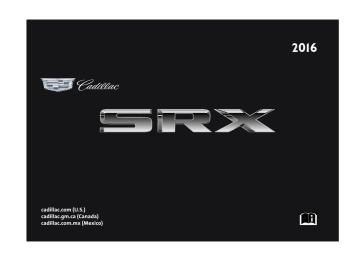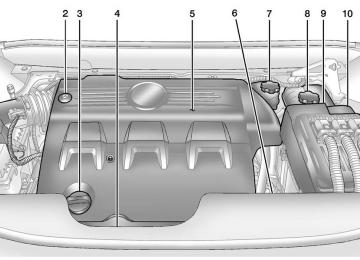- 2012 Cadillac SRX Owners Manuals
- Cadillac SRX Owners Manuals
- 2009 Cadillac SRX Owners Manuals
- Cadillac SRX Owners Manuals
- 2011 Cadillac SRX Owners Manuals
- Cadillac SRX Owners Manuals
- 2010 Cadillac SRX Owners Manuals
- Cadillac SRX Owners Manuals
- 2004 Cadillac SRX Owners Manuals
- Cadillac SRX Owners Manuals
- 2007 Cadillac SRX Owners Manuals
- Cadillac SRX Owners Manuals
- 2005 Cadillac SRX Owners Manuals
- Cadillac SRX Owners Manuals
- 2014 Cadillac SRX Owners Manuals
- Cadillac SRX Owners Manuals
- 2011 Cadillac SRX Owners Manuals
- Cadillac SRX Owners Manuals
- 2008 Cadillac SRX Owners Manuals
- Cadillac SRX Owners Manuals
- 2006 Cadillac SRX Owners Manuals
- Cadillac SRX Owners Manuals
- 2015 Cadillac SRX Owners Manuals
- Cadillac SRX Owners Manuals
- 2016 Cadillac SRX Owners Manuals
- Cadillac SRX Owners Manuals
- 2013 Cadillac SRX Owners Manuals
- Cadillac SRX Owners Manuals
- Download PDF Manual
-
display in the Driver Information Center (DIC). See Brake System Messages 0 137
If the light does not come on, or remains flashing, see your dealer.ii
This light should come on briefly when starting the vehicle. If it does not come on, have it fixed so it will be ready to warn if there is a problem. If this light stays on, there is a problem with the Electric Parking Brake system or another system on the vehicle that is causing the parking brake system to work at a reduced level. The vehicle can still be driven, but should be taken to a dealer as soon as possible. See the information for the Electric Parking Brake under Parking Brake 0 199
If a message displays in the Driver Information Center (DIC), see Brake System Messages 0 137ii
ii
This light comes on briefly when the engine is started. If the light does not come on, have it fixed so it will be ready to warn if there is a problem. If the light comes on while driving, stop as soon as it is safely possible and turn off the vehicle. Then start the engine again to reset the system. If the ABS light stays on, or comes on again while driving, the vehicle needs service. A chime may also sound when the light comes on steady. If the ABS light is the only light on, the vehicle has regular brakes, but the antilock brakes are not functioning.
Cadillac SRX Owner Manual 9087647) - 2016 - CRC - 8/18/15
(GMNA-Localizing-U.S./Canada/Mexico-
If both the ABS and the brake system warning light are on, the vehicle's antilock brakes are not functioning and there is a problem with the regular brakes. See your dealer for service. See Brake System Warning Light 0 127
0 137and Brake System Messages
ii
Instruments and Controls
129
Traction Off Light
This light changes to amber and flashes to indicate that the lane marking has been crossed without using a turn signal in that direction. See Lane Departure Warning (LDW) 0 224
ii
Vehicle Ahead Indicator
ii
Lane Departure Warning (LDW) Light
If equipped, this light comes on briefly while starting the vehicle. If it does not come on, have the vehicle serviced. This light is green if LDW is on and ready to operate.
If equipped, this indicator will display green when a vehicle is detected ahead and amber when you are following a vehicle ahead much too closely. See Forward Collision Alert (FCA) System 0 219
ii
This light comes on briefly while starting the engine. If it does not, have the vehicle serviced by your dealer. If the system is working normally, the indicator light then turns off. The traction off light comes on when the Traction Control System (TCS) has been turned off by pressing and releasing the TCS/StabiliTrak button. This light and the StabiliTrak OFF light come on when StabiliTrak is turned off. If the TCS is off, wheel spin is not limited. Adjust driving accordingly. See Traction Control/Electronic Stability Control 0 202
ii
Cadillac SRX Owner Manual 9087647) - 2016 - CRC - 8/18/15
(GMNA-Localizing-U.S./Canada/Mexico-
130
Instruments and Controls
StabiliTrak® OFF Light
Traction Control System (TCS)/StabiliTrak® Light
Engine Coolant Temperature Warning Light
This light comes on briefly while starting the engine. If it does not, have the vehicle serviced by your dealer. This light comes on when the StabiliTrak system is turned off. If StabiliTrak is off, the Traction Control System (TCS) is also off. If StabiliTrak and TCS are off, the system does not assist in controlling the vehicle. Turn on the TCS and the StabiliTrak systems, and the warning light turns off. See Traction Control/Electronic Stability Control 0 202
ii
This light comes on briefly when the engine is started. If the light does not come on, have the vehicle serviced by your dealer. If the system is working normally, the indicator light turns off. If the light is on and not flashing, the TCS and potentially the StabiliTrak system have been disabled. A DIC message may display. Check the DIC messages to determine which feature(s) is no longer functioning and whether the vehicle requires service. If the light is on and flashing, the TCS and/or the StabiliTrak system is actively working. See Traction Control/Electronic Stability Control 0 202
ii
This light comes on briefly while starting the vehicle. If it does not, have the vehicle serviced by your dealer. If the system is working normally the indicator light goes off.
Caution
The engine coolant temperature warning light indicates that the vehicle has overheated. Driving with this light on can damage the engine and it may not be covered by the vehicle warranty. See Engine Overheating 0 254
ii
Cadillac SRX Owner Manual 9087647) - 2016 - CRC - 8/18/15
(GMNA-Localizing-U.S./Canada/Mexico-
Instruments and Controls
131
The engine coolant temperature warning light comes on when the engine has overheated. If this happens, pull over and turn off the engine as soon as possible. See Engine Overheating 0 254
ii
Tire Pressure Light
When the Light Is On Steady This indicates that one or more of the tires are significantly underinflated. A Driver Information Center (DIC) tire pressure message may also display. See Tire Messages 0 145
Stop as soon as possible, and inflate the tires to the pressure value shown on the Tire and Loading Information label. See Tire Pressure 0 285ii
For vehicles with the Tire Pressure Monitor System (TPMS), this light comes on briefly when the engine is started. It provides information about tire pressures and the TPMS.
ii
When the Light Flashes First and Then Is On Steady If the light flashes for about a minute and then stays on, there may be a problem with the TPMS. If the problem is not corrected, the light will come on at every ignition cycle. See Tire Pressure Monitor Operation 0 288
ii
Engine Oil Pressure Light
Caution
Lack of proper engine oil maintenance can damage the engine. Driving with the engine oil low can also damage the engine. The repairs would not be covered by the vehicle warranty. Check the oil level as soon as possible. Add oil if required, but if the oil level is within the operating range and the oil pressure is still low, have the vehicle serviced. Always follow the maintenance schedule for changing engine oil.
This light should come on briefly as the engine is started. If it does not come on, have the vehicle serviced by your dealer.
Cadillac SRX Owner Manual 9087647) - 2016 - CRC - 8/18/15
(GMNA-Localizing-U.S./Canada/Mexico-
132
Instruments and Controls
Low Fuel Warning Light
If the light comes on and stays on, it means that oil is not flowing through the engine properly. The vehicle could be low on oil and might have some other system problem. See your dealer.
Fuel Economy Light
This light is in the Driver Information Center (DIC) display. For vehicles with the fuel economy mode light, it comes on when the eco (economy) button, located next to the shift lever, is pressed. Press the button again to turn off the light and exit the fuel economy mode. See Driving for Better Fuel Economy 0 25
Mode 0 197and Fuel Economy for more information.
ii
ii
This light is near the fuel gauge and comes on briefly when the ignition is turned on as a check to show it is working. It also comes on when the fuel tank is low on fuel. The light turns off when fuel is added. If it does not, have the vehicle serviced.
Security Light
The security light should come on briefly as the engine is started. If it does not come on, have the vehicle
serviced by your dealer. If the system is working normally, the indicator light turns off. If the light stays on and the engine does not start, there could be a problem with the theft-deterrent system. See Immobilizer Operation 0 42
ii
High-Beam On Light
This light comes on when the high-beam headlamps are in use. See Headlamp High/Low-Beam Changer 0 159
ii
Cadillac SRX Owner Manual 9087647) - 2016 - CRC - 8/18/15
(GMNA-Localizing-U.S./Canada/Mexico-
IntelliBeam® Light
This light comes on when the IntelliBeam system, if equipped, is enabled. See Exterior Lamp Controls 0 157
ii
Adaptive Forward Lighting (AFL) Light
This light should come on briefly as the vehicle is started. If it does not come on, have the vehicle serviced by your dealer.
Instruments and Controls
133
This light comes on solid when there is a problem with the AFL system. It flashes when the system is switching between lighting modes. See Adaptive Forward Lighting (AFL) 0 160
ii
Front Fog Lamp Light
The fog lamp light comes on when the fog lamps are in use. The light goes out when the fog lamps are turned off. See Front Fog for more information. Lamps 0 162
ii
Lamps On Reminder
This light comes on when the exterior lamps are in use. See Exterior Lamp Controls 0 157
ii
Cruise Control Light
The cruise control light is white when the cruise control is on and ready, and turns green when the cruise control is set and active. See Cruise Control 0 205
ii
Cadillac SRX Owner Manual 9087647) - 2016 - CRC - 8/18/15
(GMNA-Localizing-U.S./Canada/Mexico-
134
Instruments and Controls
Adaptive Cruise Control Light
Information Displays
Driver Information Center (DIC) The DIC displays are shown in the left and right interactive display zones on the instrument cluster. The displays show the status of many vehicle systems. The controls for the DIC are on the right steering wheel control.
This light in the Driver Information Center (DIC) comes on when the Adaptive Cruise Control (if equipped) is active. See Adaptive Cruise Control 0 207
ii
y or z : Press the five-way control to move up or down in a list.
S or T : Press the five-way control to move between the interactive display zones in the cluster. Press S to go back to the previous menu. SEL (Select) : Press the center to open a menu or select a menu item. Press and hold to reset values on certain screens. DIC Information Display Options The information displays on the DIC can be turned on or off through the Settings menu. 1. Press SEL while viewing the
Settings page in the center display zone on the cluster.
2. Scroll to Info Pages and
press SEL.
3. Press y or z to move
through the list of possible information displays.
4. Press SEL while an item is
highlighted to select or deselect that item. When an item is selected, a checkmark will appear next to it.
Cadillac SRX Owner Manual 9087647) - 2016 - CRC - 8/18/15
(GMNA-Localizing-U.S./Canada/Mexico-
Instruments and Controls
135
DIC Information Displays The following is the list of all possible DIC information displays. Some of the information displays may not be available for your particular vehicle. Speed : Shows the vehicle speed in either kilometers per hour (km/h) or miles per hour (mph). Trip 1 and Trip 2 : Shows the current distance traveled, in either kilometers (km) or miles (mi), since the trip odometer was last reset. The trip odometer can be reset by pressing and holding SEL while this display is active. Fuel Range : Shows the approximate distance the vehicle can be driven without refueling. LOW will be displayed when the vehicle is low on fuel. The fuel range estimate is based on an average of the vehicle's fuel economy over recent driving history and the amount of fuel remaining in the fuel tank.
Average Fuel Economy : Shows the approximate average liters per 100 kilometers (L/100 km) or miles per gallon (mpg). This number is calculated based on the number of L/100 km (mpg) recorded since the last time this menu item was reset. This number reflects only the approximate average fuel economy that the vehicle has right now, and will change as driving conditions change. The Average Fuel Economy can be reset by pressing and holding SEL while this display is active. Instantaneous Fuel Economy : Shows the current fuel economy in either liters per 100 kilometers (L/100 km) or miles per gallon (mpg). This number reflects only the approximate fuel economy that the vehicle has right now and changes frequently as driving conditions change. Average Speed : Shows the average speed of the vehicle in kilometers per hour (km/h) or miles per hour (mph). This average is calculated based on the various vehicle speeds recorded since the
last reset of this value. The average speed can be reset by pressing and holding SEL while this display is active. Timer : This display can be used as a timer. To start the timer, press SEL while this display is active. The display will show the amount of time that has passed since the timer was last reset. To stop the timer, press SEL briefly while this display is active and the timer is running. To reset the timer to zero, press and hold SEL while this display is active. Compass : Shows the direction the vehicle is driving. Turn Arrow : Shows the next maneuver when using route guidance. Travel Time : Shows the estimated time duration remaining for the current route. Distance to Destination : Shows the distance to the destination when using route guidance.
Cadillac SRX Owner Manual 9087647) - 2016 - CRC - 8/18/15
(GMNA-Localizing-U.S./Canada/Mexico-
136
Instruments and Controls
Speed Limit : Shows sign information, which comes from a roadway database in the onboard navigation. Speed Warning : Allows the driver to set a speed that they do not want to exceed. To set the Speed Warning, press SEL when Speed Warning is displayed. Press y or z to adjust the value. This feature can be turned off by pressing and holding SEL while viewing this page. If the selected speed limit is exceeded, a pop-up warning is displayed with a chime. Cruise Set Speed : Shows the speed the cruise control or Adaptive Cruise Control is set to. Follow Distance : Shows the current following distance to the vehicle ahead.
Battery Voltage : Shows the current battery voltage. Oil Life : Shows an estimate of the oil's remaining useful life. If REMAINING OIL LIFE 99% is displayed, that means 99% of the current oil life remains. When the remaining oil life is low, the CHANGE ENGINE OIL SOON message will appear on the display. See Engine Oil Messages 0 140
The oil should be changed as soon as possible. See Engine Oil 0 243
In addition to the engine oil life system monitoring the oil life, additional maintenance is recommended in the Maintenance Schedule. See Maintenance Schedule 0 332ii
ii
ii
The Oil Life display must be reset after each oil change. It will not reset itself. Do not to reset the Oil Life display accidentally at any time other than when the oil has just been changed. It cannot be reset accurately until the next oil change. To reset the engine oil life system, press and hold SEL for several seconds while the Oil Life display is active. See Engine Oil Life System 0 246
Tire Pressure : Shows the approximate pressures of all four tires. Tire pressure is displayed in either kilopascal (kPa) or in pounds per square inch (psi). If the pressure is low, the value for that tire is shown in amber. See Tire Pressure Monitor System 0 287
Pressure Monitor Operation 0 288
Blank Page : Allows for no information to be displayed in the DIC display zone(s).and Tire
ii
ii
ii
Cadillac SRX Owner Manual 9087647) - 2016 - CRC - 8/18/15
(GMNA-Localizing-U.S./Canada/Mexico-
Instruments and Controls
137
Vehicle Messages Messages displayed on the DIC indicate the status of the vehicle or some action that may be needed to correct a condition. Multiple messages may display one after the other. The messages that do not require immediate action can be acknowledged and cleared by pressing SET/CLR. The messages that require immediate action cannot be cleared until that action is performed. All messages should be taken seriously and clearing the messages does not correct the problem. The following are some of the vehicle messages that may be displayed depending on your vehicle content.
Battery Voltage and Charging Messages
BATTERY SAVER ACTIVE This message displays when the vehicle has detected that the battery voltage is dropping beyond a reasonable point. The battery saver system starts reducing features of the vehicle that may be noticed. At the point that features are disabled, this message displays. Turn off unnecessary accessories to allow the battery to recharge. LOW BATTERY This message is displayed when the battery voltage is low. See Battery - North America 0 259
SERVICE BATTERY CHARGING SYSTEM This message is displayed when there is a fault in the battery charging system. Take the vehicle to your dealer for service.ii
TRANSPORT MODE ON This message is displayed when the vehicle is in transport mode. Some features can be disabled while in this mode, including Remote Keyless Entry (RKE), remote start, and the vehicle alarm system. Take the vehicle to your dealer for service to turn transport mode off.
Brake System Messages
ii
BRAKE FLUID LOW This message is displayed when the brake fluid level is low. See Brake Fluid 0 258
STEP ON BRAKE TO RELEASE PARK BRAKE This message is displayed if you attempt to release the Electric Parking Brake without the brake pedal applied. See Parking Brake 0 199ii
Cadillac SRX Owner Manual 9087647) - 2016 - CRC - 8/18/15
(GMNA-Localizing-U.S./Canada/Mexico-
138
Instruments and Controls
ii
RELEASE PARKING BRAKE This message is displayed if the Electric Parking Brake is on while the vehicle is in motion. See Parking Brake 0 199
SERVICE BRAKE ASSIST This message may be displayed when there is a problem with the brake boost assist system. When this message is displayed, the brake boost assist motor might be heard operating and you might notice pulsation in the brake pedal. This is normal under these conditions. Take the vehicle to your dealer for service. SERVICE PARKING BRAKE This message is displayed when there is a problem with the parking brake. Take the vehicle to your dealer for service.Compass Messages
CAL This message is displayed when the compass needs to be calibrated. See Compass 0 115
– – Dashes will be displayed if the compass needs service. See your dealer for service.ii
Cruise Control Messages
ADAPTIVE CRUISE SET TO XXX This message displays when the Adaptive Cruise Control (ACC) speed is set. See Adaptive Cruise Control 0 207
ADAPTIVE CRUISE TEMPORARILY UNAVAILABLE This message displays when attempting to activate Adaptive Cruise Control (ACC) when it is temporarily unavailable. The ACC system does not need service.ii
This can occur under the following conditions: . The radar is not clean. Keep the radar sensors free of mud, dirt, snow, ice, and slush. Clean the entire front and/or rear of the vehicle. For cleaning instructions, see Exterior Care 0 321
ii
. Heavy rain or snow is interfering with the radar object detection or camera performance. CRUISE SET TO XXX This message displays when the cruise control speed is set. See Cruise Control 0 205
NO CRUISE BRAKING GAS PEDAL APPLIED This message displays when Adaptive Cruise Control (ACC) is active and the driver is pressing the gas pedal. When this occurs, ACC will not brake. See Adaptive Cruise Control 0 207ii
ii
Cadillac SRX Owner Manual 9087647) - 2016 - CRC - 8/18/15
(GMNA-Localizing-U.S./Canada/Mexico-
Instruments and Controls
139
SERVICE ADAPTIVE CRUISE CONTROL This message displays when the Adaptive Cruise Control (ACC) needs service. Take the vehicle to your dealer. SHIFT TO PARK BEFORE EXITING This message may display if Adaptive Cruise Control (ACC) is engaged holding the vehicle at a stop, and the driver attempts to exit the vehicle. Put the vehicle in P (Park) before exiting.
Door Ajar Messages
DOOR OPEN A door open symbol will be displayed on the DIC showing which door is open. If the vehicle has been shifted out of P (Park), a DOOR OPEN message will also be displayed. Close the door completely.
HOOD OPEN This message will display along with a hood open symbol when the hood is open. Close the hood completely. REAR ACCESS OPEN This message will display along with a symbol when the liftgate is open. Close the liftgate completely.
Engine Cooling System Messages
A/C OFF DUE TO HIGH ENGINE TEMP This message displays when the engine coolant becomes hotter than the normal operating temperature. To avoid added strain on a hot engine, the air conditioning compressor automatically turns off. When the coolant temperature returns to normal, the air conditioning compressor turns back on. The vehicle can continue to be driven.
If this message continues to appear, have the system repaired by your dealer as soon as possible to avoid damage to the engine. ENGINE OVERHEATED — IDLE ENGINE This message displays when the engine coolant temperature is too hot. Stop and allow the vehicle to idle until it cools down. ENGINE OVERHEATED — STOP ENGINE This message displays and a continuous chime sounds if the engine cooling system reaches unsafe temperatures for operation. Stop and turn off the vehicle as soon as it is safe to do so to avoid severe damage. This message clears when the engine has cooled to a safe operating temperature. HIGH COOLANT TEMPERATURE This message displays if the coolant temperature is hot. See Engine Overheating 0 254
ii
Cadillac SRX Owner Manual 9087647) - 2016 - CRC - 8/18/15
(GMNA-Localizing-U.S./Canada/Mexico-
140
Instruments and Controls
Engine Oil Messages
ii
ii
ii
ii
, Engine Oil 0 243
CHANGE ENGINE OIL SOON This message displays when the engine oil needs to be changed. When you change the engine oil, be sure to reset the oil life system. See Engine Oil Life System 0 246
Driver Information Center (DIC) , and 0 134
Maintenance Schedule 0 332
ENGINE OIL HOT, IDLE ENGINE This message displays when the engine oil temperature is too hot. Stop and allow the vehicle to idle until it cools down. ENGINE OIL LOW — ADD OIL On some vehicles, this message displays when the engine oil level may be too low. Check the oil level before filling to the recommended level. If the oil is not low and this message remains on, take the vehicle to your dealer for service. See Engine Oil 0 243ii
OIL PRESSURE LOW — STOP ENGINE This message displays if low oil pressure levels occur. Stop the vehicle as soon as safely possible and do not operate it until the cause of the low oil pressure has been corrected. Check the oil as soon as possible and have the vehicle serviced by your dealer.
Engine Power Messages
ENGINE POWER IS REDUCED This message displays when the vehicle's engine power is reduced. Reduced engine power can affect the vehicle's ability to accelerate. If this message is on, but there is no reduction in performance, proceed to your destination. The performance may be reduced the next time the vehicle is driven. The vehicle may be driven at a reduced speed while this message is on, but maximum acceleration and speed may be reduced. Anytime this message stays on, the vehicle should be taken to your dealer for service as soon as possible.
Fuel System Messages
FUEL LEVEL LOW This message displays when the vehicle is low on fuel. Refuel as soon as possible. TIGHTEN GAS CAP This message displays when the fuel cap is not on tight. Tighten the fuel cap.
Key and Lock Messages
NO REMOTE DETECTED This message displays when the transmitter battery may be weak. See “Starting the Vehicle with a Low Transmitter Battery” under Remote Keyless Entry (RKE) System Operation 0 27
NO REMOTE KEY WAS DETECTED PLACE KEY IN TRANSMITTER POCKET THEN START YOUR VEHICLE This message displays when trying to start the vehicle if an RKE transmitter is not detected. Theii
Cadillac SRX Owner Manual 9087647) - 2016 - CRC - 8/18/15
(GMNA-Localizing-U.S./Canada/Mexico-
Instruments and Controls
141
ii
transmitter battery may be weak. See “Starting the Vehicle with a Low Transmitter Battery” under Remote Keyless Entry (RKE) System Operation 0 27
NO REMOTE PRESS BRAKE TO RESTART This message is displayed if the remote is no longer detected in the vehicle. Press the brake pedal to restart the vehicle. NUMBER OF KEYS PROGRAMMED This message displays when programming new keys to the vehicle. REMOTE LEFT IN VEHICLE This message displays when leaving the vehicle with the RKE transmitter still inside. REPLACE BATTERY IN REMOTE KEY This message displays when the battery in the RKE transmitter needs to be replaced.Lamp Messages
ii
AFL (ADAPTIVE FORWARD LIGHTING) LAMPS NEED SERVICE This message displays when the AFL system is disabled and needs service. See your dealer. See Adaptive Forward Lighting (AFL) 0 160
AUTOMATIC LIGHT CONTROL ON This message is displayed when the exterior lamp control is in AUTO and the lights have turned on. See Twilight Sentinel 0 160
AUTOMATIC LIGHT CONTROL OFF This message is displayed when the exterior lamp control is in AUTO and the lights have turned off. See Twilight Sentinel 0 160ii
ii
XXX TURN INDICATOR FAILURE When one of the turn signals is out, this message displays to show which bulb needs to be replaced. See Bulb Replacement 0 263
and Replacement Bulbs 0 270
TURN SIGNAL ON This message is displayed if the turn signal has been left on. Turn off the turn signal.ii
ii
Object Detection System Messages
24 GHz RADARS OFF This message displays when driving in certain areas where there may be radar interference. Adaptive Cruise Control (ACC), Forward Collision Alert (FCA), and the Front Automatic Braking (FAB) System may not work or may not work as well. The vehicle does not need service.
Cadillac SRX Owner Manual 9087647) - 2016 - CRC - 8/18/15
(GMNA-Localizing-U.S./Canada/Mexico-
142
Instruments and Controls
ii
AUTOMATIC COLLISION PREP OFF This message displays when the Front Automatic Braking (FAB) System has been turned off. See Front Automatic Braking (FAB) System 0 221
AUTOMATIC COLLISION PREP REDUCED This message displays when the Front Automatic Braking (FAB) System has been set to the Alert setting. This setting disables most FAB functions. Some last-second automatic braking capability is still provided with the Alert setting, but braking is less likely to occur. See Front Automatic Braking (FAB) System 0 221
AUTOMATIC COLLISION PREP UNAVAILABLE This message displays when the Front Automatic Braking (FAB) System has been unavailable for some time. The FAB System does not need service.ii
This can occur under the following conditions: . The front of the vehicle or
windshield is not clean. Keep these areas clean and free of mud, dirt, snow, ice, and slush. For cleaning instructions, see Exterior Care 0 321
ii
. Heavy rain or snow is interfering
with the object detection performance.
ii
This message may also be displayed if there is a problem with the StabiliTrak system. See Traction Control/Electronic Stability Control 0 202
FORWARD COLLISION ALERT OFF This message displays when the Forward Collision Alert has been turned off. FRONT CAMERA BLOCKED CLEAN WINDSHIELD This message displays when the camera is blocked. Cleaning the outside of the windshield behind the rearview mirror may correct theissue. The Lane Departure Warning (LDW) system will not operate. Adaptive Cruise Control (ACC), Forward Collision Alert (FCA), and the Front Automatic Braking (FAB) System may not work or may not work as well. LANE DEPARTURE WARNING UNAVAILABLE This message displays when attempting to activate the Lane Departure Warning (LDW) system when it is temporarily unavailable. The LDW system does not need service. This message could be due to the camera being blocked. Cleaning the outside of the windshield behind the rearview mirror may correct the issue. REAR AUTO BRAKE/PARK ASSIST OFF This message displays when the Parking Assist system has been turned off or when there is a temporary condition causing the system to be disabled.
Cadillac SRX Owner Manual 9087647) - 2016 - CRC - 8/18/15
(GMNA-Localizing-U.S./Canada/Mexico-
REAR AUTO BRAKE AND PARK ASSIST UNAVAILABLE This message displays when attempting to activate the parking and backing features of the Driver Assistance System when they are temporarily unavailable. The system does not need service. This can occur under the following conditions: . The radar is not clean. Keep the radar sensors free of mud, dirt, snow, ice, and slush. Clean the entire front and/or rear of the vehicle. For cleaning instructions, see Exterior Care 0 321
ii
. Heavy rain or snow is interfering with the radar object detection or camera performance.
ii
See Driver Assistance Systems 0 214
SERVICE AUTOMATIC COLLISION PREP If this message displays, take the vehicle to your dealer to repair the system. Adaptive Cruise ControlInstruments and Controls
143
(ACC), Forward Collision Alert (FCA), and/or the Front Automatic Braking (FAB) System may not work. Do not use these systems until the vehicle has been repaired. SERVICE DRIVER ASSIST SYSTEM If this message displays, take the vehicle to your dealer to repair the system. Adaptive Cruise Control (ACC), Forward Collision Alert (FCA), Front Automatic Braking (FAB) System, Assistance Systems for Parking or Backing, and/or Lane Departure Warning (LDW) system may not work. Do not use these systems until the vehicle has been repaired. SERVICE FRONT CAMERA If this message remains on after continued driving, the vehicle needs service. Do not use the Lane Departure Warning (LDW) and Forward Collision Alert (FCA) features. Take the vehicle to your dealer.
SERVICE PARK ASSIST This message displays if there is a problem with the Parking Assist system. Do not use this system to help you park. See your dealer for service. SERVICE REAR AUTO BRAKE AND PARK ASSIST This message displays if there is a problem with the parking and backing features of the Driver Assistance System. Do not use this system to help park or back the vehicle. See your dealer for service. SIDE BLIND ZONE ALERT OFF This message indicates that the driver has turned the Side Blind Zone Alert (SBZA) system off. SERVICE SIDE DETECTION SYSTEM If this message remains on after continued driving, the vehicle needs service. Side Blind Zone Alert (SBZA) and Rear Cross Traffic Alert (RCTA) features will not work. Take the vehicle to your dealer.
Cadillac SRX Owner Manual 9087647) - 2016 - CRC - 8/18/15
(GMNA-Localizing-U.S./Canada/Mexico-
144
Instruments and Controls
SIDE DETECTION SYSTEM UNAVAILABLE This message indicates that Side Blind Zone Alert (SBZA) and Rear Cross Traffic Alert (RCTA) are disabled either because the sensor is blocked and cannot detect vehicles in the blind zone, or the vehicle is passing through an open area, such as the desert, where there is insufficient data for operation. This message may also activate during heavy rain or due to road spray. The vehicle does not need service. For cleaning, see "Washing the Vehicle" under Exterior Care 0 321
ii
Ride Control System Messages
SERVICE ALL WHEEL DRIVE This message displays when there is a problem with the All Wheel Drive (AWD) system. This message could be set by a number of issues. Some may require service of the AWD system some will not. The
vehicle will run in normal two-wheel drive mode when this message has been set. This could be caused by: . A vehicle or an AWD system
electronics problem.
. Various vehicle electrical issues. . Worn out or overheated clutch
plates.
. Loss of fluids. If this message appears, stop when convenient and turn off the ignition for 30 seconds. Restart the vehicle and check for the message on the DIC display. If the message has gone off and stays off, it is not necessary to take your vehicle to the dealer. If the message still displays or appears again when you begin driving, the system needs service. See your dealer. SERVICE STABILITRAK This message displays if there is a problem with the StabiliTrak system. See Traction Control/Electronic Stability Control 0 202
ii
ii
SERVICE SUSPENSION SYSTEM This message displays if there is a problem with the Selective Ride Control. See Selective Ride Control 0 204
SERVICE TRACTION CONTROL This message displays when there is a problem with the Traction Control System (TCS). See Traction Control/Electronic Stability Control 0 202
SPORT MODE ON This message displays when Sport Mode has been activated. See Selective Ride Control 0 204
Manual Mode 0 196
TRACTION CONTROL OFF This message displays when the Traction Control System (TCS) has been turned off. See Traction Control/Electronic Stability Control 0 202and
ii
ii
ii
ii
Cadillac SRX Owner Manual 9087647) - 2016 - CRC - 8/18/15
(GMNA-Localizing-U.S./Canada/Mexico-
Instruments and Controls
145
TRACTION CONTROL ON This message displays when the Traction Control System (TCS) has been turned on. See Traction Control/Electronic Stability Control 0 202
ii
Airbag System Messages
SERVICE AIRBAG This message displays if there is a problem with the airbag system. See your dealer for service.
Security Messages
THEFT ATTEMPTED This message displays if the vehicle detects a tamper condition.
Service Vehicle Messages
SERVICE POWER STEERING This message displays and a chime may sound when there may be a problem with the power steering system. If this message displays and a reduction in steering
performance or loss of power steering assistance is noticed, see your dealer. SERVICE VEHICLE SOON This message is displayed if there is a problem with the vehicle. Take the vehicle to your dealer for service.
Starting the Vehicle Messages
PRESS BRAKE TO START This message is displayed when attempting to start the vehicle without first pressing the brake pedal. SERVICE KEYLESS START SYSTEM This message is displayed if there is a problem with the pushbutton start system. Take the vehicle to your dealer for service.
Tire Messages
ii
ii
SERVICE TIRE MONITOR SYSTEM This message displays if there is a problem with the Tire Pressure Monitor System (TPMS). See Tire Pressure Monitor Operation 0 288
TIRE LEARNING ACTIVE This message displays when the system is learning new tires. See Tire Pressure Monitor Operation 0 288
TIRE PRESSURE LOW ADD AIR TO TIRE This message displays when the pressure in one or more of the tires is low. This message also displays LEFT FRONT, RIGHT FRONT, LEFT REAR, or RIGHT REAR to indicate the location of the low tire. The low tire pressure warning light will also come on. See Tire Pressure Light 0 131ii
Cadillac SRX Owner Manual 9087647) - 2016 - CRC - 8/18/15
(GMNA-Localizing-U.S./Canada/Mexico-
146
Instruments and Controls
If a tire pressure message appears on the DIC, stop as soon as possible. Inflate the tires by adding air until the tire pressure is equal to the values shown on the Tire and Loading Information label. See Tires 0 278
and Tire Pressure 0 285
More than one tire pressure message can appear at a time. The DIC also shows the tire pressure values. See Driver Information Center (DIC) 0 134, Vehicle Load Limits 0 182
ii
ii
ii
ii
Transmission Messages
SERVICE TRANSMISSION This message displays if there is a problem with the transmission. See your dealer. SHIFT DENIED This message displays when using the Driver Shift Control (DSC) and attempting to shift to a gear not appropriate for the vehicle speed and engine revolutions per minute (rpm). See Manual Mode 0 196
ii
SHIFT TO PARK This message displays when the transmission needs to be shifted to P (Park). This may appear when turning the ignition off if the vehicle is not in P (Park). TRANSMISSION HOT — IDLE ENGINE This message displays and a chime sounds if the transmission fluid in the vehicle gets hot. Driving with the transmission fluid temperature high can cause damage to the vehicle. Stop the vehicle and let it idle to allow the transmission to cool. This message clears when the fluid temperature reaches a safe level.
Vehicle Reminder Messages
ICE POSSIBLE DRIVE WITH CARE This message is displayed when ice conditions are possible.
TURN WIPER CONTROL TO INTERMITTENT FIRST This message is displayed when attempting to adjust the intermittent wiper speed without intermittent selected on the wiper control. See Windshield Wiper/Washer 0 113
ii
Vehicle Speed Messages
SPEED LIMIT EXCEEDED This message is displayed when the vehicle speed is greater than the set speed. See "Speed Warning" under Driver Information Center (DIC) 0 134
ii
Washer Fluid Messages
WASHER FLUID LOW ADD FLUID This message may display when the washer fluid level is low. Fill the windshield washer reservoir as soon as possible. See Engine Compartment Overview 0 242
the location of the windshield washer reservoir. Also, see Washer Fluid 0 256for
ii
ii
Cadillac SRX Owner Manual 9087647) - 2016 - CRC - 8/18/15
(GMNA-Localizing-U.S./Canada/Mexico-
Instruments and Controls
147
Vehicle Personalization Use the audio system controls to access the personalization menus for customizing vehicle features. The following are all possible personalization features. Depending on the vehicle, some may not be available.
Infotainment System Audio System Controls To access the personalization menu: 1. Press SETTINGS on the Home
page on the infotainment system display.
2. Press the desired feature to
display a list of available options.
3. Press to select the desired
feature setting.
4. Press the [ Back screen
button to return to the previous menu.
Personalization Menus The following list of menu items may be available: . Time and Date . Language (Language) . Valet Mode . Radio . Vehicle . Bluetooth . Apple CarPlay . Android Auto . Voice . Display . Rear Camera . Return to Factory Settings . Software Information Each menu is detailed in the following information. Time and Date Manually set the time and date. See Clock 0 116
ii
Language (Language) Select Language, then select from the available language(s). The selected language will display on the system, and voice recognition will reflect the selected language. Valet Mode (If Equipped) This will lock the infotainment system and steering wheel controls. It may also limit access to vehicle storage locations (if equipped). To enable valet mode: 1. Enter a four-digit code on the
keypad.
2. Select Enter to go to the
confirmation screen.
3. Re-enter the four-digit code. Press LOCK or UNLOCK to lock or unlock the system. Press Back to go back to the previous menu.
Cadillac SRX Owner Manual 9087647) - 2016 - CRC - 8/18/15
(GMNA-Localizing-U.S./Canada/Mexico-
148
Instruments and Controls
Radio Press to display the Radio Menu and the following may be displayed: . Manage Favorites . Number of Favorites Shown . Audible Touch Feedback . Bose Audio Pilot . Maximum Startup Volume
Manage Favorites This allows favorites to be edited. See “Manage Favorites” in “Settings” under “Radio” in the infotainment manual.
Number of Favorites Shown Press to set the number of favorites to display. Select the desired number or select Auto and the infotainment system will automatically adjust the number of favorites shown.
Audible Touch Feedback This allows Audible Touch Feedback to be turned on or off. Select Off or On.
Bose Audio Pilot This feature adjusts the volume based on the noise in the vehicle. See “Bose AudioPilot Noise Compensation Technology” under “Infotainment System Settings” in the infotainment manual.
Maximum Startup Volume This feature sets the maximum startup volume. If the vehicle is started and the volume is greater than this level, the volume is adjusted to this level. To set the maximum startup volume, press + or − to increase or decrease. Vehicle Select and the following may be displayed: . Climate and Air Quality . Collision/Detection Systems . Comfort and Convenience . Lighting . Power Door Locks . Remote Lock, Unlock, Start
Climate and Air Quality Select and the following may be displayed: . Auto Fan Max Speed . Air Quality Sensor . Auto Heated Seats . Auto Defog . Auto Rear Defog
Auto Fan Max Speed This feature will set the maximum auto fan speed. Select Low, Medium, or High.
Air Quality Sensor This allows for selection of air quality sensor operation at high or low sensitivity. Select Off, Low Sensitivity, or High Sensitivity.
Auto Heated Seats When enabled, this feature will automatically activate heated seats at the level required by the interior temperature. The auto heated seats
Cadillac SRX Owner Manual 9087647) - 2016 - CRC - 8/18/15
(GMNA-Localizing-U.S./Canada/Mexico-
Instruments and Controls
149
can be turned off by using the heated seat buttons on the center stack. Select Off or On.
Auto Defog When set to On, the front defog will automatically react to temperature and humidity conditions that may cause fogging. Select Off or On.
Auto Rear Defog If equipped, this allows auto rear defog to be turned on or off. Select Off or On.
Collision/Detection Systems Select the Collision/Detection Systems menu and the following may display: . Alert Type . Auto Collision Preparation . Go Notifier . Side Blind Zone Alert . Rear Cross Traffic Alert
Alert Type This feature will set crash alerts to beeps or seat vibrations. This setting affects all crash alerts including: . Forward Collision . Lane Departure Warning . Adaptive Cruise Control . Parking Assist . Backing Warning Select Beeps or Safety Alert Seat.
Auto Collision Preparation This feature will turn on or off the Forward Collision Alert (FCA) and Front Automatic Braking (FAB). The Off setting disables all FCA and FAB functions. With the Alert and Brake setting, both FCA and FAB are available. The Alert setting disables FAB, but some last-second automatic braking capability is still provided, though less likely to occur. See Front Automatic Braking (FAB) System 0 221
Select Off, Alert and Brake, or Alert.ii
Go Notifier This feature will give a reminder that Adaptive Cruise Control provides when it has brought the vehicle to a complete stop behind another stopping vehicle, and then that vehicle drives on. See Adaptive Cruise Control 0 207
Select Off or On.ii
Side Blind Zone Alert This allows the feature to be turned on or off. See Side Blind Zone Alert (SBZA) 0 222
Select Off or On.ii
Rear Cross Traffic Alert Select Off or On. See Assistance Systems for Parking or Backing 0 215
ii
Comfort and Convenience Select and the following may be displayed: . Auto Memory Recall . Easy Exit Options . Chime Volume
Cadillac SRX Owner Manual 9087647) - 2016 - CRC - 8/18/15
(GMNA-Localizing-U.S./Canada/Mexico-
150
Instruments and Controls
. Reverse Tilt Mirror . Auto Wipe in Reverse Gear
Auto Memory Recall This feature automatically recalls the current driver’s previously stored 1 or 2 button positions when entering the vehicle. See Memory Seats 0 56
Select Off or On.ii
Easy Exit Options This feature moves the seat rearward automatically allowing the driver more room to exit the vehicle. See Memory Seats 0 56
Select Off or On.ii
Chime Volume This allows the selection of the chime volume level. Press + or − to adjust the volume.
Reverse Tilt Mirror This allows the feature to be turned on or off. Select Off, On - Driver and Passenger, On - Driver, or On - Passenger.
Auto Wipe in Reverse Gear When on and the front wiper is on, the rear wiper will automatically activate when the vehicle is shifted into R (Reverse). Select Off or On.
Lighting Select and the following may be displayed: . Vehicle Locator Lights . Exit Lighting
Vehicle Locator Lights This feature will flash the exterior lamps when K on the Remote Keyless Entry (RKE) transmitter is pressed to locate the vehicle. Select Off or On.
Exit Lighting This allows the selection of how long the exterior lamps stay on when leaving the vehicle when it is dark outside. Select Off, 30 Seconds, 60 Seconds, or 120 Seconds.
Power Door Locks Select and the following may be displayed: . Unlocked Door Anti Lock Out . Auto Door Unlock . Delayed Door Lock
Unlocked Door Anti Lock Out When on, this feature will keep the driver door from locking when the door is open. If Off is selected, the Delayed Door Lock menu will be available. Select Off or On.
Auto Door Unlock This allows selection of which of the doors will automatically unlock when the vehicle is shifted into P (Park). Select Off, All Doors, or Driver Door.
Cadillac SRX Owner Manual 9087647) - 2016 - CRC - 8/18/15
(GMNA-Localizing-U.S./Canada/Mexico-
Instruments and Controls
151
Delayed Door Lock When on, this feature will delay the locking of the doors. To override the delay, press the power door lock switch on the door. Select Off or On.
Remote Lock, Unlock, Start Select and the following may be displayed: . Remote Unlock Light Feedback . Remote Lock Feedback . Remote Door Unlock . Remote Start Auto Cool Seats . Remote Start Auto Heat Seats . Passive Door Unlock . Passive Door Lock . Remote Left in Vehicle Alert
Remote Unlock Light Feedback When on, the exterior lamps will flash when unlocking the vehicle with the RKE transmitter. Select Off or On.
Remote Lock Feedback This allows selection of what type of feedback is given when locking the vehicle with the RKE transmitter. Select Off, Lights and Horn, Lights Only, or Horn Only.
Remote Door Unlock This allows selection of which doors will unlock when pressing K on the RKE transmitter. Select All Doors or Driver Door.
Remote Start Auto Cool Seats If equipped and turned on, this feature will turn the ventilated seats on when using remote start on warm days. Select Off or On.
Remote Start Auto Heat Seats If equipped and turned on, this feature will turn the heated seats on when using remote start on cold days. Select Off or On.
Passive Door Unlock This allows the selection of what doors will unlock when using the button on the driver door to unlock the vehicle. Select All Doors or Driver Door.
Passive Door Lock This feature can be turned on or off, or can be used to select feedback when using the button on the driver door to lock the vehicle. See Remote Keyless Entry (RKE) System Operation 0 27
Select Off, On with Horn Chirp, or On.ii
Remote Left in Vehicle Alert This feature sounds an alert when the RKE transmitter is left in the vehicle. Select Off or On. Bluetooth Select and the following may be displayed: . Pair New Device . Device Management
Cadillac SRX Owner Manual 9087647) - 2016 - CRC - 8/18/15
(GMNA-Localizing-U.S./Canada/Mexico-
152
Instruments and Controls
. Ringtones . Voice Mail Numbers
Pair New Device Select to pair a new device. See “Pairing” in “Infotainment Controls” under “Bluetooth” in the infotainment manual.
Device Management Select to connect to a different phone source, disconnect a phone, or delete a phone.
Ringtones Press to change the ring tone for the specific phone. The phone does not need to be connected to change the ring.
Voice Mail Numbers This feature displays the voice mail number for all connected phones. To change the voice mail number, select EDIT or press the EDIT button. Type a new number, then select SAVE or press the SAVE button.
Apple CarPlay™ Select and the following may display: . Apple CarPlay . Manage Apple CarPlay Devices
Apple CarPlay This feature allows Apple devices to be connected to the infotainment system through a USB port. Select Off or On.
Manage Apple CarPlay Devices Select to manage Apple devices. Apple CarPlay must be on for this feature to be accessed. Android Auto Select and the following may display: . Android Auto . Manage Android Auto Devices
Android Auto This feature allows Android devices to be connected to the infotainment system through a USB port.
Select Off or On.
Manage Android Auto Devices Select to manage Android devices. Android Auto must be on for this feature to be accessed. Voice Select and the following may be displayed: . Confidence Threshold . Prompt Length . Audio Feedback Speed
Confidence Threshold This feature allows the adjustment of the sensitivity of the speech recognition system. Select Confirm More or Confirm Less.
Prompt Length This feature adjusts the voice prompt length. Select Short or Long.
Cadillac SRX Owner Manual 9087647) - 2016 - CRC - 8/18/15
(GMNA-Localizing-U.S./Canada/Mexico-
Instruments and Controls
153
Restore Vehicle Settings This allows selection of restoring vehicle settings. Select Cancel or Restore.
Clear All Private Data This allows selection to clear all private information from the vehicle. Select Cancel or Delete.
Restore Radio Settings This allows selection to restore radio settings. Select Cancel or Restore. Software Information Select to view the infotainment system current software information.
Audio Feedback Speed This feature adjusts the audio feedback speed. Select Slow, Medium, or Fast. Display Select and the following may be displayed: . Mode . Calibrate Touchscreen . Turn Display Off
Mode Select to change the display screen for day or night driving. Select Auto, Day, or Night.
Calibrate Touchscreen Select to calibrate the touchscreen, then follow the prompts.
Turn Display Off Select to turn the display off. Press anywhere on the display area or any faceplate button to turn the display on.
Rear Camera Select and the following may be displayed: . Guidance Lines . Rear Park Assist Symbols
Guidance Lines Select to turn Off or On. See Assistance Systems for Parking or Backing 0 215
ii
ii
Rear Park Assist Symbols Select to turn Off or On. See Assistance Systems for Parking or Backing 0 215
Return to Factory Settings Select and the following may be displayed: . Restore Vehicle Settings . Clear All Private Data . Restore Radio SettingsCadillac SRX Owner Manual 9087647) - 2016 - CRC - 8/18/15
(GMNA-Localizing-U.S./Canada/Mexico-
154
Instruments and Controls
Universal Remote System See Radio Frequency Statement 0 356
ii
Universal Remote System Programming
If equipped, these buttons are in the overhead console. This system can replace up to three remote control transmitters used to activate devices such as garage door openers, security systems, and home automation devices. These instructions refer to a garage door opener, but can be used for other devices. Do not use the Universal Remote system with any garage door opener that does not have the stop and
reverse feature. This includes any garage door opener model manufactured before April 1, 1982. Read these instructions completely before programming the Universal Remote system. It may help to have another person assist with the programming process. Keep the original hand-held transmitter for use in other vehicles as well as for future programming.