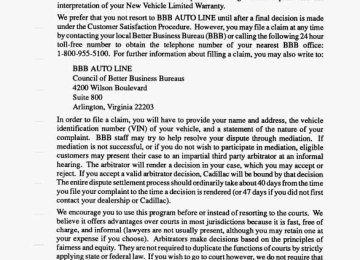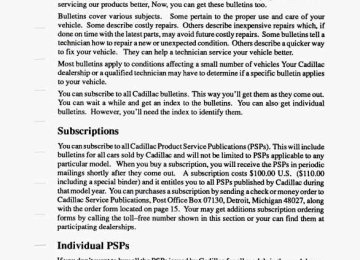- 2004 Cadillac Deville Owners Manuals
- Cadillac Deville Owners Manuals
- 1999 Cadillac Deville Owners Manuals
- Cadillac Deville Owners Manuals
- 2000 Cadillac Deville Owners Manuals
- Cadillac Deville Owners Manuals
- 1993 Cadillac Deville Owners Manuals
- Cadillac Deville Owners Manuals
- 1998 Cadillac Deville Owners Manuals
- Cadillac Deville Owners Manuals
- 2005 Cadillac Deville Owners Manuals
- Cadillac Deville Owners Manuals
- 1996 Cadillac Deville Owners Manuals
- Cadillac Deville Owners Manuals
- 1997 Cadillac Deville Owners Manuals
- Cadillac Deville Owners Manuals
- 1995 Cadillac Deville Owners Manuals
- Cadillac Deville Owners Manuals
- 2003 Cadillac Deville Owners Manuals
- Cadillac Deville Owners Manuals
- 2001 Cadillac Deville Owners Manuals
- Cadillac Deville Owners Manuals
- 2002 Cadillac Deville Owners Manuals
- Cadillac Deville Owners Manuals
- 1994 Cadillac Deville Owners Manuals
- Cadillac Deville Owners Manuals
- Download PDF Manual
-
P (Park) This locks your front wheels. It’s the best position to use when you start your engine because your vehicle can’t move easily.
78
’ A CAUTION:
It can be dangerous to get out of ---ur vehicle if the shift lever is not fully in “P” (Park) with the parking brake firmly set. Your vehicle can roll. Don’t leave your vehicle when the engine is running unless y have to. If you have left the engine running, the vehicle can move suddenly. You or others could be injured. To be sure yo vehicle won’t move, when you’re on fairly level ground, always set your parking brake and move the shift lever to “P” (Park). See “Shifting Into “P” (Park)” in the Index. If you are parking on a hill, or, if you’re pulling a trailer, also see, “Parking on Hills” or “Towing a nailer” in the Index.
s-4 W$&I
- I
Ensure the shift lever is fully in “P” (Park) range before starting the engine. Your Cadillac has a brake-transaxle shift interlock. You have to fully amlv your regular brakes before you can shift from “P” (Park) when the ignition key is in the “Run” position. If you cannot shift out of “P” (Park), ease pressure on the shift lever - push the shift lever all the way into “P” (Park) as you maintain brake application. Then move the shift lever into the gear you wish. See “Shifting Out of ‘P’ (Park)” in this part.
R (Reverse) Use this gear to bacK up.
hifting to “R” (Reverse) while your vehicle is m ould damage your t
To rock your vehicle back and forth to get out of snow, ice or sand without damaging your transaxle, see “If You’re Stuck in Sand, Mud, Ice or Snow” in the Index.
79
N (Neutral) In this position, your engine doesn’t connect with the wheels. To restart when you’re already moving, use “N” (Neutral) only. Also, use “N” when your vehicle is being towed.
A CAUTION:
Shifting out of “P” (Park) or “N” (Neutral) while your engine is “racing” (running at high speed) is dangerous. Unless your foot is firmly on the brake pedal, your vehicle could move very rapidly. You could lose control and hit people or objects. Don’t shift out of “P” (Park) or “N” (Neutral) while your engine is racing.
@ Automatic Overdrive This position is for normal driving. If you need more power for passing, and you’re: - Going less than about 35 mph (56 km/h), push your accelerator
pedal about halfway down.
- Going about 35 mph (56 km/h) or more, push the accelerator all
the way down. You’ll shift down to the next gear and have more power.
3 (Third Gear)
This is like a, but you never go into Overdrive. Here are some times you might choose “3” instead of a: - When driving on hilly, winding roads - When towing a trailer, so there is less shifting between gears - When going down a steep hill 2 (Second Gear) This position gives you more power but lower fuel economy. You can use 2 on hills. It can help control your speed as you go down steep mountain roads, but then you would also want to use your brakes off and on.
( 6
77
81
1 (First Gear) This position gives you even more power (but lower fuel economy) than “2.” You can use it on very steep hills, or in deep snow or mud. If the selector lever is put in “1,” the transaxle won’t shift into first gear until the vehicle is going slowly enough.
7 . .
If your front wheels can’t rotate, don’t try to drive. This might happen if you were stuck in very deep sand or mud or were up against a solid object. You could damage your transaxlc. Also, if you stop when going uphill, don’t hold your vehicle the] with only the accelerator pedal. This could overheat and I Jse your brakes to hold your.vehic damage the transaxle. position on a hillm
.. ..
P-NG
BRAKE
- -
To set the parking brake: Hold the regular brake pedal down with your right foot. Push down the parking brake pedal with your left foot. If the ignition is on, the brake system warning light will come on.
When you move out of “P” (Park) or “N” (Neutral), if your engine is running, your parking brake should go off. If it doesn’t, you have a parking brake problem and should have it fixed. In the meantime, you can still release your parking brake. Just pull on the manual release lever, as shown.
A CAUTION: r If your hand or arm
hurt. The pedal springs back quickly. Keep your hand and arm
is in the way of the pedal, you could be
-- se thr -1anual r -’ - - -e lever.
shows how to turn your front wheels.
* See “Parking on Hills” in the Index. That section
If YOU are towinn a trailer and are parking; on any hill: See “Towing a Trailer” in the Index. That section shows what to do first to keep the trailer from moving. SHIFTING INTO “P” (PARK) I A CAUTION:
It can be dangerous to get out of your vehicle if the shift lever is not fully in “P” (Park) with the parking brake firmly set. Your vehicle can roll. If you have left the engine running, the vehicle can move suddenly. You or others could be injured. To be sure your vehicle won’t move, when you’re on fairly level ground, use the steps that follow. If you are parking on a hill, or if you’re pulling a trailer, also see “Parking On Hills” or “Towing a Trailer” in the Index.
Steering Column Shi! Lever 1. Hold the brake pedal down with your right foot.
84
-
f 1
2. Move the shift lever into “P” (Park) position like this:
Pull the lever toward you.
Move the lever up as far as it will go.
3. With your right foot still holding the brake pedal down, set the
parking brake.
4. Move the ignition key to “Lock.” 5. Remove the key and take it with you. If you can walk away from your
vehicle with the ignition key in your hand, your vehicle is in “P7’ (Park).
85
It can be dangerous to leave your vehicle with the engine running. Your vehicle could move suddenly if the shift lever is not fully in “P” (Park) with the parking brake firmly set. And, if you leave the vehicle with the engine running, it could overheat and even catch fire. You or others could be injured. Don’t leave your vehicle with the engine running unless you have to.
If you have to leave your vehicle with the engine running, be sure your vehicle is in “P” (Park) and your parking brake is firmly set before you leave it. After you’ve moved the shift lever into the “P” (Park) position, hold the regular brake pedal down. Then, see if you can move the shift lever away from “P” (Park) without first pulling it toward you. If you can, it means that the shift lever wasn’t fully locked into “P” (Park). SHIFTING OUT OF “P” (PARK) Your Cadillac has a brake-transaxle shift interlock. You have to fully apply your regular brake before you can shift from “P” (Park) when the ignition is in the “Run” position. See “Automatic Transaxle” in the Index. If you cannot shift out of “P” (Park), ease pressure on the shift lever -- push the shift lever all the way into “P” (Park) as you maintain brake application. Then move the shift lever into the gear you wish. If you ever hold the brake pedal down but still can’t shift out of “P” (Park), try this: 1. Turn the key to “Off.” Open and close the driver’s door to turn off the
Retained Accessory Power feature.
2. Apply and hold the brake until the end of Step 4. 3. Shift to “N” (Neutral). 4. Start the vehicle and then shift to the drive gear you want. 5. Have the vehicle fixed as soon as you can.
86
- P m N G OVER THINGS THAT BURN
- 1
I A CAUTION:
Things that can burn could touch hot exhaust parts under your vehicle and ignite. Don't park over papers, leaves, dry grass or ather things that can burn.
87
ENGINE E m U S T
I I I A CAUTION:
Engine exhaust can kill. It contains the gas carbon monoxide (CO), which you can't see or smell. It can cause unconsciousness and death, You might have exhaust coming in if: 0 Your exhaust system sounds strange or different. 0 Your vehicle gets rusty underneath, * Your vehicle was damaged
a collision,
in
Your vehicle was damaged when driving over high pointSean th6 road
over &ad debris.
or
@ Repairs weren't don6 correctly. 0 :Your vehicle or exhaust system had been modified
If you ever suspe& exhaust is coming into your vehicle: 0 Driw it only Mth all the windows down to blow out any CO;
bproperly.
and
I '
@ Pave it fixed immediately.
88
m RUNNING YOUR ENGINE IZIiWLE YOUfRE
PARKED
r It’s better not to park with the engine running. But if you ever have to,
here are some things to know.
A CAUTION:
F- I
Idling the engine with the air system control off could allow dangerous exhaust into your vehicle (see the earlier Caution under “Engine Exhaust”). Also, idling in a closed-in place can let deadly carbon monoxide (CO) into your vehicle even if the fan switch is at the highest setting. One place this can happen is a garage. Exhaust -- with CO -- can come in easily. NEVER park in a garage with the engine running. Another closed-in place can be a blizzard. (See “Blizzard” in the Index.) It can be dangerous to get out of your vehicle if the shift lever is not fully in “P” (Park) with the parking brake firmly set. Your vehicle can roll. Don’t leave your vehicle when the engine is running unless you have to. If you’ve left the engine running, the vehicle can move suddenly. You or others could be injured. To be sure your vehicle won’t move, even when you’re on fairly level ground, always set your parking brake move the shift lever to “P” (Park). Follow the proper steps to be sure your vehicle won’t move. If you are parking on a hill, or if you’re pulling a trailer, also see “Parking on Hills” or “Towing a lkailer” in the Index.
89
POWER WINDOWS
Express Down Window (Driver's Side) Just press the switch once -- for half a second or more -- and then let go. The window will go all the way down. If you want to stop the window as it is going down, press the switch again. Your vehicle has Retained Accessory Power (RAP). When you stop your vehicle and turn the ignition key to "OFF", you can still use your power windows. The electrical power to the power windows will not shut off until you open a door or 10 minutes has passed. If you want this power for another 10 minutes, just turn the key to "RUN" and then back to "OFF".
Window Lock
When the switch is in the "On" position, an amber indicator light will illuminate. Only the driver's window control switches will operate the power windows. This feature is useful when you're transporting small children and you don't want them using the power windows.
When your vehicle is in the Retained Accessory Power (RAP) mode, the window lock function will not lock the windows. HORN To sound the horn, just press the center of the steering wheel. TILT WHEEL A tilt steering wheel allows you to adjust the steering wheel before you drive. You can also raise it to the highest level to give your legs more room when you exit and enter the vehicle.
To tilt the wheel, hold - the steering wheel and pull the lever. Move the steering wheel to a comfortable level, then release the lever to lock the wheel in place.
THE TURN SIGNK/MULTIFUNCTION LEVER
The lever on the left side of the steering column includes your: 0 Turn Signal and Lane Change Indicator 0 Headlight High-Low Beam & Passing Signal 0 Windshield Wipers 0 Windshield Washer
Cruise Control
92
Turn Signal and Lane Change Indicator
_/I
The turn signal has two upward (for Right) and two downward (for Left) positions. These positions allow you to signal a turn or a lane change.
-- To signal a turn, move the lever all the way up or down. When the turn is
finished, the lever will return automatically.
I A green arrow on the
instrument panel will flash in the direction of the turn or lane change.
To signal a lane change, just raise or lower the lever until the green arrow starts to flash. Hold it there until you complete your lane change. The lever will return by itself when you release it. As you signal a turn or a lane change, if the arrows don’t flash but just stay on, a signal bulb may be burned out and other drivers won’t see your turn signal.
If a bulb is burned out, replace it to help avoid an accident. If the green arrows don’t go on at all when you signal a turn, check the fuse (see “Fuses” in the Index) and for burned-out bulbs. Operation of Lights Although your vehicle’s lighting system (headlights, parking lights, fog lamps, side marker lights and taillights) meet all applicable federal lighting requirements, certain states and provinces may apply their own lighting regulations that may require special attention before you operate these lights. For example, some jurisdictions may require that you operate your lower beam lights with fog lamps at all times, or that headlights be turned on whenever you must use your windshield wipers. In addition, most jurisdictions prohibit driving solely with parking lights, especially at dawn or dusk. It is recommended that you check with you own state or provincial highway authority for applicable lighting regulations. Headlight High-Low Beam
To change the headlights from low beam to high or high 6- low, pull the turn signai lever all the way toward you. Then release it. When the high beams are on, this blue light on the instrument panel also will be on.
-’
94
p WINDSHIELD WPERS
You control the windshield wipers by turning the band marked “WIPER.” For a single wiping cycle, turn the band to “MIST? Hold it there until the wipers start, then let go. The wipers will stop after one cycle. If you want more cycles, hold the band on “MIST” longer.
I You can set the wiper speed for a long or short delay between wipes. This can be very useful in light rain or snow. Turn the band to choose the delay time. The closer to “LO,” the shorter the delay. For steady wiping at low speed, turn the band away from you to the “LO”
7 position. For high speed wiping, turn the band further, to “HI.” To stop
the wipers, move the band to “OFF.”
A CAUTION:
Damaged wiper blades may prevent you from seeing well enough to drive safely. To avoid damage, be sure to clear ice and snow from the wiper blades before using them. If they’re frozen to the windshield, carefully loosen or thaw them. If your blades do become damaged, get new blades or blade inserts.
rr
95
Heavy snow or ice can overload your wipers. A circuit breaker will stop them until the motor cools. Clear away snow or ice to prevent an overload. WINDSHIELD WASHER
At the top of the multifunction lever there’s a paddle with the word “PUSH” on it. To spray washer fluid on the windshield, push and release the paddle. The wipers will clear the window and then either stop or return to your preset speed. For continued wash operation, press and hold the paddle down. Releasing the paddle stops the washer fluid from spraying. The wipers will clear the window and then either stop or return to your preset speed.
96
If this light comes on, it means you're low on washer fluid.
r J.
'A CAUTION
@ Driving without washer fluid'can be dangerous. A bad mud
splash can block~your risim. Yciu could hit another vehicle or go off the road. Check j&u- washer fluid level often. In freezing weather, don't use your washer until the windshield is warmed. OtherwiSe the washer fluid can form ice on the windshield, blQcking your vision.
97
When using concentrated washer fluid, foll manufacturer’s instruction Don’t mix water with ready
tank and other parts of the washer sy as well as washer fluid.
L.J.
c1
Headlight Washers (Export On&) 11 you have this feature, when your headlamps are on, you will wash your - headlamps while washing your windshield. Just press the PUSH paddle on the multifunction lever. CRUISE CONTROL With Cruise Control, you can maintain a speed of about 25 mph (40 km/h) or more without keeping your foot on the accelerator. This can really help on long trips. Cruise Control does not work at speeds below about 25 mph (40 km/h). When you apply your brakes, the Cruise Control shuts off.
98
A CAUTION:
Cruise Control can be dangerous where you can’t drive safely at a steady speed. So, don’t use your Cruise Control on winding roads or in heavy traffic. Cruise Control can be dangerous on slippery roads. On such roads, fast changes in tire traction can cause needless wheel spinning, and you could lose control. Don’t use Cruise Control on slippery roads.
To Set Cruise Control
Move the Cruise Control switch to 66 ON. 7 9
I A CAUTION:
If you leave your Cruise Control switch on when you’re not using Cruise, you might hit a button and go into Cruise when you don’t want to. You could be startled and even lose control. Keep the Cruise Control switch “OFF” until you want to use it.
99
0 Get up to the speed you want.
Push in the button at the end of the lever and release it.
IC--
instrument panel will come on.)
INFOR
Take your foot off the accelerator pedal.
To Resume a Set Speed Suppose you set your Cruise Control at a desired speed and then you apply the brake. This, of course, shuts off the Cruise Control. But you don’t need to reset it. Once you’re going about 25 mph (40 km/h) or more, you can move the Cruise Control switch from “ON’’ to “R/A? (Resume/Accelerate) for about half a second.
You’ll go right back up to your chosen speed and stay there.
I-
A!!!, CAUTION If you hold the switch at “R/A” longer than=half a second, the vehicle will keep going faster until you release the switch or apply the brake. You could be startied and even lose control. So unless you ’1 nt to go faster, don’t hold the switch at “R/A.”
To Increase Speed While Using Cruise Control There are two ways to go to a higher speed. Here’s the first: 1. Use the accelerator pedal to get to the higher speed. 2. Push the button at the end of the lever, then release the button and
the accelerator pedal. You’ll now cruise at the higher speed.
Here’s the second way to go to a higher speed: 0 Move the Cruise switch from “ON” to “R/A.” Hold it there until you
get up to the speed you want, and then release the switch.
,-
-4,
To increase your speed in very small amounts, move the switch to “,/A’ for less than half a second and then release it. Each time you do this, your vehicle will go about 1 mph (1.6 km/h) faster. To Reduce Speed while Using Cruise Control There are two ways to reduce your speed while using cruise control:
Push in the button at the end of the lever until you reach the lower speed you want, then release it. To slow down in very small amounts, push the button for less than half a second. Each time you do this, you’ll go 1 mph (1.6 kmih) slower. Passing Another Vehicle Mile Using Cruise Control Use the accelerator pedal to increase your speed. When you take your foot off the pedal, your vehicle will slow down to the Cruise Control speed you set earlier. Using Cruise Control on Hills How well your Cruise Control will work on hills depends upon your speed, load, and the steepness of the hills. When going up steep hills, you may have to step on the accelerator pedal to maintain your speed. When going downhill, you may have to brake or shift to a lower gear to keep your speed down. Of course, applying the brake takes you out of Cruise Control. Many drivers find this to be too much trouble and don’t use Cruise Control on steep hills.
._I -. -“ To Get Out of Cruise Control
There are several ways to turn off the Cruise rnntrol:
Step lightly on the brake pedal ; OR
Move the Cruise switch to “OFF.” (The “CRUISE” light will go out.) ; - OR
When the Traction Control System is turned on, it will turn off the Cruise Control. See “Traction Control System” in the Index.
To Erase Speed Memory When you turn off the Cruise Control or the ignition, your Cruise Control set speed memory is erased. LIGHTS
You'll find the control
It controls these light systems:
Headlights Taillights Parking Lights License Lights Sidemarker Lights Instrument Panel Lights Interior Courtesy Lights
104
r Here’s how your light systems work:
Headlight “On” Warning If the manual light switch is left on (as when someone has parked your car), you’ll hear a warning tone when you turn off the ignition and open the driver’s door. Twilight Sentinel
The control will look like this: r
i.
It switches your lights on and off by sensing how dark it is outside.
105
To operate it, leave the light switch off and move the Twilight Sentinel control to any position but “OFE” If you move the control all the way to MAX, your lights will remain on for three minutes after you turn off your engine. If you move the control almost all the way in the other direction, so it’s just on, the lights will go off quickly when you turn off your engine. You can change this delay time from only a few seconds to three minutes. - Please don’t cover the light sensor. It is located on the top of your instrument panel.
If you cover the sensor, it will read “dark” and your lights will come on.
‘I.
Day Time Running Lights (Canada Only) The Canadian Federal Government has decided that “Daytime Running Lights” (DRL) are a useful feature, in that DRL can make your vehicle more visible to pedestrians and other drivers during daylight hours. DRL are required on new vehicles sold in Canada. Your DRL work with a light sensor on top of the instrument panel. Don’t - cover it up. The high beam headlights will come on at reduced brightness in daylight when:
The ignition is on The headlight switch is off, and The transaxle is not in “P” (Park).
At dusk, the DRL will switch off and the exterior lights will come on automatically. At dawn, the exterior lights will go out and the high beams
__ ~-
- will change to the reduced brightness of DRL (if the headlight switch is
off). Of course, you may still turn on the headlights any time you need to. To idle your vehicle with the DRL off, shift the transaxle into “P” (Park). The DRL will stay off until you shift out of “P” (Park).
---
- -- Rear Fog Lights (Export Only)
--
--
c _ To turn them on, push the switch located on the right lower side of your instrument panel. A small indicator light will glow to tell you they are on. Cornering Lights
- ~.
The cornering lights come on when you signal a turn. This will provide more light for turning when its dark. Maplights The maplights are located above the rearview mirror. To operate the maplights, just push either button to turn them on. They will both come on when the courtesy lights are turned on.
---
Lump Monitors
The front lamp monitors show that your headlamps, high beam and turn signals are working.
The rear lamp monitors show that the taillights and brake lights are working.
5-
108
MIRRORS Automatic DaylNight Inside Rearview Mirror
- Your Cadillac has the
automatic electrochromic rearview mirror.
-.
--
__
-.
During the day the mirror reflects all the light from behind your car. At night, when the glare is too high, it darkens to reflect only part of the light behind you. When the mirror darkens, it holds that position until the glare is no longer present.
Settings Your automatic rearview mirror has different positions for light sensitivity. At the “MAX” setting, bright headlights far away will cause the mirror to gradually darken. This is a good setting for rural driving. At the “MIN” setting, bright headlights have to be rather close for the mirror to darken. This is a good setting for city driving. Reverse Gear Day Mode The reverse mode is another important feature of the automatic mirror. When the shift lever is placed in “ R ’ (Reverse), the mirror changes to the daytime mode for a bright image in the mirror as you back up.
109
Turn the switch to “OFF” when you want the mirror to stay in the day mode.
Cleuning Photocells
Use a cotton swab and glass cleaner to clean the front and rear photocells that make the mirror work.
110
Front Seat Illuminated Vanity Mirrors (Option)
To use one, turn the sunshade down. Then lift the cover up to see the mirror. The switch makes the light brighter.
Outside Mirrors Your Cadillac has electric mirror control.
If you have the Touring Sedan or an Export vehicle, you have collapsible outside mirrors. These mirrors can pivot to accommodate tight situations. Just pivot the mirror inward. To return the mirror to its normal position, rotate the mirror until it locks into place.
Just rotate the knob to choose the left or right mirror. Then move it to adjust the mirror.
a ' L I
. .
Convex Outside Mirror Your right side mirror is convex. A convex mirror's surface is curved a little so you can see more looking from the driver's seat.
I A CAUTION:
If you aren't used to a convex mirror, you can hit another .vehicle. A convex mirror can make other things (like vehicles) look farther away than they really are. If you cut too sharply into the right lane, you could hit a vehicle on your right. Check your inside mirror or glance over your shoulder before changing lanes.
112
Electrochromic Outside Rearview Mirror (Option) (Not available on Touring Sedan) This mirror automatically dims to minimize glare for maximum rear visibility. As glare increases, the mirror darkens accordingly. When the glare subsides, the mirror returns to its clear daytime state. The mirror is controlled by the same three position sensitivity switch that controls the Electrochromic Inside Rearview mirror. CONVENIENCE NET (OPTION)
a:’
Your vehicle may have a convenience net. You’ll see it just inside the back wall of the trunk. Put small loads, like grocery bags, behind the net. It can help keep them from falling over during sharp turns or quick starts and stops. The net isn’t for larger, heavier loads. Store them in the trunk as far forward as you can. You can unhook the net so that it will lie flat when you’re not using it.
113
ASTROROOF - EXPRESS OPEN
If you have this option, the switch is here:
The astroroof includes a sliding glass panel and a sliding sunshade. The control switch only works with the ignition on or in Retained Accessory Power (RAP) mode. To Open the Sunroof: Press the control switch rearward and release it to open the glass panel and sunshade. If you want to stop the sunroof in a partially open position, lightly press the switch again. Press the switch rearward again to open fully. The sunshade can also be opened by hand. To Close the Sunroof: Press and hold the control switch forward to close the glass panel. The sunshade can only be closed by hand. The sunroof glass panel cannot be opened or closed if your vehicle has an electrical failure. To Open the Sunroof Rear Vent: Press the control switch forward when the sunroof is closed. Open the sunshade by hand. To Close the Sunroof Rear Vent: Press the switch rearward.
114
ASHTRAYS Front Center Ashtray Here's how to take it out for cleaning:
Lift it out by pulling on the snuffer. If the ashtray will not come out by pulling on the snuffer, try this: Reach under the ashtray and gently push up on the ashtray bowl to free it from the drawer.
115
Rear Ashtrays Here’s how to remove them:
C I G m T T E LIGHTER It’s near the ashtray. To use a lighter, just push it all the way in. When it’s ready, it will pop back by itself.
when it’s ready. That can 1 the heating element.
116
GAR4GE DOOR OPENER (OPTION)
his option allows you open up to three
garage doors. The transmitter unit fits into the map light console.
Your Cadillac dealer can tell you about the hand held power pack unit and the installation you’ll need at home to make this work. If your Cadillac is equipped with an Electriclears heated windshield, you’ll have to be closer to the garage door for the transmitter unit to work. STORAGE ARMIREST The armrest between the front seats opens into a storage area. To open it, press the lever at the front edge. Inside is a dual cupholder which can be rotated outward for use with the cover closed. Inside you will also find a coin holder and a cassette and CD holder. FLOOR MATS Your Cadillac is equipped with rubber-backed front and rear floor mats, keep them clean by vacuuming and using a spot cleaner, if necessary. Do not machine wash.
117
THE INSTRUMENT PANEL: YOUR INFOWATION SYSTEM
E!!!-
LEFTSIDE
. FORMATION CENTER
INFORMATION CEN a
Your instrument panel is designed to let you know at a glance how your Cadillac is running. You’ll know how fast you’re going, how much fuel you’re using, and many of other things you’ll need to know to drive safely and economically. SPEEDOMETER AND ODOMETER Your speedometer lets you see your speed in both miles per hour (mph) and kilometers per hour (km/h). Your odometer shows how far your vehicle has been driven, in either miles (used in the U.S.) or kilometers (used in Canada).
*L-
C _
EnglishIMetric Button (Digital Option)
,I .~
You can go back and forth from English (miles) to metric (kilometers) by pushing this button.
___ The same button also makes other readings (like temperature, fuel and
odometer) go between English and metric. Trip Odometer You can tell how far you’ve gone since you last set it back to zero. To reset, just push the button. If you have the Digital speedometer and odometer, there’s one special thing to know. You may see the trip odometer get to about 621 miles and then return to zero. Here’s why: If you have the system on Metric and you set the odometer back to zero, it will turn back to zero again after you’ve driven 999.9 km (621 miles). If you have changed to English during that trip, it will still roll back to zero at 999.9 km (621 miles). To make the - . odometer go all the way to 999.9 miles (1609 km), set it to zero when it is
~-
in English mode, showing miles.
c.
Odometer Your Cadillac has a “tamper-resistant odometer.” On the analog odometer, if you see silver lines between the numbers, probably someone has tried to turn it back. The numbers may not be true. If you have the optional digital odometer, it will say ERROR if someone has tampered with it. You may wonder what happens if a car has to have a new odometer installed. If possible, the new one has to be set to the same reading the old one had. If it can’t be, then it’s set at zero, but a label on the driver’s door must show the old reading and when the new one was installed. W M I N G LIGHTS This section describes the warning lights that are on your vehicle. The pictures will help you locate them. Warning lights can signal that something is wrong before it becomes serious enough to cause an expensive repair or replacement. Paying attention to your warning lights could also save you or others from injury. Warning lights go on when there may be or is a problem with one of your vehicle’s functions. As you will see in the details on the next few pages, some warning lights come on briefly when you turn the ignition key just to let you know they’re working. If you are familiar with this section, you should not be alarmed when this happens.
When one of the warning lights comes on and stays on when you are driving, check the section that tells you what to do about it. Pkase follow the manual’s advice. Waiting to do repairs can be costly -- and even dangerous. So please get to know your warning lights. They’re a big help. Brake System Warning Light Your Cadillac’s hydraulic brake system is divided into two parts. If one part isn’t working, the other part can still work and stop you. For good braking, though, you need both parts working well. If the warning light goes on, there could be a brake problem. Have your brake system inspected right away.
This light shoula come on and turn off as you start the vehicle. If it doesn’t come on then, have it fixed so it will be ready to warn you if there’s a problem.
This light will also come on when you set your parking brake, and will
- stay on if your parking brake doesn’t release fully. If it stays on after your parking brake is fully released, it means you have a brake problem. If the light comes on while driving, pull off the road and stop carefully. You may notice that the pedal is harder to push. Or, the pedal may go closer to the floor. It may take longer to stop. If the light is still on, have the vehicle towed for service. (See “Towing Your Vehicle” in the Index.)
-_
121
A CAUTION:
Your brake system may not be working properly if the brake warning light is on. Driving with the brake warning light on can lead to an accident. If the light is still on after you’ve pulled off the road and stopped carefully, have the vehicle towed for service.
1’ Anti-Lock Brake System Warning Light
.-.
‘ . I
With anti-lock, this light will go on when you start your engine and may stay on for several seconds or so. That’s normal. If the light doesn’t come on, have it fixed so it will be ready to warn you if there is a problem. If the light stays on or comes on when you’re driving, stop as soon as possible and turn the key off. Then start the engine to reset the system. If the light still stays on, or comes on again while you’re driving, your Cadillac needs service. Unless the regular brake system warning light is also on, you will still have brakes, but not anti-lock brakes. If the regular brake system warning light is also on, see “Brake System Warning Light” earlier in this part. The anti-lock brake system warning light may also come on when you are driving with a compact spare tire. If this happens, the light means you won’t have anti-lock until you replace the compact spare with a full-size
122
- tire. If the warning light stays on after you replace the compact spare with a full-size tire, or if it comes on again when you’re driving, your Cadillac needs service. Traction Control System Warning Light (Option)
W E R
When your traction control system is working, the message “TRACTION ACTIVE” will appear in your information center. This means that slippery road conditions may exist.
The “TRACTION OFF” warning light means that the system is not working. This warning light may come on for the following reasons:
If your transaxle overheats, the traction control system automatically shuts off for about three minutes. The warning light will come on and stay on during that time. If your brakes overheat, the traction control system will shut off and the warning light will come on until your brakes cool down.
‘f the “TRACTION OFF” warning light comes on and stays on for an :&ended period of time, your vehicle needs service.
A CAUTION:
If you let your tires spin at high speed when the “TRACTION OFF” warning light is on, they can explode and you or others could be injured. And, spinning your tires with the “TRACTION OFF’’ warning light on can cause the transaxle to overheat or can cause other problems. That could cause an engine fire or other damage. When you’re stuck, spin the wheels as little as possible. Don’t spin the wheels above 35 mph (55 km/h) as shown on the speedometer.
YOTICE: Spinning your wheels when the “TRACTION OFF” warning light is on can destroy parts of your vehicle as well as the tir If you spin your wheels too fast while shifting your transaxlf back and forth, you can destroy your transaxle. when you’rt -tuck, spin the wheels as little as possible.
124
-.
I -
-.
I,
- Engine Coolant Temperature Warning Light
This light tells you that your engine coolant has overheated or your radiator cooling fans are not working. If you have been operating your vehicle under normal driving conditions, you should pull off the road, stop your vehicle and turn -1 the engine off as soon
as possible.
HOT COOLANT CAN BURN YOU BADLY! In “Problems on the Road,” this manual shows what to do. See “Engine Overheating” in the Index. Engine Temperature Warning Light
This light tells you that your engine has overheated.
If you have been operating your vehicle under normal driving conditions, you should pull off the road, stop the car and turn the engine off as soon as possible. A warning chime should also sound if you drive with this light on. The chime will continue to sound until the ignition is turned “off” or the light goes out. As a check, the light should come on for a few seconds when you start your engine.
125
HOT COOLANT CAN BURN YOU BADLY! In “Problems on the Road,” this manual shows what to do. See “Engine Overheating” in the Index. Charge Light
When you turn the key to “Run,” this light will come on briefly, to show that your alternator and battery charging systems are working.
If a light stays on, you need service, and you should take your Cadillac to the dealer at once. To save your battery until you get there, turn off all accessories, and set your Electronic Climate Control system to “OFF.” Service Engine SoonlService Vehicle Soon Lights
K G f NE
I,
ZVICE VEHICLE So(
A computer monitors operation of your fuel, ignition and emission control systems. This light should come on when the ignition is on, but the engine is not running, as a check to show you it is working..
m
If it does not come on at all, have it fixed right away. If it stays on, or it comes on while you are driving, the computer is indicating that you have a problem. You should take your vehicle in for service soon.
Oil Light
This light tells you if there could be a problem with your engine oil pressure.
The light goes on when you turn your key to “Run” or “START” It goes off once you have started your engine. That’s just a check to be sure the light works. If it doesn’t, be sure to have it fixed so it will be there to warn you if something goes wrong. When this light comes on and stavs on, it means oil isn’t going through your engine properly. You could be low on oil, or you might have some other oil problem.
.-
I:
A CAUTION:
Don’t keep driving if the oil pressure is low. If you do, your engine can become so hot that it catches fire. You or others could be burned. Check your oil as soon as possible and have your vehicle serviced.
JOTICE: Damage to your engin %om ne! costly and is not covered by your warranty.
cte
probl
IS cal
Change Oil Soon Light
This light will come on for a few seconds as a bulb check when you first start your engine.
The light will also come on following engine start up for 20 seconds when either the oil life percentage is less the 10% or 7500 miles (12500 km) have been driven. This is a reminder that it is time to change your oil. See - the Index under “Oil Life Indicator” for more information on this system.
128
- Service Air Cond Light
You’ll find this light here:
FORMATION CENTE
iERVICE
__
If it ever stays on for 29 seconds or more, you need service. It comes on for a few seconds, just as a bulb check whenever you turn your ignition to “ Run. ”
__ SERWCE SSS Light
bRMATION CEP
When you first start your car, the “SERVICE SSS” light will come on as a bulb check and a system self-check for a few seconds.
If this light comes on and stays while driving, you have a problem with the Speed Sensitive Suspension or the Speed Sensitive Steering system. See your Cadillac dealer for the proper service of this system.
129
Fuel Datu Center
Your Fuel Data Center tells you all you want to know about your rue1 situation. Here’s how it works:
This shows how much fuel you have in your tank. “F” means “Full.” “E” means you’re almost empty. FLASHING “E” means: stop for fuel immediately or you’ll run out.
- -
130
Your Fuel Data Center has five buttons. Here’s what they do:
INST (Instantaneous Fuel Economy),
Push this and you’ll see what your fuel economy is at that instant. The computer takes a new reading twice every second. It will show economy up to 70 miles per gallon (or, in metric, 2 litres per 100 kilometers).
AVG (Average Fuel Economy), -
This reading is your average fuel economy since the last time you reset the system. “Avg” shows total distance divided by the total fuel used.
RANGE
. . . . . . . . . . . . . . . ~ , . - ~ , ~ - ~ ~ . ~ ‘ ~ - - ~ ~ , ~ ~ - ~ ~ ~ . ~ ~ ~ . . , - , ~ - ~
..... *.... ............ <,, I
‘
This shows how far the computer thinks you can go with the fuel that’s in your tank. When you get down to 40 miles to go (or, in metric, 64 km) it just says “L,” which means “LOW.” You should then get fuel right away.
.. A
Your computer needs enough data for the RANGE reading to work, however, so it will read L for a while when your Cadillac is brand new (under 25 miles). Also, it will show L for a while if your battery has been disconnected.
FUEL USED
This reading shows how much fuel you’ve used since you last reset the system. It returns to zero after 99.9 gallons (or, in metric, 379 liters).
II
“Fuel Used” can tell you the least costly way to make a familiar trip. Here’s how you might use it for your commute to work:
EXPRESSWAY ROUTE
34 MILES 20.1 MPG
1.7 GALLONS USED
24 MILE! 7 8.5 MPG
1.3 GALLONS USED
Using FUEL USED, you would find that you would save money in fuel costs by taking the direct route to work, even though fuel economy was better on the freeway route. RESET
Push this to return “Avg” and “Fuel Used” to zero.
. ,. , . .~. ..
. . . I . .. . i - . .
. I . .
Oil Life Indicator Your Cadillac has an Oil Life Indicator feature. This tells you when you need to change your engine oil. It’s based upon the engine oil temperatures and your driving patterns.
Fwc- ta Center
Press and hold the Range and Fuel Used buttons to display the oil life percentage.
You’ll see how much oil life you have left, as a percentage. So if you see “94” for example, that means that the way you’re driving your vehicle, 94% of your current oil life is still left. The “CHANGE OIL SOON” light will come on for a few seconds as a bulb check when you start your engine. The light will also come on for 20 seconds following engine start-up when either the oil life percentage is less the 10% or 7,500 miles (12500 km) have been driven. The system probably will say to change the oil between 3000 miles (5000 km) and 7500 miles (12500 km), but it may even say to change it before 3000 miles under severe conditions. It all depends on your driving patterns. (If it doesn’t, or if it doesn’t even light up, then something is wrong. You will need to have it serviced.) There are two things the system won’t do: It can’t sense heavy dust in the places where you drive. If you drive in a dusty area, you should change your oil every 3000 miles (5000 km) or 3 months (whichever comes first), unless the “CHANGE OIL SOON” light comes on sooner. It doesn’t check how much oil you have so you will still have to check for that. To check it, see the Index under “Engine Oil.” When You’ve Changed the Oil When new oil is put in, you’ll need to reset your system. To do that, press and hold the “Range” and “Reset” buttons between 5 and 60 seconds.
L. c
Once the buttons are released the “CHANGE OIL SOON” light will flash 4 times to indicate it has reset to 100. If the “CHANGE OIL SOON” light comes on and stays on for 5 seconds, it did not reset. You’ll need to reset the system again. SPEED SENSITIVE SUSPENSION (SSS SYSTEM) The Speed Sensitive Suspension System (SSS) automatically controls the firmness of your Cadillac’s ride. The vehicle is controlled by an actuator in each of the four struts to increase ride firmness depending on vehicle speed and other driving conditions. There are three dampening modes: COMFORT, NORMAL, and FIRM. As the vehicle speed increases, the firmness of the suspension increases. The system is in COMFORT for speeds less than 28 mph, NORMAL for speeds between 28 and 65 mph, and FIRM for speeds greater than 65 mph. The system also stiffens damping during hard acceleration, braking and cornering ,for increased control. The SSS controller is a computer used to control and monitor the system. The computer receives speed, acceleration and determines optimum mode strut valving (or suspension stiffness) for your current operating conditions. The computer also receives feedback from the struts to determine proper system operation. If the computer receives an incorrect feedback from the system, an error code will be set in memory and a “SERVICE SSS” light will come on and stay on until the problem is corrected. If this light should appear, have your vehicle serviced at your earliest convenience. SPEED S E N S I T m STEERING This system varies the amount of steering effort proportionate to your vehicle speed. Steering is easier at a lower speed for increased maneuverability and parking ease. As your vehicle speed increases, the steering effort is also increased proportionately. At highway speeds the amount of steering effort is greatly increased to provide a manual like steering feel for maximum control and enhanced vehicle stability.
135
-
TRACTION CONTROL (OPTION) If you have this feature, this brake only Traction Control complements your anti-lock braking system. Traction Control regulates tire spin during low-speed acceleration and steady driving. The Traction Control Brake-Only System uses the same wheel speed sensors used by your Anti-Lock Brake System (ABS). When wheel slip is detected by the wheel sensors, the electronic control module sends a signal to the brake pressure modulator to apply pressure pulses to the brakes. Traction is then maximized and your vehicle is enabled to accelerate or continue driving with a controlled amount of tire slip. This low-speed system controls tire slippage and is fully functional until you reach a speed of 24 mph and then the traction control is gradually phased out as your vehicle reaches 30 mph. To keep you informed of changing road conditions the “TRACTION ACTIVE” telltale light will illuminate when the system is activated. Because this is a brake only Traction Control system, it is designed to protect your vehicles powertrain components. The system will temporarily by disabled should the brakes or transaxle reach excessively high temperatures and prolonged use of traction control. The “TRACTION OFF” telltale light in the instrument panel informs you when this system is not in operation. ELECTRONIC LEVEL CONTROL This keeps your vehicle level. The ignition does not have to be “ON” for the level control to work. The system consists of an electronic height sensor, a small electric air compressor, and air adjustable shock absorbers mounted on the rear of the vehicle. If the system has a slight leak, the air compressor will run frequently for a few seconds each time. For a massive air leak, the air compressor will stay on for approximately 7 minutes. You should see your dealer for service, but you can keep driving your Cadillac.
-
COMFORT CONTROLS AND AUDIO SYSTEMS In this section you'll find out how to operate the comfort control systems and audio systems offered with your Cadillac. Be sure to read about the particular system supplied with your vehicle. YOUR CADILLAC AIR SYSTEM This part tells you how to make your Electronic Climate Control work for you. Outside Air Outside air always flows through your Cadillac when the car is moving. Even if the car is not moving, you can always get outside air to flow through by selecting any air choice (except the rear window defogger). Air Outlets Here's how to adjust the instrument panel air outlets:
I I
Move the center lever to direct air flow from side to side. Move the side lever down to stop the air flow.
Here's how to adjust the rear seating air outlets:
Turn the center dial to direct the air flow through the vents or at the floor.
138
Electronic Climate Control Here’s how your system works:
OfF
€con Auto
w Q@
‘to * H i ’
Outside Temp. Push the “Outside Temp” button to get the the outside temperature (unless the system is off). Push it again to the regular system display.
CoolerlWarmer
To choose the temperature you want inside the car, push the cooler or warmer button.
139
You can choose from 65 F (18 ’ C) to 85 F (29 ’ C). And, at each end, you may choose 60 F (16 ’ C), for maximum cooling, and 90 F (33 ’ C), for maximum heating. Then, you have these choices: Off Nothing is on, but air will flow rnrough your vehicle if you are moving. The system will attempt to maintain the chosen temperature, but may never reach it, because the blower motor will not operate. Econ Use “Econ” in cold or cool weather, because it saves fuel by not allowing the A/C compressor to run. But it doesn’t remove humidity from the air. If it’s so warm outside that you need to cool the air, use the next choice. Auto In “Auto” its all automatic. If your car is sitting out on a hot day and you have it set on “Auto”, the air LJ will first flow out the floor air ducts for a few seconds. That’s normal. This is to prevent a blast of hot air hitting you.
Fan Speeds m Th e speed of the
blower fan is usually controlled I automatically if you have the fan on “Auto Fan”. However, if you want the blower fan to run only at high speed, push the “Hi” button until you see “Hi Fan” on the display.
If you want the blower to run only at low speed, push the “Lo7’ button until you see “Lo Fan” on the display. If you want the system to be automatic, but you like the fan speed a little higher than the “Auto Fan”
speed, push the “LO” or “Hi” button until you see the “Hi Fan Auto Fan” u
140
on the display. To get a fan speed that is a little lower than the “Auto Fan” speed, push the “Lo” or “Hi” button until you see the “Auto Fan Lo Fan” on the display. When first starting your vehicle with a cold engine, the fan speed will gradually increase as the temperature of the engine coolant increases.
Defiost
To get fog or ice off the windshield, push the Defrost button.
It will help a lot if you first clear any ice and snow from the hood and the air inlet (it’s between the hood and the windshield). The fan speed operation is delayed if the engine is not at its normal operating temperature. Heated Windshield (Option) Front De-Ice Here’s how to use your heated windshield in cold weather to remove ice or frost quickly: 1. If any snow is piled up on the windshield, brush it away. 2. Start your Cadillac and leave it in P (“Park”).
3. Push the switch. A light will come on to tell you it is working.
.I
.-
The system will go off after a four minute heating cycle (two minutes if you shift out of “P” (Park) within the first two minutes of the cycle). If you want it to cycle again, push the switch. It will go on for two minute cycles after that. If it has cleared your windshield before the cycle is over, you can turn it off by just pushing the switch again. In warm weather the heated windshield system helps keep the vehicle’s interior cool by blocking much of the sun’s heat producing radiation. The system’s solar control properties also help reduce interior fading. There is a metal film in the windshield which will block out some radio or microwave signals. Therefore, the heated windshield will reduce the useful range of devices such as garage door openers and radar detectors. (In certain states radar detectors are legal.) Rear Window Defogger
To get fog or ice off the rear window, push the Rear Defogger button.
With it, your rear window and both outside rearview mirrors are warmed. To turn it off, push the button again. After 10 minutes, it will go off by itself. To make it go longer, just push the button again.
Electronic Solar Sensor The Electronic Solar Sensor is part of the Electronic Climate Control System. It is located on top of your instrument panel speaker grill.
The sensor monitors the sun's solar radiation by telling the Electronic Climate Control system what angle and the intensity the sun is at. The Electronic Climate Control then can automatically make the necessary temperature adjustments.
AUDIO SYSTEMS Your Dekoa sound system has been designed to operate easily and give years of listening pleasure. But you will get the most enjoyment out of it if you acquaint yourself with it first. Find out what your Delcoa system can do and how to operate all its controls, to be sure you're getting the most out of the advanced engineering that went into it.
A CAUTION:
Hearing damage from loud noise is almost undetectable until it is too late. Your hearing can adapt to higher volumes of sound. Sound that seems normal can be loud and harmful to your hearing. Take precautions by adjusting the volume control on your radio to a safe sound level before your hearing adapts to it. To help avoid hearing loss or damage:
Adjust the volume control to the lowest setting. Increase volume slowly until you hear comfortably and clearly.
NOTILL: -,fore you add any 3ound cyuipmcllt tt, =our vCllicle -- like cI :ape player, CB radio, mobile telephone or two-way radio -- be sure you can add what you want. If you can, it's very importan ;o do it properly. Added sound equipment may interfere with t ,peration of your vehicle's engine, Delcos radio or other systems, and even damage them. And, your vehicle's system ay interfere with the operation of sound equipment that h
been ad( 1 improper
I De sure to cnecK Federa. -111~1- -,,~7~---
. - ephone units.
~g suunc
!lure i
'"9
nt, cn
K WII:
--bile radio a1
FM Stereo FM stereo will give you the best sound. But FM signals will reach only about 10 to 40 miles (16 to 65 km). And, tall buildings or hills can interfere with FM signals, causing the sound to come and go.
AM The range for most AM stations is greater than for FM, especially at night. The longer range, however, can cause stations to interfere with each other. AM can pick up noise from things like storms and power lines. Try reducing the treble to reduce this noise if you ever get it.
This means your radio can produce quality AM sound comparable to FM stereo. AMAX3 reduces noise without reducing the high frequencies you need for the best sound. In addition to improved sound quality, AMAX8 includes more station on the AM band. You don’t have to do anything in your radio because AMAX@ is automatic. AM Stereo This means the Delco@ system can receive C-QUAM8 stereo broadcasts. Many AM stations around the country use C-QUAM3 to produce stereo, though some do not. (C-QUAM@ is a registered trademark of Motorola, Inc.) If your Delco@ system can get C-QUAMa, your “STEREO” light will come on when you’re receiving it. How To Operate Your Sound System Does your Cadillac have the Compact Disc Music System or an Export Radio? If so, please turn ahead to the part that describes your system. If a, please keep reading.
145
Pwr (Power)
The power (or PWR) button turns your system on and off unless you have a Bose system. If you do, rotate the upper knob to turn it on and off.
Your vehicle has Retained Accessory Power (RAP). When you stop your vehicle and turn the ignition key to “Off”, you can still use your radio. The electrical power to the radio will not shut off until you open a door or 10 minutes has passed. If you want this power for another 10 minutes, just turn the key to “Run” and then back to “Off”. The Upper Knob The upper knob does these three things: 0 It controls the volume. 0 It lets you see what station you have. (When the radio is on, push the
knob to display the station).
0 It tells you the time. (When the ignition is off, push the knob to
display the time.)
Unless you have a Bose system, behind the upper knob is a balance control. It moves the sound between the left and right speakers. Bose systems are already balanced from left to right, so they don’t need that control. The Lower h o b Turn the lower knob to choose radio stations. Push it to get AM or FM.
. .
c _ .
The control behind the lower knob moves the sound between your front and rear speakers. SCAN When you push “SCAN”, the radio will find the next station and stay there a few seconds. Then it will go to the next station and pause, and keep doing that. When you want it to stop, just push SCAN again. SEEK When you push “SEEK”, it also chooses stations, but it doesn’t keep moving as SCAN does. When you push SEEK, the radio goes to the next station and stays there. Push Buttons
You can set the push buttons to get up to eight favorite stations (four on AM and four more on FM). Just:
a Tune in the station. 0 Push the SET button. 0 Within 5 seconds, push one of the four push buttons.
Repeat these steps for each station you select.
If you want to, you can pre-set up to three more favorite stations on AM and up to three more on FM. To do that, use the buttons in pairs, like this:
Tune in the station.
0 Push the SET button. 0 Push any two of the push buttons that are next to each other. 0 Repeat these steps for each station you select. Whenever you push
those buttons together, you’ll get the station you selected.
Your Cassette Tape Player Your tape player is built to work best with tapes that are 30 to 45 minutes long on each side. Tapes longer than that use such thin tape that they may not work well in this player. Tu Play A Cassette Tape
Have the radio on. Insert the tape squarely through the tape door.
The longer side with the tape visible goes in first. If you hear nothing or hear just a garbled sound, it may not be in squarely. Push EJECT to remove the tape and start over.
Once the tape is playing, use the upper and lower knobs for volume and balance, just as you do for radio. The arrows show which side of the tape is playing. To go forward to another part of the tape push FWD. To go Wackward, push REV. To stop the tape, push the other button lightly. To go from one side of the tape to the other, push in the upper knob on your radio. To remove or stop the tape, push EJECT
148
If you do not have a Bose system, then please keep reading here. If you do have a Bose system, then please skip over to the pages that describe those systems. Your Graphic Equalizer
Your equalizer lets you set the bass, midrange and treble to sound just the way you want. The 60 and 250 controls work the bass side. Midrange is the 1K. The 3.5K and 10K are treble sound controls.
gives you more sound in that range.
Moving one of these controls UJ Moving it down gives you less. We suggest that you start with the midrange (1K) control in the center. Then move the other controls until you get the sound you want. 11 you have the 10K control at or near the top, you may hear a “hiss”. To eliminate it, move the 10K control down until the “hiss” goes away.
Loud (Loudness Button) The loudness button is next to the power button. Push it to get more bass sound. This is especially useful at lower volume levels. AM St (AM Stereo) The AM Stereo button is just below the power button. Push this when you tune to an AM station that broadcasts in stereo. Your “STEREO” light will come on when you’re receiving AM Stereo. (The “STEREO” light also comes on for an FM stereo button for that.) If you push “Am St” and there is more noise, it means the station is weak. You’ll hear that station better if you don’t use “Am St” Just push the “Am St” button again to delete stereo.
station, but you don’t have to push a
Push-Freq (Program) Push the upper knob when playing a tape to switch from one side of the tape to the other. Search When you’re playing a tape, Search lets you jump ahead quickly to the start of the next selection. It makes the tape stop when it gets to the next place with 4 seconds or more of silence. To use Search:
Slide Search to the right, then
0 Push Fwd. If you want to go back and hear a selection you’ve just heard, Search will do that too. Just slide Search to the right and then push REV. The tape will go back to the last silent place and start again from there. Choose the right bias (or “equalization ”) for your tape.
-.
On your radio, you’ll find a CrOiM button:
Now look at your tape, or on its label or box. It should say whether its bias (“equalization”) is 70 microseconds (70 u) or 120 microseconds (120 u). If it doesn’t say, chrome and metal tapes are 70 ,u sec and standard iron tapes are 120 u sec. For 70, push the Cr02 button in. For 120, it should be out. If you don’t do this, the tape will still play, but the sound will not be as good as your system can provide.
c
Delco Bose System Does your Cadillac have this Delco-Bose system?
If it does, then please keep reading here. If not, then please turn ahead to the part that describes your system. Setting the Tone BASS Move this lever up to hear more bass. TREBLE Move this lever up to hear more treble. For the clearest sound, keep both of these all the way up. If a station is
- weak and noisy, you can move TREBLE down to reduce the noise. - leave it pushed in all the time.
DNR@* This is the Dynamic Noise Reduction button. It helps remove background hiss noise from the radio or tape player. You may want to
*DNR@ is a registered trademark of National Semiconductor Corporation.
151
To Play a Cassette Tape Have the radio on. Insert the tape into the door marked “AUTO REVERSE”. The longer side with the tape visible goes in first. Once the tape is playing, the Volume, Treble, Bass, DNR@ and speaker balance controls work just as they do for the radio.
Cr02/M (Chromium DioxideIMetal) Choose the right bias (or “equalization”) for your tape. Your tape, on its label or box, should say whether its bias (or “equalization”) is 70 microseconds (70 p) or 120 microseconds (120 p). If it doesn’t say, chrome and metal tapes are 70 1.1 sec and standard iron tapes are 120 p sec. For 70, push the Cr02/M button in. For 120, it should be &. If you don’t do this, the tape will still play, but the sound will not be as good as your system can provide. Arrows Below Tape Door These show which side of the tape is playing. When the lighted arrow points up (A), selections listed on top of the cassette are playing. When the arrow points down (v), selections on the bottom are playing.
Push-Freq (Program) To go from one side of the tape to the other, push in the upper knob. The tape automatically changes sides when tape reaches the end. Fwd (Forward) Press this to move the tape forward; press REV to return to playing speed. Rev (Reverse) Press this to move the tape rapidly backward; press FWD to return to playing speed.
152
- Search (Music Search)
This feature makes it easy to play a tape selection again, or to skip to the next selection. To use it, slide Search to the right. You’ll see the Search indicator light go on. To Play A Tape Selection Again: With Search on, press Rev. The tape will go back to the beginning of the selection that is playing. To Play The Next Selection: With Search on, press Fwd. The tape will stop when it gets to the next
- place with 4 seconds or more of silence.
Dolby @ This feature automatically removes noise on Dolby8 encoded tapes (no button is required). - To Eject A Tape
To remove or stop the tape, push Eject.
*Dolby3 is a registered trademark of Dolby Laboratories.
153
The Delco43ose Gold Series Compact Disc Music System
To Play the Radio The “Power” button turns the radio on and off. The Volume (or Vol) button adjusts the volume up or down. (Press the center to get a preset level.) am-fm Button Push this to get AM or FM. (The lighted display shows your selection.) Seek Push the Seek button to go to the next station and stay there. Push again and it will find the next station, and so on.
Scan Push to hear each station for a few seconds. Push it again when you hear something you like and want to stay there.
154
Tune This button tunes while the button is held. Also, push A and then v at the same time to tune up quickly. Push v and then A at the same time to tune down quickly.
Push Buttons
The five push buttons let you return to favorite stations. They are also used when you play a disc.
To set the push buttons for up to ten favorite stations just 0 Tune in the station
(5 AM and 5 FM),
Push SET
0 Within 5 seconds, push one of the push buttons. Whenever you push
that button, the preset station will return.
Rcl (Recall) Press to go between time and frequency on the display. You’ll get stereo by just tuning to any AM or FM station broadcasting in stereo. (“ST” will show on the display). am-st (Am Stereo) Push the “am-st” button if you don’t want AM Stereo, as when the station is weak or noisy. (“ST” will go off the display.)
-
to decrease. (Press the center to
To Adjust The Tone (Bass or Treb) Press Bass A to increase bass, or Bass v to decrease. (Press the center to get a recommended setting). Press Treb A to increase treble, or Treb get a recommended setting). To Balance The Front And Rear Speakers (Fade) Press Fade A to increase the sound in the front, or Fade v to increase the sound in the rear. (Pressing in the center balances the sound.) The sound is factory-balanced between the left and right speakers, so there is no button for that.
..
To Play a Compact Disc Before you begin, please note: don’t use the mini-discs that are called “singles”. They won’t eject. Use full-size compact discs. If the disc player is very hot, or if you’re driving on a very rough road, a disc may come out, not play or skip. As soon as things get back to normal, the disc should play again. Press Power to turn the system on.
c..
r rn
Insert a disc partway into the slot, label side up. The player will pull - it in. Wait a few seconds and the disc should play.
k . .
If the disc comes back out, check whether: 0 The disc is upside down a It is dirty, scratched, or wet
- 0 There’s too much moisture in the air (If there is, wait about one hour
and try again).
Rcl (Recall) Press “Rcl” button to see what track is playing. Press it again within 5 seconds to see how long it has been playing. The track number also appears when you change the volume or when a new track starts to play.
Prev (Previous) Press “Prev” button to play a track again. If you hold this button, or press it more than once, the disc will return to previous tracks.
Press “Next” button to hear the next track now (instead of waiting until the present track is finished). If you hold this button, or press it more than once, the disc will advance further.
Rev (Reverse) Press and hold “Rev” button to return rapidly to a favorite passage. Release it to play the passage. FF (Fast Forward) Press and hold “FF” button to advance quickly within a track. Release it to resume playing. Comp (Compression) Pressing the “Comp” button makes soft and loud passages more nearly equal in volume.
_I
157
To stop the disc player:
Press the Dower button or turn the ignition key off. The disc stays in the player and will resume playing at the point where it stopped.
._ I
.. .
. -. - . .^.
Press St/Pl (Stop/Play). The disc will stop and the radio will play. Press St/Pl to restart the disc. It will resume playing at the point where it stopped.
OR
OR