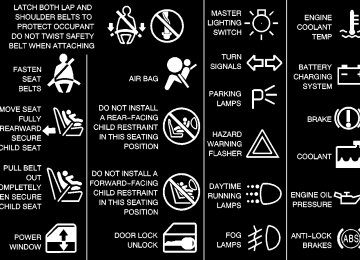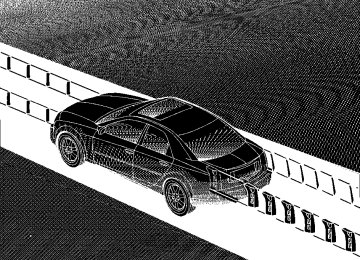- 2016 Cadillac CTS Owners Manuals
- Cadillac CTS Owners Manuals
- 2009 Cadillac CTS Owners Manuals
- Cadillac CTS Owners Manuals
- 2006 Cadillac CTS Owners Manuals
- Cadillac CTS Owners Manuals
- 2008 Cadillac CTS Owners Manuals
- Cadillac CTS Owners Manuals
- 2013 Cadillac CTS Owners Manuals
- Cadillac CTS Owners Manuals
- 2003 Cadillac CTS Owners Manuals
- Cadillac CTS Owners Manuals
- 2011 Cadillac CTS Owners Manuals
- Cadillac CTS Owners Manuals
- 2014 Cadillac CTS Owners Manuals
- Cadillac CTS Owners Manuals
- 2010 Cadillac CTS Owners Manuals
- Cadillac CTS Owners Manuals
- 2015 Cadillac CTS Owners Manuals
- Cadillac CTS Owners Manuals
- 2005 Cadillac CTS Owners Manuals
- Cadillac CTS Owners Manuals
- 2004 Cadillac CTS Owners Manuals
- Cadillac CTS Owners Manuals
- 2012 Cadillac CTS Owners Manuals
- Cadillac CTS Owners Manuals
- 2007 Cadillac CTS Owners Manuals
- Cadillac CTS Owners Manuals
- Download PDF Manual
-
stays on after you start your vehicle.
The air bag readiness light should flash for a few seconds when you turn the ignition key to ON. If the light doesn’t come on then, have it fixed so it will be ready to warn you if there is a problem. If there is a problem with the air bag system in your vehicle, the Service Air Bag message will appear on the DIC display. See “Service Air Bag Message” later in this section for more information.
2-87
Brake System Warning Light Your vehicle’s hydraulic brake system is divided into two parts. If one part isn’t working, the other part can still work and stop you. For good braking, though, you need both parts working well. If the warning light comes on, there is a brake problem. Have your brake system inspected right away.
United States
Canada
This light should come on briefly when you turn the ignition key to ON. If it doesn’t come on then, have it fixed so it will be ready to warn you if there’s a problem.
2-88
When the ignition is on, the brake system warning light will also come on when you set your parking brake. The light will stay on if your parking brake doesn’t release fully. If it stays on after your parking brake is fully released, it means you have a brake problem. If the light comes on while you are driving, pull off the road and stop carefully. You may notice that the pedal is harder to push. Or, the pedal may go closer to the floor. It may take longer to stop. If the light is still on, have the vehicle towed for service. See “Towing Your Vehicle” in the Index.
CAUTION:
Your brake system may not be working properly if the brake system warning light is on. Driving with the brake system warning light on can lead to an accident. If the light is still on after you’ve pulled off the road and stopped carefully, have the vehicle towed for service.
Anti-Lock Brake System Warning Light With the anti-lock brake system, the light(s) will come on when your engine is started and may stay on for several seconds. That’s normal.
If the ABS warning light comes on and stays on, there may be a problem with the antilock portion of the brake system. If the red BRAKE light is not on, you still have brakes, but you don’t have antilock brakes. See “Brake System Warning Light” earlier in this section.
If the light stays on, turn the ignition to OFF. Or, if the light comes on when you’re driving, stop as soon as possible and turn the ignition off. Then start the engine again to reset the system. If the light still stays on, or comes on again while you’re driving, your vehicle needs service. If the regular brake system warning light isn’t on, you still have brakes, but you don’t have anti-lock brakes. If the regular brake system warning light is also on, you don’t have anti-lock brakes and there’s a problem with your regular brakes. See “Brake System Warning Light” earlier in this section. The anti-lock brake system warning light will come on briefly when you turn the ignition key to ON. This is normal. If the light doesn’t come on then, have it fixed so it will be ready to warn you if there is a problem. If the ABS light stays on or comes on while you are driving, pull off the road as soon as possible and stop carefully. Try resetting the system by turning the ignition off then back on. If the ABS light still stays on or comes back on again while you are driving, your vehicle needs service. Have the anti-lock brake system inspected as soon as possible.
2-89
Traction Control System Warning (TRAC OFF) Light
If the TRAC OFF warning light comes on and stays on, there may be a problem with the traction control system.
The TRAC OFF light will come on briefly when you turn the ignition to ON. If it doesn’t come on then, have it fixed so it will be ready to warn you if there is a problem.
The light will also come on if you turn the traction control system OFF using the Traction On/Off button. The traction control TC button is located in the glove box. If the TRAC OFF light stays on or comes on while you are driving, pull off the road as soon as possible and stop carefully. Try resetting the system by turning the ignition off then back on. If the light still stays on or comes back on again while you are driving, your vehicle needs service. Have the traction control system inspected as soon as possible. See “Traction Control System” in the Index.
2-90
Engine Coolant Temperature Warning Light
Malfunction Indicator Lamp (Check Engine Light)
This light tells you that your engine has overheated.
Your vehicle is equipped with a computer which monitors operation of the fuel, ignition and emission control systems.
This light will come on when you first start the vehicle as a check to let you know that the light is working. It will go out after a few seconds. If the light does not come on, the bulb may be burned out. See your dealer for assistance in changing the bulb. If the light does not go out or if the light comes on and stays on while you are driving, your vehicle may have a problem with the cooling system. You should stop the vehicle and turn off the engine as soon as possible to avoid damage to the engine. A warning chime will sound when this light is on, also. See “Engine Overheating” in the Index.
This system is called OBD II (On-Board Diagnostics-Second Generation) and is intended to assure that emissions are at acceptable levels for the life of the vehicle, helping to produce a cleaner environment. The CHECK ENGINE light comes on to indicate that there is a problem and service is required. Malfunctions often will be indicated by the system before any problem is apparent. This may prevent more serious damage to your vehicle. This system is also designed to assist your service technician in correctly diagnosing any malfunction.
2-91
This light should come on, as a check to show you it is working, when the ignition is on and the engine is not running. If the light doesn’t come on, have it repaired. This light will also come on during a malfunction in one of two ways: D Light Flashing -- A misfire condition has been
detected. A misfire increases vehicle emissions and may damage the emission control system on your vehicle. Dealer or qualified service center diagnosis and service may be required.
D Light On Steady -- An emission control system malfunction has been detected on your vehicle. Dealer or qualified service center diagnosis and service may be required.
NOTICE:
If you keep driving your vehicle with this light on, after a while, your emission controls may not work as well, your fuel economy may not be as good and your engine may not run as smoothly. This could lead to costly repairs that may not be covered by your warranty.
NOTICE:
Modifications made to the engine, transmission, exhaust, intake or fuel system of your vehicle or the replacement of the original tires with other than those of the same Tire Performance Criteria (TPC) can affect your vehicle’s emission controls and may cause this light to come on. Modifications to these systems could lead to costly repairs not covered by your warranty. This may also result in a failure to pass a required Emission Inspection/Maintenance test.
2-92
If the Light Is Flashing The following may prevent more serious damage to your vehicle: D Reducing vehicle speed. D Avoiding hard accelerations. D Avoiding steep uphill grades. D If you are towing a trailer, reduce the amount of
cargo being hauled as soon as it is possible.
If the light stops flashing and remains on steady, see “If the Light Is On Steady” following. If the light continues to flash, when it is safe to do so, stop the vehicle. Find a safe place to park your vehicle. Turn the key off, wait at least 10 seconds and restart the engine. If the light remains on steady, see “If the Light Is On Steady” following. If the light is still flashing, follow the previous steps, and drive the vehicle to your dealer or qualified service center for service.
If the Light Is On Steady You may be able to correct the emission system malfunction by considering the following: Did you recently put fuel into your vehicle? If so, reinstall the fuel cap, making sure to fully install the cap. See “Filling Your Tank” in the Index. The diagnostic system can determine if the fuel cap has been left off or improperly installed. A loose or missing fuel cap will allow fuel to evaporate into the atmosphere. A few driving trips with the cap properly installed should turn the light off. Did you just drive through a deep puddle of water? If so, your electrical system may be wet. The condition will usually be corrected when the electrical system dries out. A few driving trips should turn the light off. Are you low on fuel? As your engine starts to run out of fuel, your engine may not run as efficiently as designed since small amounts of air are sucked into the fuel line causing a misfire. The system can detect this. Adding fuel should correct this condition. Make sure to install the fuel cap properly. See “Filling Your Tank” in the Index. It will take a few driving trips to turn the light off.
2-93
Have you recently changed brands of fuel? If so, be sure to fuel your vehicle with quality fuel. See “Fuel” in the Index. Poor fuel quality will cause your engine not to run as efficiently as designed. You may notice this as stalling after start-up, stalling when you put the vehicle into gear, misfiring, hesitation on acceleration or stumbling on acceleration. (These conditions may go away once the engine is warmed up.) This will be detected by the system and cause the light to turn on. If you experience one or more of these conditions, change the fuel brand you use. It will require at least one full tank of the proper fuel to turn the light off. If none of the above steps have made the light turn off, have your dealer or qualified service center check the vehicle. Your dealer has the proper test equipment and diagnostic tools to fix any mechanical or electrical problems that may have developed.
Emissions Inspection and Maintenance Programs Some state/provincial and local governments have or may begin programs to inspect the emission control equipment on your vehicle. Failure to pass this inspection could prevent you from getting a vehicle registration. Here are some things you need to know in order to help your vehicle pass an inspection: Your vehicle will not pass this inspection if the CHECK ENGINE light is on or not working properly. Your vehicle will not pass this inspection if the OBD (on-board diagnostic) system determines that critical emission control systems have not been completely diagnosed by the system. The vehicle would be considered not ready for inspection. This can happen if you have recently replaced your battery or if your battery has run down. The diagnostic system is designed to evaluate critical emission control systems during normal driving. This may take several days of routine driving. If you have done this and your vehicle still does not pass the inspection for lack of OBD system readiness, see your dealer or qualified service center to prepare the vehicle for inspection.
2-94
Oil Pressure Light
CAUTION:
Don’t keep driving if the oil pressure is low. If you do, your engine can become so hot that it catches fire. You or others could be burned. Check your oil as soon as possible and have your vehicle serviced.
NOTICE:
Damage to your engine from neglected oil problems can be costly and is not covered by your warranty.
This light tells you if there could be a problem with your engine oil pressure.
The light goes on when you turn your key to ON or START. It goes off once you start your engine. That’s a check to be sure the light works. If it doesn’t come on, be sure to have it fixed so it will be there to warn you if something goes wrong. When the light comes on and stays on, it means that oil isn’t flowing through your engine properly. You could be low on oil and you might have some other system problem.
2-95
Sport Mode Light (If Equipped)
Winter Driving Mode Light (If Equipped)
This light will come on when the sport mode is in use.
This light will come on when the winter driving mode feature is in use.
When you turn off the sport mode, the light will go out. If it stays on, your vehicle may need service. See your dealer. See “Sport Mode” listed previously in this section for more information.
When you turn off the winter driving mode feature, the light will go out. If it stays on, your vehicle may need service. See your dealer. See “Winter Driving Mode” listed previously in this section for more information. Security Light
For information regarding this light, see “Theft Deterrent-System” listed previously in this section.
2-96
Cruise Control Light
Lamps On Reminder
This light comes on whenever you set your cruise control.
This light comes on whenever the parking lamps are on.
The light will go out when the cruise control is turned off. See “Cruise Control” listed previously in this section for more information. Fog Lamp Light
This light will come on when the fog lamps are in use.
See “Lamps On Reminder” listed previously in this section for more information. Highbeam On Light
This light comes on whenever the high-beam headlamps are on.
The light will go out when the fog lamps are turned off. See “Fog Lamps” listed previously in this section for more information.
See “Headlamp High/Low-Beam Changer” listed previously in this section for more information.
2-97
Fuel Gage
The fuel gage shows approximately how much fuel is in the tank. It works only when the ignition is in ON.
If the fuel supply gets low, the Fuel Level Low message will appear on the DIC and a single chime will sound.
Here are a few concerns some owners have had about the fuel gage. All of these situations are normal and do not indicate that anything is wrong with the fuel gage: D At the gas station the gas pump shuts off before the
gage reads full.
D The gage may change when you turn, stop quickly or
accelerate quickly.
D It takes a little more or less fuel to fill the tank than the gage indicated. For example, the gage may have indicated that the tank was half full, but it actually took a little more or less than half the tank’s capacity to fill the tank.
2-98
Driver Information Center (DIC) The DIC gives you the status of many of your vehicle’s systems. It is also used to display driver personalization features and warning/status messages. All messages will appear on the audio system display which is also the display for the optional Navigation system. System Controls
If you have the base audio system, use the following to operate the DIC: INFO (Information): Use the up or down arrows on this button to scroll through the system status information. CLR (Clear): Press this button to clear DIC messages and to reset DIC items to zero. See “Driver Information Center (DIC) Messages” and “Status Menu Item Descriptions” later in this section for more information. TUNE/SEL (Select) Knob: Once a menu is displayed, use the knob located to the lower right of the display to scroll through the menu items and/or select them. To scroll through the menu items, turn the knob. Once an item is highlighted, press the knob once to select it. BACK: Press this button to exit a menu.
Base Audio System
2-99
If you have the optional Navigation system, use the following to operate the DIC: INFO (Information): Use this button to access the Vehicle Information menu that provides the status of various vehicle systems. See “Vehicle Info (Information) Menu Navigation System” later in this section for more information. TUNE/SEL (Select) Knob: See the information listed previously on this knob. It is equivalent to the TUNE/SEL knob on the base audio system and is located in the same place. F: Press the button with this symbol on it when it is next to a menu item or a prompt on the right side of the display to select the menu item or acknowledge the prompt. See “Status Menu Item Descriptions” later in this section for more information. Status of Vehicle Systems You can view the status of several vehicle systems using the DIC. Depending upon whether or not your vehicle has the optional Navigation system, the menu items will vary slightly.
Navigation/Audio System
2-100
Vehicle Information Menu (Base Audio System) To access this menu using the base audio system, press the up or down arrow on the INFO button located to the right of the display. The following items are available: D BLANK LINE D OUTSIDE TEMP D MI TRIP A* D MI TRIP B* D FUEL RANGE* D MPG AVG* D MPG INST
D GAL FUEL USED* D AVG MPH* D TIMER* D BATTERY VOLTS D ENGINE OIL LIFE* D TRANS FLUID LIFE*
(Automatic Transmission Only)
*These items can be reset. Each one must be reset individually. For a detailed description of the menu items and how to reset them, see “Status Menu Item Descriptions” later in this section. You can view any of these items at any time, but only one item can be displayed at a time.
2-101
Vehicle Info (Information) Menu (Navigation System) To access the Vehicle Info menu using the Navigation system, press the INFO button to the left of the screen. You can also access this menu through the Setup menu. See “Setup Menu” in the Index of the Navigation supplement. The following submenu appears when Vehicle Info is selected: D Outside Air Temperature D Trip Odometer A* D Trip Odometer B* D Fuel Range D Average Fuel Economy* D Instantaneous Fuel Economy D Fuel Used*
D Average Vehicle Speed* D Timer* D Battery Voltage D Engine Oil Life* D Transmission Fluid Life*
(Automatic Transmission Only)
D Blank Display *These items can be reset. Each one must be reset individually. For a detailed description of the menu items and how to reset them, see “Status Menu Item Descriptions” following. You can view any of these submenu items at any time by selecting them using the TUNE/SEL knob. The currently selected item is displayed at the top of the screen. Only one item can be displayed at a time.
2-102
Status Menu Item Descriptions The following paragraphs contain a more detailed description of each menu item: BLANK LINE/Blank Display: If you select this item, nothing is displayed at the top of the screen. OUTSIDE TEMP/Outside Temperature: If you select this item, the current outside temperature is displayed at the top of the screen. It will be in either degrees Fahrenheit or degrees Celsius depending upon whether the system is set for English or metric units. If you wish to change the units, see “English/Metric Units” in the Index. MI TRIP A and B/Trip Odometer A and B: For information on the trip odometers, see “Trip Odometer” listed previously in this section. MPG AVG/Average Fuel Economy: If you select this item, the approximate average miles per gallon (mpg) or kilometers per liter (km/L) is displayed. This number is calculated based on the number of mpg (km/L) recorded since the last time this menu item was reset. To reset the MPG AVG using the base audio system, press the CLR button located in the center of the INFO button to the right of the screen. The display will return to zero.
To reset the Average Fuel Economy using the Navigation system, press and hold the multi-function button that corresponds to the Reset prompt in the upper right of the display. The display will return to zero. MPG INST/Instantaneous Fuel Economy: If you select this item, the current fuel economy is displayed. This number reflects only the fuel economy that the vehicle has right now and will change frequently as driving conditions change. Unlike average fuel economy, this menu item cannot be reset. GAL FUEL USED/Fuel Used: If you select this item, the number of gallons of fuel used since the last reset of this menu item is displayed. To reset GAL FUEL USED using the base audio system, press the CLR button located in the center of the INFO button to the right of the screen. The display will return to zero. To reset Fuel Used using the Navigation system, press and hold the multi-function button that corresponds to the Reset prompt in the upper right of the display. The display will return to zero.
2-103
MILES RANGE/Fuel Range: If you select this item, the approximate number of remaining miles or kilometers you can drive without refueling is displayed. This estimate is based on the current driving conditions and will change if the driving conditions change. For example, if you are driving in traffic making frequent stops, the display may read one number, but if you enter the freeway, the number may change even though you still have the same amount of gas in the gas tank. This is because different driving conditions produce different fuel economies. Generally, freeway driving produces better fuel economy than city driving. If your vehicle is low on fuel, the Low Fuel Level message will be displayed. See “Low Fuel Level Message” in the Index for more information. AVG MPH/Average Vehicle Speed: If you select this item, the average speed of the vehicle is displayed in miles per hour (mph) or kilometers per hour (km/h). This average is calculated based on the various vehicle speeds recorded since the last reset of this menu item. To reset AVG MPH using the base audio system, press the CLR button located in the center of the INFO button to the right of the screen. The display will return to zero.
2-104
To reset the Average Vehicle Speed using the Navigation system, press and hold the multi-function button that corresponds to the Reset prompt in the upper right of the display. The display will return to zero. TIMER/Timer: If you select this item, a timing feature is displayed. The timer functions like a stopwatch in that you can record the time it takes to travel from one point to another. To use the timer, you must first turn it on. To turn on the timer using the base audio system, press the CLR button located in the center of the INFO button to the right of the screen once. To turn on the timer using the Navigation system, press the multi-function button next to the On/Off menu item in the upper right of the display. The display for both systems will read 00:00:00
TIMER ON and begin counting. Press the button(s) again to turn the timer off. When the timer is off, the display will show the timer value and TIMER OFF. The timing feature will stop. To reset the timer using the base audio system, turn off the timer and then press and hold the CLR button. The display will return to zero. To reset the timer using the Navigation system press and hold the multi-function button next to the Reset prompt in the upper right of the display. The display will return to zero.Battery Voltage/BATTERY VOLTS: If you select this item, the current battery voltage is displayed. If the voltage is in the normal range, the display will have OK after it. For example, the display may read 13.2 Battery Volts OK. If there is a problem with the battery charging system, there are four possible DIC messages that may be displayed. See “Driver Information Center (DIC) Messages” later in this section for more information. Engine Oil Life/ENGINE OIL LIFE: If you select this item, the percentage of remaining oil life is displayed. If you see 99% Oil Life on the display, that means that 99% of the current oil life remains. When the oil life is depleted, the Change Engine Oil message will appear on the display. You should change the engine oil as soon as possible within 200 miles. Be sure to keep a written record of the mileage and date of the oil change so you will have it for future reference. When you reset the Change Engine Oil message by clearing it from the display, you still must reset the engine oil life monitor separately. For more information on resetting the engine oil life monitor, see “Oil Life Monitor, How to Reset” in the Index.
The engine oil life monitor does not check the amount of oil your vehicle has, so you should check the oil level periodically. See “Engine Oil” in the Index for more information. Transmission Fluid Life/TRANS FLUID LIFE (Automatic Transmission Only): If you select this item, the percentage of remaining transmission fluid life is displayed. If you see 99% Trans Fluid Life on the display, that means that 99% of the current transmission fluid life remains. When the transmission fluid life is depleted, the Change Transmission Fluid message will appear on the display. You should change the engine oil as soon as possible within 200 miles. Be sure to keep a written record of the mileage and date of the oil change so you will have it for future reference. When you reset the Change Transmission Fluid message by clearing it from the display, you still must reset the transmission fluid life monitor separately. For more information on resetting the engine oil life monitor, see “Transmission Fluid Life Monitor, How to Reset” in the Index.
2-105
DIC Messages These messages will appear if there is a problem sensed in one of your vehicle’s systems. The text messages are the same for both the base audio and Navigation systems unless otherwise indicated. The symbols, however, appear only on the Navigation system display. You must acknowledge a message to clear it from the screen for further use. To clear a message, do one of the following: D Using the Base audio system, press CLR. D Using the Navigation system, press the
multi-function button next to the OK prompt.
Be sure to take any message that appears on the screen seriously and remember that clearing the message will only make the message disappear, not the problem.
Battery Not Charging
This symbol appears with the Battery Not Charging message.
When this message appears on the display, there is a problem with the generator and battery charging systems. Have the electrical system checked by your dealer as soon as possible.
2-106
Battery Saver Active
Battery Voltage High
This symbol appears with the Battery Saver Active message.
This symbol appears with the Battery Voltage High message.
This message appears when the system detects that the battery voltage is dropping beyond a reasonable level. The battery saver system will start reducing certain features of the vehicle that you may not be able to notice. At the point that the features are disabled, this message is displayed. It means that the vehicle is trying to save the charge in the battery. Turn off all unnecessary accessories to allow the battery to recharge. The normal battery voltage range is 11.5 to 15.5 volts. You can monitor battery voltage on the DIC by pressing the INFO button until you find BATTERY VOLTS (base audio system) or by selecting Battery Voltage from the Vehicle Info menu (Navigation system).
This message indicates that the electrical charging system is overcharging the battery. When the system detects that the battery voltage is above approximately 16 volts, this message will be displayed. To reduce the charging overload, use the vehicle’s accessories. Turn on the exterior lamps and radio, set the climate control on AUTO and the fan speed on the highest setting, and turn the rear window defogger on. The normal battery voltage range is 11.5 to 15.5 volts when the engine is running. You can monitor battery voltage on the DIC by pressing the INFO button until you find BATTERY VOLTS (base audio system) or by selecting Battery Voltage from the Vehicle Info menu (Navigation system).
2-107
Battery Voltage Low
This symbol appears with the Battery Voltage Low message.
This message will appear when the electrical system is charging less than 10 volts or if the battery has been drained. If this message appears immediately after starting, it is possible that the generator can still recharge the battery. The battery should recharge while driving but may take a few hours to do so. Consider using an auxiliary charger (be sure to follow the manufacturer’s instructions) to boost the battery after returning home or to a final destination. If this message appears while driving or after starting your vehicle and stays on, have it checked immediately to determine the cause of this problem. To help the generator recharge the battery quickly, you can reduce the load on the electrical system by turning off the accessories.
2-108
The normal battery voltage range is 11.5 to 15.5 volts. You can monitor battery voltage on the DIC by pressing the INFO button until you find BATTERY VOLTS (base audio system) or by selecting Battery Voltage from the Vehicle Info menu (Navigation system). Change Engine Oil
This symbol appears with the Change Engine Oil message.
This message indicates that the life of the engine oil has expired and it should be changed within 200 miles. See “Engine Oil” in the Index for more information. When you reset the Change Engine Oil message by clearing it from the display, you still must reset the engine oil life monitor separately. For more information on resetting the engine oil life monitor, see “Oil Life Monitor, How to Reset” in the Index.
Change Trans (Transmission) Fluid
Check Brake Fluid
This symbol appears with the Change Trans Fluid message.
This symbol appears with the Check Brake Fluid message.
This message indicates that the life of the transmission fluid has expired and it should be changed within 200 miles. See “Maintenance Schedule” and “Recommended Fluids and Lubricants” in the Index for the proper fluid and change intervals. When you reset the Change Trans Fluid message by clearing it from the display, you still must reset the transmission fluid life monitor separately. For more information on resetting the transmission fluid life monitor, see “Transmission Fluid Life Monitor, How to Reset” in the Index.
This message will display if the ignition is in ON to inform the driver that the brake fluid level is low. Have the brake system serviced by a technician as soon as possible. See “Brake System Warning Light” in the Index.
2-109
Check Coolant Level
Check Washer Fluid
This symbol appears with the Check Coolant Level message.
This symbol appears with the Check Washer Fluid message.
This message will appear when there is a low level of engine coolant. Have the cooling system serviced by a technician as soon as possible. See “Engine Coolant” in the Index for more information. Check Gas Cap
This symbol appears with the Check Gas Cap message.
When this message appears on the display, it means that your vehicle is low on windshield washer fluid. You should refill the tank as soon as possible. See “Windshield Washer Fluid” in the Index for more information. Driver Door Ajar
This symbol appears with the Driver Door Ajar message.
When this message appears on the display, the gas cap has not been fully tightened. You should recheck the gas cap to ensure that it’s on and tightened properly.
When this message appears on the display, it means that the driver’s door was not closed completely. You should make sure that the driver’s door is closed completely.
2-110
Engine Coolant Hot -- Idle Engine
Engine Coolant Hot -- AC (Air Conditioning) Off
This symbol appears with the Engine Coolant Hot -- Idle Engine message.
This symbol appears with the Engine Hot -- AC Off message.
This message will appear when the engine coolant temperature is too hot. Stop and allow the vehicle to idle until it cools down.
NOTICE:
If the Engine Coolant Hot -- Idle Engine message appears on the DIC display, stop the vehicle as soon as possible. Do not increase the engine speed above normal idling speed. Severe engine damage can result from driving a vehicle with an overheated engine. See “Engine Overheating” in the Index for more information.
This message displays when the engine coolant becomes hotter than the normal operating temperature. To avoid added strain on a hot engine, the air conditioning compressor is automatically turned off. When the coolant temperature returns to normal, the air conditioning compressor will turn back on. You can continue to drive your vehicle. If this message continues to appear, have the system repaired as soon as possible to avoid compressor damage.
2-111
Engine Overheated -- Stop Engine
Engine Power Reduced
This symbol appears with the Engine Overheated -- Stop Engine message.
This symbol appears with the Engine Power Reduced message.
This message will appear when the engine has overheated. Stop the vehicle and turn the engine off immediately to avoid severe engine damage. See “Engine Overheating” in the Index. A chime will also sound when this message is displayed.
This message informs you that the vehicle is reducing engine power because the transmission is being placed in gear under conditions that may cause damage to the vehicle’s engine or transmission. This also can affect the vehicle’s ability to accelerate.
NOTICE:
Severe engine damage can result from driving a vehicle with an overheated engine. See “Engine Overheating” in the Index for more information.
2-112
Fuel Level Low
Headlamps Suggested
This symbol appears with the Fuel Level Low message.
This symbol appears with the Headlamps Suggested message.
When this message appears on the display, it means that your vehicle is low on fuel. You should refill the tank as soon as possible. A single chime will sound when this message is displayed.
This message will appear when the amount of available light outside the vehicle is low and the exterior lamp control is off. This message informs the driver that turning on the exterior lamps is recommended even though the DRL are still illuminated and it has become dark enough outside to require the headlamps and/or other exterior lamps. This message will also appear when the windshield wipers have been on for more than six seconds and the exterior lamp control is off or in the parking lamp position.
2-113
Ice Possible
Oil Pressure Low -- Stop Engine
This symbol appears with the Ice Possible message.
This symbol appears with the Oil Pressure Low -- Stop Engine message. A multiple chime will sound when this message is displayed.
This message appears when the outside temperature is cold enough to create icy road conditions. Left Rear Door Ajar
This symbol appears with the Left Rear Door Ajar message.
When this message appears on the display, it means that the driver’s side rear door was not closed completely. You should make sure that the door is closed completely.
2-114
NOTICE:
If the Oil Pressure Low -- Stop Engine message appears on the display, stop the vehicle immediately. Do not drive the vehicle until the cause of the low oil pressure is corrected. Severe engine damage can result from driving a vehicle with low oil pressure. See “Engine Oil” in the Index for more information.
Passenger Door Ajar
This symbol appears with the Passenger Door Ajar message.
Personalization Off/Driver Identification (Navigation System Only)
This symbol appears with the Personalization Off message.
When this message appears on the display, it means that the passenger’s side front door was not closed completely. You should make sure that the door is closed completely.
When this message appears, the personalization features previously stored are turned off. If you want your customized settings to be automatically recalled when you use the remote keyless entry transmitter or when you remove the key from the ignition, you must enable them in the DIC. See “Vehicle Programming and Personalization Features” later in this section for more information. This message is also used to identify the driver (1, 2 or 3) on the Navigation system.
2-115
Right Rear Door Ajar
Service AC (Air Conditioning) System
This symbol appears with the Right Rear Door Ajar message.
This symbol appears with the Service AC System message.
When this message appears on the display, the right rear door it means that the passenger’s side rear door was not closed completely. You should check to make sure that the door is closed completely.
This message appears when the electronic sensors that control the air conditioning and heating systems are no longer working. Have the climate control system serviced if you notice a drop in heating and air conditioning efficiency.
2-116
Service Air Bag
Service Electrical System
This symbol appears with the Service Air Bag message.
This symbol appears with the Service Electrical System message.
There is a problem with the air bag system when this message appears. Have your vehicle serviced by a qualified technician at your dealership immediately. See “Air Bag Readiness Light” in the Index for more information. Service Charging System
This symbol appears with the Service Charging System message.
This message will display if an electrical problem has occurred within the Powertrain Control Module (PCM) or the ignition switch. Have your vehicle serviced by your dealership. Service Fuel System
This symbol appears with the Service Fuel System message.
This message will display when a problem with the charging system has been detected. Have your vehicle serviced at your dealership.
The Powertrain Control Module (PCM) has detected a problem within the fuel system when this message appears. Have your vehicle serviced by your dealership.
2-117
Service Idle Control
Service Stability Sys Message
This symbol appears with the Service Idle Control message.
This symbol appears with the Service Stability System message.
A problem with the idle control has occurred when this message displays. Have your vehicle serviced by your dealership.
Your vehicle may be equipped with a vehicle stability enhancement system called Stabilitrak. See “Stabilitrak” in the Index. The Service Stability Sys message will be displayed if there has been a problem detected with Stabilitrak (if equipped). If the Service Stability Sys message comes on while you are driving, pull off the road as soon as possible and stop carefully. Try resetting the system by turning the ignition off then back on. If the Service Stability Sys message still stays on or comes back on again while you are driving, your vehicle needs service. Have the Stabilitrak system inspected as soon as possible.
2-118
Stability Sys Engaged Message
Stability Sys Off Message
This symbol appears with the Stability System Engaged message.
This symbol appears with the Stability System Off message.
The Stability Sys Engaged message will be displayed any time Stabilitrak (if equipped) is actively assisting you with directional control of the vehicle. Slippery road conditions may exist when this message is displayed, so adjust your driving accordingly. This message may stay on for a few seconds after Stabilitrak stops assisting you with directional control of the vehicle.
The Stability Sys Off message will be displayed any time you turn off Stabilitrak (if equipped) using the Traction On/Off button. When this message has been displayed, Stabilitrak is no longer available to assist you with directional control of the vehicle. Adjust your driving accordingly.
2-119
Stability Sys Ready Message
Service Steering System
This symbol appears with the Stability System Ready message.
This symbol appears with the Service Steering System message.
The Stability Sys Ready message will be displayed any time you turn back on Stabilitrak (if equipped) using the Traction On/Off button. When this message has been displayed, Stabilitrak is ready to assist you with directional control of the vehicle if needed.
Your vehicle may be equipped with a speed variable assist steering system. See “Speed Variable Assist Steering” in the Index. The Service Steering System message will be displayed if a problem is detected with the speed variable assist steering system. When this message is displayed, you may notice that the effort required to steer the vehicle increases or feels “heavier,” but you will still be able to steer the vehicle.
2-120
Service Suspension System
Service Theft System
This symbol appears with the Service Suspension System message.
This symbol appears with the Service Theft System message.
This message is displayed to indicate that the suspension system is not operating properly. Have your vehicle serviced at your dealership.
This message means there is a problem with the Immobilizer. A fault has been detected in the system which means that the system is disabled and is not protecting the vehicle. The vehicle usually restarts, however, you may want to take your vehicle to your dealer before turning off the engine.
2-121
Service Transmission
Starting Disabled -- Remove Key
This symbol appears with the Service Transmission message.
This symbol appears with the Starting Disabled -- Remove Key message.
There is a problem with the transmission of your vehicle. Have your vehicle serviced at your dealership. Service Vehicle Soon
This symbol appears with the Service Vehicle Soon message.
This message will appear when the vehicle theft-deterrent system detects that an improper ignition key is being used to try to start the vehicle. Check the ignition key for damage. If it is damaged, it may need to be replaced. If it is not damaged, remove the key and try to start the vehicle again. If it still does not start, try another ignition key or have your vehicle serviced at your dealership.
This message is displayed when a non-emissions related powertrain malfunction occurs. Have your vehicle serviced at your dealership as soon as possible.
2-122
Starting Disabled -- Throttle Problem
Top Speed -- Fuel Cut Off
This symbol appears with the Starting Disabled -- Throttle Problem message.
This symbol appears with the Top Speed -- Fuel Cut Off message.
This message appears when your vehicle’s throttle system is not functioning properly. Have your vehicle serviced at your dealership. Theft Attempted
This symbol appears with the Theft Attempted message.
This message will appear when the Engine Control Module (ECM) detects that the maximum speed for your vehicle has been reached. Your vehicle’s top speed is based on the top speed rating of the tires. This ensures that your vehicle stays in a safe operating range for the tires.
This message is displayed if the content theft-deterrent system has detected a break-in attempt while you were away from your vehicle.
2-123
Traction Engaged
Traction Suspended
This symbol appears with the Traction Engaged message.
This symbol appears with the Traction Suspended message.
This message will appear when the traction control system is actively limiting wheel spin. Slippery road conditions may exist if this message is displayed, so adjust your driving accordingly. The message will stay on for a few seconds after the traction control system stops limiting wheel spin. See “Traction Control System” in the Index for more information.
This message will appear when the traction control system has been temporarily shut off because your vehicle’s brakes have overheated. This message does not indicate a problem with your vehicle’s traction control system. See “Traction Control System” in the Index for more information.
2-124
Trans (Transmission) Hot -- Idle Engine
Turn Signal On
This symbol appears with the Trans Hot --Idle Engine message.
This symbol appears with the Turn Signal On message.
This message indicates that the transmission fluid in your vehicle is too hot. Stop the vehicle and allow it to idle until the transmission cools down or until this message is removed. Trunk Open
If you drive your vehicle for more than approximately 1 mile (1.6 km) with a turn signal on, this message will appear as a reminder to turn off the turn signal. A multiple chime will sound when this message is displayed.
This symbol appears with the Trunk Open message.
When this message appears on the display, it means that the trunk lid of your vehicle was not closed completely. You should make sure that the trunk lid is closed completely.
2-125
Accessing the DIC Main Menu (Base Audio System) There are two different procedures for accessing the DIC main menu depending upon whether or not your vehicle has the optional Navigation system. To access the main menu of the DIC, do one of the following: D Using the base audio system, press the TUNE/SEL
knob once. Turn the knob clockwise or counterclockwise to scroll through the menu items. D Refer to the Navigation Supplement supplied with your vehicle for more information on the accessing DIC main menu and descriptions of the menu items for the Navigation system.
DIC Main Menu The DIC main menu for the base audio system consists of the following menu items:
BASS - MID - TREBLE
EQ
D DSP D AVC D H/A D AUTO STORE D PTY D TA D RDS MSG D AF D SEEK LOCAL/DISTANT D ENGLISH UNITS/METRIC UNITS D TCS D SET CLOCK D SETUP
2-126
DIC Main Menu Item Descriptions (Base Audio System) The following descriptions are for the base audio system. For information pertaining to the Navigation audio system, see “Audio System” in the Index of the Navigation Supplement supplied with your vehicle.
BASS - MID (Midrange) - TREBLE: This
menu item allows you to adjust the levels for the bass, midrange, treble, balance, and fader features of the audio system. For more information, see “Audio Systems” in the Index.
EQ (Equalizer): This menu item allows you to choose among five preset equalizations for the audio system. See “Equalizer” in the Index for more information. DSP (Digital Signal Processing): This menu item allows you to select the DSP type that you want on the audio system. You may choose Normal, Talk, Spacious, Rear Seat or Driver Seat. Press the TUNE/SEL knob to scroll through these choices. Once the desired choice is displayed, turn the knob to set your DSP choice and continue scrolling through the main menu. See “DSP” in the Index for more information.
AVC (Automatic Volume Compensation): This menu item allows you to turn the AVC feature on and off. Press the TUNE/SEL knob once to turn AVC on and off. When AVC is on, an X will be in the box next to AVC on the menu. The X disappears when AVC is off. See “AVC” in the Index for more information. H/A (Home/Away Preset Stations): This menu item allows you to switch back and forth between your home and away preset radio stations. Press the TUNE/SEL knob to switch between home and away. See “Home and Away Preset Stations” in the Index for more information. AUTOSTORE: This menu item allows you to automatically store radio stations with the strongest signals as presets. See “Audio Systems” in the Index for more information. PTY (Program-Type Mode): This menu item allows you to select radio stations based on preset program-types. To turn the PTY feature on, press the TUNE/SEL knob once. When PTY is on, an X will be in the box next to PTY on the menu. The X disappears when PTY is off. See “Audio Systems” in the Index for more information.
2-127
TA (Traffic Announcement): This menu item allows you to turn the TA feature on and off. To turn the TA feature on, press the TUNE/SEL knob once. When TA is on, an X will be in the box next to TA on the menu. The X disappears when TA is off. See “RDS Messages” in the Index for more information. RDS (Radio Data System) MSG (Message): This menu item allows you to view an RDS radio station message broadcast by a radio station. To view the message, press the TUNE/SEL knob once. The message will appear on the screen. See “RDS Messages” in the Index for more information. AF (Alternate Frequency): This menu item allows you to turn the AF feature on and off. To turn on AF, press the TUNE/SEL knob once. When AF is on, an X will be in the box next to TA on the menu. The X disappears when AF is off. See “Using RDS” in the Index for more information. SEEK LOCAL/DISTANT: This feature instructs the audio system to seek only local radio stations with the strongest signal or to seek all radio stations with a strong signal in a large area. Use LOCAL when you are in urban areas where there are several strong radio station signals and you want to limit the number of stations to
2-128
those with the strongest signals only. Use DISTANT when you are in rural areas where there are fewer radio station signals available. To switch between LOCAL and DISTANT, press the TUNE/SEL knob. Your choice will be set when you press BACK and return to the main menu. English/Metric Units
Use this menu item to adjust the measurement units.
You can choose between ENGLISH UNITS and METRIC UNITS. To switch between the two, press the TUNE/SEL knob. Once your choice is displayed, turn the knob to set your choice and continue scrolling through the main menu. The measurement units that you choose will be reflected on all the vehicle system displays, not just the DIC information. For example, the climate control panel will display degrees Celsius if you choose METRIC UNITS.
TCS (Traction Control System): You can enable or disable the traction control system using this menu item. Press the TUNE/SEL knob to switch between on and off. You can also turn the traction control system off using the traction control button located in the glove box or by programming one of the steering wheel controls (1, 2, 3 or 4) or audio system softkeys to enable/disable the TCS. See “Reconfigurable Steering Wheel Controls” and “Configurable Radio Display Keys” in the Index for more information. When you disable the traction control system, the Traction Suspended message will appear on the DIC and the traction control system warning light on the instrument panel cluster will come on. See “Driver Information (DIC) Messages” and “Traction Control System Warning Light” listed previously in this section for more information.
SET CLOCK
Use this menu item to set the time on the vehicle’s clock.
See “Setting the Clock” in the Index for more information. SETUP: When you select this menu item, the following submenu is available: D Personalization D Configure Display Keys D Configure SWC (Steering Wheel Control) Keys D Clear Tape Hours You can use the items on this submenu to customize your vehicle’s audio system and optional memory features. See “Vehicle Programming and Personalization Features,” “Reconfigurable Steering Wheel Controls” and “Care of Your Cassette Tape Player” in the Index for more information on these menu items.
2-129
Vehicle Programming and Personalization Features Your vehicle is equipped with personalization that allows you to program certain features to a preferred setting for up to two people. The number of programmable features varies depending upon which model of the vehicle is purchased. On all vehicles, features such as climate control settings, radio preset settings, exterior lighting at unlock, remote lock and unlock confirmation, and automatic door locks have already been programmed for your convenience. Some vehicles are equipped with additional features that can be programmed including the seat and outside rearview mirror position. The optional navigation system screen preferences will remain at the last set position. If your vehicle is equipped with the ability to program additional personalization features, the driver’s preferences are recalled by pressing the unlock button on the remote keyless entry transmitter, 1 or 2, or by pressing the appropriate memory button, 1 or 2, located on the driver’s door. Certain features can be programmed not to recall until the key is placed in the ignition. To change feature preferences you must use one of the following procedures.
2-130
Entering the Personalization Menu To enter the feature programming mode, use one of the following procedures: Base Audio System 1. Turn the ignition to ON, but do not start the engine. Make sure an automatic transmission is in PARK (P) or a manual transmission has the parking brake set. If your vehicle has memory settings, press the appropriate memory button, 1 or 2, located on the driver’s door armrest. The DIC display will show either Driver 1
or 2 depending on which button was selected.2.
3. Press the TUNE/SEL knob once to access the main
menu of the DIC.
4. Turn the TUNE/SEL knob until SETUP is highlighted. 5. Press the TUNE/SEL knob once to access the
SETUP menu.
6. Scroll to the feature you want to change, and press the TUNE/SEL knob to turn the feature on or off. If the feature is turned on, a check mark will appear next to the feature name. If none of the personalization items are turned on, turn on the personalization menu by pressing the TUNE/SEL knob. The list of features will then appear, and you can repeat Step 6.
Navigation System 1. Turn the ignition to ON without the engine running. Make sure an automatic transmission is in PARK (P) or a manual transmission has the parking brake set.
2. Turn on the Navigation/audio system by pressing the
PWR/VOL knob located to the lower left of the display once.
3. Access the DIC main menu by pressing the MAIN
button located to the lower left of the display.
4. Press the multi-function button next to Feat Prog to
access the Feature Programming menu.
5. Press the TUNE/SEL knob to turn on the
Personalization features. An X will appear in the box to the left when Personalization is turned on.
Personalization Features The following choices are available for programming using both the Base audio and Navigation systems unless otherwise indicated.
Personalization Name This feature allows you to type in a name that will appear on the DIC display whenever the corresponding remote keyless entry transmitter is used or one of the buttons on the driver’s door armrest (1 or 2) is pressed. If a customized name is not programmed, the system will show Driver 1 or Driver 2 to correspond with the numbers on the back of the remote keyless entry transmitters. To program a name, use one of the following procedures:
2-131
To customize the name using the Base audio system, do the following: 1. Select the PERSONALIZATION NAME menu item
by pressing the TUNE/SEL knob once. You will see a cursor on the screen.
2. Turn the TUNE/SEL knob until you reach the first letter you want to highlight it. There is a complete alphabet with both upper and lower case letters and the numbers zero through nine. Also included are spaces and other non-letter characters such as the ampersand (&).
3. Press the TUNE/SEL knob once to select the letter.
The letter will then appear on the display. If you make a mistake, press the Back key. This will exit the menu. You can then go back into the menu and edit the name. You can also press the TUNE/SEL knob repeatedly to cycle through all the characters until you reach the character you wish to change. 4. Repeat Steps 2 and 3 until the name you want is complete. You can program up to 16 characters.
5. Press the BACK button located to the lower right of
the display to exit and set your choice or let the screen time out and return to the main screen.
2-132
To customize the name using the Navigation system, do the following: 1. Press the multi-function button located to the right of
the display that is next to the EDIT prompt. This will open the EDIT menu. You will see an alphabet at the bottom of the display and a blank line with a blinking cursor. Also included here are spaces and other non-letter characters such as the ampersand (&). 2. Scroll to the first letter you want to highlight it. 3. Press the TUNE/SEL knob once to select the letter.
The letter will then appear on the line above the alphabet.
4. Repeat Steps 2 and 3 until the name you want is complete. You can program up to 26 characters. If you make a mistake, press the multi-function button located to the right of the display that is next to the Delete prompt. This will delete the last letter you typed so you can input a different letter.
5. Press the multi-function button located to the right of
the display that is next to the Back prompt to exit and set your choice.
The name you selected is now set. You can either exit the programming mode by following the instructions later in this section or program the next feature available on your vehicle.
Configure Display Keys (Base Audio System Only) This feature allows you to customize the functions of the four soft keys located to the left and right of the audio display. Most of the available functions are audio-system related. See “Audio Systems” in the Index for more information.
Remote Recall Memory/Recall Driving Positions (If Equipped) This feature recalls any previously programmed seat and mirror controls when the unlock button on the remote keyless entry transmitter is pressed. Programmable Modes Mode 1: ON Mode 2: OFF Before your vehicle was shipped from the factory, it was programmed to Mode 2. The mode to which the vehicle was programmed may have been changed since it left the factory. To determine the mode to which the vehicle is programmed or to program the vehicle to a different mode, use one of the following procedures: To change the mode using the Base audio system, do the following: 1. Enter the personalization portion of the SETUP
menu following the instructions listed previously.
2. Scroll to REMOTE RECALL MEMORY to
highlight it.
3. Press the TUNE/SEL knob to switch back and forth
between on and off. When the mode is turned on, a check mark will appear next to the feature name.
To change the mode using the Navigation system, do the following: 1. Enter the Personalization menu following the
instructions listed previously.
2. Scroll to Remote Keyless Options to highlight it. 3. Press the TUNE/SEL knob to view the modes. 4. Scroll to Recall Driving Positions and press the knob
once to select it. When the mode is turned on, an X will appear in the box to the left.
If Remote Exit Recall or Key In Recall Memory were turned on previously, selecting Remote Recall Memory/Recall Driving Positions will override that choice. The mode you selected is now set. You can either exit the programming mode by following the instructions later in this section or program the next feature available on your vehicle.
2-133
Remote Exit Recall (If Equipped) This feature allows any previously programmed exit position for the driver’s seat to be recalled when the unlock button on the remote keyless entry transmitter is pressed. Programmable Modes Mode 1: ON Mode 2: OFF Before your vehicle was shipped from the factory, it was programmed to Mode 2. The mode to which the vehicle was programmed may have been changed since it left the factory. To determine the mode to which the vehicle is programmed or to program the vehicle to a different mode, use one of the following procedures: To change the mode using the Base audio system, do the following: 1. Enter the personalization portion of the SETUP
menu following the instructions listed previously.
2. Scroll to REMOTE EXIT RECALL to highlight it.
3. Press the TUNE/SEL knob to switch back and forth
between on and off. When the mode is turned on, a check mark will appear next to the feature name.
To change the mode using the Navigation system, do the following: 1. Enter the Personalization menu following the
instructions listed previously.
2. Scroll to Remote Keyless Options to highlight it. 3. Press the TUNE/SEL knob to view the modes. 4. Scroll to Remote Exit Recall and press the knob once
to select it. When the mode is turned on, an X will appear in the box to the left.
If Remote Recall Memory/Recall Driving Positions was turned on previously, selecting Remote Exit Recall will override that choice. The mode you selected is now set. You can either exit the programming mode by following the instructions later in this section or program the next feature available on your vehicle.
2-134
Key in Recall Memory (If Equipped) This feature recalls any previously programmed seat and mirror positions when the key is inserted into the ignition. Programmable Modes Mode 1: ON Mode 2: OFF Before your vehicle was shipped from the factory, it was programmed to Mode 2. The mode to which the vehicle was programmed may have been changed since it left the factory. To determine the mode to which the vehicle is programmed or to program the vehicle to a different mode, use one of the following procedures: To change the mode using the Base audio system, do the following: 1. Enter the personalization portion of the SETUP
menu following the instructions listed previously.
2. Scroll to KEY IN RECALL MEMORY to
highlight it.
3. Press the TUNE/SEL knob to switch back and forth
between on and off. When the mode is turned on, a check mark will appear next to the feature name.
To change the mode using the Navigation system, do the following: 1. Enter the Personalization menu following the
instructions listed previously.
2. Scroll to Remote Keyless Options to highlight it. 3. Press the TUNE/SEL knob to view the modes. 4. Scroll to Key In Recall Memory and press the knob
once to select it. When the mode is turned on, an X will appear in the box to the left.
If Remote Recall Memory/Recall Driving Positions was turned on previously, selecting Key In Recall Memory will override that choice. The mode you selected is now set. You can either exit the programming mode by following the instructions later in this section or program the next feature available on your vehicle.
2-135
Auto Exit Seat (If Equipped) This feature allows any previously programmed exit position for the driver’s seat to be recalled when the key is removed from the ignition. Programmable Modes Mode 1: ON Mode 2: OFF Before your vehicle was shipped from the factory, it was programmed to Mode 2. The mode to which the vehicle was programmed may have been changed since it left the factory. To determine the mode to which the vehicle is programmed or to program the vehicle to a different mode, use one of the following procedures: To change the mode using the Base audio system, do the following: 1. Enter the personalization portion of the SETUP
menu following the instructions listed previously.
2. Scroll to AUTO EXIT SEAT using the TUNE/SEL
knob to highlight it.
3. Press the TUNE/SEL knob to switch back and forth
between on and off. When the mode is turned on, an check mark will appear in the box next to the feature name.
To change the mode using the Navigation system, do the following: 1. Enter the Personalization menu following the
instructions listed previously.
2. Scroll to Auto Exit Seat using the TUNE/SEL knob
to highlight it.
3. Press the TUNE/SEL knob to switch back and forth
between on and off. When the mode is turned on, an X will appear in the box to the left.
The mode you selected is now set. You can either exit the programming mode by following the instructions later in this section or program the next feature available on your vehicle.
2-136
Twilight Delay This feature allows you to set the amount of time you want the exterior lamps to remain on after you exit the vehicle. Programmable Modes Mode 1: 0:00 seconds Mode 2: 0:15 seconds Mode 3: 0:30 seconds Mode 4: 1:00 minute Mode 5: 1:30 minutes Mode 6: 2:00 minutes Mode 7: 2:30 minutes Mode 8: 3:00 minutes Before your vehicle was shipped from the factory, it was programmed with this feature turned off. This may have been changed since the vehicle left the factory. To determine the mode to which the vehicle is programmed or to program the vehicle to a different mode, use one of the following procedures:
To change the mode using the Base audio system, do the following: 1. Enter the personalization portion of the SETUP
menu following the instructions listed previously.
2. Scroll to TWILIGHT DELAY using the TUNE/SEL
knob to highlight it.
3. Press the TUNE/SEL knob to turn Twilight Delay on or off. If the feature is turned off, the exterior lamps will not illuminate at all when you exit the vehicle. Once the feature is turned on, the modes listed above will appear on the display, and the currently selected time delay will have a check mark next to it.
4. Turn the TUNE/SEL knob until you reach the
desired time delay.
5. Press the TUNE/SEL knob once to select
your choice. When a time is selected, a check mark will appear next to the time delay you chose. Only one mode can be selected at a time.
2-137
To change the mode using the Navigation system, do the following: 1. Enter the Personalization menu following the
instructions listed previously.
2. Scroll to Twilight Delay using the TUNE/SEL knob
to highlight it.
3. Press the TUNE/SEL knob to turn Twilight Delay on or off. If the feature is turned off, the exterior lamps will not illuminate at all when you exit the vehicle. Once the feature is turned on, the modes listed above will appear on the display, and the currently selected time delay will have an X in the box to the left. 4. Turn the TUNE/SEL knob until you reach the
desired time delay.
5. Press the TUNE/SEL knob once to select
your choice. When a time is selected, an X will appear next to the time delay you chose. Only one mode can be selected at a time.
The mode you selected is now set. You can either exit the programming mode by following the instructions later in this section or program the next feature available on your vehicle.
2-138
Lights Flash at Unlock This feature turns on the exterior lamps when the remote keyless entry transmitter is used to unlock the vehicle. The lamps will remain on for approximately 20 seconds unless a door is opened, the ignition is turned to ACCESSORY, ON or START or the remote keyless entry transmitter is used to lock the vehicle. Programmable Modes Mode 1: ON Mode 2: OFF Before your vehicle was shipped from the factory, it was programmed to Mode 1. The mode to which the vehicle was programmed may have been changed since it left the factory. To determine the mode to which the vehicle is programmed or to program the vehicle to a different mode, use one of the following procedures: To change the mode using the Base audio system, do the following: 1. Enter the personalization portion of the SETUP
menu following the instructions listed previously.
2. Scroll to LIGHTS FLASH AT UNLOCK to
highlight it.
3. Press the TUNE/SEL knob to switch back and forth
between on and off. When the mode is turned on, a check mark will appear next to the feature name.
To change the mode using the Navigation system, do the following: 1. Enter the Personalization menu following the
instructions listed previously.
2. Scroll to Remote Keyless Options to highlight it. 3. Press the TUNE/SEL knob to view the modes. 4. Scroll to Lights Flash At Unlock and press the knob
once to select it. When the mode is turned on, an X will appear in the box to the left.
The mode you selected is now set. You can either exit the programming mode by following the instructions later in this section or program the next feature available on your vehicle.
Lights Flash at Lock This feature allows the exterior lamps to flash once when the remote keyless entry transmitter is used to lock the vehicle. All doors must be closed for this feature to work, and the lamps will not flash if the parking lamps or headlamps are on. Programmable Modes Mode 1: ON Mode 2: OFF Before your vehicle was shipped from the factory, it was programmed to Mode 1. The mode to which the vehicle was programmed may have been changed since it left the factory. To determine the mode to which the vehicle is programmed or to program the vehicle to a different mode, use one of the following procedures: To change the mode using the Base audio system, do the following: 1. Enter the personalization portion of the SETUP
menu following the instructions listed previously.
2. Scroll to LIGHTS FLASH AT LOCK to highlight it.
2-139
3. Press the TUNE/SEL knob to switch back and forth
between on and off. When the mode is turned on, a check mark will appear next to the feature name.
To change the mode using the Navigation system, do the following: 1. Enter the Personalization menu following the
instructions listed previously.
2. Scroll to Remote Keyless Options to highlight it. 3. Press the TUNE/SEL knob to view the modes. 4. Scroll to Lights Flash At Lock and press the knob
once to select it. When the mode is turned on, an X will appear in the box to the left.
If Horn Sounds At Lock was previously turned on, selecting Lights Flash At Lock will override the previous choice. The mode you selected is now set. You can either exit the programming mode by following the instructions later in this section or program the next feature available on your vehicle.
Horn Sounds at Lock This feature sounds the horn once when the remote keyless entry transmitter is used to lock the vehicle. All doors must be closed for this feature to work. Programmable Modes Mode 1: ON Mode 2: OFF Before your vehicle was shipped from the factory, it was programmed to Mode 2. The mode to which the vehicle was programmed may have been changed since it left the factory. To determine the mode to which the vehicle is programmed or to program the vehicle to a different mode, use one of the following procedures: To change the mode using the Base audio system, do the following: 1. Enter the personalization portion of the SETUP
menu following the instructions listed previously.
2. Scroll to HORN SOUNDS AT LOCK to highlight it. 3. Press the TUNE/SEL knob to switch back and forth
between on and off. When the mode is turned on, a check mark will appear next to the feature name.
2-140
To change the mode using the Navigation system, do the following: 1. Enter the Personalization menu following the
instructions listed previously.
2. Scroll to Remote Keyless Options to highlight it. 3. Press the TUNE/SEL knob to view the modes. 4. Scroll to Horn Sounds At Lock and press the knob
once to select it. When the mode is turned on, an X will appear in the box to the left.
If Lights Flash At Lock was previously turned on, selecting Horn Sounds At Lock will override the previous choice. The mode you selected is now set. You can either exit the programming mode by following the instructions later in this section or program the next feature available on your vehicle.
Exterior Lights at Unlock This feature turns on the exterior lamps when the remote keyless entry transmitter is used to unlock the vehicle. The lamps will remain on for about 20 seconds unless a door is opened, the ignition is turned to ACCESSORY, ON or START or the remote keyless entry transmitter is used to lock the vehicle. Programmable Modes Mode 1: ON Mode 2: OFF Before your vehicle was shipped from the factory, it was programmed to Mode 1. The mode to which the vehicle was programmed may have been changed since it left the factory. To determine the mode to which the vehicle is programmed or to program the vehicle to a different mode, use one of the following procedures:
2-141
To change the mode using the Base audio system, do the following: 1. Enter the personalization portion of the SETUP
menu following the instructions listed previously.
2. Scroll to EXT. LIGHT AT UNLOCK to highlight it. 3. Press the TUNE/SEL knob to switch back and forth
between on and off. When the mode is turned on, a check mark will appear next to the feature name.
To change the mode using the Navigation system, do the following: 1. Enter the Personalization menu following the
instructions listed previously.
2. Scroll to Remote Keyless Options to highlight it. 3. Press the TUNE/SEL knob to view the modes. 4. Scroll to Exterior Lights At Unlock and press the
knob once to select it. When the mode is turned on, an X will appear in the box to the left.
The mode you selected is now set. You can either exit the programming mode by following the instructions later in this section or program the next feature available on your vehicle.
2-142
Doors Lock in Gear (Automatic Transmission Only) With the ignition in ON and all the doors closed, this feature allows the vehicle’s doors to automatically lock when the driver shifts the transmission out of PARK (P). Programmable Modes Mode 1: ON Mode 2: OFF Before your vehicle was shipped from the factory, it was programmed to Mode 1. The mode to which the vehicle was programmed may have been changed since it left the factory. To determine the mode to which the vehicle is programmed or to program the vehicle to a different mode, use one of the following procedures: To change the mode using the Base audio system, do the following: 1. Enter the personalization portion of the SETUP
menu following the instructions listed previously. 2. Scroll to DOORS LOCK IN GEAR to highlight it. 3. Press the TUNE/SEL knob to switch back and forth
between on and off. When the mode is turned on, a check mark will appear next to the feature name.
To change the mode using the Navigation system, do the following: 1. Enter the Personalization menu following the
instructions listed previously.
2. Scroll to Door Lock Options to highlight it. 3. Press the TUNE/SEL knob to view the modes. 4. Scroll to Doors Lock In Gear and press the knob
once to select it. When the mode is turned on, an X will appear in the box to the left.
The mode you selected is now set. You can either exit the programming mode by following the instructions later in this section or program the next feature available on your vehicle.
Automatic Door Lock (Manual Transmission Only) This feature allows the vehicle’s doors to automatically lock when the vehicle speed surpasses 5 mph (8 km/h).
Programmable Modes Mode 1: ON Mode 2: OFF Before your vehicle was shipped from the factory, it was programmed to Mode 1. The mode to which the vehicle was programmed may have been changed since it left the factory. To determine the mode to which the vehicle is programmed or to program the vehicle to a different mode, use one of the following procedures: To change the mode using the Base audio system, do the following: 1. Enter the personalization portion of the SETUP
menu following the instructions listed previously.
2. Scroll to AUTOMATIC DOOR LOCK to
highlight it.
3. Press the TUNE/SEL knob to switch back and forth
between on and off. When the mode is turned on, a check mark will appear next to the feature name.
2-143
To change the mode using the Navigation system, do the following: 1. Enter the Personalization menu following the
instructions listed previously.
2. Scroll to Door Lock Options to highlight it. 3. Press the TUNE/SEL knob to view the modes. 4. Scroll to Automatic Door Lock and press the knob
once to select it. When the mode is turned on, an X will appear in the box to the left.
The mode you selected is now set. You can either exit the programming mode by following the instructions later in this section or program the next feature available on your vehicle.
Driver Unlock in Park (Automatic Transmission Only) The feature allows the driver’s door to automatically unlock when the transmission is shifted into PARK (P).
Programmable Modes Mode 1: ON Mode 2: OFF Before your vehicle was shipped from the factory, it was programmed to Mode 2. The mode to which the vehicle was programmed may have been changed since it left the factory. To determine the mode to which the vehicle is programmed or to program the vehicle to a different mode, use one of the following procedures: To change the mode using the Base audio system, do the following: 1. Enter the personalization portion of the SETUP
menu following the instructions listed previously.
2. Scroll to DRIVER UNLOCK IN PARK to
highlight it.
3. Press the TUNE/SEL knob to switch back and forth
between on and off. When the mode is turned on, a check mark will appear next to the feature name.
2-144
To change the mode using the Navigation system, do the following: 1. Enter the Personalization menu following the
instructions listed previously.
2. Scroll to Door Lock Options to highlight it. 3. Press the TUNE/SEL knob to view the modes. 4. Scroll to Driver Unlock In Park and press the knob
once to select it. When the mode is turned on, an X will appear in the box to the left.
If Driver Unlock Key Out, Doors Unlock Key Out or Doors Unlock in Park were previously turned on, selecting Driver Unlock In Park will override the previous choice. The mode you selected is now set. You can either exit the programming mode by following the instructions later in this section or program the next feature available on your vehicle.
Driver Unlock Key Out The feature allows the driver’s door to automatically unlock when the key is removed from the ignition. Programmable Modes Mode 1: ON Mode 2: OFF Before your vehicle was shipped from the factory, it was programmed with these modes off. The mode to which the vehicle was programmed may have been changed since it left the factory. To determine the mode to which the vehicle is programmed or to program the vehicle to a different mode, use one of the following procedures: To change the mode using the Base audio system, do the following: 1. Enter the personalization portion of the SETUP
menu following the instructions listed previously.
2. Scroll to DRIVER UNLOCK KEY OUT. 3. Press the TUNE/SEL knob to switch between on
and off. When the mode is turned on, a check mark will appear next to the feature name.
2-145
To change the mode using the Navigation system, do the following: 1. Enter the Personalization menu following the
instructions listed previously.
2. Scroll to Door Lock Options to highlight it. 3. Press the TUNE/SEL knob to view the modes. 4. Scroll to Driver Unlock Key Out and press the knob
once to select it. When the mode is turned on, an X will appear in the box to the left.
If Doors Unlock Key Out or Doors Unlock in Park (automatic transmission only) were previously turned on, selecting Driver Unlock Key Out will override the previous choice. The mode you selected is now set. You can either exit the programming mode by following the instructions later in this section or program the next feature available on your vehicle.
2-146
Doors Unlock in Park (Automatic Transmission Only) The feature allows the doors to automatically unlock when the transmission is shifted into PARK (P). Programmable Modes Mode 1: ON Mode 2: OFF Before your vehicle was shipped from the factory, it was programmed to Mode 2. The mode to which the vehicle was programmed may have been changed since it left the factory. To determine the mode to which the vehicle is programmed or to program the vehicle to a different mode, use one of the following procedures: To change the mode using the Base audio system, do the following: 1. Enter the personalization portion of the SETUP
menu following the instructions listed previously.
2. Scroll to DOORS UNLOCK IN PARK to
highlight it.
3. Press the TUNE/SEL knob to switch back and forth
between on and off. When the mode is turned on, a check mark will appear next to the feature name.
To change the mode using the Navigation system, do the following: 1. Enter the Personalization menu following the
instructions listed previously.
2. Scroll to Door Lock Options to highlight it. 3. Press the TUNE/SEL knob to view the modes. 4. Scroll to Doors Lock In Park and press the knob
once to select it. When a mode is turned on, an X will appear in the box to the left.
If Doors Unlock Key Out, Driver Unlock Key Out or Driver Unlock in Park were previously turned on, selecting Doors Unlock In Park will override the previous choice. The mode you selected is now set. You can either exit the programming mode by following the instructions later in this section or program the next feature available on your vehicle.
Doors Unlock Key Out This feature allows the vehicle’s doors to automatically unlock when the key is removed from the ignition.
This feature is not available if Driver Unlock Key Out