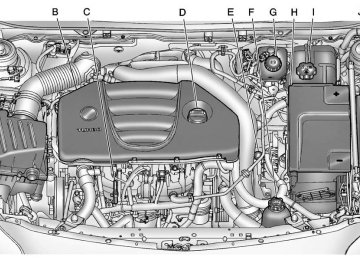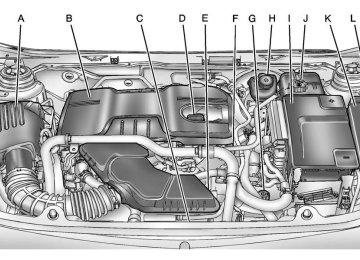- 2012 Buick Regal Owners Manuals
- Buick Regal Owners Manuals
- 1994 Buick Regal Owners Manuals
- Buick Regal Owners Manuals
- 2011 Buick Regal Owners Manuals
- Buick Regal Owners Manuals
- 1998 Buick Regal Owners Manuals
- Buick Regal Owners Manuals
- 2013 Buick Regal Owners Manuals
- Buick Regal Owners Manuals
- 1996 Buick Regal Owners Manuals
- Buick Regal Owners Manuals
- 2001 Buick Regal Owners Manuals
- Buick Regal Owners Manuals
- 2003 Buick Regal Owners Manuals
- Buick Regal Owners Manuals
- 1995 Buick Regal Owners Manuals
- Buick Regal Owners Manuals
- 1997 Buick Regal Owners Manuals
- Buick Regal Owners Manuals
- 2016 Buick Regal Owners Manuals
- Buick Regal Owners Manuals
- 1999 Buick Regal Owners Manuals
- Buick Regal Owners Manuals
- 1993 Buick Regal Owners Manuals
- Buick Regal Owners Manuals
- 2002 Buick Regal Owners Manuals
- Buick Regal Owners Manuals
- 2014 Buick Regal Owners Manuals
- Buick Regal Owners Manuals
- 2004 Buick Regal Owners Manuals
- Buick Regal Owners Manuals
- 2015 Buick Regal Owners Manuals
- Buick Regal Owners Manuals
- 2000 Buick Regal Owners Manuals
- Buick Regal Owners Manuals
- Download PDF Manual
-
Buick Regal Owner Manual - 2012
Black plate (44,1)
5-44
Instruments and Controls
2 NOTES
Buick Regal Owner Manual - 2012
Black plate (1,1)
Lighting
Exterior Lighting
Exterior Lighting
Exterior Lamp Controls
Exterior Lamp Controls . . . . . . . . 6-1
Exterior Lamps OffReminder . . . . . . . . . . . . . . . . . . . . 6-2
Headlamp High/Low-Beam
Changer . . . . . . . . . . . . . . . . . . . . . 6-2
Flash-to-Pass . . . . . . . . . . . . . . . . . 6-2
Daytime RunningLamps (DRL) . . . . . . . . . . . . . . . . 6-2
Automatic Headlamp
System . . . . . . . . . . . . . . . . . . . . . . 6-3
Hazard Warning Flashers . . . . . 6-3
Turn and Lane-ChangeSignals . . . . . . . . . . . . . . . . . . . . . . 6-4
Fog Lamps . . . . . . . . . . . . . . . . . . . . 6-4Interior Lighting
Instrument Panel Illumination
Control . . . . . . . . . . . . . . . . . . . . . . 6-5
Dome Lamps . . . . . . . . . . . . . . . . . 6-5
Reading Lamps . . . . . . . . . . . . . . . 6-5Lighting Features
Entry Lighting . . . . . . . . . . . . . . . . . 6-6
Exit Lighting . . . . . . . . . . . . . . . . . . . 6-6
Battery Power Protection . . . . . . 6-6The exterior lamp control is located on the instrument panel on the outboard side of the steering wheel. Turn the control to the following positions: O (Off): Turns off the exterior lamps. The knob returns to the AUTO position after it is released. Turn to O again to reactivate the AUTO mode. In Canada, the headlamps will automatically reactivate when the vehicle is shifted out of P (Park) on
Lighting
6-1
automatic transmission vehicles, and when the parking brake is released on manual transmission vehicles. AUTO (Automatic): Automatically turns the exterior lamps on and off, depending on outside lighting. ; (Parking Lamps): Turns on the parking lamps together with the following: . Sidemarker Lamps
Taillamps License Plate Lamps Instrument Panel Lights
2 (Headlamps): Turns on the headlamps together with the following: . Sidemarker Lamps
Taillamps License Plate Lamps Instrument Panel Lights
. Parking Lamps
Buick Regal Owner Manual - 2012
Black plate (2,1)
6-2
Lighting
Exterior Lamps Off Reminder A warning chime sounds if the driver door is opened while the ignition is off and the exterior lamps are on.
Headlamp High/ Low-Beam Changer 2 3 Headlamp High/Low‐Beam Changer: Push the turn signal/lane change lever away from you and release, to turn the high beams on. To return to low beams, push the lever again or pull it toward you and release.
Flash-to-Pass To flash the high beams, pull the turn signal/lane change lever toward you, and release.
Daytime Running Lamps (DRL) Daytime Running Lamps (DRL) can make it easier for others to see the front of your vehicle during the day. Fully functional daytime running lamps are required on all vehicles first sold in Canada. The DRL system turns on the low-beam headlamps at a reduced brightness.
For vehicles with High Intensity Discharge (HID) headlamps, the dedicated DRL will come on when all of the following conditions are met:
The ignition is on. The exterior lamps control is in AUTO. The light sensor determines it is daytime. The parking brake is released or the vehicle is not in P (Park).
When the DRL are on, the low-beam headlamps will be on. The taillamps, sidemarker lamps, instrument panel lights, and other lamps will not be on. The DRL turn off when the headlamps are turned to O or the ignition is off.
This indicator light turns on in the instrument panel cluster when the high‐beam headlamps are on.
Buick Regal Owner Manual - 2012
Black plate (3,1)
Automatic Headlamp System When the exterior lamp control is set to AUTO and it is dark enough outside, the headlamps come on automatically.
The system may also turn on the headlamps when driving through a parking garage or tunnel. When it is bright enough outside, the headlamps will turn off or may change to daytime running lamps (DRL). The automatic headlamp system turns off when the exterior lamp control is turned to O or the ignition is off.
There is a light sensor located on top of the instrument panel. Do not cover the sensor. Otherwise the headlamps will come on when they are not needed.
Lighting
6-3
Hazard Warning Flashers
| (Hazard Warning Flashers): Press this button located on the instrument panel above the audio system, to make the front and rear turn signal lamps flash on and off. Press again to turn the flashers off. The hazard warning flashers turn on automatically if the airbags deploy.
Buick Regal Owner Manual - 2012
Black plate (4,1)
6-4
Lighting
Turn and Lane-Change Signals
Move the lever all the way up or down to signal a turn. An arrow on the instrument panel cluster flashes in the direction of the turn or lane change. Raise or lower the lever until the arrow starts to flash to signal a lane change. Hold it there until the lane change is completed. If the lever is briefly pressed and released, the turn signal flashes three times. The turn and lane‐change signal can be turned off manually by moving the lever back to its original position.
If after signaling a turn or lane change, the arrow flashes rapidly or does not come on, a signal bulb might be burned out. Have the bulbs replaced. If the bulb is not burned out, check the fuse. See Fuses and Circuit Breakers on page 10‑39.
Fog Lamps
If the fog lamps are turned on while the exterior lamp switch is in the AUTO position, the headlamps come on automatically. # (Fog Lamps): Press to turn on or off. An indicator light on the instrument panel cluster comes on when the fog lamps are on. Some localities have laws that require the headlamps to be on along with the fog lamps.
To turn on the fog lamps, the ignition and the headlamps or parking lamps must be on.
Buick Regal Owner Manual - 2012
Black plate (5,1)
Interior Lighting
Dome Lamps
Instrument Panel Illumination Control
The brightness of the instrument panel lighting and steering wheel controls can be adjusted. D (Instrument Panel Illumination): Move and hold the thumbwheel up or down to brighten or dim the lights.
The interior lamps control located in the overhead console controls both the front and rear interior lamps. To operate: ( (Off): Turns the lamps off. H (Door): Turns the lamps on when any door is opened. ' (On): Keeps the lamps on all the time. The interior lamps turn on automatically if the airbags are deployed.
Lighting
6-5
Reading Lamps There are front and rear reading lamps.
The front reading lamps are located in the overhead console. # or $ : Press to turn each lamp on or off.
The rear reading lamps are located in the headliner.
Buick Regal Owner Manual - 2012
Black plate (6,1)
6-6
Lighting
Lighting Features
Entry Lighting The headlamps, taillamps, license plate lamps, back‐up lamps, dome lamps, and most of the interior lights turn on briefly when K is pressed on the Remote Keyless Entry (RKE) transmitter. See Remote Keyless Entry (RKE) System Operation on page 2‑4. When the driver door is opened, all control lights, Driver Information Center (DIC) lights, and door pocket lights turn on. After about 30 seconds the exterior lamps turn off, and then the dome lamps and remaining interior lights will dim to off. Entry lighting can be disabled manually by changing the ignition out of the OFF position, or by pressing Q on the Remote Keyless Entry (RKE) transmitter.
This feature can be activated or deactivated in the Configuration Settings menu in the infotainment display. Press CONFIG on the audio system to call up the menu. See Vehicle Personalization on page 5‑36.
Exit Lighting The headlamps, taillamps, parking lamps, back‐up lamps, and license plate lamps come on at night, or in areas with limited lighting, when the key is removed from the ignition. The dome lamps also come on when the key is removed from the ignition. The exterior lights and dome lamps remain on after the door is closed for a set amount of time, then automatically turn off.
For vehicles with keyless access, the exterior lights and dome lamps automatically turn on when a door is opened after the ignition is turned off. See Ignition Positions (Key Access) on page 9‑17 or Ignition Positions (Keyless Access) on page 9‑19. The exterior lights turn off immediately by turning the exterior lamps control off. This feature can be changed. See Vehicle Personalization on page 5‑36.
Battery Power Protection The battery saver feature is designed to protect the vehicle's battery.
Buick Regal Owner Manual - 2012
Black plate (7,1)
Lighting
6-7
To prevent battery discharge while driving, the following systems are reduced automatically in two stages and then turned off: . Heated rear window and mirrors . Heated seats
Fan
In the second stage, a Driver Information Center (DIC) message is displayed confirming the activation of the battery discharge protection. See Battery Voltage and Charging Messages on page 5‑29. If the exterior lamps or any interior lights are left on and the ignition is turned off, the battery power protection system automatically turns the lamp off after about 10 minutes.
Buick Regal Owner Manual - 2012
Black plate (8,1)
6-8
Lighting
2 NOTES
Buick Regal Owner Manual - 2012
Black plate (1,1)
Infotainment System
Introduction
Infotainment . . . . . . . . . . . . . . . . . . . 7-1
Theft-Deterrent Feature . . . . . . . 7-2
Overview (Radio with CD) . . . . . 7-3
Overview (Radio with CD andTouchscreen) . . . . . . . . . . . . . . . . 7-4
Operation . . . . . . . . . . . . . . . . . . . . 7-11Radio
AM-FM Radio . . . . . . . . . . . . . . . . 7-15
Satellite Radio . . . . . . . . . . . . . . . 7-20
Radio Reception . . . . . . . . . . . . . 7-24
Backglass Antenna . . . . . . . . . . 7-25
Satellite Radio Antenna . . . . . . 7-25Audio Players
CD Player . . . . . . . . . . . . . . . . . . . 7-26
MP3 . . . . . . . . . . . . . . . . . . . . . . . . . 7-29
Auxiliary Devices . . . . . . . . . . . . 7-30Phone
Bluetooth (Overview) . . . . . . . . 7-38
Bluetooth(Infotainment Controls) . . . . . 7-40
Bluetooth
(Voice Recognition) . . . . . . . . 7-44
Trademarks and License Agreements
Trademarks and License
Agreements . . . . . . . . . . . . . . . . 7-50
Infotainment System 7-1
Introduction
Infotainment Read the following pages to become familiar with the audio system's features.
{ WARNING
Taking your eyes off the road for extended periods could cause a crash resulting in injury or death to you or others. Do not give extended attention to entertainment tasks while driving.
This system provides access to many audio and non‐audio listings.
Buick Regal Owner Manual - 2012
Black plate (2,1)
The vehicle has Retained Accessory Power (RAP). With RAP, the audio system can be played even after the ignition is turned off. See Retained Accessory Power (RAP) on page 9‑27 for more information. Navigation System For vehicles with a navigation system, see the separate navigation manual.
Theft-Deterrent Feature The theft-deterrent feature works by learning a portion of the Vehicle Identification Number (VIN) to the infotainment system. The infotainment system does not operate if it is stolen or moved to a different vehicle.
7-2
Infotainment System
To minimize taking your eyes off the road while driving, do the following while the vehicle is parked: . Become familiar with the
operation and controls of the audio system.
. Set up the tone, speaker
adjustments, and preset radio stations.
For more information, see Defensive Driving on page 9‑3. Notice: Contact your dealer before adding any equipment. Adding audio or communication equipment could interfere with the operation of the engine, radio, or other systems, and could damage them. Follow federal rules covering mobile radio and telephone equipment.
Buick Regal Owner Manual - 2012
Black plate (3,1)
Overview (Radio with CD)
A. RADIO/BAND
B. CD/AUX
Changes the band while listening to the radio. Selects the radio when listening to a different audio source.
Selects the CD player or an external audio source.
C. s / ©
Radio: Seeks the previous station.
Infotainment System 7-3
CD: Select the previous track or rewinds within a track.
D. CONFIG
Opens the Settings menu.
E. ¨ / \
Radio: Seeks the next station. CD: Selects the next track or fast forwards within a track.
F. 3 / O
Turns the system on or off and adjusts the volume.
G. Buttons 1 to 6
Radio: Saves and selects favorite stations.
H. FAV 1/2/3
Radio: Opens the favorites list.
Buick Regal Owner Manual - 2012
Black plate (4,1)
7-4
Infotainment System
I.
INFO
Radio: Shows available information about the current station. CD: Shows available information about the current track.
J. AS 1/2
Radio: Opens the autostore list.
K. Z
Removes a disc from the CD slot.
L. Multifunction Knob
Opens menus, highlights menu items, or sets numeric values while in a menu. Radio: Manually selects radio stations. CD: Selects tracks.
M. CD Slot N. BACK
Menu: Moves one level back. Character Input: Deletes the last character.
O. TONE
Opens the Tone Settings menu.
P. V / $
Opens the Phone main menu. Mutes the audio system.
Overview (Radio with CD and Touchscreen) Keeping your eyes on the road and your mind on the drive is important for safe driving. The infotainment system has built-in features intended to help with this by disabling some features when driving. A grayed-out function is not available when the vehicle is moving. All functions are available when the vehicle is parked. Do the following before driving: . Become familiar with the
infotainment system operation, buttons on the faceplate, and touch-sensitive screen buttons. . Set up the audio by presetting
favorite stations, setting the tone, and adjusting the speakers.
Buick Regal Owner Manual - 2012
Black plate (5,1)
Infotainment System 7-5
. Set up phone numbers in
advance so they can be called easily by pressing a single button or a single voice command for vehicles equipped with phone capability. { WARNING
Taking your eyes off the road too long or too often while using the navigation system could cause a crash and you or others could be injured or killed. Focus your attention on driving and limit glances at the moving map on the navigation screen. Use voice guidance whenever possible.
The infotainment system is controlled by using the buttons on the faceplate and the touch screen. See “Infotainment Control Buttons” in this section for more information.
A. HOME B. SRCE (Source) C. s / © (Previous/Reverse) D. CONFIG (Configuration Menu) E. ¨ \ (Next/Forward) F. 3 / O (Volume/Power) G. Buttons 1 to 6
INFO (Information)
H. H (Clock Menu) I. J. V / $ (Phone Menu/Mute) K. TONE L. BACK M. CD Slot N. Multifunction Knob
Buick Regal Owner Manual - 2012
Black plate (6,1)
7-6
Infotainment System
O. w j (Play/Pause) P. Z (Eject) Q. FAV 1/2/3 (Favorite Pages 1-3) R. AS 1/2
Infotainment Control Buttons The buttons on the faceplate are used to start primary functions while using the infotainment system. 3 / O (Volume/Power): 1. Press to turn the system onand off.
2. Turn to adjust the volume. w j (Play/Pause): Press w j to start, pause, and resume playback. See CD Player on page 7‑26 and MP3 on page 7‑29 for more information. SRCE (Source): Press to change the audio sources such as AM-FM Radio, XM™ (if equipped), CD, and AUX.
TONE: Press to access the sound menu screen to adjust bass, midrange, and treble. See AM-FM Radio on page 7‑15 for more information. INFO (Information): Press to toggle through an audio information screen. CONFIG (Configure): Press to adjust features for radio, display, phone, vehicle, and time. HOME: See “Home Page” following in this section. Multifunction Knob (Menu/ Select): Turn to highlight a feature. Press to activate the highlighted feature. V / $ (Phone/Mute): See Bluetooth (Overview) on page 7‑38
or Bluetooth (Infotainment Controls) on page 7‑40 or Bluetooth (Voice Recognition) on page 7‑44 for more information. Press to mute the audio system.BACK: Press to return to the previous screen in a menu. If on a page accessed directly by a faceplate button or Home Page screen button, pressing BACK will go to the previous menu. FAV 1/2/3 (Favorite Pages 1-3): Press to display the current page number above the preset buttons. The stored stations for each list display on the touch-sensitive preset buttons at the bottom of the screen. The number of preset FAV lists can be changed in the Configuration Menu. s © (Seek Down/Previous): 1. Press to seek to the beginning of the current or previous track. If the track has been playing for less than five seconds, it seeks the previous track. If longer than five seconds, the current track starts from the beginning.
Buick Regal Owner Manual - 2012
Black plate (7,1)
2. Press and hold to quickly
reverse through a track. Release the button to return to playing speed. See CD Player on page 7‑26 and MP3 on page 7‑29 for more information.
3. For AM, FM, or XM (if equipped),
press to seek to the previous strong station.
¨ \ (Next/Seek Up): 1. Press to seek the next track. 2. Press and hold to fast forward
through a track.
3. Release the button to return to playing speed. See CD Player on page 7‑26 and MP3 on page 7‑29 for more information.
4. For AM, FM, or XM (if equipped),
press to seek to the next strong station.
Preset Buttons (1-6): The preset buttons numbered one through six can be used to select stored AM, FM, and XM (if equipped) stations. H : Press to set the time. Z (Eject): Press to eject a disc from the CD player. See CD Player on page 7‑26. Touch Screen Buttons Touch screen buttons are on the screen and highlighted when a feature is available. Some toggle screen buttons highlight when active and gray out when inactive. Home Page The infotainment system displays a home page that makes accessing many of the features an easy process.
Infotainment System 7-7
Back: If on page two of the Home Page, press Back to return to page one of the Home Page. If on page one, Back serves no function. Home: While navigating through other menus, press to go back to the Home Page to start a different feature. FAV: Press to display a page of stored (favorite) AM, FM, or XM (if equipped) stations. Keep pressing FAV to scroll through the favorite pages. Info: Press to toggle through an audio information screen. The Home Page Menu lists the options Customize Home Page and Restore Home Page Defaults. Out of all available Home Page icons, up to eight icons can be selected and sorted for the first Home Page screen.
Buick Regal Owner Manual - 2012
Black plate (8,1)
7-8
Infotainment System
Home Page Features Various functions are disabled when the vehicle is moving. Press the Now Playing screen button to display the active source page. The sources available are AM, FM, XM (if equipped), CD, USB/iPod, and AUX. See AM-FM Radio on page 7‑15, Satellite Radio on page 7‑20, CD Player on page 7‑26, and Auxiliary Devices on page 7‑30. Press the Phone screen button to display the Phone main page. See Bluetooth (Overview) on page 7‑38 or Bluetooth (Infotainment Controls) on page 7‑40 or Bluetooth (Voice Recognition) on page 7‑44.
Press the FM screen button to display the FM main page and play the current or last tuned FM station. See AM-FM Radio on page 7‑15. Press the AM screen button to display the AM main page and play the current or last tuned AM station. See AM-FM Radio on page 7‑15. Press the XM screen button (if equipped) to display the XM main page and play the current or last tuned XM channel. See AM-FM Radio on page 7‑15, Satellite Radio on page 7‑20 for more information. Press the CD screen button to display the CD main page and play the current or last CD track selected. See CD Player on page 7‑26. Press the USB screen button to display the USB main page and play the current or last track selected. See Auxiliary Devices on page 7‑30.
Press the Config screen button to display the Config main page. From this display, you can adjust features such as time and date, radio, phone, vehicle, and display. Press the Tone screen button to display the Tone main page. Adjust the tone and speakers by pressing the screen buttons to change the levels of sound for treble, midrange, bass, fade, and balance. See AM-FM Radio on page 7‑15.
Buick Regal Owner Manual - 2012
Black plate (9,1)
Press the AUX screen button to access any connected auxiliary device. See Auxiliary Devices on page 7‑30. The Configuration Menu is used to adjust features and preferences, such as Sound, Radio, Nav (Navigation), Display, or Clock Settings. 1. Press the Config screen button
on the Home Page or the CONFIG button on the faceplate.
2. Touch-tap the scroll bar until the desired option displays. Select the desired settings to change.
Languages The vehicle supports English, French (Canadian), and Spanish. The default language is English. To change the display language, see Vehicle Personalization on page 5‑36 for more information.
Time and Date Settings From the Time & Date Settings screen button, press to display the Time & Date Settings menu. Set Time: Press + or − to increase or decrease the Hours and Minutes displayed on the clock. Set Date: Press + or − to increase or decrease the day. Set Time Format: Press the 12 Hours screen button for standard time; press the 24 Hours screen button for military time. Set Date Format: Depending on the region, the following date formats may be available: MM/DD/ YYYY, DD.MM.YYYY, or YYYY/ MM/DD. Radio Settings Press the Config button on the Home Page or the CONFIG button on the faceplate to enter the menu options. Turn the Multifunction knob
Infotainment System 7-9
or touch-tap the scroll bar to scroll through the available options. Press the Multifunction knob or press Radio Settings to display the radio settings menu. Press this feature to make changes for radio information displayed, preset pages, Auto Volume Control, and XM Categories Restore. See Satellite Radio on page 7‑20 (if equipped), for more information about XM Categories. The Radio Settings are: Speed Dependent Volume: Select OFF, Low, Medium, or High sensitivity to automatically adjust the volume to minimize the effects of unwanted background noise that can result from changing road surfaces, driving speeds, or open windows. This feature works best a t lower volume settings where background noise is typically louder than the sound system volume.
Buick Regal Owner Manual - 2012
Black plate (10,1)
7-10
Infotainment System
Startup Volume: Press to set the maximum volume level for startup that will be used even if a higher volume had been set when the radio was turned off. Radio Favorites: Press to select the number of FAV pages to be used in the system. Add/Remove XM Categories: Press to customize which available XM Categories are used and displayed in the system. Phone Settings See Bluetooth (Overview) on page 7‑38 or Bluetooth (Infotainment Controls) on page 7‑40 or Bluetooth (Voice Recognition) on page 7‑44 in the “Phone” section for more information on phone settings.
Vehicle Settings See Vehicle Personalization on page 5‑36 for more information. Display Settings Press the Config button on the Home Page or the CONFIG button on the faceplate, then select Display Settings from the list. The following options may display: Dimming Mode: Press to change the screen background. The Automatic setting adjusts the screen background automatically depending on the exterior lighting conditions. To change the overall brightness setting for the display, use the vehicle interior lighting instrument panel illumination control.
English and Metric Unit Conversion To change the display units between English and metric units, see Driver Information Center (DIC) on page 5‑25 for more information. Cleaning the Display Notice: Using abrasive cleaners when cleaning glass surfaces could scratch the glass. Use only a soft cloth and do not spray cleaner directly on the system as it could affect the mechanical parts. Do not wipe the panel with a hard cloth or use a volatile liquid such as paint thinner; it could scratch the surface or erase the characters on the buttons.
Buick Regal Owner Manual - 2012
Black plate (11,1)
Operation
Controls The infotainment system is operated by using the pushbuttons, Multifunction knobs, menus shown on the display, and steering wheel controls, if equipped. Turning the System On or Off 3 / O (Volume/Power): Press to turn the system on and off.
Automatic Switch‐Off If the infotainment system has been turned on after the ignition is turned off, the system will turn off automatically after 10 minutes.
Volume Control 3 / O (Volume/Power): Turn to adjust the volume. V / $ (Phone/Mute): For vehicles with OnStar, press and hold V / $ to mute the infotainment system. To cancel mute, press and hold V / $ again, or turn the 3 / O knob. For vehicles without OnStar, press V / $ to mute the infotainment system. To cancel mute, press V / $ again, or turn the 3 / O knob.
Infotainment System 7-11
Menu System
Controls The Multifunction knob and the BACK button are used to navigate the menu system. Multifunction Knob: Press to: . Enter the menu system. . Select or activate the highlighted
menu option.
. Confirm a set value.
Turn a system setting on or off.
Turn to: . Highlight a menu option. . Select a value. BACK: Press to: . Exit a menu. . Return from a submenu screen
to the previous menu screen. . Delete the last character in a
sequence.
Buick Regal Owner Manual - 2012
Black plate (12,1)
7-12
Infotainment System
Selecting a Menu Option
Activating a Setting
Turning a Function On or Off
1. Turn the Multifunction knob to
1. Turn the Multifunction knob to
1. Turn the Multifunction knob to
move the highlighted bar.
highlight the setting.
highlight the function.
2. Press the Multifunction knob to
2. Press the Multifunction knob to
2. Press the Multifunction knob to
select the highlighted option.
activate the setting.
turn the function on or off.
Submenus
Setting a Value
Entering a Character Sequence
An arrow on the right‐hand edge of the menu indicates that it has a submenu with other options.
1. Turn the Multifunction knob to
1. Turn the Multifunction knob to
change the current value of the setting.
highlight the character.
2. Press the Multifunction knob to
2. Press the Multifunction knob to
select the character.
confirm the setting.
Buick Regal Owner Manual - 2012
Black plate (13,1)
Press the BACK button to delete the last character in the sequence or press and hold to delete the entire character sequence. Audio Settings The audio settings can be set for each radio band and each audio player source. To quickly reset an audio setting value to 0: 1. Press the TONE button. 2. Select the audio setting. 3. Press and hold the Multifunction
knob until the value changes to 0.
Press the BACK button to go back to the Tone Settings menu.
Infotainment System 7-13
Adjusting the Treble, Midrange, and Bass
Press the BACK button to go back to the Tone Settings menu.
Adjusting the EQ (Equalizer) For vehicles that have an equalizer:
1. Press the TONE button. 2. Select Treble, Midrange,
or Bass.
3. Select the value. Press the BACK button to go back to the Tone Settings menu.
Adjusting the Fader and Balance
1. Press the TONE button. 2. Select EQ. 3. Select the setting. Press the BACK button to go back to the Tone Settings menu.
1. Press the TONE button. 2. Select Fader or Balance. 3. Select the value.
Buick Regal Owner Manual - 2012
Black plate (14,1)
7-14
Infotainment System
DSP (Digital Signal Processing) Settings For vehicles with DSP, it is used to provide a choice of different listening experiences. The DSP settings for the Radio with CD are:
normal ‐ Select this setting to adjust the audio for stereo mode. This provides the best sound quality for the driver seat first, with the front passenger second. hk surround ‐ Select to enable hk surround. This produces a true 6.1 matrix surround from any two channel digital source. This feature is not available in AM/FM radio mode.
To adjust the DSP settings: 1. Press the TONE button. 2. Select DSP. 3. Select the setting. Press the BACK button to go back to the Tone Settings menu.
System Settings
Auto Volume The auto volume feature automatically adjusts the radio volume to compensate for road and wind noise as the vehicle speeds up or slows down, so that the volume level is consistent. The level of volume compensation can be selected, or the auto volume feature can be turned off.
1. Press the CONFIG button. 2. Select Radio Settings. 3. Select Auto Volume. 4. Select the setting. 5. Press the BACK button to go
back to the System Configuration menu.
Maximum Startup Volume The maximum volume played when the radio is first turned on can be set.
1. Press the CONFIG button. 2. Select Radio Settings. 3. Select Maximum Startup
Volume.
4. Select the setting. 5. Press the BACK button to go
back to the System Configuration menu.
Buick Regal Owner Manual - 2012
Black plate (15,1)
Configuring the Number of Favorites Pages
To configure the number of available favorites pages: 1. Press the CONFIG button. 2. Select Radio Settings. 3. Select Radio Favorites. 4. Select the number of available
favorites pages.
5. Press the BACK button to go
back to the System Configuration menu.
Radio
AM-FM Radio
Control Buttons (Radio with CD) The buttons used to control the radio are: RADIO/BAND: Press to turn the radio on and choose between AM, FM, and XM™, if equipped. Multifunction Knob: Turn to search for stations and press to navigate the available menus. INFO: Press to display additional information that may be available for the current song. s © or ¨ \ : Press to search for stations. Buttons 1 to 6: Press to select preset stations. FAV 1/2/3: Press to open the favorites list and select favorites pages.
Infotainment System 7-15
AS 1/2: Press to open the autostore list and select autostore pages. RDS (Radio Data System) The radio may have RDS. The RDS feature is available for use only on FM stations that broadcast RDS information. This feature only works when the information from the radio station is available. In rare cases, a radio station could broadcast incorrect information that causes the radio features to work improperly. If this happens, contact the radio station. While the radio is tuned to an FM-RDS station, the station name or call letters display. Radio Menus Radio menus are available for AM and FM. Push the multifunction knob to open the main radio menu for that band.
Buick Regal Owner Manual - 2012
Black plate (16,1)
7-16
Infotainment System
Selecting a Band Press the RADIO/BAND button to choose AM, FM, or XM™, if equipped. The last station that was playing starts playing again. Selecting a Station
Seek Tuning If the radio station is not known: Briefly press s © or ¨ \ to automatically search for the next available station. If a station is not found, the radio switches to a more sensitive search level. If a station still is not found, the frequency that was last active begins to play. If the radio station is known: Press and hold s © or ¨ \ until the station on the display is reached, then release the button.
Manual Tuning Turn the multifunction knob to select the frequency on the display.
Favorites List 1. Press the multifunction knob. 2. Select Favorites List. 3. Select the station.
Station Lists 1. Press the multifunction knob. 2. Select AM or FM Station List. All receivable stations in the current reception area are displayed. If a station list has not been created, an automatic station search is done.
3. Select the station.
Category Lists Most stations that broadcast an RDS program‐type code specify the type of programming transmitted. Some stations change the program type code depending on the content. The system stores the RDS stations sorted by program type in the FM category list.
To search for a programming type determined by station: 1. Press the multifunction knob. 2. Select FM Category List. A list of all programming types available displays.
3. Select the programming type. A list of stations that transmit programming of the selected type displays.
4. Select the station.
The category lists are updated when the station lists are updated.
Updating Station & Category Lists If stations stored in the station list can no longer be received: 1. Press the multifunction knob. 2. Select Update AM or FM Station
List, if the stations stored in the station list are no longer received. A station search will be completed and the first station in the updated list will play.
Buick Regal Owner Manual - 2012
Black plate (17,1)
To cancel the station search, press the multifunction knob. Storing a Station as a Favorite Stations from all bands can be stored in any order in the favorite pages. Up to six stations can be stored in each favorite page and the number of available favorite pages can be set.
Storing Stations To store the station to a position in the list, press the corresponding numeric button 1 to 6 until a beep is heard. The stored station will begin playback.
Retrieving Stations Press the FAV 1/2/3 button to open a favorite page or to switch to another favorite page. Briefly press one of the 1 to 6 buttons to retrieve the station.
Autostore Stations AS 1/2 (Autostore): Autostore searches and stores six FM and six AM stations with the strongest signal. To use autostore: 1. Press RADIO/BAND to select
FM or AM.
2. Press AS 1/2 for at least
two seconds. The radio then searches for available stations. 3. The radio automatically stores the six strongest stations found as autostore presets.
Press the AS 1/2 button to alternate between the autostore stations and favorites. AS displays on the radio when using autostore presets. Autostore does not delete previously stored favorite stations. Autostore does not function with XM radio stations.
Infotainment System 7-17
Control Buttons (Radio with CD and Touchscreen) The buttons used to control the radio are: SRCE: Press to choose between AM, FM, XM™, if equipped, and CD. Multifunction Knob: Turn to search for stations and press to navigate the available menus. INFO: Press to display additional information that may be available for the current song. s © or ¨ \ : Press to search for stations. Buttons 1 to 6: Press to select preset stations. FAV 1/2/3: Press to open the favorites list and select favorites pages. AS 1/2: Press to open the autostore list and select autostore pages.
Buick Regal Owner Manual - 2012
Black plate (18,1)
7-18
Infotainment System
RDS (Radio Data System) The radio may have RDS. The RDS feature is available for use only on FM stations that broadcast RDS information. This feature only works when the information from the radio station is available. In rare cases, a radio station could broadcast incorrect information that causes the radio features to work improperly. If this happens, contact the radio station. While the radio is tuned to an FM-RDS station, the station name or call letters display. Radio Menus Radio menus are available for AM and FM. Push the Multifunction knob to open the main radio menu for that band. Selecting a Band Press the SRCE button to choose AM, FM, XM, if equipped, or CD. The last station that was playing starts playing again.
Selecting a Station
Seek Tuning If the radio station is not known: Briefly press s © or ¨ \ to automatically search for the next available station. If a station is not found, the radio switches to a more sensitive search level. If a station still is not found, the frequency that was last active begins to play. If the radio station is known: Press and hold s © or ¨ \ until the station on the display is reached, then release the button.
Manual Tuning Turn the Multifunction knob to select the frequency on the display.
Favorites List 1. Press the Multifunction knob. 2. Select Favorites List. 3. Select the station.
Station Lists 1. Press the Multifunction knob. 2. Select AM or FM Station List. All receivable stations in the current reception area are displayed. If a station list has not been created, an automatic station search is done.
3. Select the station.
Category Lists Most stations that broadcast an RDS program‐type code specify the type of programming transmitted. Some stations change the program type code depending on the content. The system stores the RDS stations sorted by program type in the FM category list. To search for a programming type determined by station: 1. Press the Multifunction knob. 2. Select FM Category List. A list of all programming types available displays.
Buick Regal Owner Manual - 2012
Black plate (19,1)
3. Select the programming type. A list of stations that transmit programming of the selected type displays.
4. Select the station.
The category lists are updated when the station lists are updated.
Updating Station and Category Lists If stations stored in the station list can no longer be received: 1. Press the Multifunction knob. 2. Select Update AM or FM Station
List, if the stations stored in the station list are no longer received. A station search will be completed and the first station in the updated list will play.
To cancel the station search, press the Multifunction knob.
Storing a Station as a Favorite Stations from all bands can be stored in any order in the favorite pages. Up to six stations can be stored in each favorite page and the number of available favorite pages can be set.
Storing Stations To store the station to a position in the list, press the corresponding numeric button 1 to 6 until a beep is heard. The stored station will begin playback.
Retrieving Stations Press the FAV 1/2/3 button to open a favorite page or to switch to another favorite page. Briefly press one of the 1 to 6 buttons to retrieve the station.
Infotainment System 7-19
Autostore Stations AS 1/2 (Autostore): Autostore searches and stores six FM and six AM stations with the strongest signal. To use autostore: 1. Press SRCE to select FM or AM. 2. Press AS 1/2 for at least
two seconds. The radio then searches for available stations. 3. The radio automatically stores the six strongest stations found as autostore presets.
Press the AS 1/2 button to alternate between the autostore stations and favorites. AS displays on the radio when using autostore presets. Autostore does not delete previously stored favorite stations. Autostore does not function with XM radio stations.
Buick Regal Owner Manual - 2012
Black plate (20,1)
7-20
Infotainment System
Satellite Radio Vehicles with an XM Satellite Radio tuner and a valid XM Satellite Radio subscription can receive XM programming. XM Satellite Radio Service XM is a satellite radio service based in the 48 contiguous United States and 10 Canadian provinces. XM Satellite Radio has a wide variety of programming and commercial-free music, coast to coast, and in digital-quality sound. A service fee is required to receive the XM service. If XM Service needs to be reactivated, the radio will display "No Subscription Please Renew" on channel XM1. For more information, contact XM at www.xmradio.com or 1-800-929-2100 in the U.S. and www.xmradio.ca or 1-877-438-9677 in Canada.
Control Buttons (Radio with CD) The buttons used to control the XM radio are: RADIO/BAND: Press to turn the radio on and choose between AM, FM, and XM™, if equipped. Multifunction Knob: Turn to search for channels and press to navigate the available menus. INFO: Press to display additional information that may be available about the current song. s © or ¨ \ : Press to go to the previous or next channel. FAV 1/2/3: Press to open the favorites list and select favorite pages. Buttons 1 to 6: Press to select preset stations.
Selecting the XM Band Press the SRCE button to choose between the AM, FM, and XM bands. The last channel played in that band begins to play when that band is selected. XM Categories XM channels are organized in categories.
Removing or Adding Categories Channels in a category that have been removed can still be accessed by using the s © or ¨ \ buttons, or the Multifunction knob. To add or remove categories: 1. Press the CONFIG button. 2. Select Radio Settings. 3. Select XM Categories. 4. Turn the Multifunction knob to
highlight the category.
5. Press the Multifunction knob to
remove or add the category.
Buick Regal Owner Manual - 2012
Black plate (21,1)
Selecting an XM Channel XM channels can be selected by station lists or category lists.
Selecting a Channel by Station List XM channels can be selected by using s ©, ¨ \, or the Multifunction knob. To select an XM channel using s © or ¨ \, do one of the following: . Press and release s © or
¨ \ to go to the previous or next channel.
. Press and hold s © or ¨ \ to scroll through the previous or next channels until the channel is reached.
To select an XM channel using the Multifunction knob: 1. Turn the Multifunction knob to
highlight an XM channel.
2. Press the Multifunction knob to select the channel, or leave the channel highlighted.
To select an XM channel using the menu: 1. Press the Multifunction knob. 2. Select XM Stations List. 3. Select the channel.
Selecting a Channel by Category 1. Press the Multifunction knob. 2. Select XM Category List. A list of
all programming types available displays.
3. Select the programming type. 4. Select the channel.
Infotainment System 7-21
Storing an XM Channel as a Favorite Channels from all bands can be stored in any order in the favorites pages. Up to six channels can be stored in each favorites page and the number of available favorites pages can be set.
Storing a Channel as a Favorite To store the channel to a position in the list, press and hold the corresponding 1 to 6 button until the channel can be heard again.
Retrieving Channels Press the FAV 1/2/3 button to open a favorites page or to change to another favorites page. Briefly press one of the 1 to 6 buttons to retrieve the channel.
Buick Regal Owner Manual - 2012
Black plate (22,1)
7-22
Infotainment System
Control Buttons (Radio with CD and Touchscreen) The buttons used to control the XM radio are: SRCE: Press to choose between AM, FM, XM, if equipped, and CD. Multifunction Knob: Turn to search for channels and press to navigate the available menus. INFO: Press to display additional information that may be available about the current song. s © or ¨ \ : Press to go to the previous or next channel. FAV 1/2/3: Press to open the favorites list and select favorite pages. Buttons 1 to 6: Press to select preset stations.
Adding or Removing Categories 1. From the Home Page press the
Config screen button or the CONFIG button on the faceplate.
2. Select Radio Settings from the
Config Menu list.
3. Select Add/Remove XM
Categories.
4. From the Add/Remove XM
Categories screen, select or deselect any category to be used in XM mode. A checkmark will indicate that the category is selected.
Turning XM Album Art On or Off 1. From the Home Page press the
Config screen button or the CONFIG button on the faceplate.
2. Select Radio Settings from the
Config Menu list.
3. Select XM Album Art to turn
on or off.
XM Messages XL (Explicit Language Channels): These channels, or any others, can be blocked by request, by calling 1-800-929-2100 in the U.S. and 1-877-438-9677 in Canada. XM Updating: The encryption code in the receiver is being updated. No action is required. This process should take no longer than 30 seconds. Loading XM: The audio system is acquiring and processing audio and text data. No action is needed. This message should disappear shortly. Channel Off Air: This channel is not currently in service. Tune in to another channel. Channel Unauth: This channel is blocked or cannot be received with your XM subscription package.
Buick Regal Owner Manual - 2012
Black plate (23,1)
Infotainment System 7-23
Channel Unavailable: This previously assigned channel is no longer assigned. Tune to another station. No Artist Info: The system is working properly. No artist information is available at this time on this channel. No Title Info: The system is working properly. No song title information is available at this time on this channel. No CAT Info: The system is working properly. No category information is available at this time on this channel. No Information: The system is working properly. No text or informational messages are available at this time on this channel.
No Subscription Please Renew: The XM subscription needs to be reactivated. Contact XM at www.xmradio.com or 1-800-929-2100 in the U.S. and www.xmradio.ca or 1-877-438-9677 in Canada. No XM Signal: The system is working properly. The vehicle may be in a location where the XM signal is being blocked. When the vehicle is moved into an open area, the signal should return. CAT Not Found: The system is working properly. There are no channels available for the selected category.
If tuned to channel 0,
If this message is
XM Radio ID: this message alternates with the XM Radio eight‐digit radio ID label. This label is needed to activate the service. Unknown: received when tuned to channel 0, there could be a receiver fault. Consult with your dealer. Check Antenna: does not clear within a short period of time, the receiver could have a fault. Consult with your dealer. XM Not Available: If this message does not clear within a short period of time, the receiver could have a fault. Consult with your dealer.
If this message
Buick Regal Owner Manual - 2012
Black plate (24,1)
7-24
Infotainment System
Radio Reception Frequency interference and static can occur during normal radio reception if items such as cellular phone chargers, vehicle convenience accessories, and external electronic devices are plugged into the accessory power outlet. If there is interference or static, unplug the item from the accessory power outlet. FM FM signals only reach about 16 to 65 km (10 to 40 mi). Although the radio has a built-in electronic circuit that automatically works to reduce interference, some static can occur, especially around tall buildings or hills, causing the sound to fade in and out.
AM The range for most AM stations is greater than for FM, especially at night. The longer range can cause station frequencies to interfere with each other. For better radio reception, most AM radio stations boost the power levels during the day, and then reduce these levels during the night. Static can also occur when things like storms and power lines interfere with radio reception. When this happens, try reducing the treble on the radio. XM™ Satellite Radio Service XM satellite radio service gives digital radio reception from coast to coast in the 48 contiguous United States, and in Canada. Just as with FM, tall buildings or hills can interfere with satellite radio signals,
causing the sound to fade in and out. In addition, traveling or standing under heavy foliage, bridges, garages, or tunnels may cause loss of the XM signal for a period of time. Cellular Phone Usage Cellular phone usage may cause interference with the vehicle's radio. This interference may occur when making or receiving phone calls, charging the phone's battery, or simply having the phone on. This interference can cause an increased level of static while listening to the radio. If static is received while listening to the radio, unplug the cellular phone and turn it off.
Buick Regal Owner Manual - 2012
Black plate (25,1)
Infotainment System 7-25
Satellite Radio Antenna For vehicles with XM satellite radio service, the antenna is located on the roof of the vehicle. Keep the antenna clear of obstructions for clear radio reception.
Backglass Antenna The AM-FM antenna is integrated with the rear window defogger, located in the rear window. Make sure that the inside surface of the rear window is not scratched and that the lines on the glass are not damaged. If the inside surface is damaged, it could interfere with radio reception. For proper radio reception, the antenna connector needs to be properly attached to the post on the glass. If a cellular telephone antenna needs to be attached to the glass, make sure that the grid lines for the AM-FM antenna are not damaged. There is enough space between the grid lines to attach a cellular telephone antenna without interfering with radio reception.
Notice: Using a razor blade or sharp object to clear the inside rear window can damage the rear window antenna and/or the rear window defogger. Repairs would not be covered by the vehicle warranty. Do not clear the inside rear window with sharp objects. Notice: Do not apply aftermarket glass tinting with metallic film. The metallic film in some tinting materials will interfere with or distort the incoming radio reception. Any damage caused to your backglass antenna due to metallic tinting materials will not be covered by the vehicle warranty.
Buick Regal Owner Manual - 2012
Black plate (26,1)
7-26
Infotainment System
Audio Players
CD Player The CD player can play audio CDs and MP3 CDs. The CD player will not play 8 cm (3 in) CDs.
Care of CDs Sound quality can be reduced due to disc quality, recording method, quality of the music recorded, and disc handling. Handle discs carefully and store them in their original cases or other protective cases away from direct sunlight and dust. If the bottom surface of a disc is damaged, the disc may not play properly or at all. Do not touch the bottom surface of a disc while handling it; this could damage the surface. Pick up discs by grasping the outer edges or the edge of the hole and the outer edge. If the bottom surface of a disc is dirty, take a soft lint‐free cloth, or dampen a clean soft cloth in a
mild neutral detergent solution mixed with water, and clean it. Wipe the disc from the center to the outer edge.
Care of the CD Player Do not add a label to a disc; it could get caught in the CD player. If a label is needed, write on the top of the recorded disc with a marking pen. Do not use disc lens cleaners because they could contaminate the lens of the disc optics and damage the CD player. Notice: If a label is added to a CD, more than one CD is inserted into the slot at a time, or an attempt is made to play scratched or damaged CDs, the CD player could be damaged. While using the CD player, use only CDs in good condition without any label, load one CD at a time, and keep the CD player and the loading slot free of foreign materials, liquids, and debris.
Control Buttons (Radio with CD) The buttons used to control the CD player are: CD/AUX: Press to use the CD player. s © or ¨ \ : Press to select tracks or to fast rewind or forward within a track. INFO: Press to display additional information about the current track that may be available. Multifunction Knob: Turn to select tracks. Press to enter the CD menu and select items. Z (Eject): Press to eject the disc. Inserting a CD With the printed side facing up, insert a disc into the CD slot until it is drawn in.
Buick Regal Owner Manual - 2012
Black plate (27,1)
Removing a CD Press Z. The disc is pushed out of the CD slot. If the disc is not removed after it is ejected, it is pulled back in after a few seconds. Playing a CD or MP3 CD
Press J if there is a disc in the player; it begins playing. Information about the disc and current track is shown on the display depending on the data stored.
Selecting a CD Track Using the control buttons: . Press s © or ¨ \ to select
the previous or next track. Turn the Multifunction knob.
Using the CD Menu: 1. Press the Multifunction knob. 2. Select Tracks list. 3. Select the track.
Playing Tracks in Random Order Press the Multifunction knob and then set Shuffle Songs to On.
Fast Forward and Rewind Press and hold ¨ \ or s © to fast forward or rewind within the current track.
Selecting an MP3 Track Using the control buttons: . Press s © or ¨ \ to select
the previous or next track. Turn the Multifunction knob.
Using the CD Menu: 1. Press the Multifunction knob. 2. Select Playlists/Folders. 3. Select the playlist or folder. 4. Select the track.
Infotainment System 7-27
Searching for MP3 Tracks The search feature may take some time to display the information after reading the disc due to the amount of information stored on the disc. FM automatically plays while the disc is being read. Tracks can be searched by: . Playlists . Artists . Albums . Song Titles . Genres
Folder View
To search for tracks: 1. Press the Multifunction knob. 2. Select Search. 3. Select: Playlists, Artists, Albums,
Song Titles, Genres, or Folder View. 4. Select the track.
Buick Regal Owner Manual - 2012
Black plate (28,1)
7-28
Infotainment System
Control Buttons (Radio with CD and Touchscreen) The buttons used to control the CD player are: SRCE: Press to use the CD player. s © or ¨ \ : Press to select tracks or to fast rewind or forward within a track. INFO: Press to display additional information about the current track that may be available. Multifunction Knob: Turn to select tracks. Press to enter the CD menu and select items. Z (Eject): Press to eject the disc. Playing an Audio CD