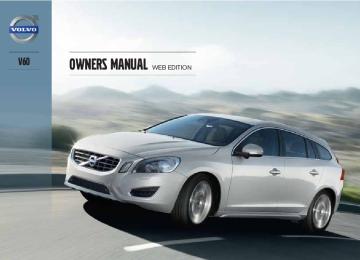- 2015 Volvo V60 Owners Manuals
- Volvo V60 Owners Manuals
- 2016 Volvo V60 Owners Manuals
- Volvo V60 Owners Manuals
- 2014 Volvo V60 Owners Manuals
- Volvo V60 Owners Manuals
- 2012 Volvo V60 Owners Manuals
- Volvo V60 Owners Manuals
- 2013 Volvo V60 Owners Manuals
- Volvo V60 Owners Manuals
- 2011 Volvo V60 Owners Manuals
- Volvo V60 Owners Manuals
- Download PDF Manual
-
Keyless drive* Follow steps 2–3 for starting petrol and diesel engines. For more information on Keyless drive - see page 53.
NOTE
A prerequisite for the car to start is that one of the car's remote control keys with the Keyless drive* function is in the passenger compartment or cargo area.
WARNING
Never remove the remote control key from the car while driving or during towing.
Stop the engine To switch off the engine: • Press START/STOP ENGINE - the engine
stops.
1 If the car is moving then it is enough to press the START/STOP ENGINE button to start the car.
* Option/accessory, for more information, see Introduction.
113
WARNING
To remote-start the engine, the following criteria must be met: • The car must be supervised • There must be no people or animals
inside the car
• The car must not be parked in a closed, unventilated area - the exhaust gases may seriously injure humans and ani- mals.
03 Your driving environment
03
Starting the engine
If the gear selector is not in P position or if the car is moving: • Press twice on START/STOP ENGINE or hold the button depressed until the engine stops.
Steering lock A mechanical noise can be perceived when the steering lock unlocks or locks. • The steering lock unlocks when the remote control key is in the ignition switch2 and the START/STOP ENGINE button is depressed.
• The steering lock locks when the driver's door is opened after the engine has been switched off.
Key positions For information on the remote control key's dif- ferent key positions - see page 78
Remote start - ERS*
General information on ERS Remote start (ERS – Engine Remote Start) means that the car's engine can be started remotely using the remote control key. This is so that the passenger compartment can be warmed up/cooled down before departure. The climate control starts with the same set- tings that were being used when the car was parked. An ERS-started engine is activated for a maxi- mum of 15 minutes, then it is switched off. After two ERS-activations the engine must be started in the normal way before ERS can be re-used. The ERS option is only available on cars with automatic gearbox.
NOTE
Follow local/national rules/regulations on idling.
2 Cars with Keyless drive must have a remote control key inside the passenger compartment.
114
* Option/accessory, for more information, see Introduction.
03 Your driving environment
Operation
Remote control buttons for remote start.
Locking
Approach lighting
Information3
Remote starting the engine Maximum distance for enabling remote star- ting of the engine is approx. 30 metres in unob- structed space - in addition, the car must be locked. To remote start the engine:
3 Only on PCC key, see page 47. 4 Read about the PCC key on page 47. 5 Read about Approach lighting on page 46 and 94.
1. Briefly press on the remote control key's
lock button (1).
2. Follow this immediately afterwards with a
long press - at least 2 seconds - on button (2).
If the conditions for ERS are fulfilled then the following takes place: 1. All direction indicators flash quickly several
times.
2. The engine starts. 3. All direction indicators illuminate with a
constant glow for 3 seconds to verify that the engine has started.
NOTE
After remote starting, the car continues to be locked but with the alarm deactivated.
With PCC4 key
The light indication for Approach lighting5 flashes several times when the button is pressed and then goes to constant glow if all criteria for ERS
have been fulfilled. However, this does not mean that ERS has started the engine.
Starting the engine
To check whether ERS has started the engine, the user can press the Information button (3) - if the engine has started, there is a light indi- cation on the button for Approach lighting (2). Active functions The following functions are activated with a remote started engine: • Ventilation system • Audio/video system. Deactivated functions The following functions are deactivated with a remote started engine: • headlamps • Position lamps • Number plate lighting • Windscreen wiper. the engine is switched off The following steps switch off an ERS-started engine: • The remote control key's lock button (1) is
depressed
• The car is unlocked • A door is opened
03
115
03 Your driving environment
Starting the engine
• Accelerator pedal or brake pedal is
depressed
• The gear selector is moved out of P posi-
tion
• There is less than approx.10 litres left in the
fuel tank
• Active ERS time passes 15 minutes. When an ERS-started engine is switched off, all direction indicators illuminate with a con- stant glow for 3 seconds.
Symbols and messages in the display In situations where the ERS function fails or is interrupted, a symbol is shown on the instru- ment panel, supplemented by an explanatory message - Follow any recommendation given. ERS function unavailable Message
Specification
No remote start door open
No remote start car not locked
ERS unavailable because a door/tail- gate was not closed.
ERS unavailable because the car was not locked.
03
116
Message
Specification
Message
No remote start low battery
No remote start driver in car
No remote start engine warning
No remote start gear not in P
No remote start engine coolant
ERS unavailable due to low battery volt- age. Charge the bat- tery by starting the engine.
ERS unavailable because someone was in the passen- ger compartment.
ERS unavailable due to warning message from engine. Con- tact a workshopA.
ERS unavailable because gear selec- tor was not in P posi- tion.
ERS unavailable due to error message from cooling sys- tem, see page 332.
No remote start low fuel level
No remote start Max 2 starts
Specification
ERS unavailable because fuel level too low.
ERS unavailable because a maximum of 2 ERS activations in succession are allowed.
A An authorised Volvo workshop is recommended. Interrupted ERS function Message
Specification
Remote start off low battery
Remote start off low fuel level
Remote start off engine warning
ERS interrupted because battery voltage too low.
ERS interrupted because fuel level too low.
ERS interrupted due to error message from engine. Con- tact a workshopA.
03 Your driving environment
Starting the engine
Message
Specification
Remote start off gear not in P
Remote start off driver in car
ERS interrupted because gear selec- tor is not in P posi- tion.
ERS interrupted because someone is in the passenger compartment.
A An authorised Volvo workshop is recommended.
03
117
03 Your driving environment
Starting the engine – Flexifuel
General information about starting with Flexifuel The engine is started in the same way as in a petrol-engined car.
03
In the event of starting difficulties If the engine does not start at the first start attempt: • Make further attempts to start with the
START/STOP ENGINE button.
If the engine still does not start The outside temperature is lower than +5 °C: 1. Connect the engine block heater for at
least 1 hour.
2. Make further attempts to start with the
START/STOP ENGINE button.
IMPORTANT
If the engine does not start despite repeated start attempts, you are recommended to contact an authorised Volvo workshop.
WARNING
The engine block heater is powered by high voltage. Fault tracing and repair of an elec- tric engine block heater and its electrical connections must only be carried out by a workshop - an authorised Volvo workshop is recommended.
NOTE
Points to remember for carrying reserve fuel: • In the event of stalling due to an empty fuel tank, bioethanol E85 from a reserve fuel can may make the engine difficult to start in extreme cold. This is avoided by filling the reserve fuel can with 95
octane petrol.For more information on Flexifuel's bioethanol E 85 fuel, see page 289 and 384.
Engine block heater*
Electrical input to the engine block heater. When the temperature is expected to be lower than –10 °C and the car has been refuelled with bioethanol E85, an engine block heater should be used for about 2 hours to facilitate the quick starting of the engine. The lower the temperature, the longer the time required with the engine block heater. At -20 °C the heater should be used for approx. 3
hours. Cars intended for E85 have an electric engine block heater*. Starting and driving with a pre- heated engine involves significantly lower emissions and reduced fuel consumption. For this reason you should aim to use the engine block heater throughout the winter months.118
* Option/accessory, for more information, see Introduction.
Fuel adaptation Flexifuel engines can be driven on both 95
octane unleaded petrol and bioethanol E85. Both fuels are filled in the common fuel tank so that any variations of mixing ratios between these two fuels is possible. If the fuel tank is filled with petrol after the car has been driven on bioethanol E85 (or vice versa) then the engine may run slightly unevenly for a time. For this reason it is impor- tant to allow the engine to accustom itself (adapt) to the new fuel mixture. Adaptation takes place automatically when the car is driven for a short period at an even speed.IMPORTANT
After the fuel mixture in the tank has been changed an adaptation should be made by driving at an even speed for about 15
minutes.If the battery has been discharged or discon- nected then a slightly longer period of driving is required for the adaptation as the memory for the electronics has been cleared.
03 Your driving environment
Starting the engine – Flexifuel
03
119
03 Your driving environment
Starting the engine – external battery
Jump starting
03
If the battery is flat then the car can be started with current from another battery. When jump starting the car, the following steps are recommended to avoid short circuits or other damage: 1.
Insert the remote control key in key posi- tion 0, see page 78.
2. Check that the donor battery has a voltage
of 12 V. If the donor battery is installed in another car - switch off the donor car's engine and make sure that the two cars do not touch each other.
3.
120
4. Connect one of the red jump lead's clamps to the donor battery's positive terminal (1).
IMPORTANT
Connect the start cable carefully to avoid short circuits with other components in the engine compartment.
5. Open the clips on the front cover of the
battery in your car and remove the cover, see page 345.
6. Connect the red jump lead's other clamp
onto the car's positive terminal (2).
7. Connect one of the black jump lead's
clamps to the donor battery's negative ter- minal (3).
8. Connect the other clamp to a grounding point, e.g. right-hand engine mounting at the top, the outer screw head (4).
9. Check that the jump lead clamps are
affixed securely so that there are no sparks during the starting procedure.
10. Start the engine of the "donor car" and allow it to run a few minutes at a speed slightly higher than idle approx. 1500 rpm.
11. Start the engine in the car with the dis-
charged battery.
IMPORTANT
Do not touch the crocodile clips during the start procedure. There is a risk of sparks forming.
12. Remove the jump leads in reverse order -
first the black and then the red. > Make sure that none of the black jump lead's clamps comes into contact with the battery's positive terminal or the clamp connected to the red jump lead!
WARNING
• The battery can generate oxyhydrogen gas, which is highly explosive. A spark can be formed if a jump lead is con- nected incorrectly, and this can be enough for the battery to explode. • The battery contains sulphuric acid,
which can cause serious burns.
• If sulphuric acid comes into contact with eyes, skin or clothing, flush with large quantities of water. If acid splashes into the eyes - seek medical attention immediately.
For more information on the car's battery - see page 344.
03 Your driving environment
Gearboxes
Gear indicator1
IMPORTANT
The operating temperature of the gearbox is checked in order to prevent damage to any of the drive system's components. In the event of a risk of overheating a warning symbol illuminates on the instrument panel combined with a text message - In which case, follow the recommendation given.
Manual gearbox
Gearshift pattern 6-speed gearbox. The 6-speed box is available in two versions - reverse gear position differs between them. Look at the actual gearshift pattern imprinted on the gear lever. • Depress the clutch pedal fully during each
gear change.
• Take your foot off the clutch pedal between
gear changes.
Gearshift pattern 5-speed gearbox.
WARNING
Always apply the parking brake when park- ing on a slope - leaving the car in gear is not sufficient to hold the car in all situation.
1 Only manual gearbox for the D2 model.
An essential detail in connection with environ- mental driving is to drive in the right gear and change gear in time. The driver is assisted by an indicator - GSI (Gear Shift Indicator) - which notifies the driver when it is most advantageous to engage the next higher or lower gear in order to obtain the lowest possible fuel consumption. However, taking into consideration characteristics such as performance and vibration-free running, it may be advantageous to change gear at a higher engine speed. Indication is made with an up or down arrow in the combined instrument panel's right-hand display.
03
121
03 Your driving environment
03
Gearboxes
Reverse gear inhibitor The reverse gear inhibitor hinders the possibil- ity of mistakenly attempting to engage reverse gear during normal forward travel. • Follow the gearing pattern printed on the gear lever and start from neutral position, N before moving it to R position.
• Only engage reverse gear when the car is
stationary.
NOTE
With the upper variant of the shifting pattern for 6-speed gearbox (see previous illustra- tion) - first press down the gear lever in the N position in order to engage reverse gear.
Automatic gearbox Geartronic*
NOTE
The gear selector must be in P position to allow the car to be locked and alarmed.
IMPORTANT
The car must be stationary when position P is selected.
WARNING
Always apply the parking brake when park- ing on a slope - the automatic transmis- sion's P position is not sufficient to hold the car in all situation.
Reverse position - R The car must be stationary when R position is selected. Neutral position - N No gear is engaged and the engine can be started. Apply the parking brake if the car is stationary with the gear selector in N position. Drive position - D D is the normal driving position. Shifting up and down takes place automatically based on the level of acceleration and speed. The car must be stationary when the gear selector is moved to D position from R position.
D: Automatic gear positions. +/–: Manual gear positions. The information display shows the position of the gear selector using the following indica- tions: P, R, N, D, S, 1, 2, 3, 4, 5 or 6, see page 71.
Gear positions Parking position - P Select P when starting the engine or when the car is parked. The brake pedal must be depressed to disengage the gear selector from the P position. The gearbox is mechanically blocked when the P position is engaged. Apply the parking brake as well, as a precaution - see page 137.
122
* Option/accessory, for more information, see Introduction.
Geartronic – Manual gear positions (+/-) The driver can also change gear manually using the Geartronic automatic gearbox. The car engine-brakes when the accelerator pedal is released. Manual gearshift mode is obtained by moving the lever to the side from D position to the end position at +/–. The information display shifts the indication from D to one of the figures 1 – 6, which is equivalent to the gear that is engaged just then, see page 71. • Move the lever forwards towards + (plus) to change up a gear and release the lever, which returns to its rest position between + and –.
or • Pull the lever back towards – (minus) to
change down a gear and release it. The manual gearshift mode (+/–) can be selected at any time while driving. Geartronic automatically shifts down if the driver allows the speed to decrease lower than a level suitable for the selected gear, in order to avoid jerking and stalling. To return to automatic driving mode: • Move the lever to the side to the end posi-
tion at D.
2 Only models D5 and T6.
03 Your driving environment
NOTE
f the gearbox has a Sport programme then the gearbox will only become manual after the lever has been moved forwards or back- wards in its (-+/–) position. The information display then shifts the indication from S to show which of the gears 1-6 is engaged.
Geartronic - Sport mode (S)2
The Sport programme provides sportier cha- racteristics and allows higher engine speed for the gears. At the same time it responds more quickly to acceleration. During active driving, the use of a lower gear is prioritised, leading to a delayed upshift. Sport mode is obtained by moving the lever to the side from D position to the end position at +/–. The information display shifts the indica- tion from D to S. Sport mode can be selected at any time while driving.Geartronic - Winter mode It can be easier to pull away on slippery roads if 3rd gear is engaged manually. 1. Depress the brake pedal and move the
gear lever from D position to the end posi-
Gearboxes
tion at +/– - the instrument panel display shifts the indication from D to the figure 1.
2. Scroll up to gear 3 by pushing the lever
forward towards + (plus) twice - the display shifts the indication from 1 to 3.
3. Release the brake and accelerate carefully. The gearbox "winter mode" means that the car moves off with a lower engine speed and reduced engine power on the drive wheels.
Kick-down When the accelerator pedal is pressed all the way to the floor (beyond the position normally regarded as full acceleration) a lower gear is immediately engaged. This is known as kick- down. If the accelerator is released from the kick- down position, the gearbox automatically changes up. Kick-down is used when maximum accelera- tion is needed, such as for overtaking. Safety function To prevent overrevving the engine, the gearbox control program has a protective downshift inhibitor which prevents the kick-down func- tion.
03
123
03 Your driving environment
Gearboxes
03
Geartronic does not permit downshifting/kick- down which would result in an engine speed high enough to damage the engine. Nothing happens if the driver still tries to shift down in this way at high engine speed – the original gear remains engaged. When kick-down is activated the car can change one or more gears at a time depending on engine speed. The car changes up when the engine reaches its maximum speed in order to prevent damage to the engine.
Mechanical gear selector inhibitor
The gear selector can be moved forward and back freely between N and D. Other positions are locked with a latch that is released with the inhibitor button on the gear selector.
124
With the inhibitor button depressed the lever can be moved forwards or backwards between P, R, N and D.
Automatic gear selector inhibitor The automatic gearbox has special safety sys- tems: Parking position (P) Stationary car with engine running: Keep your foot on the brake pedal when mov- ing the gear selector to another position. Electric gear inhibitor – Shiftlock Parking position (P) To be able to move the gear selector from P to other gear positions, the brake pedal must be depressed and the remote control key must be in position II, see page 78. Shiftlock – Neutral (N) If the gear selector is in N position and the car has been stationary for at least 3 seconds (irre- spective of whether the engine is running) then the gear selector is locked. To be able to move the gear selector from N to other gear positions, the brake pedal must be depressed and the remote control key must be in position II, see page 78.
Deactivate automatic gear selector inhibitor
If the car cannot be driven, e.g. due to a flat battery, the gear selector must be moved from the P position so that the car can be moved.
Lift the rubber mat in the compartment behind the centre console and open the hatch. Fully insert the key blade. Press the key blade down and hold (For information on the key blade, see page 48.) Move the gear selector from the P position.
03 Your driving environment
sion, this can be verified by checking the des- ignation on the transmission's label under the bonnet - see page 370. The designa- tion ”MPS6” means that it is Powershift – trans- mission otherwise it is Geartronic automatic transmission.
HSA The HSA (Hill Start Assist) function means that the pressure in the brake system remains for several seconds while the foot is moved from the brake pedal to the accelerator pedal before setting off or reversing uphill. The temporary braking effect releases after several seconds or when the driver acceler- ates.
To bear in mind The transmission's double clutch has overload protection that is activated if it becomes too hot, e.g. if the car is held stationary with the accelerator pedal on an uphill gradient for a long time. Overheated transmission causes the car to shake and vibrate, and the warning symbol illu- minates and the information display shows a message. The transmission can also overheat during slow driving in queues (10 km/h or
03
Gearboxes
slower) on an uphill gradient, or with a trailer hitched. The transmission cools down when the car is stationary, with foot brake depressed and the engine running at idling speed. Overheating during slow driving in queues can be avoided by driving in stages: Stop the car and wait with your foot on the brake pedal until there is a moderate distance to the traffic ahead, drive forward a short distance, and then wait another moment with your foot on the brake pedal.
IMPORTANT
Use the foot brake to hold the car stationary on an uphill gradient - do not hold the car with the accelerator pedal. The gearbox could then overheat.
For important information regarding Powershift transmission and towing - see page 304.
Text message and action In some situations the display may show a message at the same time as a symbol is illu- minated.
Automatic gearbox Powershift*
D: Automatic gear positions. +/–: Manual gear positions. Powershift is a 6-stage automatic gearbox that has double mechanical clutch discs in contrast to a conventional automatic gearbox. A con- ventional automatic gearbox has a hydraulic torque converter instead that transfers power from engine to gearbox. Powershift transmission operates in the same way and has similar controls and functions as the Geartronic automatic transmission, descri- bed in the previous section.
Powershift or Geartronic? In the event of uncertainty as to whether or not the car is equipped with Powershift transmis-
* Option/accessory, for more information, see Introduction.
125
03 Your driving environment
Gearboxes
Symbol Display
Driving characteristics
Action
Transm. overheat brake to hold
Difficulty in maintaining even speed at con- stant engine speed.
Transmission overheated. Keep the car stationary using the foot brake.A
03
Transm. overheat park safely
Significant pulling in the car's traction.
Transm. cooling let engine run
No drive due to overheated gearbox.
Transmission overheated. Park the car immediately in a safe manner.A
Transmission overheated. For fastest cool- ing: Run the engine at idling speed with the gear lever in the N or P position until the message clears.
A For fastest cooling: run the engine at idling speed with the gear lever in the N or P position, until the message clears.
The table shows three steps with an increased degree of seriousness should the transmission become too hot. In parallel with the display text the driver is also advised that the car's elec- tronics are temporarily changing the driving characteristics. Follow the instructions on the information display where appropriate.
NOTE
The table's examples are no indication that the car is defective but instead show that a safety function has been activated inten- tionally to prevent damage to one of the car's components.
WARNING
If a warning symbol combined with the text Transm. overheat park safely is ignored then the heat in the gearbox may become so high that the power transmission between engine and gearbox is temporarily halted in order to prevent the clutch from malfunctioning - the car then loses drive and is stationary until gearbox temperature has cooled to an acceptable level.
For more possible display messages with their respective proposals for solutions concerning automatic transmission, see page 200. A display text clears automatically after the action has been carried out or after one press on the indicator stalk OK button.
126
Quieter and cleaner
General information on Start/Stop
Function and operation
03 Your driving environment
DRIVe Start/Stop*
Environmental care is one of Volvo Car Corpo- ration's core values and it influences all of our operations. This target-orientation has resulted in the DRIVe vehicle series whose concept consists of an interaction between several sep- arate energy-saving functions, all with the common purpose of reducing fuel consump- tion, which in turn contributes to reduced exhaust emissions.
03
The engine is switched off - it becomes quieter and cleaner.... Some engine and gearbox combinations come fitted with a Start and Stop function which engages in the event of e.g. stationary traffic or waiting at traffic lights - the engine is then switched off temporarily and restarts automat- ically when the journey is due to continue. The Start/Stop function gives the driver the opportunity for a more active environmentally conscious way of driving the car by means of being able to allow the engine to stop auto- matically, whenever appropriate. Manual or Automatic Note that there are differences in the Start/Stop function depending on whether the gearbox is manual or automatic.
Start/Stop On/Off.
Illuminates briefly on activation and for text messages. The engine is auto-stopped.
The Start/Stop function is activated automatically when the engine is
started with the key. The driver is alerted to the function by means of this symbol on the instru- ment panel illuminating briefly, the display text Auto Start-Stop ON is shown and the green lamp for the On/Off button illuminates. All of the car's normal systems such as lighting, radio, etc. work as normal even with an engine that has stopped automatically, except that some equipment may have the function tem- porarily reduced, e.g. the climate control sys-
* Option/accessory, for more information, see Introduction.
127
``
03 Your driving environment
DRIVe Start/Stop*
tem's fan speed or extremely high volume on the audio system.
Auto-stopping the engine The following is required for the engine to auto- stop:
03
Conditions
Declutch, set the gear lever in neutral position and release the clutch pedal - the engine is switched off.
Stop the car with the foot brake and then keep your foot on the pedal - the engine stops automat- ically.
A M = Manual gearbox, A = Automatic gearbox.
M/AA
The AUTO START symbol on the information display illumi- nates as verification and reminder that the engine is has stopped automatically.
Auto-starting the engine Conditions
With the gear lever in neutral posi- tion: Depress the clutch pedal or press the accelerator pedal - the engine starts. Engage a suitable gear and continue the journey.
The following option is also avail- able on a downhill gradient: Release the foot brake and let the car move off - the engine starts automatically when the speed exceeds normal walking pace.
Release the foot pressure on the foot brake - the engine starts automatically and the journey can continue.
M/AA
A M = Manual gearbox, A = Automatic gearbox.
Start assistance HSA The foot brake can also be released on an uphill gradient to start the engine automatically - the HSA function means that the car does not roll backwards. HSA (Hill Start Assist) means that the pressure in the brake system remains temporarily avail- able while the driver moves his/her foot from the brake pedal to the accelerator pedal for
driving off with the engine having stopped automatically. The temporary braking effect releases after a couple of seconds or when the driver accelerates. There is more information available on HSA on page 125.
Deactivating the Start/Stop function
In certain situations, it may advisable to temporarily switch off the automatic Start/Stop function - this is carried out by pressing this button once, at which point the button's lamp goes out. Disengaged Start/Stop func- tion is indicated by the infor- mation display's symbol going out and the message Auto Start-Stop OFF being displayed for about 5 seconds - while the button's lamp goes out at the same time.
The Start/Stop function is disengaged until it is reactivated with the button or until the next time the engine is started with the key.
128
* Option/accessory, for more information, see Introduction.
03 Your driving environment
Limitations
The engine does not auto-stop Even if the Start/Stop function is activated, the engine does not stop automatically if:
Conditions
the car has not achieved approx. 5 km/h (= fast walking pace) first after a key start or the last auto-stop.
the driver has opened the seat- belt's buckle.
the capacity of the battery is below the minimum permissible level.
the engine does not have normal operating temperature.
outside temperature is below freezing point or above approx. 30 °C.
the environment in the passenger compartment differs from the preset values - indicated by the ventilation fan running at a high speed.
M/AA
M + A
M + A
M + A
M + A
M + A
M + A
Conditions
the car is reversed.
battery temperature is below freezing point or above approx. 55 °C.
the driver makes greater steering wheel movements.
the exhaust system's particulate filter is full - the temporarily dis- engaged Start/Stop function is reactivated once an automatic cleaning cycle has been per- formed (see page 290).
the road is very steep.
a trailer is connected electrically to the car’s electrical system.
the atmospheric air pressure is less than equivalent to 1500-2000
metres above sea level - the cur- rent air pressure varies with the prevailing weather conditions.adaptive cruise control Queue Assist is activated.
M/AA
M + A
M + A
M + A
M + A
M + A
M + A
03
DRIVe Start/Stop*
Conditions
the driver’s door has been opened with the gear selector in D position.
the gear selector is moved out of the D position to S positionB or "+/-".
M/AA
A M = Manual gearbox, A = Automatic gearbox. B Sport mode.
The engine auto-starts An engine that has stopped automatically may restart in some cases without the driver having decided that the journey should continue. In the following cases the engine also starts auto- matically if the driver has not depressed the clutch pedal (manual gearbox) or takes his/her foot off the brake pedal (automatic gearbox):
Conditions
Misting forms on the windows.
The environment in the passen- ger compartment deviates from the preset values.
The outside temperature falls below freezing point or exceeds approx. 30 °C.
M/AA
M + A
M + A
M + A
* Option/accessory, for more information, see Introduction.
129
``
03 Your driving environment
DRIVe Start/Stop*
Conditions
There is a temporarily high cur- rent take-off or battery capacity drops below the lowest permissi- ble level.
M/AA
M + A
Repeated pumping of the brake pedal.
M + A
03
The car starts to roll - faster than the equivalent normal walking pace.
The driver's belt lock is opened with the gear selector in D or N position.
Steering wheel movements.
The gear selector is moved from the D position to "+/-" or R.
The driver's door is opened with the gear selector in D position - a "ping" sound and text message inform that the Start/Stop func- tion is active.
A M = Manual gearbox, A = Automatic gearbox.
WARNING
Do not open the bonnet when the engine has stopped automatically - the engine may suddenly start automatically. First switch off the engine as normal using the START/ STOP ENGINE button before opening the bonnet.
The engine does not auto-start In the following cases the engine does not auto-start after having auto-stopped:
M/AA
Conditions
A gear is engaged without declutching - a display text prompts the driver to set the gear lever in neutral position in order to enable automatic starting.
The driver is unrestrained, the gear selector is in P position and the driver’s door is open - a nor- mal engine start must take place.
The gear selector is moved to P position - press the START/ STOP ENGINE button to restart the engine. If the driver's door is opened before starting the engine with the START/STOP ENGINE but- ton, the Start/Stop function is switched off.
A M = Manual gearbox, A = Automatic gearbox.
Involuntary engine stop with manual gearbox In the event that a start-up fails and the engine stops, proceed as follows:
130
* Option/accessory, for more information, see Introduction.
1. Depress the clutch pedal again - the engine
starts automatically. In certain cases the gear lever must be set in neutral position. The information display then shows the text Put gear in neutral
2.
More information and settings
03 Your driving environment
DRIVe Start/Stop*
The MY CAR menu system in the car includes instructions which explain parts of the DRIVe concept along with several possible settings and options - see page 203.
Text message
In combination with this indicator lamp the Start/Stop function may dis- play text messages on the information display for certain situations. For some of them there is a recommended action that should be per- formed. The following table shows some examples.
03
Symbol Message
Info/Action
Auto Start-Stop ON
Auto Start-Stop OFF
Auto Start-Stop serv. required
Illuminates for about 5 seconds after Start/Stop has been activated.
Illuminates for about 5 seconds after Start/Stop has been switched off.
Start/Stop is not operational. Contact a workshop - an authorised Volvo workshop is recommended.
M/AA
M + A
M + A
M + A
* Option/accessory, for more information, see Introduction.
131
``
03 Your driving environment
DRIVe Start/Stop*
Symbol Message
Info/Action
Engine management system
An automatic function check is carried out.
03
AUTO- STOP
Engine in Auto Start
Press Start button
Depress clutch pedal to start
Depress the foot brake to start
Press brake and clutch to start
Put gear in neutral
AUTO- STOP
Engine in Auto Start
The engine is ready to start automatically - waiting for the brake or clutch pedal to be depressed.
The engine will not start automatically - start the engine as normal with the START/STOP ENGINE button.
The engine is ready to auto-start - waiting for the clutch pedal to be depressed.
The engine is ready to auto-start - waiting for the brake pedal to be depressed.
The engine is ready to auto-start - waiting for the brake or clutch pedal to be depressed.
Gear is engaged without declutching - disengage and set the gear lever in neutral position.
The engine is ready to start automatically - waiting for the brake pedal to be released.
M/AA
M + A
132
* Option/accessory, for more information, see Introduction.
03 Your driving environment
DRIVe Start/Stop*
Info/Action
Start/Stop has been deactivated - move the gear selector to N or P position and start the engine as normal with the START/STOP ENGINE button.
The engine will not start automatically - start the engine as normal with the START/STOP ENGINE button and the gear selector in P or N.
M/AA
03
Symbol Message
Select P or N to start
Press Start button
A M = Manual gearbox, A = Automatic gearbox.
If a message does not go out following com- pletion of the action then a workshop should be contacted - an authorised Volvo workshop is recommended.
* Option/accessory, for more information, see Introduction.
133
03 Your driving environment
All-wheel drive – AWD*
All Wheel Drive is always available
03
All Wheel Drive means that the car is driving all four wheels at the same time. The power is automatically distributed between the front and rear wheels. An elec- tronically controlled clutch system distributes the power to the wheels that have the best grip on the current road surface. This provides the best traction and prevents wheel spin. Under normal driving conditions, the majority of power is transmitted to the front wheels. All Wheel Drive improves driving safety in rain, snow and icy conditions.
134
* Option/accessory, for more information, see Introduction.
03 Your driving environment
General The car is equipped with two brake circuits. If one brake circuit is damaged then this will mean that the brakes engage at a deeper level and harder pressure on the pedal is needed to produce the normal braking effect. The driver's brake pedal pressure is assisted by a brake servo.
WARNING
The brake servo only works when the engine is running.
If the brake is used when the engine is switched off then the pedal will feel stiff and more force must be used to brake the car. In very hilly terrain or when driving with a heavy load the brakes can be relieved by using engine braking. Engine braking is most efficiently used if the same gear is used downhill as up. For more general information on heavy loads on the car, see page 378.
Anti-lock braking system The car is equipped with ABS (Anti-lock Braking System) which prevents the wheels from locking during braking. This means the ability to steer is maintained and it is easier to swerve to avoid a hazard for example. Vibration
may be felt in the brake pedal when this is engaged and this is normal. A short test of the ABS system is made auto- matically after the engine has been started when the driver releases the brake pedal. A further automatic test of the ABS system may be made when the car reaches 10 km/h. The test may be experienced as pulses in the brake pedal.
Emergency brake lights and automatic hazard warning flashers Emergency brake lights are activated to alert vehicles behind about sudden braking. The function means that the brake light flashes instead of - as in normal braking - shining with a constant glow. Emergency brake lights are activated at speeds above 50 km/h if the ABS system is working and/or in the event of sudden braking. After the car's speed has been slowed below 10 km/h the brake light returns from flashing to the normal constant glow - while at the same time the hazard warning flashers are activated, and they flash until the driver changes engine speed with the accelerator pedal or they are deactivated with their button, see page 92.
Foot brake
Cleaning the brake discs Coatings of dirt and water on the brake discs may result in delayed brake function. This delay is minimised by cleaning the brake linings. Manual cleaning is advisable with wet road sur- faces, prior to long-stay parking and after the car has been washed. Carry this out by braking gently during a short period while en route.
Emergency Brake Assistance Emergency Brake Assistance EBA (Emergency Brake Assist) helps to increase brake force and so reduce braking distance. EBA detects the driver's braking style and increases brake force as necessary. The brake force can be rein- forced up to the level when the ABS system is engaged. The EBA function is interrupted when the pressure on the brake pedal is reduced.
NOTE
When EBA is activated the brake pedal low- ers slightly more than usual, depress (hold) the brake pedal as long as necessary. If the brake pedal is released then all braking ceases.
Maintenance To keep the car as safe and reliable as possi- ble, follow the Volvo service intervals as speci-
03
135
03 Your driving environment
WARNING
and
If illuminate at the same time, there may be a fault in the brake sys- tem. If the level in the brake fluid reservoir is nor- mal at this stage, drive carefully to the near- est workshop and have the brake system checked - an authorised Volvo workshop is recommended. If the brake fluid is under the MIN level in the brake fluid reservoir, do not drive further before topping up the brake fluid. The reason for the loss of brake fluid must be investigated.
Foot brake
fied in the Service and Warranty Booklet, see page 328.
03
IMPORTANT
The wear on the brake system's compo- nents must be checked regularly. Contact a workshop for information about the procedure or engage a workshop to carry out the inspection - an authorised Volvo workshop is recommended.
Symbols in the combined instrument panel Symbol Specification
Constant glow – Check the brake fluid level. If the level is low, fill with brake fluid and check for the cause of the brake fluid loss.
Constant glow for 2 seconds when the engine is started – There was a fault in the brake system's ABS function when the engine was last running.
136
03 Your driving environment
General
Applying the parking brake
Function A faint electric motor noise can be heard when the electrical parking brake is being applied. The noise can also be heard during the auto- matic function checking of the parking brake. If the car is stationary when the parking brake is applied then it only acts on the rear wheels. If it is applied when the car is moving then the normal foot brake is used, i.e. the brake acts on all four wheels. Brake function changes over to the rear wheels when the car is almost sta- tionary.
Low battery voltage If the battery voltage is too low then the parking brake can neither be released nor applied. Connect a donor battery if the battery voltage is too low, see page 120.
Parking brake control - apply. 1. Press the foot brake pedal down firmly. 2. Press the control.
> The combined instrument panel symbol
starts flashing - once there is a
constant glow it is applied.
3. Release the foot brake pedal and make
sure that the car is at a standstill position. • When parking the vehicle, always engage 1st gear (for manual gearbox) or put the gear selector in position P (for automatic gearbox).
In an emergency the parking brake can be applied when the vehicle is moving by depress- ing the control. When the control is released or
Parking brake
the accelerator pedal is depressed the braking is interrupted.
NOTE
In the event of emergency braking at speeds above 10 km/h a signal sounds during the braking procedure.
03
Parking on a hill If the car is parked facing uphill: • Turn the wheels away from the kerb. If the car is parked facing downhill: • Turn the wheels towards the kerb.
WARNING
Always apply the parking brake when park- ing on a slope - leaving the car in gear, or in P if it has automatic transmission, is not suf- ficient to hold the car in all situation.
137
03 Your driving environment
Parking brake
Disengaging the parking brake
NOTE
The parking brake can also be released manually by depressing the clutch pedal instead of the brake pedal. Volvo recom- mends the use of the brake pedal.
Releasing automatically 1. Start the engine. 2. Engage 1st gear or reverse gear. 3. Ease up the clutch and depress the accel-
erator. > The parking brake releases and the combined instrument panel symbol
goes out.
Cars with automatic gearbox Releasing manually 1.
Insert the remote control key in the ignition switch1.
2. Press the foot brake pedal down firmly. 3. Pull the control.
> The parking brake releases and the combined instrument panel symbol
goes out.
03
138
Parking brake control - release.
Cars with manual gearbox Releasing manually 1.
Insert the remote control key in the ignition switch.1
2. Press the foot brake pedal down firmly. 3. Pull the control.
> The parking brake releases and the combined instrument panel symbol
goes out.
1 For a car with the Keyless system: Press START/STOP ENGINE.
Releasing automatically 1. Put the seatbelt on. 2. Start the engine. 3. Press the foot brake pedal down firmly. 4. Move the gear selector to position D or R
and depress the accelerator. > The parking brake releases and the combined instrument panel symbol
goes out.
NOTE
For safety reasons, the parking brake is only released automatically if the engine is run- ning and the driver is wearing a seatbelt. The parking brake is released immediately on cars with automatic gearbox when the accelerator pedal is depressed and the gear selector is in position D or R.
Heavy load uphill A heavy load, such as a trailer, can cause the car to roll backward when the parking brake is released automatically on a steep incline. Avoid this by depressing the control while driv- ing off. Release the control when the engine achieves traction.
03 Your driving environment
Parking brake
Replacing the brake linings The rear brake linings must be replaced at a workshop due to the design of the electric
parking brake - an authorised Volvo workshop is recommended.
Symbols and messages in the display
Symbol Message
Meaning/Action
"Message"
Read the message on the information display.
Park brake not fully released
A flashing symbol indicates that the parking brake is applied. If the symbol flashes in any other situation then this means that a fault has arisen. Read the message on the information display.
A fault is preventing the parking brake from being released - Try to apply and release the brake. If the fault persists after a few attempts: Visit a workshop - an authorised Volvo workshop is recom- mended. Note: A warning signal sounds if the journey is continued with this error message.
03
``
139
03 Your driving environment
Parking brake
Symbol Message
Meaning/Action
Parking brake not applied
A fault is preventing the parking brake from being applied - Try to release and apply the brake. If the fault persists after a few attempts: Visit a workshop - an authorised Volvo workshop is recom- mended. The message is also illuminated on cars with manual gearbox when the car is driven at low speed with the door open in order to alert the driver that the parking brake may have been unintentionally disengaged.
Parking brake Service required
A fault has arisen - Try to apply and release the brake. If the fault persists after a few attempts: Visit a workshop - an authorised Volvo workshop is recom- mended.
• If the car has to be parked before the fault has been rectified then the wheels must be turned as if parking on a hill and 1st gear engaged (manual gearbox) or the gear selector must be in position P (automatic gearbox).
03
140
General
HomeLink(cid:159)1 is a programmable remote control which can remotely control up to three different devices (e.g. garage door opener, alarm sys- tem, outdoor lighting and indoor lighting etc.) and in doing so replace their remote controls. For more information on HomeLink(cid:159), visit: www.homelink.com or ring 00 8000 466 354 65 (or premium rate phone number, +49 6838 907 277).
03 Your driving environment
WARNING
• If HomeLink(cid:159) is used to operate a
garage door or gate, make sure that there is no-one in the vicinity of the door or gate while it is moving.
• The car should remain outside the
garage while a garage door opener is being programmed.
• Do not use HomeLink(cid:159) for any garage door that does not have safety stop and safety reverse.
Save the original remote controls for future programming (e.g. when changing to another car or for use in another vehicle). It is also rec- ommended that the programming for the but- tons is deleted when the car is sold. See the section "Resetting the HomeLink® buttons" on page 142.
03
HomeLink(cid:159)(cid:159) *
Programming HomeLink(cid:159)
NOTE
In certain vehicles the ignition must be switched on or in "accessory position" before HomeLink(cid:159) can be programmed or used. If possible, fit new batteries in the remote control that shall be replaced by HomeLink(cid:159) for faster programming and improved transmission of the radio signal. The HomeLink(cid:159) buttons should be reset before programming. When this has been done HomeLink(cid:159) is set in "learn mode" and ready for programming.
1. Aim the original remote control towards the HomeLink(cid:159) button to be programmed and hold it 5-14 cm from the button. Do not obstruct the indicator lamp on HomeLink(cid:159).
2. Depress the button on the original remote control and the button to be programmed on HomeLink(cid:159) simultaneously. Do not release the buttons until the indicator lamp has changed over from slow to rapid flash- ing. Both the buttons must be released when the indicator lamp flashes quickly.
1 HomeLink and the HomeLink house symbol are registered trademarks of Johnson Controls, Inc.
* Option/accessory, for more information, see Introduction.
141
03 Your driving environment
03
HomeLink(cid:159)(cid:159) *
3. Depress the HomeLink(cid:159) button being
programmed, hold it depressed for 5 seconds and then release it. Repeat if necessary until the garage door is acti- vated. If the door is not activated, press the programmed HomeLink(cid:159) button and hold it depressed and check the indicator lamp. > Constant glow: The indicator lamp illu- minates with a constant glow when the button is kept depressed, this indicates that the programming is complete. The garage door, gate or similar should now be activated when the pro- grammed HomeLink(cid:159) button is depressed. Glow not constant: The indicator lamp flashes quickly for approx. 2 seconds and then changes over to a constant glow. In which case, continue with the programming steps 4-6 in order to com- plete the programming of a device with rolling code (usually a garage door opener).
4. Locate the "programming button2" on the receiver for the garage door for example, normally located close to the antenna's bracket on the receiver.
5. Depress and release the receiver's "pro- gramming button". The button flashes for approx. 30 seconds and the next step must be carried out within this period.
If programming problems persist, contact HomeLink(cid:159) on: www.homelink.com or ring 00 8000 466 354 65 (or premium rate phone number +49 6838 907 277).
6. While the receiver's "programming button"
is still flashing, press the button on HomeLink(cid:159) being programmed and hold it depressed for approx. 2 seconds and then release it. Repeat the press/hold/release sequence up to 3 times to conclude the programming.
Operation When HomeLink(cid:159) is fully programmed it can be used in place of the separate original remote controls. Press the programmed button and hold it depressed until the garage door, alarm system, etc. is activated (may take several seconds). Naturally the original remote controls can still be used in parallel with HomeLink(cid:159) if required.
NOTE
If the ignition is switched off, HomeLink(cid:159) will work for 30 minutes after the driver's door has been opened.
Resetting the HomeLink(cid:159) buttons It is only possible to reset all of the HomeLink(cid:159) buttons at the same time, not each button individually. However, individual but- tons can be reprogrammed, see the following section "Programming individual buttons". 1. Depress the two outer buttons on
HomeLink(cid:159) and do not release until the indicator lamp starts to flash.
2. Release the buttons.
> HomeLink(cid:159) is now set in so-called
"learn mode" and is ready to be reprog- rammed, see section "Programming HomeLink®" on page 141.
2 Button designation and colour vary depending on manufacturer.
142
* Option/accessory, for more information, see Introduction.
Programming individual buttons To reprogram an individual HomeLink(cid:159) button, proceed as follows: 1. Depress the required button and do not
release.
2. When the indicator lamp on HomeLink(cid:159) starts to flash, after approx. 20 seconds, start with step 1 in section "Programming HomeLink®" on page 141.
For more information or to leave comments about HomeLink(cid:159), visit: www.homelink.com or ring 00 8000 466 354 65 (or premium rate phone number +49 6838 907 277).
03 Your driving environment
HomeLink(cid:159)(cid:159) *
03
* Option/accessory, for more information, see Introduction.
143
DSTC – Stability and traction control system....................................... 146
Road sign information - RSI*................................................................ 148
Speed limiter*........................................................................................ 150
Cruise control*...................................................................................... 152
Adaptive cruise control*........................................................................ 154
Distance Warning*................................................................................. 165
City Safety™......................................................................................... 168
Collision Warning with Auto Brake & Pedestrian Protection*............... 173
Driver Alert System*.............................................................................. 181
Driver Alert System - DAC*................................................................... 182
Driver Alert System - LDW*................................................................... 185
Park assist syst*.................................................................................... 188
Park assist camera*.............................................................................. 191
BLIS* – Blind Spot Information System................................................ 194144
* Option/accessory, for more information, see Introduction.
DRIVER SUPPORT
04 Driver support
DSTC – Stability and traction control system
General information on DSTC The stability and traction control system, DSTC (Dynamic Stability & Traction Control) helps the driver to avoid skidding and improves the car's traction. The activation of the system during braking may be noticed as a throbbing sound. The car may accelerate slower than expected when the accelerator pedal is depressed.
Involuntary wheel locking while driving can, amongst other things, impair the driver's ability to steer the car.
Corner Traction Control – CTC CTC compensates for understeer and allows higher than normal acceleration in a bend with- out wheelspin on the inner wheel, e.g. on an arcing motorway entrance road to quickly reach the prevailing traffic speed.
04
Active Yaw Control The function limits the driving and brake force of the wheels individually in order to stabilise the car.
Trailer Stability Assist* - TSA The function serves to stabilise the car and trailer combination if it begins to snake, see page 303.
Spin Control The function prevents the driving wheels from spinning against the road surface during accel- eration.
Traction control system The function is active at low speed and trans- fers power from the driving wheel that is spin- ning to the one that is not.
Engine drag control - EDC EDC (Engine Drag Control) prevents involun- tary wheel locking, e.g. after shifting down or engine braking when driving in low gears on slippery road surfaces.
NOTE
The function is deactivated if the driver selects Sport mode.
Operation
Selection of level - Sport mode The DSTC system is always activated - it can- not be deactivated. However, the driver can select the Sport mode, which allows for a more active driving experi- ence. In Sport mode the system detects whether the accelerator pedal, steering wheel movements and cornering are more active than
146
* Option/accessory, for more information, see Introduction.
in normal driving and then allows controlled skidding with the rear section up to a certain level before it intervenes and stabilises the car. If the driver stops a controlled skid by releasing the accelerator pedal then the DSTC system intervenes and stabilises the car. With Sport mode, maximum traction is obtained if the car has become stuck, or when driving on a loose surface - e.g. sand or deep snow. Proceed as follows to select Sport mode: 1. Press the centre console button MY CAR and search in the display screen's menu system and locate My V60
DSTC. (For information on the menu system, see page 202).2. Uncheck the box and back out of the menu
system with EXIT. > The system then allows a more sporty
driving style.
The Sport mode is active until the driver dese- lects it or until the engine is switched off - after the engine is started the next time the DSTC system is back in its normal mode again.
04 Driver support
DSTC – Stability and traction control system
Symbols and messages in the display
Symbol Message
Specification
DSTC Temporarily OFF
DSTC system temporarily reduced due to excessive brake disc temperature. - The function is reac- tivated automatically when the brakes have cooled.
DSTC Service required
"Message"
and
DSTC system disengaged. • Stop the car in a safe place, switch off the engine and start it again. • Visit a workshop if the message remains - an authorised Volvo workshop is recommended. There is a message on the speedometer's display - Read it!
04
Constant glow for 2 seconds. System check when the engine is started.
Flashing light.
DSTC system is being activated.
Sport mode is activated.
147
04 Driver support
Road sign information - RSI*
General information on RSI
WARNING
RSI does not work in all situations but is designed merely as a supplementary aid. The driver always bears ultimate responsi- bility for ensuring that the vehicle is driven safely and that applicable road traffic rules and regulations are followed.
Operation
Together with the symbol for the current speed limit, a sign showing that overtaking is prohibited may also be dis-