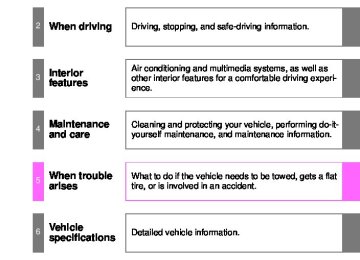- Download PDF Manual
-
Braking distance increases when the brakes are wet, and may cause one side of the vehicle to brake differently than the other side. Also the parking brake may not securely hold the vehicle.
●If the power brake assist function does not operate, do not follow other
vehicles closely and avoid downhills or sharp turns that require braking. In this case, braking is still possible, but it will require more force on the pedal than usual. Braking distance may also increase. Have your brakes fixed immediately.
●Do not pump the brake pedal if the engine stalls.
Each push on the brake pedal uses up the reserve for the power-assisted brakes.
●The brake system consists of 2 individual hydraulic systems: If one of the systems fails, the other will still operate. In this case, the brake pedal should be depressed more firmly than usual and braking distance becomes longer. Have your brakes fixed immediately.
155
2-1. Driving procedures
NOTICE
■When driving the vehicle
●Do not depress the accelerator and brake pedals at the same time during
driving, as this may restrain driving torque.
●Do not use the accelerator pedal or depress the accelerator and brake
pedals at the same time to hold the vehicle on a hill.
■When parking the vehicle
Always put the shift lever in P. Failure to do so may cause the vehicle to move or the vehicle may acceler- ate suddenly if the accelerator pedal is accidentally depressed.
■Avoiding damage to vehicle parts
●Do not turn the steering wheel fully in either direction and hold it there for a
long time. Doing so may damage the power steering pump.
●When driving over bumps in the road, drive as slowly as possible to avoid
damaging the wheels, underside of the vehicle, etc.
■If you hear a squealing or scraping noise while driving (brake pad wear
limit indicators) Have the brake pads checked and replaced by your Toyota dealer as soon as possible. The rotor damage can result if the pads are not replaced when needed. It is dangerous to drive the vehicle when the wear limits of the brake pads and/or that of the brake discs are exceeded.
■If you get a flat tire while driving
A flat or damaged tire may cause the following situations. Hold the steering wheel firmly and gradually press the brake pedal to slow down the vehicle. ●It may be difficult to control your vehicle. ●The vehicle will make abnormal sounds. ●The vehicle will behave abnormally. Replace a flat tire with a new one. (P. 486)
156
2
2-1. Driving procedures
NOTICE
■When encountering flooded roads
Do not drive on a road that has flooded after heavy rain etc. Doing so may cause the following serious damage to the vehicle. ●Engine stalling ●Short in electrical components ●Engine damage caused by water immersion In the event that you drive on a flooded road and the vehicle is flooded, be sure to have your Toyota dealer check the following. ●Brake function ●Changes in quantity and quality of oil and fluid used for the engine, trans-
mission, transfer (4WD models), differentials, etc.
●Lubricant condition for the propeller shaft, bearings and suspension joints
(where possible) and the function of all joints, bearings, etc.
157
2-1. Driving procedures Engine (ignition) switch
■ Engine switch
LOCK The steering wheel is locked and the key can be removed. (The key can be removed only when the shift lever is in P.) ACC Some electrical components such as the audio system can be used. ON All electrical components can be used. START For starting the engine.
■ Starting the engine
Check that the parking brake is set. Check that the shift lever is set in P. Sit in the driver’s seat and firmly depress the brake pedal. Turn the engine switch to the START position and start the engine. The engine will crank until it starts or for up to 25 seconds, which- ever is less. If you turn the engine switch, the engine will keep cranking for about 30 seconds maximum. Continue depressing the brake pedal until the engine is com- pletely started.
158
■Turning the key from ACC to LOCK
2-1. Driving procedures
Shift the shift lever to P. (P. 161) Push in the key and turn to the LOCK position.
■Steering lock release
When starting the engine, the engine switch may seem stuck in the LOCK posi- tion. To free it, turn the key while turning the steering wheel slightly in either direc- tion.
■If the engine does not start
The engine immobilizer system may not have been deactivated. (P. 105)
■Key reminder function
A buzzer sounds if the driver’s door is opened, while the engine switch is in the ACC or LOCK position to remind you to remove the key.
CAUTION
■When starting the engine
Always start the engine while sitting in the driver’s seat. Do not depress the accelerator while starting the engine under any circumstances. Doing so may cause an accident resulting in death or serious injury.
■Caution while driving
Do not turn the engine switch to the LOCK position. If in an emergency, you must turn the engine off while the vehicle is moving, turn the engine switch only to the ACC position.
159
2-1. Driving procedures
NOTICE
■To prevent battery discharge
Do not leave the engine switch in the ACC or ON position for long periods if the engine is not running. ■When starting the engine
●Do not crank for more than 30 seconds at a time. This may overheat the
starter and wiring systems. ●Do not race a cold engine. ●If the engine becomes difficult to start or stalls frequently, have the engine
checked immediately.
160
2-1. Driving procedures Automatic transmission
Select a shift position appropriate for the driving conditions. ■ Shifting the shift lever
While the engine switch is on, depress the brake pedal and
move the shift lever. ■ Shift position uses
Shift position
Function
Parking the vehicle or starting the engine
Reversing Neutral
Normal driving*1
S mode driving*2 (P. 162)
*1: To improve fuel consumption and reduce noises, set the shift lever in
D for normal driving.
*2: Selecting shift ranges S mode restricts the upper limit of the possible gear ranges, control engine braking forces, and prevents unneces- sary upshifting.
161
2-1. Driving procedures
Changing shift ranges in S mode
Shift the shift lever to the S position and operate the shift lever.
Upshifting Downshifting
The initial shift range in S mode is automatically set to 5 or 4 accord- ing to vehicle speed. However, the initial shift range may be set to 3
or 2 if the AI-SHIFT has operated while the shift lever was in the D position. (P. 163) ■ Shift ranges and their functionsShift range
Function
Automatically selecting gears between 1 and 6 according to vehicle speed and driving conditions. Automatically selecting gears between 1 and 5 according to vehicle speed and driving conditions. Automatically selecting gears between 1 and 4 according to vehicle speed and driving conditions. Automatically selecting gears between 1 and 3 according to vehicle speed and driving conditions. Automatically selecting gears between 1 and 2 according to vehicle speed and driving conditions. Setting the gear at 1.
A lower shift range will provide greater engine braking forces than a higher shift range.
162
2-1. Driving procedures
TOW/HAUL switch (with towing package)
Use TOW/HAUL mode when pulling a trailer or hauling a heavy load.
Press the TOW/HAUL switch. The indicator will come on.
Press the switch once more to cancel the mode.
■Gear range display when driving in S mode
The current gear range is displayed on the combination meter. (P. 162)
■When driving with the cruise control system
The engine brake will not operate in the S mode, even when downshifting to 5 or 4. (P. 202, 206)
■If the shift lever cannot be shifted from P
P. 499
■If the S indicator does not come on even after shifting the shift lever to
This may indicate a malfunction in the automatic transmission system. Have the vehicle inspected by your Toyota dealer, immediately. (In this situation, the vehicle will operate as if the shift lever is in D.)
■AI-SHIFT
The AI-SHIFT automatically shifts the gear to the suitable position according to the driver performance and driving conditions. The AI-SHIFT automatically operates when the shift lever is in the D posi- tion. (Shifting the shift lever to the S position cancels the function.)
163
2-1. Driving procedures
■Downshifting restrictions warning buzzer (in the S mode)
To help ensure safety and driving performance, downshifting operation may sometimes be restricted. In some circumstances, downshifting may not be possible even when the shift lever is operated. (The warning buzzer will sound twice.)
■Transmission protection function
If the tires spin continually when the vehicle becomes stuck in mud, dirt or snow, the automatic transmission temperature may become too high and cause damage. To avoid the damaging the automatic transmission, the system may tempo- rarily lock the gear in 1st. If the automatic transmission temperature falls, the gear locking is canceled and returns the automatic transmission to the normal operation.
164
2
2-1. Driving procedures Turn signal lever
Right turn Left turn Move and hold the lever partway to signal a lane change. The right hand signal will flash until you release the lever. Move and hold the lever partway to signal a lane change. The left hand signal will flash until you release the lever.
■Turn signals can be operated when
The engine switch is in the ON position.
■If the indicators flash faster than usual
Check that a light bulb in the front or rear turn signal lights has not burned out.
165
2-1. Driving procedures Parking brake
U.S.A.
Canada
the parking brake*. Set (Depressing the pedal again releases the parking brake.)
At this time, the indicator will come on. *: Fully depress
the parking brake pedal with your left foot while depressing the brake pedal with your right foot.
■Parking brake engaged warning buzzer
The buzzer sounds to indicate that parking brake is still engaged (with the vehicle having reached a speed of 3 mph [5 km/h]).
■Usage in winter time
See “Winter driving tips” for parking brake usage in winter time. (P. 266)
NOTICE
■Before driving
Fully release the parking brake. Driving the vehicle with the parking brake set will lead to brake components overheating, which may affect braking performance and increase brake wear.
166
2-1. Driving procedures Horn
To sound the horn, press on or close to the
mark.
■After adjusting the steering wheel (vehicles with manual tilt and tele-
scopic steering) Make sure that the steering wheel is securely locked. The horn may not sound if the steering wheel is not securely locked. (P. 79)
167
2-2. Instrument cluster Gauges and meters
Vehicles with multi-information display
The following gauges, meters and displays illuminate when the engine switch is in the ON position.
Tachometer Displays the engine speed in revolutions per minute. Speedometer Displays the vehicle speed. Fuel gauge Displays the quantity of fuel remaining in the tank. Voltmeter Displays the charge state. Engine oil pressure gauge Displays the engine oil pressure. Engine coolant temperature gauge Displays the engine coolant temperature. Odometer/trip meter switching and trip meter resetting button Switches between odometer and trip meter displays. Pushing and hold- ing the button will reset the trip meter when the trip meter is being dis- played.
168
2-2. Instrument cluster
Multi-information display P. 178
Automatic transmission fluid temperature gauge Displays the automatic transmission fluid temperature.169
2-2. Instrument cluster
Vehicles without multi-information display
The following gauges, meters and displays illuminate when the engine switch is in the ON position.
Tachometer Displays the engine speed in revolutions per minute. Speedometer Displays the vehicle speed. Fuel gauge Displays the quantity of fuel remaining in the tank. Voltmeter Displays the charge state. Engine oil pressure gauge Displays the engine oil pressure. Engine coolant temperature gauge Displays the engine coolant temperature. Odometer/trip meter switching and trip meter resetting button Switches between odometer and trip meter displays. Pushing and hold- ing the button will reset the trip meter when the trip meter is being dis- played.
170
2-2. Instrument cluster
Odometer/trip meter Odometer: Displays the total distance the vehicle has been driven. Trip meter: Displays the distance the vehicle has been driven since the meter was last reset. Trip meters A and B can be used to record and display differ- ent distances independently. Automatic transmission fluid temperature gauge (if equipped) Displays the automatic transmission fluid temperature.
Odometer and trip meter display button
Pressing this button switches between odometer and trip meter dis- plays.
Vehicles with multi-information display
Odometer Trip meter A* Trip meter B* *: Pushing and holding the button
will reset the trip meter.
Vehicles without multi-information display
Odometer Trip meter A* Trip meter B* *: Pushing and holding the button
will reset the trip meter.
171
2-2. Instrument cluster
Instrument panel light control
The brightness of the instrument panel lights can be adjusted.
Brighter Darker
Vehicles with multi-information display
With the dial turned fully up, the intensity of the instrument panel lights will not be reduced even when the tail lights/headlights are turned on.
NOTICE
■To prevent damage to the engine and its components
●Do not let the indicator needle of the tachometer enter the red zone, which
indicates the maximum engine speed.
●The engine may be overheating if the engine coolant temperature gauge is in the red zone (H). In this case, immediately stop the vehicle in a safe place, and check the engine after it has cooled completely. (P. 504)
■While driving
●When the voltmeter indicates more than 19 V or less than 9 V, the battery may be malfunctioning. Have your vehicle checked at your Toyota dealer. ●When the engine oil pressure gauge does not work properly, immediately
stop the engine and contact your Toyota dealer.
●When the automatic transmission fluid temperature gauge needle continu- ally points higher than normal, immediately contact your Toyota dealer. (if equipped)
172
2-2. Instrument cluster Indicators and warning lights
The indicator and warning lights on the instrument cluster and cen- ter panel inform the driver of the status of the vehicle’s various sys- tems.
Instrument cluster (vehicles with multi-information display)
Instrument cluster (vehicles without multi-information display)
173
2-2. Instrument cluster
Center panel
Outside rear view mirrors [vehicles with BSM (Blind Spot Moni- tor)]
174
2-2. Instrument cluster
■ Indicators
The indicators inform the driver of the operating state of the vehicle’s various systems.
Turn signal indicator (P. 165)
Headlight high beam indicator (P. 191) Security indicator
(P. 105, 107)
Shift position and shift range indicators (P. 161)
Cruise control indicator (P. 202, 206)
*1,4
Slip indicator (P. 245, 247)
*1 VSC OFF indicator (P. 244, 247, 249, 250)
*6
(If equipped)
BSM outside rear view mirror indicators (P. 227)
Headlight indicator (P. 187)
(U.S.A.)
(Canada) *1
(4WD models) *1
*1
*1
(4WD models)
(4WD models)
(If equipped)
Tail light indicator (P. 187)
AUTO LSD indicator (P. 244, 247)
Center differential lock indicator (P. 240)
TRAC OFF indicator (P. 247, 249, 250)
AIR BAG ON indicator (P. 124)
AIR BAG OFF indicator (P. 124)
4HI indicator (P. 239)
4LO indicator (P. 239)
TOW HAUL indicator (P. 163)
175
2-2. Instrument cluster
*1,2
*1,2
Height control HI indi- cator (P. 233)
Height control N indi- cator (P. 233)
*1,2
*1,2
Height control MAN. indicator (P. 234)
Height control LO indi- cator (P. 233)
■ Warning lights
Warning lights inform the driver of malfunctions in any of the vehicle’s systems. (P. 469)
*1
*1
*2
*1
*1
*1
*1
*1
*1
*1
*1
(U.S.A.)
(Canada)
(U.S.A.) *3
(Canada) *1,3
(U.S.A.)
(U.S.A.)
(Canada) *3
*1,5
*1: These lights turn on when the engine switch is turned to the ON position to indicate that a system check is being performed. They will turn off after the engine is started, or after a few seconds. There may be a malfunction in a system if a light does not come on, or if the lights do not turn off. Have the vehicle inspected by your Toyota dealer for details.
*2: Vehicles with multi-information display *3: Vehicles without multi-information display *4: The indicator flashes to indicate that the system is operating. *5: The indicator comes on to indicate a malfunction.
176
2
2-2. Instrument cluster
*6: In order to confirm operation, the BSM outside rear view mirror indi-
cators illuminate in the following situations: • When the engine switch is turned to the ON position while the
BSM main switch is set to ON.
• When the BSM main switch is set to ON while the engine switch is
in the ON position.
If the system is functioning correctly, the BSM outside rear view mirror indicators will turn off after a few seconds. If the BSM outside rear view mirror indicators do not illuminate or do not turn off, there may be a malfunction with the system. If this occurs, have the vehicle inspected by your Toyota dealer.
CAUTION
■If a safety system warning light does not come on
Should a safety system light such as ABS and the SRS airbag warning light not come on when you start the engine, this could mean that these systems are not available to help protect you in an accident, which could result in death or serious injury. Have the vehicle inspected by your Toyota dealer immediately if this occurs.
177
2-2. Instrument cluster Multi-information display
The multi-information display presents the driver with a variety of driving-related data.
● Trip information
(P. 178) Displays driving range, fuel consumption and other cruis- ing-related information.
● Warning messages
(P. 480) Automatically displayed when a malfunction occurs in one of the vehicle’s systems.
● Odometer and trip meter (P. 171)
display
Trip information
Display items can be switched by pushing the INFO button.
178
: If equipped
2-2. Instrument cluster
Zoom display of odometer and trip meters
Displays the odometer and one of the trip meters simultaneously.
Average Fuel Economy
Displays the average fuel consumption since the function was reset.
● The function can be reset by pushing the SELECT RESET button for more than 2 seconds when the Average Fuel Economy is displayed.
● Use the displayed average fuel consumption as a
reference.
Current Fuel Economy
Displays the current rate of fuel consumption.
Distance To Empty (driving range)
Displays the estimated maximum distance that can be driven with the quantity of fuel remaining. ● This distance is computed based on your average fuel consumption. As a result, the actual distance that can be driven may differ from that displayed.
● When only a small amount of fuel is added to the
tank, the display may not be updated.
179
2-2. Instrument cluster
Trip Timer
Average Speed
Displays the driving time.
To calculate the driving time, press the SELECT RESET button, and to stop the calculation, press it again. To reset the calculation, press the SELECT RESET button for more than 2 seconds.
Displays the average vehicle speed since the engine was started or the function was reset.
The function can be reset by pushing the SELECT RESET button for more than 2 seconds when the Average Speed is displayed.
180
2
2-2. Instrument cluster
Feature customization
The vehicle can be customized while the vehicle is stopped.
Press the SETUP button to select the item you want to cus- tomize unit. UNITS
KEYLESS ENTRY FEEDBACK
KEYLESS ENTRY RELOCK TIMER
KEYLESS ENTRY ALL DOORS UNLOCK
DOOR AUTO LOCKING
DOOR AUTO UNLOCKING
HEADLAMPS AUTO OFF TIMER
COURTESY LAMPS OFF TIMER
LANGUAGE
DEFAULT SETTING Press the SELECT RESET button to customize the items.
Items
Screen text
Select in this order
To select Unit A or Unit B (P. 186)
Door lock/ unlock warning function
Time for auto- matic door lock function
UNITS
Unit A
Unit B
KEYLESS ENTRY FEEDBACK
KEYLESS ENTRY RELOCK TIMER
LAMPS + TONE*
LAMPS
OFF
TONE
60 SECONDS*
120 SECONDS
30 SECONDS
OFF
181
2-2. Instrument cluster
Items
Screen text
Select in this order
Double switch operation to unlock all the doors
KEYLESS ENTRY ALL DOORS UNLOCK
Automatic door locking function
DOOR AUTO LOCKING
DOOR AUTO UNLOCKING
2 PRESSES*
1 PRESS
SHIFT OUT OF PARK
ABOVE 12 MPH* (20 km/h)
OFF
SHIFT TO PARK*
DRIVER DOOR OPEN
OFF
30 SECONDS*
60 SECONDS
HEADLAMPS AUTO OFF TIMER
0 SECONDS
90 SECONDS
Automatic door unlocking func- tion Time period before lights turn off (if a door is opened and closed, and engine switch is in ACC or LOCK) Time period before lights turn off
15 SECONDS*
30 SECONDS
8 SECONDS
ENGLISH*
FRENCH
SPANISH
COURTESY LAMPS OFF TIMER
Selecting the language
LANGUAGE
Reset to default setting *: Default setting
HOLD RESET TO RESTORE DEFAULT SETTINGS
After customize is complete, press the SETUP button to set the selected item. If the customization fails, the previously setting will be displayed. If no button is pressed for 10 seconds, the display change to normal display.
182
2-2. Instrument cluster
■To select the unit A (English/U.S. customary system) or unit B (metric
unit)
Press the SETUP button to display UNITS on the multi-information display. Press the SELECT RESET button to change the units. Press the INFO or SETUP button and complete the unit change.
Information
Average Fuel Economy and Current Fuel Economy Driving Range Average Speed Outside temperature display on the accessory meter
■Feature customization error
Unit A
MPG
MILES MPH
°F
Unit B
L/100 Km
Km Km/h
°C
• If SYSTEM ERROR message is indicated, turn the engine switch off and
• If SYSTEM ERROR message is indicated again, contact your Toyota
then on again.
dealer.
CAUTION
■Caution while driving
Do not adjust the display. Doing so may cause the driver to mishandle the vehicle and an accident, resulting in death or serious injury.
NOTICE
■The multi-information display at low temperatures
Allow the interior of the vehicle to warm up before using the liquid crystal information display. At extremely low temperatures, the information display monitor may respond slowly, and display changes may be delayed.
183
2-2. Instrument cluster Accessory meter
Outside temperature display Displays the outside air temperature. (P. 343) Outside temperature and trip information display (if equipped) Displays the outside temperature and trip information. (P. 171343) Clock (P. 342) H (Hour) button (P. 342) M (Minute) button (P. 342) INFO button (if equipped) SELECT RESET button (if equipped) SETUP button (if equipped)
184
2
2-2. Instrument cluster
Outside temperature and trip information display (if equipped)
Every time the INFO button is pushed, the display toggles through these information. ● OUTSIDE (outside temperature display)
Displays the outside air temperature.
● AVG (average fuel consumption after refueling)
Displays the average fuel consumption since the vehi- cle was last refueled.
• The function can be reset by pushing the SELECT RESET button for more than 2 sec- onds.
• Use the displayed average fuel consumption as a
reference.
● INST (current fuel consumption)
Displays the current rate of fuel consumption.
● RANGE (driving range)
Displays the estimated maximum distance that can be driven with the quantity of fuel remaining.
• This distance is computed based on your aver- age fuel consumption. As a result, the actual dis- tance that can be driven may differ from that displayed.
• When only a small amount of fuel is added to the
tank, the display may not be updated.
185
2-2. Instrument cluster
● Display off
■The accessory meter can be operated when The engine switch must be in the ON position.
■To select the unit A (English/U.S. customary system) or unit B (metric
unit) (vehicles without multi-information display) Press the SETUP button to change the units.
Information
Average fuel consumption and current fuel consumption Driving range Outside temperature
Unit A
MPG
MILES
°F
Unit B
L/100 Km
Km °C
CAUTION
■Caution while driving
Do not adjust the display. Doing so may cause the driver to mishandle the vehicle and cause an acci- dent, resulting in death or serious injury.
186
2
2-3. Operating the lights and wipers Headlight switch
The headlights can be operated manually or automatically.
Type A
U.S.A.
Canada
lights
lights
running
OFF Vehicles with day- time light system: The daytime running turn on. (P. 191) The side marker, parking, tail, license plate, daytime run- ning (if equipped) (P. 191) and instrument panel lights turn on. The headlights and all lights listed above (except daytime run- ning lights) turn on. The headlights, day- time running lights (if equipped) (P. 191) and all lights listed above turn on and off automatically. (When the engine switch is in the ON position)
187
2-3. Operating the lights and wipers
Type B
U.S.A.
Canada
188
lights
lights
running
OFF Vehicles with day- time light system: The daytime running turn on. (P. 191) The side marker, parking, tail, license plate, daytime run- ning (if equipped) (P. 191) and instrument panel lights turn on. The headlights and all lights listed above (except daytime run- ning lights) turn on. The headlights, day- time running lights (if equipped) (P. 191) and all lights listed above turn on and off automatically. (When the engine switch is in the ON position)
2
2-3. Operating the lights and wipers
Type C
running
The daytime running lights turn off. The headlights, side marker, parking, tail, license plate, day- time lights (P. 191) and instru- ments panel lights turn on and off auto- matically. (When the engine switch is in the ON position) The side marker, parking, tail, license plate, daytime run- ning lights (P. 191) and instrument panel lights turn on. The headlights and all lights listed above (except daytime run- ning lights) turn on.
189
running
The daytime running lights turn off. The headlights, side marker, parking, tail, license plate, day- time lights (P. 191) and instru- ments panel lights turn on and off auto- matically. (When the engine switch is in the ON position) The side marker, parking, tail, license plate, daytime run- ning lights (P. 191) and instrument panel lights turn on. The headlights and all lights listed above (except daytime run- ning lights) turn on.
2-3. Operating the lights and wipers
Type D
190
2
2-3. Operating the lights and wipers
Turning on the high beam headlights
With the headlights on, push the lever forward to turn on the high beams. Pull the lever back to the center position to turn the high beams off. Pull the lever toward you to turn on the high beams. Release the lever to turn them off. You can flash the high beams with the headlights on or off.
■Daytime running light system (if equipped)
●To make your vehicle more visible to other drivers during daytime driving, the daytime running lights turn on automatically whenever the engine is started and the parking brake is released with the headlight switch off or in the “AUTO” position. (Illuminate brighter than the parking light.) Day- time running lights are not designed for use at night. Type C and D: Daytime running lights can be turned off by operating the switch.
●Compared to turning on the headlights, the daytime running light system offers greater durability and consumes less electricity, so it can help improve fuel economy.
■Headlight control sensor
The sensor may not function properly if an object is placed on the sensor, or any- thing that blocks the sensor is affixed to the windshield. Doing so the sensor detecting the level of ambient light and may cause the automatic headlight sys- tem to malfunction.
interferes with
191
2-3. Operating the lights and wipers
■Automatic light off system
●When the headlights come on: The headlights and tail lights automati- cally turn off after 30 seconds when all doors are closed with the engine switch turned to the ACC or LOCK position. (The lights turn off immedi- ately if the button on the wireless remote control is pressed after all doors are locked.)
●When only the tail lights come on: The tail lights turn off automatically with the engine switch turned to the ACC or LOCK position and the driver’s door is opened.
To turn the lights on again, turn the engine switch to the ON position, or turn position. the headlight switch off once and then back to the
or
■Customization
●That can be configured at Toyota dealer. (vehicles without multi-informa-
tion display) Settings (automatic light off system) can be changed. (Customizable features P. 539)
●It is possible to change the settings. (vehicles with multi-information dis-
play) (Feature customization P. 181)
NOTICE
■To prevent battery discharge
Do not leave the lights on longer than necessary when the engine is not run- ning.
192
2-3. Operating the lights and wipers Fog light switch
The fog lights improve visibility in difficult driving conditions, such as in rain or fog. They can be turned on only when the headlights are on low beam.
Type A
OFF Front fog lights ON
: If equipped 193
2-3. Operating the lights and wipers
Type B
OFF Front fog lights ON
194
2
2-3. Operating the lights and wipers Windshield wipers and washer
Wiper intervals can be adjusted for intermittent operation (when
or Type A
is selected.)
Intermittent wind- shield wiper opera- tion Low speed wind- shield wiper opera- tion High speed wind- shield wiper opera- tion Temporary operation
the
Increases intermittent windshield wiper frequency Decreases the intermittent windshield wiper frequency
195
Washer/wiper dual opera- tion Wipers will automatically oper- ate a couple of times after the washer squirts.
Intermittent wind- shield wiper opera- tion Low speed wind- shield wiper opera- tion High speed wind- shield wiper opera- tion Temporary operation
2-3. Operating the lights and wipers
Type B
196
2
2-3. Operating the lights and wipers
the
intermittent Increases windshield wiper frequency Decreases the intermittent windshield wiper frequency
Washer/wiper dual opera- tion Wipers will automatically oper- ate a couple of times after the washer squirts.
■The windshield wiper and washer can be operated when
The engine switch must be in the ON position.
■If no windshield washer fluid sprays
Check that the washer nozzles are not blocked and if there is washer fluid in the windshield washer fluid reservoir.
197
2-3. Operating the lights and wipers
NOTICE
■When the windshield is dry
Do not use the wipers, as they may damage the windshield.
■When there is no washer fluid spray from the nozzle
Damage to the washer fluid pump may be caused if the lever is pulled toward you and held continually.
■When a nozzle becomes blocked
In this case, contact your Toyota dealer. Do not try to clear it with a pin or other object. The nozzle will be damaged.
198
2-3. Operating the lights and wipers Rear window wiper and washer
Type A
Intermittent window wiper operation Normal window wiper operation Washer/wiper operation Washer/wiper operation
dual
dual
The rear window wiper oper- ates while the washer squirts.
199
2-3. Operating the lights and wipers
Type B
Intermittent window wiper operation Normal window wiper operation Washer/wiper operation Washer/wiper operation
dual
dual
The rear window wiper oper- ates while the washer squirts.
■The rear window wiper and washer can be operated when
●The engine switch must be in the ON position. ●The back window is fully closed.
■Customization that can be configured at Toyota dealer
Settings (e.g. washer linkage wiper control) can be changed. (Customizable featuresP. 539)
NOTICE
■When the rear window is dry
Do not use the wipers, as they may damage the rear window.
200
2-3. Operating the lights and wipers Headlight cleaner switch
Washer fluid can be sprayed on the headlights.
Press the switch to clean the headlights.
■The headlight cleaner can be operated when
The engine switch is in the ON position and the headlights are turned on.
NOTICE
■When the washer fluid tank is empty
Do not use this function when the washer fluid tank is empty. This may cause the washer fluid pump to overheat.
: If equipped 201
2-4. Using other driving systems Cruise control
Use the cruise control to maintain a set speed without depressing the accelerator pedal.
Indicator Cruise control switch
■ Setting the vehicle speed
Press the ON-OFF button to activate the cruise control.
indicator will
Cruise control come on. Press the button again deactivate the cruise control.
to
Accelerate or decelerate the vehicle to the desired speed, and push the lever down to set the speed.
The vehicle speed at the moment the lever is released becomes the set speed.
202
2
2-4. Using other driving systems
■ Adjusting the set speed
To change the set speed, operate the lever until the desired set speed is obtained.
Increases the speed Decreases the speed Fine adjustment: Momentarily move the lever in the desired direction. Large adjustment: Hold lever in the desired direction.
the
The set speed will be increased or decreased as follows: Fine adjustment: By approximately 1 mph (1.6 km/h) each time the lever is operated. Large adjustment: The set speed can be increased or decreased con- tinually until the lever is released.
■ Canceling and resuming the constant speed control
Pulling the lever toward you cancels the constant speed control. The speed setting is also can- celed when the brakes are applied. Pushing resumes speed control. Resuming is available when the vehicle speed is more than approximately 25 mph (40
km/h).lever up constant
the the
203
2-4. Using other driving systems
■Cruise control can be set when
●The shift lever is in the D or range 4 or higher of S has been selected. ●Vehicle speed is above approximately 25 mph (40 km/h).
■Accelerating after setting the vehicle speed
●The vehicle can be accelerated normally. After acceleration, the set
speed resumes.
●Even without canceling the cruise control, the set speed can be increased by first accelerating the vehicle to the desired speed and then pushing the lever down to set the new speed.
■Automatic cruise control cancelation
Cruise control will stop maintaining the vehicle speed in any of the following situations. ●Actual vehicle speed falls more than approximately 10 mph (16 km/h)
below the preset vehicle speed. At this time, the memorized set speed is not retained.
●Actual vehicle speed is below approximately 25 mph (40 km/h). ●VSC is activated. ●The operation cannot be switched for 5 seconds or more after operating the front wheel drive control switch or the center differential lock switch. (4WD models)
■If the cruise control indicator flashes
Press the ON-OFF button once to deactivate the system, and then press the button again to reactivate the system. If the cruise control speed cannot be set or if the cruise control cancels immediately after being activated, there may be a malfunction in the cruise control system. Have the vehicle inspected by your Toyota dealer.
204
2
2-4. Using other driving systems
CAUTION
■To avoid operating the cruise control by mistake
Switch the cruise control off using the ON-OFF button when not in use.
■Situations unsuitable for cruise control
Do not use cruise control in any of the following situations. Doing so may result in loss of control and could cause an accident resulting in death or serious injury. ●In heavy traffic ●On roads with sharp bends ●On winding roads ●On slippery roads, such as those covered with rain, ice or snow ●On steep hills
Vehicle speed may exceed the set speed when driving down a steep hill.
●When your vehicle is towing a trailer or during emergency towing
205
2-4. Using other driving systems Dynamic laser cruise control
Dynamic laser cruise control supplements conventional cruise con- trol with a vehicle-to-vehicle distance control. In vehicle-to-vehicle distance control mode, the vehicle automatically accelerates or decelerates in order to maintain a set following distance from vehi- cles ahead.
Indicator Display Set speed Cruise control switch Vehicle-to-vehicle distance button
206
: If equipped
2-4. Using other driving systems
■ Setting the vehicle speed (vehicle-to-vehicle distance con-
trol mode)
Press the ON-OFF button to activate the cruise control.
indicator will
Cruise control come on. Press the button again deactivate the cruise control.
to
Accelerate or decelerate the vehicle to the desired speed, and push the lever down to set the speed.
SET will be displayed. The vehicle speed at the moment the lever is released becomes the set speed.
207
2-4. Using other driving systems
■ Adjusting the set speed
To change the set speed, operate the lever until the desired set speed is displayed.
Increases the speed Decreases the speed Fine adjustment: Momentarily move the lever in the desired direction. Large adjustment: Hold lever in the desired direction.
the
In the vehicle-to-vehicle distance control mode, the set speed will be increased or decreased as follows: • When the set speed is shown in “MPH”
Fine adjustment: By approximately 5 mph (8 km/h) each time the lever is operated Large adjustment: By approximately 5 mph (8 km/h) for each 0.75
seconds the lever is held• When the set speed is shown in “km/h”
Fine adjustment: By approximately 3.1 mph (5 km/h) each time the lever is operated Large adjustment: By approximately 3.1 mph (5 km/h) for each 0.75
seconds the lever is heldIn the constant speed control mode (P. 213), the set speed will be increased or decreased as follows: Fine adjustment: By approximately 1 mph (1.6 km/h) each time the lever is operated. Large adjustment: The set speed can be increased or decreased con- tinually until the lever is released.
208
2
2-4. Using other driving systems
■ Changing the vehicle-to-vehicle distance
Preceding vehicle mark
Pressing the button changes the vehicle-to-vehicle dis- tance as follows:
Long Medium Short The vehicle-to-vehicle distance is set automatically to long mode when the engine switch is turned to the ON position. If a vehicle is running ahead of you, the preceding vehicle mark will also be displayed.
■ Vehicle-to-vehicle distance settings
Select a distance from the table below. Note that the distances shown correspond to a vehicle speed of 55 mph (90 km/h). Vehi- cle-to-vehicle distance increases/decreases in accordance with vehicle speed.
Distance options
Long Medium Short
Vehicle-to-vehicle distance Approximately 245 ft. (75 m) Approximately 165 ft. (50 m) Approximately 100 ft. (30 m)
209
2-4. Using other driving systems
■ Canceling and resuming the speed control
the
Pulling the lever toward you cancels the cruise control. The speed setting is also can- celed when the brakes are applied. Pushing lever up resumes the cruise control and returns vehicle speed to the set speed. Resuming is available when the vehicle speed is more than approximately 25 mph (40
km/h).210
2-4. Using other driving systems
Driving in vehicle-to-vehicle distance control mode
This mode employs a laser radar sensor to detect the presence of vehicles up to approximately 400 ft. (120 m) ahead, determines the current vehicle-to-vehicle following distance, and operates to main- tain a suitable following distance from the vehicle ahead.
Note that vehicle-to-vehicle distance will close in when traveling on long downhill slopes.