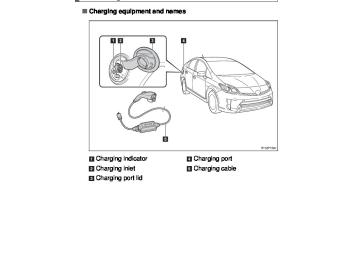- Download PDF Manual
-
tion is canceled.
Displays shown on the multi-information display
Each type of information related to charging is displayed on the multi- information display. ■ Time until charging is complete
If the “POWER” switch is turned to ON mode during charging, the current charging status and the amount of time needed until charging is complete will be dis- played on the energy monitor.
After confirming, switch the “POWER” switch to OFF and turn off the display. The “POWER” switch will turn off automatically after several tens of seconds.
89
PRIUS PHV_OM_OM47787U_(U)
1-2. Charging
■ Charging messages
first
time
The the “POWER” switch is turned to ON mode after charging is completed, a message detailing the results of the charging will be displayed. Also, if an operation which can- not be carried out is attempted during charging, a warning mes- sage will be displayed. (→P. 562)
Comply with the instructions in the message and carry out any necessary operations. The message may not be dis- played if the Remote Air Condi- tioning System (→P. 371) has been used.
■Amount of time until charging is complete
Charging fully from an EV driving range of 0 mile (0 km) (→P. 58) will take approximately 2.5 hours (AC120 V). The amount of time until charging is complete will change in accordance with the amount of charge remaining in the hybrid battery (traction battery), the outside temperature, etc.
■During charging
●The surface of the CCID (Charging Circuit Interrupting Device) may
become hot, but this does not indicate a malfunction.
●Depending on radio wave conditions, interference may be heard on the
radio.
90
PRIUS PHV_OM_OM47787U_(U)
1
1-2. Charging
■Safety functions
●The hybrid system will not start while the charging cable is attached to
the vehicle, even if the “POWER” switch is operated.
●If the charging cable is connected while the “READY” indicator is illumi- nated, the hybrid system will stop automatically and driving will not be possible.
●When the charging cable is connected to the vehicle, the shift position
cannot be changed from P to another position.
●If the latch release button is pressed, charging will not begin even if the
charging cable is connected. Also, charging will be stopped if the latch release button is pressed and held for several seconds during charging. When restarting charging, rein- sert the charging connector after pulling it out, and check that the charg- ing indicator illuminates.
■For correct operation of the charging timer function
Check the following points. ●Check that the time is correct. ●Check that the “POWER” switch is OFF. ●Do not use a connector which has an electricity interruption function
(including timer functions). (Use a connector which supplies electricity normally.)
■Automatic cancelation of the charging timer function
●If the Remote Air Conditioning System is operated while the charging cable is connected, the charging timer function will be canceled. Charg- ing will commence after the Remote Air Conditioning System has been turned off.
●Charging will not commence if the “POWER” switch is not OFF, even at
the set time.
91
PRIUS PHV_OM_OM47787U_(U)
1-2. Charging
■Charging timer function (finish time setting mode)
●The finish time setting mode should only be used as a reference for the
time at which charging will finish. Charging may not complete at the finish time depending on the effects of the electricity supply, temperature etc. In this event, charging will continue until completed.
●If the function detects that charging cannot be finished on time, charging
will start immediately, and will continue until fully charged.
■Charging indicator
●The charging indicator illuminates if the Remote Air Conditioning System (→P. 371) is used during charging or while the charging cable is con- nected.
●If a system malfunction occurs during charging or during Remote Air Conditioning System use, the indicator will flash for approximately 10
seconds and then turn off.■When the outside temperature is low or high
The level shown on the remaining charge display (→P. 60) may drop slightly when the “POWER” switch is turned to ON mode, even if charging has been completed and the hybrid battery (traction battery) is fully charged. However, this does not indicate a malfunction.
■Using a DC Charger
DC Chargers cannot be used with this vehicle.
92
PRIUS PHV_OM_OM47787U_(U)
1
1-2. Charging
■Charging time may increase
In the following situations, charging time may become longer than normal: ●In very hot or very cold temperatures. ●The vehicle is consuming a lot of electricity, for example, when the head-
lights or emergency flashers switch is on. ●There is a power outage during charging. ●There is an interruption in the electrical supply. ●There is a drop in the voltage of your panel’s AC supply. ●The charge in the 12-volt battery is low, for example due to the vehicle
being left unused for a long period of time.
■Capacity reduction of the hybrid battery (traction battery)
The charge of the hybrid battery (traction battery) will decline gradually when the hybrid battery (traction battery) is in use. The rate at which it declines will differ in accordance with environmental conditions and the way in which the vehicle is used. By observing the following precautions, battery charge decline can be suppressed. ●Avoid parking the vehicle in areas with a high temperature under direct
sunlight when the hybrid battery (traction battery) is fully charged.
●Do not accelerate or decelerate frequently and suddenly when driving in
EV mode.
●Avoid frequent driving near the top speed for EV driving. (→P. 40) ●Leave a low level of charge in the hybrid battery (traction battery) when
leaving the vehicle undriven for a long period of time. After confirming that EV mode has switched to HV mode, turn the “POWER” switch off.
●Use the charging timer function as much as possible in order to fully charge the hybrid battery (traction battery) immediately before starting off.
Also, if the hybrid battery (traction battery) capacity reduces, the EV driving range decreases. However, vehicle performance does not significantly become worse.
93
PRIUS PHV_OM_OM47787U_(U)
1-2. Charging
CAUTION
■When charging
Follow these points when charging. If you do not follow them, fire or electri- cal shock may occur, possibly resulting in death or serious injury. ●Connect to a power source suitable for charging. (→P. 77) ●Check that the outlet, charging cable and charging inlet are not damaged. ●Check that the tips of the plug have not been deformed. ●If the plug is dirty or dusty, clean it before inserting. ●Plugging into the outlet that is located in a spot that is not high above the
ground or floor is recommended.
●Insert the plug firmly into the outlet. ●Do not touch the electrical terminals of the charging connector or short it
with foreign objects.
●Do not get water in the charging inlet.
Do not wash the vehicle while the charging cable is connected to the vehi- cle. (→P. 426)
●Do not touch metal objects or pointed objects (needles etc.) to the port of
the charging inlet.
●Do not charge if the charging cable is coiled or bundled. ●Wrapping 120 V charging cable while in-use is not recommended because cable may overheat. Failure to rewrap charging cable when not in-use could result in strangulation or tripping hazard.
●After connecting the charging cable, confirm that it is not bent. ●Do not place heavy objects on the charging cable. ●If charging is interrupted, remove the charging connector before removing
the plug.
94
PRIUS PHV_OM_OM47787U_(U)
1
1-2. Charging
CAUTION
■When charging
●When charging outdoors, make sure to connect to a weatherproof outlet
for outdoor use. Also, if rain falls during charging, take care that rainwater does not run along the length of cable and enter the outlet.
●Do not insert the plug if the outlet is submerged in water or snow.
If the plug has already been inserted and it is necessary to remove it, first switch the circuit breaker OFF, then remove the plug.
●Follow these points when charging while it is raining or snowing.
• Check that no snow, water or ice has accumulated around the charging connector terminals and the vehicle charging inlet. Tap snow, water or ice gently from connector prior to inserting charging connector into the vehicle’s charging inlet.
• Do not connect the plug if your hands are wet. Also, do not get the plug
or outlet wet.
●Do not charge the vehicle during a lightning storm.
If you notice lightning while charging the vehicle, turn the circuit breaker OFF and do not touch the vehicle and the charging cable.
■After charging
Remove the plug if it will not be used for a long time. Dirt and dust may accumulate plug or outlet, which could cause a malfunction or fire, possibly leading to death or serious injury.
95
PRIUS PHV_OM_OM47787U_(U)
1-2. Charging
CAUTION
■Battery charger
The battery charger is located under the luggage compartment. Observe the following precautions. Failure to do so may cause death or serious injury from burns or electric shocks. ●Do not touch the battery charger during charging, as it becomes hot. ●Do not disassemble, repair or modify the battery charger.
If repair is necessary, consult your Toyota dealer.
■If the error warning indicator on the CCID (Charging Circuit Interrupt-
ing Device) stays on during charging Press the reset button on the CCID (Charging Circuit Interrupting Device) (→P. 102). If the error warning indicator does not turn off even when the reset button is pressed, an electrical leakage may be occurring in the path to the power source, or there may be a problem with the charging cable or the charging system. In this event, stop charging immediately, remove the charging cable and contact your Toyota dealer. An accident may occur or damage may be inflicted if charging continues.
■When the charging cable is connected to the vehicle
Do not operate the shift lever. In the unlikely event that the charging cable has been damaged, the shift position may change from P to another position and the vehicle could move, possibly leading to an accident.
96
PRIUS PHV_OM_OM47787U_(U)
1
1-2. Charging
NOTICE
■After charging
●After disconnecting the charging connector from the charging inlet, make
sure to close the charging port lid. If the charging port lid is left open, water or foreign objects may enter the charging inlet, which could lead to vehicle damage. (The charging port lid does not have a lock. Take care not to press and open the door accidentally.)
●After removing the plug from the outlet, keep it in a safe place free from
moisture and dust. The charging cable or plug may be damaged if the cable is stepped on or ridden over by the vehicle.
■Using private power generators
Do not use private power generators as a power source for charging. Doing so may make charging unsafe.
■Usable temperature range
●Do not charge if the outside temperature is -22 °F (-30 °C) or below, as it is likely that charging will take longer, and equipment related to charging will be damaged.
●Do not leave the vehicle or the charging cable in areas where the outside temperature is lower than -40 °F (-40 °C). The vehicle or charging cable will probably be damaged.
97
PRIUS PHV_OM_OM47787U_(U)
1-2. Charging When normal charging cannot be carried out
If charging does not commence even though the correct procedure has been carried out, and an error message is shown on the multi- information display, try the correction procedures listed in the table below. If you still cannot correct the problem, contact your Toyota dealer.
98
PRIUS PHV_OM_OM47787U_(U)
1
1-2. Charging
A problem has occurred during charging
Refer to the following table and carry out the appropriate correction procedure.
Situation
Reason
Correction procedure
The plug is not properly connected with the out- let.
There is a power out- age.
The power indicator on the CCID (Charging Circuit Interrupting Device) does not illumi- nate even when con- nected to a power source
The circuit breaker has activated.
The charging cable connecting the CCID (Charging Circuit Inter- rupting Device) with the plug is damaged.
Insert the plug firmly into the outlet.
Restart charging once power has been restored. Check the circuit breaker. If there is nothing unusual, connect to another outlet and check that charging is possible. If charging is possible, there is probably a problem with the first outlet. Contact your building manager or an electrician.
Stop charging immedi- ately, and contact your Toyota dealer.
99
PRIUS PHV_OM_OM47787U_(U)
1-2. Charging
Situation
Reason
Correction procedure
The error warning indi- cator on the CCID (Charging Circuit Inter- rupting Device) comes on
The electrical leakage detection function or the self-test function has operated and the power supply has been inter- rupted.
The latch release but- ton is being pressed.
The charging indicator does not illuminate even though the charg- ing connector is con- nected
The charging connec- tor is not properly con- nected to the charging inlet.
Reset the CCID (Charg- ing Circuit Interrupting Device). (→P. 102)
For safety purposes, charging will be inter- rupted when the latch release button is pressed. (→P. 91) When connecting the charging connector to the vehicle, insert it into the charging inlet with- out pressing the latch release button. Check that the charg- ing connector is firmly connected to the charging inlet. If the charging indicator does not illuminate even though the charg- ing connector is firmly connected, there may be a problem in the system. Stop charging immediately and con- sult your Toyota dealer.
The hybrid battery (traction battery) is already fully charged.
⎯
100
PRIUS PHV_OM_OM47787U_(U)
1-2. Charging
Situation
Reason
The charging indicator flashes for 10 seconds
An error has probably occurred in the charg- ing system.
Correction procedure Turn the “POWER” switch to ON mode and comply with the warn- ing message shown on the multi-information display. (→P. 562)
If a warning message is displayed after charging
the
If a warning message is dis- played when “POWER” switch is turned to ON mode after charging, comply with the contents of the message and take any necessary actions. (→P. 562)
101
PRIUS PHV_OM_OM47787U_(U)
1-2. Charging
■Resetting the CCID (Charging Circuit Interrupting Device)
If the error warning indicator of the CCID (Charging Circuit Interrupting Device) illu- minates during charging, conduct either of the following procedures. ●Press the reset button on the CCID
(Charging Circuit Interrupting Device).
●Disconnect the plug, wait for a short
while and reconnect.
The error warning indicator will go out and the power source will reconnect. ●If the error warning indicator does not illuminate a second time after the power source has been reconnected, charging can continue.
●If the error warning indicator illuminates again, there may be a problem with the charging cable or the power source. Stop charging immediately and contact your Toyota dealer.
102
PRIUS PHV_OM_OM47787U_(U)
1
1-2. Charging Inspecting the charging cable
For safety, inspect the charging cable on a routine basis (at least once a month).
Inspecting the electrical leakage detection function
Check that the electrical leakage detection function operates properly by following the procedure below. In the unlikely event that the electrical leakage detection function does not operate properly, contact your Toyota dealer as soon as possible. STEP 1
Insert the charging cable into the outlet of the external power source.
STEP 2
Press the test button on the CCID (Charging Circuit Interrupt- ing Device).
If the error warning indicator illu- minates when the test button is pressed, the function is operating correctly.
STEP 3
Press the reset button on the CCID (Charging Circuit Inter- rupting Device). Check that the error warning indicator turns off. Charging cannot be carried out while the error warning indicator is illuminated. Charging can be continued by following the normal procedure. If not charging, put away the charging cable.
103
PRIUS PHV_OM_OM47787U_(U)
1-2. Charging
CAUTION
■Routine inspection
Check the following points regularly. If use is continued without inspection, fire or electric shock may occur, possibly resulting in death or serious injury. ●The charging cable, plug, charging connector, CCID (Charging Circuit
Interrupting Device) etc. have not been damaged
●The outlet has not been damaged ●The plug does not get extremely hot during use ●The tip of the plug has not been deformed ●The plug is not dirtied by dust etc. Inspect the plug after removing it from the outlet.
■Maintaining the charging cable
When the cable is dirty, first remove the dirt with a hard, wringed cloth, and then wipe the cable with a dry cloth. Do not wash with water, as doing so could cause a fire or electrical shock when charging, which could lead to death or serious injury.
■When not using the charging cable for a long time
Remove the plug from the outlet. Dust could accumulate on the plug or in the outlet, possibly causing overheating which could lead to a fire. Also, keep the cable in a place free from moisture.
104
PRIUS PHV_OM_OM47787U_(U)
1-3. Key information Keys
The following keys are provided with the vehicle.
Electronic keys • Operating
the smart key
system (→P. 108, 126)
• Operating
the wireless
remote control function (→P. 132)
• Operating the Remote Air
Conditioning System (→P. 371)
Mechanical keys Key number plate
Using the mechanical key
To take out the mechanical key, push the release button and take the key out.
After using the mechanical key, store it in the electronic key. Carry the mechanical key together with the electronic key. If the electronic key battery is depleted or the entry function does not operate properly, you will need the mechanical key. (→P. 591)
105
PRIUS PHV_OM_OM47787U_(U)
1-3. Key information
■Key number plate
Keep the plate in a safe place such as your wallet, not in the vehicle. In the event that a mechanical key is lost, a new key can be made at your Toyota dealer using the key number plate. (→P. 590)
■When riding in an aircraft
When bringing an electronic key onto an aircraft, make sure you do not press any buttons on the electronic key while inside the aircraft cabin. If you are carrying an electronic key in your bag etc., ensure that the buttons are not likely to be pressed accidentally. Pressing a button may cause the elec- tronic key to emit radio waves that could interfere with the operation of the aircraft.
106
PRIUS PHV_OM_OM47787U_(U)
1
1-3. Key information
NOTICE
■To prevent key damage
Observe the following: ●Do not drop the keys, subject them to strong shocks or bend them. ●Do not expose the keys to high temperatures for long periods of time. ●Do not get the keys wet or wash them in an ultrasonic washer etc. ●Do not attach metallic or magnetic materials to the keys or place the keys
close to such materials.
●Do not disassemble the keys. ●Do not attach a sticker or anything else to the surface of the electronic key. ●Do not place the keys near objects that produce magnetic fields, such as TVs, audio systems and induction cookers, or medical electrical equip- ment, such as low-frequency therapy equipment.
■Carrying the electronic key on your person
Carry the electronic key 3.9 in. (10 cm) or more away from electric appli- ances that are turned on. Radio waves emitted from electric appliances within 3.9 in. (10 cm) of the electronic key may interfere with the key, causing the key to not function properly.
■In case of a smart key system malfunction or other key-related prob-
lems Take your vehicle with all the electronic keys provided with your vehicle to your Toyota dealer.
■When a vehicle key is lost
If the key remains lost, the risk of vehicle theft increases significantly. Visit your Toyota dealer immediately with all remaining electronic keys that was provided with your vehicle.
107
PRIUS PHV_OM_OM47787U_(U)
1-4. Opening, closing and locking the doors Smart key system (with entry function)
The following operations can be performed simply by carrying the electronic key on your person, for example in your pocket. (The driver should always carry the electronic key.)
Unlocks and locks the side doors (→P. 109) Unlocks and locks the back door (→P. 110) Starts and stops the hybrid system (→P. 238)
108
PRIUS PHV_OM_OM47787U_(U)
1
1-4. Opening, closing and locking the doors
Unlocking and locking the doors
Front door handles (including front passenger door handle if equipped with entry function)
Grip the driver’s door handle to unlock the door. Grip the passen- ger’s door handle to unlock all the doors.*
Make sure to touch the sensor on the back of the handle. The doors cannot be unlocked for 3 seconds after the doors are locked.
*: The door unlock settings can be
changed. (→P. 117)
the
lock sensor
Touch (the indentation on the upper part of the door handle) to lock the doors.
109
PRIUS PHV_OM_OM47787U_(U)
1-4. Opening, closing and locking the doors
Back door (vehicles with entry function of front and back doors) to
the unlock button
Press unlock all the doors.
The doors cannot be unlocked for 3 seconds after the doors are locked.
Press the lock button to lock all the doors.
110
PRIUS PHV_OM_OM47787U_(U)
1-4. Opening, closing and locking the doors
Antenna location and effective range
■ Antenna location Vehicles with entry function of driver’s door
Antennas outside cabin Antennas inside cabin
Vehicles with entry function of front and back doors
Antennas outside the cabin Antennas inside the cabin Antenna outside the luggage compartment
111
PRIUS PHV_OM_OM47787U_(U)
1-4. Opening, closing and locking the doors
■ Effective range (areas within which the electronic key is
detected)
Vehicles with entry function of driver’s door
When locking or unlocking the door The system can be operated when the electronic key is within about 2.3 ft. (0.7 m) of driver’s door handle. When starting the hybrid system changing “POWER” switch modes The system can be operated when the electronic key is inside the vehicle.
or
Vehicles with entry function of front and back doors
When locking or unlocking the doors The system can be operated when the electronic key is within about 2.3 ft. (0.7 m) of either of the outside front door handle and back door opener switch. the doors detecting the key can be operated.) When starting the hybrid system changing “POWER” switch modes The system can be operated when the electronic key is inside the vehicle.
(Only
or
112
PRIUS PHV_OM_OM47787U_(U)
1
1-4. Opening, closing and locking the doors
■Operation signals
A buzzer sounds and the emergency flashers flash to indicate that the doors have been locked/unlocked. (Locked: Once; Unlocked: Twice)
■When the door cannot be locked by the lock sensor on the upper part
of the door handle
If the door will not lock even when the topside sensor area is touched, try touch- ing both the topside and underside sen- sor areas at the same time.
113
PRIUS PHV_OM_OM47787U_(U)
1-4. Opening, closing and locking the doors
■Alarms and warning lights
A combination of exterior and interior alarms as well as warning lights are used to prevent theft of the vehicle and accidents resulting from erroneous operation. Take appropriate measures in response to any warning message shown on the multi-information display. (→P. 556) The following table describes circumstances and correction procedures when only alarms are sounded.
Alarm
Situation
Correction procedure
An attempt was made to lock the doors using the entry function while the electronic key was still inside the passenger com- partment An attempt was made to exit the vehicle and lock the doors without first turn- ing the “POWER” switch off An attempt was made to lock the vehicle while a door is open
Retrieve the elec- tronic key from the passenger compart- ment and lock the doors again
Turn the “POWER” switch off and lock the doors again
Close all of the doors and lock the doors again
Interior alarm pings once and exterior alarm sounds once for 5 seconds*1
Exterior alarm sounds once for 5 seconds
114
PRIUS PHV_OM_OM47787U_(U)
1-4. Opening, closing and locking the doors
Alarm
Situation
Correction procedure
Interior alarm pings continu- ously*1
Interior alarm sounds continu- ously*1
Interior and exte- rior alarms sound continuously*1
The “POWER” switch was turned to ACCESSORY mode while the driver’s door was open (or the driver’s door was opened while the “POWER” switch was in ACCESSORY mode) When the “POWER” switch is in ON mode or ACCESSORY mode, an attempt was made to open the door and exit the vehi- cle, and the shift position was not in P When the “POWER” switch is in ON mode or ACCESSORY mode, the driver’s door was closed after the key was carried outside the vehicle, and the shift position not in P
PRIUS PHV_OM_OM47787U_(U)
Turn the “POWER” switch off and close the driver’s door
Shift the shift position to P and turn the “POWER” switch off
Shift the shift position to P, turn the “POWER” switch off and close the driver’s door again
115
1-4. Opening, closing and locking the doors
Alarm
Situation
Interior alarm pings once*1
Interior alarm pings once and exterior alarm sounds 3 times*1
The electronic key has a low battery An attempt was made to start the hybrid system without the electronic key being present, or the elec- tronic key was not func- tioning normally The driver’s door was closed after the key was carried outside the vehicle, and the “POWER” switch was not turned OFF An occupant carried the electronic key outside the vehicle and closed the door while the “POWER” switch was not OFF
Correction procedure Replace the electronic key battery
Start the hybrid sys- tem with the elec- tronic key present*2
Turn the “POWER” switch off and close the driver’s door again
Bring the electronic key back into the vehi- cle
*1: A message will be shown on the multi-information display in the instru-
ment cluster.
*2: If the hybrid system does not start when the electronic key is inside the vehicle, the electronic key battery may be depleted or there may be dif- ficulties receiving signal from the key. (→P. 591)
116
PRIUS PHV_OM_OM47787U_(U)
1
1-4. Opening, closing and locking the doors
■Security feature
If a door is not opened within approximately 60 seconds after the vehicle is unlocked, the security feature automatically locks the vehicle again.
■Switching the door unlock function
It is possible to set which doors the entry function unlocks. STEP 1
Turn the “POWER” switch off.
STEP 2
When the indicator on the key surface is turned off, push and hold but-
for approximately 5 seconds while pushing the
or
ton on the key.
The setting changes each time an operation is performed, as shown below. (When changing the setting continuously, release the buttons, wait for at least 5 seconds, and repeat
STEP 2
.)
Multi-information
display
Unlocking doors
Beep
Hold the driver’s door handle to unlock only the driver’s door. Hold the passenger’s door handle or back door opener to unlock all the doors. Hold the front door handle or back door opener to unlock all the doors.
Exterior: Beeps three times Interior: Pings once
Exterior: Beeps twice Interior: Pings once
117
PRIUS PHV_OM_OM47787U_(U)
1-4. Opening, closing and locking the doors
■Battery-saving function
The battery-saving function will be activated in order to prevent the elec- tronic key battery and the 12-volt battery from being discharged while the vehicle is not in operation for a long time. ●In the following situations, the smart key system may take some time to
unlock the doors. • The electronic key has been left in an area of approximately 6 ft. (2 m)
of the outside of the vehicle for 10 minutes or longer.
• The smart key system has not been used for 5 days or longer.
●If the smart key system has not been used for 14 days or longer, the doors cannot be unlocked at any doors except the driver’s door. In this case, take hold of the driver’s door handle, or use the wireless remote control or the mechanical key, to unlock the doors.
118
PRIUS PHV_OM_OM47787U_(U)
1-4. Opening, closing and locking the doors
■Conditions affecting operation
The smart key system, wireless remote control and immobilizer system use weak radio waves. In the following situations, the communication between the electronic key and the vehicle may be affected, preventing the smart key system, wireless remote control and immobilizer system from operating properly. (Ways of coping: →P. 591) ●When the electronic key battery is depleted ●Near a TV tower, electric power plant, gas station, radio station, large dis- play, airport or other facility that generates strong radio waves or electri- cal noise
●When carrying a portable radio, cellular phone, cordless phone or other
wireless communication devices
●When the electronic key is in contact with, or is covered by the following
metallic objects • Cards to which aluminum foil is attached • Cigarette boxes that have aluminum foil inside • Metallic wallets or bags • Coins • Hand warmers made of metal • Media such as CDs and DVDs
●When other wireless key (that emit radio waves) is being used nearby ●When carrying the electronic key together with the following devices that
emit radio waves • Another vehicle’s electronic key or a wireless key that emits radio
waves
• Personal computers or personal digital assistants (PDAs) • Digital audio players • Portable game systems
●If window tint with a metallic content or metallic objects are attached to
the rear window
119
PRIUS PHV_OM_OM47787U_(U)
1-4. Opening, closing and locking the doors
■Note for the entry function
●Even when the electronic key is within the effective range (detection
areas), the system may not operate properly in the following cases: • The electronic key is too close to the window or outside door handle, near the ground, or in a high place when the doors are locked or unlocked.
• The electronic key is on the instrument panel, luggage cover, floor, or in the door pockets or glove box when the hybrid system is started or “POWER” switch modes are changed.
●Do not leave the electronic key on top of the instrument panel or near the door pockets when exiting the vehicle. Depending on the radio wave reception conditions, it may be detected by the antenna outside the cabin and the door will become lockable from the outside, possibly trapping the electronic key inside the vehicle.
●As long as the electronic key is within the effective range, the doors may
be locked or unlocked by anyone.
●Even if the electronic key is not inside the vehicle, it may be possible to
start the hybrid system if the electronic key is near the window.
●The doors may unlock if a large amount of water splashes on the door handle, such as in the rain or in a car wash when the electronic key is within the effective range. (The door will automatically be locked after approximately 60 seconds if the doors are not opened and closed.)
●If the wireless remote control is used to lock the doors when the elec- tronic key is near the vehicle, there is a possibility that the door may not be unlocked by the entry function. (Use the wireless remote control to unlock the doors.)
120
PRIUS PHV_OM_OM47787U_(U)
1
1-4. Opening, closing and locking the doors
■Note for locking the doors
●Touching the door lock sensor while wearing gloves may delay or prevent
lock operation. Remove the gloves and touch the lock sensor again.
●When the lock operation is performed using the lock sensor, recognition signals will be shown up to two consecutive times. After this, no recogni- tion signals will be given.
●If the door handle becomes wet while the electronic key is within the effective range, the door may lock and unlock repeatedly. Place the key in a position 6 ft. (2 m) or more separate from the vehicle while the vehi- cle is being washed. (Take care to ensure that the key is not stolen.)
●If the electronic key is inside the vehicle and a door handle becomes wet during a car wash, a buzzer will sound outside the vehicle. To turn off the alarm, lock all the doors.
●The lock sensor may not work properly if it comes into contact with ice, snow, mud, etc. Clean the lock sensor and attempt to operate it again, or use the lock sensor on the lower part of the door handle.
●Fingernails may scrape against the door during operation of the door handle. Be careful not to injure fingernails or damage the surface of the door.
121
PRIUS PHV_OM_OM47787U_(U)
1-4. Opening, closing and locking the doors
■Note for the unlocking function
●A sudden approach to the effective range or door handle may prevent the doors from being unlocked. In this case, return the door handle to the original position and check that the doors unlock before pulling the door handle again.
●Gripping the door handle when wearing a glove may not unlock the door. Remove the gloves and touch the sensor on the back of the door handle again.
●If the door handle becomes wet while the electronic key is within the effective range, the door may lock and unlock repeatedly. Place the key in a position 6 ft. (2 m) or more separate from the vehicle while the vehi- cle is being washed. (Take care to ensure that the key is not stolen.)
●If there is another electronic key in the detection area, it may take slightly
longer to unlock the doors after the door handle is gripped.
●Fingernails may scrape against the door during operation of the door handle. Be careful not to injure fingernails or damage the surface of the door.
■When the vehicle is not driven for extended periods
●To prevent theft of the vehicle, do not leave the electronic key within 6 ft.
(2 m) of the vehicle.
●The smart key system can be deactivated in advance. (→P. 639)
■To operate the system properly
Make sure to carry the electronic key when operating the system. Do not get the electronic key too close to the vehicle when operating the system from the outside of the vehicle. Depending on the position and holding condition of the electronic key, the key may not be detected correctly and the system may not operate properly. (The door lock prevention may not operate.)
122
PRIUS PHV_OM_OM47787U_(U)
1
1-4. Opening, closing and locking the doors
■If the smart key system does not operate properly
●Locking and unlocking the doors: Use the mechanical key. (→P. 591) ●Starting the hybrid system: →P. 592
■Electronic key battery depletion
●The standard battery life is 1 to 2 years. ●If the battery becomes low, an alarm will sound in the cabin when the
hybrid system stops. (→P. 114)
●As the electronic key always receives radio waves, the battery will become depleted even if the electronic key is not used. The following symptoms indicate that the electronic key battery may be depleted. Replace the battery when necessary. (→P. 493) • The smart key system or the wireless remote control does not operate. • The detection area becomes smaller. • The LED indicator on the key surface does not turn on.
●To avoid serious deterioration, do not leave the electronic key within 3 ft. (1 m) of the following electrical appliances that produce a magnetic field: • TVs • Personal computers • Cellular phones, cordless phones and battery chargers • Charging cellular phones or cordless phones • Induction cookers • Table lamps
■When the electronic key battery is fully depleted
→P. 493
■Customization
Settings (e.g. smart key system) can be changed. (Customizable features →P. 639)
123
PRIUS PHV_OM_OM47787U_(U)
1-4. Opening, closing and locking the doors
■Certification for the smart key system
For vehicles sold in the U.S.A. FCC ID: NI4TMLF8-2
FCC ID: HYQ14ACX FCC ID: HYQ14ADF FCC ID: HYQ13CZD FCC ID: HYQ13CZE NOTE: This device complies with Part 15 of the FCC Rules. Operation is subject to the following two conditions: (1) this device may not cause harmful interfer- ence, and (2) this device must accept any interference received, including interference that may cause undesired operation. FCC WARNING: Changes or modifications not expressly approved by the party responsible for compliance could void the user’s authority to operate the equipment. For vehicles sold in Canada NOTE: Operation is subject to the following two conditions: (1) this device may not cause interference, and (2) this device must accept any interference, includ- ing interference that may cause undesired operation of the device.124
PRIUS PHV_OM_OM47787U_(U)
1
1-4. Opening, closing and locking the doors
CAUTION
■Caution regarding interference with electronic devices
●People with implanted pacemakers or cardiac defibrillators should keep
away from the smart key system antennas. (→P. 111) The radio waves may affect the operation of such devices. If necessary, the entry function can be disabled. Ask your Toyota dealer for details, such as the frequency of radio waves and timing of emitting the radio waves. Then, consult your doctor to see if you should disable the entry function.
●Users of any electrical medical device other than implanted pacemakers and implanted cardiac defibrillators should consult the manufacturer of the device for information about its operation under the influence of radio waves. Radio waves could have unexpected effects on the operation of such medical devices.
Ask your Toyota dealer for details on disabling the entry function. On vehicles with the Display Audio system or the navigation system, the entry function can be disabled personally. (→P. 639)
125
PRIUS PHV_OM_OM47787U_(U)
1-4. Opening, closing and locking the doors Smart key system (without entry function)
Starting and stopping the hybrid system can be performed simply by carrying the electronic key on your person, for example in your pocket. (The driver should always carry the electronic key.)
126
PRIUS PHV_OM_OM47787U_(U)
1-4. Opening, closing and locking the doors
Antenna location and effective range
■ Antenna location
Antennas inside cabin
■ Effective range (areas within which the electronic key is
detected)
When starting the hybrid system or changing “POWER” switch modes
The system can be operated when the electronic key is inside the vehicle.
127
PRIUS PHV_OM_OM47787U_(U)
1-4. Opening, closing and locking the doors
■Conditions affecting operation
→P. 119
■Electronic key battery depletion
→P. 123
■To operate the system properly
Make sure to carry the electronic key when operating the system. Depending on the position and holding condition of the electronic key, the key may not be detected correctly and the system may not operate properly. (The door lock prevention may not operate.)
■Note for the smart key system
●Even when the electronic key is within the effective range (detection
areas), the system may not operate properly. For example, the electronic key is on the instrument panel, luggage cover, floor or in the door pockets or glove box when the hybrid system is started or “POWER” switch modes are changed.
●Even if the electronic key is not inside the vehicle, it may be possible to
start the hybrid system if the electronic key is near the window.
128
PRIUS PHV_OM_OM47787U_(U)
1-4. Opening, closing and locking the doors
■Alarms and warning indicators
A combination of exterior and interior alarms are used to prevent theft of the vehicle and unforeseeable accidents resulting from erroneous operation. Take appropriate measures in response to any warning message shown on the multi-information display. (→P. 556) The following table describes circumstances and correction procedures when only alarms are sounded.
Alarm
Exterior alarm sounds once for 5 seconds
Interior alarm pings continu- ously*1
Interior alarm sounds continu- ously*1
Interior and exte- rior alarms sound continuously*1
Situation
An attempt was made to lock the vehicle while a door is open The “POWER” switch was turned to ACCESSORY mode while the driver’s door was open (or the driver’s door was opened while the “POWER” switch was in ACCESSORY mode) When the “POWER” switch is in ON mode or ACCESSORY mode, an attempt was made to open the door and exit the vehi- cle, and the shift position was not in P When the “POWER” switch is in ON mode or ACCESSORY mode, the driver’s door was closed after the key was carried outside the vehicle, and the shift position not in P
Correction procedure Close all of the doors and lock the doors again
Turn the “POWER” switch off and close the driver’s door
Shift the shift position to P and turn the “POWER” switch off
Shift the shift position to P, turn the “POWER” switch off and close the driver’s door again
129
PRIUS PHV_OM_OM47787U_(U)
1-4. Opening, closing and locking the doors
Alarm
Situation
Interior alarm pings once*1
Interior alarm pings once and exterior alarm sounds 3 times*1
The electronic key has a low battery An attempt was made to start the hybrid system without the electronic key being present, or the elec- tronic key was not func- tioning normally The driver’s door was closed after the key was carried outside the vehicle, and the “POWER” switch was not turned OFF An occupant carried the electronic key outside the vehicle and closed the door while the “POWER” switch was not OFF
Correction procedure Replace the electronic key battery
Start the hybrid sys- tem with the elec- tronic key present*2
Turn the “POWER” switch off and close the driver’s door again
Bring the electronic key back into the vehi- cle
*1: A message will be shown on the multi-information display in the instru-
ment cluster.
*2: If the hybrid system does not start when the electronic key is inside the vehicle, the electronic key battery may be depleted or there may be dif- ficulties receiving signal from the key. (→P. 591)
■If the electronic key does not operate properly
→P. 591
■When the electronic key battery is fully depleted
→P. 493
■Customization
Settings (e.g. smart key system) can be changed. (Customizable features →P. 639)
130
PRIUS PHV_OM_OM47787U_(U)
1
1-4. Opening, closing and locking the doors
■Certification for the smart key system
FCC ID: HYQ14ADF FCC ID: HYQ13CZE
For vehicles sold in the U.S.A. FCC ID: NI4TMLF8-2
FCC ID: HYQ14ACX FCC ID: HYQ13CZD NOTE: This device complies with Part 15 of the FCC Rules. Operation is subject to the following two conditions: (1) this device may not cause harmful interfer- ence, and (2) this device must accept any interference received, including interference that may cause undesired operation. FCC WARNING: Changes or modifications not expressly approved by the party responsible for compliance could void the user’s authority to operate the equipment. For vehicles sold in Canada NOTE: Operation is subject to the following two conditions: (1) this device may not cause interference, and (2) this device must accept any interference, includ- ing interference that may cause undesired operation of the device.CAUTION
■Caution regarding interference with electronic devices
→P. 125
131
PRIUS PHV_OM_OM47787U_(U)
1-4. Opening, closing and locking the doors Wireless remote control
The wireless remote control can be used to lock and unlock the vehi- cle.
Locks all the doors Unlocks all the doors Pressing the button unlocks the driver’s door. Pressing the button again within 3 seconds unlocks the other doors. Operates Remote Air Con- ditioning System (→P. 371) Sounds the alarm (press and hold) (→P. 133)
■Operation signals
A buzzer sounds and the emergency flashers flash to indicate that the doors have been locked/unlocked. (Locked: Once; Unlocked: Twice)
■Door lock buzzer (vehicles with entry function)
If an attempt to lock the doors is made when a door is not fully closed, a buzzer sounds continuously for 5 seconds. Fully close the door to stop the buzzer, and lock the vehicle once more.
132
PRIUS PHV_OM_OM47787U_(U)
1
■Panic mode
1-4. Opening, closing and locking the doors
When is pressed for longer than about one second, an alarm will sound intermittently and the vehicle lights will flash to deter any person from trying to break into or damage your vehicle. To stop the alarm, press any button on the electronic key.
■Security feature
→P. 117
■Conditions affecting operation
→P. 119
■If the wireless remote control does not operate properly
Locking and unlocking the doors: Use the mechanical key. (→P. 591)
■Electronic key battery depletion
→P. 123
■When the electronic key battery is fully depleted
→P. 493
■Customization
Settings (e.g. door unlocking function) can be changed. (Customizable features →P. 639)
133
PRIUS PHV_OM_OM47787U_(U)
1-4. Opening, closing and locking the doors Side doors
The vehicle can be locked and unlocked using the entry function, wireless remote control or door lock switch. ■ Entry function (if equipped)
→P. 108
■ Wireless remote control
→P. 132
■ Door lock switch
Locks all the doors Unlocks all the doors
■ Inside lock buttons
Locks the door Unlocks the door The front doors can be opened by pulling the inside handle even if the lock buttons are in the lock position.
134
PRIUS PHV_OM_OM47787U_(U)
1
1-4. Opening, closing and locking the doors
Locking the front doors from the outside without a key
STEP 1
Move the inside lock button to the lock position. Close the door.
STEP 2 The door cannot be locked if the “POWER” switch is in ACCESSORY or ON mode, or the electronic key is left inside the vehicle.
The key may not be detected correctly and the door may be locked.
Rear door child-protector lock
The door cannot be opened from inside the vehicle when the lock is set.
Unlock Lock These locks can be set to prevent children from opening the rear doors. Push down on each rear door switch to lock both rear doors.
135
PRIUS PHV_OM_OM47787U_(U)
1-4. Opening, closing and locking the doors
Automatic door locking and unlocking systems
The following functions can be set or canceled:
Function
Shift position linked door locking function Shift position linked door unlocking function Speed linked door lock- ing function
Driver’s door linked door unlocking function
Operation
Shifting the shift position out of P locks all doors. Shifting the shift position to P unlocks all doors. All doors are locked when the vehicle speed is approximately 12 mph (20 km/h) or higher. All doors are unlocked when the driver’s door is opened within 10 seconds after turning the “POWER” switch off.
■ Setting and canceling the functions
To switch between setting and canceling, follow the procedure below:
Close all the doors and switch the “POWER” switch to ON mode. (Perform
within 20 seconds.)
STEP 2
STEP 1
136
PRIUS PHV_OM_OM47787U_(U)
1
STEP 2
1-4. Opening, closing and locking the doors
Shift the shift position to P or N, and press and hold the door lock switch ( ) for about 5
seconds then release.or
The shift position corresponding to the desired function to be set are shown as follows. Use the same procedure to can- cel the function.
Function
Shift position
Door lock switch
position
Shift position linked door lock- ing function Shift position linked door unlocking function Speed linked door locking func- tion Driver’s door linked door unlock- ing function
When the setting or canceling operation is complete, all doors are locked and then unlocked.
137
PRIUS PHV_OM_OM47787U_(U)
1-4. Opening, closing and locking the doors
■Using the mechanical key
The doors can also be locked and unlocked with the mechanical key. (→P. 591)