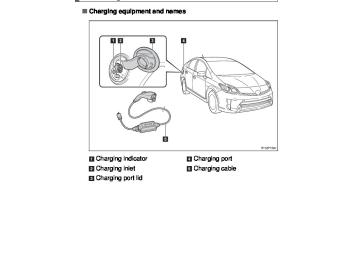- Download PDF Manual
-
Do not accelerate or shift the shift position suddenly. Sudden changes in engine braking may cause the vehicle to spin or skid, resulting in an accident.
■For the shift lever
Do not remove the shift lever knob or use anything but a genuine Toyota shift lever knob. Also, do not hang anything on the shift lever. Doing so could prevent the shift lever from returning to position, causing unexpected accidents to occur when the vehicle is in motion.
■P position switch
Do not press the P position switch while the vehicle is moving. If the P position switch is pressed when driving at very low speeds (for example, directly before stopping the vehicle), the vehicle may stop sud- denly when the shift position switches to P, which could lead to an accident.
252
PRIUS PHV_OM_OM47787U_(U)
2
2-1. Driving procedures
NOTICE
■Hybrid battery (traction battery) charge
If the shift position is in N, the hybrid battery (traction battery) will not be charged. To help prevent the battery from discharging, avoid leaving the N position selected for an extended period of time.
■Situations where P position control system malfunctions are possible If any of the following situations occurs, P position control system malfunc- tions are possible. Immediately stop the vehicle in a safe place on level ground, apply the park- ing brake, and then contact your Toyota dealer. ●When the “P LOCK MALFUNCTION” warning message appears on the
multi-information display. (→P. 548)
●When the shift position indicator remains off.
■Notes regarding shift lever and P position switch operation
Avoid repeatedly operating the shift lever and P position switch in quick suc- cession. The system protection function may activate and it will temporarily not be possible to shift the shift position other than P. If this happens, please wait for a while before attempting to change the shift position again.
253
PRIUS PHV_OM_OM47787U_(U)
2-1. Driving procedures Turn signal lever
The turn signal lever can be used to show the following intention of the driver:
Right turn Left turn Lane change to the right (push and hold the lever partway) The right hand signals will flash until you release the lever. Lane change left (push and hold the lever partway) The left hand signals will flash until you release the lever.
the
to
■Turn signals can be operated when The “POWER” switch is in ON mode.
■If the indicator flashes faster than usual
Check that a light bulb in the front or rear turn signal lights has not burned out.
254
PRIUS PHV_OM_OM47787U_(U)
2-1. Driving procedures Parking brake
U.S.A. Canada
To set the parking brake, fully depress the parking brake pedal with your left foot while depressing the brake pedal with your right foot. (Depressing the pedal again releases the parking brake.)
■Parking brake engaged warning buzzer
→P. 533
■Usage in winter time
→P. 349
NOTICE
■Before driving
Fully release the parking brake. Driving the vehicle with the parking brake set will lead to brake components overheating, which may affect braking performance and increase brake wear.
255
PRIUS PHV_OM_OM47787U_(U)
2-1. Driving procedures Horn
To sound the horn, press on or close to the
mark.
■After adjusting the steering wheel
Make sure that the steering wheel is securely locked. The horn may not sound if the steering wheel is not securely locked. (→P. 165)
256
PRIUS PHV_OM_OM47787U_(U)
2-2. Instrument cluster Gauges and meters
The units used on the display may differ depending on the target region. The following gauges and meters and display illuminate when the “POWER” switch is in ON mode:
Fuel gauge Displays the quantity of fuel remaining in the tank. Speedometer Displays the vehicle speed. Instantaneous fuel consumption Displays the current rate of fuel consumption. Shift position indicators Displays the shift position. Multi-information display Presents the driver with a variety of driving-related data. (→P. 266)
257
PRIUS PHV_OM_OM47787U_(U)
2-2. Instrument cluster
Touch tracer display (if equipped)
When the audio control switches, climate control switches, “DISP” button or “TRIP” button of the steering wheel are touched, the touch tracer display will appear in front of the gauges, with the touched button highlighted to allow the driver to identify the button that is being operated.
The button can then be operated by further presses. If an audio/navigation system is used that is not compatible with the steering switches in this vehi- cle, the audio switch display may not operate correctly.
258
PRIUS PHV_OM_OM47787U_(U)
2-2. Instrument cluster
MPH or km/h button
The speed units can be selected MPH or km/h.
Press the button to switch the display between MPH and km/h.
259
PRIUS PHV_OM_OM47787U_(U)
2-2. Instrument cluster
Instrument panel light control
When the headlight switch is turned on while the surrounding area is dark, the brightness of the instrument panel lights can be adjusted by turning the dial.
Brighter Darker
■Brightness of the instrument panel light
●If the headlight switch is turned on while the surrounding area is dark, the
instrument panel lights will dim. If a display is difficult to see, the dimming can be canceled by fully turning the dial in the direction of Turn the dial in the direction of
in order to return the dimming.
●If the dial is fully turned in the direction of
in the daytime, the bright-
ness of the instrument panel light can be darkened by one level.
260
PRIUS PHV_OM_OM47787U_(U)
CAUTION
■To prevent an accident
Instrument cluster
2-2. Instrument cluster
Do not place anything or attach a sticker in front of the instrument cluster. The item may obscure or obstruct the display, or could reflect off the display, possibly causing an accident.
NOTICE
■To prevent damage to the engine and its components
The engine may be overheating if the high coolant temperature warning light comes on or flashes. In this case, immediately stop the vehicle in a safe place, and check the engine after it has cooled completely. (→P. 600)
261
PRIUS PHV_OM_OM47787U_(U)
2-2. Instrument cluster Indicators and warning lights
The indicator and warning lights on the instrument cluster and instrument panel inform the driver of the status of the vehicle’s vari- ous systems. For the purpose of explanation, the following illustration displays all indicators and warning lights illuminated. Instrument cluster
Some indicators and the units used on the display may differ depending on the target region. Instrument panel
262
PRIUS PHV_OM_OM47787U_(U)
2
2-2. Instrument cluster
■ Indicators
The indicators inform the driver of the operating state of the vehicle’s various systems.
(U.S.A.)
(Canada)
Turn signal indicator (→P. 254)
Headlight indicator (→P. 292)
Tail light indicator (→P. 292)
Headlight high beam indicator (→P. 295)
Front fog light indicator (→P. 298)
Security indicator (→P. 179)
“READY” indicator (→P. 238)
EV indicator (→P. 268)
Eco Driving Indicator Light (→P. 268)
“ECO MODE” indicator (→P. 247)
Power mode indicator (→P. 247)
Cruise control indicator (→P. 308, 320)
Radar cruise control indicator (→P. 312)
“SET” indicator (→P. 308, 320)
Slip indicator (→P. 329, 333)
“PCS” warning (→P. 336)
(if equipped)
(if equipped)
(if equipped) *1, 2
*1, 3
(if equipped)
EV drive mode indica- tor (→P. 35)
Charging timer indicator (→P. 86)
263
PRIUS PHV_OM_OM47787U_(U)
2-2. Instrument cluster
Shift position indicators (→P. 245)
“AIR BAG ON/OFF” indicator (→P. 198)
*1: These lights turn on when the “POWER” switch is turned to the ON mode to indicate that a system check is being performed. They will turn off after the hybrid system is on, or after a few seconds. There may be a malfunction in a system if a light does not come on, or if the lights do not turn off. Have the vehicle inspected by your Toyota dealer.
*2: The light flashes to indicate that the system is operating. *3: The light comes on when the system is turned off. The light flashes
faster than usual to indicate that the system is operating.
264
PRIUS PHV_OM_OM47787U_(U)
2-2. Instrument cluster
■ Warning lights
Warning lights inform the driver of malfunctions in any of the vehicle’s systems. (→P. 533)
*1
*2
*1
*1
*1
*1
*1
*1
*1
*1
*1
(U.S.A.) *1
(Canada) *1
(U.S.A.) *1
(Canada) (red) *1, 2
(yellow) *1
(if equipped) *2
(U.S.A.)
(Canada)
(if equipped)
(if equipped)
*1
(if equipped) *1: These lights turn on when the “POWER” switch is turned to ON mode to indicate that a system check is being performed. They will turn off after the hybrid system is on, or after a few seconds. There may be a malfunction in a system if a light does not come on, or if the lights do not turn off. Have the vehicle inspected by your Toyota dealer.
*2: The light flashes to indicate a malfunction.
CAUTION
■If a safety system warning light does not come on
Should a safety system light such as the ABS and SRS airbag warning light not come on when you start the hybrid system, this could mean that these systems are not available to help protect you in an accident, which could result in death or serious injury. Have the vehicle inspected by your Toyota dealer immediately if this occurs.
265
PRIUS PHV_OM_OM47787U_(U)
2-2. Instrument cluster Multi-information display
The multi-information display presents the driver with a variety of driving-related data, including the clock.
● Energy monitor (→P. 52) ● Hybrid System Indicator (→P. 268) ● EV driving ratio indicator (→P. 271) ● 5-minute/1-minute fuel consumption (→P. 61) ● Monthly fuel consumption record (→P. 64) ● Odometer/trip meter/distance to empty (→P. 273) ● Clock (→P. 275) ● Calendar (→P. 275) ● Dynamic radar cruise control display (if equipped) (→P. 312) ● Warning messages (→P. 546)
266
PRIUS PHV_OM_OM47787U_(U)
Switching the display
2-2. Instrument cluster
To switch “DISP” button.
the display, press
On vehicles with touch tracer dis- play, the steering switches opera- tion status is displayed on the instrument cluster for confirma- tion purposes. (→P. 258)
the odometer,
To switch trip meter and distance to empty, press “TRIP” button.
267
PRIUS PHV_OM_OM47787U_(U)
2-2. Instrument cluster
Hybrid System Indicator
Hybrid System Indicator displays the hybrid system operating condi- tion and provides Eco-friendly driving assistance in accordance with the driving conditions and the acceleration. ■ Names and meaning of each icons When EV Mode
Hybrid battery (traction bat- tery) status (→P. 58) EV indicator The EV indicator comes on when driving the vehicle using only the electric motor (traction motor). Eco Driving Indicator Light Turns on when the vehicle is driven in Eco-friendly. Hybrid System Indicator Refer to “Reading Hybrid System Indicator” below. Average speed* Average fuel consumption* Use the displayed average fuel consumption as a reference.
*:The current amount since the trip meter was reset will be displayed. These functions can be reset by pressing and holding the “TRIP” button. EV driving range (→P. 58)
When HV Mode
268
PRIUS PHV_OM_OM47787U_(U)
■ Reading Hybrid System Indicator When EV Mode
2-2. Instrument cluster
Charge area EV driving area Power area
As shown below, the driving conditions of the vehicle can be con- firmed by checking the status of the indicator bar.
Multi-information display*1
Charge area: Shows that energy is being recovered via the regenera- tive braking system. (→P. 34)
EV driving area: Shows that the vehicle is being powered only by elec- tric motor (traction motor).*2
Power area: Shows that the gasoline engine is used as auxiliary power (during full power driv- ing etc.). *1: The images are examples only, and may vary slightly from actual condi-tions.
*2: If the gasoline engine is operated (for example when driving at high speeds or using the heater), the EV indicator may turn off even if the bar is in the EV driving area. (→P. 40)
269
PRIUS PHV_OM_OM47787U_(U)
2-2. Instrument cluster
When HV Mode
Charge area Eco area Power area Hybrid Eco area
As shown below, the driving conditions of the vehicle can be con- firmed by checking the status of the indicator bar.
Hybrid System Indicator*1
Charge area: Shows regenerative charging. (→P. 39)
Hybrid Eco area: Shows that gasoline engine power is not being used very often.*2
Eco area: Shows that the vehicle is driven in Eco-friendly.
Power area: Shows that the driving power is more than the upper limit of Eco driving (during full power driving etc.). *1: The images are examples only, and may vary slightly from actual condi-
*2: The gasoline engine will automatically stop and restart under various
tions.
conditions.
270
PRIUS PHV_OM_OM47787U_(U)
2-2. Instrument cluster
EV driving ratio indicator
The ratio of the distance driven using only power charged from an external power source against other driving conditions is displayed on the EV driving ratio screen. Two separate EV driving ratios can be used: EV driving ratio (1) and EV driving ratio (2). Calculation can be started or finished at any time via the reset operation. ■ Switching the display
Press the “TRIP” button to switch between the EV driving ratio (1) screen and the EV driving ratio (2) screen.
271
PRIUS PHV_OM_OM47787U_(U)
Percentage driven in EV mode using the electric motor (trac- tion motor) only The percentage is shown as a green bar. Percentage driven in EV mode jointly using the gasoline engine and in HV mode The percentage is shown as a red bar. Fuel consumption amount Gives an indication of the amount of fuel that has been consumed by driving in Electricity consumption amount Gives an indication of the amount of electricity that has been con- sumed by driving in Fuel amount conserved by charging Gives an indication of the amount of fuel that has been conserved by driving in
2-2. Instrument cluster
■ Meaning of each icons
272
PRIUS PHV_OM_OM47787U_(U)
■ Resetting the data
2-2. Instrument cluster
Press and hold the “TRIP” button while the screen you want to reset is being displayed.
The bar display, percent display, driving distance, electricity con- sumption and fuel consumption will be reset.
Odometer/trip meter/distance to empty
■ Switching the display
The display changes as follows each time the “TRIP” button is pressed. Also, if the button is kept pressed down while the trip meter is being displayed, the trip meter will be reset to 0.
273
PRIUS PHV_OM_OM47787U_(U)
2-2. Instrument cluster
■ Display items ● Odometer
● Trip meter
Displays the total distance the vehicle has been driven.
Displays the distance the vehicle has been driven since the meter was last reset. Trip meters A and B can be used to record and display different dis- tances independently.
● Distance to empty
Displays the estimated maximum distance that can be driven with the quantity of fuel remaining. • This distance is computed based on your average fuel consumption. As a result, the actual distance that can be driven may differ from that displayed.
• When only a small amount of fuel is added to the
tank, the display may not be updated. When refueling, turn the “POWER” switch off. If the vehicle is refueled without turning the “POWER” switch off, the display may not be updated.
274
PRIUS PHV_OM_OM47787U_(U)
2-2. Instrument cluster
Clock
The clock can be adjusted by pressing the buttons.
Adjusts the hours. Adjusts the minutes. Rounds to the nearest hour.* *: e.g. 1:00 to 1:29 → 1:00
1:30 to 1:59 → 2:00Setting up the displays
STEP 1
Press the “DISP” button until the “SETTINGS” screen appears.
Calendar will be displayed.
STEP 2
While the vehicle is stopped, press and hold the “DISP” button until the screen changes. The selected item will change each time the “DISP” button is pressed.
275
PRIUS PHV_OM_OM47787U_(U)
2-2. Instrument cluster
■ Setting the calendar STEP 1
STEP 2
Select “CALENDAR”.
Press and hold the “DISP” button to enter the setting mode.
Select the date by pressing the “DISP” or “TRIP” button.
Press and hold the button to change the date continuously. If neither button is operated for approximately 5 seconds, the set- ting will be changed and the screen will return to the previous display.
276
PRIUS PHV_OM_OM47787U_(U)
2-2. Instrument cluster
■ Switching the EV indicator and Eco Driving Indicator Light
activated or deactivated
STEP 1
Select “EV/ECO”.
Press and hold the “DISP” button to enter the setting mode.
STEP 2
Select “ON” or “OFF”.
Press and hold the “DISP” button to finish setting.
277
PRIUS PHV_OM_OM47787U_(U)
2-2. Instrument cluster
■ Switching the steering switch operation display on/off (if
equipped)
STEP 1
Select “STEERING SWITCH”.
Press and hold the “DISP” button to enter the setting mode.
STEP 2
Select “ON” or “OFF”.
Press and hold the “DISP” button to finish setting.
278
PRIUS PHV_OM_OM47787U_(U)
2-2. Instrument cluster
■ Selecting 12h/24h clock display STEP 1
Select “CLOCK”.
Press and hold the “DISP” button to enter the setting mode.
STEP 2
Select “12h” or “24h”.
Press and hold the “DISP” button to finish setting.
279
PRIUS PHV_OM_OM47787U_(U)
2-2. Instrument cluster
■ Selecting the language STEP 1
Select “LANGUAGE”.
Press and hold the “DISP” button to enter the setting mode.
STEP 2
Select the language you want to read.
Press and hold the “DISP” button to set the language.
280
PRIUS PHV_OM_OM47787U_(U)
2-2. Instrument cluster
■ Turning off the multi-information display STEP 1
Select “SCREEN OFF”.
Press and hold the “DISP” button to enter the setting mode.
STEP 2
Select “OFF”.
Press and hold the “DISP” button to turn off the multi-information display. To re-display the multi-information display, press the “DISP” button to display “SETTINGS” screen and follow the same pro- cedure, selecting “ON” instead of “OFF”.
the
■ Returning to the previous screen
Select “EXIT” and press and hold the “DISP” button.
The screen will revert to the “SETTINGS” screen.
281
PRIUS PHV_OM_OM47787U_(U)
2-2. Instrument cluster
■System check display
After switching the “POWER” switch to ON mode, “welcome to PRIUS” is dis- played while is checked. When the system check is com- plete, the normal screen will return.
system operation
■Ending display
→P. 243
■Eco Driving Indicator Light
Eco Driving Indicator Light will turn on when driving power is lower than the upper limit of Eco driving. It will turn off when the acceleration exceeds the Eco driving accelerator upper limit or when the vehicle is stopped. Eco Driving Indicator Light will not operate in the following conditions: ●The shift position is anything other than D. ●The driving mode is set to power mode. (→P. 247) ●The vehicle speed is approximately 80 mph (130 km/h) or higher. Eco Driving Indicator Light is also displayed when 5-minute consumption, 1- minute consumption or monthly fuel consumption record is displayed. Eco Driving Indicator Light can be set to activated or deactivated. (→P. 277)
■Hybrid System Indicator display when in EV mode
The movement of the bar in response to the operation of the accelerator pedal may differ in accordance with the status of the hybrid battery (traction battery). However, this does not indicate a malfunction.
282
PRIUS PHV_OM_OM47787U_(U)
2-2. Instrument cluster
■Driving in Eco drive mode
The multi-information display will automatically switch the display to Hybrid System Indicator, regardless of which display is currently being shown. (→P. 268)
■Touch tracer display (if equipped)
●The touch tracer display can be set to not display even if the steering
switches are touched.
●Only the circular, rubber-covered switches have a built-in touch sensor. Touching any of the other switches will not display the touch tracer dis- play.
■Display settings can be changed when
The vehicle speed is less than approximately 5 mph (8 km/h).
■Engine speed
On hybrid vehicles, engine speed is precisely controlled in order to help improve fuel efficiency and reduce exhaust emissions etc. There are times when the engine speed that is displayed may differ even when vehicle oper- ation and driving conditions are the same.
■When the 12-volt battery is disconnected
The following data will be reset. ●Average fuel consumption ●Distance to empty ●Average vehicle speed ●EV driving ratio ●Clock ●Display settings ●Trip meter
283
PRIUS PHV_OM_OM47787U_(U)
2-2. Instrument cluster
■Vacuum fluorescent display
Small spots or light spots may appear on the display. This phenomenon is characteristic of vacuum fluorescent displays, and there is no problem to continue using the display.
NOTICE
■Steering switches
To prevent damage to the steering switches, observe the following precau- tions. ●Do not touch the steering switches with wet hands ●Do not push hard or sharp objects into the steering switches ●Do not subject the steering switches to strong impacts ●Do not allow organic solvents containing thinner, benzene or gasoline, or
acidic/alkaline soap to adhere to the surfaces of the steering switches
284
PRIUS PHV_OM_OM47787U_(U)
2
2-2. Instrument cluster Head-up display∗
The head-up display can be used to project vehicle speed and other information onto the windshield.
(Head-up display)
Head-up display Display brightness will change automatically according to the brightness of the surrounding area. HUD main switch Turn-by-turn switch (if equipped) Display position adjustment switch Display brightness adjust- ment switch Used the display brightness to the desired level.
navigation
to adjust
∗: If equipped 285
PRIUS PHV_OM_OM47787U_(U)
2-2. Instrument cluster
■ Head-up display contents
● Speedometer
Displays the vehicle speed. ● Hybrid System Indicator
Provides assistance for Eco-friendly driving.
● Turn-by-turn navigation*
Displays a notification of upcoming intersections during navigation system route guidance. (→P. 289) ● Dynamic radar cruise control*
Displays the approach warning. (→P. 312)
● PCS (Pre-Collision System)*
Indicates that there is a possibility of collision. (→P. 335)
*: If equipped
286
PRIUS PHV_OM_OM47787U_(U)
2
2-2. Instrument cluster
Switching the head-up display
Display items can be switched by pressing the “HUD” main switch.
Speedometer Displays the vehicle speed. Speedometer and Hybrid Sys- tem Indicator Displays Hybrid System Indicator under the speedometer. (→P. 268) Off When on, the indicator light on the “HUD” main switch comes on.
Switching the turn-by-turn navigation display (if equipped)
On/off
When on, the indicator light on the “NAVI” button comes on.
287
PRIUS PHV_OM_OM47787U_(U)
2-2. Instrument cluster
Setting up the display
■ Setting the brightness
The brightness of the display is automatically adjusted in accor- dance with the brightness of the surrounding environment. How- ever, the brightness can also be manually adjusted in 5 stages.
Darker Brighter The brightness can be manually adjusted in 5 stages.
■ Adjusting the display position
Lower Higher
288
PRIUS PHV_OM_OM47787U_(U)
2
2-2. Instrument cluster
Turn-by-turn navigation display (if equipped)
the direction
When the vehicle approaches an intersection, the vehicle should go is guided by the arrow. When the vehicle approaches an intersection, the route guidance will start and the distance* to the intersection will also be dis- played. *: The distance decreases in incre- ments of 50 ft. (15 m) and the dis- tance indication will disappear when the vehicle passes through the intersection.
■System check display
When the “POWER” switch is turned OFF while the head-up display is on, and is then turned again to ON mode, “welcome to PRIUS” is displayed while system operation is checked. When the system check is complete, the normal screen will return.
289
PRIUS PHV_OM_OM47787U_(U)
2-2. Instrument cluster
■When driving on snowy roads or in other bright environments
When the highest level of brightness has been reached, the display can be made even brighter by pressing and holding “∧” on the brightness control button. Pressing “∨” on the brightness control button or turning the “POWER” switch off will cause the brightness level to revert to the original level.
■Display speed setting function
The speedometer can be set to display only when a desired vehicle speed is reached. STEP 1
Press and hold the “HUD” main switch while the vehicle is stopped and while the head-up display is showing only the speedometer. The speedometer will begin to flash. Set the desired display speed on the speedometer by pressing “∧” and “∨” on the display position adjustment button. Press “∧” to raise the speed and “∨” to lower. The speed will change by 1 mph (1.6 km/h) each time the button is pressed, and continu- ously by 10 mph (16 km/h) when the button is pressed and held. Press and hold the “HUD” main switch to finish setting.
STEP 2
STEP 3
■Head-up display
The head-up display may seem dark and hard to see when viewed through sunglasses, especially polarized sunglasses. Adjust the brightness of the head-up display or remove your sunglasses.
■When the 12-volt battery is disconnected
The head-up display settings will be reset.
290
PRIUS PHV_OM_OM47787U_(U)
2
2-2. Instrument cluster
CAUTION
■Before using the head-up display
Check that the position and brightness of the head-up display image does not interfere with safe driving. Incorrect adjustment of the image’s position or brightness may obstruct the driver’s view and lead to an accident, resulting in death or serious injury.
NOTICE
■To prevent damage to the components
If an object falls into the opening of the head-up display, remove it immediately. Also, avoid spilling water or other liquids near the head-up display opening as this may cause mechanical damage.
291
PRIUS PHV_OM_OM47787U_(U)
2-3. Operating the lights and windshield wipers Headlight switch
The headlights can be operated manually or automatically. Turning the end of the lever turns on the lights as follows: Type A
The headlights, park- ing lights and so on turn on and off auto- matically (when the “POWER” switch is in ON mode). The side marker, parking, tail, license plate and instrument panel lights turn on. The headlights and all the lights listed above turn on. The daytime running lights turn off.
292
PRIUS PHV_OM_OM47787U_(U)
2
2-3. Operating the lights and windshield wipers
Type B
The daytime running lights turn on. The side marker, parking, tail, license plate, daytime run- ning lights and instru- ment panel lights turn on. The headlights and all the lights listed above turn on. The daytime running lights turn off.
293
PRIUS PHV_OM_OM47787U_(U)
2-3. Operating the lights and windshield wipers
Type C
The daytime running lights turn on. The side marker, parking, tail, license plate, daytime run- ning lights and instru- ment panel lights turn on. The headlights and all the lights listed above (except day- time running lights) turn on. The headlights, park- ing lights, daytime running lights and so on turn on and off automatically (when the “POWER” switch is in ON mode).
294
PRIUS PHV_OM_OM47787U_(U)
2
2-3. Operating the lights and windshield wipers
Turning on the high beam headlights
With the headlights on, push the lever away from you to turn on the high beams. Pull the lever toward you to the center position to turn the high beams off. Pull the lever toward you and release it to flash the high beams once. You can flash the high beams with the headlights on or off.
■Daytime running light system
●For the U.S.A.: To make your vehicle more visible to other drivers, the daytime running lights turn on automatically whenever the hybrid system is started and the parking brake is released. Daytime running lights can be turned off by operating the switch. (if equipped) For Canada: To make your vehicle more visible to other drivers, the day- time running lights turn on automatically (at a reduced intensity) whenever the hybrid system is started and the parking brake is released. Daytime running lights are not designed for use at night.
●For Canada: Compared to turning on the headlights, the daytime running light system offers greater durability and consumes less electricity, so it can help improve fuel economy.
295
PRIUS PHV_OM_OM47787U_(U)
2-3. Operating the lights and windshield wipers
■Headlight control sensor (if equipped)
The sensor may not function properly if an object is placed on the sensor, or any- thing that blocks the sensor is affixed to the windshield. Doing so the sensor detecting the level of ambient light and may cause the automatic headlight sys- tem to malfunction. Air conditioning operation may also be interrupted.
interferes with
ITO23P105
■Automatic light off system
●When the headlights come on: The headlights and tail lights turn off 30
seconds after a door is opened and closed if the “POWER” switch is turned to ACCESSORY mode or turned off. (The lights turn off immedi- ately ifon the key is pressed after all the doors are locked.)
●When only the tail lights come on: The tail lights turn off automatically if the “POWER” switch is turned to ACCESSORY mode or turned off and the driver’s door is opened.
To turn the lights on again, turn the “POWER” switch to ON mode, or turn the light switch off once and then back to
or
296
PRIUS PHV_OM_OM47787U_(U)
2
2-3. Operating the lights and windshield wipers
■Automatic headlight leveling system (if equipped)
The level of the headlights is automatically adjusted according to the number of passengers and the loading condition of the vehicle to ensure that the headlights do not interfere with other road users.
■Customization
Settings (e.g. light sensor sensitivity) can be changed. (Customizable features →P. 639)
NOTICE
■To prevent 12-volt battery discharge
Do not leave the lights on longer than necessary when the hybrid system is off.
297
PRIUS PHV_OM_OM47787U_(U)
2-3. Operating the lights and windshield wipers Fog light switch∗
The fog lights secure excellent visibility in difficult driving condi- tions, such as in rain and fog. Type A
Turns the fog lights off Turns the fog lights on
298
∗: If equipped
PRIUS PHV_OM_OM47787U_(U)
Type B
2-3. Operating the lights and windshield wipers
Turns the fog lights off Turns the fog lights on
■Fog lights can be used when
The headlights are on in low beam.
NOTICE
■To prevent 12-volt battery discharge
Do not leave the lights on longer than necessary when the hybrid system is off.
299
PRIUS PHV_OM_OM47787U_(U)
2-3. Operating the lights and windshield wipers Windshield wipers and washer
When intermittent windshield wiper operation is selected, wiper intervals can be also adjusted. The wiper operation is selected by moving the lever as follows. Type A
wind- Intermittent shield wiper opera- tion Low speed wind- shield wiper opera- tion High speed wind- shield wiper opera- tion Temporary operation
the
Increases intermittent windshield wiper frequency (if equipped) Decreases the intermittent windshield wiper frequency (if equipped)
300
PRIUS PHV_OM_OM47787U_(U)
2-3. Operating the lights and windshield wipers
Washer/wiper dual opera- tion The wipers will automatically operate a couple of times after the washer squirts. If the headlights are on, the headlight cleaner will operate once.
Type B
Intermittent wind- shield wiper opera- tion Low speed wind- shield wiper opera- tion High speed wind- shield wiper opera- tion Temporary operation
301
PRIUS PHV_OM_OM47787U_(U)
2-3. Operating the lights and windshield wipers
the
Increases intermittent windshield wiper frequency Decreases the intermittent windshield wiper frequency
Washer/wiper dual opera- tion The wipers will automatically operate a couple of times after the washer squirts. If the headlights are on, the headlight cleaner will operate once.
■The windshield wipers and washer can be operated when
The “POWER” switch is in ON mode.
■If no windshield washer fluid sprays
Check that the washer nozzles are not blocked if there is washer fluid in the washer fluid tank.
302
PRIUS PHV_OM_OM47787U_(U)
2-3. Operating the lights and windshield wipers
CAUTION
■Caution regarding the use of washer fluid
When it is cold, do no use the washer fluid until the windshield becomes warm. The fluid may freeze on the windshield and cause low visibility. This may lead to an accident, resulting in death or serious injury.
NOTICE
■When the windshield is dry
Do not use the wipers, as they may damage the windshield.
■When the washer fluid tank is empty
Do not operate the switch continually as the washer fluid pump may over- heat.
■When a nozzle becomes blocked
In this case, contact your Toyota dealer. Do not try to clear it with a pin or other object. The nozzle will be damaged.
■To prevent 12-volt battery discharge
Do not leave the wipers on longer than necessary when the hybrid system is off.
303
PRIUS PHV_OM_OM47787U_(U)
2-3. Operating the lights and windshield wipers Rear window wiper and washer∗
Turning the end of the lever turns on the rear window wiper and washer as follows: Type A
Intermittent window wiper operation Normal window wiper operation Washer/wiper operation Washer/wiper operation
dual
dual
304
∗: If equipped
PRIUS PHV_OM_OM47787U_(U)
2-3. Operating the lights and windshield wipers
Type B
Intermittent window wiper operation Normal window wiper operation Washer/wiper operation Washer/wiper operation
dual
dual
■The rear window wiper and washer can be operated when
The “POWER” switch is in ON mode.
■If no washer fluid sprays
Check that the washer nozzle is not blocked if there is washer fluid in the washer fluid reservoir.
305
PRIUS PHV_OM_OM47787U_(U)
2-3. Operating the lights and windshield wipers
NOTICE
■When the rear window is dry
Do not use the wiper, as it may damage the rear window.
■When the washer fluid tank is empty
Do not operate the switch continually as the washer fluid pump may over- heat.
306
PRIUS PHV_OM_OM47787U_(U)
2-3. Operating the lights and windshield wipers Headlight cleaner switch∗
Washer fluid can be sprayed on the headlights.
Press the switch to clean the headlights.
■The headlight cleaners can be operated when
The “POWER” switch is in ON mode and the headlight switch is turned on. If equipped, the headlight switch is in the “AUTO” position and the headlight is on.
■Windshield washer linked operation
Only for the first time when the windshield washer is operated with the “POWER” switch in ON mode and the headlights on, the headlight cleaners will operate once. (→P. 300)
NOTICE
■When the washer fluid tank is empty
Do not press the switch continually as the washer fluid pump may overheat.
∗: If equipped 307
PRIUS PHV_OM_OM47787U_(U)
2-4. Using other driving systems Cruise control∗
Use the cruise control to maintain a set speed without depressing the accelerator pedal.
Cruise control switch Indicators
■ Setting the vehicle speed STEP 1
Press the “ON-OFF” button to activate the cruise control.
indicator will
Cruise control come on. Press deactivate the cruise control.
the button again
to
STEP 2
308
Accelerate or decelerate the vehicle to the desired speed, and push the lever down to set the speed.
“SET” indicator will come on. The vehicle speed at the moment the lever is released becomes the set speed.
∗: If equipped
PRIUS PHV_OM_OM47787U_(U)
2
2-4. Using other driving systems
■ Adjusting the set speed
To change the set speed, operate the lever until the desired set speed is obtained.
Increases the speed Decreases the speed Fine adjustment: Momentarily move the lever in the desired direction. Large adjustment: Hold lever in the desired direction.
the
ITO24P105
The set speed will be increased or decreased as follows: Fine adjustment: By approximately 1 mph (1.6 km/h) each time the lever is operated. Large adjustment: The set speed can be decreased continually until the lever is released.
increased or
■ Canceling and resuming the constant speed control
Pulling the lever toward you cancels the constant speed control. The speed setting is also can- celed when the brakes are applied. Pushing resumes speed control. Resuming is available when the vehicle speed is more than approximately 25 mph (40 km/h).
lever up constant
the the
ITO24P106
309
PRIUS PHV_OM_OM47787U_(U)
2-4. Using other driving systems
■Cruise control can be set when
●The shift position is in D. ●Vehicle speed is above approximately 25 mph (40 km/h).
■Accelerating after setting the vehicle speed
●The vehicle can be accelerated normally. After acceleration, the set
speed resumes.
●Even without canceling the cruise control, the set speed can be increased by first accelerating the vehicle to the desired speed and then pushing the lever down to set the new speed.
■Automatic cruise control cancelation
Cruise control will stop maintaining the vehicle speed in any of the following situations. ●Actual vehicle speed falls more than approximately 10 mph (16 km/h)
below the preset vehicle speed. At this time, the memorized set speed is not retained.
●Actual vehicle speed is below approximately 25 mph (40 km/h). ●Enhanced VSC is activated.
■If the cruise control indicator light flashes
Press the “ON-OFF” button once to deactivate the system, and then press the button again to reactivate the system. If the cruise control speed cannot be set or if the cruise control cancels immediately after being activated, there may be a malfunction in the cruise control system. Have the vehicle inspected by your Toyota dealer.
310
PRIUS PHV_OM_OM47787U_(U)
2
2-4. Using other driving systems
CAUTION
■To avoid operating the cruise control by mistake
Switch the cruise control off using the “ON-OFF” button when not in use.
■Situations unsuitable for cruise control
Do not use cruise control in any of the following situations. Doing so may result in loss of control and could cause an accident resulting in death or serious injury. ●In heavy traffic ●On roads with sharp bends ●On winding roads ●On slippery roads, such as those covered with rain, ice or snow ●On steep hills
Vehicle speed may exceed the set speed when driving down a steep hill.
●During emergency towing
311
PRIUS PHV_OM_OM47787U_(U)
2-4. Using other driving systems Dynamic radar cruise control∗
Dynamic radar cruise control supplements conventional cruise con- trol with a vehicle-to-vehicle distance control. In vehicle-to-vehicle distance control mode, the vehicle automatically accelerates or decelerates in order to maintain a set following distance from vehi- cles ahead.
Vehicle-to-vehicle distance button Display Set speed Indicators Cruise control switch
312
∗: If equipped
PRIUS PHV_OM_OM47787U_(U)
2-4. Using other driving systems
■ Setting the vehicle speed (vehicle-to-vehicle distance con-
trol mode)
STEP 1
STEP 2
Press the “ON-OFF” button to activate the cruise control.
Radar cruise control indicator will come on. Press the button again deactivate the cruise control.
to
Accelerate or decelerate the vehicle to the desired speed, and push the lever down to set the speed.
“SET” indicator will come on. The vehicle speed at the moment the lever is released becomes the set speed.
313
PRIUS PHV_OM_OM47787U_(U)
2-4. Using other driving systems
■ Adjusting the set speed
To change the set speed, operate the lever until the desired set