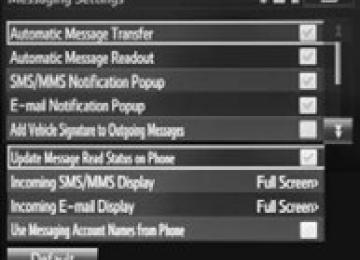- Download PDF Manual
-
Passcode has not been entered on the cellular phone. Enter the passcode on the cellular phone if requested (default pass-
code: 1234).
Transfer operation on the cellular phone has not completed. Complete transfer operation on the cellular phone (approve trans-
fer operation on the phone).
Phonebook data cannot be edited. Automatic phonebook transfer function on this system is set to on. Set automatic phonebook transfer function on this system to off.
(P. 316)
When using the Bluetooth® message function Messages cannot be viewed. Message transfer is not enabled on the cellular phone. Enable message transfer on the cellular phone (approve message
transfer on the phone).
Automatic transfer function on this system is set to off. Set automatic transfer function on this system to on. (P. 324) New message notifications are not displayed. Notification of SMS/MMS/E-mail reception on this system is set to off. Set notification of SMS/MMS/E-mail reception on this system to on.
(P. 324)
Automatic message transfer function is not enabled on the cellular phone. Enable automatic transfer function on the cellular phone.
PRIUS c_U (OM52E68U)
5-10. Bluetooth® phone (Multimedia system)
329
In other situations Even though all conceivable measures have been taken, the symptom sta- tus does not change. The cellular phone is not close enough to this system. Bring the cellular phone closer to this system. The cellular phone is the most likely cause of the symptom. Turn the cellular phone off, remove and reinstall the battery pack, Enable the cellular phone’s Bluetooth® connection. Stop the cellular phone’s security software and close all applica-
and then restart the cellular phone.
Before using an application installed on the cellular phone, care- fully check its source and how its operation might affect this sys- tem.
tions.
PRIUS c_U (OM52E68U)
5-11. Bluetooth® (Multimedia system)
330
Bluetooth®■When using the Bluetooth® audio system
●In the following conditions, the system may not function.
• If the portable audio player is turned off • If the portable audio player is not connected • If the portable audio player’s battery is low
●There may be a delay if a cellular phone connection is made during
Bluetooth® audio play.
●Depending on the type of portable audio player that is connected to the sys- tem, operation may differ slightly and certain functions may not be available.
■When using the hands-free system
●The multimedia system is muted when making a call. ●If both parties speak at the same time, it may be difficult to hear. ●If the received call volume is overly loud, an echo may be heard.
If the Bluetooth® phone is too close to the system, quality of the sound may deteriorate and connection status may deteriorate.
●In the following circumstances, it may be difficult to hear the other party:
• When driving on unpaved roads • When driving at high speeds • If a roof or window is open • If the air conditioning is blowing directly on the microphone • If there is interference from the network of the cellular phone
■Conditions under which the system will not operate
●If using a cellular phone that does not support Bluetooth® ●If the cellular phone is turned off ●If you are outside of cellular phone service coverage ●If the cellular phone is not connected ●If the cellular phone’s battery is low ●When outgoing calls are controlled, due to heavy traffic on telephone lines,
etc.
●When the cellular phone itself cannot be used ●When transferring contact data from the cellular phone
PRIUS c_U (OM52E68U)
5-11. Bluetooth® (Multimedia system)
331
■Bluetooth® antenna
The antenna is built into the display. If the portable audio player is behind the seat or in the glove box or console box, or is touching or covered by metal objects, the connection status may deteriorate. If the cellular phone is behind the seat or in the console box, or touching or covered by metal objects, the connection status may deteriorate.
■Battery charge/signal status
cellular phone itself.
●This display may not correspond exactly with the portable audio player or
●This system does not have a charging function. ●The portable audio player or cellular phone battery will be depleted quickly
when the device is connected to Bluetooth®.
■When using the Bluetooth® audio and hands-free system at the same
time The following problems may occur. ●The Bluetooth® audio connection may be interrupted. ●Noise may be heard during Bluetooth® audio playback.
■About the contact in this system
The following data is stored for every registered cellular phone. When another phone is connecting, you cannot read the registered data. ●Contact data ●Call history ●Favorite ●Message When removing a Bluetooth® phone from the system, the above-mentioned data is also deleted.
PRIUS c_U (OM52E68U)
332
5-11. Bluetooth® (Multimedia system)
■Compatible models
The Bluetooth® audio system supports portable audio players with the follow- ing specifications ●Bluetooth® specifications:
Ver. 2.0, or higher (Recommended: Ver. 3.0+EDR or higher)
●Profiles:
• A2DP (Advanced Audio Distribution Profile) Ver. 1.0, or higher
(Recommended: Ver. 1.2 or higher) This is a profile to transmit stereo audio or high quality sound to the multi- media system.
• AVRCP (Audio/Video Remote Control Profile) Ver. 1.0 or higher
(Recommended: Ver. 1.4 or higher) This is a profile to allow remote control the A/V equipment.
However, please note that some functions may be limited depending on the type of portable audio player connected. The hands-free system supports cellular phones with the following specifica- tions. ●Bluetooth® specification:
Ver. 2.0 or higher (Recommended: Ver. 3.0+EDR or higher)
●Profiles:
• HFP (Hands Free Profile) Ver. 1.0 or higher (Recommended: Ver. 1.6 or
higher) This is a profile to allow hands-free phone calls using a cellular phone or head set. It has outgoing and incoming call functions.
• OPP (Object Push Profile) Ver. 1.1 or higher (Recommended: Ver. 1.2)
This is a profile to transfer contact data. When a Bluetooth® compatible cellular phone has both PBAP and OPP, OPP cannot be used.
• PBAP (Phone Book Access Profile) Ver. 1.0 or higher (Recommended:
Ver. 1.1) This is a profile to transfer contact data.
• MAP (Message Access Profile) Ver.1.0 or higher
This is a profile to using phone message.
If the cellular phone does not support HFP, you cannot register it with the hands-free system. OPP, PBAP or MAP services must be selected individu- ally.
PRIUS c_U (OM52E68U)
5-11. Bluetooth® (Multimedia system)
333
■Certification
NOTE: This device complies with part 15 of the FCC Rules. Operation is subject to the following two conditions: (1) This device may not cause harmful interfer- ence, and (2) this device must accept any interference received, including interference that may cause undesired operation. FCC WARNING Changes or modifications not expressly approved by the party responsible for compliance could void the user's authority to operate the equipment. CAUTION: Radio Frequency Radiation Exposure This equipment complies with FCC radiation exposure limits set forth for uncontrolled equipment and meets the FCC radio frequency (RF) Exposure Guidelines. This equipment has very low levels of RF energy that it deemed to comply without maximum permissive exposure evaluation (MPE). But it is desirable that it should be installed and operated with at least 20cm and more between the radiator and person’s body in normal use position. Co-location: This transmitter must not be co-located or operated in conjunction with any other antenna or transmitter.
■Reconnecting the portable audio player
If the portable audio player is disconnected due to poor reception when the engine switch is turned to the “ACC” or “ON” position (vehicles without a smart key system) or the “POWER” switch is turned to ACCESSORY or ON mode (vehicles with a smart key system), the system automatically recon- nects the portable audio player. If you have switched off the portable audio player yourself, follow the instruc- tions below to reconnect: ●Select the portable audio player again ●Enter the portable audio player
■When you sell your car
Be sure to delete your personal data. (P. 256)
PRIUS c_U (OM52E68U)
334
5-11. Bluetooth® (Multimedia system)
WARNING
■While driving
Do not use the portable audio player, cellular phone or connect a device to the Bluetooth® system.
■Caution regarding interference with electronic devices
●Your audio unit is fitted with Bluetooth® antennas. People with implantable cardiac pacemakers, cardiac resynchronization therapy-pacemakers or implantable cardioverter defibrillators should maintain a reasonable dis- tance between themselves and the Bluetooth® antennas. The radio waves may affect the operation of such devices.
●Before using Bluetooth® devices, users of any electrical medical device other than implantable cardiac pacemakers, cardiac resynchronization therapy-pacemakers or implantable cardioverter defibrillators should con- sult the manufacturer of the device for information about its operation under the influence of radio waves. Radio waves could have unexpected effects on the operation of such medical devices.
NOTICE
■When leaving the vehicle
Do not leave your portable audio player or cellular phone in the vehicle. The inside of the vehicle may become hot, causing damage to the portable audio player or cellular phone.
PRIUS c_U (OM52E68U)
5-12. Using the voice command system (Multimedia system)
335
Voice command system
The voice command system enables the hands-free system to be operated using voice commands. Operations of the voice command system can be performed by selecting the menu corresponding to each function on the screen. Even if any menu is selected, commands displayed on all menus can be operated.
Using the voice command system
Press the talk switch. To cancel the voice command sys- tem, press and hold the talk switch.
After a beep sounds, say the desired command. On the list screen, you can select the desired command.
■Microphone
P. 298
■When using the microphone
●It is unnecessary to speak directly into the microphone when giving a com-
mand.
●When “Voice Prompt Interrupt” set to on, it is not necessary to wait for the
confirmation beep before speaking a command. (P. 259)
●Voice commands may not be recognized if:
• Spoken too quickly. • Spoken at a low or high volume. • The roof or windows are open. • Passengers are talking while voice commands are spoken. • The air conditioning speed is set high. • The air conditioning vents are turned towards the microphone.
●In the following conditions, the system may not recognize the command
properly and using voice commands may not be possible: • The command is incorrect or unclear. Note that certain words, accents or
speech patterns may be difficult for the system to recognize.
• There is excessive background noise, such as wind noise.
PRIUS c_U (OM52E68U)
336
5-12. Using the voice command system (Multimedia system)
Casual speech recognization Due to natural language speech recognition technology, this system enables recognition of a command when spoken naturally. However, the system cannot recognize every variation of each command. In some situations, it is possible to omit the command for the proce- dure and directly state the desired operation. Not all voice commands are displayed in the short cut menu. This function is available in English, Spanish and French. ■ Expression examples for each function
Command
“Call (type)”
(name)
“Dial (number)”
Expression examples
Get me (Robert Brown). I need to call (Robert Brown) at (Work) right away. Please dial the number (3334445555). Ring (3334445555).
PRIUS c_U (OM52E68U)
5-12. Using the voice command system (Multimedia system)
337
Command list Some recognizable voice commands and their actions are shown below as examples. Basic
Command
Action
“Help”
“Go Back” Phone
Prompts voice guidance to offer examples of com- mands or operation methods Returns to the previous screen
Command
Action
“Redial”
“Call Back”
Places a call to the phone number of the latest outgo- ing call Places a call to the phone number of latest incoming call
Recent
“Show Calls” “Dial (phone num- ber)” “Call (phonetypes)”
(contacts)
Displays the call history screen
Places a call to the said phone number
Place a call to the said phone type of the contact from the phone book
PRIUS c_U (OM52E68U)
338
5-12. Using the voice command system (Multimedia system)
PRIUS c_U (OM52E68U)
339
Interior features
6-1. Using the air conditioning
system and defogger Automatic air conditioning system ............................ 340
Seat heaters...................... 3486-2. Using the interior lights
Interior lights list ................ 349
• Interior lights ................. 350
• Personal lights .............. 3506-3. Using the storage
features List of storage features ..... 352
• Glove box...................... 353
• Console box.................. 353
• Auxiliary boxes.............. 354
• Cup holders .................. 355
• Bottle holders................ 3566-4. Other interior features
Other interior features ....... 357
• Sun visors..................... 357
• Vanity mirrors................ 357
• Outside temperature display........................... 357
• Power outlet.................. 359
• Coat hooks.................... 360
• Assist grips ................... 361
• Luggage cover.............. 362PRIUS c_U (OM52E68U)
340
6-1. Using the air conditioning system and defogger
Automatic air conditioning system
Air outlets and fan speed are automatically adjusted according to the temperature setting.
Air conditioning controls
■ Adjusting the temperature setting
To adjust the temperature setting, turn
clockwise to increase
the temperature and turn
counterclockwise to decrease the
temperature.
PRIUS c_U (OM52E68U)
6-1. Using the air conditioning system and defogger
341
■ Fan speed setting
To adjust the fan speed, press “” on
to increase the fan
speed and “” to decrease the fan speed.
Press
to turn the fan off.
■ Changing airflow modes
To change the airflow mode,
press
The air outlets used are switched each time the button is pressed. Air flows to the upper body. Air flows to the upper body and feet. Air flows to the feet. Air flows to the feet and the windshield defogger oper- ates.
Using automatic mode
Press
The air conditioning system begins to operate. Air outlets and fan speed are automatically adjusted according to the temperature set- ting. Adjust the temperature setting.
To stop the operation, press
■ Automatic mode indicator
If the fan speed setting or air flow modes are operated, the auto- matic mode indicator goes off. However, automatic mode for func- tions other than that operated are maintained.
PRIUS c_U (OM52E68U)
342
6-1. Using the air conditioning system and defogger
Other functions ■ Switching between outside air and recirculated air modes
Press
The mode switches between outside air mode (the indicator is off) and recirculated air mode (the indicator is on) each time the button is pressed.
■ Defogging the windshield
Defoggers are used to defog the windshield and front side win- dows. Press
The dehumidification function operates and fan speed increases. Set the outside/recirculated air mode button to the outside air mode if the recirculated air mode is used. (It may switch automatically.) To defog the windshield and the side windows early, turn the air flow and temperature up. To return to the previous mode, press is defogged.
again when the windshield
■ Defogging the rear window and outside rear view mirrors (if
equipped) Defogger(s) are used to defog the rear window, and to remove rain- drops, dew and frost from the outside rear view mirrors (if equipped). Press
The defogger(s) will automatically turn off after a period of time.
PRIUS c_U (OM52E68U)
6-1. Using the air conditioning system and defogger
343
Air outlets ■ Location of air outlets
The air outlets and air volume change the according selected airflow mode.
to
: Some models
■ Adjusting the position of and opening and closing the air out-
lets Center outlets Direct air flow to the left or right, up or down.
Right and left side outlets (type A) Direct air flow to the left or right, up or down.
PRIUS c_U (OM52E68U)
344
6-1. Using the air conditioning system and defogger
Open the vent. Close the vent.
Right and left side outlets (type B) Direct air flow to the left or right, up or down.
Open the vent. Close the vent.
Steering wheel switches
Temperature control
Press “” on
to increase
to
“”
the temperature and decrease the temperature. Outside air or recirculated air mode The mode switches between outside air mode and recirculated air mode each time
is pressed.
PRIUS c_U (OM52E68U)
6-1. Using the air conditioning system and defogger
345
■Operation of the air conditioning system in Eco drive mode
In Eco drive mode, the air conditioning system is controlled as follows to pri- oritize fuel efficiency: ●Heating/cooling capacity is restricted. ●Outside/recirculated air mode may automatically switch depending on the
temperature setting or the inside temperature.
●Fan speed restricted when automatic mode is selected To improve air conditioning performance, perform the following operations: ●Adjust the fan speed or the temperature setting ●Turn off Eco drive mode
■Using automatic mode
Fan speed is adjusted automatically according to the temperature setting and the ambient conditions. Therefore, the fan may stop for a while until warm or cool air is ready to flow
immediately after
is pressed.
■Fogging up of the windows
●The windows will easily fog up when the humidity in the vehicle is high.
Turning shield effectively.
on will dehumidify the air from the outlets and defog the wind-
●If you turn
off, the windows may fog up more easily.
●The windows may fog up if the recirculated air mode is used.
PRIUS c_U (OM52E68U)
346
6-1. Using the air conditioning system and defogger
■Outside/recirculated air mode
●When driving on dusty roads such as tunnels or in heavy traffic, set the out- side/recirculated air mode button to the recirculated air mode. This is effec- tive in preventing outside air from entering the vehicle interior. During cooling operation, setting the recirculated air mode will also cool the vehicle interior effectively.
●Outside/recirculated air mode may automatically switch depending on the
temperature setting or the inside temperature.
■When the outside temperature exceeds 75F (24C) and the air condition-
ing system is on ●In order to reduce the air conditioning power consumption, the air condition- ing system may switch to recirculated air mode automatically. This may also reduce fuel consumption.
●Recirculated air mode is selected as a default mode when the engine switch is turned to the “ON” position (vehicles without a smart key system) or the “POWER” switch is turned to ON mode (vehicles with a smart key system).
●It is possible to switch to outside air mode at any time by pressing
■When the outside temperature falls to nearly 32F (0C)
The dehumidification function may not operate even when
is pressed.
■Ventilation and air conditioning odors
●To let fresh air in, set the air conditioning system to the outside air mode. ●During use, various odors from inside and outside the vehicle may enter into and accumulate in the air conditioning system. This may then cause odor to be emitted from the vents.
●To reduce potential odors from occurring:
• It is recommended that the air conditioning system be set to outside air
mode prior to turning the vehicle off.
• The start timing of the blower may be delayed for a short period of time immediately after the air conditioning system is started in automatic mode.
PRIUS c_U (OM52E68U)
6-1. Using the air conditioning system and defogger
347
■Air conditioning filter
P. 411
■Customization
The air conditioning control of Eco drive mode can be changed to the same setting as that used in normal drive mode. (Customizable features P. 515)
WARNING
■To prevent the windshield from fogging up
●Do not use
during cool air operation in extremely humid weather. The difference between the temperature of the outside air and that of the windshield can cause the outer surface of the windshield to fog up, block- ing your vision.
●Do not place anything on the instrument panel which may cover the air outlets. Otherwise, air flow may be obstructed, preventing the windshield defoggers from defogging.
■When the outside rear view mirror defoggers are on (if equipped)
Do not touch the outside surface of the rear view mirrors, as they can become very hot and burn you.
NOTICE
■To prevent 12-volt battery discharge
Do not leave the air conditioning system on longer than necessary when the hybrid system is off.
PRIUS c_U (OM52E68U)
348
6-1. Using the air conditioning system and defogger
Seat heaters
WARNING
lenged
●Care should be taken to prevent injury if anyone in the following categories
comes in contact with the seats when the heater is on: • Babies, small children, the elderly, the sick and the physically chal-
• Persons with sensitive skin • Persons who are fatigued • Persons who have taken alcohol or drugs that induce sleep (sleeping
drugs, cold remedies, etc.)
●Observe the following precautions to prevent the minor burns or overheat-
ing • Do not cover the seat with a blanket or cushion when using the seat
heater.
• Do not use seat heater more than necessary.
NOTICE
●Do not put heavy objects that have an uneven surface on the seat and do
not stick sharp objects (needles, nails, etc.) into the seat.
●To prevent 12-volt battery discharge, do not use the functions when the
hybrid system is off.
Turns on the front left seat heater Turns on the front right seat heater The indicator light comes on. Push the switch once again to turn off the seat heater.
■The seat heaters can be used when The “POWER” switch is in ON mode.
■When not in use
Turn the seat heater off. The indicator light goes off.
: If equipped
PRIUS c_U (OM52E68U)
6-2. Using the interior lights
349
Interior lights list
Interior lights/personal lights (P. 350) Luggage compartment light (if equipped) (P. 134)
PRIUS c_U (OM52E68U)
350
6-2. Using the interior lights
Interior lights
Turns the lights off Turns the lights on/off linked to door positions Turns the lights on
Personal lights
Turns the lights on Turns the lights off
PRIUS c_U (OM52E68U)
6-2. Using the interior lights
351
■Illuminated entry system
Vehicles without a smart key system When the interior lights switch is in the door position, the interior lights auto- matically turn on/off according to the engine switch position, whether the doors are locked/unlocked, and whether the doors are open/closed. Vehicles with a smart key system When the interior lights switch is in the door position, the interior lights auto- matically turn on/off according to “POWER” switch mode, the presence of the electronic key, whether the doors are locked/unlocked, and whether the doors are open/closed.
■To prevent 12-volt battery discharge Vehicles without a smart key system If the interior lights, personal lights or luggage compartment light remain on when the engine switch is “LOCK” position, the lights will go off automatically after 20 minutes. Vehicles with a smart key system If the interior lights, personal lights or luggage compartment light remain on when the “POWER” switch is off, the lights will go off automatically after 20
minutes.■Customization that can be configured at Toyota dealer
Settings (e.g. the time elapsed before lights turn off) can be changed. (Customizable features P. 514)
NOTICE
■To prevent 12-volt battery discharge
Do not leave the lights on longer than necessary when the hybrid system is off.
PRIUS c_U (OM52E68U)
352
6-3. Using the storage features
List of storage features
Bottle holders (P. 356) Auxiliary boxes (if equipped) (P. 354) (P. 353)
Glove box
WARNING
Cup holders Console box (if equipped)
(P. 355)
(P. 353)
●Do not leave glasses, lighters or spray cans in the storage spaces, as this
may cause the following when cabin temperature becomes high: • Glasses may be deformed by heat or cracked if they come into contact
with other stored items.
• Lighters or spray cans may explode. If they come into contact with other stored items, the lighter may catch fire or the spray can may release gas, causing a fire hazard.
●When driving or when the storage compartments are not in use, keep the
lids closed. In the event of sudden braking or sudden swerving, an accident may occur due to an occupant being struck by an open lid or the items stored inside.
PRIUS c_U (OM52E68U)
6-3. Using the storage features
353
Glove box Pull up the lever to open the glove box.
Console box (if equipped) Lift the lid while pulling up the knob to release the lock.
Remove the lid at the bottom of the console box.
Small items can be stored in this space.
■When using the console box lid as an armrest
The lid can be slid forward or backwards.
PRIUS c_U (OM52E68U)
354
6-3. Using the storage features
Auxiliary boxes Type A
Type B
Type C
Type D
Type E (if equipped)
WARNING
Do not place items that easily roll over or extend past the box’s rim. The items may be thrown out of the tray, causing an accident.
PRIUS c_U (OM52E68U)
6-3. Using the storage features
355
Cup holders ■ Front
■ Rear
Type A
Type B
Pull down the cup holder lid.
WARNING
Do not place anything other than cups or beverage cans in the cup holders. Items in the cup holders may be thrown out of the holders in the event of an accident or sudden braking, causing injury. If possible, cover hot drinks to prevent burns.
PRIUS c_U (OM52E68U)
356
6-3. Using the storage features
Bottle holders
■When using the bottle holder
●When storing a bottle, close the cap. ●The bottle may not be stored depending on its size or shape.
WARNING
Do not place anything other than a bottle in the bottle holders. Items in the bottle holders may be thrown out of the holders in the event of an accident or sudden braking and cause injury.
NOTICE
Put the cap on before stowing a bottle. Do not place open bottles in the bot- tle holders, or glasses and paper cups containing liquid. The contents may spill and glasses may break.
PRIUS c_U (OM52E68U)
6-4. Other interior features
357
Other interior features
Sun visors
To set the visor in the forward position, flip it down. To set the visor in the side posi- tion, flip down, unhook, and swing it to the side.
Vanity mirrors Slide the cover to open.
Outside temperature display The temperature display shows temperatures within the range of -40°F (-40°C) and 122°F (50°C). The outside temperature display of the “Drive Information” screen can be displayed by pressing the “DISP” switch. (P. 98)
PRIUS c_U (OM52E68U)
358
6-4. Other interior features
■The outside temperature is displayed when
Vehicles without a smart key system The engine switch is in the “ON” position. Vehicles with a smart key system The “POWER” switch is in ON mode.
■Outside temperature display
The outside temperature is shown on the multi-information display when the steer- ing wheel climate remote control switches are used to adjust the air condi- tioning system’s temperature or change between outside and recirculated air modes. (P. 344)
■Display
km/h])
In the following situations, the correct outside temperature may not be dis- played, or the display may take longer than normal to change: ●When the vehicle is stopped, or moving at low speeds (less than 16 mph [25
●When the outside temperature has changed suddenly (at the entrance/exit
of a garage, tunnel, etc.)
■When “” or “E” is displayed
The system may be malfunctioning. Take your vehicle to your Toyota dealer.
PRIUS c_U (OM52E68U)
6-4. Other interior features
359
Power outlet Please use as a power supply for electronic goods that use less than 12 VDC/10 A (power consumption of 120 W). Open the lid.
■The power outlet can be used when Vehicles without a smart key system The engine switch is in the “ACC” or “ON” position. Vehicles with a smart key system The “POWER” switch is in ACCESSORY or ON mode.
NOTICE
●To avoid damaging the power outlet, close the power outlet lid when the power outlet is not in use. Foreign objects or liquids that enter the power outlet may cause a short circuit.
●To prevent battery discharge, do not use the power outlet longer than nec-
essary when the hybrid system is off.
PRIUS c_U (OM52E68U)
360
6-4. Other interior features
Coat hooks (if equipped)
WARNING
Do not hang coat hangers or other hard or sharp objects on the hook. If the SRS curtain shield airbags deploy, these items may become projectiles, causing death or serious injury.
PRIUS c_U (OM52E68U)
6-4. Other interior features
361
Assist grips An assist grip installed on the ceil- ing can be used to support your body while sitting on the seat.
WARNING
Do not use the assist grip when getting in or out of the vehicle or rising from your seat.
NOTICE
Do not hang any heavy object or put a heavy load on the assist grip.
PRIUS c_U (OM52E68U)
362
6-4. Other interior features
Luggage cover (if equipped) ■ Removing the luggage cover
Unhook the cords.
Pull the luggage cover back- ward the anchors.
to disengage
Remove the luggage cover.
PRIUS c_U (OM52E68U)
6-4. Other interior features
363
■ Installing the luggage cover
Place the luggage cover on the anchors.
Push the luggage cover until a click sound is heard.
Hook the cords.
PRIUS c_U (OM52E68U)
364
6-4. Other interior features
PRIUS c_U (OM52E68U)
365
Maintenance and care
7-1. Maintenance and care Cleaning and protecting the vehicle exterior.......... 366
Cleaning and protecting the vehicle interior........... 3697-2. Maintenance Maintenance requirements................... 372
General maintenance........ 375
Emission inspection and maintenance (I/M) programs......................... 3787-3. Do-it-yourself maintenance Do-it-yourself service precautions ..................... 379
Hood ................................. 382
Positioning a floor jack ...... 384
Engine compartment......... 385
12-volt battery ................... 394
Tires.................................. 398
Tire inflation pressure ....... 406
Wheels.............................. 409
Air conditioning filter.......... 411
Wireless remote control/ electronic key battery...... 413
Checking and replacing fuses ............................... 416
Light bulbs......................... 420PRIUS c_U (OM52E68U)
366
7-1. Maintenance and care
Cleaning and protecting the vehicle exterior
Perform the following to protect the vehicle and maintain it in prime condition:
● Working from top to bottom, liberally apply water to the vehicle body, wheel wells and underside of the vehicle to remove any dirt and dust.
● Wash the vehicle body using a sponge or soft cloth, such as a
chamois.
● For hard-to-remove marks, use car wash soap and rinse thoroughly
with water.
● Wipe away any water. ● Wax the vehicle when the waterproof coating deteriorates.
If water does not bead on a clean surface, apply wax when the vehicle body is cool.
■Automatic car washes
●Fold the mirrors before washing the vehicle. Start washing from the front of
the vehicle. Make sure to extend the mirrors before driving.
●Brushes used in automatic car washes may scratch the vehicle surface and
harm your vehicle's paint.
●In certain automatic car washes, the rear spoiler may interfere with machine operation. This may prevent the vehicle from being cleaned properly or result in damage to the rear spoiler.
■High pressure car washes
the windows.
●Do not allow the nozzles of the car wash to come within close proximity of
●Before using the car wash, check that the fuel filler door on your vehicle is
closed properly.
■When using a car wash (vehicles with a smart key system)
If the door handle becomes wet while the electronic key is within the effective range, the door may lock and unlock repeatedly. In that case, follow the fol- lowing correction procedures to wash the vehicle: ●Place the electronic key in a location 6 ft. (2 m) or more away from the vehi-
cle. (Take care to ensure that the key is not stolen.)
●Set the electronic key to battery-saving mode to disable the smart key sys-
tem. (P. 139)
PRIUS c_U (OM52E68U)
7-1. Maintenance and care
367
■Aluminum wheels (if equipped)
●Remove any dirt immediately by using a neutral detergent. Do not use hard brushes or abrasive cleaners. Do not use strong or harsh chemical clean- ers. Use the same mild detergent and wax as used on the paint.
●Do not use detergent on the wheels when they are hot, for example after
driving for long distance in the hot weather.
●Wash detergent from the wheels immediately after use.
■Bumpers
Do not scrub with abrasive cleaners.
WARNING
■When washing the vehicle
Do not apply water to the inside of the engine compartment. Doing so may cause the electrical components etc. to catch fire.
■Precautions regarding the exhaust pipe
Exhaust gasses cause the exhaust pipe to become quite hot. When washing the vehicle, be careful not to touch the pipe until it has cooled sufficiently, as touching a hot exhaust pipe can cause burns.
NOTICE
■To prevent paint deterioration and corrosion on the body and compo-
nents (aluminum wheels etc.) ●Wash the vehicle immediately in the following cases:
• After driving near the sea coast • After driving on salted roads • If coal tar or tree sap is present on the paint surface • If dead insects, insect droppings or bird droppings are present on the
paint surface
• After driving in an area contaminated with soot, oily smoke, mine dust,
iron powder or chemical substances
• If the vehicle becomes heavily soiled with dust or mud • If liquids such as benzene and gasoline are spilled on the paint surface
●If the paint is chipped or scratched, have it repaired immediately. ●To prevent the wheels from corroding, remove any dirt and store in a place
with low humidity when storing the wheels.
■Cleaning the exterior lights
●Wash carefully. Do not use organic substances or scrub with a hard brush.
This may damage the surfaces of the lights.
●Do not apply wax to the surfaces of the lights.
Wax may cause damage to the lenses.
PRIUS c_U (OM52E68U)
368
7-1. Maintenance and care
NOTICE
■When using a high pressure car wash
●When washing the vehicle, do not spray the camera or its surrounding area directly with a high pressure washer. Shock applied from high pres- sure water may cause the device to not operate normally.
●Do not bring the nozzle tip close to joining parts, boots (rubber or plastic covers), or connectors of the following as they may be damaged if they come into contact with high pressure water. • Drivetrain • Steering
• Suspension • Brakes
PRIUS c_U (OM52E68U)
7-1. Maintenance and care
369
Cleaning and protecting the vehicle interior
The following procedures will help protect your vehicle's interior and keep it in top condition:
Protecting the vehicle interior Remove dirt and dust using a vacuum cleaner. Wipe dirty surfaces with a cloth dampened with lukewarm water.
Cleaning the leather areas ● Remove dirt and dust using a vacuum cleaner. ● Wipe off any excess dirt and dust with a soft cloth dampened with
diluted detergent. Use a diluted water solution of approximately 5% neutral wool detergent.
● Wring out any excess water from the cloth and thoroughly wipe off
all remaining traces of detergent.
● Wipe the surface with a dry, soft cloth to remove any remaining moisture. Allow the leather to dry in a shaded and ventilated area.
Cleaning the synthetic leather areas ● Remove loose dirt using a vacuum cleaner. ● Apply a mild soap solution to the synthetic leather using a sponge
or soft cloth.
● Allow the solution to soak in for a few minutes. Remove the dirt and
wipe off the solution with a clean, damp cloth.
■Caring for leather areas
Toyota recommends cleaning the interior of the vehicle at least twice a year to maintain the quality of the vehicle's interior.
■Shampooing the carpets
There are several commercial foaming-type cleaners available. Use a sponge or brush to apply the foam. Rub in overlapping circles. Do not use water. Wipe dirty surfaces and let them dry. Excellent results are obtained by keep- ing the carpet as dry as possible.
■Seat belts
Clean with mild soap and lukewarm water using a cloth or sponge. Also check the belts periodically for excessive wear, fraying or cuts.
PRIUS c_U (OM52E68U)
370
7-1. Maintenance and care
WARNING
■Water in the vehicle
●Do not splash or spill liquid in the vehicle, such as on the floor, in the hybrid battery (traction battery) air vents, and in the luggage compartment. Doing so may cause the hybrid battery, electrical components, etc. to mal- function or catch fire.
●Do not get any of the SRS components or wiring in the vehicle interior wet.
(P. 39) An electrical malfunction may cause the airbags to deploy or not function properly, resulting in death or serious injury.
■Cleaning the interior (especially instrument panel)
Do not use polish wax or polish cleaner. The instrument panel may reflect off the windshield, obstructing the driver's view and leading to an accident, resulting in death or serious injury.
PRIUS c_U (OM52E68U)
7-1. Maintenance and care
371
NOTICE
■Cleaning detergents
●Do not use the following types of detergent, as they may discolor the vehi-
cle interior or cause streaks or damage to painted surfaces: • Non-seat portions: Organic substances such as benzene or gasoline,
alkaline or acidic solutions, dye, and bleach
• Seats: Alkaline or acidic solutions, such as thinner, benzene, and alco-
hol
●Do not use polish wax or polish cleaner. The instrument panel's or other
interior part's painted surface may be damaged.
■Preventing damage to leather surfaces
Observe the following precautions to avoid damage to and deterioration of leather surfaces: ●Remove any dust or dirt from leather surfaces immediately. ●Do not expose the vehicle to direct sunlight for extended periods of time.
Park the vehicle in the shade, especially during summer.
●Do not place items made of vinyl, plastic, or containing wax on the uphol- stery, as they may stick to the leather surface if the vehicle interior heats up significantly.
■Water on the floor
Do not wash the vehicle floor with water. Vehicle systems such as the audio system may be damaged if water comes into contact with electrical components such as the audio system above or under the floor of the vehicle. Water may also cause the body to rust.
■Cleaning the inside of the rear window
●Do not use glass cleaner to clean the rear window, as this may cause damage to the rear window defogger heater wires. Use a cloth dampened with lukewarm water to gently wipe the window clean. Wipe the window in strokes running parallel to the heater wires.
●Be careful not to scratch or damage the heater wires.
PRIUS c_U (OM52E68U)
372
7-2. Maintenance
Maintenance requirements
To ensure safe and economical driving, day-to-day care and reg- ular maintenance are essential. It is the owner's responsibility to perform regular checks. Toyota recommends the following main- tenance:
General maintenance General maintenance should be performed on a daily basis. This can be done by yourself or by a Toyota dealer.
Scheduled maintenance Scheduled maintenance should be performed at specified intervals according to the maintenance schedule.
For details about maintenance items and schedules, refer to the “Sched- uled Maintenance Guide” or “Owner's Manual Supplement”.
Do-it-yourself maintenance You can perform some maintenance procedures by yourself. Please be aware that do-it-yourself maintenance may affect warranty coverage.
The use of Toyota Repair Manuals is recommended. For details about warranty coverage, see the separate “Owner's Warranty Information Booklet” or “Owner's Manual Supplement”.
PRIUS c_U (OM52E68U)
7-2. Maintenance
373
■Repair and replacement
It is recommended that genuine Toyota parts be used for repairs to ensure performance of each system. If non-Toyota parts are used in replacement or if a repair shop other than a Toyota dealer performs repairs, confirm the war- ranty coverage.
■Resetting the message indicating maintenance is required (U.S.A. only) After the required maintenance is performed according to the maintenance schedule, please reset the message. To reset the message, follow the procedures described below: Vehicles without a smart key system
Switch the display to the odometer (P. 97) and then turn the engine switch off. Turn the engine switch to the “ON” position. The multi-information display's initial screen will be displayed for a few seconds. While the initial screen is being displayed, press the “TRIP” steering switch (P. 95) 3 times, press- ing and holding the switch on the third time.
Vehicles with a smart key system
Switch the display to the odometer (P. 97) and then turn the “POWER” switch off. Turn the “POWER” switch to ON mode. The multi-information display's ini- tial screen will be displayed for a few seconds. While the initial screen is being displayed, press the “TRIP” steering switch (P. 95) 3 times, press- ing and holding the switch on the third time. Continue to press and hold the button until the trip meter displays “000000”.
■Allow inspection and repairs to be performed by a Toyota dealer
●Toyota technicians are well-trained specialists and are kept up to date with the latest service information. They are well informed about the operations of all systems on your vehicle.
●Keep a copy of the repair order. It proves that the maintenance that has been performed is under warranty coverage. If any problem should arise while your vehicle is under warranty, your Toyota dealer will promptly take care of it.
PRIUS c_U (OM52E68U)
374
7-2. Maintenance
WARNING
■If your vehicle is not properly maintained
Improper maintenance could result in serious damage to the vehicle and possible serious injury or death. ■Handling of the 12-volt battery
●Engine exhaust, some of its constituents, and a wide variety of automobile components contain or emit chemicals known to the State of California to cause cancer and birth defects and other reproductive harm. Work in a well ventilated area.
●Oils, fuels and fluids contained in vehicles as well as waste produced by component wear contain or emit chemicals known to the State of Califor- nia to cause cancer and birth defects or other reproductive harm. Avoid exposure and wash any affected area immediately.
●12-volt battery posts, terminals and related accessories contain lead and lead compounds which are known to cause brain damage. Wash your hands after handling. (P. 394)
PRIUS c_U (OM52E68U)
7-2. Maintenance
375
General maintenance
Listed below are the general maintenance items that should be performed at the intervals specified in the “Owner's Warranty Information Booklet” or “Owner's Manual Supplement/Sched- uled Maintenance Guide”. It is recommended that any problem you notice should be brought to the attention of your Toyota dealer or qualified service shop for advice.
Engine compartment
Items
Check points
Brake fluid
Coolant
Engine oil
Exhaust system
Radiator/condenser
Washer fluid
Vehicle interior
Items 12-volt battery
Accelerator pedal
Brake pedal
Is the brake fluid at the correct level?( P. 391) Is the engine/power control unit coolant at the correct level? (P. 389) Is the engine oil at the correct level? (P. 386) There should not be any fumes or strange sounds. The radiator and condenser should be free from (P. 391) foreign objects. Is there sufficient washer fluid? (P. 393)
Check points
Check the connections. (P. 394) • The accelerator pedal should move smoothly
(without uneven pedal effort or catching).
• Does the brake pedal move smoothly? • Does the brake pedal have appropriate clear- (P. 496) Does the brake pedal have the correct amount (P. 496) of free play?
ance from the floor?
PRIUS c_U (OM52E68U)
376
7-2. Maintenance
Items
Check points
Brakes
• The vehicle should not pull to one side when
the brakes are applied.
• The brakes should work effectively. • The brake pedal should not feel spongy. • The brake pedal should not get too close to
the floor when the brakes are applied.
Head restraints (Adjustable type) Hybrid “Park” mechanism
transmission
Indicators/buzzers
• Do the head restraints move smoothly and
lock securely?
• When parked on a slope and the parking
brake is on, is the vehicle securely stopped?
• Do the indicators and buzzers function prop-
erly?
• Do all the lights come on? • Does the parking brake lever operate nor-
mally?
• When parked on a slope and the parking
brake is on, is the vehicle securely stopped?
• Do the seat belts operate smoothly? • The seat belts should not be damaged. • Do the seat controls operate properly? • Does the steering wheel rotate smoothly? • Does the steering wheel have the correct
amount of free play?
• There should not be any strange sounds com-
ing from the steering wheel.
Lights
Parking brake
Seat belts
Seats
Steering wheel
PRIUS c_U (OM52E68U)
7-2. Maintenance
377
Check points
• Do the doors operate smoothly? • Does the engine hood lock system work prop-
erly?
• There should not be any signs of fluid leakage
after the vehicle has been parked.
• Is the tire inflation pressure correct? • The tires should not be damaged or exces-
sively worn.
• Have the tires been rotated according to the
maintenance schedule?
• The wheel nuts should not be loose. • The wiper blades should not show any signs of cracking, splitting, wear, contamination or deformation.
• The wiper blades should clear the windshield/
rear window without streaking or skipping.
Vehicle exterior
Items
Doors
Engine hood