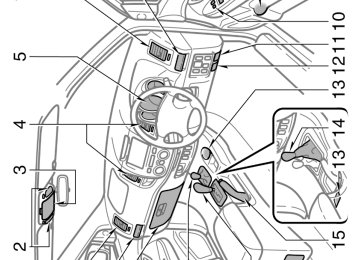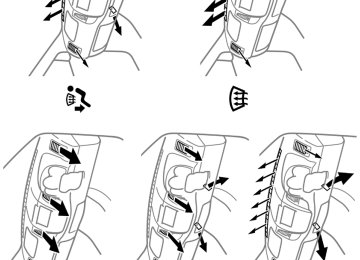- Download PDF Manual
-
FM Push “FM” to turn on the radio and select the FM band. “FM1” or “FM2” will appear on the display. This system allows you to set twelve FM stations, two for each but- ton.
124
“ON”
LOAD This button is used to load the compact discs in the compact disc changer which is integrated with the radio and cassette player. This compact disc changer can store up to 6 discs. The key must be in the “ACC” or position. Loading one compact disc only— To load one compact disc only, quickly If you hold push and release the button. the button too long (if the audio system is on at this time, you hear a beep), the mechanism will change to the mode for loading multiple compact discs. After pushing the button, insert a compact disc. At this time, the indicators on both sides the slot are flashing. After the disc is of loaded, the slot will close and the indicators will stop flashing. If no compact disc is inserted, the shutter will close after 15 seconds.
the shutter of
HILUX (Q) OM71122E
07/12/21
the first compact disc. At insert the indicators on both sides of
Loading multiple compact discs— To load multiple compact discs, push and hold (until you hear a beep when the au- dio system is on). After pushing the but- ton, this time, the slot are flashing. After the disc is loaded, the shutter of the slot will close and the indicators will stop flashing. After a few seconds, the shutter will automatically open again so the next disc can be in- serted. The same process can be applied for loading the rest of If no compact disc is inserted, the shutter will close after 15 seconds. PWR·VOL (Power and Volume) Push “PWR·VOL” to turn the audio system on and off. Turn “PWR·VOL” to adjust the volume.
the discs.
RAND (Random) Compact Disc Player There are two random features—You can either listen to the tracks on all the com- pact discs in the magazine in random or- der, or only listen to the tracks on a specific compact disc in random order. Random playing for the tracks on a disc: Quickly push and release “RAND”. “RAND” will appear on the display. The disc you are listening to will play in random order. If you hear a beep, you held the button too long, and the player will play all the tracks in the magazine in random order. To turn off the random feature, push this button again. Random playing for all magazine: Push and hold “RAND” until you hear a beep. “ ” will appear on the dis- play and the player will perform all the tracks on all the discs in the magazine in random order. To turn off the random fea- ture, push this button again.
the tracks in the
and
push
” will appear on the display.
MP3 Player There are two random features—You can either listen to all the files on the compact disc in random order, or only listen to the files in a folder in random order. To randomly play the files in a folder: Quickly “RAND”. “ To randomly play all the files on the com- pact disc: Push and hold “RAND” until you hear a beep. “ ” will appear on the dis- play and the player will play all the files on the disc in random order. To turn off the random feature, push this button again.
release
125
HILUX (Q) OM71122E
07/12/21
RPT (Repeat) Cassette Player Push “RPT” while the track is playing. “ ” will appear on the display. When the track ends, it will automatically be rewound and replayed. This process will be continued until you push the button again to turn off There must be at least 3 seconds of blank space between tracks in order for the re- peat Compact Disc Player features—You can There are two repeat either replay a disc track or a whole com- pact disc.
feature to work correctly.
the repeat
feature.
Repeating a track: Quickly push and release “RPT” while the track is playing. “RPT” will appear on the display. If you hear a beep, you held the button too long, and the player will repeat the whole disc. When the track ends, it will automatically be replayed. This pro- cess will be continued until you push the button again to turn off the repeat feature. Repeating a disc: Push and hold “RPT” until you hear a beep. “ ” will appear on the display. The player will repeat all the tracks on the disc you are listening to. When the disc ends, the player will automatically go back track on the disc and replay. to the first To turn off the repeat feature, push this button again.
126
features—You can
MP3 Player There are two repeat either replay a file or a whole folder. Repeating a file: Quickly push and release “RPT” while the file is playing. “ ” will appear on the display. When the file ends, it will auto- matically be replayed. This process will be continued until you push the button again to turn off Repeating a folder: Push and hold “RPT” until you hear a beep. ” will appear on the dis- play. The player will repeat all the files in the folder you are listening to. When the final file in the folder ends, the player will file in automatically go back to the first the folder and replay. To turn off the re- peat
feature, push this button again.
the repeat
feature.
“
HILUX (Q) OM71122E
07/12/21
SCAN Radio You can either scan all the frequencies on a band or scan only the preset stations for that band. To scan the preset stations: Push and hold “SCAN” until you hear a beep. The radio will tune in the next pres- et station up the band, stay there for 5
seconds, and then move to the next pre- set station. To select a station, push “SCAN” again. In FM1 (FM2) mode, when the preset scan reaches CH6 of FM1 (FM2), it switches to CH1 of FM2 (FM1) and con- tinues the preset scan. To scan all Quickly push and release “SCAN”. If you hear a beep, you held the button too long, and the radio will scan the preset sta- tions. The radio will find the next station up the station band, stay there for 5 se- conds, and then scan again. To select a station, push “SCAN” again. When the end of it will automatically scan from the lower end ofthe band is reached,
the frequencies:
the band.
Compact Disc Player There are two scan features—You can ei- ther scan the tracks on a specific disc or scan the first tracks of all the discs in the magazine. Scanning for the tracks on a disc: Quickly push and release “SCAN”. “SCAN” will appear on the display and the player will scan all the tracks on the disc you are listening to. If you hear a beep, you held the button too long, and the player will scan the first track of all the discs in the magazine. To select a track, push “SCAN” again. After all the tracks on the disc have been scanned in one pass, nor- mal play resumes. Scanning for the first discs in the magazine: Push “SCAN” until you hear a beep. “ ·SCAN” will appear on the display and the player will perform the first track of the next disc. To select a disc, push the “SCAN” again. After all the discs have been scanned in one pass, normal play resumes.
tracks of all
the
file of all
MP3 Player There are two scan features—You can ei- ther scan the files in a folder on a specif- ic disc or scan the first the folders. Scanning the files in a folder: Quickly push and release “SCAN”. “SCAN” will appear on the display and the player will scan all the files in the folder you are listening to. To select a file, push “SCAN” again. After all the files in the folder have been scanned in one pass, normal play resumes. the folders: Scanning the first Push “SCAN” until you hear a beep. “ ” will appear on the display and the player will scan the first the next folder. To select a folder, push the “SCAN” again. After all the folders have been scanned in one pass, normal play resumes.
file of all
file of
127
HILUX (Q) OM71122E
07/12/21
SEEK (Seeking) Radio In the seek mode, the radio finds and plays the next station up or down the station band. To seek a station, quickly push and re- lease the “” or “” under the “SEEK”. Do this again to find another station. Cassette Player By using this button, you can skip up or down to a different You can skip up to nine tracks at a time. Push the up or down side of the button. “FF 1” or “REW 1” will appear on the display. Next, push either side of the track button until the number on the display reaches the number of tracks you want to skip. If you push the button ten times, the skip feature will be turned off.
track.
128
to count
remember
to rewind,
tracks you When counting the number of want the current track as well. For example, if you want to rewind to a song that is two be- fore the song you are listening to, push on the down side of the button until “REW 3” appears on the display. If you have pushed the track button more than you wanted to, push the other side of the button. The track number will be reduced. is not valid The track number you select if tracks remaining on the current cassette side. the tape is D After the player will automatically
is higher than the number of
the beginning of
reached, start playing the same side.
it
D After the end of
the tape is reached, the player will automatically reverse sides and start playing the other side. There must be at least 3 seconds of blank space between tracks for the track button to work correctly. the feature may not work well with some spoken word,
live, or classical recordings.
In addition,
the weak signal
ST (Stereo reception) display Your radio automatically changes to stereo reception when a stereo broadcast is re- ceived. “ST” appears on the display. If the signal becomes weak, the radio reduces the amount of channel separation to prev- ent from creating noise. If the signal becomes extremely weak, the radio switches from stereo to mono recep- tion. TAPE Push “TAPE” to switch from radio or com- pact disc operation to cassette operation. If the audio system is off, you can turn on the cassette player by pushing “TAPE”. In both cases, a cassette must already be loaded in the player. TEXT Compact Disc Player This button is used to change the display for the compact disc that contains text data. To change the display, quickly push and release the “TEXT” while the compact disc is playing. The display changes in the order from the elapsed time to disc title to track title, then back to the elapsed time.
HILUX (Q) OM71122E
07/12/21
If this button is pushed while a compact disc that does not contain text data is playing, “NO TITLE” will appear on the display. the entire disc or track title does not If appear on the display, push and hold it until you hear a beep. The rest of the title (up to 24 letters) will appear. MP3 Player This button is used to change the display for the MP3 file that contains text data. To change the display, quickly push and release the “TEXT” while the MP3 file is playing. The display changes in the order from the elapsed time to folder name to file name to album title to track title to artist name, then back to the elapsed time. If this button is pushed while a MP3 file that does not contain text data is playing, “NO TITLE” will appear on the display. If the entire text data is not displayed, push and hold it until you hear a beep. The rest of
the text data will appear.
the number of
forward or reverse the disc:
track: the “TRACK” several the track you to listen to appears on the display. to return to the beginning of track, push the “” of the
TRACK (Track up/down) Compact Disc Player To skip up or down to a different Push either side of times until want If you want the current button once, quickly. To fast If you want to fast forward or reverse the disc, push and hold it until you hear a beep. When you release the button, the player will resume playing. MP3 Player To file up or down to a different Push either side of the “TRACK” several times until to listen to appears on the display. to return to the beginning of the current file, push the “” side of the button once, quickly. To fast If you want to fast forward or reverse the disc, push and hold it until you hear a beep. When you release the button, the player will resume playing.
forward or reverse the disc:
the file you want
If you want
file:
TUNE·FILE (Tuning and File up/down) Radio Turn the knob clockwise to step up the frequency. Turn the knob counterclockwise to step down the frequency. MP3 Player Turn the knob clockwise to file up. Turn the knob counterclockwise to file down.
129
HILUX (Q) OM71122E
07/12/21
the best performance for your cas-
CARING FOR YOUR CASSETTE PLAYER AND TAPES For sette player and tapes: Clean the tape head and other parts regu- larly. D A dirty tape head or
tape path can decrease sound quality and tangle your cassette tapes. The easiest way to clean them is by using a cleaning tape. (A wet
type is recommended.)
Audio system operating hints
NOTICE
To ensure correct audio system op- erations: z Be careful not
to spill beverages
over the audio system.
z Do not put anything other than a cassette tape or compact disc into the slot.
z The use of a cellular phone inside or near the vehicle may cause a noise from the speakers of the au- dio system which you are listening to. However, this does not indicate a malfunction.
RADIO RECEPTION FM broadcasts have a range of about 40
km or 25 miles. When driving away from a station you may have to fine−tune your radio and turn up the volume as the sta- tion gets weaker. Because FM uses a line−of−sight signal, tall buildings or hills may sometimes block reception. These are all normal characteristics of FM recep- tion and do not indicate any problem with the radio itself.130
Use high−quality cassettes. D Low−quality cassette tapes can cause including poor sound, many problems, inconsistent and constant auto−reversing. They can also get stuck or tangled in the cassette player.
playing
speed,
D Do not use a cassette if if
tangled or
damaged or peeling off.
it has been its label is
D Do not
leave a cassette in the player if you are not listening to it, especially if
is hot outside.
it
D Store cassettes in their cases and out
of direct sunlight.
D Avoid using cassettes with a total play- ing time longer than 100 minutes (50
minutes per side). The tape used in these cassettes is thin and could get stuck or tangled in the cassette player.HILUX (Q) OM71122E
07/12/21
CARING FOR YOUR COMPACT DISC PLAYER AND DISCS D Your compact disc player
is intended for use with 12 cm (4.7 in.) discs only. D Extremely high temperatures can keep your compact disc player from working. On hot days, use the air conditioning to cool the vehicle interior before you listen to a disc.
D Bumpy roads or other vibrations may make your compact disc player skip. D If moisture gets into your compact disc player, you may not hear any sound even though your compact disc player appears to be working. Remove the disc from the player and wait until it dries.
CAUTION
Compact disc players use an invisible laser beam which could cause hazard- ous radiation exposure if directed outside the unit. Be sure to operate the player correctly.
D Use only compact discs marked as shown above. The following products may not be playable on your compact disc player. Copy−protected CD CD−R (CD−Recordable) CD−RW (CD−Re−Writable) CD−ROM
Special shaped discs
z17058
Transparent/translucent discs
131
HILUX (Q) OM71122E
07/12/21
NOTICE
z Do not use special shaped, trans- parent/translucent, low quality or la- beled discs such as those shown in the illustrations. The use of such discs may damage the player or changer, or it may be impossible to eject the disc.
z This system is not designed for use of Dual Disc. Do not use Dual Disc because it may cause damage to the player or changer.
Correct
Wrong
D Handle compact discs carefully, espe- cially when you are inserting them. Hold them on the edge and do not bend them. Avoid getting fingerprints on them, particularly on the shiny side. D Dirt, scratches, warping, pin holes, or other disc damage could cause the player to skip or to repeat a section of a track. (To see a pin hole, hold the disc up to the light.)
D Remove discs from the compact disc player when you are not listening to them. Store them in their plastic cases away from moisture, heat, and direct sunlight.
z17039
Low quality discs
Labeled discs
132
HILUX (Q) OM71122E
07/12/21
To clean a compact disc: Wipe it with a lint−free cloth that has been damp- soft, line ened with water. Wipe in a straight from the center to the edge of the disc (not in circles). Dry it with another soft, lint−free cloth. Do not use a conventional record cleaner or anti−static device.
MP3 FILES D MP3 is short for MPEG Audio Layer 3
and refers to an audio compression technology standard.D The MP3 player allows playback of MP3 files on CD−ROM, CD−R and CD− RW discs. Disc recordings compatible with level 1
and level 2 of ISO 9660 and with the Romeo and Joliet file system can be played back.D When naming a MP3 file, add the cor- responding filename extension (.mp3). D The MP3 player plays back files with the file name extension (.mp3) as an MP3 file. To prevent noise and mal- functions, do not use this extension for files other than MP3 files.
D It
is possible to play back multi−ses-
sion compatible recorded discs.
D When playing discs with MP3 files and audio data (CD−DA) such as CD−EX- TRA and MIXED−MODE CD, both types can be played only by switching be- tween MP3 and CD−DA. When playing a disc featuring both CD−DA and MP3 tracks, CD−DA tracks are played first.
D Files are compatible with the ID3 Tag Ver. 1.0, Ver. 1.1, Ver. 2.2 and Ver. 2.3
formats for display of album (disc title), track (track title) and artist (track art- ist).D Only when MP3 files of 32, 44.1 and 48 kHz frequencies are played back, the emphasis function is valid. (16, 22.05, 24 kHz sampling frequencies can be played back.)
D The sound quality of MP3 files general- ly becomes better with higher bit rates. This product can play recordings with bit rates from 8 kbps to 320 kbps, but in order to be able to enjoy a certain sound quality, is recommended to use only discs recorded with a bit rate of at
least 128 kbps.
it
133
HILUX (Q) OM71122E
07/12/21
D The MP3 player does not play back MP3 files from discs recorder using packet write data transfer (UDF for- mat). Discs should be recorded using “pre−mastering” software rather than packet−write software.
D There is no m3u playlist compatibility. D There is no compatibility with the MP3i (MP3 interactive) or mp3PRO format. is compatible with
D The MP3 player
VBR (Variable Bit Rate).
D When playing back files recorded as VBR (Variable Bit Rate) files, the play time will not be correctly displayed if fast−forward or reverse operations are used.
D It is not possible to check folders that
do not
include MP3 files.
D MP3 files in up to 8 tiers of
folders can be played back. However, there is a delay in the start of playback on discs with numerous tiers. For this rea- son we recommend creating discs with no more than 2 tiers.
D It
is possible to play back up to 253
folders on one disc.
134
D The turn of play of
the compact disc having the structure shown on the left is as follows:
001.mp3
002.mp3 . . .
011.mp3
D The order changes depending on the PC and MP3 encoding software you use.
Folder 1
001.mp3
Folder 2
002.mp3
003.mp3
004.mp3
005.mp3Folder 3
006.mp318i023
Folder
Folder 4
007.mp3Folder 5
008.mp3Folder 6
009.mp3Folder 7
010.mp3Folder 8
011.mp3HILUX (Q) OM71122E
07/12/21
text
D Titles and other
information re- corded on a CD−R/CD−RW disc may not be displayed by the MP3 player (in the case of audio data (CD−DA)).
D The MP3 player conforms to the track skip function of the CD−R/CD−RW disc. D If you insert a CD−RW disc into the MP3 player, load time to playback will be longer than for a conventional CD or CD−R disc.
D Read the precautions accompanying
the CD−R/CD−RW discs before use.
D Recordings on CD−R/CD−RW cannot the DDCD
be (Double Density CD) system.
played
using
back
CD−R and CD−RW discs D CD−R/CD−RW discs that have not been subject (a process that allows them to be played back on a conventional CD player) cannot be played back.
to the “finalizing process”
D It may not be possible to play back CD−R/CD−RW discs recorded on a mu- sic CD recorder or a personal comput- er because of disc characteristics, scratches or dirt on the disc, or dirt, condensation, etc. on the lens of this unit.
D Playback of discs recorded on a per- sonal computer may not be possible depending on the application settings and the environment. Record with the correct format. (For details, contact the manufacturer of
the applications.)
D Playback of CD−R/CD−RW discs may become impossible in case of direct exposure to sunlight, high tempera- tures, or the storage conditions in the vehicle.
TERMS Packet write— This is a general term for a method of writing on CD−R, etc. at the time required for a file, just as is done with files on floppy or hard discs. Bit rate— This expresses data volume per second, or bps units (bits per second). The higher the rate, the more information is available to reproduce the sound. Using the same encoding methods (such as MP3), the higher the rate, Multi−session— Multi−session is a recording method that allows additional data to be recorded later. When recording data on a CD−ROM, CD−R or CD−RW, etc., all data from be- ginning to end is treated as a single unit or session. Multi−session is a method of recording more than 2 sessions in one disc.
the better the sound.
135
HILUX (Q) OM71122E
07/12/21
m3u— Playlists created using the “WINAMP” soft- ware have a playlist file extension (.m3u). MP3— MP3 is short for MPEG 1 & 2 Audio Layer 3. It is an audio compression standard set by a working group (MPEG) of the ISO (International Standards Organization). MP3 is able to compress audio data to about 1/10 the level of a conventional disc.
CD−DA— CD−DA is an abbreviation of Compact Disc Digital Audio. It refers to the uncom- pressed format of regular CDs. ID3 Tag— This is a method of embedding track−re- lated information in a MP3 file. This em- bedded information can include the track title, the artist’s name, the album title, the music genre, the year of production, com- ments and other data. The contents can be freely edited using software with ID3
Tag editing functions. Although the tags are restricted to the number of characters, the information can be viewed when the track is played back.three characters).
ISO 9660 format— This is the international standard for the format logic of CD−ROM folders and files. For the ISO 9660 format, there are regula- tions for the following two levels. Level 1: The file name is in 8.3 format (the name consists of up to 8 characters, half−byte English capital letters and half−byte nu- merals and the “_” sign, with a file exten- sion of Level 2: The file name can have up to 31 charac- ters (including the separation mark “.” and a file extension). Each folder contains less than 8 hierarchies. Extended formats Joliet: File name can have up to 64 characters. Romeo: File names can have up to 128 charac- ters.
136
HILUX (Q) OM71122E
07/12/21
SECTION 1− 9
OPERATION OF INSTRUMENTS AND CONTROLS Air conditioning system Controls Air flow selector settings Operating tips Instrument panel vents Power heater switch Air conditioning filter
. . . . . . . . . . . . . . . . . . . . . . . . . . . . . . . . . . . . . . . . . . . . . . . . . . . . . . . . . . . . . . . . . . . . . . . . . . . . . . . . . . . . . . . . . . . . . . . . . . . . . . . . . . . . . . . . . . . . . . . . . . . . . . . . . . . . . . . . . . . . . . . . . . . . . . . . . . . . . . . . . . . . . . . . . . . . . . . . . . . . . . . . . . . . . . . . . . . . . . . . . . . . . . . . . . . . . . . . . . . . . . . . . . . . . . . . . . . . . . . . . . . . . . . .
138
141
141
144
144
144137
07/12/21
1. “A/C” button (on some models) 2. Air intake selector 3. Temperature selector 4. Fan speed selector 5. Air flow selector
HILUX (Q) OM71122E
Controls
138
19h014b
HILUX (Q) OM71122E
07/12/21
to the left
to increase,
Fan speed selector Turn the knob to adjust the fan speed—to the right to de- crease. Temperature selector Turn the knob to adjust ture—to the right to warm, cool.
the tempera- to the left to
i17024
Air flow selector Turn the knob to select the vents used for air flow. 1. Panel—Air
flows mainly
from the
instrument panel vents.
2. Bi−level—Air flows from both the floor vents and the instrument panel vents.
3. Floor—Air flows mainly from the floor
vents. Use with the air intake selector posi- tioned in Fresh.
4. Floor/Windshield—Air
flows mainly from the floor vents and windshield vents. Use with the air intake selector posi- tioned in Fresh.
5. Windshield—Air flows mainly from the
windshield vents. Use with the air intake selector posi- tioned in Fresh.
For details about air flow selector settings, see “Air flow selector settings” on page 141.
139
HILUX (Q) OM71122E
07/12/21
“A/C” button (on some models) To turn on the air conditioning, press the “A/C” button. The “A/C” button indicator will come on. To turn the air conditioning off, press the button again.
h17032
Air intake selector Move the selector lever to select source. 1. Recirculate—Recirculates the air inside
the air
the vehicle.
2. Fresh—Draws outside air into the sys-
tem.
140
HILUX (Q) OM71122E
07/12/21
Air flow selector settings
Operating tips D To cool off your Toyota after
it has been parked in the hot sun, drive with the windows open for a few minutes. This vents the hot air, allowing the air conditioning to cool the interior more quickly.
D Make sure the air intake grilles in front the windshield are not blocked (by
of leaves or snow,
for example).
19h017a
D On humid days, do not blow cold air on the windshield. The windshield could fog up because of the difference in air temperature on the inside and outside of
the windshield.
D Keep the area under
the front seats clear to allow air to circulate through- out
the vehicle.
D On cold days, set
the fan speed to high for a minute to help clear the intake ducts of snow or moisture. This can reduce the amount of fogging on the windows.
D When driving on dusty roads, close all windows. If dust thrown up by the ve- hicle is still drawn into the vehicle after closing the windows, it is recommended that to FRESH and the fan speed to any setting ex- cept “OFF”.
intake be set
the air
141
HILUX (Q) OM71122E
07/12/21
Heating For best results, set controls to:
Air conditioning For best results, set controls to:
Fan speed—Any setting except “OFF” Temperature—Towards WARM
Fan speed—Any setting except “OFF” Temperature—Towards COLD
(red zone)
Air intake—FRESH (outside air) Air flow—FLOOR Air conditioning—OFF
(blue zone)
Air intake—FRESH (outside air) Air flow—PANEL Air conditioning—ON
D For quick cooling, move the air intake to recirculate for a few min-
selector utes.
D For quick heating, select
recirculated air for a few minutes. To keep the windows from fogging, select fresh af- ter the been warmed.
vehicle
interior
has
D Press the “A/C” button on for dehumidi-
fied heating.
D Choose floor/windshield air flow to heat the vehicle interior while defrosting or defogging the windshield.
D If following another vehicle on a dusty road, or driving in windy and dusty conditions, it is recommended that the air intake be temporarily set to RECIR- CULATE, which will close off the out- side passage and prevent outside air and dust from entering the vehicle inte- rior.
142
HILUX (Q) OM71122E
07/12/21
Ventilation For best results, set controls to:
Fan speed—Any setting except “OFF” Temperature—Towards COLD
(blue zone)
Air intake—FRESH (outside air) Air flow—PANEL Air conditioning—OFF
Defogging The inside of For best results, set controls to:
the windshield
Defrosting The outside of For best results, set controls to:
the windshield
Fan speed—Any setting except “OFF” Temperature—Towards WARM
Fan speed—Any setting except “OFF” Temperature—Towards WARM
(red zone)
Air intake—FRESH (outside air) Air flow—WINDSHIELD Air conditioning—OFF
D To heat
the vehicle interior while de- frosting the windshield, choose floor/ windshield air flow.
(red zone) to heat; COLD (blue zone) to cool
Air intake—FRESH (outside air) Air flow—WINDSHIELD Air conditioning—ON
The outside of For best results, set controls to:
the windshield
Fan speed—Any setting except “OFF” Temperature—Towards WARM
(red zone)
Air intake—FRESH (outside air) Air flow—WINDSHIELD Air conditioning—OFF
D On humid days, do not blow cold air on the windshield. The windshield could fog up because of the difference in air temperature on the inside and outside of
the windshield.
143
HILUX (Q) OM71122E
07/12/21
Instrument panel vents
Power heater switch (on some models)
Air conditioning filter—
Open/ adjust
Close
Center vents
Open/ adjust
Side vents
144
Close
19h016
To turn on the power heater, push the switch. To turn off the power heater, push the switch once again. Use the power heater switch to adjust the heating effect in extremely cold conditions. If you do not turn the power heater switch to off, the engine speed is increased whenever the engine is started.
The air conditioning filter information label is placed in the glove box as shown and indicates that a filter has been installed. The air conditioning filter prevents dust from entering the vehicle through the air conditioning vent.
HILUX (Q) OM71122E
19H027
—Checking and replacing the air conditioning filter The air conditioning filter may clog af- ter long use. The filter may need to be replaced if the air flow of the air condi- tioning and heater experiences extreme reductions in operating efficiency, or if the windows begin to fog up easily in FRESH mode. To maintain the air conditioning efficiency, inspect and replace the air conditioning filter according to the maintenance sched- ule. (For scheduled maintenance informa- tion, please refer to the “Warranty and Service Booklet”.)
07/12/21
19H028
The air conditioning filter is behind the glove box.
1. Open the glove box and push in each side of the glove box to release the stoppers.
145
HILUX (Q) OM71122E
07/12/21
19H029
19H030
19H031
3. Pull the filter out of the filter outlet.
Inspect the filter on the surface. it
it should be replaced.
is dirty,
If
When inserting the filter in the filter outlet, keep the arrow pointing up.
INFORMATION
filter should be installed The air properly in position. The use of air conditioning with the air filter removed cause deteriorated dustproof may performance then air conditioning performance.
affect
and
2. Remove the filter cover as shown in
the illustration.
146
HILUX (Q) OM71122E
07/12/21
SECTION 1− 10
OPERATION OF INSTRUMENTS AND CONTROLS Other equipment Multi−information display Clock Cigarette lighter and ashtrays Power outlet Rear console box Glove box Auxiliary box Cup holders Bottle holders Floor mat
. . . . . . . . . . . . . . . . . . . . . . . . . . . . . . . . . . . . . . . . . . . . . . . . . . . . . . . . . . . . . . . . . . . . . . . . . . . . . . . . . . . . . . . . . . . . . . . . . . . . . . . . . . . . . . . . . . . . . . . . . . . . . . . . . . . . . . . . . . . . . . . . . . . . . . . . . . . . . . . . . . . . . . . . . . . . . . . . . . . . . . . . . . . . . . . . . . . . . . . . . . . . . . . . . . . . . . . . . . . . . . . . . . . . . . . . . . . . . . . . . . . . . . . . . . . . . . . . . . . . . . . . . . . . . . . . . . . . . . . . . . . . . . . . . . . . . . . . . . . . . . . . . . . . . . . . . . . . . . . . . . . . . . . . . . . . . . . . . . . . . . . . . . . . . . . . . . . . . . . . . . . . . . . . . . . . . . . . . . . . . . . . . . . . . . . . . . . . . . . . . . . . . . . . . . . . . . . . . . . . . . . . . . . . . . . . . . . . . . . . . . . . . . .
148
154
155
156
157
157
158
158
160
160147
HILUX (Q) OM71122E
07/12/21
Multi−information display (on some models)
The following information is displayed on the multi−information display when you push the “INFO.” button (on the multi−information display) with the en- gine switch turned on. Each time you push the “INFO.” button, the display changes to the next display setting. 1. Outside temperature 2. Average fuel consumption 3. Instantaneous fuel consumption 4. Average vehicle speed 5. Driving time 6. Driving range 7. Compass 8. Off
10i016
148
HILUX (Q) OM71122E
07/12/21
The displayed values in the multi−informa- tion display indicate general driving condi- tions. Accuracy varies with driving habits and road conditions. the last When the engine switch is on, previously used mode displayed just be- fore the engine switch is off will appear. If the electrical power source has been disconnected from the multi−information display, the display will automatically be set When the instrument panel turned on, the brightness of will be reduced.
lights are the display
to the initial mode.
CAUTION
Operate the switches with due care while you are driving to avoid acci- dents.
the outside air
OUTSIDE TEMPERATURE DISPLAY The display indicates between the range of –40_C (–40_F) and 50_C (122_F). If an abnormality exists in the connection of temperature sensor, “––_C” will appear on the display. If “––_C” appears, contact your Toyota deal- er. AVERAGE FUEL CONSUMPTION (“AVG. L/100 km” or “AVG. km/l”) Average fuel consumption is calculated and displayed based on total driving distance and total fuel consumption with the engine running. To reset the calculations, push and hold the “RESET” button (on the multi−informa- tion display) for more than 1 second.
INSTANTANEOUS FUEL CONSUMPTION (“L/100 km” or “km/l”) The instantaneous fuel consumption is calculated and displayed based on dis- tance and fuel consumption with the engine running. Note that an accurate figure may not be shown in the following cases. D The vehicle is stopped with the engine indicate the
running. (The display will extremely high fuel consumption.)
D The vehicle is driving down a long slope, applying the engine brake. (The display will indicate the extremely low fuel consumption.)
The calculation is reset when the engine switch is turned off.
149
HILUX (Q) OM71122E
07/12/21
AVERAGE VEHICLE SPEED (“AVG. km/h”) Average vehicle speed is calculated and displayed based on total driving dis- tance and total driving time with the engine running. To reset the calculations, push and hold the “RESET” button for more than 1 sec- ond. DRIVING TIME (“E/T”) The elapsed time after the ignition is turned on is displayed. When the ignition is turned on, driving time is counted from 0:00. Up to 19:59
(19 hours, 59 minutes) can be displayed. When the driving time exceeds 19:59, the counter returns to 0:00. the display, push and hold the To reset “RESET” button for more than 1 second.10i002
MILEAGE/FUEL CONSUMPTION DISPLAY Only the display for fuel consumption rate (L/100 km) and mileage (km/l) may be interchanged using the following procedure: 1. Get access to the average fuel con- instantaneous fuel con-
sumption or sumption display.
2. Hold down the “INFO.” button until the
unit
flashes.
3. Push the “RESET” button to change
the unit.
4. Push the “INFO.” button.
150
It
the fuel gauge reaches “E”.
DRIVING RANGE (“RANGE km”) The distance the vehicle can travel with the remaining fuel is calculated and displayed based on the quantity of re- maining fuel and past fuel consumption. The driving range display indicates the approximate distance that you can drive until is different from the actual distance traveled. Every time you refuel the vehicle, the cal- culation is reset. The actual driving range varies with driv- ing habits and road conditions. If fuel con- sumption is good, the driving range will be longer than indicated. If fuel consumption is poor, the driving range will be shorter than indicated. If the low fuel on, refuel indicates that further.
level warning light comes the display the vehicle can be driven
the vehicle even if
HILUX (Q) OM71122E
07/12/21
COMPASS The compass indicates the direction in which the vehicle is heading.
Displays Displays
NE SE SW NW
Directions Directions
North
Northeast
East
Southeast
South
Southwest
West
Northwest
The compass may not show the correct direction in the following conditions: D The vehicle is stopped immediately af- ter turning. The compass does not ad- just while the vehicle is stopped.
D The engine switch is turned off immedi-
ately after turning.
D The vehicle is on an inclined surface. D The vehicle is in a place where the earth’s magnetic field is subject to in- terference by artificial magnetic fields (underground parking, under a steel tower, between buildings, roof parking, near a crossing, near a large vehicle, etc.).
D The vehicle is magnetized. (There is a magnet or a metal object on or near the multi−information display.)
the deviation is small,
D The battery has been disconnected. If the compass works to calibrate the direction automati- cally while the vehicle is in motion. For obtaining additional precision or for complete calibrating, see “Calibrating the compass” below.
NOTICE
Do not put magnets or a metal object near the multi−information display. Doing so may cause malfunction of the compass sensor.
Calibrating the compass (deviation calibration) The direction display on the compass deviates from the true direction deter- mined by the earth’s magnetic field. The amount of deviation varies according to the geographic position of To adjust for this deviation, stop the ve- hicle and push the “INFO.” button for a few seconds until the number (1−15) ap- pears on the clock. Then push the “H” or “M” button, referring to the following map to select the zone where the vehicle is.
the number of
the vehicle.
151
HILUX (Q) OM71122E
07/12/21
After calibration, leave the system for 6
seconds or push the “INFO.” button. The calibration is finished.CAUTION
Operate the switches with due care while you are driving to avoid acci- dents.
10i003a
Zone number
152
HILUX (Q) OM71122E
07/12/21
10i017
10i018
Calibrating the compass (circling calibration) Sometimes the direction display on the compass may flash. In this case, the com- pass needs to be calibrated. To calibrate the compass: 1. Stop the vehicle in a safe place. Push and hold the “INFO.” button for a few seconds.
Number (1−15) appears on the clock. 2. Push the “RESET” button. “−N−” appears on the display.
If no button is pushed for 6 seconds, the display will automatically return to the flashing direction display. In this case, re- turn to step 1 and retry. 3. Drive the vehicle slowly in a circle
within 2 minutes.
After the circling calibration is completed correctly, the direction will appear on the display. Pushing the “RESET” button again before finishing circling calibration will return to the display with the number (1−15) shown on the clock. In this case, return to step 2 and retry.
Before finishing circling calibration, when pushing the “INFO.” button or performing no circling calibration within about 2 min- utes after pushing the “RESET” button, the display will return to the flashing direction display. In this case, return to step 1 and retry. If calibration cannot be performed because of the magnetized vehicle, etc., take your vehicle to Toyota dealer. Perform circling calibration just after you have purchased your Toyota. Then perform circling calibration whenever the battery has been removed, replaced or disconnected. D Do not perform circling calibration of the compass in a place where the earth’s magnetic field is subject to in- terference by artificial magnetic fields (underground parking, under a steel tower, between buildings, roof parking, near a crossing, near a large vehicle, etc.).
D During calibration, do not operate elec- tric systems (power windows, etc.) as they may interfere with the calibration.
153
HILUX (Q) OM71122E
07/12/21
CAUTION
D When performing circling calibra- tion, be sure to secure a wide space, and watch out for people and vehicles in the neighborhood. Do not violate any local traffic rules while performing circling calibra- tion.
D Do not adjust the display while the vehicle is moving. Be sure to adjust the display only when the vehicle is stopped.
Clock
10H019
With multi−information display
18h001
Without multi−information display
154
“ON”
to a full hour is de-
the hour: Push the “H” button.
To set To set the minutes: Push the “M” button. The time can also be set by pushing the “H” or “M” button continuously. The key must be in the “ACC” or position. If quick adjustment sired, push the “:00” button. if For example, pressed when 1:01—1:29, If time will change to 2:00. If the electrical power source has been disconnected from the clock, the time dis- to 1:00. play will automatically be set When the instrument panel lights are turned on, the brightness of the time indi- cation will be reduced.
the “:00” button is de- between the the time will change to 1:00. the
the time is between 1:30—1:59,
time
is
HILUX (Q) OM71122E
07/12/21
it out.
FRONT ASHTRAY To use the ashtray, pull When finished with your cigarette, thor- oughly extinguish it in the ashtray to pre- vent other cigarette butts from catching fire. After using the ashtray, close the lid completely. To remove the ashtray, press down on the lock spring plate and pull out.
CAUTION
To reduce the chance of injury in case of an accident or sudden stop while driving, always close the ash- tray completely after use.
Cigarette lighter and ashtrays
18h002a
Cigarette lighter and front ashtray
CIGARETTE LIGHTER To use the cigarette lighter, press it in. After it finishes heating up, it automati- cally pops out ready for use. If the engine is not running, the key must be in the “ACC” position. Do not hold the cigarette lighter pressed in. Use a Toyota genuine cigarette lighter or equivalent
for replacement.
Portable ashtray
the rear seat.
PORTABLE ASHTRAY (on some models) To use the ashtray, open the lid. The ashtray should be used in the bottle holders of When finished with your cigarette, thor- oughly extinguish it in the ashtray to pre- vent other cigarette butts from catching fire. After using the ashtray, close the lid completely. To remove the ashtray, pull bottle holder.
it out of a
155
HILUX (Q) OM71122E
07/12/21
CAUTION
To reduce the chance of injury in case of an accident or sudden stop while driving, always close the ash- tray completely after use.
Power outlet (on SR grade models*)
19h010
The power outlet is designed for power supply for car accessories. To use it, open as shown. The key must be in the “ACC” or position for the power outlet
“ON” to be used.
NOTICE
z To prevent
the fuse from being blown, do not use the electricity over the total vehicle capacity of 12V/120W.
z To prevent the battery from being discharged, do not use the power outlet longer than necessary when the engine is not running.
z Close the power outlet lid when the power outlet is not in use. Inserting anything other than an appropriate plug that fits the outlet, or allowing any liquid to get into the outlet may cause electrical failure or short cir- cuits.
*: If you are not sure of which model your vehicle is, see “Model code” on page vii in the beginning of
this manual.
156
HILUX (Q) OM71122E
07/12/21
Rear console box (on some models)
Glove box
10i014
19h001a
To use the glove box: Open by pulling the lever. Lock by inserting the master key and turn- ing it clockwise. Unlock by inserting the master key and turning it counterclockwise.
To use the rear console box, open as shown in the illustration.
CAUTION
injury in To reduce the chance of case of an accident or sudden stop, always keep the console box closed while driving.
NOTICE
Take care when placing sharp−edged objects in the rear console box, as they may scratch or damage the inner surface of the compartment.
CAUTION
To reduce the chance of injury in case of an accident or a sudden stop, always keep the glove box door closed while driving.
NOTICE
Take care when placing sharp−edged objects in the glove box, as they may scratch or damage the inner surface of the compartment.
157
HILUX (Q) OM71122E
07/12/21
Auxiliary box (on some models)
10h006
To use the auxiliary box, open as shown in the illustration.
CAUTION
D To reduce the chance of
injury in case of an accident or a sudden stop, always keep the auxiliary box closed while driving.
D As this box is designed for holding light objects such as eyeglasses, do not place any heavy objects in it. Heavy objects may cause the box to open and the contents to fly out resulting in injuries.
158
NOTICE
z In hot weather, the interior of the vehicle becomes very hot. Do not leave anything flammable or de- formable such as a lighter, glasses, etc.
inside.
z Take care when placing sharp− edged objects in the auxiliary box, as they may scratch or damage the inner surface of the compartment.
Cup holders The cup holder is designed for holding cups or drink−cans securely. Your ve- hicle is equipped with several types of cup holders. To use them, observe the following instructions.
CAUTION
D Type A: Do not put bottles in the cup holder while driving. Doing so may block the driver’s view.
D Type B, C and D: Do not put bottles in the cup holders while driving. Doing so may obstruct use of other functions.
D Do not place anything else other than cups or drink−cans in the cup holder, as such items may be thrown about in the compartment and possibly injure people in the vehicle during a sudden braking or in an accident.
D Type A and E: To reduce the chance of injury in case of an acci- dent or a sudden stop while driv- ing, keep the cup holder closed when it is not in use.
HILUX (Q) OM71122E
07/12/21
19h002
19h003
10i018
Type A (Instrument panel)
Type C (Console box)
Type E (Rear console box)
19h012
19h011
Type B (Console box)
Type D (Console box)
159
HILUX (Q) OM71122E
07/12/21
Bottle holders
Floor mat
19h005
NOTICE
When using the bottle holder, put a cap with the bottle. Otherwise, the liquid will spill over when opening or closing the door.
19h006
The bottle holders are designed to hold bottles securely.
CAUTION
Inappropriately
Do not attempt to use the holder for any other purposes for which it was intended. sized or shaped objects may be thrown about in the compartment and possibly in- jure people in the vehicle during a sudden braking or an accident.
160
Use a floor mat of the correct size. the vehicle carpet and floor mat have If 2 holes, then they are designed for use with locking clips. Attach the floor mat to the vehicle carpet using the clips. Lock the clips into the holes in the vehicle carpet.
HILUX (Q) OM71122E
07/12/21
19h007
CAUTION
Observe the following precautions. Failure to do so may result in the floor mat slipping and interfering with the movement of the pedals during driving, resulting in an accident. D Make sure the floor mat is properly placed on the vehicle carpet and the correct side faces upward.
D Do not place floor mats on top of
existing mats.
161
HILUX (Q) OM71122E
07/12/21
162
HILUX (Q) OM71122E
07/12/21
SECTION 2
INFORMATION BEFORE DRIVING YOUR TOYOTA Off−road vehicle precautions Break−in period Fuel Fuel pump shut off system Operation in foreign countries Three−way catalytic converters Catalytic converter Engine exhaust cautions Facts about engine oil consumption Brake system Brake pad wear indicators Luggage stowage precautions Rear step bumper Limited−slip differential