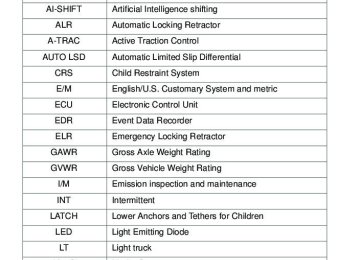- 2012 Toyota FJ Cruiser Owners Manuals
- Toyota FJ Cruiser Owners Manuals
- 2008 Toyota FJ Cruiser Owners Manuals
- Toyota FJ Cruiser Owners Manuals
- 2011 Toyota FJ Cruiser Owners Manuals
- Toyota FJ Cruiser Owners Manuals
- 2009 Toyota FJ Cruiser Owners Manuals
- Toyota FJ Cruiser Owners Manuals
- 2010 Toyota FJ Cruiser Owners Manuals
- Toyota FJ Cruiser Owners Manuals
- Download PDF Manual
-
Stop the vehicle in a safe place. (There is no problem with continuing normal driving.)
178
2
2-4. Using other driving systems
CAUTION
n The ABS does not operate effectively when
l The limits of the gripping performance have been exceeded. l The vehicle hydroplanes while driving at high speed on the wet or slick
road.
n Stopping distance when the ABS is operating will exceed that of nor-
mal conditions The ABS is not designed to shorten the vehicle’s stopping distance. Always maintain a safe distance from the vehicle in front of you in the following situ- ations. l When driving on dirt, gravel or snow-covered roads l When driving with tire chains l When driving over bumps in the road l When driving over roads with potholes or roads with uneven roads
n When VSC is activated
The slip indicator flashes. Always drive carefully. Reckless driving may cause an accident. Exercise particular care when the indicator flashes.
n TRAC (TRC) may not operate effectively when
Directional control and power may not be achievable while driving on slip- pery road surfaces, even if TRAC (TRC) is operating. Do not drive the vehicle in conditions where stability and power may be lost.
n Replacing tires
Make sure that all tires are of the same size, brand, tread pattern and total load capacity. In addition, make sure that the tires are inflated to the appro- priate tire pressure level. The ABS, VSC and TRAC (TRC) will not function correctly if different tires are fitted on the vehicle. Contact your Toyota dealer for further information when replacing tires or wheels.
n Handling of tires and suspension
Using tires with any kind of problem or modifying the suspension will affect the driving assist systems, and may cause the system to malfunction.
179
2-5. Driving information Off-road precautions
This vehicle belongs to the utility vehicle class, which has higher ground clearance and narrower tread in relation to the height of its center of gravity to make it capable of performing in a wide variety of off-road applications.
Off-road vehicle feature
l Specific design characteristics give it a higher center of gravity than ordinary passenger cars. This vehicle design feature causes this type of vehicle to be more likely to rollover. And, utility vehicles have a significantly higher rollover rate than other types of vehi- cles.
l An advantage of the higher ground clearance is a better view of the
road allowing you to anticipate problems. It is not designed for cornering at the same speeds as ordinary passenger cars any more than low-slung sports cars designed to perform satisfactorily under off-road conditions. Therefore, sharp turns at excessive speeds may cause rollover.
180
2
2-5. Driving information
CAUTION
n Off-road vehicle precautions
Always observe the following precautions to minimize the risk of serious per- sonal injury or damage to your vehicle:
In a rollover crash, an unbelted person is significantly more likely to die than a person wearing a seat belt. Therefore, the driver and all passengers should fasten their seat belts whenever the vehicle is moving.
l Avoid sharp turns or abrupt maneuvers, if at all possible.
Failure to operate this vehicle correctly may result in loss of control or vehicle rollover causing death or serious injury.
l Loading cargo on the roof luggage carrier will make the center of the vehi- cle gravity higher. Avoid high speeds, sudden starts, sharp turns, sudden braking or abrupt maneuvers, otherwise it may result in loss of control or vehicle rollover due to failure to operate this vehicle correctly.
l Always slow down in gusty crosswinds. Because of its profile and higher center of gravity, your vehicle is more sensitive to side winds than an ordi- nary passenger car. Slowing down will allow you to have better control.
l When driving off-road or in rugged terrain, do not drive at excessive speeds, jump, make sharp turns, strike objects, etc. This may cause loss of control or vehicle rollover causing death or serious injury. You are also risking expensive damage to your vehicle’s suspension and chassis.
l Do not drive horizontally across steep slopes. Driving straight up or straight down is preferred. Your vehicle (or any similar off-road vehicle) can tip over sideways much more easily than forward or backward.
181
2-5. Driving information
Off-road driving
When driving your vehicle off-road, please observe the following pre- cautions to ensure your driving enjoyment and to help prevent the closure of areas to off-road vehicles. l Drive your vehicle only in areas where off-road vehicles are permit-
ted to travel.
l Respect private property. Get owner’s permission before entering
private property.
l Do not enter areas that are closed. Honor gates, barriers and signs
that restrict travel.
l Stay on established roads. When conditions are wet, driving tech- niques should be changed or travel delayed to prevent damage to roads.
n Additional information for off-road driving
For owners in U.S. mainland, Hawaii and Puerto Rico:
To obtain additional information pertaining to driving your vehicle off-road, consult the following organizations. l State and Local Parks and Recreation Departments l State Motor Vehicle Bureau l Recreational Vehicle Clubs l U.S. Forest Service and Bureau of Land Management
182
2-5. Driving information
CAUTION
n Off-road driving precautions
Always observe the following precautions to minimize the risk of serious per- sonal injury or damage to your vehicle: l Drive carefully when off the road. Do not take unnecessary risks by driving
in dangerous places.
l Do not grip the steering wheel spokes when driving off-road. A bad bump could jerk the wheel and injure your hands. Keep both hands and espe- cially your thumbs on the outside of the rim.
l Always check your brakes for effectiveness immediately after driving in
sand, mud, water or snow.
l After driving through tall grass, mud, rock, sand, rivers, etc., check that there is no grass, bush, paper, rags, stone, sand, etc. adhering or trapped on the underbody. Clear off any such matter from the underbody. If the vehicle is used with these materials trapped or adhering to the underbody, a breakdown or fire could occur. In a rollover crash, an unbelted person is significantly more likely to die than a person wearing a seat belt. Therefore, the driver and all passengers should fasten their seat belts whenever the vehicle is moving.
l When driving off-road or in rugged terrain, do not drive at excessive speeds, jump, make sharp turns, strike objects, etc. This may cause loss of control or vehicle rollover causing death or serious injury. You are also risking expensive damage to your vehicle’s suspension and chassis.
183
2-5. Driving information
NOTICE
n To prevent the water damage
l Take all necessary safety measures to ensure that water damage to the
engine or other components does not occur.
l Water entering the engine air intake will cause severe engine damage. l Water entering the automatic transmission will cause deterioration in shift quality, locking up of your transmission accompanied by vibration, and ulti- mately damage.
l Water can wash the grease from wheel bearings, causing rusting and pre- mature failure, and may also enter the differentials, transmission and transfer case, reducing the gear oil’s lubricating qualities.
n When you drive through water
If driving through water, such as when crossing shallow streams, first check the depth of the water and the bottom of the river bed for firmness. Drive slowly and avoid deep water.
n Inspection after off-road driving
l Sand and mud that has accumulated in brake drums and around brake discs may affect braking efficiency and may damage brake system compo- nents.
l Always perform a maintenance inspection after each day of off-road driv- ing that has taken you through rough terrain, sand, mud, or water. For scheduled maintenance information, refer to the “Scheduled Maintenance Guide” or “Owner’s Manual Supplement”.
184
2-5. Driving information Cargo and luggage
Take notice of the following information about storage precau- tions, cargo capacity and load. l Stow cargo and luggage in the luggage compartment whenever
possible.
l Be sure all items are secured in place. l Be careful to keep the vehicle level. Placing the weight as far for-
ward as possible helps maintain vehicle balance.
l For better fuel economy, do not carry unnecessary weight.
Capacity and distribution
Cargo capacity depends on the total weight of the occupants. (Cargo capacity) = (Total load capacity) − (Total weight of occupants) Steps for Determining Correct Load Limit— (1)Locate the statement “The combined weight of occupants and cargo should never exceed XXX kg or XXX lbs.” on your vehicle’s placard.
(2)Determine the combined weight of the driver and passengers that
will be riding in your vehicle.
(3)Subtract the combined weight of the driver and passengers from
XXX kg or XXX lbs.
(4)The resulting figure equals the available amount of cargo and lug-
gage load capacity. For example, if the “XXX” amount equals 1400 lbs. and there will be five 150 lb passengers in your vehicle, the amount of available cargo and luggage load capacity is 650 lbs. (1400 − 750 (5 × 150) = 650 lbs.)
(5)Determine the combined weight of luggage and cargo being loaded on the vehicle. That weight may not safely exceed the available cargo and luggage load capacity calculated in Step 4.
185
2-5. Driving information
(6)If your vehicle will be towing a trailer, load from your trailer will be transferred to your vehicle. Consult this manual to determine how this reduces the available cargo and luggage load capacity of your vehicle.
Example on your vehicle
Cargo capacity Total load capacity
When 2 people with the combined weight of 366 lb. (166 kg) are riding in your vehicle, which has a total load capacity of 1130 lb. (510
kg), the available amount of cargo and luggage load capacity will be as follows: 1130 lb. − 366 lb. = 764 lb. (510 kg − 166 kg = 344 kg)In this condition, if 3 more passengers with the combined weight of 388 lb. (176 kg) get on, the available cargo and luggage load will be reduced as follows:
764 lb. − 388 lb. = 376 lb. (344 kg − 176 kg = 168 kg) As shown in the above example, if the number of occupants increases, the cargo and luggage load will be reduced by an amount that equals the increased weight due to the additional occupants. In other words, if an increase in the number of occupants causes an excess of the total load capacity (combined weight of occupants plus cargo and luggage load), you must reduce the cargo and luggage on your vehicle.
186
2
2-5. Driving information
CAUTION
n Things that must not be carried in the luggage compartment
The following things may cause a fire if loaded in the luggage compart- ment. l Receptacles containing gasoline l Aerosol cans
n Storage precautions
Observe the following precautions. Failing to do so may result in death or serious injury. l Do not place cargo or luggage in or on the following locations as the item may get under the clutch, brake or accelerator pedal and prevent the pedals from being depressed properly, block the driver’s vision, or hit the driver or passengers, causing an accident. • Driver’s feet • Front passenger or rear seats (when stacking items) • Instrument panel • Dashboard • Auxiliary box or tray that has no lid
l Do not stack anything in the luggage compartment higher than the
seatbacks. Such items may be thrown about and possibly injure people in the vehicle during sudden braking or in an accident.
l Secure all items in the occupant compartment, as they may shift and injure someone during sudden braking, sudden swerving or an acci- dent.
l Never allow anyone to ride in the luggage compartment. It is not designed for passengers. They should ride in their seats with their seat belts properly fastened. Otherwise, they are much more likely to suffer death or serious injury, in the event of sudden braking, sudden swerv- ing or an accident.
187
2-5. Driving information
CAUTION
n Capacity and distribution
l Do not exceed the maximum axle weight rating or the total vehicle
weight rating.
l Even if the total load of occupant’s weight and the cargo load is less than the total load capacity, do not apply the load unevenly. Improper loading may cause deterioration of steering or braking control which may cause death or serious injury.
188
2
2-5. Driving information Vehicle load limits
Vehicle load limits include total load capacity, seating capacity, towing capacity and cargo capacity. n Total load capacity: 1130 lb. (510 kg)
Total load capacity means the combined weight of occupants, cargo and luggage.
n Seating capacity: 5 occupants (Front 2, Rear 3)
Seating capacity means the maximum number of occupants whose estimated average weight is 150 lb. (68 kg) per person. Even if the number of occupants are within the seating capacity, do not exceed the total load capacity. n Towing capacity: 5000 lb. (2270 kg)
Towing capacity means the maximum gross trailer weight (trailer weight plus its cargo weight) that your vehicle is able to tow.
n Cargo capacity
Cargo capacity may increase or decrease depending on the weight and the number of occupants.
n Total load capacity and seating capacity
These details are also described on the tire and loading information label.(→P. 387)
CAUTION
n Overloading the vehicle
Do not overload the vehicle. It may not only cause damage to the tires, but also degrade steering and braking ability, resulting in an accident.
189
2-5. Driving information Winter driving tips
Carry out the necessary preparations and inspections before driving the vehicle in winter. Always drive the vehicle in a manner appropri- ate to the prevailing weather conditions. n Pre-winter preparations
l Use fluids that are appropriate to the prevailing outside tem-
peratures. • Engine oil • Engine coolant • Washer fluid
l Have a service technician inspect the level and specific grav-
ity of battery electrolyte.
l Have the vehicle fitted with four snow tires or purchase a set
of tire chains for the rear tires. Ensure that all tires are the same size and brand, and that chains match the size of the tires. n Before driving the vehicle
Perform the following according to the driving conditions. l Do not try to forcibly open a window, scrape an outside rear view mirror surface or move a wiper or outside rear view mir- ror that is frozen. Pour warm water over the frozen area to melt the ice. Wipe away the water immediately to prevent it from freezing.
l To ensure proper operation of the climate control system fan, remove any snow that has accumulated on the air inlet vents in front of the windshield.
l Remove any ice that has accumulated on the vehicle chassis. l Periodically check for and remove any excess ice or snow that may have accumulated in the wheel well or on the brakes.
190
2-5. Driving information
n When driving the vehicle
Accelerate the vehicle slowly and drive at a reduced speed suit- able to road conditions.
n When parking the vehicle
Park the vehicle and move the shift lever to P (automatic trans- mission) or to 1 or R (manual transmission) without setting the parking brake. The parking brake may freeze up, preventing it from being released. If necessary, block the wheels to prevent inadvertent sliding or creeping.
Regulations on the use of snow chains
l Regulations regarding the use of tire chains vary according to loca- tion and type of road. Always check local regulations before install- ing chains. Install the chains on the rear tires.
l Retighten the chains after driving 1/4 - 1/2 mile (0.5 - 1.0 km).
n Snow chain installation
Observe the following precautions when installing and removing chains.
Install and remove tire chains in a safe location. Install tire chains on the rear tires only. Do not install tire chains on the front tires. Install tire chains following the instructions provided in the accompanying instructions.
191
2-5. Driving information
CAUTION
n Driving with snow tires
Observe the following precautions to reduce the risk of accidents. Failing to do so may result in a loss of vehicle control and cause death or serious injury. l Use tires of the size specified for your vehicle. l Maintain the recommended level of air pressure. l Do not drive in excess of 75 mph (120 km/h) regardless of the type of
snow tires being used.
l Snow tires should be installed on all wheels. l 4WD models:
Do not mix tires of different makes, models, tread patterns or treadwear.
n Driving with snow chains
Observe the following precautions to reduce the risk of accidents. Failing to do so may result in the vehicle being unable to be driven safely, and may cause death or serious injury. l Do not drive in excess of the speed limit specified for the tire chains being
used or 30 mph (50 km/h), whichever is lower.
l Avoid driving on bumpy road surfaces or over potholes. l Avoid sudden turns and braking. l Slow down sufficiently before entering a curve to ensure that vehicle con-
trol is maintained.
NOTICE
n Repairing or replacing snow tires
Request repairs of and obtain replacement snow tires from Toyota dealers or legitimate tire retailers. This is because the removal and attachment of snow tires affects the opera- tion of the tire pressure warning valves and transmitters.
n Fitting tire chains
The tire pressure warning valves and transmitters may not function correctly when tire chains are fitted.
192
2
2-5. Driving information Trailer towing
Your vehicle is designed primarily as a passenger-carrying vehicle, thus towing a trailer will have an adverse effect on handling, perfor- mance, braking, durability, and fuel consumption. For your safety and the safety of others, do not overload the vehicle or trailer. Toyota warranties do not apply to damage or malfunction caused by towing a trailer for commercial purposes. n Weight limits
Confirm the total trailer weight, gross vehicle weight, gross axle weight and trailer tongue load are all within the limits.
n Gross vehicle weight
The gross vehicle weight must not exceed the Gross Vehicle Weight Rating (GVWR) indicated on the Certification Label. The gross vehicle weight is the sum of the weights of the unloaded vehicle, driver, passengers, luggage, hitch, and the trailer tongue load. It also includes the weight of any special equipment installed on your vehicle.
n Gross axle weight
The load on either the front or rear axle resulting from distribu- tion of the gross vehicle weight on both axles must not exceed the Gross Axle Weight Rating (GAWR) listed on the Certification Label.
Certification label
193
2-5. Driving information
n Trailer tongue load
The trailer cargo load should be distributed so that the tongue load is 9 to 11% of the total trailer weight, not exceeding the maximum 500 lb. (227 kg) (Tongue load / Total trailer weight x 100 = 9 to 11%) The total trailer weight and tongue load can be measured with platform scales found at a highway weighing station, building supply company, trucking company, junk yard, etc.
Total trailer weight Tongue load
Towing a trailer
Consult your Toyota dealer for further information about additional requirements such as a towing kits, etc.
Hitch and tow hitch receiver
n Hitch
Trailer hitch assemblies have different weight capacities estab- lished by the hitch manufacturer. Even though the vehicle may be rated for towing a higher weight, the operator must never exceed the maximum weight rating specified for the trailer hitch.
194
2
2-5. Driving information
Selecting trailer ball
Use the correct trailer ball for your application.
Connecting trailer lights
Trailer ball load rating Matches or exceeds the gross trailer weight rating of the trailer. Ball diameter Matches the size of the trailer coupler. Most couplers are stamped with the required trailer ball size. Shank length Protrudes beyond the bottom of the lock washer and nut at least 2
threads. Shank diameter Matches diameter size.the ball mount hole
Use the wire harness stored in the rear end underbody.
195
2-5. Driving information
n Before towing
Check that the following conditions are met: l Ensure that your vehicle’s tires are properly inflated. (→P. 477) l Trailer tires should be inflated according to the trailer manufacturer’s rec-
ommendation.
l All trailer lights work to be legal. l Confirm all lights work each time you connect them. l The trailer ball is set up at the proper height for the coupler on the trailer. l Check that your vehicle remains level when a loaded or unloaded trailer is hitched. Do not drive if the vehicle is not level, and check for improper tongue load, overloading, worn suspension, or other possible causes.
l Make sure the trailer cargo is securely loaded. l Check that your rear view mirrors conform to any federal, state/provincial or local regulations. If they do not, install rear view mirrors appropriate for towing purposes. n Break-in schedule
Toyota recommends that you do not use a new vehicle or a vehicle with any new power train components (engine, transmission, differential, wheel bear- ings, etc.) to tow a trailer for the first 500 miles (800 km) of driving.
n Maintenance
If you tow a trailer, your vehicle will require more frequent maintenance due to the additional load. (See “Scheduled Maintenance Guide” or “Owner’s Manual Supplement”.)
l Retighten the fixing bolts of the towing ball and bracket after approxi-
mately 600 miles (1000 km).
196
2
2-5. Driving information
CAUTION
n To avoid accident or injury
l The total trailer weight (trailer weight plus the weight of cargo) must not
exceed 5000 lb. (2270 kg) If a trailer and cargo weight over 2000 lb. (907 kg), use a sway control device with sufficient capacity.
l The gross combined weight (sum of your vehicle weight plus its load and
the total trailer weight) must not exceed the following. 2WD models:
9200 lb. (4173 kg)
4WD models:
9500 lb. (4309 kg)
l Do not exceed the trailer hitch assembly weight, gross vehicle weight,
gross axle weight and trailer tongue load capacities.
l Never load more weight in the back than in the front of the trailer. About 60% of the load should be in the front half of the trailer, and the remaining 40% in the rear.
l The tow hitch receiver installed on your vehicle must never be used on
another vehicle.
n Hitches
If you wish to install a trailer hitch, your Toyota dealer should be consulted.
l Use only a hitch that conforms to the total trailer weight requirement. l Follow the directions supplied by the hitch manufacturer. l Lubricate the hitch ball with a light coat of grease. l Remove the trailer hitch whenever you are not towing a trailer to reduce the possibility of additional damage caused by the hitch if your vehicle is struck from behind.
197
2-5. Driving information
CAUTION
n When towing a trailer
If the total trailer weight exceeds 1000 lb. (453 kg), trailer brakes are required.
l Never tap into your vehicle’s hydraulic system, as this will lower the vehi-
cle’s braking effectiveness.
l Never tow a trailer without using a safety chain securely attached to both the trailer and the vehicle. If damage occurs to the coupling unit or hitch ball, there is danger of the trailer wandering into another lane.
NOTICE
n When installing a trailer hitch
Use only the position recommended by your Toyota dealer. Do not install the trailer hitch on the bumper; this may cause body damage.
n Brakes
Toyota recommends trailers with brakes that conform to any applicable fed- eral and state/provincial regulations.
n Safety chain
A safety chain must always be used between the towing vehicle and the trailer. Leave sufficient slack in the chain for turns. The chain should cross under the trailer tongue to prevent the tongue from dropping to the ground in the case that it becomes damaged or separated. For the correct safety chain installation procedure, ask your Toyota dealer.
n Do not directly splice trailer lights
Directly splicing trailer lights may damage your vehicle’s electrical system and cause a malfunction.
198
2
2-5. Driving information
Trailer towing tips
Your vehicle will handle differently when towing a trailer. In order to avoid accident, death or serious injury, keep the following in mind when towing: l Before starting out, check the trailer’s light and the vehicle-trailer
connections. Recheck after driving a short distance.
l Practice turning, stopping and reversing with the trailer attached in an area away from traffic until you become accustomed to the feel of the vehicle.
l Reversing with a trailer attached is difficult and requires practice. Grip the bottom of the steering wheel and move your hand to the left to move the trailer to the left. Move your hand to the right to move the trailer to the right. (This is generally opposite to reversing without a trailer attached.) Avoid sharp or prolonged turning. Have someone guide you when reversing to reduce the risk of an acci- dent.
l As stopping distance is increased when towing a trailer, vehicle-to- vehicle distance should be increased. For each 10 mph (16 km/h) of speed, allow at least one vehicle and trailer length.
l Avoid sudden braking as you may skid, resulting in jackknifing and
loss of control. This is especially true on wet or slippery surfaces.
l Avoid jerky starts or sudden acceleration. Vehicles with a manual transmission, prevent excessive clutch slippage by keeping engine rpm low and not racing the engine. Always start out in first gear.
l Avoid jerky steering and sharp turns, and slow down before mak-
ing a turn.
199
2-5. Driving information
l Note that when making a turn, the trailer wheels will be closer than the vehicle wheels to the inside of the turn. Compensate by making a larger than normal turning radius.
l Crosswinds and rough roads will adversely affect handling of your vehicle and trailer, causing sway. Periodically check the rear to prepare for being passed by large trucks or buses, which may cause your vehicle and trailer to sway. If swaying occurs, firmly grip the steering wheel, reduce speed immediately but gradually, and steer straight ahead. Never increase speed. If you make no extreme correction with the steering or brakes, your vehicle and trailer will stabilize.
l Take care when passing other vehicles. Passing requires consider- able distance. After passing a vehicle, do not forget the length of your trailer, and be sure you have plenty of room before changing lanes. In order to maintain engine braking efficiency, do not use the trans- mission in D (automatic transmission) or 6 (manual transmission). l Due to the added load of the trailer, your vehicle’s engine may overheat on hot days (at temperatures over 85°F [30°C]) when driving up a long or steep grade. If the engine coolant temperature gauge indicates overheating, immediately turn off the air condition- ing (if in use), pull your vehicle off the road and stop in a safe spot. (→P. 459)
200
2
2-5. Driving information
l Always place wheel blocks under both the vehicle and the trailer wheels when parking. Apply the parking brake firmly, and put the transmission in P (automatic transmission) or in 1 or R (manual transmission). Avoid parking on a slope, but if unavoidable, do so only after performing the following:
Apply the brakes and keep them applied. Have someone place wheel blocks under both the vehicle and trailer wheels. When the wheel blocks are in place, release the brakes slowly until the blocks absorb the load. Apply the parking brake firmly. Shift into 1 or R (manual transmission) or P (automatic trans- mission) and turn off the engine.
l When restarting after parking on a slope:
With the transmission in P (automatic transmission) or the clutch pedal (manual transmission) depressed, start the engine. On vehicles with an automatic transmission, be sure to keep the brake pedal pressed. Shift into a forward gear. If reversing, shift into R. Release the parking brake (also brake pedal on vehicles with an automatic transmission), and slowly pull or back away from the wheel blocks. Stop and apply the brakes. Have someone retrieve the blocks.
201
2-5. Driving information
CAUTION
n To avoid an accident
l Do not exceed 45 mph (72 km/h) or posted towing speed limit, whichever is lower. As instability (swaying) of the towing vehicle-trailer combination increases as speed increases, exceeding 45 mph (72 km/h) may cause loss of control.
l Slow down and downshift before descending steep or long downhill
grades. Do not make sudden downshifts.
l Avoid holding the brake pedal down too long or too frequently. This could
cause the brakes to overheat and result in reduced braking efficiency.
202
2-5. Driving information Dinghy towing
Your vehicle is not designed to be dinghy towed (with 4 wheels on the ground) behind a motor home.
NOTICE
n To avoid serious damage to your vehicle
Do not tow your vehicle with four wheels on the ground.
203
3-1. Using the air conditioning system and defogger Air conditioning system
Outside air or recirculated air mode switch
Air conditioning ON/OFF switch
Fan speed control dial
Temperature control dial
Air outlet selection dial
Adjusting the settings
n Adjusting the temperature setting
Turn the temperature control dial clockwise (warm) or counter- clockwise (cool).
A/C
is not pressed, the system will blow ambient temperature air or
If heated air. For quick cooling, turn the temperature control dial to the MAX A/C position. The air conditioning will automatically turn on and the air intake selector will be set to recirculated air mode.
206
3-1. Using the air conditioning system and defogger
n Adjusting the fan speed
Turn the fan speed control dial clockwise (increase) or counter- clockwise (decrease). Set the dial to OFF to turn the fan off.
n Selecting the air outlets
Set the air outlet selection dial to an appropriate position. The positions between the air outlet selections shown below can also be selected for more detailed adjustment.
When the dial is set to flows to the upper body.
, air
When the dial is set to , air flows to the upper body and feet.
When the dial is set to mainly air flows to the feet.
207
3-1. Using the air conditioning system and defogger
When the dial is set to , air flows to the feet and the wind- shield defogger operates.
The air intake selector is automat- ically set to outside air mode. To return
the recirculated air
mode, press
When the dial is set to , air flows to the windshield and side windows to defog them.
The air intake selector is automat- ically set to outside air mode. In this position, the air intake selector cannot be changed to the recirculated air mode.
n Switching between outside air and recirculated air modes
Press
The mode switches between
(outside air mode) and
(recirculated air mode) each time the switch is pressed.
208
3-1. Using the air conditioning system and defogger
n If the ambient temperature drops while using the recirculated
air mode The air intake mode automatically changes from recirculated air mode to outside air mode after a few minutes. To cancel this function:
Press and hold
for longer than 2 seconds.
To reactivate this function: Turn the engine switch to the LOCK or ACC position.
Adjusting the position of the air outlets
Center outlets
Direct air flow to the left or right, up or down.
209
3-1. Using the air conditioning system and defogger
Right and left side outlets
Direct air flow to the left or right, up or down.
Opening and closing the right and left side outlets
Open the vent. Close the vent.
210
3-1. Using the air conditioning system and defogger
n Using the system in recirculated air mode
The windows will fog up more easily if the recirculated air mode is used for an extended period.
n When outside air temperature approaches 32°F (0°C)
The air conditioning system may not operate even when
A/C
is pressed.
n When
is selected for the air outlets used
For your driving comfort, air flowing to the feet may be warmer than air flow- ing to the upper body depending on the position of the temperature adjust- ment dial.
n When the indicator on
A/C
flashes
A/C
and turn off the air conditioning system before turning it on Press once more. There may be a problem in the air conditioning system if the indi- cator continues to flash. Turn the air conditioning system off and have it inspected by your Toyota dealer.
n Air conditioning odors
l During use, various odors from inside and outside the vehicle may enter into and accumulate in the air conditioning system. This may then cause odor to be emitted from the vents.
l To reduce potential odors from occurring:
It is recommended that the air conditioning system be set to outside air mode prior to turning the vehicle off.
CAUTION
n To prevent the windshield from fogging up
Do not set the air outlet selection dial to during cool air operation in extremely humid weather. The difference between the temperature of the outside air and that of the windshield can cause the outer surface of the windshield to fog up, blocking your vision.
211
3-1. Using the air conditioning system and defogger
NOTICE
n To prevent battery discharge
Do not leave the air conditioning system on longer than necessary when the engine is stopped.
212
3-1. Using the air conditioning system and defogger Rear window defogger
This feature is used to defog the rear window.
On/off
Press the button to turn on the rear window defogger. The indicator light will come on. The defogger will automatically turn off after 15 to 240 minutes. The operation time changes according to the ambient tem- perature and vehicle speed. Pressing the button again also turns the defogger off.
n The rear window defogger can be operated when
The engine switch is in the ON position.
NOTICE
n To prevent battery discharge
Turn the rear window defogger off when the engine is off.
213
3-2. Using the audio system Audio system
Type A: CD player with changer controller and AM/FM radio
Type B: CD player with changer and AM/FM radio
214
3-2. Using the audio system
Title
Using the radio Using the CD player Playing MP3 and WMA discs Operating an iPod Operating a USB memory Optimal use of the audio system Using the AUX port Using the steering wheel audio switches
Page P. 218
P. 225
P. 233
P. 240
P. 247
P. 255
P. 258
P. 259Language settings
The language used for all voice guidance, voice recognition and mes- sages may be changed.
Press
Press Press Press
(MORE). (LANG). or
that corresponds to the desired language.
For vehicles sold in the U.S.A. “ENG” (English) or “ESP” (Spanish) For vehicles sold in Canada “ENG” (English) or “FRAN” (French)
215
3-2. Using the audio system
n Using cellular phones
Interference may be heard through the audio system’s speakers if a cellular phone is being used inside or close to the vehicle while the audio system is operating.
n Certification for the audio system
This device complies with part 15 of the FCC Rules and RSS-Gen of the IC Rules. Operation is subject to the following two conditions: (1) This device may not cause harmful interference, and (2) this device must accept any interference received, including interference that may cause undesired oper- ation.
CAUTION
n For vehicles sold in U.S.A. and Canada
l Part 15 of the FCC Rules and RSS-Gen of the IC Rules
FCC WARNING: Changes or modifications not expressly approved by the party responsible for compliance could void the user’s authority to operate the equipment.
l Laser products
• Do not take this unit apart or attempt to make any changes by yourself. This is an intricate unit that uses a laser pickup to retrieve information from the surface of compact discs. The laser is carefully shielded so that its rays remain inside the cabinet. Therefore, never try to disas- semble the player or alter any of its parts since you may be exposed to laser rays and dangerous voltages.
• This product utilizes a laser.
Use of controls or adjustments or performance of procedures other than those specified herein may result in hazardous radiation expo- sure.
• The use of optical instruments with this product will increase eye haz-
ard.
216
3-2. Using the audio system
NOTICE
n To prevent battery discharge
Do not leave the audio system on longer than necessary with the engine off.
n To avoid damaging the audio system
Take care not to spill drinks or other fluids over the audio system.
217
3-2. Using the audio system Using the radio
Power
Volume
Scanning for receivable stations
Station selector
Adjusting the frequency (AM, FM mode) or channel (SAT mode) Displaying radio text messages
Mute
Seeking the frequency
Setting preset button
AM/FM/SAT mode button
Changing the channel category
Setting station presets (excluding XM® Satellite Radio)
Search for desired stations by turning
or pressing
“∧” or “∨” on Press and hold a button (from beep.
to
) until you hear a
Each time total of 6 pages.
is pressed, station pages are changed. There are a
218
3-2. Using the audio system
Scanning radio stations (excluding XM® Satellite Radio)
n Scanning the preset radio stations
Press and hold
until you hear a beep.
Preset stations will be played for 5 seconds each.
When the desired station is reached, press
again.
n Scanning all radio stations within range
Press
All the stations with reception will be played for 5 seconds each.
When the desired station is reached, press
again.
n Displaying radio text messages (FM mode only)
When a new radio text message is received, “MSG” is shown on
the display. To display the message, press
If the text continues past the end of the display, “
” is displayed. Press
and hold
until you hear a beep.
Text messages are not displayed while driving.
219
3-2. Using the audio system
XM® Satellite Radio (if equipped) n Receiving XM® Satellite Radio
Press
The display changes as follows each time AM → FM → XM
is pressed.
Turn
to select the desired channel in all the catego-
ries or press “∧” or “∨” on nel in the current category.
to select the desired chan-
n Setting XM® Satellite Radio channel presets
Select the desired channel. Press and hold a button (from
to
) until you hear a beep.
Each time 6 pages.
is pressed, station pages are changed. There are a total of
n Changing the channel category
Press “∧” or “∨” on
220
3-2. Using the audio system
n Scanning XM® Satellite Radio channels
l Scanning channels in the current category
Press
When the desired channel is reached, press again.
l Scanning the preset channels
Press and hold
until you hear a beep.
When the desired channel is reached, press again.
n Displaying text information
Press
Each time
is pressed, the display changes in the following order:
Title (song/program title) → Name (artist name/feature)/Title (song/pro- gram title).
221
3-2. Using the audio system
n Reception sensitivity
l Cargo loaded on the roof luggage carrier, especially metal objects, may
adversely affect the reception of XM® Satellite Radio.
l Maintaining perfect radio reception at all times is difficult due to the con- tinually changing position of the antenna, differences in signal strength and surrounding objects, such as trains, transmitters, etc.
l The radio antenna is mounted on the right-side front fender. The antenna
can be removed from the base by turning it.
n XM® Satellite Radio
An XM® Satellite Radio is a tuner designed exclusively to receive broadcasts provided under a separate subscription. Availability is limited to the 48 con- tiguous states and 10 Canadian provinces. l XM® subscriptions
For detailed information about XM® Satellite Radio or to subscribe: U.S.A. ⎯ Visit on the web at www.xmradio.com or call 1-800-967-2346. Canada ⎯ Visit on the web at www.xmradio.ca or call 1-877-438-9677.
l Radio ID
You will need the radio ID when activating XM® service or reporting a
problem. Select “CH000” using
, and the receiver’s 8-character
ID number will appear.
l Satellite tuner
The tuner supports only Audio Services (Music and Talk) and the accom- panying Text Information of XM® Satellite Radio.
222
3-2. Using the audio system
n If XM® Satellite Radio does not operate normally
If a problem occurs with the XM® tuner, a message will appear on the dis- play. Refer to the table below to identify the problem, and take the suggested corrective action.
CHECK ANTENNA
CHANNEL NOT AUTHORIZED
NO SIGNAL
LOADING
CHANNEL OFF
AIR
Blank
The XM® antenna is not connected. Check whether the XM® antenna cable is attached securely. There is a short-circuit in the antenna or the sur- rounding antenna cable. See a Toyota certified dealer. You have not subscribed to XM® Satellite Radio. The radio is being updated with the latest encryp- tion code. Contact XM® Satellite Radio for sub- scription information. When a contract is canceled, you can choose the “CH000” and all free-to-air channels. The premium channel you selected is not autho- rized. Wait for about 2 seconds until the radio returns to the previous channel or “CH001”. If it does not change automatically, select another channel. If you want to listen to the premium chan- nel, contact XM® Satellite Radio. The XM® signal is too weak at the current location. Wait until your vehicle reaches a location with a stronger signal. The unit is acquiring audio or program information. Wait until the unit has received the information. The channel you selected is not broadcasting any programming. Select another channel. There is no song/program title or artist name/fea- ture associated with the channel at this time. No action needed.
223
3-2. Using the audio system
CHANNEL NOT
AVAILABLE
The channel you selected is no longer available. Wait for about 2 seconds until the radio returns to the previous channel or “CH001”. If it does not change automatically, select another channel.
Contact the XM® Listener Care Center at 1-800-967-2346 (U.S.A.) or 1-877- 438-9677 (Canada)
n Certifications for the radio tuner
This equipment has been tested and found to comply with the limits for a class B digital device, pursuant to Part 15 of the FCC Rules. These limits are designed to provide reasonable protection against harmful interference in a residential installation. This equipment generates, uses and can radiate radio frequency energy and, if not installed and used in accordance with the instructions, may cause harmful interference to radio communications. How- ever, there is no guarantee that interference will not occur in a particular installation. If this equipment does cause harmful interference to radio or television reception, which can be determined by turning the equipment off and on, the user is encouraged to try to correct the interference by trying one or more of the following: l Reorienting or relocating the receiving antenna. l Connecting the equipment into an outlet on a circuit different from that to
Increasing the separation between the equipment and receiver.
which the receiver is connected.
l Consulting the dealer or an experienced radio/TV technician for help.
NOTICE
n To prevent damage, remove the antenna in the following cases.
l The antenna will touch the ceiling of a garage. l A cover will be put on the vehicle.
224
3-2. Using the audio system Using the CD player
Power
PWR VOL
Volume
PWR VOL
CD eject
Searching playback Selector buttons
CD load (type B only)
Displaying text messages
TOYOTA
SCAN
PWR VOL
LOAD
TEXT
TUNE SCROLL
PUSH SELECT
PRESET
Selecting a track
Playback/ pause
Playback
CD
RADIO
AUX
SEEK TRACK
TYPE FOLDER
SET UP
Selecting a track/ fast-forwarding and reversing
STY32AC022
Loading CDs
n Loading a CD (type A)
Insert a CD.
n Loading a CD (type B)
Press
When the indicator on the slot turns from amber to green, insert a CD.
225
3-2. Using the audio system
n Loading multiple CDs (type B only)
Press and hold
until you hear a beep.
When the indicator on the slot turns from amber to green, insert a CD. The indicator on the slot turns to amber when the CD is inserted. When the indicator on the slot turns from amber to green again, insert the next CD. Repeat the procedure for the remaining CDs.
To cancel, press onds, loading will be canceled automatically.
. If you do not insert a disc within 15 sec-
Ejecting CDs
n Ejecting a CD (type A)
Press
and remove the CD.
n Ejecting a CD (type B)
To select the CD to be ejected, press The selected CD number is shown on the display.
) or
).
Press
and remove the CD.
n Ejecting all the CDs (type B only)
Press and hold CDs.
until you hear a beep, and then remove the
226
3-2. Using the audio system
Selecting a track
or press “∧” or “∨” on
to select the desired
Turn
track.
Fast-forwarding and reversing tracks
Press and hold “∧” or “∨” on
Scanning tracks
Press
The first ten seconds of each track will be played.
To cancel, press
again.
Press
again when the desired track is reached.
227
3-2. Using the audio system
Selecting a CD (type B only)
n Selecting a CD to play
Press
n Scanning loaded CDs
) or
).
Press and hold
until you hear a beep.
The first ten seconds of the first track on each CD will be played.
To cancel, press
again.
Press
again when the desired CD is reached.
Playing and pausing tracks
Press
Random playback
n Current CD
(RDM).
Press Songs are played in random order. To cancel, press the button one more (type A), or twice more (type B).
n All CDs (type B only) (RDM) twice.
Press Tracks on all loaded CDs are played in random order. To cancel, press the button again.
228
3-2. Using the audio system
Repeat play
n Repeating a track
Press
(RPT).
To cancel, press the button once more (type A), or twice more (type B).
n Repeating all of the tracks on a CD (type B only)
Press
(RPT) twice.
To cancel, press the button again.
Switching the display
Press
Each time
is pressed, the display changes in the following order:
Track title → Track name/Artist name → Track name/Elapsed time.
n Error messages
“CD CHECK”: This indicates a problem either with the CD or inside the player. The CD may be dirty, damaged or inserted up-side down.
“PLEASE WAIT”: Operation has stopped due to a high temperature inside
the player. Wait for a while and then press your Toyota dealer if the CD still cannot be played back.
. Contact
229
3-2. Using the audio system
n Discs that can be used
Discs with the marks shown below can be used. Playback may not be possible depending on the recording format or disc features, or due to scratches, dirt or deterioration.
CDs with copy-protection features may not be used.
n CD player protection feature
To protect the internal components, playback is automatically stopped when a problem is detected while the CD player is being used.
n If CDs are left inside the CD player or in the ejected position for
extended periods CDs may be damaged and may not play properly.
n Lens cleaners
Do not use lens cleaners. Doing so may damage the CD player.
230
3-2. Using the audio system
NOTICE
n CDs and adapters that cannot be used
Do not use the following types of CDs, 3 in. (8 cm) CD adapters or Dual Discs. Doing so may damage the CD player and/or the CD insert/eject function.
l CD player with changer and AM/FM radio: CDs that have a diameter that is not 4.7 in. (12 cm)
l Low-quality and deformed CDs
l CDs with a transparent or translucent
recording area
l CDs that have had tape, stickers or CD- R labels attached to them, or that have had the label peeled off
231
3-2. Using the audio system
NOTICE
n CD player precautions
Failure to follow the precautions below may result in serious damage to the CDs or the player itself. l Do not insert anything other than CDs into the CD slot. l Do not apply oil to the CD player. l Store CDs away from direct sunlight. l Never try to disassemble any part of the CD player.
l Do not insert more than one CD at a
time.
232
3-2. Using the audio system Playing MP3 and WMA discs
Power
Volume