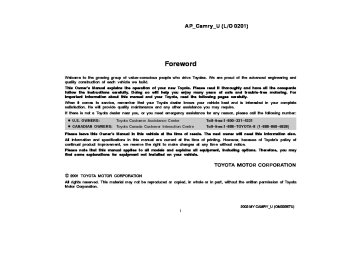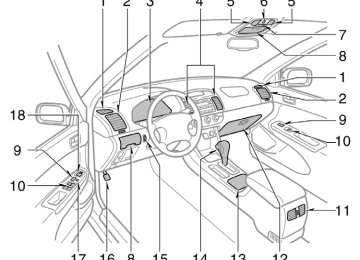- 2006 Toyota Camry Owners Manuals
- Toyota Camry Owners Manuals
- 1998 Toyota Camry Owners Manuals
- Toyota Camry Owners Manuals
- 2015 Toyota Camry Owners Manuals
- Toyota Camry Owners Manuals
- 2001 Toyota Camry Owners Manuals
- Toyota Camry Owners Manuals
- 2010 Toyota Camry Owners Manuals
- Toyota Camry Owners Manuals
- 2004 Toyota Camry Owners Manuals
- Toyota Camry Owners Manuals
- 2005 Toyota Camry Owners Manuals
- Toyota Camry Owners Manuals
- 1997 Toyota Camry Owners Manuals
- Toyota Camry Owners Manuals
- 2000 Toyota Camry Owners Manuals
- Toyota Camry Owners Manuals
- 2002 Toyota Camry Owners Manuals
- Toyota Camry Owners Manuals
- 2012 Toyota Camry Owners Manuals
- Toyota Camry Owners Manuals
- 1996 Toyota Camry Owners Manuals
- Toyota Camry Owners Manuals
- 2003 Toyota Camry Owners Manuals
- Toyota Camry Owners Manuals
- 2009 Toyota Camry Owners Manuals
- Toyota Camry Owners Manuals
- 2008 Toyota Camry Owners Manuals
- Toyota Camry Owners Manuals
- Download PDF Manual
-
strap, the installation of the top strap, see “—Using a top strap” on page 77 in this section.) For to the instruction manual equipped with each product.
the installation details, refer
Type B
80
2002 MY CAMRY_U (OM33567U)
AP_Camry_U (L/O 0201)
Tilt steering wheel
CAUTION
D Do not adjust the steering wheel while the vehicle is moving. It may cause the driver to mishandle the vehicle and an accident may occur resulting in death or serious inju- ries.
D After adjusting the steering wheel, try moving it up and down to make sure it is locked in position.
To change the steering wheel angle, hold the steering wheel, push down the lock the steering wheel to the desired angle and return the lever to its original position.
release
lever,
tilt
2002 MY CAMRY_U (OM33567U)
81
AP_Camry_U (L/O 0201)
Outside rear view mirrors—
CAUTION
D Do not adjust the mirror while the vehicle is moving. It may cause the driver to mishandle the vehicle and an accident may occur resulting in death or serious injuries.
D Since the mirror surfaces can get hot, keep your hands off them when the defogger switch is on.
NOTICE
The outside rear view mirrors are fixed in place. Do not try to fold the mirrors. It may damage the mirrors.
Adjust the mirror so that you can just see the side of your vehicle in the mir- ror. Be careful when judging the size or dis- tance of any object seen in the outside rear view mirror on the passenger’s side. It is a convex mirror with a curved sur- face. Any object seen in a convex mirror will look smaller and farther away than when seen in a flat mirror. On some models, when you push the rear window defogger switch, the heater panels in the outside rear view mirrors will quick- ly clear the mirror surface. (See “Rear window and outside rear view mirror de- foggers” on page 94 in Section 1−4.)
82
2002 MY CAMRY_U (OM33567U)
AP_Camry_U (L/O 0201)
—Power rear view mirror control
Anti−glare inside rear view mirror
NOTICE
If ice should jam the mirror, do not operate the control or scrape the mir- ror face. Use a spray de−icer to free the mirror.
To adjust a mirror, use the switches. 1. Master switch—To select the mirror to
be adjusted Push the “L” (left) or “R” (right) side of the switch.
2. Control
ror P ush direction.
switch—To move
the switch
in
the mir- the desired
Mirrors can be adjusted when the key is in the “ACC” or “ON” position.
Adjust the mirror so that you can just see the rear of your vehicle in the mir- ror. To reduce glare from the headlights of the vehicle behind you during night driving, operate the lever on the lower edge of the mirror. Daylight driving—Lever at position 1
The reflection in the mirror has greater clarity at this position. Night driving—Lever at position 2
Remember that by reducing glare you also lose some rear view clarity.2002 MY CAMRY_U (OM33567U)
83
CAUTION
Do not adjust the mirror while the vehicle is moving. It may cause the driver to mishandle the vehicle and an accident may occur resulting in death or serious injuries.
AP_Camry_U (L/O 0201)
Auto anti−glare inside rear view mirror
to reduce
In automatic function mode, if the mirror detects light from the headlights of the the mirror surface vehicle behind you, darkens slightly the reflected light. To turn off the automatic function, push the “MIRROR” switch. To turn on the automatic function again, push the “MIRROR” switch. Adjust it before driving so that the rear view is in the best condition. When the inside air temperature is low, it for the mirror to may take little longer darken to the detection of headlights.
in response
CAUTION
Do not adjust the mirror while the vehicle is moving. It may cause the driver to mishandle the vehicle and an accident may occur resulting in death or serious injuries.
Adjust the mirror so that you can just see the rear of your vehicle in the mir- ror. This mirror is equipped with auto anti− glare function. The function is designed to reduce glare from the headlights of the vehicle behind you during night driving. When inserted and turned on, the inside rear view mirror al- ways turns on in the automatic function mode. The indicator illuminates to show you that the function is on.
ignition key
the
is
84
2002 MY CAMRY_U (OM33567U)
AP_Camry_U (L/O 0201)
Vanity mirrors
To use the vanity mirror, swing down the sun visor and open the cover. Vanity lights (type B only)— The lights come on when you open the cover. To adjust the brightness of the lights, slide the switch.
An anti−glare mirror sensor is located on the back side of the mirror. In order not to disturb correct functioning of the mirror, do not touch or cover the sen- sor with your finger or a piece of cloth, etc.
Type A
Type B
2002 MY CAMRY_U (OM33567U)
85
AP_Camry_U (L/O 0201)
SECTION 1− 4
OPERATION OF INSTRUMENTS AND CONTROLS Lights, Wipers and Defogger Headlights and turn signals Emergency flashers Instrument panel light control Front fog lights Interior light Ignition switch light Personal lights Windshield wipers and washer Rear window and outside rear view mirror defoggers
. . . . . . . . . . . . . . . . . . . . . . . . . . . . . . . . . . . . . . . . . . . . . . . . . . . . . . . . . . . . . . . . . . . . . . . . . . . . . . . . . . . . . . . . . . . . . . . . . . . . . . . . . . . . . . . . . . . . . . . . . . . . . . . . . . . . . . . . . . . . . . . . . . . . . . . . . . . . . . . . . . . . . . . . . . . . . . . . . . . . . . . . . . . . . . . . . . . . . . . . . . . . . . . . . . . . . . . . . . . . . . . . . . . . . . . . . . . . . . . . . . . . . . . . . . . . . . . . . . . . . . . . . . . . . . . . . . . . . . . . . . . . . . . . . . . . . . . . . . . . . . . . . . . . . . . . . . . . . . . . . . . . . . . . . . . . . . . . .
87
90
91
91
92
92
93
93
9486
2002 MY CAMRY_U (OM33567U)
AP_Camry_U (L/O 0201)
Headlights and turn signals (without automatic light control system)
Position 2— The lights automatically turn off after 30
seconds in the following conditions: D When the ignition key is turned to the “ACC” or “LOCK” position with all the doors and trunk lid closedD When any of the door or trunk lid is opened and closed with the ignition key in the “ACC” or “LOCK” position
The lights can be turned off immediately by pushing the “LOCK” switch on the wire- less remote control transmitter with all the doors locked and the trunk lid closed. If any of the door or trunk lid is kept opened, the lights automatically turn off after 20 minutes. To turn on the lights again, turn the igni- tion key to the “ON” position or actuate the headlight switch. If you are going to park for over one week, make sure the headlight switch is off.
NOTICE
To prevent the battery from being dis- charged, do not leave the lights on for a long period when the engine is not running.
Daytime running light (DRL) system Daytime Running Light (DRL) system can make it easier for others to see the front of your vehicle during the day. The DRL system can be helpful in many different driving conditions, but they can be espe- cially helpful the short periods after dawn and before sunset. The DRL system will make your headlights come on at a reduced brightness when: D The light switch is in “DRL” position. D The ignition is on with the engine run-
in
ning.
D The headlight switch is off. D The parking brake is released. To turn on the other exterior lights and instrument panel lights, twist the knob to the position 1. Twist the knob to the position 2 to turn the headlights for night driving. To turn off the DRL system, twist the knob to the position 3 (“DRL OFF”) or turn the ignition switch off.
to full intensity
2002 MY CAMRY_U (OM33567U)
87
tail,
license plate,
HEADLIGHTS To turn on the following lights: Twist the headlight/turn signal lever knob. Position 1—Parking, side marker and instrument panel lights Position 2—Headlights and all of above Automatic light cut off system Position 1— The lights automatically turn off when the driver’s door is opened with the ignition key in the “ACC” or “LOCK” position.
the
AP_Camry_U (L/O 0201)
Headlights and turn signals (with automatic light control system)
High−Low beams—For high beams, turn the headlights on and push the lever away from you (position 1). Pull the lever to- ward you (position 2) for low beams. The headlight high beam light indicator (blue light) on the instrument panel will tell you that the high beams are on. Flashing the high beam headlights (position 3)—Pull the way back. The high beam headlights turn off when you release the lever. You can flash the high beam headlights with the knob turned to “DRL” or “DRL OFF”.
the lever all
88
TURN SIGNALS To signal a turn, push the headlight/ turn signal lever up or down to position 1. The key must be in the “ON” position. The lever automatically returns after you make a turn, but you may have to return it by hand after you change lanes. To signal a lane change, move the lever up or down to the pressure point (position 2) and hold it. If the turn signal indicator lights (green lights) on the instrument panel flash faster than normal, a front or rear turn signal bulb is burned out. See “Replacing light bulbs” on page 266 in Section 7−3. 2002 MY CAMRY_U (OM33567U)
tail,
license plate,
HEADLIGHTS To turn on the following lights: Twist the headlight/turn signal lever knob. Position 1—Parking, side marker and instrument panel lights Position 2—Headlights and all of above Position 3 (“AUTO”)—Headlights and/or all of the lights in position 1
They automatically turn on or off depend- ing on the darkness of the surroundings. Manually twist the knob to the position 2
to turn on the headlights if they are need- ed immediately when entering a dark tun- nel, parking structure, etc.the
AP_Camry_U (L/O 0201)
Daytime running light (DRL) system Daytime Running Light (DRL) system can make it easier for others to see the front of your vehicle during the day. The DRL system can be helpful in many different driving conditions, but they can be espe- cially helpful the short periods after dawn and before sunset. The DRL system will make your headlights come on at a reduced brightness when: D The ignition is on with the engine run-
in
ning.
D The headlight switch is off. D The parking brake is released. To turn on the other exterior lights and instrument panel lights, twist the knob to the position 1. Twist the knob to the position 2 to turn the headlights for night driving.
to full intensity
Position 2 or position 3 with the head- lights on— The lights automatically turn off after 30
seconds in the following conditions: D When the ignition key is turned to the “ACC” or “LOCK” position with all the doors and trunk lid closedD When any of the door or trunk lid is opened and closed with the ignition key in the “ACC” or “LOCK” position
When the doors are locked by wireless remote control transmitter, the lights auto- matically turn off immediately. If any of the door or trunk lid is kept opened, the lights automatically turn off after 20 minutes. To turn on the lights again, turn the igni- tion key to the “ON” position or actuate the headlight switch. If you are going to park for over one week, make sure the headlight switch is off.
NOTICE
To prevent the battery from being dis- charged, do not leave the lights on for a long period when the engine is not running.
2002 MY CAMRY_U (OM33567U)
89
top of
the driver’s side
The automatic light control sensor is on the instrument panel. Do not place anything on the instrument panel, and/or do not affix anything on the windshield to block this sensor. Automatic light cut off system Position 1 or position 3 with the tail lights on— The lights automatically turn off when the driver’s door is opened with the ignition key in the “ACC” or “LOCK” position.
AP_Camry_U (L/O 0201)
Emergency flashers
High−Low beams—For high beams, turn the headlights on and push the lever away from you (position 1). Pull the lever to- ward you (position 2) for low beams. The headlight high beam light indicator (blue light) on the instrument panel will tell you that the high beams are on. Flashing the high beam headlights (position 3)—Pull the way back. The high beam headlights turn off when you release the lever. You can flash the high beam headlights with the knob turned to “OFF”.
the lever all
90
TURN SIGNALS To signal a turn, push the headlight/ turn signal lever up or down to position 1. The key must be in the “ON” position. The lever automatically returns after you make a turn, but you may have to return it by hand after you change lanes. To signal a lane change, move the lever up or down to the pressure point (position 2) and hold it. If the turn signal indicator lights (green lights) on the instrument panel flash faster than normal, a front or rear turn signal bulb is burned out. See “Replacing light bulbs” on page 266 in Section 7−3. 2002 MY CAMRY_U (OM33567U)
flashers,
turn on
the emergency
To push the switch. All the turn signal lights will flash. To turn them off, push the switch once again. Turn on the emergency flashers to warn other drivers if your vehicle must be stopped where it might be a traffic hazard. Always pull as far off the road as pos- sible. The turn signal light switch will not work when the emergency flashers are operat- ing.
AP_Camry_U (L/O 0201)
Instrument panel light control
Front fog lights
NOTICE
To prevent the battery from being dis- charged, do not leave the switch on longer than necessary when the en- gine is not running.
To adjust the brightness of the instru- ment panel lights, turn the dial.
To turn on the front fog lights, twist the band of the headlight and turn sig- nal switch lever. They will come on only when the headlights are on low beam.
2002 MY CAMRY_U (OM33567U)
91
AP_Camry_U (L/O 0201)
Interior light
Ignition switch light
light comes on when any door
ILLUMINATED ENTRY SYSTEM With the switch in the “DOOR” position, the is opened. After all the doors are closed, the light remains on for about 15 seconds and then goes out. However, in the following cases, the light go off immediately. D All the doors are closed when the igni- tion key is in the “ACC” or “ON” posi- tion.
D The ignition key is turned to the “ACC”, the side
“ON”, or “START” after all doors are closed.
the
ignition switch
D All the doors are closed and locked. When all the doors are unlocked with the key or wireless remote control transmitter simultaneously, light comes on for about 15 seconds and then fade out, even if the door is not opened. To prevent the battery being discharged, the lights will automatically turn off when the key is removed and the door is left opened with the switch at “DOOR” position for 20 minutes or more.
For easy access to the ignition switch, the ignition switch light comes on when any of the doors are opened. The light remains on for about 15 seconds after all the doors are closed. However, in the following cases, the light go off immediately. D All the doors are closed when the igni- tion key is in the “ACC” or “ON” posi- tion.
D The ignition key is turned to the “ACC”, the side
“ON”, or “START” after all doors are closed.
D All the doors are closed and locked.
To turn on the interior light, slide the switch. The interior light switch has the following positions: “ON”—Keeps the light on all the time. “OFF”—Turns the light off. “DOOR”—Turns the light on when any of the doors is opened. The light goes off when all the doors are closed.
92
2002 MY CAMRY_U (OM33567U)
the
ignition switch
When all the doors are unlocked with the key or wireless remote control transmitter simultaneously, light comes on for about 15 seconds and then fade out, even if the door is not opened. To prevent the battery being discharged, the light will automatically turn off when the key is removed and the door is left opened for 20 minutes or more.
AP_Camry_U (L/O 0201)
Personal lights
Windshield wipers and washer
To turn on the front personal lights, push the lens. To turn the lights off, push the lens once again.
To turn on the windshield wipers, move the lever to the desired setting. The key must be in the “ON” position.
Lever position
Speed setting
Position 1
Position 2
Position 3
Intermittent
Slow
Fast
For a single sweep of push the lever up and release it.
the windshield,
2002 MY CAMRY_U (OM33567U)
93
AP_Camry_U (L/O 0201)
Rear window and outside rear view mirror defoggers
When waxing your vehicle, make sure that the washer nozzles do not become blocked. If a nozzle becomes blocked, contact your Toyota dealer to have the vehicle serviced.
NOTICE
If a nozzle becomes blocked, do not try to clear it with a pin or other object. The nozzle will be damaged.
With manual air conditioning system
to
the
increase
interval adjuster: The
With “INT TIME” band lets you adjust the wiping time inter- val when the wiper lever is in the intermit- tent position (position 1). Twist the band upward time between sweeps, and downward to decrease it. To squirt washer fluid, pull the lever toward you. If the windshield wipers are off, they will operate a couple of times after the washer squirts. For instructions on adding washer fluid, see “Adding washer fluid” on page 266 in Section 7−3. In freezing weather, warm the windshield with the defroster before using the washer. This will help prevent fluid from freezing on your windshield, which can block your vision.
the washer
NOTICE
Do not operate the wipers if the wind- shield the glass.
It may scratch
is dry.
94
2002 MY CAMRY_U (OM33567U)
With automatic air conditioning system
AP_Camry_U (L/O 0201)
If the outside rear view mirrors are heavi- ly coated with ice, use a spray de−icer before operating the switch.
NOTICE
When cleaning the inside of the rear window, be careful not to scratch or damage the heater wires or connec- tors.
To defog or defrost the rear window, push the switch. The key must be in the “ON” position. The thin heater wires on the inside of the rear window will quickly clear the sur- faces. An indicator light will illuminate to indicate the defogger is operating. On some models, heater panels in the outside rear view mirrors will also quickly clear the surfaces. Push the switch once again to turn the defogger off. The system will automatically shut off af- ter the defogger has operated about 15
minutes.CAUTION
Since the mirror surfaces can get hot keep your hands off them when the defogger switch is on.
turn
Make sure you the defoggers off when the surfaces are clear. Leaving the defoggers on for a long time could cause the battery to discharge, especially during stop−and−go driving. The defoggers are not designed for drying rain water or for melting snow.
2002 MY CAMRY_U (OM33567U)
95
AP_Camry_U (L/O 0201)
SECTION 1− 5
OPERATION OF INSTRUMENTS AND CONTROLS Gauges, Meters and Service reminder indicators Fuel gauge Engine coolant temperature gauge Tachometer Odometer and two trip meters Service reminder indicators and warning buzzers
. . . . . . . . . . . . . . . . . . . . . . . . . . . . . . . . . . . . . . . . . . . . . . . . . . . . . . . . . . . . . . . . . . . . . . . . . . . . . . . . . . . . . . . . . . . . . . . . . . . . . . . . . . . . . . . . . . . . . . . . . . . . . . . . . . . . . . . . . . . . . . . . . . . . . . . . . . . . . . . . . . . . . . . . . . . . . .
97
97
98
99
9996
2002 MY CAMRY_U (OM33567U)
AP_Camry_U (L/O 0201)
Fuel gauge
Engine coolant temperature gauge
On inclines or curves, due to the move- ment of fuel in the tank, the fuel gauge needle may fluctuate or the low fuel level warning light may come on earlier than usual. If the fuel tank is completely empty, the malfunction indicator lamp comes on. Fill the fuel tank immediately. The indicator lamp goes off after driving several times. If the indicator lamp does not go off, contact your Toyota dealer as soon as possible.
indicates
The gauge the approximate quantity of the fuel remaining in the tank when the ignition switch is on. Nearly full—Needle at “F” Nearly empty—Needle at “E” It is a good idea to keep the tank over 1/4 full. The gauge remains on for about 10 min- utes after the ignition switch is off. If the fuel level approaches “E” or the low fuel level warning light comes on, fill the fuel tank as soon as possible.
The gauge indicates the engine coolant temperature when the ignition switch is on. The engine operating temperature will vary with changes in weather and engine load. If the needle moves into the red zone, your engine is too hot. If your vehicle overheats, stop your vehicle and allow the engine to cool. Your vehicle may overheat during severe operating conditions, such as: D Driving up a long hill on a hot day. D Reducing speed or stopping after high
speed driving.
2002 MY CAMRY_U (OM33567U)
97
D Idling for a long period with the air conditioning on in stop−and−go traffic.
D Towing a trailer.
NOTICE
z Do not remove the thermostat
in the engine cooling system as this may cause the engine to overheat. The thermostat is designed to con- trol the flow of coolant to keep the temperature of the engine within the specified operating range.
z Do not continue driving with an overheated engine. See “If your ve- hicle overheats” on page 215 in Section 4.
AP_Camry_U (L/O 0201)
Tachometer
NOTICE
Do not let the indicator needle get into the red zone. This may cause severe engine damage.
The tachometer indicates engine speed in of rpm
thousands
to prevent engine
(revolutions per minute). Use it while driving to select correct shift points and lugging and over−revving. Driving with the engine running too fast causes excessive engine wear and poor fuel economy. Remember, in most cases the slower the engine speed, the greater the fuel economy.
98
2002 MY CAMRY_U (OM33567U)
Odometer and two trip meters
trip meters when
This meter displays the odometer and two ignition switch is on. 1. Odometer—Shows
total distance
the
the
the vehicle has been driven.
2. Two
trip meters—Show
two different distances independently driven since the last time each trip meter was set to zero. You can use one trip meter to calculate the to measure the distance on each trip. All trip meter data is cancelled if the elec- trical power source is disconnected.
fuel economy and
the other
AP_Camry_U (L/O 0201)
3. Trip meter reset knob—Resets the two trip meters to zero, and also change the meter display. To change the meter display, quickly push and release the knob. The meter display changes in the order from the odometer to trip meter A to trip meter then back B, the odometer each time you push. To reset the trip meter A to zero, dis- play the meter A reading, then push and hold the knob until the meter is set to zero. The same process can be applied for resetting the trip meter B. This display remains on for about 10 min- utes after the ignition switch is off.
to
Service reminder indicators and warning buzzers
If the indicator or buzzer comes on...
Do this.
(a)
(b)
(c)
(d)
(e)
or
If parking brake is off, stop immediately and contact Toyota dealer.
Fasten driver’s seat belt.
(indicator and buzzer)
Fasten front passenger’s seat belt.
Stop and check.
Take vehicle to Toyota dealer.
2002 MY CAMRY_U (OM33567U)
99
AP_Camry_U (L/O 0201)
If the indicator or buzzer comes on...
Do this.
If the indicator or buzzer comes on...
Do this.
(f)
(g)
(h)
or
Stop and check.
(j)
(k)
(l)
Fill up tank.
Take vehicle to Toyota dealer. If brake system warning light is also on, stop immediately and contact Toyota dealer.
Take vehicle to Toyota dealer immediately.
Add washer fluid.
Take vehicle Toyota dealer.
(m)
Key reminder buzzer
Remove key.
(i)
Close all doors.
100
2002 MY CAMRY_U (OM33567U)
(a) Brake System Warning Light This light comes on in the following cases when the ignition key is in the “ON” posi- tion. D When the parking brake is applied... Vehicles with anti−lock brake system— This light comes on for a few seconds when to the “ON” position even after the parking brake is released. D When the brake fluid level is low...
ignition key
turned
the
is
CAUTION
It is dangerous to continue driving normally when the brake fluid level is low.
Have your vehicle checked at your Toyota dealer in the following cases: D The light does not come on even if the parking brake is applied when the igni- tion key is in the “ON” position.
Vehicles with anti−lock brake system— D The light does not come on even if the ignition key is turned on with the park- ing brake released.
AP_Camry_U (L/O 0201)
A warning light turning on briefly during operation does not indicate a problem.
(b) Driver’s Seat Belt Reminder Light
and Buzzer
CAUTION
If either of the following conditions occurs, immediately stop your vehicle at a safe place and contact your Toyota dealer. D The
light does not turn off even after the parking brake is released while the engine is running. In this case, the brakes may not work properly and your stopping distance will become longer. De- press the brake pedal firmly and bring the vehicle to an immediate stop.
Vehicles with anti−lock brake sys- tem— D The brake system warning light re- mains on together with the “ABS” warning light. In this case, not only the anti−lock brake system will fail but also the vehicle will become extremely un- stable during braking.
to
reminder
remind you
light and buzzer
This buckle up the driver’s seat belt. Once the ignition key is turned to “ON”, the flashes and buzzer sounds if the driver’s seat belt is not fas- tened. Unless the driver fastens the belt, the light keeps flashing and the buzzer stops after about 4 to 8 seconds. (c) Front Passenger’s Seat Belt Re-
light
minder Light
This light reminds you to buckle up the front passenger’s seat belt. Once the ignition key is turned to “ON”, the reminder light flashes if a passenger sits in the front passenger seat and does not fastened. However, if a front passen- ger uses an additional seat cushion, the light may not flash even when the seat belt is not buckled up. If front outside passenger seat, depending on its weight and how it is placed on the seat, built−in sensors in the seat cushion may detect the pressure, causing the reminder light to come on.
is placed on
luggage
load
the
(d) Discharge Warning Light This light warns that the battery is being discharged. If it comes on while you are driving, there is a problem somewhere in the charging system. The engine ignition will continue to oper- the battery ate, however, until is dis- charged. Turn off the air conditioning, blower, radio, etc., and drive directly to the nearest Toyota dealer or repair shop.
NOTICE
Do not continue driving if the engine drive belt is broken or loose.
(e) Malfunction Indicator Lamp This lamp comes on when the ignition key is turned to the “ON” position and goes off after the engine starts. This means that the warning light system is operating properly. If the lamp remains on, or the lamp comes on while driving, first check the followings. D Empty fuel tank
If the fuel tank is empty, refuel immedi- ately.
2002 MY CAMRY_U (OM33567U)
101
AP_Camry_U (L/O 0201)
D Loose fuel tank cap
If the fuel tank cap is loose, securely tighten it.
These cases are temporary malfunctions. The malfunction indicator lamp will go off after taking several driving trips. If the lamp will not go off even after the several trips, contact your Toyota dealer as soon as possible. If the fuel tank is not empty or the fuel tank cap is not loose... D There is a problem somewhere in the engine, emission control system, elec- tronic throttle control system, automatic transmission electrical system or warn- ing light system itself.
Contact your Toyota dealer as soon as possible to service the vehicle. If the engine speed does not increase with the accelerator pedal depressed down, there may be a problem somewhere in your electronic throttle control system. At this time, vibration may occur. Howev- er, if you depress the accelerator pedal more firmly and slowly, you can drive your vehicle at low speeds. Have your vehicle checked by your Toyota dealer as soon as possible.
Even if the abnormality of the electronic throttle control system is corrected during low speed driving, the system may not be recovered until the engine is stopped and the to “ACC” or ignition key “LOCK” position.
turned
is
CAUTION
Be especially careful to prevent erro- neous pedal operation.
if
inspection
Emissions inspection and maintenance (I/M) programs Your vehicle may not pass a state emission the malfunction indicator lamp remains on. Contact your Toyota dealer to check your vehicle’s emission and OBD (On−Board Diagnostics) system before taking your vehicle for the inspection. For details, see “Emissions Inspection and Maintenance (I/M) programs” on page 241
in Section 6.system
control
(f) Low Engine Oil Pressure Warning
Light
This light warns that the engine oil pres- sure is too low. If it flickers or stays on while you are driving, pull off the road to a safe place and stop the engine immediately. Call a Toyota dealer or qualified repair shop for assistance. The flicker when the engine is idling or it may come on briefly after a hard stop. There is no cause for concern if it then goes out when the engine is accelerated slightly. The light may come on when the oil level is extremely is not designed to indicate low oil level, and the oil level must be checked using the level dipstick.
light may occasionally
low. It
NOTICE
the Do not drive warning light on—even for one block. It may ruin the engine.
the vehicle with
102
2002 MY CAMRY_U (OM33567U)
AP_Camry_U (L/O 0201)
(g) Low Fuel Level Warning Light This light comes on when the fuel level in the tank becomes nearly empty. Fill up the tank as soon as possible. On inclines or curves, due to the move- ment of fuel in the tank, the low fuel level warning light may come on earlier than usual. (h) “ABS” Warning Light Vehicles without vehicle skid control system— The light comes on with the ignition key turned to the “ON” position. If the anti− lock brake system works properly, the light turns off after a few seconds. There- after, if the system malfunctions, the light comes on again. When the “ABS” warning light is on (and the brake system warning light is off), the anti−lock brake system does not operate, but the brake system still operates con- ventionally. When the “ABS” warning light is on (and the brake system warning light is off), the anti−lock brake system does not operate so that the wheels could lock up during a sudden braking or braking on slippery road surfaces.
the following conditions If either of occurs, indicates a malfunction this somewhere in the parts monitored by the warning light. Contact your Toyota dealer as soon as possible to service the vehicle. D The light does not come on when the ignition key is turned to the “ON” posi- tion, or remains on.
D The light comes on while you are driv-
ing.
A warning light turning on briefly during operation does not indicate a problem.
CAUTION
If the “ABS” warning light remains on together with the brake system warn- ing light, immediately stop your ve- hicle at a safe place and contact your Toyota dealer. In this case, not only the anti−lock brake system will fail but also the vehicle will become extremely unsta- ble during braking.
the
the systems malfunctions,
Vehicles with vehicle skid control sys- tem— The light comes on when the ignition key is turned to the “ON” position. If the anti− lock brake system and the brake assist system work properly, the light turns off after a few seconds. Thereafter, if either of light comes on again. When the “ABS” warning light is on (and the brake system warning light is off), the anti−lock brake system, the brake assist system, traction control system and the vehicle skid control system do not oper- ate, but the brake system still operates conventionally. When the “ABS” warning light is on (and the brake system warning light is off), the anti−lock brake system does not operate so that the wheels could lock up during a sudden brake or braking on slippery road surfaces.
2002 MY CAMRY_U (OM33567U)
103
AP_Camry_U (L/O 0201)
the following conditions If either of occurs, indicates a malfunction this somewhere in the parts monitored by the warning light. Contact your Toyota dealer as soon as possible to service the vehicle. D The light does not come on when the ignition key is turned to the “ON” posi- tion, or remains on.
D The light comes on while you are driv-
ing.
A warning light turning on briefly during operation does not indicate a problem.
CAUTION
If the “ABS” warning light remains on together with the brake system warn- ing light, immediately stop your ve- hicle at a safe place and contact your Toyota dealer. In this case, not only the anti−lock brake system will fail but also the vehicle will become extremely unsta- ble during braking.
light system monitors
(i) Open Door Warning Light This light remains on until all the doors are completely closed. (j) SRS Warning Light This light will come on when the igni- tion key is turned to the “ON” position. After about 6 seconds, the light will go off. This means the systems of the air- bag and front seat belt pretensioner are operating properly. This warning the airbag sensor assembly, front airbag sen- sors, side and curtain shield airbag sen- sors, curtain shield airbag sensors, driv- er’s seat position sensor, driver’s seat belt buckle switch, front seat belt pretensioner assemblies, inflators, warning light, inter- connecting wiring and power sources. If either of the following conditions occurs, this indicates a malfunction somewhere in the parts monitored by the warning light system. Contact your Toyota dealer as soon as possible to service the vehicle. D The light does not come on when the ignition key is turned to the “ON” posi- tion or remains on.
D The light comes on or flashes while
driving.
(k) Low Windshield Washer Fluid Level
Warning Light
The light warns that the windshield washer fluid level is too low. Add washer fluid at your earliest opportunity. (For instructions, see “Adding washer fluid” on page 266 in Section 7−3.) (l) “VSC” Warning Light The light warns that there is a problem somewhere in the vehicle skid control sys- tem or traction control system. The light will come on when the ignition key is turned to “ON”, and will go off after about a few seconds. If the light comes on, the vehicle skid control system and traction control system do not work. However, as conventional braking operates when applied, there is no problem to continue your driving. In the following cases, contact your Toyota dealer: D The light does not come on after the
ignition is turned to on.
D The light is left on after the ignition is
turned to on.
D The light comes on while driving.
104
2002 MY CAMRY_U (OM33567U)
The “TRAC OFF” indicator light will come on when the “VSC” warning light comes on even if the “TRAC OFF” switch is not pushed. (m) Key Reminder Buzzer This buzzer reminds you to remove the key when you open the driver’s door with the ignition key in the “ACC” or “LOCK” position.
AP_Camry_U (L/O 0201)
light
SERVICE
CHECKING REMINDER INDICATORS (except the low fuel level warning low windshield washer fluid level warning light) 1. Apply the parking brake. 2. Open one of the doors.
and
The open door warning come on.
light should
3. Close the door.
The open door warning light should go off.
4. Turn the ignition key to “ON”, but do
not start the engine. All the service reminder indicators ex- cept the open door warning light should come on. The “ABS” and “VSC” warn- ing lights, “TRAC OFF” and slip indica- tor lights go off after a few seconds. The SRS warning light goes off after about 6 seconds.
If any service reminder indicator or warn- ing buzzer does not function as described above, have it checked by your Toyota dealer as soon as possible.
2002 MY CAMRY_U (OM33567U)
105
AP_Camry_U (L/O 0201)
SECTION 1− 6
OPERATION OF INSTRUMENTS AND CONTROLS Ignition switch, Transmission and Parking brake Ignition switch with steering lock . . . . . . . . . . . . . . . . . . . . . . . . . . . . . . . . . . . . . . . . . . . . . . . . . . . . . . . . . . . . . . . . . . . Automatic transmission . . . . . . . . . . . . . . . . . . . . . . . . . . . . . . . . . . . . . . . . Manual transmission Traction control system . . . . . . . . . . . . . . . . . . . . . . . . . . . . . . . . . . . . . . Vehicle skid control system . . . . . . . . . . . . . . . . . . . . . . . . . . . . . . . . . . . . . . . . . . . . . . . . . . . . . . . . . . . . . . . . . . . . . . . . . . . . . . . . Parking brake Cruise control . . . . . . . . . . . . . . . . . . . . . . . . . . . . . . . . . . . . . . . . . . . . . .
107
108
112
113
115
117
118106
2002 MY CAMRY_U (OM33567U)
Ignition switch with steering lock
“START”—Starter motor on. The key will return to the “ON” position when released. For starting tips, see page 196 in Section 3. “ON”—Engine on and all accessories on. This is the normal driving position. “ACC”—Accessories such as the radio operate, but the engine is off. the “ACC” or If you “LOCK” position and open the driver’s door, a buzzer will remind you to remove the key.
the key
leave
in
AP_Camry_U (L/O 0201)
CAUTION
For manual transmission: Never remove the key when the ve- hicle is moving, as this will lock the steering wheel and result in loss of steering control.
NOTICE
leave the key
Do not in the “ON” position if the engine is not running. The battery will discharge and the ignition could be damaged.
“LOCK”—Engine is off and the steering wheel is locked. The key can be re- moved only at this position. You must push in the key to turn the key from “ACC” to the “LOCK” position. On vehicles with an automatic transmission, the selector lever must be put in the “P” position before pushing the key. Vehicles with engine immobiliser system— Once you remove the key, the engine im- mobiliser system is automatically set. (See “Engine immobiliser system” on page 13
in Section 1−2.) When starting the engine, the key may seem stuck at the “LOCK” position. To free it, first be sure the key is pushed all the way in, and then rock the steering wheel slightly while turning the key gently. If the automatic unlocking operation linked with the ignition switch is set, all doors are automatically unlocked when the igni- tion switch is turned from the “ON” posi- tion to the “ACC” or “LOCK” position. For details, see “—Automatic door locking and unlocking functions” on page 17 in Section 1−2.2002 MY CAMRY_U (OM33567U)
107
AP_Camry_U (L/O 0201)
Automatic transmission
Lock release button To prevent misshifting
Selector lever
With the brake pedal depressed, shift while holding the lock release button in. (The ignition switch must be in “ON” position.)
Shift while holding the lock release button in.
Shift normally.
Overdrive switch
108
2002 MY CAMRY_U (OM33567U)
Your automatic transmission has a shift lock system to minimize the possibility of incorrect operation. This means you can only shift out of “P” position when the brake pedal is depressed (with the ignition switch in “ON” position and the lock re- lease button depressed). (a) Selector lever The shift position is also displayed on the instrument cluster. P: Parking, engine starting and
key removal
R: Reverse N: Neutral D: Normal driving (with overdrive on) 2: Stronger engine braking L: Maximum engine braking
AP_Camry_U (L/O 0201)
Vehicles with cruise control—When the cruise control is being used, even if you downshift the transmission by pushing and releasing the overdrive switch, engine braking will not be enabled because the cruise control is not cancelled. For ways to decrease the vehicle speed, see “Cruise control” on page 118 in this section. (c) Normal driving 1. Start the engine as instructed in “How to start the engine” on page 197 in Section 3. The transmission must be in “P” or “N”.
2. With your foot holding down the brake
pedal, shift the selector lever to “D”.
When the lever is in the “D” position, the automatic transmission system will select the most suitable gear for running condi- tions such as normal cruising, hill climb- ing, hard towing, etc. Always turn the overdrive on for better fuel economy and quieter driving. If the engine coolant the transmission will not shift into overdrive gear even with the overdrive on.
temperature
low,
is
CAUTION
Never put your foot on the accelera- tor pedal while shifting.
3. Release the parking brake and brake the accelerator pedal
pedal. Depress slowly for smooth starting.
If the automatic locking operation linked with the shift position is set, all doors are automatically locked when the shift lever is moved out of the “P” position with the ignition switch is in the “ON” position and all the doors are closed. For details, see “—Automatic door locking and unlocking functions” on page 17 in Section 1−2. (d) Using engine braking To use engine braking, you can downshift the transmission as follows: D Push the overdrive switch. The “O/D OFF” indicator light will come on and the transmission will downshift to third gear.
2002 MY CAMRY_U (OM33567U)
109
(b) Overdrive switch You can select either third gear (with overdrive off) or fourth gear (with over- drive on) by pushing this switch. To turn the overdrive off, push the switch. The “O/D OFF” indicator light should come on. To turn the overdrive on again, push the switch again. The “O/D OFF” indicator light should go off. Always drive your vehicle with the over- drive on fuel economy and quieter driving. If the engine is turned off when the over- drive is off and restarted, the overdrive will be on automatically.
for better
AP_Camry_U (L/O 0201)
D Shift into the “2” position. The trans- mission will downshift to second gear when the vehicle speed drops down to or lower than 106 km/h (66 mph), and stronger engine braking will be en- abled.
D Shift into the “L” position. The trans- first gear mission will downshift when the vehicle speed drops down to or lower than 50 km/h (31 mph), and maximum engine braking will be en- abled.
to
Vehicles with cruise control—When the cruise control is being used, even if you downshift the transmission by pushing and releasing the overdrive switch, engine braking will not be enabled because the cruise control is not cancelled. For ways to decrease the vehicle speed, see “Cruise control” on page 118 in this section.
CAUTION
Be careful when downshifting on a slippery shifting could cause the vehicle to spin or skid.
surface. Abrupt
(e) Using “2” and “L” positions The “2” and “L” positions are used for strong engine braking as described pre- viously. With the selector lever in “2” or “L”, you can start the vehicle in motion as with the lever in “D”. With the selector lever in “2”, the vehicle will start in first gear and automatically shift to second gear. With the selector lever in “L”, the trans- mission is engaged in first gear.
NOTICE
z Be careful not to over−rev the en- gine. Watch the tachometer to keep engine rpm from going into the red zone. The approximate maximum al- lowable speed for each position is given below for your reference:
“2” “L”
. . . . . . . . . . . . . . . . . . . . . . .
115 km/h (71 mph) 64 km/h (40 mph)
z Do not continue hill climbing or hard towing for a long time in the “2” or “L” position. This may cause severe automatic transmission dam- age from overheating. To prevent such damage, “D” position should be used in hill climbing or hard towing.
(f) Backing up 1. Bring the vehicle to a complete stop. 2. With the brake pedal held down with your foot, shift the selector lever to the “R” position.
NOTICE
Never shift into reverse while the ve- hicle is moving.
(g) Parking 1. Bring the vehicle to a complete stop. 2. Pull the parking brake lever up fully to
securely apply the parking brake.
3. With
the brake pedal pressed down, shift the selector lever to the “P” posi- tion.
110
2002 MY CAMRY_U (OM33567U)
AP_Camry_U (L/O 0201)
CAUTION
CAUTION
Always keep your foot on the brake pedal while stopped with the engine running. This prevents the vehicle from creeping.
NOTICE
Do not hold the vehicle on an up- grade with the accelerator pedal. It can cause the transmission to over- heat. Always use the brake pedal or parking brake.
Never attempt to move the selector lever into “P” position under any cir- cumstances while the vehicle is mov- ing. Serious mechanical damage and loss of vehicle control may result.
If the automatic unlocking operation linked with the shift position is set, all doors are automatically unlocked when the selector lever is moved to the “P” position with the ignition switch is in the “ON” position. For details, see “—Automatic door locking and unlocking functions” on page 17 in Section 1−2. (h) Good driving practice D If the transmission repeatedly shifts up and down between third gear and over- drive when climbing a gentle slope, the overdrive should be turned off. Be sure to turn the switch on immediately after- ward.
D When towing a trailer, in order to main- tain engine braking efficiency, do not use overdrive.
(i) Rocking your vehicle if stuck
CAUTION
If your vehicle becomes stuck in snow, mud, sand, etc., then you may attempt to rock your vehicle free by moving it forward and backward. Do not attempt this procedure if people or objects are anywhere near the ve- hicle. During the rocking operation the vehicle may suddenly move for- ward or backward as it becomes un- stuck, causing injury or damage to nearby people or objects.
NOTICE
to
the
If you rock your vehicle, observe the following precautions to prevent dam- age transmission and other parts. z Do not depress the accelerator ped- al while shifting the selector lever or before the transmission is com- pletely shifted to forward or reverse gear.
z Do not race the engine and avoid
spinning the wheels.
2002 MY CAMRY_U (OM33567U)
111
z If your vehicle remains stuck after rocking the vehicle several times, consider other ways such as tow- ing.
(j)
If you cannot shift the selector le- ver out of “P” position
If you cannot shift the selector lever from “P” position even though the brake pedal is depressed, use the shift lock override button. For instructions, see “If you cannot shift automatic transmission selector lever” on page 228 in Section 4.
AP_Camry_U (L/O 0201)
Manual transmission
the best compromise between
For fuel economy and vehicle performance, you should upshift or downshift at the following speeds:
gear
1 to 2 or 2 to 1
2 to 3 or 3 to 2
3 to 4 or 4 to 3
4 to 5 or 5 to 4km/h (mph)
24 (15) 40 (25) 64 (40) 72 (45)
Downshift to the appropriate gear if accel- eration is needed when you are cruising below the above downshifting speeds. Upshifting too soon or downshifting too late will cause lugging, and possibly ping- ing. Regularly revving the engine to maxi- mum speed in each gear will cause ex- cessive engine wear and high fuel consumption. Maximum allowable speeds To get on a highway or to pass slower traffic, maximum acceleration may be nec- essary. Make sure you observe the follow- ing maximum allowable speeds in each gear:
gear
km/h (mph) (32) 52
(55) 89
137
(85) 189 (117)is conventional as
The shift pattern shown above. Press the clutch pedal down fully while shifting, and then release it slowly. Do not rest your foot on the pedal while driving, because it will cause clutch trouble. And do not use the clutch to hold the vehicle when stopped on an uphill grade—use the parking brake. Recommended shifting speeds The transmission is fully synchronized and upshifting or downshifting is easy.
112
2002 MY CAMRY_U (OM33567U)
NOTICE
Do not downshift faster speed for the next lower gear.
if you are going the maximum allowable
than
Good driving practice D If it is difficult to shift into reverse, put the transmission in neutral, release the clutch pedal momentarily, and then try again.
D When towing a trailer, in order to main- tain engine braking efficiency, do not use fifth gear.
CAUTION
Be careful when downshifting on a slippery shifting could cause the vehicle to spin or skid.
surface. Abrupt
NOTICE
Make sure the vehicle is completely stopped before shifting into reverse.
AP_Camry_U (L/O 0201)
Traction control system The traction control system automatical- ly helps prevent the spinning of front wheels when the vehicle is started or accelerated on slippery road surfaces. When the ignition key is turned to “ON”, the system automatically turns on.
CAUTION
Under certain slippery road condi- tions, full traction of the vehicle and power against front wheels cannot be maintained, even though the traction control system is in operation. Do not drive the vehicle under any speed or maneuvering conditions which may cause traction control. In situations where the road surface is covered with ice or snow, your vehicle should be fitted with snow tire chains. Always drive at an appropriate and cautious speed the present road condi- tions.
the vehicle
tires or
lose
for
to
that
NORMAL DRIVING MODE Leave the system on during the ordi- nary driving so it can operate when needed. You may hear a sound the engine compartment for a few seconds when the engine is started or just after the vehicle is started. This means that the traction control system is in the self−check mode, but does not indicate a malfunction.
in
2002 MY CAMRY_U (OM33567U)
113
AP_Camry_U (L/O 0201)
to “ON”.
“TRAC OFF” indicator light comes on for a few seconds when the ignition key is turned It will come on again when you push the “TRAC OFF” switch to turn off the system. In the following cases, contact your Toyota dealer: D The indicator light does not come on when the ignition key is turned “ON”. D The indicator light remains on after the
ignition is turned on.
D The indicator light comes on with the
normal driving mode while driving.
When the traction control system is oper- ating, the following conditions occur: D The system controls the spinning of the front wheels. At this time, the slip indi- cator light blinks.
D You may feel vibration or noise in your the is
vehicle, caused by operation of brakes. This functioning properly.
the system
indicates
The slip indicator light comes on for a few seconds when the ignition key is turned to “ON”. If the indicator light does not come on when the ignition is turned on, contact your Toyota dealer.
114
freeing
the process of
TRACTION CONTROL OFF MODE When getting the vehicle out of mud or new fallen snow, etc., turn off the trac- tion control system. This system that controls engine performance interferes with front wheels. To turn off: Push “TRAC OFF” switch. The “TRAC OFF” indicator light will come on. The vehicle skid control system is always activated, even if the traction control sys- tem is turned off. To turn on: Push “TRAC OFF” switch once again. The “TRAC OFF” indicator light will go off.
2002 MY CAMRY_U (OM33567U)
AP_Camry_U (L/O 0201)
In the following cases, contact your Toyota dealer: D The warning light does not come on after the ignition key is turned to “ON”. D The warning light remains on after the
ignition key is turned to “ON”.
D The warning light comes on while driv-
ing.
The “TRAC OFF” indicator light will come on when the “VSC” warning light comes on even if the “TRAC OFF” switch is not pushed.
Vehicle skid control system The vehicle skid control system helps provide integrated control of the sys- tems such as anti−lock brake system, traction control, engine control, etc. This system automatically controls the brakes and engine to help prevent the vehicle from skidding when cornering on a slippery road surface or operating steering wheel abruptly. This system will activate when your ve- hicle speed reaches or exceeds 15 km/h (9 mph), and will deactivate when the ve- hicle speed reduced to below 15 km/h (9
mph). You may hear a sound the engine compartment for a few seconds when the engine is started or just after the vehicle is started. This means that the system is in the self−check mode but does not indi- cate a malfunction.in