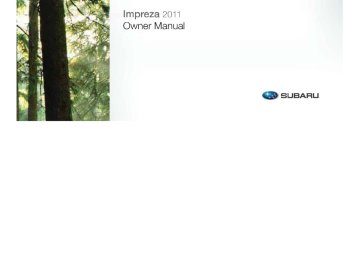- Download PDF Manual
-
Once programmed, the HomeLink® Wire- less Control System can be used to remote-control the devices to which its buttons are programmed. To activate a device, simply press the appropriate but- ton. The indicator light illuminates, indicat- ing that the signal is being transmitted. ! Programming other devices To program other devices such as door locks, home lighting and security systems, contact HomeLink® at www.homelink.com or call 1-800-355-3515. ! Reprogramming a single HomeLink®
button
1. Press and hold the HomeLink® button you wish to reprogram. DO NOT release the button until step 4 has been com- pleted. 2. When the HomeLink® indicator light
begins to flash slowly (after approximately 20 seconds), position the hand-held trans- mitter of the device between 1 to 3 inches (25 to 76 mm) away from the HomeLink® button you wish to program. 3. Press and hold the hand-held trans- mitter button. The HomeLink® indicator light will flash, first slowly and then rapidly. 4. When the indicator light begins to flash rapidly, release both buttons.
The programming for the previous device is now erased and the new device can be operated by pressing the HomeLink® button. ! Erasing HomeLink® button memory
NOTE . Performing this procedure erases the memory of all the preprogrammed buttons simultaneously. The memory of individual buttons cannot be erased. . It is recommended that upon the sale of the vehicle, the memory of all programmed HomeLink® buttons be erased for security purposes.
北米Model "A1110BE-C" EDITED: 2010/ 12/ 17
Black plate (169,1)
& Outside mirrors
! Remote control mirror switch
Instruments and controls 3-47
1) HomeLink® button 1
2) HomeLink® button 2
3) HomeLink® button 31. Press and hold the two outer buttons (button 1 and button 3) until the indicator light begins to flash (after approximately 20 seconds). 2. Release both buttons.
! In case a problem occurs If you cannot activate a device using the corresponding HomeLink® button after programming, contact HomeLink® at www.homelink.com or call 1-800-355- 3515 for assistance.
! Convex mirror (passenger side)
1) Selection switch 2) Direction control switch
WARNING
Objects look smaller in a convex mirror and farther away than when viewed in a flat mirror. Do not use the convex mirror to judge the distance of vehicles behind you when changing lanes. Use the inside mirror (or glance backwards) to determine the actual size and dis- tance of objects that you view in convex mirror.
The remote control mirrors operate only when the ignition switch is in the “ON” or “Acc” position. 1. Press either end of switch, “L” for the left, “R” for the right. 2. Move the direction control switch in the direction you want to move the mirror. 3. Return the selection switch to the neutral position to prevent unintentional operation.
the selection
The mirrors can also be adjusted manu- ally.
– CONTINUED –
北米Model "A1110BE-C" EDITED: 2010/ 12/ 17
Black plate (170,1)
Defogger and deicer
3-48 Instruments and controls
! Power folding mirror switch (if
equipped)
mirror switch continuously, it may not work. This is not a malfunction. Oper- ate the switch again after waiting for a short period of time. . When you unfold the outside mirrors manually, the mirrors may become wobbly. Be sure to unfold the mirrors by switch operation. the outside mirrors are still wobbly, fold the mirrors again and then unfold them by switch operation.
If
The power folding mirror switch operates only when the ignition switch is in the “ON” or “Acc” position. To fold the outside mirrors, push the power folding mirror switch. To unfold the mirrors, push the switch again. NOTE . When the temperature is low, the outside mirrors may stop during switch operation. that occurs, push the switch again. When the outside mirrors do not work by switch operation, move them several times manually. This makes it possible to operate them by switch operation. . When you operate the power folding
If
1) Rear window defogger 2) Outside mirror defogger (if equipped) 3) Windshield wiper deicer (if equipped)
The vehicle is equipped with a rear
北米Model "A1110BE-C" EDITED: 2010/ 12/ 17
window defogger. Some models are also equipped with an outside mirror defogger and/or windshield wiper deicer. The de- fogger and deicer system is activated only when the ignition switch is in the “ON” position.
Manual climate control system
Automatic climate control system
To activate the defogger and deicer system, push the control switch that is located on the climate control panel. The rear window defogger, outside mirror defogger and windshield wiper deicer are activated simultaneously. The indicator light on the control switch illuminates while the defogger and deicer system is acti- vated.
To turn them off, push the control switch again. They also turn off when the ignition switch is turned to the “Acc” or “LOCK” position.
The defogger and deicer system will automatically shut off after approximately 15 minutes. If the rear window and the outside mirrors have been cleared and the
Black plate (171,1)
Instruments and controls 3-49
windshield wiper blades have been deiced completely before that time, push the control switch to turn them off. If defrost- ing, defogging or deicing is not complete, you have to push the control switch to turn them on again.
For models with the automatic climate control system, it is possible to set the defogger and deicer system for the con- tinuous operation mode as follows. . Models with genuine SUBARU navi- gation system: The setting can be changed for the continuous operation mode using the navigation monitor. For details, refer to the Owner’s Manual supplement for the navigation system. The setting can also be changed by a SUBARU dealer. Contact your SUBARU dealer for details. . Models without genuine SUBARU navigation system: The setting can be changed by a SUBARU dealer. Contact your SUBARU dealer for details.
If the battery voltage drops below the permissible level, continuous operation of the defogger and deicer system is can- celed and the system stops operating.
– CONTINUED –
北米Model "A1110BE-C" EDITED: 2010/ 12/ 17
3-50 Instruments and controls
CAUTION
Tilt/telescopic steering wheel
WARNING
. Do not adjust the steering wheel tilt/telescopic position while driv- ing. This may cause loss of vehicle control and result in personal injury.
. If the lever cannot be raised to the fixed position, adjust the steering wheel again. It is dan- gerous to drive without locking the steering wheel. This may cause loss of vehicle control and result in personal injury.
. To prevent the battery from being discharged, do not operate the defogger and deicer system con- tinuously for any longer than necessary.
. Do not use sharp instruments or window cleaner containing abra- sives to clean the inner surface of the rear window. They may damage the conductors printed on the window.
NOTE . Turn on the defogger and deicer system if the wipers are frozen to the windshield. . If the windshield is covered with snow, remove the snow so that the windshield wiper deicer works effec- tively. . While the defogger and deicer sys- tem is in the continuous operation mode, if the vehicle speed remains at 9 mph (15 km/h) or less for 15 minutes, the windshield wiper deicer automati- cally stops operating, though the rear window defogger and outside mirror defogger maintain continuous opera- tion in this condition.
Black plate (172,1)
1) 2)
Tilt adjustment Telescopic adjustment (if equipped)
to
the seat position. Refer
1. Adjust “Front seats” F1-2. 2. Pull the tilt/telescopic lock lever down. 3. Move the steering wheel to the desired level. 4. Pull the lever up to lock the steering wheel in place. 5. Make sure that the steering wheel is securely locked by moving it up and down, and forward and backward.
北米Model "A1110BE-C" EDITED: 2010/ 12/ 17
Horn
To sound the horn, push the horn pad.
Black plate (173,1)
Instruments and controls 3-51
北米Model "A1110BE-C" EDITED: 2010/ 12/ 17
Black plate (2,1)
— — — — — — — — — — — — — — — — — — — — — — — — — — — — — — — — — — — — — — — —
— — — — — — — — — — — — — — — — — — — — — — — — — — — — — — — — — — — — — — — —
— — — — — — — — — — — — — — — — — — — — — — — — — — — — — — — — — — — — — — — —
— — — — — — — — — — — — — — — — — — — — — — — — — — — — — — — — — — — — — — — —
— — — — — — — — — — — — — — — — — — — — — — — — — — — — — — — — — — — — — — — —
— — — — — — — — — — — — — — — — — — — — — — — — — — — — — — — — — — — — — — — —
— — — — — — — — — — — — — — — — — — — — — — — — — — — — — — — — — — — — — — — —
— — — — — — — — — — — — — — — — — — — — — — — — — — — — — — — — — — — — — — — —
— — — — — — — — — — — — — — — — — — — — — — — — — — — — — — — — — — — — — — — —
— — — — — — — — — — — — — — — — — — — — — — — — — — — — — — — — — — — — — — — —
— — — — — — — — — — — — — — — — — — — — — — — — — — — — — — — — — — — — — — — —
— — — — — — — — — — — — — — — — — — — — — — — — — — — — — — — — — — — — — — — —
— — — — — — — — — — — — — — — — — — — — — — — — — — — — — — — — — — — — — — — —
Left Page
Model "ALL_MODEL_MEMO" EDITED: 2007/ 6/ 22
Black plate (7,1)
Climate control
Air conditioner button ........................................ Temperature sensors .........................................
4-11
4-11Operating tips for heater and air
conditioner ...................................................... Cleaning ventilation grille................................... Efficient cooling after parking in direct
sunlight ...........................................................
Lubrication oil circulation in the refrigerant
circuit.............................................................. Checking air conditioning system before summer season ............................................................ Cooling and dehumidifying in high humidity and low temperature weather conditions ................. Air conditioner compressor shut-off when engine is heavily loaded.............................................. Refrigerant for your climate control system ........ Air filtration system ........................................... Replacing an air filter.........................................
4-12
4-124-12
4-12
4-12
4-12
4-13
4-13
4-13
4-13Ventilator.............................................................. Airflow selection ................................................. Center and side ventilators..................................
Manual climate control system
(if equipped) ..................................................... Control panel ...................................................... Heater operation ................................................. Air conditioner operation.....................................
Automatic climate control system
(if equipped) ..................................................... Control panel ...................................................... To use as full-automatic climate control
system..............................................................
4-2
4-2
4-34-3
4-3
4-5
4-74-8
4-84-8
To use as semi-automatic climate control
4-8
system.............................................................. 4-9
Fan speed control dial......................................... 4-9
Temperature control dial...................................... 4-9
Airflow control dial .............................................. Air inlet selection button .................................... 4-10北米Model "A1110BE-C" EDITED: 2010/ 11/ 17
Black plate (176,1)
4-2 Climate control
Ventilator & Airflow selection
北米Model "A1110BE-C" EDITED: 2010/ 12/ 17
& Center and side ventilators ! Center ventilators
! Side ventilators
Move the tab to adjust the flow direction.
1) Open 2) Close 3)
Thumb-wheel
Move the tab to adjust the flow direction. To open or close the ventilator, turn the thumb-wheel up or down.
Black plate (177,1)
Climate control 4-3
Manual climate control sys- tem (if equipped) & Control panel
Temperature control dial Fan speed control dial
1) 2) 3) Airflow control dial 4) Control switch of the defogger and deicer system (Refer to “Defogger and deicer” F3-48.)
5) Air conditioner button 6) Air inlet selection button ! Temperature control dial This dial regulates the temperature of airflow from the air outlets over a range from the blue side (cool) to red side (warm).
– CONTINUED –
北米Model "A1110BE-C" EDITED: 2010/ 12/ 17
4-4 Climate control
! Fan speed control dial The fan operates only when the ignition switch is turned to the “ON” position. The fan speed control dial is used to select four fan speeds. ! Airflow control dial Each dial position activates the following air outlets.
(Ventilation): Instrument panel outlets
(Bi-level): Instrument panel outlets and
foot outlets
(Heat): Foot outlets, both side outlets of the instrument panel and some through windshield defroster outlets (A small amount of air flows to the windshield and both side windows to prevent fogging.)
(Heat-def): Windshield defroster out- lets, foot outlets and both side outlets of the instrument panel
: Windshield defroster outlets and both
side outlets of the instrument panel For details, refer to “Airflow selection” F4- 2. NOTE When the dial is placed in the “ ” or “ ” position, the air conditioner com- pressor operates automatically regard-
less of the position of the air condi- tioner button to defog the windshield more quickly. However the indicator on the air conditioner button will not illuminate. At the same time, the air inlet selection is automatically set to “outside air” mode. In this state, you cannot select “recir- culation” mode by manually pressing the air inlet selection button. Also, you cannot stop the air condi- tioner compressor by pressing the air conditioner button. ! Air conditioner button
The air conditioner operates only when the engine is running.
Push the air conditioner button while the fan is in operation to turn on the air
Black plate (178,1)
conditioner. The indicator light will nate.
illumi-
Push it again to turn off the air conditioner. ! Air inlet selection button
ON position (recirculation): Interior air is recirculated inside the vehicle. Push the air inlet selection button to the ON posi- tion. The indicator light will illuminate. Place the air inlet selection button to the ON position for fast cooling with the air conditioner or when driving on a dusty road.
OFF position (outside air): Outside air is drawn into the passenger compartment. Push the air inlet selection button again to the OFF position. The indicator light will turn off.
北米Model "A1110BE-C" EDITED: 2010/ 12/ 17
Place the air inlet selection button to the OFF position when the interior has cooled to a comfortable temperature and the road is no longer dusty.
WARNING
Continued operation with the air inlet selection button in the ON position may fog up the windows. Switch to the OFF position as soon as the outside dusty condition clears.
& Heater operation NOTE . When the “ ” or “ ” position is selected, the air conditioner compres- sor automatically operates regardless of the position of the air conditioner button to defog the windshield more quickly. At the same time, the air inlet selection is automatically switched to the OFF position (outside air). How- ever, the air conditioner indicator light does not illuminate at this time. . When defrosting, defogging or heat- ing, warm air is also emitted from the right and left air outlets. To stop warm airflow from these outlets, turn the corresponding thumb wheel down.
Black plate (179,1)
Climate control 4-5
! Defrosting or defogging the wind-
shield
! Heating and defrosting
To direct warm air to the windshield and front door windows: 1. Set the airflow control dial to the “ position. 2. Turn the temperature control dial all the way to the right. 3. Set the fan speed control dial to the highest speed.
”
To direct warm air toward the floor and the windshield: 1. Set the airflow control dial to the “ position. 2. Set the temperature control dial to the most comfortable level. 3. Set the fan speed control dial to the desired speed.
”
– CONTINUED –
北米Model "A1110BE-C" EDITED: 2010/ 12/ 17
Black plate (180,1)
4-6 Climate control
! Heating
! Bi-level heating
outlets and the air from the foot outlets. ! Ventilation
To direct warm air toward the floor: 1. Set the air inlet selection button to the OFF position. 2. Set the airflow control dial to the “ position. 3. Set the temperature control dial to the most comfortable level. 4. Set the fan speed control dial to the desired speed.
”
This setting allows you to direct air of different temperatures from the instrument panel and foot outlets. The air from the foot outlets is slightly warmer than from the instrument panel outlets. 1. Set the air inlet selection button to the OFF position. 2. Set the airflow control dial to the “ position. 3. Set the temperature control dial to the desired temperature level. 4. Set the fan speed control dial to the desired speed.
”
Setting the temperature control dial fully turned to the red area or blue area decreases the temperature difference between the air from the instrument panel
To force outside air through the instrument panel outlets: 1. Set the air inlet selection button to the OFF position. 2. Set the airflow control dial to the “ position. 3. Set the temperature control dial all the way left. 4. Set the fan speed control dial to the desired speed.
”
When driving on a dusty road, set the air inlet selection button to the “ON” position.
WARNING
Continued operation with the air
北米Model "A1110BE-C" EDITED: 2010/ 12/ 17
inlet selection button in the ON position may fog up the windows. Switch to the OFF position as soon as the outside dusty condition clears.
& Air conditioner operation ! Cooling or dehumidifying
3. Set the air conditioner button to the “ON” position. 4. Set the temperature control dial to the blue side. 5. Set the fan speed control dial at the highest speed.
! Defrosting or defogging
1) ON position
the For cooling and dehumidification of passenger compartment, performing the following steps will allow air to flow through the instrument panel outlets: 1. Set the air inlet selection button to the OFF position. 2. Set the airflow control dial to the “ position.
”
To direct warm air to the windshield and front door windows: 1. Set the airflow control dial to the “ position. 2. Set the temperature control dial to the red side. 3. Set the fan speed control dial at the highest speed.
”
The air conditioner compressor automati- cally operates when the airflow control dial
Black plate (181,1)
Climate control 4-7
set in the “ better defogging performance.
” or “
” position to provide
北米Model "A1110BE-C" EDITED: 2010/ 12/ 17
4-8 Climate control
Automatic climate control system (if equipped)
Although this climate control system can be used as a full-automatic climate control system, it can also, if desired, be used as a semi-automatic climate control system. When it is used as a full-automatic climate control system, the outlet air temperature, fan speed, airflow distribution, air inlet control, and air conditioner compressor operation are all automatically controlled to maintain a constant, comfortable tem- perature inside the vehicle. NOTE . Operate the automatic climate con- trol system when the engine is running. . When the engine coolant is cold, the blower does not run. . In the “AUTO” mode, when the air temperature in the passenger compart- ment is sufficiently cool, the air condi- tioner compressor does not operate. For efficient defogging or dehumidify- ing in cold weather, press the “A/C” button to operate the air conditioner compressor.
& Control panel
Temperature control dial Fan speed control dial
1) 2) 3) Airflow control dial 4) Control switch of the defogger and deicer system (Refer to “Defogger and deicer” F3-48.)
5) Air inlet selection button 6) Air conditioner button
Black plate (182,1)
& To use as full-automatic cli-
mate control system
Place the temperature control dial in the position for your desired temperature, then set the other dials and buttons as de- scribed in the following. The system’s functions will then switch to AUTO mode and be controlled automatically. . Airflow control dial: AUTO position . Fan speed control dial: AUTO position
& To use as semi-automatic
climate control system
Each function can be individually set to AUTO mode independently of the others. Any function set to AUTO mode is con- trolled automatically. Any function not set to AUTO mode can be manually adjusted as desired. The temperature can be set within a range of 65 to 858F (20 to 308C).
北米Model "A1110BE-C" EDITED: 2010/ 12/ 17
Black plate (183,1)
& Fan speed control dial
NOTE With the fan speed control dial in the AUTO position and the airflow control dial in the “ ”, or “ ” position, the fan does not operate during engine warm-up until the engine coolant tem- perature exceeds approximately 1228F (508C).
”, “
& Temperature control dial
Climate control 4-9
the system gives maximum cooling per- formance. If the dial is turned fully clock- wise, the system gives maximum heating performance.
& Airflow control dial
The fan operates only with the ignition switch in the ON position. The fan speed control dial is used to select the AUTO (automatic control) mode or to select the desired fan speed. The dial’s positions and their functions are as follows. OFF: The fan does not operate. AUTO: The fan speed is adjusted auto- matically in accordance with the air temperature inside and outside the pas- senger compartment, the intensity of sun- light, and other factors. SUBARU recom- mends using the AUTO position. Other positions: The fan speed can be adjusted in 7 steps.
This dial is used to set the desired interior temperature. With the dial set to your desired temperature, the system automa- tically adjusts the temperature of air supplied from the outlets such that the desired temperature is achieved and maintained. If the dial is turned fully counterclockwise,
Each dial position activates the following air outlets. AUTO: The airflow control is adjusted automatically in accordance with the air temperature inside and outside the pas- senger compartment, the intensity of sun- light, and other factors. SUBARU recom- mends using the AUTO position.
(Ventilation): Instrument panel outlets (Bi-level): Instrument panel outlets and
foot outlets
(Heat): Foot outlets, both side outlets of
– CONTINUED –
北米Model "A1110BE-C" EDITED: 2010/ 12/ 17
4-10 Climate control
the instrument panel and some through windshield defroster outlets (A small amount of air flows to the windshield and both side windows to prevent fogging.)
(Heat-def): Windshield defroster out- lets, foot outlets and both side outlets of the instrument panel
: Windshield defroster outlets and both
side outlets of the instrument panel For details, refer to “Airflow selection” F4- 2. NOTE When the dial is placed in the “ ” or “ ” position, the air inlet selection is to “outside air” automatically set mode.
& Air inlet selection button
ON position (recirculation): Interior air is recirculated inside the vehicle. Push the air inlet selection button to the ON position for fast cooling with the air conditioner or when driving on a dusty road. The indicator light will illuminate. OFF position (outside air): Outside air is drawn into the passenger compartment. Push the air inlet selection button to the OFF position when the interior has cooled to a comfortable temperature and the road is no longer dusty. The indicator light will turn off. AUTO: Turn the fan speed control dial and airflow control dial to the AUTO position. The air is then adjusted automatically in accordance with the air temperature inside and outside the pas-
inlet control
Black plate (184,1)
senger compartment, the intensity of sun- light, and other factors. Pressing the air inlet selection button cancels the “AUTO” mode. To return to “AUTO” mode, turn the fan speed control dial or airflow control dial to a position other than the AUTO position. Then turn to “AUTO” mode. SUBARU recommends using the AUTO position.
WARNING
Continued operation in the ON posi- tion may fog up the windows. Switch to the OFF position as soon as the outside dusty condition clears.
北米Model "A1110BE-C" EDITED: 2010/ 12/ 17
& Air conditioner button
Pressing the button cancels the “AUTO” mode. To return to “AUTO” mode, turn the fan speed control dial or airflow control dial to a position other than the AUTO position. Then turn to “AUTO” mode. SUBARU recommends using the AUTO position. NOTE The air conditioner’s compressor does not operate with an outside tempera- ture of 328F (08C) or lower.
The button positions and their functions are as follows. ON: The air conditioner operates while the fan is running. Push the button to select this position. The indicator light will illuminate. OFF: The air conditioner does not oper- ate. Push the button again to select position. The indicator light will turn off. AUTO: Turn the fan speed control dial and airflow control dial to the AUTO position. The air conditioner compressor operation is then adjusted automatically in accor- dance with the air temperature inside and outside the passenger compartment, the intensity of sunlight, and other factors.
this
Black plate (185,1)
Climate control 4-11
& Temperature sensors
Interior air temperature sensor
1) 2) Solar sensor
The automatic climate control system employs several sensors. These sensors are delicate. treated
they are not
If
– CONTINUED –
北米Model "A1110BE-C" EDITED: 2010/ 12/ 17
4-12 Climate control
properly and become damaged, the sys- tem may not be able to control the interior temperature correctly. To avoid damaging the sensors, observe the following pre- cautions. – Do not subject the sensors to impact. – Keep water away from the sensors. – Do not cover the sensors.
The sensors are located as follows. – Solar sensor: beside the windshield defroster grille. – Interior air temperature sensor: near the ignition switch. – Outside temperature sensor: behind the front grille.
Operating tips for heater and air conditioner & Cleaning ventilation grille
Always keep the front ventilation inlet grille free of snow, leaves, or other obstructions to ensure efficient heating and defrosting. Since the condenser is located in front of the radiator, this area should be kept clean because cooling performance is impaired by any accumulation of insects and leaves on the condenser.
& Efficient cooling after parking
in direct sunlight
After parking in direct sunlight, drive with the windows open for a few minutes to allow outside air to circulate into the
Black plate (186,1)
heated interior. This results in quicker cooling by the air conditioner. Keep the windows closed during the operation of the air conditioner for maximum cooling efficiency.
& Lubrication oil circulation in
the refrigerant circuit
Operate the air conditioner compressor at a low engine speed (at idle or low driving speeds) a few minutes each month during the off-season to circulate its oil.
& Checking air conditioning
system before summer sea- son
Check the air conditioner unit for refriger- ant leaks, hose conditions, and proper operation each spring. Have the air con- ditioning system checked by your SUBARU dealer.
& Cooling and dehumidifying in
high humidity and low tem- perature weather conditions Under certain weather conditions (high relative humidity, low temperatures, etc.) a small amount of water vapor emission from the air outlets may be noticed. This condition is normal and does not indicate any problem with the air conditioning
北米Model "A1110BE-C" EDITED: 2010/ 12/ 17
Black plate (187,1)
Climate control 4-13
system.
Air filtration system
mance if not properly maintained.
& Air conditioner compressor
shut-off when engine is heavily loaded
To improve acceleration and gas mileage, the air conditioner compressor is designed to temporarily shut off during air condi- tioner operation whenever the accelerator is fully depressed such as during rapid acceleration or when driving on a steep upgrade.
& Refrigerant for your climate
control system
Your air conditioner uses ozone friendly refrigerant HFC134a. Therefore, the meth- od of adding, changing or checking the refrigerant is different from the method for CFC12 (freon). Consult your SUBARU dealer for service. Repairs needed as a result of using the wrong refrigerant are not covered under warranty.
Replace the filter element according to the replacement schedule as follows. This schedule should be followed to maintain the filter’s dust collection ability. Under extremely dusty conditions, the filter should be replaced more frequently. It is recommended that you have your filter checked or replaced by your SUBARU dealer. For replacement, use only a genuine SUBARU air filter kit.
Replacement schedule:
Every 12 months or 7,500 miles (12,000
km) whichever comes firstCAUTION
Contact your SUBARU dealer if the following occurs, even if it is not yet time to change the filter: . Reduction of the airflow through
the vents.
. Windshield gets easily fogged or
misted.
NOTE The filter can influence the air condi- tioning, heating and defroster perfor-
& Replacing an air filter 1. Remove the glove box. (1) Open the glove box.
(2) Remove the damper shaft from the glove box.
– CONTINUED –
北米Model "A1110BE-C" EDITED: 2010/ 12/ 17
4-14 Climate control
Black plate (188,1)
(3) Pull out the glove box.
3. Replace the air filter element with a new one.
CAUTION
The arrow mark on the filter must point UP.
4. Reinstall the glove box, and connect the damper shaft. 5. Close the glove box. 6. LABEL installation
(1) Attach the service label driver’s side door pillar.
to the
2. Remove the air filter.
北米Model "A1110BE-C" EDITED: 2010/ 12/ 17
1) Caution label
(2) Attach the caution label next to the air filter as shown in the illustration.
Black plate (189,1)
Climate control 4-15
北米Model "A1110BE-C" EDITED: 2010/ 12/ 17
Black plate (2,1)
— — — — — — — — — — — — — — — — — — — — — — — — — — — — — — — — — — — — — — — —
— — — — — — — — — — — — — — — — — — — — — — — — — — — — — — — — — — — — — — — —
— — — — — — — — — — — — — — — — — — — — — — — — — — — — — — — — — — — — — — — —
— — — — — — — — — — — — — — — — — — — — — — — — — — — — — — — — — — — — — — — —
— — — — — — — — — — — — — — — — — — — — — — — — — — — — — — — — — — — — — — — —
— — — — — — — — — — — — — — — — — — — — — — — — — — — — — — — — — — — — — — — —
— — — — — — — — — — — — — — — — — — — — — — — — — — — — — — — — — — — — — — — —
— — — — — — — — — — — — — — — — — — — — — — — — — — — — — — — — — — — — — — — —
— — — — — — — — — — — — — — — — — — — — — — — — — — — — — — — — — — — — — — — —
— — — — — — — — — — — — — — — — — — — — — — — — — — — — — — — — — — — — — — — —
— — — — — — — — — — — — — — — — — — — — — — — — — — — — — — — — — — — — — — — —
— — — — — — — — — — — — — — — — — — — — — — — — — — — — — — — — — — — — — — — —
— — — — — — — — — — — — — — — — — — — — — — — — — — — — — — — — — — — — — — — —
Left Page
Model "ALL_MODEL_MEMO" EDITED: 2007/ 6/ 22
Antenna system .................................................. Roof antenna ...................................................... FM reception ....................................................... Installation of accessories.................................. Audio set ............................................................. Type A audio set (if equipped) ............................. Type B audio set (if equipped) ............................. Type C audio set (if equipped) ............................. Power and sound controls ................................. Power switch and volume control ........................ Sound control ..................................................... Adjustable level of each mode ............................
5-3
5-3
5-3
5-4
5-4
5-5
5-6
5-7
5-8
5-8
5-8
5-11
FM/AM radio operation ...................................... 5-12
FM/AM selection................................................. 5-12
Tuning ............................................................... 5-12
Displaying radio PS (Program Service Name) andRT (Radio Text) ................................................ 5-15
Station preset .................................................... 5-16
Satellite radio operation (if equipped) .............. 5-17
XMTM satellite radio (U.S.A. only) ........................ 5-17
Sirius satellite radio ........................................... 5-17
Satellite radio reception...................................... 5-17
Displaying satellite radio ID of tuner ................... 5-18
Band selection ................................................... 5-19
Channel and category selection.......................... 5-19
Channel preset................................................... 5-21
Display selection................................................ 5-22
CD player operation ........................................... 5-23
Play file.............................................................. 5-23
How to insert a CD (type A and C) ...................... 5-23Black plate (9,1)
Audio
How to insert a CD(s) (type B)............................ How to play back a CD ...................................... To select a track from its beginning.................... Fast-forwarding and fast-reversing ..................... Repeating .......................................................... Random playback .............................................. Scan ................................................................. Display selection ............................................... Folder selection ................................................. How to eject a CD from the player (type A and
C).................................................................... How to eject CDs from the player (type B) .......... When the following messages are displayed....... Auxiliary input jack (if equipped)...................... Precautions to observe when handling a
compact disc...................................................
USB storage device / iPod® operations
(type C audio) ................................................. Play file ............................................................. Connectable USB storage device ....................... Connectable iPod® models................................. Connecting USB storage device / iPod® ............. How to play back ............................................... To select a track/index from its beginning .......... To select a chapter from its beginning when
connecting iPod®............................................. Fast-forwarding and fast-reversing ..................... Repeating .......................................................... Random playback .............................................. SCAN (only when connecting USB storage
device) ............................................................
5-23
5-24
5-26
5-27
5-28
5-29
5-30
5-30
5-315-32
5-32
5-33
5-345-35
5-37
5-37
5-37
5-38
5-38
5-39
5-405-40
5-40
5-40
5-415-41
北米Model "A1110BE-C" EDITED: 2010/ 11/ 17
Audio
Selecting category (only when connecting
iPod®) .............................................................. 5-41
Display selection................................................ 5-42
Folder selection (only when connecting USBstorage device) ................................................ 5-42
When “CHECK DEVICE” is displayed.................. 5-42
Audio control buttons (if equipped).................. 5-42
MODE button ..................................................... 5-42
“ ” and “ ” buttons ......................................... 5-43
Volume control buttons ...................................... 5-44
MUTE button (models without Hands-freesystem)............................................................ 5-44
Black plate (10,1)
Bluetooth® audio (type C audio)....................... Media format ..................................................... Setting Bluetooth® audio.................................... Bluetooth® audio operation ................................ Hands-free system (if equipped) ...................... Tips for the Hands-free system .......................... Certification for the Hands-free system............... Safety precautions............................................. Using the Hands-free system ............................. Bluetooth® setting .............................................
5-45
5-45
5-45
5-45
5-46
5-47
5-48
5-49
5-49
5-59北米Model "A1110BE-C" EDITED: 2010/ 11/ 17
Black plate (193,1)
Audio 5-3
& FM reception Although FM is normally static free, reception can be affected by the surround- ing area, atmospheric conditions, station strength and transmitter distance. Build- ings or other obstructions may cause momentary static, flutter or station inter- ference. reception continues to be unsatisfactory, switch to a stronger station.
If
Antenna system & Roof antenna
CAUTION
. Be sure to lower the antenna rod before entering garages, parking towers and other locations with low ceilings.
. Remove the antenna rod before washing your car at a car wash. If the antenna rod is left attached, it may scratch the roof.
. When reinstalling the removed antenna rod, be sure to fully tighten it.
1) Unscrew 2) Remove
The roof antenna is installed in the center at the rear part of the roof.
It is possible to remove the antenna rod by unscrewing it from its base.
北米Model "A1110BE-C" EDITED: 2010/ 12/ 17
5-4 Audio
Installation of accessories
Always consult your SUBARU dealer before installing a citizen band radio or other transmitting device in your vehicle. Such devices may cause the electronic control system to malfunction if they are incorrectly installed or they are not suited for the vehicle.
if
Black plate (194,1)
Audio set
Your SUBARU may be equipped with one of the following audio sets. Refer to the pages indicated in this section for operat- ing details. NOTE If a cell phone is placed near the audio set, it may cause the audio set to emit noise when the phone receives calls. This noise does not indicate an audio set malfunction. Note that a cell phone should be placed as far as possible from the audio set.
北米Model "A1110BE-C" EDITED: 2010/ 12/ 17
& Type A audio set (if equipped)
Black plate (195,1)
Audio 5-5
The audio set will operate only when the ignition switch is in the “Acc” or “ON” position. . Power and sound controls: page 5-8
. Radio operation: refer to page 5-12
. Satellite radio operation (if equipped): refer to page 5-17
. CD (compact disc) player operation: refer to page 5-23
. Auxiliary input jack: refer to page 5-34refer
to
– CONTINUED –
北米Model "A1110BE-C" EDITED: 2010/ 12/ 17
5-6 Audio
& Type B audio set (if equipped)
Black plate (196,1)
The audio set will operate only when the ignition switch is in the “Acc” or “ON” position. . Power and sound controls: page 5-8
. Radio operation: refer to page 5-12
. Satellite radio operation (if equipped): refer to page 5-17
. CD (compact disc) player operation: refer to page 5-23
. Auxiliary input jack: refer to page 5-34refer
to
北米Model "A1110BE-C" EDITED: 2010/ 12/ 17
& Type C audio set (if equipped)
Black plate (197,1)
Audio 5-7
to
refer
The audio set will operate only when the ignition switch is in the “Acc” or “ON” position. . Power and sound controls: page 5-8
. Radio operation: refer to page 5-12
. Satellite radio operation (if equipped): refer to page 5-17
. CD (compact disc) player operation: refer to page 5-23
. Auxiliary input jack: refer to page 5-34
. USB storage device/iPod® operation: refer to page 5-37
. Hands-free system: refer to page 5-46北米Model "A1110BE-C" EDITED: 2010/ 12/ 17
5-8 Audio
Power and sound controls & Power switch and volume
control
The dial is used for both power (ON/OFF) and volume control. The radio is turned ON and OFF by pushing the dial, and the volume is controlled by turning the dial.
& Sound control ! Tone and balance control
Type A and B audio
Type A and B audio
Type C audio
Black plate (198,1)
Type C audio
Each brief press of the sound control dial changes the control modes in the follow- ing sequence.
Choose the desired level for each mode by turning the sound control dial. The control function returns to the tune/ track/channel control mode after approxi- mately 5 seconds.
北米Model "A1110BE-C" EDITED: 2010/ 12/ 17
! Other sound setting controls
Type A audio:
Type B audio:
Type C audio:
Choose the desired settings for each mode by turning the sound control dial.
The control function returns to the tune/ track/channel control mode after approxi- mately 5 seconds. ! SPEED VOLUME setting SPEED VOLUME CONTROL is a function that automatically adjusts the volume according to the vehicle speed. As the vehicle speed increases, the audio vo- lume automatically increases to match the vehicle speed, to create a pleasant listening environment even as the driving noise increases. The amount of
in order
Type A and B audio
Type C audio
the “MENU” button Each brief press of changes the control modes in the follow- ing sequence.
Black plate (199,1)
Audio 5-9
this automatic volume change can be set in the range from OFF to 2. The initial setting is OFF. ! BEEP setting A beep sound (operation sound) that occurs when the audio system is operated can be set ON/OFF. The initial setting is ON. ! SRS CS Auto setting (type B audio) SRS CS Auto can be set ON/OFF. When this setting is ON, “ ” is displayed on the screen. NOTE SRS CS Auto creates a 5.1ch equiva- lent surround field using 10 speakers that are installed in the vehicle. SRS CS Auto features: 1) Sound originating from door mount speakers can be heard at ear level (built in SRS FOCUS effect). 2) Ultra rich bass sound can be ob- tained from standard door mount speakers (built in SRS TruBass effect). 3) Surround sound can be obtained from 2-channel stereo sources such as CD, MP3 and FM (built in SRS Circle Surround II effect). 4) SRS CS Auto can position the center channel image in the center of the vehicle’s windshield. This elimi- – CONTINUED –
北米Model "A1110BE-C" EDITED: 2010/ 12/ 17
Black plate (200,1)
5-10 Audio
nates the need for a center speaker (built in SRS Circle Surround II phan- tom center and SRS FOCUS effects).
CS Auto, TruBass, FOCUS, Circle Sur- round-II, SRS and “ ” symbol are trademarks of SRS Labs, Inc. CS Auto technology is incorporated under license from SRS Labs, inc.
北米Model "A1110BE-C" EDITED: 2010/ 12/ 17
Black plate (201,1)
Audio 5-11
& Adjustable level of each mode
Mode
Range of levels (displayed)
Initial setting
Turn counterclockwise
Turn clockwise
Volume
Volume control
AUX volume control*
Tone and balance Bass control
Midrange control
Treble control
Balance
Fader
Other settings
SPEED VOLUME
0 to 40
0 to 40
−8 to +8
−8 to +8
−8 to +8
L9 to R9R9 to F9
OFF to 2
BEEP
OFF to ON
CS Auto (Type B audio)
OFF to ON
15
15
OFF
ON
OFF
For less volume
For less volume
For more volume
For more volume
For less bass sound
For more bass sound
For less midrange sound
For more midrange sound
For less treble sound
For more treble sound
Right channel attenuated
Left channel attenuated
Front attenuated
Rear attenuated
For less auto volume change For more auto volume change
OFF
OFF
ON
ON
*: For type A and B audio, AUX volume can be adjusted only when an AUX audio product is connected.
北米Model "A1110BE-C" EDITED: 2010/ 12/ 17
5-12 Audio
FM/AM radio operation & FM/AM selection
Type A and B audio
is off to turn on the radio. Push the “FM/AM” button when the radio is on to select FM1, FM2, FM3 or AM reception. Each brief press of the “FM/AM” button changes the radio in the following se- quence starting from the last radio band with you selected.
& Tuning ! Manual tuning
Type C audio
Push the “FM/AM” button when the radio
Type A and B audio
Black plate (202,1)
Type C audio
Turn the “TUNE/TRACK/CH” dial clock- wise to increase the tuning frequency and turn the “TUNE/TRACK/CH” dial counter- clockwise to decrease it. Each time the dial is turned, the frequency interval can be changed between 10 kHz in the AM mode and 0.2 MHz in the FM mode. ! Stereo indicator The stereo indicator “ST” will illuminate when an FM stereo broadcast is received.
北米Model "A1110BE-C" EDITED: 2010/ 12/ 17
! Seek tuning (SEEK)
the first one it
and stop at finds. This function may not be available, however, when radio signals are weak. In such a situation, perform manual tuning to select the desired station. ! Scan tuning (SCAN)
Type A and B audio
Type A and B audio
Type C audio
If you press the “ ” side of the “SEEK” button briefly, the radio will auto- matically search for a receivable station
” or “
Black plate (203,1)
Audio 5-13
Type C audio
If you press the “SCAN” button, the radio will switch to the scan mode. In this mode, the radio scans through the radio band until a station is found. The radio will stop at the station for 5 seconds while display- ing the frequency, after which scanning will continue until the entire band has been scanned. Press the “SCAN” button again to cancel the SCAN mode and to stop at any displayed channel. Automatic tuning may not function prop- erly if the station reception is weakened by distance from the station or proximity to tall buildings and hills.
– CONTINUED –
北米Model "A1110BE-C" EDITED: 2010/ 12/ 17
5-14 Audio
! PTY (Program type) group tuning
(only FM reception)
PTY group that you are currently listening to will be displayed for 10 seconds. In the PTY selection mode, “PTY” is displayed on the screen. ! PTY (Program type) group selection
Type A and B audio
Type A and B audio
Type C audio
Press the “PTY/CAT” button to change to the PTY selection mode. At this time, the
Black plate (204,1)
Type C audio
” or “
In the PTY selection mode, press the “FOLDER/PTY/CAT” button “ ” to change the PTY group by one step at a time. Pressing “ by one step. Pressing “ PTY group down by one step. This operation only changes the display. It does not change the station that is currently being received.
” changes the PTY group up ” changes the
北米Model "A1110BE-C" EDITED: 2010/ 12/ 17
Black plate (205,1)
Audio 5-15
! Seek in PTY (Program type) group
” seeks up. Pressing “
seeks within that PTY group. Pressing “ seeks down. The control function returns to the normal mode after approximately 10 seconds.
”
& Displaying radio PS (Pro-
gram Service Name) and RT (Radio Text)
Type A and B audio
Type A and B audio
Type C audio
In the PTY selection mode, when the desired PTY group has been selected, pressing the “SEEK” button “ ”
” or “
Type C audio
If the PS (Program Service Name) and/or RT (Radio Text) are available, pressing the “TEXT” button changes the display among PS, RT and frequency. The initial setting is “PS”. NOTE . The maximum number of characters that can be displayed for PS is 8. . The maximum number of characters that can be displayed for RT is 64. . If RT is 13 characters or longer, press and hold the “TEXT” button for 0.5 second or longer in order to change the page.
– CONTINUED –
北米Model "A1110BE-C" EDITED: 2010/ 12/ 17
5-16 Audio
& Station preset
Preset buttons (type A and B audio)
Preset buttons (type C audio)
” or “
” side of
! How to preset stations 1. Press the “FM/AM” button to select FM1, FM2, FM3 or AM reception. 2. Press the “ the “SEEK” button or tune the radio manually until the desired station frequency is displayed. 3. Press one of the preset buttons for more than 1.5 seconds to store the frequency. If the button is pressed for less than 1.5 seconds, the preceding selection will remain in memory.
NOTE . If the connection between the radio and battery is broken for any reason such as vehicle maintenance or radio removal, all stations stored in the preset buttons are cleared. this occurs, the preset buttons. . If a cell phone is placed near the radio, it may cause the radio to emit noise when it receives calls. This noise does not indicate a radio malfunction.
If is necessary to reset
it
Black plate (206,1)
! Selecting preset stations Presetting a station with a preset button allows you to select that station in a single operation. Up to six AM, FM1, FM2 and FM3 stations each may be preset.
北米Model "A1110BE-C" EDITED: 2010/ 12/ 17
www.sirius.com or call 1-888-539-SIRIUS (7474) for more information. Sirius, the Sirius dog logo, channel names and logos are trademarks of SIRIUS Satellite Radio Inc.
& Satellite radio reception Satellite radio signals are best received in areas with a clear view of the open sky. In areas where there are tall buildings, trees, tunnels or other structures that may obstruct the signal of the satellites, there may be signal interruptions. Other circum- stances that may result loss include driving near a wall, steep cliff, hill or driving on the lower level of a multi- tiered road or inside of a parking garage. To help reduce this condition, satellite radio providers have installed ground- based repeaters in heavily populated areas. However, you may still experience reception problems in some areas.
in signal
Satellite radio operation (if equipped)
To receive satellite radio, it is necessary to install the SUBARU genuine satellite receiver (optional equipment) and to enter into a contract. For details, please contact your SUBARU dealer.
& XMTM satellite radio (U.S.A.
only)
XMTM is a continental U.S. based satellite radio service, which includes music, news, sports, talk and children’s programming. XMTM provides digital quality audio and text information, including song title and artist name. A service fee is required to receive the XMTM service. For more information, contact XMTM at www.xmradio.com or call 1-800-XM- RADIO (1-800-967-2346).
& Sirius satellite radio Sirius satellite radio is a recent innovation that allows the listener to experience digital sound quality and to have a greater variety of channels. Use of satellite radio (Sirius) requires a tuner, antenna and a service contract. For details, please contact your SUBARU dealer or visit Sirius Satellite Radio at
Black plate (207,1)
Audio 5-17
! XMTM satellite radio reception tips for antenna on the windshield (for U.S.A. only — if equipped)
For some models, the satellite radio antenna is fixed to the upper right hand corner of the windshield. The XMTM satellite radio receiver that is fitted to your vehicle receives the neces- sary signals from two specially designated satellites that are in a geostationary orbit over the equator. One satellite covers the east coast and the other covers the west coast. Both of their signals north. These signals are then relayed throughout the radio reception area by a network of ground repeater stations. The satellite radio signals are transmitted as “line of sight” signals. The line of sight
them direct
– CONTINUED –
北米Model "A1110BE-C" EDITED: 2010/ 12/ 17
5-18 Audio
signals can be blocked by objects such as buildings, but repeater stations allows signal coverage within urban areas such as cities.
the network of
You may experience problems in receiving XMTM satellite radio signals in the follow- ing situations. . If you are driving northward in a coastal area Because the satellite radio antenna is located on the windshield, the signal comes from the south and may not be able to reach the antenna in some circumstances when you are driving north.
. If you drive under a bridge . If you are driving next to a tall vehicle (such as a truck or a bus) that blocks the signal . If you are driving in a valley where the surrounding hills or peaks block the signal from the south . If you are driving on a mountain road where the southern direction is blocked by mountains
. If you are driving in a tunnel or a covered parking area . If you are driving beneath the top level of a multi-level freeway
. If you are driving in an area with tall trees that block the signal (10 m or more), for example on a road that goes through a dense forest . The signal can become weak in some areas that are not covered by the repeater station network.
Please note that
these may be other
Black plate (208,1)
unforeseen circumstances when there are problems with the reception of XMTM satellite radio signals.
& Displaying satellite radio ID
of tuner
When you activate satellite radio, you should have your satellite radio tuner ID ready because each tuner is identified by its unique satellite radio tuner ID. The satellite radio ID will be needed when you activate satellite radio and receive satellite radio customer support. The satellite radio ID can be found on the audio display by tuning the channel to “0”. Turn the “TUNE/TRACK/CH” dial to select the satellite radio channel. NOTE For Sirius, change the display to an indication mode other than the channel number after performing the above operation.
北米Model "A1110BE-C" EDITED: 2010/ 12/ 17
& Band selection
on to select SAT1, SAT2 or SAT3 recep- tion.
& Channel and category selec-
tion
! Channel selection
Type A and B audio
Type A and B audio
Type C audio
Push the “SAT” button when the radio is off to turn on the radio. Push the “SAT” button when the radio is
Black plate (209,1)
Audio 5-19
Type C audio
Turn the “TUNE/TRACK/CH” dial clock- wise to select the next channel and turn the “TUNE/TRACK/CH” dial counterclock- wise to select the previous channel.
– CONTINUED –
北米Model "A1110BE-C" EDITED: 2010/ 12/ 17
Black plate (210,1)
5-20 Audio
! Skip channel selection
Pressing the “SEEK” button “ ” changes the channel up by 10 steps each time. Pressing “ ” changes the channel down by 10 steps each time. ! Category selection
Type C audio
To activate the category search mode, press the “PTY/CAT” button. To deactivate the category search mode, press the “PTY/CAT” button again.
Type A and B audio
Type A and B audio
Type C audio
When in the SAT mode, press the “SEEK” button “ ” continuously to change to the channel selection mode.
” or
“
Type A and B audio
北米Model "A1110BE-C" EDITED: 2010/ 12/ 17
! Channel scan
Black plate (211,1)
Audio 5-21
scans through the channel until a station is found. The radio will stop at the station for 5 seconds while displaying the channel number, after which scanning will continue until the entire channel has been scanned from the low end to the high end. Press the “SCAN” button again to cancel the SCAN mode and to stop on any displayed channel.
& Channel preset
Type A and B audio
Type C audio
When in the category search mode, pressing the “FOLDER/PTY/CAT” button “ ” changes the category up by one step. Pressing “ ” changes the category down by one step. When a category is selected, turning the “TUNE/TRACK/CH” dial selects channels only within the selected category. The control function returns to the normal mode after approximately 10 seconds.
Type C audio
Press the “SCAN” button to change the radio to the SCAN mode. In this mode, under the radio
the selected category,
Preset buttons (type A and B audio)
– CONTINUED –
北米Model "A1110BE-C" EDITED: 2010/ 12/ 17
5-22 Audio
Preset buttons (type C audio) ! How to preset channels