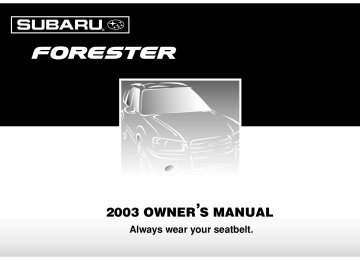- Download PDF Manual
-
: Air flows through the windshield defroster outlets.
is placed in the “
NOTE ” or When the dial “ ”position, the air conditioner compressor operates automatically regardless of the position of the air conditioner button to defog the wind- shield quickly. However the indicator on the air
Climate control
will come on.
Push it again to turn off the air conditioner. T Air inlet selection button
conditioner button will not come on. At the same time, the air inlet selection is automatically set to “outside air” mode. In this state, you cannot select “recirculation” mode by manually pressing the air inlet selection button. Also, you cannot stop the air conditioner com- pressor by pressing the air conditioner button. T Air conditioner button (if equipped)
HS4012BA
The air conditioner operates only when the engine is running.
Push the air conditioner button while the fan is in op- eration to turn on the air conditioner. The indicator light
HS4012CA
ON position (Recirculation): Interior air is recirculat- ed inside the vehicle. Push the air inlet selection but- ton to the ON position. The indicator light will come on. OFF position (Outside air): Outside air is drawn into the passenger compartment. Push the air inlet selec- tion button again to the OFF position. The indicator light will go off.
– CONTINUED –
4-5
Climate control
Continued operation with the air inlet selection button in the ON position may fog up the win- dows. Switch to the OFF position as soon as the outside dusty condition clears.
Heater operation T Defrosting or defogging the windshield
1. Set the air flow control dial to the “ ” position. 2. Turn the temperature control dial all the way to the right. 3. Set the fan speed control dial to the highest speed.
” or “
If your vehicle is equipped with an air conditioner, when the “ ” position is selected, the air conditioner compressor automatically operates re- gardless of the position of the air conditioner button to defog the windshield quickly. However, the air conditioner indicator light does not come on at this time. NOTE Warm air also comes out from the right and left air outlets. To stop warm air flow from these outlets, turn the corresponding thumb-wheel down.
To direct warm air to the windshield and front door win- dows:
HS4013AA
4-6
T Heating and defrosting
Climate control
NOTE Warm air also comes out from the right and left air outlets. To stop warm air flow from these outlets, turn the corresponding thumb-wheel down. T Heating
HS4014AA
To direct warm air toward the floor and the windshield: 1. Set the air flow control dial to the “ 2. Set the temperature control dial to the most com- fortable level. 3. Set the fan speed control dial to the desired speed.
”position.
” or “
If your vehicle is equipped with an air conditioner, when the “ ” position is selected, the air conditioner compressor automatically operates re- gardless of the position of the air conditioner button to defog the windshield quickly. However, the air conditioner indicator light does not come on at this time.
HS4015AA
To direct warm air toward the floor: 1. Set the air inlet selection button to the OFF position 2. Set the air flow control dial to the “ 3. Set the temperature control dial to the most com- fortable level. 4. Set the fan speed control dial to the desired speed.
” position.
– CONTINUED –
4-7
Climate control
NOTE Warm air also comes out from the right and left air outlets. To stop warm air flow from these outlets, turn the corresponding thumb-wheel down. T Bi-level heating
perature level. 4. Set the fan speed control dial to the desired speed.
Setting the temperature control dial fully turned to the red area or blue area decreases the temperature dif- ference between the air from the instrument panel out- lets and the air from the foot outlets. T Ventilation
HS4016AA
This setting allows you to direct air of different temper- atures from the instrument panel and foot outlets. The air from the foot outlets is slightly warmer than from the instrument panel outlets. 1. Set the air inlet selection button to the OFF posi- tion. 2. Set the air flow control dial to the “ 3. Set the temperature control dial to the desired tem-
” position.
4-8
HS4017AA
To force outside air through the instrument panel out- lets: 1. Set the air inlet selection button to the OFF posi- tion. 2. Set the air flow control dial to the “ 3. Set the temperature control dial all the way left.
” position.
4. Set the fan speed control dial to the desired speed.
When driving on a dusty road, set the air inlet selection button to the “ON” position.
Air conditioner operation (if equipped) T Cooling or dehumidifying
Climate control
Continued operation with the air inlet selection button in the ON position may fog up the win- dows. Switch to the OFF position as soon as the outside dusty condition clears.
HS4018BB
1) ON position
For cooling and dehumidification of the passenger compartment, air flows through the instrument panel outlets: 1. Set the air inlet selection button to the OFF posi- tion. 2. Set the air flow control dial to the “ ” position. 3. Set the air conditioner button to the “ON” position. 4. Set the temperature control dial to the blue side. 5. Set the fan speed control dial at the highest speed.
– CONTINUED –
4-9
Climate control
T Defrosting or defogging
HS4013AA
To direct warm air to the windshield and front door win- dows: 1. Set the air flow control dial to the “ 2. Set the temperature control dial to the red side. 3. Set the fan speed control dial at the highest speed.
” position.
The air conditioner compressor automatically oper- ates when the air flow control dial set in the “ ” or ” position to provide better defogging perfor- “ mance. However, the air conditioner indicator light does not come on at this time.
4-10
Automatic climate control system (if equipped)
NOTE y Operate the automatic climate control system when the engine is running. y When the engine coolant is cold, the blower does not run. y In the “AUTO” mode, when the air temperature in the passenger compartment is sufficiently cool, the air conditioner compressor does not operate. For efficient defogging or dehumidifying in cold weather, press the “A/C” switch on. y Even when cooling is not necessary, setting the temperature much lower than the current outlet air temperature turns on the air conditioner compres- sor automatically and the “A/C” indicator light on the control panel comes on.
The automatic climate control system automatically controls outlet air temperature, fan speed, air flow dis- tribution air-inlet control, and air conditioner compres- sor operation. It activates when the “AUTO” switch is pressed, and is used in conjunction with the Temper- ature control dial to maintain a constant, comfortable climate within the passenger compartment. The temperature can be set within a range of 65 –
Climate control
85° F (18 – 32° C). NOTE The temperature is shown in units of Fahrenheit for the US model and in Centigrade for the Canadi- an model. T Control panel
dow defogger switch” in chapter 3.)
8) Air inlet selection switch 9) OFF/BRIGHT switch T AUTO switch AUTO mode operation:
HS4019BB
1) Temperature control dial 2) AUTO switch 3) Fan speed control dial 4) Air conditioner switch 5) Air flow control dial 6) Defroster switch 7) Rear window defogger switch (Refer to the “Rear win-
When the “AUTO” switch is pressed, the indicator light on the switch illuminates, indicating that the Automatic Climate Control system is operating in the automatic mode. In the automatic mode, the system maintains the desired cabin air temperature (this is set using the temperature control dial) by automatically controlling the fan speed, air flow mode, air inlet selection, and air conditioner compressor operation.
HS4023BA
– CONTINUED –
4-11
” or “
” position.
If you wish to dim the illumination again, hold down the OFF switch again or if you can safely do so, turn the light switch OFF and then place it in the “ T Temperature control dial This dial is used to set the desired interior tempera- ture. With the dial is set your desired temperature, the system automatically adjusts the temperature of air supplied from the outlets such that the desired temper- ature is achieved and maintained. If the dial is turned fully counterclockwise, the system gives maximum cooling performance. If the dial is turned fully clockwise, the system gives maximum heating performance.
Climate control
Manual mode operation: If you operate any of the switches and dials on the control panel other than the “OFF” switch and temper- ature control dial during automatic mode operation, the indicator light on the “AUTO” switch goes out. You can then manually control the system as desired using the switch or dial you operated. To change the system back to the AUTO mode, press the “AUTO” switch. T OFF switch The Automatic Climate Control system turns off (the air conditioner compressor and fan turn off) when the “OFF” switch is pressed. When the “OFF” switch is pressed, the outside air in- troduction mode (air inlet selection OFF) is automati- cally selected. NOTE Display (BRIGHT): Setting the light switch to the “ ” position causes the illumination on the display panel to dim. When traveling with the lights on in gloomy daylight or in twilight, press the OFF switch for 1 second or longer if you feel it is too hard to identify the illumination clearly. The bright- ness comes back to normal.
cancellation
illumination
dimness
” or “
4-12
T
— Defroster switch
Climate control
the system to the setting that was selected before you activated the defroster. T Fan speed control dial
HS4021CA
To defrost or dehumidify the windshield and side win- dows, push the defroster switch “ ”. When the “ ” switch is pushed, regardless whether the air conditioner is operating or not, outside air is drawn into the passenger compartment, the air conditioner com- pressor turns on, air flow is directed towards the wind- shield and side windows, and the indicator light on the switch comes on. After eliminating the fogging from the windshield, re- turn the climate control system to the AUTO mode by pushing the “AUTO” switch or turn off by pushing the “OFF” switch. Alternatively, push the “
” switch again to return
HS4020AA
The fan operates only when the ignition switch is in the “ON” position. Select any of the four fan speeds by turning the fan speed control dial. The selected fan speed is indicated by illumination of the corresponding indicator light around the dial.
– CONTINUED –
4-13
Climate control
T A/C — Air conditioner switch
T Air flow control dial
HS4020DA
HS4021AA
If the windshield starts to fog when the climate control system is operated in the AUTO mode, push the air conditioner switch “A/C” to defog and dehumidify. When this switch is pushed, the air conditioner com- pressor turns on and the indicator light comes on. Af- ter eliminating the fogging from the windshield, set the system back to the AUTO mode by pushing the “AU- TO” switch. NOTE The air conditioner compressor does not operate when the outside air temperature is below 32° F (0° C).
Select the desired air flow mode by turning the air flow control dial. The selected air flow mode is indicated by illumination of the corresponding indicator light around the dial.
(Ventilation): Air flows through the instrument panel
outlets.
(Bi-level): Air flows through the instrument panel
outlets and the foot outlets.
(Heat): Air flows through the foot outlets and some
through the windshield defroster outlets.
4-14
(Heat-def): Air flows through the windshield de-
froster outlets and foot outlets. T Air inlet selection switch
tem is operated in the “AUTO” mode, this position is selected automatically. The indicator light goes off when the “Outside air” mode is selected.
Climate control
HS4020CA
”.
Select air flow by pushing the air inlet selection switch “ ON (Recirculation): Interior air recirculates inside the passenger compartment. Use this position when quickly cooling down the passenger compartment or to prevent outside air from entering the passenger compartment. The indicator light comes on when the “Recirculation” mode is selected. OFF (Outside air): Outside air is drawn into the pas- senger compartment. When the climate control sys-
Continued operation in the ON position may fog up the windows. Switch to the OFF position as soon as the outside dusty condition clears.
Temperature sensors
HS4028BB
1) Interior air temperature sensor 2) Solar sensor
– CONTINUED –
4-15
Climate control
The automatic climate control system employs several sensors. These sensors are delicate. If they are treat- ed improperly and become damaged, the system may not be able to control the interior temperature correct- ly. To avoid damaging the sensors, observe the follow- ing precautions: – Do not subject the sensors to impact. – Keep water away from the sensors. – Do not cover the sensors.
The sensors are located as follows: – Solar sensor: beside the windshield defroster grille – Interior air temperature sensor: near the steering column – Ambient temperature sensor: behind the front grille.
Operating tips for heater and air con- ditioner
Cleaning ventilation grille
HS4022BA
Always keep the front ventilation inlet grille free of snow, leaves, or other obstructions to ensure efficient heating and defrosting. Since the condenser is located in front of the radiator, this area should be kept clean because cooling performance is impaired by any ac- cumulation of insects and leaves on the condenser.
4-16
Efficient cooling after parking in direct
sunlight
After parking in direct sunlight, drive with the windows open for a few minutes to allow outside air to circulate into the heated interior. This results in quicker cooling by the air conditioner. Keep the windows closed during the operation of the air conditioner for maximum cool- ing efficiency.
Lubrication oil circulation in the refrig-
erant circuit
Operate the air conditioner compressor at a low en- gine speed (at idle or low driving speeds) a few min- utes each month during the off-season to circulate its oil.
Checking air conditioning system be-
fore summer season
Check the air conditioner unit for refrigerant leaks, hose conditions, and proper operation each spring. This check is best performed by your SUBARU dealer.
Climate control
Cooling and dehumidifying in high hu-
midity and low temperature weather conditions
Under certain weather conditions (high relative humid- ity, low temperatures, etc.) a small amount of water vapor emission from the air outlets may be noticed. This condition is normal and does not indicate any problem with the air conditioning system.
Air conditioner compressor shut-off
when engine is heavily loaded
To improve acceleration and gas mileage, the air con- ditioner compressor is designed to temporarily shut off during air conditioner operation whenever the acceler- ator is fully depressed such as during rapid accerela- tion or when driving on a steep upgrade.
Refrigerant for your climate control
system
Your air conditioner uses ozone friendly refrigerant HFC134a. Therefore, the method of adding, changing or checking the refrigerant is different from the method for CFC12 (freon). Consult your SUBARU dealer for service. Repairs needed as a result of using the wrong refrigerant are not covered under warranty.
– CONTINUED –
4-17
Climate control
Air filtration system (if equipped)
Replacing an air filter
If your vehicle’s air conditioning system is equipped with an air filtration system, replace the filter element according to the replacement schedule shown below. This schedule should be followed to maintain the fil- ter’s dust collection ability. Under extremely dusty con- ditions, the filter should be replaced more frequently. It is recommended that you have your filter checked or replaced by your SUBARU dealer. For replacement, use only a genuine SUBARU air filter kit.
Replacement schedule:
Every 12 months or 7,500 miles (12,000 km) whichev- er comes first
4-18
1. Remove the glove box.
1)Open the glove box. 2)Remove the nine screws securing the glove box.
HS4024BA
Climate control
1) Air filter cover
2. Remove the air filter cover.
HS4025BB
HS4026BB
1) Air filter 2) Arrow mark
3. Replace the air filter with new one.
The arrow mark on the filter must point UP.
– CONTINUED –
4-19
Climate control
1) Air filter cover
4. Reinstall the air filter cover.
HS4025CB
HS4024BA
5. Reinstall the glove box. 6. Close the glove box.
4-20
Climate control
– Windshield gets easily fogged or misted.
NOTE The filter can influence the air conditioning, heat- ing and defroster performance if not properly maintained.
HS4027BB
1) Service label 2) Caution label
7. LABEL installation
the information on the service label
1)Fill out (small). 2)Attach service and caution labels on the door pil- lar on the driver’s side.
Contact your dealer if the following occurs, even if it is not yet time to change the filter: – Reduction of the air flow through the vents.
– CONTINUED –
4-21
Appearance care
Exterior care ................................................. Washing ........................................................... Waxing and polishing ..................................... Cleaning aluminum wheels ............................ Corrosion protection ................................... Most common causes of corrosion .............. To help prevent corrosion ............................. Cleaning the interior .................................... Seat fabric ....................................................... Leather seat materials .................................... Synthetic leather upholstery .........................
10-2
10-2
10-3
10-3
10-4
10-4
10-4
10-5
10-5
10-5
10-610
10-1
Appearance care
Appearance careExterior care
Washing The best way to preserve your vehicle’s beauty is fre- quent washing. Wash the vehicle at least once a month to avoid contamination by road grime.
Wash dirt off with a wet sponge and plenty of luke- warm or cold water. Do not wash the vehicle with hot water and in direct sunlight.
Salt, chemicals, insects, tar, soot and bird droppings should be washed off by using a light detergent, as re- quired. If you use a light detergent, make certain that it is a neutral detergent. Do not use strong soap or chemical detergents. All cleaning agents should be promptly flushed from the surface and not allowed to dry there. Rinse the vehicle thoroughly with plenty of lukewarm water. Wipe the remaining water off with a chamois or soft cloth.
y When washing the vehicle, the brakes may get wet. As a result, the brake stopping dis- tance will be longer. To dry the brakes, drive the vehicle at a safe speed while lightly pressing the brake pedal to heat up the brakes.
10-2
y Do not wash the engine compartment and area adjacent to it. If water enters the engine air intake, electrical parts or the power steering flu- id reservoir, it will cause engine trouble or faulty power steering respectively.
NOTE When having your vehicle washed in an automatic car wash, make sure beforehand that the car wash is of suitable type. Automatic car wash brushes or other equipment may damage the rear wiper and roof spoiler (if equipped). T Washing the underbody Chemicals, salts and gravel used for deicing road sur- faces are extremely corrosive, accelerating the corro- sion of underbody components, such as the exhaust system, fuel and brake lines, brake cables, floor pan and fenders, and suspension. Thoroughly flush the underbody and inside of the fenders with lukewarm or cold water at frequent inter- vals to reduce the harmful effects of such agents. T Using a warm water washer y Keep a good distance of 12 in (30 cm) or more be- tween the washer nozzle and the vehicle. y Do not wash the same area continuously.
y If a stain will not come out easily, wash by hand. Some warm water washers are of the high tempera- ture, high pressure type, and they can damage or de- form the resin parts such as mouldings, or cause water to leak into the vehicle.
Waxing and polishing Always wash and dry the vehicle before waxing and polishing. Use a good quality polish and wax and apply them ac- cording to the manufacturer’s instructions. Wax or pol- ish when the painted surface is cool.
Be sure to polish and wax the chrome trim, as well as the painted surfaces. Loss of wax on a painted surface leads to loss of the original luster and also quickens the deterioration of the surface. It is recommended that a coat of wax be applied at least once a month, or whenever the surface no longer repels water.
If the appearance of the paint has diminished to the point where the luster or tone cannot be restored, lightly polish the surface with a fine-grained com- pound. Never polish just the affected area, but include the surrounding area as well. Always polish in only one direction. A No. 2000 grain compound is recom- mended. Never use a coarse-grained compound. Coarser grained compounds have a smaller grain-size
Appearance care
number and could damage the paint. After polishing with a compound, coat with wax to restore the original luster. Frequent polishing with a compound or an in- correct polishing technique will result in removing the paint layer and exposing the undercoat. When in doubt, it is always best to contact your SUBARU deal- er or an auto paint specialist. NOTE Be careful not to block the windshield washer noz- zles with wax when waxing the vehicle.
Cleaning aluminum wheels y Promptly wipe the aluminum wheels clean of any kind of grime or agent. If dirt is left on too long, it may be difficult to clean off. y Do not use soap containing grit to clean the wheels. Be sure to use a neutral cleaning agent, and later rinse thoroughly with water. Do not clean the wheels with a stiff brush or expose them to a high-speed washing device. y Clean the vehicle (including the aluminum wheels) with water as soon as possible when it has been splashed with sea water, exposed to sea breezes, or driven on roads treated with salt or other agents.
– CONTINUED –
10-3
Appearance care
Corrosion protection
proper ventilation.
Your SUBARU has been designed and built to resist corrosion. Special materials and protective finishes have been used on most parts of the vehicle to help maintain fine appearance, strength, and reliable oper- ation.
Most common causes of corrosion The most common causes of corrosion are: 1. The accumulation of moisture retaining dirt and de- bris in body panel sections, cavities, and other areas. 2. Damage to paint and other protective coatings caused by gravel and stone chips or minor accidents.
Corrosion is accelerated on the vehicle when: 1. It is exposed to road salt or dust control chemicals, or used in coastal areas where there is more salt in the air, or in areas where there is considerable industrial pollution. 2. It is driven in areas of high humidity, especially when temperatures range just above freezing. 3. Dampness in certain parts of the vehicle remains for a long time, even though other parts of the vehicle may be dry. 4. High temperatures will cause corrosion to parts of the vehicle which cannot dry quickly due to lack of
10-4
To help prevent corrosion Wash the vehicle frequently. If you drive on salted roads in the winter or if you live in a coastal area, you should flush the underbody with fresh water frequent- ly.
After the winter has ended, it is recommended that the underbody be given a very thorough washing.
Before the beginning of winter, check the condition of underbody components, such as the exhaust system, fuel and brake lines, brake cables, suspension, steer- ing system, floor pan, and fenders. If any of them are found to be rusted, they should be given an appropri- ate rust prevention treatment or should be replaced. Contact your SUBARU dealer to perform this kind of maintenance and treatment if you need assistance.
Repair chips and scratches in the paint as soon as you find them.
Check the interior of the vehicle for water and dirt ac- cumulation under the floor mats because that could cause corrosion. Occasionally check under the mats to make sure the area is dry. Keep your garage dry. Do not park your vehicle in a
damp, poorly ventilated garage. In such a garage, cor- rosion can be caused by dampness. If you wash the vehicle in the garage or put the vehicle into the garage when wet or covered with snow, that can cause damp- ness.
If your vehicle is operated in cold weather and/or in ar- eas where road salts and other corrosive materials are used, the door hinges and locks, trunk lid lock, and hood latch should be inspected and lubricated period- ically.
Appearance care
Cleaning the interior
Use a vacuum cleaner to get rid of the dust and dirt. Wipe the vinyl areas with a clean, damp cloth.
Seat fabric Remove loose dirt, dust or debris with a vacuum cleaner. If the dirt is caked on the fabric or hard to re- move with a vacuum cleaner, use a soft blush then vacuum it. Wipe the fabric surface with a tightly wrung cloth and dry the seat fabric thoroughly. If the fabric is still dirty, wipe using a solution of mild soap and lukewarm water then dry thoroughly.
If the stain does not come out, try a commercially- available fabric cleaner. Use the cleaner on a hidden place and make sure it does not affect the fabric ad- versely. Use the cleaner according to its instructions.
Leather seat materials The leather used by SUBARU is a high quality natural product which will retain its distinctive appearance and feel for many years with proper care. Allowing dust or road dirt to build up on the surface can cause the material to become brittle and to wear pre-
– CONTINUED –
10-5
NOTE Strong cleaning agents such as solvents, paint thinners, window cleaner or gasoline must never be used on leather or synthetic interior materials.
Appearance care
maturely. Regular cleaning with a soft, moist, natural fiber cloth should be performed monthly, taking care not to soak the leather or allow water to penetrate the stitched seams. A mild detergent suitable for cleaning woolen fabrics may be used to remove difficult dirt spots, rubbing with a soft, dry cloth afterwards to restore the luster. If your SUBARU is to be parked for a long time in bright sun- light, it is recommended that the seats and headrests be covered, or the windows shaded, to prevent fading or shrinkage. Minor surface blemishes or bald patches may be treat- ed with a commercial leather spray lacquer. You will discover that each leather seat section will develop soft folds or wrinkles, which is characteristic of genu- ine leather.
Synthetic leather upholstery The synthetic leather material used on the SUBARU may be cleaned using mild soap or detergent and wa- ter, after first vacuuming or brushing away loose dirt. Allow the soap to soak in for a few minutes and wipe off with a clean, damp cloth. Commercial foam-type cleaners suitable for synthetic leather materials may be used when necessary.
10-6
Audio
Antenna system ........................................... FM reception ................................................... Installation of accessories .......................... Audio set ....................................................... Type A audio set ............................................. Type B audio set ............................................. In-dash 6 CD auto changer (Optional audio unit – if equipped) ........................................... Type A audio set (if equipped) .................... Radio operation .............................................. Compact disc player operation ..................... CD changer control (If optional in-dash CD changer is connected) .................................... Type B audio set (if equipped) ................... Radio operation .............................................. Cassette player operation .............................. Built in CD changer operation ....................... In-dash 6 CD auto changer (if equipped) ... Loading and unloading compact discs ........
Precautions to observe when handling a compact disc (CD) ....................................
5-2
5-2
5-3
5-3
5-3
5-45-4
5-5
5-5
5-105-13
5-16
5-16
5-22
5-26
5-31
5-315-34
5-1
Audio
AudioAntenna system
FM reception Although FM is normally static free, reception can be affected by the surrounding area, atmospheric condi- tions, station strength and transmitter distance. Build- ings or other obstructions may cause momentary static, flutter or station interference. If reception contin- ues to be unsatisfactory, switch to a stronger station.
The antenna is printed on the inside of the left side rear quarter window glass.
HS5008BA
Do not use sharp instruments or window clean- er containing abrasives to clean the inner sur- face of the window on which the antenna is printed. Doing so may damage the antenna printed on the window.
5-2
Installation of accessories
Audio set
Always consult your SUBARU dealer before installing a citizen band radio or other transmitting device in your vehicle. Such devices may cause the electronic control system to malfunction if they are incorrectly in- stalled or if they are not suited for the vehicle.
Your SUBARU may be equipped with one of the fol- lowing audio sets. See the pages indicated in this sec- tion for operating details.
Type A audio set
Audio
y Radio operation: refer to page 5-5
y Compact disc player operation: refer to page 5-10
y CD changer control: refer to page 5-13HS5009AA
– CONTINUED –
5-3
Audio
Type B audio set
In-dash 6 CD auto changer (Optional
audio unit – if equipped)
y Radio operation: refer to page 5-16
y Cassette player operation: refer to page 5-22
y Built-in CD changer operation: refer to page 5-26y Inserting and removing a disc or all discs: refer to page 5-31
HS5011AA
HS5010AA
5-4
Type A audio set (if equipped)
The radio will operate only when the ignition switch is in the “ACC” or “ON” position.
Radio operation
(1)
(2)
Audio
(1) Power switch, Volume control,
Tone/Fader/Balance control dial
(2) BAND button (3) Tuning buttons (4) Preset buttons (5) AUDIO button (6) SCAN button
(6)
(5)
(4)
(3)
HS5012BB
– CONTINUED –
5-5
Audio
T Power switch and volume/bass/treble/fader/
balance control (PWR/VOL)
The dial (1) is used for both power (ON/OFF) and vol- ume control. The radio is turned ON and OFF by push- ing the dial and the volume is controlled by turning the dial. V Tone and balance control The “VOLUME” control knob normally function as vol- ume control. This knob become a control for Treble, Bass, Fader or Balance when you select the appropri- ate audio mode. Choose desired volume level for each mode by turning the “VOLUME” control knob. The control function re- turns to volume control mode after about 5 seconds. To change control modes: To change control modesEach brief press of the “AUDIO” button chang- es control modes in the following sequence starting from volume control mode. (When the radio is first turned on, the control mode is in the volume control.)
Volume (VOL)
Bass (BAS)
Treble (TRE)
Balance (BAL) Fader (FAD)
5-6
Display
Control mode
Audio
Turn counterclockwise
Turn clockwise
HS5014BA
BAS
TRE
BAL
FAD
VOL
Bass control
For less bass
Treble control
For less treble
For more bass
For more treble
Balance control
Fader control
To increase left speaker volume and decrease right speaker volume
To increase right speaker volume and decrease left speaker volume
To increase rear speaker volume and decrease front speaker volume
To increase front speaker volume and decrease rear speaker volume
Volume control
For less volume
For more volume
– CONTINUED –
5-7
Audio
T FM/AM/Weather band selection button (BAND) Push the “BAND” button when the radio is on to select FM1, FM2, AM or Weather band (WB) reception. Each time this button is pressed, the band will change in the following order:
FM1
FM2
AM
WB
The display indicates which one is currently selected. T Stereo indicator The stereo indicator “ST” will come on when an FM stereo broadcast is received. T Tuning (TUNE) V Manual tuning (TUNE) ” to increase Push the tuning button (3) marked “ the tuning frequency and press the tuning button marked “ Each time the button is pressed, the frequency chang- es 10 KHz in the AM waveband and 0.2 MHz in the FM waveband. Constant pressure on the button causes a continuous change in the frequency.
” to decrease it.
5-8
V Manual tuning for weather band When weather band mode is selected, press the tun- ing button (3) marked “ ” to change the WB chan- nel up and press the tuning button marked “ ” to change the WB channel down. Each time the button is pressed, the WB channel changes to the next chan- nel. Constant pressure on the button causes a contin- uous change in the frequency. T Automatic tuning (SCAN) Press the “SCAN” button (6) to change the radio to the SCAN mode. In this mode, the radio scans through the radio band until a station is found. The radio will stop at the station for five seconds while displaying the fre- quency, after which scanning will continue until the en- tire band has been scanned from the low end to the high end. Press the “SCAN” button again to cancel the SCAN mode and to stop on any displayed frequency. When the “SCAN” button is pressed for automatic tun- ing, stations are scanned in the direction of low fre- quencies to high frequencies only. Automatic tuning may not function properly if the sta- tion reception is weakened by distance from the sta- tion or proximity to tall buildings and hills. T Selecting preset stations Presetting a station with a preset button (4) allows you
to select that station in a single operation. Up to six WB, AM, FM1 and FM2 stations each may be preset. T How to preset stations 1. Press the “BAND” selection button to select AM, FM1, FM2 or WB reception. 2. Press the “SCAN” button (6) or tune the radio man- ually until the desired station frequency is displayed. 3. Press one of the preset buttons (4) for at least 2
seconds to store the frequency. At this time, there will momentarily be no sound from the radio. If the button is pressed for less than 2 seconds, the preceding se- lection will remain in memory. NOTE If the connection between the radio and battery is broken for any reason such as vehicle mainte- nance or radio removal, all stations stored in the preset buttons are cleared. If this occurs, it is nec- essary to reset the preset buttons.Audio
– CONTINUED –
5-9
Audio
Compact disc player operation
(15)
(7)
(8) (9)
(7) Disc slot (8) CD button (9) Eject button (10) Fast forward and track up button (11) Fast reverse and track down
button
(12) Random button (13) Repeat button (14) Scan button (15) PWR (power) switch
(14)
(13)
(12)
(11)
(10)
HS5012CB
5-10
T To play back a compact disc V When CD is not in the player Hold a disc with a finger in the center hole while grip- ping the edge of the disc, then insert it in to the slot (with the label side up) and the player will automatical- ly pull the disc into position. A single CD (8 cm/3 inch CD) may also be used with- out any adapter. NOTE y Make sure to always insert a disc with the label side up. If a disc is inserted with the label side down, it might be ejected or the player might shut off. y After the last song finishes, the player will auto- matically return to track 1 (the first song on the disc). V When CD is in the player Press the “CD” button (8). The display will show “CD” and the player will start playback. NOTE After the last song finishes, playback will automat- ically return to track 1 (the first song on the disc). T To stop playback of a CD When the “PWR” button (15) is pressed during play-
Audio
back of a CD, the CD stops playing temporarily. To let the CD resume playing, press the button again. T To select a song from its beginning V Forward direction Briefly press the “ ” button (10) to skip to the be- ginning of the next track. Each time the button is pressed, the indicated track number will increase. V Backward direction Briefly press the “ ” button (11) to skip to the be- ginning of the current track. Each time the button is pressed, the indicated truck number will decrease. T Fast forwarding and fast reverse V Fast forwarding Press the “ than 1 second to fast forward the disc. Release the button to stop fast forwarding. V Fast reverse Press the “ than 1 second to fast reverse the disc. Release the button to stop fast reverse. T Repeat playback Press the “RPT” button (13) and release it in less than
” button (10) continuously for more
” button (11) continuously for more
– CONTINUED –
5-11
The disc may be removed even when the ignition switch is in the “LOCK” position. NOTE y Avoid driving the vehicle with a CD sticking out, because vibration might make it fall out. y To protect the disc, the disc is automatically loaded if it is left in the ejected position for more than approximately 15 seconds (Auto Reload). In this case, the disc is not played.
Audio
2 seconds while a song is playing to play the song re- peatedly. The “RPT” indicator will come on and the song will be played continuously. To cancel the repeat mode, press the button again. Then the “RPT” indica- tor goes out, and normal playback mode is restored. T Random playback Press the “RAND” button (12) and hold it in for more than 2 seconds while a disc is being played back to play all songs on the disc in a random order. The “RAND” indicator will come on and all songs on the disc will be played in a random order. To cancel the random mode, press the button again. Then the “RAND” indicator goes out, and normal play- back mode is restored. T Scan Press the “SCAN” button (14) and release it in less than 2 seconds, and you can hear the first 10 seconds of each track to search for the desired program. To continue listening to the program, press the “SCAN” button again. After all tracks on the disc has been scanned, normal playback mode is restored. T To eject a disc from the player When a disc is being played back or when a disc is in the player, press the eject button “ ” (7). The disc will be ejected.
5-12
CD changer control (If optional in-dash CD changer is
connected)
An optional CD changer can be connected to this audio unit. Consult the instructions that accompany the CD changer for operating the CD changer itself (e.g., how to load or unload CDs). See your SUBARU dealer for more information.
(16) CD button (17) Track selection buttons (18) RAND (Random) button (19) RPT (Repeat) button (20) SCAN button
(16)
Audio
(20)
(19)
(18)
(17)
HS5012DB
– CONTINUED –
5-13
Audio
T To start playback When the “CD” button (16) is pressed, the CD changer will start playback. The display shows the current disc number, track number and the elapsed time during playback. NOTE y If a disc is in the player, the “DISC” button is used to change from CD player operation to DISC changer operation. Each time the “DISC” button is pressed, the operating mode will change alter- nately. y At the end of the disc, the player automatically continues with the next disc. y After playback on the last disc finishes, play- back will automatically return to the first disc. y If you have loaded fewer than 6 discs, any miss- ing disc is automatically skipped. T Selection of a desired disc You can select a desired disc from among the discs contained in the CD changer only by pressing the cor- responding number on one of the disc select buttons. If you are to listen to the 5th disc in the CD changer, press the “5” button of the disc select buttons. All other discs in the CD changer can also be selected in a sim- ilar way.
5-14
NOTE y No disc change takes place if the button corre- sponding to the storage tray in which no disc is loaded is pressed. y If the disc select button corresponding to the disc now in playback is pressed again, the disc will be replayed from its beginning. T To select a song from its beginning V Forward direction Briefly press the “ ” button (17) to skip to the be- ginning of the next track. Each time the button is pressed, the indicated track number will increase. V Backward direction ” button (17) to skip to the be- Briefly press the “ ginning of the current track. Each time the button is pressed, the indicated track number will decrease. T Fast forwarding and fast reverse V Fast forwarding Press the “ than 1 second to fast forward the disc. Release the button to stop fast forwarding. If you continue fast forwarding to the end of the disc, the CD changer will automatically stop fast forwarding and start playback beginning with the first track on the
” button (17) continuously for more
” button (17) continuously for more
current disc. V Fast reverse Press the “ than 1 second to fast reverse the disc. Release the button to stop fast reverse. If you continue fast reverse to the beginning of the disc, the CD changer will automatically stop fast re- verse and start playback beginning with the first track on the current disc. T Repeat Press the “RPT” button (19) while a song is playing to play the song repeatedly. The “RPT” indicator will come on and the song will be played continuously. To cancel the repeat mode, press the button again. Then the “RPT” indicator goes out, and normal playback mode is restored. T Random playback Press the “RAND” button (18) while a disc is being played back to play all songs on the disc in a random order. The “RAND” indicator will come on and all songs on the disc will be played in a random order. To cancel the random mode, press the button again. Then the “RAND” indicator goes out, and normal play- back mode is restored.
Audio
T Scan (a convenient way to become familiar with
a disc)
1. Press the “SCAN” button (20).
– The display shows “SCAN” and the track number being scanned. – You hear the first 10 seconds of each track. – The operation is automatically cleared after play- ing all programs. Then, normal playback starts.
2. Press the “SCAN” button again when you hear a track you like.
– Normal playback resumes.
T To stop playback To stop playback and switch over to the radio mode, press the “BAND” button.
– CONTINUED –
5-15
Audio
Type B audio set (if equipped)
The radio will operate only when the ignition switch is in the “ACC” or “ON” position.
Radio operation
(1) (2)
(3)
(1) FM/AM button (2) WB button (3) SCAN button (4) Tuning knob (5) Preset buttons (6) Fader/Balance selection button (7) Power switch, Volume control, Bass/Treble control and Fader/ Balance control dial
(8) Bass/Treble selection button
(8)
(7)
(6)
(5)
(4)
HS5013BB
5-16
T Power switch and volume/bass/treble/fader/
balance control (PWR/VOL)
The dial (7) is used for both power (ON/OFF) and vol- ume control. The radio is turned ON and OFF by push- ing the dial and the volume is controlled by turning the dial.
This dial is used for bass/treble controls when the “BAS/TRE” button (8) is in the depressed position. It is also used for fader/balance controls when the “BAL/ FAD” button (6) is in the depressed position.
Audio
– CONTINUED –
5-17
Audio
Display
Control mode
Turn counterclockwise
Turn clockwise
HS5014BA
Bass control
For less bass
Treble control
For less treble
For more bass
For more treble
Balance control
Fader control
To increase left speaker volume and decrease right speaker volume
To increase right speaker volume and decrease left speaker volume
To increase rear speaker volume and decrease front speaker volume
To increase front speaker volume and decrease rear speaker volume
Volume control
For less volume
For more volume
BAS
TRE
BAL
FAD
VOL
5-18
V Tone control The volume control dial (7) normally function as vol- ume control. The dial become a control for Bass or Treble when you select the appropriate tone control mode. Choose desired level for each mode by turning the vol- ume control dial. The control function returns to vol- ume control mode after about 5 seconds. To change control modes: Each brief press of the “BAS/TRE” button (8) changes control modes in the following sequence starting from bass control mode. (When the radio is first turned on, the control mode is in the volume control.)
Bass (BAS)
Treble (TRE)
Volume (VOL)
V Fader and balance control The volume control dial (7) normally function as vol- ume control. The dial become the controls for Fader or Balance when you select the appropriate fader and balance control mode. Choose desired setting for each mode by turning the volume control dial. The control function returns to vol- ume control mode after about 5 seconds.
Audio
To change control modes: Each brief press of the “FAD/BAL” button (6) changes control modes in the following sequence starting from fader control mode. (When the radio is turned on, the control mode is in the volume control.)
Bass (BAS)
Fader (FAD)
Volume (VOL)
T FM/AM selection button Push the “FM/AM” button (1) when the radio is off to turn on the radio. Push the “FM” or “AM” button when the radio is on to select FM1, FM2 or AM reception. Each time this button is pressed, the band will change in the following order:
FM1
FM2
AM
The display indicates which one is currently selected. T Stereo indicator The stereo indicator “ST” will come on when an FM stereo broadcast is received.
– CONTINUED –
5-19
Audio
T Weather band button (WB) Push the “WB” button (2) when the radio is off to turn on the radio in the weather band. Press the “WB” button when the radio is on to select the weather band. T Manual tuning (TUNE)
HS5015BA
: Tuning to a higher frequency : Tuning to a lower frequency : Seeking the next higher station : Seeking the next lower station V Manual tuning for AM and FM Turn the tuning knob (4) clockwise and release it im-
5-20
mediately to increase the tuning frequency and turn the tuning knob counterclockwise and release it imme- diately to decrease the tuning frequency. Each time the knob is turned, the frequency changes 10 kHz in the AM waveband and 0.2 MHz in the FM waveband. V Manual tuning for weather band Turn the tuning knob (4) clockwise and release it im- mediately to change the WB channel up and turn the tuning knob counterclockwise and release it immedi- ately to change the WB channel down. Each time the knob is turned, the WB channel changes to the next channel. V Seek tuning Turn the tuning knob (4) and hold it for more than a half second. Seek tuning will operate and stop auto- matically on the next station. Continue this operation until you find the desired sta- tion. T Automatic tuning (SCAN) Press the “SCAN” button (3) to change the radio to the SCAN mode. In this mode, the radio scans through the radio band until a station is found. The radio will stop at the station for five seconds while displaying the fre- quency, after which scanning will continue until the en-
tire band has been scanned from the low end to the high end. Press the “SCAN” button again to cancel the SCAN mode and to stop on any displayed frequency. When the “SCAN” button is pressed for automatic tun- ing, stations are scanned in the direction of low fre- quencies to high frequencies only. Automatic tuning may not function properly if the sta- tion reception is weakened by distance from the sta- tion or proximity to tall buildings and hills. T Selecting preset stations Presetting a station with a preset button (5) allows you to select that station in a single operation. Up to six AM, FM1, FM2 and WB stations each may be preset. T How to preset stations 1. Press the “FM/AM” selection button to select AM, FM1 or FM2 reception.
Press the “WB” button (2) to select the weather band.
OR
2. Press the “SCAN” button (3) or tune the radio man- ually until the desired station frequency is displayed. 3. Press one of the preset buttons (5) for at least 1.5
seconds to store the frequency. The frequency of the station will flash once on the display at this time. If the button is pressed for less than 1.5 seconds, the pre-Audio
ceding selection will remain in memory. NOTE If the connection between the radio and battery is broken for any reason such as vehicle mainte- nance or radio removal, all stations stored in the preset buttons are cleared. If this occurs, it is nec- essary to reset the preset buttons.
– CONTINUED –
5-21
Audio
Cassette player operation
(9)
(10)
(11)
(12)
(9) Cassette slot (10) Eject button (11) Repeat button (12) TAPE (cassette player selec-
tion) button (13) TPS button (14) Dolby B NR button (15) Fast forward button (16) Program switching button (17) Rewind button
(17)
(16)
(15)
(14)
(13)
HS5013CB
5-22
NOTE y Only use good quality cassettes (cassettes longer than C-90 are not recommended). y Put cassettes back in their boxes immediately after use to protect them from dust and dirt and to prevent the tape from unwinding. y Never expose cassettes to heat, direct sunlight or moisture. y Clean the tape head (once or twice a month) us- ing a wet-type cleaning cassette. T To play back a cassette tape V When cassette tape is not in the player When a cassette is partially inserted, it is automatically drawn in and starts tape playback. V When cassette tape is in the player When the “TAPE” button (12) is pressed, the display will show “PLAY” and the player will start playback. T Tape travel indicators These indicate the direction the cassette tape is mov- ing.
: indicates that the top side of the cassette is being
played back.
: indicates that the bottom side of the cassette is be-
ing played back.
Audio
T Program switching button (PROG) When the program switching button “PROG” (16) is pressed during playback, the tape travel indicators will switch and the player will begin playing back the oppo- site side of the tape. The same mechanism is auto- matically activated when the end of the tape is reached. This allows the opposite side of the tape to play, providing continuous playback. T Fast-forward button (FF) To fast-forward the tape, press the “FF” button (15). The display will show “FF”. To stop fast-forwarding, press the “FF” or “TAPE” (12) button. T Rewind button (REW) To rewind the tape, press the “REW” button (17). The display will indicate “REW”. To stop rewinding, press the “REW” or “TAPE” (12) button. T Eject button ( When “ the cassette tape is ejected. The ejection function also operates when the ignition switch is in the “LOCK” position. Always make certain that you remove the cassette tape.
” button (10) is pressed, play back stops and
– CONTINUED –
5-23
Audio
T Tape program sensor button (TPS) V Blank skip When the “TPS” button (13) is pressed, the “TPS” in- dicator will come on and the player will automatically skip any blank portion of 15 second or more and play the next program, even if it is on the other side. To cancel blank skip mode, press the “TPS” button again. V Blank search Press “TPS” button (13) during playback to return to the beginning of the current selection or to skip to the beginning of the next selection. To use this function, press the “TPS” button to turn on the “TPS” indicator. If the fast-forward button “FF” (15) is then pressed, the player advances the tape to the beginning of the next selection and starts playing it. If the rewind button “REW” (17) is pressed instead, the player rewinds the tape to the beginning of the current selection and starts replaying it. The “TPS” function may not operate properly under the following conditions: y When the recording level is low. y When there are long pauses in the middle of a se- lection. y When the tape contains verbal material such as conversations. y When the blanks between selections are shorter than five seconds.
5-24
y When there are no blanks between selections (live concerts, etc.). T Repeat button (RPT) Push the “RPT” button (11) to repeat the piece of mu- sic being listened to. To use this function, push the “RPT” button while the piece you want to hear again is being played. “RPT” will be indicated on the display. When the selection ends, the cassette player automat- ically rewinds to the beginning of the piece and the se- lection begins again. To cancel the repeat function, push the “RPT” button again. Until the repeat function is cancelled, the same piece of music will be repeated indefinitely. The “RPT” function may not operate prop- erly under the following conditions: y When the recording level is low. y When there are long pauses in the middle of a se- lection. y When the tape contains verbal material such as conversations. y When the blanks between selections are shorter than five seconds. y When there are no blanks between selections (live concerts, etc). T Dolby B NR button ( Press “ using the Dolby NR system*. The “
” button (14) when playing tapes recorded ” indicator will
light up and high-frequency noise on the tape will be reduced for clearer sound reproduction.
*: Noise reduction system manufactured under license from Dolby Laboratories Licensing Corporation. “Dolby” and the double-D Symbol are trade marks of Dolby Laboratories Li- censing Corporation. V Auto metal sensor The cassette player automatically adjusts for metal or CrO2tape.
Audio
– CONTINUED –
5-25
Audio
Built in CD changer operation
(18)
(19)
(20)
(21)
(22)
(18) LOAD button (19) SCAN button (20) Disc slot (21) CD button (22) Eject button (23) Random button (24) Fast forward/Fast reverse and
track UP/DOWN knob
(25) Repeat button (26) Disc select button
(26)
(25) (24)(23)
HS5013DB
5-26
NOTE Make sure to always insert a disc with the label side up. If a disc is inserted with the label side down, it might be ejected or the player might shut off. T How to insert a CD(s) V Inserting a CD 1. Press “LOAD” button (18). If the magazine in the player has an idle position where you can insert a disc, the “DISC” indicator associated with the idle position will blink. If no indicator blinks, it means that there is no idle po- sition in the magazine. 2. As soon as the “DISC” indicator begins to blink, the “IN” will appear on display for a period of 15 seconds. Insert a disc during the period. The disc will be then automatically drawn in, and the player will begin to play back the first number of the disc. y To insert more discs in succession, repeat Steps 1
and 2. The magazine will be loaded with discs in the ascending order of position number. If you do not insert any disc in 15 seconds after you have pressed the “LOAD” button, the player will begin to play back the first number of the last disc you have inserted.Audio
y The disc indicator steadily lights up if a disc is al- ready inserted in the corresponding position of the magazine. y While the player is in the loading mode, if you press any of the other mode buttons “FM/AM” (1), “WB” (2) and “TAPE” (12), the player will enter the standby mode. Press the “CD” button (21) to start playback. V Inserting a disc in a desired position 1. Press the “LOAD” button. If the magazine in the player has an idle position where you can insert a disc, the “DISC” indicator associated with the idle position will blink. The positions in the magazine the indicator of which steadily lights up are already loaded with discs. 2. Press the “DISC SELECT” button (26) at the posi- tion where you want to insert a disc. The associated “DISC” indicator will blink, and the “IN” will be dis- played. 3. If you insert a disc during the 15-second period while the “IN” is on display, the disc will be automati- cally drawn in, and the player will start playback of the disc, beginning with the first number. y To insert more discs in succession, repeat Steps 1
and 2. y While the player is in the loading mode, if you press any of the other mode buttons “FM/AM” (1), “WB” (2)– CONTINUED –
5-27
Audio
and “TAPE” (12), the player will enter standby mode. Press the “CD” button to start playback. V Loading all the magazine (Full disc loading
mode)
1. If you continue to press the “LOAD” button for more than 1.5 seconds, the player will produce beep sound and will enter the full disc loading mode. 2. A “DISC” indicator will blink, and the “IN” will be on display for a period of 15 seconds. If a disc is success- fully loaded during this period, the “DISC” indicator will stop blinking and will steadily light. 3. When the loading of a disc is complete, the next “DISC” indicator will blink. Then repeat Step 2. 4. When the magazine is filled with discs by repeating Steps 2 and 3, the player will start playback of the discs, beginning with the one inserted first. If you fail to insert any disc during each 15-second in- terval, the full disc loading mode will be canceled, and the player will start playback of the disc inserted first. T How to play back a CD or make a pause V When there is no CD inserted: Insert a CD by referring to “How to insert a CD(s)”. When a CD is loaded, the player will start playback of the CD, beginning with the first number.
5-28
V When there are CDs loaded: Press a desired one of the “DISC SELECT” buttons (26) the “DISC” indicator of which steadily lights up. The player will then start playback of the selected CD, beginning with the first number. T Selecting a desired track (TRACK)
HS5015BA
: Skipping forward : Skipping backward : Fast forwarding : Fast reversing V Skipping forward Turn the “TRACK” knob (24) clockwise and release it
immediately to skip to the beginning of the next track. Each time the knob is turned and released, the indicat- ed track number will increase. V Skipping backward Turn the “TRACK” knob (24) counterclockwise and re- lease it immediately to skip to the beginning of the cur- rent track. If you continue to turn and release the knob, the indicated truck number will decrease. V Fast forwarding Turn the “TRACK” knob (24) clockwise and hold it con- tinuously for more than 2 seconds to fast forward the disc. Release the knob to stop fast forwarding. V Fast reversing Turn the “TRACK” knob (24) counterclockwise and hold it continuously for more than 2 seconds to fast re- verse the disc. Release the knob to stop fast reverse. T Repeat playback Press the “RPT” button (25) while a song is playing to play the song repeatedly. The “RPT” indicator will come on and the song will be played continuously. To cancel the repeat mode, press the button again. Then the “RPT” indicator goes out, and normal playback
Audio
mode is restored. T Random playback Press the “RDM” button (23) while a disc is being played back to play all songs on the disc in a random order. The “RDM” indicator will come on and all songs on the disc will be played in a random order. To cancel the random mode, press the button again. Then the “RDM” indicator goes out, and normal play- back mode is restored. T Scan When the “SCAN” button (19) is pressed while the disc is being played back, you can hear the first 10 seconds of each track to search for the desired program. To continue listening to the program, press the “SCAN” button again. After all tracks on the disc have been scanned, normal playback mode is restored. T How to unload CDs from the player V Ejecting a CD from the player Of the discs loaded, you can select and remove only one disc. 1. Press the “DISC SELECT” button (26) of the disc whose “DISC” indicator is ON. 2. Press the “EJECT” button (22). Then the “DISC” in- dicator associated with the disc you have selected will
– CONTINUED –
5-29
Audio
blink, and the disc will be ejected. To remove more discs in succession, repeat Steps 1
and 2. V Ejecting all discs from the player (All disc ejec-tion mode)
1. If you continue to press the “EJECT” button (22), the player will produce beep sound and will enter the all disc ejection mode. 2. Remove the disc that has been ejected. The other discs loaded will then be ejected one after another. If you do not remove the disc that has been ejected, the “All disc ejection mode” will be canceled. NOTE Avoid driving the vehicle with a CD sticking out, because vibration might make it fall out.
5-30
In-dash 6 CD auto changer (if equipped)
Loading and unloading compact discs
(1)
(2)
Audio
(1) Disc slot (2) Disc indicators (disc No.1 to 6) (3) Disc select buttons (disc No.1 to
6)
(4) Eject button
(4)
(3)
HS5016BB
– CONTINUED –
5-31
Audio
by
mark.
identified
only music CDs
y Do not attempt to insert two or more discs into the slot at a time. Doing so can cause me- chanical damage to the CD changer. y Use y Do not use CDs listed below which could cause damage to the CD player. y 3-inch (8 cm) compact disc. y Any disc with a peel-off or seal on it. y Any disc with scratches and/or dust. y Bent disc. y Cleaning disc. y CD accessory. (E.g., 3-inch (8 cm) disc adapter)
y Do not insert or remove any disc when the automatic transmission selector lever is in the park position; the selector lever in that position can interfere with disc insertion or removal, causing scratches on the disc surface (for AT vehicles).
T To insert a disc 1. Press one of the “Disc select” buttons (3) (num- bered from 1 to 6) for which the disc indicator light (2)
5-32
is “OFF”. The Disc indicator lights are located directly above the corresponding “Disc select” buttons. 2. The indicator will begin blinking. The blinking will last for 15 seconds. During this period, insert a desired disc, and the disc will begin to play. (If any disc is not inserted during this period, the “Disc slot” (1) door will close. Repeat step 1.) Be sure to hold a disc with the label side (the side where titles are printed) up. 3. To insert another disc, repeat step 1 and 2 choos- ing a different disc select button. T To insert six discs at a time 1. Press and hold the “Disc select” button number 1
until all disc indicators begin blinking (about 1.5 sec- onds). 2. The indicators will blink for 15 seconds. During this period, insert desired six discs. 3. When all discs are loaded, the first disc will begin to play. (If no disc is inserted within this 15 seconds, the entire disc load sequence will be canceled.) T To remove a disc 1. Press the desired one of the “Disc select” buttons (3) (numbered from 1 to 6) for which the disc indicator light is on.2. Press the “Eject button” (4). The selected disc will be ejected and the indicator light will begin blinking. 3. To remove another disc, repeat step 1 and 2
choosing a different “Disc select” button. (To remove discs when the ignition switch is in the “Lock” position, press the “Eject” button, and the first disc will be ejected. Press the “Eject” button again, and the next disc will be ejected and so on. At this time, the “Disc select” buttons are disabled.) T To remove all discs at one time 1. Press and hold the “Eject” button (4) until all “Disc” indicators begin blinking (about 1.5 seconds), and the first disc will be ejected. 2. When the disc is removed, the next one will be ejected, and so on. T To replace a playing disc with another Simply press the desired one of “Disc select” buttons (3) (numbered from 1 to 6) or press the “DISC UP” or “DISC DOWN” button on the radio unit to select the desired disc, and the disc will begin to play. T Disc indicators Lit: when the corresponding storage tray is occupied by a disc. Blinking: Disc player is either in loading, eject or changing mode.Audio
OFF: No disc is loaded or the ignition switch is in the “LOCK” position. T Function control Refer to CD changer control operating instructions de- scribed in the “Type A audio set” section.
– CONTINUED –
5-33
y To remove a disc from the case, press the center of the case and hold both edges of the disc. If the disc surface is touched directly, contamination could cause poor tone quality. Do not touch the disc surface. y Use a clean disc whenever possible. If there are de- posits, wipe the disc surface from the center outward with a dry, soft cloth. Be sure not to use a hard cloth, thinner, benzene, alcohol, etc. y Do not use any disc that is scratched, deformed, or cracked. Also, do not use any disc that has a non-stan- dard shape (for example, a heart shape). Malfunctions or problems might result. y A disc is vulnerable to heat. Never keep it either in places exposed to direct sunlight, near heaters or in vehicles parked in the sun or hot days.
Audio
Precautions to observe when han- dling a compact disc (CD)
HS5017AA
Use only compact discs (CDs) that have the mark shown above. CD-RWs cannot be used. Also, some CD-Rs cannot be played. y In cold and/or rainy weather, dew can form inside the CD player, preventing normal operation. If this happens, eject the CD and wait for the player to dry out. y Skipping may occur when the CD player is subject- ed to severe vibration (for example, when the vehicle is driven on a rough surface).
5-34