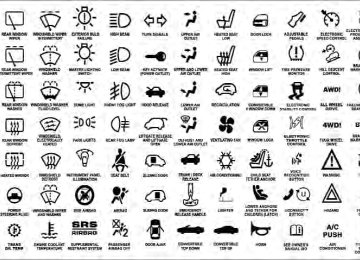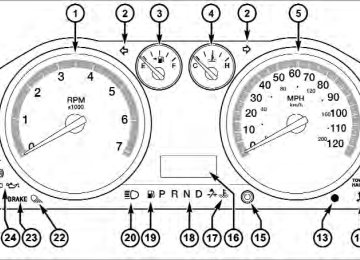- Download PDF Manual
-
CAUTION!
Do not place any article under a power seat or impede its ability to move as it may cause damage to the seat controls. Seat travel may become limited if movement is stopped by an obstruction in the seat’s path.
Power Lumbar — If Equipped Vehicles equipped with power driver or passenger seats may be also be equipped with power lumbar. The power lumbar switch is located on the outboard side of the power seat. Push the switch forward to increase the lumbar support. Push the switch rearward to decrease the lumbar support.
UNDERSTANDING THE FEATURES OF YOUR VEHICLE 143
Lumbar Control Switch
Heated Seats — If Equipped On some models, the front and rear seats may be equipped with heaters in both the seat cushions and seatbacks.
144 UNDERSTANDING THE FEATURES OF YOUR VEHICLE
WARNING!
• Persons who are unable to feel pain to the skin because of advanced age, chronic illness, diabetes, spinal cord injury, medication, alcohol use, ex- haustion or other physical condition must exercise care when using the seat heater. It may cause burns even at low temperatures, especially if used for long periods of time. • Do not place anything on the seat that insulates against heat, such as a blanket or cushion. This may cause the seat heater to overheat. Sitting in a seat that has been overheated could cause serious burns due to the increased surface temperature of the seat.
Front Heated Seats There are two heated seat switches that allow the driver and passenger to operate the seats independently. The
controls for each seat are located near the bottom center of the instrument panel (below the climate controls). You can choose from HIGH, LOW or OFF heat settings. Amber indicator lights in each switch indicate the level of heat in use. Two indicator lights will illuminate for HIGH, one for LOW and none for OFF.
Press the switch once to select HIGH- level heating. Press the switch a sec- ond time to select LOW-level heating. Press the switch a third time to shut the heating elements OFF.
NOTE: • Once a heat setting is selected, heat will be felt within • The engine must be running for the heated seats to
two to five minutes.
operate.
The heated seats switch from HIGH to LOW and from LOW to OFF automatically, based on time and tempera- ture of the seat. The heated seats can operate on HIGH heat for a maximum of 60 minutes before switching to LOW heat. Once a seat has switched to the LOW heat setting it may operate for a maximum of 45 minutes before automatically shutting OFF. The heated seats can shut OFF early or may not turn on when the seat is already warm. Vehicle Equipped With Remote Start On models that are equipped with remote start, the driver’s heated seat can be programmed to come on during a remote start. Refer to “Remote Starting System — If Equipped” in “Things to Know Before Starting Your Vehicle” for further information.
UNDERSTANDING THE FEATURES OF YOUR VEHICLE 145
Rear Heated Seats On some models, the two outboard seats are equipped with heated seats. The heated seat switches for these seats are located on the rear of the center console. There are two heated seat switches that allow the rear passengers to operate the seats independently. You can choose from HIGH, LOW or OFF heat settings. Amber indicator lights in each switch indicate the level of heat in use. Two indicator lights will illuminate for HIGH, one for LOW and none for OFF.
Press the switch once to select HIGH- level heating. Press the switch a sec- ond time to select LOW-level heating. Press the switch a third time to shut the heating elements OFF.
146 UNDERSTANDING THE FEATURES OF YOUR VEHICLE NOTE: • Once a heat setting is selected, heat will be felt within • The engine must be running for the heated seats to
two to five minutes.
operate.
When the HIGH-level setting is selected, the heater will provide a boosted heat level during the first four minutes of operation. Then, the heat output will drop to the normal HIGH-level. If the HIGH-level setting is selected, the system will automatically switch to LOW-level after a maximum of 60 minutes of continuous operation. At that time, the number of illuminated LEDs changes from two to one, indicating the change. The LOW-level setting will turn OFF automatically after a maximum of 45 minutes. Ventilated Seats — If Equipped On some models, both the driver and passenger seats are ventilated. Located in the seat cushion and seatback are
small fans that draw the air from the passenger compart- ment and blow air through fine perforations in the seat cover to help keep the driver and front passenger cooler in higher ambient temperatures. The ventilated seat switches are located in the switch bank in the center stack of the instrument panel, just below the climate controls. The fans operate at two speeds, HIGH and LOW.
Press the switch once to choose HIGH, press it a second time to choose LOW. Pressing the switch a third time will turn the ventilated seat OFF. When HIGH speed is selected both lights on the switch will be illuminated. When LOW speed is selected one light will be illuminated.
NOTE: The engine must be running for the ventilated seats to operate.
Vehicles Equipped With Remote Start On models equipped with remote start, the drivers ventilated seat can be programmed to come on during a remote start. Refer to “Remote Starting System — If Equipped” in “Things to Know Before Starting Your Vehicle” for further information. Manual Seat Adjuster — If Equipped Both front seats are adjustable forward or rearward. The manual seat adjustment handle is located under the seat cushion at the front edge of each seat.
UNDERSTANDING THE FEATURES OF YOUR VEHICLE 147
Manual Seat Adjuster
While sitting in the seat, pull up on the handle and slide the seat forward or backward. Release the bar once you have reached the desired position. Then, using body pressure, move forward and rearward on the seat to be sure that the seat adjusters have latched.
148 UNDERSTANDING THE FEATURES OF YOUR VEHICLE
WARNING!
• Adjusting a seat while driving may be dangerous. Moving a seat while driving could result in loss of control which could cause a collision and serious injury or death. • Seats should be adjusted before fastening the seat belts and while the vehicle is parked. Serious injury or death could result from a poorly adjusted seat belt.
Manual Reclining Seats — If Equipped The recliner handle is used to adjust the seatback position and is located on the outside of the seat cushion.
Recline Handle
To adjust the seatback, lift upward on the handle, lean back on the seatback and when you reach the desired position, release the handle. To return the seatback, lift upward on the handle, lean forward and release the handle at the desired position.
WARNING!
Do not ride with the seatback reclined so that the shoulder belt is no longer resting against your chest. In a collision you could slide under the seat belt, which could result in serious injury or death.
Dump Feature — Manual Recline Seat Only Actuating the recliner handle will allow the seatback to swing (dump) forward on manual recliner seats. This “dump” feature allows access to the storage bin behind the seat.
UNDERSTANDING THE FEATURES OF YOUR VEHICLE 149
WARNING!
• Do not stand or lean in front of the seat while actuating the handle. The seatback may swing forward and hit you causing injury. • To avoid injury, place your hand on the seatback and actuate the handle, then position the seatback in the desired position.
40-20-40 Front Bench Seat — If Equipped The seat is divided into three segments. The outboard seat portions are each 40% of the total width of the seat. On some models the back of the center portion (20%) easily folds down to provide an armrest/center storage compartment.
150 UNDERSTANDING THE FEATURES OF YOUR VEHICLE Mega Cab姞 Rear Seat Features
Reclining Rear Seats — If Equipped The recliner handle is located on the outside of the seat cushion. To adjust the seatback, lift upward on the handle, lean back on the seatback and when you reach the desired position, release the handle.
WARNING!
Do not ride with the seatback reclined so that the shoulder belt is no longer resting against your chest. In a collision you could slide under the seat belt, which could result in serious injury or death.
Folding Rear Seat (Table Mode) — If Equipped Both the left and right rear seatbacks can be folded down and used as a table. To fold down either rear seatback: 1. Lift the handle, located next to the head restraint.
Rear Seat Recliner Handle
UNDERSTANDING THE FEATURES OF YOUR VEHICLE 151
Table Mode Handle
2. Fold the seatback forward.
Table Mode
3. Lift the seatback, to return the seat to the upright position. Be sure the seatback is locked in place. Folding Rear Seat — If Equipped Both the outboard rear seats will drop and move forward when the seatback is folded flat.
152 UNDERSTANDING THE FEATURES OF YOUR VEHICLE
WARNING!
• It is dangerous to ride in a cargo area, inside or outside of a vehicle. In a collision, people riding in these areas are more likely to be seriously injured or killed. • Do not allow people to ride in any area of your vehicle that is not equipped with seats and seat belts. • Be sure everyone in your vehicle is in a seat and • Cargo must be securely tied down before driving your vehicle. Improperly secured cargo can fly around in a sudden stop or collision and strike someone in the vehicle, causing serious injury or death.
using a seat belt properly.
To fold either rear seat flat: 1. Lift the handle, located on the outboard side of either of the rear seats.
2. Fold the seatback down and push the seat forward.
Handle
UNDERSTANDING THE FEATURES OF YOUR VEHICLE 153
WARNING!
An improperly latched seat could cause serious in- jury or death. Make sure that the seatback is securely locked into position. If the seatback in not securely locked into position the seat will not provide the proper stability for child seats and/or passengers.
Head Restraints Head restraints are designed to reduce the risk of injury by restricting head movement in the event of a rear impact. Head restraints should be adjusted so that the top of the head restraint is located above the top of your ear.
Rear Passenger Fold Flat Seats
3. Lift the seatback, to return the seat to the upright position. Be sure the seat is locked in place.
154 UNDERSTANDING THE FEATURES OF YOUR VEHICLE
WARNING!
The head restraints for all occupants must be prop- erly adjusted prior to operating the vehicle or occu- pying a seat. Head restraints should never be ad- justed while the vehicle is in motion. Driving a vehicle with the head restraints improperly adjusted or removed could cause serious injury or death in the event of a collision.
Front Head Restraints To raise the head restraint, pull upward on the head restraint. To lower the head restraint, press the adjust- ment button, located on the base of the head restraint, and push downward on the head restraint.
Adjustment Button
Rear Head Restraints The two outboard seat are equipped with adjustable head restraints. To raise the head restraint, pull upward on the head restraint. To lower the head restraint, press the adjustment button, located on the base of the head restraint, and push downward on the head restraint.
UNDERSTANDING THE FEATURES OF YOUR VEHICLE 155
NOTE: • The rear center head restraint (Crew Cab and Quad Cab) has only one adjustment position that is used to aid in the routing of a tether. Refer to “Occupant Restraints” in “Things to Know Before Starting Your Vehicle” for further information. • The head restraints should only be removed by quali- fied technicians, for service purposes only. If either of the head restraints require removal, see your autho- rized dealer.
Adjustment Button
156 UNDERSTANDING THE FEATURES OF YOUR VEHICLE DRIVER MEMORY SEAT — IF EQUIPPED The memory seat buttons are located on the outboard side of the drivers seat cushion.
Memory Seat Buttons
The memory buttons 1 and 2 can be programmed to recall the driver’s seat position, driver’s outside mirror position, adjustable brake, accelerator pedals position
and radio station preset settings. Your Remote Keyless Entry (RKE) transmitters can also be programmed to recall the same positions when the UNLOCK button is pressed. NOTE: The power lumbar option is not programmable with driver memory seats. Your vehicle was delivered with two RKE transmitters. One or both RKE transmitters can be linked to either memory position. The memory system can accommodate up to two RKE transmitters, each RKE transmitter linked to either of the two memory positions. Setting Memory Positions And Linking RKE Transmitter To Memory
NOTE: Each time the S (SET) button and a numbered button 1 or 2 are pressed, you erase the memory settings for that button and store a new one.
1. Insert the ignition key, and turn the ignition switch to the ON/RUN position. 2. Press the driver door MEMORY button number 1 if you are setting the memory for driver 1, or button number 2 if you are setting the memory for driver 2. The system will recall any stored settings. Wait for the system to complete the memory recall before continuing to Step 3. 3. Adjust sideview mirror to the desired positions. 4. Adjust the power adjustable pedals (if equipped) to the desired positions. 5. Turn on the radio and set the radio station presets (up to 12 AM and 12 FM stations can be set). 6. Turn the ignition switch to the OFF position and remove the key.
recliner, and driver’s
the driver’s
seat,
UNDERSTANDING THE FEATURES OF YOUR VEHICLE 157
7. Press and release the S (SET) button located on the driver’s door. 8. Within five seconds, press and release MEMORY button 1 or 2 on the driver’s door. The next step must be performed within five seconds if you desire to also use a RKE transmitter to recall memory positions. 9. Press and release the LOCK button on one of the RKE transmitters. 10. Insert the ignition key, and turn the ignition switch to the ON position. 11. Select “Remote Linked to Memory” in the Electronic Vehicle Information Center (EVIC) and enter “Yes”. Refer to “Electronic Vehicle Information Center (EVIC)/ Customer-Programmable Features” in “Understanding Your Instrument Panel” for further information.158 UNDERSTANDING THE FEATURES OF YOUR VEHICLE 12. Repeat the above steps to set the next memory position, using the other numbered memory button, or to link another RKE transmitter to memory. Memory Position Recall
NOTE: The vehicle must be in PARK to recall memory positions. If a recall is attempted when the vehicle is not in PARK, a message will be displayed in the Electronic Vehicle Information Center (EVIC). To recall the memory settings for driver one, press MEMORY button number 1 on the driver’s door, or the UNLOCK button on the RKE transmitter linked to memory position 1. To recall the memory setting for driver two, press MEMORY button number 2 on the driver’s door, or the UNLOCK button on the RKE transmitter linked to memory position 2.
A recall can be cancelled by pressing any of the MEMORY buttons on the drivers seat during a recall (S, 1, or 2). When a recall is cancelled, the driver’s seat, driver’s mirror and the pedals stop moving. A delay of one second will occur before another recall can be selected. To Disable A RKE Transmitter Linked To Memory
1. Turn the ignition switch to the LOCK position, and remove the key. 2. Press and release MEMORY button number 1. The system will recall any memory settings stored in position 1. Wait for the system to complete the memory recall before continuing to Step 3. 3. Press and release the memory S (SET) button located on the driver’s door. 4. Within five seconds, press and release MEMORY button 1 on the driver’s door.
5. Within five seconds, press and release the UNLOCK button on the RKE transmitter. To disable another RKE transmitter linked to either memory position, repeat steps 1 through 5 for each RKE transmitter. NOTE: Once programmed, all RKE transmitters linked to memory can be easily enabled or disabled at one time. Refer to “Electronic Vehicle Information Center (EVIC)/ Customer-Programmable Features” in “Understanding Your Instrument Panel” for further information. Easy Entry/Exit Seat This feature provides automatic driver’s seat positioning which will enhance driver mobility out of and into the vehicle. There are two possible Easy Entry/Exit adjustments available: • The seat cushion will move rearward approximately 2.5 in (60 mm), if the starting position of the seat is
UNDERSTANDING THE FEATURES OF YOUR VEHICLE 159
greater than or equal to 2.67 in (68 mm) forward of the rear seat stop when the key is removed from the ignition switch. The seat will then move forward approximately 2.5 in (60 mm) when the key is placed into the ignition and turned out of the LOCK position. • The seat will move to the position located 0.3 in (8 mm) forward of the rear stop if the starting position is between 0.9 to 2.67 in (23 to 68 mm) forward of the rear stop when the key is removed from the ignition switch. The seat will move forward to the memory/ driving position when the key is placed into the ignition, and turned out of the LOCK position toward the ACC/ON position.The Easy Entry/Exit feature will be automatically dis- abled if the seat is already positioned closer than 0.9 in (23 mm) forward of the rear stop. At this position, there is no benefit to the driver by moving the seat for Easy Exit/Entry.
160 UNDERSTANDING THE FEATURES OF YOUR VEHICLE Each stored memory setting will have an associated Easy Entry/Exit position. NOTE: The Easy Entry/Exit feature is not enabled when the vehicle is delivered from the factory. The Easy Entry/Exit feature is enabled (or later disabled) through the programmable features in the Electronic Vehicle Information Center (EVIC). Refer to “Electronic Vehicle Information Center (EVIC)/Customer-Programmable Features” in “Understanding Your Instrument Panel” for further information.
TO OPEN AND CLOSE THE HOOD To open the hood, two latches must be released. 1. Pull the hood release lever located below the steering wheel at the base of the instrument panel.
Hood Release
2. Reach into the opening beneath the center of the hood and push the safety latch lever from right to left to release it, before raising the hood.
UNDERSTANDING THE FEATURES OF YOUR VEHICLE 161
CAUTION!
To prevent possible damage, do not slam the hood to close it. Use a firm downward push at the front center of the hood to ensure that both latches engage.
WARNING!
Be sure the hood is fully latched before driving your vehicle. If the hood is not fully latched, it could open when the vehicle is in motion and block your vision. Failure to follow this warning could result in serious injury or death.
Safety Latch (1500 Series Shown)
162 UNDERSTANDING THE FEATURES OF YOUR VEHICLE LIGHTS The headlight switch is located on the left side of the instrument panel, next to the steering wheel. The head- light switch controls the operation of the headlights, parking lights, instrument panel lights, cargo lights and fog lights (if equipped).
Your vehicle is equipped with plastic headlight and fog light (if equipped) lenses that are lighter and less suscep- tible to stone breakage than glass lights. Plastic is not as scratch resistant as glass and therefore different lens cleaning procedures must be followed. To minimize the possibility of scratching the lenses and reducing light output, avoid wiping with a dry cloth. To remove road dirt, wash with a mild soap solution fol- lowed by rinsing.
CAUTION!
Do not use abrasive cleaning components, solvents, steel wool or other abrasive materials to clean the lenses.
Headlight Switch Location
Headlights
To turn on the headlights, rotate the headlight switch clockwise to the headlight position. When the headlight switch is on, the parking lights, taillights, license plate light and instru- ment panel lights are also turned on. To turn off the headlights, rotate the headlight switch back to the O (Off) position. Automatic Headlights — If Equipped This system automatically turns the headlights on or off according to ambient light levels. To turn the system on, rotate the headlight switch to the AUTO position.
UNDERSTANDING THE FEATURES OF YOUR VEHICLE 163
Automatic Headlight Position
When the system is on, the Headlight Delay feature is also on. This means the headlights will stay on for up to 90 seconds after you turn the ignition switch to the OFF position. To turn the automatic headlights off, turn the headlight switch out of the AUTO position.
164 UNDERSTANDING THE FEATURES OF YOUR VEHICLE NOTE: The engine must be running before the head- lights will turn on in the Automatic Mode. Headlights On With Wipers (Available With Automatic Headlights Only) When this feature is active, the headlights will turn on approximately 10 seconds after the wipers are turned on if the headlight switch is placed in the AUTO position. In addition, the headlights will turn off when the wipers are turned off, if they were turned on by this feature. Refer to “Electronic Vehicle Information Center (EVIC)/ Customer-Programmable Features (SETUP)” in “Under- standing Your Instrument Panel” for further information. Headlight Delay To aid in your exit, your vehicle is equipped with a headlight delay that will leave the headlights on for approximately 90 seconds. This delay is initiated when the ignition is turned OFF while the headlight switch is on, and then the headlight switch is cycled off. Headlight
delay can be cancelled by either turning the headlight switch on then off, or by turning the ignition ON. The headlight delay time is programmable on vehicles equipped with an Electronic Vehicle Information Center (EVIC). Refer to “Electronic Vehicle Information Center (EVIC)/Customer-Programmable Features (SETUP)” in “Understanding Your Instrument Panel” for further information. Parking Lights And Panel Lights
To turn on the parking lights and instrument panel lights, rotate the headlight switch clockwise to the parking light symbol. To turn off the parking lights, rotate the headlight switch back to the O (Off) position. Fog Lights — If Equipped The fog lights are turned on by rotating the headlight switch to the parking light or headlight position and pushing in the headlight rotary control.
UNDERSTANDING THE FEATURES OF YOUR VEHICLE 165
Interior Lights Courtesy and dome lights are turned on when the front doors are opened, when the dimmer control (rotating wheel on the bottom of the switch) is rotated to the far right detent position, or if equipped, when the UNLOCK button is pressed on the Remote Keyless Entry (RKE) transmitter. When a door is open and the interior lights are on, rotating the dimmer control all the way left, to the OFF detent, will cause all the interior lights to go out. This is also known as the ⬙Party⬙ mode because it allows the doors to stay open for extended periods of time without discharging the vehicle’s battery. The brightness of the instrument panel lighting can be regulated by rotating the dimmer control right (brighter) or left (dimmer). When the headlights are on you can supplement the brightness of the odometer, trip odom- eter, radio and overhead console by rotating the control
Fog Light Switch
The fog lights will operate only when the parking lights are on or when the vehicle headlights are on low beam. An indicator light located in the instrument cluster will illuminate when the fog lights are on. The fog lights will turn off when the switch is pushed a second time, when the headlight switch is rotated to the off position, or the high beam is selected.
166 UNDERSTANDING THE FEATURES OF YOUR VEHICLE to the right until you hear a click. This feature is termed the “Parade” mode and is useful when headlights are required during the day.
Cargo Light The cargo lights are turned on by pressing on the cargo button.
Dimmer Control
Cargo Light Switch
The cargo lights will also turn on for approximately 30 seconds when a RKE transmitter UNLOCK button is pressed, as part of the Illuminated Entry feature.
Lights-On Reminder If the headlights, parking lights, or cargo lights are left on after the ignition is turned OFF, a chime will sound when the driver’s door is opened. Battery Saver To protect the life of your vehicle’s battery, load shedding is provided for both the interior and exterior lights. If the ignition is OFF and any door is left ajar for 10 minutes or the dimmer control is rotated right for 10 minutes, the interior lights will automatically turn off. If the headlights remain on while the ignition is cycled OFF, the exterior lights will automatically turn off after eight minutes. If the headlights are turned on and left on for eight minutes while the ignition is OFF, the exterior lights will automatically turn off. NOTE: Battery saver mode is cancelled if the ignition is ON.
UNDERSTANDING THE FEATURES OF YOUR VEHICLE 167
Daytime Running Lights (DRL) — If Equipped The headlights on your vehicle will illuminate when the engine is started and the transmission is in any gear except PARK. This provides a constant ⬙Lights ON⬙ condition until the ignition is turned OFF. The lights illuminate at less than 50% of normal intensity. If the parking brake is applied, the Daytime Running Lights (DRL) will turn OFF. Also, if a turn signal is activated, the DRL lamp on the same side of the vehicle may turn off for the duration of the turn signal activation. Once the turn signal is no longer active, the DRL lamp will illuminate. Multifunction Lever The multifunction lever is located on the left side of the steering column.
168 UNDERSTANDING THE FEATURES OF YOUR VEHICLE Turn Signals Move the multifunction lever up or down and the arrows on each side of the instrument cluster flash to show proper operation of the front and rear turn signal lights.
Turn Signal Lever
If either light remains on and does not flash, or NOTE: there is a very fast flash rate, check for a defective outside
that
it would suggest
light bulb. If an indicator fails to light when the lever is moved, the indicator bulb is defective. Lane Change Assist Tap the lever up or down once, without moving beyond the detent, and the turn signal (right or left) will flash three times then automatically turn off. Flash-To-Pass You can signal another vehicle with your headlights by partially pulling the multifunction lever toward the steer- ing wheel. This will cause the high beam headlights to turn on until the lever is released. High/Low Beam Switch Push the multifunction lever toward the instrument panel to switch the headlights to high beam. Pulling the multifunction back toward the steering wheel will turn the low beams back on, or shut the high beams off.
UNDERSTANDING THE FEATURES OF YOUR VEHICLE 169
High/Low Beam Switch
WINDSHIELD WIPERS AND WASHERS
Windshield Wipers The wipers and washers are operated by a switch in the multifunction lever. Turn the end of the handle to select the desired wiper speed.
Windshield Wiper/Washer Switch
Windshield Wiper Operation Rotate the end of the lever upward, to the first detent past the intermittent settings for low-speed wiper operation. Rotate the end of the lever upward to the second detent past the intermittent settings for high-speed wiper operation.
170 UNDERSTANDING THE FEATURES OF YOUR VEHICLE Intermittent Wiper System The intermittent feature of this system was designed for use when weather conditions make a single wiping cycle, with a variable pause between cycles, desirable. For maximum delay between cycles, rotate the control knob into the upper end of the delay range. The delay interval decreases as you rotate the knob until it enters the low continual speed position. The delay can be regulated from a maximum of about 18 seconds between cycles, to a cycle every one second. The delay intervals will double in duration when the vehicle speed is 10 mph (16 km/h) or less. Windshield Washers To use the windshield washer, push the washer knob, located on the end of the multifunction lever, inward to the second detent. Washer fluid will be sprayed and the wiper will operate for two to three cycles after the washer knob is released from this position. If the washer knob is depressed while in the delay range, the wiper will operate
for several seconds after the washer knob is released. It will then resume the intermittent interval previously selected. If the washer knob is pushed while in the off position, the wiper will turn on and cycle approximately three times after the wash knob is released. To prevent freeze-up of your windshield washer system in cold weather, select a solution or mixture that meets or exceeds the temperature range of your climate. This rating information can be found on most washer fluid containers.
WARNING!
Sudden loss of visibility through the windshield could lead to a collision. You might not see other vehicles or other obstacles. To avoid sudden icing of the windshield during freezing weather, warm the windshield with the defroster before and during windshield washer use.
UNDERSTANDING THE FEATURES OF YOUR VEHICLE 171
Pull the lever toward the steering wheel to unlock the steering column. With one hand firmly on the steering wheel, move the steering column up or down, as desired. Release the lever to lock the steering column firmly in place.Mist Feature When a single wipe to clear off road mist or spray from a passing vehicle is needed, push the washer knob, located on the end of the multifunction lever, inward to the first detent and release. The wipers will cycle one time and automatically shut off. NOTE: The mist feature does not activate the washer pump; therefore, no washer fluid will be sprayed on the windshield. The wash function must be used in order to spray the windshield with washer fluid.
TILT STEERING COLUMN This feature allows you to tilt the steering column upward or downward. The tilt lever is located on the steering column, below the multifunction lever.
Tilt Steering Lever
172 UNDERSTANDING THE FEATURES OF YOUR VEHICLE
WARNING!
The heated steering wheel switch is located on the switch bank below the climate controls.
Do not adjust the steering column while driving. Adjusting the steering column while driving or driv- ing with the steering column unlocked, could cause the driver to lose control of the vehicle. Be sure the steering column is locked before driving your ve- hicle. Failure to follow this warning may result in serious injury or death.
HEATED STEERING WHEEL — IF EQUIPPED The steering wheel contains a heating element that helps warm your hands in cold weather. The heated steering wheel has only one temperature setting. Once the heated steering wheel has been turned on it will operate for approximately 58 to 70 minutes before automatically shutting off. The heated steering wheel can shut off early or may not turn on when the steering wheel is already warm.
Press the switch to turn on the heated steering wheel. The light on the switch will illuminate to indicate the steering wheel heater is on. Pressing the switch a second time will turn off the heated steering wheel and light indicator.
NOTE: The engine must be running for the heated steering wheel to operate. Vehicles Equipped With Remote Start On models that are equipped with remote start, the heated steering wheel can be programmed to come on during a remote start. Refer to “Remote Starting System — If Equipped” in “Things to Know Before Starting Your Vehicle” for further information.
WARNING!
• Persons who are unable to feel pain to the skin because of advanced age, chronic illness, diabetes, spinal cord injury, medication, alcohol use, ex- haustion, or other physical conditions must exer- cise care when using the steering wheel heater. It may cause burns even at low temperatures, espe- cially if used for long periods. • Do not place anything on the steering wheel that insulates against heat, such as a blanket or steering wheel covers of any type and material.. This may cause the steering wheel heater to overheat.
DRIVER ADJUSTABLE PEDALS — IF EQUIPPED The adjustable pedals system is designed to allow a greater range of driver comfort for steering wheel tilt and seat position. This feature allows the brake, accelerator, and clutch pedals (if equipped) to move toward or away
UNDERSTANDING THE FEATURES OF YOUR VEHICLE 173
from the driver to provide improved position with the steering wheel. The adjustable pedal switch is located to the left side of the steering column.• The pedals can be adjusted with the ignition OFF.
Adjustable Pedals Switch
174 UNDERSTANDING THE FEATURES OF YOUR VEHICLE
• The pedals cannot be adjusted when the vehicle is in REVERSE or when the Electronic Speed Control Sys- tem is on. The following messages will be displayed on vehicles equipped with the Electronic Vehicle In- formation System (EVIC) if the pedals are attempted to be adjusted when the system is locked out (“Adjust- able Pedal Disabled — Cruise Control Engaged” or “Adjustable Pedal Disabled — Vehicle In Reverse”.
CAUTION!
Do not place any article under the adjustable pedals or impede its ability to move as it may cause damage to the pedal controls. Pedal travel may become lim- ited if movement is stopped by an obstruction in the adjustable pedal’s path.
WARNING!
Do not adjust the pedals while the vehicle is moving. You could lose control and have an accident. Always adjust the pedals while the vehicle is parked.
ELECTRONIC SPEED CONTROL When engaged, the Electronic Speed Control takes over accelerator operations at speeds greater than 25 mph (40 km/h). The Electronic Speed Control buttons are located on the right side of the steering wheel.
UNDERSTANDING THE FEATURES OF YOUR VEHICLE 175
System can be reactivated by pushing the Electronic Speed Control ON/OFF button and resetting the desired vehicle set speed. To Activate Push the ON/OFF button. The Cruise Indicator Light in the instrument cluster will illuminate. To turn the system off, push the ON/OFF button a second time. The Cruise Indicator Light will turn off. The system should be turned off when not in use.WARNING!
Leaving the Electronic Speed Control system on when not in use is dangerous. You could accidentally set the system or cause it to go faster than you want. You could lose control and have an accident. Always leave the system OFF when you are not using it.
2 — RES + 3 — SET -
1 — ON/OFF 4 — CANCEL In order to ensure proper operation, the Elec- NOTE: tronic Speed Control System has been designed to shut down if multiple Speed Control functions are operated at the same time. If this occurs, the Electronic Speed Control
176 UNDERSTANDING THE FEATURES OF YOUR VEHICLE To Set A Desired Speed Turn the Electronic Speed Control ON. When the vehicle has reached the desired speed, press the SET (-) button and release. Release the accelerator and the vehicle will operate at the selected speed. NOTE: The vehicle should be traveling at a steady speed and on level ground before pressing the SET button. To Deactivate A soft tap on the brake pedal, pushing the CANCEL button, or normal brake pressure while slowing the vehicle will deactivate Electronic Speed Control without erasing the set speed memory. Pressing the ON/OFF button or turning the ignition switch OFF erases the set speed memory. To Resume Speed To resume a previously set speed, push the RES (+) button and release. Resume can be used at any speed above 20 mph (32 km/h).
To Vary The Speed Setting When the Electronic Speed Control is set, you can in- crease speed by pushing the RES (+) button. If the button is continually pressed, the set speed will continue to increase until the button is released, then the new set speed will be established. Pressing the RES (+) button once will result in a 1 mph (1.6 km/h) increase in set speed. Each subsequent tap of the button results in an increase of 1 mph (1.6 km/h). To decrease speed while the Electronic Speed Control is set, push the SET (-) button. If the button is continually held in the SET (-) position, the set speed will continue to decrease until the button is released. Release the button when the desired speed is reached, and the new set speed will be established. Pressing the SET (-) button once will result in a 1 mph (1.6 km/h) decrease in set speed. Each subsequent tap of the button results in a decrease of 1 mph (1.6 km/h).
To Accelerate For Passing Press the accelerator as you would normally. When the pedal is released, the vehicle will return to the set speed. Using Electronic Speed Control On Hills The transmission may downshift on hills to maintain the vehicle set speed. NOTE: The Electronic Speed Control system maintains speed up and down hills. A slight speed change on moderate hills is normal. On steep hills, a greater speed loss or gain may occur so it may be preferable to drive without Electronic Speed Control.
UNDERSTANDING THE FEATURES OF YOUR VEHICLE 177
WARNING!
Electronic Speed Control can be dangerous where the system cannot maintain a constant speed. Your ve- hicle could go too fast for the conditions, and you could lose control and have an accident. Do not use Electronic Speed Control in heavy traffic or on roads that are winding, icy, snow-covered or slippery.
PARKSENSE姞 REAR PARK ASSIST — IF EQUIPPED The ParkSense威 Rear Park Assist system provides visual and audible indications of the distance between the rear fascia and a detected obstacle when backing up, e.g. during a parking maneuver. Refer to ParkSense威 System Usage Precautions for limitations of this system and recommendations.
178 UNDERSTANDING THE FEATURES OF YOUR VEHICLE ParkSense威 will retain the last system state (enabled or disabled) from the last ignition cycle when the ignition is changed to the ON/RUN position. ParkSense威 can be active only when the shift lever is in REVERSE. If ParkSense威 is enabled at this shift lever position, the system will remain active until the vehicle speed is increased to approximately 11 mph (18 km/h) or above. The system will become active again if the vehicle speed is decreased to speeds less than approximately 10 mph (16 km/h). ParkSense姞 Sensors The four ParkSense威 sensors, located in the rear fascia/ bumper, monitor the area behind the vehicle that is within the sensors’ field of view. The sensors can detect obstacles from approximately 12 in (30 cm) up to 79 in (200 cm) from the rear fascia/bumper in the horizontal direction, depending on the location, type and orienta- tion of the obstacle.
ParkSense姞 Warning Display The ParkSense威 Warning screen will only be displayed if Sound and Display is selected from the Customer- Pro- grammable Features section of the Electronic Vehicle Information Center (EVIC). Refer to “Electronic Vehicle Information Center (EVIC)/Personal Settings (Customer- Programmable Features)” in “Understanding Your In- strument Panel” for further information. The ParkSense威 Warning Display is located in the Instru- ment cluster’s EVIC display. It provides both visual and audible warnings to indicate the distance between the rear fascia/bumper and the detected obstacle.
UNDERSTANDING THE FEATURES OF YOUR VEHICLE 179
ParkSense姞 Display When the vehicle is in REVERSE, the warning display will turn ON indicating the system status.
ParkSense威 Warning Display
Park Assist System On
180 UNDERSTANDING THE FEATURES OF YOUR VEHICLE
Park Assist System Off
Slow Tone
The system will indicate a detected obstacle by showing three solid arcs and will produce a one-half second tone. As the vehicle moves closer to the object the EVIC display will show fewer arcs and the sound tone will change from slow, to fast, to continuous.
UNDERSTANDING THE FEATURES OF YOUR VEHICLE 181
Fast Tone
Continuous Tone
The vehicle is close to the obstacle when the EVIC display shows one flashing arc and sounds a continuous tone. The following chart shows the warning alert operation when the system is detecting an obstacle:
182 UNDERSTANDING THE FEATURES OF YOUR VEHICLE
WARNING ALERTS
Rear Distance
(in/cm)
Audible Alert
Chime
Display Message
Arcs
Radio Volume
Reduced
Greater than 79 in (200 cm)
None
Park Assist System ON
None
79-39 in
(200-100 cm) Single 1/2
Second ToneWarning Object
Detected 3 Solid
(Continuous)
39-25 in
(100-65 cm)
Slow
25-12 in (65-30 cm)
Fast
Less than
12 in (30 cm) Continuous
Warning Object
Detected 3 Slow Flashing
Warning Object
Detected 2 Slow Flashing
Warning Object
Detected 1 Slow Flashing
No
Yes
Yes
Yes
Yes
NOTE: ParkSense威 will reduce the volume of the radio, if on, when the system is sounding an audio tone. Enabling And Disabling ParkSense姞 ParkSense威 can be enabled and disabled with a switch located in the switch bank of the instrument panel or through the Customer-Programmable Features section of
the EVIC. The available choices are: OFF, Sound Only, or Sound and Display. Refer to “Electronic Vehicle Informa- tion Center (Customer- Programmable Features)” in “Understanding Your In- strument Panel” for further information.
(EVIC)/Personal
Settings
When the ParkSense威 switch is pressed to disable the system, the instrument cluster will display the “PARK ASSIST SYSTEM OFF” mes- sage for approximately five seconds. Refer to “Electronic Vehicle Information Center (EVIC)” in “Un- derstanding Your Instrument Panel” for further informa- tion. When the shift lever is moved to REVERSE and the system is disabled, the EVIC will display the “PARK ASSIST SYSTEM OFF” message for as long as the vehicle is in REVERSE. The ParkSense威 switch LED will be ON when ParkSense威 is disabled or defective. The ParkSense威 switch LED will be OFF when the system is enabled. Service The ParkSense姞 Rear Park Assist System When the ParkSense威 Rear Park Assist System is mal- functioning, the instrument cluster will actuate a single chime, once per ignition cycle, and it will display the “CLEAN PARK ASSIST SENSORS” or the “SERVICE
UNDERSTANDING THE FEATURES OF YOUR VEHICLE 183
PARK ASSIST SYSTEM” message. Refer to “Electronic Vehicle Information Center (EVIC)” in “Understanding Your Instrument Panel” for further information. When the shift lever is moved to REVERSE and the system has detected a faulted condition, the EVIC will display the “CLEAN PARK ASSIST SENSORS” or the “SERVICE PARK ASSIST SYSTEM” message for as long as the vehicle is in REVERSE. Under this condition, ParkSense威 will not operate. If “CLEAN PARK ASSIST SENSORS” appears in the Electronic Vehicle Information Center (EVIC) make sure the rear fascia/bumper is clean and clear of snow, ice, mud, dirt or other obstruction, and then cycle the igni- tion. If the message continues to appear, see an autho- rized dealer. If “SERVICE PARK ASSIST SYSTEM” appears in the EVIC, see your authorized dealer.184 UNDERSTANDING THE FEATURES OF YOUR VEHICLE Cleaning The ParkSense姞 System Clean the ParkSense威 sensors with water, car wash soap and a soft cloth. Do not use rough or hard cloths. Do not scratch or poke the sensors. Otherwise, you could dam- age the sensors. ParkSense姞 System Usage Precautions NOTE: • Ensure that the rear bumper is free of snow, ice, mud, dirt and debris to keep the ParkSense威 system operat- ing properly. • Jackhammers, large trucks, and other vibrations could • When you turn ParkSense威 off, the instrument cluster will display “PARK ASSIST SYSTEM OFF.” Further- more, once you turn ParkSense威 off, it remains off until you turn it on again, even if you cycle the ignition key.
affect the performance of ParkSense威.
radio when it is sounding a tone.
• When you move the shift lever to the REVERSE position and ParkSense威 is turned off, the instrument cluster will display “PARK ASSIST SYSTEM OFF” message for as long as the vehicle is in REVERSE. • ParkSense威, when on, will reduce the volume of the • Clean the ParkSense威 sensors regularly, taking care not to scratch or damage them. The sensors must not be covered with ice, snow, slush, mud, dirt or debris. Failure to do so can result in the system not working properly. The ParkSense威 system might not detect an obstacle behind the fascia/bumper, or it could provide a false indication that an obstacle is behind the fascia/ bumper.
• Objects such as bicycle carriers, trailer hitches, etc., must not be placed within 12 in (30 cm) from the rear fascia/bumper while driving the vehicle. Failure to do so can result in the system misinterpreting a close object as a sensor problem, causing the “SERVICE PARK ASSIST SYSTEM” message to be displayed in the instrument cluster. • On vehicles equipped with a tailgate, ParkSense威 should be disabled when the tailgate is in the lowered or open position and the vehicle is in REVERSE. A lowered tailgate could provide a false indication that an obstacle is behind the vehicle.
UNDERSTANDING THE FEATURES OF YOUR VEHICLE 185
CAUTION!
• ParkSense威 is only a parking aid and it is unable to recognize every obstacle, including small ob- stacles. Parking curbs might be temporarily de- tected or not detected at all. Obstacles located above or below the sensors will not be detected when they are in close proximity. • The vehicle must be driven slowly when using ParkSense威 in order to be able to stop in time when an obstacle is detected. It is recommended that the driver looks over his/her shoulder when using ParkSense威.
186 UNDERSTANDING THE FEATURES OF YOUR VEHICLE
WARNING!
• Drivers must be careful when backing up even when using the ParkSense威 Rear Park Assist Sys- tem. Always check carefully behind your vehicle, look behind you, and be sure to check for pedes- trians, animals, other vehicles, obstructions, and blind spots before backing up. You are responsible for safety and must continue to pay attention to your surroundings. Failure to do so can result in serious injury or death.
(Continued)
WARNING! (Continued)
• Before using the ParkSense威 Rear Park Assist System, it is strongly recommended that the ball mount and hitch ball assembly is disconnected from the vehicle when the vehicle is not used for towing. Failure to do so can result in injury or damage to vehicles or obstacles because the hitch ball will be much closer to the obstacle than the rear fascia when the warning display turns on the single flashing arc and sounds the continuous tone. Also, the sensors could detect the ball mount and hitch ball assembly, depending on its size and shape, giving a false indication that an obstacle is behind the vehicle.
PARKVIEW姞 REAR BACK UP CAMERA — IF EQUIPPED Your vehicle may be equipped with the ParkView威 Rear Back Up Camera that allows you to see an on-screen image of the rear surroundings of your vehicle whenever the shift lever is put into REVERSE. The image will be displayed on the Navigation/Multimedia radio display screen along with a caution note to “check entire sur- roundings” across the top of the screen. After five sec- onds this note will disappear. The ParkView威 camera is located to the left of the tailgate handle. When the vehicle is shifted out of REVERSE, the rear camera mode is exited and the navigation or audio screen appears again.
UNDERSTANDING THE FEATURES OF YOUR VEHICLE 187
When displayed, static grid lines will illustrate the width of the vehicle while a dashed center-line will indicate the center of the vehicle to assist with aligning to a hitch/ receiver. The static grid lines will show separate zones that will help indicate the distance to the rear of the vehicle. The following table shows the approximate distances for each zone:Zones
Red Yellow Green
Distance to the rear of
the vehicle
0 - 1 ft (0 - 30 cm) 1 ft - 3 ft (30 cm - 1 m) 3 ft or greater (1 m or greater)
188 UNDERSTANDING THE FEATURES OF YOUR VEHICLE
WARNING!
Drivers must be careful when backing up even when using the ParkView威 Rear Back Up Camera. Always check carefully behind your vehicle, and be sure to check for pedestrians, animals, other vehicles, ob- structions, or blind spots before backing up. You are responsible for the safety of your surroundings and must continue to pay attention while backing up. Failure to do so can result in serious injury or death.
CAUTION!
• To avoid vehicle damage, ParkView威 should only be used as a parking aid. The ParkView威 camera is unable to view every obstacle or object in your drive path.
(Continued)
CAUTION! (Continued)
• To avoid vehicle damage, the vehicle must be driven slowly when using ParkView威 to be able to stop in time when an obstacle is seen. It is recom- mended that the driver look frequently over his/ her shoulder when using ParkView威.
If snow, ice, mud, or any foreign substance NOTE: builds up on the camera lens, clean the lens, rinse with water, and dry with a soft cloth. Do not cover the lens. Turning ParkView姞 On Or Off — With Navigation/Multimedia Radio
1. Press the “menu” hard-key. 2. Select “system setup” soft-key. 3. Press the “camera setup” soft-key.
4. Enable or disable the rear camera feature by selecting “enable rear camera in reverse” soft key and pressing the “save” soft-key. 5. Press the “save” soft key. Turning ParkView姞 On Or Off — Without Navigation/Multimedia Radio
1. Press the “menu” hard-key. 2. Select “system setup” soft-key. 3. Enable or disable the rear camera feature by selecting “enable rear camera in reverse” soft-key.
OVERHEAD CONSOLE — IF EQUIPPED The overhead console is located on the headliner above the review mirror. The overhead console contains the following features: • Courtesy/Reading Lights
UNDERSTANDING THE FEATURES OF YOUR VEHICLE 189
• Power Sunroof Switch — If Equipped • Power Sliding Rear Window Switch — If Equipped • Universal Garage Door Opener — If Equipped
Overhead Console
190 UNDERSTANDING THE FEATURES OF YOUR VEHICLE Courtesy/Reading Lights Both lights in the overhead console and rear passenger compartment will illuminate as courtesy lights when a door is opened, when the dimmer control is rotated to the courtesy light position (full right position), or when the UNLOCK button is pressed on the Remote Keyless Entry (RKE) transmitter, if equipped. These lights are also operated individually as reading lights by pressing on the corresponding lens.
Front Courtesy/Reading Lights
UNDERSTANDING THE FEATURES OF YOUR VEHICLE 191
NOTE: The courtesy/reading lights will remain on until the switch is pressed a second time, so be sure they have been turned off before leaving the vehicle. If the interior lights are left on after the ignition is turned OFF, they will extinguish after 15 minutes.GARAGE DOOR OPENER — IF EQUIPPED HomeLink威 replaces up to three hand-held transmitters that operate devices such as garage door openers, motor- ized gates, lighting or home security systems. The HomeLink威 unit is powered by your vehicles 12 Volt battery.
Rear Passenger Courtesy/Reading Light
192 UNDERSTANDING THE FEATURES OF YOUR VEHICLE The HomeLink威 buttons that are located in the overhead console designate the three different HomeLink威 chan- nels.
HomeLink威 Buttons
NOTE: HomeLink威 is disabled when the Vehicle Secu- rity Alarm is active.
Before You Begin Programming HomeLink姞 Be sure that your vehicle is parked outside of the garage before you begin programming. For more efficient programming and accurate transmis- sion of the radio-frequency signal it is recommended that a new battery be placed in the hand-held transmitter of the device that is being programmed to the HomeLink威 system. Erase all channels before you begin programming. To erase the channels place the ignition in the ON/RUN position and press and hold the two outside HomeLink威 buttons (I and III) for up 20 seconds. The Electronic Vehicle Information Center (EVIC) will display “CLEAR- ING CHANNELS”. Release the buttons when the EVIC displays “CHANNELS CLEARED”.
NOTE: • Erasing all channels should only be performed when programming HomeLink威 for the first time. Do not erase channels when programming additional buttons. • If you have any problems, or require assistance, please call toll-free 1–800–355–3515 or, on the Internet at www.HomeLink.com for information or assistance.
Programming A Rolling Code For programming garage door openers that were manu- factured after 1995. These garage door openers can be identified by the “LEARN” or “TRAIN” button located where the hanging antenna is attached to the garage door opener. It is NOT the button that is normally used to open and close the door. The name and color of the button may vary by manufacturer.
UNDERSTANDING THE FEATURES OF YOUR VEHICLE 193
Training The Garage Door Opener
1 — Door Opener 2 — Training Button 1. Turn the ignition switch to the ON/RUN position. 2. Place the hand-held transmitter 1 to 3 inches (3 to 8 cm) away from the HomeLink威 button you wish to program.
194 UNDERSTANDING THE FEATURES OF YOUR VEHICLE 3. Simultaneously press and hold both the Homelink威 button you want to program and the hand-held transmit- ter button. 4. Continue to hold buttons until the EVIC display changes from “CHANNEL # TRAINING” to “CHAN- NEL # TRAINED”, then release both buttons. NOTE: • It may take up to 30 seconds or longer in some cased • If the EVIC displays “DID NOT TRAIN” repeat from
for the channel to train.
Step 2.
5. At the garage door opener motor (in the garage), locate the “LEARN” or “TRAINING” button. This can usually be found where the hanging antenna wire is attached to the garage door opener/device motor. Firmly press and release the “LEARN” or “TRAINING” button.
On some garage door openers/devices there may be a light that blinks when the garage door opener/device is in the LEARN/TRAIN mode. NOTE: You have 30 seconds in which to initiate the next step after the LEARN button has been pressed. 6. Return to the vehicle and press the programmed HomeLink威 button twice (holding the button for two seconds each time). The EVIC will display “CHANNEL # TRANSMIT”. If the garage door opener/device activates, programming is complete. If the garage door opener/device does not NOTE: activate, press the button a third time (for two seconds) to complete the training. To program the remaining two HomeLink威 buttons, repeat each step for each remaining button. DO NOT erase the channels.
Reprogramming A Single HomeLink威 Button To reprogram a channel that has been previously trained, follow these steps: 1. Turn the ignition switch to the ON/RUN position. 2. Press and hold the desired HomeLink威 button until the EVIC displays “CHANNEL # TRAINING” Do not release the button. 3. Without releasing the button proceed with “Program- ming A Rolling Code” Step 2 and follow all remaining steps. Programming A Non-Rolling Code For programming Garage Door Openers manufactured before 1995. 1. Turn the ignition switch to the ON/RUN position.
UNDERSTANDING THE FEATURES OF YOUR VEHICLE 195
2. Place the hand-held transmitter 1 to 3 inches (3 to 8 cm) away from the HomeLink威 button you wish to program. 3. Simultaneously press and hold both the Homelink威 button you want to program and the hand-held transmit- ter button. 4. Continue to hold buttons until the EVIC display changes from “CHANNEL # TRAINING” to “CHAN- NEL # TRAINED”, then release both buttons. NOTE: • It may take up to 30 seconds or longer in some cased • If the EVIC displays “DID NOT TRAIN” repeat fromfor the channel to train.
Step 2.
196 UNDERSTANDING THE FEATURES OF YOUR VEHICLE 5. Press and hold the programmed HomeLink威 button. The EVIC will display “CHANNEL # TRANSMIT”. If the garage door opener/device activates, programming is complete. To program the remaining two HomeLink威 buttons, repeat each step for each remaining button. DO NOT erase the channels. Reprogramming A Single HomeLink威 Button To reprogram a channel that has been previously trained, follow these steps: 1. Turn the ignition switch to the ON/RUN position. 2. Press and hold the desired HomeLink威 button until the EVIC displays “CHANNEL # TRAINING” Do not release the button. 3. Without releasing the button proceed with “Program- ming A Non-Rolling Code” Step 2 and follow all remain- ing steps.
Canadian/Gate Operator Programming For programming transmitters in Canada/United States that require the transmitter signals to “time-out” after several seconds of transmission. Canadian radio frequency laws require transmitter sig- nals to time-out (or quit) after several seconds of trans- mission – which may not be long enough for HomeLink威 to pick up the signal during programming. Similar to this Canadian law, some U.S. gate operators are designed to time-out in the same manner. It may be helpful to unplug the device during the cycling process to prevent possible overheating of the garage door or gate motor. 1. Turn the ignition switch to the ON/RUN position. 2. Place the hand-held transmitter 1 to 3 inches (3 to 8 cm) away from the HomeLink威 button you wish to program.
3. Simultaneously press and hold both the Homelink威 button while you press and release (“cycle”), your hand- held transmitter every two seconds. 4. Continue to hold buttons until the EVIC display changes from “CHANNEL # TRAINING” to “CHAN- NEL # TRAINED”, then release both buttons. NOTE: • It may take up to 30 seconds or longer in some cased • If the EVIC displays “DID NOT TRAIN” repeat from
for the channel to train.
Step 2.
5. Press and hold the programmed HomeLink威 button. The EVIC will display “CHANNEL # TRANSMIT”. If the device is plugged in and activates, programming is complete. If you unplugged the garage door opener/device for programming, plug it back in at this time.
UNDERSTANDING THE FEATURES OF YOUR VEHICLE 197
Reprogramming A Single HomeLink威 Button To reprogram a channel that has been previously trained, follow these steps: 1. Turn the ignition switch to the ON/RUN position. 2. Press and hold the desired HomeLink威 button until the EVIC displays “CHANNEL # TRAINING” Do not release the button. 3. Without the button proceed with “Canadian/Gate Operator Programming” Step 2 and follow all remaining steps. Using HomeLink姞 To operate, press the programmed HomeLink威 button. Activation will now occur for the programmed device (i.e., garage door opener, gate opera- tor, security system, entry door lock, home/office light- ing, etc.,). The hand-held transmitter of the device may also be used at any time.
and release
releasing
198 UNDERSTANDING THE FEATURES OF YOUR VEHICLE Security It is advised to erase all channels before you sell or turn in your vehicle. To erase the channels press and hold the two outside HomeLink威 buttons (I and III) for up 20 seconds. The Electronic Vehicle Information Center (EVIC) will display “CLEARING CHANNELS”. Release the buttons when the EVIC displays “CHANNELS CLEARED”. The HomeLink威 Universal Transceiver is disabled when the Vehicle Security Alarm is active.
Troubleshooting Tips If you are having trouble programming HomeLink威, here are some of the most common solutions: • Replace the battery in the original hand-held transmit- • Press the LEARN button on the Garage Door Opener • Did you unplug the device for programming and
to complete the training for a Rolling Code.
ter.
remember to plug it back in?
If you have any problems, or require assistance, please call toll-free 1–800–355–3515 or, on the Internet at www.HomeLink.com for information or assistance.
WARNING!
• Your motorized door or gate will open and close while you are programming the universal trans- ceiver. Do not program the transceiver if people, pets or other objects are in the path of the door or gate. Only use this transceiver with a garage door opener that has a “stop and reverse” feature as required by Federal safety standards. This in- cludes most garage door opener models manufac- tured after 1982. Do not use a garage door opener without these safety features. Call toll-free 1–800– 355–3515
at www.HomeLink.com for safety information or as- sistance. • Vehicle exhaust contains carbon monoxide, a dan- gerous gas. Do not run your vehicle in the garage while programming the transceiver. Exhaust gas can cause serious injury or death.Internet
the
on
or,
UNDERSTANDING THE FEATURES OF YOUR VEHICLE 199
General Information This device complies with FCC rules Part 15 and Industry Canada RSS-210. Operation is subject to the following two conditions: 1. This device may not cause harmful interference. 2. This device must accept any interference that may be received including interference that may cause undesired operation. NOTE: • The transmitter has been tested and it complies with FCC and IC rules. Changes or modifications not expressly approved by the party responsible for com- pliance could void the user’s authority to operate the device. • The term IC before the certification/registration num- Industry Canada technical
ber only signifies that specifications were met.
200 UNDERSTANDING THE FEATURES OF YOUR VEHICLE POWER SUNROOF — IF EQUIPPED The power sunroof switch is located on the overhead console between the courtesy/reading lights.
Power Sunroof Switch
WARNING!
• Never leave children alone in a vehicle. Leaving unattended children in a vehicle is dangerous for a number of reasons. A child or others could be seriously or fatally injured. do not leave the key in the ignition. A child could operate power win- dows, other controls, or move the vehicle. • In a collision, there is a greater risk of being thrown from a vehicle with an open sunroof. You could also be seriously injured or killed. Always fasten your seat belt properly and make sure all passengers are properly secured too. • Do not allow small children to operate the sun- roof. Never allow your fingers, other body parts, or any object to project through the sunroof opening. Injury may result.
Open Sunroof — Express Mode Press the switch rearward and release it and the sunroof will open automatically from any position. The sunroof will open fully and stop automatically. This is called “Express Open”. During “Express Open” operation, any movement of the sunroof switch will stop the sunroof. Opening Sunroof — Manual Mode To open the sunroof, press and hold the switch rearward to full open. Closing Sunroof — Express Press the switch forward and release it and the sunroof will close automatically from any position. The sunroof will close fully and stop automatically. This is called “Express Close”. During “Express Close” operation, any movement of the switch will stop the sunroof. Closing Sunroof — Manual Mode To close the sunroof, press and hold the switch in the forward position.
UNDERSTANDING THE FEATURES OF YOUR VEHICLE 201
Pinch Protect Feature This feature will detect an obstruction in the opening of the sunroof during Express Close operation. If an ob- struction is detected, the sunroof will automatically re- tract. Remove the obstruction if this occurs. Next, press the switch forward and release to Express Close. If three consecutive sunroof close attempts re- NOTE: sult in Pinch Protect reversals, the fourth close attempt will be a Manual Close movement with Pinch Protect disabled. Pinch Protect Override If a known obstruction (ice, debris, etc.) prevents closing the sunroof, press the switch forward and hold for two seconds after the reversal occurs. This allows the sunroof to move toward the closed position. NOTE: Pinch protection is disabled while the switch is pressed.
202 UNDERSTANDING THE FEATURES OF YOUR VEHICLE Venting Sunroof — Express Press and release the “Vent” button, and the sunroof will open to the vent position. This is called “Express Vent”, and will occur regardless of sunroof position. During Express Vent operation, any movement of the switch will stop the sunroof. Sunshade Operation The sunshade can be opened manually. However, the sunshade will open automatically as the sunroof opens. NOTE: The sunshade cannot be closed if the sunroof is open. Wind Buffeting Wind buffeting can be described as the perception of pressure on the ears or a helicopter-type sound in the ears. Your vehicle may exhibit wind buffeting with the windows down, or the sunroof (if equipped) is in certain open or partially open positions. This is a normal occur- rence and can be minimized. If the buffeting occurs with
the rear windows open, open the front and rear windows together to minimize the buffeting. If the buffeting occurs with the sunroof open, adjust the sunroof opening to minimize the buffeting or open any window. Sunroof Maintenance Use only a nonabrasive cleaner and a soft cloth to clean the glass panel. Ignition Off Operation The power sunroof switch remain active for up to ap- proximately 45 seconds after the ignition switch has been turned OFF. Opening either front door will cancel this feature. For vehicles equipped with the EVIC, the power sunroof switch will remain active for approximately ten minutes after the ignition switch is turned to the LOCK position. Opening either front door will cancel this feature. The
time is programmable. Refer to “Electronic Vehicle Infor- mation Center (EVIC)/Personal Settings (Customer- Programmable Features)” in “Understanding Your In- strument Panel” for further information.
ELECTRICAL POWER OUTLETS The auxiliary 12 Volt (13 Amp) power outlets can provide power for in-cab accessories designed for use with the standard “cigar lighter” plug. The 12 Volt power outlets have a cap attached to the outlet indicating “12V DC”, together with either a key symbol or a battery symbol. A key symbol indicates that the key must be in the ON/RUN or ACC positions for the outlet to provide power. The battery symbol indicates that the outlet is connected to the battery, and can provide power at all times. NOTE: To ensure proper operation a MOPAR威 knob and element must be used.
UNDERSTANDING THE FEATURES OF YOUR VEHICLE 203
CAUTION!
• Do not exceed the maximum power of 160 Watts (13 Amps) at 12 Volts. If the 160 Watt (13 Amp) power rating is exceeded the fuse protecting the system will need to be replaced. • Power outlets are designed for accessory plugs only. Do not insert any other object in the power outlets as this will damage the outlet and blow the fuse. Improper use of the power outlet can cause damage not covered by your New Vehicle Limited Warranty.
The auxiliary power outlets can be found in the following locations: • Lower left and lower right of the center stack —
without floor mounted shifter.
204 UNDERSTANDING THE FEATURES OF YOUR VEHICLE
• Inside the top storage tray — with floor mounted
shifter.
• Inside the upper lid of the center storage compartment
Power Outlet — Floor Shifter
— if equipped.
• Rear of the center console storage compartment —
Power Outlet — Upper Lid
Quad Cab威 or Crew Cab.
UNDERSTANDING THE FEATURES OF YOUR VEHICLE 205
Power Outlet — Rear Center Console
Power Outlet Fuse Locations
The key symbol indicates that this outlet can supply power when the key is in the ON/RUN or ACC posi- tions. All accessories connected to the outlet(s) should be removed or turned off when the vehicle is not in use to protect the battery against discharge.
1 — M7 Fuse 20 A Yellow Power Outlet Center Seat (Opt) or with Console Rear 2 — M6 Fuse 20 A Yellow Cigar Lighter Instrument Panel or with Console Front 3 — M36 Fuse 20 A Yellow Power Outlet Instrument Panel or with Console Center
206 UNDERSTANDING THE FEATURES OF YOUR VEHICLE
WARNING!
To avoid serious injury or death: • Only devices designed for use in this type of outlet should be inserted into any 12 Volt outlet. • Do not touch with wet hands. • Close the lid when not in use and while driving • If this outlet is mishandled, it may cause an
the vehicle.
electric shock and failure.
CAUTION!
• Many accessories that can be plugged in draw power from the vehicle’s battery, even when not in use (i.e., cellular phones, etc.). Eventually, if plugged in long enough, the vehicle’s battery will discharge sufficiently to degrade battery life and/or prevent the engine from starting. • Accessories that draw higher power (i.e., coolers, vacuum cleaners, lights, etc.), will discharge the battery even more quickly. Only use these inter- mittently and with greater caution. • After the use of high power draw accessories, or long periods of the vehicle not being started (with accessories still plugged in), the vehicle must be driven a sufficient length of time to allow the generator to recharge the vehicle’s battery.
CIGAR LIGHTER AND ASH RECEIVER — IF EQUIPPED A removable ash receiver and cigar lighter are available. For vehicles with a bench seat the cupholder tray can be used to hold the ash receiver.
UNDERSTANDING THE FEATURES OF YOUR VEHICLE 207
For vehicles equipped with an optional floor shifter.
Optional Floor Shifter
1 — Cigar Lighter 2 — Ash Receiver
Ash Receiver and Cigar Lighter (Bench Seat)
1 — Cigar Lighter 2 — Ash Receiver
208 UNDERSTANDING THE FEATURES OF YOUR VEHICLE POWER INVERTER — IF EQUIPPED A 115 Volt (150 Watts Maximum) outlet is located on the center stack of the instrument panel, to the right of the radio. This outlet can power cellular phones, electronics and other low power devices requiring power up to 150
Watts. Certain high-end video games, such as Playsta- tion3 and XBox360 will exceed this power limit, as will most power tools. The power inverter is designed with built-in overload protection. If the power rating of 150 Watts is exceeded, the power inverter will automatically shut down. Once the electrical device has been removed from the outlet the inverter should automatically reset. If the power rating exceeds approximately 170 Watts, the power inverter may have to be reset manually. To reset the inverter manually press the power inverter button OFF and ON. To avoid overloading the circuit, check the power ratings on electrical devices prior to using the inverter.Power Inverter Outlet The power inverter switch is located on the switch bank below the Climate Controls. To turn on the power outlet, press the switch once. Press the switch a second time to turn the power outlet off.
NOTE: • When the power inverter switch is pressed, there will be a delay of approximately one second before the power inverter status indicator turns on. The status indicator of the AC power inverter indicates whether the inverter is producing AC power. • Due to built-in overload protection, the power inverter
will shut down if the power rating is exceeded.
WARNING!
To avoid serious injury or death: • Do not use a three-prong adapter. • Do not insert any objects into the receptacles. • Do not touch with wet hands. • Close the lid when not in use. • If this outlet is mishandled it may cause an electric
shock and failure.
UNDERSTANDING THE FEATURES OF YOUR VEHICLE 209
CUPHOLDERS Front Instrument Panel Cupholders — (40–20–40 Seats) The cupholders are located in the pull-out tray at the bottom of the center stack. The pull-out tray must be secured when opened. To secure the tray push down until it “clicks”.
Front Cupholders
210 UNDERSTANDING THE FEATURES OF YOUR VEHICLE Front Instrument Panel Cupholders — Floor Mounted Shifter For vehicles equipped with bucket seats and a floor mounted shifter there are two cupholders located in the floor console.
Rear Cupholder — Quad Cab姞 Quad Cab威 vehicles may be equipped with a rear cup- holder that consists of two cup wells for rear passenger convenience.
Cupholders (Floor Mounted Shifter)
Rear Cup Wells
Rear Cupholder — Crew Cab Crew Cab vehicles are equipped with rear cupholders located in the center armrest.
UNDERSTANDING THE FEATURES OF YOUR VEHICLE 211
STORAGE Glove Box Storage The glove box is located on the passenger side of the instrument panel and features both an upper and lower storage area.
Crew Cab Rear Armrest Cupholder
Glove Box
1 — Upper Glove Box 2 — Lower Glove Box
212 UNDERSTANDING THE FEATURES OF YOUR VEHICLE To open the upper glove box push upward on the handle release. The glove box door will automatically open.
To open the lower glove box, pull on the handle to release the latch and lower the door.
Upper Glove Box
Lower Glove Box
Door Storage
Front Door Storage — If Equipped Storage areas and bottle holders (drivers side only) are located in the door trim panels.
UNDERSTANDING THE FEATURES OF YOUR VEHICLE 213
Rear Door Storage — Crew Cab Storage compartments are located in both the driver and passenger door trim panels.
Front Door Storage
Rear Door Storage
214 UNDERSTANDING THE FEATURES OF YOUR VEHICLE Center Storage Compartment — If Equipped The center storage compartment is located between the driver and passenger seats. The storage compartment provides an armrest and contains both and upper and lower storage area.
Center Storage Compartment
WARNING!
• This armrest is not a seat. Anyone seated on the armrest could be seriously injured during vehicle operation, or a collision. Only use the center seating position when the armrest is fully upright. • In a collision, the latch may open if the total weight of the items stored exceeds about 10 lbs (4.5 kg). These items could be thrown about en- dangering occupants of the vehicle. Items stored should not exceed a total of 10 lbs (4.5 kg).
Pull on the upper handle on the front of the armrest to raise the cover. The upper storage area contains a 12 Volt power outlet that can be used to power small electrical devices, refer to “Electrical Power Outlets” for further information.
UNDERSTANDING THE FEATURES OF YOUR VEHICLE 215
Upper Storage Compartment
Lower Storage Bin
With the upper lid closed, pull on the lower handle to open the lower storage bin.
216 UNDERSTANDING THE FEATURES OF YOUR VEHICLE
WARNING!
Do not operate this vehicle with a console compart- ment lid in the open position. Cellular phones, music players, and other handheld electronic devices should be stowed while driving. Use of these devices while driving can cause an accident due to distrac- tion, resulting in death or injury.
Second Row In-Floor Storage Bin — If Equipped In-floor storage bins are located in front of the second row seats and can be used for extra storage. The storage bins have removable liners that can be easily removed for cleaning.
In-Floor Storage Bin And Latch
To open in-floor storage bin, lift upward on the handle of the latch and open the lid.
NOTE: The front seat may have to be moved forward to fully open the lid.
UNDERSTANDING THE FEATURES OF YOUR VEHICLE 217
Seatback Storage Located in the back of both the driver and passenger front seats are pockets that can be used for storage.
Opened Storage Bin
Drivers Side Seatback Storage
218 UNDERSTANDING THE FEATURES OF YOUR VEHICLE Storage (Regular Cab) The storage bin is located behind the front seats and runs the length of the cab.
Storage and Seats (Crew Cab) The Crew Cab models provide additional storage under the rear seats. Lift the seats to access the storage com- partment. To open the storage compartments, lift upward on the handle of the latch and open the lid.
Storage Bin
Crew Cab Storage
CAUTION!
Always lift the storage compartment lids by using the handle. Failure to lift the lids by using the handle can result in damage to the lids.
Plastic Grocery Bag Retainers (Regular Cab Models) Retainer hooks which will hold plastic grocery bag handles are built into the back panel of the cab, behind the rear seat.
UNDERSTANDING THE FEATURES OF YOUR VEHICLE 219
Grocery Bag Hooks
220 UNDERSTANDING THE FEATURES OF YOUR VEHICLE REAR WINDOW FEATURES
Rear Window Defroster
The rear window defroster button is located on the climate control panel. Press this button to turn on the rear window defroster and the heated outside mirrors (if equipped). An indicator in the button will illuminate when the rear window defroster is on. The rear window defroster automatically turns off after approximately 10 minutes. For an additional five minutes of operation, press the button a second time. NOTE: To prevent excessive battery drain, use the rear window defroster only when the engine is operating.
CAUTION!
Failure to follow these cautions can cause damage to the heating elements: • Use care when washing the inside of the rear window. Do not use abrasive window cleaners on the interior surface of the window. Use a soft cloth and a mild washing solution, wiping parallel to the heating elements. Labels can be peeled off after soaking with warm water. • Do not use scrapers, sharp instruments, or abra- sive window cleaners on the interior surface of the window. • Keep all objects a safe distance from the window.
Power Sliding Rear Window — If Equipped The switch for the power sliding rear window is located on the overhead console.
Rear Window Switch
Push the switch to the right to open the glass. Pull the switch to the left to close the glass.
UNDERSTANDING THE FEATURES OF YOUR VEHICLE 221
Manual Sliding Rear Window — If Equipped A locking device in the center of the window helps to prevent entry from the rear of the vehicle. Squeeze the lock to release the window.
FOLD FLAT LOAD FLOOR — IF EQUIPPED Quad Cab威 and Crew Cab models with a 60/40 rear seat may be equipped with a folding load floor.
WARNING!
Do not operate the vehicle with loose items stored on the load floor. While driving or in an accident you may experience abrupt stopping, rapid acceleration, or sharp turns. Loose objects stored on the load floor may move around with force and strike occupants, resulting in serious or fatal injury.
222 UNDERSTANDING THE FEATURES OF YOUR VEHICLE Unfolding the Load Floor 1. Lift the 60/40 seat cushion(s) to the upward position.
2. Grasp the knob on the load floor and lift the knob until the load floor unfolds into position.
Unfolding The Load Floor
Load Floor In Open Position
3. Reverse the procedure to store the load floor.
Positioning the Load Floor for Storage Access Under the Seat 1. Lift the 60/40 seat cushion(s) to the upward position. 2. Unsnap the securing snap located at either side of the load floor. 3. Lift the load floor up to access storage under the load floor.
WARNING!
UNDERSTANDING THE FEATURES OF YOUR VEHICLE 223
Do not drive with the load floor in the up position. When stopping fast or in an accident, the load floor could move to the down position causing serious injury.
Load Floor Securing Straps
4. Reverse the procedure to put the load floor back in the secured down position before you operate the vehicle.
224 UNDERSTANDING THE FEATURES OF YOUR VEHICLE RAMBOX姞 — IF EQUIPPED The RamBox威 system is an integrated pickup box storage and cargo management system consisting of three fea- tures: • Integrated box side storage bins • Cargo extender/divider • Bed rail tie-down system
RamBox姞 Integrated Box Side Storage Bins Cargo storage bins are located on both sides of the pickup box. The cargo storage bins provide watertight, lockable, illuminated storage for up to 150 lbs (68 kg) of evenly distributed cargo.
RamBox威 Cargo Storage Bins
CAUTION!
Failure to follow the following items could cause damage to the vehicle: • Assure that all cargo inside the storage bins is • Do not exceed cargo weight rating of 150 lb (68 kg)
properly secured.
per bin.
To open a storage bin, press and release the button located on the lid. The RamBox威 lid will open upward to allow hand access. Lift the lid to fully open.
UNDERSTANDING THE FEATURES OF YOUR VEHICLE 225
RamBox威 Pushbutton And Lock
226 UNDERSTANDING THE FEATURES OF YOUR VEHICLE The interior of the RamBox威 will automatically illumi- nate when the lid is opened. In addition to the automatic illumination switch, there is a manual on/off switch located at the rear of each storage bin. Pushing the switch once will turn off the bin lights, pushing the switch again will turn the lights back on.
RamBox威 Light Switch
CAUTION!
Leaving the lid open for extended periods of time could cause the vehicle battery to discharge. If the lid is required to stay open for extended periods of time, it is recommended that the bin lights be turned off manually using the on/off switch.
The RamBox威 storage bins can be locked using the vehicle key. To lock the storage bin, insert the key into the keyhole on the pushbutton and turn clockwise to lock.
CAUTION!
• Ensure cargo bin lids are closed and latched before
moving or driving vehicle.
(Continued)
CAUTION! (Continued)
• Loads applied to the top of the bin lid should be minimized to prevent damage to the lid and latching/hinging mechanisms. • Damage to the RamBox威 bin may occur due to heavy/sharp objects placed in bin that shift due to vehicle motion. In order to minimize potential for damage, secure all cargo to prevent movement and protect inside surfaces of bin from heavy/sharp objects with appropriate padding.
Cargo bins feature two removable drain plugs (to allow