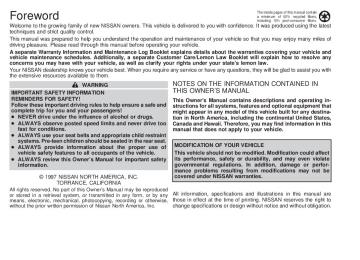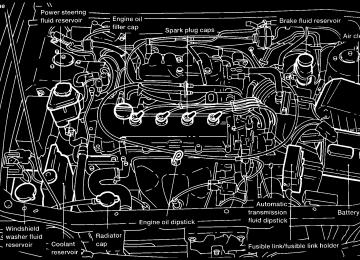- 2000 Nissan Sentra Owners Manuals
- Nissan Sentra Owners Manuals
- 1999 Nissan Sentra Owners Manuals
- Nissan Sentra Owners Manuals
- 2010 Nissan Sentra Owners Manuals
- Nissan Sentra Owners Manuals
- 2003 Nissan Sentra Owners Manuals
- Nissan Sentra Owners Manuals
- 2009 Nissan Sentra Owners Manuals
- Nissan Sentra Owners Manuals
- 1996 Nissan Sentra Owners Manuals
- Nissan Sentra Owners Manuals
- 1998 Nissan Sentra Owners Manuals
- Nissan Sentra Owners Manuals
- 2006 Nissan Sentra Owners Manuals
- Nissan Sentra Owners Manuals
- 2002 Nissan Sentra Owners Manuals
- Nissan Sentra Owners Manuals
- 1997 Nissan Sentra Owners Manuals
- Nissan Sentra Owners Manuals
- 2005 Nissan Sentra Owners Manuals
- Nissan Sentra Owners Manuals
- 2011 Nissan Sentra Owners Manuals
- Nissan Sentra Owners Manuals
- 2001 Nissan Sentra Owners Manuals
- Nissan Sentra Owners Manuals
- 2007 Nissan Sentra Owners Manuals
- Nissan Sentra Owners Manuals
- 2012 Nissan Sentra Owners Manuals
- Nissan Sentra Owners Manuals
- 2008 Nissan Sentra Owners Manuals
- Nissan Sentra Owners Manuals
- 2004 Nissan Sentra Owners Manuals
- Nissan Sentra Owners Manuals
- Download PDF Manual
-
c The headlights blink and the horn sounds intermittently. In addition, the starter mo- tor does not operate.
c The alarm automatically turns off after 2
to 3 minutes. However, the alarm reacti- vates if the vehicle is tampered with2-10 Instruments and controls
AIC1037
Silencing the horn beep feature If desired, the horn beep feature can be deactivated using the multi-remote controller. To deactivate: Press and hold the and
buttons for at least two seconds.
The hazard lights will quickly flash three times to confirm that the horn beep feature has been deactivated. To activate: Press and hold the
and buttons for at least two seconds once
more.
Z X
WINDSHIELD WIPER AND WASHER SWITCH
The hazard lights will quickly flash three times to confirm that the horn beep feature has been reactivated. Deactivating the horn beep feature does not silence the horn if the alarm is triggered. If the system does not operate as de- scribed above, have it checked by an authorized NISSAN dealer.
Push the lever down to operate the wiper. Pull the lever toward you to operate the washer. The ignition switch must be in the ON position for the wipers or washer to be activated. Operating the washer automati- cally cycles the wipers two times.
CAUTION
The following could damage the washer system: c Operating the washer continuously
for more than 30 seconds.
AIC0645
c Operating the washer if the reservoir
tank is empty.
WARNING
In freezing temperatures the washer solution may freeze on the windshield and obscure your vision, which may lead to an accident. Warm the wind- shield with the defroster before you wash the windshield.
Instruments and controls 2-11
Z X
REAR WINDOW DEFOGGER SWITCH
AIC0646
To defog the rear window glass, start the engine and push the rear window defogger switch on. (The indicator light on the switch comes on.) Push the switch again to turn the defogger off. The rear window defogger switch automati- cally turns off after approximately 15 min- utes.
CAUTION
When cleaning the inner side of the rear window, be careful not to scratch or damage the rear window defogger.
2-12 Instruments and controls
Z X
HEADLIGHT AND TURN SIGNAL SWITCH
tail,
position:
license plate and
Lighting Turn the switch to the The front parking, instrument panel lights come on. Turn the switch to the The headlights come on and all the other lights remain on. To select the high beam function, push the lever forward. The high beam lights come on and the it back to select the low beam.
illuminates. Pull
position:
light
Passing signal Pulling and releasing the lever flashes the headlight high beams on and off. DAYTIME RUNNING LIGHT SYSTEM (Canada only) The headlights automatically illuminate at a reduced intensity when the engine is started with the parking brake released. The day- time running lights operate with the head- light switch in the OFF position or in the position. Turn the headlight switch illumination
position for full
to the when driving at night.
AIC1038
If the parking brake is applied before the engine is started, the daytime running lights do not illuminate. The daytime running lights illuminate once the parking brake is re- leased. The daytime running lights will re- main on until the ignition switch is turned off.
WARNING
When the daytime running light system is active, tail lights on your vehicle are not on. It is necessary at dusk to turn on your headlights. Failure to do so could cause an accident injuring your- self and others.
Instruments and controls 2-13
Z X
Turn signal Move the lever up or down to signal the turning direction. When the turn is com- pleted, the turn signals cancel automati- cally. Lane change signal To signal a lane change, move the lever up or down to the point where the indicator light begins to flash, but the lever does not latch.
2-14 Instruments and controls
INSTRUMENT BRIGHTNESS CONTROL
FRONT FOG LIGHT SWITCH (if so equipped)
AIC0608
AIC0618
The instrument brightness control operates when the headlight switch is in the
or
position.
Turn the control to adjust the brightness of instrument panel lights.
position.
To turn the front fog lights on, rotate the switch to the To turn them off, rotate the switch to the OFF position. The headlight switch must be in the position (low beam headlights on) for the fog lights to operate. The fog lights automatically turn off whenever the high- beam headlight function is selected.
Z X
HAZARD WARNING FLASHER SWITCH
CIGARETTE LIGHTER (accessory) AND ASHTRAY
c Turn signals do not work when the
hazard warning flasher lights are on.
The flashers can be actuated with the igni- tion switch in either the OFF or ON position. Some state laws may prohibit the use of the hazard warning flasher switch while driving.
AIC0647
Push the switch on to warn other drivers when you must stop or park under emer- gency conditions. All turn signal lights flash.
WARNING
c When stalled or stopped on the road- way under emergency conditions, move the vehicle well off the road.
c Do not use the hazard warning flashers while moving on the highway unless unusual circumstances force you to drive so slowly that your vehicle might become a hazard to other traffic.
AIC0607
The cigarette lighter element is an acces- sory. A genuine NISSAN cigarette lighter can be purchased from an authorized NISSAN dealer.
Instruments and controls 2-15
Z X
CUP HOLDER
AIC0087
To open, pull the cup holder out fully. To close, push the cup holder in fully. The cup holder and the ashtray cannot be used at the same time. Close the ashtray before using the cup holder.
WARNING
The driver should not pull out the cup holder or remove or insert cups into the cup holder while driving in order that full attention may be given to the driv- ing operation.
The cigarette lighter operates when the ignition switch is in the ACC or ON position. Push the lighter in all the way. When the lighter is heated, it springs out. Return the lighter to its original position after use.
WARNING
The cigarette lighter should not be used while driving in order that full attention may be given to the driving operation.
CAUTION
The cigarette lighter socket is a power source for the cigarette lighter element only. The use of the cigarette lighter socket as a power source for any other accessory is not recommended.
2-16 Instruments and controls
CAUTION
c Avoid abrupt starting and braking when the cup holder is being used to prevent spilling the drink. If the liq- uid is hot, it can scald you or your passenger.
c Use only soft cups in the cupholder. Hard objects can injure you in an accident.
Z X
MANUAL WINDOWS
POWER WINDOWS (if so equipped)
WARNING
c Make sure that all passengers have their hands, etc. inside the vehicle before closing the windows. Use the window lock switch to prevent unex- pected use of the power windows.
c Do not leave children unattended in- side the vehicle. They could un- knowingly activate switches or con- trols and become trapped in a window. Unattended children could become involved in serious acci- dents.
AIC0648
The side windows can be opened or closed by turning the hand crank on each door. To open a window on the driver side, turn the crank clockwise. To close a window, turn the crank counterclockwise. To open a window on the passenger side, turn the crank counterclockwise. To close a window, turn the crank clockwise.
AIC1039
The power windows operate only when the ignition key is in the ON position. To open the driver side window, push the driver’s side switch down until the desired window position is reached. To close the window, lift the switch up. The driver side control panel is equipped with switches to open or close all the windows. Locking passengers’ windows When the window lock button is depressed, only the driver side window can be opened or closed. Push it again to cancel the win- dow lock function.
Instruments and controls 2-17
Z X
AIC1051
AIC1032
AIC0615
The passenger side switch opens or closes only the passenger side window. To open the window, push the switch down. To close the window, lift the switch up.
Rear power windows The rear power window switches open or close only the corresponding window. To open the window, push the switch down. To close the window, lift the switch up.
Automatic power window switch To fully open the driver side window, de- press the automatic power window switch and release it; it need not be held. The window automatically opens all the way.
2-18 Instruments and controls
Z X
SUNROOF (if so equipped)
INTERIOR LIGHT
To tilt the sunroof down, push the switch toward DOWN/OPEN. Sun shade Open and close the sun shade by sliding it forward or backward.
WARNING
c In an accident, you could be thrown from the vehicle through an open sunroof. Always use seat belts and child restraints properly.
c Do not allow anyone to stand up or extend any portion of their body out of the sunroof opening while the vehicle is in motion, or while the sunroof is closing.
CAUTION
c Remove water drops, snow, ice or sand from the sunroof before open- ing.
c Do not place heavy objects on the
sunroof or surrounding area.
AIC0616
The sunroof only operates with the ignition key in the ON position. Sliding the sunroof To open the sunroof, push the switch toward DOWN/OPEN. To close the sunroof, push the switch toward UP/CLOSE. Tilting the sunroof Close the sunroof by pushing the switch toward UP/CLOSE. Release the switch, then push the UP/CLOSE switch to tilt the sunroof up.
SIC0025
The interior light has a three-position switch. The interior light operates regardless of ignition key position. c When the switch is in the OFF position, the interior light does not illuminate, re- gardless of door position.
c When the switch is in the center j illuminates
the interior
position, when a door is opened.
light
c When the switch is in the ON position, the interior light illuminates, regardless of door position.
Instruments and controls 2-19
Z X
CAUTION
Leaving the interior light switch in the ON position for extended periods of time results in a discharged battery.
TRUNK LIGHT (if so equipped) The light illuminates when the trunk lid is opened. When the trunk lid is closed, the light goes off. For bulb replacement proce- dures, refer to “Bulb replacement” in the ‘‘Do-it-yourself’’ section of this manual.
2-20 Instruments and controls
Z X
3 Pre-driving checks and adjustments
Key .........................................................................3-2
Door locks ..............................................................3-2
Manual door lock....................................................3-2
Power door lock (if so equipped)...........................3-3
Multi-remote control system (if so equipped).........3-4
Battery replacement ...............................................3-7
Child safety rear door lock (four-door only)...........3-8
Hood release..........................................................3-9
................3-9Glove box .............................................................3-10
Trunk lid lock operation........................................3-10
Fuel filler lid lock operation ..................................3-12
Fuel filler cap........................................................3-12
Tilting steering wheel ...........................................3-14
Outside mirror control...........................................3-14
Inside mirror .........................................................3-15
Vanity mirror (if so equipped)...............................3-15Z X
KEY
DOOR LOCKS
WARNING
c Always have the doors locked while driving. Along with the use of seat belts, this provides greater safety in the event of an accident by helping to prevent persons from being thrown from the vehicle. This also helps keep children and others from unintentionally opening the doors, and will help keep out intruders.
c Before opening any door, always look for and avoid oncoming traffic. c Do not leave children unattended in a locked vehicle. They could unknow- ingly activate switches and controls. Unattended children could become involved in serious accidents.
APD1042
A key number plate is supplied with your key. Record the key number and keep it in a safe place (such as your wallet), NOT IN THE CAR. If you lose your keys, see an authorized NISSAN dealer for duplicates by using the key number. NISSAN does not record key numbers so it is very important to keep track of your key number plate. A key number is only necessary when you have lost all keys and do not have one to duplicate from. If you still have a key, this key can be duplicated by an authorized NISSAN dealer or locksmith.
3-2 Pre-driving checks and adjustments
APD0622
MANUAL DOOR LOCK To lock the door, turn the key towards the front of the vehicle. To unlock, turn it to- wards the rear.
Z X
PD1160M
APD0608
APD1043
To lock the door without the key, move the inside lock knob to the lock position, then close the door. When locking the door this way, be certain not to leave the key inside the vehicle.
POWER DOOR LOCK (if so equipped) Move the door lock/unlock button, located on the driver’s door armrest, toward the rear of the vehicle to lock all doors. Move the door lock/unlock button toward the front of the vehicle to unlock all doors.
If your vehicle is equipped with the multi- remote control system, the power door lock system allows you to lock or unlock all doors simultaneously. Turning the front door key to the front of the vehicle locks all doors. Turning the front door key one time to the rear of the vehicle unlocks the corresponding door. From that position, returning the key to Neutral (where the key can only be removed and inserted) and turning it to the rear again within 5 seconds unlocks all doors.
Pre-driving checks and adjustments 3-3
Z X
MULTI-REMOTE CONTROL SYSTEM (if so equipped) It is possible to lock/unlock all doors, turn the interior light on or off, and activate the panic alarm by using the remote controller from outside the car. Be sure to remove the key from the vehicle before locking the doors. The remote controller can operate at a distance of approximately 49 ft (15 m) from the vehicle. The effective distance depends upon the conditions around the vehicle. As many as four remote controllers can be used with one vehicle. For information con- cerning the purchase and use of additional remote controllers, contact an authorized NISSAN dealer.
CAUTION
Listed below are conditions or occur- rences which will damage the remote controller: c Allowing the remote controller to be-
come wet.
3-4 Pre-driving checks and adjustments
c Dropping the remote controller. c Striking
remote
the
controller
sharply against another object.
c Placing the remote controller for an extended period in an area where tem- peratures exceed 140°F (60°C).
Locking doors 1. Close all windows. 2. Remove the key from the ignition switch. 3. Close the hood, trunk lid and all doors. 4. Push the button on the multi-remote controller. All the doors lock. The hazard lights flash twice and the horn beeps once to indicate all doors are locked.
c When the
button is pushed with all doors locked, the hazard lights flash twice and the horn beeps once as a reminder that the doors are already locked. The horn may or may not beep once. Refer to ‘‘silencing the horn beep feature’’ later in this section.
Z X
waiting for 30 seconds by turning the igni- button on tion ON or by pressing the the multi-remote controller. Using the panic alarm If you are near your vehicle and feel threat- ened, you may activate the panic alarm to call attention as follows: 1. Push the
button on the remote con-
troller for longer than 0.8 seconds.
2. The theft warning alarm and headlights
stay on for 30 seconds.
3. The panic alarm stops when any of the key functions are used. For example, when the button is pushed on the multi-remote controller.
, or the
Unlocking doors 1. Push the
button on the multi-remote controller. Only the driver side door un- locks.
2. Push the
button on the multi-remote
controller again within 5 seconds. The passenger doors unlock.
3. The interior light illuminates for approxi-
mately 30 seconds.
The interior light can be turned off without-
APD1050
Pre-driving checks and adjustments 3-5
Z X
The hazard lights will quickly flash three times to confirm that the horn beep feature has been reactivated. Deactivating the horn beep feature does not silence the horn if the alarm is triggered.
AIC1037
Silencing the horn beep feature If desired, the horn beep feature can be deactivated using the multi-remote controller. To deactivate: Press and hold the and
buttons for at least two seconds.
The hazard lights will quickly flash three times to confirm that the horn beep feature has been deactivated. To activate: Press and hold the
and two seconds
buttons for at
least
once more.
3-6 Pre-driving checks and adjustments
Z X
BATTERY REPLACEMENT
Replace the battery in the multi-remote con- troller as follows: 1. Open the lid using a coin. 2. Replace the battery with a new one. Recommended battery: Sanyo CR2025
or equivalent.APD1026
3. Close the lid securely. 4. Press the
button, then the
button two or three times to check the multi- remote controller operation.
If the battery is removed for any reason
other than replacement, perform step four. c An improperly disposed battery can hurt the environment. Always confirm local regulations for battery disposal. c The multi-remote controller is water- resistant; however, if it does get wet, immediately wipe completely dry.
c The operational range of the multi- remote controller extends to approxi- mately 49 ft (15 m) from the vehicle. This range may vary with conditions.
FCC Notice: Changes or modifications not expressly approved by the manufacturer for com- pliance could void the user’s authority to operate the equipment. This device complies with Part 15 of the FCC Rules and RSS-210 of Industry Canada. Operation is subject to the following two conditions: (1) This device may not cause harmful interference, and (2) this device must accept any interference re- ceived, including interference that may cause undesired operation of the device.
Pre-driving checks and adjustments 3-7
Z X
PD1161M
CHILD SAFETY REAR DOOR LOCK (four-door only) Child safety locks help prevent doors from being opened accidentally, especially when small children are in the vehicle. The child safety lock levers are located on the edge of the rear doors. When the lever is in the lock position, the rear door can be opened only from the outside.
3-8 Pre-driving checks and adjustments
Z X
HOOD RELEASE
WARNING
c Make sure the hood is completely closed and latched before driving. Failure to do so could cause the hood to fly open and result in an accident.
c If you see steam or smoke coming to
from the engine compartment, avoid injury do not open the hood.
1. Pull
APD1044
the hood lock release handle s1
located below the instrument panel. The hood will spring up slightly.APD1018
2. Pull up on the lever s2 at the front of the hood with your fingertips and raise the hood. 3. Insert
rod into the slot marked with the arrow on the underside of the hood.
the support
4. When closing the hood, reset the support rod to its original position, lower the hood to approximately 12 inches above the latch and release it. This allows proper engagement of the hood latch.
Pre-driving checks and adjustments 3-9
Z X
GLOVE BOX
TRUNK LID LOCK OPERATION
APD0601
Open the glove box by pulling the handle.
CAUTION
Keep glove box lid closed while driving to prevent injury in an accident or a sudden stop.
Opener lever operation (if so equipped) The trunk lid opener lever is located on the outside of the driver’s seat. To open the trunk lid, pull up the opener lever. To close, push the trunk lid down securely.
APD0642
3-10 Pre-driving checks and adjustments
Z X
APD0605
Key operation To open the trunk lid from outside the vehicle, turn the key clockwise. To close the trunk lid, lower and push the trunk lid down securely.
WARNING
Do not drive with the trunk lid open. This could allow dangerous exhaust gases to be drawn into the vehicle. See ‘‘Exhaust gas’’ in the ‘‘Starting and driving’’ section.
Pre-driving checks and adjustments 3-11
Z X
FUEL FILLER LID LOCK OPERATION
Opener lever (if so equipped) To open the fuel filler lid, push the opener lever down. To lock, close the fuel filler lid securely.
Manual Fuel Filler Lid Open the fuel filler lid by pulling the raised portion of the fuel filler lid.
FUEL FILLER CAP The fuel filler cap is a screw-on ratcheting type. Tighten the cap clockwise until ratch- eting clicks are heard. If the fuel filler cap is not tightened properly, the
light may come on.
APD1045
APD0620
3-12 Pre-driving checks and adjustments
Z X
WARNING
c Gasoline is extremely flammable and highly explosive under certain con- ditions. You could be burned or se- riously injured if it is misused or mishandled. Always stop the engine and do not smoke or allow open flames or sparks near the vehicle when refueling.
c Fuel may be under pressure. Turn the cap one-half turn and wait for any ‘‘hissing’’ sound to stop to pre- vent fuel from spraying out and pos- sibly causing personal injury. Then remove the cap.
c Do not attempt to top off the fuel tank after the fuel pump nozzle shuts off automatically. Continued refuel- ing may cause fuel overflow, result- ing in fuel spray and possibly fire.
c Use only a genuine NISSAN fuel filler cap as a replacement. It has a built-in safety valve needed for proper op- eration of the fuel system and emis- sion control system. An incorrect cap can result in a serious malfunc- tion and possible injury.
c Never pour fuel into the throttle body
to attempt to start your vehicle.
CAUTION
c If fuel
is spilled on the car body, flush it away with water to avoid paint damage.
c Tighten until the cap clicks. Failure to tighten the fuel cap properly may cause the malfunction indica- tor light (MIL) to illuminate. If this occurs, securely close the fuel filler cap. After driving for a while, the light should remain off. If the light remains on, have the vehicle in- spected by an authorized NISSAN dealer. For additional information, see the ‘‘Malfunction indicator light (MIL)’’ in the ‘‘Instruments and controls’’ sec- tion.
Put the fuel filler cap on the cap holder while refueling.
APD0621
Pre-driving checks and adjustments 3-13
Z X
TILTING STEERING WHEEL
OUTSIDE MIRROR CONTROL
WARNING
Objects viewed in the outside mirror on the passenger side are closer than they appear. Be careful when moving to the right. Using only this mirror could cause an accident. Use the inside mirror or glance over your shoulder to properly judge distances to other objects.
PD1238M
APD0646
Tilt operation Push the lock lever down and adjust the steering wheel up or down to the desired position. Pull the lock lever up firmly to lock the steering wheel in place.
WARNING
Do not adjust the steering wheel while driving. You could lose control of your vehicle and cause an accident.
Electric control type (if so equipped) The outside mirror control operates only when the ignition switch is in the ACC or ON position. Push the right or left end of the switch to select the right or left side mirror, then adjust using the control lever.
3-14 Pre-driving checks and adjustments
Z X
INSIDE MIRROR
VANITY MIRROR (if so equipped)
PD1183M
APD0612
APD1028
Manual control type The outside mirror can be moved in any direction for a better rear view. Objects viewed in the outside mirror on the passenger side are closer than they appear.
The night position reduces glare from the headlights of vehicles behind you at night.
WARNING
Use the night position only when nec- essary, because it reduces rear view clarity.
Your vehicle may be equipped with a pas- senger side vanity mirror. To access, pull the sun visor down.
Pre-driving checks and adjustments 3-15
Z X
MEMO
3-16 Pre-driving checks and adjustments
Z X
4 Heater, air conditioner and audio systems
Ventilators ..............................................................4-2
Heater and air conditioner......................................4-3
Controls ..................................................................4-3
Heater operation ....................................................4-4
Air conditioner operation (if so equipped)..............4-5
Air flow charts.........................................................4-6
Audio system........................................................4-10
AM-FM radio with cassette player .......................4-10
Radio operation....................................................4-10
Cassette tape operation.......................................4-13AM-FM radio with compact disc player................4-15
Radio operation....................................................4-15
Compact disc (CD) player operation....................4-18
AM-FM radio with cassette player and compact disc player .............................................4-20
Radio operation....................................................4-20
Cassette tape operation.......................................4-23
Compact disc (CD) player operation....................4-25
CB radio or car phone..........................................4-26Z X
VENTILATORS
AHA0607
AHA0608
Side ventilators You can open or close the side ventilators by using the dial located at the side of the ventilators. Adjust air flow direction by mov- ing the ventilator slide.
: This symbol indicates a vent is closed. : This symbol indicates a vent is open.
Center ventilators Adjust air flow direction by moving the ven- tilator slide.
4-2 Heater, air conditioner and audio systems
Z X
HEATER AND AIR CONDITIONER
WARNING
c The air conditioner cooling function operates only when the engine is running. c Do not
leave children, unreliable adults, or pets alone in your vehicle. On hot, sunny days, temperatures in a closed vehicle could quickly be- come high enough to cause severe or possibly fatal injuries to people or animals.
c Do not use the recirculation mode for long periods as it may cause the interior air to become stale and the windows to fog up.
c Positioning of the heater and air con- ditioner controls should not be done while driving, in order that full atten- tion may be given to the driving operation.
turns the fan on and off, and
CONTROLS Fan control dial This dial controls fan speed. Air flow control dial This dial allows you to select the air flow outlets.
— Air flows from center and side
ventilators.
— Air flows from center and side
ventilators and foot outlets.
AHA1032
— Air flows mainly from foot outlets. — Air flows from defroster outlets
and foot outlets.
— Air flows mainly from defroster
outlets.
The air flow control dial also has intermedi- ate positions which allow the air flow to be distributed between two of the icon posi- tions on the air flow control dial. Temperature control dial This dial allows you to adjust the tempera- ture of the outlet air.
Heater, air conditioner and audio systems 4-3
Z X
Air recirculation button (if so equipped)
NOTE: The air recirculation feature is available only on those vehicles equipped with air conditioning. OFF position (indicator light OFF): Outside air is drawn into the passenger compartment and distributed through the selected outlets. Use the OFF position for normal heater or air conditioner operation. ON position (indicator light ON): Interior air is recirculated inside the vehicle. Depress the air recirculation button to acti- vate the recirculation function when driving on a dusty road or to avoid traffic fumes. The air recirculation function is also used to improve A/C performance during extremely hot or humid conditions.
Air conditioner button (if so equipped) Start the engine, move the fan control dial to the desired (one to four) position, and push the air conditioner button to turn on the air conditioner. The indicator light comes on when the air conditioner is on. To turn off the air conditioner, push the button again. The air conditioner cooling function op- erates only when the engine is running. HEATER OPERATION Heating This mode is used to direct hot air mainly from the floor outlets. A small amount of air also flows from the defrost outlets. 1. Push the air recirculation button (if so equipped) to the OFF position for normal heating.
2. Move the air control dial to the
po-
sition.
3. Move the fan control dial to the desired
position.
4. Move the temperature control dial to the
4-4 Heater, air conditioner and audio systems
desired position between the middle and the hot position.
Ventilation This mode directs outside air from the side and center vents. 1. Push the air recirculation button (if so
equipped) to the OFF position. 2. Move the air control dial to the
po-
sition.
3. Move the fan control dial to the desired
position.
4. Move the temperature control dial to the
desired position.
Defrosting or defogging This mode is used to defrost/defog the windows. 1. Move the air control dial to the
po-
sition.
c When the (air
recalculation)
position is selected the function auto- matically cancels. Outside air is drawn into the passenger compartment to im- prove the defogging performance.
Z X
2. Move the fan control dial to the desired
position.
3. Move the temperature control dial to the desired position between the middle and the hot position.
c If it is difficult to defog the windshield glass, turn the air conditioner on (if so equipped). This helps dehumidify the air.
Bi-level heating This mode directs cooler air from the side and center vents and warmer air from the floor outlets. When the temperature control dial is moved to the full hot or full cool position, the air between the vents and the floor outlets is the same temperature. 1. Push the air recirculation button (if so
equipped) to the OFF position. 2. Move the air control dial to the
po-
sition.
3. Move the fan control dial to the desired
position.
4. Move the temperature control dial to the
the desired position.
Heating and defogging This mode heats the interior and defogs the windshield. 1. Move the air control dial to the
po-
sition.
c When the (air
recalculation)
position is selected the function auto- matically cancels. Outside air is drawn into the passenger compartment to im- prove the defogging performance.
2. Move the fan control dial to the desired
position.
3. Move the temperature control dial to the desired position between the middle and the hot position.
Operating tips Clear snow and ice from the wiper blades and air inlet in front of the wind- shield. This improves heater operation. AIR CONDITIONER OPERATION (if so equipped) Start the engine, move the fan control dial to the desired (one to four) position, and push in the air conditioner button to activate the
air conditioner. When the air conditioner is on, cooling and dehumidifying functions are added to the heater operation. The air conditioner cooling function op- erates only when the engine is running. Cooling This mode is used to cool and dehumidify the air. 1. Push the air recirculation button to the
OFF position.
2. Move the air control dial to the
sition.
po-
3. Move the fan control dial to the desired
position.
4. Push on the air conditioner button. The
indicator light comes on.
5. Move the temperature control dial to the
desired position.
Heater, air conditioner and audio systems 4-5
Z X
For quick cooling when the outside tem- perature is high, push the air recirculation button to the ON position. Be sure to return the air recirculation button to the OFF posi- tion for normal cooling. Dehumidified heating This mode is used to heat and dehumidify the air. 1. Push the air recirculation button to the
OFF position.
2. Move the air control dial to the
sition.
po-
3. Move the fan control dial to the desired
position.
4. Push on the air conditioner button. The
indicator light comes on.
5. Move the temperature control dial to the
desired position.
Dehumidified defogging This mode is used to defog the windows and dehumidify the air. 1. Move the air control dial to the
po-
sition.
gauge indicates engine coolant tem- perature over the normal range, turn the air conditioner off. See ‘‘If your vehicle overheats’’ in the ‘‘In case of emergency’’ section of this manual.
AIR FLOW CHARTS The following charts show the button and dial positions for MAXIMUM AND QUICK heating, cooling or defrosting. The air recir- culation switch should always be in the OFF position for heating and defrosting.
(air recalculation) function auto- matically cancels. Outside air is drawn into the passenger compartment to im- prove the defogging performance.
2. Move the fan control dial to the desired
position.
3. Push on the air conditioner button. The
indicator light comes on.
4. Move the temperature control dial to the
desired position.
Operating tips c Keep windows and sunroof closed while
the air conditioner is in operation.
c After parking in the sun, drive for two or three minutes with the windows open to vent hot air from the passenger compart- ment. Then, close the windows. This allows the air conditioner to cool the interior more quickly.
c The air conditioning system should be operated for about ten minutes at least once a month. This helps pre- vent damage to the system due to lack of lubrication.
c If c When the 4-6 Heater, air conditioner and audio systems
position is selected the
the engine coolant
temperature
Z X
Heater, air conditioner and audio systems 4-7
AHA1031
Z X
4-8 Heater, air conditioner and audio systems
AHA1030
Z X
Servicing air conditioner The air conditioner system in your NISSAN is charged with a refrigerant designed with the environment in mind. This refrigerant does not harm the earth’s ozone layer. Special charging equipment and lubricant is required when servicing your NISSAN air conditioner. Using improper refrigerants or lubricants causes severe damage to your air conditioner system. See ‘‘Air conditioner system refrigerant and lubricant recommen- dations’’ in the ‘‘Technical and consumer information’’ section of this manual. An authorized NISSAN dealer will be able to service your environmentally ‘‘friendly’’ air conditioner system.
WARNING
The air conditioner system contains refrigerant under high pressure. To avoid personal injury, any air condi- tioner service should be done only by an experienced technician with proper equipment.
Heater, air conditioner and audio systems 4-9
Z X
AUDIO SYSTEM
4-10 Heater, air conditioner and audio systems
AHA1004
AM-FM RADIO WITH CASSETTE PLAYER RADIO OPERATION To turn the radio on, turn the ignition key to ACC or ON. If you listen to the radio with the engine not running, turn the key to the ACC position. Radio reception is affected by station signal strength, distance from radio transmitter, buildings, bridges, mountains, and other external influences. Intermittent changes in reception quality normally are caused by these external influences. ONzOFF/VOL control knob Turn the ignition key to ACC or ON, then push the ONzOFF/VOL control knob. The mode (radio or cassette) which was playing immediately before the system was turned off resumes playing. When no cassette is loaded, the radio comes on. Pushing the ONzOFF/VOL button again turns the system off. Turn the ONzOFF/VOL control knob to ad- just the volume.
Z X
buttons together sets minutes.
Clock operation Pressing the CLOCK button alternates the clock and the radio/cassette tape options in the display. Clock set Depressing the CLOCK and the buttons together sets hours. Depressing the CLOCK and Clock priority mode In this mode the clock is shown in the display. If any radio or cassette tape func- tions are activated, the radio (or cassette tape) display illuminates for 10 seconds then returns to the clock mode. NOTE: After clock adjustment, the radio is in the clock priority mode. Radio/Cassette tape priority mode In this mode, the radio station illuminates in the display during radio operation. During cassette tape operation, TAPE illuminates in the display.
button to change from AM
Selecting the desired band Push the to FM reception. The FM stereo indicator, ST, illuminates during FM stereo reception. When the ste- reo broadcast signal is weak, the radio au- tomatically changes from stereo to monaural reception. TUNE buttons
WARNING
The radio should not be tuned while driving in order that full attention may be given to the driving operation.
tuning button
radio continues in the SEEK mode at the lowest broadcast station. SCAN tuning Push the for more than 1.5 seconds. SCAN illuminates in the display. SCAN tuning begins from low to high frequencies and stops at each broadcasting station for five seconds. Pushing the button again during this five second period stops SCAN tuning and the radio remains tuned to that station.
and
Use the buttons for manual tuning. To move quickly through the channels, hold either of the tune buttons down for more than 1.5 seconds. SEEK tuning Push the for less than 1.5 seconds. SEEK tuning begins from low to high frequencies and stops at the next broadcasting station. Pushing the button again continues the SEEK function. Once the highest broadcasting station is reached, the
tuning button
Heater, air conditioner and audio systems 4-11
Z X
selected band illuminates in the display.
2. Tune to the desired station. 3. Push the desired station select button for more than 2 seconds. For example, in the illustrations, ch2 is to be memorized. The radio mutes when the select button is pushed.
4. When the sound resumes, memorizing is
complete.
5. Other station select buttons can be set in
the same manner.
If the battery cable is disconnected, or if the radio fuse opens, the radio memory is can- celled. In that case, reset the desired sta- tions.
AHA1045
Station memory operations Six stations can be set for the AM band. 12
stations can be set for the FM band (six for FM1, six for FM2). 1. Push 4-12 Heater, air conditioner and audio systemsto select AM, FM1, or FM2. The
AHA1027
Adjusting tone quality and speaker balance To adjust BASSzTREBzFADERzBAL (Bass, Treble, Fader, Balance), press the AUDIO button until the desired mode (BAS, TRE, FAD or BAL) appears in the display. Press the button to adjust Bass (BAS) and Treble (TRE) to the desired level. Use the button to ad- just Fader or Balalnce modes. Fader ad- justs the sound level between the front and rear speakers and Balance (BAL) adjusts the sound level between the right and left speakers.
or
or
Z X
After 10 seconds, the radio or cassette tape display reappears. Once the sound quality is set to the desired level, press the AUDIO button repeatedly until the radio or cassette tape display appears. CASSETTE TAPE OPERATION Turn the ignition key to ACC or ON, and carefully insert a cassette tape into the tape door. The cassette tape automatically pulls into the player. The word TAPE and moving digital squares illuminate on the right side of the display window. If the radio is already operating it automati- cally turns off and the cassette tape begins to play.
CAUTION
Do not force the cassette tape into the tape door. This could cause player damage.
The cassette tape automatically changes directions to play the other side when the first side is complete. At this time, the mov- ing digital squares illuminate on the left side of the display window.
Precautions on cassette player op- eration c To maintain good quality sound, NIS- SAN recommends using cassette tapes of 60 minutes or shorter in length.
c Cassette tapes should be removed from the player when not in use. Store cassettes in their protective cases and away from direct sunlight, heat, moisture and magnetic sources.
c Direct sunlight can cause the cassette to become deformed. The use of de- formed cassettes may cause the cas- sette to jam in the player.
c Do not use cassettes with labels which are peeling and loose. If used, the label could jam in the player.
through one of
c If a cassette has loose tape, insert a pencil the cassette hubs and rewind the tape firmly around the hubs. Loose tape may cause tape jamming and wavering sound quality. c Over a period of time, the playback head, capstan and pinch roller may collect a tape coating residue as the
tape is played. This residue accumu- lation can cause weak or wavering sound, and should be removed peri- odically with a head cleaning tape. If the residue is not removed periodi- cally, the player may need to be dis- assembled for cleaning.
or
or
button for
forwarding or rewinding the
Fast tape Push either the the desired direction. The FF or REW symbol illuminates in the display. To stop the FF or REW function, press the button. Automatic Program Search (APS) fast forwarding or APS rewinding the tape Push either the button while the cassette tape is playing. The tape runs quickly, stops, then plays the next selection from the beginning. Either the FF or REW symbol flashes in the display while searching for the selection.
again, or the
or
Heater, air conditioner and audio systems 4-13
Z X
Dolby NR is manufactured under license from Dolby Laboratories Licensing Corpora- tion. DOLBY NR and the double-D symbol are trademarks of Dolby Laboratories Li- censing Corporation. Metal or chrome tape usage The cassette player is automatically set to high performance play when playing a metal or chrome cassette tape. Ejecting the cassette tape Push the automatically comes out.
button. The cassette tape
This system searches for the blank intervals between selections. If there is a blank inter- val within one selection or there is no inter- val between selections, the system may not stop in the desired or expected location. Changing the direction of tape play Push the (program) select button. The moving digital squares illuminate on either the right or left side of the display window to indicate the side of program play. Playing and stopping the cassette tape button while the cassette Push the tape is playing to stop the tape. Push the button again to play the tape. Dolby NR (noise reduction) Push the button for Dolby NR en- coded tapes to reduce high frequency tape noise. The illuminates in the display. If the display is in the clock priority mode when pressed, and TAPE illuminate in the display window for about 10 seconds. The clock mode then returns to the display window. 4-14 Heater, air conditioner and audio systems
symbol
button
the
is
Z X
AM-FM RADIO WITH COMPACT DISC PLAYER RADIO OPERATION To turn the radio on, turn the ignition key to ACC or ON. If you listen to the radio with the engine not running, turn the key to the ACC position. Radio reception is affected by station signal strength, distance from radio transmitter, buildings, bridges, mountains, and other external influences. Intermittent changes in reception quality normally are caused by these external influences. ONzOFF/VOL control knob Turn the ignition key to ACC or ON, then push the ONzOFF/VOL control knob. The mode (radio or CD) which was playing immediately before the system was turned off resumes playing. When no CD is loaded, the radio comes on. Pushing the ONzOFF/VOL button again turns the system off. Turn the ONzOFF/VOL control knob to ad- just the volume.
AHA1006
Heater, air conditioner and audio systems 4-15
Z X
Clock operation Pressing the clock button alternates the clock and the radio/CD player options in the display. Clock set Depressing the clock and buttons to- gether sets hours. Depressing the clock and
buttons together sets minutes.
automatically changes from stereo to mon- aural reception. TUNE buttons
WARNING
The radio should not be tuned while driving in order that full attention may be given to the driving operation.
and
Clock priority mode In this mode the clock is shown in the display. If any radio or CD functions are activated, the radio or CD display illumi- nates for 10 seconds then returns to the clock mode. NOTE: After clock adjustment, the radio is in the clock priority mode. FM/AM band select button Push the to FM reception. The FM stereo indicator, ST, illuminates during FM stereo reception. When the ste- reo broadcast signal the radio 4-16 Heater, air conditioner and audio systems
button to change from AM
is weak,
Use the buttons for manual tuning. To move quickly through the chan- nels, hold either of the tune buttons down for more than 1.5 seconds. SEEK/SCAN buttons SEEK tuning Push the SEEK/SCAN tuning button
or for less than 1.5 seconds. SEEK tuning begins from high to low frequencies or low to high frequencies, depending on which button is pressed, and stops at the next broadcasting station. Once the highest broadcasting station is reached, the radio continues in the SEEK mode at the lowest the broadcasting button, once the lowest broadcasting station is reached, the radio continues in the
station.
using
If
the highest broadcasting
SEEK mode at station. SCAN tuning Push the SEEK/SCAN tuning button
or for more than 1.5 seconds. SCAN illu- minates in the display. SCAN tuning begins from high to low frequencies or low to high frequencies, depending on which button is pressed. SCAN tuning stops at each broad- casting station for five seconds. Pushing the button again during this five second period stops SCAN tuning and the radio remains tuned to that station.
Z X
1. Push
to select AM, FM1, or FM2. The selected band illuminates in the display.
2. Tune to the desired station. 3. Push the desired station select button for more than 3 seconds. For example, in the illustrations, ch2 is to be memorized. The radio mutes when the select button is pushed.
4. The indicator, ch2, then illuminates in the display and the sound resumes. Memo- rizing is now complete.
5. Other station select buttons can be set in
the same manner.
If the battery cable is disconnected, or if the radio fuse opens, the radio memory is can- celled. In that case, reset the desired stations.
AHA1046
Station memory operations Six stations can be set for the AM band. 12
stations can be set for the FM band (six for FM1, six for FM2).Heater, air conditioner and audio systems 4-17
Z X
Adjusting tone quality and speaker balance To adjust BASS/TREB or FAD/BAL (Bass/Treble or Fader/Balance), press the AUDIO button until the desired mode (BAS, TRE, FAD, or BAL) appears in the display. Press the button to adjust Bass (BAS) and Treble (TRE) to the desired level. Use the button also to adjust Fader (FAD) or Balance (BAL) modes. Fader (FAD) adjusts the sound level be- tween the front and rear speakers and Bal- ance (BAL) adjusts the sound between the right and left speakers. 4-18 Heater, air conditioner and audio systems
or
or
COMPACT DISC (CD) PLAYER OPERATION Turn the ignition key to the ACC or ON position, and carefully insert the compact disc into the slot with the label side up. The compact disc is automatically pulled into the slot and starts to play. If the radio is already operating, it automati- cally turns off and the compact disc begins to play.
AHA1028
CAUTION
Do not force the compact disc into the slot. This could damage the player.
PLAY/STOP button When this button is pushed with the compact disc loaded and the radio playing, the radio turns off and the compact disc starts to play. When this button is pushed while the com- pact disc is playing, the compact disc stops playing.
Z X
Fast forward or rewind buttons
or
When the button is pushed while the compact disc is playing, the com- pact disc plays at an increased speed while fast forwarding or rewinding. When the but- ton is released, the compact disc returns to normal play speed. Program search buttons
When the button is pushed while the compact disc is playing, the selection fol- lowing the present one starts to play from button sev- the beginning. Push the eral times to skip several selections. Each time the button is pushed, the CD advances one selection. (When the last selection on the compact disc is skipped, the first selec- tion is played.) When the button is pushed, the selec- tion being played returns to the beginning. times to Push the skip back several selections. Each time the button is pushed, the CD moves back one selection.
button several
Repeat/Random button When the button is pushed while the compact disc is playing, the play pattern changes as follows. ALL: All selections are played repeatedly in sequence. 1: The current selection is repeated. RANDOM: Selections are played at ran- dom, not following the sequence on the compact disc. The same program may be repeated twice. Blank (no symbol): All selections are played in sequence, and the compact disc stops when the last selection is finished. When a new compact disc is inserted, the play pattern automatically changes to ALL. CD EJECT button When the compact disc loaded, ejects. When the button is pushed while the compact disc is playing, the compact disc ejects and the system turns off.
button is pushed with a the compact disc
If the compact disc ejects and is not removed within 10 seconds, it is pulled back into the slot. CD (DISC) indicator light This light comes on when a compact disc is loaded into the player.
CAUTION
c During cold weather or rainy days, the player may malfunction due to the humidity. If this occurs, remove the CD and dehumidify or ventilate the player completely.
c The player may skip while driving on
rough roads.
c The CD player sometimes cannot function when the compartment tem- perature is extremely high. Decrease the temperature before use.
c Do not expose the CD to direct sun-
light.
Heater, air conditioner and audio systems 4-19
Z X
AM-FM RADIO WITH CASSETTE PLAYER AND COMPACT DISC PLAYER RADIO OPERATION To turn the radio on, turn the ignition key to ACC or ON. If you listen to the radio with the engine not running, turn the key to the ACC position. Radio reception is affected by station signal strength, distance from radio transmitter, buildings, bridges, mountains, and other external influences. Intermittent changes in reception quality normally are caused by these external influences. This radio has an FM Diversity reception system, which employs two antennas. One is a rod type antenna; the other is an antenna printed on the rear window. This system automatically switches to the an- tenna which is receiving the strongest radio signal. ONzOFF/VOL control knob Turn the ignition key to ACC or ON, then push the ONzOFF/VOL control knob button. The mode (radio, tape or CD) which was
Z X
4-20 Heater, air conditioner and audio systems
AHA1008
playing immediately before the system was turned off resumes playing. When no CD or tape is loaded, the radio comes on. Pushing the ONzOFF/VOL control knob button again turns the system off. Turn the ONzOFF/VOL control knob to ad- just the volume. Clock operation Pressing the clock button alternates the clock and the radio/cassette/CD player op- tions in the display. Clock set Depressing the clock and buttons to- gether sets hours. Depressing the clock and
buttons together sets minutes.
Clock priority mode In this mode, the clock is shown in the display. If any radio, cassette or CD func- tions are activated, the radio, cassette or CD display illuminates for 10 seconds then returns to the clock mode. NOTE: After clock adjustment, the radio is in the clock priority mode.
FM-AM band select button button changes the band. Pushing the The FM stereo indicator, ST, illuminates during FM stereo reception. When the ste- reo broadcast signal the radio automatically changes from stereo to mon- aural reception. TUNE/DISC buttons
is weak,
WARNING
The radio should not be tuned while driving in order that full attention may be given to the driving operation.
and
Use the buttons for manual tuning. To move quickly through the chan- nels, hold either of the tuning buttons down for more than 1.5 seconds. SEEK/SCAN buttons SEEK tuning Push the SEEK/SCAN tuning button
or for less than 1.5 seconds. SEEK tuning begins from low to high frequencies or high to low frequencies, depending on which button is pressed, and stops at the next broadcasting station. Once the highest
If
using
station.
broadcasting station is reached, the radio continues in the SEEK mode at the lowest broadcasting the button, once the lowest broadcasting station is reached, the radio continues in the SEEK mode at the highest broadcasting station. SCAN tuning Push the SEEK/SCAN tuning button
or for more than 1.5 seconds. SCAN illu- minates in the display, and the radio station blinks. SCAN tuning begins from low to high frequencies or high to low frequencies, de- pending on which button is pressed. SCAN tuning stops at each broadcasting station for five seconds. Pushing the button again during this five second period stops SCAN tuning and the radio remains tuned to that station.
Heater, air conditioner and audio systems 4-21
Z X
selected band illuminates in the display.
2. Tune to the desired station. 3. Push the desired station select button for more than 3 seconds. For example, in the illustrations, ch2 is to be memorized. The radio mutes when the select button is pushed.
4. The indicator, ch2, then illuminates in the display and the sound resumes. Memo- rizing is now complete.
5. Other station select buttons can be set in
the same manner.
If the battery cable is disconnected, or if the radio fuse opens, the radio memory is can- celled. In that case, reset the desired stations.
AHA1047
Station memory operations Six stations can be set for the AM band. 12
stations can be set for the FM band (six for FM1, six for FM2). 1. Push 4-22 Heater, air conditioner and audio systemsto select AM, FM1, or FM2. The
Z X
CAUTION
Do not force the cassette tape into the tape door. This could cause player damage.
Precautions on cassette player op- eration c To maintain good quality sound, NISSAN recommends using cassette tapes of 60 minutes or shorter in length.
c Cassette tapes should be removed from the player when not in use. Store cassettes in their protective cases and away from direct sunlight, heat, moisture or magnetic sources.
c Direct sunlight can cause the cassette to become deformed. The use of de- formed cassettes may cause the cas- sette to jam in the player.
c Do not use cassettes that have peel- ing or loose labels. If used, the label could jam in the player.
c If a cassette has loose tape, insert a pencil through one of the cassette Heater, air conditioner and audio systems 4-23
AHA1029
Adjusting tone quality and speaker balance To adjust BASS, TREB (treble), BAL (bal- ance) and FADER, the control knobs must be released from their stowed positions. Pushing the knobs once moves them from their stowed positions. In the released position, the knobs control tone quality. Turn the control knobs to adjust BASS and TREB (treble) to the desired level. From the released position, the knobs must then be pulled out in order to control FADER and BAL (balance). FADER adjusts the sound
level between the front and rear speakers, and BAL (balance) adjusts the sound level between the right and left speakers. Once sound quality is set to the desired levels, return the control knobs to their stowed positions by pushing them in com- pletely. CASSETTE TAPE OPERATION Turn the ignition key to the ACC or ON position, and carefully insert a cassette tape into the tape door. The cassette tape auto- matically pulls into the player. The word TAPE illuminates in the display.
Z X
hubs and rewind the tape firmly. Loose tape may cause jamming and wavering sound quality.
c Over a period of time, the playback head, capstan and pinch roller may collect a tape coating residue as the tape is played. This residue accumu- lation can cause a weak or wavering sound and should be removed peri- odically with a head cleaning tape. If the residue is not removed periodi- cally, the player may need to be dis- assembled for cleaning.
PLAY/STOP TAPE button When the button is pushed with the system turned off and a tape loaded, the system comes on and the tape plays. The word tape illuminates in the display. When the button is pushed with either the radio or compact disc turned on and a tape loaded, the compact disc or the radio turns off and the tape plays. While the tape is playing, pushing the button stops tape play. Pushing the
button again resumes tape play.
FF (fast forward) and REW (rewind) buttons
or
Push the button to fast forward the tape. Push the