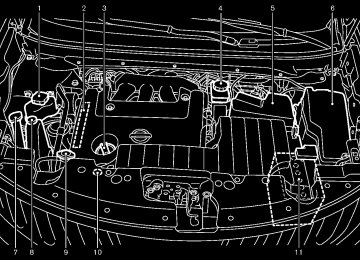- 2005 Nissan Murano Owners Manuals
- Nissan Murano Owners Manuals
- 2007 Nissan Murano Owners Manuals
- Nissan Murano Owners Manuals
- 2012 Nissan Murano Owners Manuals
- Nissan Murano Owners Manuals
- 2009 Nissan Murano Owners Manuals
- Nissan Murano Owners Manuals
- 2004 Nissan Murano Owners Manuals
- Nissan Murano Owners Manuals
- 2011 Nissan Murano Owners Manuals
- Nissan Murano Owners Manuals
- 2003 Nissan Murano Owners Manuals
- Nissan Murano Owners Manuals
- 2010 Nissan Murano Owners Manuals
- Nissan Murano Owners Manuals
- 2006 Nissan Murano Owners Manuals
- Nissan Murano Owners Manuals
- Download PDF Manual
-
[ Edit: 2011/ 7/ 18 Model: Z51-D ]
Black plate (82,1)
FRONT SEAT-MOUNTED SIDE-IM- PACT SUPPLEMENTAL AIR BAG AND ROOF-MOUNTED CURTAIN SIDE-IM- PACT AND ROLLOVER SUPPLEMEN- TAL AIR BAG (Hardtop models) OR DOOR-MOUNTED CURTAIN SIDE-IM- PACT AND ROLLOVER SUPPLEMEN- TAL AIR BAG (CrossCabriolet models) SYSTEMS GUID-EB2F6895-6E81-4642-9F76-FC0B9A82DFD3
The side air bags are located in the outside of the seatback of the front seats. The curtain air bags are located in the side roof rails (Hardtop models) or upper side of the door trim (Cross- Cabriolet models). These systems are designed to meet voluntary guidelines to help reduce the risk of injury to out-of-position occupants. However, all of the information, cautions and warnings in this manual still apply and must be followed. The side air bags and curtain and rollover air bags are designed to inflate in higher severity side collisions, although they may inflate if the forces in another type of collision are similar to those of a higher severity side impact. They are designed to inflate on the side where the vehicle is impacted. They may not inflate in certain side collisions. Curtain and rollover air bags are also designed to inflate in certain types of rollover collisions or near rollovers.Vehicle damage (or lack of it) is not always an indication of proper side air bag and curtain and rollover air bag operation. When the side air bags and curtain and rollover air bags inflate, a fairly loud noise may be heard, followed by release of smoke. This smoke is not harmful and does not indicate a fire. Care should be taken not to inhale it, as it may cause irritation and choking. Those with a history of a breathing condition should get fresh air promptly. Side air bags, along with the use of seat belts, help to cushion the impact force on the chest and pelvic area of the front occupants. Curtain and rollover air bags help to cushion the impact force to the heads of occupants in the front and rear outboard seating positions (Hardtop mod- els) or the driver and front passenger (CrossCabriolet models). They can help save lives and reduce serious injuries. However, side air bags and curtain and rollover air bags may cause abrasions or other injuries. Side air bags and curtain and rollover air bags do not provide restraint to the lower body. The seat belts should be correctly worn and the driver and passenger seated upright as far as practical away from the side air bags. Rear seat passengers should be seated as far away as practical from the door finishers and side roof rails. The side air bags and curtain and rollover
the heads of
Hardtop models
SSS0848
CrossCabriolet moldels
SSS0982
1-60 Safety — Seats, seat belts and supplemental restraint system
[ Edit: 2011/ 7/ 18 Model: Z51-D ]
Black plate (83,1)
air bags inflate quickly in order to help protect the occupants. Because of this, the force of the side air bags and curtain and rollover air bags inflating can increase the risk of injury if the occupant is too close to, or is against, these air bag modules during inflation. In a rollover, the curtain and rollover air bags on both sides are designed to inflate. Under both side-impact and rollover situations, the curtain air bags will remain inflated for a short period of time. The side air bags and curtain and rollover air bags operate only when the ignition switch is in the ON position.
After pushing the ignition switch to the ON position, the supplemental air bag warning light illuminates. The supplemental air bag warning light will turn off after about 7
seconds if the systems are operational.WARNING
. Do not place any objects near the seatback of the front seats. Also, do not place any objects (an umbrella, bag, etc.) between the front door finisher and the front seat. Such objects may become dangerous projectiles and cause injury if a side air bag or door-mounted curtain air
bag (CrossCabriolet model) inflates. . Right after inflation, several side air bag and curtain and rollover air bag system components will be hot. Do not touch them; you may severely burn yourself.
. No unauthorized changes should be made to any components or wiring of this side air bag and curtain and rollover air bags. This is to prevent damage to or accidental inflation of the side-impact air bag and curtain side-impact and rollover air bag systems.
. Do not make unauthorized changes to your vehicle’s electrical system, suspension system, door panel, door trim, or side panel. This could affect proper operation of the side air bag and curtain and rollover air bag systems.
Tampering with the supplemental air bag system may result in serious personal injury. For example, do not change the front seats by placing material near the seatbacks or by installing additional trim material, such as seat covers, around the side air bag.
. Work around and on the side air bag and curtain and rollover air bag systems should be done by a NISSAN dealer. Installation of elec- trical equipment should also be done by a NISSAN dealer. The Supplemental Restraint System (SRS) wiring harnesses* should not be modified or disconnected. Un- authorized electrical test equipment and probing devices should not be used on the side air bag and curtain and rollover air bag systems.
The SRS wiring harness connectors are yellow and orange for easy identification.
When selling your vehicle, we request that you inform the buyer about the side air bag and curtain and rollover air bag systems and guide the buyer to the appropriate sections in this Owner’s Manual. SEAT BELTS WITH PRETENSIONERS (front seats)
GUID-3B87B5A0-4336-4C99-89BF-22D756A42161
WARNING
The pretensioners cannot be reused after activation. They must be re-
Safety — Seats, seat belts and supplemental restraint system 1-61
[ Edit: 2011/ 7/ 18 Model: Z51-D ]
Black plate (84,1)
by a NISSAN dealer. When selling your vehicle, we request that you inform the buyer about the pretensioner system and guide the buyer to the appropriate sections in this Owner’s Manual.
placed together with the retractor and buckle as a unit.
If the vehicle becomes involved in a collision but a pretensioner is not activated, be sure to have the pre- tensioner system checked and, if necessary, replaced by a NISSAN dealer.
. No unauthorized changes should be made to any components or wiring of the pretensioner system. This is to prevent damage to or accidental activation of the pretensioners. Tampering with the pretensioner system may result in serious perso- nal injury.
. Work around and on the preten- sioner system should be done by a NISSAN dealer. Installation of elec- trical equipment should also be done by a NISSAN dealer. Un- authorized electrical test equipment and probing devices should not be used on the pretensioner system.
If you need to dispose of a preten- sioner or scrap the vehicle, contact a NISSAN dealer. Correct preten- sioner disposal procedures are set forth in the appropriate NISSAN
Service Manual. Incorrect disposal procedures could cause personal injury.
The pretensioner system may activate with the supplemental air bag system in certain types of collisions. Working with the seat belt retractor, it helps tighten the seat belt when the vehicle becomes involved in certain types of collisions, helping to restrain front seat occupants. The pretensioner is encased with the seat belt retractor. These seat belts are used the same way as conventional seat belts. When a pretensioner activates, smoke is re- leased and a loud noise may be heard. The smoke is not harmful and does not indicate a fire. Care should be taken not to inhale it, as it may cause irritation and choking. Those with a history of a breathing condition should get fresh air promptly. After pretensioner activation, load limiters allow the seat belt to release webbing (if necessary) to reduce forces against the chest. The supplemental air bag warning light is used to indicate malfunctions in the pretensioner system. (See “Supplemental air bag warning light” later in this section for more details.) If the supplemental air bag warning light indicates there is a malfunction, have the system checked
1-62 Safety — Seats, seat belts and supplemental restraint system
[ Edit: 2011/ 7/ 18 Model: Z51-D ]
Black plate (85,1)
The supplemental air bag warning light remains on after approximately 7 seconds. The supplemental air bag warning light flashes intermittently. The supplemental air bag warning light does not come on at all.
Under these conditions, the air bags and/or pretensioner systems may not operate properly. They must be checked and repaired. Take your vehicle to the nearest NISSAN dealer.
WARNING
If the supplemental air bag warning light is on, it could mean that the air bags and/or pretensioner systems will not operate in an accident. To help avoid injury to yourself or others, have your vehicle checked by a NISSAN dealer as soon as possible.
SUPPLEMENTAL AIR BAG WARNING LABELS GUID-903148F5-C14E-43FA-AED1-8BBDAE796F82
Warning labels about the supplemental front- impact air bag system are placed in the vehicle as shown in the illustration.SRS air bag The warning labels *1
surface of the sun visors.GUID-7BC8FADF-7E78-40A4-B77A-006F326840B9
are located on theSSS1016
SPA1097
SUPPLEMENTAL AIR BAG WARNING LIGHT GUID-51E691C0-0E01-4640-9FB4-F2F56D4D2B94
The supplemental air bag warning light, display- ing in the instrument panel, monitors the circuits for the air bag systems, pretensioners and all related wiring. When the ignition switch is in the ON position, the supplemental air bag warning light illumi- nates for about 7 seconds and then turns off. This means the SRS air bag systems are operational. If any of the following conditions occur, the air bags and/or pretensioner systems need servi- cing:REPAIR AND REPLACEMENT PRO- CEDURE GUID-BE097191-F8D3-4AAC-850E-F3F16831D6C5
The front air bags, side air bags, curtain and rollover air bags and pretensioners are designed to activate on a one-time-only basis. As a reminder, unless it is damaged, the supplemen- tal air bag warning light will remain illuminated after inflation has occurred. Repair and replace- Safety — Seats, seat belts and supplemental restraint system 1-63[ Edit: 2011/ 7/ 18 Model: Z51-D ]
Black plate (86,1)
SSS1178
DUAL POP-UP ROLL BAR SYSTEM (CrossCabriolet models) GUID-94609B65-694A-4C47-A779-9B5BB5581CB7
The dual pop-up roll bars are designed to deploy only during rollover collisions. The dual pop-up roll bars are located behind the rear seatback and deploy when the Air bag Control Unit (ACU) judges that the vehicle will overturn. The dual pop-up roll bars, with proper seat belt usage, help preserve occupant headroom in a rollover collision and can help reduce the risk of occupant injury.ment of these systems should be done only by a NISSAN dealer. When maintenance work is required on the vehicle, the front air bags, side air bags, curtain and rollover air bags and pretensioners and related parts should be pointed out to the person performing the maintenance. The ignition switch should always be in the LOCK position when working under the hood or inside the vehicle.
end or side portion of the vehicle.
If you need to dispose of a supple- mental air bag or pretensioner sys- tems, or scrap the vehicle, contact a NISSAN dealer. Correct supplemen- tal air bag and pretensioner system disposal procedures are set forth in the appropriate NISSAN Service Manual. Incorrect disposal proce- dures could cause personal injury.
WARNING
. Once a front air bag, side air bag or curtain and rollover air bag has inflated, the air bag module will not function again and must be replaced. Additionally, the activated pretensioners must also be re- placed. The air bag module and pretensioner system should be re- placed by a NISSAN dealer. The air bag modules and pretensioner sys- tem cannot be repaired.
The front air bag, side air bag and curtain and rollover air bag systems, and pretensioner system should be inspected by a NISSAN dealer if there is any damage to the front
1-64 Safety — Seats, seat belts and supplemental restraint system
[ Edit: 2011/ 7/ 18 Model: Z51-D ]
Black plate (87,1)
the dual pop-up roll bar to not operate properly.
. Never allow anyone other than a NISSAN dealer to retract or repair the dual pop-up roll bars. Always contact a NISSAN dealer after dual pop-up roll bars deploy.
WARNING
Failure to follow the warnings and instructions in this section may result in serious injury or death.
The dual pop-up roll bars deploy upward at a high speed when acti- vated. Keep hands and other body parts away from the dual pop-up roll bars.
. Never place objects (such as um- brellas or accessories) near the dual pop-up roll bars, which deploy from the top of rear seatback. Such objects can become dangerous pro- jectiles when dual pop-up roll bars deploy.
Tampering with the dual pop-up roll bars may cause them to uninten- tionally deploy or operate abnor- mally.
. Never open the dual pop-up roll bar covers or modify or disassemble the dual pop-up roll bars.
. Do not sit, place a heavy object, or apply a strong load on the dual pop- up roll bar cover. Doing so could cause damage to the cover or cause
Safety — Seats, seat belts and supplemental restraint system 1-65
[ Edit: 2011/ 7/ 18 Model: Z51-D ]
Black plate (88,1)
MEMO
1-66 Safety — Seats, seat belts and supplemental restraint system
[ Edit: 2011/ 7/ 18 Model: Z51-D ]
2 Instruments and controls
Black plate (89,1)
...
...
Compass (if so equipped)
Zone variation change procedure ...
Warning/indicator lights and audible reminders ...
Cockpit Instrument panel Meters and gauges ...
Speedometer and odometer Tachometer Engine coolant temperature gauge ... Fuel gauge ...
........................................................................................ 2-3
... ........................................................................ 2-4
................................................................... 2-5
... ............................................ 2-6
........................................................................... 2-7
... ................................ 2-7
............................................................................ 2-8
...................................................... 2-8
................................ 2-10
............ 2-11
................................................................. 2-12
................................................................... 2-12
................................................................... 2-16
............................................................ 2-19
.......................................... 2-19
..................................................... 2-20
................................................... 2-23
... .................................................................... 2-23
.................................................................... 2-28
Security systems ... ................... 2-28
.......................... 2-29
............................... 2-31
..... 2-32Checking bulbs ... Warning lights ... Indicator lights ... Audible reminders ...
Operational indicators ... Maintenance indicators ... Trip computer
Vehicle security system (if so equipped) NISSAN Vehicle Immobilizer System ...
Rain-sensing auto wiper system (if so equipped)
Windshield wiper and washer switch ...
Dot matrix liquid crystal display ...
...
...
Rear window wiper and washer switch (Hardtop models)
................................................................... 2-33
...
...
Rear window and outside mirror defroster switch ... Headlight and turn signal switch ...
Hazard warning flasher switch ... Horn ... Heated steering wheel (if so equipped) Heated seats (if so equipped) Clock ...
Xenon headlights (if so equipped) Headlight switch ... Turn signal switch ... Fog light switch (if so equipped)
....... 2-35
....................................... 2-35
... ............................ 2-35
............................................................ 2-36
.......................................................... 2-39
... .............................. 2-39
........................................... 2-39
.......................................................................................... 2-40
... ......................... 2-40
........................................... 2-41
........................................................................................ 2-42
............................................ 2-42
...................................... 2-42
................. 2-43
............................................................................ 2-43
... .............. 2-44
.................................................................................... 2-45
..................................................................... 2-45
....................... 2-46
......................................................................... 2-47
.................................................................... 2-48
... ...................................... 2-49
............................ 2-49
... ........................ 2-50Cup holders ... Sunglasses holder (Hardtop models) Glove box ... Console box Storage box (if so equipped) Cargo floor box (Hardtop models) Luggage side box (Hardtop models)
Vehicle Dynamic Control (VDC) OFF switch ... Power outlet Cigarette lighter and ashtray (if so equipped) Storage ...
Models with color display ... Models without color display ...
...
...
...
...
[ Edit: 2011/ 7/ 18 Model: Z51-D ]
Black plate (90,1)
Mood lights (Hardtop models) Vanity mirror lights ... ... Cargo lights (Hardtop models) Trunk light (CrossCabriolet models) HomeLink® Universal Transceiver (if so equipped)
... .......................................... 2-61
................................................................. 2-61
.......................................... 2-61
................................ 2-62
... ...... 2-62
............................................. 2-63..................................................... 2-64
Programming HomeLink® ... Programming HomeLink® for Canadian customers ... Operating the HomeLink® Universal Transceiver Programming trouble-diagnosis ... Clearing the programmed information ... Reprogramming a single HomeLink® button ... If your vehicle is stolen ...
.................................................... 2-64
... ................................. 2-64
...................... 2-65
.......... 2-65
................................................. 2-65...
...
...
Windows ...
Cargo cover (if so equipped for Hardtop models) Luggage hooks (Hardtop models) Luggage cover (CrossCabriolet models) Roof rack (if so equipped for Hardtop models) Coat hooks (Hardtop models)
.............................................................. 2-50
... ............................... 2-51
................... 2-52
....... 2-53
...................................... 2-54
.................................................................................. 2-54
................................................................ 2-54
............. 2-57
.......................... 2-57
............................................................................ 2-59
........................................................................... 2-59
................................ 2-59
............................................ 2-60Interior lights ... Map lights ... Personal lights (Hardtop models) Interior light control switch ...
Moonroof (if so equipped for Hardtop models)
Automatic moonroof and sunshades ...
Power windows ...
...
...
...
...
[ Edit: 2011/ 7/ 18 Model: Z51-D ]
COCKPIT
GUID-06B56D4D-A0AA-4178-A121-A31F959AC846
1. 2.
3. 4.
Heated steering wheel switch* Power lift gate switch* (Hardtop models) or trunk lid release switch (CrossCabriolet models) Instrument brightness control switch Headlight, fog light and turn signal switch — Headlight — Turn signal light
SSI0838
— Fog light* Trip computer switch TRIP/RESET switch
5. 6. 7. Wiper and washer switch 8. 9.
Vehicle Dynamic Control (VDC) off switch Power lift gate main switch* (Hardtop models) or All-Wheel Drive (AWD) LOCK switch (Cross-
[ Edit: 2011/ 7/ 18 Model: Z51-D ]
Black plate (91,1)
Cabriolet models)
10. Power rear seatback switch* (Hardtop models) 11. Power rear seatback switch* (Hardtop models) or Remote walk-in switch (CrossCabriolet mod- els) Fuel-filler door opener switch
12. 13. Manual tilting/telescopic steering wheel lever* 14. Electric tilting/telescopic steering wheel switch* 15. Steering-wheel-mounted controls (left side)*
— Audio control* — Bluetooth® Hands-Free Phone System con- trol (models with navigation system)* — Bluetooth® Hands-Free Phone System con- trol (models without navigation system)*
16. Steering wheel
— Horn — Driver supplemental air bag — Power steering system
17. Steering-wheel-mounted controls (right side)
— Cruise control switches
18. Center-console mounted controls
— Heated seat switches* — All-Wheel Drive (AWD) LOCK switch* (Hardtop models) — Soft models) if so equipped
top operating switch (CrossCabriolet
*:
Instruments and controls 2-3
INSTRUMENT PANEL
GUID-73174318-E521-4B16-8B9D-A3A74ECB1262
Black plate (92,1)
(models without navigation system) Hazard warning flasher switch Front passenger supplemental air bag Hood release handle Fuse box cover
7. 8. 9. 10. 11. Parking brake 12. 13. Audio system
Intelligent Key port
— Clock* Front passenger air bag status light
14. 15. Power outlet 16. Rear window and outside mirror* defroster
switch
17. Heater/air conditioner control or Audio system 18.
Trunk release power cancel switch (Cross- Cabriolet models)
19. Glove box *: **:
if so equipped Refer to the separate Navigation System Own- er’s Manual (if so equipped).
1. 2. 3. 4. 5.
Side ventilator Meters and gauges Push-button ignition switch Center ventilator Center display — Center color display* — Navigation system**
2-4 Instruments and controls
SSI0839
6.
Heater/air conditioner control or Center multi- function control panel* — Navigation system** — Vehicle information and setting buttons* — Bluetooth® Hands-Free Phone System* (models with navigation system) — Bluetooth® Hands-Free Phone System*
[ Edit: 2011/ 7/ 18 Model: Z51-D ]
Black plate (93,1)
METERS AND GAUGES
GUID-A68BAE6F-B6C6-458C-9E0C-28DA5D3B2890
LOCK position. This is not a malfunction.
Instrument brightness control switch Tachometer Speedometer Fuel gauge
1. 2. 3. 4. 5. Warning/indicator lights 6. 7.
Trip computer switch Dot matrix liquid crystal display
JVO0043X
8. 9.
— Trip computer Engine coolant temperature gauge Odometer/twin trip odometer/Continuously Vari- able Transmission (CVT) position indicator
10. RESET switch for trip odometer The needle indicators may move slightly after the ignition switch is pushed to the
[ Edit: 2011/ 7/ 18 Model: Z51-D ]
Instruments and controls 2-5
Black plate (94,1)
Resetting the trip odometer: Pushing the TRIP RESET switch *3
GUID-D73A39BF-43C8-459F-9C24-47B7F579C407
for more than 1 second resets the trip odometer to zero.Speedometer
Odometer/twin trip odometer
JVI0252X
SIC4699
SPEEDOMETER AND ODOMETER
GUID-A5312850-B162-4691-B245-BFE52CFF92CD
Speedometer GUID-6D108D90-F044-4A12-A5A1-80A313264F81
The speedometer indicates vehicle speed in miles per hour (MPH) and kilometers per hour (km/h).2-6 Instruments and controls
GUID-8971DF72-32A1-467A-9B68-200871A5DCCC
Odometer/twin trip odometer and twin trip odometer *2
The odometer *1
are displayed when the ignition switch is in the ON position. The odometer records the total distance the vehicle has been driven. The twin trip odometer records the distance of individual trips.GUID-D73A39BF-43C8-459F-9C24-47B7F579C407
Changing the display: Pushing the TRIP RESET switch *3 on the right side of the combination meter panel changes the display as follows: TRIP A ? TRIP B ? TRIP A
[ Edit: 2011/ 7/ 18 Model: Z51-D ]
Black plate (95,1)
normal range, reduce vehicle speed to decrease temperature. If gauge is over the normal range, stop the vehicle as soon as safely possible and let the engine idle. If the engine is overheated, continued operation of the vehicle may seriously damage the engine. See “If your vehicle overheats” in the “6. In case of emergency” section for immedi- ate action required.
JVI0253X
SIC4690
TACHOMETER GUID-D6E06D01-68FC-46F3-83E0-465A7D80EEAA The tachometer indicates engine speed in revolutions per minute (RPM). Do not rev the engine into the red zone *1 .
CAUTION
When engine speed approaches the red zone, shift to a higher gear or reduce engine speed. Operating the engine in the red zone may cause serious engine damage.
ENGINE COOLANT TEMPERATURE GAUGE GUID-5D79A6DB-7B0E-48CD-B3D5-38EB0D89F9F4
The gauge indicates the engine coolant tem- perature. The engine coolant temperature is within the normal range when the gauge needle points within the zone *1
The engine coolant temperature varies with the outside air temperature and driving conditions.shown in the illustration.
CAUTION
If the gauge indicates engine coolant temperature near the hot (H) end of the
[ Edit: 2011/ 7/ 18 Model: Z51-D ]
Instruments and controls 2-7
Black plate (96,1)
COMPASS (if so equipped)
GUID-56AB49A5-E009-4FD9-864E-78F14A1329E1
SIC3181
When the ignition switch is pushed to the ON position, the compass display *B will indicate the direction of the vehicle’s heading.
NOS1741
If the display reads “C”, calibrate the compass by driving the vehicle in 3 complete circles at less than 5 MPH (8 km/h). You can also calibrate the compass by driving your vehicle
tank when the fuel gauge needle reaches “E”. The located on the driver’s side of the vehicle.
indicates that the fuel-filler door is
CAUTION
If the vehicle runs out of fuel, the malfunction indicator light (MIL) may come on. Refuel as soon as possible. After a few driving trips, the light should turn off. If the light remains on after a few driving trips, have the vehicle inspected by a NISSAN dealer.
. For additional
information, see “Malfunction Indicator Light (MIL)” later in this section.
[ Edit: 2011/ 7/ 18 Model: Z51-D ]
JVI0338X
FUEL GAUGE GUID-7C88D297-60D4-4310-84BB-E1EC1735E409
The gauge indicates the approximate fuel level in the tank. The gauge may move slightly during braking, turning, acceleration, or going up or down hills. The gauge needle returns to E (Empty) after the ignition switch is pushed to the OFF position. Refill the fuel registers “E” (Empty). The low fuel warning appears on the dot matrix liquid crystal display when the fuel level in the tank is getting low. Refuel as soon as it is convenient, preferably before the gauge reaches “E”. There will be a small reserve of fuel in thetank before the gauge
2-8 Instruments and controls
Black plate (97,1)
on your everyday route. The compass will be calibrated once it has tracked 3 complete circles. To turn on and off the compass manually, push switch *A while the ignition switch is in the the ON position.
Zone map
SIC0611B
Instruments and controls 2-9
[ Edit: 2011/ 7/ 18 Model: Z51-D ]
Black plate (98,1)
ZONE VARIATION CHANGE PROCE- DURE GUID-0E831674-32EA-49CF-AB30-0F9EEEB78E33
The difference between magnetic north and geographical north is known as variance. In some areas, this difference can sometimes be great enough to cause false compass readings. Follow these instructions to set the variance for your particular location if this happens: 1. Push theswitch for more than 3
seconds. The current zone number will appear in the display.2. Find your current
location and variance
number on the zone map. NOTE: Use zone number 5 for Hawaii.
pass point when the vehicle moves to an area where the geomagnetism is stabilized.)
CAUTION
. Do not install a ski rack, antenna, etc., which are attached to the vehicle by means of a magnet. They affect the operation of the compass. . When cleaning the mirror, use a paper towel or similar material dampened with glass cleaner. Do not spray glass cleaner directly on the mirror as it may cause the liquid cleaner to enter the mirror housing.
3. Push the
switch repeatedly until the new zone number appears in the display, then release the switch. After you release the switch, the display will show a compass direction within a few seconds.
If the compass deviates from the correct indication soon after repeated adjust- ment, have the compass checked at a NISSAN dealer.
. The compass may not
indicate the correct compass point in tunnels or while driving up or down a steep hill.
(The compass returns to the correct com-
2-10 Instruments and controls
[ Edit: 2011/ 7/ 18 Model: Z51-D ]
Black plate (99,1)
WARNING/INDICATOR LIGHTS AND AUDIBLE REMINDERS
GUID-6AC4475F-D514-4474-861E-A33DFE4DFCFD
All-Wheel Drive (AWD) warning light (AWD models)
Anti-lock Braking System (ABS) warning light
Brake warning light
Charge warning light
Master warning light
Seat belt warning light
Low beam indicator light
Malfunction Indicator Light (MIL)
Supplemental air bag warning light
Overdrive off indicator light
Vehicle Dynamic Control (VDC) warning light All-Wheel Drive (AWD) LOCK indicator light (AWD models) Continuously Variable Transmission (CVT) position indicator light
Soft top indicator light (CrossCabriolet models)
Turn signal/hazard indicator lights
Vehicle Dynamic Control (VDC) off indicator light
Engine oil pressure warning light
Cruise indicator light
Intelligent Key warning light
Front passenger air bag status light
Low tire pressure warning light
High beam indicator light
[ Edit: 2011/ 7/ 18 Model: Z51-D ]
Instruments and controls 2-11
CHECKING BULBS GUID-B5546604-D327-4511-B24A-C4F4615F5F1F With all doors closed, apply the parking brake and push the ignition switch to the ON position without starting the engine. The following lights will come on (if so equipped):
or
The following lights come on briefly and then go off (if so equipped):
or
If any light does not come on, it may indicate a burned-out bulb or an open circuit in the electrical system. Have the system checked by a NISSAN dealer. Some indicators and warnings are also dis- played on the dot matrix crystal display on the speedometer. (See “Dot matrix liquid crystal display” later in this section.)
Black plate (100,1)
WARNING LIGHTS
GUID-39AE13E8-806F-40A7-8C69-3AF4A1790761
All-Wheel Drive (AWD) warning
light (AWD models) GUID-2C7F9D36-036A-4856-8580-AE4D2A3CACAA The light comes on when the ignition switch is pushed to ON. It turns off soon after the engine is started. If the AWD system malfunctions, or the diameter of the front and the rear wheels are different, the warning light will either remain illuminated or blink. (See “All-Wheel Drive (AWD)” in the “5. Starting and driving” section.)
CAUTION
If the warning light comes on while driving there may be a malfunction in the AWD system. Reduce the vehicle speed and have your vehicle checked by a NISSAN dealer as soon as possible.
If the AWD warning light blinks when you are driving:
— blinks rapidly (about twice a
second): Pull off the road in a safe area, and idle the engine. The driving mode will change to 2WD to prevent the AWD system from
malfunctioning. If the warning light turns off, you can drive again.
— blinks slowly (about once every
2 seconds): Pull off the road in a safe area, and idle the engine. Check that all tire sizes are the same, tire pressure is correct and tires are not worn.
If the warning light is still on after the above operations, have your vehicle checked by a NISSAN dealer as soon as possible.
or
Anti-lock Braking System
(ABS) warning light GUID-06CAAC80-C465-4A21-9EB7-C024333BA100
When the ignition switch is in the ON position, the Anti-lock Braking System (ABS) warning light illuminates and then turns off. This indicates the ABS is operational. If the ABS warning light illuminates while the engine is running, or while driving, it may indicate the ABS is not functioning properly. Have the system checked by a NISSAN dealer. If an ABS malfunction occurs, the anti-lock function is turned off. The brake system then operates normally, but without anti-lock assis-2-12 Instruments and controls
[ Edit: 2011/ 7/ 18 Model: Z51-D ]
tance. (See “Brake system” in the “5. Starting and driving” section.)
or
Brake warning light
GUID-4A67DFC2-D59E-4197-BAD5-168A3CE40A7E This light functions for both the parking brake and the foot brake systems.
Parking brake indicator: GUID-D73A39BF-43C8-459F-9C24-47B7F579C407
When the ignition switch is in the ON position, the light comes on when the parking brake is applied.Low brake fluid warning light: GUID-D73A39BF-43C8-459F-9C24-47B7F579C407
When the ignition switch is in the ON position, the light warns of a low brake fluid level. If the light comes on while the engine is running with the parking brake not applied, stop the vehicle and perform the following: 1. Check the brake fluid level. Add brake fluid as necessary. (See “Brake fluid” in the “8. Maintenance and do-it-yourself” section.) If the brake fluid level is correct, have the warning system checked by a NISSAN dealer.2.
Anti-lock Braking System (ABS) warning indicator: GUID-D73A39BF-43C8-459F-9C24-47B7F579C407
When the parking brake is released and the brake fluid level is sufficient, if both the brake warning light and the Anti-lock Braking System (ABS) warning light illuminate, it may indicateBlack plate (101,1)
the ABS is not functioning properly. Have the brake system checked, and if necessary re- paired, by a NISSAN dealer promptly. (See “Anti-lock Braking System (ABS) warning light” earlier in this section.)
WARNING
. Your brake system may not be working properly if the warning light is on. Driving could be dangerous. If you judge it to be safe, drive care- fully to the nearest service station for repairs. Otherwise, have your vehicle towed because driving it could be dangerous.
. Pressing the brake pedal with the engine stopped and/or low brake fluid level may increase your stop- ping distance and braking will re- quire greater pedal effort as well as pedal travel.
If the brake fluid level is below the minimum or MIN mark on the brake fluid reservoir, do not drive until the brake system has been checked at a NISSAN dealer.
Charge warning light
GUID-69B03338-0451-441C-B766-BECF7DE9BC90
If the light comes on while the engine is running, it may indicate the charging system is not functioning properly. Turn the engine off and check the alternator belt. If the belt is loose, broken, missing or if the light remains on, see a NISSAN dealer immediately.CAUTION
Do not continue driving if the alternator belt is loose, broken or missing.
Engine oil pressure warning light
GUID-0AE5784C-961F-4FC8-BFAF-77A224D6D347
This light warns of low engine oil pressure. If the light flickers or comes on during normal driving, pull off the road in a safe area, stop the engine immediately and call a NISSAN dealer or other authorized repair shop. The engine oil pressure warning light is not designed to indicate a low oil level. Use the dipstick to check the oil level. (See “Engine oil” in the “8. Maintenance and do-it- yourself” section.)Instruments and controls 2-13
[ Edit: 2011/ 7/ 18 Model: Z51-D ]
CAUTION
Running the engine with the engine oil pressure warning light on could cause serious damage to the engine almost immediately. Such damage is not cov- ered by warranty. Turn off the engine as soon as it is safe to do so.
Intelligent Key warning light
GUID-0700CAF3-DF55-4F0A-A342-324495D014C0
After the ignition switch is pushed to the ON position, this light comes on for about 2 seconds and then turns off. This light warns of a malfunction with the Intelligent Key system. the light comes on while the engine is If stopped, the engine. If the light comes on while the engine is running, you can drive the vehicle. However in these cases, contact a NISSAN dealer for repair as soon as possible.it may be impossible to start
Black plate (102,1)
Low tire pressure warning light
GUID-2FD87A32-C17B-42A1-B740-5A7539F98F4B Your vehicle is equipped with a Tire Pressure Monitoring System (TPMS) that monitors the tire pressure of all tires except the spare. The low tire pressure warning light warns of low tire pressure or indicates that the TPMS is not functioning properly. After the ignition switch is pushed ON, this light illuminates for about 1 second and turns off.
the warning light will
Low tire pressure warning: GUID-D73A39BF-43C8-459F-9C24-47B7F579C407
If the vehicle is being driven with low tire pressure, illuminate. A CHECK TIRE PRESSURE warning also appears on the dot matrix liquid crystal display. When the low tire pressure warning light illuminates, you should stop and adjust the tire pressure to the recommended COLD tire pressure shown on the Tire and Loading Information label. The low tire pressure warning light does not automatically turn off when the tire pressure is adjusted. After the tire is inflated to the recommended pressure, the vehicle must be driven at speeds above 16 MPH (25 km/h) to activate the TPMS and turn off the low tire pressure warning light. Use a tire pressure gauge to check the tire pressure. The CHECK TIRE PRESSURE warning is active as long as the low tire pressure warning lightremains illuminated. For additional information, see “Dot matrix liquid crystal display” later in this section, “Tire Pressure Monitoring System (TPMS)” in the “5. Starting and driving” section and “Tire Pressure Monitoring System (TPMS)” in the “6. In case of emergency” section.
TPMS malfunction: GUID-D73A39BF-43C8-459F-9C24-47B7F579C407
If the TPMS is not functioning properly, the low tire pressure warning light will flash for approxi- mately 1 minute when the ignition switch is pushed ON. The light will remain on after the 1
minute. Have the system checked by a NISSAN dealer. The CHECK TIRE PRESSURE warning does not appear if the low tire pressure warning light illuminates to indicate a TPMS malfunction. For additional information, see “Tire Pressure Monitoring System (TPMS)” in the “5. Starting and driving” section. For the CHECK TIRE PRESSURE warning, see “Dot matrix liquid crystal display” later in this section.WARNING
If the light does not illuminate with the ignition switch pushed ON, have the vehicle checked by a NISSAN dealer as soon as possible.
2-14 Instruments and controls
[ Edit: 2011/ 7/ 18 Model: Z51-D ]
.
If the light illuminates while driving, avoid sudden steering maneuvers or abrupt braking, reduce vehicle speed, pull off the road to a safe location and stop the vehicle as soon as possible. Driving with un- der-inflated tires may permanently damage the tires and increase the likelihood of tire failure. Serious vehicle damage could occur and may lead to an accident and could result in serious personal injury. Check the tire pressure for all four tires. Adjust the tire pressure to the recommended COLD tire pressure shown on the Tire and Loading Information label to turn the low tire pressure warning light OFF. If the light still illuminates while driv- ing after adjusting the tire pressure, a tire may be flat. If you have a flat tire, replace it with a spare tire as soon as possible.
. When a spare tire is mounted or a wheel is replaced, the TPMS will not function and the low tire pressure warning light will flash for approxi- mately 1 minute. The light will remain on after 1 minute. Contact your NISSAN dealer as soon as
possible for tire replacement and/ or system resetting.
. Replacing tires with those not ori- ginally specified by NISSAN could affect the proper operation of the TPMS.
CAUTION
The TPMS is not a substitute for the regular tire pressure check. Be sure to check the tire pressure regularly.
If the vehicle is being driven at speeds of less than 16 MPH (25
km/h), the TPMS may not operate correctly.. Be sure to correctly install
the specified size of tires to the four wheels.
Master warning light
GUID-6AB3A8A0-B446-4089-A66C-618A6659F580
When the ignition switch is in the ON position, the master warning light illuminates if any of the following are displayed on the dot matrix liquid crystal display:Black plate (103,1)
Low fuel warning Low washer fluid warning
. No key warning . Parking brake release warning . Door/lift gate open warning (Hardtop mod-
els)
. Door/trunk open warning (CrossCabriolet
models) Loose fuel cap warning
. Check tire pressure warning See “Dot matrix liquid crystal display” later in this section.
Seat belt warning light
GUID-956FC59D-0351-472F-8CD0-3356E0A21318
The light and chime remind you to fasten seat belts. The light illuminates whenever the ignition switch is pushed to the ON position, and will remain illuminated until the driver’s seat belt is fastened. The seat belt warning light the front passenger will illuminate if the seat belt is not fastened when the front passenger’s seat is occupied. For approximately 5 seconds after the ignition switch is in the ON position, the system does not activate the warning light for the front passenger. See “Seat belts” in the “1. Safety — Seats, seat belts and supplemental restraint system” section for precautions on seat belt usage.for
[ Edit: 2011/ 7/ 18 Model: Z51-D ]
Instruments and controls 2-15
Black plate (104,1)
INDICATOR LIGHTS
GUID-BDD7DC61-68C7-435D-8B71-5F80E875AAAB
All-Wheel Drive (AWD) LOCK
indicator light (AWD models) GUID-B333F845-9EFA-4E8B-A367-0BBBFF6CDC04
This light illuminates when the ignition switch is placed in the ON position, and turns off within 1
second. When selecting the LOCK mode while the engine is running, this light will illuminate. (See “All-Wheel Drive (AWD)” in the “5. Starting and driving” section.)Continuously Variable Transmis-
sion (CVT) position indicator light GUID-0130F932-2380-4325-91F5-49DD5E3D8B5F When the ignition switch is pushed to the ON position, the indicator shows the automatic selector shift position. (See “Continuously Vari- able Transmission (CVT)” in the “5. Starting and driving” section.)
bags and/or pretensioner systems will not operate in an accident. To help avoid injury to yourself or others, have your vehicle checked by a NISSAN dealer as soon as possible.
Vehicle dynamic control (VDC)
warning light GUID-9CD9709D-A6B8-4177-B503-4BF50BC0F688
The light will blink when the Vehicle Dynamic Control (VDC) system or the traction control system is operating, thus alerting the driver that the vehicle is nearing its traction limits. The road surface may be slippery. If the VDC warning light comes on and stays on while the VDC system is on, this light alerts the driver to the fact that the VDC system’s fail-safe mode is operating, for example the VDC system may not be functioning properly. Have the If a system checked by a NISSAN dealer. malfunction occurs in the system, the VDC system function will be canceled but the vehicle is still driveable. For additional information, see “Vehicle Dynamic Control (VDC) system” in the “Starting and driving” section of this manual.[ Edit: 2011/ 7/ 18 Model: Z51-D ]
Supplemental air bag warning light GUID-C47663FA-9971-432A-840C-6232303C8EC4
After pushing the ignition switch to the ON position, the supplemental air bag warning light will illuminate. The supplemental air bag warning light will turn off after about 7 seconds if the SRS air bag systems are operational. If any of the following conditions occur, the air bags and/or pretensioner systems need servi- cing and your vehicle must be taken to your nearest NISSAN dealer.The supplemental air bag warning light remains on after approximately 7 seconds. The supplemental air bag warning light flashes intermittently. The supplemental air bag warning light does not come on at all.
Unless checked and repaired, the Supplemental Restraint Systems (air bag systems) and/or the pretensioners may not function properly. For additional information, see “Supplemental restraint system” in the “1. Safety — Seats, seat belts and supplemental restraint system” sec- tion.
WARNING
If the supplemental air bag warning light is on, it could mean that the air
2-16 Instruments and controls
Cruise indicator light
GUID-C4011DB6-8909-4DF3-8C75-17ED51FCED58
Cruise main switch indicator: GUID-D73A39BF-43C8-459F-9C24-47B7F579C407
This light illuminates when the cruise control main switch is pushed. The light turns off when the main switch is pushed again. When the cruise main switch indicator light illuminates, the cruise control system is operational. (See “Cruise control” in the “5. Starting and driving” section.)the cruise indicator
Cruise malfunction: GUID-D73A39BF-43C8-459F-9C24-47B7F579C407
light blinks while the If it may indicate the cruise engine is running, control system is not functioning properly. Have the system checked by a NISSAN dealer. (See “Cruise control” in the “5. Starting and driving” section.)Front passenger air bag status light
GUID-1AD6EFB7-D318-4868-99B0-D18664F33C71
The front passenger air bag status light will be lit and the passenger front air bag will be OFF depending on how the front passenger seat is being used. For front passenger air bag status light opera- tion, see “NISSAN Advanced Air Bag System (front seats)” in the “1. Safety — Seats, seat belts and supplemental restraint system” section of this manual.
Black plate (105,1)
tion/Maintenance (I/M) test” in the “9. Technical and consumer information” section.)
Operation: GUID-D73A39BF-43C8-459F-9C24-47B7F579C407
The malfunction indicator light will come on in one of two ways: . Malfunction indicator light on steady — An emission control system and/or CVT mal- function has been detected. Check the fuel- filler cap if the LOOSE FUEL CAP warning appears on the dot matrix liquid crystal the fuel-filler cap is loose or display. missing, the cap and continue to drive the vehicle. The light should turn off after a few driving trips. If the light does not turn off after a few driving trips, have the vehicle inspected by a NISSAN dealer. You do not need to have your vehicle towed to the dealer.If tighten or
install
. Malfunction indicator light blinking — An engine misfire has been detected which may damage the emission control system. To reduce or avoid emission control system damage: — Do not drive at speeds above 45 MPH
(72 km/h).
— Avoid hard acceleration or deceleration. — Avoid steep uphill grades.
Instruments and controls 2-17
High beam indicator light
GUID-4EECC9D2-4C62-4418-9FA3-CF0C228A1386
This light comes on when the headlight high beam is on and goes out when the low beam is selected.Low beam indicator light
GUID-31C3710D-82FC-41EC-AE8C-69D56A05CEF7
The light comes on when the front park, side marker, tail and license plate lights are on.Malfunction Indicator Light (MIL)
the malfunction indicator
GUID-6AF8662E-1DE1-45FE-852C-925D132DCE37
If light comes on steady or blinks while the engine is running, it may indicate a potential emission control and/or Continuously Variable Transmission (CVT) mal- function. The malfunction indicator light may also come on steady if the fuel-filler cap is loose or missing, or if the vehicle runs out of fuel. Check to make sure the fuel-filler cap is installed and closed tightly, and that the vehicle has at least 3 US gallons (11.4 liters) of fuel in the fuel tank. After a few driving trips, the light should turn off if no other potential emission control system malfunction exists. If this indicator light remains on for 20 seconds and then blinks for 10 seconds when the engine is not running, it indicates that the vehicle is not ready for an emission control system inspection/ maintenance test. (See “Readiness for Inspec-[ Edit: 2011/ 7/ 18 Model: Z51-D ]
Black plate (106,1)
CAUTION
Operate the soft top with the engine running to prevent a discharged battery.
When the soft top is operating, if any of the above conditions are discontinued or any of the following conditions are met, the top will stop operating. . When the selector lever is in the R (Reverse)
position.
. When the vehicle moves at a speed of 3
MPH (5 km/h) or more.
. When the battery voltage is extremely low. . When the temperature of top
the soft
system becomes extremely high.
Release the operating switch, and push it again under the above conditions until the top is fully opened or closed. The soft top indicator light will turn off when the top operation is completely finished. If the soft top indicator light illuminates with the ignition switch ON, it may indicate the electric soft top control unit is not functioning properly. Have your vehicle checked by a NISSAN dealer as soon as possible. For more details about
the electric soft
top
— If possible, reduce the amount of cargo
being hauled or towed. The malfunction indicator blinking and remain on. Have the vehicle inspected by a NISSAN dealer. You do not need to have your vehicle towed to the dealer.
light may stop
CAUTION
Continued vehicle operation without having the emission control system and/or CVT system checked and re- paired as necessary could lead to poor driveability, reduced fuel economy, and possible damage to the emission con- trol system.
Overdrive off indicator light
GUID-A88B5A9D-E1E7-4ADD-B5C6-FE6EBACFA9C0
The overdrive off indicator light illuminates when the overdrive off mode is selected. For additional information, see “Continuously Variable Transmission (CVT)” in the “5. Starting and driving” section of this manual.Soft top indicator light (Cross-
Cabriolet models) GUID-387DFA5A-917F-4E6B-8A1D-1A0AD860A8FA This light illuminates when the soft top is being operated or it is stopped before reaching a full open/close state. When the top is fully opened or closed, the light will turn off. The light blinks while the soft top is not fully opened or closed under the following condi- tions: . When the vehicle is driven. . When the selector lever is in the R (Reverse)
position.
Be sure to fully open or close the soft top when driving the vehicle. The soft top can be moved with the soft top operating switch only under all of the following conditions: . When the vehicle is stopped. . When the ignition switch is ON. . When the trunk is closed. . When the luggage cover is pulled out and the roof storage area is
hooked so that separated from the trunk.
. When the selector lever is in a position other
than the R (Reverse) position.
2-18 Instruments and controls
[ Edit: 2011/ 7/ 18 Model: Z51-D ]
Black plate (107,1)
DOT MATRIX LIQUID CRYSTAL DISPLAY
GUID-8111787A-C29E-4E6F-9310-B498CC7E010D
JVI0254X
The dot matrix liquid crystal display *1
is located in the speedometer, and it displays, the key operation information and other warn- ings and information. For the detail about the Intelligent Key System, see “Intelligent Key system” in the “3. Pre- driving checks and adjustments” section.operation, see “Soft top (CrossCabriolet mod- els)” in the “3. Pre-driving checks and adjust- ments” section.
Turn signal/hazard indicator lights GUID-F77394DF-EFC3-4B65-ACF6-5E0E91264160
The light flashes when the turn signal switch lever or hazard switch is turned on.Vehicle Dynamic Control (VDC) off
indicator light GUID-CE6E8B94-E3C1-4EDD-B5CC-1AA8B731382A The light comes on when the Vehicle Dynamic Control (VDC) off switch is pushed to OFF. This indicates that the VDC system is not operating. For additional information, see “Vehicle Dynamic Control (VDC) system” in the “5. Starting and driving” section of this manual. AUDIBLE REMINDERS
GUID-854CE725-BA1A-4800-8732-43382E89CE05
Key reminder chime GUID-03B79EB0-07EF-4F48-9DFC-C531CF03B6F2
A chime will sound if the driver side door is opened while the ignition switch is pushed to the ACC position or pushed to the OFF or LOCK position with the Intelligent Key left in the Intelligent Key port. Make sure the ignition switch is pushed to the OFF position, and take the Intelligent Key with you when leaving the vehicle.Light reminder chime GUID-7B425B53-6E2D-43C2-AE08-9F717545E029
A chime will sound when the driver side door is opened with the light switch in the or position and the ignition switch in the ACCor OFF position. Turn the light switch off when you leave the vehicle.
Parking brake reminder chime GUID-16CE9E88-5960-4CAA-845D-8ACC44A8DB19
The chime will sound if the vehicle is driven at more than 4 MPH (7 km/h) with the parking brake applied. Stop the vehicle and release the parking brake.Seat belt warning chime GUID-6CB52CBC-6585-437E-BC4E-959C5BB57A7B The chime will sound for about 6 seconds unless the driver’s seat belt is securely fastened.
Brake pad wear warning GUID-A531CD6C-63DF-4083-A7B6-FC8F79CA75A0
The disc brake pads have audible wear warn- ings. When a brake pad requires replacement, it will make a high pitched scraping sound when the vehicle is in motion. This scraping sound will first occur only when the brake pedal is depressed. After more wear of the brake pad, the sound will always be heard even if the brake pedal is not depressed. Have the brakes checked as soon as possible if the warning sound is heard.[ Edit: 2011/ 7/ 18 Model: Z51-D ]
Instruments and controls 2-19
Black plate (108,1)
GUID-2BC84707-B5D6-420C-AF4E-599CBE87C0AA
OPERATIONAL INDICATORS 1. Engine start operation indicator GUID-D97EB6AE-486E-4B90-8447-B6FE87D4AD91
This indicator appears when the selector lever is in the P (Park) position. This indicator means that the engine will start by2-20 Instruments and controls
pushing the ignition switch with the brake pedal depressed. You can start the engine directly in any position.
[ Edit: 2011/ 7/ 18 Model: Z51-D ]
JVI0355X
2. Key insertion indicator GUID-05110D15-ABEF-44EB-A8DB-34AB9197B4B8
This indicator appears when the key needs to be inserted into the key port. (For example, the Intelligent Key battery is discharged.) If this indicator appears, insert the key into the key port in the correct direction. (See “Push-Black plate (109,1)
button ignition switch” in the “5. Starting and driving” section.)
3. Key removal indicator GUID-BB5416CE-8D01-47D1-8C3E-4F7E493AE6E1
This indicator appears when the driver’s door is opened with the ignition switch in the OFF or LOCK position and the key placed in the key port. A key reminder chime also sounds. If this indicator appears, remove the key from the key port and take it with you when leaving the vehicle.4. NO KEY warning GUID-F57235F8-65EC-43AC-9534-39FFBAF7DBAD This warning appears in either of the following conditions.
No key inside the vehicle: GUID-D73A39BF-43C8-459F-9C24-47B7F579C407
The warning appears when the door is closed with the Intelligent Key left outside the vehicle and the ignition switch in the ACC or ON position. Make sure that the Intelligent Key is inside the vehicle.Unregistered key: GUID-D73A39BF-43C8-459F-9C24-47B7F579C407
The warning appears when the ignition switch is pushed from the LOCK position and the key cannot be recognized by the system. You cannot start the engine with an unregistered key. Use the registered key. See “Intelligent Key system” in the “3. Pre- driving checks and adjustments” section formore details.
5. SHIFT “P” warning GUID-F63536DD-DDB8-49FB-8271-F811D25EC8A1
This warning appears when the ignition switch is pushed to stop the engine with the selector lever in any position except the P (Park) position. If this warning appears, move the selector lever to the P (Park) position or push the ignition switch to the ON position. An inside warning chime will also sound. (See “Intelligent Key system” in the “3. Pre-driving checks and adjustments” section.)6. “PUSH” warning GUID-2B3DB981-A402-45B6-B5BB-474886B28E6A This warning appears when the selector lever is moved to the P (Park) position with the ignition switch in the ACC position after the SHIFT “P” warning appears. To push the ignition switch to the OFF position, perform the following procedure: SHIFT “P” warning ? (Move the selector lever to “P”) ? PUSH warning ? (Push the ignition switch ? ignition switch position is turned to ON) ? PUSH warning ? (Push the ignition switch ? ignition switch position is turned to OFF)
7. Key battery discharge indicator GUID-4EDE548E-8FF0-4D46-ABCB-68B647C3999A This indicator appears when the key battery is running out of power. If this indicator appears, replace the battery with a new one. (See “Intelligent key battery replace- ment” in the “8. Maintenance and do-it-yourself” section.)
8. Parking brake release warning GUID-834CC27F-8812-483E-9320-C2D89C3E4B39
This warning appears when the vehicle speed is above 4 MPH (7 km/h) and the parking brake is applied. Stop the vehicle and release the parking brake.9. Low fuel warning GUID-15EF772B-A9F6-4FC2-AB15-CABF1BB1DF48
This warning appears when the fuel level in the tank is getting low. Refuel as soon as it is convenient, preferably before the fuel gauge reaches the empty (E) position. There is a small reserve of fuel remaining in the tank when the fuel gauge reaches the empty (E) position.10. Low washer fluid warning GUID-75BFB25F-0C2B-423E-890D-9368CFA667DD This warning appears when the washer tank fluid is at a low level. Add washer fluid as necessary. (See “Window washer fluid” in the “8. Main- tenance and do-it-yourself” section.)
Instruments and controls 2-21
[ Edit: 2011/ 7/ 18 Model: Z51-D ]
Black plate (110,1)
SIC4237
section and “Tire Pressure Monitoring System (TPMS)” in the “5. Starting and driving” section.)
15. “TIMER” indicator GUID-FF6A1FD2-B5C4-4083-B2CA-3E728C17C633
This indicator appears when the set “TIMER” indicator activates. You can set the time for up to 6 hours. in this section.)(See “Trip computer” later
16. Low outside temperature warning GUID-84D86BBA-1B59-4DDE-9353-177DB0D95B81
This warning appears if the outside temperature is below 378F (38C). The warning can be set not to be displayed. (See “Trip computer” later in this section.)11. Door/lift gate open warning (ignition switch is in the ON position) (Hardtop models) GUID-E8BF5142-318A-41D5-8AB1-86843D59BCCF This warning appears if any of the doors and/or the lift gate are open or not closed securely. The vehicle icon indicates which door is open on the display.
12. Door/trunk open warning (ignition switch is in the ON position) (Cross- Cabriolet models) GUID-CE5E7381-F4E7-4E9D-8BC1-5FDCD9D031B0
This warning appears if any of the doors and/or the trunk are open or not closed securely. The vehicle icon indicates which door is open on the display.13. Loose fuel cap warning GUID-BF7DA770-AB4E-4465-8317-1B41831C3607
This warning appears when the fuel-filler cap is not tightened correctly after the vehicle has been refueled. (See “Fuel-filler cap” in the “3. Pre-driving checks and adjustments” section.)14. Check tire pressure warning GUID-0DD3569E-5223-4496-8B17-789648E1715D This warning appears when the low tire pressure warning light in the meter illuminates and low tire pressure is detected. If this warning appears, stop the vehicle and adjust the tire pressure to the recommended COLD tire pressure shown on the Tire and Loading Information label. (See “Low tire pressure warning light” earlier in this
2-22 Instruments and controls
[ Edit: 2011/ 7/ 18 Model: Z51-D ]
MAINTENANCE INDICATORS
GUID-0A851647-6BB2-4E92-AEB5-E04319FCA2E4
1. Engine oil replacement indicator GUID-9CEF8B90-48A9-4FB5-BFD9-0CF43586EC4F This indicator appears when the customer set time comes for changing the engine oil. You can set or reset the distance for changing the engine oil. (See “Trip computer” later in this section.)
2. Oil filter replacement indicator GUID-C344252D-B1CB-46F2-AEAD-7C37EC262221
This indicator appears when the customer set time comes for replacing the oil filter. You can set or reset the distance for replacing the oil filter. (See “Trip computer” later in this section.)3. Tire replacement indicator GUID-1A74526D-9B7C-43A3-95CF-62EFC05FBC61
This indicator appears when the customer set distance comes for replacing tires. You can set or reset the distance for replacing tires. (See “Trip computer” later in this section.)WARNING
The tire replacement indicator is not a substitute for regular tire checks, in- cluding tire pressure checks. See “Changing wheels and tires” in the “Maintenance and do-it-yourself” sec- tion. Many factors including tire infla- tion, alignment, driving habits and road conditions affect tire wear and when
tires should be replaced. Setting the tire replacement indicator for a certain driving distance does not mean your tires will last that long. Use the tire replacement indicator as a guide only and always perform regular tire checks. Failure to perform regular tire checks, including tire pressure checks could result in tire failure. Serious vehicle damage could occur and may lead to a collision, which could result in serious personal injury or death.
4. “OTHER” indicator GUID-17015DA7-2755-4CAC-AF46-619CAF47DE9D This indicator appears when the customer set time comes for replacing items other than the engine oil, oil filter and tires. You can set or reset the distance for replacing the items. (See “Trip computer” later in this section.) More maintenance reminders are also available on the center display (if so equipped). (See “How to use INFO button” in the “4. Monitor, heater, air conditioner, audio, phone and voice recognition systems” section.)
Black plate (111,1)
SIC3580
switch switch
TRIP COMPUTER GUID-F63231D7-123A-4BC6-844C-BA3C14A5C066
Switches for the trip computer are located on the right side of the combination meter panel. To operate the trip computer, push the side or front of the switches as shown above. *A *B When the ignition switch is pushed to the ON position, modes of the trip computer can be selected by pushing the switch *A Each time the display will change as follows: Current and average fuel consumption ? Average fuel consumption and speed ?switch *A .
is pushed, the
[ Edit: 2011/ 7/ 18 Model: Z51-D ]
Instruments and controls 2-23
Black plate (112,1)
Elapsed time and trip odometer ? Distance to empty (dte) ? Outside air temperature (ICY) ? Setting ? Warning check
JVI0251X
SIC3674
Current and average fuel consumption (MPG, l (liter)/100 km) GUID-C03B6A5C-9ED7-43A7-9BC4-010DAD1E69BD The current and average fuel consumption mode shows the current and average fuel consump- tion.
Average fuel consumption (MPG, l/100
km) and speed (MPH or km/h)GUID-5567CAAC-37CB-49C0-8903-54489EC24183
Fuel consumption: GUID-D73A39BF-43C8-459F-9C24-47B7F579C407
The average fuel consumption mode shows the average fuel consumption since the last reset. switch *B Resetting is done by pushing the for longer than 1 second. (The average speed is also reset at the same time.) The display is updated every 30 seconds. At about the first 1/3 mile (500 m) after a reset, the display shows “——”.Speed: GUID-D73A39BF-43C8-459F-9C24-47B7F579C407
The average speed mode shows the average