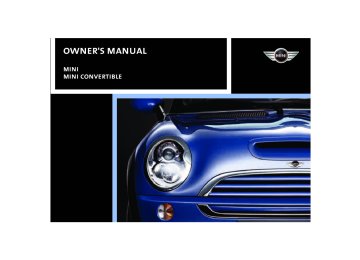- 2008 Mini Cooper Owners Manuals
- Mini Cooper Owners Manuals
- 2007 Mini Cooper Owners Manuals
- Mini Cooper Owners Manuals
- 2004 Mini Cooper Owners Manuals
- Mini Cooper Owners Manuals
- 2005 Mini Cooper Owners Manuals
- Mini Cooper Owners Manuals
- 2006 Mini Cooper Owners Manuals
- Mini Cooper Owners Manuals
- 2003 Mini Cooper Owners Manuals
- Mini Cooper Owners Manuals
- 2009 Mini Cooper Owners Manuals
- Mini Cooper Owners Manuals
- 2002 Mini Cooper Owners Manuals
- Mini Cooper Owners Manuals
- Download PDF Manual
-
manufacturer. For more information on the service inter- val display, refer to page 112.
65
ONBOARD COMPUTER*
Mode selection From ignition key position 1, you can use the button in the turn signal indicator lever to retrieve information from the onboard computer for display in the tachometer. By pressing the button briefly, you can call up a new function for display. The displays appear in the following order: Outside temperature, range, average con- sumption and current consumption, aver- age speed and current speed. From ignition key position 1, the most recently selected setting is displayed.
If the vehicle is equipped with a navi- gation system, you will find more
information on the onboard computer in the Owner's Manual for Navigation Sys- tem.<
66
at temperatures above 37 7 / 3 6, e.g. on bridges and shaded roads.<
With navigation system option: The temperature is displayed in the status line of the navigation system, refer to the Owner's Manual for Navigation System.
Current vehicle speed If the vehicle is not equipped with an onboard computer, only the current speed is displayed. With the ignition key in position 1 or higher, you can use the button in the turn signal indicator lever to switch the display from outside temperature to current speed and vice versa.
Range The display shows a range estimate based on the available fuel. The amount of fuel remaining in the tank is measured, and the range is estimated from your driving style over the last 20 miles / 30 km.
If the range displayed is less than 35 miles / 50 km, be sure to refuel;
Outside temperature If the vehicle is not equipped with an onboard computer, only the outside tem- perature is displayed.
You can have the unit of measure set to 7 or 6.<
Ice warning If the outside temperature falls below approx. 37 7 / 3 6, the onboard com- puter automatically switches to the outside temperature display. In addition, an acoustic signal can be heard and the display flashes for a short time.
The ice warning does not exclude the possibility that surface ice can form
otherwise engine functions are not guaran- teed and damage could occur.<
ONBOARD COMPUTER*
Average speed, average fuel consumption Press the button in the turn signal indicator lever for a longer period. The displayed average values for speed and consumption are recalculated. Any time spent with the vehicle stationary and the engine shut off is ignored for the calculation.
If the vehicle is equipped with a navi- gation system, the displays are
shown in the area of the navigation sys- tem.<
You can have a different unit of mea- sure set.<
Current fuel consumption The current consumption value is calcu- lated and displayed on the basis of your driving style.
You can have a different unit of mea- sure set.<
67
ALL SEASON TRACTION CONTROL (ASC)*
Indicator lamp
The indicator lamp will go out shortly after the ignition has been switched on, refer to pages 17, 18.
If the indicator lamp flashes: ASC controls the drive and braking forces. The indicator lamp stays lit: The system is defective or was turned off using the button. Have the system checked as soon as possible.
The concept This system optimizes driving stability and traction, especially when just starting off, when accelerating or when cornering. ASC recognizes the danger present in trac- tion loss and will increase driving stability and traction by reducing the engine's out- put and, if necessary, by applying the brakes to the front wheels. ASC is operational each time you start the engine. It contains the following functions: >Antilock Brake System (ABS) >Cornering Brake Control (CBC) >Electronic Brake Force Distribution (EBD).
The laws of physics cannot be repealed, even with ASC. An appropri-
ate driving style always remains the responsibility of the driver. Avoid using the additional safety margin provided by the system as an excuse for taking unnecessary risks. Do not make any modifications to the ASC system. Allow only authorized technicians to perform service procedures on the ASC.<
68
To switch off the ASC Briefly press the switch. The indicator lamp stays lit. When driving with snow chains or to 'rock free' in snow, it can be helpful to switch off the ASC for a brief period.
To maintain vehicle stability, always drive with the ASC switched on
whenever possible.<
To switch the ASC back on Briefly press the switch once again. Indicator lamp goes out.
DYNAMIC STABILITY CONTROL (DSC)*
The concept This system optimizes driving stability and traction, especially when just starting off, when accelerating or when cornering. It also maintains driving stability even in crit- ical driving situations. DSC recognizes unstable vehicle conditions, such as understeering or oversteering, and, as far as is possible within the laws of phys- ics, helps keep the vehicle on a steady course by reducing the rpms and by brake applications to the individual wheels. The DSC is operational every time you start the engine. It contains the following func- tions: >All Season traction Control (ASC) >Antilock Brake System (ABS) >Cornering Brake Control (CBC) >Electronic Brake Force Distribution (EBD).
The laws of physics cannot be repealed, even with DSC. An appro-
priate driving style always remains the responsibility of the driver. Avoid using the additional safety margin provided by the system as an excuse for taking unnecessary risks. Do not make any modifications to the DSC system. Allow only authorized technicians to perform service procedures on the DSC.<
Indicator lamp
The indicator lamp will go out shortly after the ignition has been switched on, refer to pages 17, 18.
If the indicator lamp flashes: DSC controls the drive and braking forces. The indicator lamp stays lit: The system is defective or was turned off using the button. Have the system checked as soon as possible.
To switch off the DSC Briefly press the switch. The indicator lamp stays lit. When driving with snow chains, it may be effective to switch off the DSC for a brief period.
To maintain stability, always drive with the DSC switched on whenever
possible.<
To switch the DSC back on Briefly press the switch once again. Indicator lamp goes out.
69
ANTILOCK BRAKE SYSTEM (ABS)
The concept The ABS keeps the wheels from locking while braking, thereby enhancing active driving safety. ABS also includes Electronic Brake Force Distribution (EBD).
Safe braking Your vehicle is equipped with ABS as a stan- dard feature. The best way to brake the vehicle in critical situations requiring brak- ing is to apply maximum pressure to the brake pedal: panic stop. Since the vehicle remains maneuverable, you can still go around any obstacles with the smallest possible steering movements. The pulsation of the brake pedal, together with the sound of hydraulic regulation, indicates to you that ABS is actively taking effect.
Cornering Brake Control (CBC) Cornering Brake Control (CBC) is an enhancement of ABS that improves vehicle stability especially when braking during cornering. When the vehicle is being braked, the rear wheels are relieved from load, and this can cause the vehicle to oversteer in curves. CBC counteracts this by making use of uni- lateral braking pressure to generate a sta- bilizing counter torque while braking out- side of the ABS control range.
Electronic Brake Force Distribution (EBD) In order to achieve a short braking distance when the vehicle is fully loaded, your vehi- cle is equipped with relatively large brakes on the rear axle. EBV continuously moni- tors the speeds of the rear wheels in rela- tion to the front wheels in order to prevent overbraking of the rear wheels even when the vehicle has a light load. If the rear wheels tend to lock, the EBV controls their slip, ensuring operating stability.
70
FLAT TIRE MONITOR
The concept As you drive, the Flat Tire Monitor keeps track of the tire inflation pressure in all four tires. The system alerts you when there is a substantial pressure loss in one of the tires relative to another. The tire inflation pressures are monitored based on the speeds of the four wheels in relation to one another. A flat tire is detected as the result of differences in cer- tain speed ratios, and a warning is gener- ated.
System requirements So that the system can 'familiarize' itself with the correct inflation pressure, please do the following: 1. Check the tire inflation pressure in all
tires
2. Compare them with the inflation pres- sure table, refer to page 98, and adjust the pressures if necessary
3. Initialize the system.
System limitations
The Flat Tire Monitor cannot alert you to severe and sudden tire damage
caused by external factors, nor does it detect the gradual and minor loss of pres- sure in all four tires.<
On the other hand, the following situations could lead to a delayed detection of pres- sure loss or to the system not functioning: >Driving on snow-covered or slippery
roads
>Performance-oriented driving: slip at the drive wheels, high rates of lateral accel- eration
>When driving with snow chains, false
warnings and undetected pressure loss may occur
>When driving with a space-saver spare tire, the Flat Tire Monitor cannot func- tion.
71
Initializing the system
The system must be reinitialized immediately after changing a tire
and wheel, or after correcting the pressure in any tire. This requires a bit of driving.<
1. Before a journey, start the engine, but do
not start driving
2. Press the button long enough for the
indicator lamp in the display elements to light up for a few seconds
3. Drive off. It takes a few minutes before the Flat Tire Monitor can detect a flat tire and issue an alert.
FLAT TIRE MONITOR
AIRBAGS
Do not initialize the system if you are driving with snow chains or a space-
saver spare tire.<
Flat tire
The warning lamp lights up in yel- low. An acoustic signal also sounds. There is a flat tire or a siginificant
loss of pressure in a tire. 1. Reduce speed and stop the vehicle with caution. Avoid hard brake applications and steering maneuvers
2. Determine which tire is damaged
If this cannot be determined, con- tact your MINI Dealer.<
With Run Flat tires: 1. Reduce vehicle speed carefully to under
50 mph / 80 km/h. Avoid hard brake applications and steering maneuvers. Do not exceed a speed of 50 mph / 80 km/h
2. Check the tire inflation pressure in all
four tires at the earliest opportunity.
If the tire inflation pressure is cor- rect in all four tires, it is possible
that the Flat Tire Monitor was not initial- ized. In this case, initialize the system.< 3. To continue driving, follow the instruc- tions on driving with damaged tires on page 101.
3. Repair the flat tire, refer to page 125.
Malfunction
The warning lamp lights up in yel- low. There is a malfunction in the Flat Tire Monitor or the system has failed. Have the system checked as soon as possible.
72
The following airbags are located under the marked covers.
MINI 1 Side airbags in seat backrest on the
driver and front passenger side: front
2 Head airbags on the driver and passen- ger sides for both rows of seats: front/ rear
3 Front airbags on the driver and passen-
ger sides
MINI Convertible 1 Side/head airbags in the seat backrest on
the driver and front passenger sides: front
2 Front airbags on the driver and passen-
ger sides
Airbag system malfunctioning >The warning lamp does not come on starting from ignition key position 1
>The warning lamp stays lit >The warning lamp lights up while driv-
ing.
In the event of a malfunction, have the airbag system checked immedi-
ately. Otherwise, there is a risk that the sys- tem will not function as intended in response to a severe impact occurring within the system's normal triggering range.<
AIRBAGS
Protective effect The front airbags supplement the safety belts by providing additional protection for the driver and front passenger in the event of a frontal collision in which the protec- tion afforded by the belts alone may no longer be sufficient. When needed, the head and side airbags help to furnish pro- tection in the event of side impact. Each of the side airbags is designed to help support the seat occupant's upper body. The corre- sponding side/head airbag in the MINI Con- vertible or the head airbag in the MINI sup- ports the head. The airbags are designed to not be trig- gered in certain types of collisions, e.g. in minor accidents, certain kinds of vehicle rollover and rear impact. For information on the ideal seating posi- tion, refer to page 41.
Do not apply adhesive materials to the cover panels of the airbags, cover them or modify them in any other way. Do not fit covers, cushions or other items to the front seats that have not been specially approved for seats with side airbags. Do not hang clothing, e. g. jackets, over the backrests. Do not attempt to remove the airbag
restraint system from the vehicle. Do not touch the individual components directly after the system has been triggered, as oth- erwise there is a danger of burns. In the event of malfunctions, deactivation or deployment of the airbag restraint system, have the system checked, repaired or disas- sembled only by a MINI Dealer or a work- shop with specially trained personnel work- ing in accordance with the specifications of the MINI manufacturer and having the nec- essary permits for handling explosive devices. Unprofessional attempts to service the system could lead to failure in an emer- gency or undesired airbag activation, either of which could result in personal injury.<
Airbag warning information is also pro- vided on the sun visors.
Airbag system operational
The warning lamp in the display elements shows the status of the entire airbag system and the seat belt tensioners starting from ignition key position 1. The warning lamp goes out after several seconds.
73
PARK DISTANCE CONTROL (PDC)*
The concept The PDC assists you when you back into a parking space. A signal tone tells you the current distance to an object behind your vehicle. To do this, four ultrasonic sensors in the rear bumper measure the distance to the nearest object. The sensors on each side have a range of approx. 2 ft / 60 cm, the middle sensors one of approx. 5 ft / 1.5 m.
PDC is a parking aid that can identify objects if they are approached slowly,
as is generally the case when parking. Avoid driving towards objects rapidly; due to underlying physical principles, the sys- tem may otherwise alert you too late for you to take evasive steps.<
Automatic function With the ignition key in position 2, the sys- tem starts to operate automatically about one second after you select reverse gear or place the selector lever in position R.
Wait for this one second before you drive backwards.<
You can have a signal tone set as a confirmation that PDC has been acti-
vated.<
Acoustical signals The distance to an object is indicated by a tone sounding at intervals. As the distance between vehicle and object decreases, the intervals between the tones become shorter. A continuous tone indicates the presence of an object less than 8 in / 20 cm away. The warning signal is canceled after approx. three seconds if the distance to the object remains constant during this time, for instance if you are moving parallel to a wall.
Malfunction A continuous high-pitched tone will sound during initial activation. The system is mal- functioning. Have the system checked.
Volume control The volume of the Park Distance Control signal can be adjusted from level 1, soft, to level 6, loud.
The system is deactivated when you shift away from Reverse.
You can have this function set.<
System limitations
Even with PDC, final responsibility for estimating the distance between the
vehicle and any objects always remains with the driver. Even when sensors are involved, there is a blind spot in which objects cannot be detected. Recognition of some objects can be beyond the limits of physical ultrasonic measurement, for example with towing bars or hitches or with thin or wedge- shaped objects. Moreover, low objects that have already been detected, such as a curb edge, can disappear out of the range of the sensors before a continuous tone sounds. Loud sources of sound outside and inside your vehicle can drown the PDC signal tone.<
Keep the sensors clean and free of ice or snow in order to ensure that they
will continue to operate effectively. Do not apply high pressure spray to the sensors for a prolonged period of time. Always maintain a distance which is greater than 4 in / 10 cm.<
74
AIR CONDITIONING SYSTEM*
1 Air onto the windshield and onto the
side windows
2 Air for the upper body area 77
3 Air for the front and rear footwells4 Temperature 76
5 Windshield heating* 76
6 Air volume/Blower 76
7 Air conditioning 768 Air distribution 76
9 Recirculated air mode 76
10 Rear window defroster 7675
AIR CONDITIONING SYSTEM*
Air volume/Blower
Rear window defroster
Air conditioning
You can select blower speeds from 1 to 4. Position 0: fan is turned off. The button for recir- culated air mode fully blocks the
supply of air from outside. The heating, ventilation and air condition- ing operate in position 1 or higher.
Temperature
Turn to the right, red, to increase the temperature of the passen- ger compartment. Rapid heating: turn to the
extreme right. Then select a pleasant inte- rior temperature.
Rear window defroster switched on: Indicator lamp lights up.
As long as the indicator lamp is lit, the win- dow heater is operating. The heater switches off automatically after a short time.
Windshield heating*
Windshield heating switched on: Indicator lamp lights up. As long as the indicator lamp is
lit, the window heater is operating. The heater switches off automatically after a short time.
Air distribution
Air distribution in upper body , upper body region region and footwell footwell and windows , and
, footwell
windows All intermediate positions are possible, refer to illustration and overview on page 75.
76
Air conditioning switched on: indicator lamp lights up. The air is cooled and dehumidi- fied and, depending on the temperature setting, rewarmed. After the engine has started, the wind- shield can temporarily fog over. Condensa- tion on the windows is reduced when the air conditioning is turned on.
When the air conditioning is on, con- densation is formed which then exits
under the vehicle. Traces of condensed water on the ground are therefore nor- mal.<
Recirculated air mode
Supply of outside air into the vehicle is blocked: Indicator lamp lights up.
The air within the vehicle is recirculated.
If the windows fog up in the recircu- lated air mode, turn the recirculated air mode off and if necessary increase the air supply. The recirculated air mode should not be constantly used over a longer period of time, as the air quality in the vehicle's interior will otherwise gradually deterio- rate.<
Microfilter* The integrated microfilter removes dust and pollen from the incoming or recircu- lated air. Your MINI Dealer will replace it during rou- tine maintenance. A substantial reduction in the air supply indicates that the filter must be replaced before scheduled mainte- nance.
AIR CONDITIONING SYSTEM*
Draft-free ventilation Air supply for the upper body area: Button 1: air outlets can be opened and closed by turning. The points indicate the position in each case. Nozzle 2: change the direction of the air- flow by swiveling.
Defrosting and demisting windows 1. Set the rotary blower speed control for
the airflow rate to position 4
2. Turn the rotary temperature control
completely to the right, red
3. Turn the rotary switch for air distribu-
tion to position Condensation is removed from the win- dows more quickly by activating the air conditioning
4. Turn on windshield heating if necessary 5. To defrost the rear window: turn on the
rear window heater.
77
AUTOMATIC CLIMATE CONTROL*
1 Air onto the windshield and onto the
5 Interior temperature sensor, please keep
side windows
2 Air for the upper body area 80
3 Air for the front and rear footwells 4 Rear window defroster and windshieldheating* 79
clear and unobstructed
6 Recirculated air mode 79
7 Air conditioning 76
8 Automatic air distribution andvolume 79
10 Temperature 79
11 Display for air temperature and airvolume 79
12 Air volume/Blower, switching air con-
ditioner on/off 79
13 Individual air distribution 80
9 Defrosting and demisting the windshield
and side windows 80
78
AUTOMATIC CLIMATE CONTROL*
Automatic air distribution and volume
Automatic program (AUTO): Indicator lamp lights up.
Automatic adjustment of the air distribu- tion and volume, and adaptation of the specified temperatures to external influ- ences, i.e. outside temperature and sun- light. In the automatic program (AUTO), the air conditioning is activated automatically. To create a pleasant air climate, the air tem- perature coming from the vents in the upper body area is lower than the air tem- perature in the footwell.
Air volume/Blower Switching automatic climate control off/on
Air volume/Blower. Press the left or right half of the button. The air volume varies. Automatic adjustment of the air volume is deacti- vated. Switching air conditioner on/off. Press the left half of the button while the blower is at the lowest setting. The blower, heating and air conditioning are switched off. All displays go out.
Switch the automatic climate control back on by pressing any button.
Air conditioning
Indicator lamp lights up. The air is cooled and dehumidified
and, depending on the temperature set- ting, rewarmed. In the automatic program (AUTO), the air conditioning is activated automatically. After the engine has started, the wind- shield can temporarily fog over. In the air conditioning mode, there is less condensa- tion on the windows.
When the air conditioning is on, con- densation is formed which then exits
under the vehicle. Traces of condensed water on the ground are therefore nor- mal.<
faster cooling. The indicator lamp for the recirculated air button is not lit.
The recirculated air mode should not be constantly used over a longer period of time, as the air quality in the vehicle's interior will otherwise gradually deteriorate. If the windows fog up in the recirculated air mode, turn the recirculated air mode off and if nec- essary increase the air supply.<
Rear window defroster and windshield heating*
Indicator lamp lights up. As long as the indicator lamp is lit,
the window heater is operating. The heater switches off automatically after a short time.
Temperature
Recirculated air mode
Supply of outside air into the vehi- cle is blocked. indicator lamp lights
up. The air within the vehicle is recirculated. In the automatic program (AUTO) in hot weather conditions, the recirculated air mode is activated temporarily to enable
Tap or turn the wheel in the appro- priate direction to change the tem- perature step by step. The figures in the display provide a
general indication of interior temperature. When you start the vehicle, the system ensures that the selected temperature is achieved as quickly as possible and then main- tained.
79
AUTOMATIC CLIMATE CONTROL*
You can switch the unit from 7 to 6 by pressing the buttons for air conditioning and air distribution toward the footwell at the same time.<
Microfilter/Activated-charcoal filter The microfilter removes dust and pollen from the incoming or recirculated air. The activated-charcoal filter provides addi- tional protection by filtering gaseous pol- lutants from the outside air. Your MINI Dealer replaces this combined filter as a standard part of your scheduled maintenance. A substantial reduction in the air supply indicates that the filter must be replaced before scheduled maintenance.
Draft-free ventilation Air supply for the upper body area: Button 1: air outlets can be opened and closed by turning. The points indicate the position in each case. Vent 2: change the direction of the airflow by swiveling.
Permanent heating with maximum power output at temperature selec- tion HI. Permanent cooling at LO. With the setting at HI, the recirculated air mode can- not be switched on.<
Defrosting and demisting windows
Press the button. Indicator lamp lights up.
Ice and condensation are rapidly removed from the rear window, windshield and side windows. Condensation is removed from the win- dows more quickly when the air condition- ing is also activated. The rear window defroster/windshield heating are switched on automatically. They can be switched off again via the respective button.
Individual air distribution
Combine the air distribution your- self. Automatic adjustment of the air distribution is deactivated. It is not possible to distribute air simultaneously toward the win-
dows and toward the upper body area.
80
GLOVE COMPARTMENT
ASHTRAY, DRINKS HOLDERS
To open: Pull the handle. The light goes on.
To close: Fold the door up.
To prevent injury in the event of an accident, close the glove compart-
ment immediately after use.<
Ventilation Turn the rotary switch to a horizontal posi- tion: The vents are open.
Turn the rotary switch to a vertical position, arrow: The vents are closed.
Depending on the temperature set- ting of the air conditioning or the
automatic climate control, high tempera- tures may result in the glove compart- ment.<
Ashtray The ashtray is located in one of the bever- age holders in the center console. In the rear, an ashtray can also be fitted in the beverage holder at the end of the cen- ter console.
Beverage holders There are two beverage holders at the front of the center console. Another is located at the end of the center console in the rear.
Do not place any glass containers in the beverage holders, as this
increases the risk of injury in the event of an accident.<
81
CIGARETTE LIGHTER, 12 V POWER SUPPLY
When the vehicle is equipped with a MINI Mobility System, the 12 V socket is also for supplying the compressor.
12 V socket in the luggage compart- ment* of the MINI Convertible The socket is located in the luggage com- partment on the left-hand side of the rear panel, arrow. If the vehicle is equipped with a MINI Mobility System, the 12 V socket is also for supplying the compressor.
From ignition key position 1: Press the cigarette lighter in. Remove as soon as the lighter jumps back out.
Hold or touch the hot cigarette lighter by the knob only. Holding or touching it in other areas could result in burns.<
Cigarette lighter socket, 12 V power supply Suitable as a power socket for flashlights, car vacuum cleaners, etc., up to a rating of approx. 200 watts at 12 volts. Avoid damaging the socket with plugs of different shapes or sizes.
82
INTEGRATED UNIVERSAL REMOTE CONTROL*
Checking compatibility
If this symbol is depicted on the packaging or in the operating instructions of the original control device, it is safe to assume that the remote- controlled system is compatible with the integrated universal remote control.
If you have additional questions, please consult your MINI center or
call 1-800-355-3515. You can also visit these websites: www.miniusa.com or www.homelink.com. HomeLink is a registered trademark owned by Johnson Controls, Inc.<
The concept The integrated universal remote control takes the place of up to three different con- trol devices for different radio-remote-con- trolled systems such as gate openers and household alarm systems. The integrated universal remote control detects and learns the signal transmitted by the original con- trol device. The signal of an original control device can be programmed onto one of the three memory buttons 1. The system in question can then be operated by means of the pro- grammed memory button 1. Signal trans- mission is indicated by indicator lamp 2. If you decide to sell your vehicle one day, in the interest of your own security, remem- ber to delete the programs before the vehi- cle leaves your possession, refer to page 84.
While programming is in progress and before operating any pro-
grammed system by remote control using the integrated universal remote control, make sure that the movement area of the system in question is clear of people, ani- mals and inanimate obstructions, in order to avoid possible injury or damage. Also comply with the safety precautions issued for the original control device.<
Programming 1 Memory buttons 2 Indicator lamp
Fixed-code control device 1. Switch on the ignition 2. During initial operation: press and hold both outer buttons 1 approx. 20 seconds until indicator lamp 2 flashes. This clears all three memory buttons 1
3. Hold the original control device approx. 2 to 8 in / 5 to 20 cm away from memory buttons 1.
The required distance between the control device and memory
buttons 1 may vary, depending on the system of the original control device in question.<
83
INTEGRATED UNIVERSAL REMOTE CONTROL*
4. Simultaneously press the command but- ton of the original control device and the desired memory button 1 on the inte- grated universal remote control. The indicator lamp 2 begins to flash slowly. Release both buttons when indicator lamp 2 starts flashing rapidly. If indica- tor lamp 2 does not start to flash rapidly after approx. 15 seconds, change the dis- tance between the two devices
5. Repeat steps 3 and 4 to program other
original control devices.
The corresponding memory button 1 is now programmed with the signal of the original control device. The system can be operated as soon as the ignition is switched on.
If the system cannot be operated after repeated attempts at program-
ming, check whether the original control device is equipped with an alternating- code system. You can either check the oper- ating instructions of the original control device for this information, or you can press and hold down the programmed memory button 1 of the integrated univer- sal remote control. If indicator lamp 2 of the integrated universal remote control flashes rapidly for a brief period and then
remains on for approx. two seconds, the original control device is equipped with an alternating-code system. In this case, the memory buttons 1 are programmed as described for an alternating-code control device.<
Alternating-code control device You will need to refer to the operating instructions of the system in question in order to program the integrated universal remote control. Read through the operat- ing instructions for information on syn- chronization. Observe the following additional instruc- tions when you program an alternating- code control device:
You will find programming easier if you have the assistance of a second
person.<
1. Park your vehicle within range of the
radio-remote-controlled device
2. Program the integrated universal
remote control as described above in the section on fixed-code programming
3. Locate the button on the receiver of the target device, for example on the upper part of the drive
4. Press the button on the receiver of the
target device. Once you have completed step 4, you have approx. 30 seconds to complete step 5
5. Press the programmed memory
button 1 of the integrated universal remote control three times.
The corresponding memory button 1 is now programmed with the signal of the original control device.
Consult your MINI Dealer if you have any questions.<
Deleting memory buttons It is not possible to delete individual mem- ory buttons 1. To delete all three memory buttons 1 at the same time, however, per- form the following steps: Press and hold both outer buttons 1 of the integrated universal remote control for approx. 20 seconds until indicator lamp 2 flashes.
84
LUGGAGE COMPARTMENT IN THE MINI
Luggage compartment cover When the tailgate is opened, the luggage compartment cover is also raised.
Never place any heavy or hard objects on the luggage compartment cover; otherwise occupants could be injured dur- ing braking maneuvers.<
Removal To load bulky luggage, the compartment cover can be removed. 1. Remove the retaining straps on the tail-
gate
2. Pull the luggage compartment cover out
towards the rear.
Foldable rear backrest 1. Pull lever 2. Fold the rear backrest forwards.
When folding the backrest back into its original position, always ensure that the catch engages securely. A loose backrest might fail to prevent cargo from entering the passenger compartment dur- ing sudden braking or evasive maneuvers, posing a potential hazard to occupants.<
85
LUGGAGE COMPARTMENT IN THE MINI CONVERTIBLE
LOADING CARGO
Loading aid When the convertible top is closed, you can load the vehicle more easily by releasing the convertible top and folding it up. 1. Release the convertible top using the
Expanding the luggage compartment volume You can enlarge the luggage compartment volume when the convertible top is closed. 1. Fold the convertible top upwards, refer
handles, arrows 1
to Loading aid
2. Lift the convertible top, arrow 2
3. Fold back the handles and place them onbrackets 3.
2. Remove the luggage compartment cover from the brackets, arrow 1, and engage it on the upper support pins, arrow 2.
Through-loading system To be able to transport larger objects, the rear backrest can be folded. 1. Unlock the catch for the rear backrest
with an ignition key or master key, refer to Manual release in the MINI Convert- ible on page 30
2. Pull the lever to release the catch 3. Fold the backrest forward.
Lock the handles in place again com- pletely so that the convertible top
can be operated.<
Move the luggage compartment cover to its lower position again so
that the convertible top can be operated.<
When folding the backrest back into its original position, always ensure that the catch engages securely. A loose backrest might fail to prevent cargo from entering the passenger compartment dur- ing sudden braking or evasive maneuvers, posing a potential hazard to occupants.<
86
LOADING CARGO
Avoid overloading the vehicle so that the permitted load on the tires is not
exceeded. Overloading can lead to over- heating and damage inside the tires. Depending on the circumstances, this can result in sudden air loss.<
4. The resulting figure equals the available
amount of cargo and luggage load capacity. For example, if the XXX amount equals 1,400 lbs. and there will be four 150 lbs. passengers in your vehicle, the amount of available cargo and luggage load capacity is 800 lbs.: 1,400 lbs. minus 600 lbs. = 800 lbs.
5. Determine the combined weight of lug-
gage and cargo being loaded on the vehicle. That weight may not safely exceed the available cargo and luggage load capacity calculated in Step 4
6. If your vehicle will be towing a trailer,
load from your trailer will be transferred to your vehicle. Consult the manual for transporting a trailer to determine how this may reduce the available cargo and luggage load capacity of your vehicle.
87
Determining cargo limit 1. Locate the following statement on your
vehicle's placard:
The combined weight of occu- pants and cargo should never
exceed XXX kg or YYY lbs, as this could otherwise result in damage to the vehi- cle and unstable driving conditions.<
2. Determine the combined weight of the driver and passengers that will be riding in your vehicle
3. Substract the combined weight of the
driver and passengers from XXX kilo- grams or YYY pounds
LOADING CARGO
Stowing cargo >Place heavy cargo as far forward as possi- ble, directly behind the backrests, and as low as possible
>Cover sharp edges and corners >Do not pile objects higher than the top
edges of the backrests.
For very heavy cargo when the rear seat is unoccupied, fasten each safety belt in the opposite buckle. This provides additional stabilization for the rear backrests.
88
Securing the load The illustration shows by way of example the luggage compartment of the MINI. >Secure smaller and lighter items using
the luggage compartment net* or elastic straps
>Secure larger and heavier items with
load-securing devices*. Lashing eyelets are provided at the inner corners of the luggage compartment for attaching these load-securing devices. Comply with the information enclosed with the load-securing devices.
ROOF-MOUNTED LUGGAGE RACK*
Always position and secure the load as described above. If you do not, it
When loading a roof-mounted lug- gage rack on the MINI, make sure
can pose a danger to the passengers during braking and evasive maneuvers, for exam- ple. Do not exceed the permissible gross weight and axle load, refer to page 143 ff; other- wise the vehicle's operating safety is no longer assured and it will not be in compli- ance with the certification regulations. Do not stow heavy or hard objects in the passenger compartment without first securing them. Otherwise they would be thrown around during braking and evasive maneuvers and endanger the occupants.<
that there is sufficient space for the move- ment of the glass sunroof and that no objects protrude into the swiveling area of the tailgate, as otherwise damage can occur. Do not secure the roof-mounted lug- gage rack to the MINI's trim strips or to the MINI Convertible top. Otherwise, the lack of a secure hold could lead to damage or accidents.<
Special roof-mounted luggage racks for your MINI are available as acces-
sories from your MINI Dealer.<
89
90
OVERVIEW
CONTROLS
OPERATION, CARE, MAINTENANCE
OWNER SERVICE PROCEDURES
TECHNICAL DATA
INDEX
91
Operation
BREAK-IN PROCEDURES
To ensure that your vehicle provides maxi- mum economy throughout a long service life, we request that you comply with the following information:
Engine Up to 1,250 miles / 2,000 km: Drive at varying engine and road speeds, but do not exceed the following engine or road speeds: 4,500 rpm or 95 mph / 150 km/h. Comply with the local speed limits. Absolutely avoid putting the accelerator in full-throttle or kickdown position. After having driven 1,250 miles / 2,000 km, engine and road speeds can be gradually increased.
Tires Due to technical factors associated with their manufacture, tires do not achieve their full traction potential until after an initial break-in period. Therefore drive care- fully during the first 200 miles / 300 km.
Brake system Approx. 300 miles / 500 km must be driven before the brake pads and rotors achieve the optimum pad-surface and wear pat- terns required for trouble-free operation and an extended service life.
Clutch Roughly 300 miles / 500 km must be driven before the clutch starts to operate at opti- mum efficiency. Remember to engage the clutch carefully during this initial period.
After a part replacement You should again comply with these break- in procedures if parts mentioned above have to be replaced later in the vehicle's life.
92
GENERAL DRIVING NOTES
Parking the vehicle Condensation forms in the air conditioner system during operation, and then exits under the vehicle. Traces of condensed water on the ground are therefore normal.
Safe braking Your vehicle is equipped with ABS as a stan- dard feature. The best way to brake the vehicle in critical situations requiring brak- ing is to apply maximum pressure to the brake pedal: panic stop. Since the vehicle remains maneuverable, you can still go around any obstacles with the smallest possible steering movements. The pulsation of the brake pedal, together with the sound of hydraulic regulation, indicates to you that ABS is actively taking effect.
Hydroplaning
When driving on wet or slushy roads, reduce road speed. If you do not, a wedge of water can form between tires and road surface. This phenomenon is char- acterized by a partial or complete loss of contact between the tires and the road sur- face. The ultimate results are loss of steer- ing and braking control.<
Mobile communications in the vehicle
Hot exhaust system
High temperatures occur in any vehi- cle equipped with a catalytic con-
verter. Do not remove the heat protection plates fitted in the area of the exhaust sys- tem and do not apply body-cavity pro- tectant to this area. When driving, standing at idle, and parking the vehicle, take care to avoid contact between the hot exhaust sys- tem and flammable materials, e.g. hay, grass, leaves, etc. Such contact could lead to a fire resulting in serious personal injury and property damage.<
The manufacturer of your MINI recommends that you do not use
mobile devices, e.g. cellular phones, inside the vehicle without directly connecting them to an outside antenna. Otherwise, interference between the vehicle electron- ics and the mobile device cannot be ruled out. In addition, it is not ensured that the radiation emitted during mobile transmis- sion will be directed outside of the vehi- cle.<
Driving through water
Do not drive through water on the road if it is deeper than 1 ft / 30 cm,
and then only at walking speed at the most. Otherwise, the vehicle's engine, the electrical systems and the transmission may be damaged.<
Clothes hooks
When suspending clothing from the hooks, ensure that they will not
obstruct the driver's vision. Do not hang heavy objects on the hooks. If you do, they could injure the occupants during braking or evasive maneuvers.<
93
REFUELING
Always switch off the engine before refueling. If you do not, fuel cannot
be filled into the tank and the SERVICE ENGINE SOON lamp may come on.<
1. Open the fuel filler door 2. Turn the gas cap counterclockwise 3. Put the gas cap in the bracket attached
to the fuel filler door.
Always observe all applicable precau- tions and regulations when handling
fuels. Never carry spare fuel containers in your vehicle. Whether empty or full, these containers can leak, cause an explosion, and lead to fire in the event of a collision.<
94
Observe the following when refueling Always observe all safety precautions posted at the service station when
handling fuel.<
When refueling, insert the filler nozzle completely into the filler pipe. Pulling the nozzle out of the pipe during refueling: >Results in premature pump shutoff >Will reduce the effect of the fuel vapor
recovery system on the pump.
As long as the filler nozzle is used properly, the fuel tank is full whenever the nozzle shuts off the first time.
US models only:
The warning lamp* comes on. The gas cap is not correctly closed or missing. Check if the gas cap is
correctly closed.
Fuel tank volume Approx. 13.2 gallons / 50 liters, of which approx. 2.1 gallons / 8 liters are reserve capacity.
Do not drive until the fuel tank is totally empty. Otherwise engine
operations are not guaranteed and damage could occur.<
Closing the gas cap 1. Put on gas cap 2. Turn gas cap clockwise until it clicks 3. Close fuel filler door.
Close the gas cap carefully after refuelling until a click is heard.
While closing, be sure not to squeeze the strap which is fastened to the cap.<
Fuel specification The engine uses lead-free gasoline only.
Required fuel Premium Unleaded Gasoline, Minimum Octane Rating: 91. Minimum Octane Rating corresponds to the Anti Knock Index (AKI) and is deter- mined according to the so-called (R+M)/2 method.
REFUELING
Do not use leaded gasoline, as other- wise the lambda probe and catalytic converter will be permanently damaged.<
Use high-quality brands Field experience has indicated significant differences in fuel quality: volatility, com- position, additives, etc., among gasolines offered for sale in the United States and Canada. Fuels containing up to and includ- ing 10 % ethanol or other oxygenates with up to 2.8 % oxygen by weight, that is, 15 % MTBE or 3% methanol plus an equivalent amount of co-solvent, will not void the applicable warranties with respect to defects in materials or workmanship.
The use of poor-quality fuels may result in driveability, starting and
stalling problems especially under certain